Monitoring APV 25 SRS Electronics with amore SRS

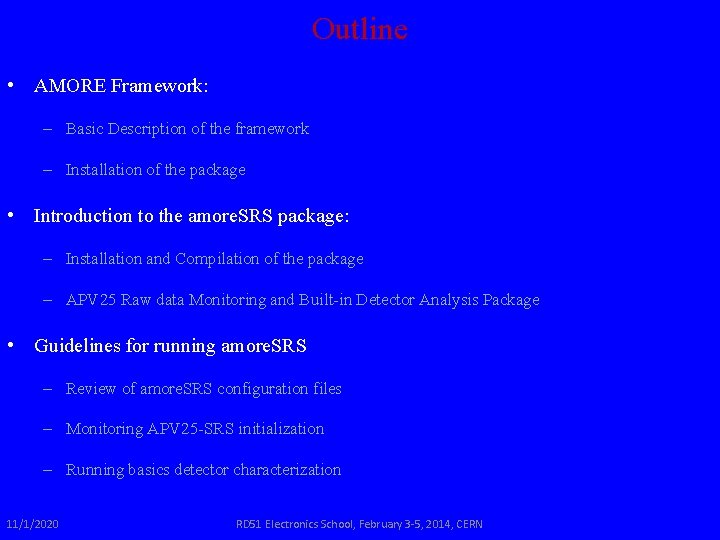
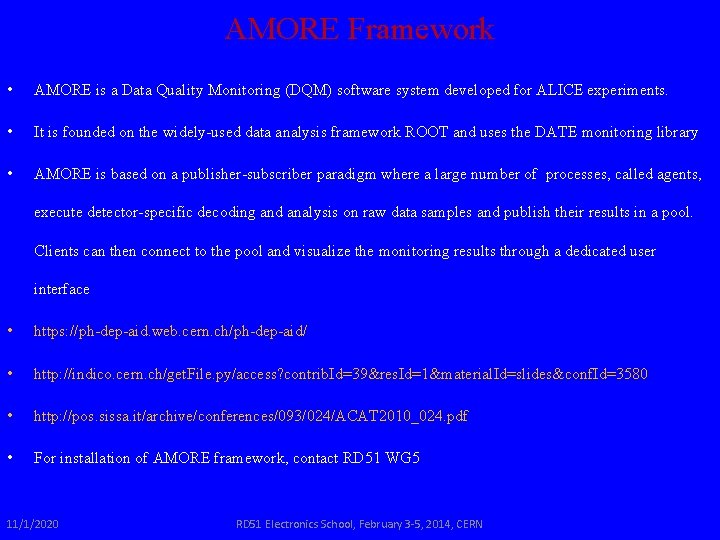
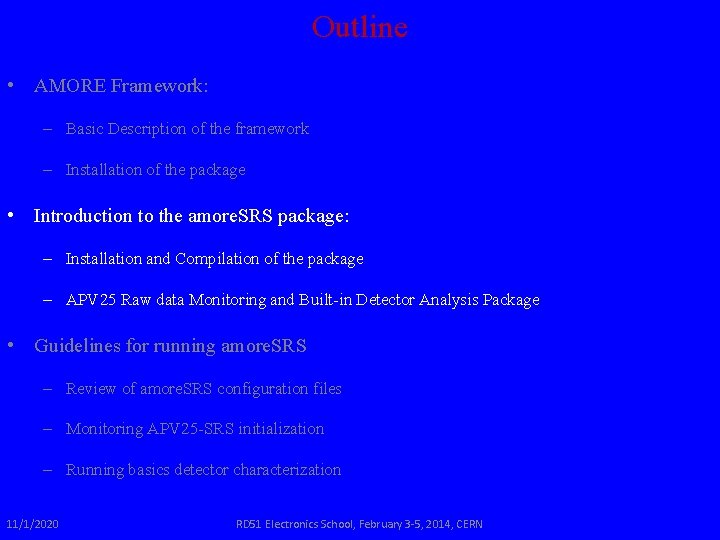
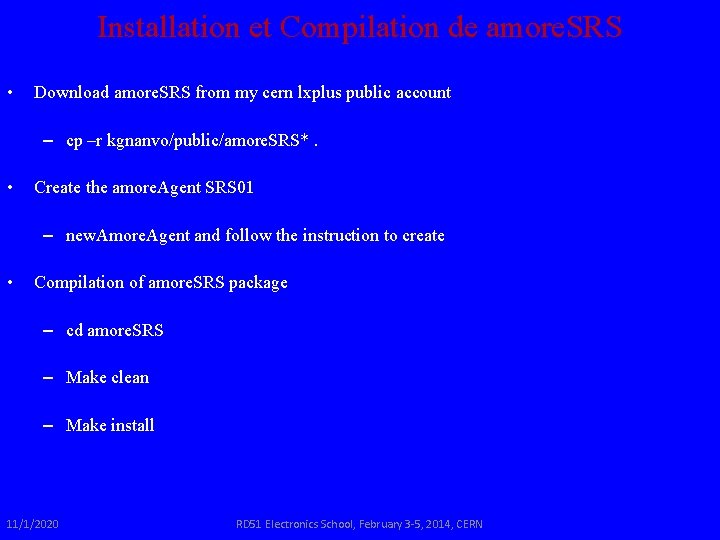
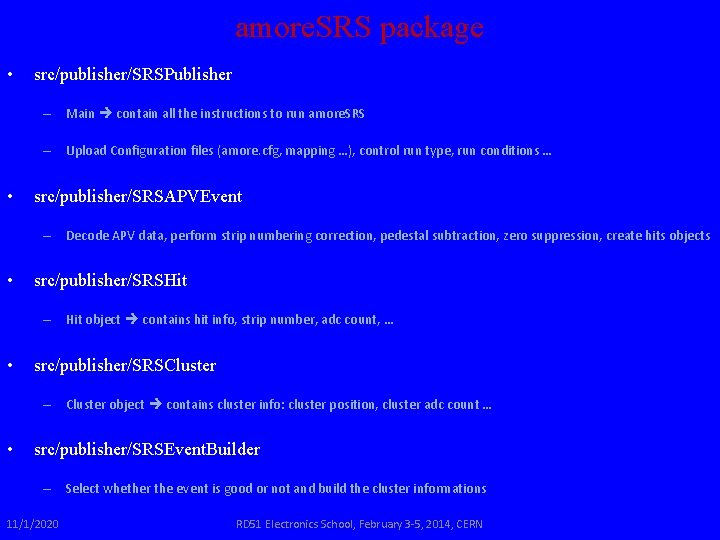


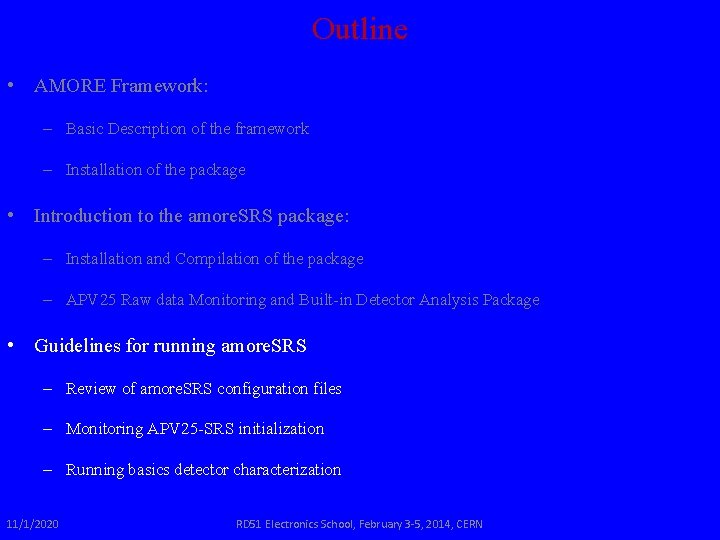
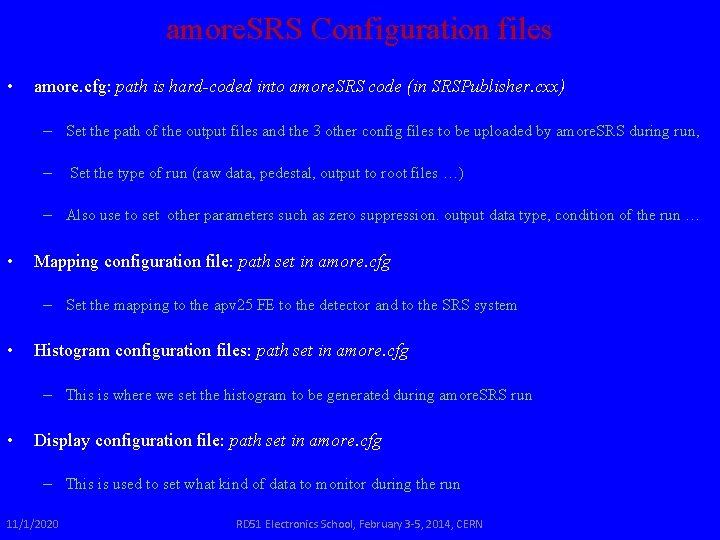
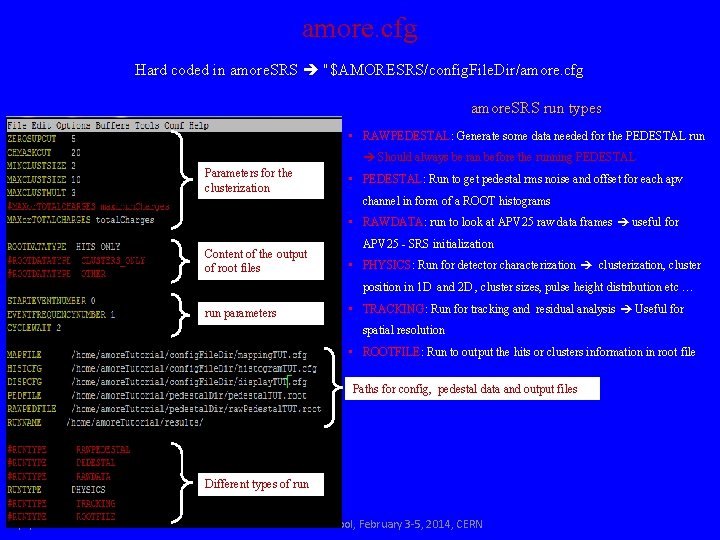
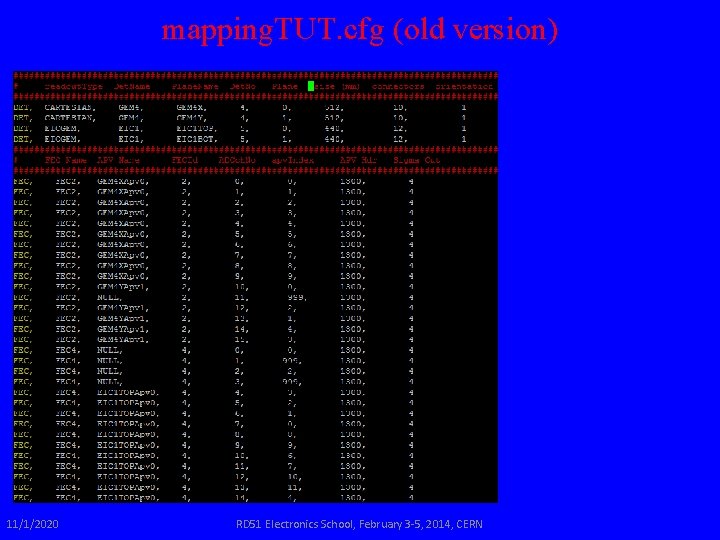
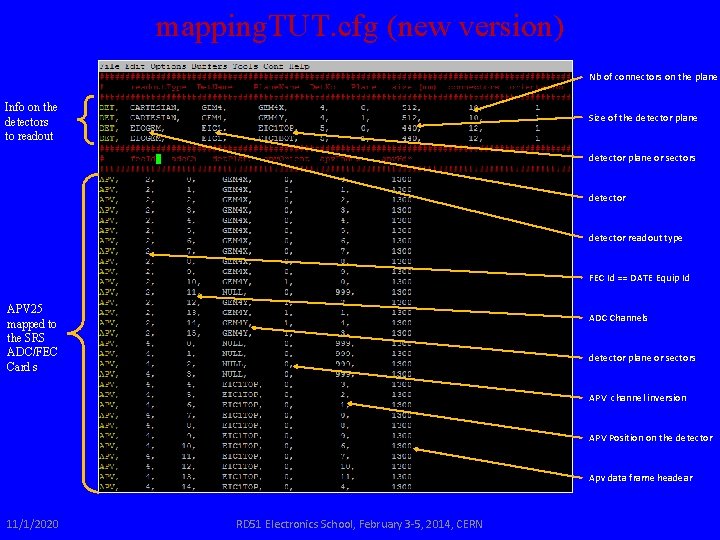
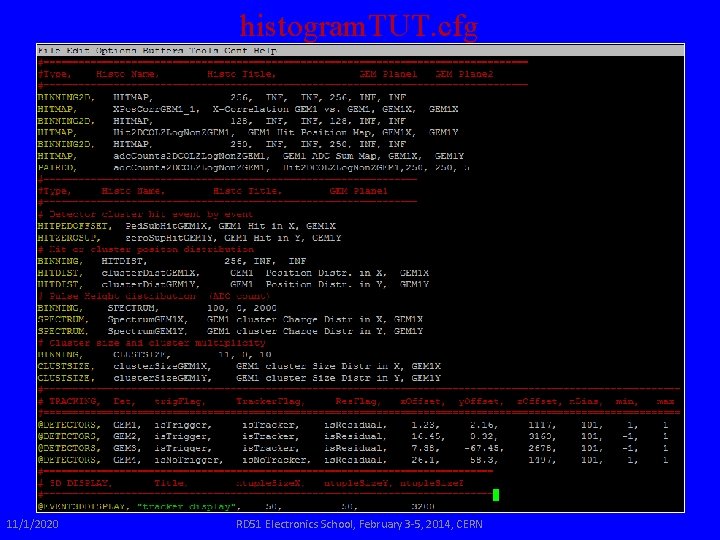
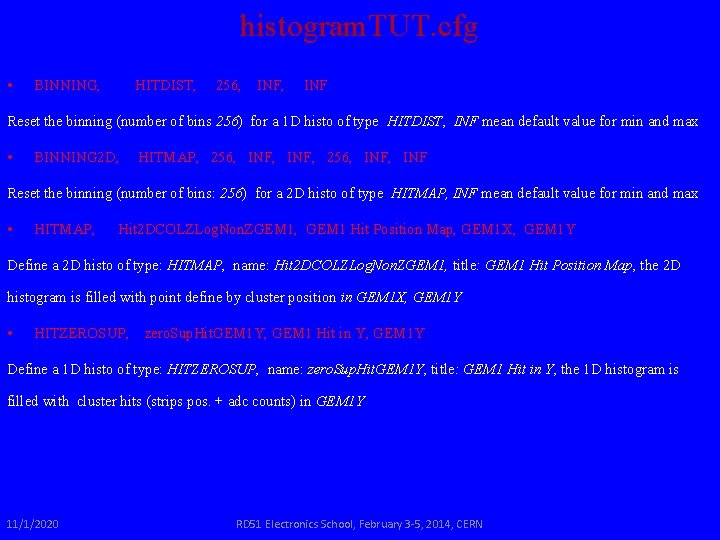
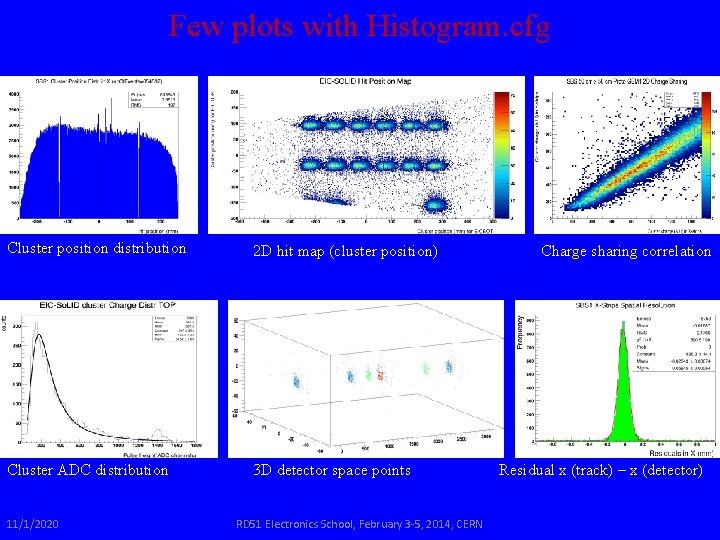


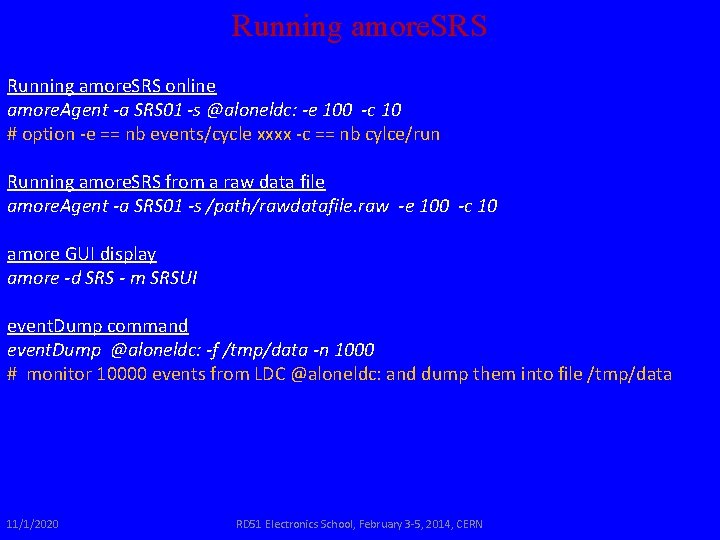
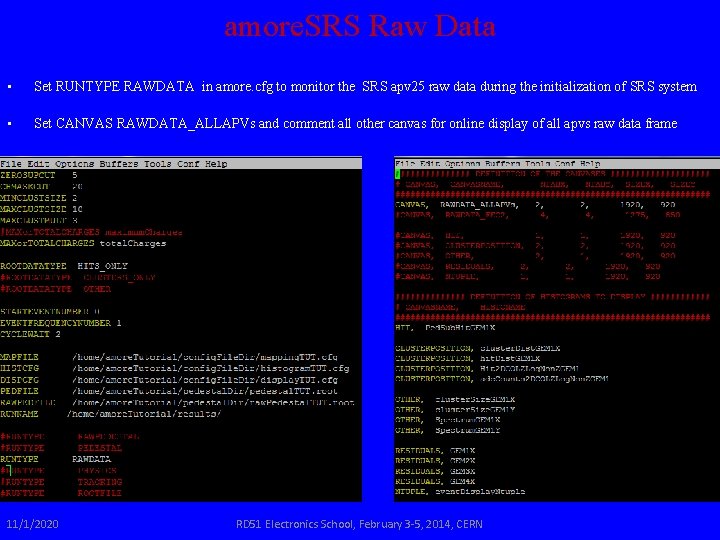
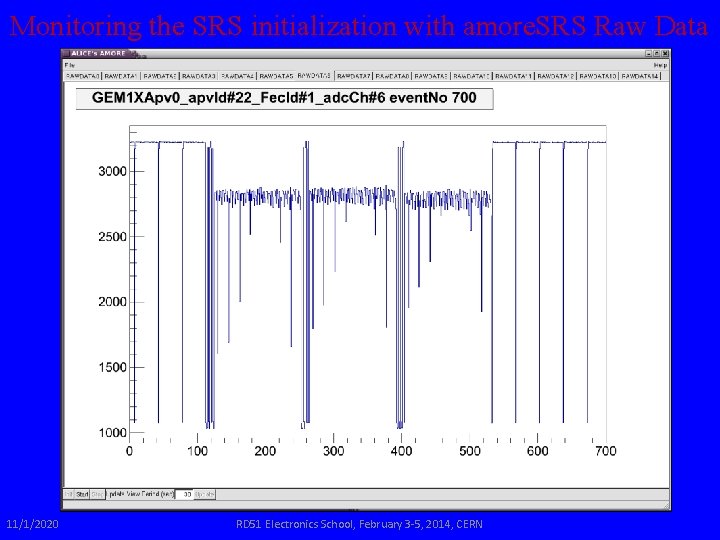
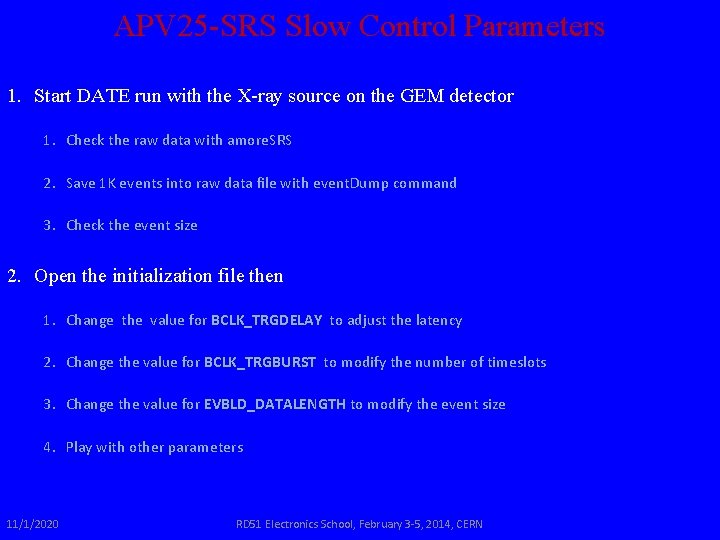
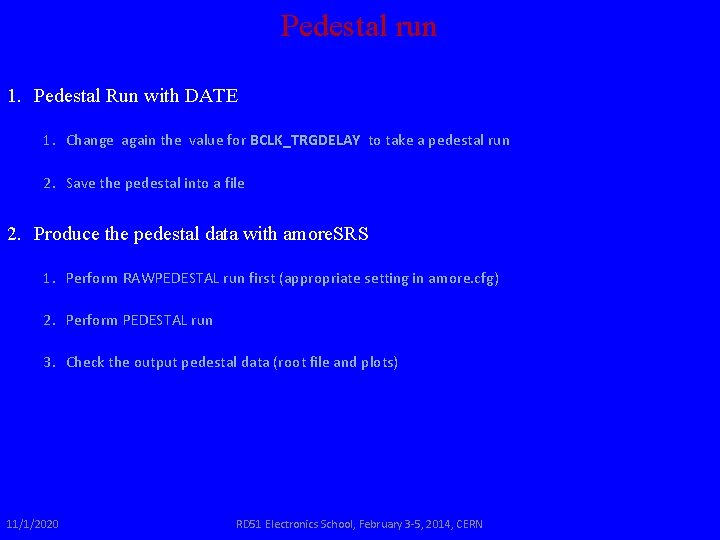
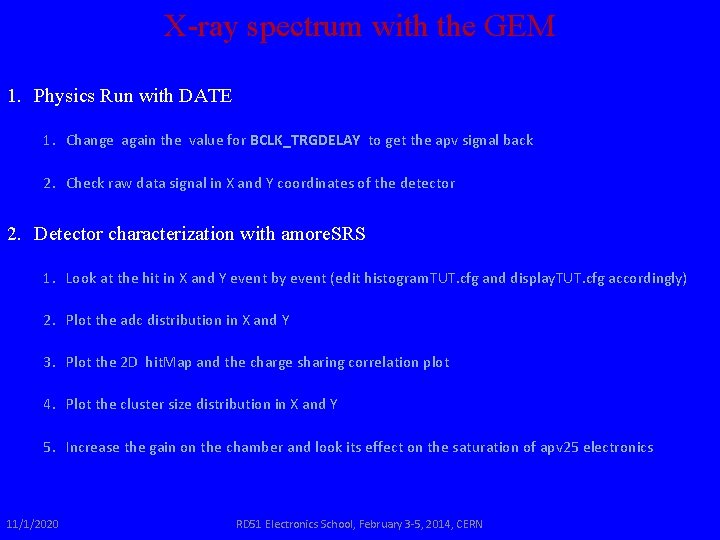

- Slides: 25

Monitoring APV 25 -SRS Electronics with amore. SRS RD 51 Electronics School, Feb 3 -5, 2014 Kondo Gnanvo University of Virginia, Charlottesville, VA 22901, (USA) Eraldo Oliveri CERN
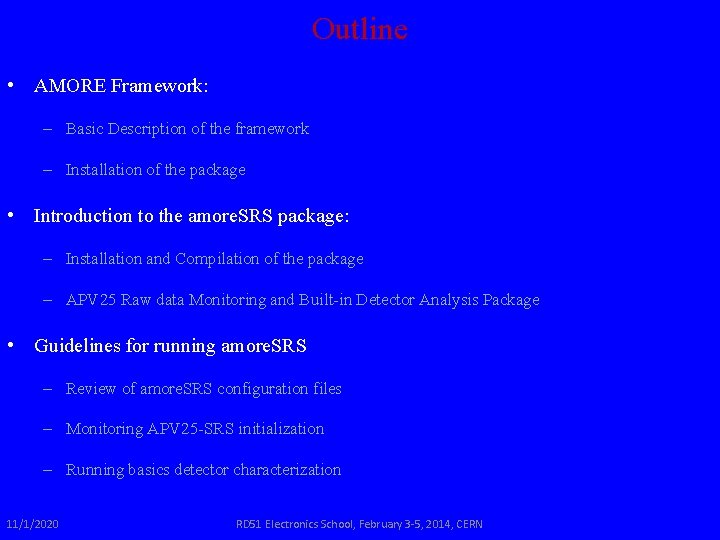
Outline • AMORE Framework: – Basic Description of the framework – Installation of the package • Introduction to the amore. SRS package: – Installation and Compilation of the package – APV 25 Raw data Monitoring and Built-in Detector Analysis Package • Guidelines for running amore. SRS – Review of amore. SRS configuration files – Monitoring APV 25 -SRS initialization – Running basics detector characterization 11/1/2020 RD 51 Electronics School, February 3 -5, 2014, CERN
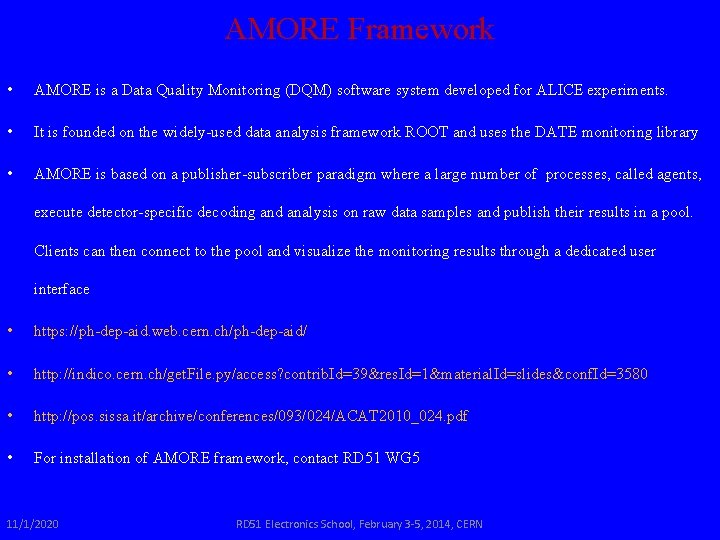
AMORE Framework • AMORE is a Data Quality Monitoring (DQM) software system developed for ALICE experiments. • It is founded on the widely-used data analysis framework ROOT and uses the DATE monitoring library • AMORE is based on a publisher-subscriber paradigm where a large number of processes, called agents, execute detector-specific decoding and analysis on raw data samples and publish their results in a pool. Clients can then connect to the pool and visualize the monitoring results through a dedicated user interface • https: //ph-dep-aid. web. cern. ch/ph-dep-aid/ • http: //indico. cern. ch/get. File. py/access? contrib. Id=39&res. Id=1&material. Id=slides&conf. Id=3580 • http: //pos. sissa. it/archive/conferences/093/024/ACAT 2010_024. pdf • For installation of AMORE framework, contact RD 51 WG 5 11/1/2020 RD 51 Electronics School, February 3 -5, 2014, CERN
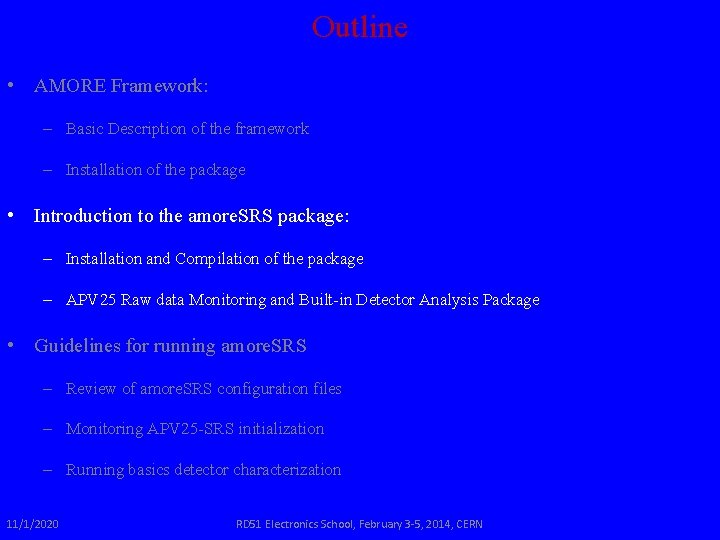
Outline • AMORE Framework: – Basic Description of the framework – Installation of the package • Introduction to the amore. SRS package: – Installation and Compilation of the package – APV 25 Raw data Monitoring and Built-in Detector Analysis Package • Guidelines for running amore. SRS – Review of amore. SRS configuration files – Monitoring APV 25 -SRS initialization – Running basics detector characterization 11/1/2020 RD 51 Electronics School, February 3 -5, 2014, CERN
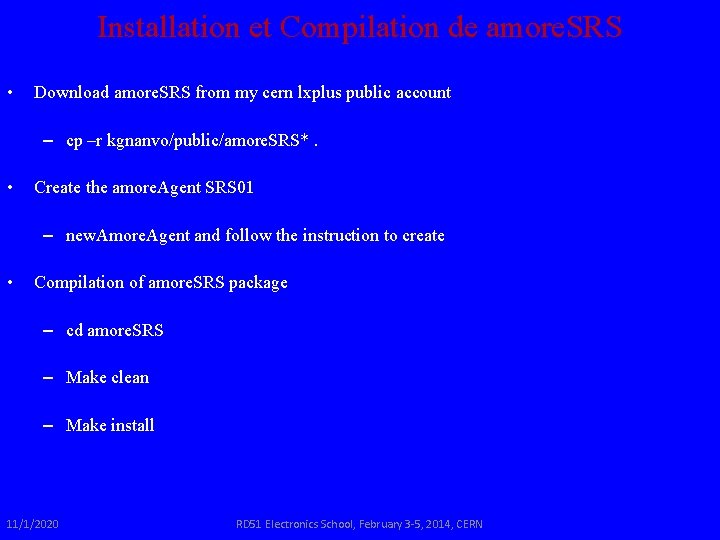
Installation et Compilation de amore. SRS • Download amore. SRS from my cern lxplus public account – cp –r kgnanvo/public/amore. SRS*. • Create the amore. Agent SRS 01 – new. Amore. Agent and follow the instruction to create • Compilation of amore. SRS package – cd amore. SRS – Make clean – Make install 11/1/2020 RD 51 Electronics School, February 3 -5, 2014, CERN
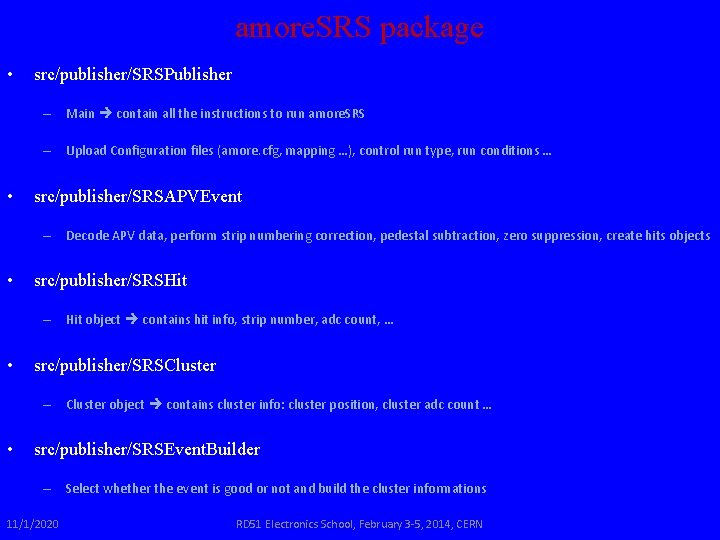
amore. SRS package • src/publisher/SRSPublisher – Main contain all the instructions to run amore. SRS – Upload Configuration files (amore. cfg, mapping …), control run type, run conditions … • src/publisher/SRSAPVEvent – Decode APV data, perform strip numbering correction, pedestal subtraction, zero suppression, create hits objects • src/publisher/SRSHit – Hit object contains hit info, strip number, adc count, … • src/publisher/SRSCluster – Cluster object contains cluster info: cluster position, cluster adc count … • src/publisher/SRSEvent. Builder – Select whether the event is good or not and build the cluster informations 11/1/2020 RD 51 Electronics School, February 3 -5, 2014, CERN

amore. SRS package • src/publisher/SRSFECEvent. Decoder and src/publisher/SRSFECPedestal. Decoder – Decode the SRS FEC Raw data and create an SRSAPVEvent instance for each APV Raw Data – There is a separate decoder for Pedestal run and Physic run • src/publisher/SRSPedestal and src/publisher/SRSRaw. Pedestal – Produce pedestal data (mean and rms) and save the data into ROOT histogram • src/publisher/SRSHisto. Manager – This code is where all the histos specified in the histogram. cfg are created and filled during amore. SRS run – The histograms are saved in ROOT file as well as as plots at the end of the run • src/publisher/SRSTrack ans src/publisher/SRSTrack. Fit – Perfom the fit and tracking 11/1/2020 RD 51 Electronics School, February 3 -5, 2014, CERN

amore. SRS package • src/common/SRSConfiguration – Upload amore. cfg configuration file and set the run parameters to SRSPublisher • src/common/SRSMapping – Decipher the mapping configuration and set the mapping for the run • src/ui/SRSUI – This code contain the instruction for customized online display of the histogram during the amore. SRS run – The plots to be displayed are specified in display. cfg configuartin firl 11/1/2020 RD 51 Electronics School, February 3 -5, 2014, CERN
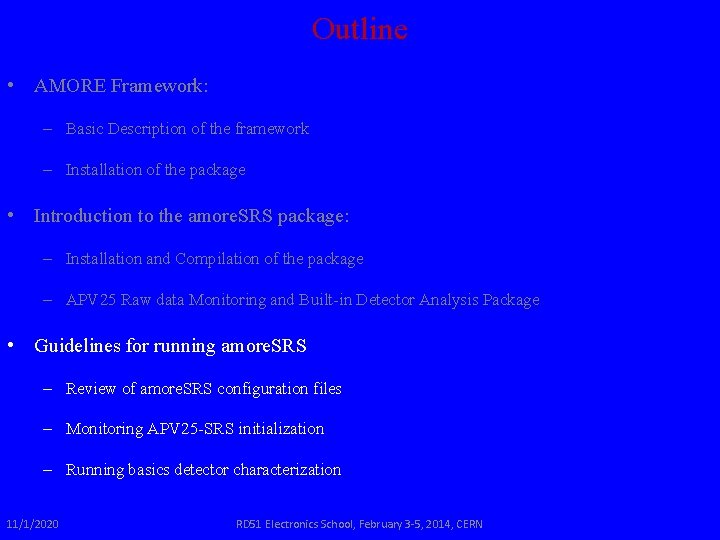
Outline • AMORE Framework: – Basic Description of the framework – Installation of the package • Introduction to the amore. SRS package: – Installation and Compilation of the package – APV 25 Raw data Monitoring and Built-in Detector Analysis Package • Guidelines for running amore. SRS – Review of amore. SRS configuration files – Monitoring APV 25 -SRS initialization – Running basics detector characterization 11/1/2020 RD 51 Electronics School, February 3 -5, 2014, CERN
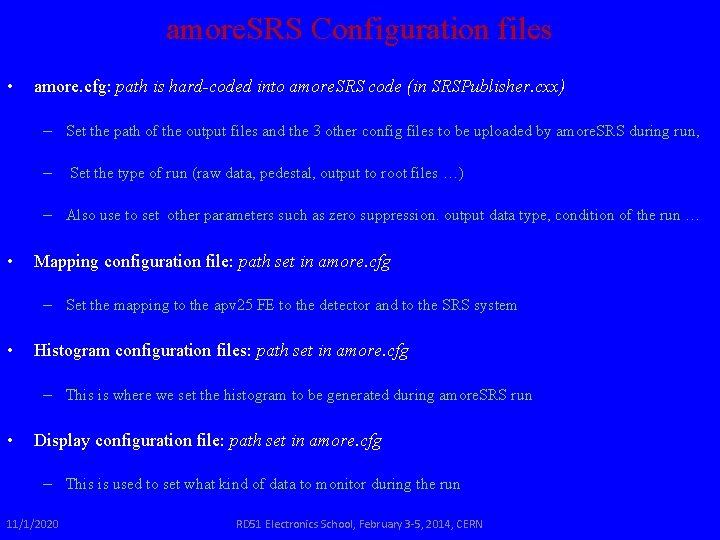
amore. SRS Configuration files • amore. cfg: path is hard-coded into amore. SRS code (in SRSPublisher. cxx) – Set the path of the output files and the 3 other config files to be uploaded by amore. SRS during run, – Set the type of run (raw data, pedestal, output to root files …) – Also use to set other parameters such as zero suppression. output data type, condition of the run … • Mapping configuration file: path set in amore. cfg – Set the mapping to the apv 25 FE to the detector and to the SRS system • Histogram configuration files: path set in amore. cfg – This is where we set the histogram to be generated during amore. SRS run • Display configuration file: path set in amore. cfg – This is used to set what kind of data to monitor during the run 11/1/2020 RD 51 Electronics School, February 3 -5, 2014, CERN
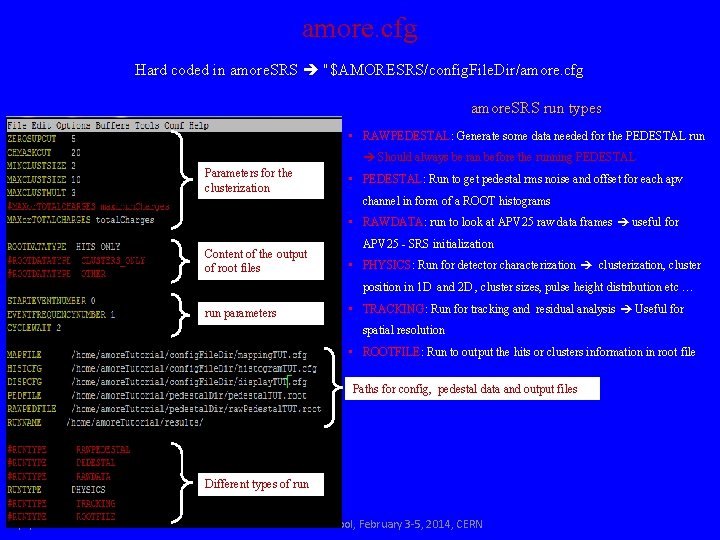
amore. cfg Hard coded in amore. SRS "$AMORESRS/config. File. Dir/amore. cfg amore. SRS run types • RAWPEDESTAL: Generate some data needed for the PEDESTAL run Should always be ran before the running PEDESTAL Parameters for the clusterization • PEDESTAL: Run to get pedestal rms noise and offset for each apv channel in form of a ROOT histograms • RAWDATA: run to look at APV 25 raw data frames useful for Content of the output of root files APV 25 - SRS initialization • PHYSICS: Run for detector characterization clusterization, cluster position in 1 D and 2 D , cluster sizes, pulse height distribution etc … run parameters • TRACKING: Run for tracking and residual analysis Useful for spatial resolution • ROOTFILE: Run to output the hits or clusters information in root file Paths for config, pedestal data and output files Different types of run 11/1/2020 RD 51 Electronics School, February 3 -5, 2014, CERN
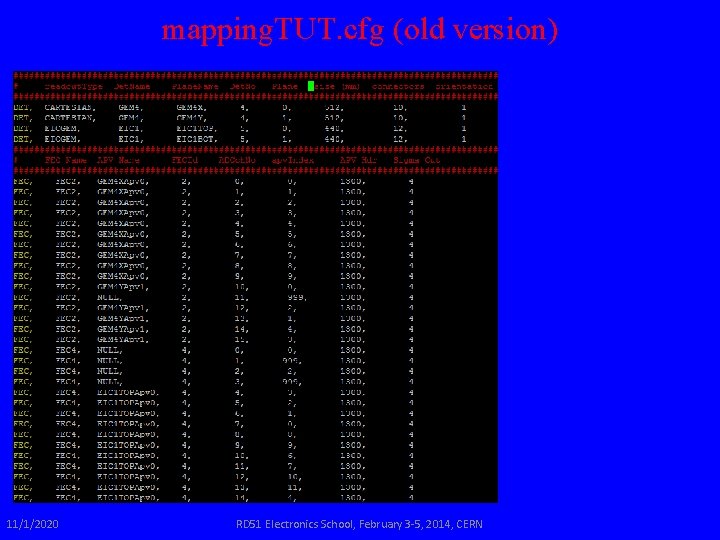
mapping. TUT. cfg (old version) 11/1/2020 RD 51 Electronics School, February 3 -5, 2014, CERN
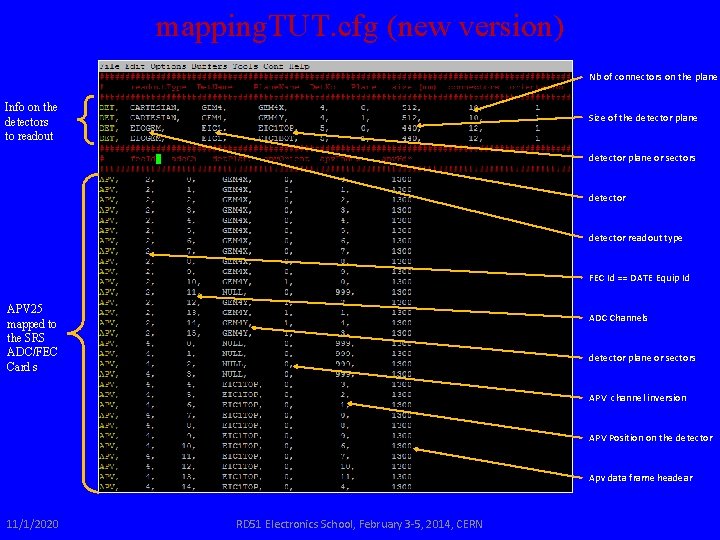
mapping. TUT. cfg (new version) Nb of connectors on the plane Info on the detectors to readout Size of the detector plane or sectors detector readout type FEC Id == DATE Equip Id APV 25 mapped to the SRS ADC/FEC Card s ADC Channels detector plane or sectors APV channel inversion APV Position on the detector Apv data frame headear 11/1/2020 RD 51 Electronics School, February 3 -5, 2014, CERN
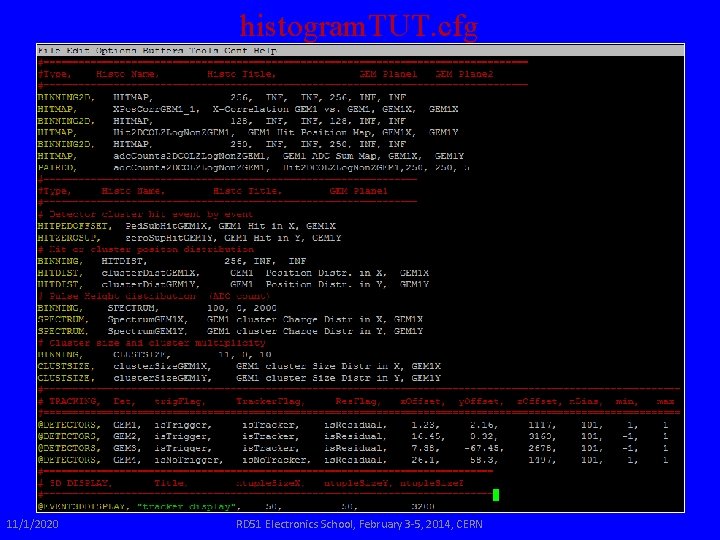
histogram. TUT. cfg 11/1/2020 RD 51 Electronics School, February 3 -5, 2014, CERN
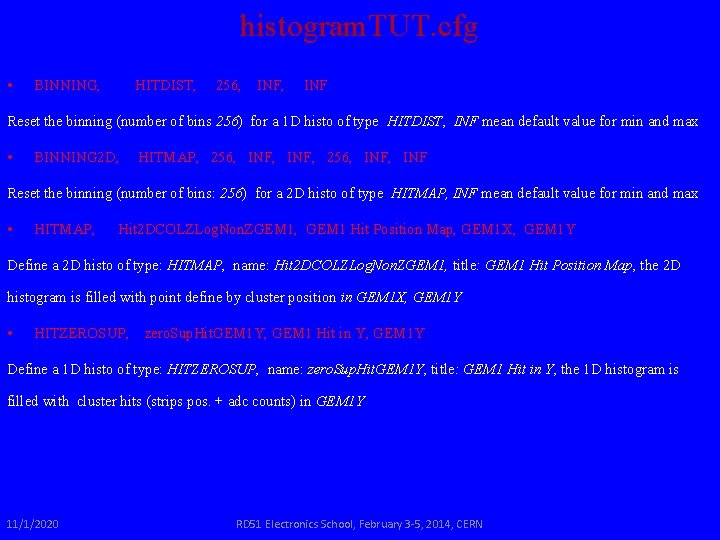
histogram. TUT. cfg • BINNING, HITDIST, 256, INF Reset the binning (number of bins 256) for a 1 D histo of type HITDIST, INF mean default value for min and max • BINNING 2 D, HITMAP, 256, INF, INF Reset the binning (number of bins: 256) for a 2 D histo of type HITMAP, INF mean default value for min and max • HITMAP, Hit 2 DCOLZLog. Non. ZGEM 1, GEM 1 Hit Position Map, GEM 1 X, GEM 1 Y Define a 2 D histo of type: HITMAP, name: Hit 2 DCOLZLog. Non. ZGEM 1, title: GEM 1 Hit Position Map, the 2 D histogram is filled with point define by cluster position in GEM 1 X, GEM 1 Y • HITZEROSUP, zero. Sup. Hit. GEM 1 Y, GEM 1 Hit in Y, GEM 1 Y Define a 1 D histo of type: HITZEROSUP, name: zero. Sup. Hit. GEM 1 Y, title: GEM 1 Hit in Y, the 1 D histogram is filled with cluster hits (strips pos. + adc counts) in GEM 1 Y 11/1/2020 RD 51 Electronics School, February 3 -5, 2014, CERN
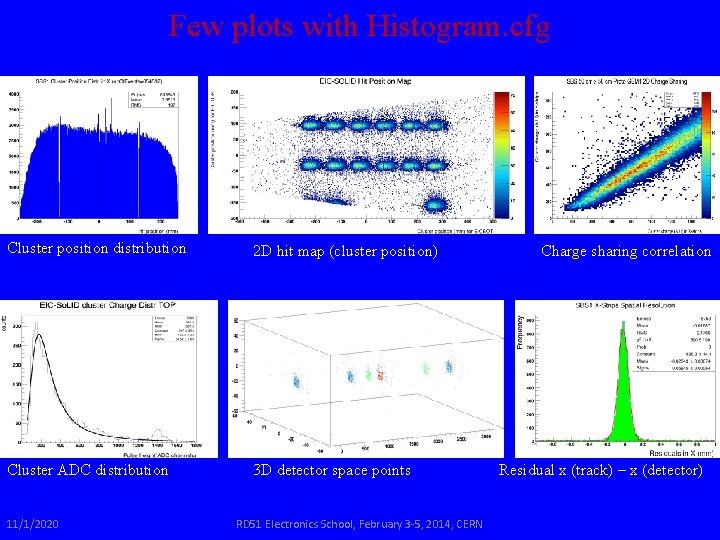
Few plots with Histogram. cfg Cluster position distribution 2 D hit map (cluster position) Cluster ADC distribution 3 D detector space points 11/1/2020 RD 51 Electronics School, February 3 -5, 2014, CERN Charge sharing correlation Residual x (track) – x (detector)

display. TUT. cfg Size of the canvas Definition of the canvas Arrangement of the tabs in the canvas Name of the canvas 11/1/2020 Name of ROOT object (histograms …) as defined in histogram. TUT. cfg RD 51 Electronics School, February 3 -5, 2014, CERN

Hands-On APV 25 -SRS Initialization with DATE using amore. SRS 11/1/2020 RD 51 Electronics School, February 3 -5, 2014, CERN
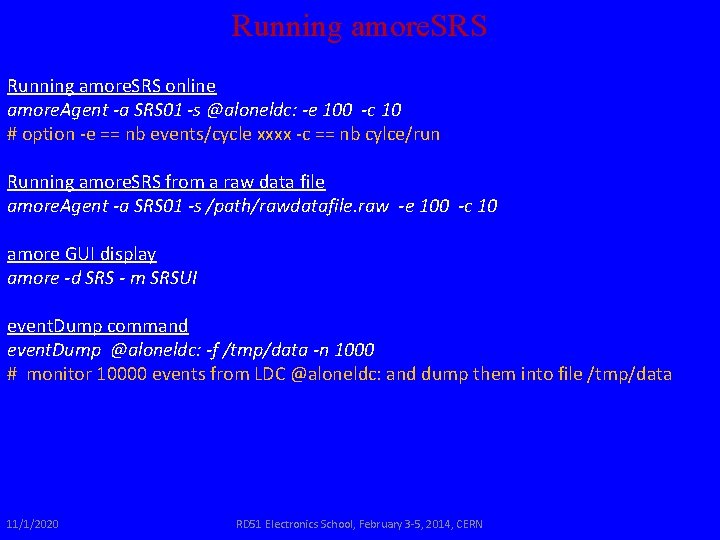
Running amore. SRS online amore. Agent -a SRS 01 -s @aloneldc: -e 100 -c 10 # option -e == nb events/cycle xxxx -c == nb cylce/run Running amore. SRS from a raw data file amore. Agent -a SRS 01 -s /path/rawdatafile. raw -e 100 -c 10 amore GUI display amore -d SRS - m SRSUI event. Dump command event. Dump @aloneldc: -f /tmp/data -n 1000 # monitor 10000 events from LDC @aloneldc: and dump them into file /tmp/data 11/1/2020 RD 51 Electronics School, February 3 -5, 2014, CERN
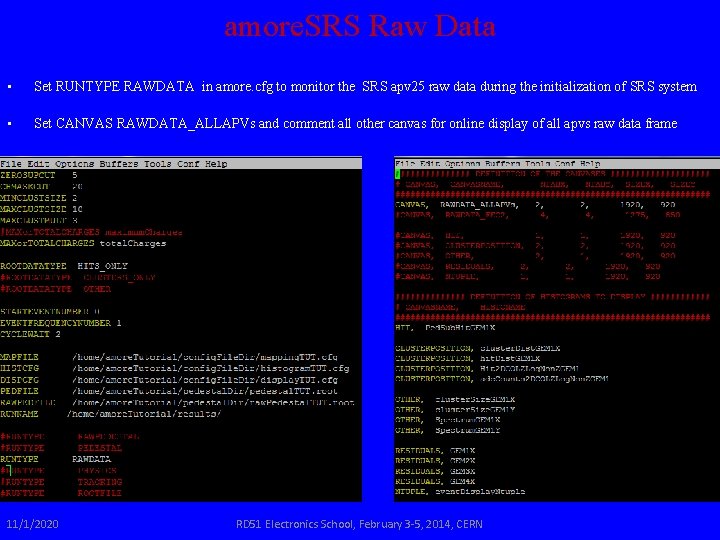
amore. SRS Raw Data • Set RUNTYPE RAWDATA in amore. cfg to monitor the SRS apv 25 raw data during the initialization of SRS system • Set CANVAS RAWDATA_ALLAPVs and comment all other canvas for online display of all apvs raw data frame 11/1/2020 RD 51 Electronics School, February 3 -5, 2014, CERN
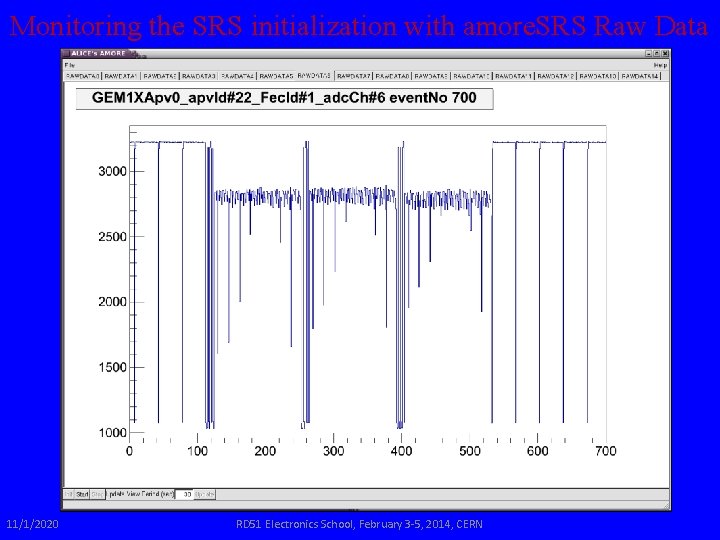
Monitoring the SRS initialization with amore. SRS Raw Data 11/1/2020 RD 51 Electronics School, February 3 -5, 2014, CERN
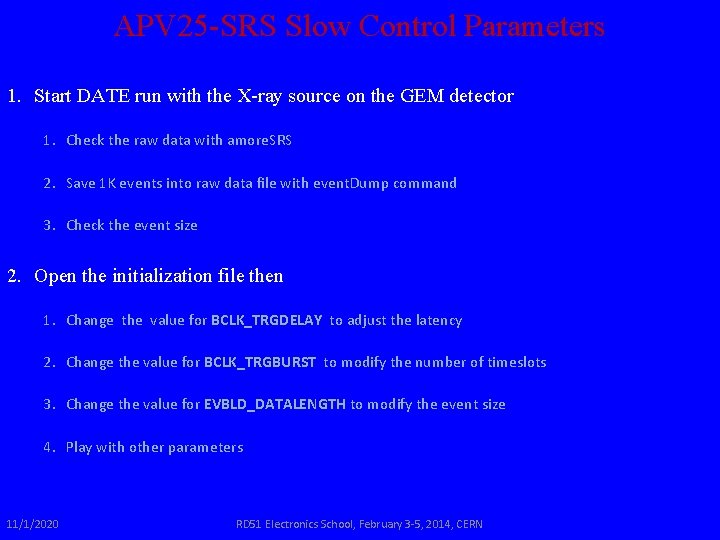
APV 25 -SRS Slow Control Parameters 1. Start DATE run with the X-ray source on the GEM detector 1. Check the raw data with amore. SRS 2. Save 1 K events into raw data file with event. Dump command 3. Check the event size 2. Open the initialization file then 1. Change the value for BCLK_TRGDELAY to adjust the latency 2. Change the value for BCLK_TRGBURST to modify the number of timeslots 3. Change the value for EVBLD_DATALENGTH to modify the event size 4. Play with other parameters 11/1/2020 RD 51 Electronics School, February 3 -5, 2014, CERN
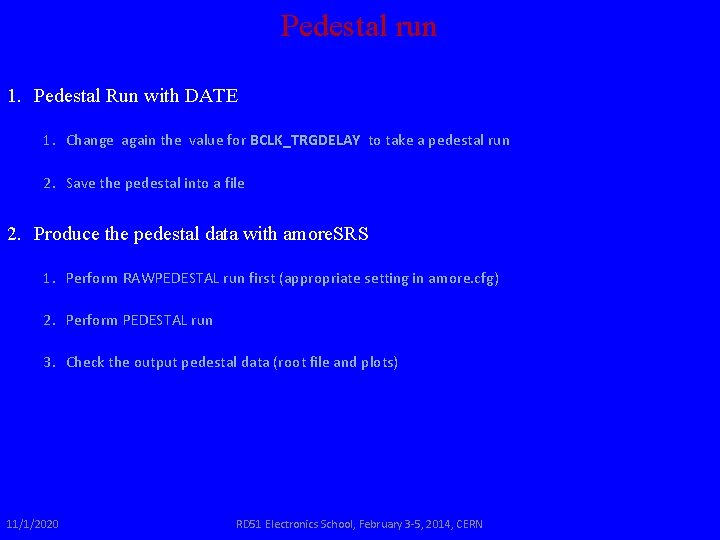
Pedestal run 1. Pedestal Run with DATE 1. Change again the value for BCLK_TRGDELAY to take a pedestal run 2. Save the pedestal into a file 2. Produce the pedestal data with amore. SRS 1. Perform RAWPEDESTAL run first (appropriate setting in amore. cfg) 2. Perform PEDESTAL run 3. Check the output pedestal data (root file and plots) 11/1/2020 RD 51 Electronics School, February 3 -5, 2014, CERN
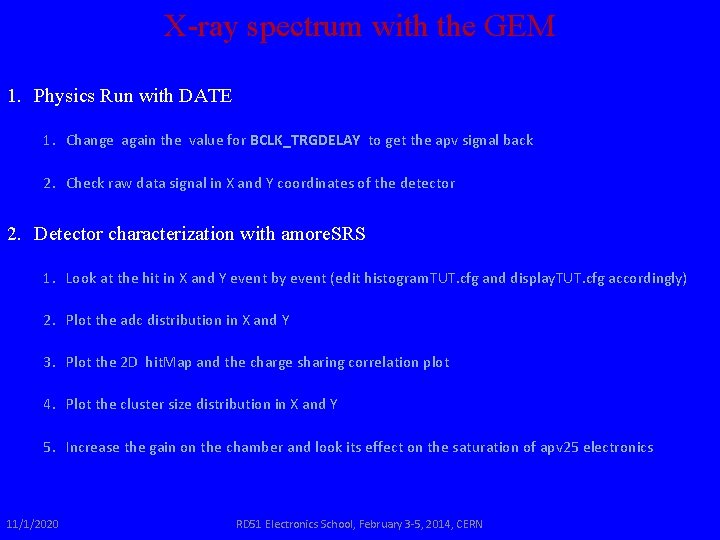
X-ray spectrum with the GEM 1. Physics Run with DATE 1. Change again the value for BCLK_TRGDELAY to get the apv signal back 2. Check raw data signal in X and Y coordinates of the detector 2. Detector characterization with amore. SRS 1. Look at the hit in X and Y event by event (edit histogram. TUT. cfg and display. TUT. cfg accordingly) 2. Plot the adc distribution in X and Y 3. Plot the 2 D hit. Map and the charge sharing correlation plot 4. Plot the cluster size distribution in X and Y 5. Increase the gain on the chamber and look its effect on the saturation of apv 25 electronics 11/1/2020 RD 51 Electronics School, February 3 -5, 2014, CERN

Disclaimer • At least two active flavors of amore. SRS – One amore. SRS version at Florida Tech (USA) developed and maintained by Mike Phipps (mphipps 2010@my. fit. edu), Jessie Twigger (jtwigger 2010@my. fit. edu) – One version by myself (kgnanvo@virginia. edu, kgnanvo@cern. ch) at University of Virginia – The two versions are quite different, so if you chose one option, you should stick to it and contact the people developing it. • The price to pay to use amore. SRS – I would help with the installation, debugging and running amore. SRS every time I could, but the package is not a plug and play software so you should be prepared to commit your time into understanding the code and the configuration files structure, should you decide to use it – Also be nice to share with the large community any modification, debugging or upgrade of the code 11/1/2020 that you perform RD 51 Electronics School, February 3 -5, 2014, CERN