Modules Subroutines Procedures Functions or Methods Module Unit
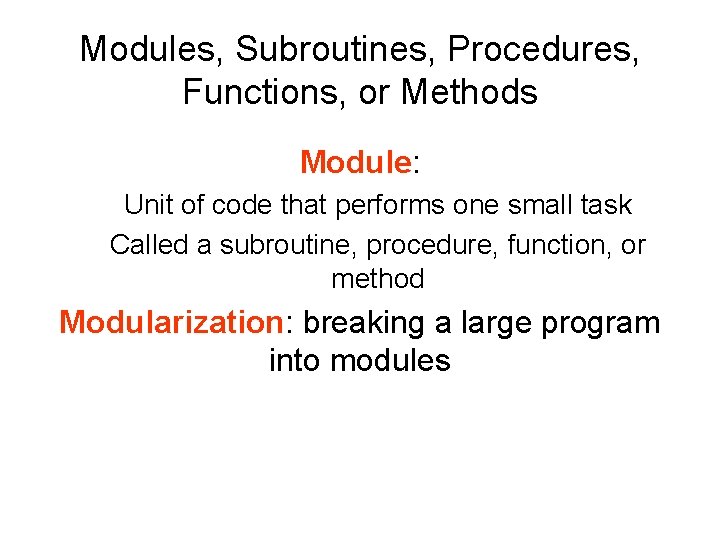
Modules, Subroutines, Procedures, Functions, or Methods Module: Unit of code that performs one small task Called a subroutine, procedure, function, or method Modularization: breaking a large program into modules
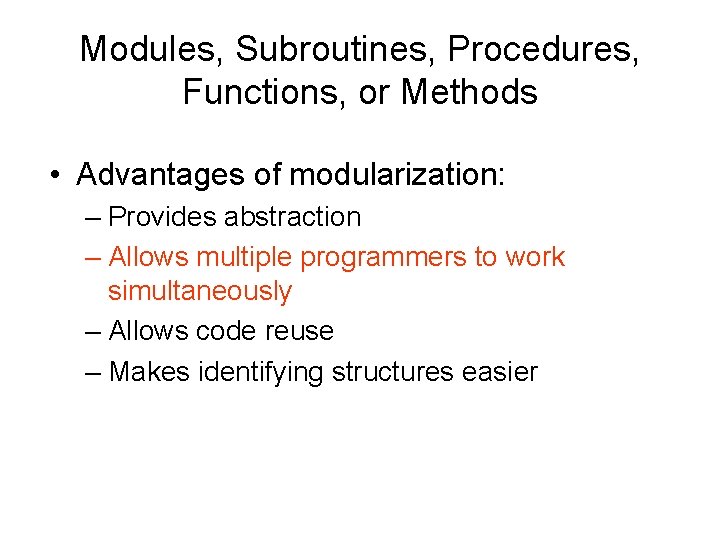
Modules, Subroutines, Procedures, Functions, or Methods • Advantages of modularization: – Provides abstraction – Allows multiple programmers to work simultaneously – Allows code reuse – Makes identifying structures easier
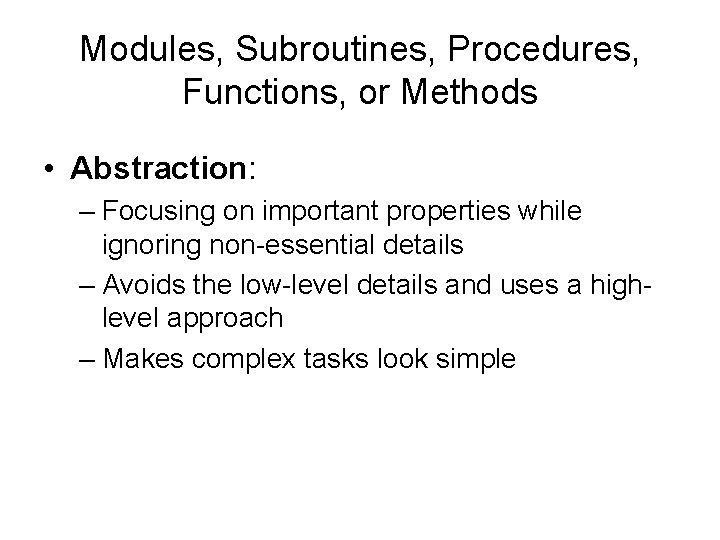
Modules, Subroutines, Procedures, Functions, or Methods • Abstraction: – Focusing on important properties while ignoring non-essential details – Avoids the low-level details and uses a highlevel approach – Makes complex tasks look simple
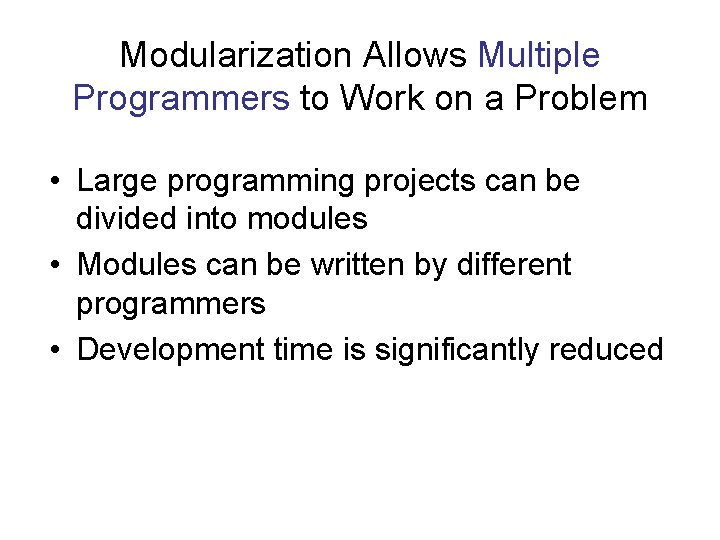
Modularization Allows Multiple Programmers to Work on a Problem • Large programming projects can be divided into modules • Modules can be written by different programmers • Development time is significantly reduced
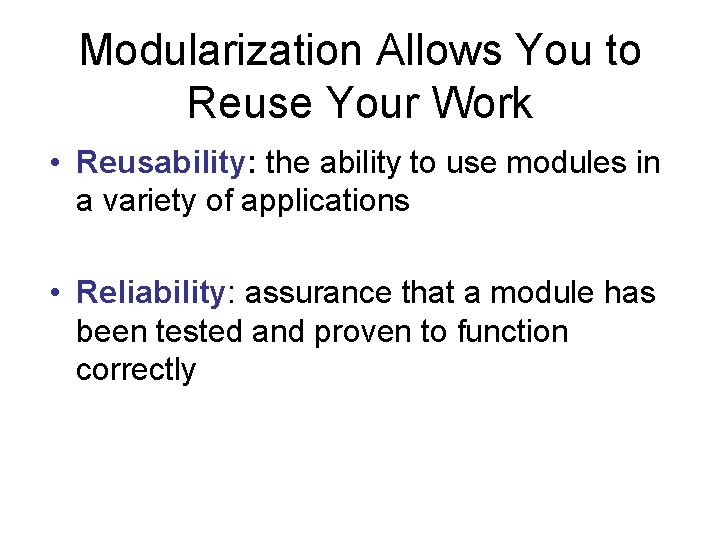
Modularization Allows You to Reuse Your Work • Reusability: the ability to use modules in a variety of applications • Reliability: assurance that a module has been tested and proven to function correctly
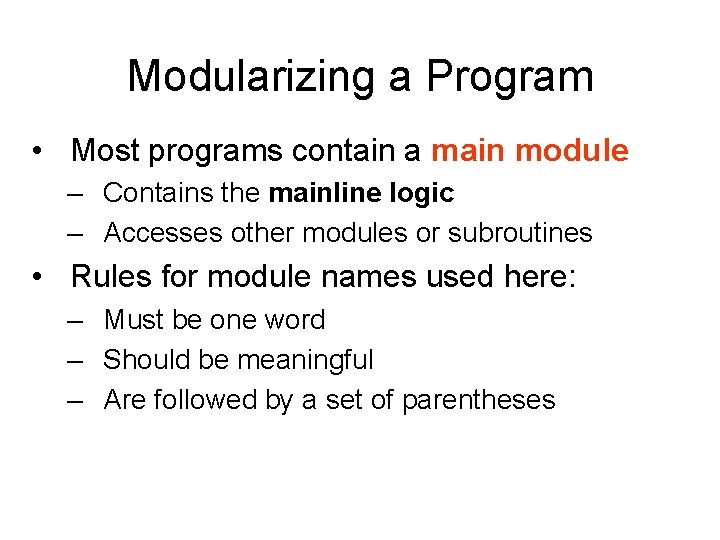
Modularizing a Program • Most programs contain a main module – Contains the mainline logic – Accesses other modules or subroutines • Rules for module names used here: – Must be one word – Should be meaningful – Are followed by a set of parentheses
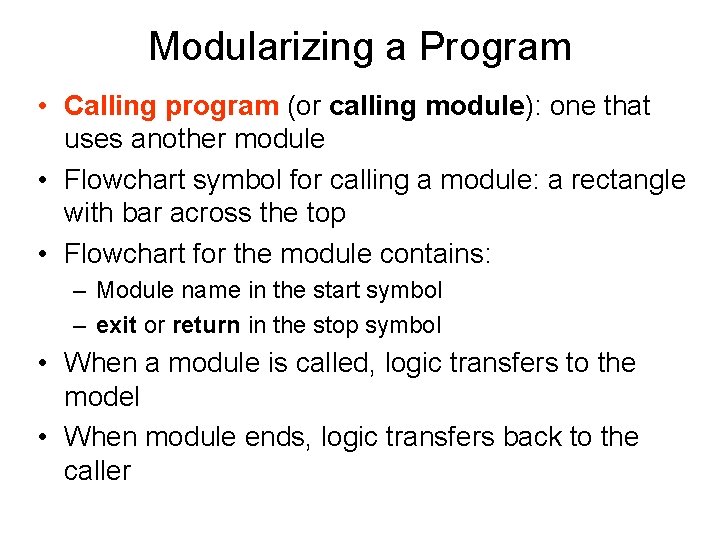
Modularizing a Program • Calling program (or calling module): one that uses another module • Flowchart symbol for calling a module: a rectangle with bar across the top • Flowchart for the module contains: – Module name in the start symbol – exit or return in the stop symbol • When a module is called, logic transfers to the model • When module ends, logic transfers back to the caller
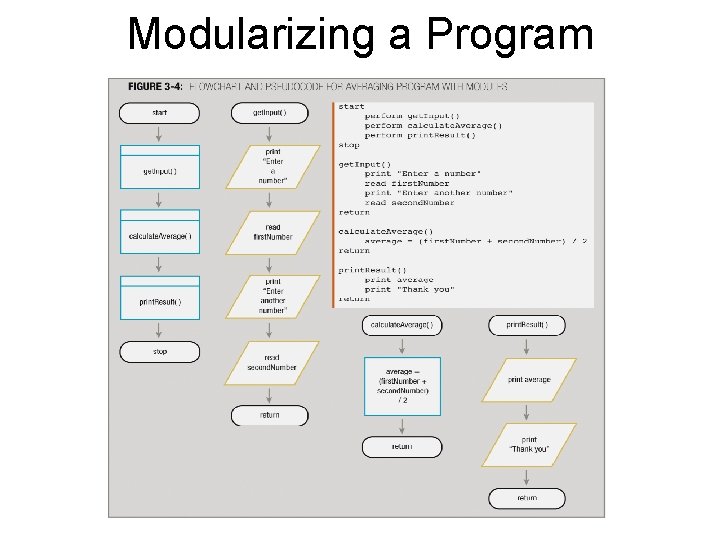
Modularizing a Program
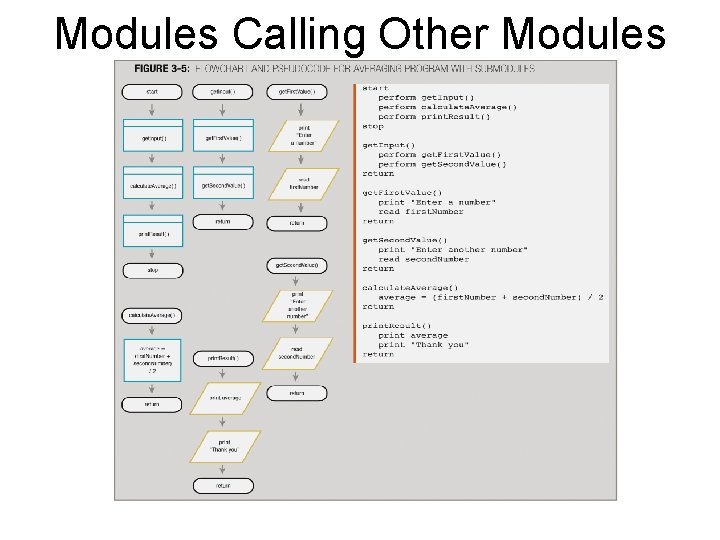
Modules Calling Other Modules
- Slides: 9