Module 8 Review Questions 1 VGA stands for
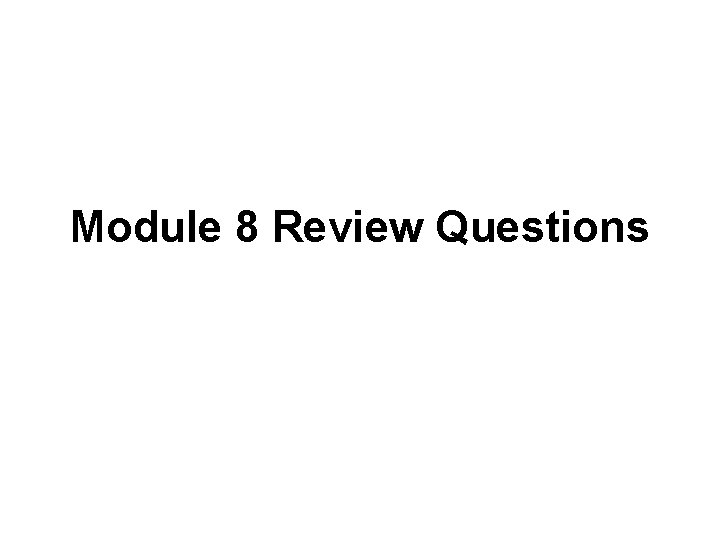
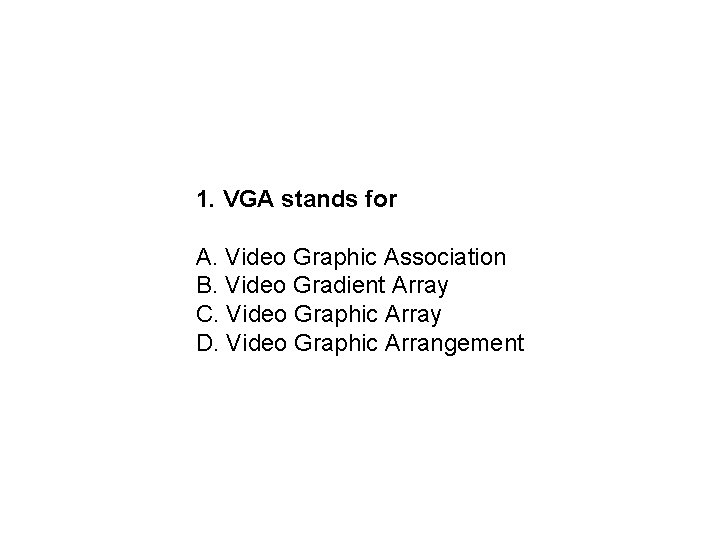
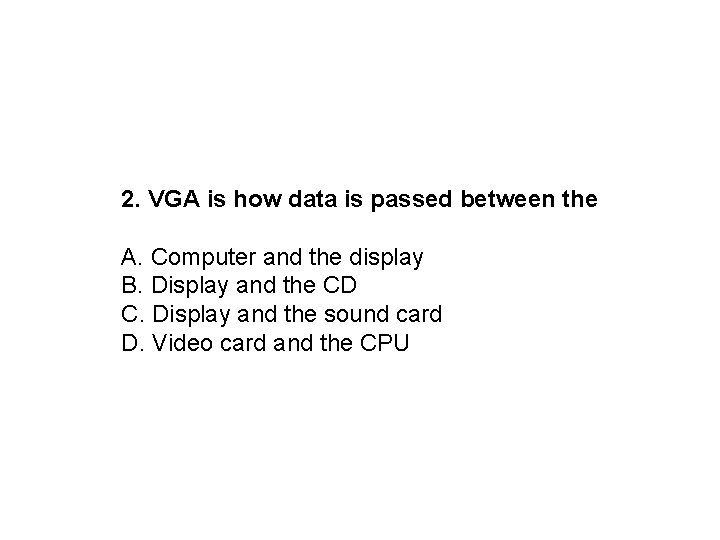
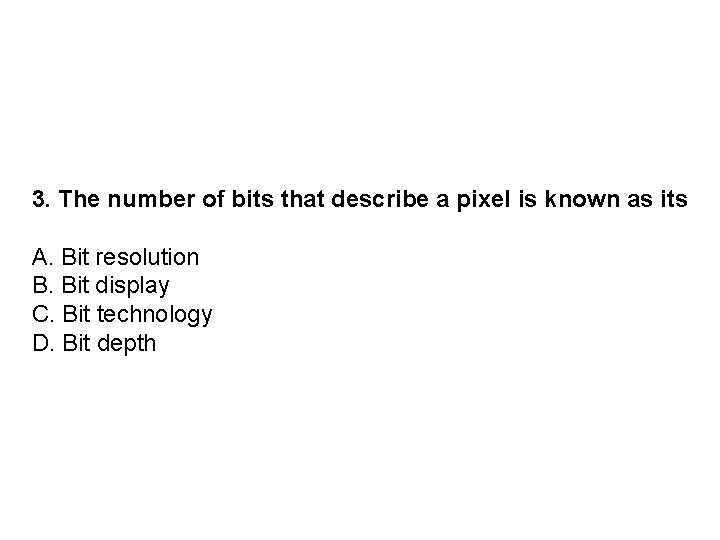
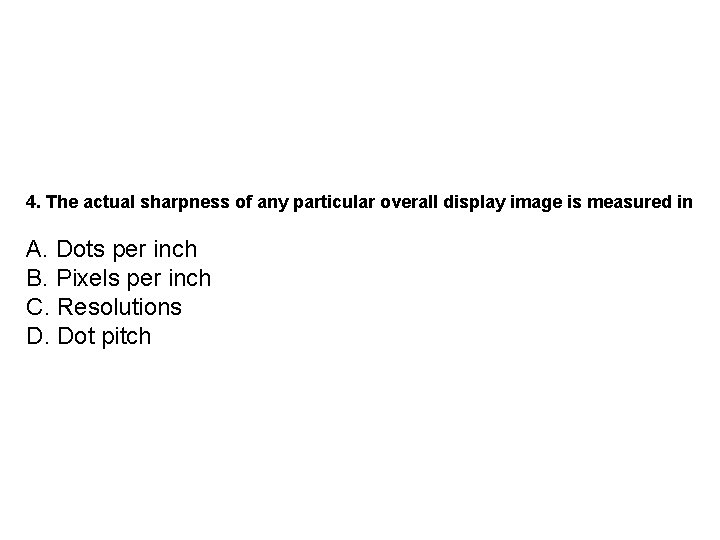
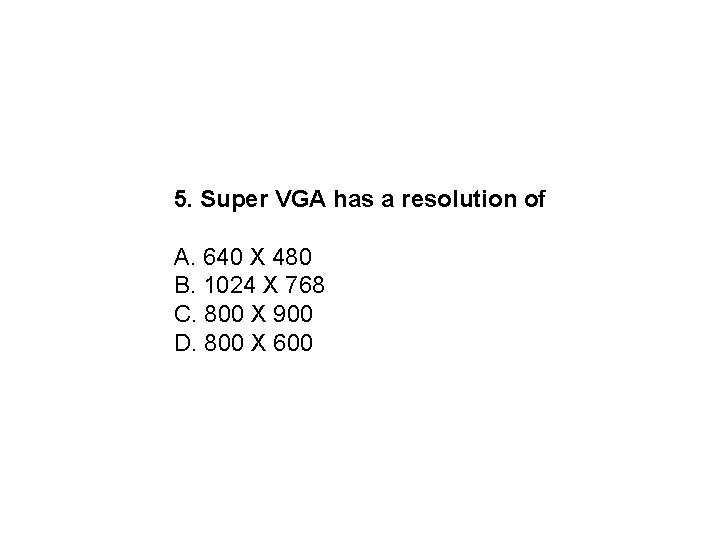
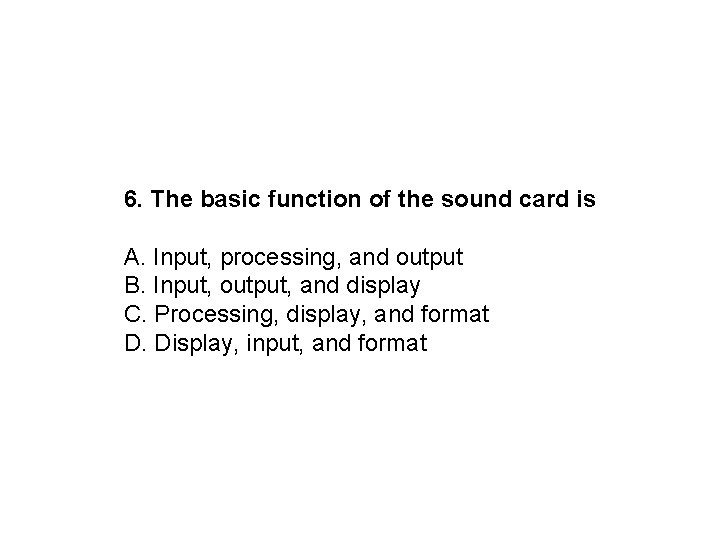
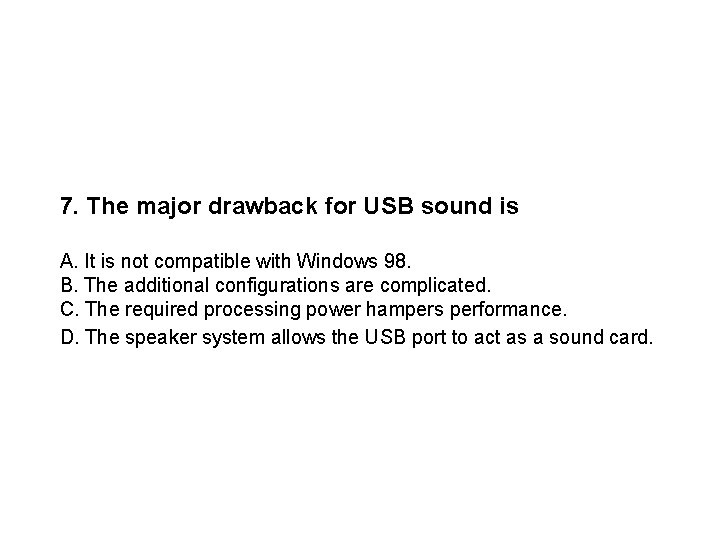
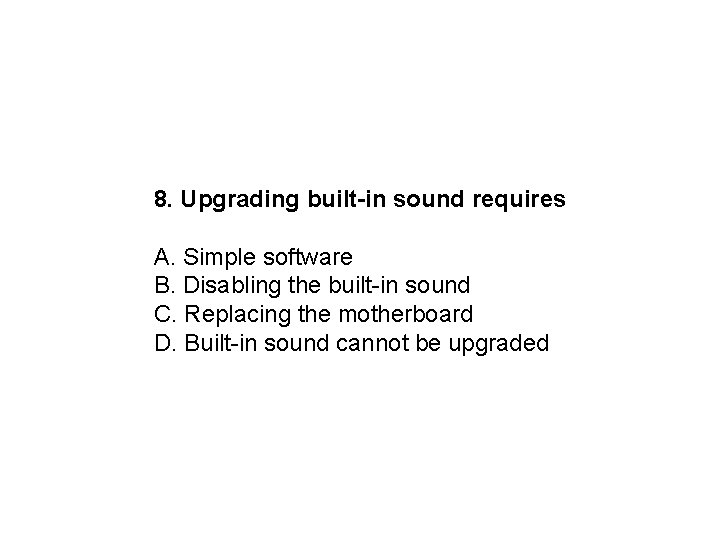
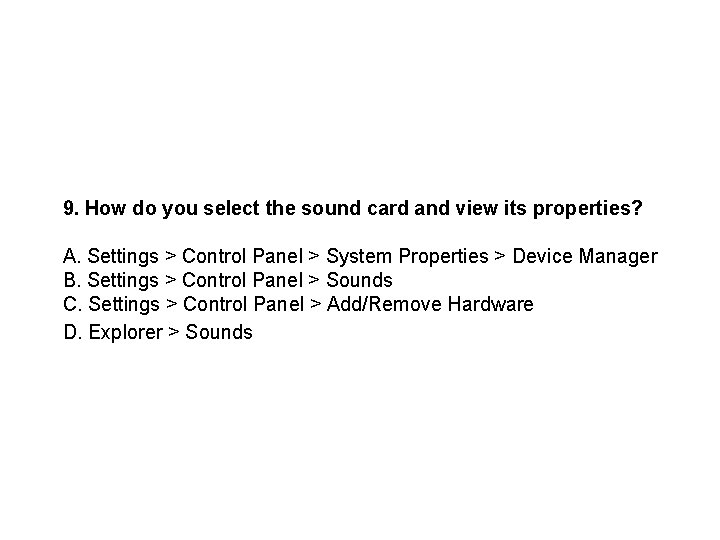
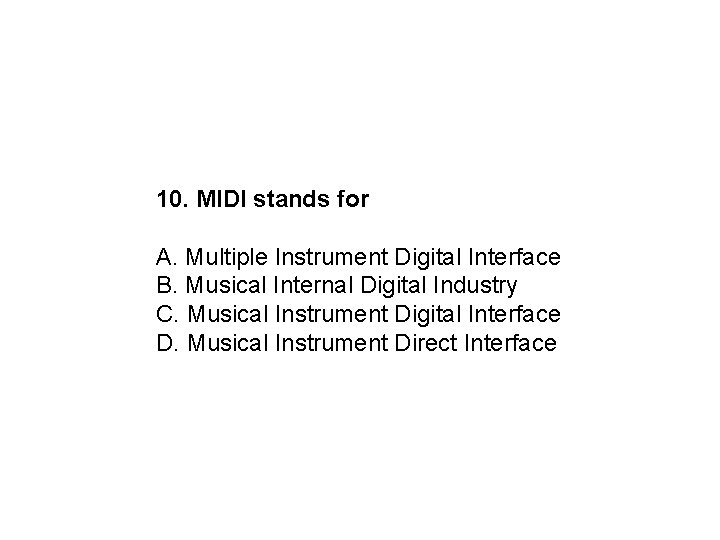
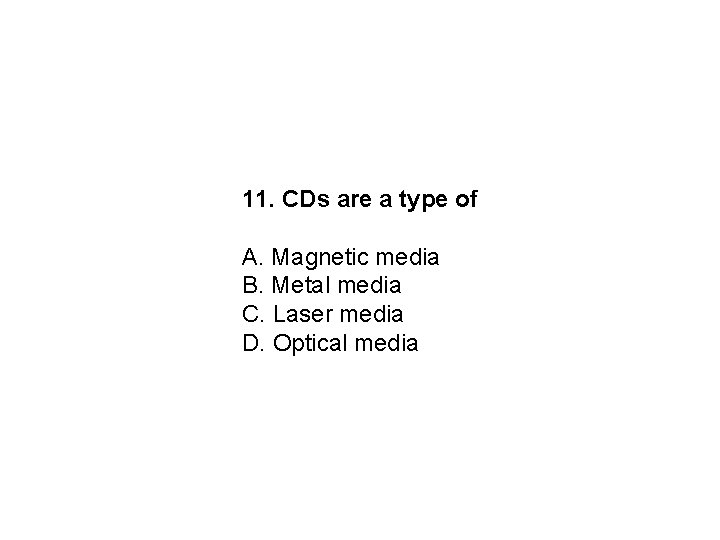
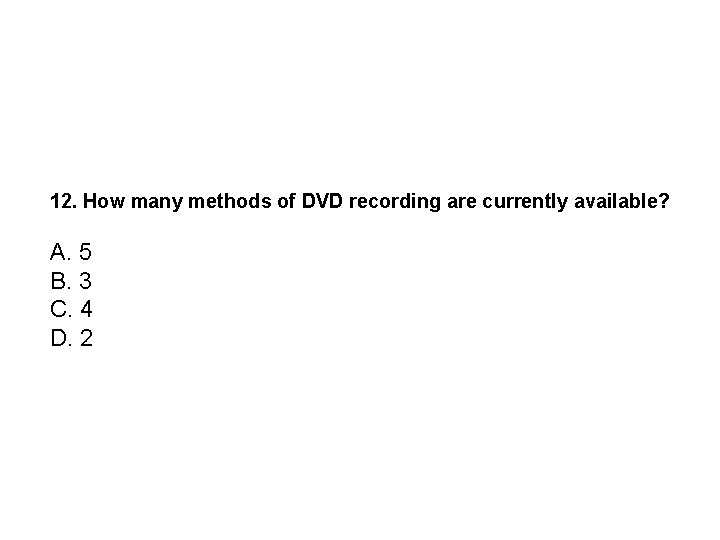
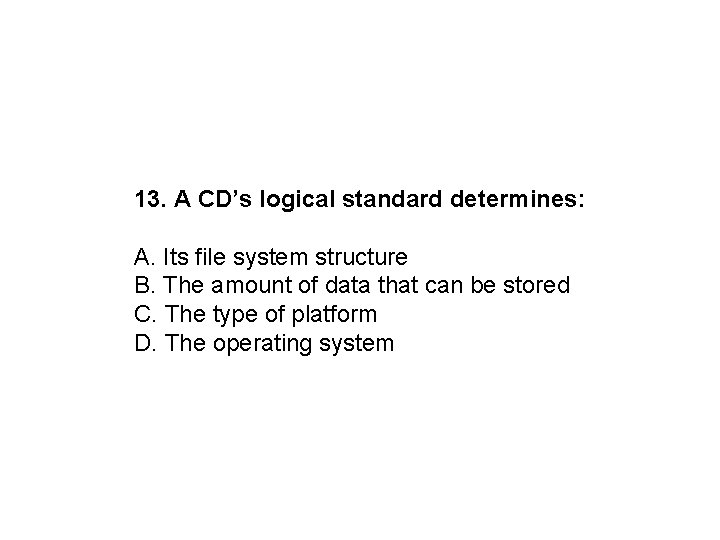
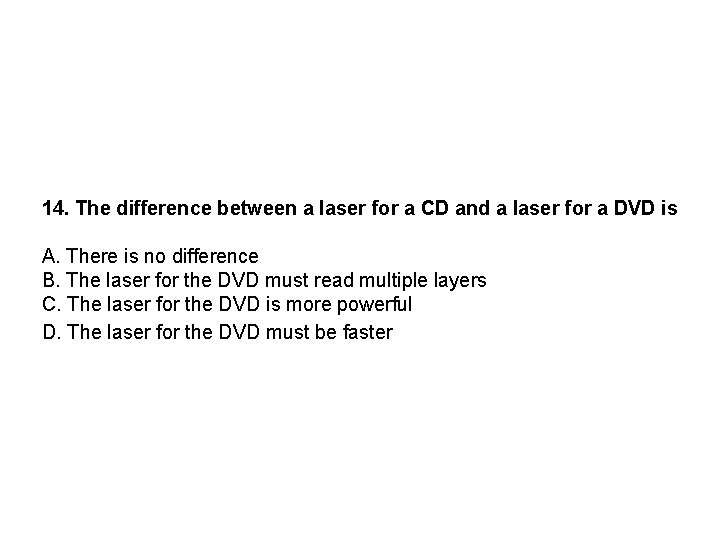
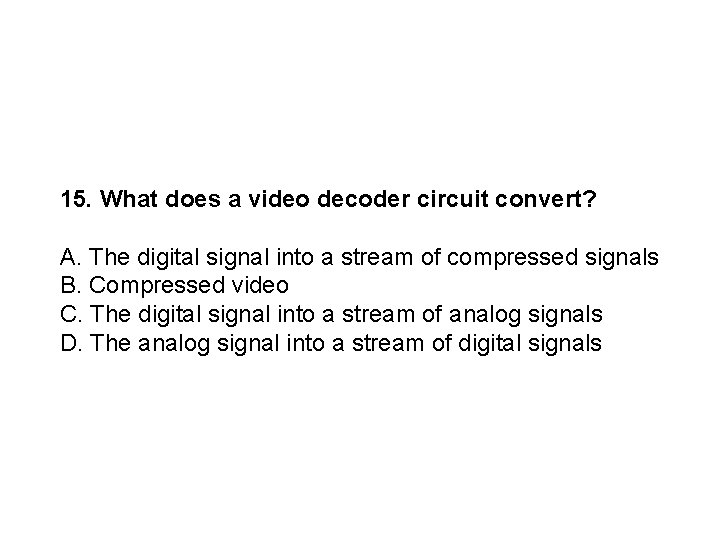
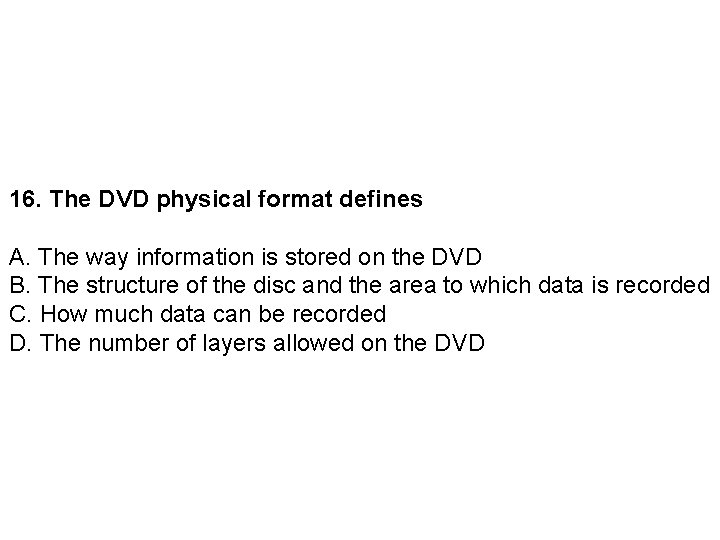
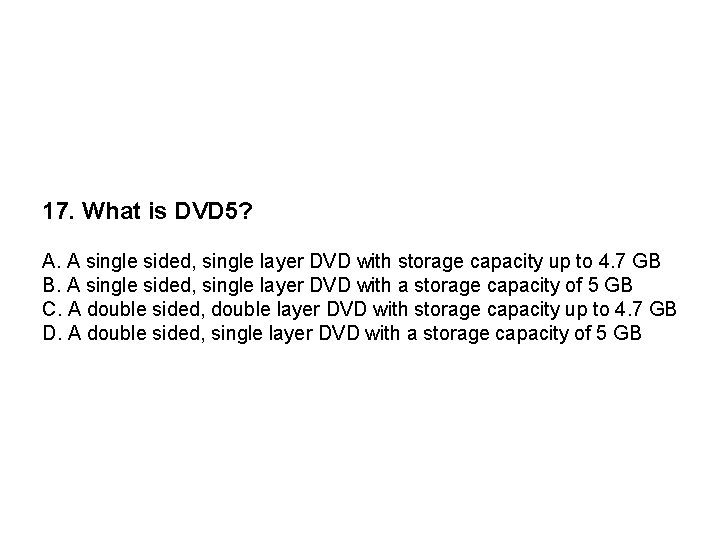
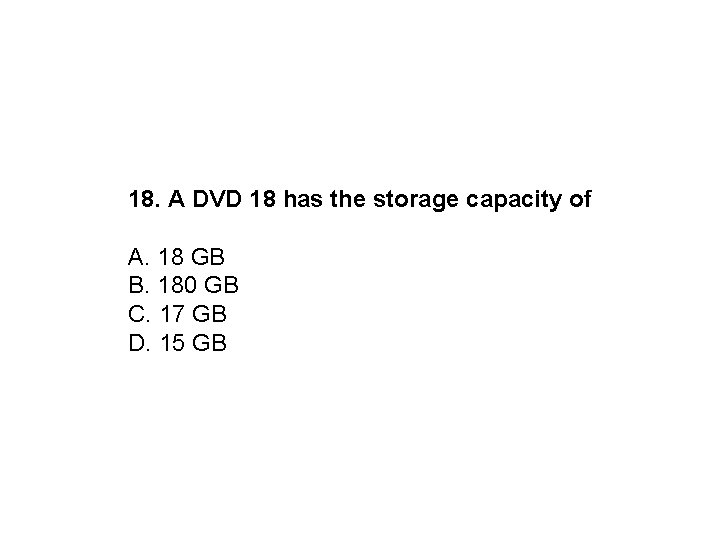
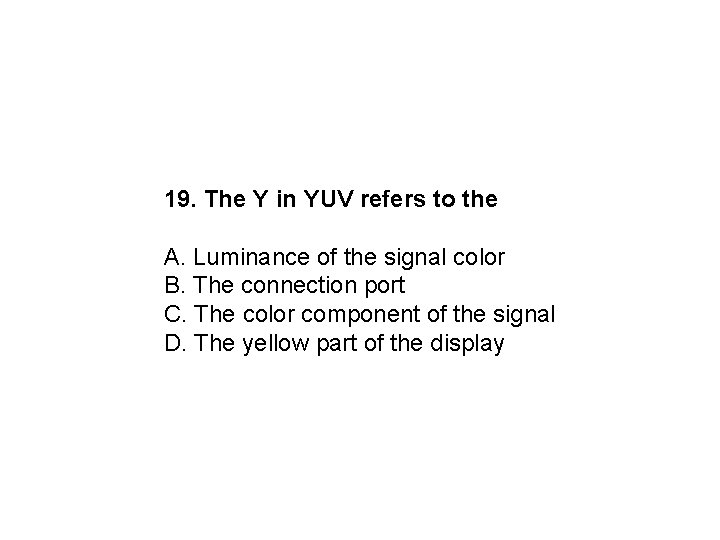
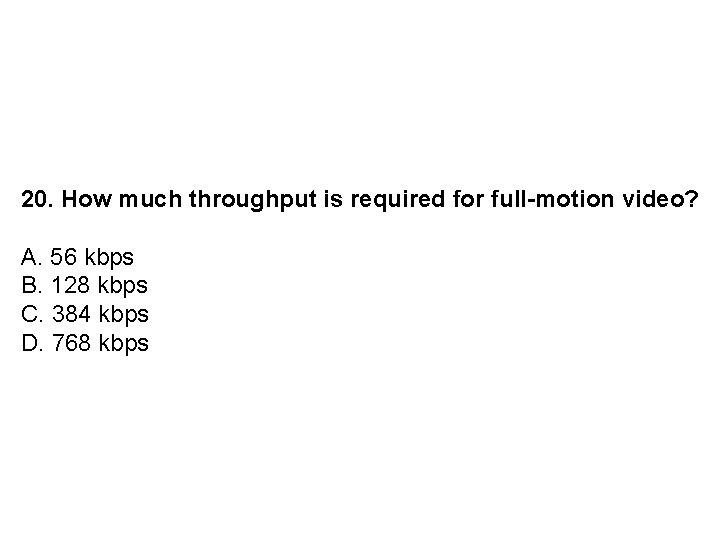
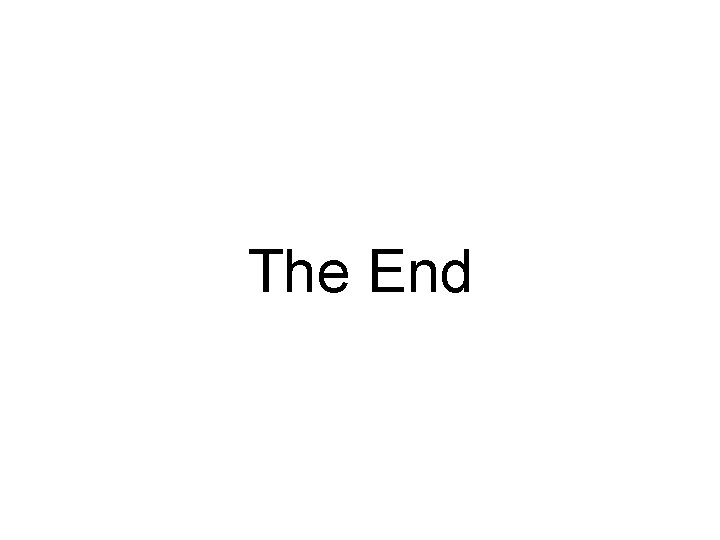
- Slides: 22
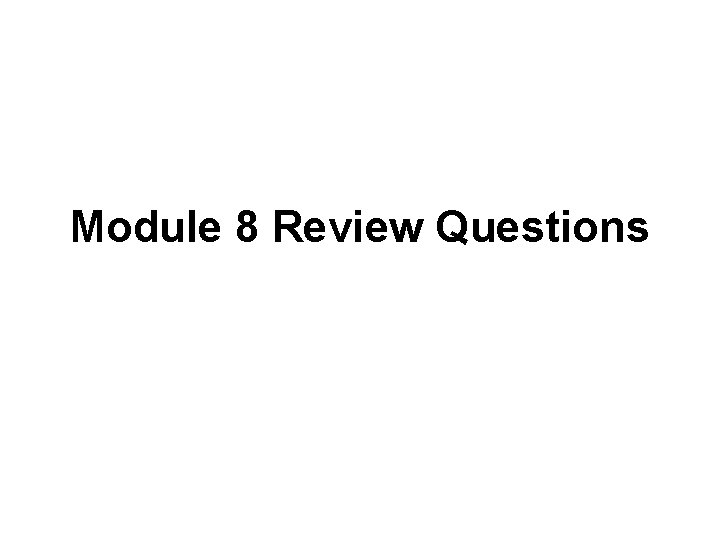
Module 8 Review Questions
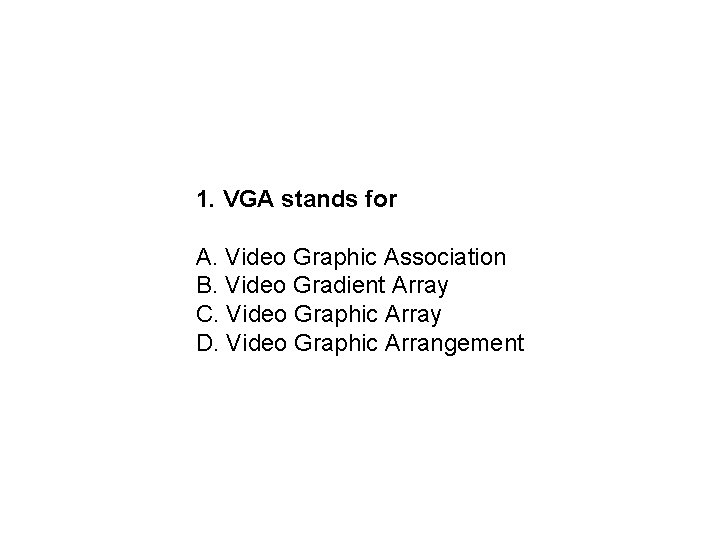
1. VGA stands for A. Video Graphic Association B. Video Gradient Array C. Video Graphic Array D. Video Graphic Arrangement
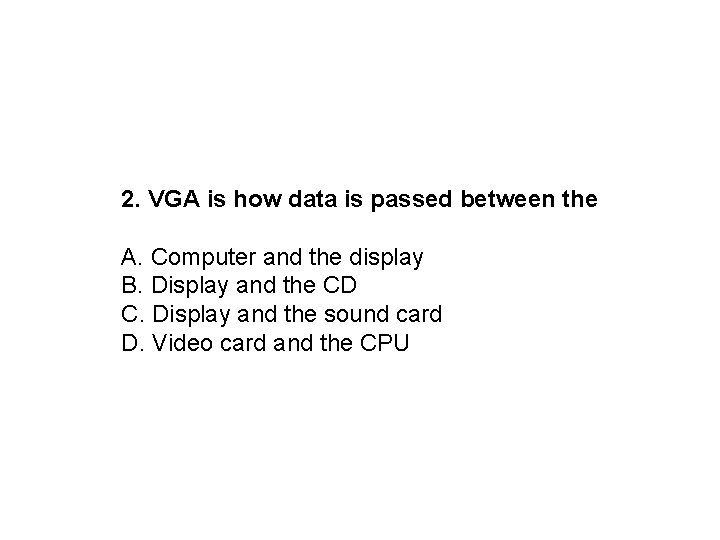
2. VGA is how data is passed between the A. Computer and the display B. Display and the CD C. Display and the sound card D. Video card and the CPU
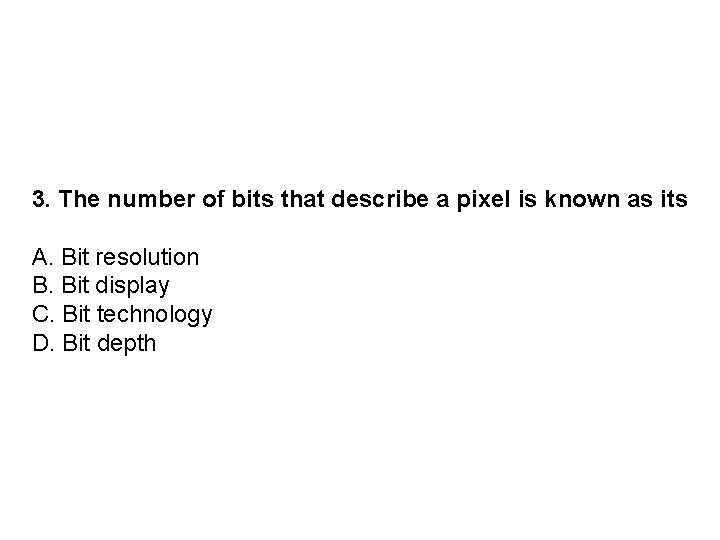
3. The number of bits that describe a pixel is known as its A. Bit resolution B. Bit display C. Bit technology D. Bit depth
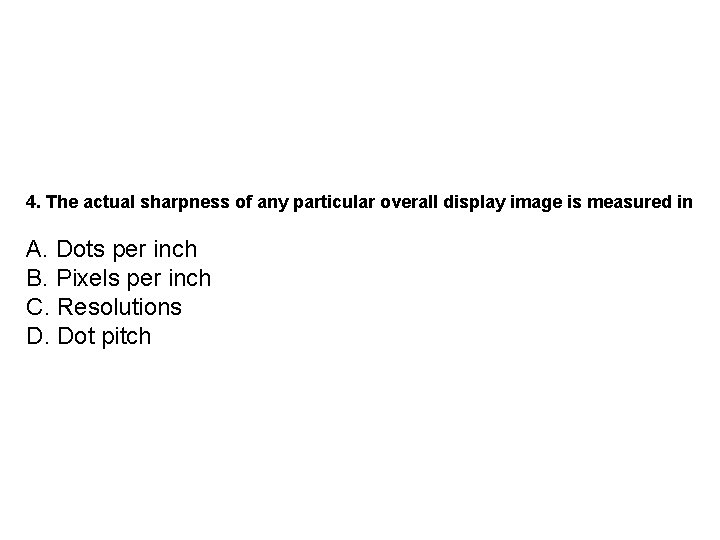
4. The actual sharpness of any particular overall display image is measured in A. Dots per inch B. Pixels per inch C. Resolutions D. Dot pitch
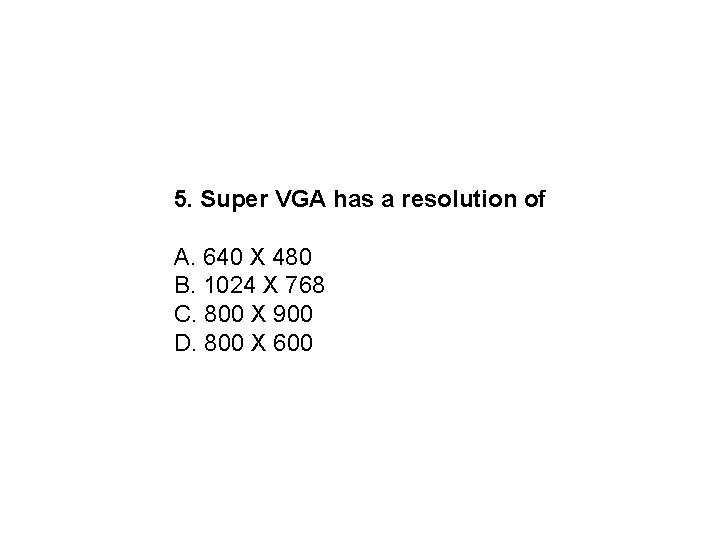
5. Super VGA has a resolution of A. 640 X 480 B. 1024 X 768 C. 800 X 900 D. 800 X 600
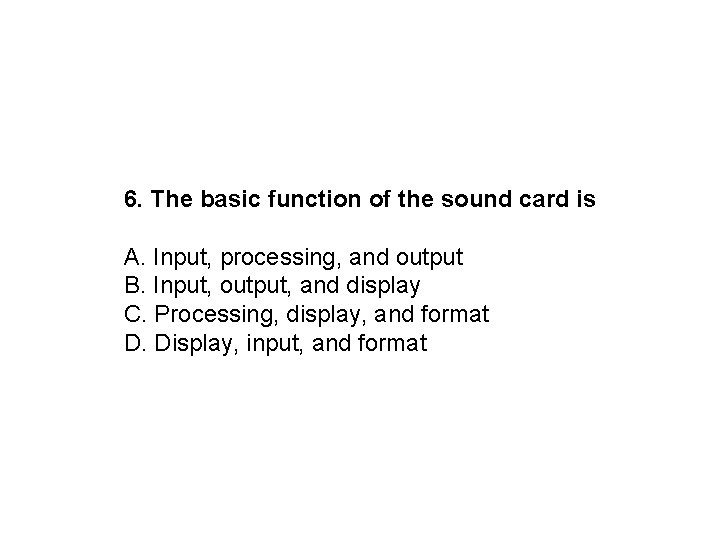
6. The basic function of the sound card is A. Input, processing, and output B. Input, output, and display C. Processing, display, and format D. Display, input, and format
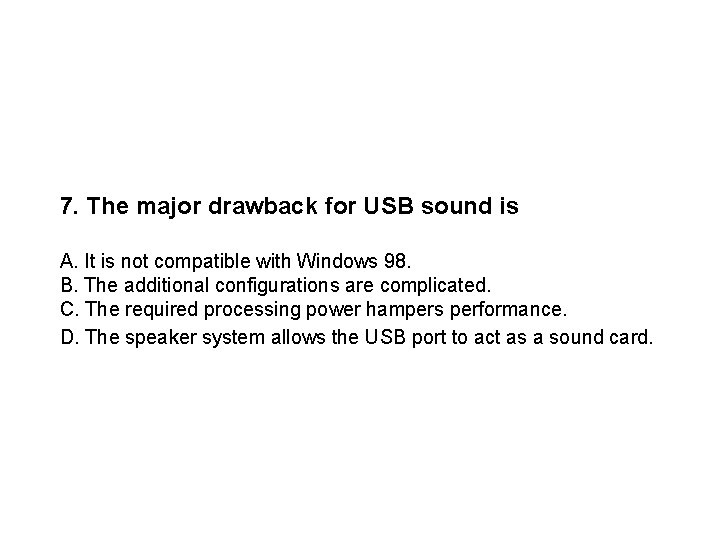
7. The major drawback for USB sound is A. It is not compatible with Windows 98. B. The additional configurations are complicated. C. The required processing power hampers performance. D. The speaker system allows the USB port to act as a sound card.
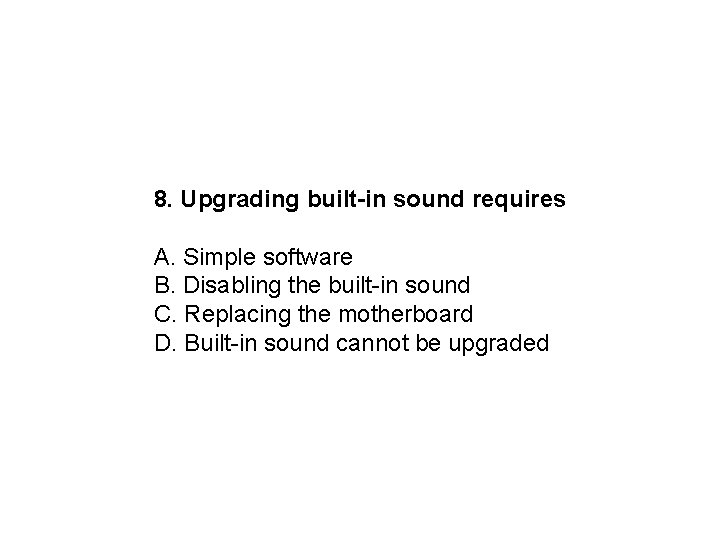
8. Upgrading built-in sound requires A. Simple software B. Disabling the built-in sound C. Replacing the motherboard D. Built-in sound cannot be upgraded
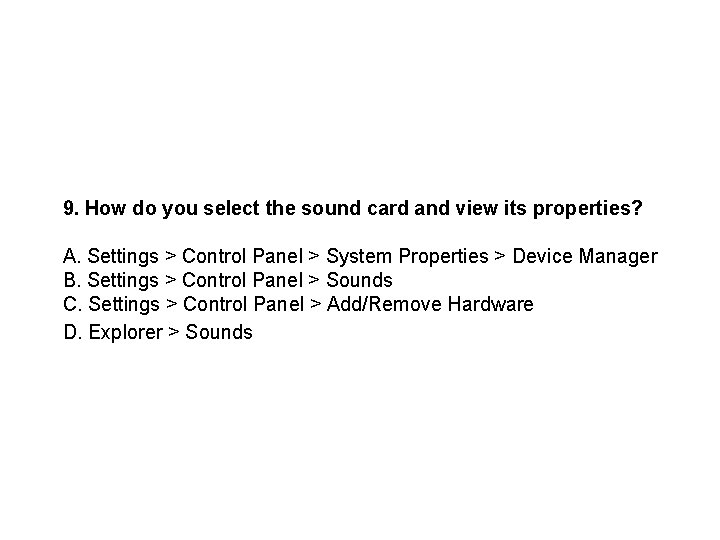
9. How do you select the sound card and view its properties? A. Settings > Control Panel > System Properties > Device Manager B. Settings > Control Panel > Sounds C. Settings > Control Panel > Add/Remove Hardware D. Explorer > Sounds
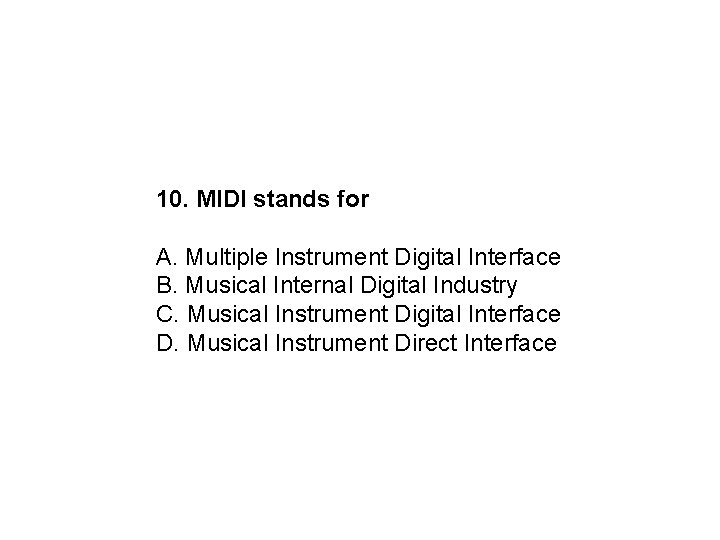
10. MIDI stands for A. Multiple Instrument Digital Interface B. Musical Internal Digital Industry C. Musical Instrument Digital Interface D. Musical Instrument Direct Interface
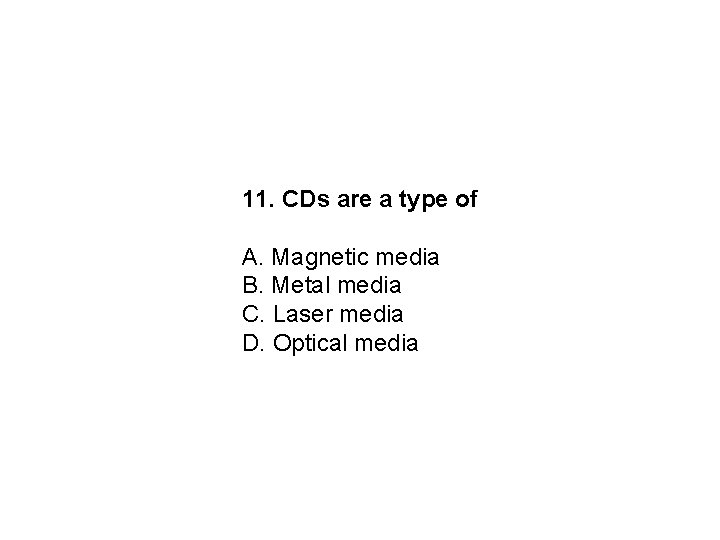
11. CDs are a type of A. Magnetic media B. Metal media C. Laser media D. Optical media
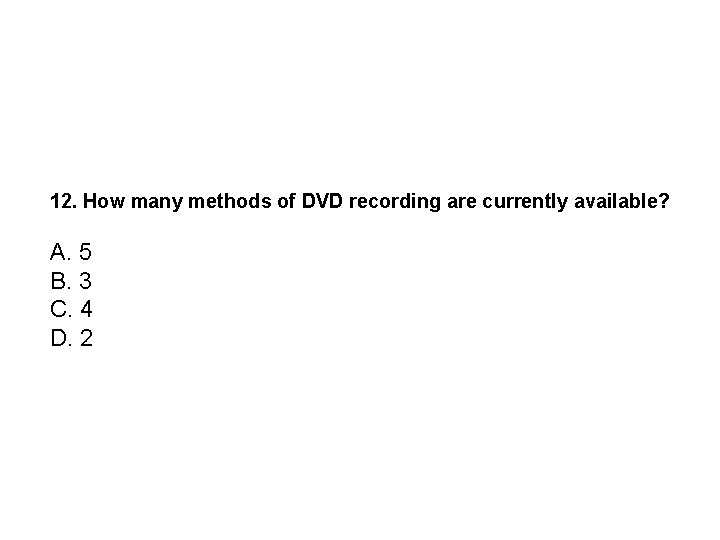
12. How many methods of DVD recording are currently available? A. 5 B. 3 C. 4 D. 2
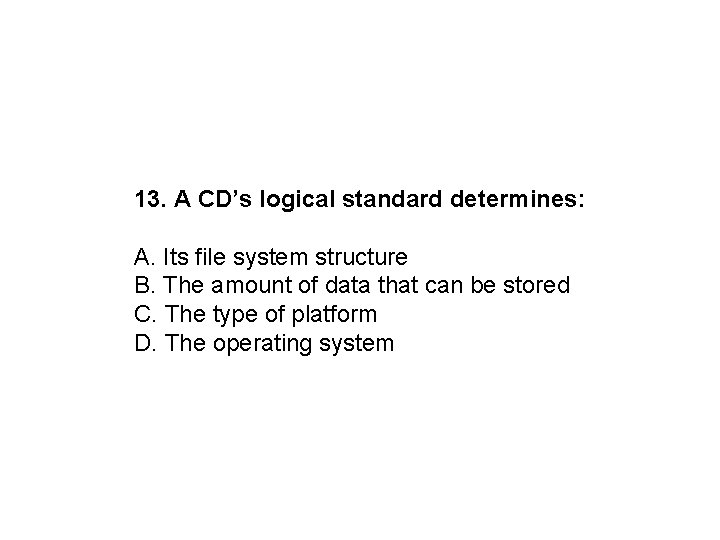
13. A CD’s logical standard determines: A. Its file system structure B. The amount of data that can be stored C. The type of platform D. The operating system
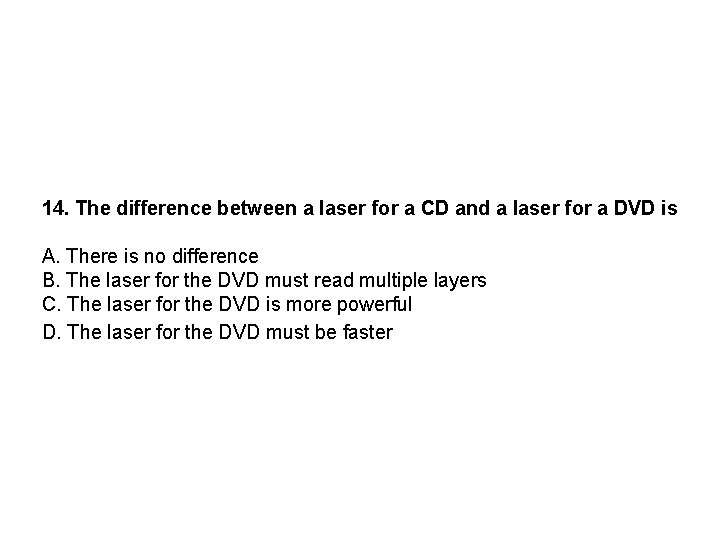
14. The difference between a laser for a CD and a laser for a DVD is A. There is no difference B. The laser for the DVD must read multiple layers C. The laser for the DVD is more powerful D. The laser for the DVD must be faster
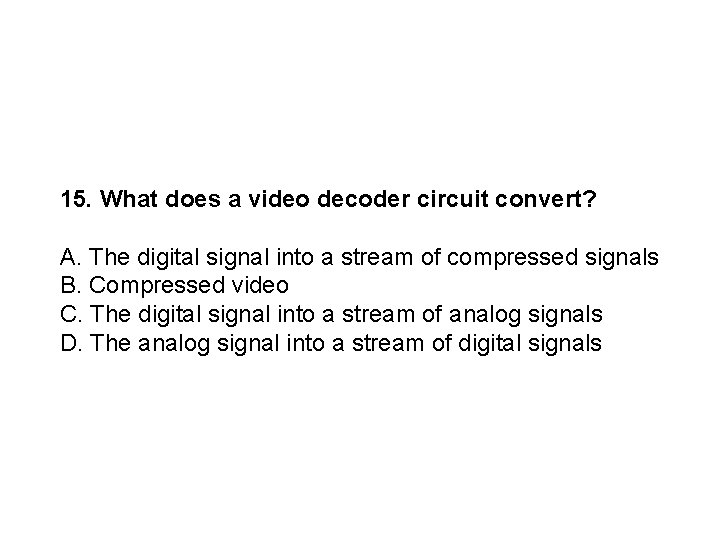
15. What does a video decoder circuit convert? A. The digital signal into a stream of compressed signals B. Compressed video C. The digital signal into a stream of analog signals D. The analog signal into a stream of digital signals
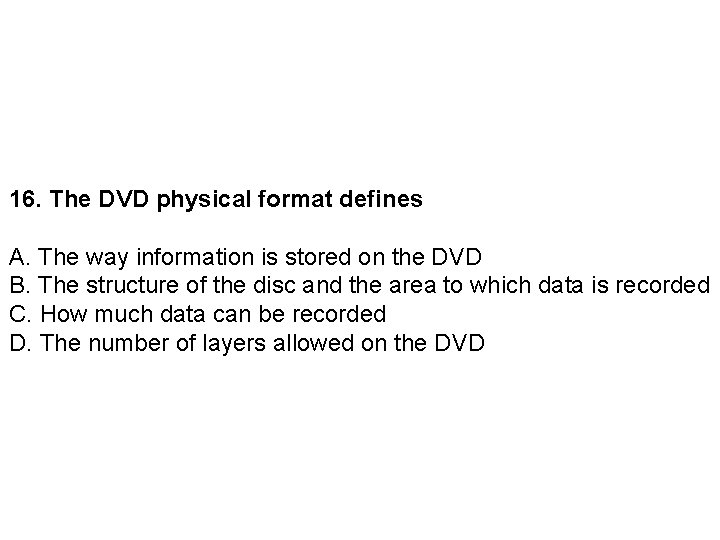
16. The DVD physical format defines A. The way information is stored on the DVD B. The structure of the disc and the area to which data is recorded C. How much data can be recorded D. The number of layers allowed on the DVD
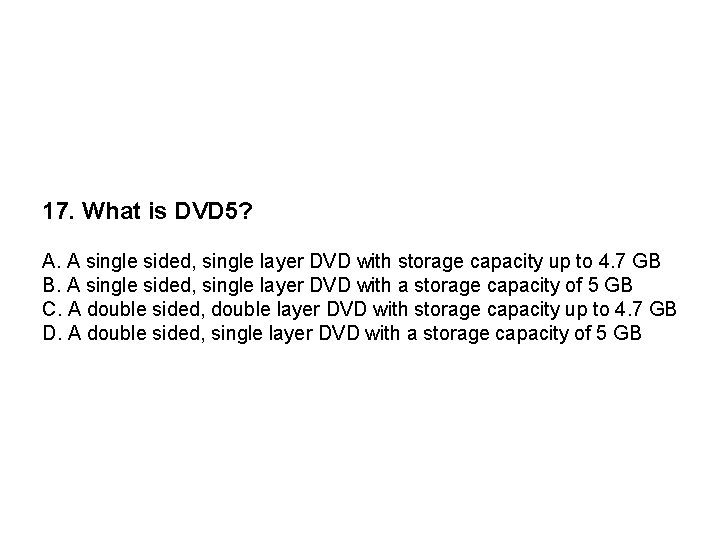
17. What is DVD 5? A. A single sided, single layer DVD with storage capacity up to 4. 7 GB B. A single sided, single layer DVD with a storage capacity of 5 GB C. A double sided, double layer DVD with storage capacity up to 4. 7 GB D. A double sided, single layer DVD with a storage capacity of 5 GB
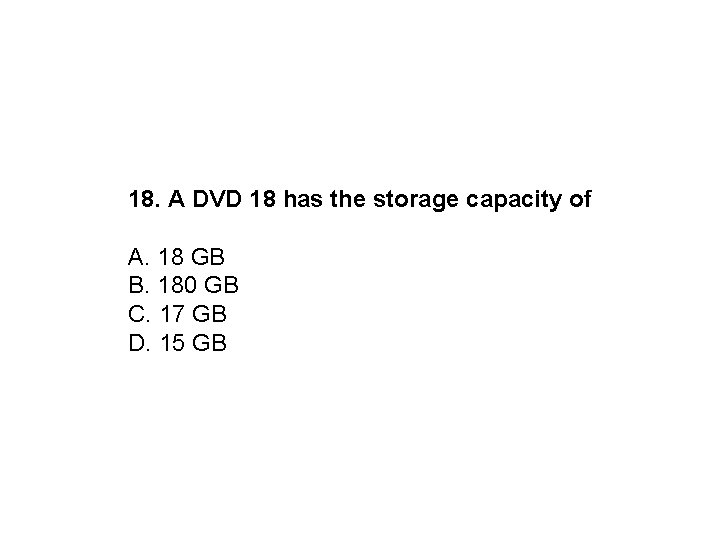
18. A DVD 18 has the storage capacity of A. 18 GB B. 180 GB C. 17 GB D. 15 GB
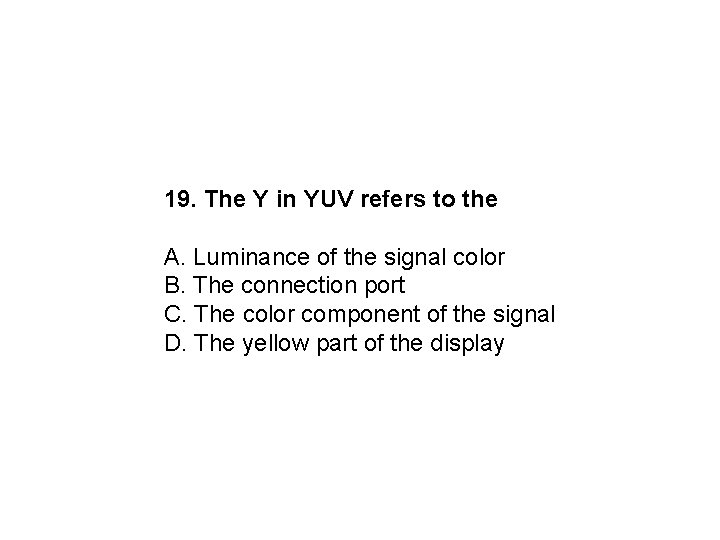
19. The Y in YUV refers to the A. Luminance of the signal color B. The connection port C. The color component of the signal D. The yellow part of the display
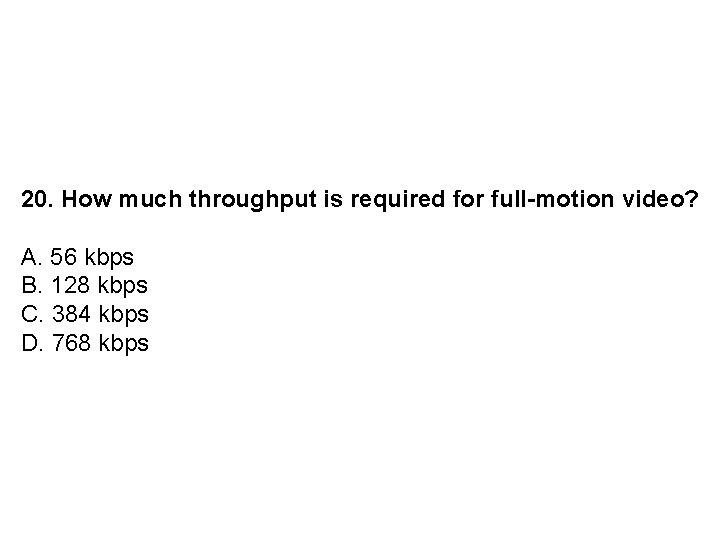
20. How much throughput is required for full-motion video? A. 56 kbps B. 128 kbps C. 384 kbps D. 768 kbps
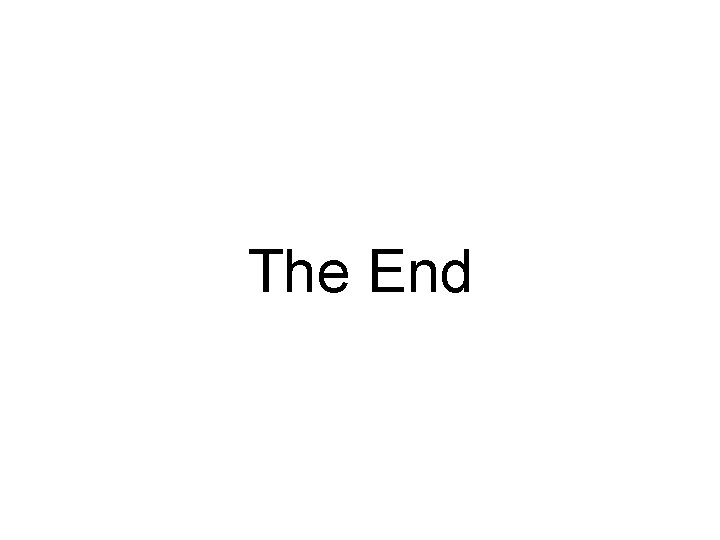
The End