MODULE 7 NETWORKATTACHED STORAGE NAS EMC Proven Professional
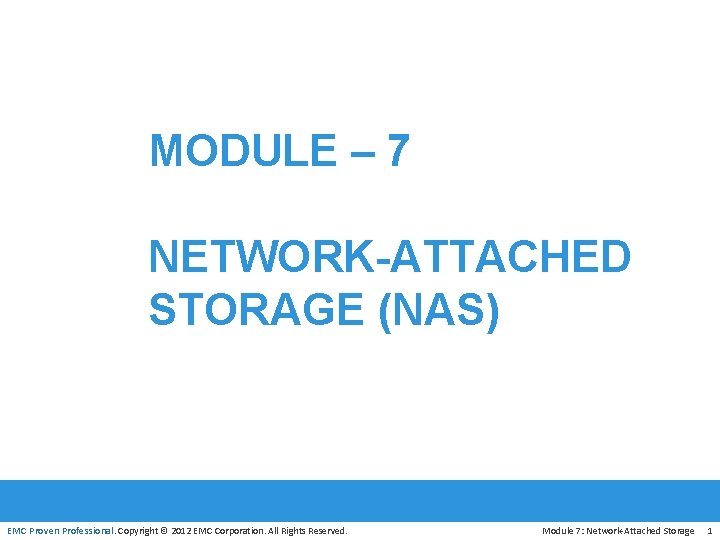
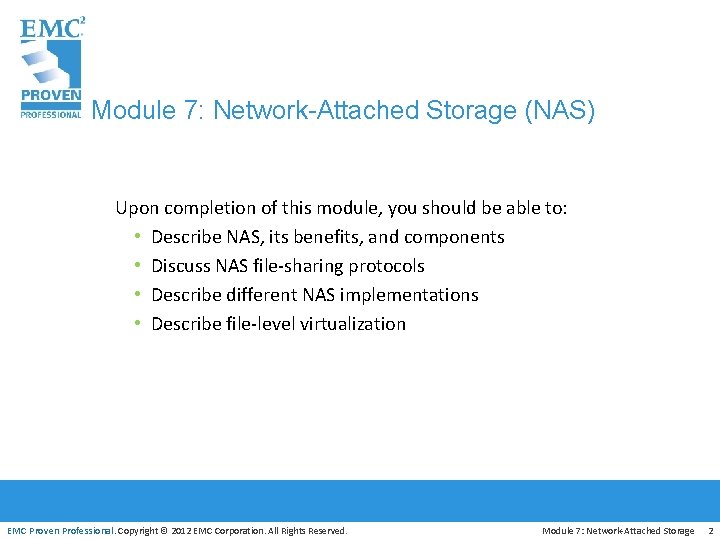
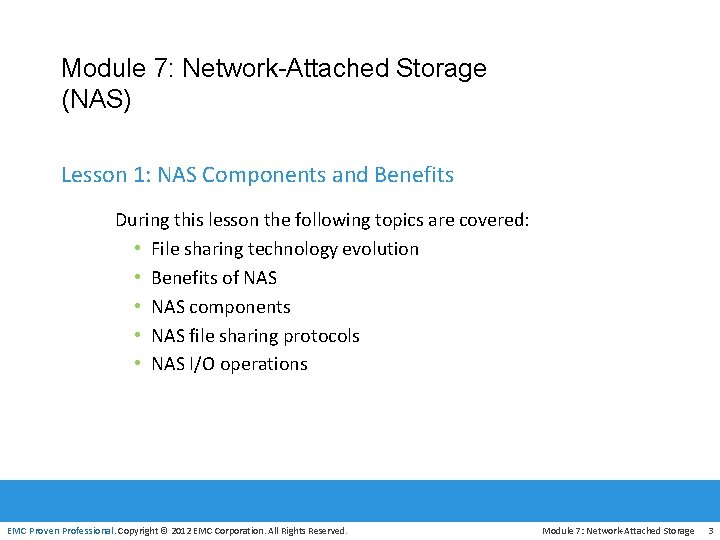
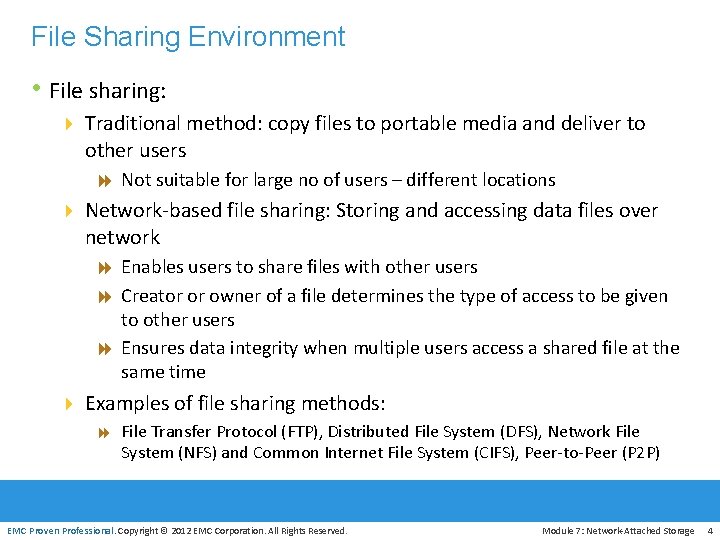
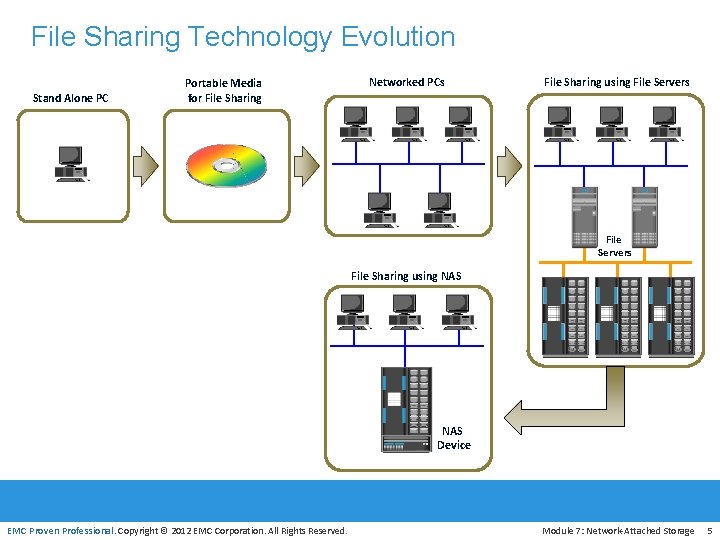
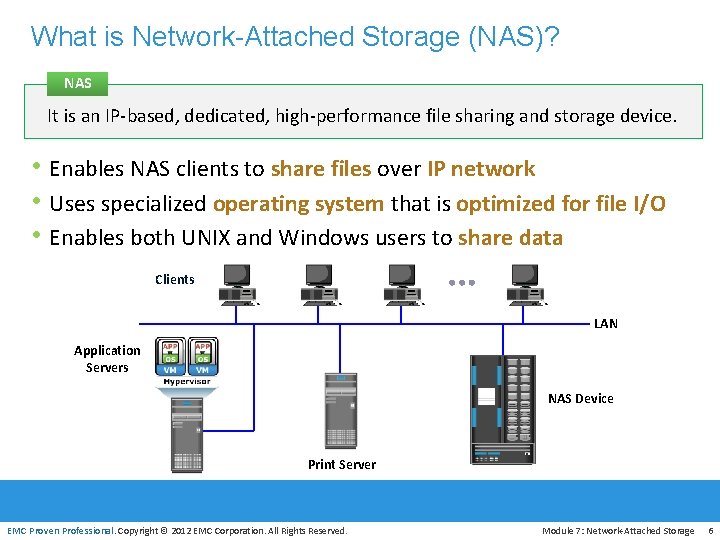
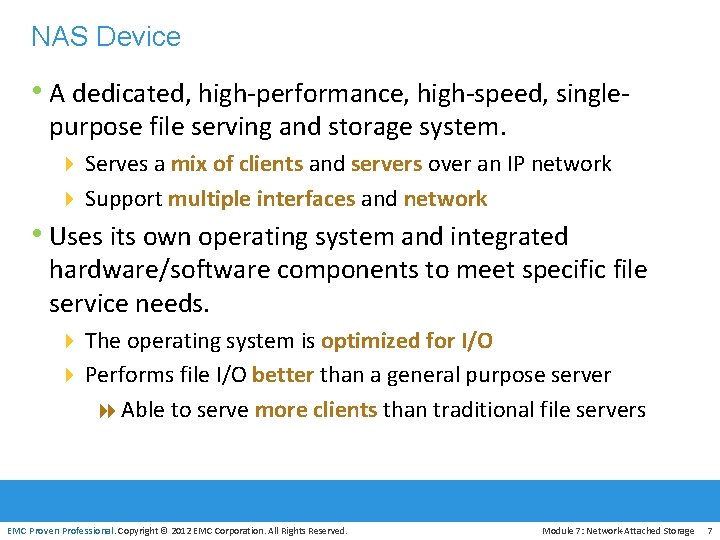
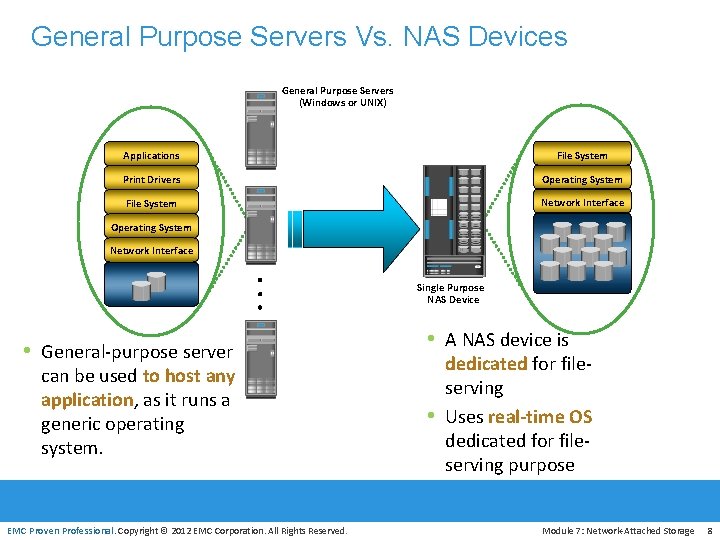
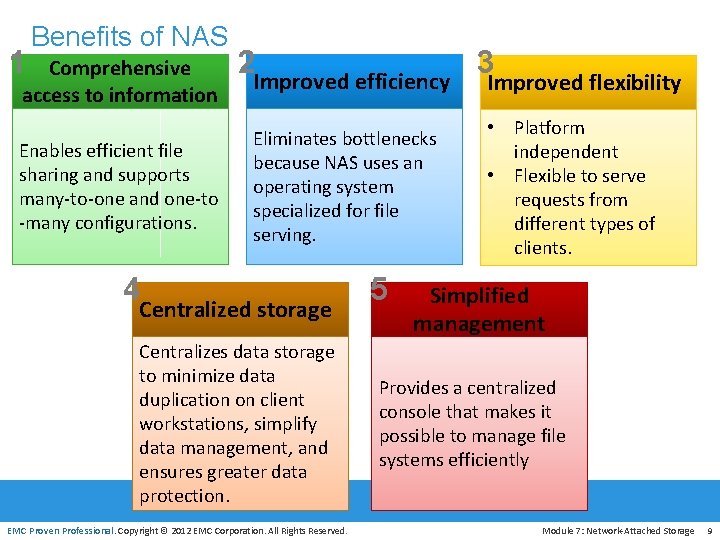
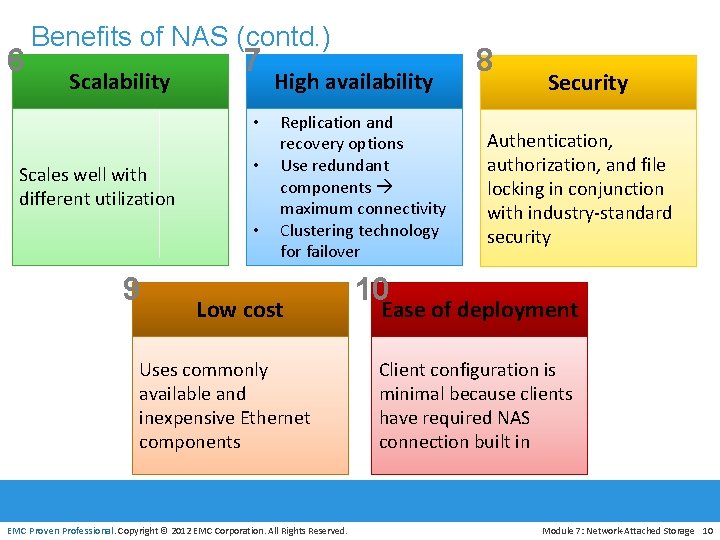
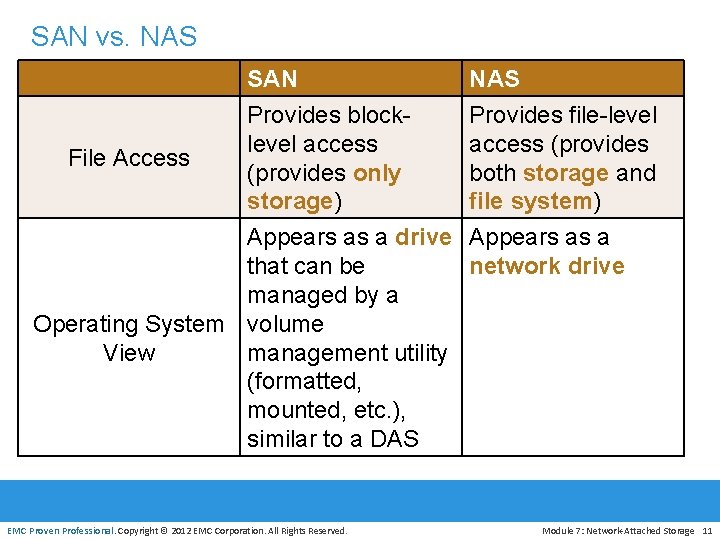
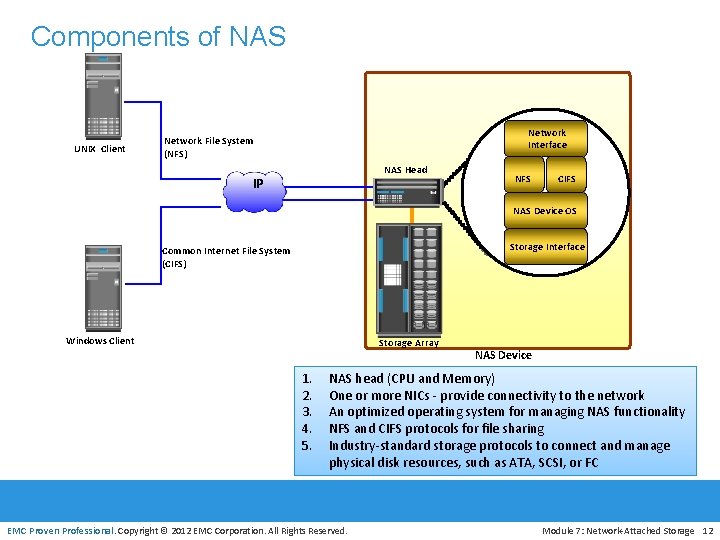
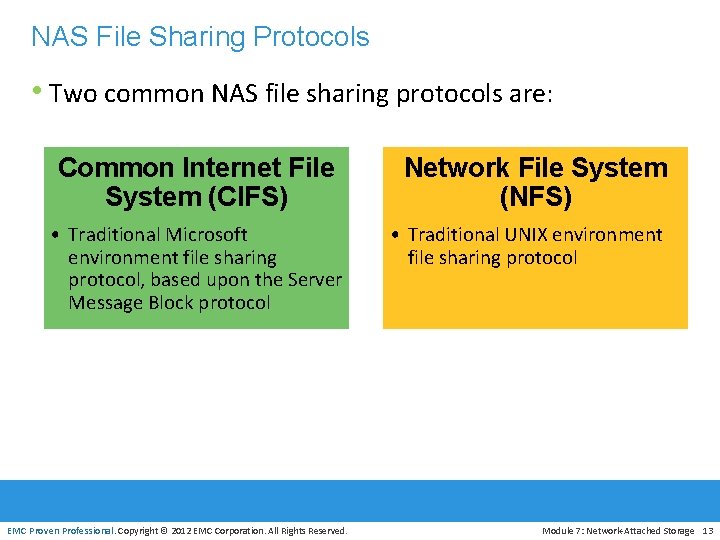
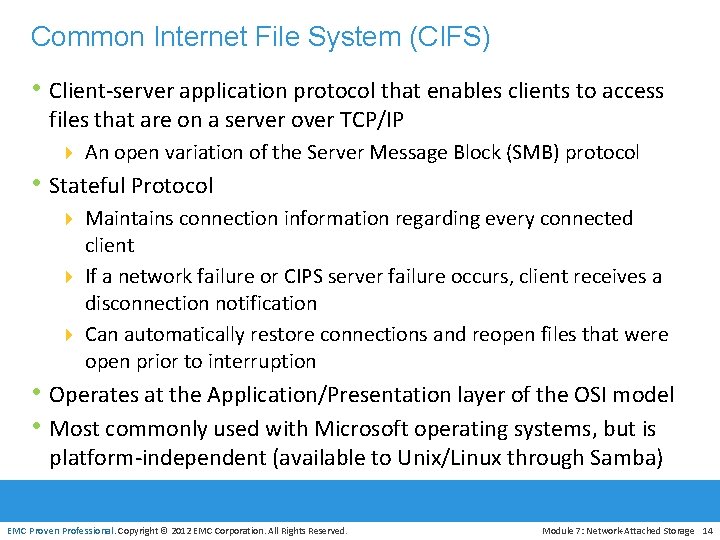
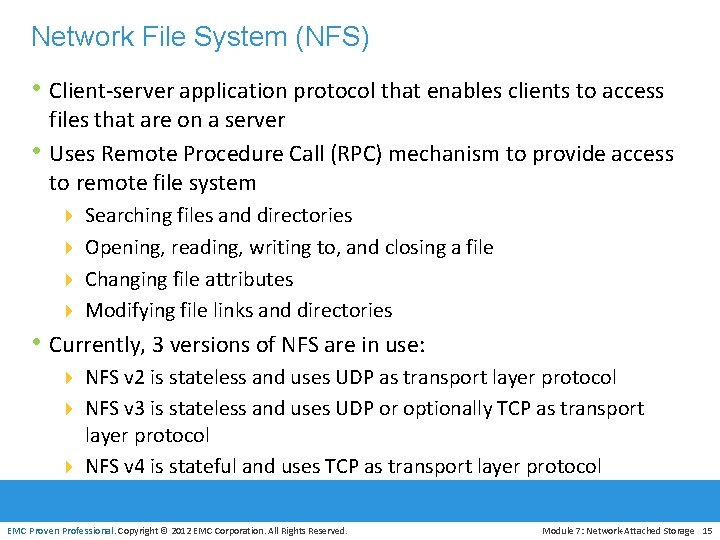
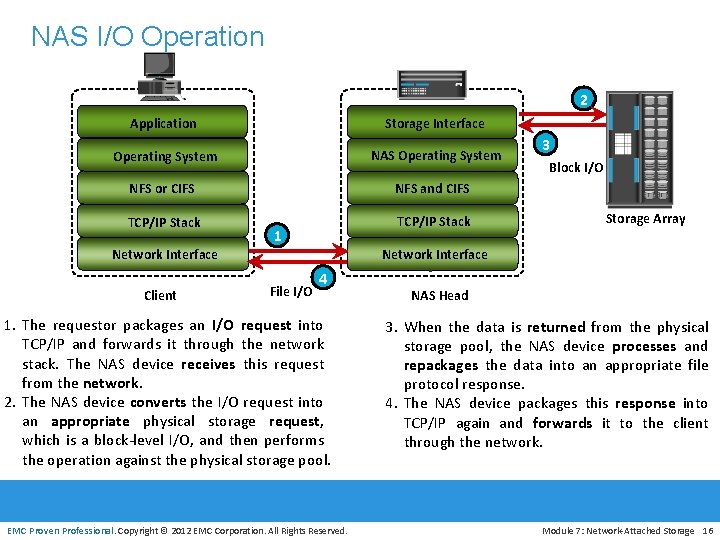
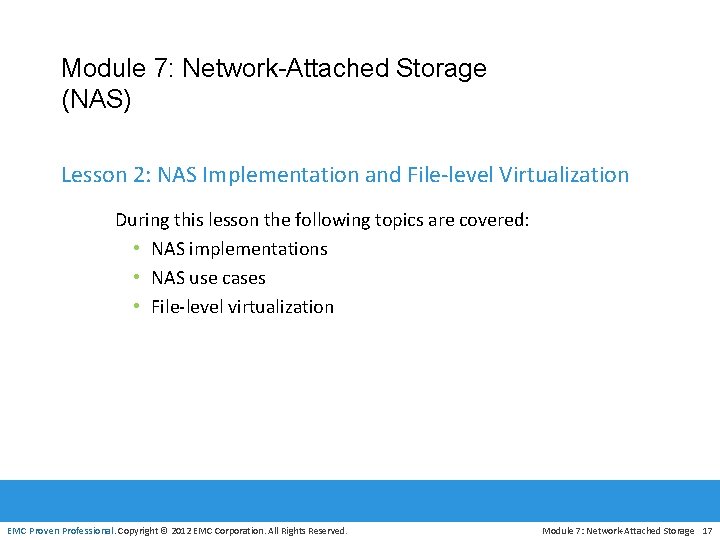
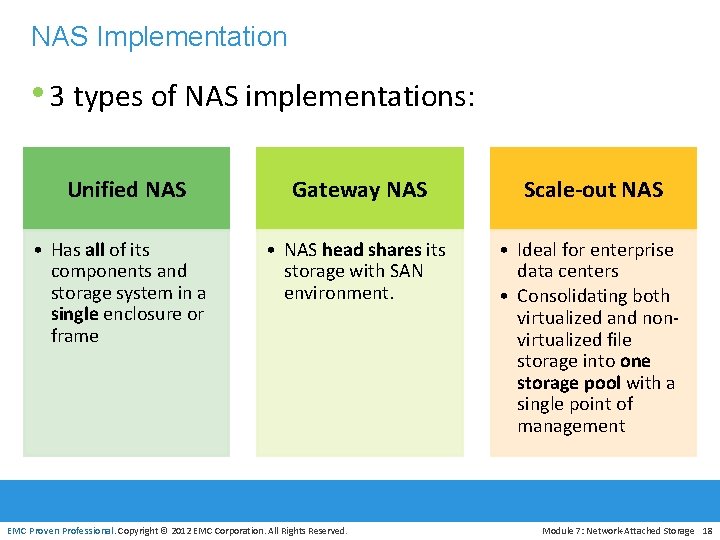
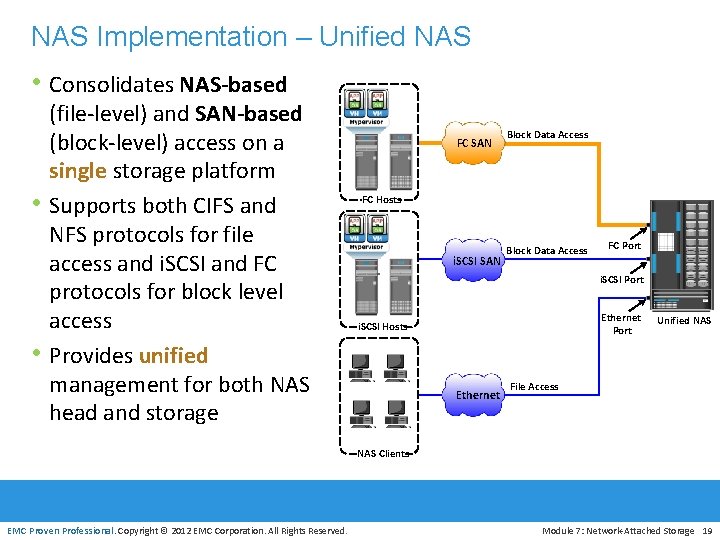
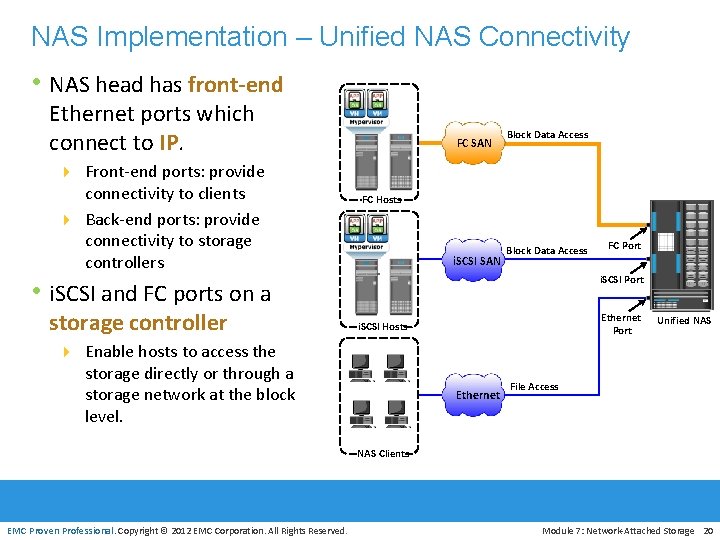
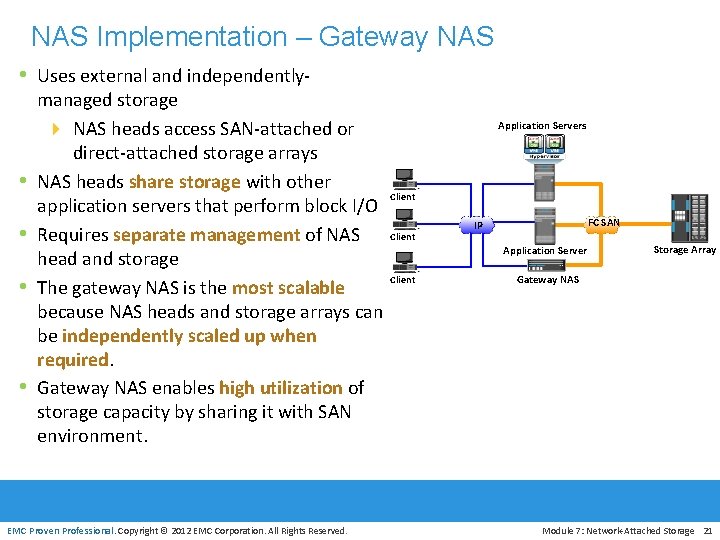
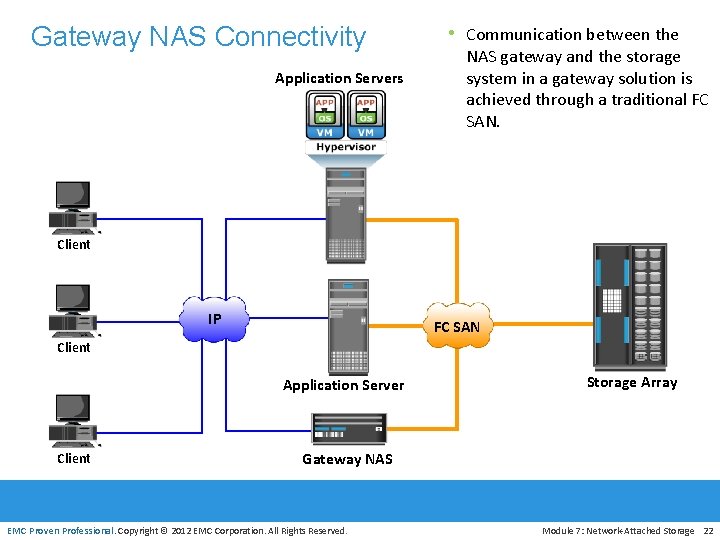
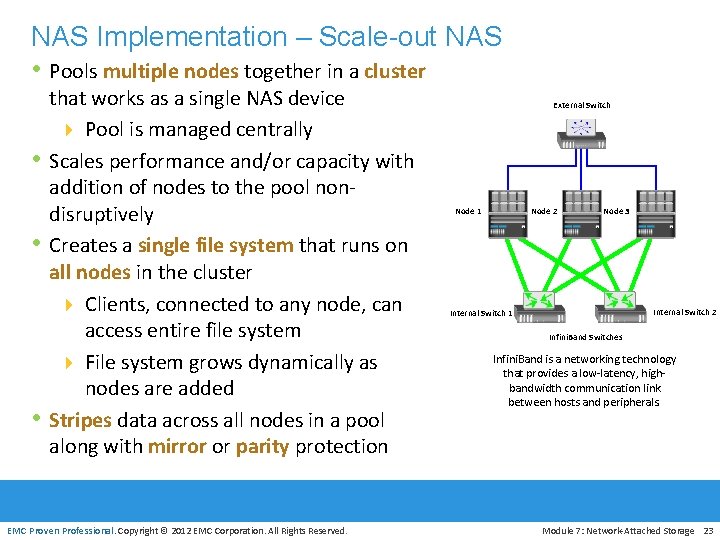
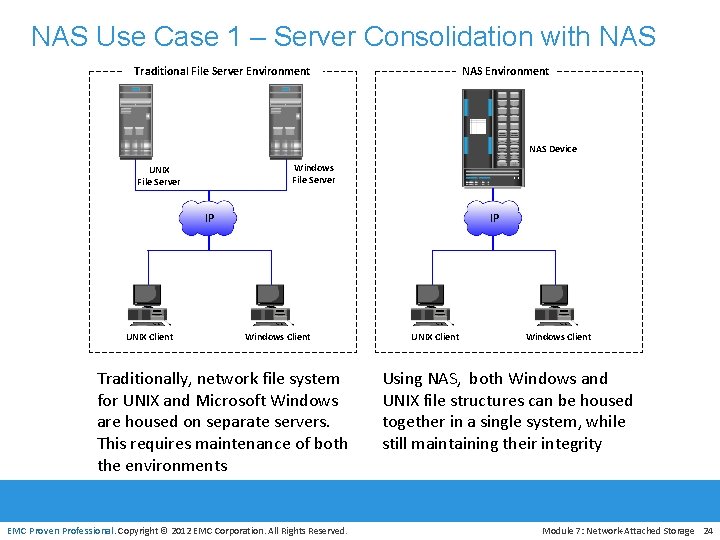
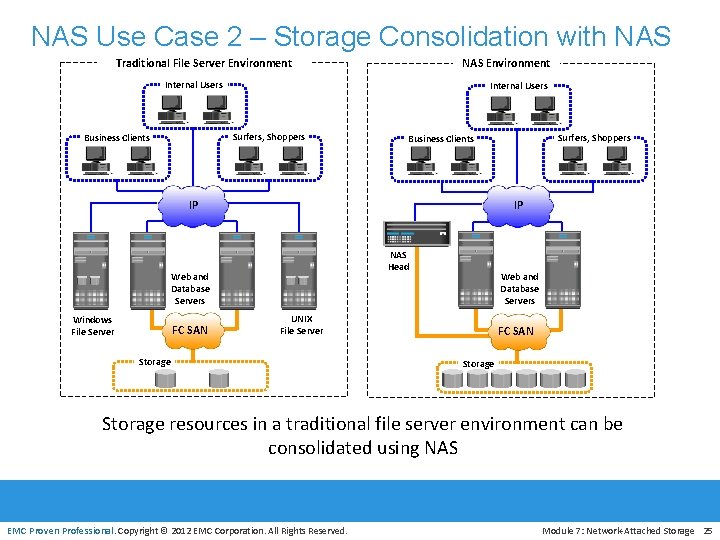
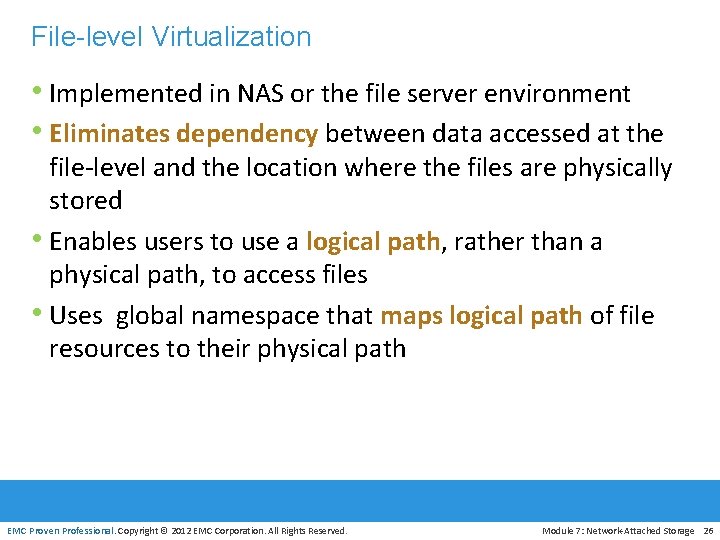
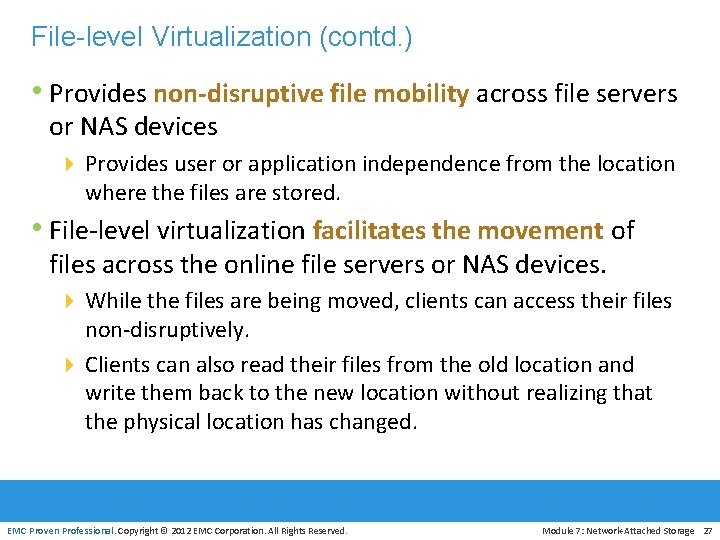
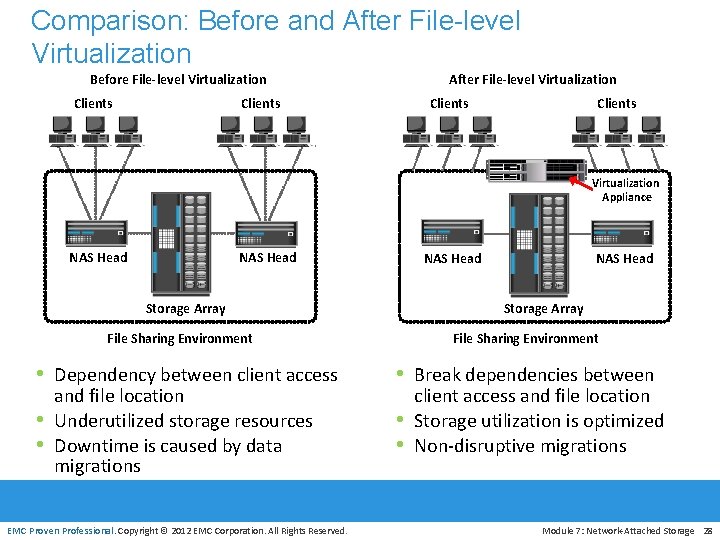
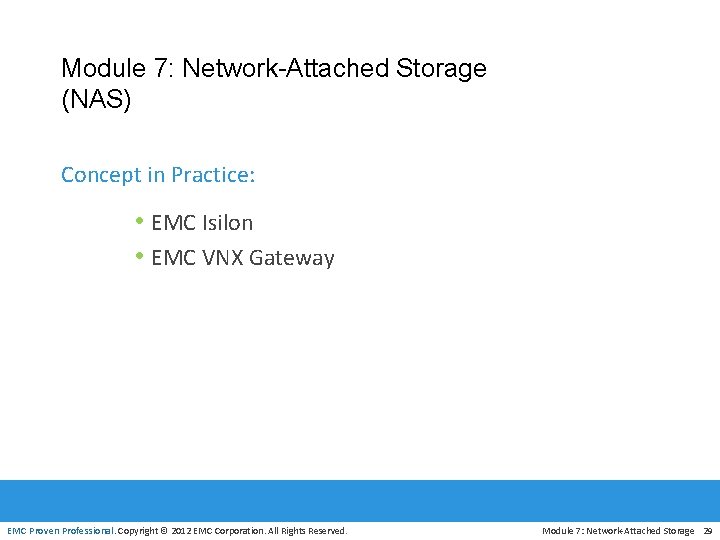
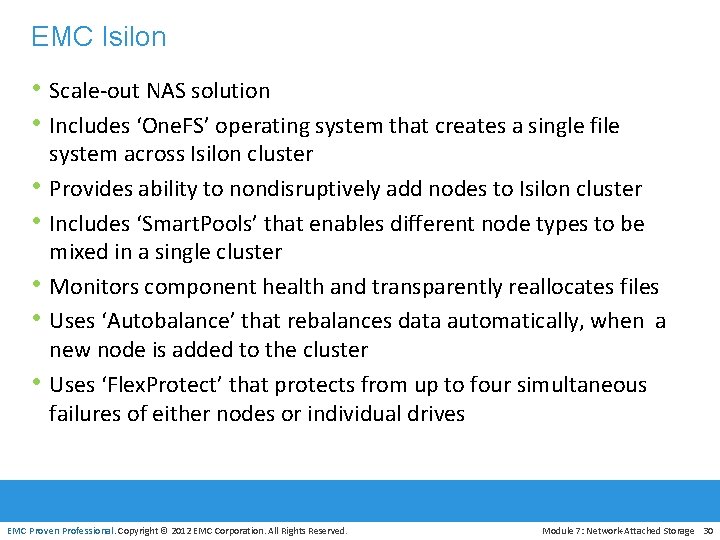
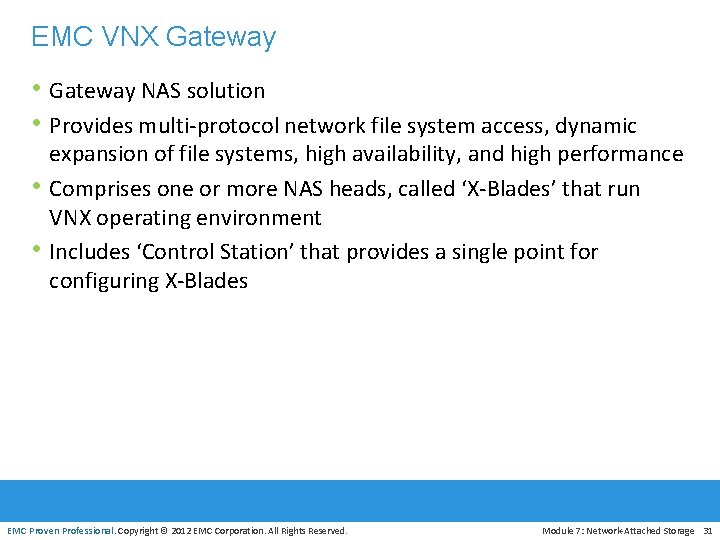
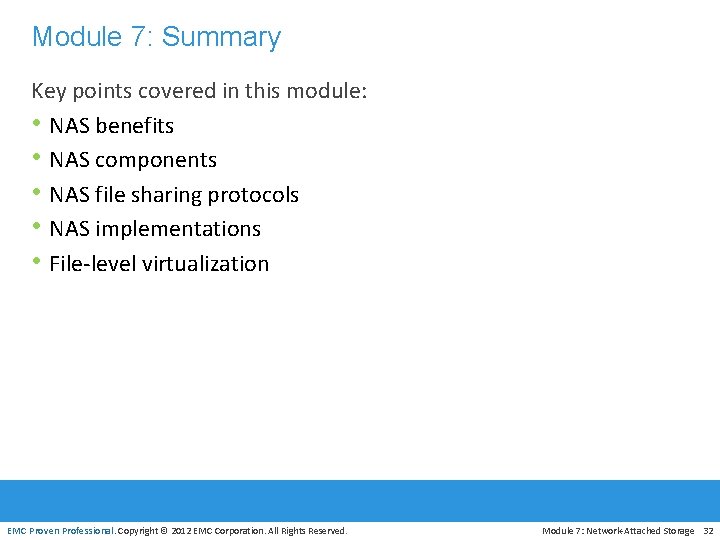
- Slides: 32
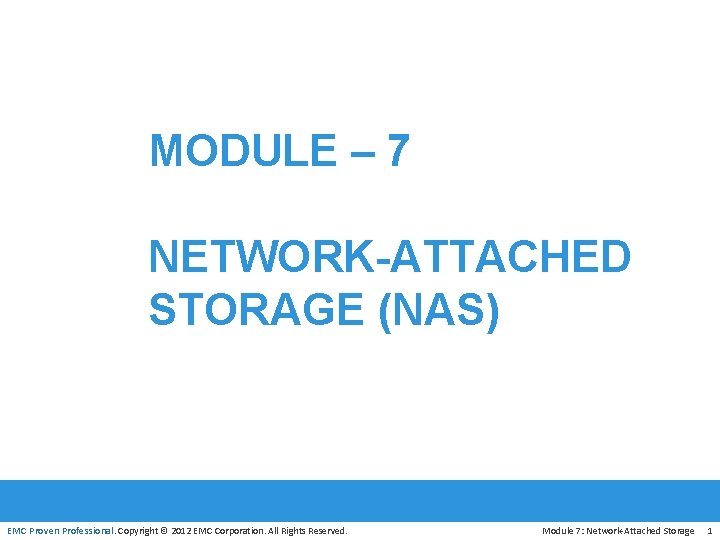
MODULE – 7 NETWORK-ATTACHED STORAGE (NAS) EMC Proven Professional. Copyright © 2012 EMC Corporation. All Rights Reserved. Module 7: Network-Attached Storage 1
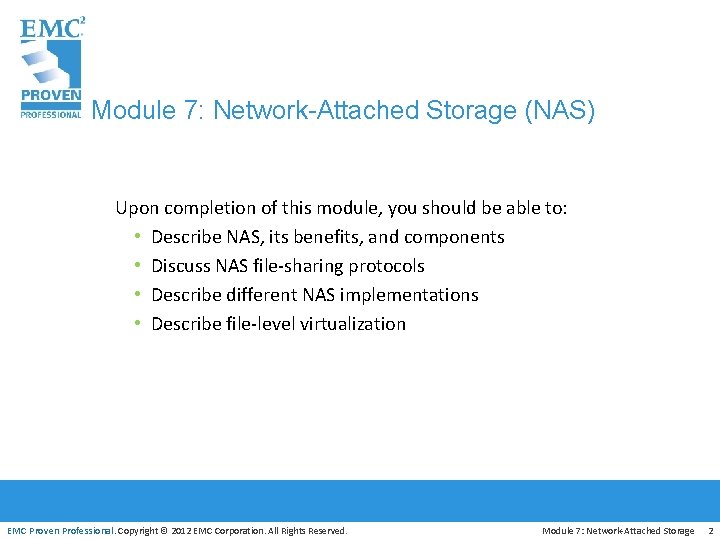
Module 7: Network-Attached Storage (NAS) Upon completion of this module, you should be able to: • Describe NAS, its benefits, and components • Discuss NAS file-sharing protocols • Describe different NAS implementations • Describe file-level virtualization EMC Proven Professional. Copyright © 2012 EMC Corporation. All Rights Reserved. Module 7: Network-Attached Storage 2
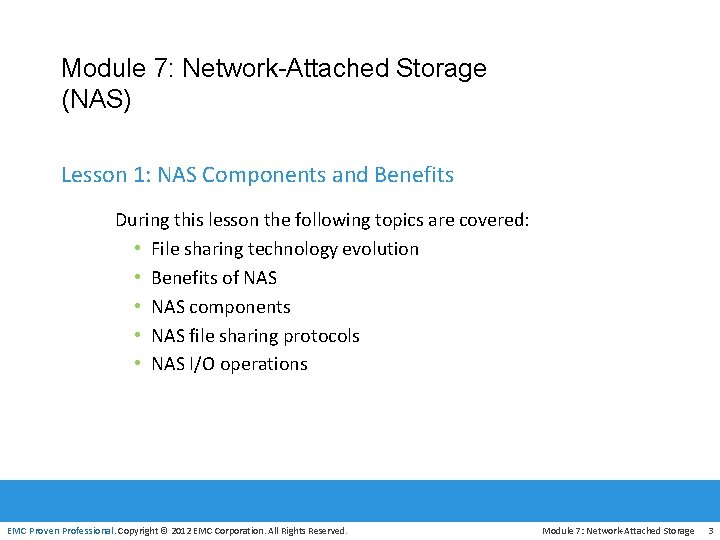
Module 7: Network-Attached Storage (NAS) Lesson 1: NAS Components and Benefits During this lesson the following topics are covered: • File sharing technology evolution • Benefits of NAS • NAS components • NAS file sharing protocols • NAS I/O operations EMC Proven Professional. Copyright © 2012 EMC Corporation. All Rights Reserved. Module 7: Network-Attached Storage 3
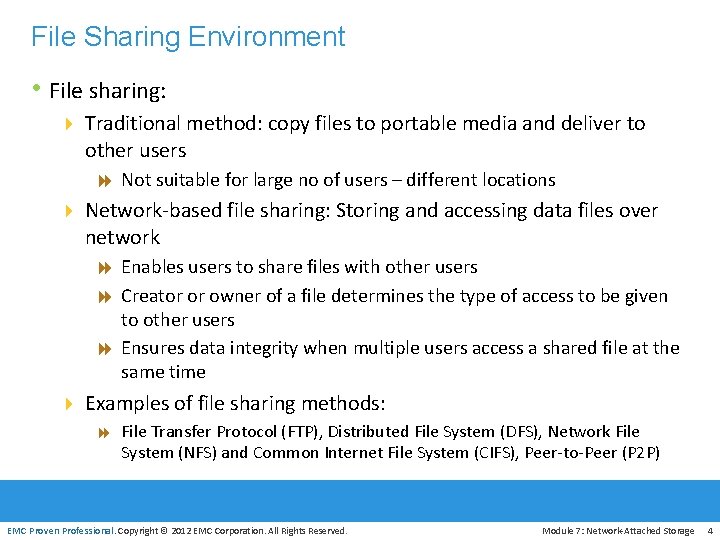
File Sharing Environment • File sharing: 4 Traditional method: copy files to portable media and deliver to other users 8 Not suitable for large no of users – different locations 4 Network-based file sharing: Storing and accessing data files over network 8 Enables users to share files with other users 8 Creator or owner of a file determines the type of access to be given to other users 8 Ensures data integrity when multiple users access a shared file at the same time 4 Examples of file sharing methods: 8 File Transfer Protocol (FTP), Distributed File System (DFS), Network File System (NFS) and Common Internet File System (CIFS), Peer-to-Peer (P 2 P) EMC Proven Professional. Copyright © 2012 EMC Corporation. All Rights Reserved. Module 7: Network-Attached Storage 4
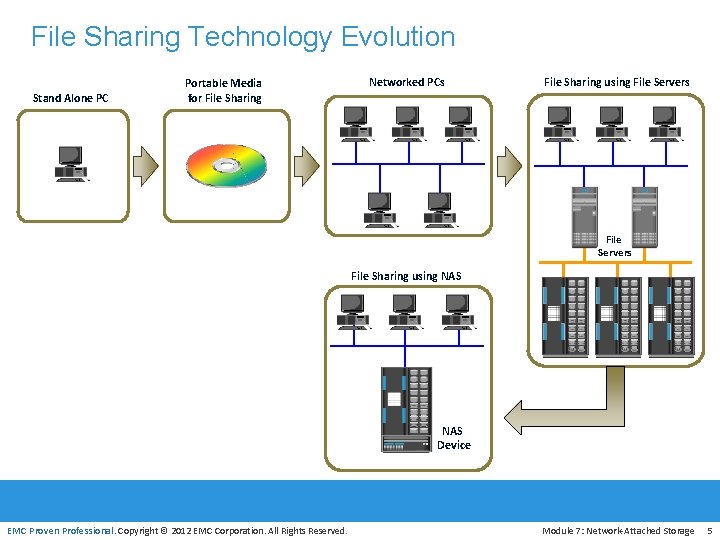
File Sharing Technology Evolution Stand Alone PC Portable Media for File Sharing Networked PCs File Sharing using File Servers File Sharing using NAS Device EMC Proven Professional. Copyright © 2012 EMC Corporation. All Rights Reserved. Module 7: Network-Attached Storage 5
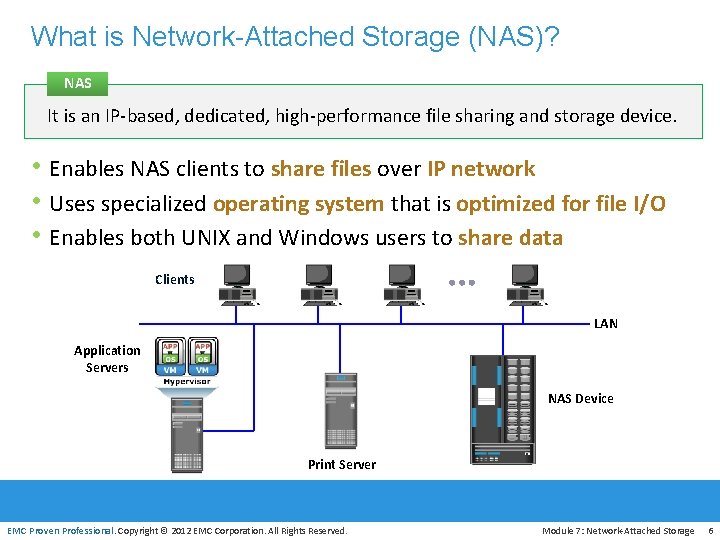
What is Network-Attached Storage (NAS)? NAS It is an IP-based, dedicated, high-performance file sharing and storage device. • Enables NAS clients to share files over IP network • Uses specialized operating system that is optimized for file I/O • Enables both UNIX and Windows users to share data Clients LAN Application Servers NAS Device Print Server EMC Proven Professional. Copyright © 2012 EMC Corporation. All Rights Reserved. Module 7: Network-Attached Storage 6
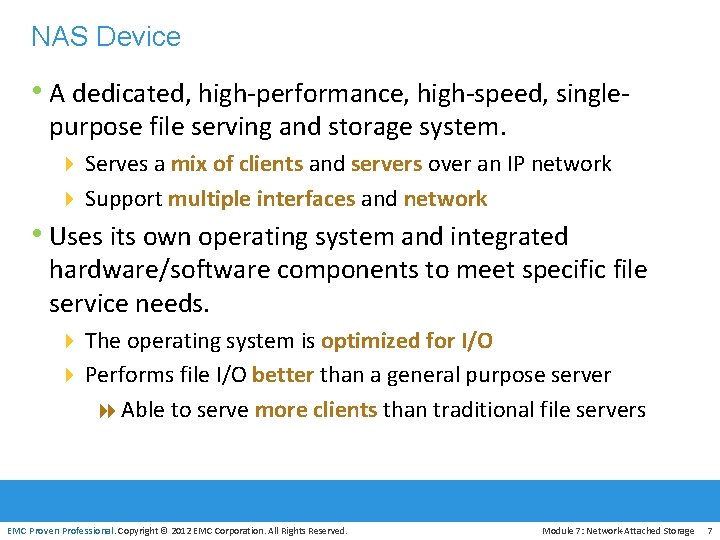
NAS Device • A dedicated, high-performance, high-speed, singlepurpose file serving and storage system. 4 Serves a mix of clients and servers over an IP network 4 Support multiple interfaces and network • Uses its own operating system and integrated hardware/software components to meet specific file service needs. 4 The operating system is optimized for I/O 4 Performs file I/O better than a general purpose server 8 Able to serve more clients than traditional file servers EMC Proven Professional. Copyright © 2012 EMC Corporation. All Rights Reserved. Module 7: Network-Attached Storage 7
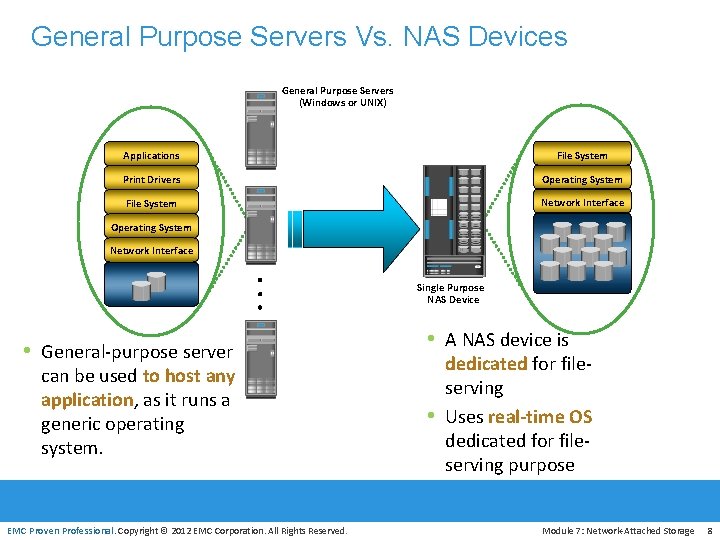
General Purpose Servers Vs. NAS Devices General Purpose Servers (Windows or UNIX) Applications File System Print Drivers Operating System File System Network Interface Operating System Network Interface Single Purpose NAS Device • General-purpose server can be used to host any application, as it runs a generic operating system. EMC Proven Professional. Copyright © 2012 EMC Corporation. All Rights Reserved. • A NAS device is • dedicated for fileserving Uses real-time OS dedicated for fileserving purpose Module 7: Network-Attached Storage 8
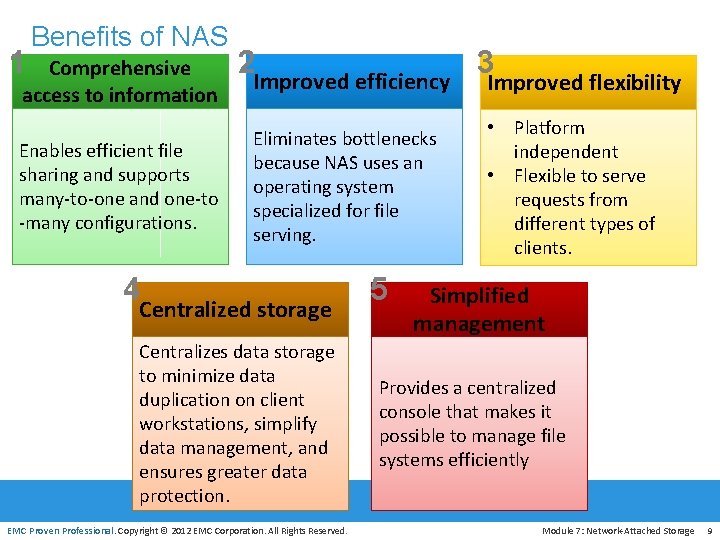
1 Benefits of NAS Comprehensive access to information Enables efficient file sharing and supports many-to-one and one-to -many configurations. 2 Improved efficiency Eliminates bottlenecks because NAS uses an operating system specialized for file serving. 4 Centralized storage Centralizes data storage to minimize data duplication on client workstations, simplify data management, and ensures greater data protection. EMC Proven Professional. Copyright © 2012 EMC Corporation. All Rights Reserved. 5 3 Improved flexibility • Platform independent • Flexible to serve requests from different types of clients. Simplified management Provides a centralized console that makes it possible to manage file systems efficiently Module 7: Network-Attached Storage 9
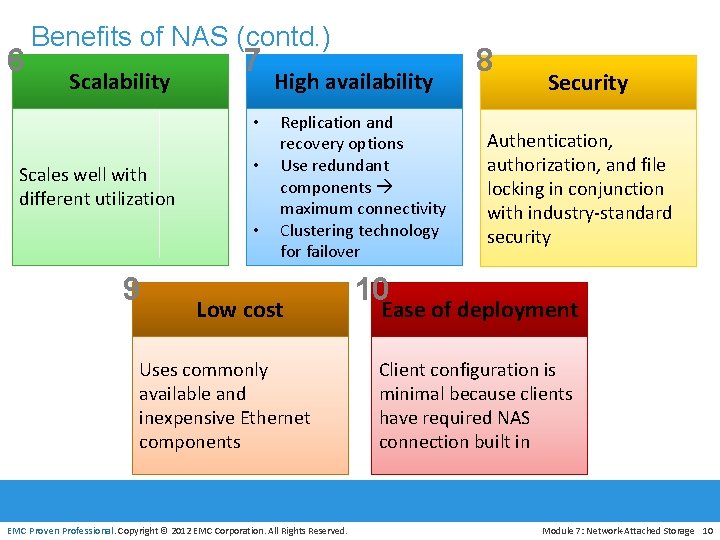
6 Benefits of NAS (contd. ) Scalability 7 • Scales well with different utilization • • 9 High availability Replication and recovery options Use redundant components maximum connectivity Clustering technology for failover Low cost Uses commonly available and inexpensive Ethernet components EMC Proven Professional. Copyright © 2012 EMC Corporation. All Rights Reserved. 8 Security Authentication, authorization, and file locking in conjunction with industry-standard security 10 Ease of deployment Client configuration is minimal because clients have required NAS connection built in Module 7: Network-Attached Storage 10
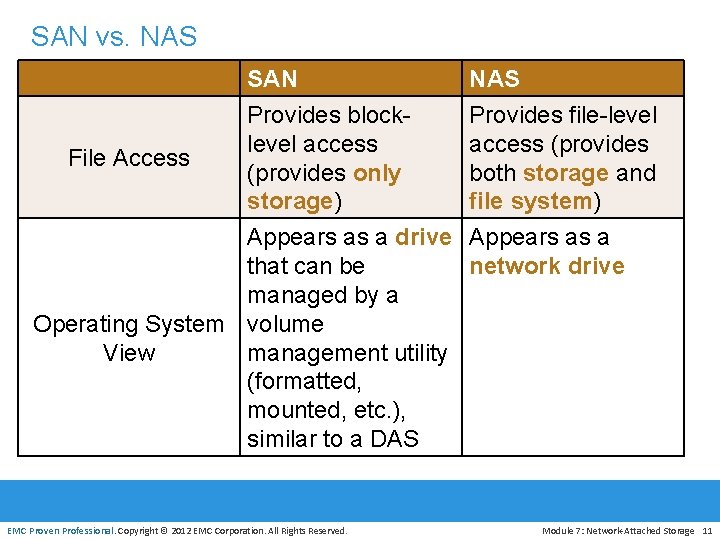
SAN vs. NAS File Access SAN Provides blocklevel access (provides only storage) NAS Provides file-level access (provides both storage and file system) Appears as a drive Appears as a that can be network drive managed by a Operating System volume management utility View (formatted, mounted, etc. ), similar to a DAS EMC Proven Professional. Copyright © 2012 EMC Corporation. All Rights Reserved. Module 7: Network-Attached Storage 11
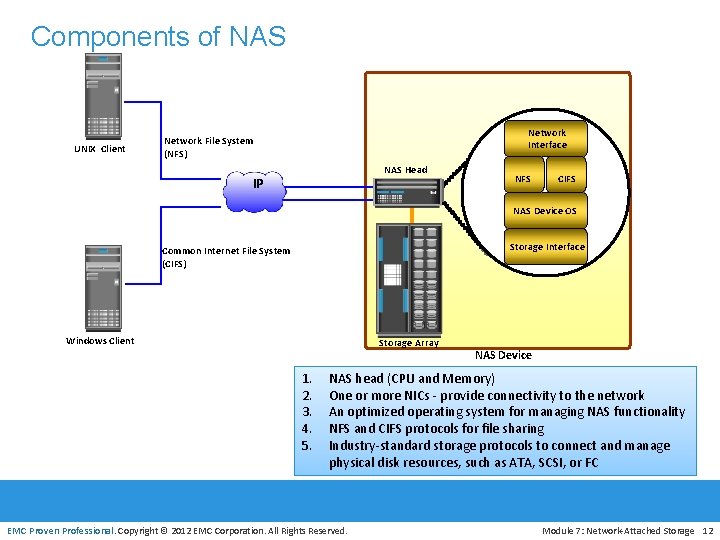
Components of NAS UNIX Client Network Interface Network File System (NFS) NAS Head IP NFS CIFS NAS Device OS Storage Interface Common Internet File System (CIFS) Windows Client Storage Array 1. 2. 3. 4. 5. NAS Device NAS head (CPU and Memory) One or more NICs - provide connectivity to the network An optimized operating system for managing NAS functionality NFS and CIFS protocols for file sharing Industry-standard storage protocols to connect and manage physical disk resources, such as ATA, SCSI, or FC EMC Proven Professional. Copyright © 2012 EMC Corporation. All Rights Reserved. Module 7: Network-Attached Storage 12
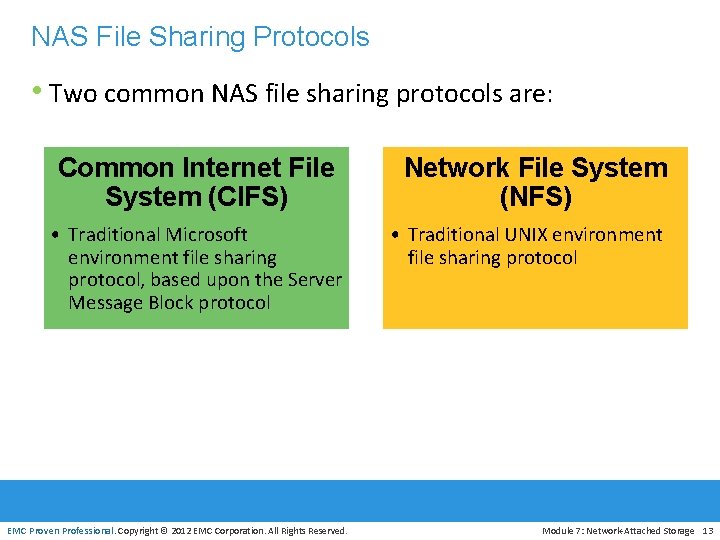
NAS File Sharing Protocols • Two common NAS file sharing protocols are: Common Internet File System (CIFS) • Traditional Microsoft environment file sharing protocol, based upon the Server Message Block protocol EMC Proven Professional. Copyright © 2012 EMC Corporation. All Rights Reserved. Network File System (NFS) • Traditional UNIX environment file sharing protocol Module 7: Network-Attached Storage 13
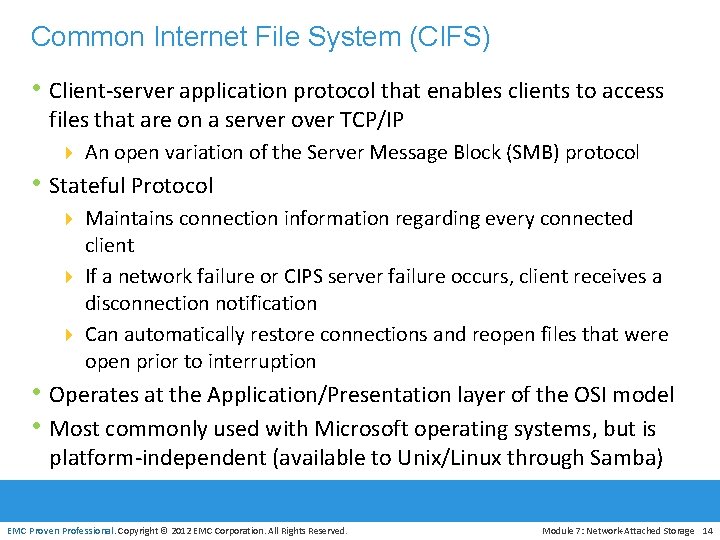
Common Internet File System (CIFS) • Client-server application protocol that enables clients to access files that are on a server over TCP/IP 4 An open variation of the Server Message Block (SMB) protocol • Stateful Protocol 4 Maintains connection information regarding every connected client 4 If a network failure or CIPS server failure occurs, client receives a disconnection notification 4 Can automatically restore connections and reopen files that were open prior to interruption • Operates at the Application/Presentation layer of the OSI model • Most commonly used with Microsoft operating systems, but is platform-independent (available to Unix/Linux through Samba) EMC Proven Professional. Copyright © 2012 EMC Corporation. All Rights Reserved. Module 7: Network-Attached Storage 14
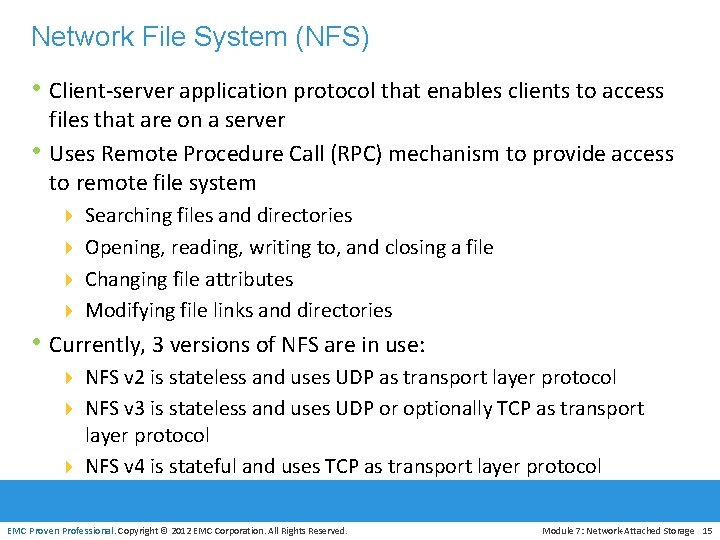
Network File System (NFS) • Client-server application protocol that enables clients to access • files that are on a server Uses Remote Procedure Call (RPC) mechanism to provide access to remote file system 4 Searching files and directories 4 Opening, reading, writing to, and closing a file 4 Changing file attributes 4 Modifying file links and directories • Currently, 3 versions of NFS are in use: 4 NFS v 2 is stateless and uses UDP as transport layer protocol 4 NFS v 3 is stateless and uses UDP or optionally TCP as transport layer protocol 4 NFS v 4 is stateful and uses TCP as transport layer protocol EMC Proven Professional. Copyright © 2012 EMC Corporation. All Rights Reserved. Module 7: Network-Attached Storage 15
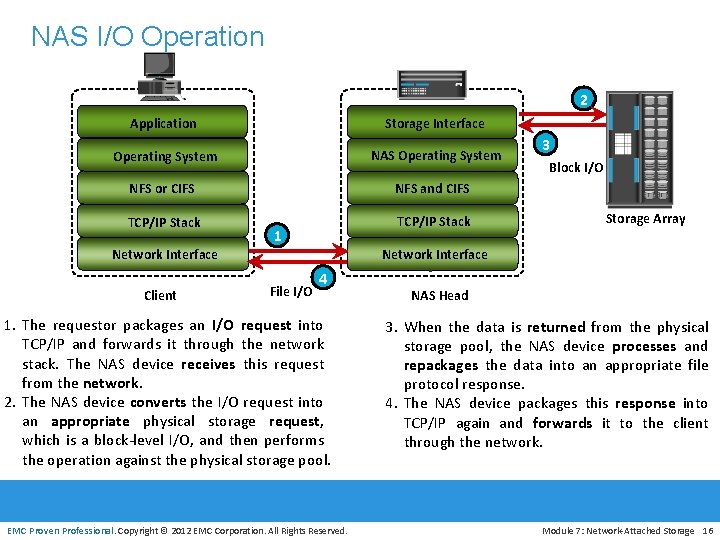
NAS I/O Operation 2 Application Storage Interface Operating System NAS Operating System NFS or CIFS NFS and CIFS TCP/IP Stack 1 Block I/O Storage Array Network Interface Client 3 File I/O 4 1. The requestor packages an I/O request into TCP/IP and forwards it through the network stack. The NAS device receives this request from the network. 2. The NAS device converts the I/O request into an appropriate physical storage request, which is a block-level I/O, and then performs the operation against the physical storage pool. EMC Proven Professional. Copyright © 2012 EMC Corporation. All Rights Reserved. NAS Head 3. When the data is returned from the physical storage pool, the NAS device processes and repackages the data into an appropriate file protocol response. 4. The NAS device packages this response into TCP/IP again and forwards it to the client through the network. Module 7: Network-Attached Storage 16
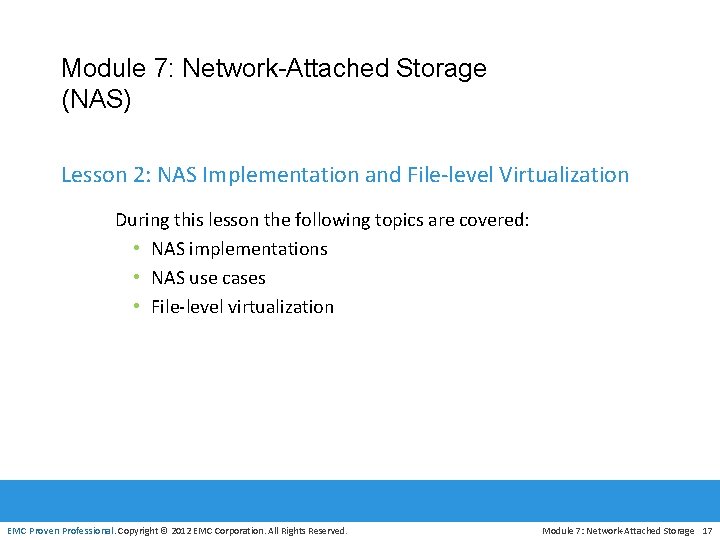
Module 7: Network-Attached Storage (NAS) Lesson 2: NAS Implementation and File-level Virtualization During this lesson the following topics are covered: • NAS implementations • NAS use cases • File-level virtualization EMC Proven Professional. Copyright © 2012 EMC Corporation. All Rights Reserved. Module 7: Network-Attached Storage 17
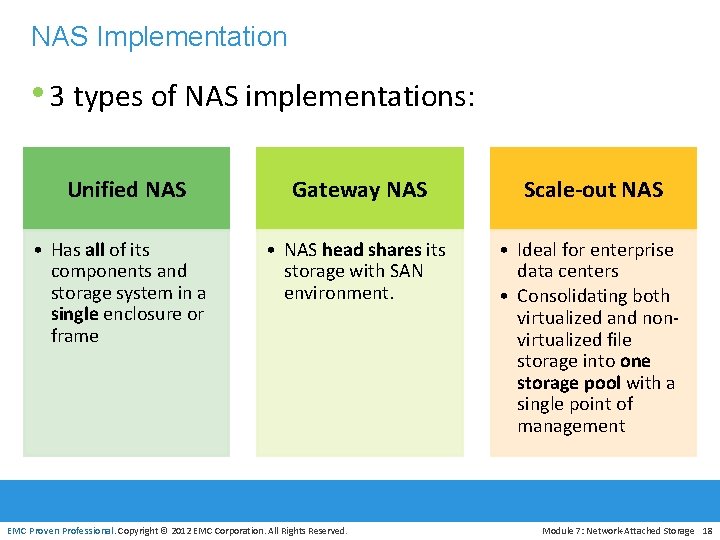
NAS Implementation • 3 types of NAS implementations: Unified NAS • Has all of its components and storage system in a single enclosure or frame Gateway NAS Scale-out NAS • NAS head shares its storage with SAN environment. • Ideal for enterprise data centers • Consolidating both virtualized and nonvirtualized file storage into one storage pool with a single point of management EMC Proven Professional. Copyright © 2012 EMC Corporation. All Rights Reserved. Module 7: Network-Attached Storage 18
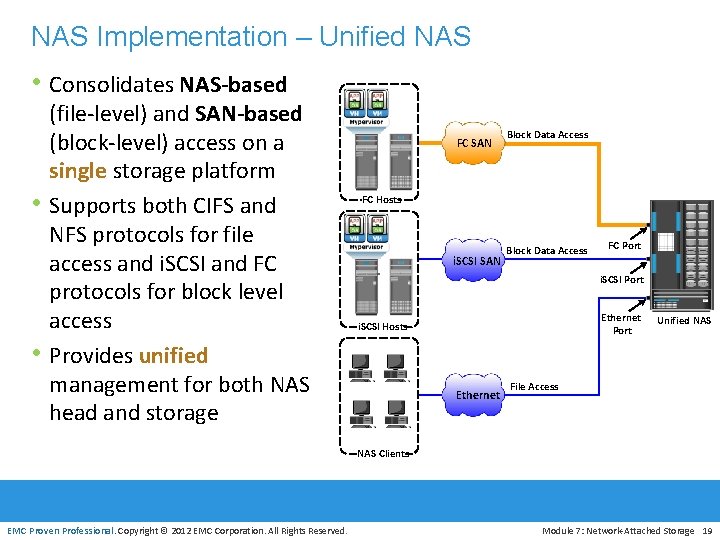
NAS Implementation – Unified NAS • Consolidates NAS-based • • (file-level) and SAN-based (block-level) access on a single storage platform Supports both CIFS and NFS protocols for file access and i. SCSI and FC protocols for block level access Provides unified management for both NAS head and storage FC SAN Block Data Access FC Hosts i. SCSI SAN Block Data Access FC Port i. SCSI Port Ethernet Port i. SCSI Hosts Ethernet Unified NAS File Access NAS Clients EMC Proven Professional. Copyright © 2012 EMC Corporation. All Rights Reserved. Module 7: Network-Attached Storage 19
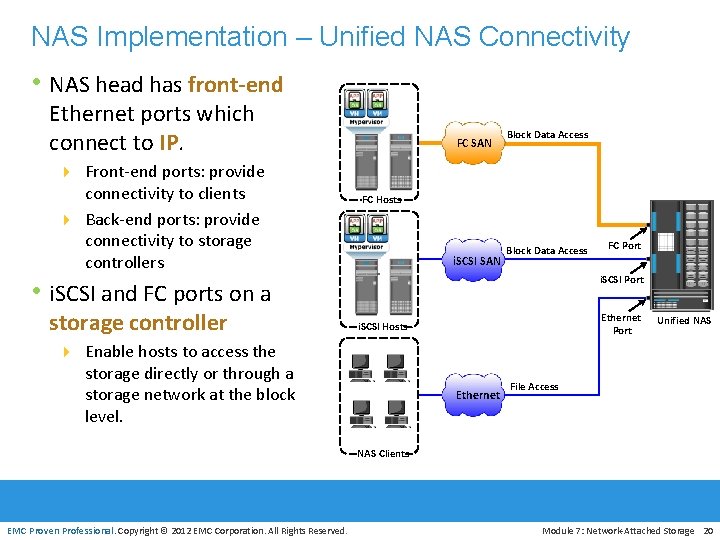
NAS Implementation – Unified NAS Connectivity • NAS head has front-end Ethernet ports which connect to IP. FC SAN Block Data Access 4 Front-end ports: provide connectivity to clients 4 Back-end ports: provide connectivity to storage controllers FC Hosts i. SCSI SAN Block Data Access i. SCSI Port • i. SCSI and FC ports on a storage controller FC Port Ethernet Port i. SCSI Hosts Unified NAS 4 Enable hosts to access the storage directly or through a storage network at the block level. Ethernet File Access NAS Clients EMC Proven Professional. Copyright © 2012 EMC Corporation. All Rights Reserved. Module 7: Network-Attached Storage 20
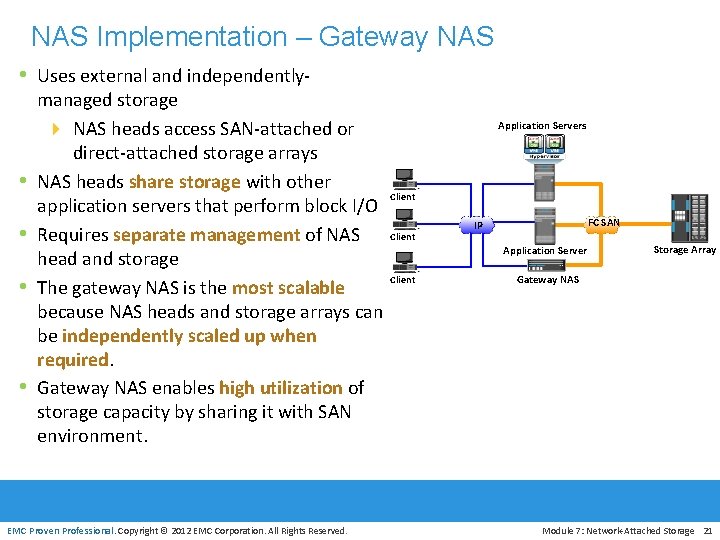
NAS Implementation – Gateway NAS • Uses external and independently- • • managed storage 4 NAS heads access SAN-attached or direct-attached storage arrays NAS heads share storage with other application servers that perform block I/O Requires separate management of NAS head and storage The gateway NAS is the most scalable because NAS heads and storage arrays can be independently scaled up when required. Gateway NAS enables high utilization of storage capacity by sharing it with SAN environment. EMC Proven Professional. Copyright © 2012 EMC Corporation. All Rights Reserved. Application Servers Client FC SAN IP Application Server Client Storage Array Gateway NAS Module 7: Network-Attached Storage 21
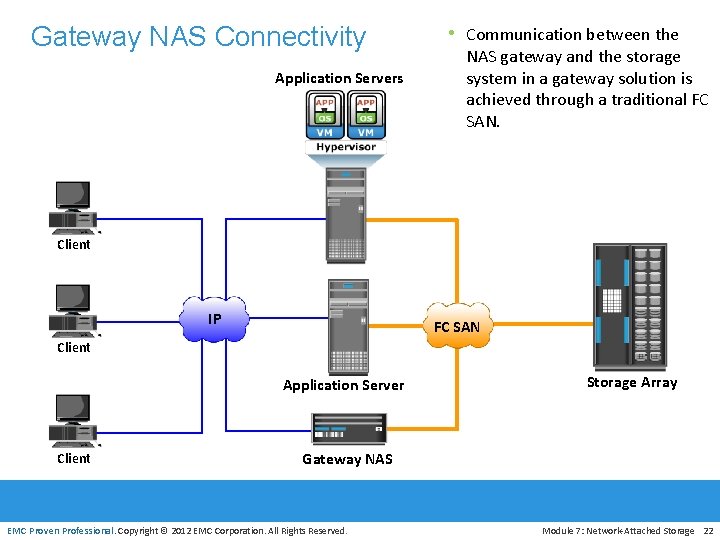
Gateway NAS Connectivity Application Servers • Communication between the NAS gateway and the storage system in a gateway solution is achieved through a traditional FC SAN. Client IP FC SAN Client Application Server Client Storage Array Gateway NAS EMC Proven Professional. Copyright © 2012 EMC Corporation. All Rights Reserved. Module 7: Network-Attached Storage 22
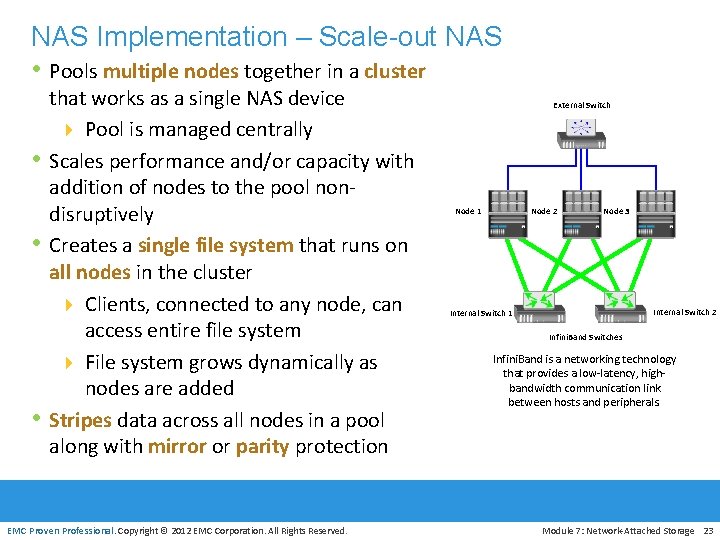
NAS Implementation – Scale-out NAS • Pools multiple nodes together in a cluster • • • that works as a single NAS device 4 Pool is managed centrally Scales performance and/or capacity with addition of nodes to the pool nondisruptively Creates a single file system that runs on all nodes in the cluster 4 Clients, connected to any node, can access entire file system 4 File system grows dynamically as nodes are added Stripes data across all nodes in a pool along with mirror or parity protection EMC Proven Professional. Copyright © 2012 EMC Corporation. All Rights Reserved. External Switch Node 1 Node 2 Node 3 Internal Switch 2 Internal Switch 1 Infini. Band Switches Infini. Band is a networking technology that provides a low-latency, highbandwidth communication link between hosts and peripherals. Module 7: Network-Attached Storage 23
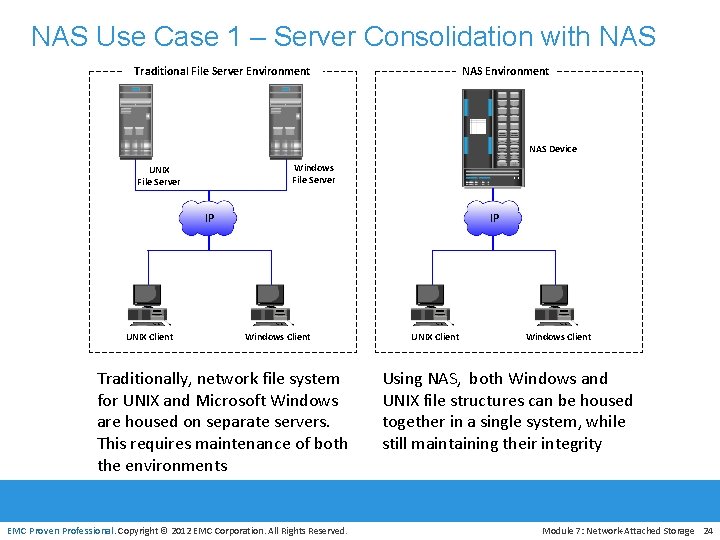
NAS Use Case 1 – Server Consolidation with NAS Environment Traditional File Server Environment NAS Device Windows File Server UNIX File Server IP UNIX Client IP Windows Client Traditionally, network file system for UNIX and Microsoft Windows are housed on separate servers. This requires maintenance of both the environments EMC Proven Professional. Copyright © 2012 EMC Corporation. All Rights Reserved. UNIX Client Windows Client Using NAS, both Windows and UNIX file structures can be housed together in a single system, while still maintaining their integrity Module 7: Network-Attached Storage 24
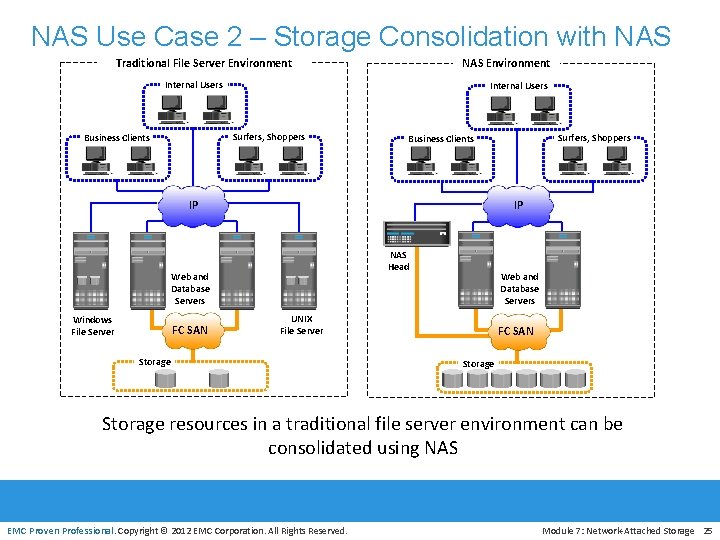
NAS Use Case 2 – Storage Consolidation with NAS Environment Traditional File Server Environment Internal Users Surfers, Shoppers Business Clients IP IP NAS Head Web and Database Servers Windows File Server FC SAN Surfers, Shoppers Business Clients Web and Database Servers UNIX File Server Storage FC SAN Storage resources in a traditional file server environment can be consolidated using NAS EMC Proven Professional. Copyright © 2012 EMC Corporation. All Rights Reserved. Module 7: Network-Attached Storage 25
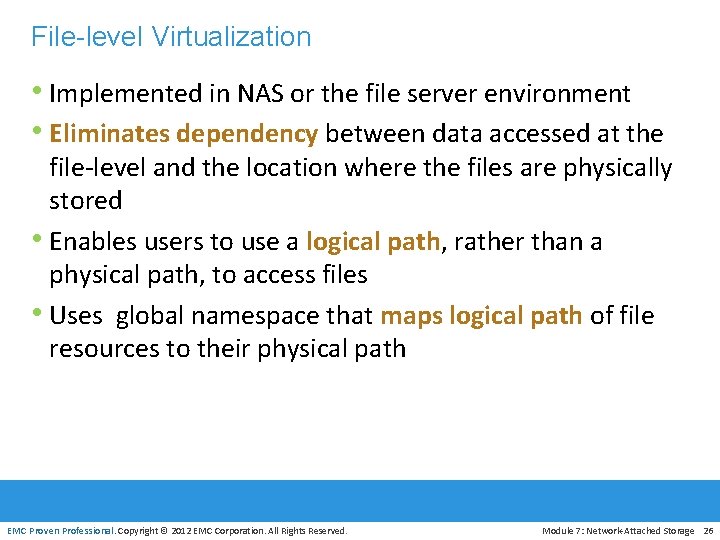
File-level Virtualization • Implemented in NAS or the file server environment • Eliminates dependency between data accessed at the file-level and the location where the files are physically stored • Enables users to use a logical path, rather than a physical path, to access files • Uses global namespace that maps logical path of file resources to their physical path EMC Proven Professional. Copyright © 2012 EMC Corporation. All Rights Reserved. Module 7: Network-Attached Storage 26
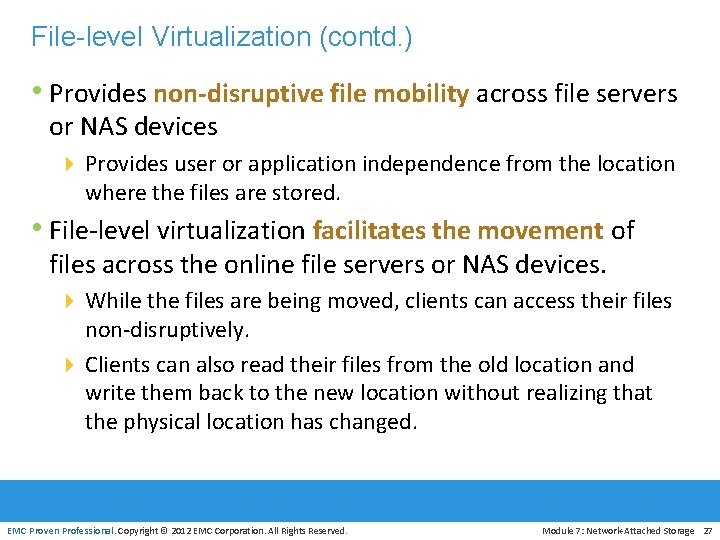
File-level Virtualization (contd. ) • Provides non-disruptive file mobility across file servers or NAS devices 4 Provides user or application independence from the location where the files are stored. • File-level virtualization facilitates the movement of files across the online file servers or NAS devices. 4 While the files are being moved, clients can access their files non-disruptively. 4 Clients can also read their files from the old location and write them back to the new location without realizing that the physical location has changed. EMC Proven Professional. Copyright © 2012 EMC Corporation. All Rights Reserved. Module 7: Network-Attached Storage 27
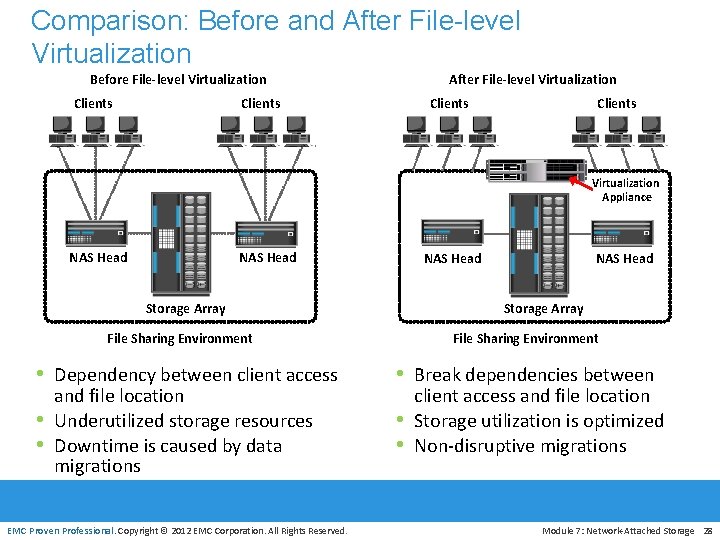
Comparison: Before and After File-level Virtualization Before File-level Virtualization Clients After File-level Virtualization Clients Virtualization Appliance NAS Head Storage Array File Sharing Environment • Dependency between client access • Break dependencies between • • and file location Underutilized storage resources Downtime is caused by data migrations EMC Proven Professional. Copyright © 2012 EMC Corporation. All Rights Reserved. client access and file location Storage utilization is optimized Non-disruptive migrations Module 7: Network-Attached Storage 28
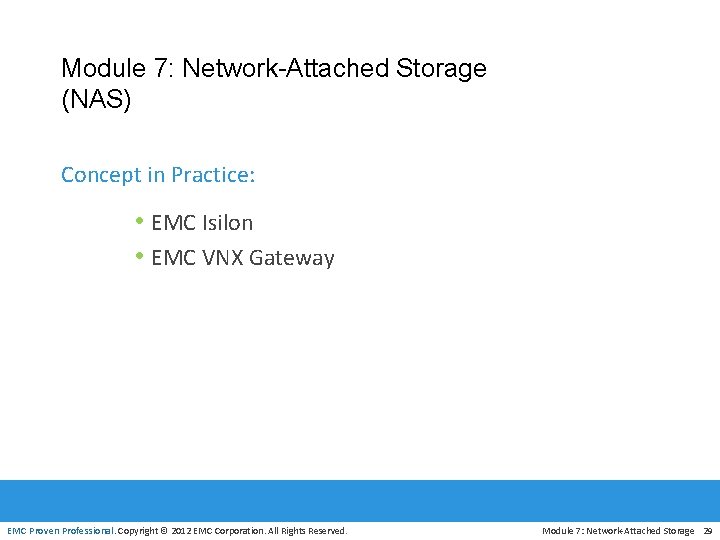
Module 7: Network-Attached Storage (NAS) Concept in Practice: • EMC Isilon • EMC VNX Gateway EMC Proven Professional. Copyright © 2012 EMC Corporation. All Rights Reserved. Module 7: Network-Attached Storage 29
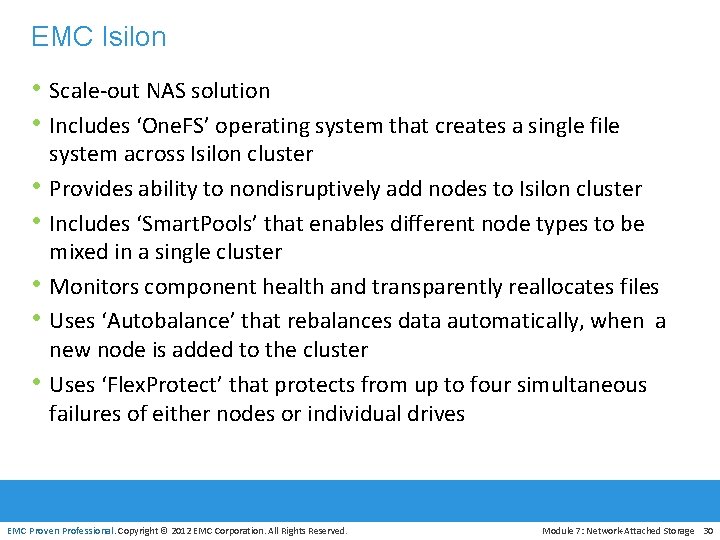
EMC Isilon • Scale-out NAS solution • Includes ‘One. FS’ operating system that creates a single file • • • system across Isilon cluster Provides ability to nondisruptively add nodes to Isilon cluster Includes ‘Smart. Pools’ that enables different node types to be mixed in a single cluster Monitors component health and transparently reallocates files Uses ‘Autobalance’ that rebalances data automatically, when a new node is added to the cluster Uses ‘Flex. Protect’ that protects from up to four simultaneous failures of either nodes or individual drives EMC Proven Professional. Copyright © 2012 EMC Corporation. All Rights Reserved. Module 7: Network-Attached Storage 30
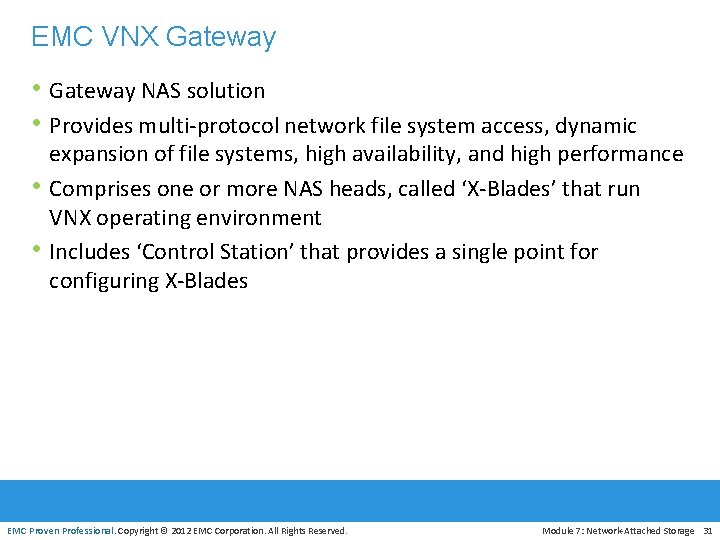
EMC VNX Gateway • Gateway NAS solution • Provides multi-protocol network file system access, dynamic • • expansion of file systems, high availability, and high performance Comprises one or more NAS heads, called ‘X-Blades’ that run VNX operating environment Includes ‘Control Station’ that provides a single point for configuring X-Blades EMC Proven Professional. Copyright © 2012 EMC Corporation. All Rights Reserved. Module 7: Network-Attached Storage 31
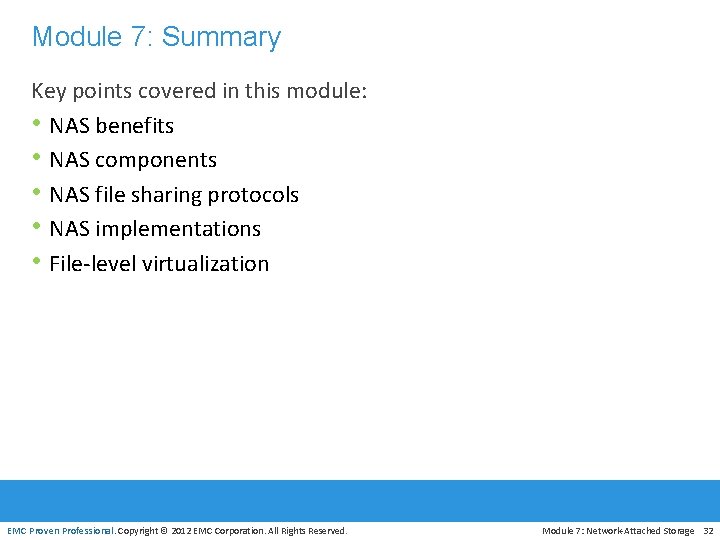
Module 7: Summary Key points covered in this module: • NAS benefits • NAS components • NAS file sharing protocols • NAS implementations • File-level virtualization EMC Proven Professional. Copyright © 2012 EMC Corporation. All Rights Reserved. Module 7: Network-Attached Storage 32