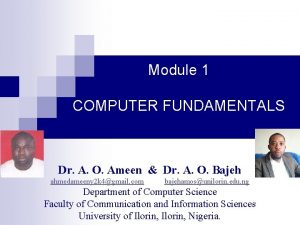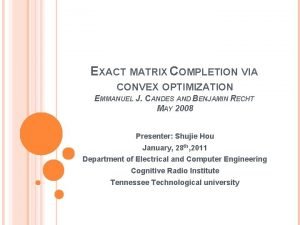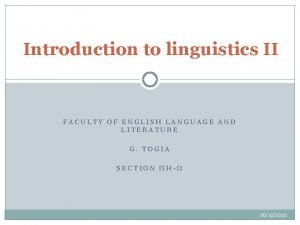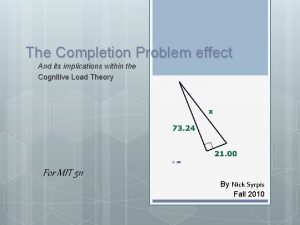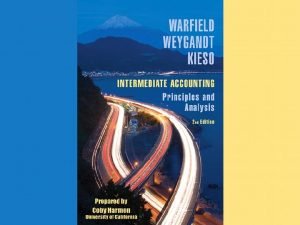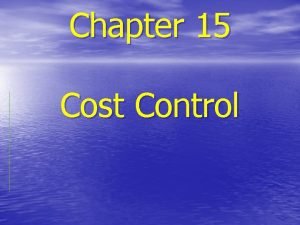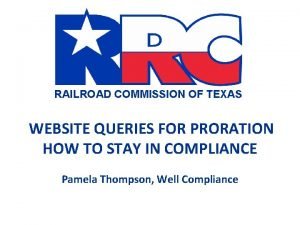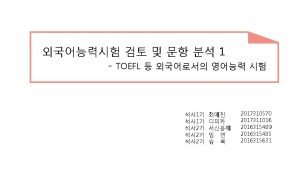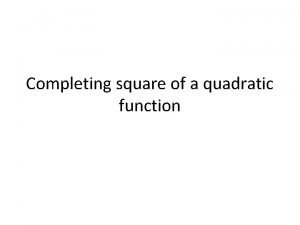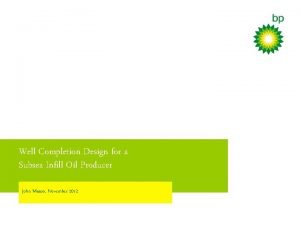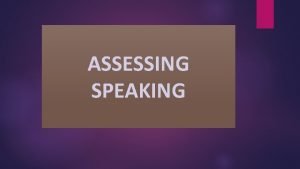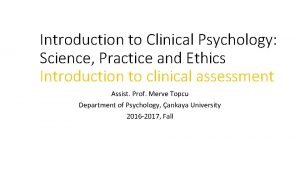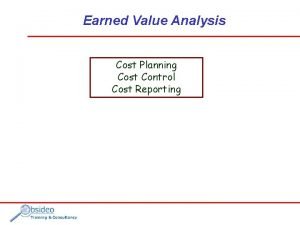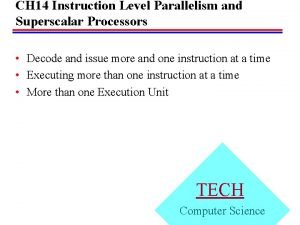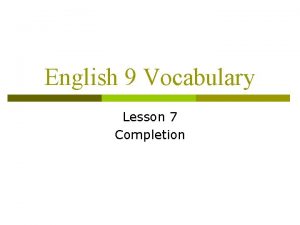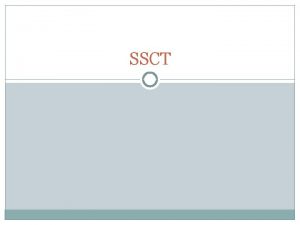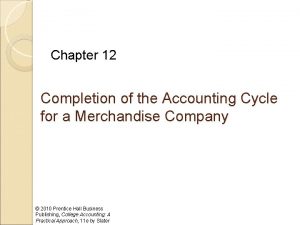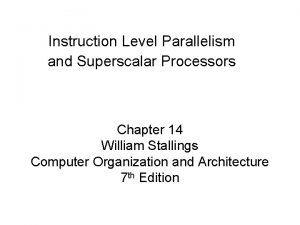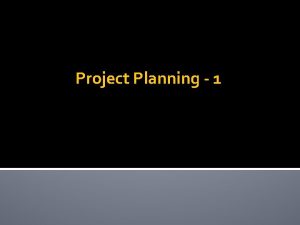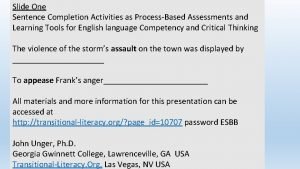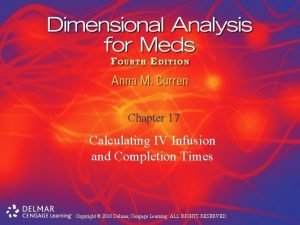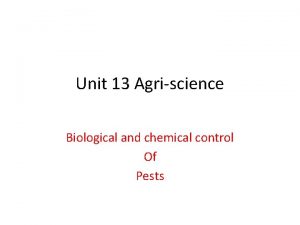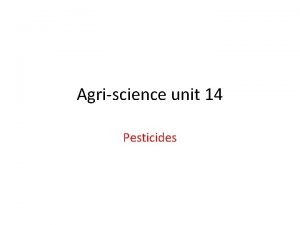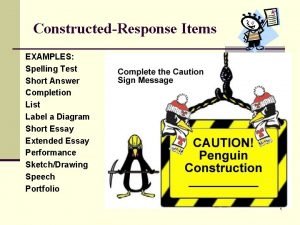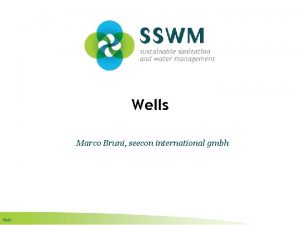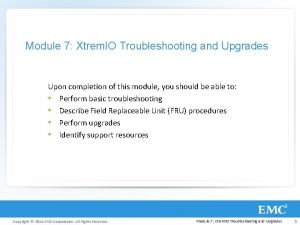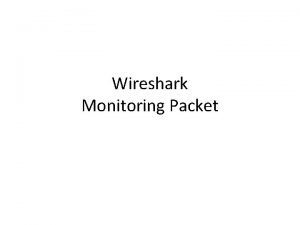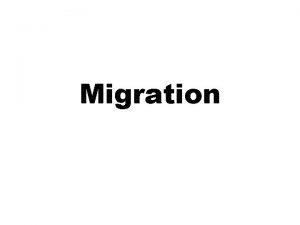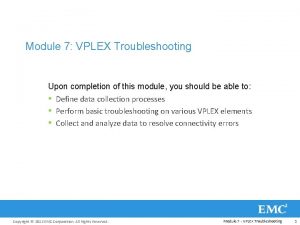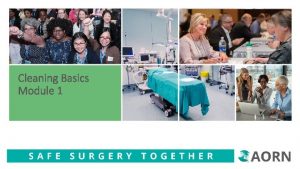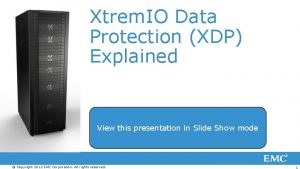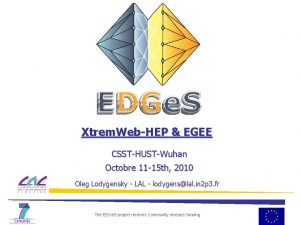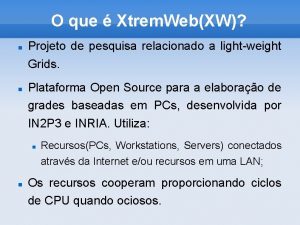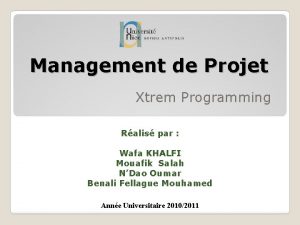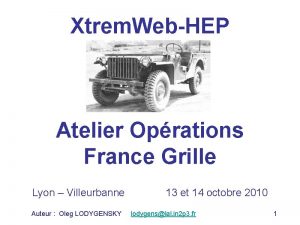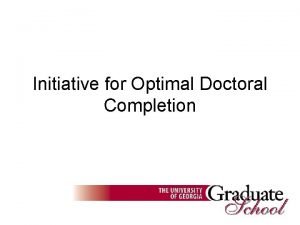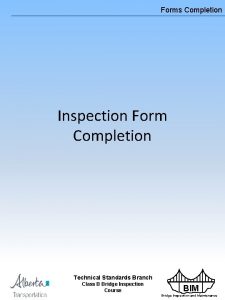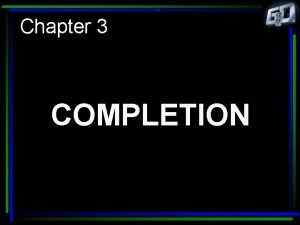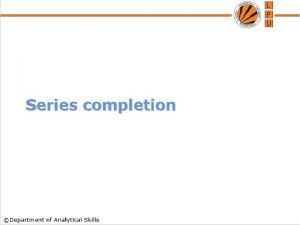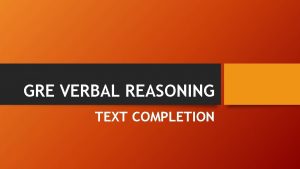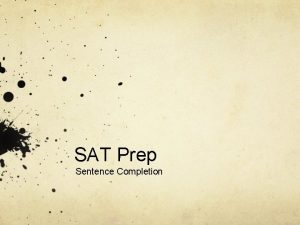Module 6 Xtrem IO Monitoring Upon completion of
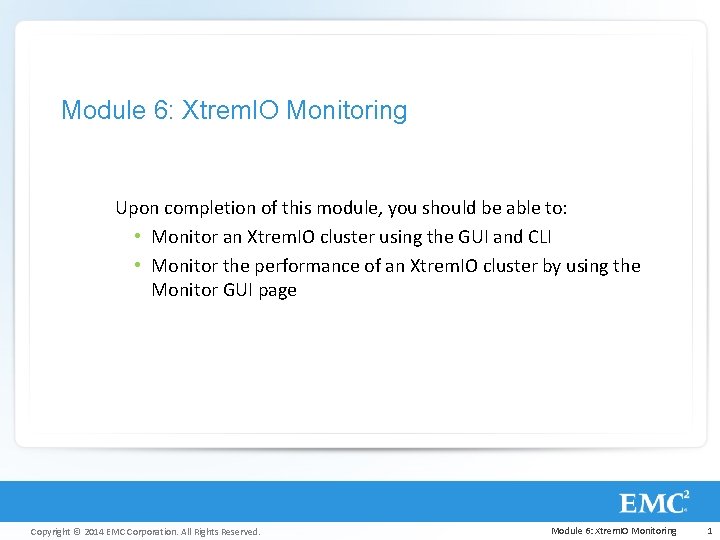
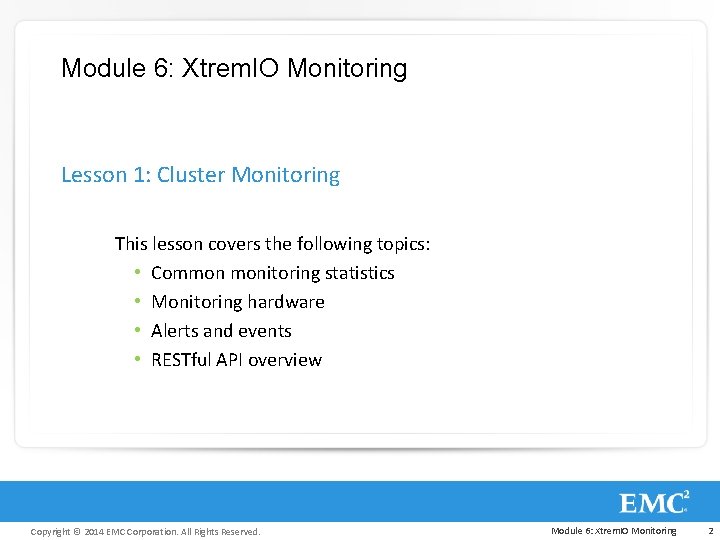
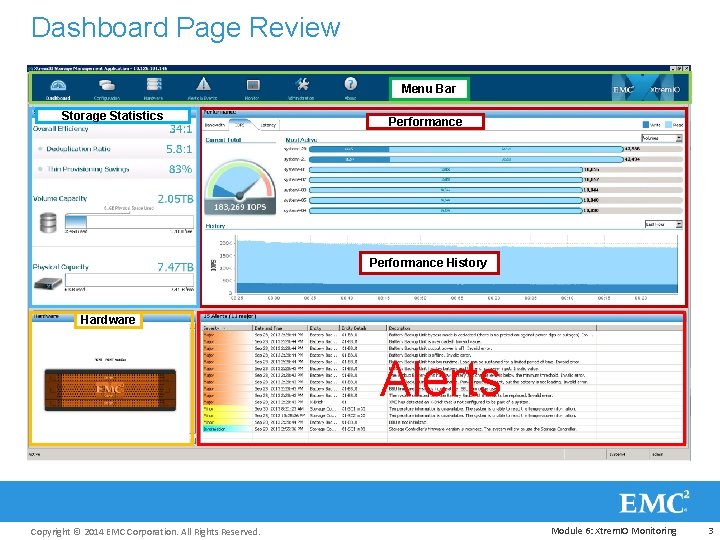
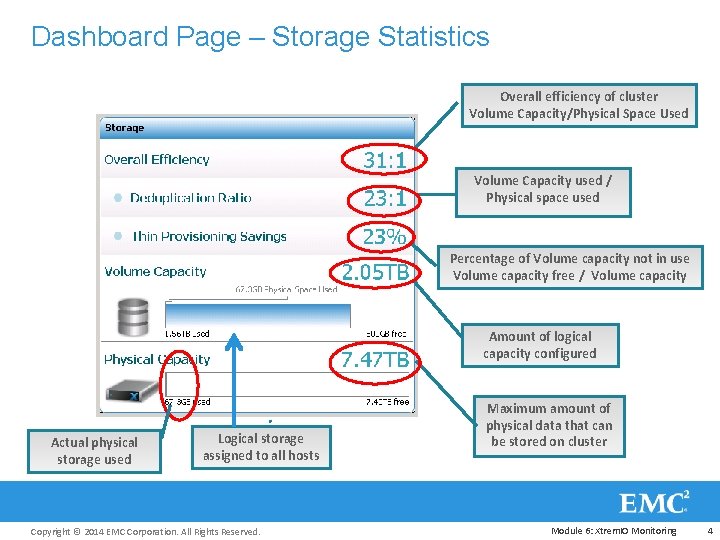
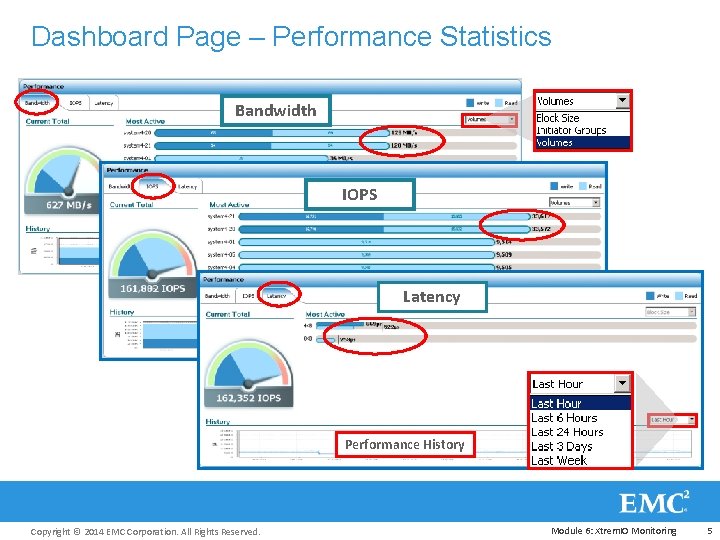
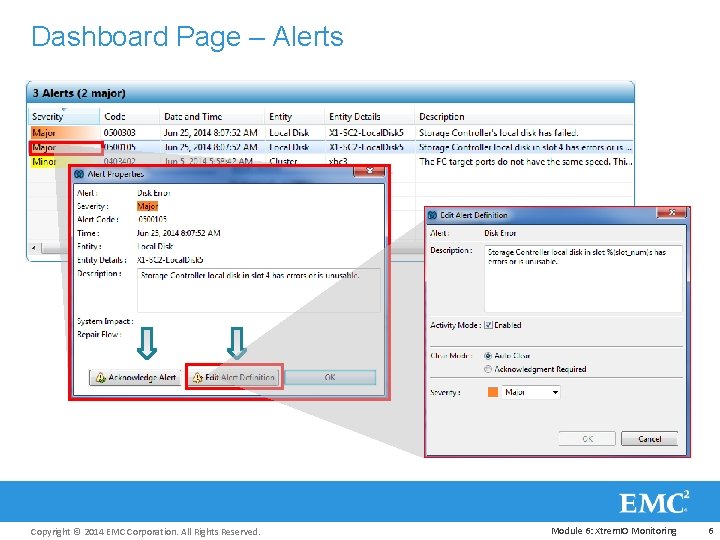
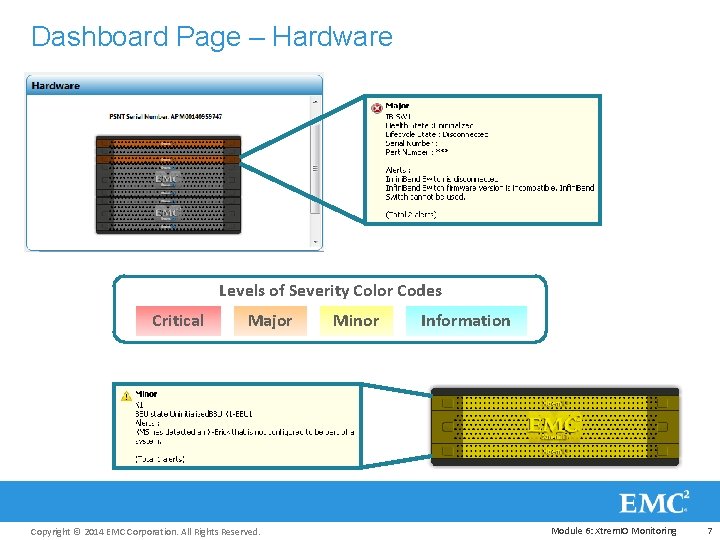
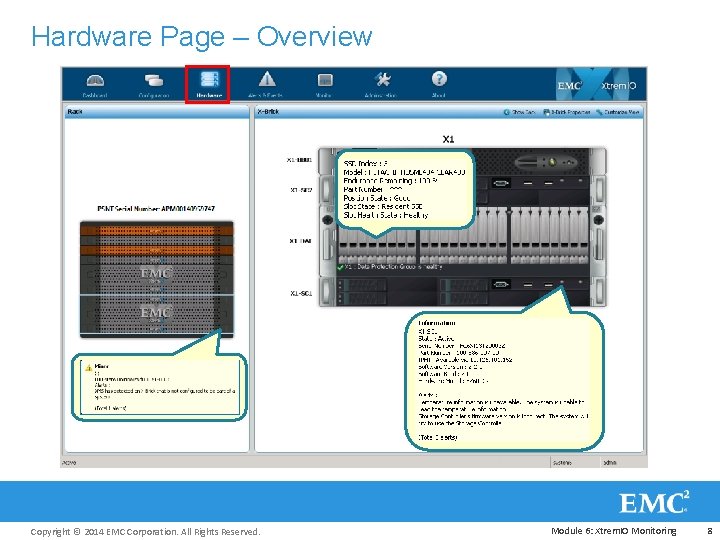
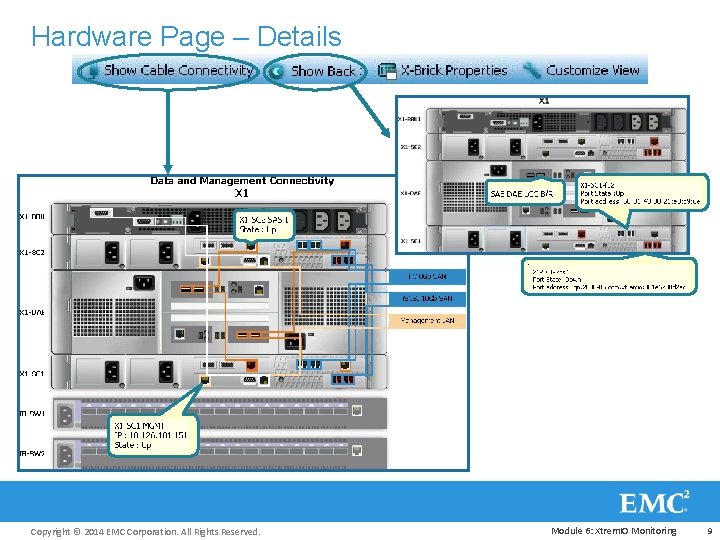
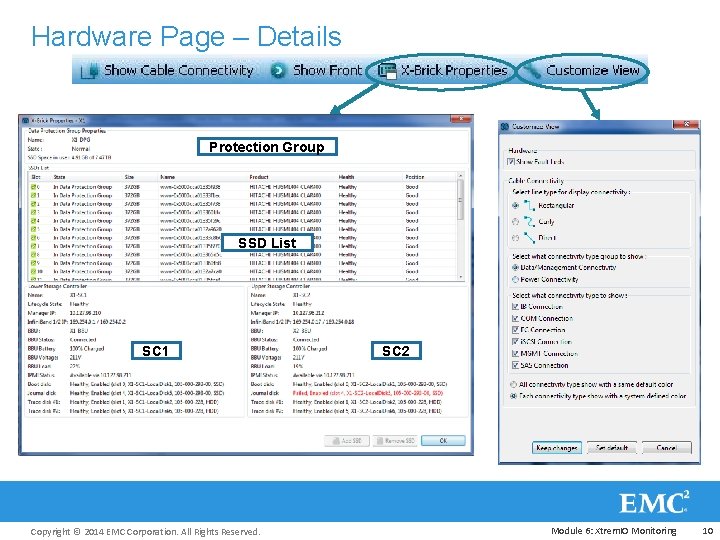
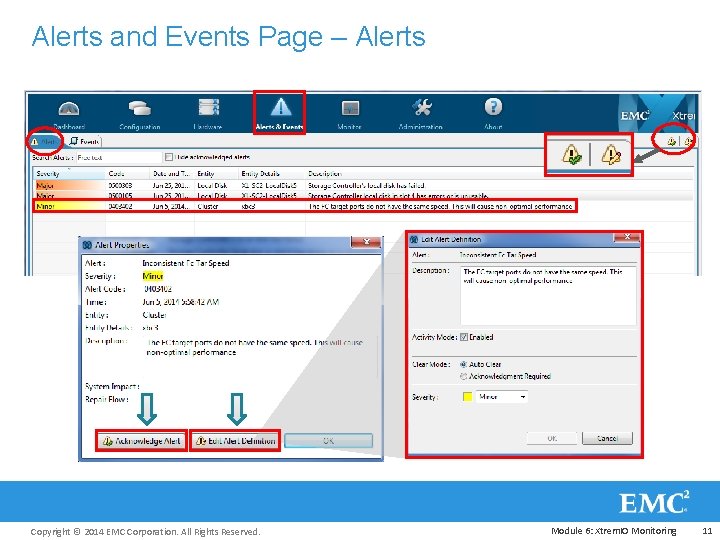

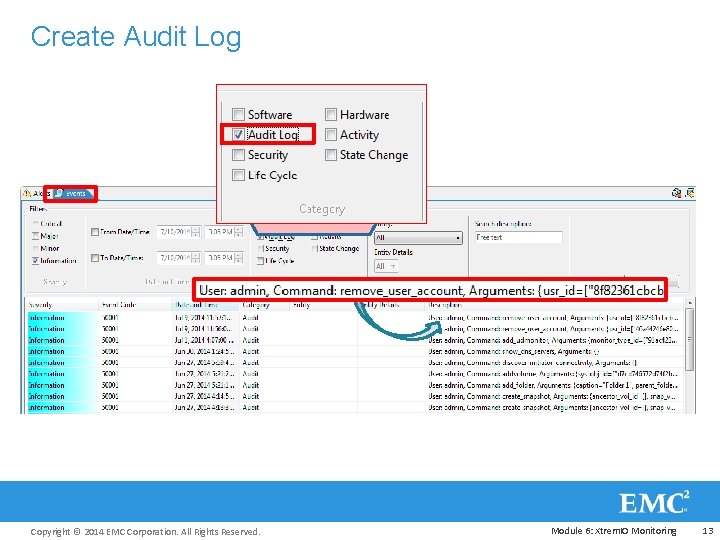
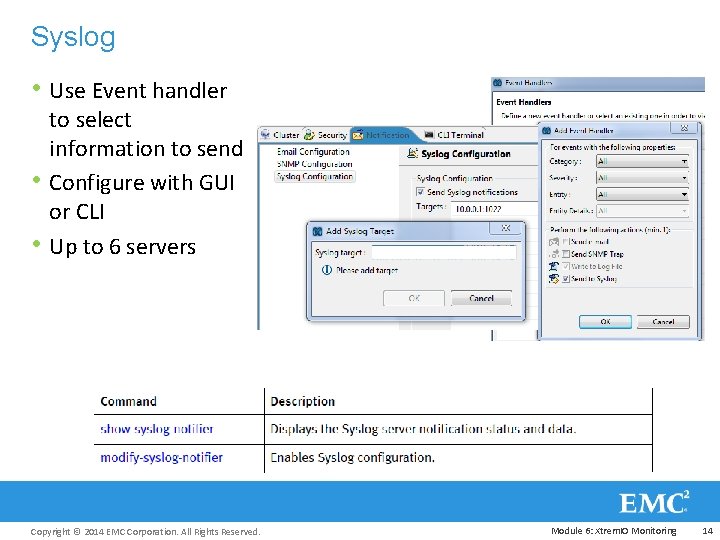
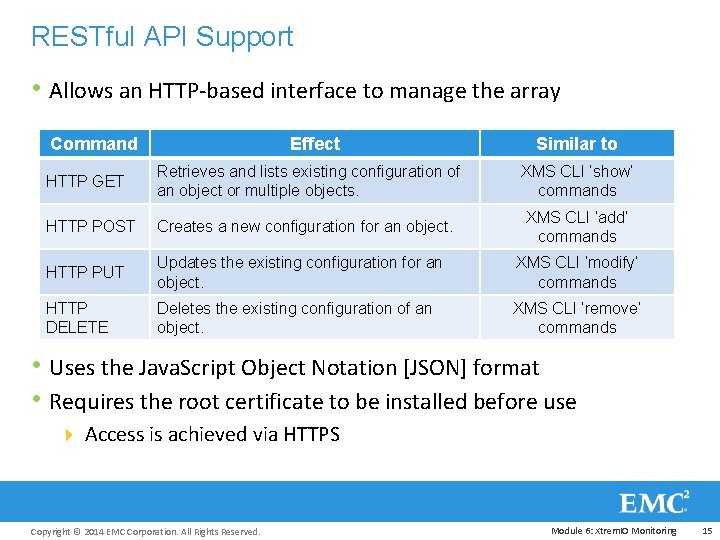
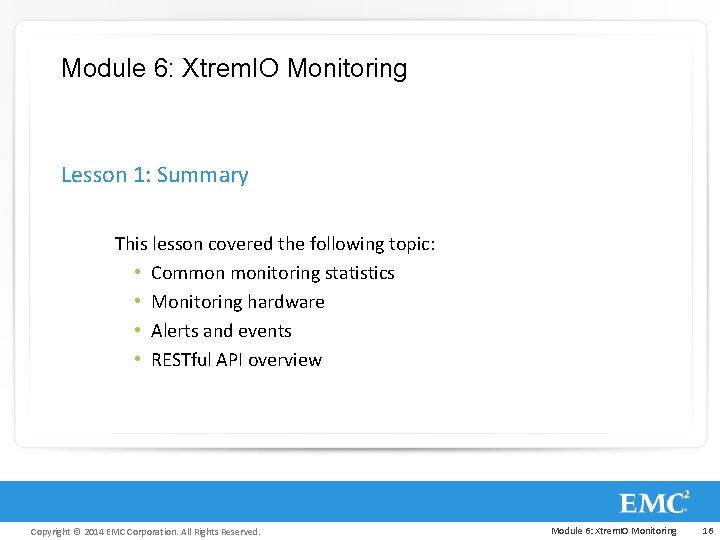
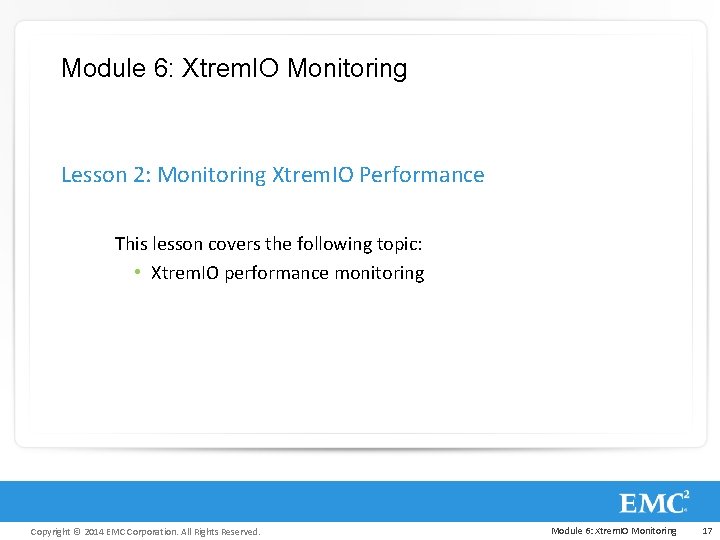
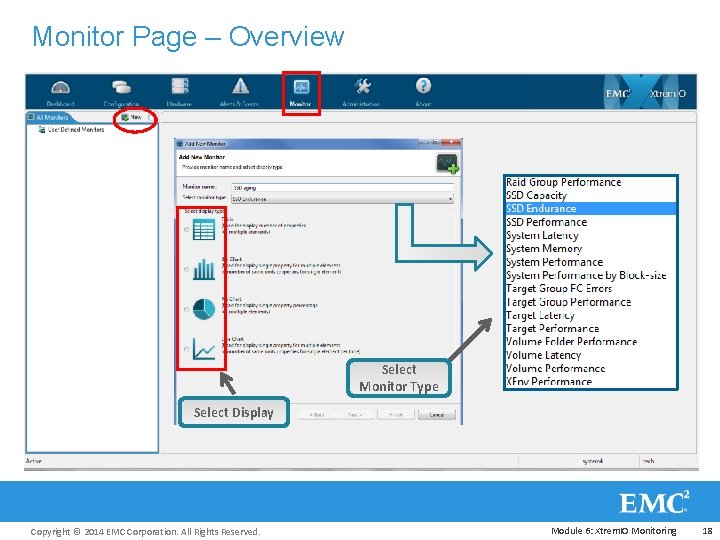
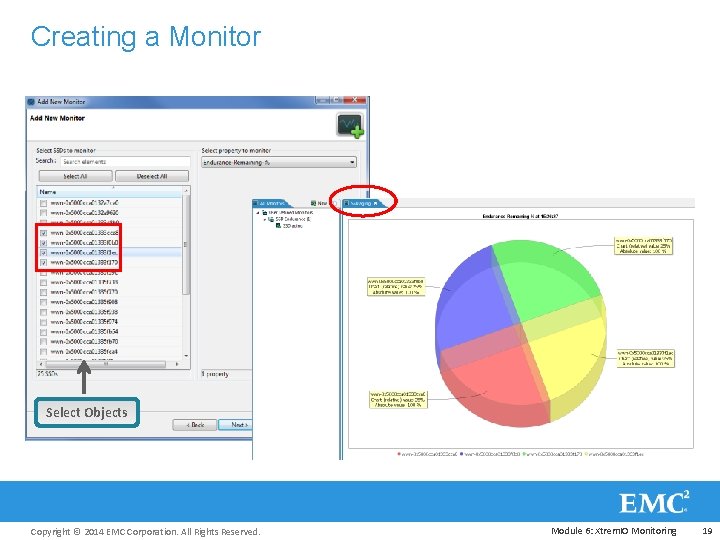
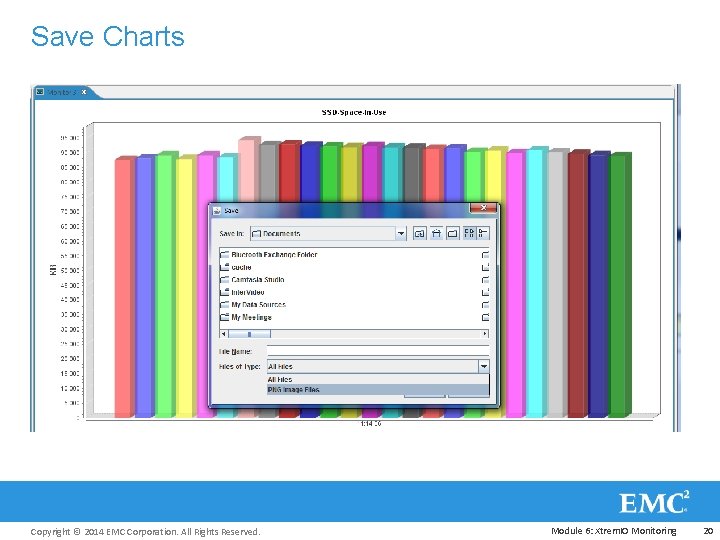
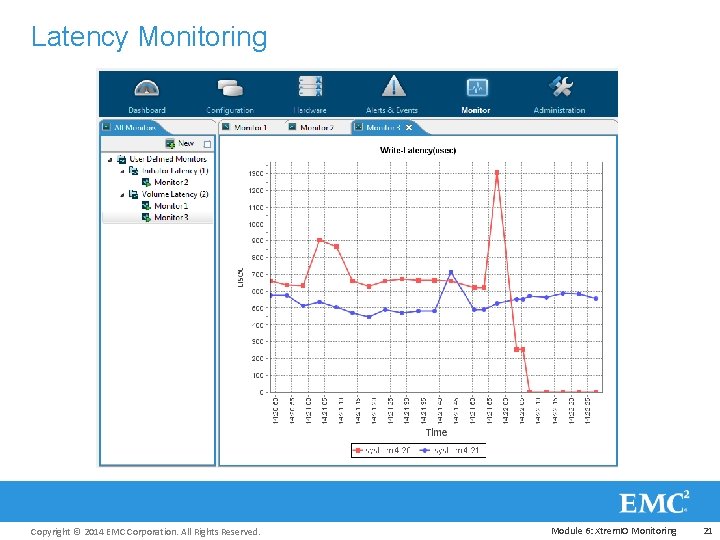
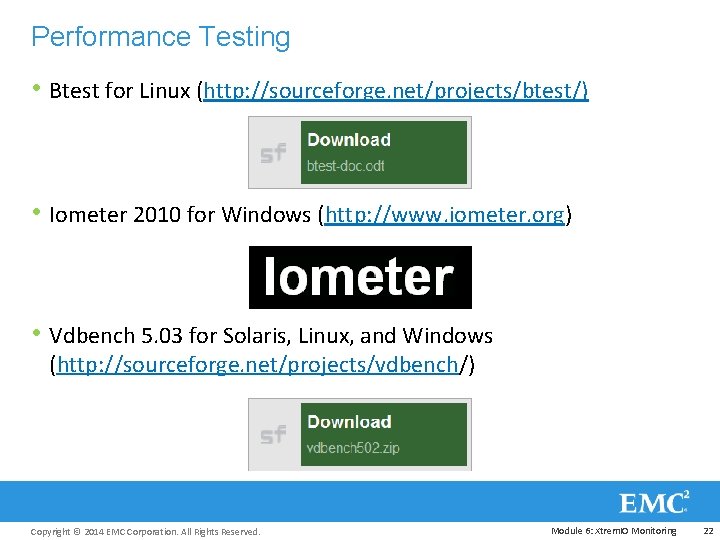
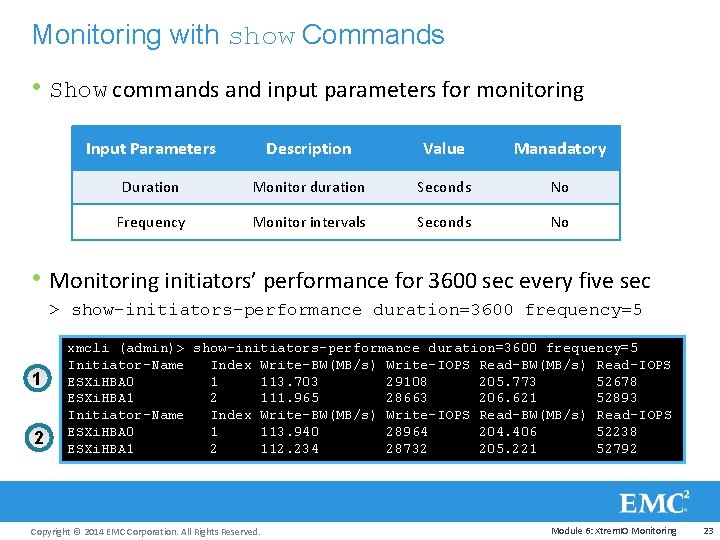
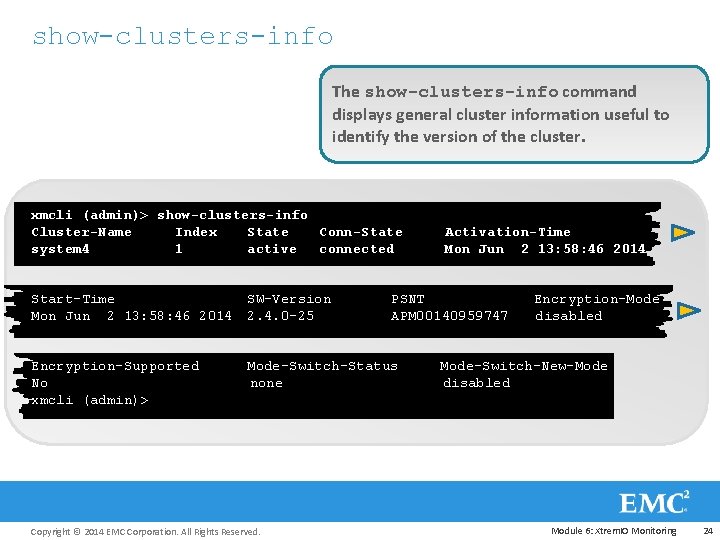
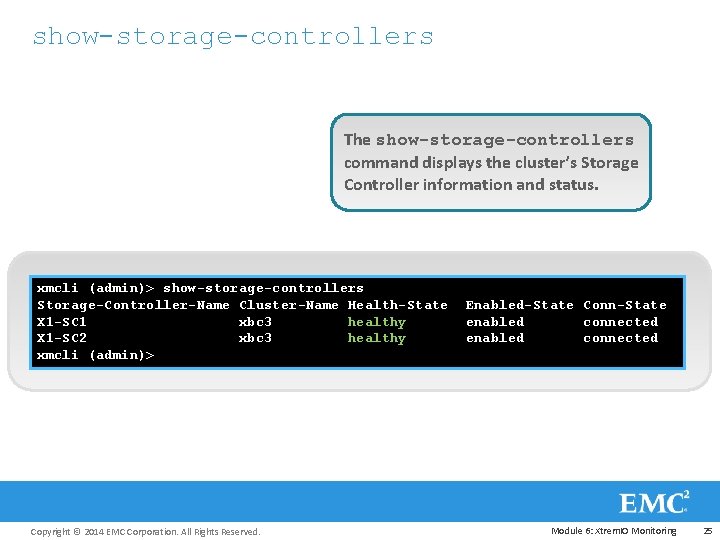
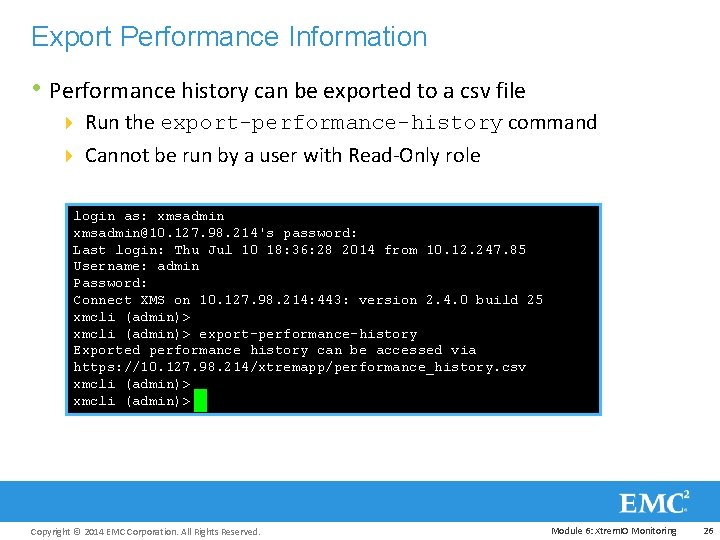
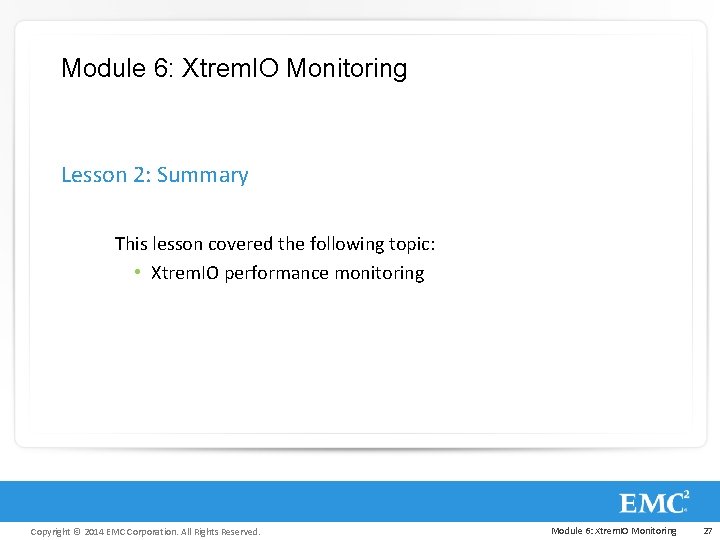
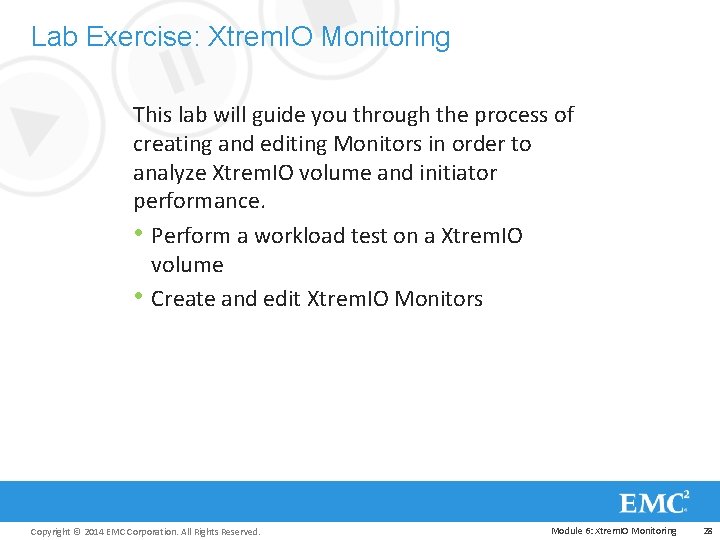
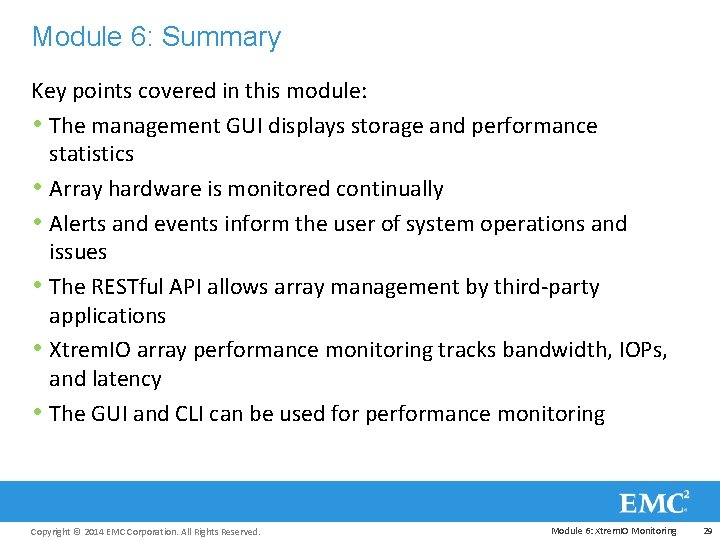
- Slides: 29
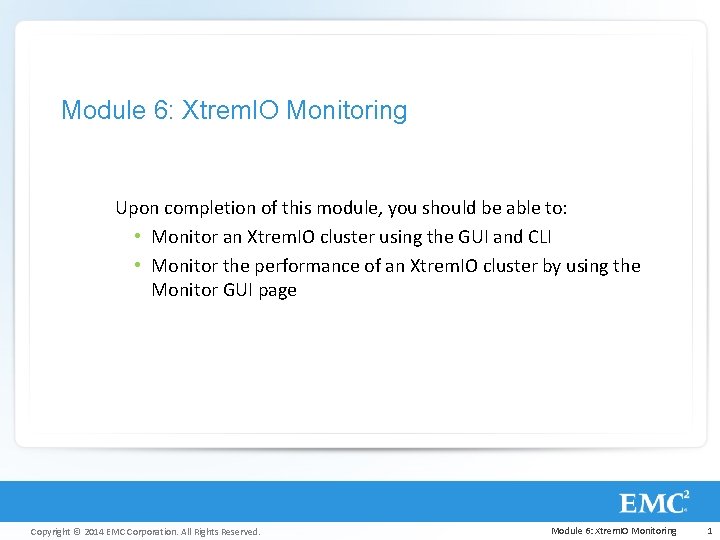
Module 6: Xtrem. IO Monitoring Upon completion of this module, you should be able to: • Monitor an Xtrem. IO cluster using the GUI and CLI • Monitor the performance of an Xtrem. IO cluster by using the Monitor GUI page Copyright © 2014 EMC Corporation. All Rights Reserved. Module 6: Xtrem. IO Monitoring 1
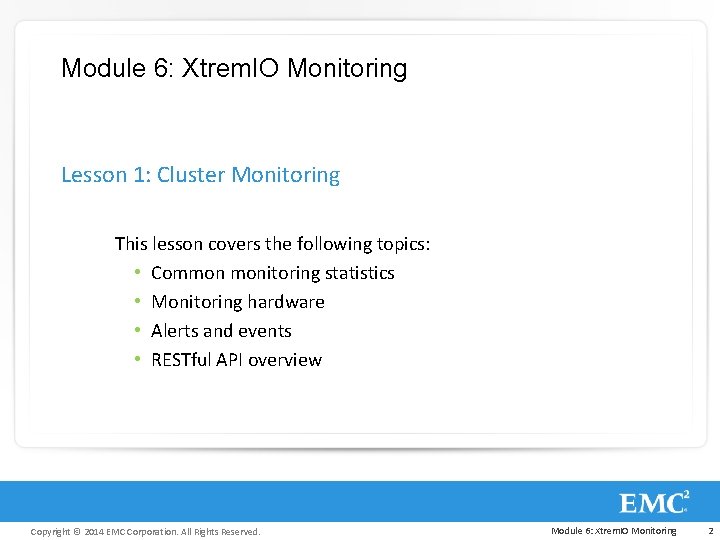
Module 6: Xtrem. IO Monitoring Lesson 1: Cluster Monitoring This lesson covers the following topics: • Common monitoring statistics • Monitoring hardware • Alerts and events • RESTful API overview Copyright © 2014 EMC Corporation. All Rights Reserved. Module 6: Xtrem. IO Monitoring 2
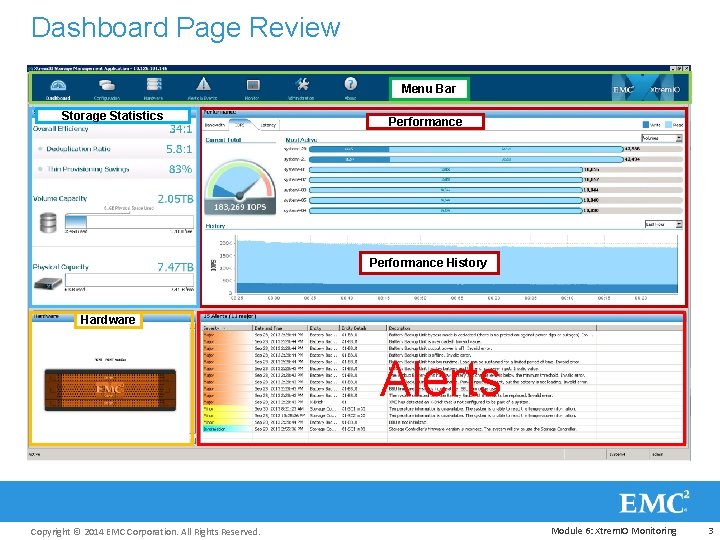
Dashboard Page Review Menu Bar Storage Statistics Performance History Hardware Alerts Copyright © 2014 EMC Corporation. All Rights Reserved. Module 6: Xtrem. IO Monitoring 3
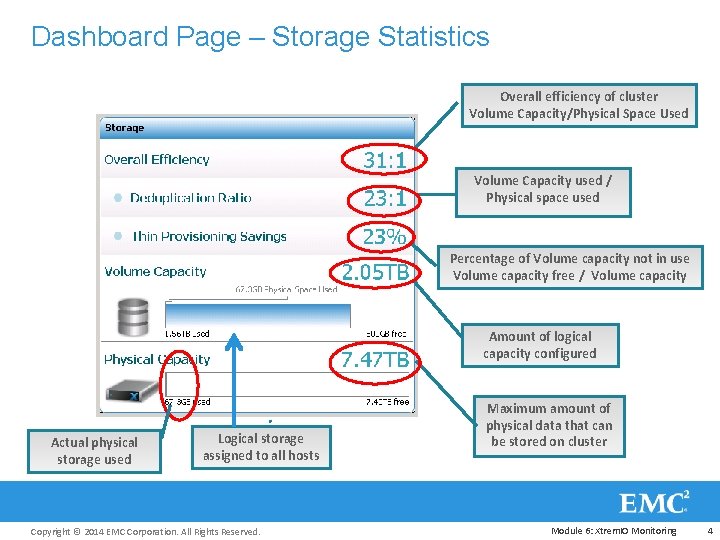
Dashboard Page – Storage Statistics Overall efficiency of cluster Volume Capacity/Physical Space Used Volume Capacity used / Physical space used Percentage of Volume capacity not in use Volume capacity free / Volume capacity Amount of logical capacity configured Actual physical storage used Logical storage assigned to all hosts Copyright © 2014 EMC Corporation. All Rights Reserved. Maximum amount of physical data that can be stored on cluster Module 6: Xtrem. IO Monitoring 4
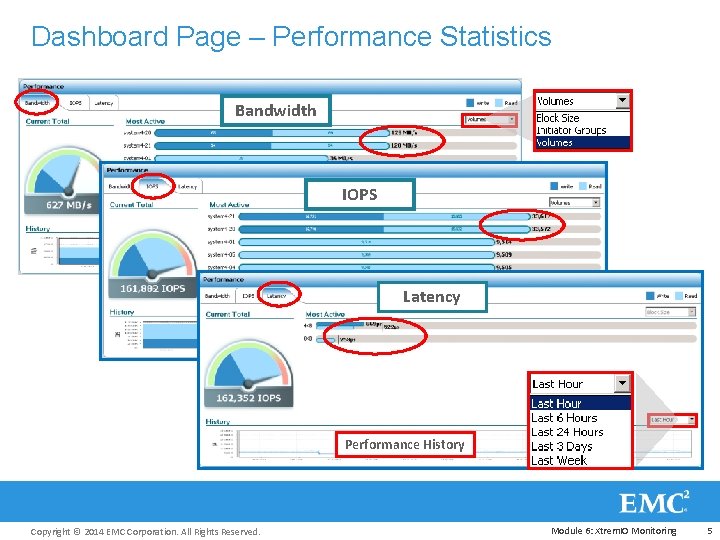
Dashboard Page – Performance Statistics Bandwidth IOPS Latency Performance History Copyright © 2014 EMC Corporation. All Rights Reserved. Module 6: Xtrem. IO Monitoring 5
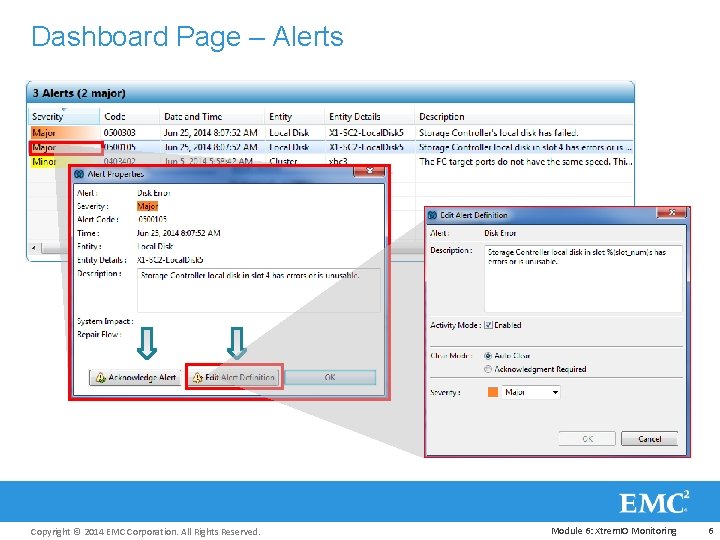
Dashboard Page – Alerts Copyright © 2014 EMC Corporation. All Rights Reserved. Module 6: Xtrem. IO Monitoring 6
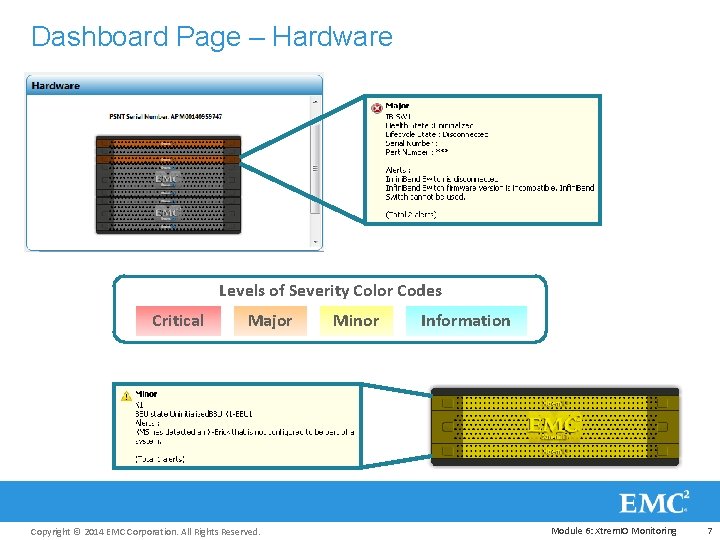
Dashboard Page – Hardware Levels of Severity Color Codes Critical Major Copyright © 2014 EMC Corporation. All Rights Reserved. Minor Information Module 6: Xtrem. IO Monitoring 7
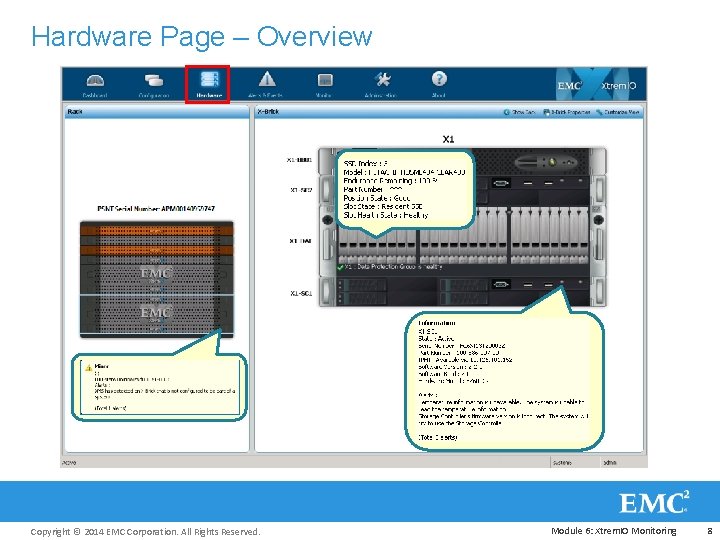
Hardware Page – Overview Copyright © 2014 EMC Corporation. All Rights Reserved. Module 6: Xtrem. IO Monitoring 8
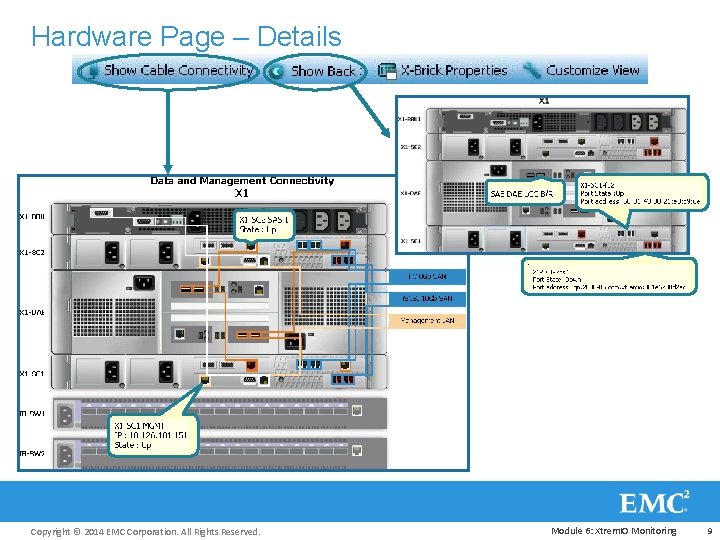
Hardware Page – Details Copyright © 2014 EMC Corporation. All Rights Reserved. Module 6: Xtrem. IO Monitoring 9
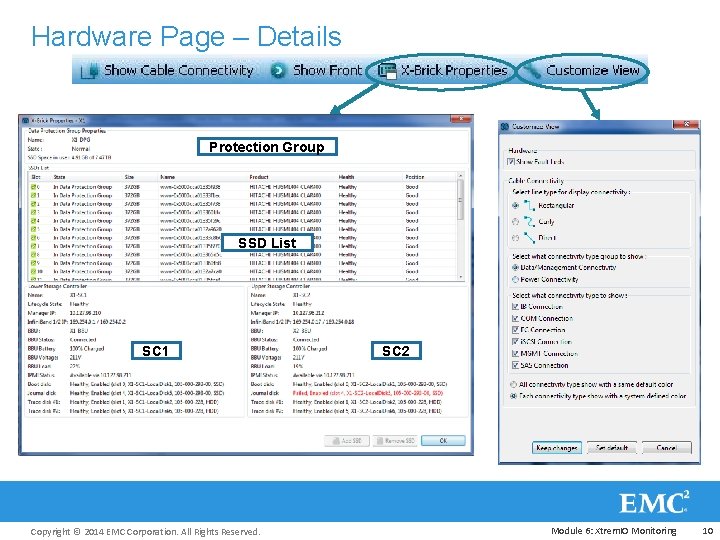
Hardware Page – Details Protection Group SSD List SC 1 Copyright © 2014 EMC Corporation. All Rights Reserved. SC 2 Module 6: Xtrem. IO Monitoring 10
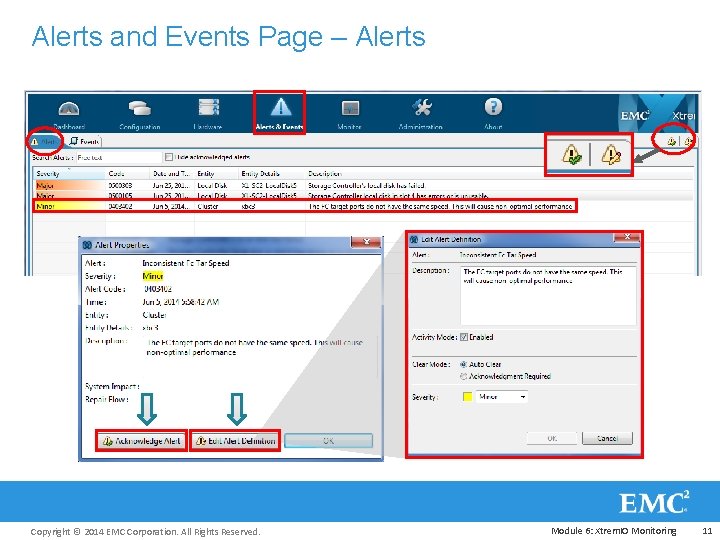
Alerts and Events Page – Alerts Copyright © 2014 EMC Corporation. All Rights Reserved. Module 6: Xtrem. IO Monitoring 11

Alerts and Events Page – Events Filters Copyright © 2014 EMC Corporation. All Rights Reserved. Module 6: Xtrem. IO Monitoring 12
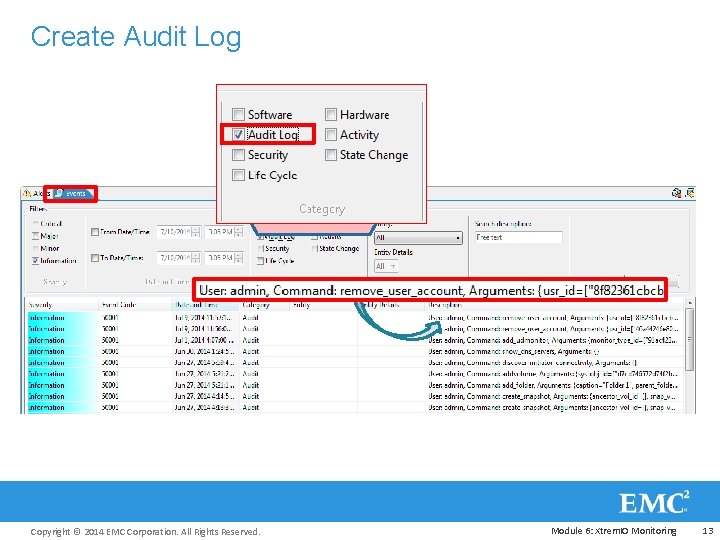
Create Audit Log Copyright © 2014 EMC Corporation. All Rights Reserved. Module 6: Xtrem. IO Monitoring 13
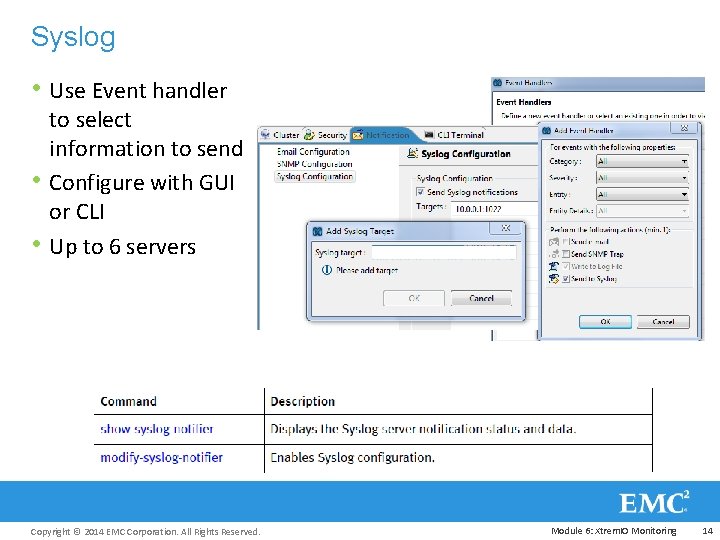
Syslog • Use Event handler • • to select information to send Configure with GUI or CLI Up to 6 servers Copyright © 2014 EMC Corporation. All Rights Reserved. Module 6: Xtrem. IO Monitoring 14
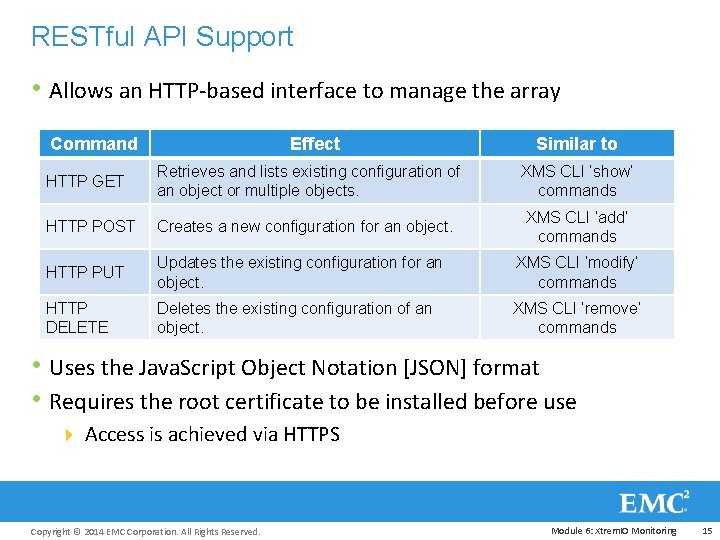
RESTful API Support • Allows an HTTP-based interface to manage the array Command Effect Similar to HTTP GET Retrieves and lists existing configuration of an object or multiple objects. XMS CLI ‘show’ commands HTTP POST Creates a new configuration for an object. XMS CLI ‘add’ commands HTTP PUT Updates the existing configuration for an object. XMS CLI ‘modify’ commands HTTP DELETE Deletes the existing configuration of an object. XMS CLI ‘remove’ commands • Uses the Java. Script Object Notation [JSON] format • Requires the root certificate to be installed before use 4 Access is achieved via HTTPS Copyright © 2014 EMC Corporation. All Rights Reserved. Module 6: Xtrem. IO Monitoring 15
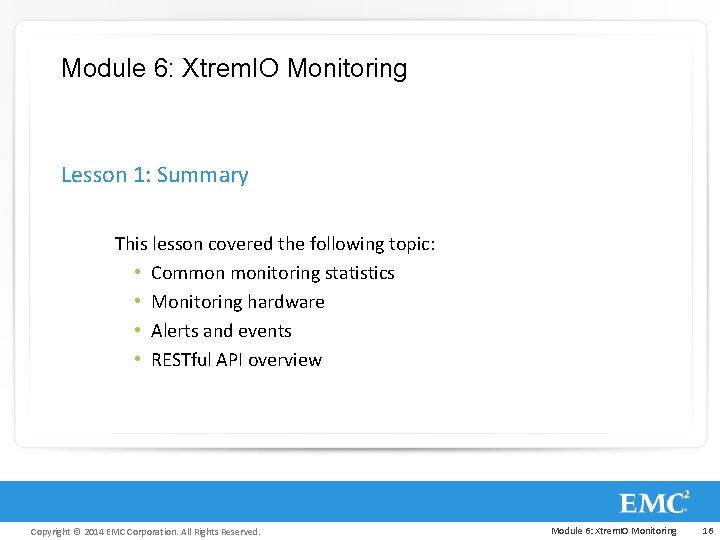
Module 6: Xtrem. IO Monitoring Lesson 1: Summary This lesson covered the following topic: • Common monitoring statistics • Monitoring hardware • Alerts and events • RESTful API overview Copyright © 2014 EMC Corporation. All Rights Reserved. Module 6: Xtrem. IO Monitoring 16
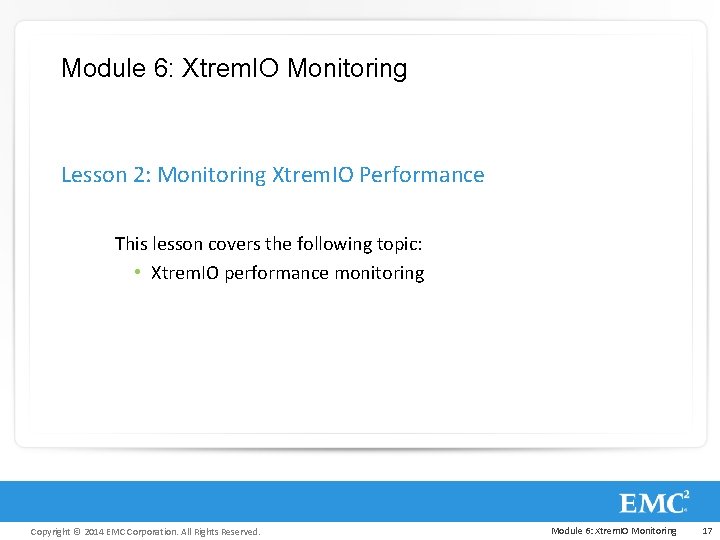
Module 6: Xtrem. IO Monitoring Lesson 2: Monitoring Xtrem. IO Performance This lesson covers the following topic: • Xtrem. IO performance monitoring Copyright © 2014 EMC Corporation. All Rights Reserved. Module 6: Xtrem. IO Monitoring 17
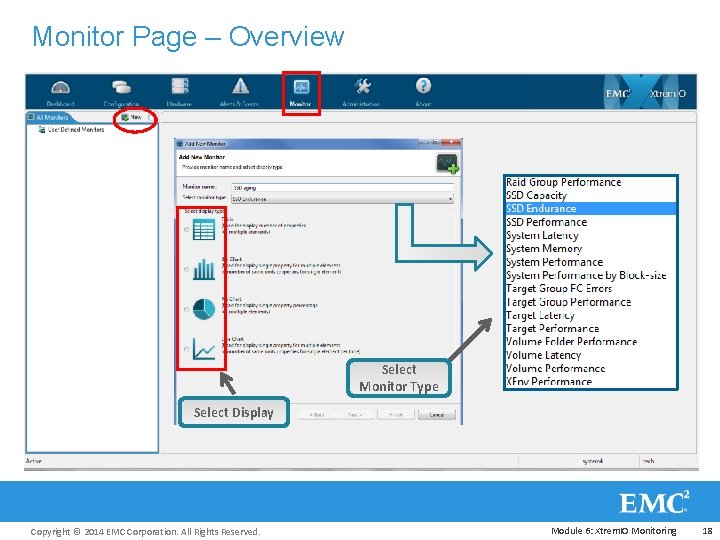
Monitor Page – Overview Select Monitor Type Select Display Copyright © 2014 EMC Corporation. All Rights Reserved. Module 6: Xtrem. IO Monitoring 18
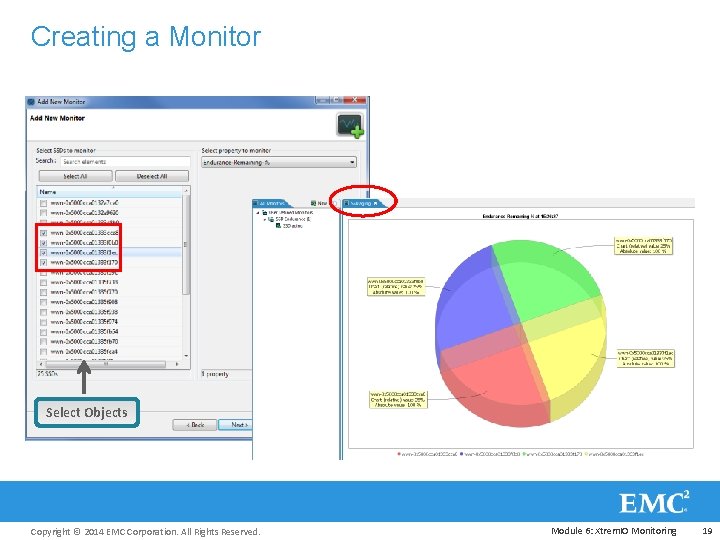
Creating a Monitor Select Objects Copyright © 2014 EMC Corporation. All Rights Reserved. Module 6: Xtrem. IO Monitoring 19
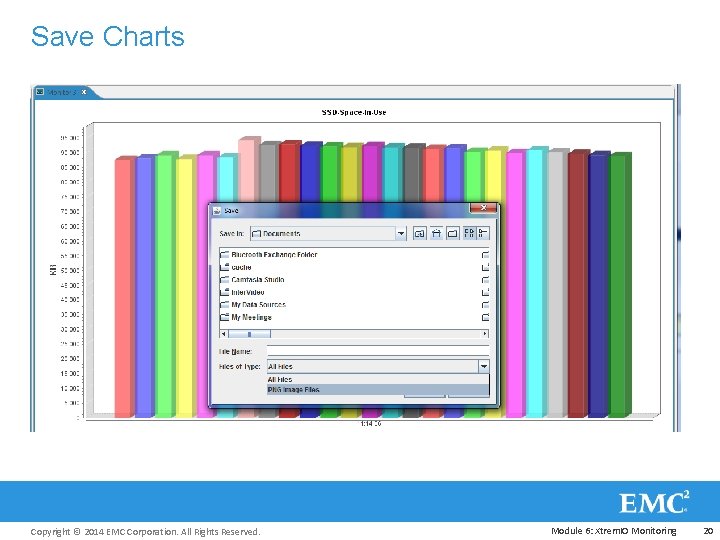
Save Charts Copyright © 2014 EMC Corporation. All Rights Reserved. Module 6: Xtrem. IO Monitoring 20
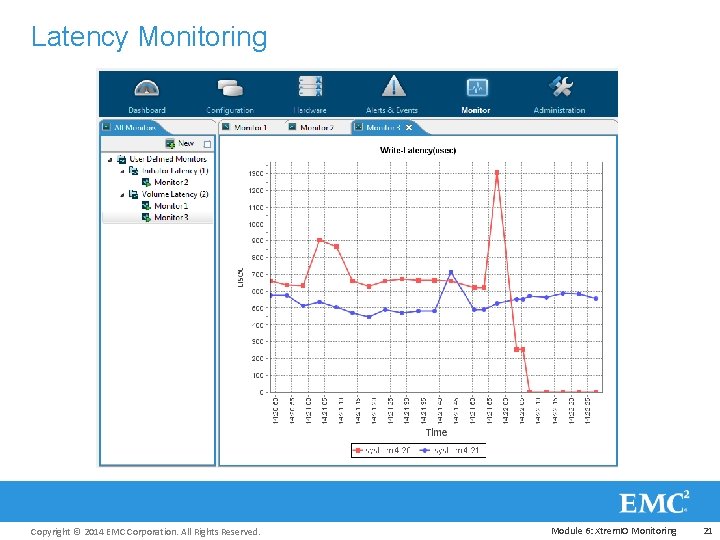
Latency Monitoring Copyright © 2014 EMC Corporation. All Rights Reserved. Module 6: Xtrem. IO Monitoring 21
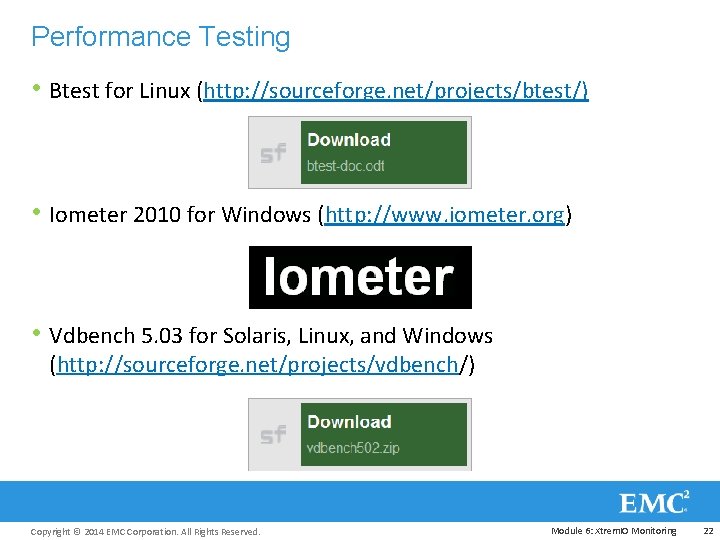
Performance Testing • Btest for Linux (http: //sourceforge. net/projects/btest/) • Iometer 2010 for Windows (http: //www. iometer. org) • Vdbench 5. 03 for Solaris, Linux, and Windows (http: //sourceforge. net/projects/vdbench/) Copyright © 2014 EMC Corporation. All Rights Reserved. Module 6: Xtrem. IO Monitoring 22
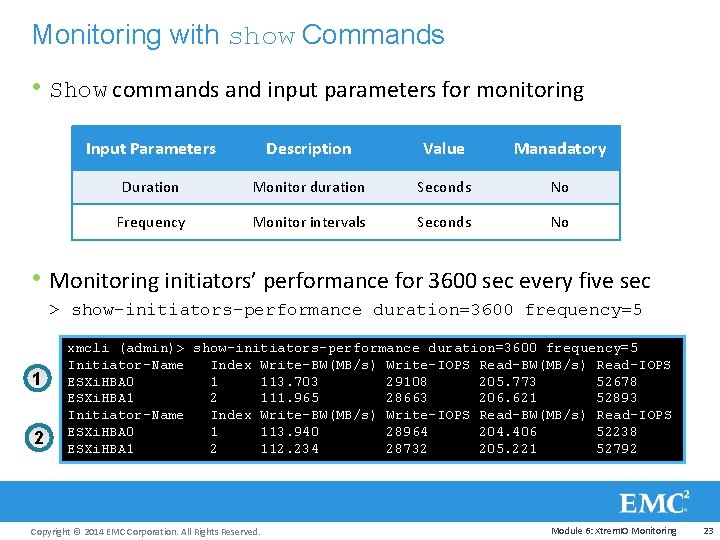
Monitoring with show Commands • Show commands and input parameters for monitoring Input Parameters Description Value Manadatory Duration Monitor duration Seconds No Frequency Monitor intervals Seconds No • Monitoring initiators’ performance for 3600 sec every five sec > show-initiators-performance duration=3600 frequency=5 1 2 xmcli (admin)> show-initiators-performance duration=3600 frequency=5 Initiator-Name Index Write-BW(MB/s) Write-IOPS Read-BW(MB/s) Read-IOPS ESXi. HBA 0 1 113. 703 29108 205. 773 52678 ESXi. HBA 1 2 111. 965 28663 206. 621 52893 Initiator-Name Index Write-BW(MB/s) Write-IOPS Read-BW(MB/s) Read-IOPS ESXi. HBA 0 1 113. 940 28964 204. 406 52238 ESXi. HBA 1 2 112. 234 28732 205. 221 52792 Copyright © 2014 EMC Corporation. All Rights Reserved. Module 6: Xtrem. IO Monitoring 23
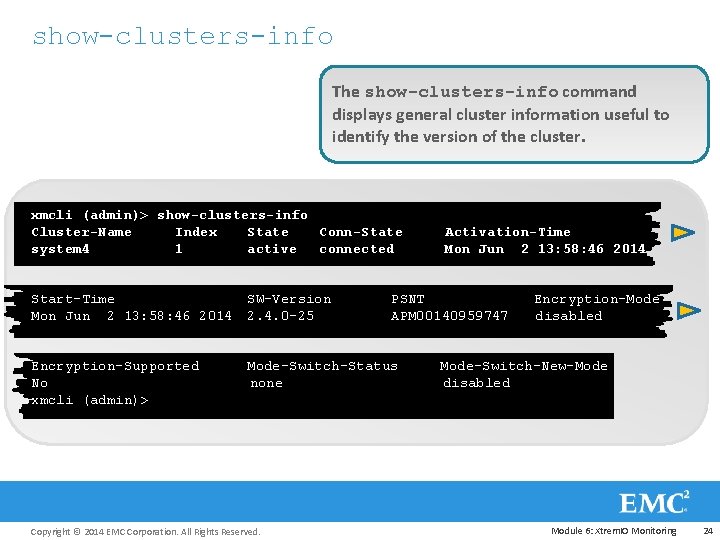
show-clusters-info The show-clusters-info command displays general cluster information useful to identify the version of the cluster. xmcli (admin)> show-clusters-info Cluster-Name Index State Conn-State system 4 1 active connected Start-Time Mon Jun 2 13: 58: 46 2014 SW-Version 2. 4. 0 -25 Encryption-Supported No xmcli (admin)> Mode-Switch-Status none Copyright © 2014 EMC Corporation. All Rights Reserved. Activation-Time Mon Jun 2 13: 58: 46 2014 PSNT APM 00140959747 Encryption-Mode disabled Mode-Switch-New-Mode disabled Module 6: Xtrem. IO Monitoring 24
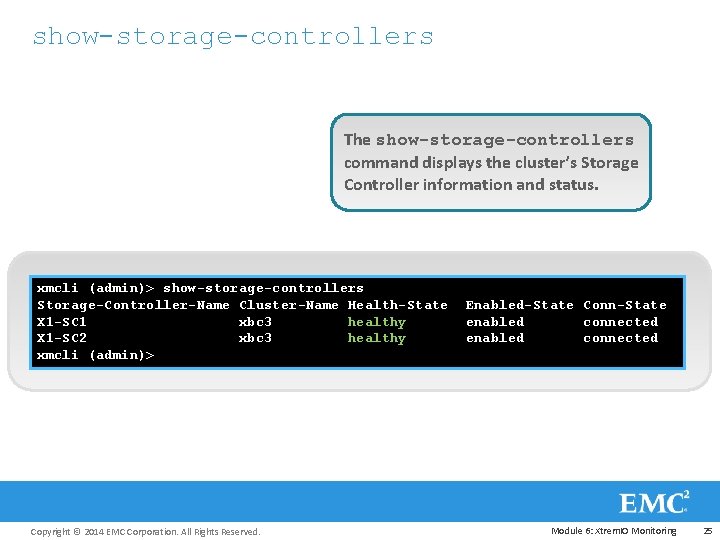
show-storage-controllers The show-storage-controllers command displays the cluster’s Storage Controller information and status. xmcli (admin)> show-storage-controllers Storage-Controller-Name Cluster-Name Health-State X 1 -SC 1 xbc 3 healthy X 1 -SC 2 xbc 3 healthy xmcli (admin)> Copyright © 2014 EMC Corporation. All Rights Reserved. Enabled-State Conn-State enabled connected Module 6: Xtrem. IO Monitoring 25
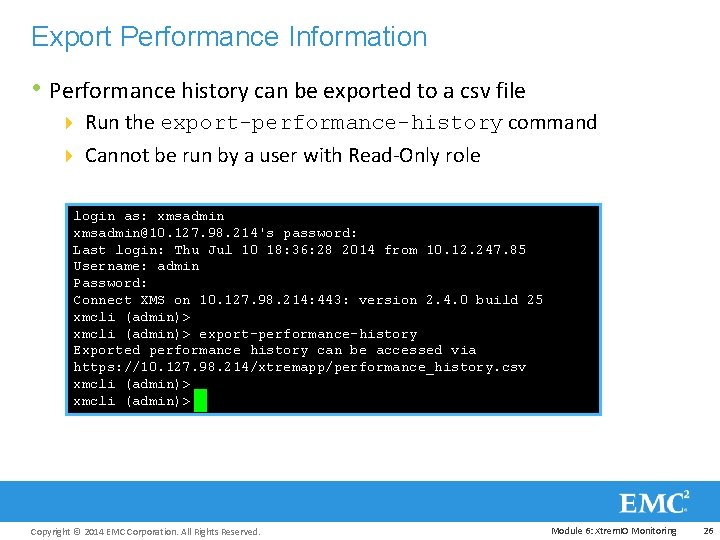
Export Performance Information • Performance history can be exported to a csv file 4 Run the export-performance-history command 4 Cannot be run by a user with Read-Only role login as: xmsadmin@10. 127. 98. 214's password: Last login: Thu Jul 10 18: 36: 28 2014 from 10. 12. 247. 85 Username: admin Password: Connect XMS on 10. 127. 98. 214: 443: version 2. 4. 0 build 25 xmcli (admin)> export-performance-history Exported performance history can be accessed via https: //10. 127. 98. 214/xtremapp/performance_history. csv xmcli (admin)> Copyright © 2014 EMC Corporation. All Rights Reserved. Module 6: Xtrem. IO Monitoring 26
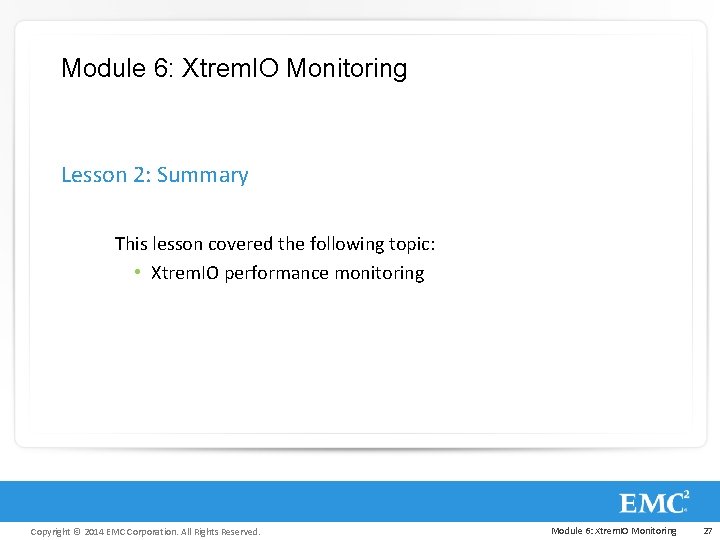
Module 6: Xtrem. IO Monitoring Lesson 2: Summary This lesson covered the following topic: • Xtrem. IO performance monitoring Copyright © 2014 EMC Corporation. All Rights Reserved. Module 6: Xtrem. IO Monitoring 27
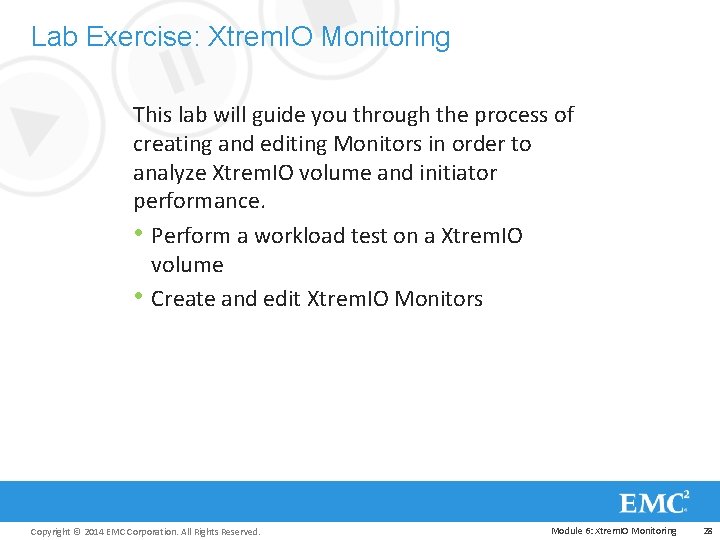
Lab Exercise: Xtrem. IO Monitoring This lab will guide you through the process of creating and editing Monitors in order to analyze Xtrem. IO volume and initiator performance. • Perform a workload test on a Xtrem. IO volume • Create and edit Xtrem. IO Monitors Copyright © 2014 EMC Corporation. All Rights Reserved. Module 6: Xtrem. IO Monitoring 28
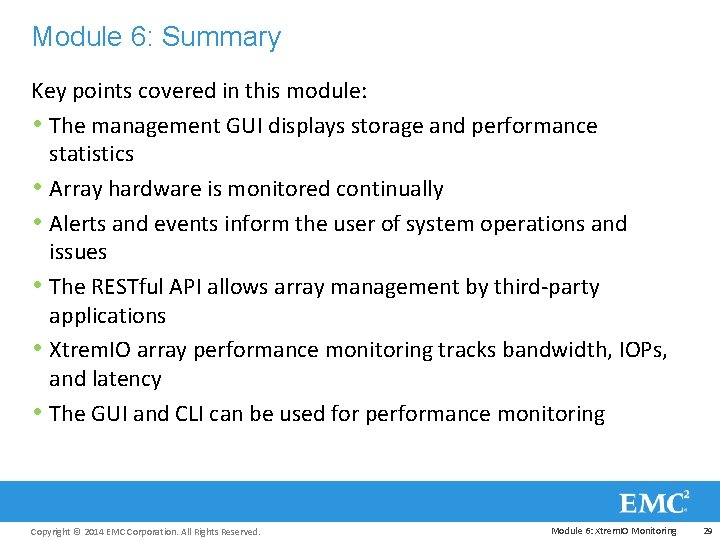
Module 6: Summary Key points covered in this module: • The management GUI displays storage and performance statistics • Array hardware is monitored continually • Alerts and events inform the user of system operations and issues • The RESTful API allows array management by third-party applications • Xtrem. IO array performance monitoring tracks bandwidth, IOPs, and latency • The GUI and CLI can be used for performance monitoring Copyright © 2014 EMC Corporation. All Rights Reserved. Module 6: Xtrem. IO Monitoring 29
 C device module module 1
C device module module 1 Certificate of completion special education
Certificate of completion special education Exact matrix completion via convex optimization
Exact matrix completion via convex optimization Completion point linguistics
Completion point linguistics Completing the accounting cycle
Completing the accounting cycle Seguro completion bond
Seguro completion bond Completion problem effect
Completion problem effect Percentage of completion method
Percentage of completion method Estimate at completion (eac) is a periodic evaluation of:
Estimate at completion (eac) is a periodic evaluation of: Assignment completion strategy
Assignment completion strategy Rrc proration schedule
Rrc proration schedule Task completion email sample
Task completion email sample How do you complete the square
How do you complete the square Subsea well completion
Subsea well completion Imitative speaking activities
Imitative speaking activities Sentence completion test psychology questions
Sentence completion test psychology questions Estimate at completion
Estimate at completion In order issue in order completion example
In order issue in order completion example Lesson 7 sentence completion
Lesson 7 sentence completion Sentence completion test
Sentence completion test Completion of the accounting cycle
Completion of the accounting cycle In order issue in order completion example
In order issue in order completion example Adequate planning leads to the correct completion of work
Adequate planning leads to the correct completion of work Sentence completion activity
Sentence completion activity Calculating infusion time and completion time
Calculating infusion time and completion time Agriscience unit 13 completion answers
Agriscience unit 13 completion answers Unit 14 safe use of pesticides
Unit 14 safe use of pesticides Matrix completion
Matrix completion Constructed response items examples
Constructed response items examples Well completion
Well completion