Module 5 Configuring Wireless Network Connection Module Overview
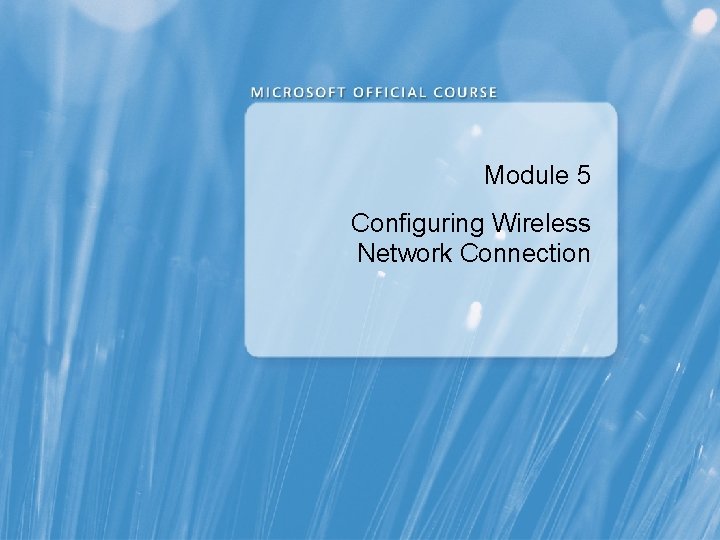
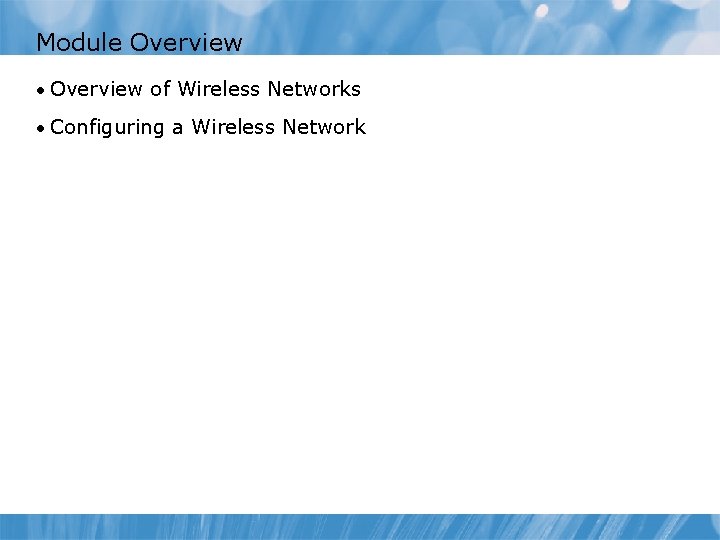
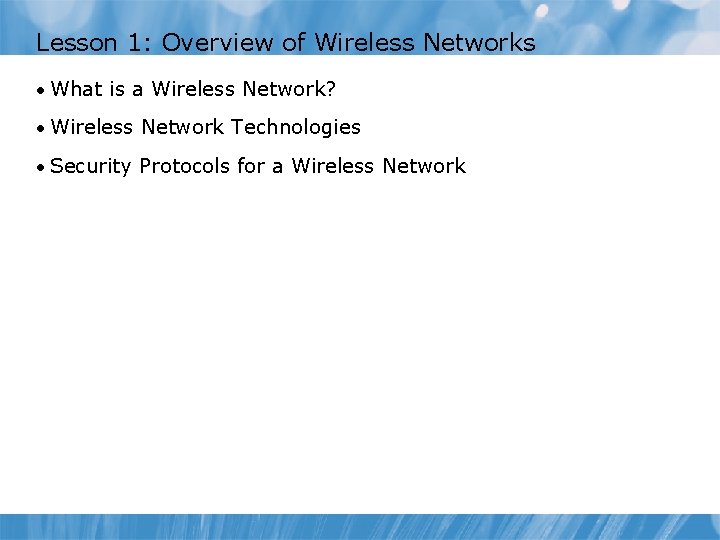
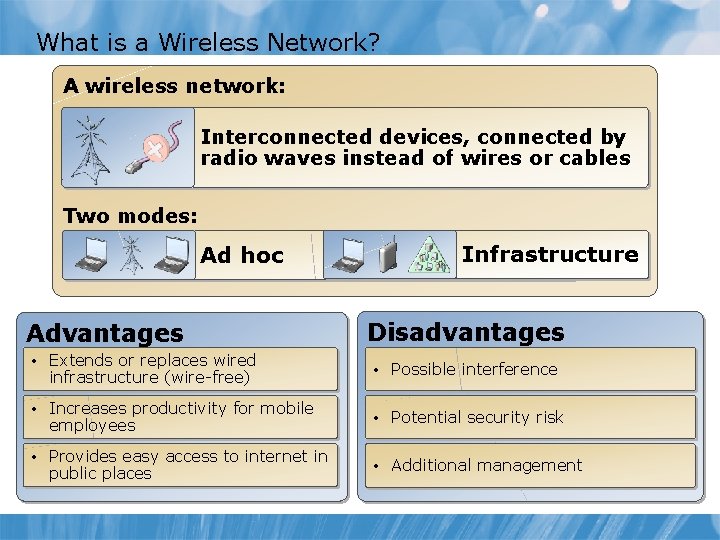
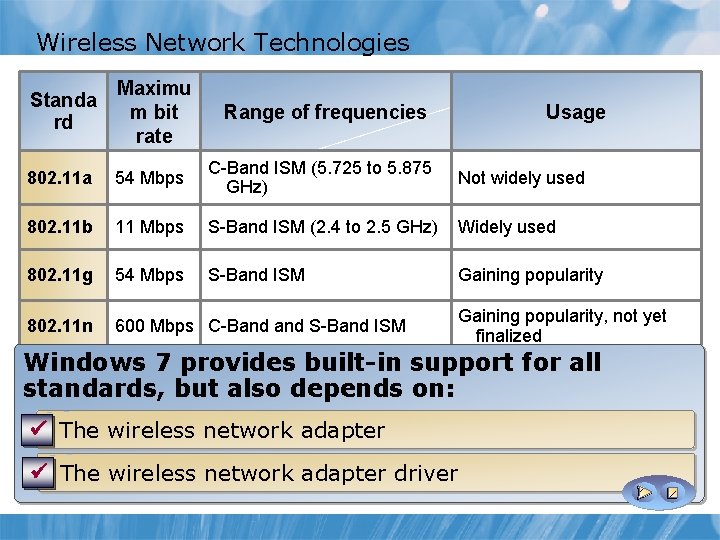
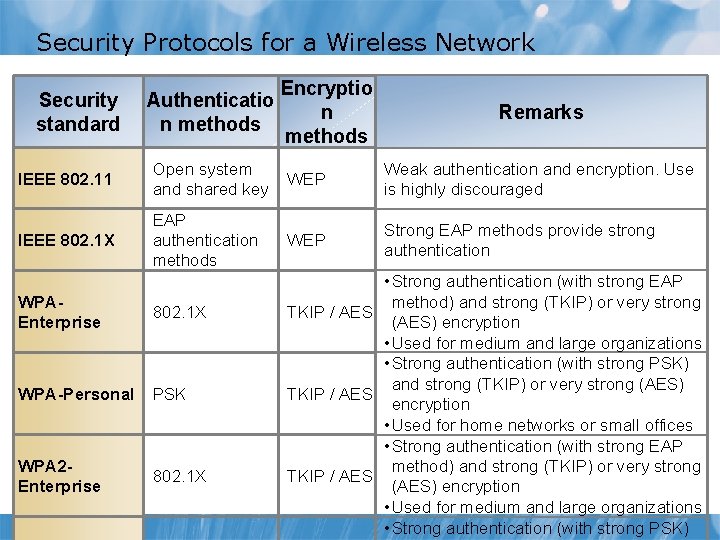
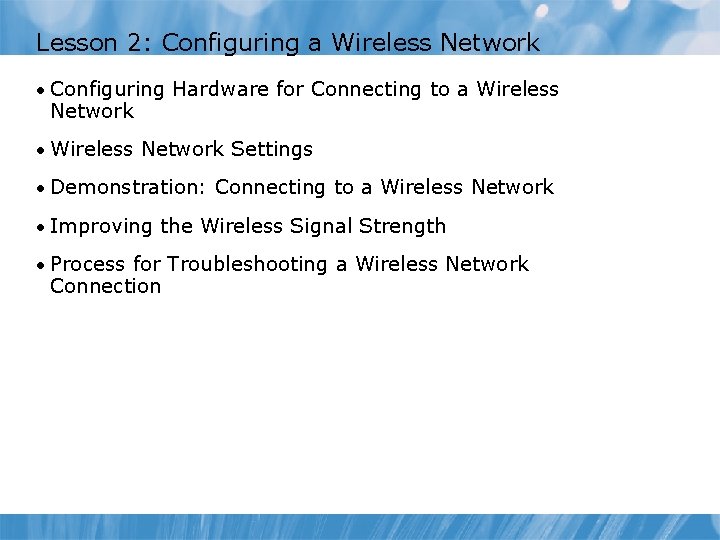
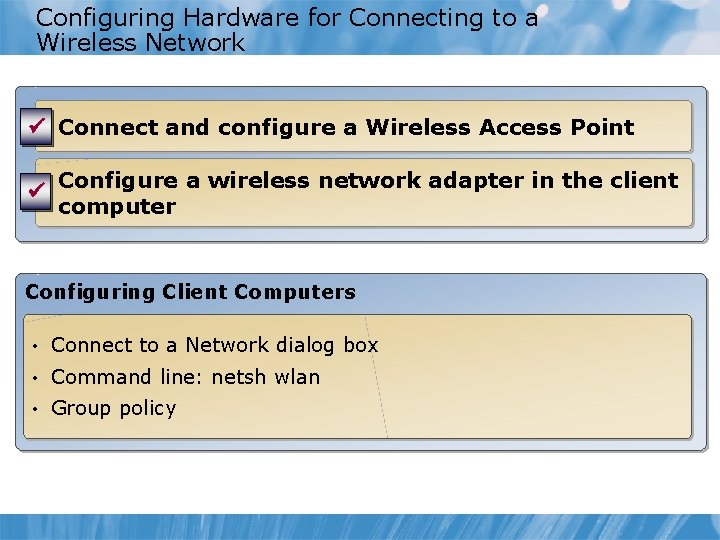
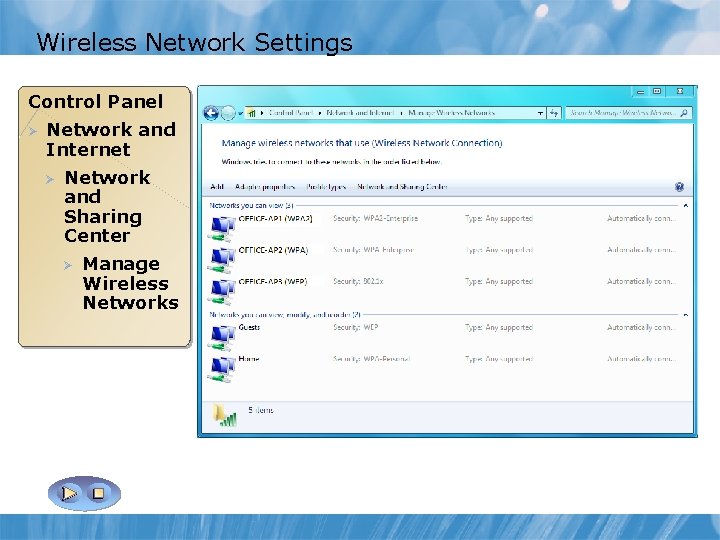
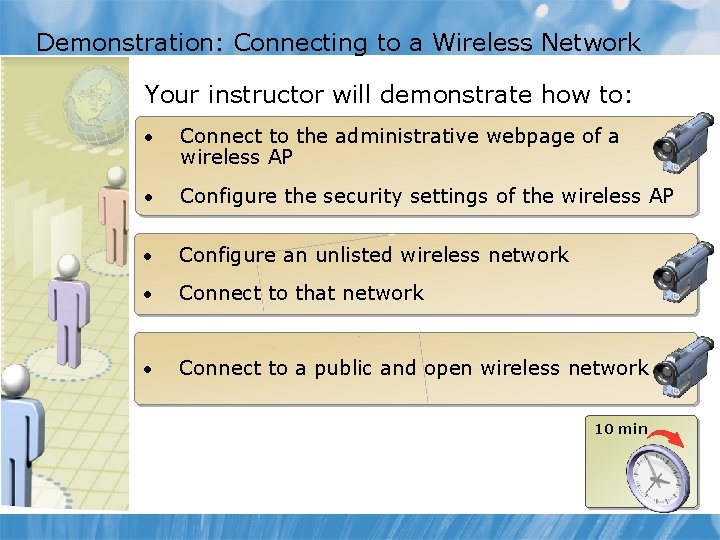
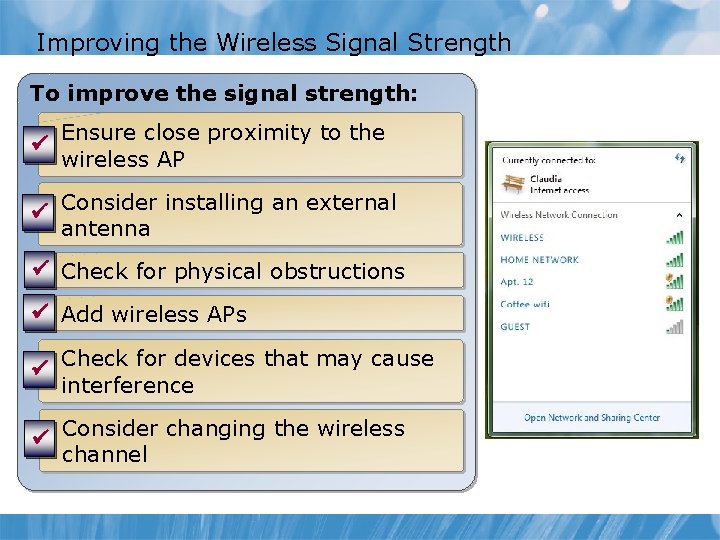
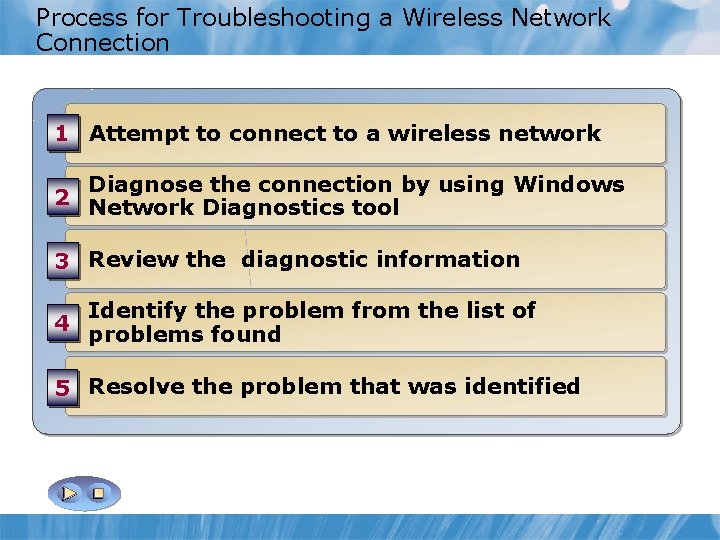
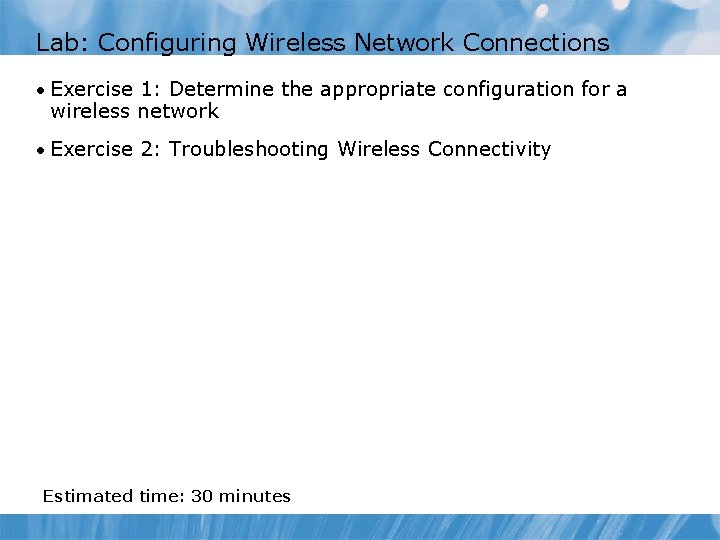
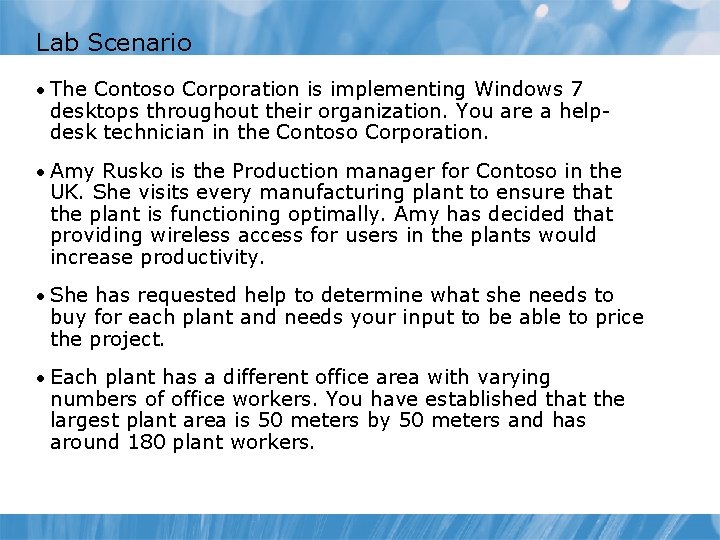
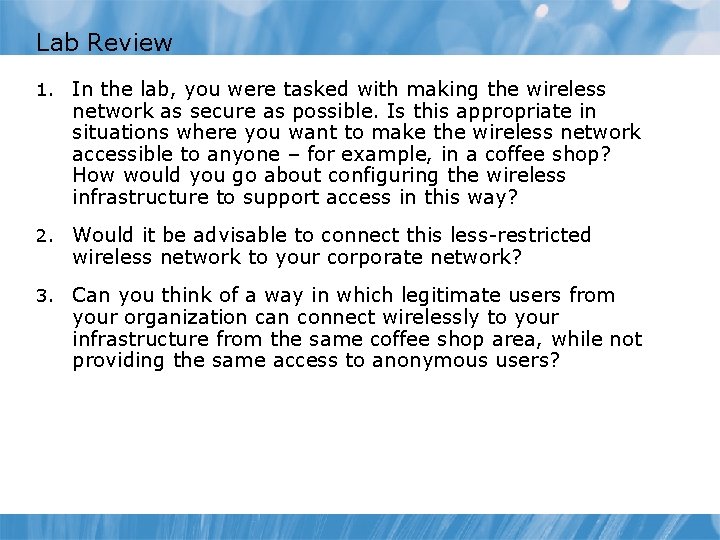
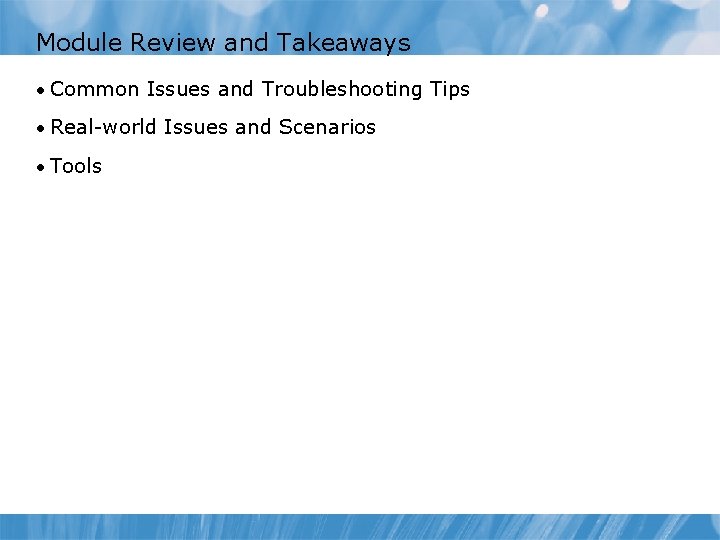
- Slides: 16
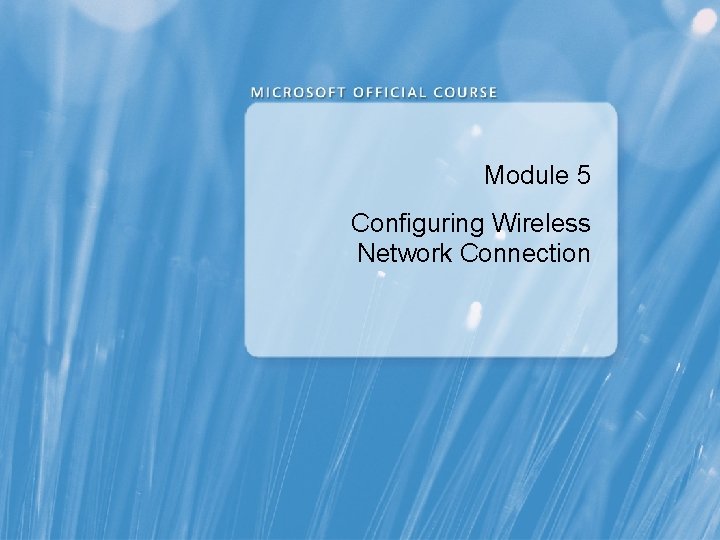
Module 5 Configuring Wireless Network Connection
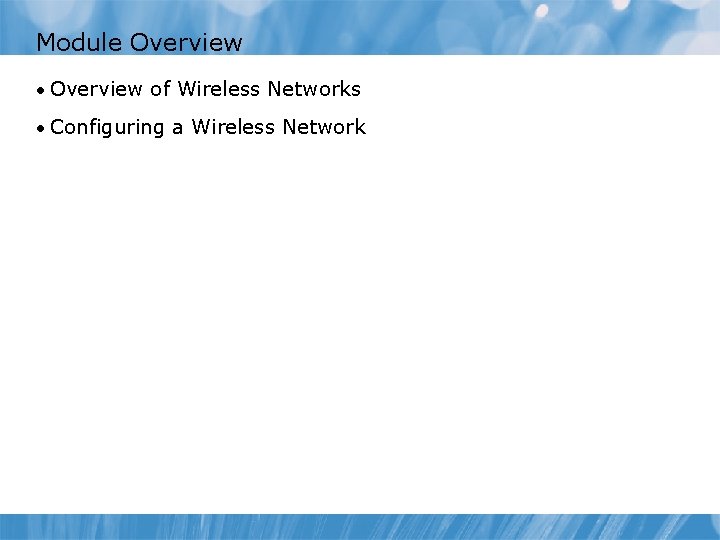
Module Overview • Overview of Wireless Networks • Configuring a Wireless Network
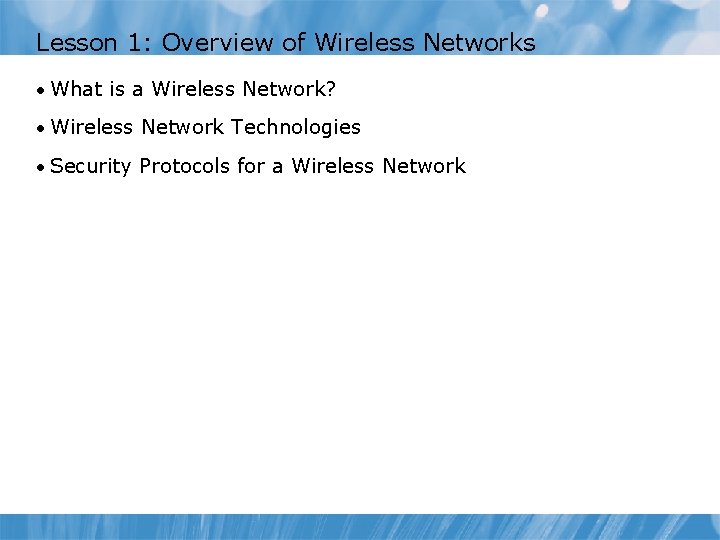
Lesson 1: Overview of Wireless Networks • What is a Wireless Network? • Wireless Network Technologies • Security Protocols for a Wireless Network
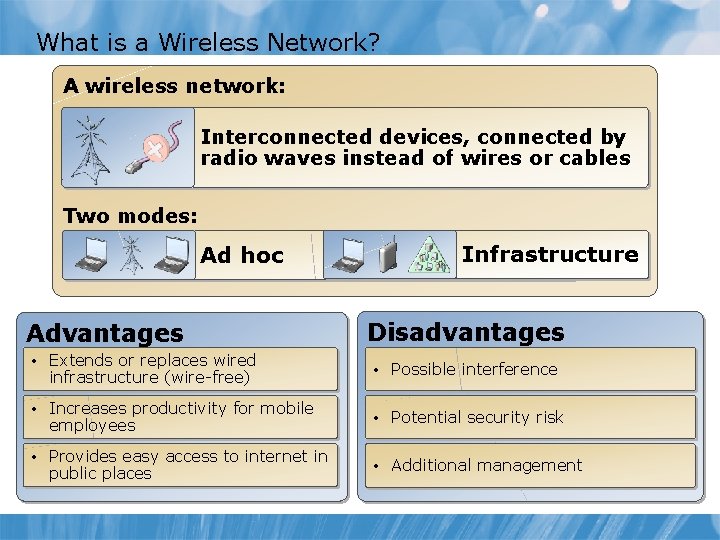
What is a Wireless Network? A wireless network: Interconnected devices, connected by radio waves instead of wires or cables Two modes: Ad hoc Advantages • Extends or replaces wired infrastructure (wire-free) • Increases productivity for mobile employees • Provides easy access to internet in public places Infrastructure Disadvantages • Possible interference • Potential security risk • Additional management
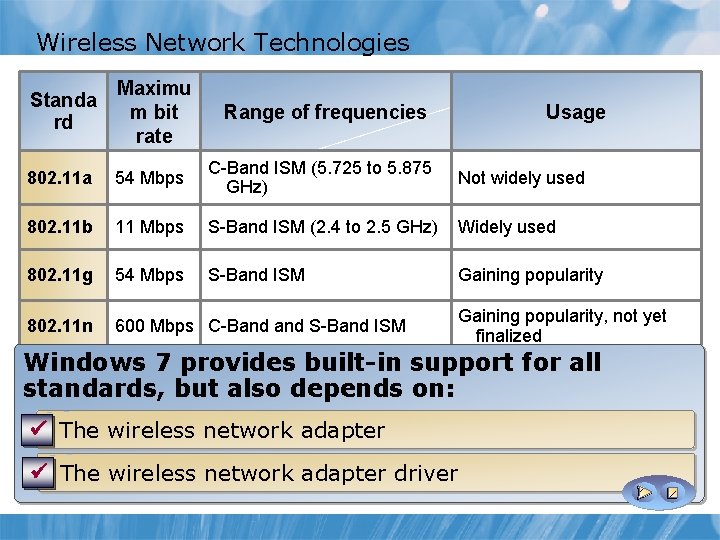
Wireless Network Technologies Wireless Broadband: Maximu Standa m bit Range of frequencies Usage rd Provides high-speed wireless internet and data network ü rate access 802. 11 a 54 Mbps C-Band ISM (5. 725 to 5. 875 Not widely used GHz) to wired broadband, such as ADSL or ü Comparable modem 802. 11 b 11 Mbps S-Band ISM (2. 4 to 2. 5 GHz) Widely used cable Used to have constant connectivity to internet and ü 802. 11 g 54 Mbps S-Band ISM Gaining popularity corporate network 802. 11 n 600 Mbps C-Band S-Band ISM Windows 7 supports for Wireless Gaining popularity, not yet finalized Broadband: Windows 7 provides built-in support for all standards, butmodel also for depends on: ü Driver-based mobile broadband devices ü The wireless network adapter ü Used the same user interface regardless of the provider ü The wireless network adapter driver
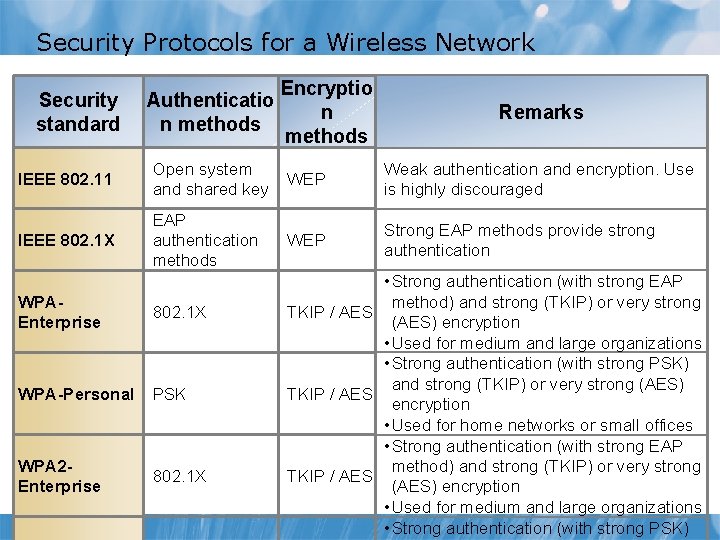
Security Protocols for a Wireless Network Security standard Authenticatio n methods Encryptio n methods Remarks IEEE 802. 11 Open system and shared key WEP Weak authentication and encryption. Use is highly discouraged IEEE 802. 1 X EAP authentication methods WEP Strong EAP methods provide strong authentication WPAEnterprise 802. 1 X WPA-Personal PSK WPA 2 Enterprise 802. 1 X • Strong authentication (with strong EAP method) and strong (TKIP) or very strong TKIP / AES (AES) encryption • Used for medium and large organizations • Strong authentication (with strong PSK) and strong (TKIP) or very strong (AES) TKIP / AES encryption • Used for home networks or small offices • Strong authentication (with strong EAP method) and strong (TKIP) or very strong TKIP / AES (AES) encryption • Used for medium and large organizations • Strong authentication (with strong PSK)
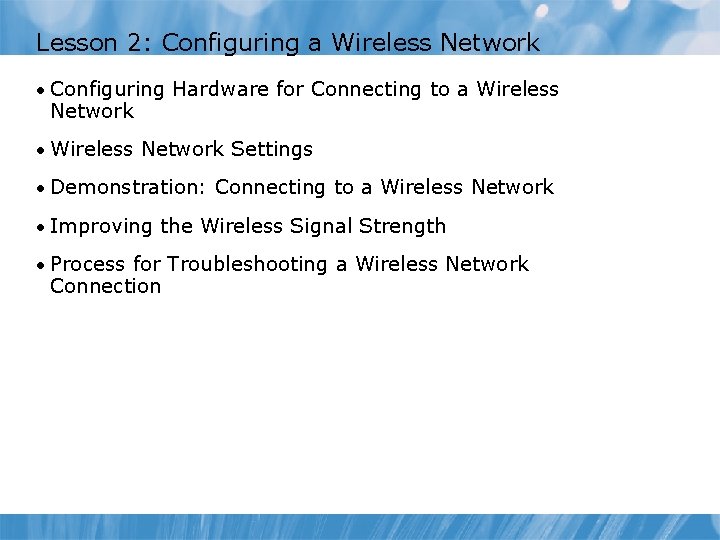
Lesson 2: Configuring a Wireless Network • Configuring Hardware for Connecting to a Wireless Network • Wireless Network Settings • Demonstration: Connecting to a Wireless Network • Improving the Wireless Signal Strength • Process for Troubleshooting a Wireless Network Connection
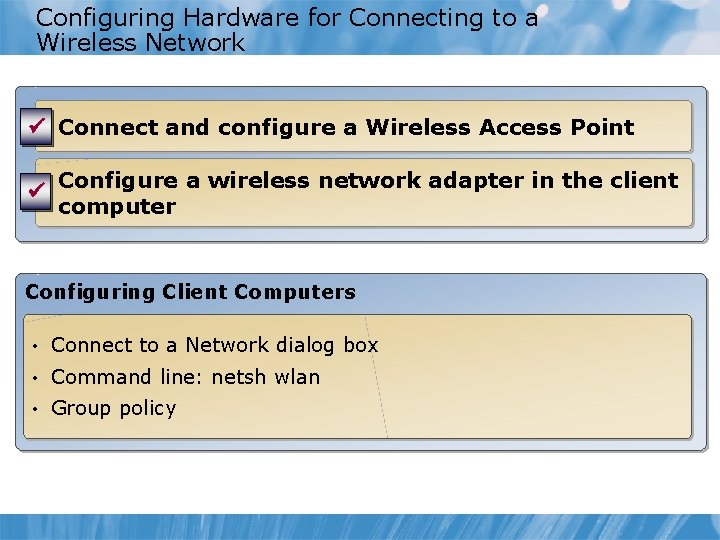
Configuring Hardware for Connecting to a Wireless Network ü Connect and configure a Wireless Access Point ü Configure a wireless network adapter in the client computer Configuring Client Computers • Connect to a Network dialog box • Command line: netsh wlan • Group policy
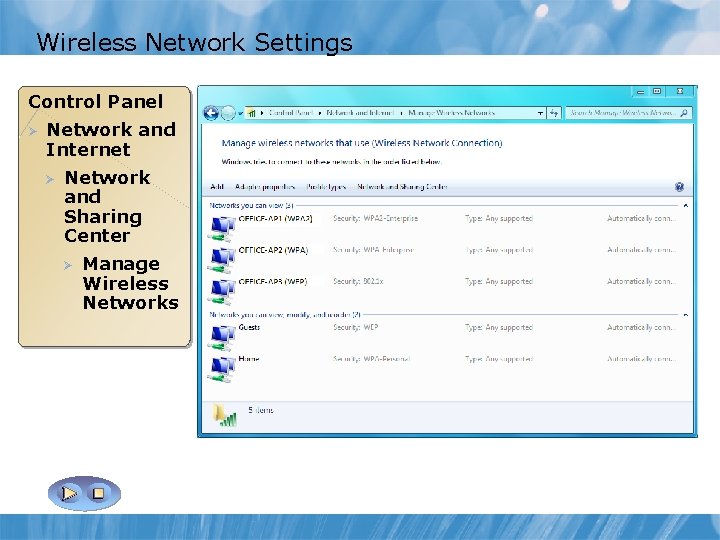
Wireless Network Settings Right. Panel click any network Control Security Type tab Security profile Ø Network and Ø Properties Internet Ø Network General Settings Security Types and Sharing Center Ø Connection Settings Manage Wireless Networks Encryption Type
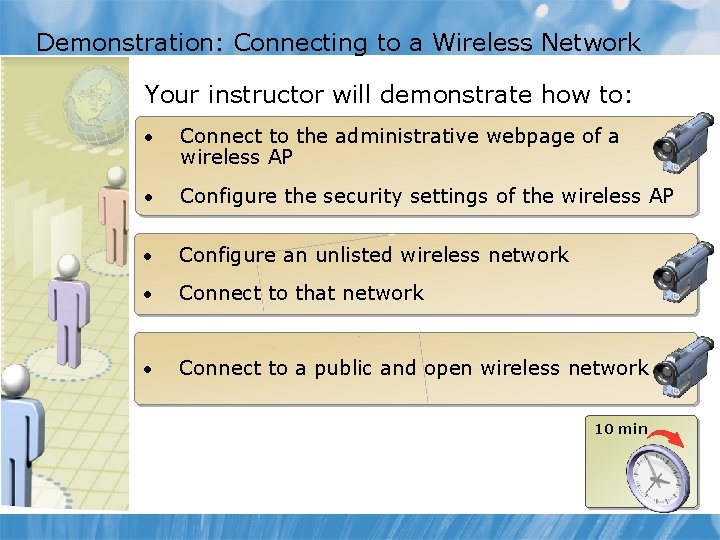
Demonstration: Connecting to a Wireless Network Your instructor will demonstrate how to: • Connect to the administrative webpage of a wireless AP • Configure the security settings of the wireless AP • Configure an unlisted wireless network • Connect to that network • Connect to a public and open wireless network 10 min
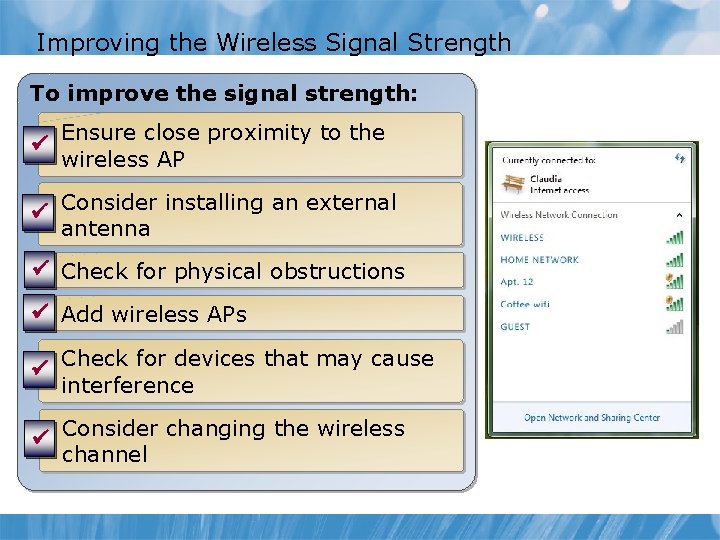
Improving the Wireless Signal Strength To improve the signal strength: ü Ensure close proximity to the wireless AP ü Consider installing an external antenna ü Check for physical obstructions ü Add wireless APs ü Check for devices that may cause interference ü Consider changing the wireless channel
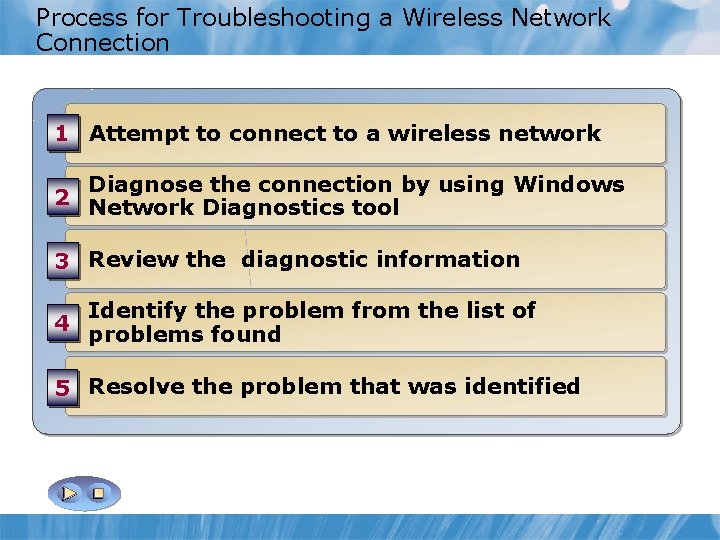
Process for Troubleshooting a Wireless Network Connection Review the Diagnose the connection by using Windows Attempt to connect to to a wireless network Attempt to connect a wireless network 1 2 diagnostic 3 Network Diagnostics tool information Diagnose the connection by using Windows Accessed from: 2 Accessed from: Network Diagnostics tool Identify the Ø Right click from Ø problem Network icon and network on Sharing Center the list. Tray ofthe diagnostic information 4 Review System 3 Ø problems System Ø Click Tray found Troubleshoot Identify the problem from the list of 4 problems found Resolve the 5 Resolve problem that the problem that was identified 5 was identified
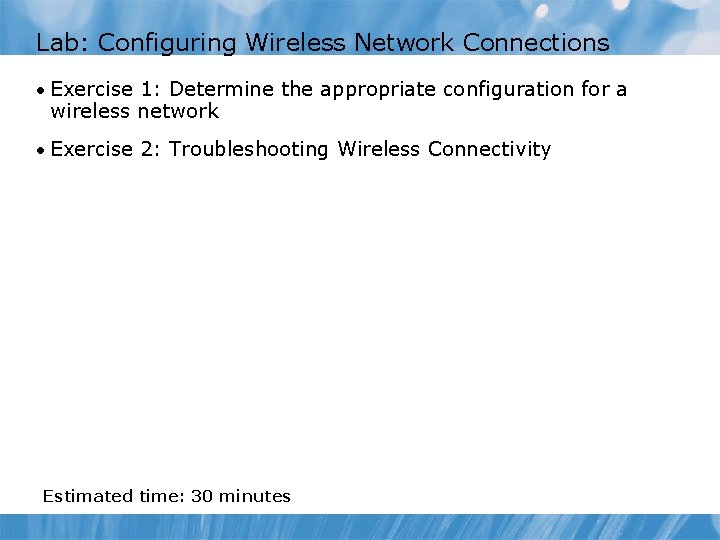
Lab: Configuring Wireless Network Connections • Exercise 1: Determine the appropriate configuration for a wireless network • Exercise 2: Troubleshooting Wireless Connectivity Estimated time: 30 minutes
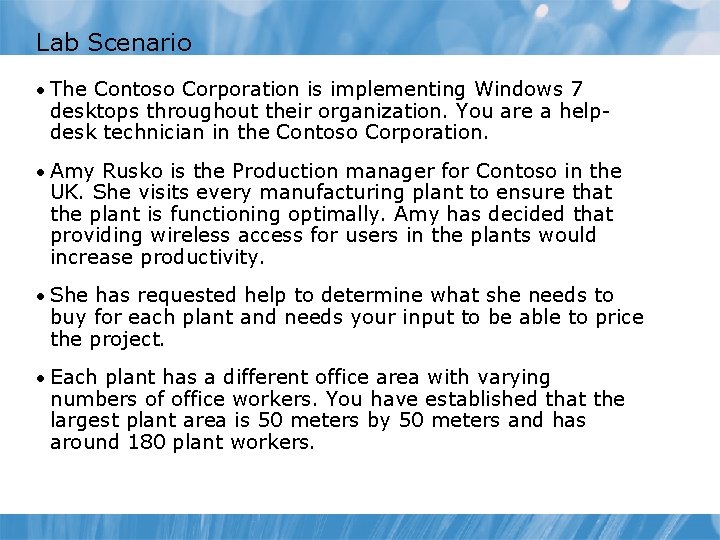
Lab Scenario • The Contoso Corporation is implementing Windows 7 desktops throughout their organization. You are a helpdesk technician in the Contoso Corporation. • Amy Rusko is the Production manager for Contoso in the UK. She visits every manufacturing plant to ensure that the plant is functioning optimally. Amy has decided that providing wireless access for users in the plants would increase productivity. • She has requested help to determine what she needs to buy for each plant and needs your input to be able to price the project. • Each plant has a different office area with varying numbers of office workers. You have established that the largest plant area is 50 meters by 50 meters and has around 180 plant workers.
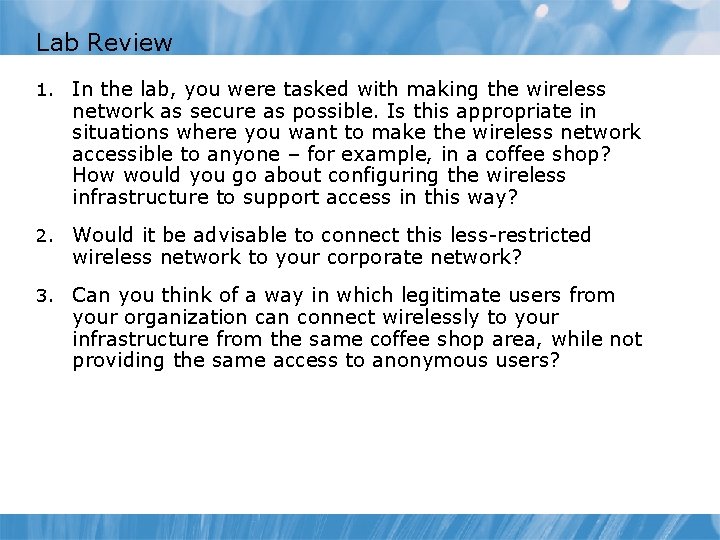
Lab Review 1. In the lab, you were tasked with making the wireless network as secure as possible. Is this appropriate in situations where you want to make the wireless network accessible to anyone – for example, in a coffee shop? How would you go about configuring the wireless infrastructure to support access in this way? 2. Would it be advisable to connect this less-restricted wireless network to your corporate network? 3. Can you think of a way in which legitimate users from your organization can connect wirelessly to your infrastructure from the same coffee shop area, while not providing the same access to anonymous users?
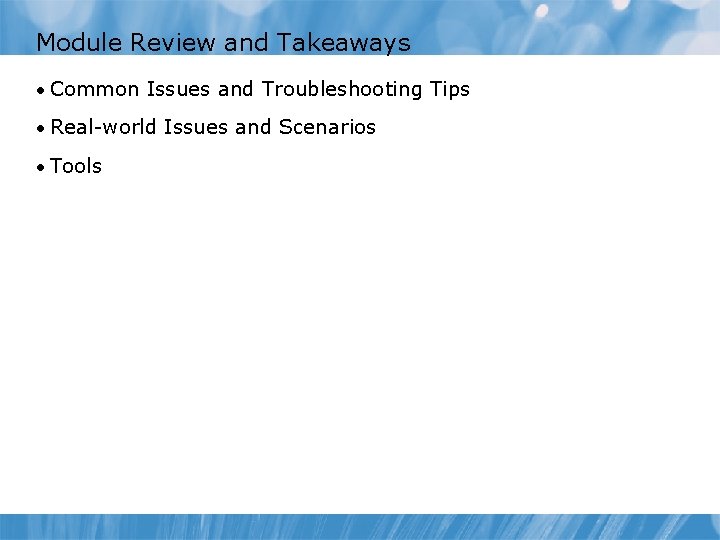
Module Review and Takeaways • Common Issues and Troubleshooting Tips • Real-world Issues and Scenarios • Tools