MODULE 4 INTELLIGENT STORAGE SYSTEM EMC Proven Professional

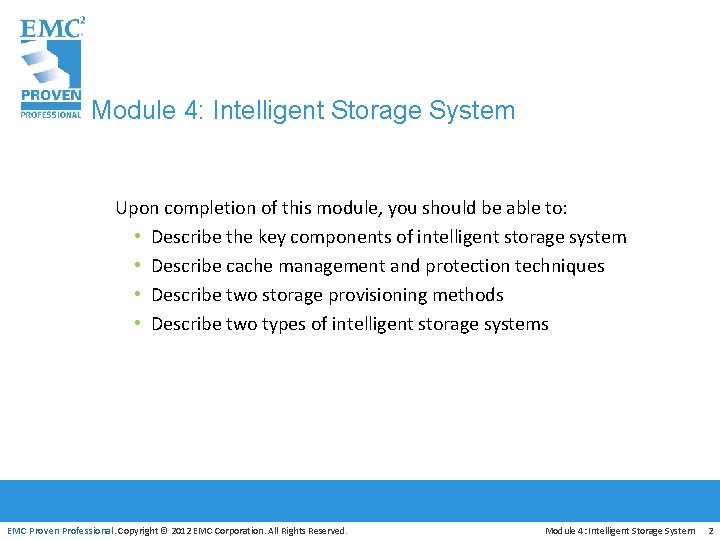
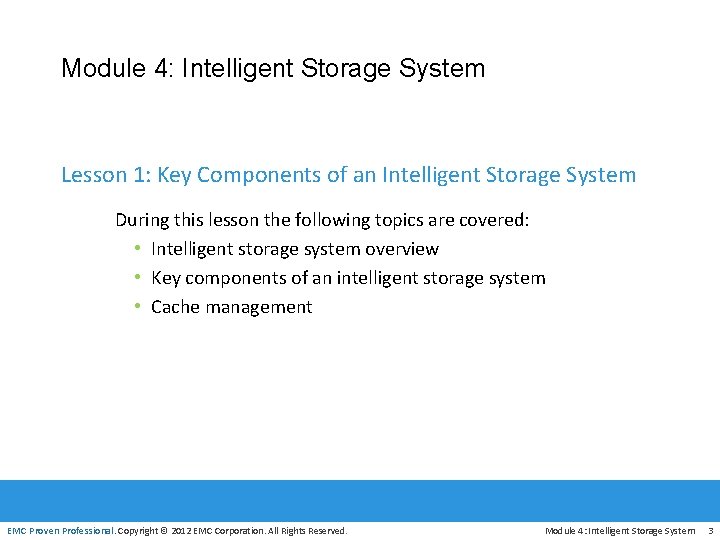
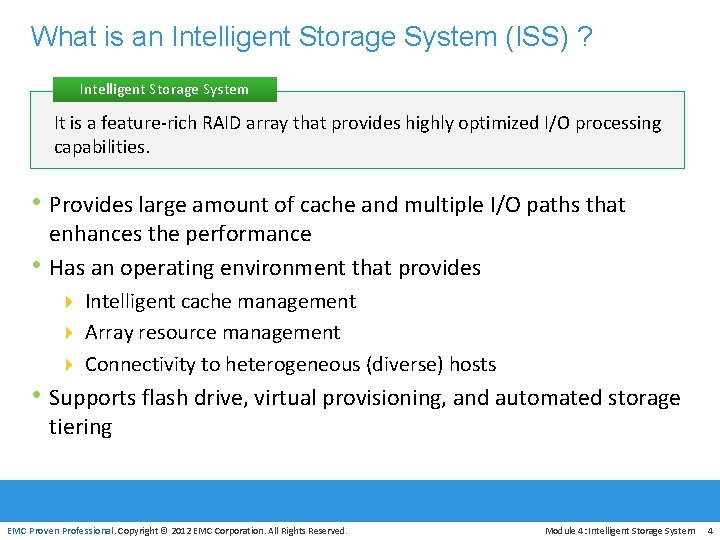
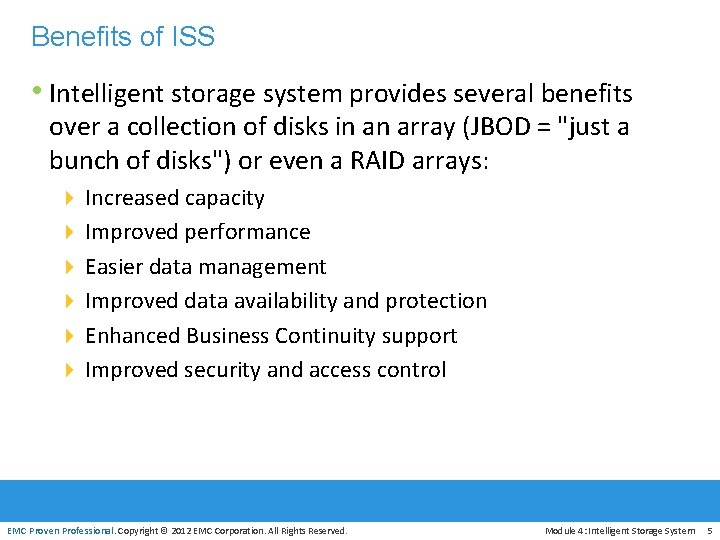
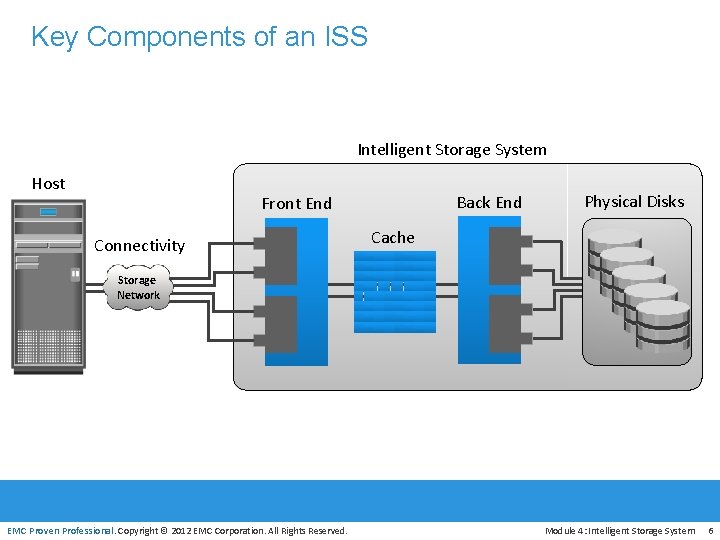
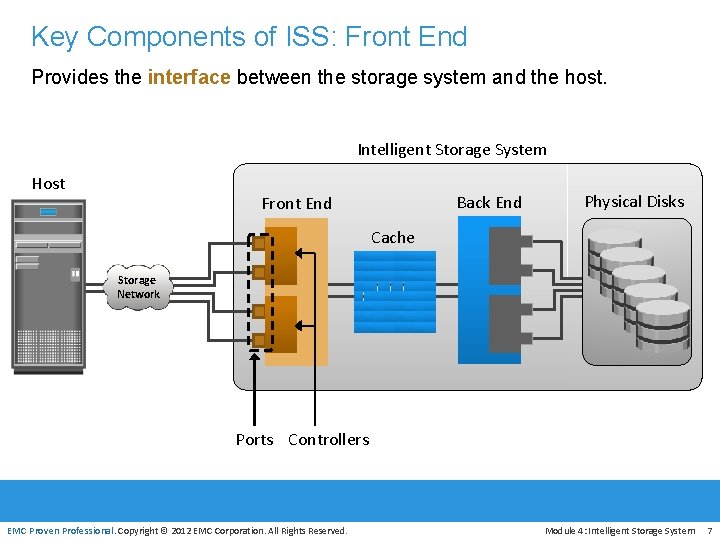
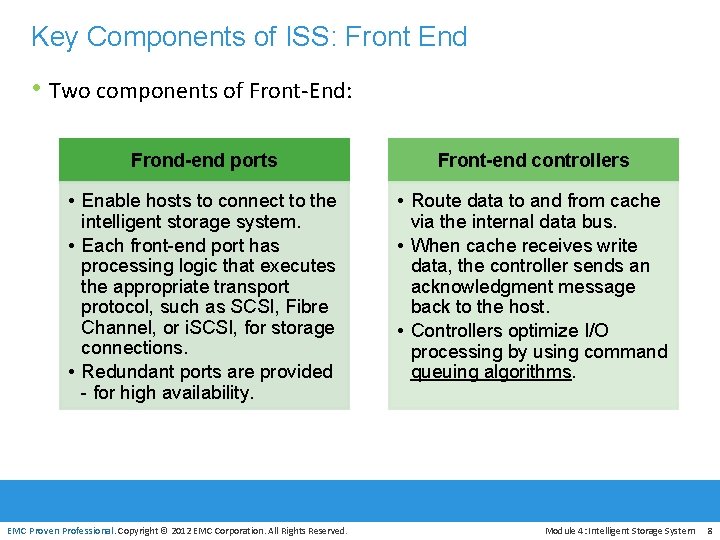
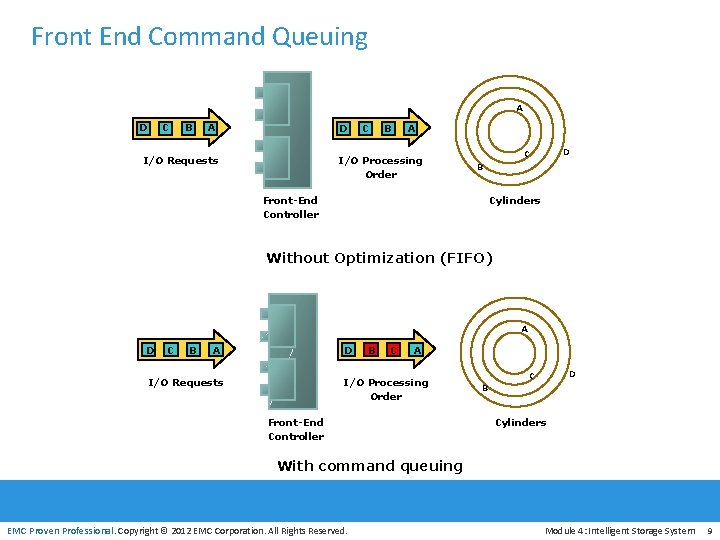
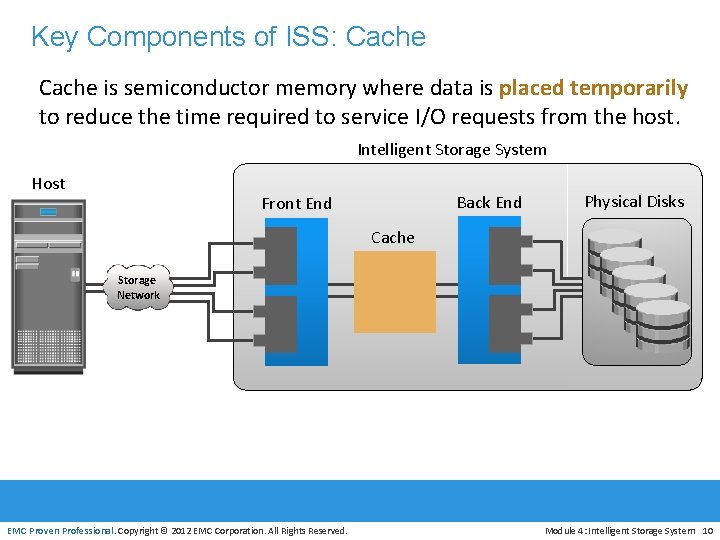
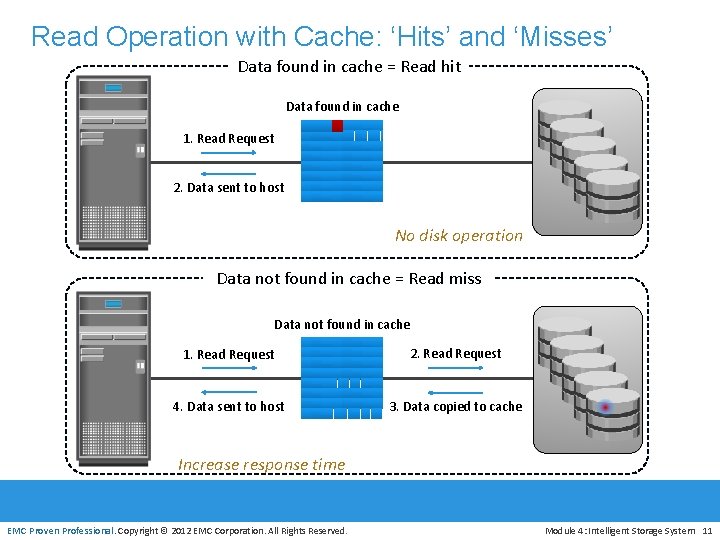
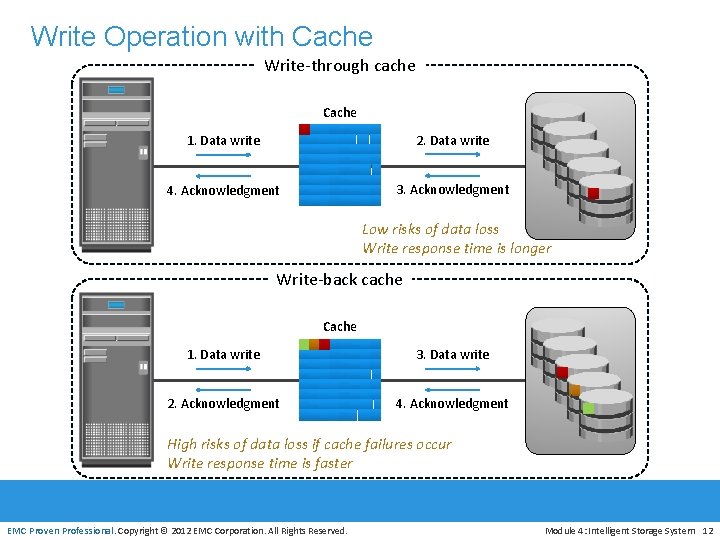
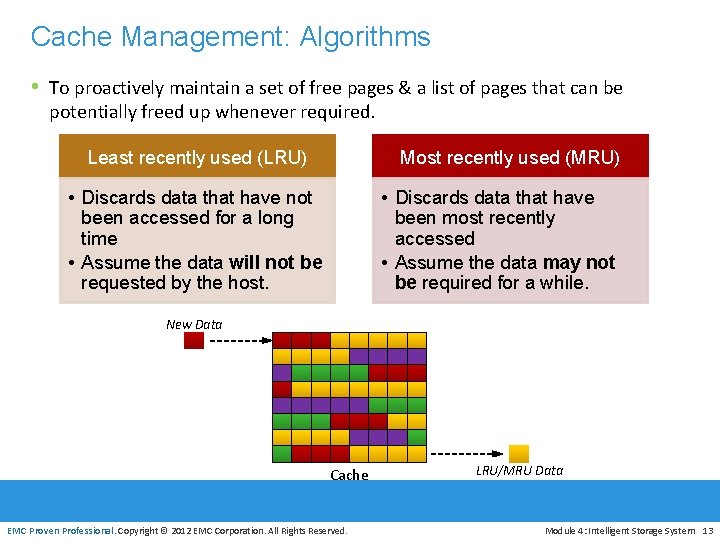
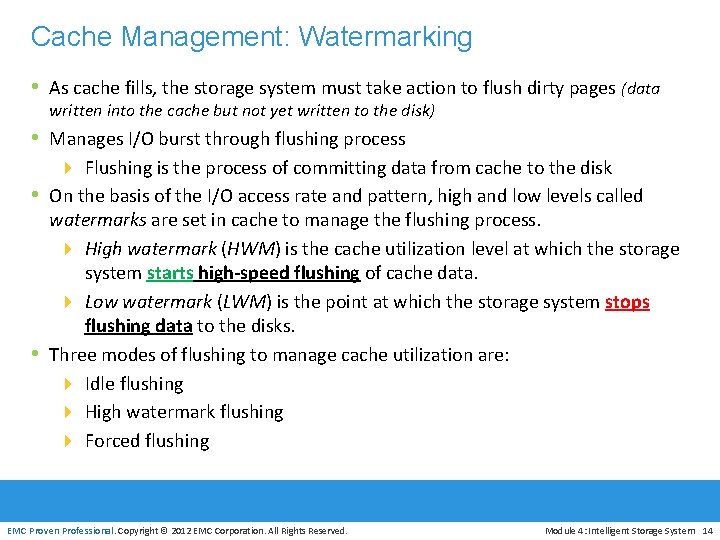
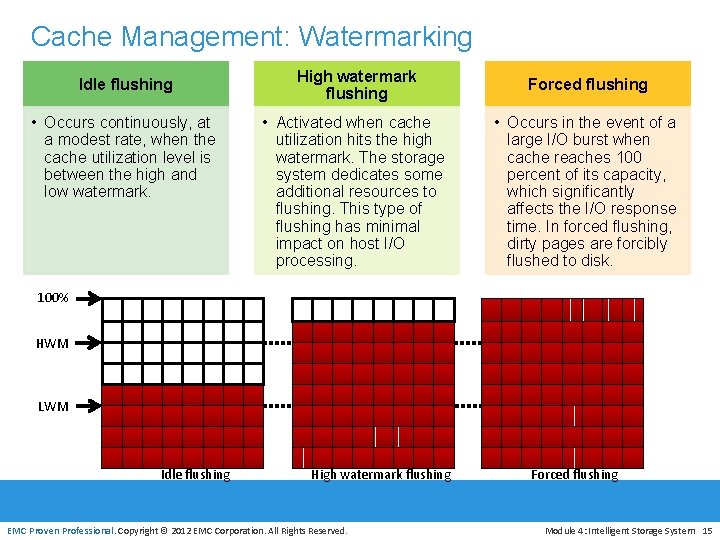
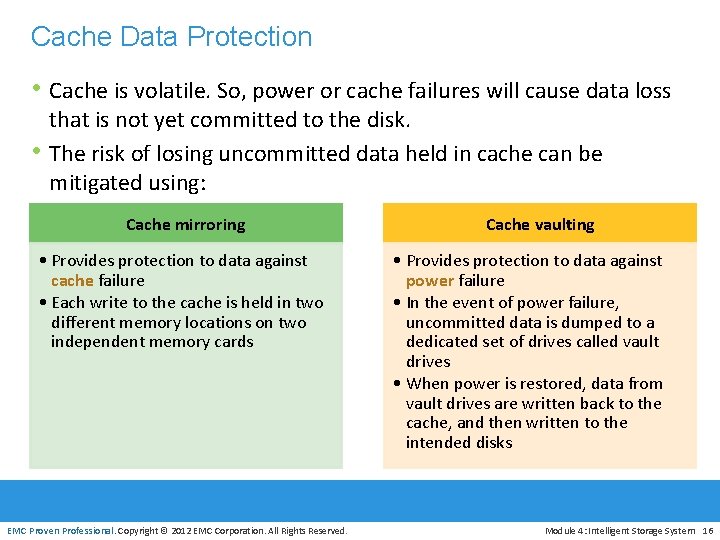
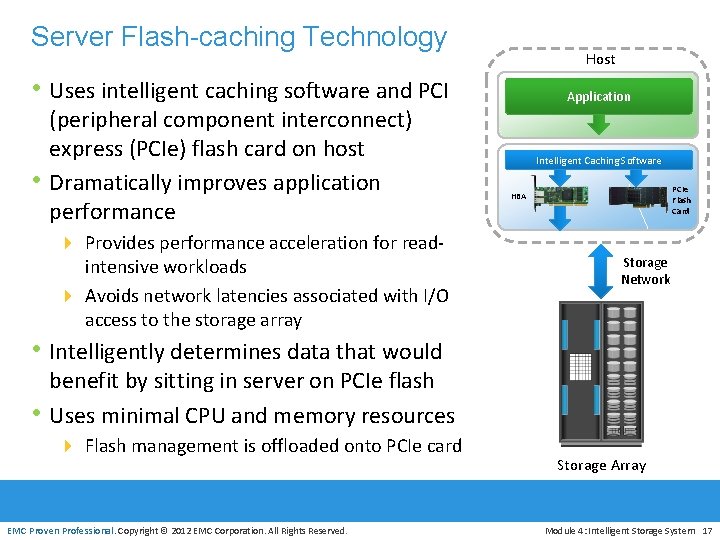
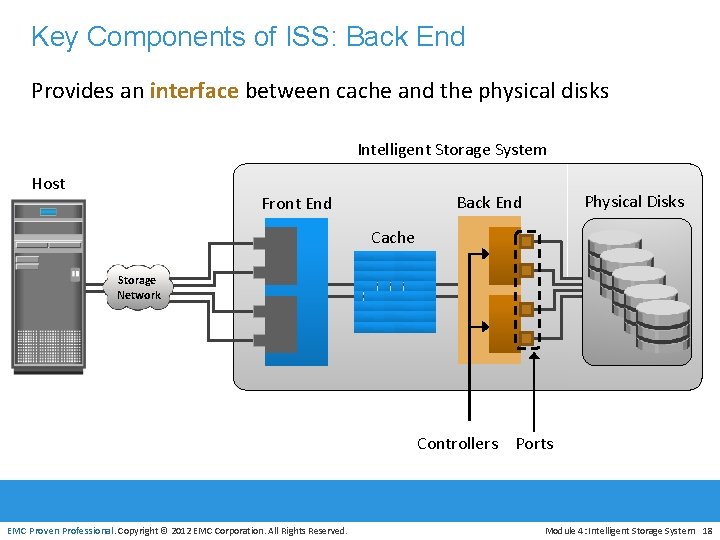
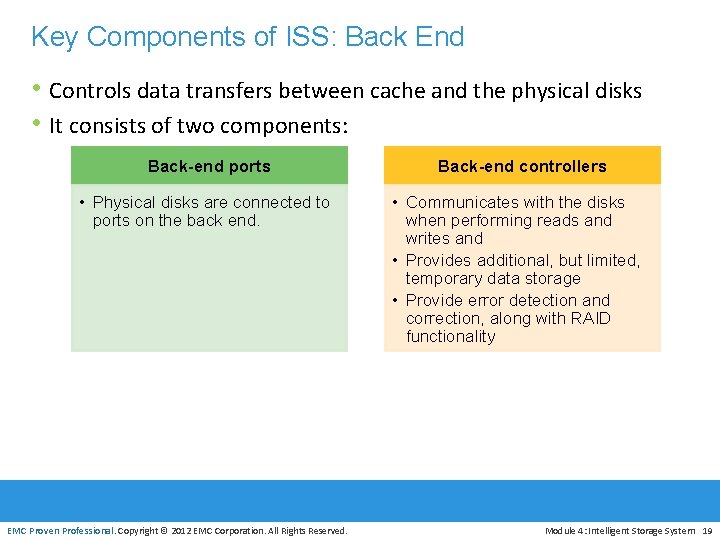
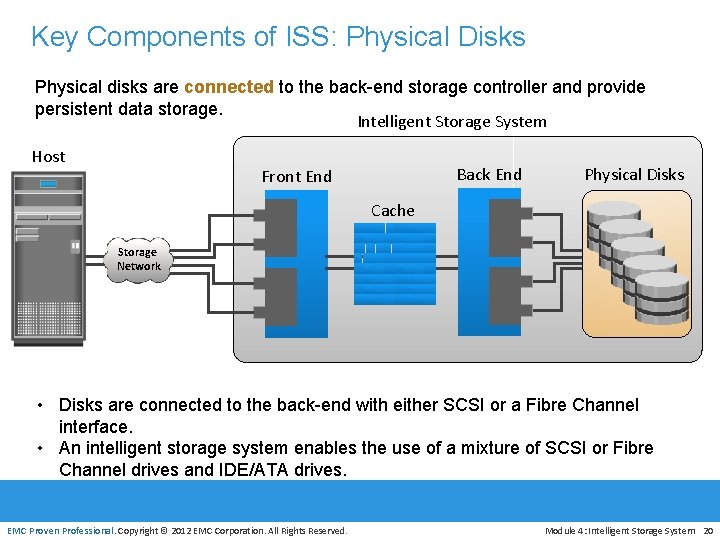
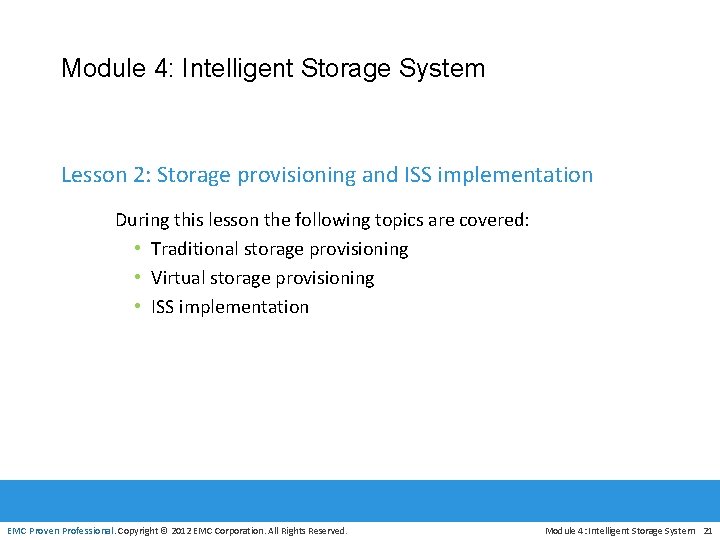
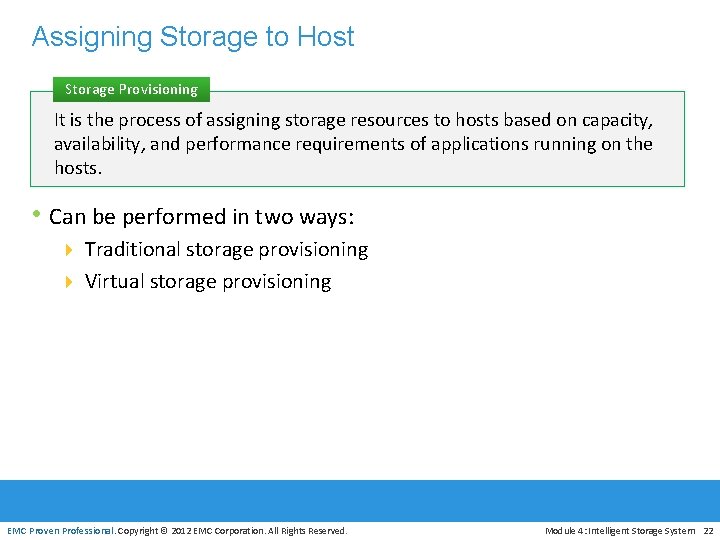
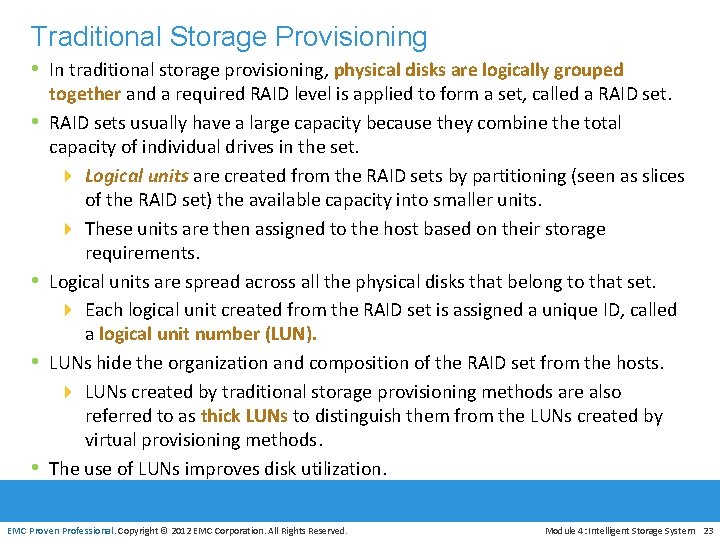
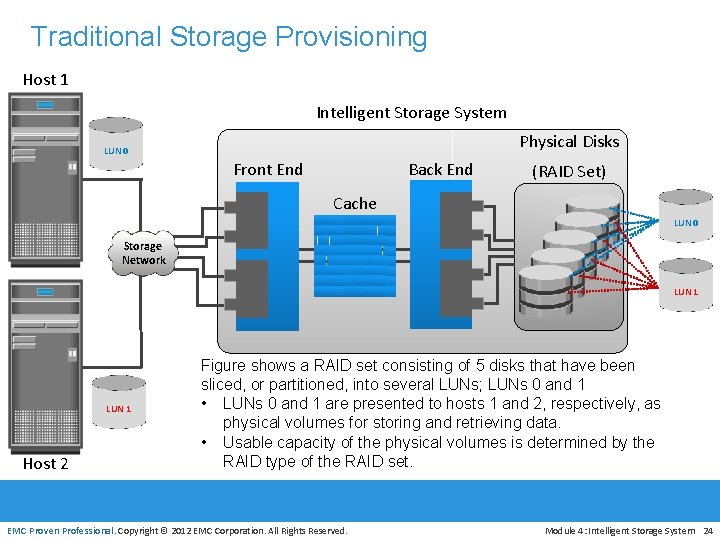
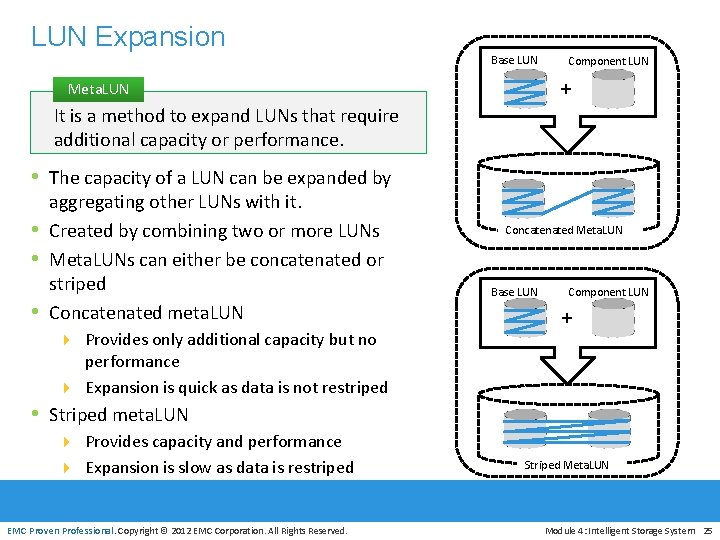
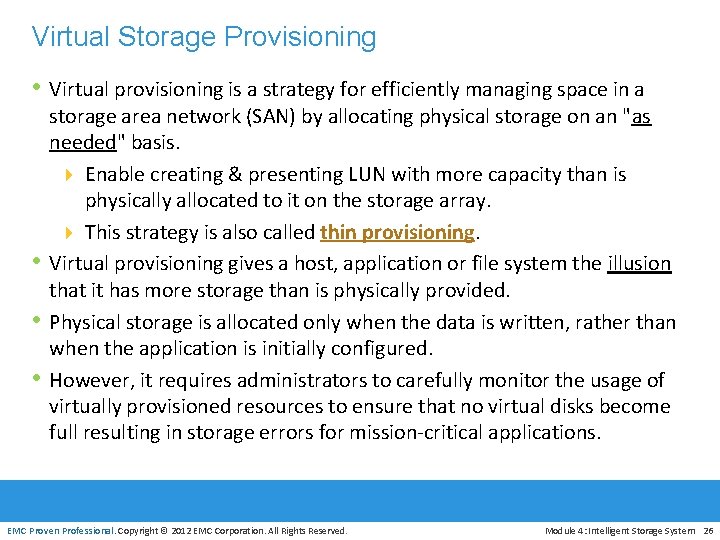
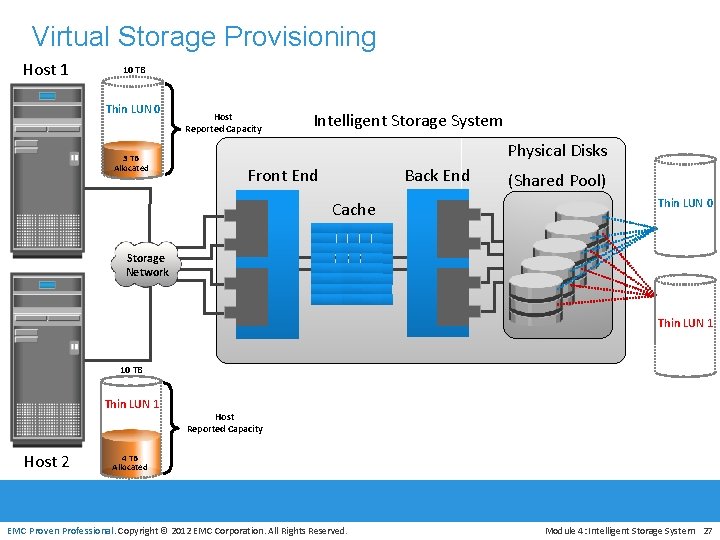
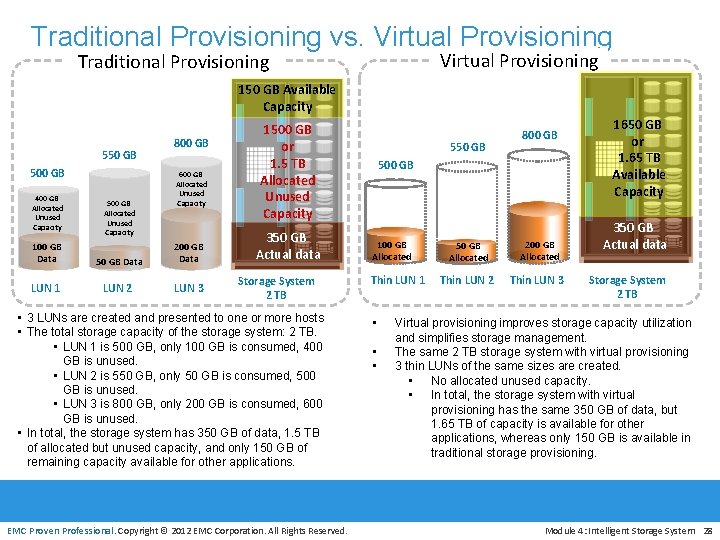
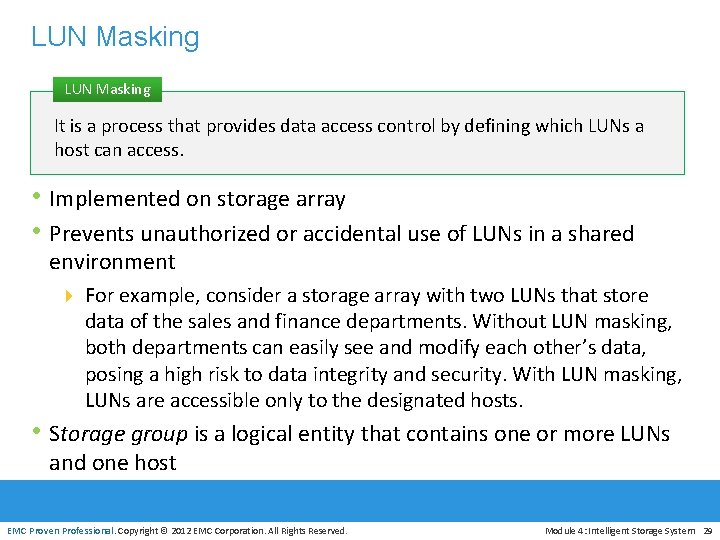
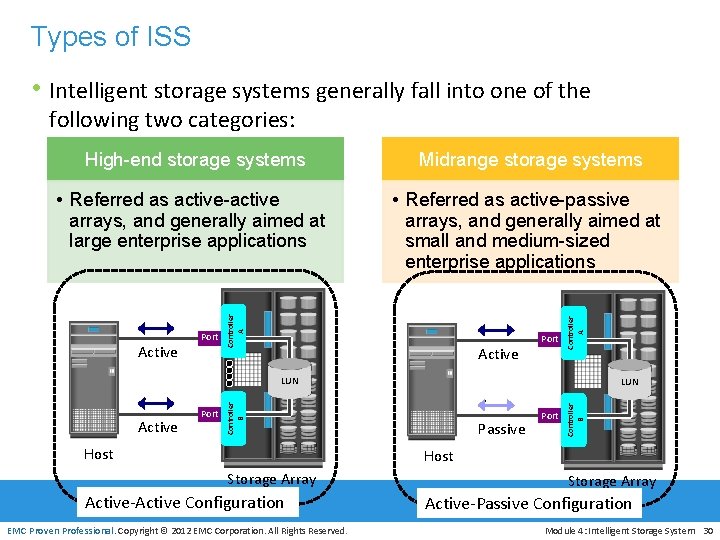
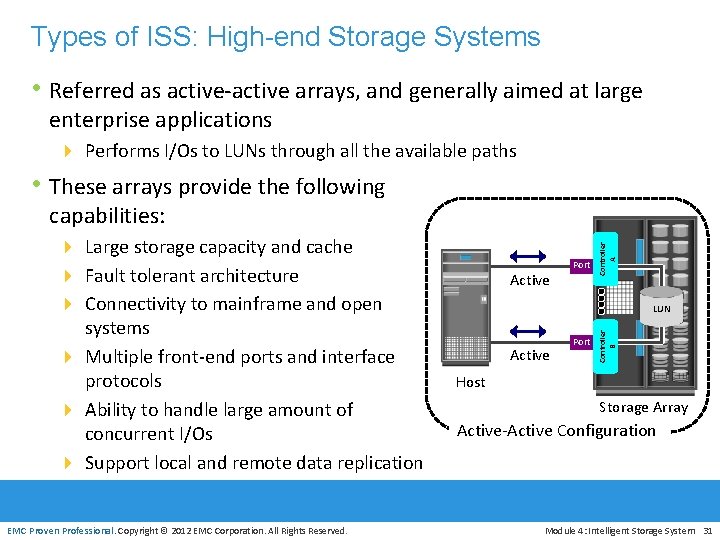
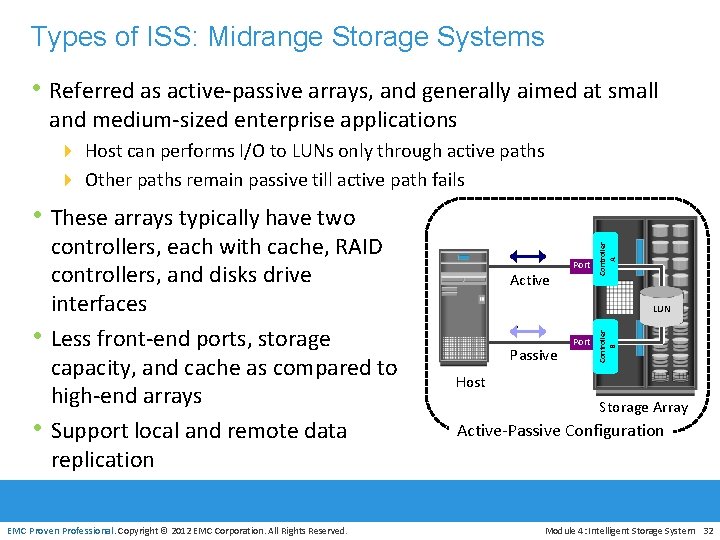
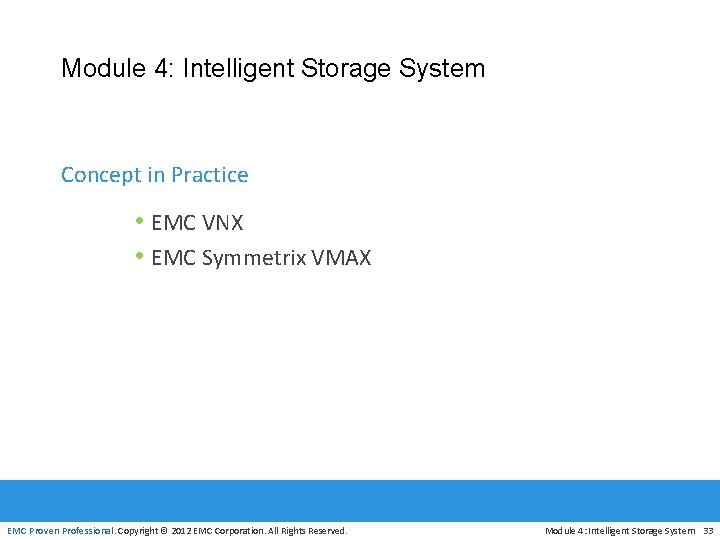
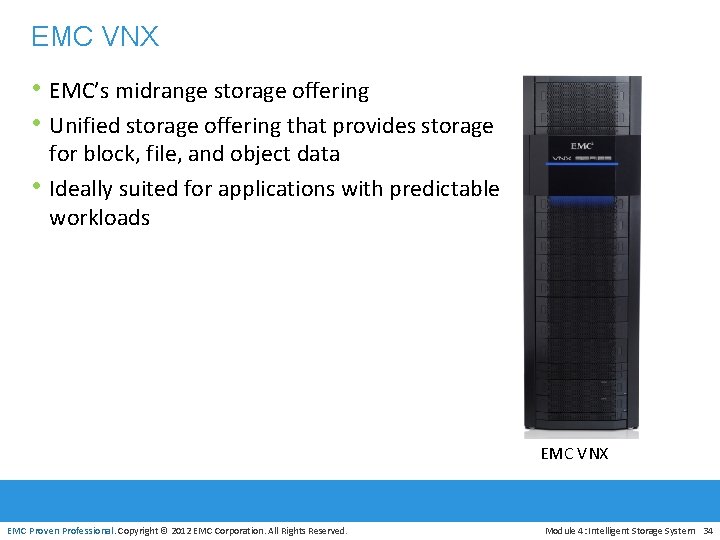
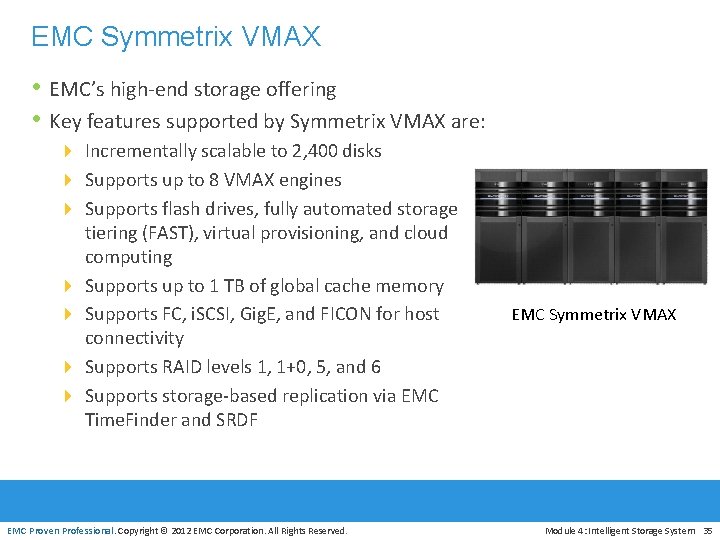
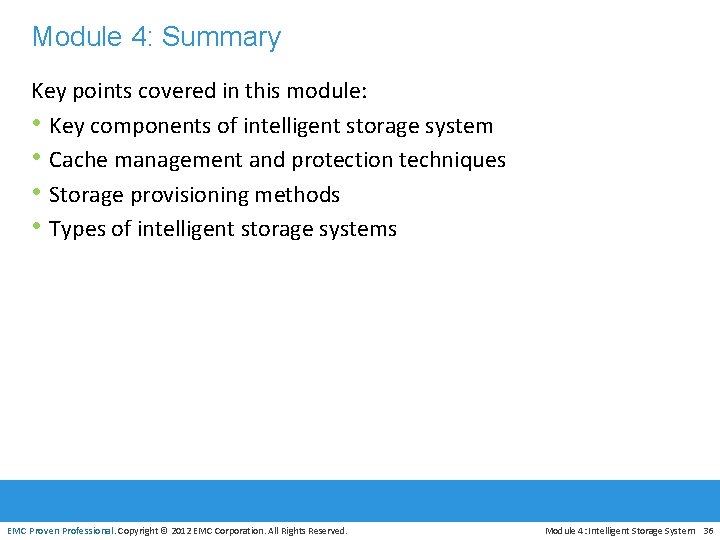
- Slides: 36

MODULE – 4 INTELLIGENT STORAGE SYSTEM EMC Proven Professional. Copyright © 2012 EMC Corporation. All Rights Reserved. Module 4: Intelligent Storage System 1
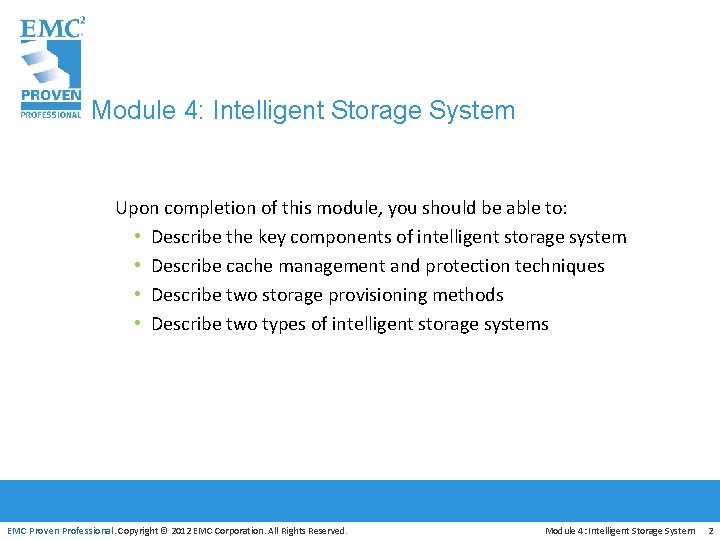
Module 4: Intelligent Storage System Upon completion of this module, you should be able to: • Describe the key components of intelligent storage system • Describe cache management and protection techniques • Describe two storage provisioning methods • Describe two types of intelligent storage systems EMC Proven Professional. Copyright © 2012 EMC Corporation. All Rights Reserved. Module 4: Intelligent Storage System 2
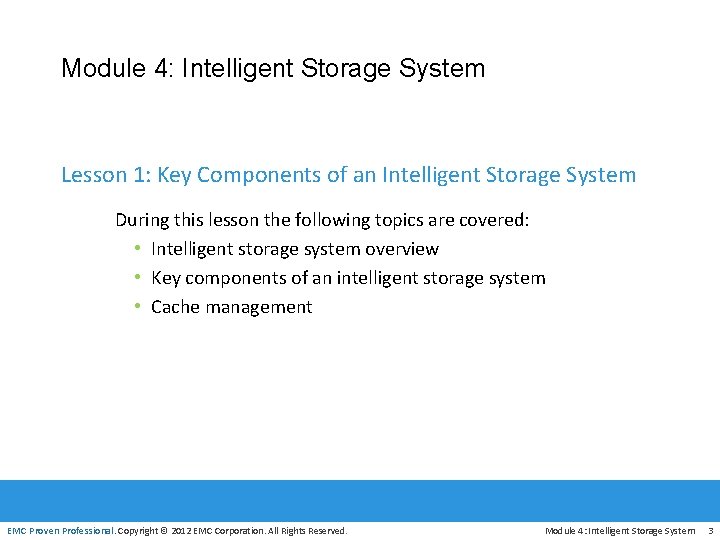
Module 4: Intelligent Storage System Lesson 1: Key Components of an Intelligent Storage System During this lesson the following topics are covered: • Intelligent storage system overview • Key components of an intelligent storage system • Cache management EMC Proven Professional. Copyright © 2012 EMC Corporation. All Rights Reserved. Module 4: Intelligent Storage System 3
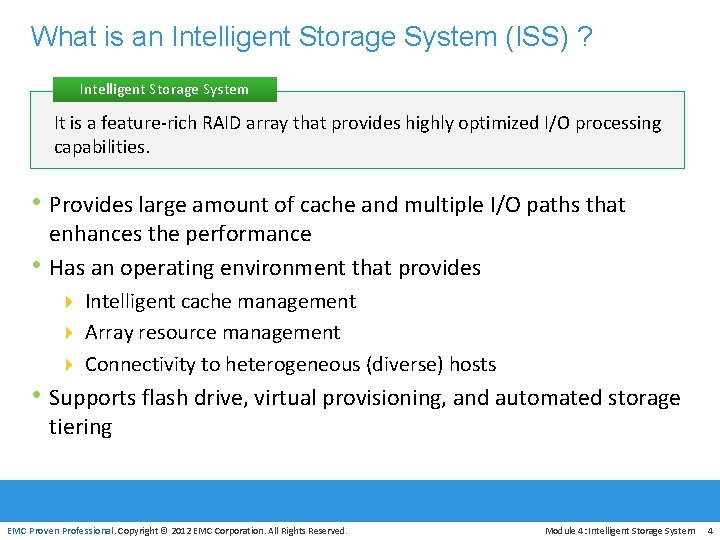
What is an Intelligent Storage System (ISS) ? Intelligent Storage System It is a feature-rich RAID array that provides highly optimized I/O processing capabilities. • Provides large amount of cache and multiple I/O paths that • enhances the performance Has an operating environment that provides 4 Intelligent cache management 4 Array resource management 4 Connectivity to heterogeneous (diverse) hosts • Supports flash drive, virtual provisioning, and automated storage tiering EMC Proven Professional. Copyright © 2012 EMC Corporation. All Rights Reserved. Module 4: Intelligent Storage System 4
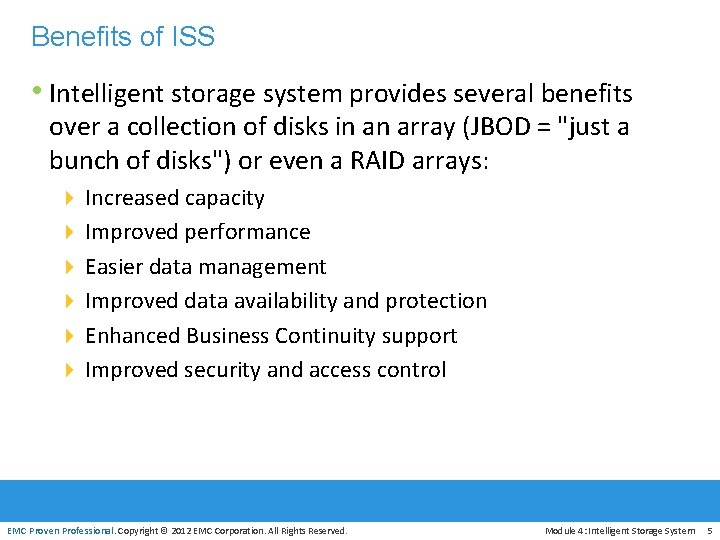
Benefits of ISS • Intelligent storage system provides several benefits over a collection of disks in an array (JBOD = "just a bunch of disks") or even a RAID arrays: 4 Increased capacity 4 Improved performance 4 Easier data management 4 Improved data availability and protection 4 Enhanced Business Continuity support 4 Improved security and access control EMC Proven Professional. Copyright © 2012 EMC Corporation. All Rights Reserved. Module 4: Intelligent Storage System 5
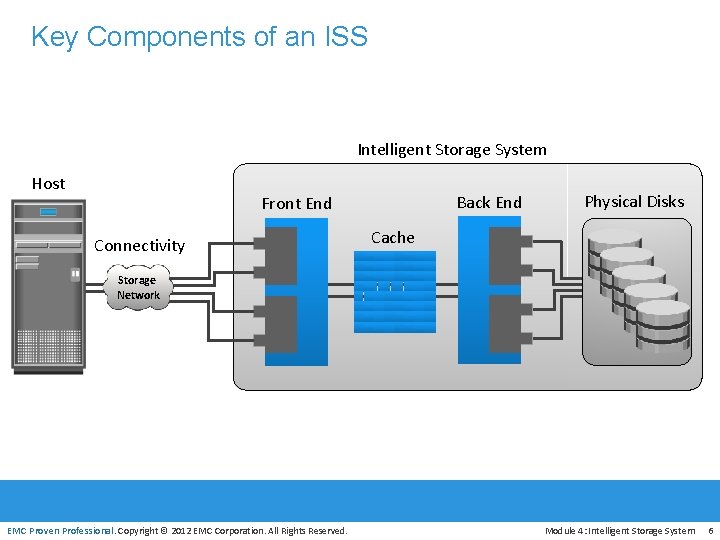
Key Components of an ISS Intelligent Storage System Host Back End Front End Connectivity Physical Disks Cache Storage Network EMC Proven Professional. Copyright © 2012 EMC Corporation. All Rights Reserved. Module 4: Intelligent Storage System 6
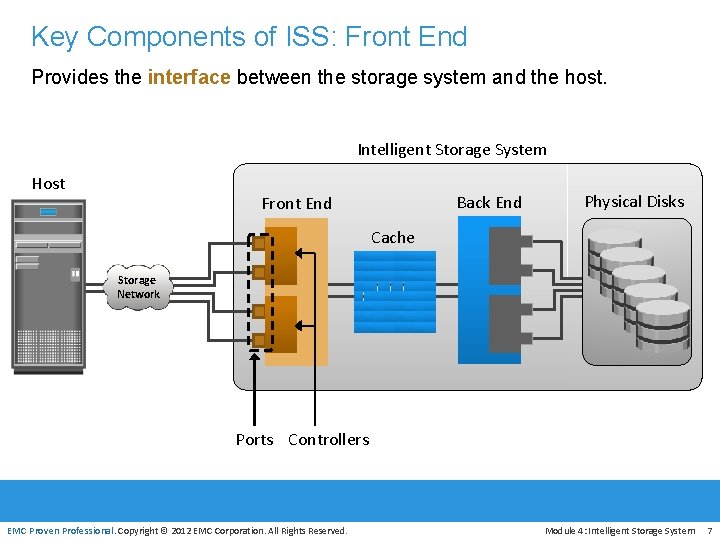
Key Components of ISS: Front End Provides the interface between the storage system and the host. Intelligent Storage System Host Back End Front End Physical Disks Cache Storage Network Ports Controllers EMC Proven Professional. Copyright © 2012 EMC Corporation. All Rights Reserved. Module 4: Intelligent Storage System 7
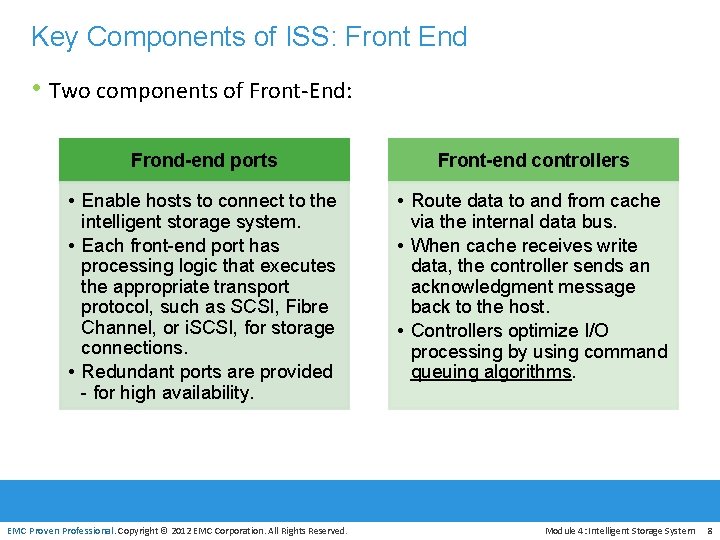
Key Components of ISS: Front End • Two components of Front-End: Frond-end ports Front-end controllers • Enable hosts to connect to the intelligent storage system. • Each front-end port has processing logic that executes the appropriate transport protocol, such as SCSI, Fibre Channel, or i. SCSI, for storage connections. • Redundant ports are provided - for high availability. • Route data to and from cache via the internal data bus. • When cache receives write data, the controller sends an acknowledgment message back to the host. • Controllers optimize I/O processing by using command queuing algorithms. EMC Proven Professional. Copyright © 2012 EMC Corporation. All Rights Reserved. Module 4: Intelligent Storage System 8
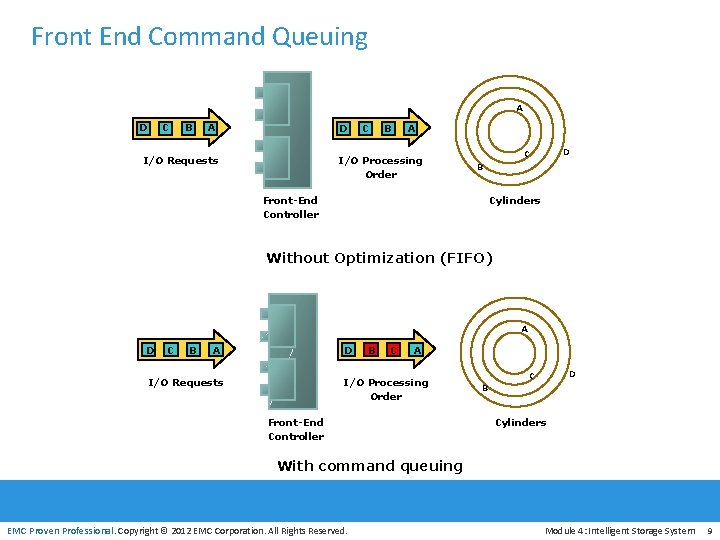
Front End Command Queuing A D C B A D I/O Requests C B A I/O Processing Order D C B Front-End Controller Cylinders Without Optimization (FIFO) A D C B A D I/O Requests B C A I/O Processing Order Front-End Controller D C B Cylinders With command queuing EMC Proven Professional. Copyright © 2012 EMC Corporation. All Rights Reserved. Module 4: Intelligent Storage System 9
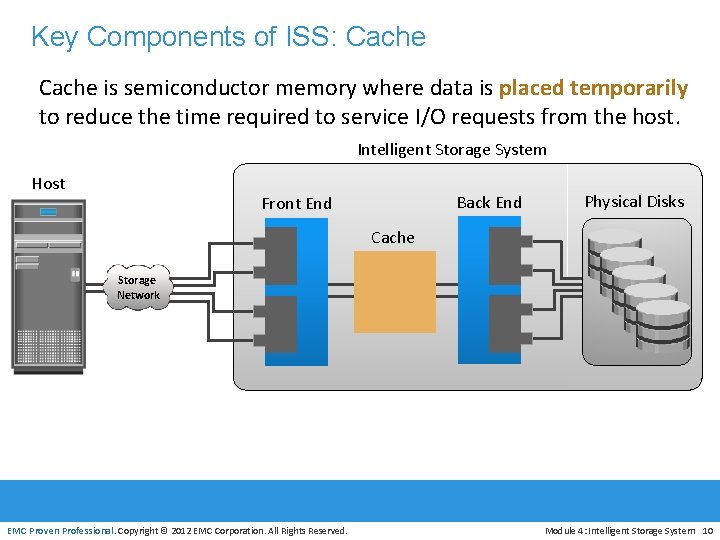
Key Components of ISS: Cache is semiconductor memory where data is placed temporarily to reduce the time required to service I/O requests from the host. Intelligent Storage System Host Back End Front End Physical Disks Cache Storage Network EMC Proven Professional. Copyright © 2012 EMC Corporation. All Rights Reserved. Module 4: Intelligent Storage System 10
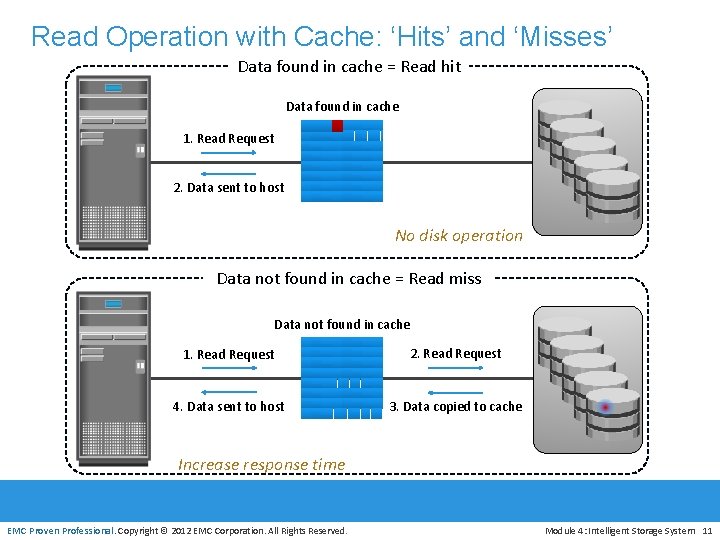
Read Operation with Cache: ‘Hits’ and ‘Misses’ Data found in cache = Read hit Data found in cache 1. Read Request 2. Data sent to host No disk operation Data not found in cache = Read miss Data not found in cache 1. Read Request 2. Read Request 4. Data sent to host 3. Data copied to cache Increase response time EMC Proven Professional. Copyright © 2012 EMC Corporation. All Rights Reserved. Module 4: Intelligent Storage System 11
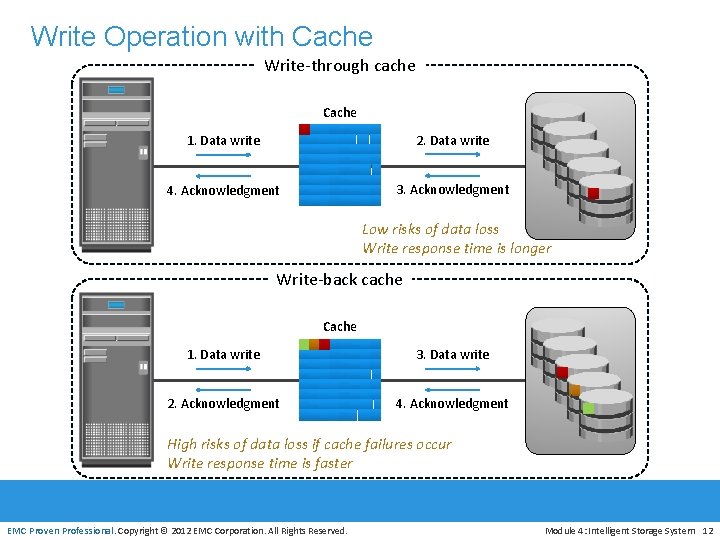
Write Operation with Cache Write-through cache Cache 1. Data write 2. Data write 4. Acknowledgment 3. Acknowledgment Low risks of data loss Write response time is longer Write-back cache Cache 1. Data write 3. Data write 2. Acknowledgment 4. Acknowledgment High risks of data loss if cache failures occur Write response time is faster EMC Proven Professional. Copyright © 2012 EMC Corporation. All Rights Reserved. Module 4: Intelligent Storage System 12
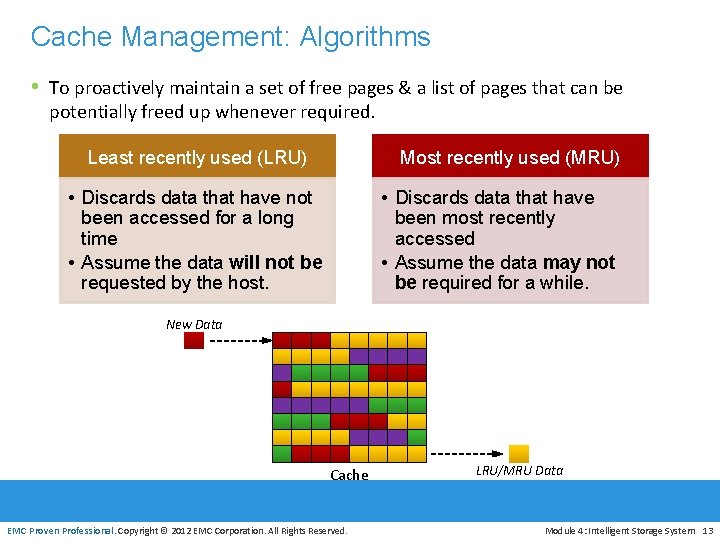
Cache Management: Algorithms • To proactively maintain a set of free pages & a list of pages that can be potentially freed up whenever required. Least recently used (LRU) Most recently used (MRU) • Discards data that have not been accessed for a long time • Assume the data will not be requested by the host. • Discards data that have been most recently accessed • Assume the data may not be required for a while. New Data Cache EMC Proven Professional. Copyright © 2012 EMC Corporation. All Rights Reserved. LRU/MRU Data Module 4: Intelligent Storage System 13
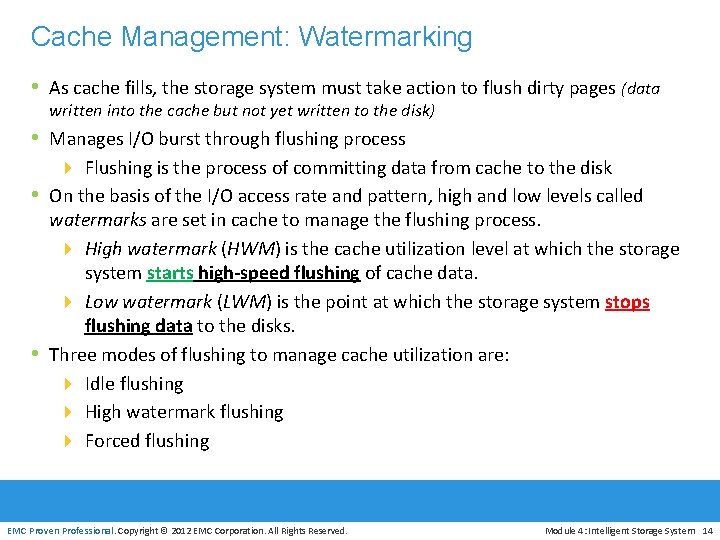
Cache Management: Watermarking • As cache fills, the storage system must take action to flush dirty pages (data written into the cache but not yet written to the disk) • Manages I/O burst through flushing process 4 Flushing is the process of committing data from cache to the disk • On the basis of the I/O access rate and pattern, high and low levels called • watermarks are set in cache to manage the flushing process. 4 High watermark (HWM) is the cache utilization level at which the storage system starts high-speed flushing of cache data. 4 Low watermark (LWM) is the point at which the storage system stops flushing data to the disks. Three modes of flushing to manage cache utilization are: 4 Idle flushing 4 High watermark flushing 4 Forced flushing EMC Proven Professional. Copyright © 2012 EMC Corporation. All Rights Reserved. Module 4: Intelligent Storage System 14
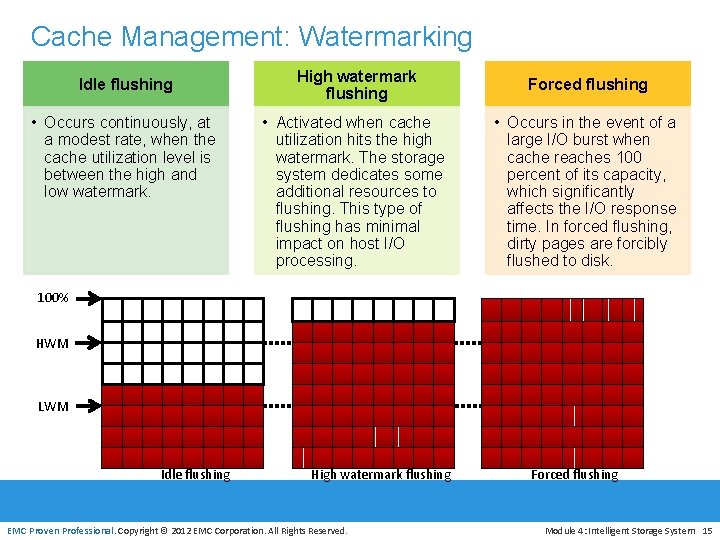
Cache Management: Watermarking Idle flushing • Occurs continuously, at a modest rate, when the cache utilization level is between the high and low watermark. High watermark flushing Forced flushing • Activated when cache utilization hits the high watermark. The storage system dedicates some additional resources to flushing. This type of flushing has minimal impact on host I/O processing. • Occurs in the event of a large I/O burst when cache reaches 100 percent of its capacity, which significantly affects the I/O response time. In forced flushing, dirty pages are forcibly flushed to disk. 100% HWM LWM Idle flushing High watermark flushing EMC Proven Professional. Copyright © 2012 EMC Corporation. All Rights Reserved. Forced flushing Module 4: Intelligent Storage System 15
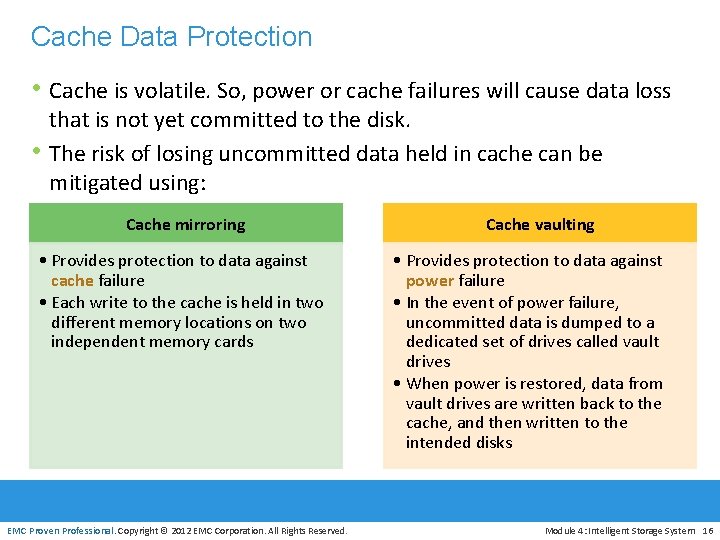
Cache Data Protection • Cache is volatile. So, power or cache failures will cause data loss • that is not yet committed to the disk. The risk of losing uncommitted data held in cache can be mitigated using: Cache mirroring • Provides protection to data against cache failure • Each write to the cache is held in two different memory locations on two independent memory cards EMC Proven Professional. Copyright © 2012 EMC Corporation. All Rights Reserved. Cache vaulting • Provides protection to data against power failure • In the event of power failure, uncommitted data is dumped to a dedicated set of drives called vault drives • When power is restored, data from vault drives are written back to the cache, and then written to the intended disks Module 4: Intelligent Storage System 16
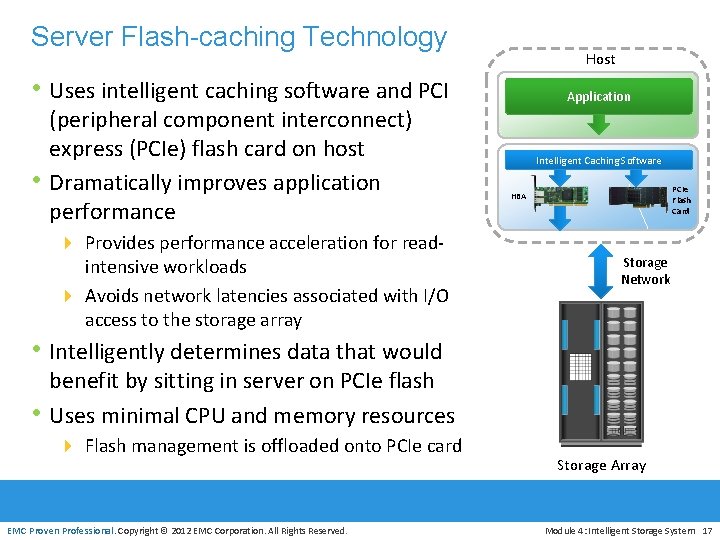
Server Flash-caching Technology Host • Uses intelligent caching software and PCI • (peripheral component interconnect) express (PCIe) flash card on host Dramatically improves application performance 4 Provides performance acceleration for read- intensive workloads 4 Avoids network latencies associated with I/O access to the storage array Application Intelligent Caching Software PCIe Flash Card HBA Storage Network • Intelligently determines data that would • benefit by sitting in server on PCIe flash Uses minimal CPU and memory resources 4 Flash management is offloaded onto PCIe card EMC Proven Professional. Copyright © 2012 EMC Corporation. All Rights Reserved. Storage Array Module 4: Intelligent Storage System 17
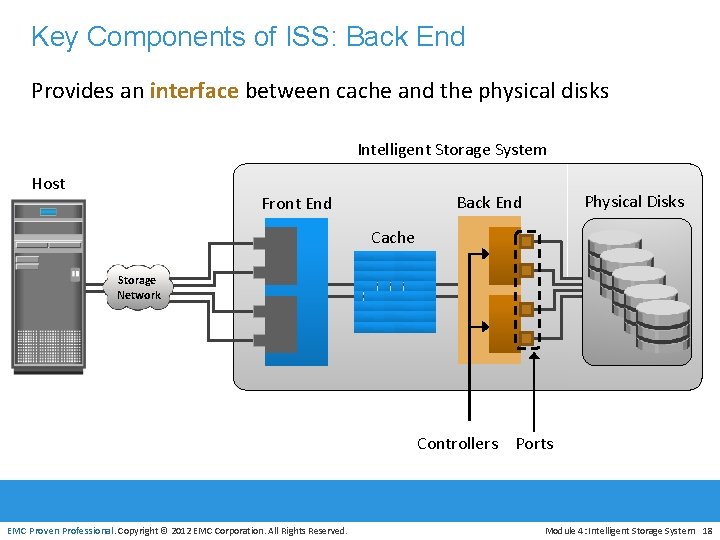
Key Components of ISS: Back End Provides an interface between cache and the physical disks Intelligent Storage System Host Physical Disks Back End Front End Cache Storage Network Controllers Ports EMC Proven Professional. Copyright © 2012 EMC Corporation. All Rights Reserved. Module 4: Intelligent Storage System 18
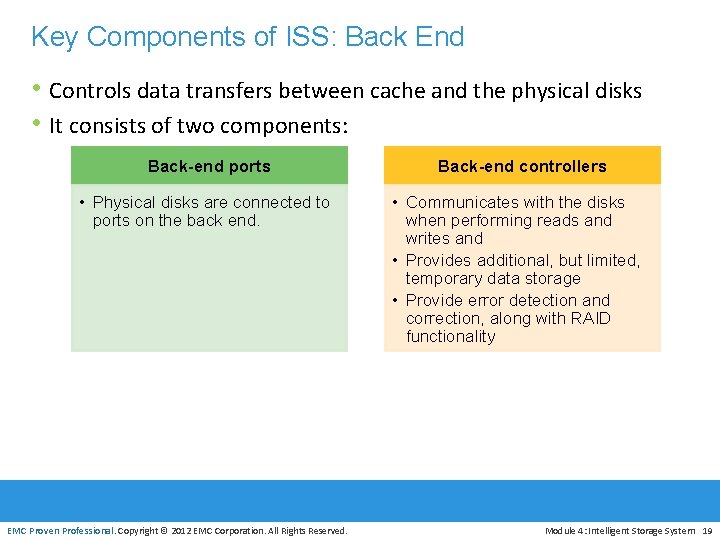
Key Components of ISS: Back End • Controls data transfers between cache and the physical disks • It consists of two components: Back-end ports • Physical disks are connected to ports on the back end. EMC Proven Professional. Copyright © 2012 EMC Corporation. All Rights Reserved. Back-end controllers • Communicates with the disks when performing reads and writes and • Provides additional, but limited, temporary data storage • Provide error detection and correction, along with RAID functionality Module 4: Intelligent Storage System 19
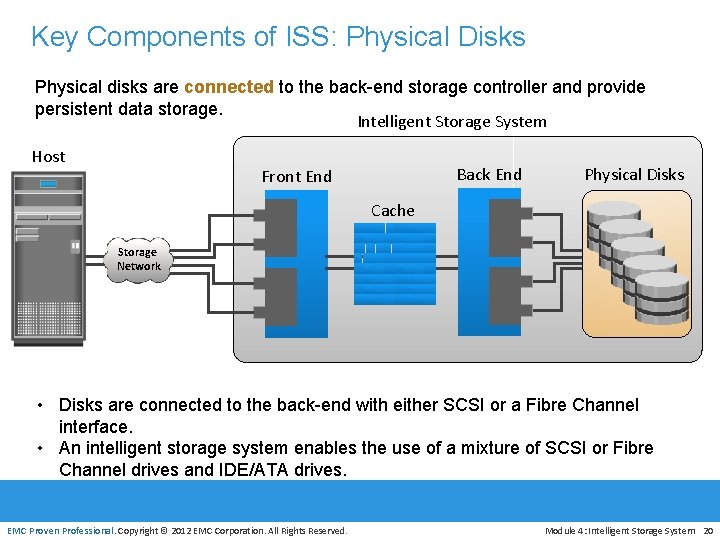
Key Components of ISS: Physical Disks Physical disks are connected to the back-end storage controller and provide persistent data storage. Intelligent Storage System Host Back End Front End Physical Disks Cache Storage Network • Disks are connected to the back-end with either SCSI or a Fibre Channel interface. • An intelligent storage system enables the use of a mixture of SCSI or Fibre Channel drives and IDE/ATA drives. EMC Proven Professional. Copyright © 2012 EMC Corporation. All Rights Reserved. Module 4: Intelligent Storage System 20
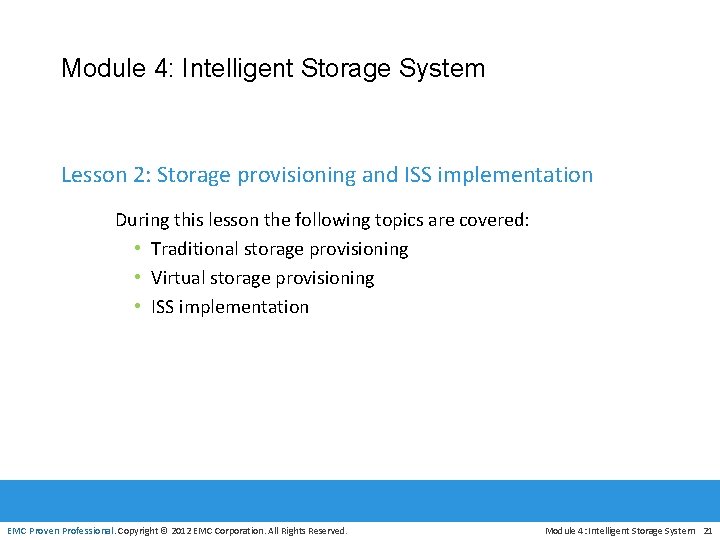
Module 4: Intelligent Storage System Lesson 2: Storage provisioning and ISS implementation During this lesson the following topics are covered: • Traditional storage provisioning • Virtual storage provisioning • ISS implementation EMC Proven Professional. Copyright © 2012 EMC Corporation. All Rights Reserved. Module 4: Intelligent Storage System 21
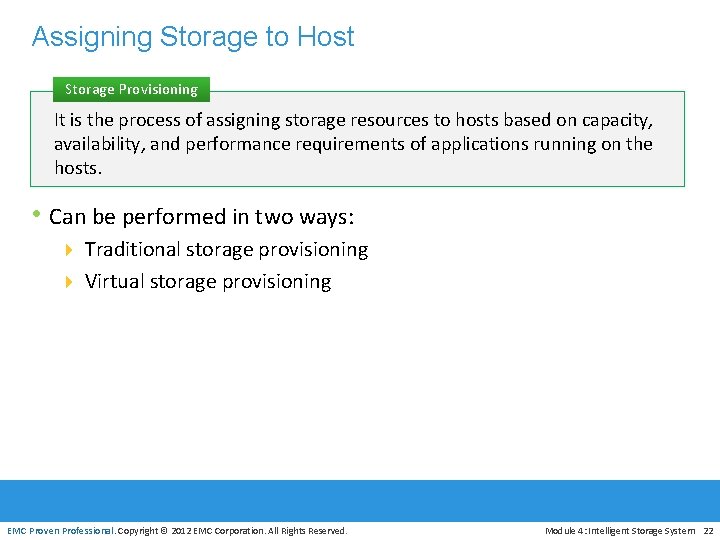
Assigning Storage to Host Storage Provisioning It is the process of assigning storage resources to hosts based on capacity, availability, and performance requirements of applications running on the hosts. • Can be performed in two ways: 4 Traditional storage provisioning 4 Virtual storage provisioning EMC Proven Professional. Copyright © 2012 EMC Corporation. All Rights Reserved. Module 4: Intelligent Storage System 22
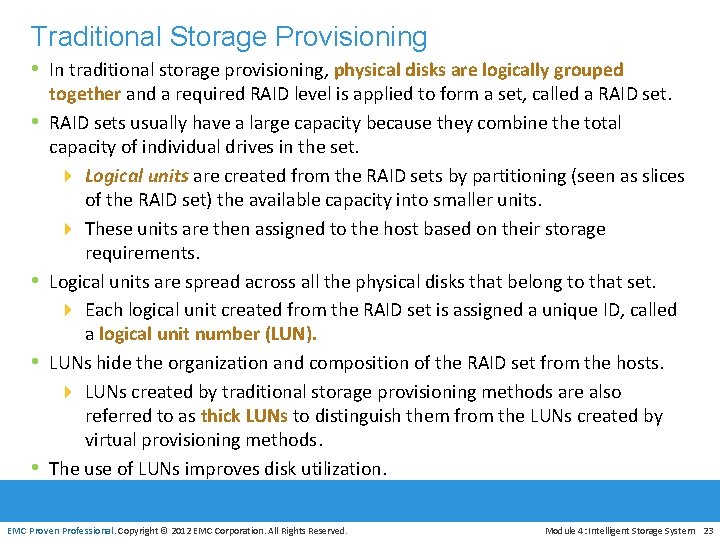
Traditional Storage Provisioning • In traditional storage provisioning, physical disks are logically grouped • • together and a required RAID level is applied to form a set, called a RAID sets usually have a large capacity because they combine the total capacity of individual drives in the set. 4 Logical units are created from the RAID sets by partitioning (seen as slices of the RAID set) the available capacity into smaller units. 4 These units are then assigned to the host based on their storage requirements. Logical units are spread across all the physical disks that belong to that set. 4 Each logical unit created from the RAID set is assigned a unique ID, called a logical unit number (LUN). LUNs hide the organization and composition of the RAID set from the hosts. 4 LUNs created by traditional storage provisioning methods are also referred to as thick LUNs to distinguish them from the LUNs created by virtual provisioning methods. The use of LUNs improves disk utilization. EMC Proven Professional. Copyright © 2012 EMC Corporation. All Rights Reserved. Module 4: Intelligent Storage System 23
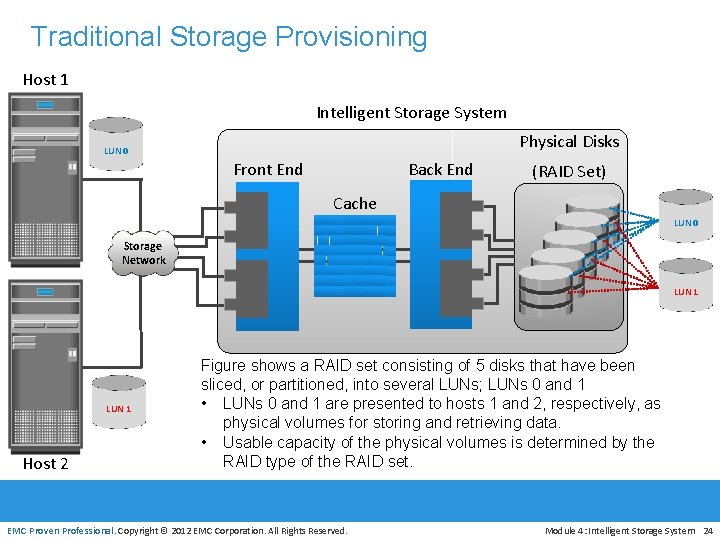
Traditional Storage Provisioning Host 1 Intelligent Storage System Physical Disks LUN 0 Front End Back End (RAID Set) Cache LUN 0 Storage Network LUN 1 Host 2 Figure shows a RAID set consisting of 5 disks that have been sliced, or partitioned, into several LUNs; LUNs 0 and 1 • LUNs 0 and 1 are presented to hosts 1 and 2, respectively, as physical volumes for storing and retrieving data. • Usable capacity of the physical volumes is determined by the RAID type of the RAID set. EMC Proven Professional. Copyright © 2012 EMC Corporation. All Rights Reserved. Module 4: Intelligent Storage System 24
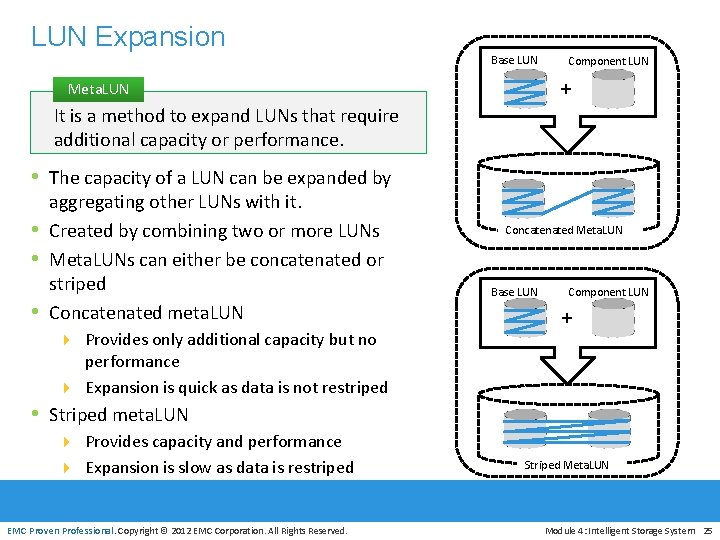
LUN Expansion Base LUN Component LUN + Meta. LUN It is a method to expand LUNs that require additional capacity or performance. • The capacity of a LUN can be expanded by • • • aggregating other LUNs with it. Created by combining two or more LUNs Meta. LUNs can either be concatenated or striped Concatenated meta. LUN Concatenated Meta. LUN Base LUN Component LUN + 4 Provides only additional capacity but no performance 4 Expansion is quick as data is not restriped • Striped meta. LUN 4 Provides capacity and performance 4 Expansion is slow as data is restriped EMC Proven Professional. Copyright © 2012 EMC Corporation. All Rights Reserved. Striped Meta. LUN Module 4: Intelligent Storage System 25
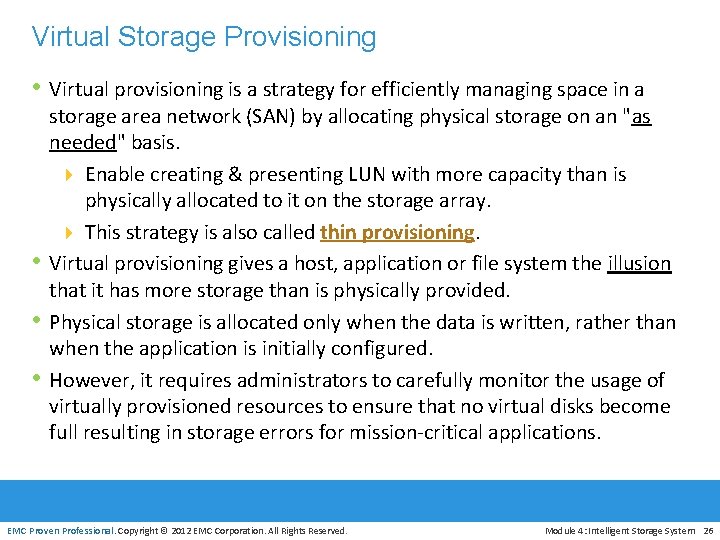
Virtual Storage Provisioning • Virtual provisioning is a strategy for efficiently managing space in a • • • storage area network (SAN) by allocating physical storage on an "as needed" basis. 4 Enable creating & presenting LUN with more capacity than is physically allocated to it on the storage array. 4 This strategy is also called thin provisioning. Virtual provisioning gives a host, application or file system the illusion that it has more storage than is physically provided. Physical storage is allocated only when the data is written, rather than when the application is initially configured. However, it requires administrators to carefully monitor the usage of virtually provisioned resources to ensure that no virtual disks become full resulting in storage errors for mission-critical applications. EMC Proven Professional. Copyright © 2012 EMC Corporation. All Rights Reserved. Module 4: Intelligent Storage System 26
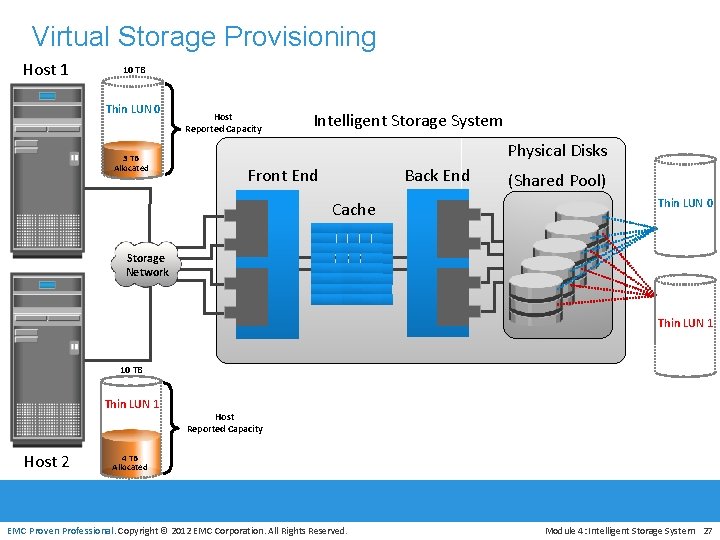
Virtual Storage Provisioning Host 1 10 TB Thin LUN 0 3 TB Allocated Host Reported Capacity Intelligent Storage System Physical Disks Front End Back End Cache (Shared Pool) Thin LUN 0 Storage Network Thin LUN 1 10 TB Thin LUN 1 Host 2 Host Reported Capacity 4 TB Allocated EMC Proven Professional. Copyright © 2012 EMC Corporation. All Rights Reserved. Module 4: Intelligent Storage System 27
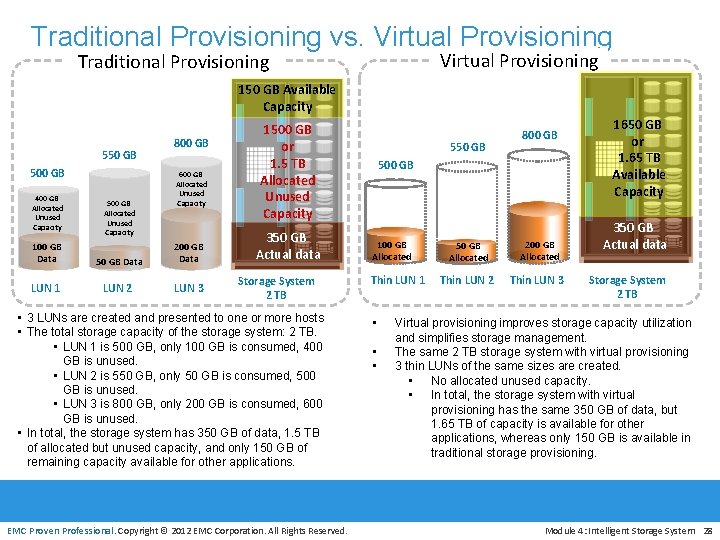
Traditional Provisioning vs. Virtual Provisioning Traditional Provisioning 150 GB Available Capacity 550 GB 500 GB 400 GB Allocated Unused Capacity 500 GB Allocated Unused Capacity 800 GB 600 GB Allocated Unused Capacity 100 GB Data 50 GB Data 200 GB Data LUN 1 LUN 2 LUN 3 1500 GB or 1. 5 TB Allocated Unused Capacity 350 GB Actual data Storage System 2 TB • 3 LUNs are created and presented to one or more hosts • The total storage capacity of the storage system: 2 TB. • LUN 1 is 500 GB, only 100 GB is consumed, 400 GB is unused. • LUN 2 is 550 GB, only 50 GB is consumed, 500 GB is unused. • LUN 3 is 800 GB, only 200 GB is consumed, 600 GB is unused. • In total, the storage system has 350 GB of data, 1. 5 TB of allocated but unused capacity, and only 150 GB of remaining capacity available for other applications. EMC Proven Professional. Copyright © 2012 EMC Corporation. All Rights Reserved. 550 GB 800 GB 500 GB 100 GB Allocated Thin LUN 1 • • • 50 GB Allocated Thin LUN 2 200 GB Allocated Thin LUN 3 1650 GB or 1. 65 TB Available Capacity 350 GB Actual data Storage System 2 TB Virtual provisioning improves storage capacity utilization and simplifies storage management. The same 2 TB storage system with virtual provisioning 3 thin LUNs of the same sizes are created. • No allocated unused capacity. • In total, the storage system with virtual provisioning has the same 350 GB of data, but 1. 65 TB of capacity is available for other applications, whereas only 150 GB is available in traditional storage provisioning. Module 4: Intelligent Storage System 28
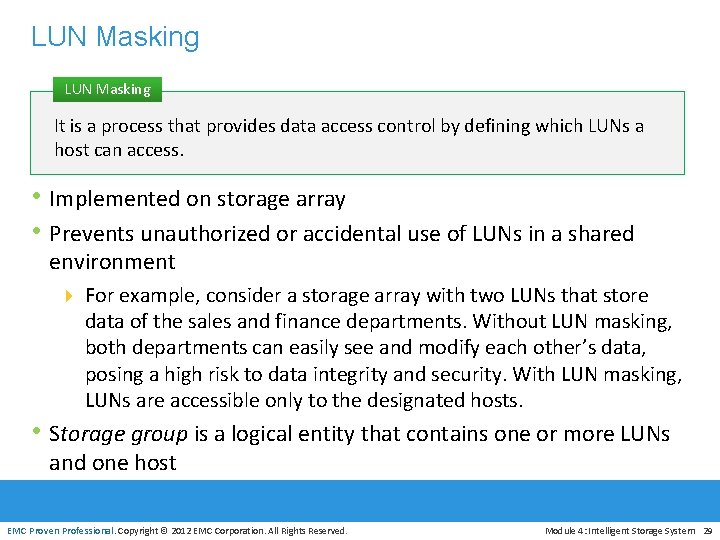
LUN Masking It is a process that provides data access control by defining which LUNs a host can access. • Implemented on storage array • Prevents unauthorized or accidental use of LUNs in a shared environment 4 For example, consider a storage array with two LUNs that store data of the sales and finance departments. Without LUN masking, both departments can easily see and modify each other’s data, posing a high risk to data integrity and security. With LUN masking, LUNs are accessible only to the designated hosts. • Storage group is a logical entity that contains one or more LUNs and one host EMC Proven Professional. Copyright © 2012 EMC Corporation. All Rights Reserved. Module 4: Intelligent Storage System 29
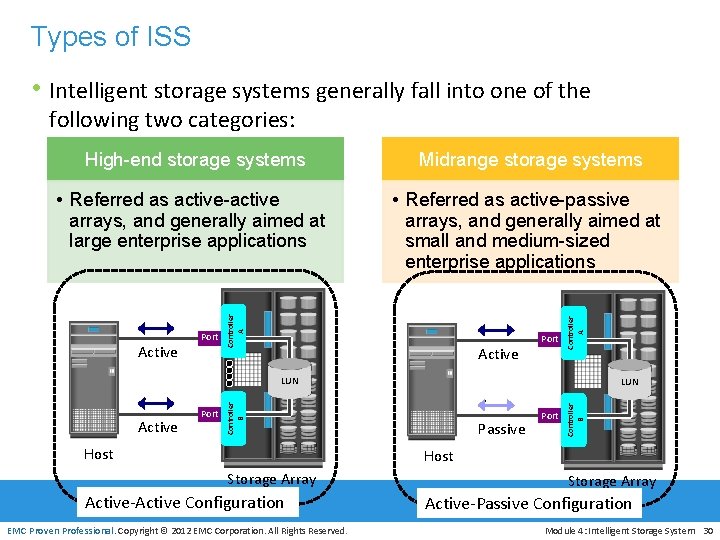
Types of ISS • Intelligent storage systems generally fall into one of the following two categories: • Referred as active-active arrays, and generally aimed at large enterprise applications • Referred as active-passive arrays, and generally aimed at small and medium-sized enterprise applications Active Port Controller A Midrange storage systems Controller A High-end storage systems LUN Host Passive Port Controller B Active LUN Host Storage Array Active-Active Configuration EMC Proven Professional. Copyright © 2012 EMC Corporation. All Rights Reserved. Storage Array Active-Passive Configuration Module 4: Intelligent Storage System 30
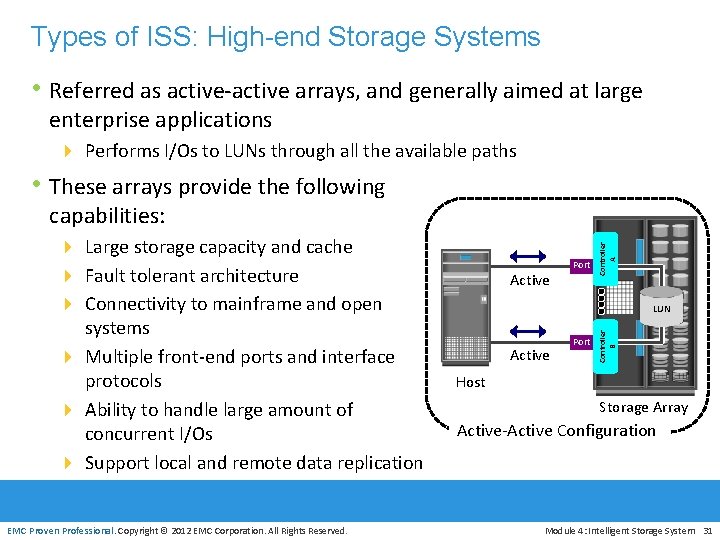
Types of ISS: High-end Storage Systems • Referred as active-active arrays, and generally aimed at large enterprise applications 4 Performs I/Os to LUNs through all the available paths • These arrays provide the following 4 Large storage capacity and cache 4 Fault tolerant architecture Active Port Controller A capabilities: 4 Connectivity to mainframe and open EMC Proven Professional. Copyright © 2012 EMC Corporation. All Rights Reserved. Active Port Controller B systems 4 Multiple front-end ports and interface protocols 4 Ability to handle large amount of concurrent I/Os 4 Support local and remote data replication LUN Host Storage Array Active-Active Configuration Module 4: Intelligent Storage System 31
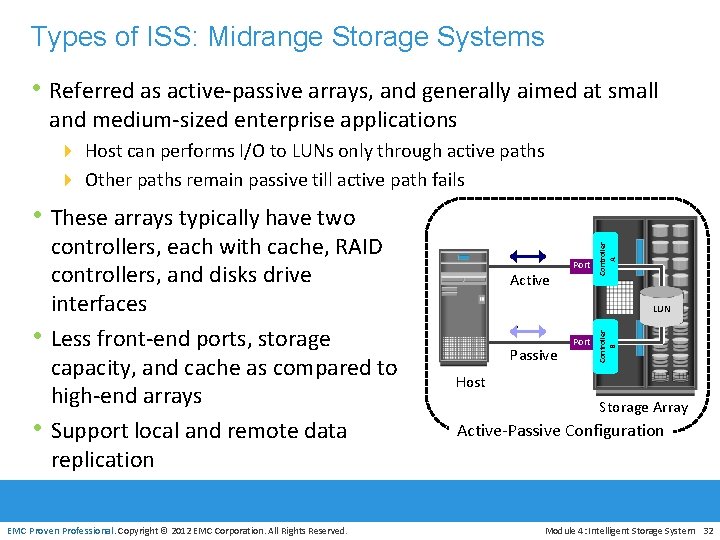
Types of ISS: Midrange Storage Systems • Referred as active-passive arrays, and generally aimed at small and medium-sized enterprise applications 4 Host can performs I/O to LUNs only through active paths 4 Other paths remain passive till active path fails • EMC Proven Professional. Copyright © 2012 EMC Corporation. All Rights Reserved. Active Port LUN Passive Port Controller B • controllers, each with cache, RAID controllers, and disks drive interfaces Less front-end ports, storage capacity, and cache as compared to high-end arrays Support local and remote data replication Controller A • These arrays typically have two Host Storage Array Active-Passive Configuration Module 4: Intelligent Storage System 32
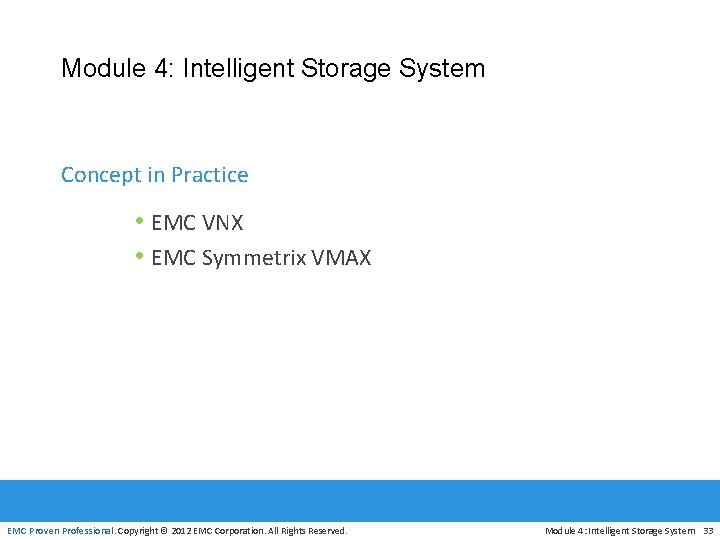
Module 4: Intelligent Storage System Concept in Practice • EMC VNX • EMC Symmetrix VMAX EMC Proven Professional. Copyright © 2012 EMC Corporation. All Rights Reserved. Module 4: Intelligent Storage System 33
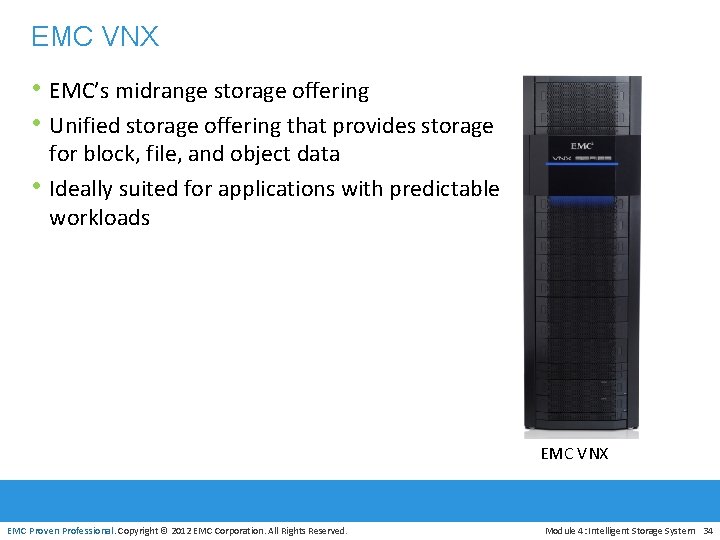
EMC VNX • EMC’s midrange storage offering • Unified storage offering that provides storage • for block, file, and object data Ideally suited for applications with predictable workloads EMC VNX EMC Proven Professional. Copyright © 2012 EMC Corporation. All Rights Reserved. Module 4: Intelligent Storage System 34
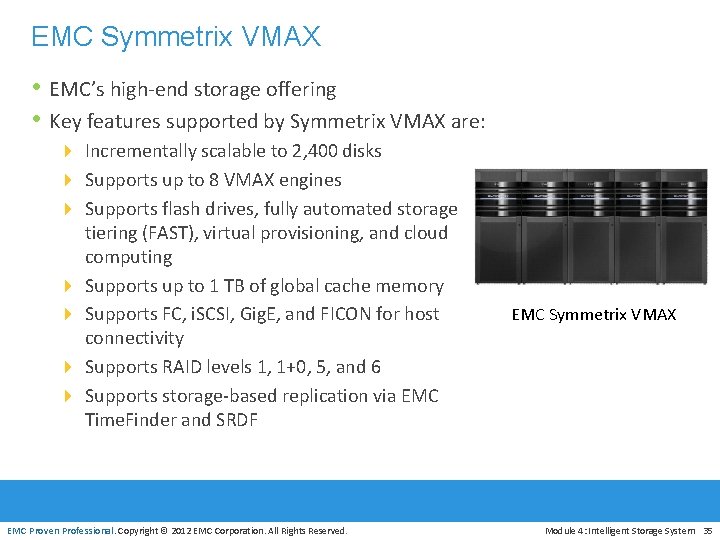
EMC Symmetrix VMAX • EMC’s high-end storage offering • Key features supported by Symmetrix VMAX are: 4 Incrementally scalable to 2, 400 disks 4 Supports up to 8 VMAX engines 4 Supports flash drives, fully automated storage 4 4 tiering (FAST), virtual provisioning, and cloud computing Supports up to 1 TB of global cache memory Supports FC, i. SCSI, Gig. E, and FICON for host connectivity Supports RAID levels 1, 1+0, 5, and 6 Supports storage-based replication via EMC Time. Finder and SRDF EMC Proven Professional. Copyright © 2012 EMC Corporation. All Rights Reserved. EMC Symmetrix VMAX Module 4: Intelligent Storage System 35
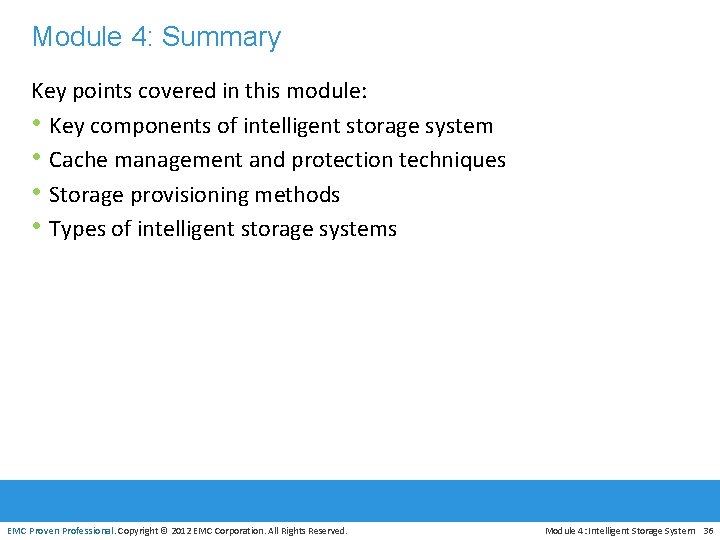
Module 4: Summary Key points covered in this module: • Key components of intelligent storage system • Cache management and protection techniques • Storage provisioning methods • Types of intelligent storage systems EMC Proven Professional. Copyright © 2012 EMC Corporation. All Rights Reserved. Module 4: Intelligent Storage System 36