Module 4 Flow Controls Object Oriented ProgrammingJava JAVA
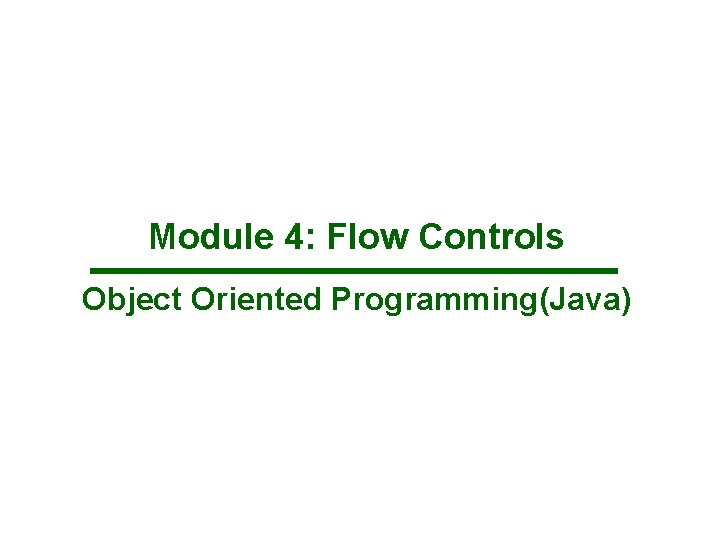
Module 4: Flow Controls Object Oriented Programming(Java)
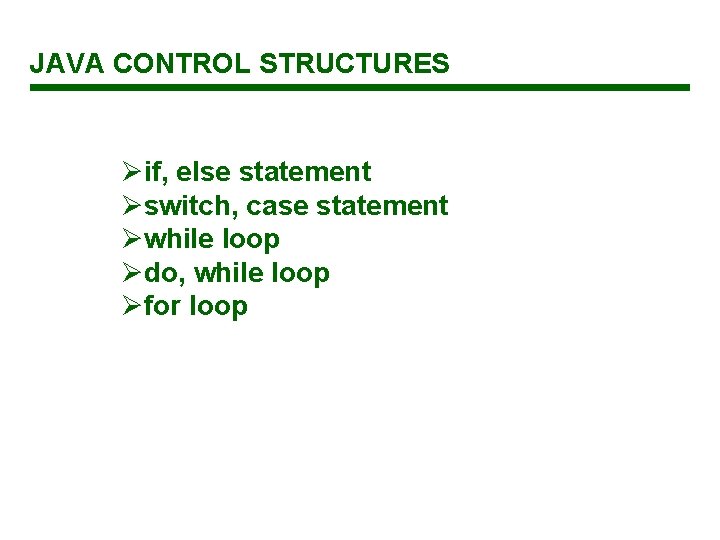
JAVA CONTROL STRUCTURES Øif, else statement Øswitch, case statement Øwhile loop Ødo, while loop Øfor loop
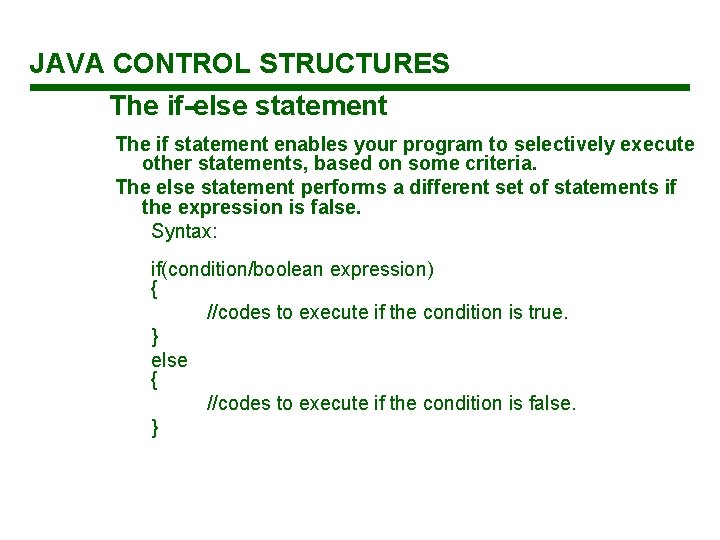
JAVA CONTROL STRUCTURES The if-else statement The if statement enables your program to selectively execute other statements, based on some criteria. The else statement performs a different set of statements if the expression is false. Syntax: if(condition/boolean expression) { //codes to execute if the condition is true. } else { //codes to execute if the condition is false. }
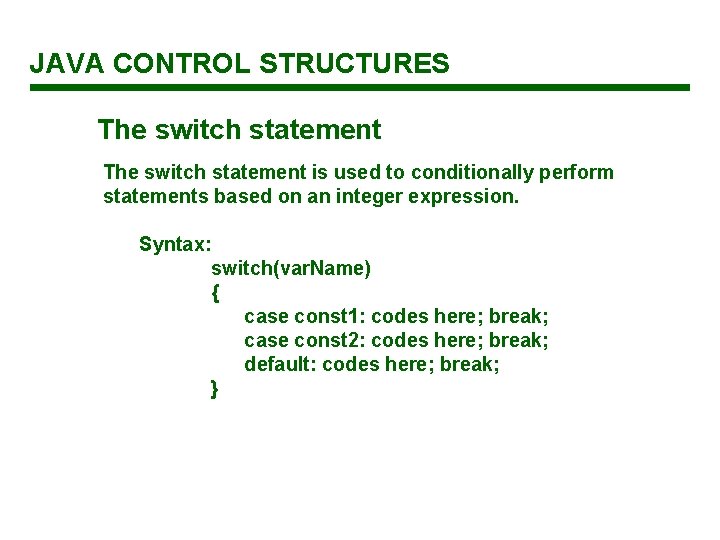
JAVA CONTROL STRUCTURES The switch statement is used to conditionally perform statements based on an integer expression. Syntax: switch(var. Name) { case const 1: codes here; break; case const 2: codes here; break; default: codes here; break; }
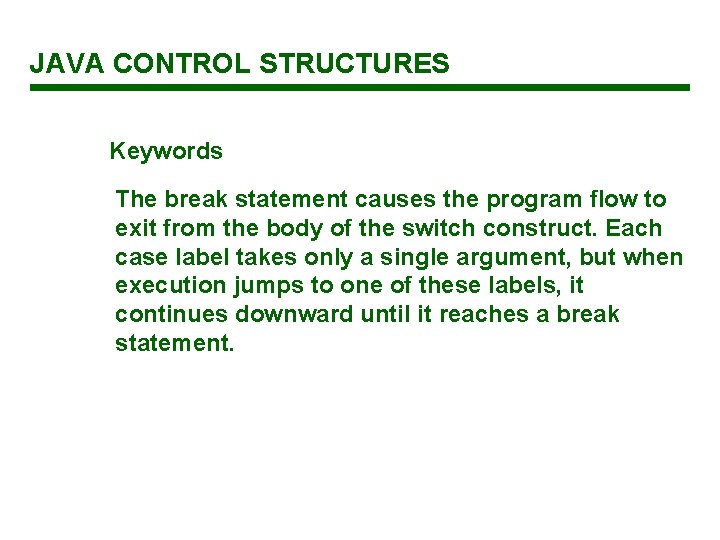
JAVA CONTROL STRUCTURES Keywords The break statement causes the program flow to exit from the body of the switch construct. Each case label takes only a single argument, but when execution jumps to one of these labels, it continues downward until it reaches a break statement.
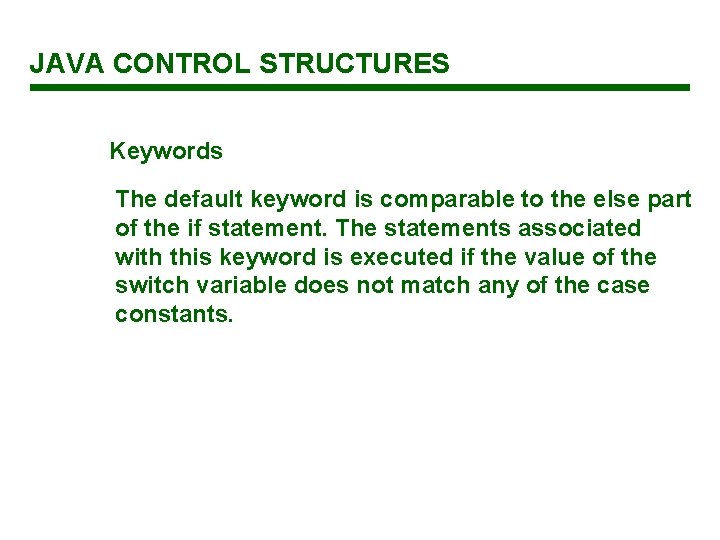
JAVA CONTROL STRUCTURES Keywords The default keyword is comparable to the else part of the if statement. The statements associated with this keyword is executed if the value of the switch variable does not match any of the case constants.
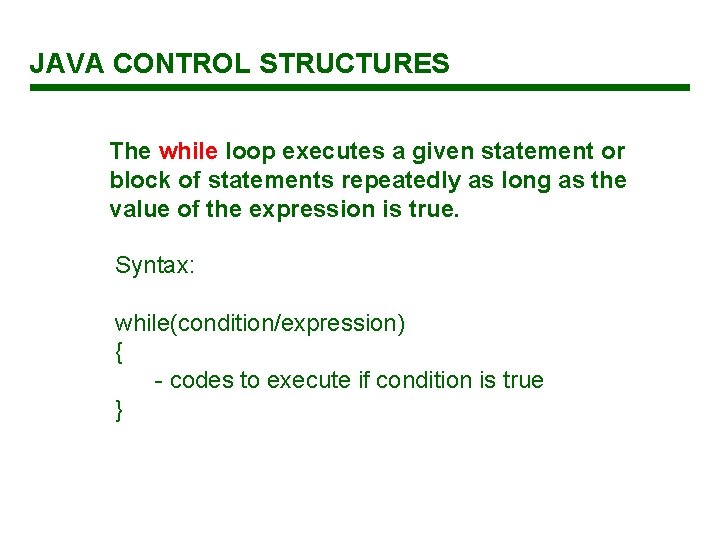
JAVA CONTROL STRUCTURES The while loop executes a given statement or block of statements repeatedly as long as the value of the expression is true. Syntax: while(condition/expression) { - codes to execute if condition is true }
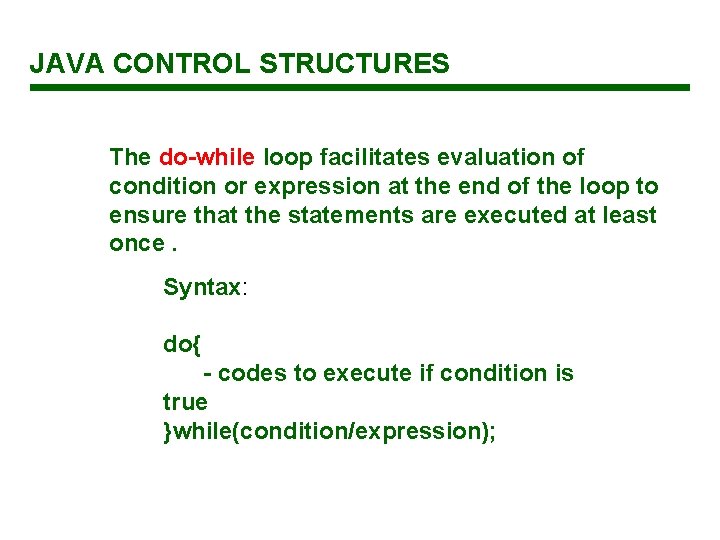
JAVA CONTROL STRUCTURES The do-while loop facilitates evaluation of condition or expression at the end of the loop to ensure that the statements are executed at least once. Syntax: do{ - codes to execute if condition is true }while(condition/expression);
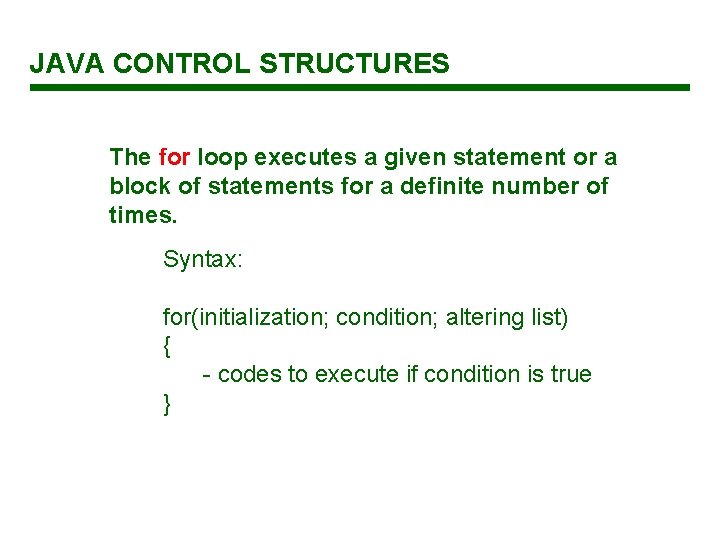
JAVA CONTROL STRUCTURES The for loop executes a given statement or a block of statements for a definite number of times. Syntax: for(initialization; condition; altering list) { - codes to execute if condition is true }
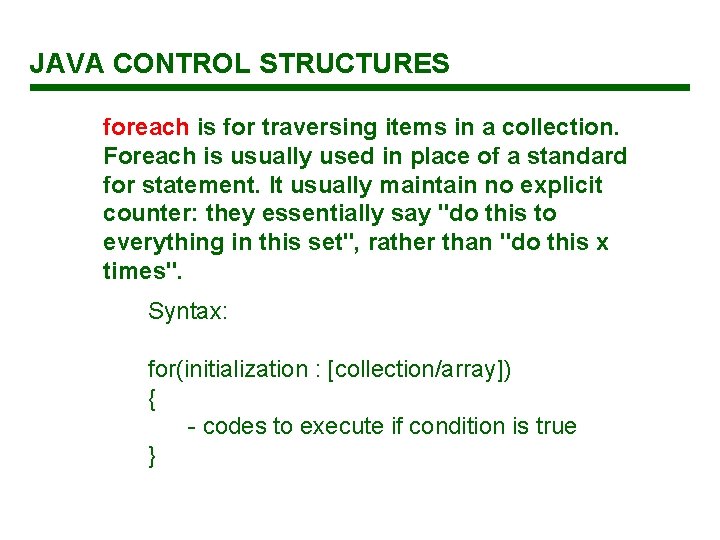
JAVA CONTROL STRUCTURES foreach is for traversing items in a collection. Foreach is usually used in place of a standard for statement. It usually maintain no explicit counter: they essentially say "do this to everything in this set", rather than "do this x times". Syntax: for(initialization : [collection/array]) { - codes to execute if condition is true }
![JAVA CONTROL STRUCTURES foreach Loop sample: int quizzes[] = {100, 90, 80}; for(int grade JAVA CONTROL STRUCTURES foreach Loop sample: int quizzes[] = {100, 90, 80}; for(int grade](http://slidetodoc.com/presentation_image/09a89f618c3ade9b9b3e25b4ec17715d/image-11.jpg)
JAVA CONTROL STRUCTURES foreach Loop sample: int quizzes[] = {100, 90, 80}; for(int grade : quizzes) { System. out. print(grade+”t”); } OUTPUT: 100 90 80
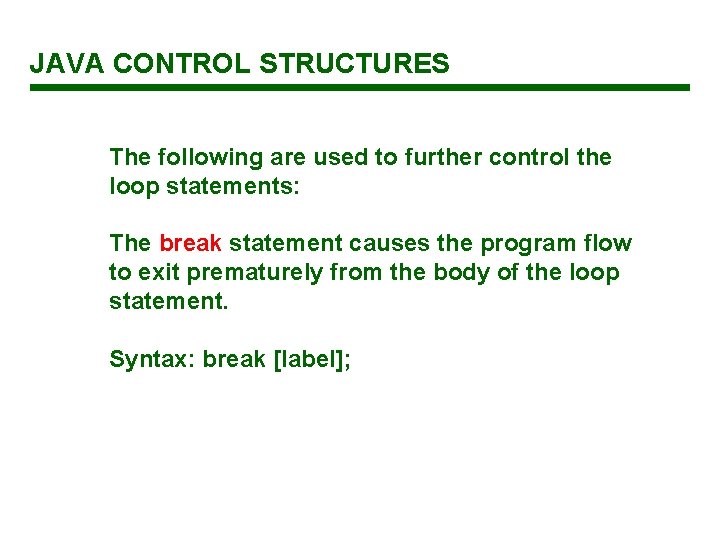
JAVA CONTROL STRUCTURES The following are used to further control the loop statements: The break statement causes the program flow to exit prematurely from the body of the loop statement. Syntax: break [label];
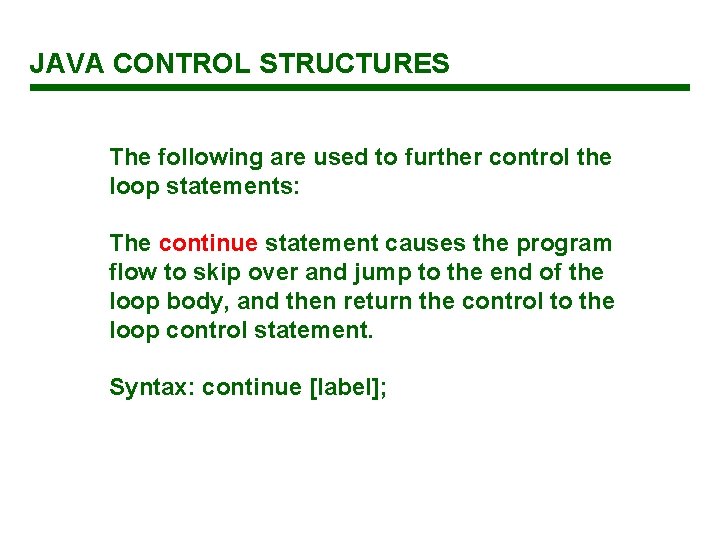
JAVA CONTROL STRUCTURES The following are used to further control the loop statements: The continue statement causes the program flow to skip over and jump to the end of the loop body, and then return the control to the loop control statement. Syntax: continue [label];
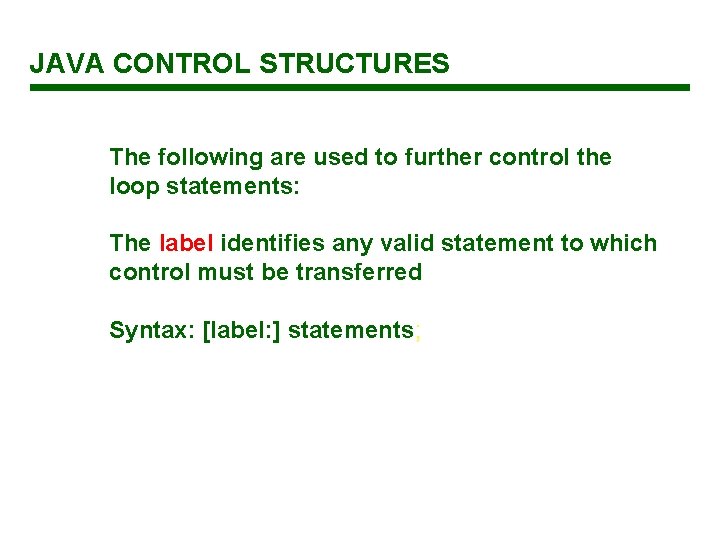
JAVA CONTROL STRUCTURES The following are used to further control the loop statements: The label identifies any valid statement to which control must be transferred Syntax: [label: ] statements;
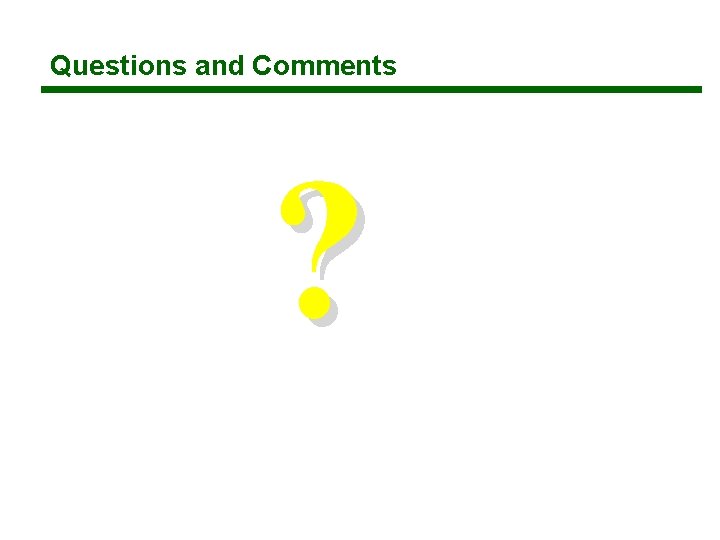
Questions and Comments ?
- Slides: 15