Module 4 Defining Extensible Types with C Prof
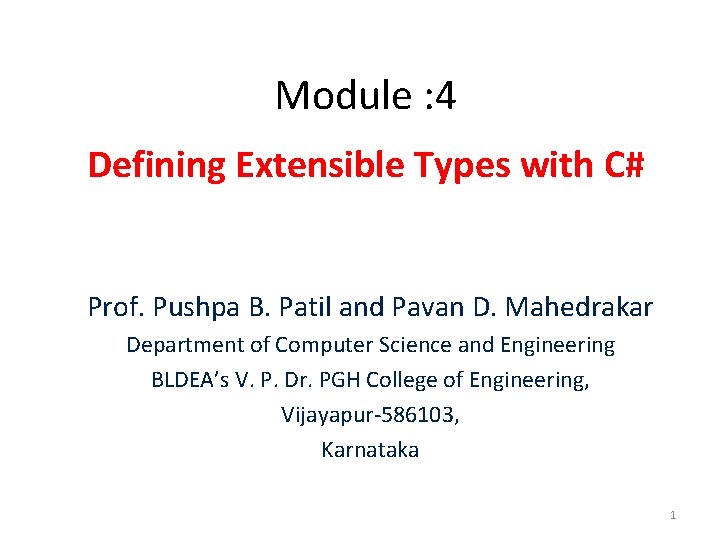
Module : 4 Defining Extensible Types with C# Prof. Pushpa B. Patil and Pavan D. Mahedrakar Department of Computer Science and Engineering BLDEA’s V. P. Dr. PGH College of Engineering, Vijayapur-586103, Karnataka 1
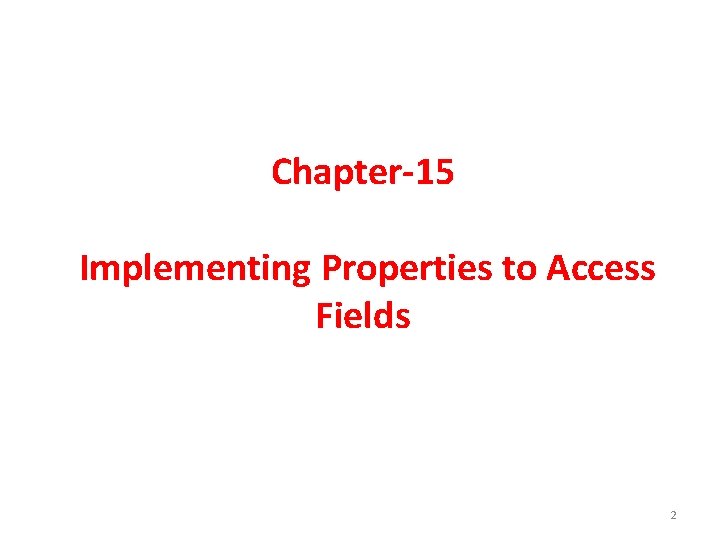
Chapter-15 Implementing Properties to Access Fields 2
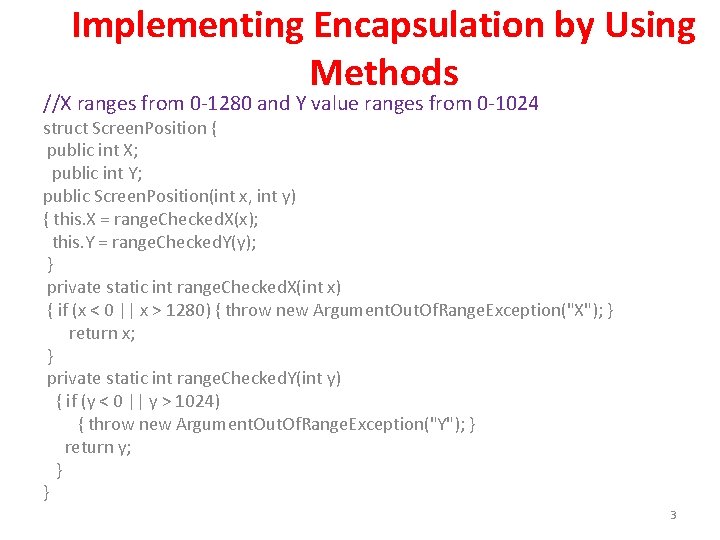
Implementing Encapsulation by Using Methods //X ranges from 0 -1280 and Y value ranges from 0 -1024 struct Screen. Position { public int X; public int Y; public Screen. Position(int x, int y) { this. X = range. Checked. X(x); this. Y = range. Checked. Y(y); } private static int range. Checked. X(int x) { if (x < 0 || x > 1280) { throw new Argument. Out. Of. Range. Exception("X"); } return x; } private static int range. Checked. Y(int y) { if (y < 0 || y > 1024) { throw new Argument. Out. Of. Range. Exception("Y"); } return y; } } 3
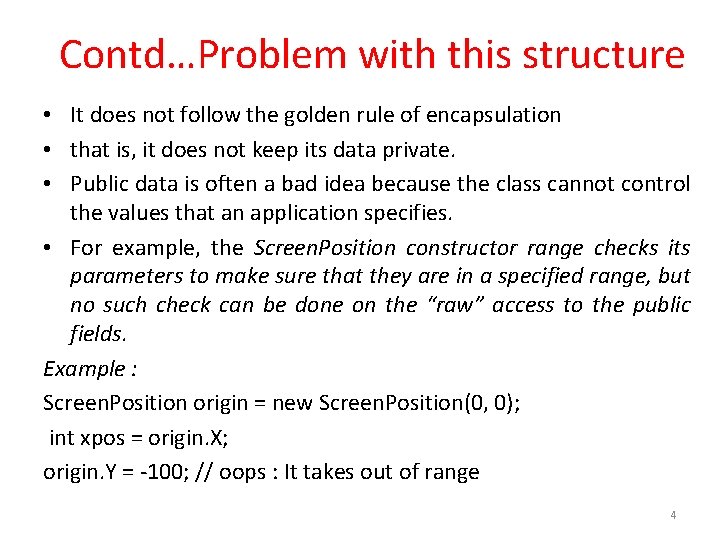
Contd…Problem with this structure • It does not follow the golden rule of encapsulation • that is, it does not keep its data private. • Public data is often a bad idea because the class cannot control the values that an application specifies. • For example, the Screen. Position constructor range checks its parameters to make sure that they are in a specified range, but no such check can be done on the “raw” access to the public fields. Example : Screen. Position origin = new Screen. Position(0, 0); int xpos = origin. X; origin. Y = -100; // oops : It takes out of range 4
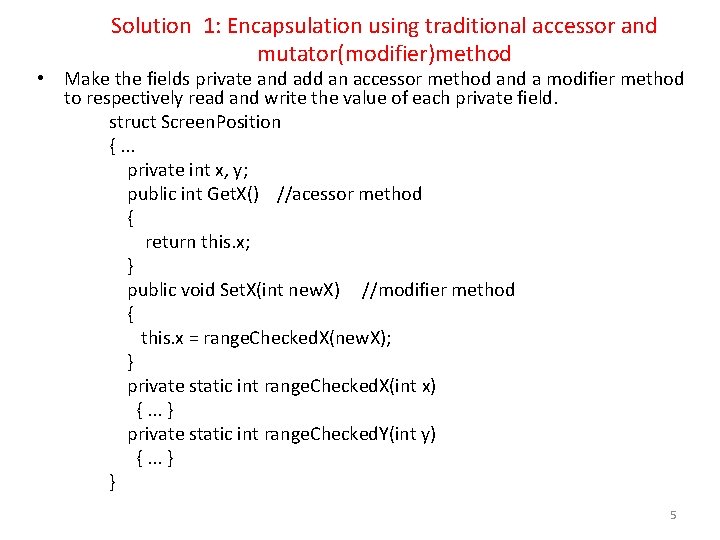
Solution 1: Encapsulation using traditional accessor and mutator(modifier)method • Make the fields private and add an accessor method and a modifier method to respectively read and write the value of each private field. struct Screen. Position {. . . private int x, y; public int Get. X() //acessor method { return this. x; } public void Set. X(int new. X) //modifier method { this. x = range. Checked. X(new. X); } private static int range. Checked. X(int x) {. . . } private static int range. Checked. Y(int y) {. . . } } 5
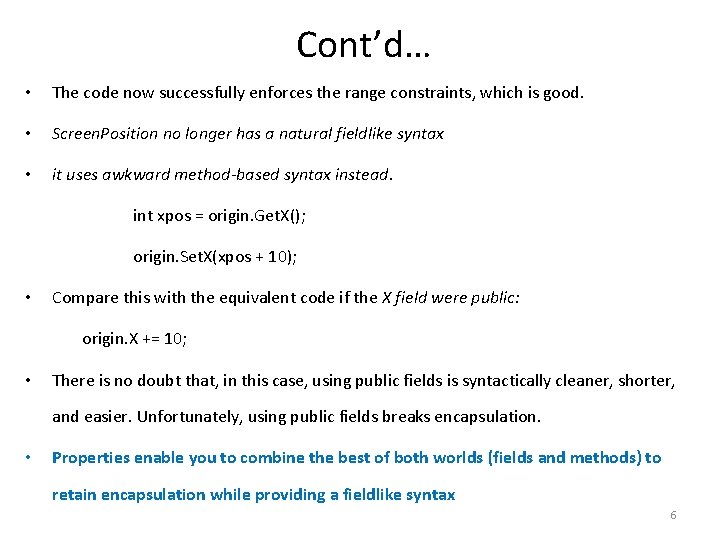
Cont’d… • The code now successfully enforces the range constraints, which is good. • Screen. Position no longer has a natural fieldlike syntax • it uses awkward method-based syntax instead. int xpos = origin. Get. X(); origin. Set. X(xpos + 10); • Compare this with the equivalent code if the X field were public: origin. X += 10; • There is no doubt that, in this case, using public fields is syntactically cleaner, shorter, and easier. Unfortunately, using public fields breaks encapsulation. • Properties enable you to combine the best of both worlds (fields and methods) to retain encapsulation while providing a fieldlike syntax 6
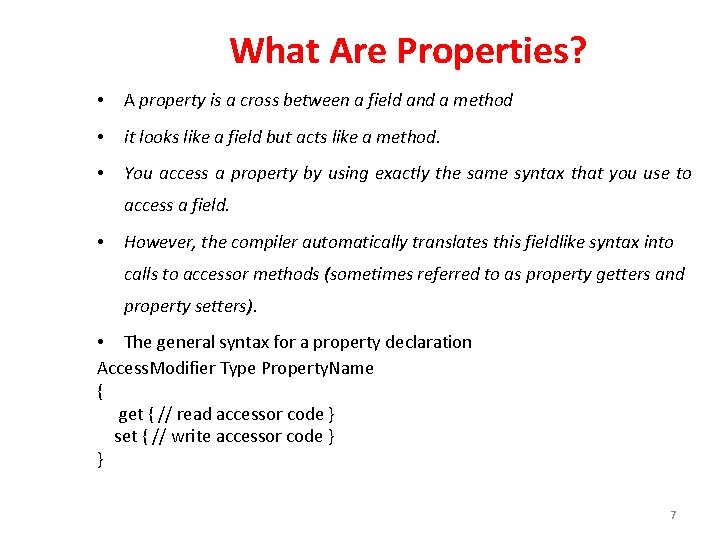
What Are Properties? • A property is a cross between a field and a method • it looks like a field but acts like a method. • You access a property by using exactly the same syntax that you use to access a field. • However, the compiler automatically translates this fieldlike syntax into calls to accessor methods (sometimes referred to as property getters and property setters). • The general syntax for a property declaration Access. Modifier Type Property. Name { get { // read accessor code } set { // write accessor code } } 7
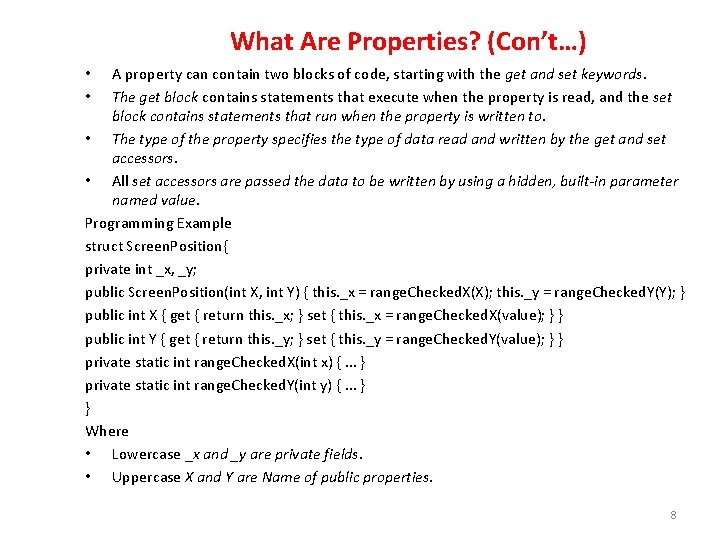
What Are Properties? (Con’t…) A property can contain two blocks of code, starting with the get and set keywords. The get block contains statements that execute when the property is read, and the set block contains statements that run when the property is written to. • The type of the property specifies the type of data read and written by the get and set accessors. • All set accessors are passed the data to be written by using a hidden, built-in parameter named value. Programming Example struct Screen. Position{ private int _x, _y; public Screen. Position(int X, int Y) { this. _x = range. Checked. X(X); this. _y = range. Checked. Y(Y); } public int X { get { return this. _x; } set { this. _x = range. Checked. X(value); } } public int Y { get { return this. _y; } set { this. _y = range. Checked. Y(value); } } private static int range. Checked. X(int x) {. . . } private static int range. Checked. Y(int y) {. . . } } Where • Lowercase _x and _y are private fields. • Uppercase X and Y are Name of public properties. • • 8
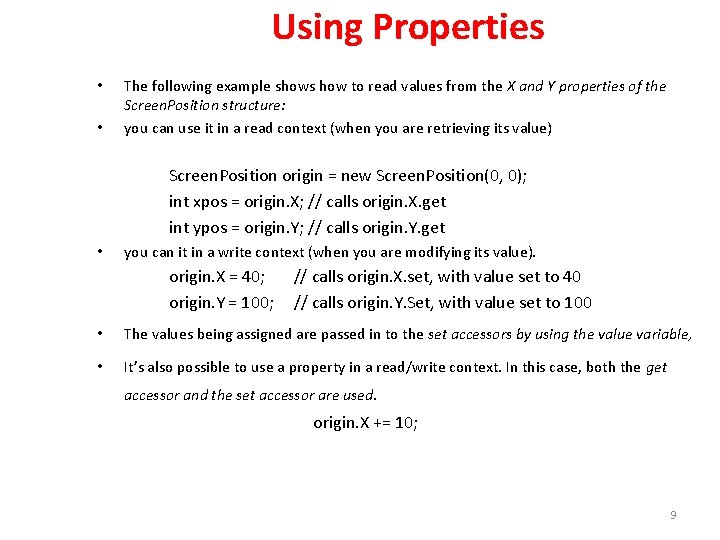
Using Properties • • The following example shows how to read values from the X and Y properties of the Screen. Position structure: you can use it in a read context (when you are retrieving its value) Screen. Position origin = new Screen. Position(0, 0); int xpos = origin. X; // calls origin. X. get int ypos = origin. Y; // calls origin. Y. get • you can it in a write context (when you are modifying its value). origin. X = 40; origin. Y = 100; // calls origin. X. set, with value set to 40 // calls origin. Y. Set, with value set to 100 • The values being assigned are passed in to the set accessors by using the value variable, • It’s also possible to use a property in a read/write context. In this case, both the get accessor and the set accessor are used. origin. X += 10; 9
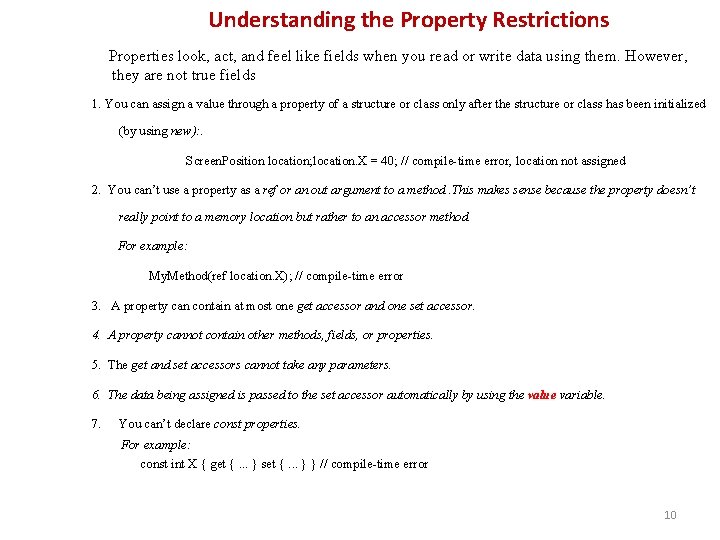
Understanding the Property Restrictions Properties look, act, and feel like fields when you read or write data using them. However, they are not true fields 1. You can assign a value through a property of a structure or class only after the structure or class has been initialized (by using new): . Screen. Position location; location. X = 40; // compile-time error, location not assigned 2. You can’t use a property as a ref or an out argument to a method. This makes sense because the property doesn’t really point to a memory location but rather to an accessor method. For example: My. Method(ref location. X); // compile-time error 3. A property can contain at most one get accessor and one set accessor. 4. A property cannot contain other methods, fields, or properties. 5. The get and set accessors cannot take any parameters. 6. The data being assigned is passed to the set accessor automatically by using the value variable. 7. You can’t declare const properties. For example: const int X { get {. . . } set {. . . } } // compile-time error 10
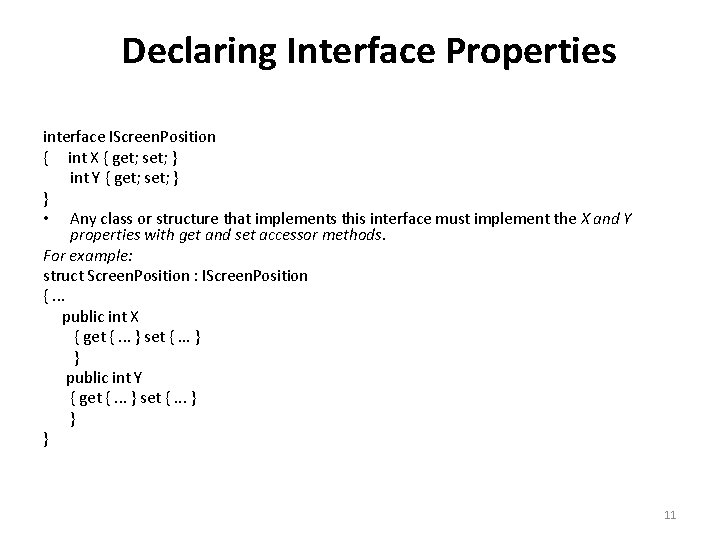
Declaring Interface Properties interface IScreen. Position { int X { get; set; } int Y { get; set; } } • Any class or structure that implements this interface must implement the X and Y properties with get and set accessor methods. For example: struct Screen. Position : IScreen. Position {. . . public int X { get {. . . } set {. . . } } public int Y { get {. . . } set {. . . } } } 11
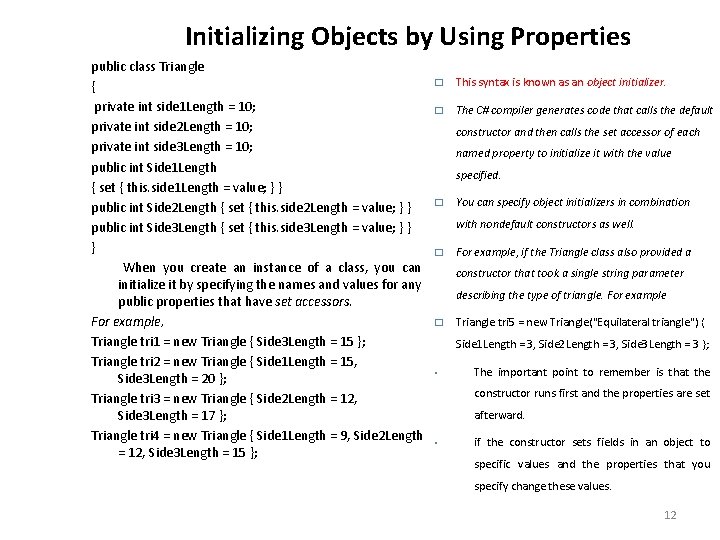
Initializing Objects by Using Properties public class Triangle { private int side 1 Length = 10; private int side 2 Length = 10; private int side 3 Length = 10; public int Side 1 Length { set { this. side 1 Length = value; } } public int Side 2 Length { set { this. side 2 Length = value; } } public int Side 3 Length { set { this. side 3 Length = value; } } } When you create an instance of a class, you can initialize it by specifying the names and values for any public properties that have set accessors. For example, Triangle tri 1 = new Triangle { Side 3 Length = 15 }; Triangle tri 2 = new Triangle { Side 1 Length = 15, Side 3 Length = 20 }; Triangle tri 3 = new Triangle { Side 2 Length = 12, Side 3 Length = 17 }; Triangle tri 4 = new Triangle { Side 1 Length = 9, Side 2 Length = 12, Side 3 Length = 15 }; � This syntax is known as an object initializer. � The C# compiler generates code that calls the default constructor and then calls the set accessor of each named property to initialize it with the value specified. � You can specify object initializers in combination with nondefault constructors as well. � For example, if the Triangle class also provided a constructor that took a single string parameter describing the type of triangle. For example � Triangle tri 5 = new Triangle("Equilateral triangle") { Side 1 Length = 3, Side 2 Length = 3, Side 3 Length = 3 }; • The important point to remember is that the constructor runs first and the properties are set afterward. • if the constructor sets fields in an object to specific values and the properties that you specify change these values. 12
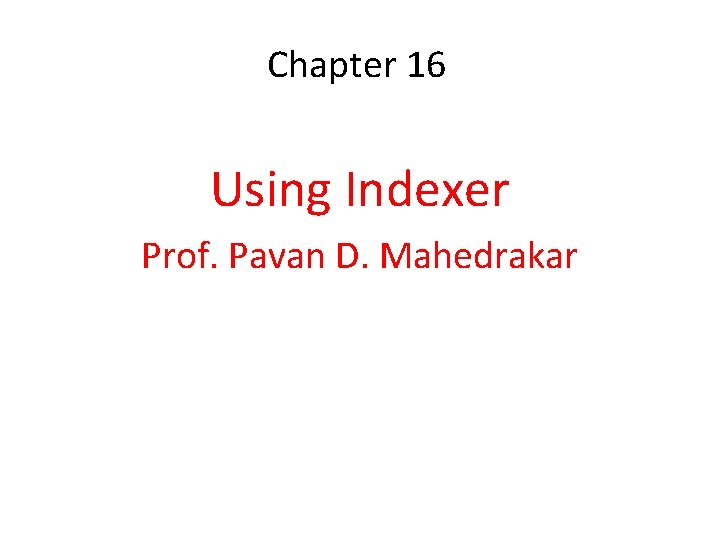
Chapter 16 Using Indexer Prof. Pavan D. Mahedrakar
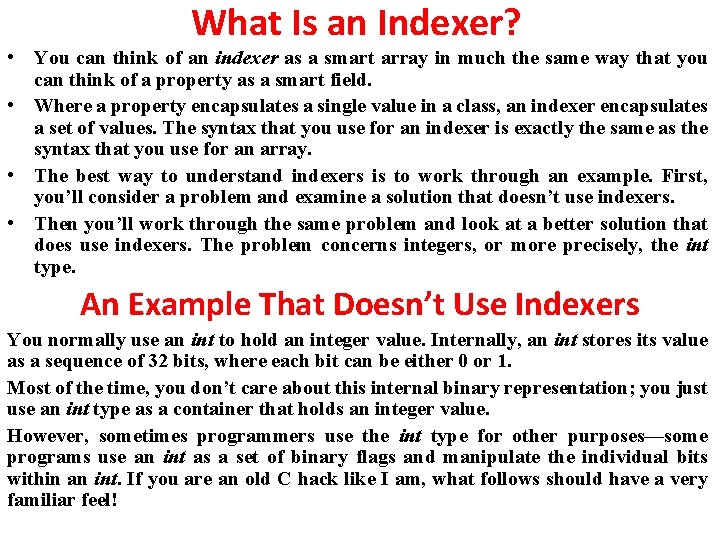
What Is an Indexer? • You can think of an indexer as a smart array in much the same way that you can think of a property as a smart field. • Where a property encapsulates a single value in a class, an indexer encapsulates a set of values. The syntax that you use for an indexer is exactly the same as the syntax that you use for an array. • The best way to understand indexers is to work through an example. First, you’ll consider a problem and examine a solution that doesn’t use indexers. • Then you’ll work through the same problem and look at a better solution that does use indexers. The problem concerns integers, or more precisely, the int type. An Example That Doesn’t Use Indexers You normally use an int to hold an integer value. Internally, an int stores its value as a sequence of 32 bits, where each bit can be either 0 or 1. Most of the time, you don’t care about this internal binary representation; you just use an int type as a container that holds an integer value. However, sometimes programmers use the int type for other purposes—some programs use an int as a set of binary flags and manipulate the individual bits within an int. If you are an old C hack like I am, what follows should have a very familiar feel!
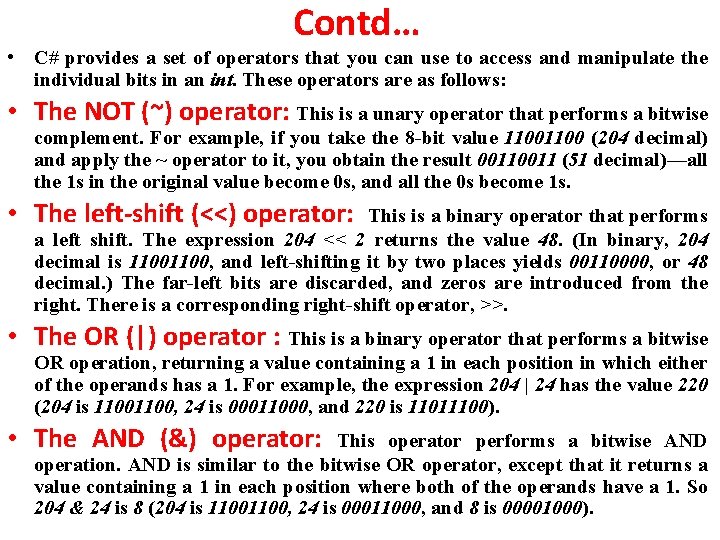
Contd… • C# provides a set of operators that you can use to access and manipulate the individual bits in an int. These operators are as follows: • The NOT (~) operator: This is a unary operator that performs a bitwise complement. For example, if you take the 8 -bit value 1100 (204 decimal) and apply the ~ operator to it, you obtain the result 0011 (51 decimal)—all the 1 s in the original value become 0 s, and all the 0 s become 1 s. • The left-shift (<<) operator: This is a binary operator that performs a left shift. The expression 204 << 2 returns the value 48. (In binary, 204 decimal is 1100, and left-shifting it by two places yields 00110000, or 48 decimal. ) The far-left bits are discarded, and zeros are introduced from the right. There is a corresponding right-shift operator, >>. • The OR (|) operator : This is a binary operator that performs a bitwise OR operation, returning a value containing a 1 in each position in which either of the operands has a 1. For example, the expression 204 | 24 has the value 220 (204 is 1100, 24 is 00011000, and 220 is 11011100). • The AND (&) operator: This operator performs a bitwise AND operation. AND is similar to the bitwise OR operator, except that it returns a value containing a 1 in each position where both of the operands have a 1. So 204 & 24 is 8 (204 is 1100, 24 is 00011000, and 8 is 00001000).
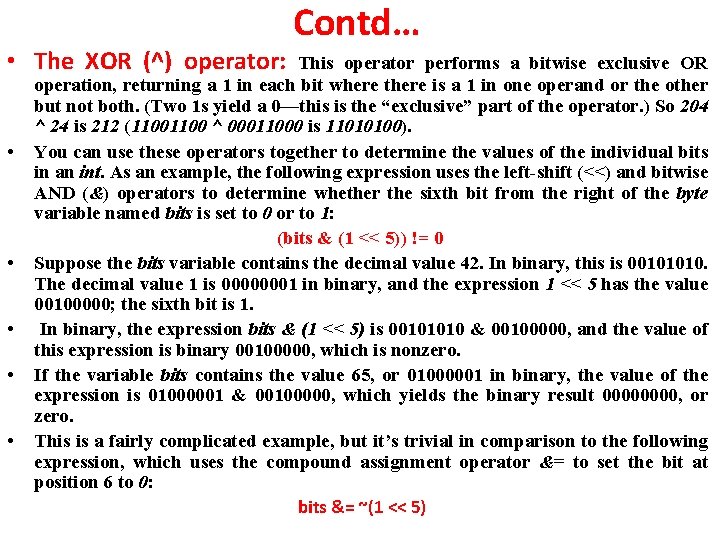
• The XOR (^) operator: • • • Contd… This operator performs a bitwise exclusive OR operation, returning a 1 in each bit where there is a 1 in one operand or the other but not both. (Two 1 s yield a 0—this is the “exclusive” part of the operator. ) So 204 ^ 24 is 212 (1100 ^ 00011000 is 11010100). You can use these operators together to determine the values of the individual bits in an int. As an example, the following expression uses the left-shift (<<) and bitwise AND (&) operators to determine whether the sixth bit from the right of the byte variable named bits is set to 0 or to 1: (bits & (1 << 5)) != 0 Suppose the bits variable contains the decimal value 42. In binary, this is 00101010. The decimal value 1 is 00000001 in binary, and the expression 1 << 5 has the value 00100000; the sixth bit is 1. In binary, the expression bits & (1 << 5) is 00101010 & 00100000, and the value of this expression is binary 00100000, which is nonzero. If the variable bits contains the value 65, or 01000001 in binary, the value of the expression is 01000001 & 00100000, which yields the binary result 0000, or zero. This is a fairly complicated example, but it’s trivial in comparison to the following expression, which uses the compound assignment operator &= to set the bit at position 6 to 0: bits &= ~(1 << 5)
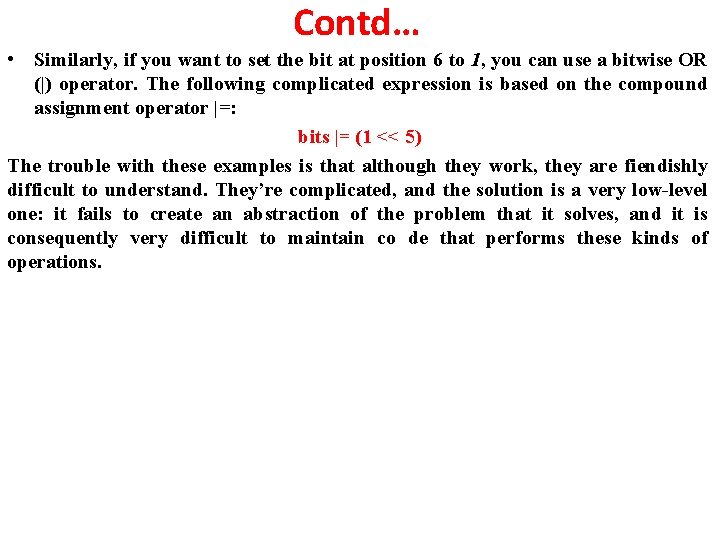
Contd… • Similarly, if you want to set the bit at position 6 to 1, you can use a bitwise OR (|) operator. The following complicated expression is based on the compound assignment operator |=: bits |= (1 << 5) The trouble with these examples is that although they work, they are fiendishly difficult to understand. They’re complicated, and the solution is a very low-level one: it fails to create an abstraction of the problem that it solves, and it is consequently very difficult to maintain co de that performs these kinds of operations.
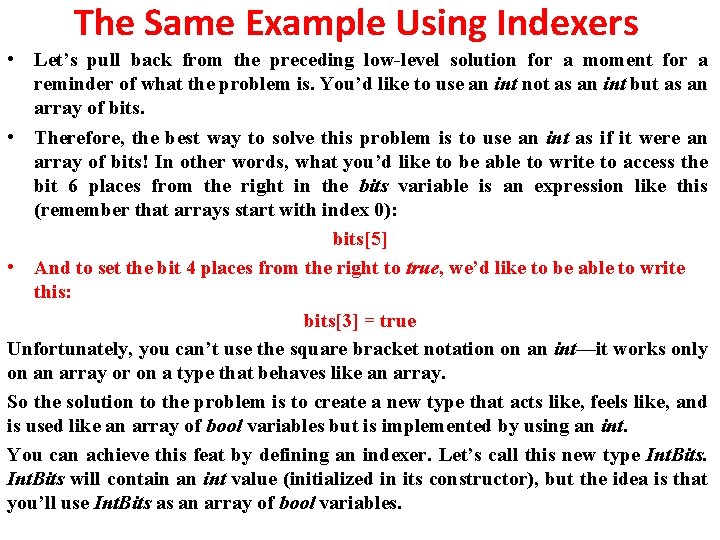
The Same Example Using Indexers • Let’s pull back from the preceding low-level solution for a moment for a reminder of what the problem is. You’d like to use an int not as an int but as an array of bits. • Therefore, the best way to solve this problem is to use an int as if it were an array of bits! In other words, what you’d like to be able to write to access the bit 6 places from the right in the bits variable is an expression like this (remember that arrays start with index 0): bits[5] • And to set the bit 4 places from the right to true, we’d like to be able to write this: bits[3] = true Unfortunately, you can’t use the square bracket notation on an int—it works only on an array or on a type that behaves like an array. So the solution to the problem is to create a new type that acts like, feels like, and is used like an array of bool variables but is implemented by using an int. You can achieve this feat by defining an indexer. Let’s call this new type Int. Bits will contain an int value (initialized in its constructor), but the idea is that you’ll use Int. Bits as an array of bool variables.
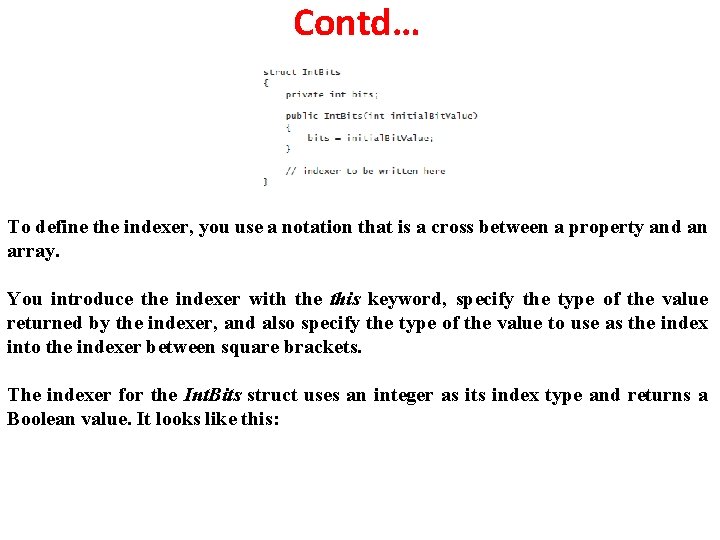
Contd… To define the indexer, you use a notation that is a cross between a property and an array. You introduce the indexer with the this keyword, specify the type of the value returned by the indexer, and also specify the type of the value to use as the index into the indexer between square brackets. The indexer for the Int. Bits struct uses an integer as its index type and returns a Boolean value. It looks like this:
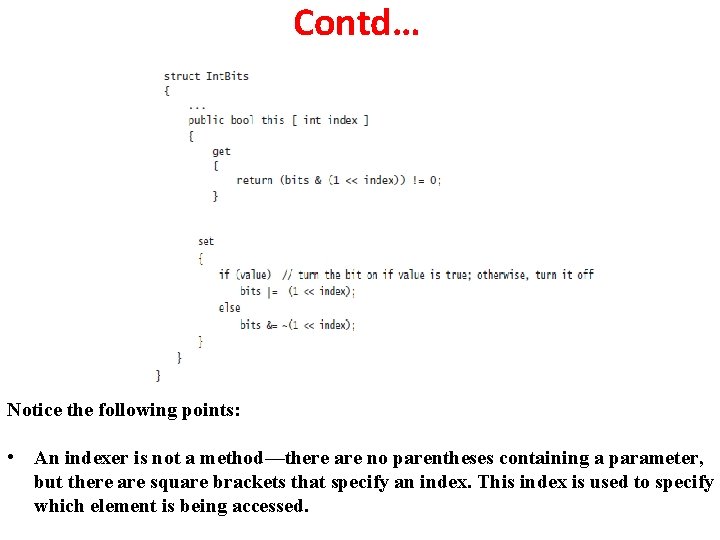
Contd… Notice the following points: • An indexer is not a method—there are no parentheses containing a parameter, but there are square brackets that specify an index. This index is used to specify which element is being accessed.
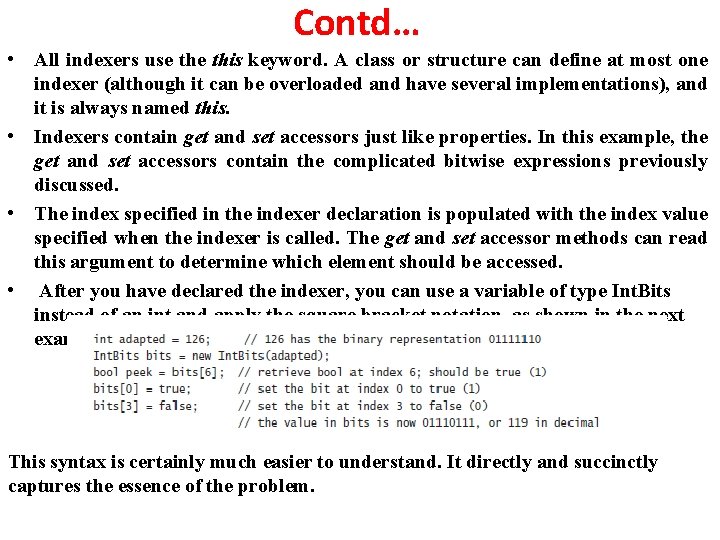
Contd… • All indexers use this keyword. A class or structure can define at most one indexer (although it can be overloaded and have several implementations), and it is always named this. • Indexers contain get and set accessors just like properties. In this example, the get and set accessors contain the complicated bitwise expressions previously discussed. • The index specified in the indexer declaration is populated with the index value specified when the indexer is called. The get and set accessor methods can read this argument to determine which element should be accessed. • After you have declared the indexer, you can use a variable of type Int. Bits instead of an int and apply the square bracket notation, as shown in the next example: This syntax is certainly much easier to understand. It directly and succinctly captures the essence of the problem.
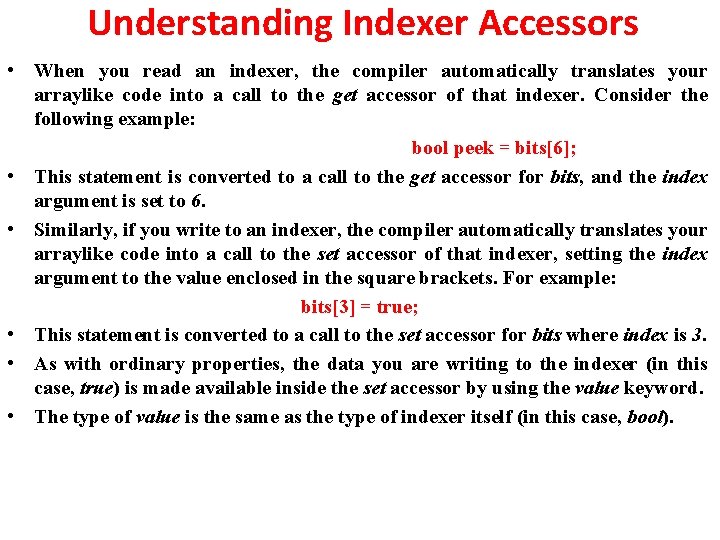
Understanding Indexer Accessors • When you read an indexer, the compiler automatically translates your arraylike code into a call to the get accessor of that indexer. Consider the following example: bool peek = bits[6]; • This statement is converted to a call to the get accessor for bits, and the index argument is set to 6. • Similarly, if you write to an indexer, the compiler automatically translates your arraylike code into a call to the set accessor of that indexer, setting the index argument to the value enclosed in the square brackets. For example: bits[3] = true; • This statement is converted to a call to the set accessor for bits where index is 3. • As with ordinary properties, the data you are writing to the indexer (in this case, true) is made available inside the set accessor by using the value keyword. • The type of value is the same as the type of indexer itself (in this case, bool).
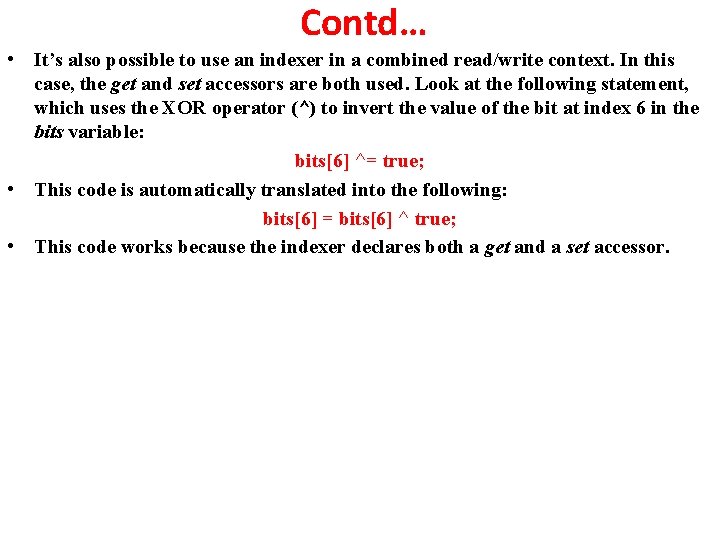
Contd… • It’s also possible to use an indexer in a combined read/write context. In this case, the get and set accessors are both used. Look at the following statement, which uses the XOR operator (^) to invert the value of the bit at index 6 in the bits variable: bits[6] ^= true; • This code is automatically translated into the following: bits[6] = bits[6] ^ true; • This code works because the indexer declares both a get and a set accessor.
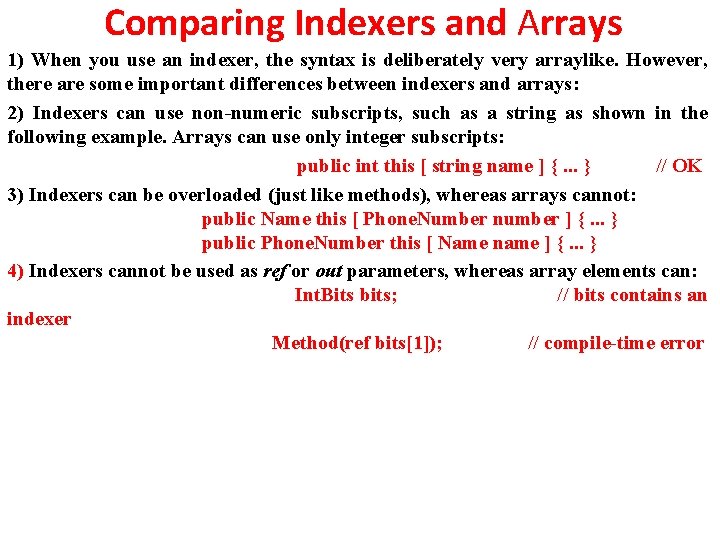
Comparing Indexers and Arrays 1) When you use an indexer, the syntax is deliberately very arraylike. However, there are some important differences between indexers and arrays: 2) Indexers can use non-numeric subscripts, such as a string as shown in the following example. Arrays can use only integer subscripts: public int this [ string name ] {. . . } // OK 3) Indexers can be overloaded (just like methods), whereas arrays cannot: public Name this [ Phone. Number number ] {. . . } public Phone. Number this [ Name name ] {. . . } 4) Indexers cannot be used as ref or out parameters, whereas array elements can: Int. Bits bits; // bits contains an indexer Method(ref bits[1]); // compile-time error
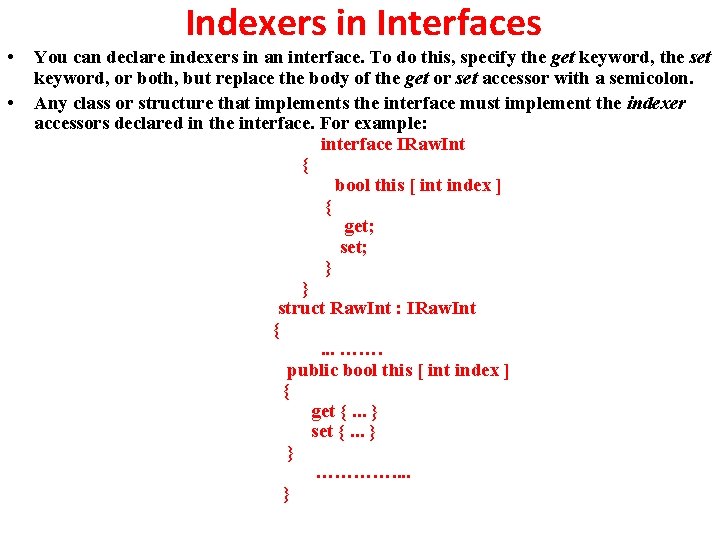
• • Indexers in Interfaces You can declare indexers in an interface. To do this, specify the get keyword, the set keyword, or both, but replace the body of the get or set accessor with a semicolon. Any class or structure that implements the interface must implement the indexer accessors declared in the interface. For example: interface IRaw. Int { bool this [ int index ] { get; set; } } struct Raw. Int : IRaw. Int {. . . ……. public bool this [ int index ] { get {. . . } set {. . . } } …………. . }
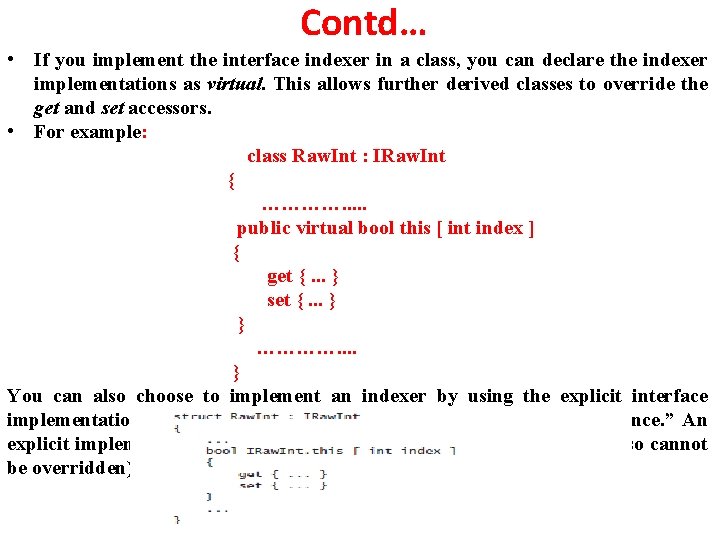
Contd… • If you implement the interface indexer in a class, you can declare the indexer implementations as virtual. This allows further derived classes to override the get and set accessors. • For example: class Raw. Int : IRaw. Int { …………. . . public virtual bool this [ int index ] { get {. . . } set {. . . } } …………. . } You can also choose to implement an indexer by using the explicit interface implementation syntax covered in Chapter 12, “Working with Inheritance. ” An explicit implementation of an indexer is nonpublic and nonvirtual (and so cannot be overridden). For example:
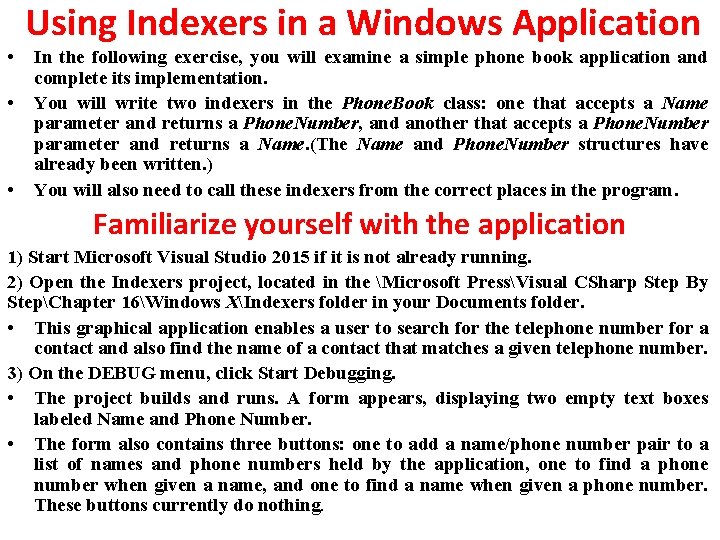
• • • Using Indexers in a Windows Application In the following exercise, you will examine a simple phone book application and complete its implementation. You will write two indexers in the Phone. Book class: one that accepts a Name parameter and returns a Phone. Number, and another that accepts a Phone. Number parameter and returns a Name. (The Name and Phone. Number structures have already been written. ) You will also need to call these indexers from the correct places in the program. Familiarize yourself with the application 1) Start Microsoft Visual Studio 2015 if it is not already running. 2) Open the Indexers project, located in the Microsoft PressVisual CSharp Step By StepChapter 16Windows XIndexers folder in your Documents folder. • This graphical application enables a user to search for the telephone number for a contact and also find the name of a contact that matches a given telephone number. 3) On the DEBUG menu, click Start Debugging. • The project builds and runs. A form appears, displaying two empty text boxes labeled Name and Phone Number. • The form also contains three buttons: one to add a name/phone number pair to a list of names and phone numbers held by the application, one to find a phone number when given a name, and one to find a name when given a phone number. These buttons currently do nothing.
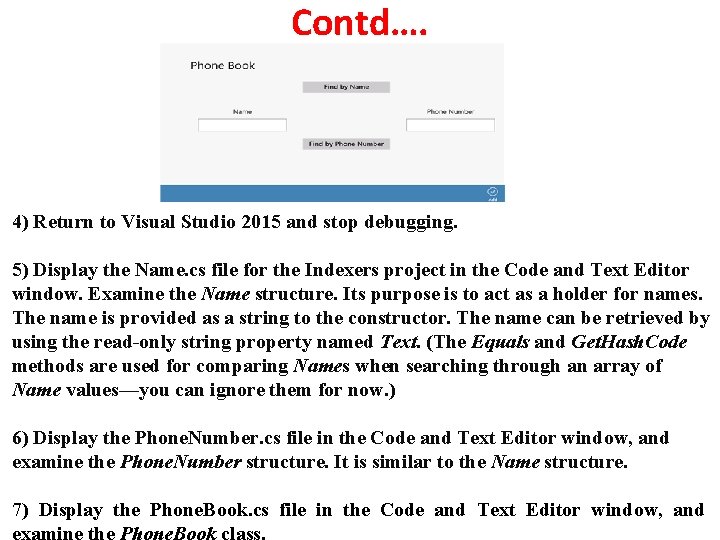
Contd…. 4) Return to Visual Studio 2015 and stop debugging. 5) Display the Name. cs file for the Indexers project in the Code and Text Editor window. Examine the Name structure. Its purpose is to act as a holder for names. The name is provided as a string to the constructor. The name can be retrieved by using the read-only string property named Text. (The Equals and Get. Hash. Code methods are used for comparing Names when searching through an array of Name values—you can ignore them for now. ) 6) Display the Phone. Number. cs file in the Code and Text Editor window, and examine the Phone. Number structure. It is similar to the Name structure. 7) Display the Phone. Book. cs file in the Code and Text Editor window, and
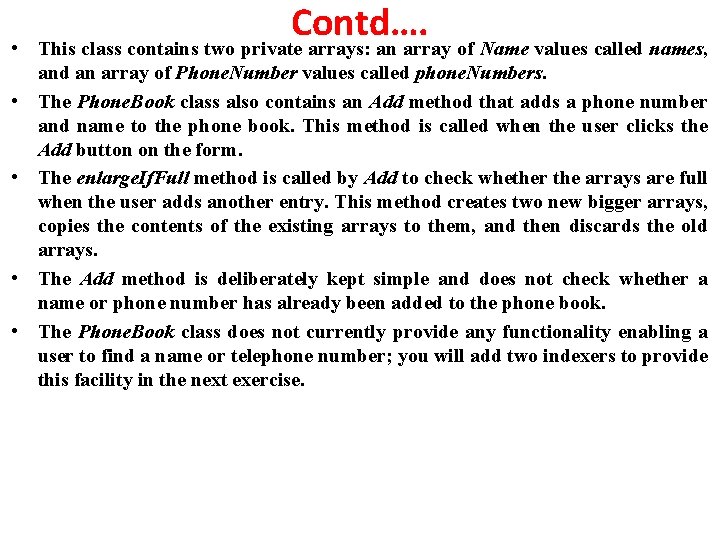
• • • Contd…. This class contains two private arrays: an array of Name values called names, and an array of Phone. Number values called phone. Numbers. The Phone. Book class also contains an Add method that adds a phone number and name to the phone book. This method is called when the user clicks the Add button on the form. The enlarge. If. Full method is called by Add to check whether the arrays are full when the user adds another entry. This method creates two new bigger arrays, copies the contents of the existing arrays to them, and then discards the old arrays. The Add method is deliberately kept simple and does not check whether a name or phone number has already been added to the phone book. The Phone. Book class does not currently provide any functionality enabling a user to find a name or telephone number; you will add two indexers to provide this facility in the next exercise.
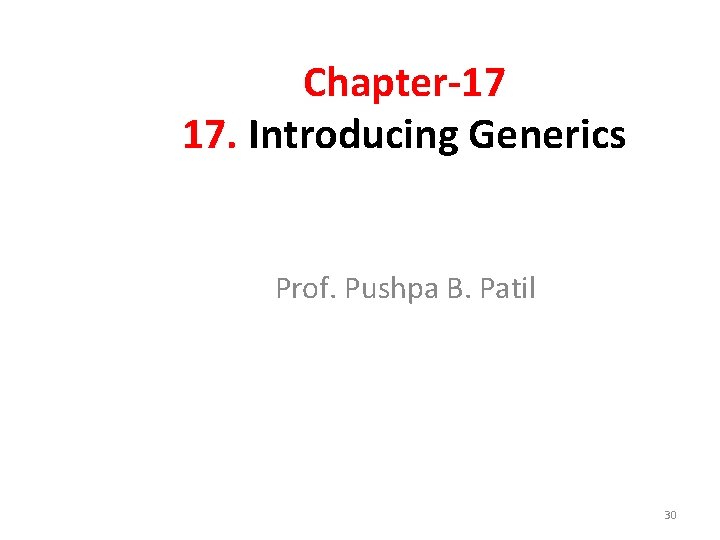
Chapter-17 17. Introducing Generics Prof. Pushpa B. Patil 30
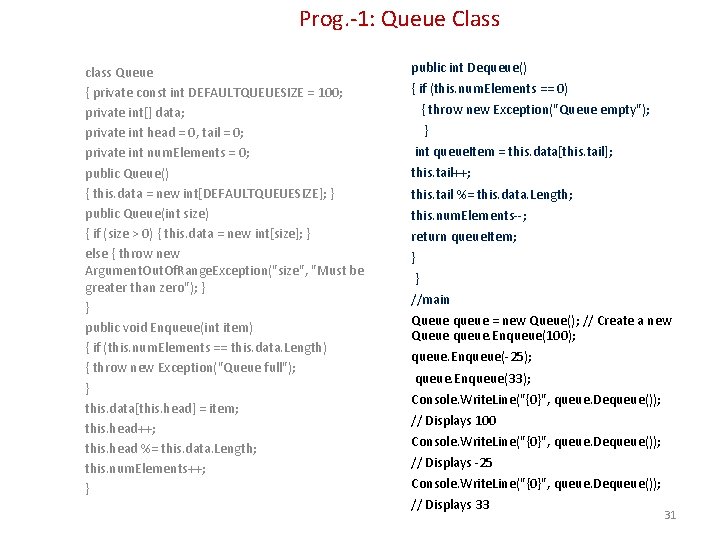
Prog. -1: Queue Class class Queue { private const int DEFAULTQUEUESIZE = 100; private int[] data; private int head = 0, tail = 0; private int num. Elements = 0; public Queue() { this. data = new int[DEFAULTQUEUESIZE]; } public Queue(int size) { if (size > 0) { this. data = new int[size]; } else { throw new Argument. Out. Of. Range. Exception("size", "Must be greater than zero"); } } public void Enqueue(int item) { if (this. num. Elements == this. data. Length) { throw new Exception("Queue full"); } this. data[this. head] = item; this. head++; this. head %= this. data. Length; this. num. Elements++; } public int Dequeue() { if (this. num. Elements == 0) { throw new Exception("Queue empty"); } int queue. Item = this. data[this. tail]; this. tail++; this. tail %= this. data. Length; this. num. Elements--; return queue. Item; } } //main Queue queue = new Queue(); // Create a new Queue queue. Enqueue(100); queue. Enqueue(-25); queue. Enqueue(33); Console. Write. Line("{0}", queue. Dequeue()); // Displays 100 Console. Write. Line("{0}", queue. Dequeue()); // Displays -25 Console. Write. Line("{0}", queue. Dequeue()); // Displays 33 31
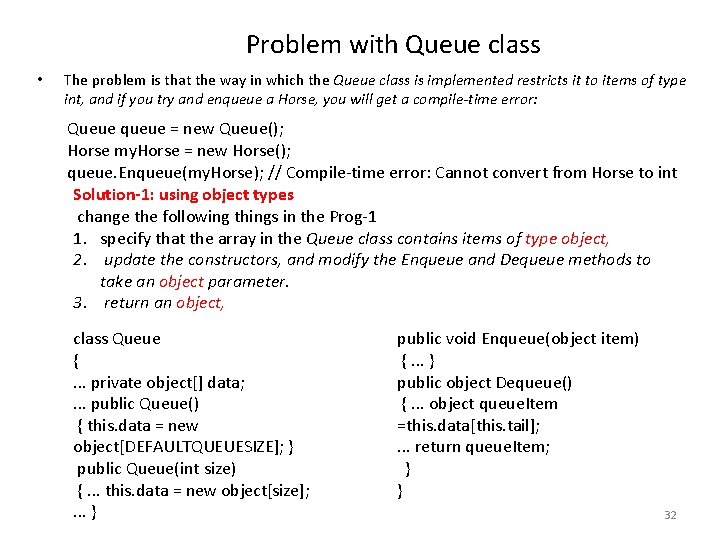
Problem with Queue class • The problem is that the way in which the Queue class is implemented restricts it to items of type int, and if you try and enqueue a Horse, you will get a compile-time error: Queue queue = new Queue(); Horse my. Horse = new Horse(); queue. Enqueue(my. Horse); // Compile-time error: Cannot convert from Horse to int Solution-1: using object types change the following things in the Prog-1 1. specify that the array in the Queue class contains items of type object, 2. update the constructors, and modify the Enqueue and Dequeue methods to take an object parameter. 3. return an object, class Queue {. . . private object[] data; . . . public Queue() { this. data = new object[DEFAULTQUEUESIZE]; } public Queue(int size) {. . . this. data = new object[size]; . . . } public void Enqueue(object item) {. . . } public object Dequeue() {. . . object queue. Item =this. data[this. tail]; . . . return queue. Item; } } 32
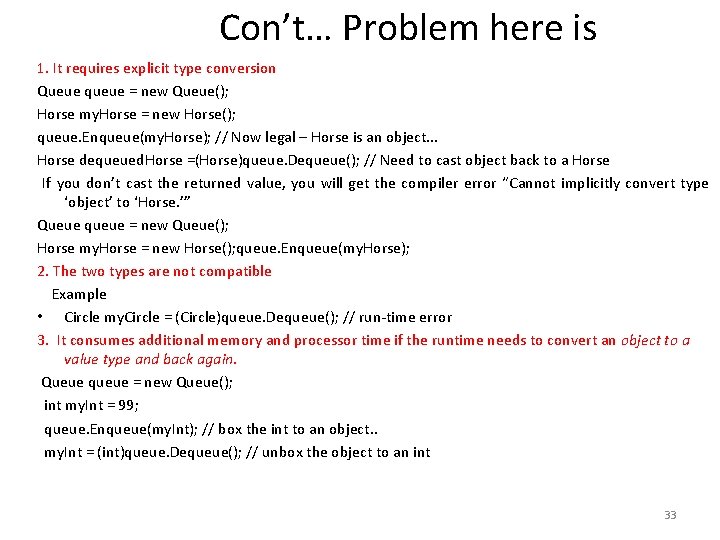
Con’t… Problem here is 1. It requires explicit type conversion Queue queue = new Queue(); Horse my. Horse = new Horse(); queue. Enqueue(my. Horse); // Now legal – Horse is an object. . . Horse dequeued. Horse =(Horse)queue. Dequeue(); // Need to cast object back to a Horse If you don’t cast the returned value, you will get the compiler error “Cannot implicitly convert type ‘object’ to ‘Horse. ’” Queue queue = new Queue(); Horse my. Horse = new Horse(); queue. Enqueue(my. Horse); 2. The two types are not compatible Example • Circle my. Circle = (Circle)queue. Dequeue(); // run-time error 3. It consumes additional memory and processor time if the runtime needs to convert an object to a value type and back again. Queue queue = new Queue(); int my. Int = 99; queue. Enqueue(my. Int); // box the int to an object. . my. Int = (int)queue. Dequeue(); // unbox the object to an int 33
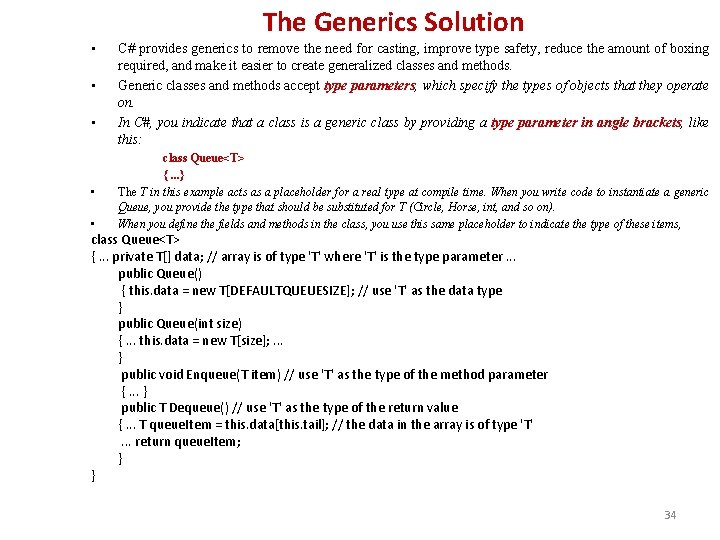
The Generics Solution • • • C# provides generics to remove the need for casting, improve type safety, reduce the amount of boxing required, and make it easier to create generalized classes and methods. Generic classes and methods accept type parameters, which specify the types of objects that they operate on. In C#, you indicate that a class is a generic class by providing a type parameter in angle brackets, like this: class Queue<T> {. . . } The T in this example acts as a placeholder for a real type at compile time. When you write code to instantiate a generic Queue, you provide the type that should be substituted for T (Circle, Horse, int, and so on). When you define the fields and methods in the class, you use this same placeholder to indicate the type of these items, class Queue<T> {. . . private T[] data; // array is of type 'T' where 'T' is the type parameter. . . public Queue() { this. data = new T[DEFAULTQUEUESIZE]; // use 'T' as the data type } public Queue(int size) {. . . this. data = new T[size]; . . . } public void Enqueue(T item) // use 'T' as the type of the method parameter {. . . } public T Dequeue() // use 'T' as the type of the return value {. . . T queue. Item = this. data[this. tail]; // the data in the array is of type 'T'. . . return queue. Item; } } 34
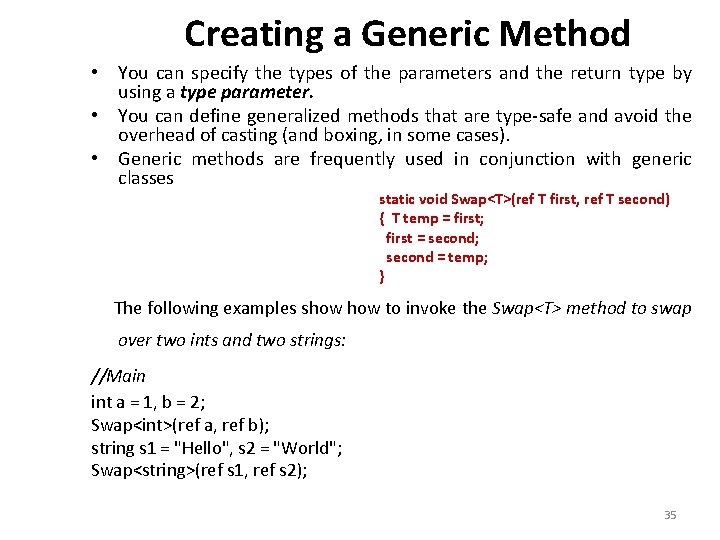
Creating a Generic Method • You can specify the types of the parameters and the return type by using a type parameter. • You can define generalized methods that are type-safe and avoid the overhead of casting (and boxing, in some cases). • Generic methods are frequently used in conjunction with generic classes static void Swap<T>(ref T first, ref T second) { T temp = first; first = second; second = temp; } The following examples show to invoke the Swap<T> method to swap over two ints and two strings: //Main int a = 1, b = 2; Swap<int>(ref a, ref b); string s 1 = "Hello", s 2 = "World"; Swap<string>(ref s 1, ref s 2); 35
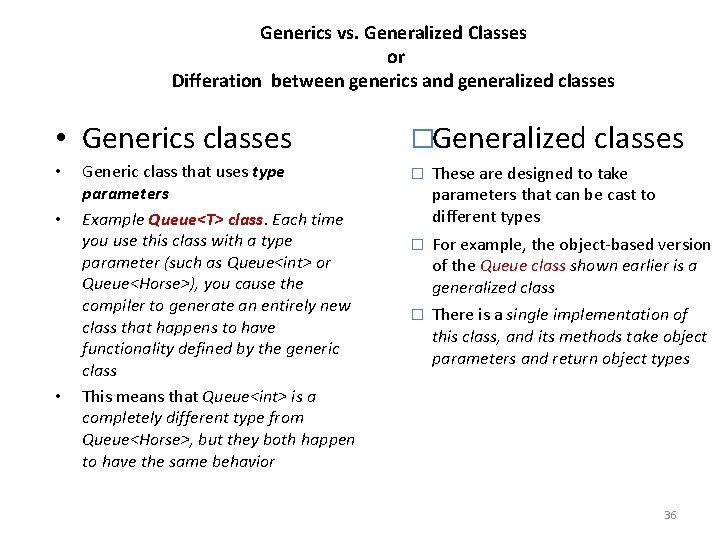
Generics vs. Generalized Classes or Differation between generics and generalized classes • Generics classes • • • Generic class that uses type parameters Example Queue<T> class. Each time you use this class with a type parameter (such as Queue<int> or Queue<Horse>), you cause the compiler to generate an entirely new class that happens to have functionality defined by the generic class This means that Queue<int> is a completely different type from Queue<Horse>, but they both happen to have the same behavior �Generalized classes � These are designed to take parameters that can be cast to different types � For example, the object-based version of the Queue class shown earlier is a generalized class � There is a single implementation of this class, and its methods take object parameters and return object types 36
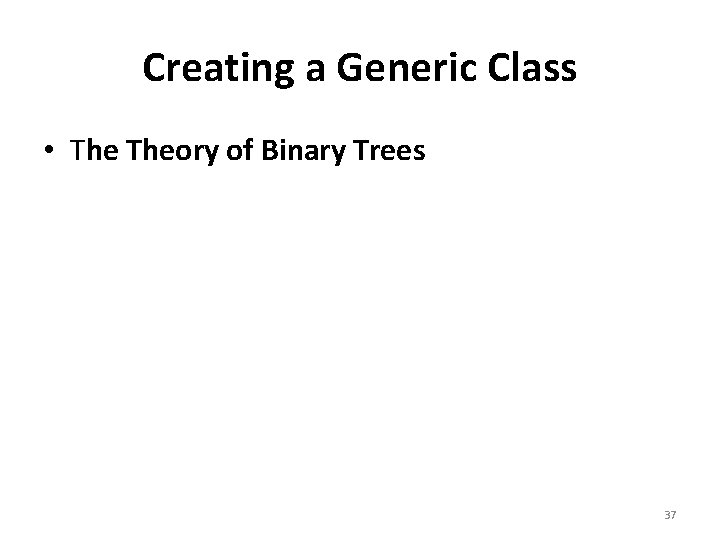
Creating a Generic Class • Theory of Binary Trees 37
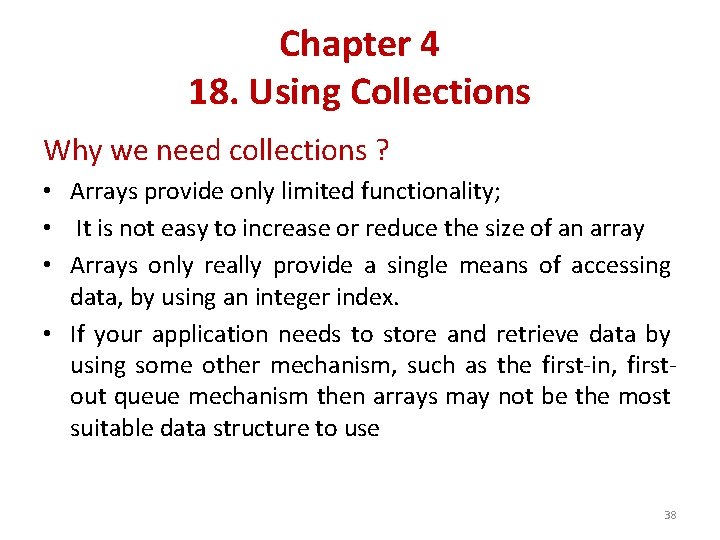
Chapter 4 18. Using Collections Why we need collections ? • Arrays provide only limited functionality; • It is not easy to increase or reduce the size of an array • Arrays only really provide a single means of accessing data, by using an integer index. • If your application needs to store and retrieve data by using some other mechanism, such as the first-in, firstout queue mechanism then arrays may not be the most suitable data structure to use 38
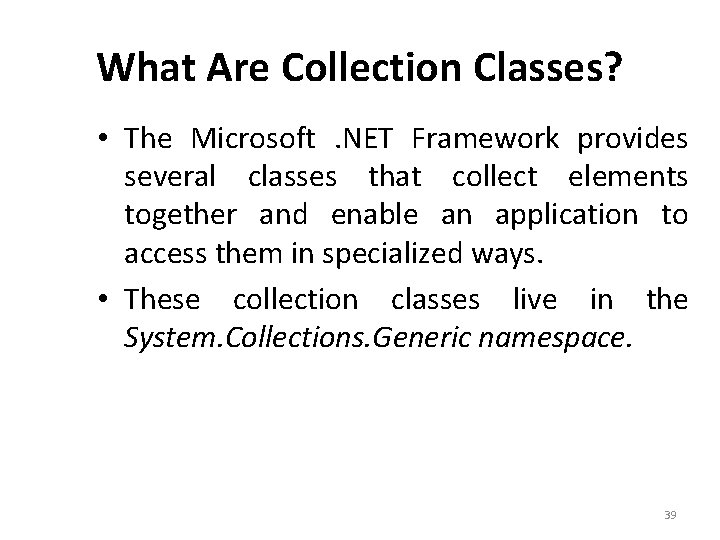
What Are Collection Classes? • The Microsoft. NET Framework provides several classes that collect elements together and enable an application to access them in specialized ways. • These collection classes live in the System. Collections. Generic namespace. 39
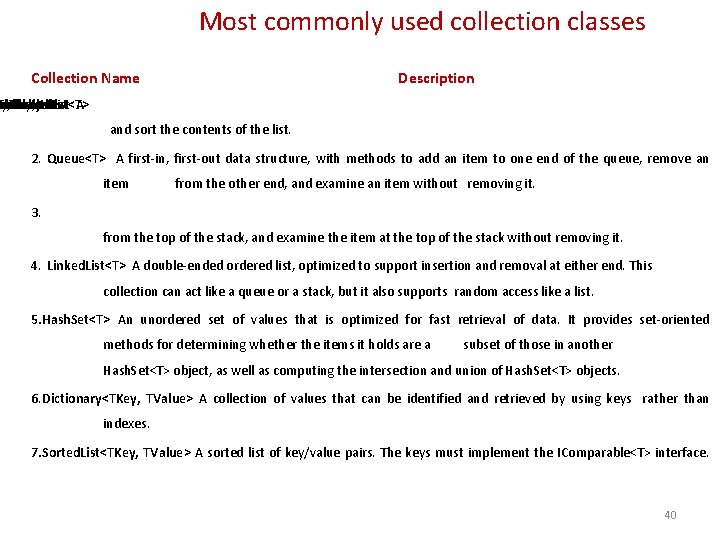
Most commonly used collection classes Collection Name Description methods an ay, onal accessed earch the tindex, like to be by objects can that 1. List<T> of list A and sort the contents of the list. 2. Queue<T> A first-in, first-out data structure, with methods to add an item to one end of the queue, remove an item from the other end, and examine an item without removing it. 3. from the top of the stack, and examine the item at the top of the stack without removing it. 4. Linked. List<T> A double-ended ordered list, optimized to support insertion and removal at either end. This collection can act like a queue or a stack, but it also supports random access like a list. 5. Hash. Set<T> An unordered set of values that is optimized for fast retrieval of data. It provides set-oriented methods for determining whether the items it holds are a subset of those in another Hash. Set<T> object, as well as computing the intersection and union of Hash. Set<T> objects. 6. Dictionary<TKey, TValue> A collection of values that can be identified and retrieved by using keys rather than indexes. 7. Sorted. List<TKey, TValue> A sorted list of key/value pairs. The keys must implement the IComparable<T> interface. 40
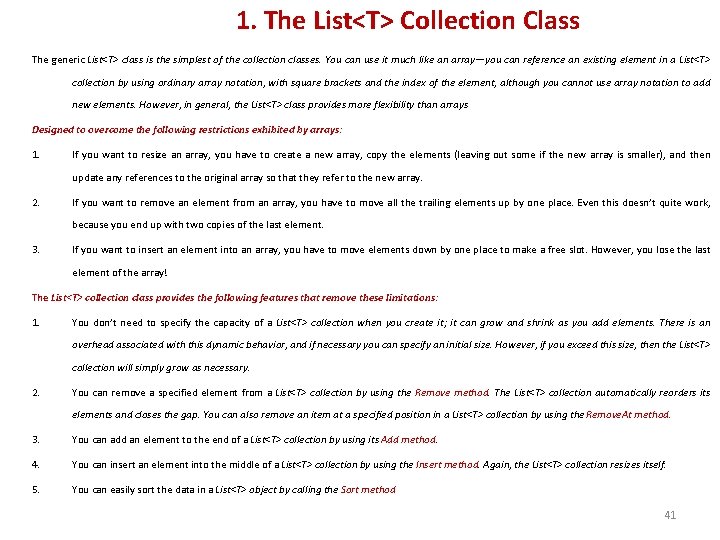
1. The List<T> Collection Class The generic List<T> class is the simplest of the collection classes. You can use it much like an array—you can reference an existing element in a List<T> collection by using ordinary array notation, with square brackets and the index of the element, although you cannot use array notation to add new elements. However, in general, the List<T> class provides more flexibility than arrays Designed to overcome the following restrictions exhibited by arrays: 1. If you want to resize an array, you have to create a new array, copy the elements (leaving out some if the new array is smaller), and then update any references to the original array so that they refer to the new array. 2. If you want to remove an element from an array, you have to move all the trailing elements up by one place. Even this doesn’t quite work, because you end up with two copies of the last element. 3. If you want to insert an element into an array, you have to move elements down by one place to make a free slot. However, you lose the last element of the array! The List<T> collection class provides the following features that remove these limitations: 1. You don’t need to specify the capacity of a List<T> collection when you create it; it can grow and shrink as you add elements. There is an overhead associated with this dynamic behavior, and if necessary you can specify an initial size. However, if you exceed this size, then the List<T> collection will simply grow as necessary. 2. You can remove a specified element from a List<T> collection by using the Remove method. The List<T> collection automatically reorders its elements and closes the gap. You can also remove an item at a specified position in a List<T> collection by using the Remove. At method. 3. You can add an element to the end of a List<T> collection by using its Add method. 4. You can insert an element into the middle of a List<T> collection by using the Insert method. Again, the List<T> collection resizes itself. 5. You can easily sort the data in a List<T> object by calling the Sort method 41
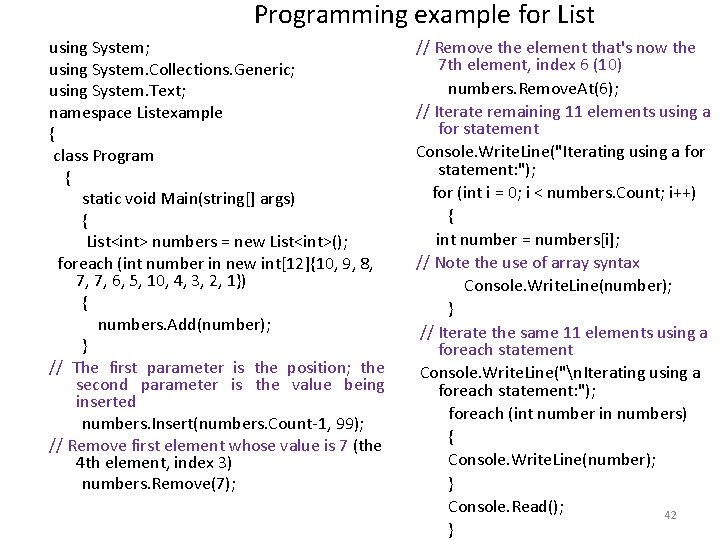
Programming example for List using System; using System. Collections. Generic; using System. Text; namespace Listexample { class Program { static void Main(string[] args) { List<int> numbers = new List<int>(); foreach (int number in new int[12]{10, 9, 8, 7, 7, 6, 5, 10, 4, 3, 2, 1}) { numbers. Add(number); } // The first parameter is the position; the second parameter is the value being inserted numbers. Insert(numbers. Count-1, 99); // Remove first element whose value is 7 (the 4 th element, index 3) numbers. Remove(7); // Remove the element that's now the 7 th element, index 6 (10) numbers. Remove. At(6); // Iterate remaining 11 elements using a for statement Console. Write. Line("Iterating using a for statement: "); for (int i = 0; i < numbers. Count; i++) { int number = numbers[i]; // Note the use of array syntax Console. Write. Line(number); } // Iterate the same 11 elements using a foreach statement Console. Write. Line("n. Iterating using a foreach statement: "); foreach (int number in numbers) { Console. Write. Line(number); } Console. Read(); 42 }
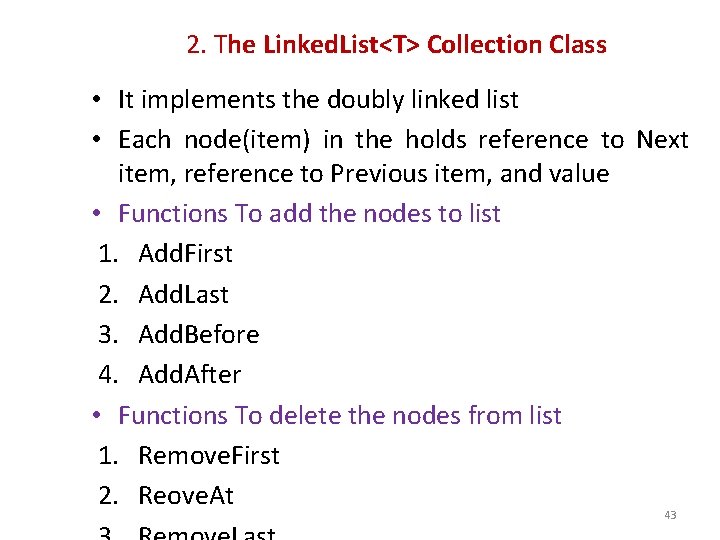
2. The Linked. List<T> Collection Class • It implements the doubly linked list • Each node(item) in the holds reference to Next item, reference to Previous item, and value • Functions To add the nodes to list 1. Add. First 2. Add. Last 3. Add. Before 4. Add. After • Functions To delete the nodes from list 1. Remove. First 2. Reove. At 43
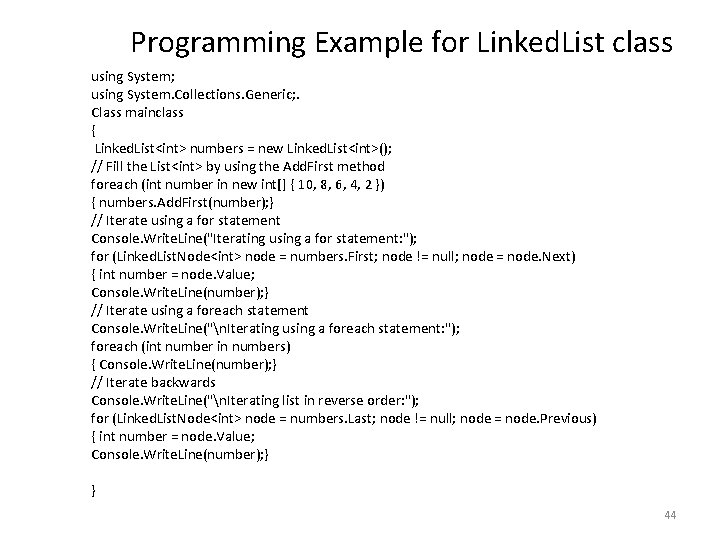
Programming Example for Linked. List class using System; using System. Collections. Generic; . Class mainclass { Linked. List<int> numbers = new Linked. List<int>(); // Fill the List<int> by using the Add. First method foreach (int number in new int[] { 10, 8, 6, 4, 2 }) { numbers. Add. First(number); } // Iterate using a for statement Console. Write. Line("Iterating using a for statement: "); for (Linked. List. Node<int> node = numbers. First; node != null; node = node. Next) { int number = node. Value; Console. Write. Line(number); } // Iterate using a foreach statement Console. Write. Line("n. Iterating using a foreach statement: "); foreach (int number in numbers) { Console. Write. Line(number); } // Iterate backwards Console. Write. Line("n. Iterating list in reverse order: "); for (Linked. List. Node<int> node = numbers. Last; node != null; node = node. Previous) { int number = node. Value; Console. Write. Line(number); } } 44
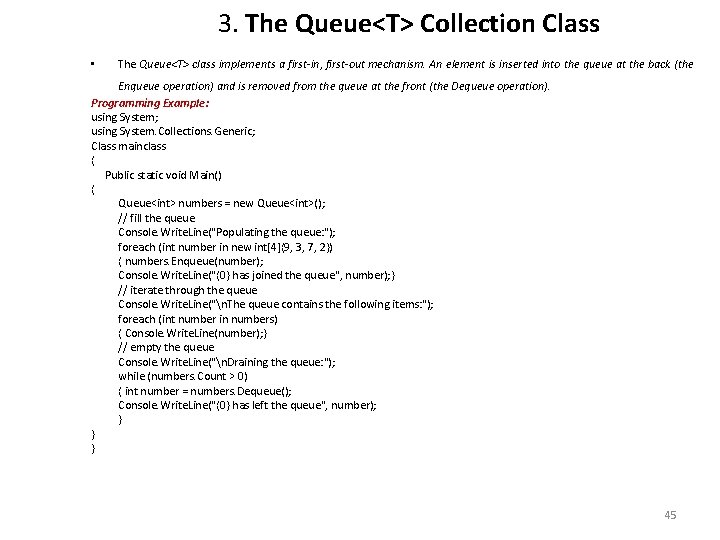
3. The Queue<T> Collection Class • The Queue<T> class implements a first-in, first-out mechanism. An element is inserted into the queue at the back (the Enqueue operation) and is removed from the queue at the front (the Dequeue operation). Programming Example: using System; using System. Collections. Generic; Class mainclass { Public static void Main() { Queue<int> numbers = new Queue<int>(); // fill the queue Console. Write. Line("Populating the queue: "); foreach (int number in new int[4]{9, 3, 7, 2}) { numbers. Enqueue(number); Console. Write. Line("{0} has joined the queue", number); } // iterate through the queue Console. Write. Line("n. The queue contains the following items: "); foreach (int number in numbers) { Console. Write. Line(number); } // empty the queue Console. Write. Line("n. Draining the queue: "); while (numbers. Count > 0) { int number = numbers. Dequeue(); Console. Write. Line("{0} has left the queue", number); } } } 45
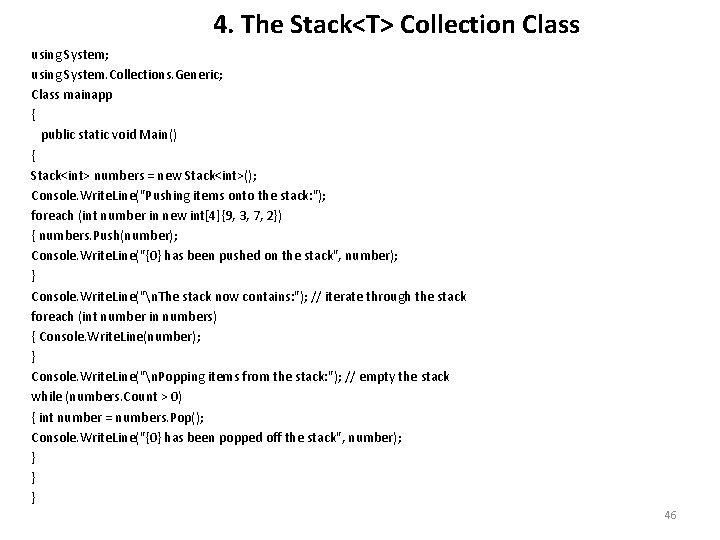
4. The Stack<T> Collection Class using System; using System. Collections. Generic; Class mainapp { public static void Main() { Stack<int> numbers = new Stack<int>(); Console. Write. Line("Pushing items onto the stack: "); foreach (int number in new int[4]{9, 3, 7, 2}) { numbers. Push(number); Console. Write. Line("{0} has been pushed on the stack", number); } Console. Write. Line("n. The stack now contains: "); // iterate through the stack foreach (int number in numbers) { Console. Write. Line(number); } Console. Write. Line("n. Popping items from the stack: "); // empty the stack while (numbers. Count > 0) { int number = numbers. Pop(); Console. Write. Line("{0} has been popped off the stack", number); } } } 46
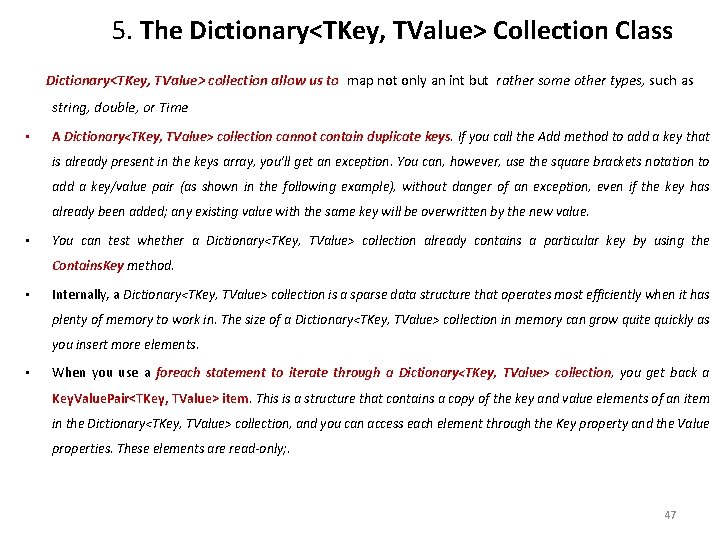
5. The Dictionary<TKey, TValue> Collection Class Dictionary<TKey, TValue> collection allow us to map not only an int but rather some other types, such as string, double, or Time • A Dictionary<TKey, TValue> collection cannot contain duplicate keys. If you call the Add method to add a key that is already present in the keys array, you’ll get an exception. You can, however, use the square brackets notation to add a key/value pair (as shown in the following example), without danger of an exception, even if the key has already been added; any existing value with the same key will be overwritten by the new value. • You can test whether a Dictionary<TKey, TValue> collection already contains a particular key by using the Contains. Key method. • Internally, a Dictionary<TKey, TValue> collection is a sparse data structure that operates most efficiently when it has plenty of memory to work in. The size of a Dictionary<TKey, TValue> collection in memory can grow quite quickly as you insert more elements. • When you use a foreach statement to iterate through a Dictionary<TKey, TValue> collection, you get back a Key. Value. Pair<TKey, TValue> item. This is a structure that contains a copy of the key and value elements of an item in the Dictionary<TKey, TValue> collection, and you can access each element through the Key property and the Value properties. These elements are read-only; . 47
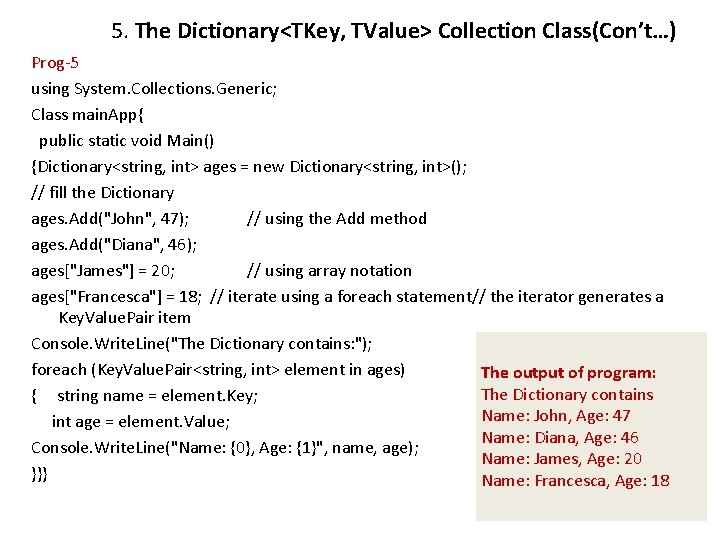
5. The Dictionary<TKey, TValue> Collection Class(Con’t…) Prog-5 using System. Collections. Generic; Class main. App{ public static void Main() {Dictionary<string, int> ages = new Dictionary<string, int>(); // fill the Dictionary ages. Add("John", 47); // using the Add method ages. Add("Diana", 46); ages["James"] = 20; // using array notation ages["Francesca"] = 18; // iterate using a foreach statement// the iterator generates a Key. Value. Pair item Console. Write. Line("The Dictionary contains: "); foreach (Key. Value. Pair<string, int> element in ages) The output of program: The Dictionary contains { string name = element. Key; Name: John, Age: 47 int age = element. Value; Name: Diana, Age: 46 Console. Write. Line("Name: {0}, Age: {1}", name, age); Name: James, Age: 20 }}} Name: Francesca, Age: 18 48
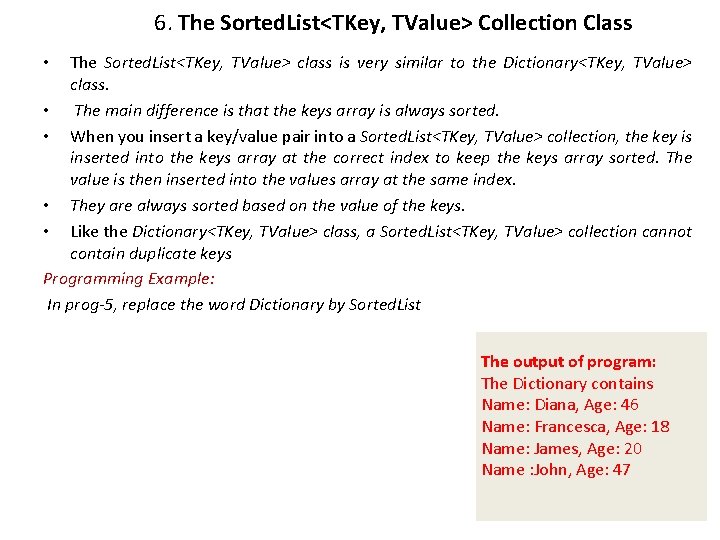
6. The Sorted. List<TKey, TValue> Collection Class The Sorted. List<TKey, TValue> class is very similar to the Dictionary<TKey, TValue> class. • The main difference is that the keys array is always sorted. • When you insert a key/value pair into a Sorted. List<TKey, TValue> collection, the key is inserted into the keys array at the correct index to keep the keys array sorted. The value is then inserted into the values array at the same index. • They are always sorted based on the value of the keys. • Like the Dictionary<TKey, TValue> class, a Sorted. List<TKey, TValue> collection cannot contain duplicate keys Programming Example: In prog-5, replace the word Dictionary by Sorted. List • The output of program: The Dictionary contains Name: Diana, Age: 46 Name: Francesca, Age: 18 Name: James, Age: 20 Name : John, Age: 47 49
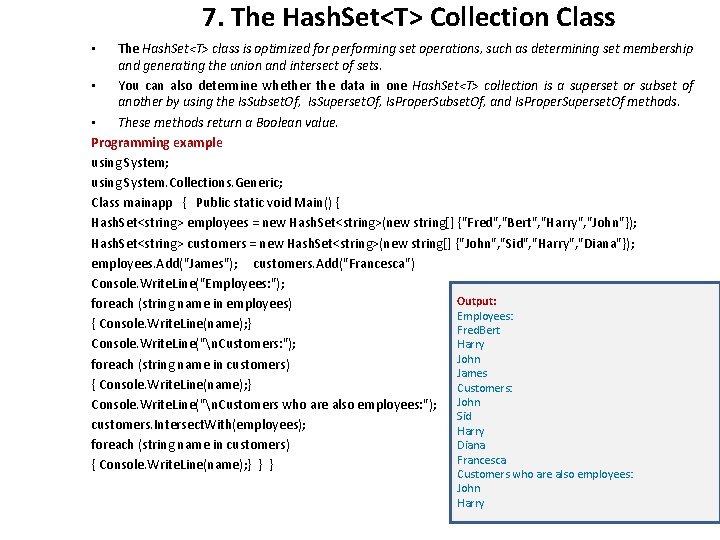
7. The Hash. Set<T> Collection Class The Hash. Set<T> class is optimized for performing set operations, such as determining set membership and generating the union and intersect of sets. • You can also determine whether the data in one Hash. Set<T> collection is a superset or subset of another by using the Is. Subset. Of, Is. Superset. Of, Is. Proper. Subset. Of, and Is. Proper. Superset. Of methods. • These methods return a Boolean value. Programming example using System; using System. Collections. Generic; Class mainapp { Public static void Main() { Hash. Set<string> employees = new Hash. Set<string>(new string[] {"Fred", "Bert", "Harry", "John"}); Hash. Set<string> customers = new Hash. Set<string>(new string[] {"John", "Sid", "Harry", "Diana"}); employees. Add("James"); customers. Add("Francesca") Console. Write. Line("Employees: "); Output: foreach (string name in employees) Employees: { Console. Write. Line(name); } Fred. Bert Console. Write. Line("n. Customers: "); Harry John foreach (string name in customers) James { Console. Write. Line(name); } Customers: Console. Write. Line("n. Customers who are also employees: "); John Sid customers. Intersect. With(employees); Harry foreach (string name in customers) Diana Francesca { Console. Write. Line(name); } } } • Customers who are also employees: John Harry 50
- Slides: 50