Module 13 Cool Stuff Java Script AJAX Greasemonkey
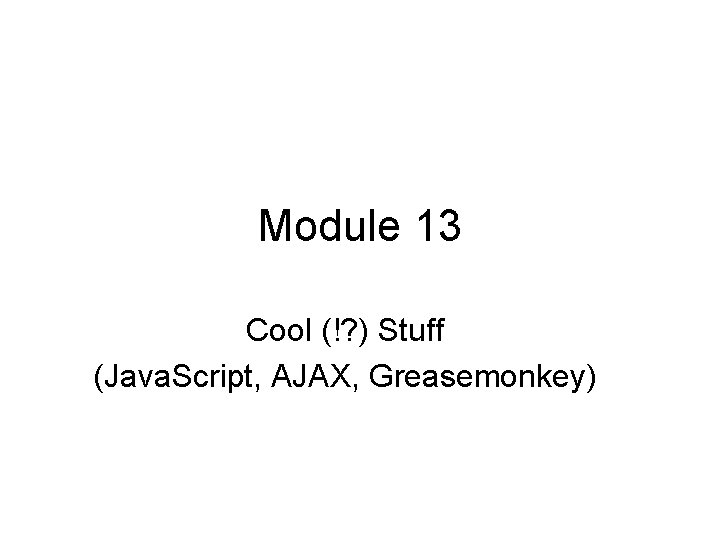
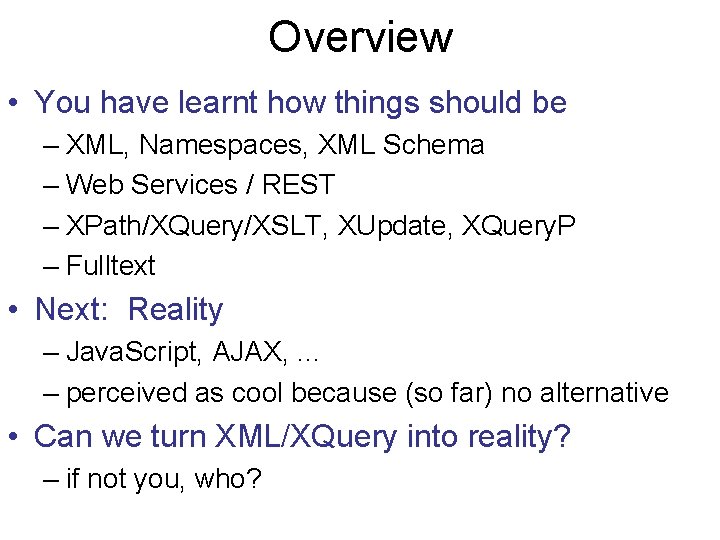
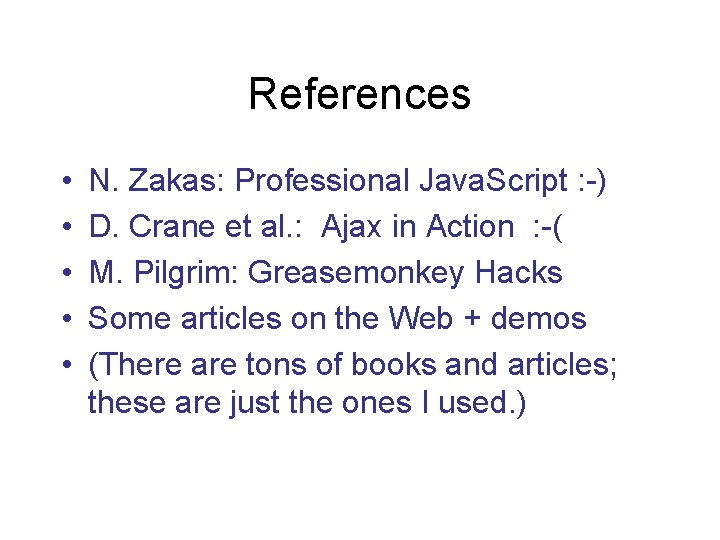
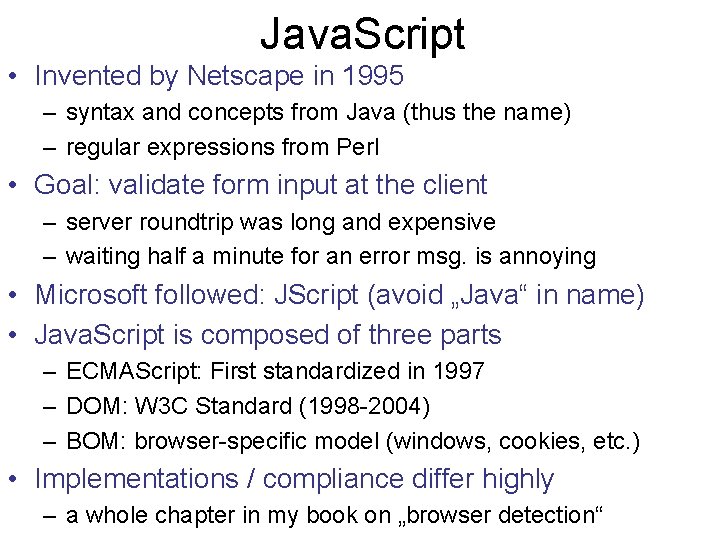
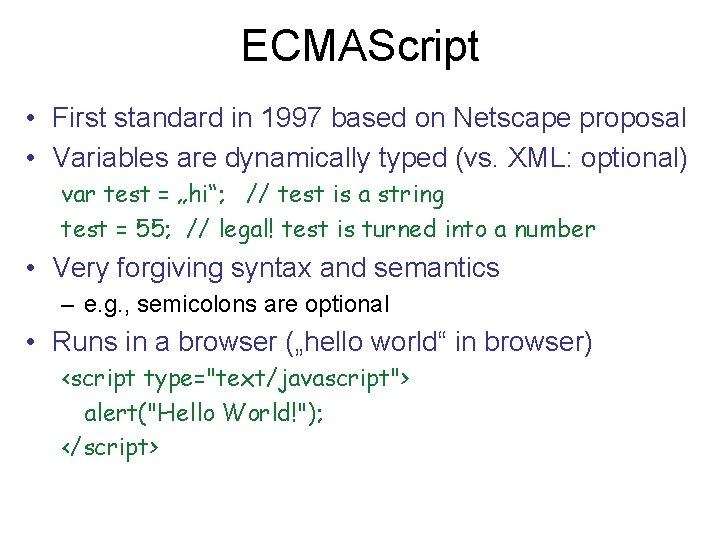
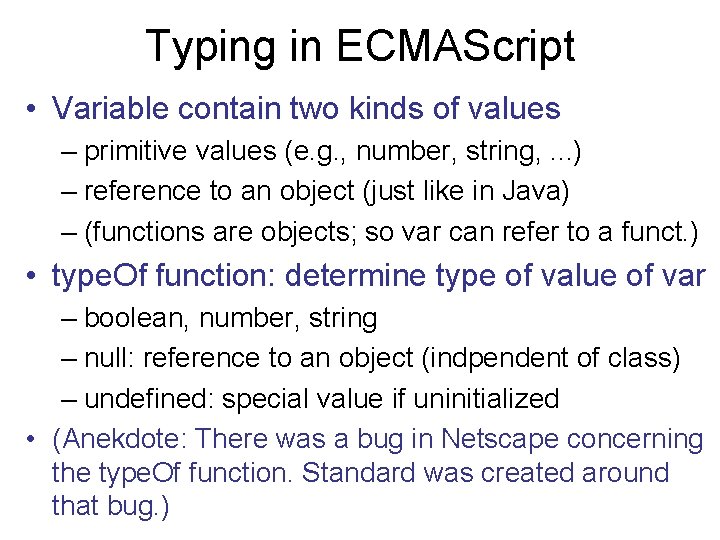
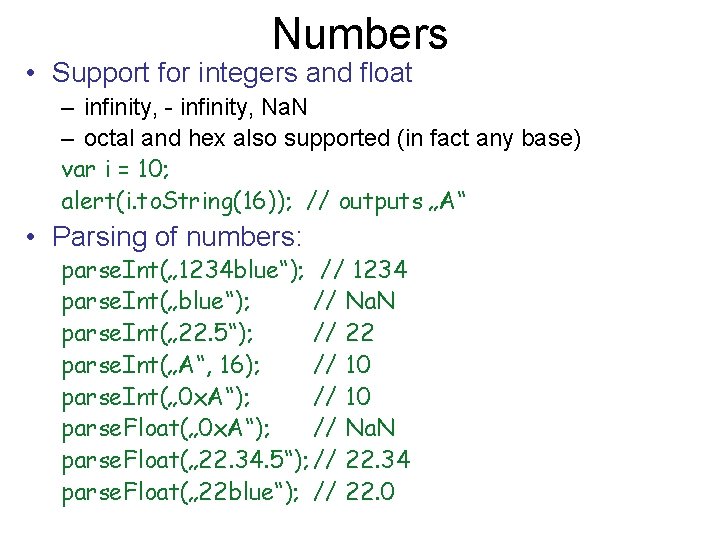
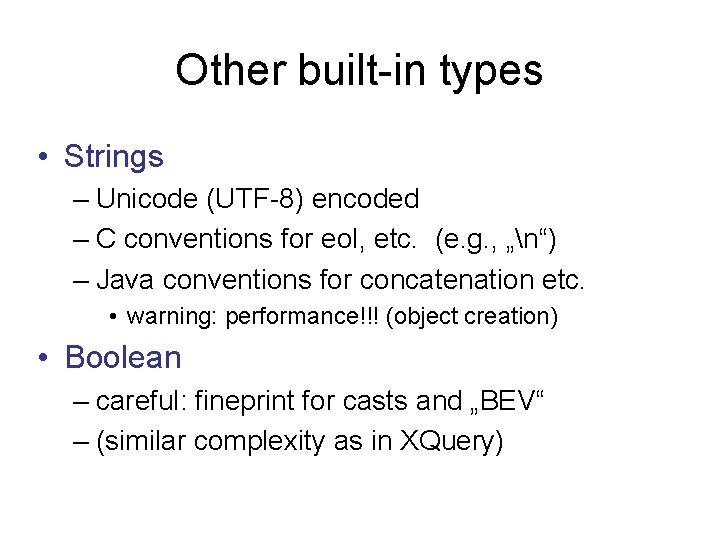
![Array • Syntax as in Java var a. Values = new Array(); a. Values[3] Array • Syntax as in Java var a. Values = new Array(); a. Values[3]](https://slidetodoc.com/presentation_image_h2/9fdf89bb02e82c3b43bd5249bf01b153/image-9.jpg)
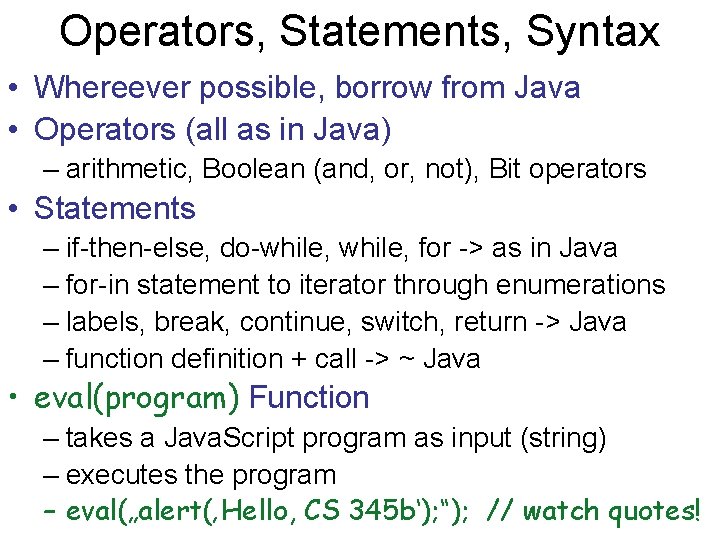
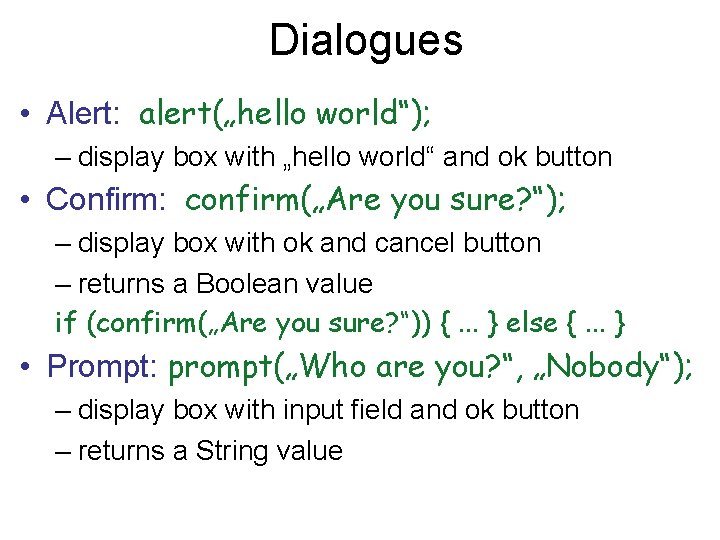
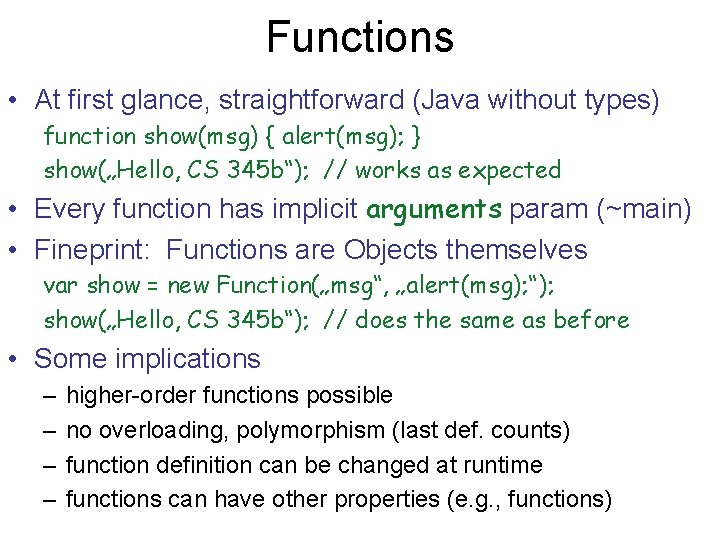
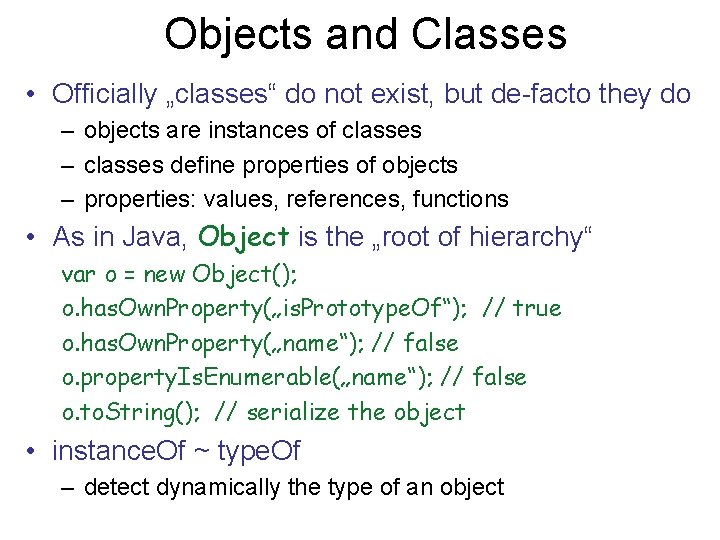
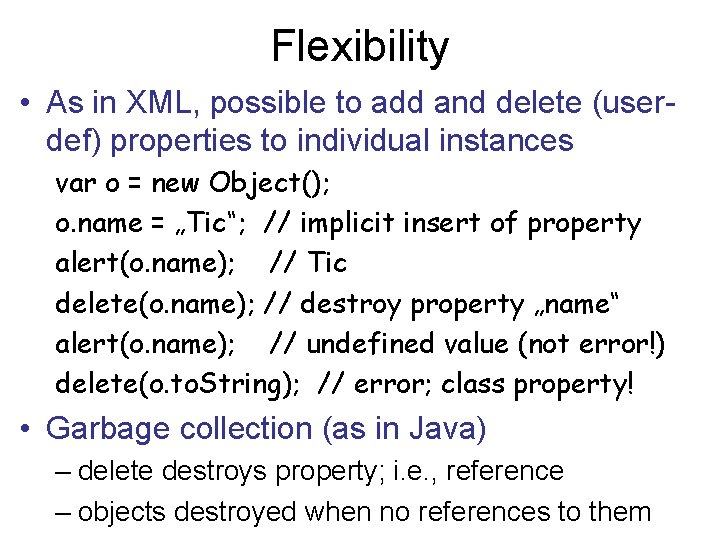
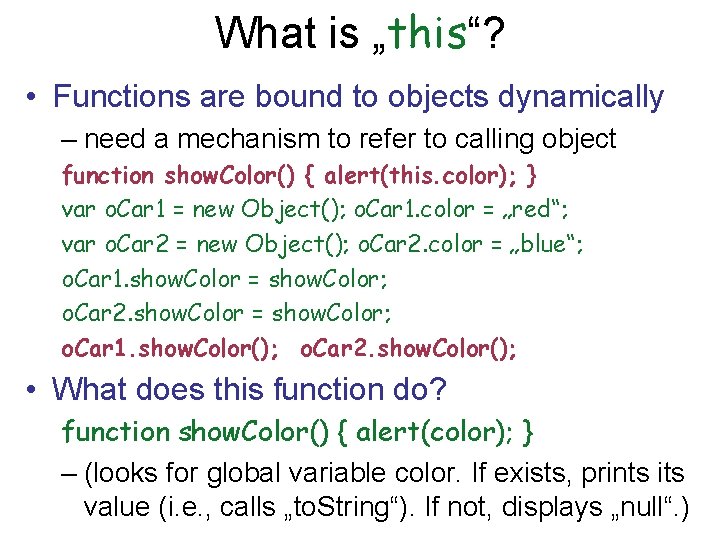
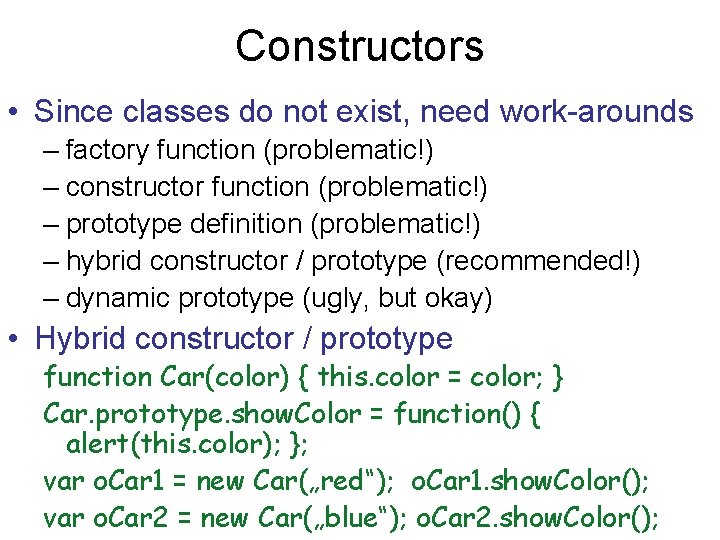
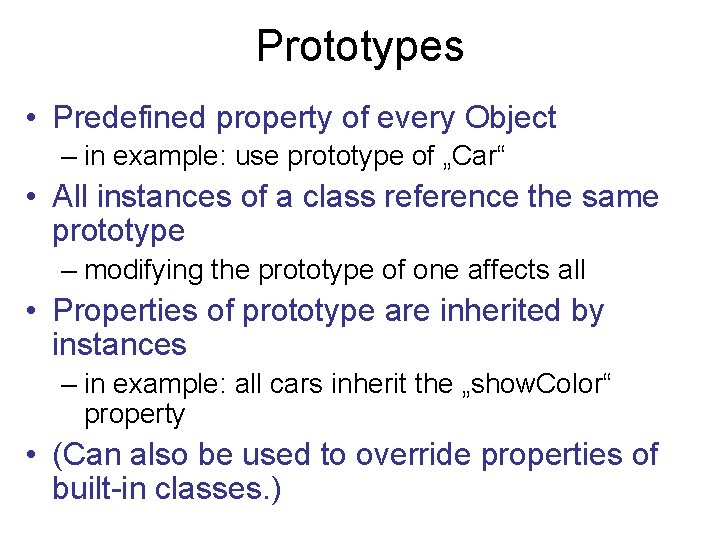
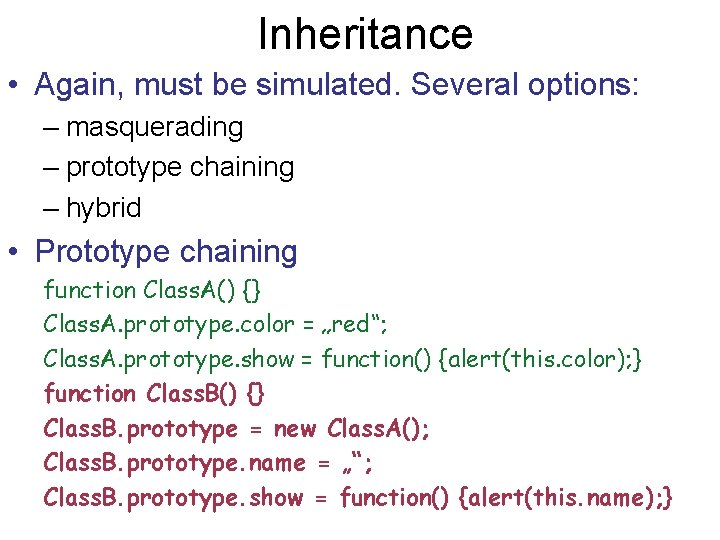
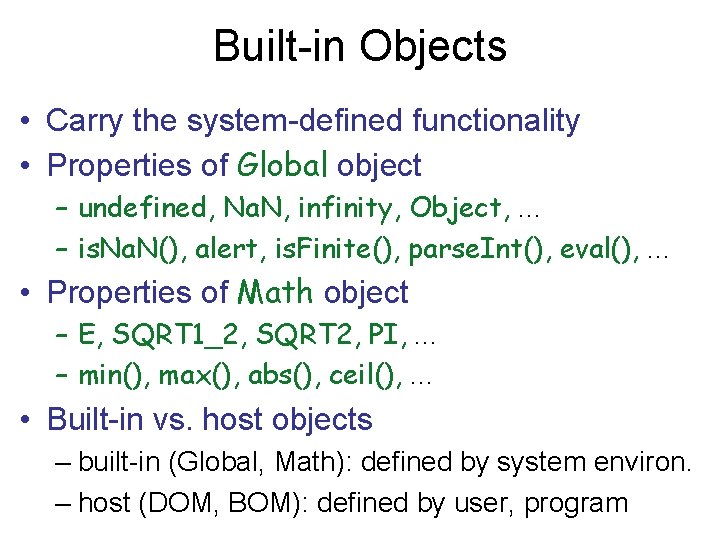
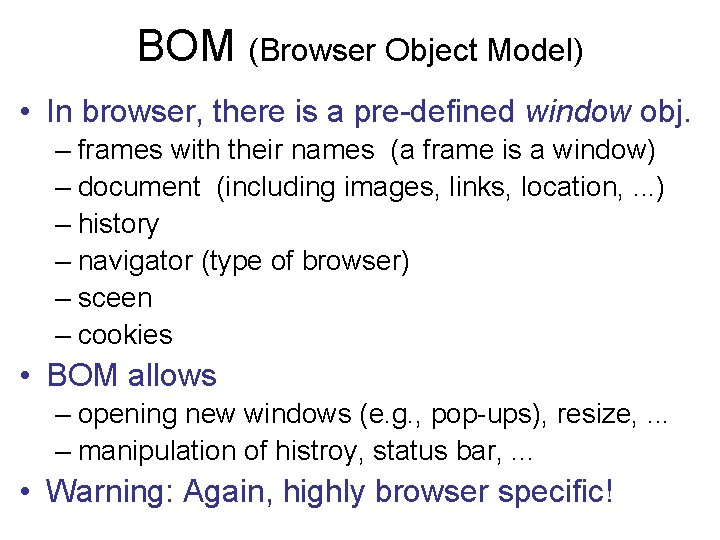
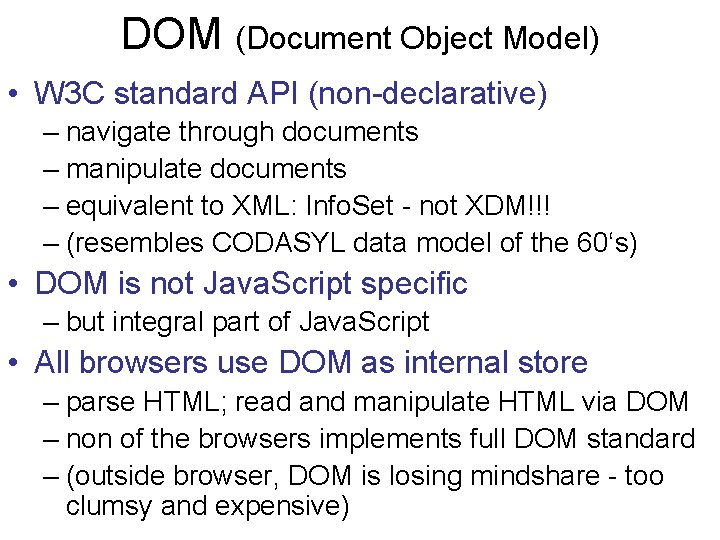
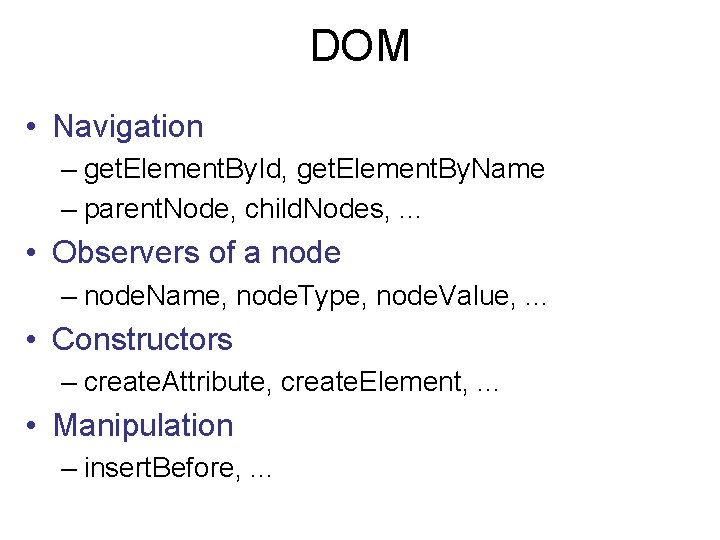
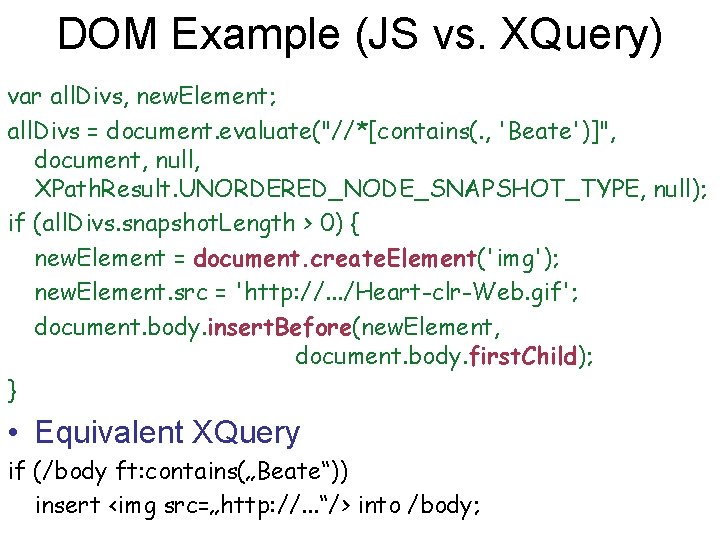
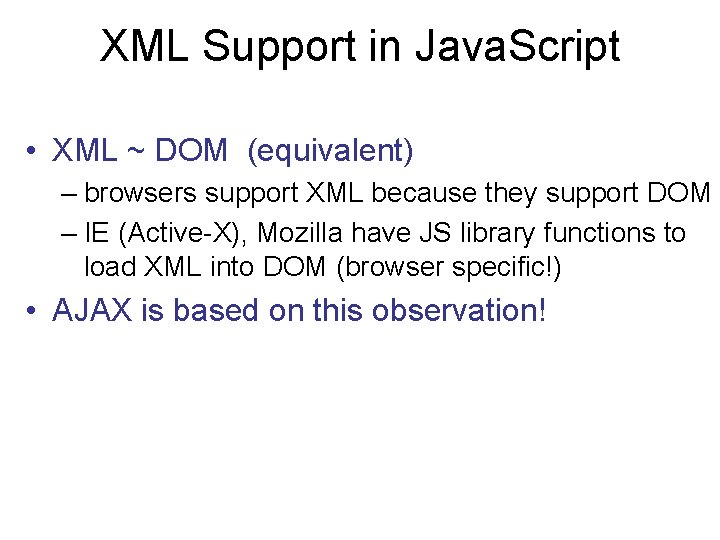
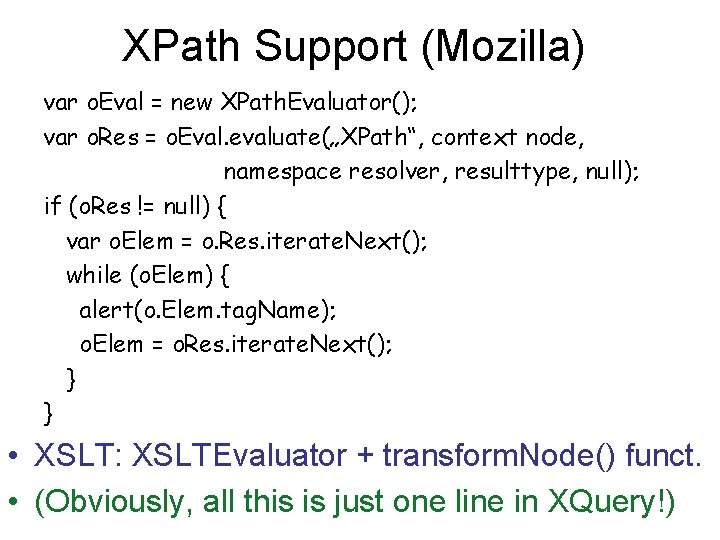
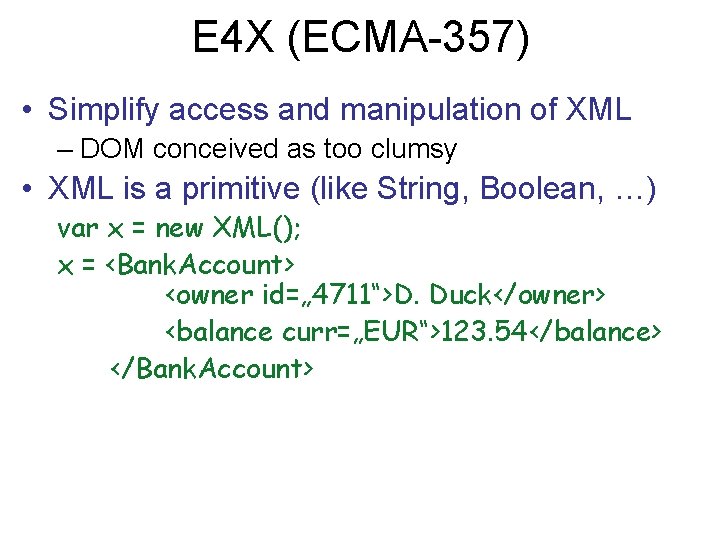
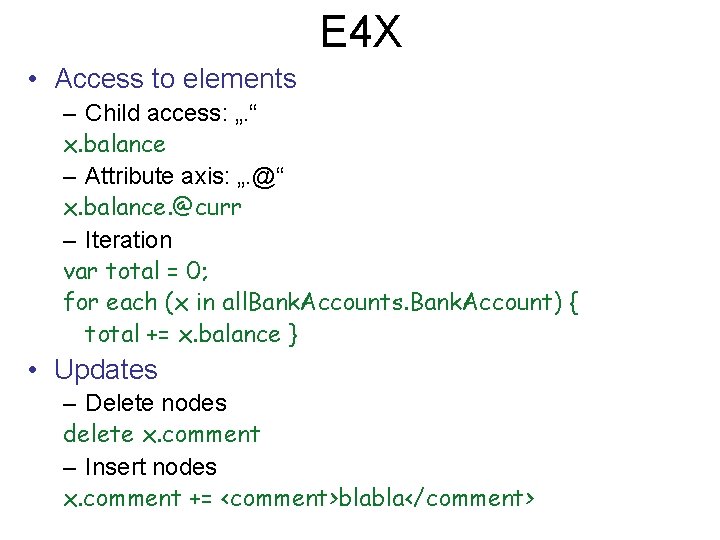
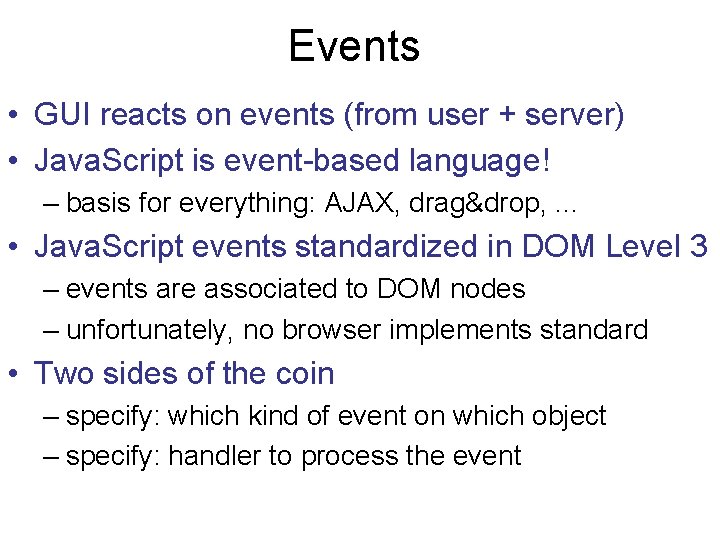
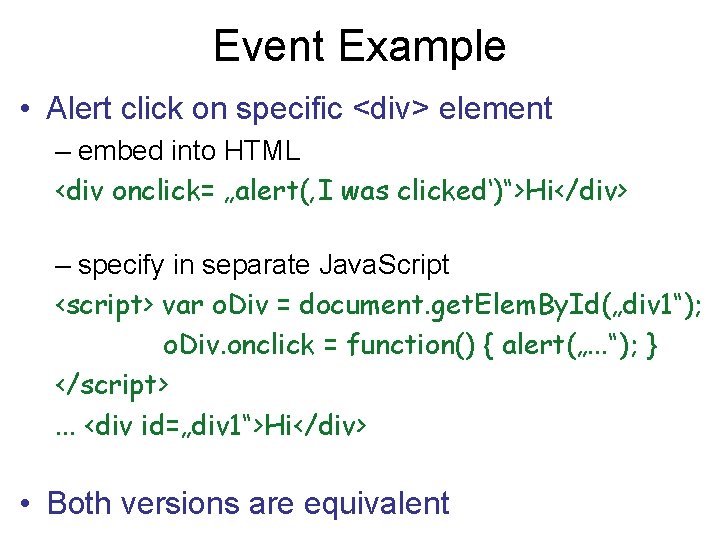
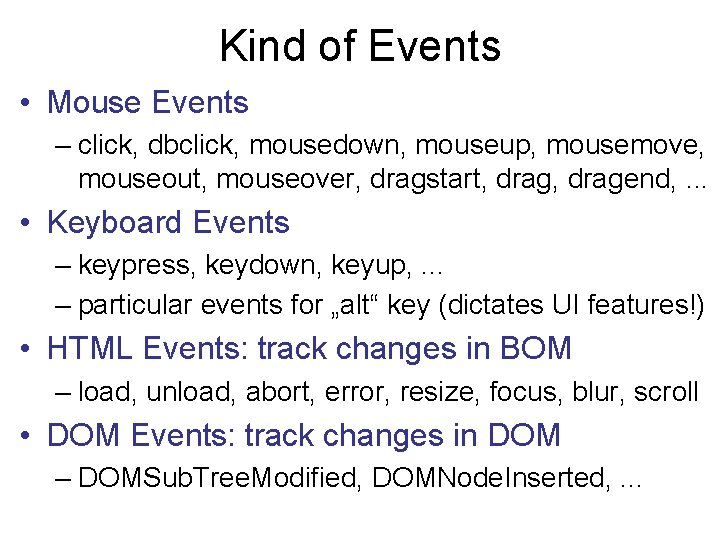
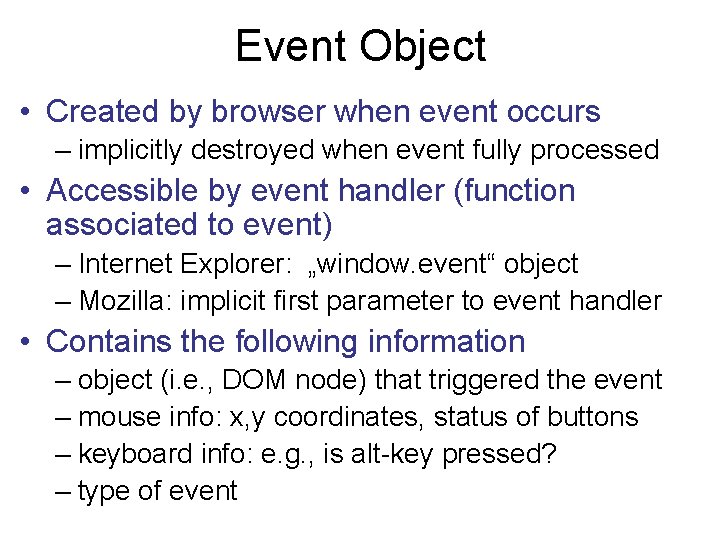
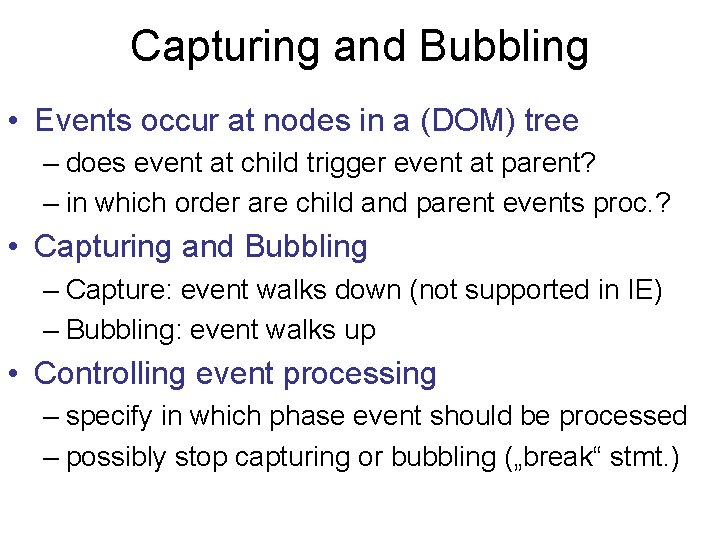
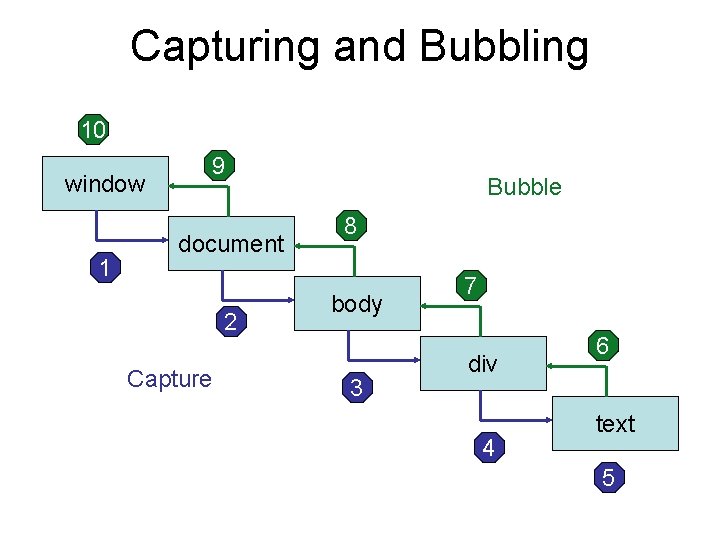
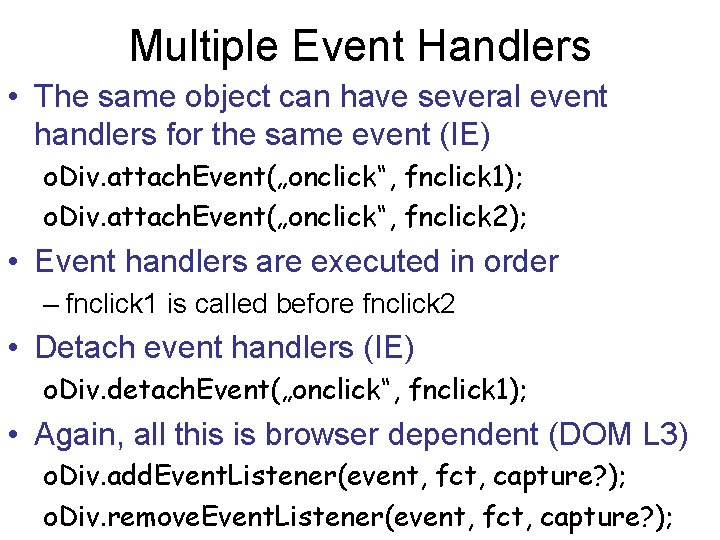
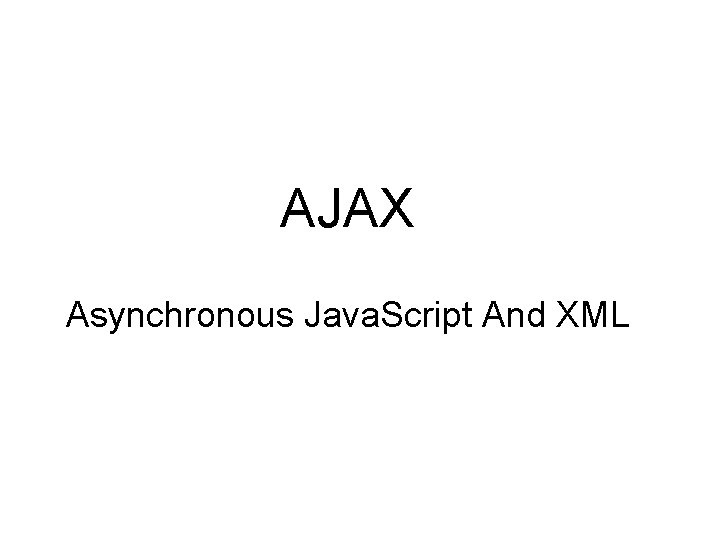
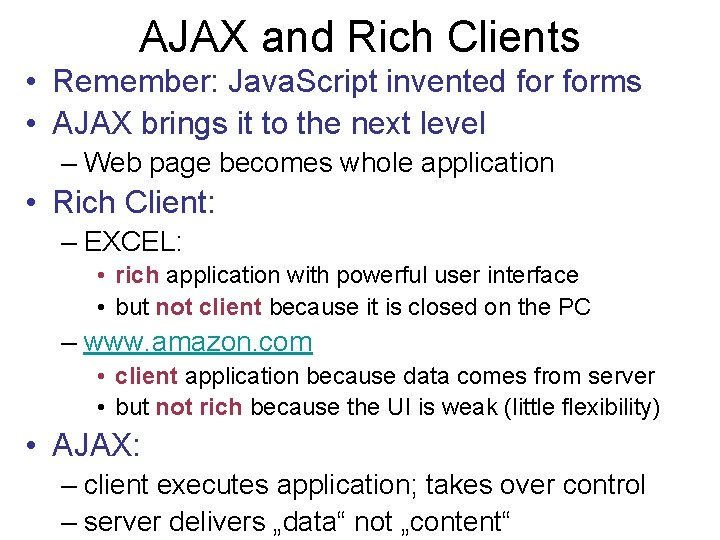
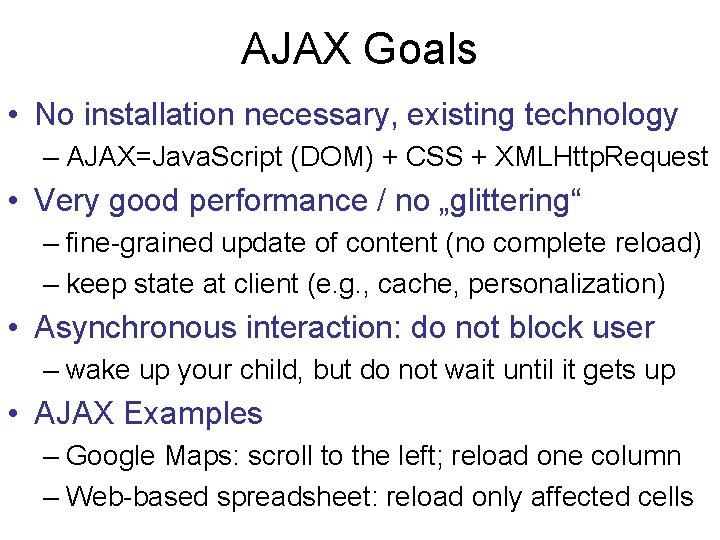
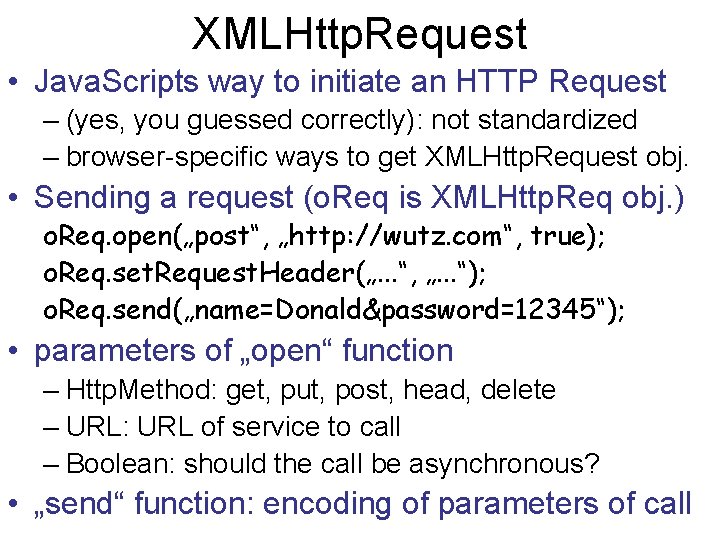
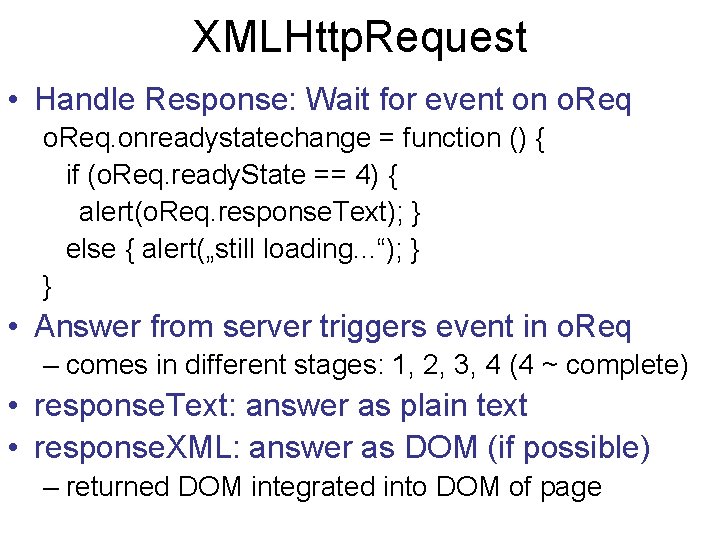
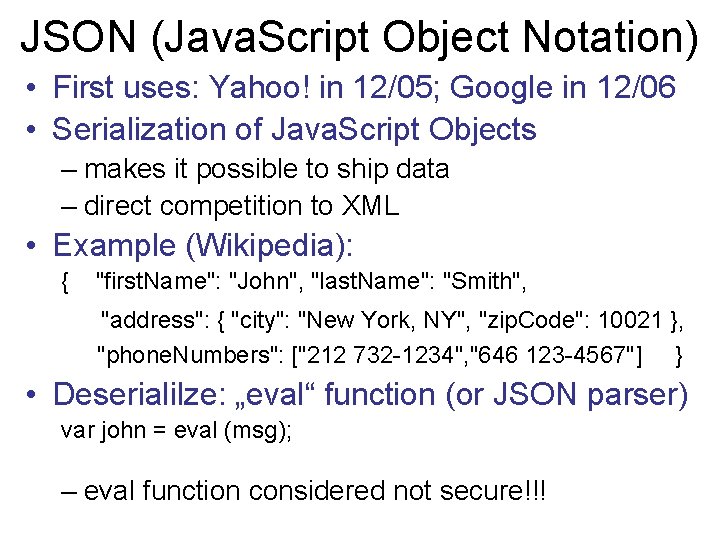
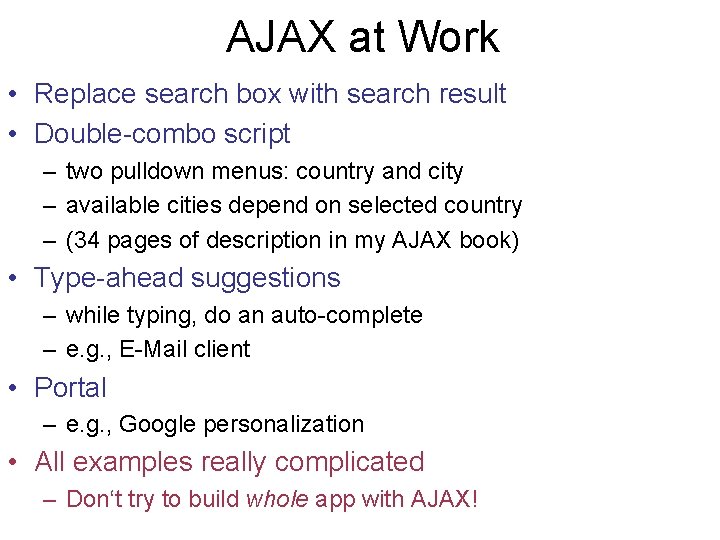
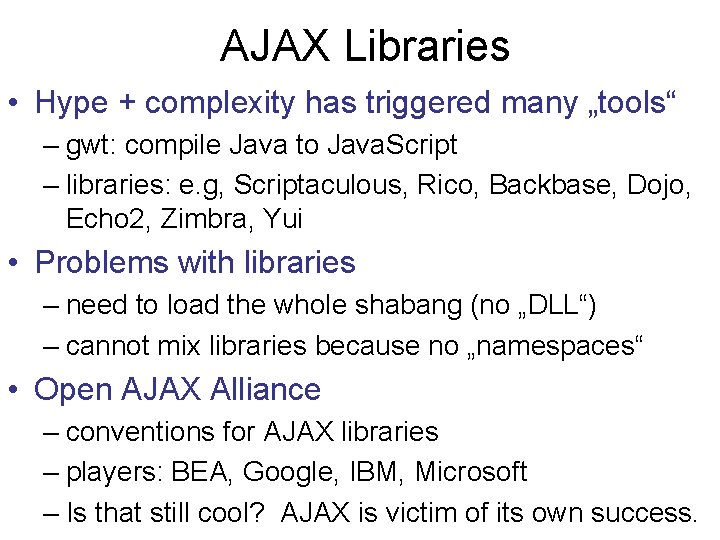
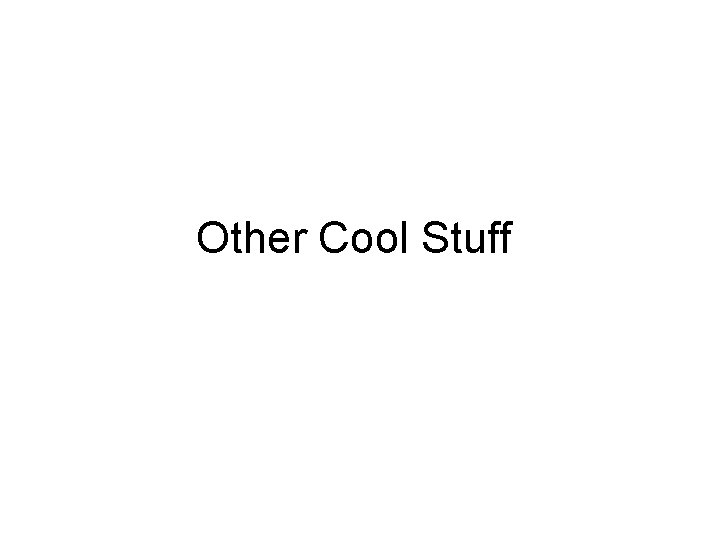
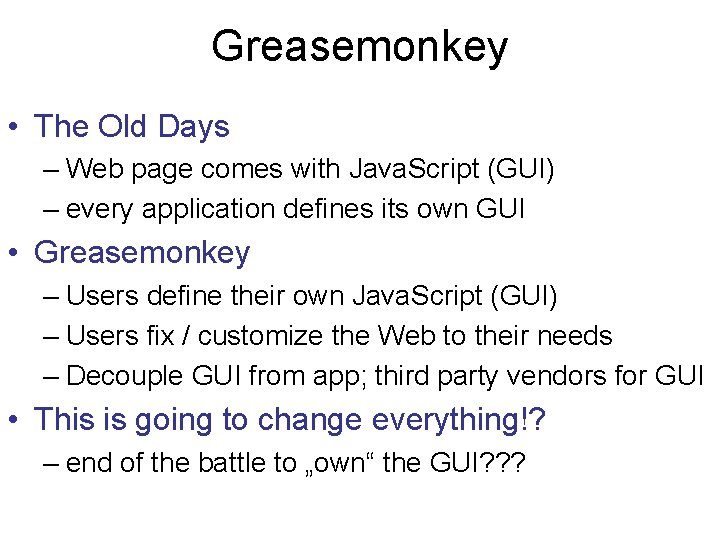
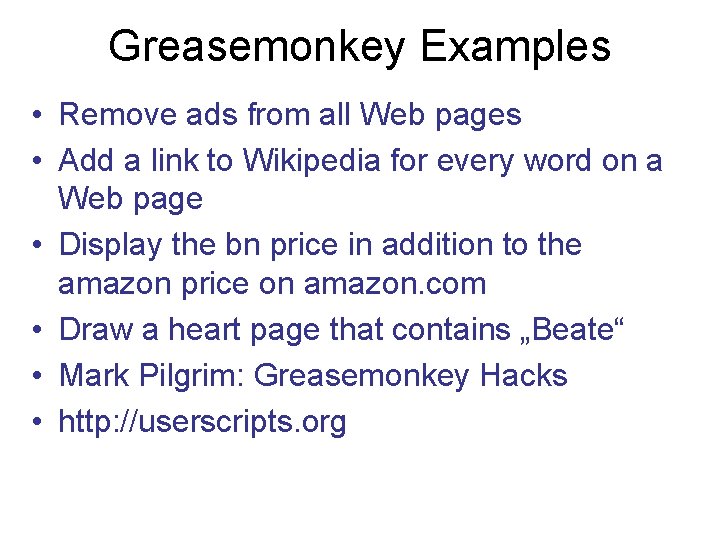
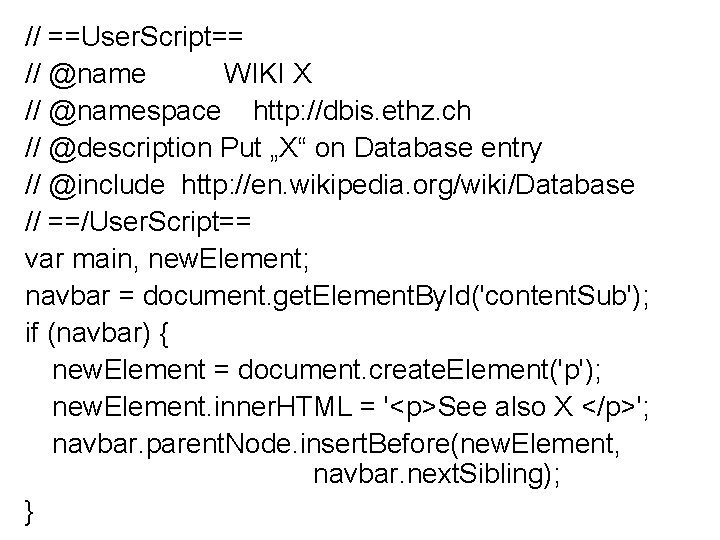
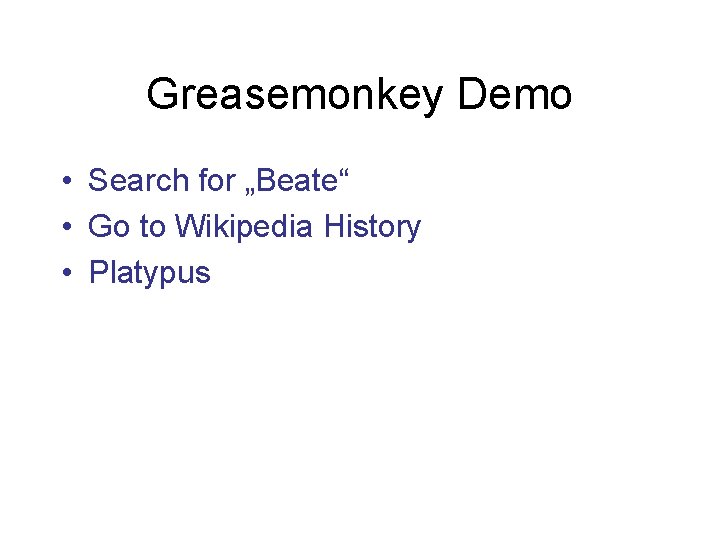
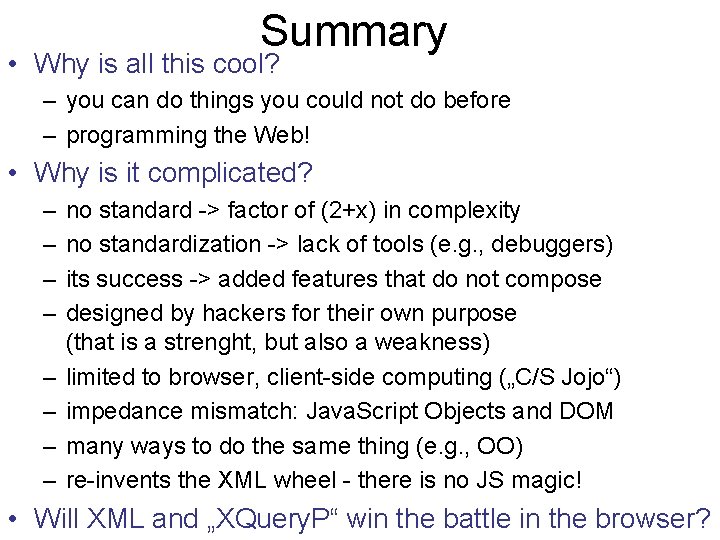
- Slides: 48
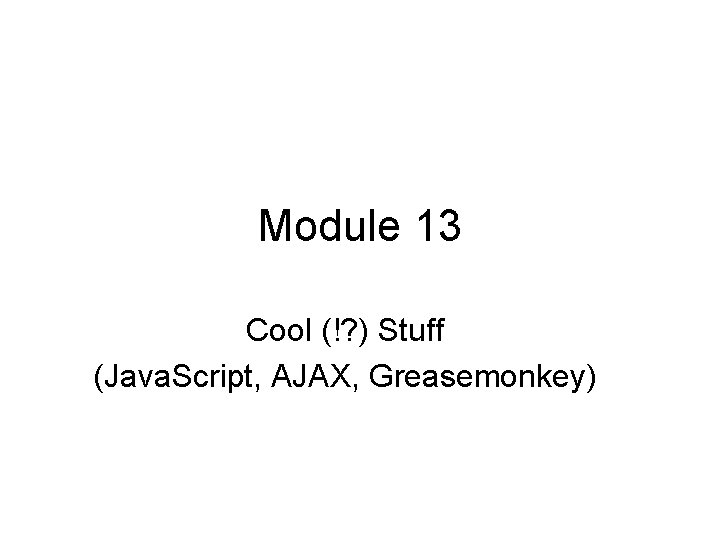
Module 13 Cool (!? ) Stuff (Java. Script, AJAX, Greasemonkey)
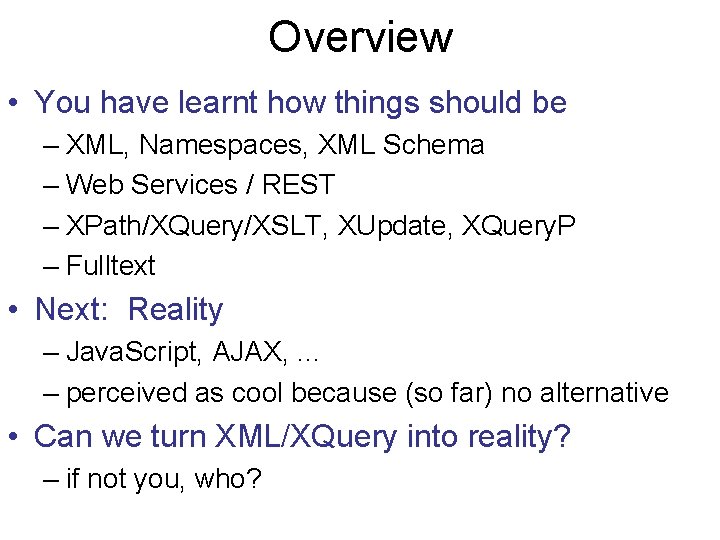
Overview • You have learnt how things should be – XML, Namespaces, XML Schema – Web Services / REST – XPath/XQuery/XSLT, XUpdate, XQuery. P – Fulltext • Next: Reality – Java. Script, AJAX, . . . – perceived as cool because (so far) no alternative • Can we turn XML/XQuery into reality? – if not you, who?
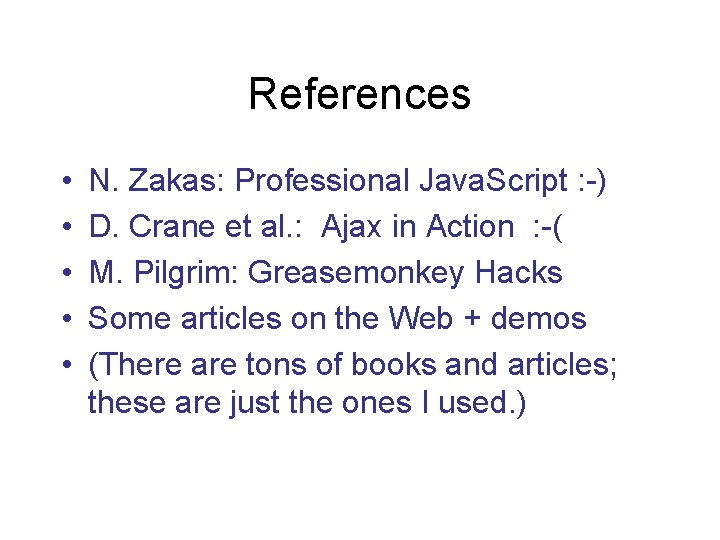
References • • • N. Zakas: Professional Java. Script : -) D. Crane et al. : Ajax in Action : -( M. Pilgrim: Greasemonkey Hacks Some articles on the Web + demos (There are tons of books and articles; these are just the ones I used. )
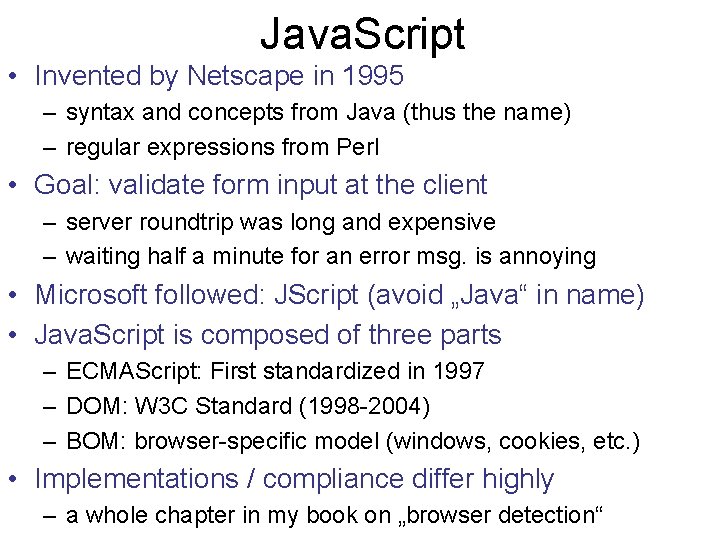
Java. Script • Invented by Netscape in 1995 – syntax and concepts from Java (thus the name) – regular expressions from Perl • Goal: validate form input at the client – server roundtrip was long and expensive – waiting half a minute for an error msg. is annoying • Microsoft followed: JScript (avoid „Java“ in name) • Java. Script is composed of three parts – ECMAScript: First standardized in 1997 – DOM: W 3 C Standard (1998 -2004) – BOM: browser-specific model (windows, cookies, etc. ) • Implementations / compliance differ highly – a whole chapter in my book on „browser detection“
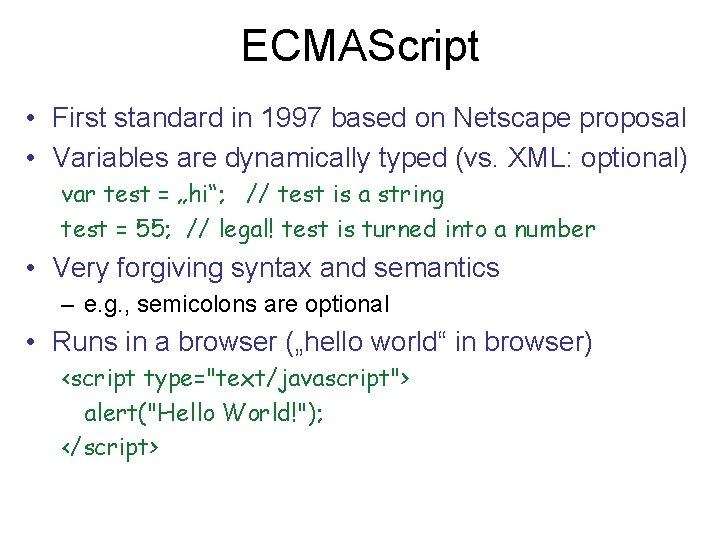
ECMAScript • First standard in 1997 based on Netscape proposal • Variables are dynamically typed (vs. XML: optional) var test = „hi“; // test is a string test = 55; // legal! test is turned into a number • Very forgiving syntax and semantics – e. g. , semicolons are optional • Runs in a browser („hello world“ in browser) <script type="text/javascript"> alert("Hello World!"); </script>
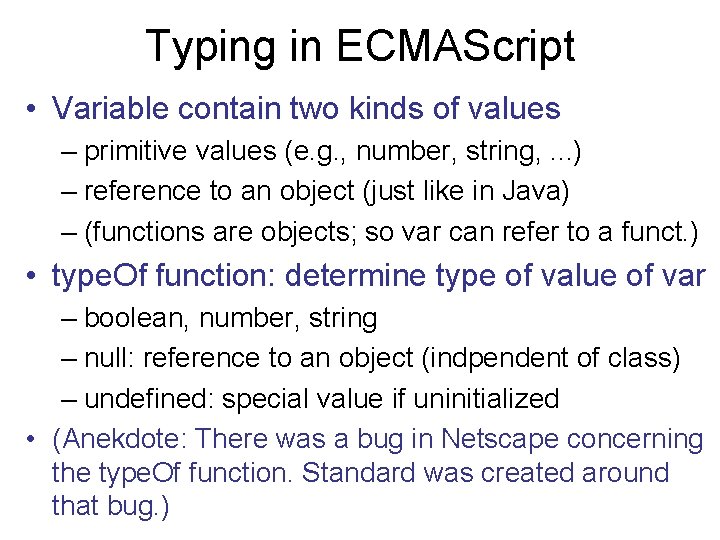
Typing in ECMAScript • Variable contain two kinds of values – primitive values (e. g. , number, string, . . . ) – reference to an object (just like in Java) – (functions are objects; so var can refer to a funct. ) • type. Of function: determine type of value of var – boolean, number, string – null: reference to an object (indpendent of class) – undefined: special value if uninitialized • (Anekdote: There was a bug in Netscape concerning the type. Of function. Standard was created around that bug. )
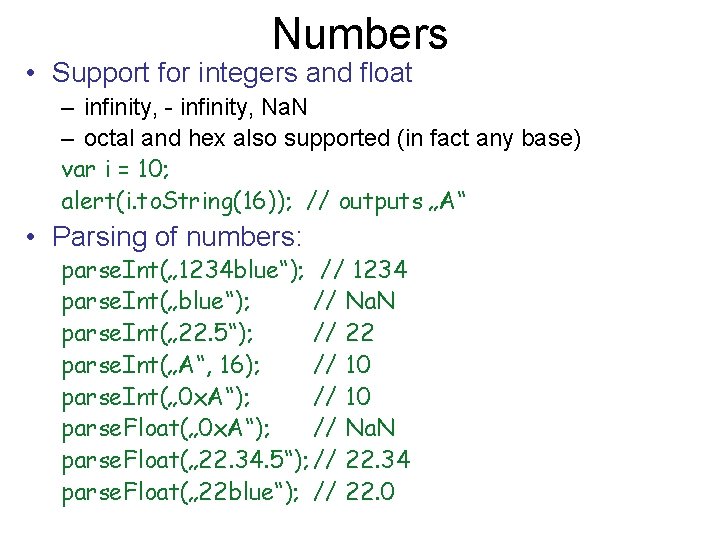
Numbers • Support for integers and float – infinity, - infinity, Na. N – octal and hex also supported (in fact any base) var i = 10; alert(i. to. String(16)); // outputs „A“ • Parsing of numbers: parse. Int(„ 1234 blue“); // 1234 parse. Int(„blue“); // Na. N parse. Int(„ 22. 5“); // 22 parse. Int(„A“, 16); // 10 parse. Int(„ 0 x. A“); // 10 parse. Float(„ 0 x. A“); // Na. N parse. Float(„ 22. 34. 5“); // 22. 34 parse. Float(„ 22 blue“); // 22. 0
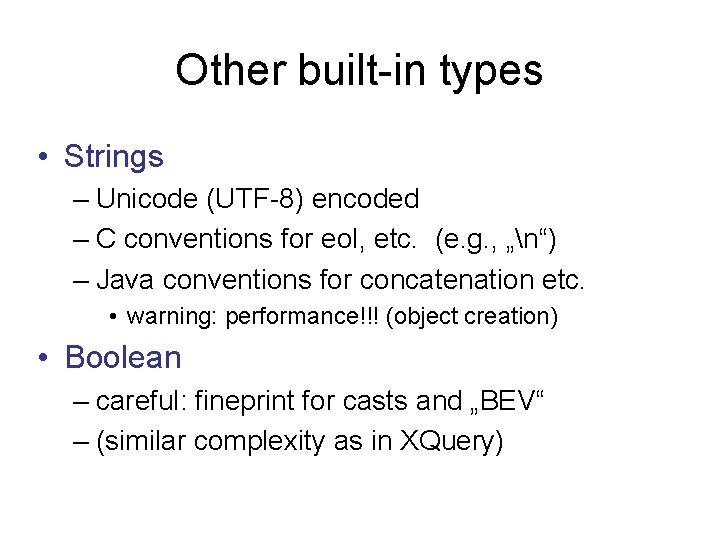
Other built-in types • Strings – Unicode (UTF-8) encoded – C conventions for eol, etc. (e. g. , „n“) – Java conventions for concatenation etc. • warning: performance!!! (object creation) • Boolean – careful: fineprint for casts and „BEV“ – (similar complexity as in XQuery)
![Array Syntax as in Java var a Values new Array a Values3 Array • Syntax as in Java var a. Values = new Array(); a. Values[3]](https://slidetodoc.com/presentation_image_h2/9fdf89bb02e82c3b43bd5249bf01b153/image-9.jpg)
Array • Syntax as in Java var a. Values = new Array(); a. Values[3] = „Wednesday“; • Never out of bounds – grows implicitly and dynamically – (sets uninitialized values to „undefined“) • Additional functionality – push, pop: use array to implement stack – slice: select sub-sequences – (some of the XQuery functionality on sequences)
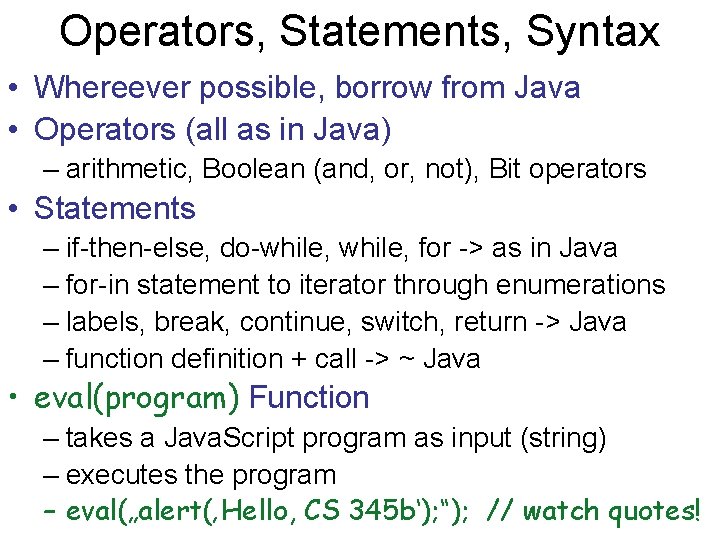
Operators, Statements, Syntax • Whereever possible, borrow from Java • Operators (all as in Java) – arithmetic, Boolean (and, or, not), Bit operators • Statements – if-then-else, do-while, for -> as in Java – for-in statement to iterator through enumerations – labels, break, continue, switch, return -> Java – function definition + call -> ~ Java • eval(program) Function – takes a Java. Script program as input (string) – executes the program – eval(„alert(‚Hello, CS 345 b‘); “); // watch quotes!
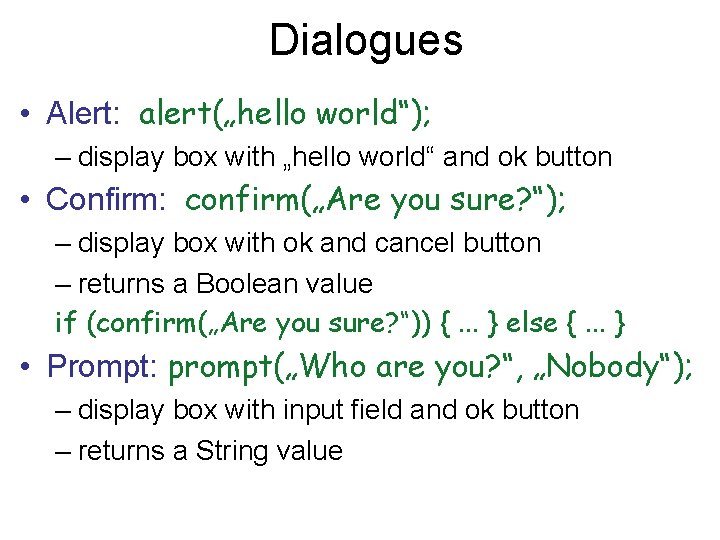
Dialogues • Alert: alert(„hello world“); – display box with „hello world“ and ok button • Confirm: confirm(„Are you sure? “); – display box with ok and cancel button – returns a Boolean value if (confirm(„Are you sure? “)) {. . . } else {. . . } • Prompt: prompt(„Who are you? “, „Nobody“); – display box with input field and ok button – returns a String value
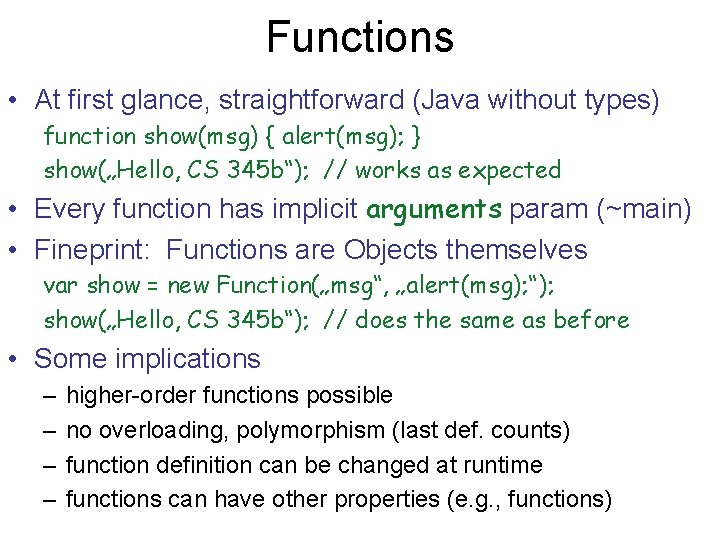
Functions • At first glance, straightforward (Java without types) function show(msg) { alert(msg); } show(„Hello, CS 345 b“); // works as expected • Every function has implicit arguments param (~main) • Fineprint: Functions are Objects themselves var show = new Function(„msg“, „alert(msg); “); show(„Hello, CS 345 b“); // does the same as before • Some implications – – higher-order functions possible no overloading, polymorphism (last def. counts) function definition can be changed at runtime functions can have other properties (e. g. , functions)
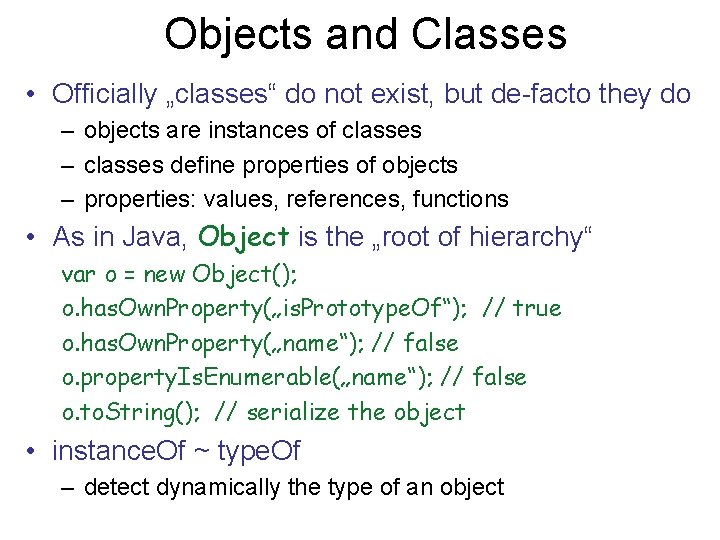
Objects and Classes • Officially „classes“ do not exist, but de-facto they do – objects are instances of classes – classes define properties of objects – properties: values, references, functions • As in Java, Object is the „root of hierarchy“ var o = new Object(); o. has. Own. Property(„is. Prototype. Of“); // true o. has. Own. Property(„name“); // false o. property. Is. Enumerable(„name“); // false o. to. String(); // serialize the object • instance. Of ~ type. Of – detect dynamically the type of an object
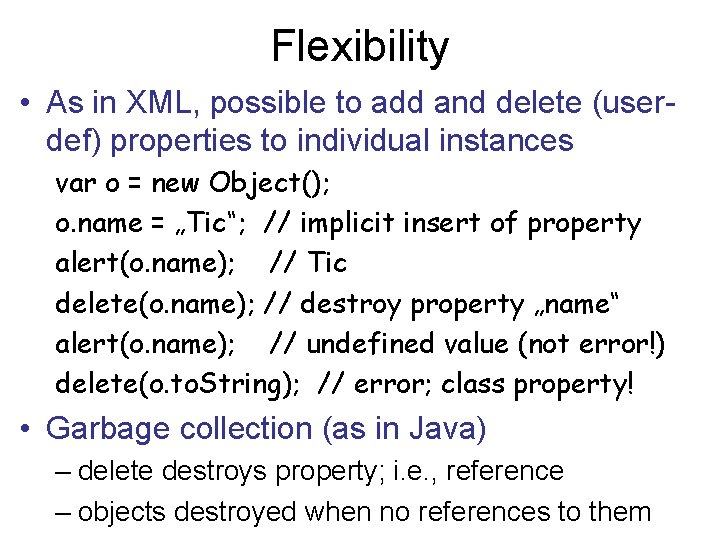
Flexibility • As in XML, possible to add and delete (userdef) properties to individual instances var o = new Object(); o. name = „Tic“; // implicit insert of property alert(o. name); // Tic delete(o. name); // destroy property „name“ alert(o. name); // undefined value (not error!) delete(o. to. String); // error; class property! • Garbage collection (as in Java) – delete destroys property; i. e. , reference – objects destroyed when no references to them
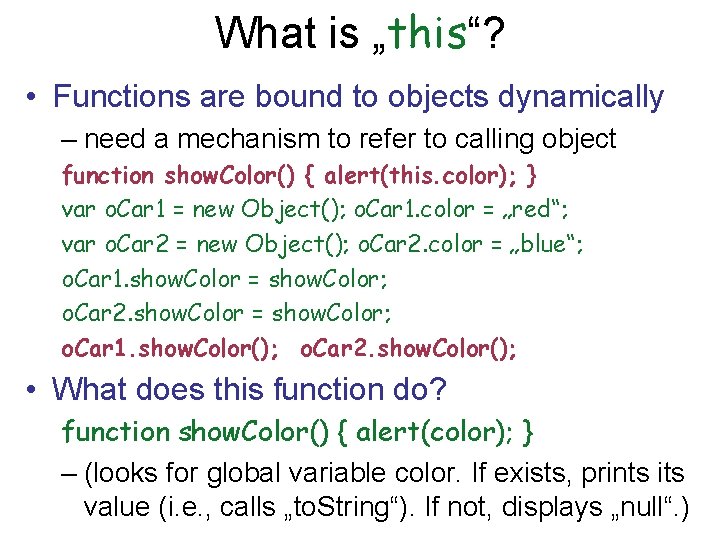
What is „this“? • Functions are bound to objects dynamically – need a mechanism to refer to calling object function show. Color() { alert(this. color); } var o. Car 1 = new Object(); o. Car 1. color = „red“; var o. Car 2 = new Object(); o. Car 2. color = „blue“; o. Car 1. show. Color = show. Color; o. Car 2. show. Color = show. Color; o. Car 1. show. Color(); o. Car 2. show. Color(); • What does this function do? function show. Color() { alert(color); } – (looks for global variable color. If exists, prints its value (i. e. , calls „to. String“). If not, displays „null“. )
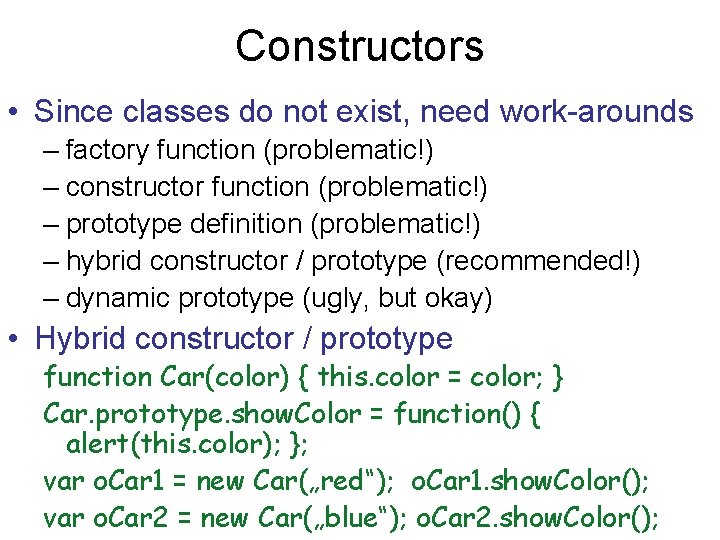
Constructors • Since classes do not exist, need work-arounds – factory function (problematic!) – constructor function (problematic!) – prototype definition (problematic!) – hybrid constructor / prototype (recommended!) – dynamic prototype (ugly, but okay) • Hybrid constructor / prototype function Car(color) { this. color = color; } Car. prototype. show. Color = function() { alert(this. color); }; var o. Car 1 = new Car(„red“); o. Car 1. show. Color(); var o. Car 2 = new Car(„blue“); o. Car 2. show. Color();
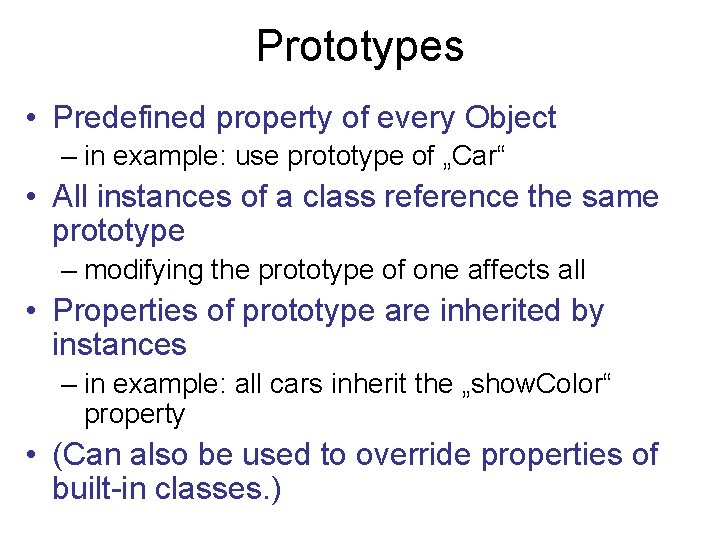
Prototypes • Predefined property of every Object – in example: use prototype of „Car“ • All instances of a class reference the same prototype – modifying the prototype of one affects all • Properties of prototype are inherited by instances – in example: all cars inherit the „show. Color“ property • (Can also be used to override properties of built-in classes. )
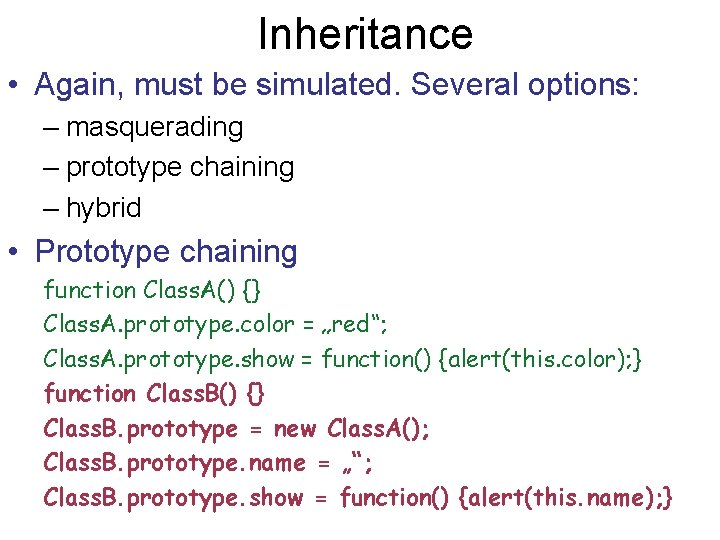
Inheritance • Again, must be simulated. Several options: – masquerading – prototype chaining – hybrid • Prototype chaining function Class. A() {} Class. A. prototype. color = „red“; Class. A. prototype. show = function() {alert(this. color); } function Class. B() {} Class. B. prototype = new Class. A(); Class. B. prototype. name = „“; Class. B. prototype. show = function() {alert(this. name); }
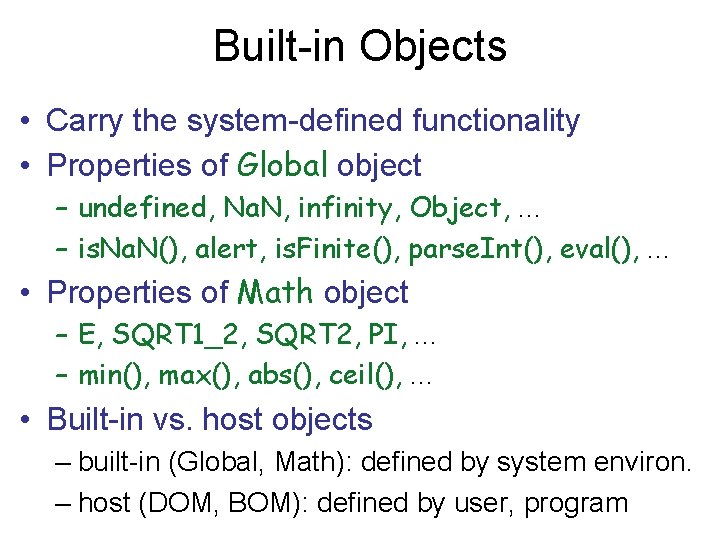
Built-in Objects • Carry the system-defined functionality • Properties of Global object – undefined, Na. N, infinity, Object, . . . – is. Na. N(), alert, is. Finite(), parse. Int(), eval(), . . . • Properties of Math object – E, SQRT 1_2, SQRT 2, PI, . . . – min(), max(), abs(), ceil(), . . . • Built-in vs. host objects – built-in (Global, Math): defined by system environ. – host (DOM, BOM): defined by user, program
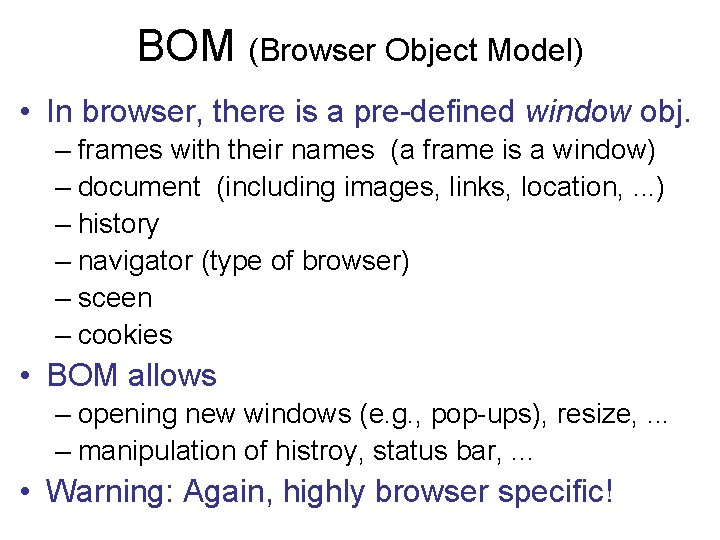
BOM (Browser Object Model) • In browser, there is a pre-defined window obj. – frames with their names (a frame is a window) – document (including images, links, location, . . . ) – history – navigator (type of browser) – sceen – cookies • BOM allows – opening new windows (e. g. , pop-ups), resize, . . . – manipulation of histroy, status bar, . . . • Warning: Again, highly browser specific!
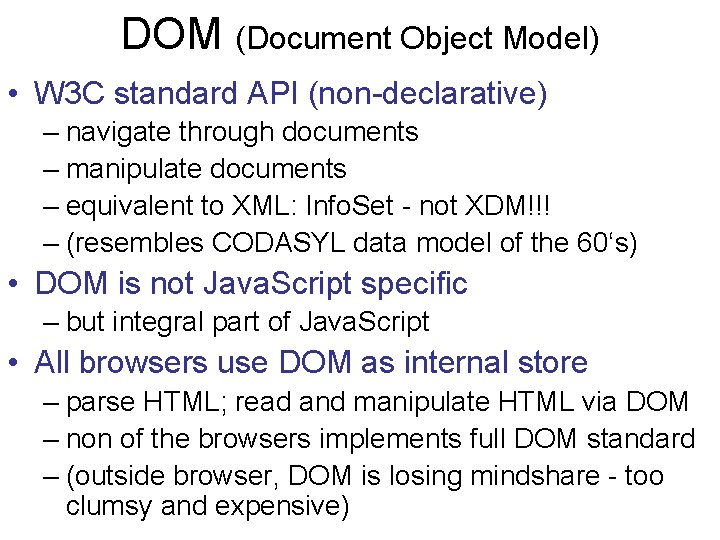
DOM (Document Object Model) • W 3 C standard API (non-declarative) – navigate through documents – manipulate documents – equivalent to XML: Info. Set - not XDM!!! – (resembles CODASYL data model of the 60‘s) • DOM is not Java. Script specific – but integral part of Java. Script • All browsers use DOM as internal store – parse HTML; read and manipulate HTML via DOM – non of the browsers implements full DOM standard – (outside browser, DOM is losing mindshare - too clumsy and expensive)
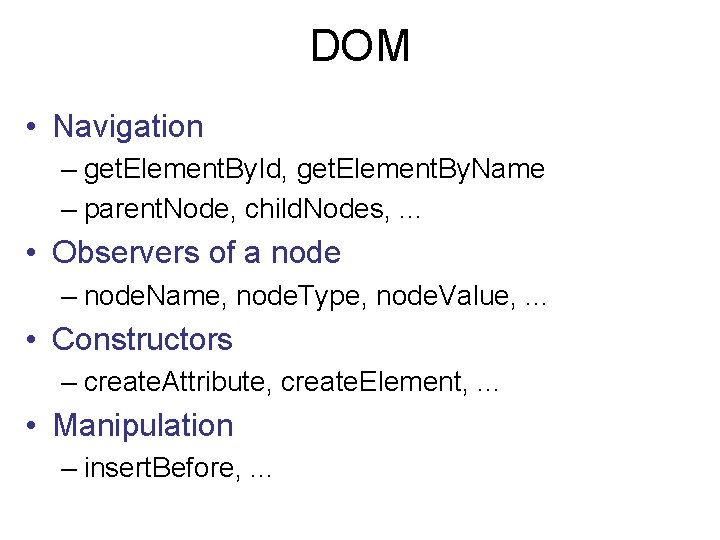
DOM • Navigation – get. Element. By. Id, get. Element. By. Name – parent. Node, child. Nodes, . . . • Observers of a node – node. Name, node. Type, node. Value, . . . • Constructors – create. Attribute, create. Element, . . . • Manipulation – insert. Before, . . .
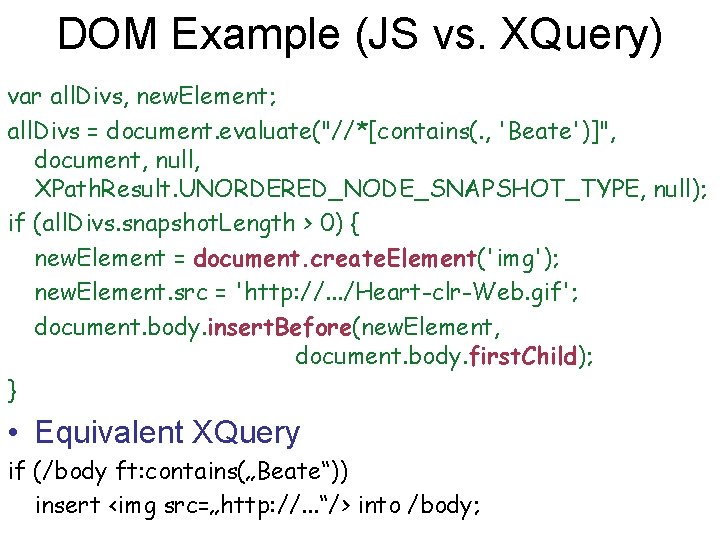
DOM Example (JS vs. XQuery) var all. Divs, new. Element; all. Divs = document. evaluate("//*[contains(. , 'Beate')]", document, null, XPath. Result. UNORDERED_NODE_SNAPSHOT_TYPE, null); if (all. Divs. snapshot. Length > 0) { new. Element = document. create. Element('img'); new. Element. src = 'http: //. . . /Heart-clr-Web. gif'; document. body. insert. Before(new. Element, document. body. first. Child); } • Equivalent XQuery if (/body ft: contains(„Beate“)) insert <img src=„http: //. . . “/> into /body;
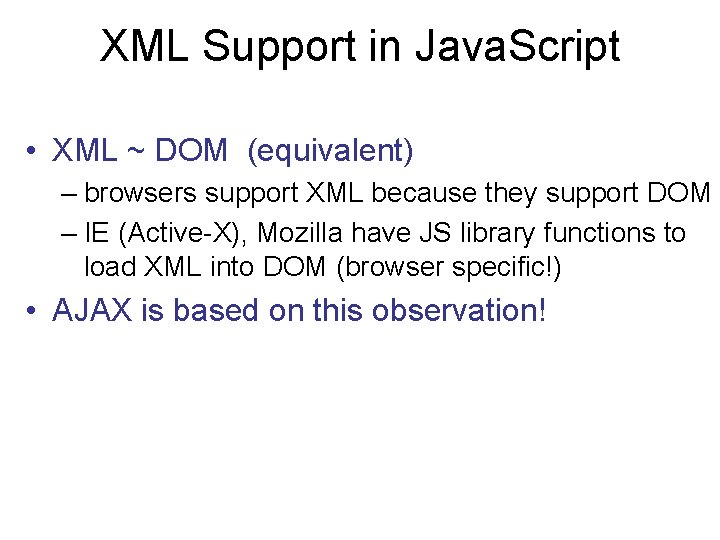
XML Support in Java. Script • XML ~ DOM (equivalent) – browsers support XML because they support DOM – IE (Active-X), Mozilla have JS library functions to load XML into DOM (browser specific!) • AJAX is based on this observation!
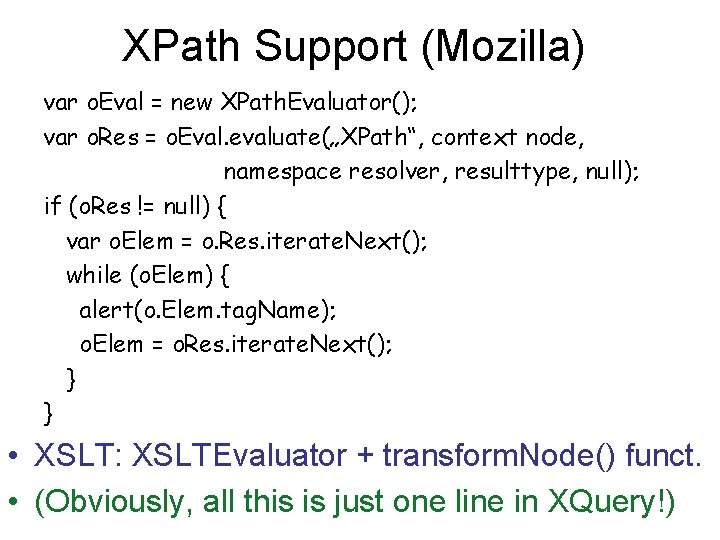
XPath Support (Mozilla) var o. Eval = new XPath. Evaluator(); var o. Res = o. Eval. evaluate(„XPath“, context node, namespace resolver, resulttype, null); if (o. Res != null) { var o. Elem = o. Res. iterate. Next(); while (o. Elem) { alert(o. Elem. tag. Name); o. Elem = o. Res. iterate. Next(); } } • XSLT: XSLTEvaluator + transform. Node() funct. • (Obviously, all this is just one line in XQuery!)
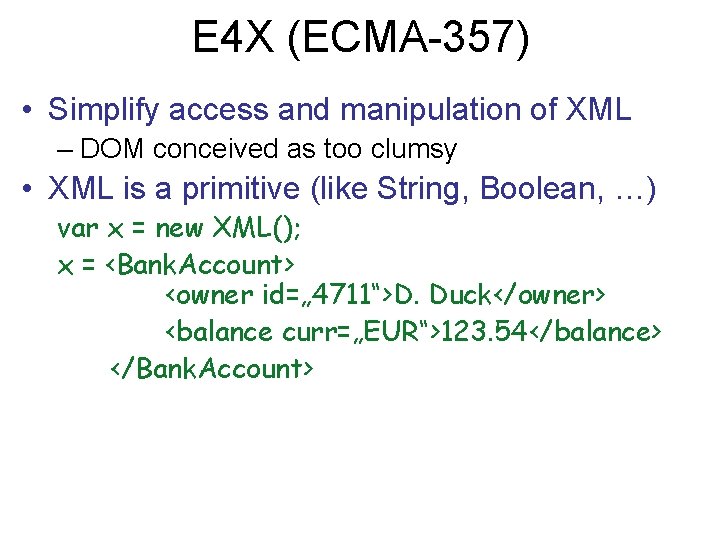
E 4 X (ECMA-357) • Simplify access and manipulation of XML – DOM conceived as too clumsy • XML is a primitive (like String, Boolean, …) var x = new XML(); x = <Bank. Account> <owner id=„ 4711“>D. Duck</owner> <balance curr=„EUR“>123. 54</balance> </Bank. Account>
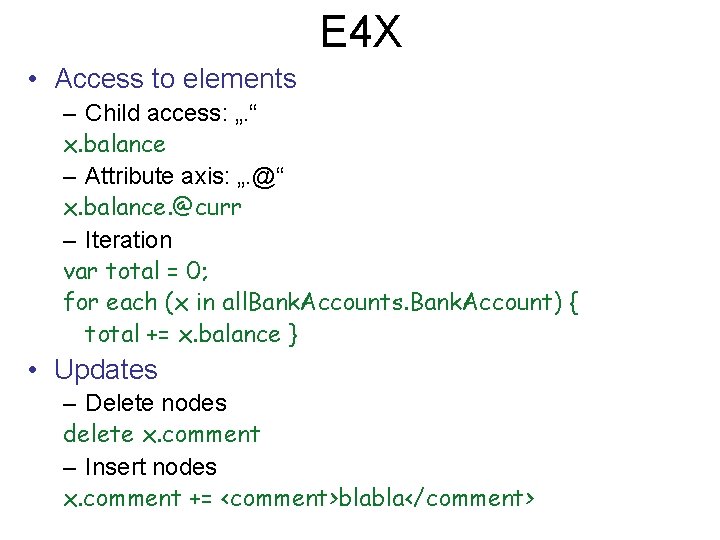
E 4 X • Access to elements – Child access: „. “ x. balance – Attribute axis: „. @“ x. balance. @curr – Iteration var total = 0; for each (x in all. Bank. Accounts. Bank. Account) { total += x. balance } • Updates – Delete nodes delete x. comment – Insert nodes x. comment += <comment>blabla</comment>
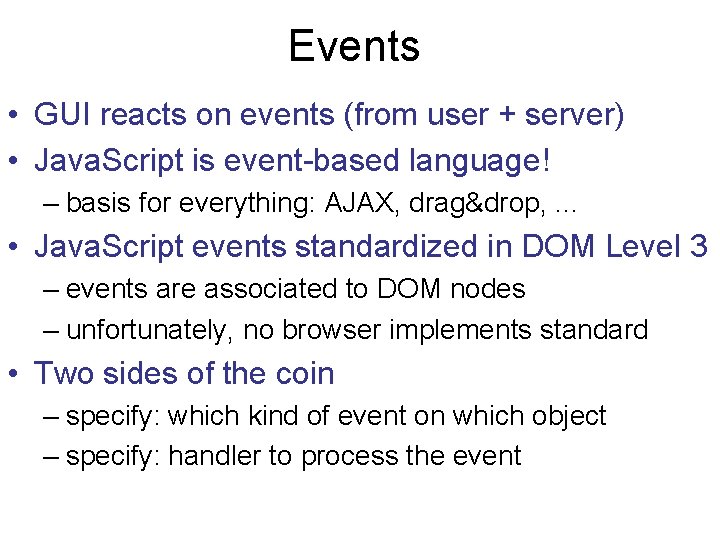
Events • GUI reacts on events (from user + server) • Java. Script is event-based language! – basis for everything: AJAX, drag&drop, . . . • Java. Script events standardized in DOM Level 3 – events are associated to DOM nodes – unfortunately, no browser implements standard • Two sides of the coin – specify: which kind of event on which object – specify: handler to process the event
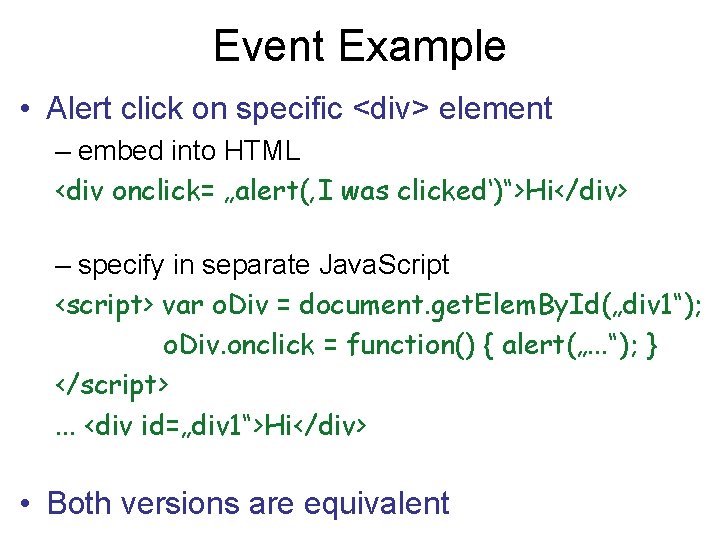
Event Example • Alert click on specific <div> element – embed into HTML <div onclick= „alert(‚I was clicked‘)“>Hi</div> – specify in separate Java. Script <script> var o. Div = document. get. Elem. By. Id(„div 1“); o. Div. onclick = function() { alert(„. . . “); } </script>. . . <div id=„div 1“>Hi</div> • Both versions are equivalent
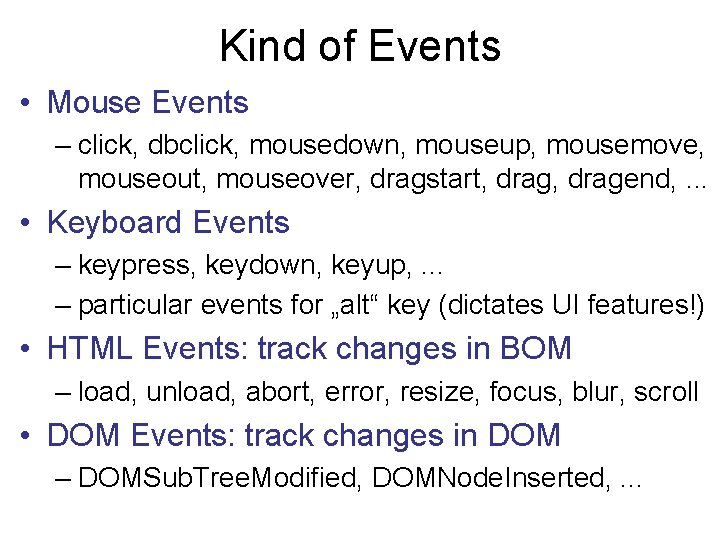
Kind of Events • Mouse Events – click, dbclick, mousedown, mouseup, mousemove, mouseout, mouseover, dragstart, dragend, . . . • Keyboard Events – keypress, keydown, keyup, . . . – particular events for „alt“ key (dictates UI features!) • HTML Events: track changes in BOM – load, unload, abort, error, resize, focus, blur, scroll • DOM Events: track changes in DOM – DOMSub. Tree. Modified, DOMNode. Inserted, . . .
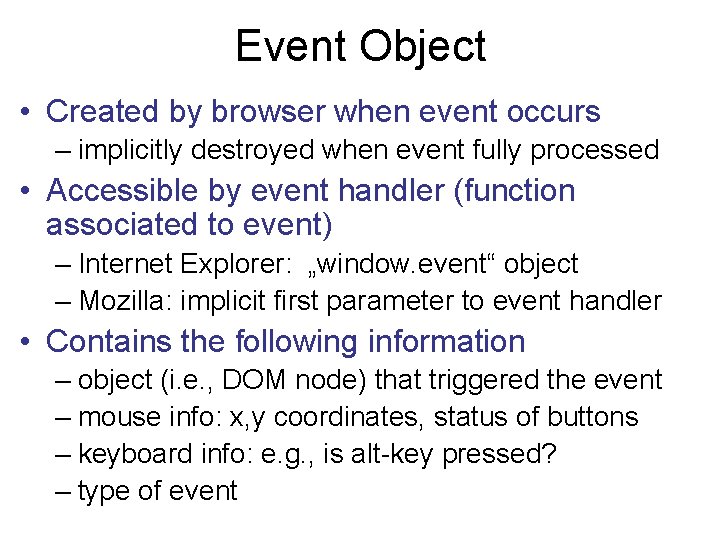
Event Object • Created by browser when event occurs – implicitly destroyed when event fully processed • Accessible by event handler (function associated to event) – Internet Explorer: „window. event“ object – Mozilla: implicit first parameter to event handler • Contains the following information – object (i. e. , DOM node) that triggered the event – mouse info: x, y coordinates, status of buttons – keyboard info: e. g. , is alt-key pressed? – type of event
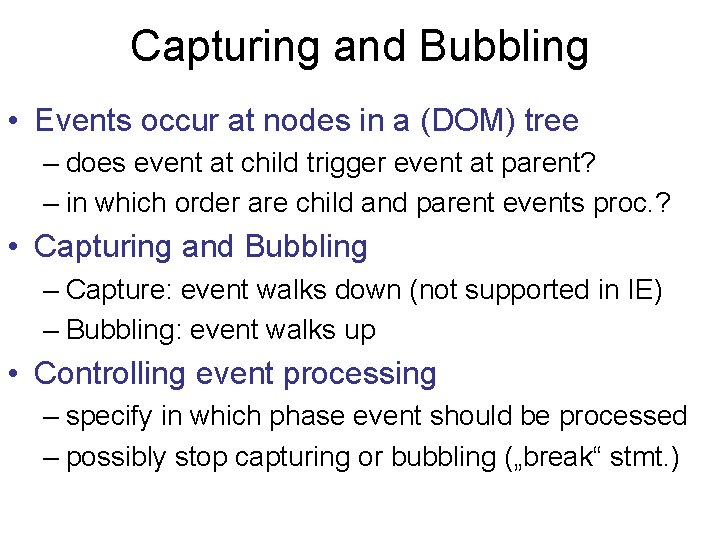
Capturing and Bubbling • Events occur at nodes in a (DOM) tree – does event at child trigger event at parent? – in which order are child and parent events proc. ? • Capturing and Bubbling – Capture: event walks down (not supported in IE) – Bubbling: event walks up • Controlling event processing – specify in which phase event should be processed – possibly stop capturing or bubbling („break“ stmt. )
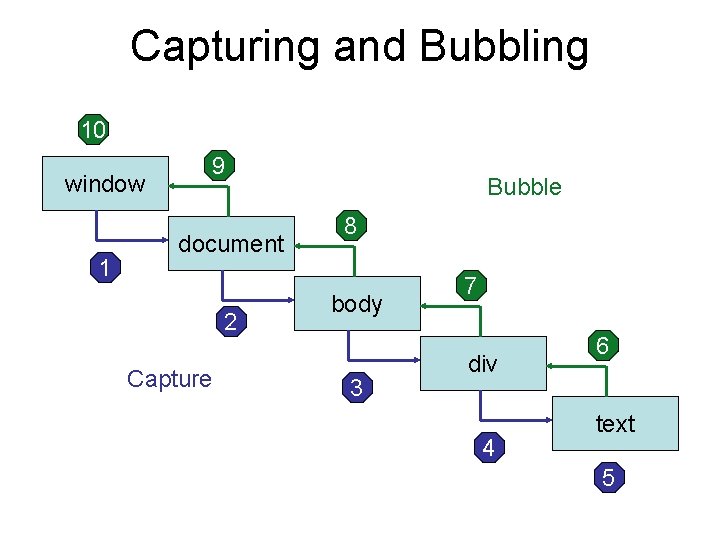
Capturing and Bubbling 10 window 1 9 document 2 Capture Bubble 8 body 3 7 div 4 6 text 5
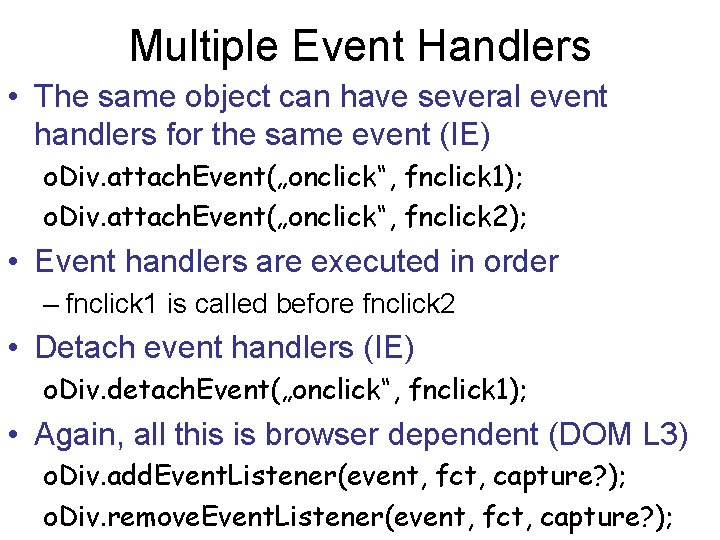
Multiple Event Handlers • The same object can have several event handlers for the same event (IE) o. Div. attach. Event(„onclick“, fnclick 1); o. Div. attach. Event(„onclick“, fnclick 2); • Event handlers are executed in order – fnclick 1 is called before fnclick 2 • Detach event handlers (IE) o. Div. detach. Event(„onclick“, fnclick 1); • Again, all this is browser dependent (DOM L 3) o. Div. add. Event. Listener(event, fct, capture? ); o. Div. remove. Event. Listener(event, fct, capture? );
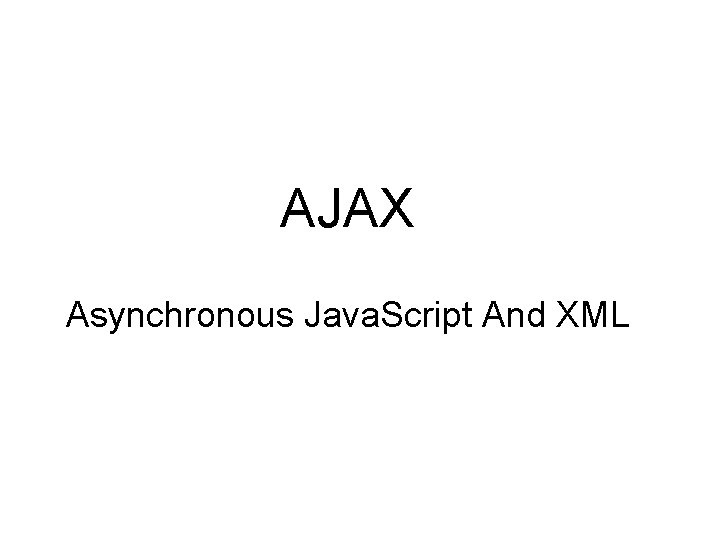
AJAX Asynchronous Java. Script And XML
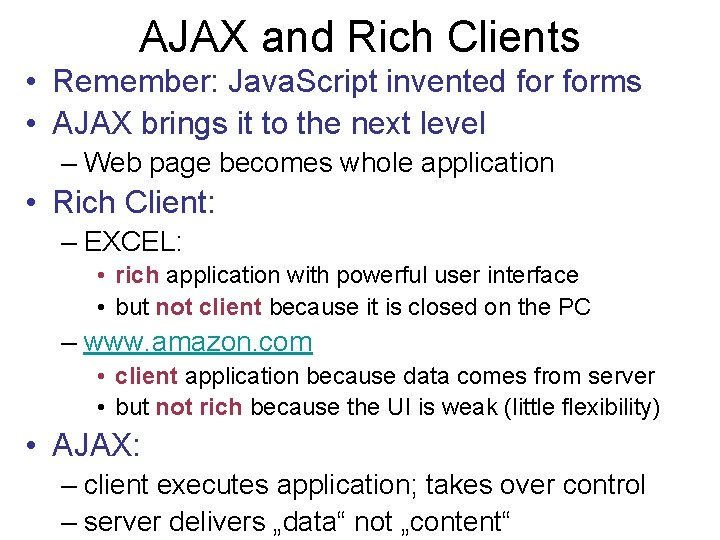
AJAX and Rich Clients • Remember: Java. Script invented forms • AJAX brings it to the next level – Web page becomes whole application • Rich Client: – EXCEL: • rich application with powerful user interface • but not client because it is closed on the PC – www. amazon. com • client application because data comes from server • but not rich because the UI is weak (little flexibility) • AJAX: – client executes application; takes over control – server delivers „data“ not „content“
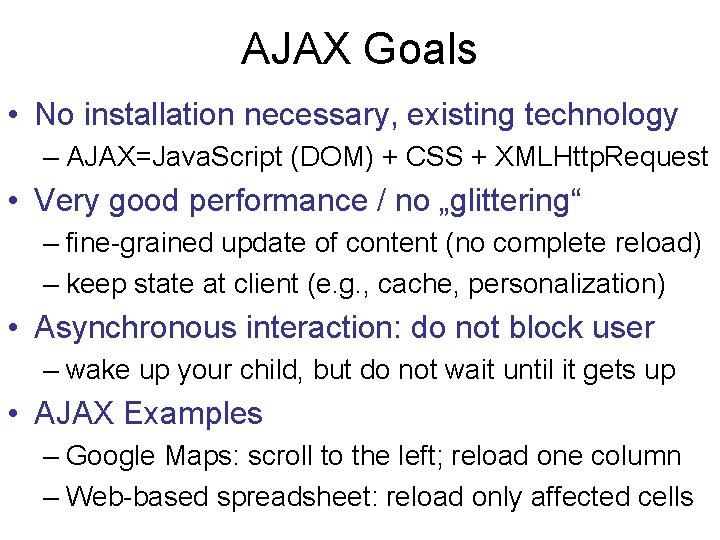
AJAX Goals • No installation necessary, existing technology – AJAX=Java. Script (DOM) + CSS + XMLHttp. Request • Very good performance / no „glittering“ – fine-grained update of content (no complete reload) – keep state at client (e. g. , cache, personalization) • Asynchronous interaction: do not block user – wake up your child, but do not wait until it gets up • AJAX Examples – Google Maps: scroll to the left; reload one column – Web-based spreadsheet: reload only affected cells
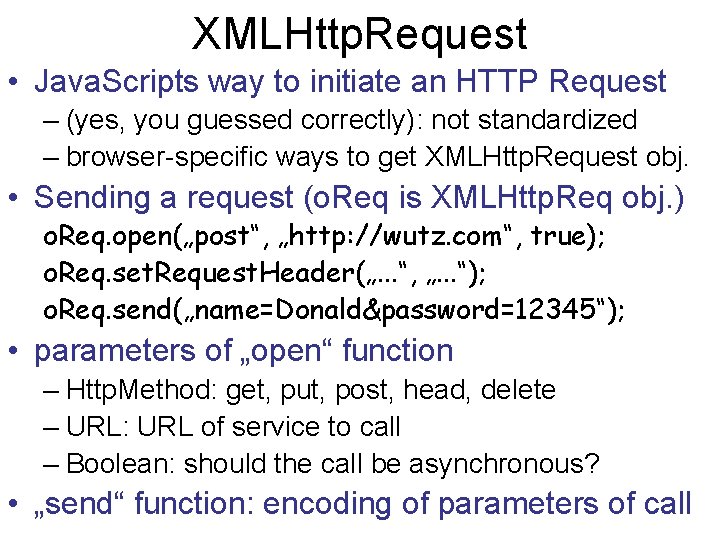
XMLHttp. Request • Java. Scripts way to initiate an HTTP Request – (yes, you guessed correctly): not standardized – browser-specific ways to get XMLHttp. Request obj. • Sending a request (o. Req is XMLHttp. Req obj. ) o. Req. open(„post“, „http: //wutz. com“, true); o. Req. set. Request. Header(„. . . “, „. . . “); o. Req. send(„name=Donald&password=12345“); • parameters of „open“ function – Http. Method: get, put, post, head, delete – URL: URL of service to call – Boolean: should the call be asynchronous? • „send“ function: encoding of parameters of call
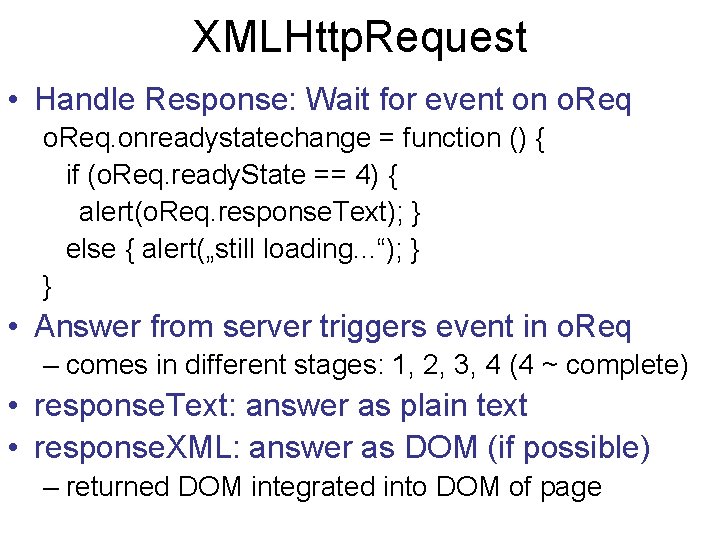
XMLHttp. Request • Handle Response: Wait for event on o. Req. onreadystatechange = function () { if (o. Req. ready. State == 4) { alert(o. Req. response. Text); } else { alert(„still loading. . . “); } } • Answer from server triggers event in o. Req – comes in different stages: 1, 2, 3, 4 (4 ~ complete) • response. Text: answer as plain text • response. XML: answer as DOM (if possible) – returned DOM integrated into DOM of page
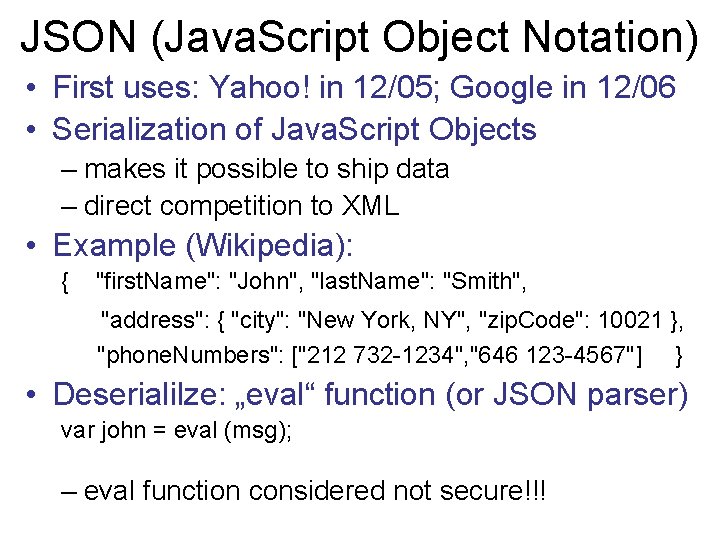
JSON (Java. Script Object Notation) • First uses: Yahoo! in 12/05; Google in 12/06 • Serialization of Java. Script Objects – makes it possible to ship data – direct competition to XML • Example (Wikipedia): { "first. Name": "John", "last. Name": "Smith", "address": { "city": "New York, NY", "zip. Code": 10021 }, "phone. Numbers": ["212 732 -1234", "646 123 -4567"] } • Deserialilze: „eval“ function (or JSON parser) var john = eval (msg); – eval function considered not secure!!!
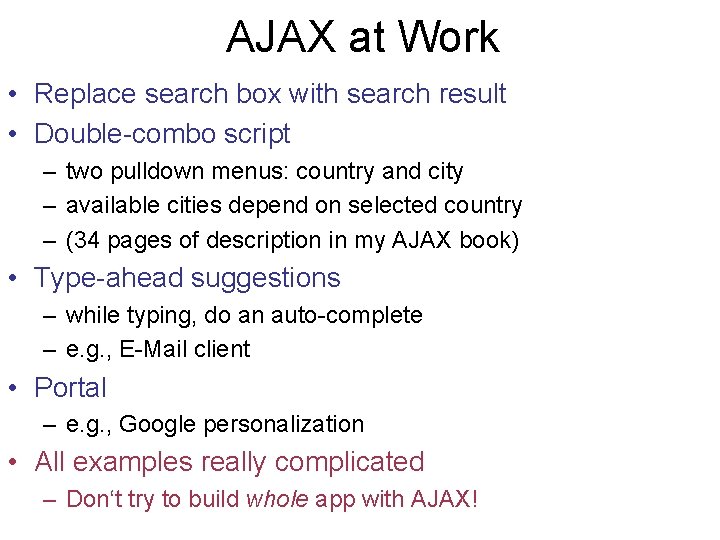
AJAX at Work • Replace search box with search result • Double-combo script – two pulldown menus: country and city – available cities depend on selected country – (34 pages of description in my AJAX book) • Type-ahead suggestions – while typing, do an auto-complete – e. g. , E-Mail client • Portal – e. g. , Google personalization • All examples really complicated – Don‘t try to build whole app with AJAX!
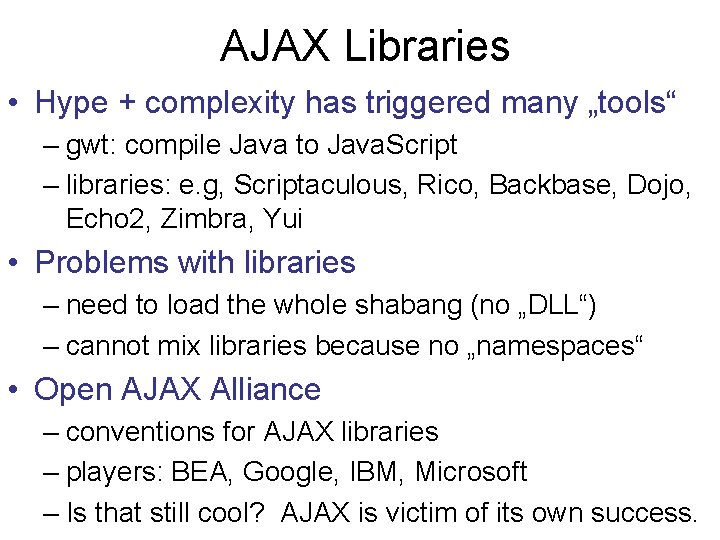
AJAX Libraries • Hype + complexity has triggered many „tools“ – gwt: compile Java to Java. Script – libraries: e. g, Scriptaculous, Rico, Backbase, Dojo, Echo 2, Zimbra, Yui • Problems with libraries – need to load the whole shabang (no „DLL“) – cannot mix libraries because no „namespaces“ • Open AJAX Alliance – conventions for AJAX libraries – players: BEA, Google, IBM, Microsoft – Is that still cool? AJAX is victim of its own success.
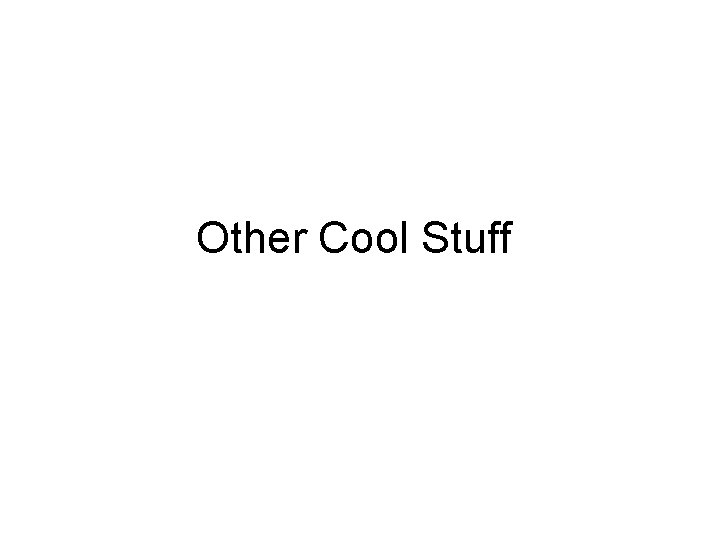
Other Cool Stuff
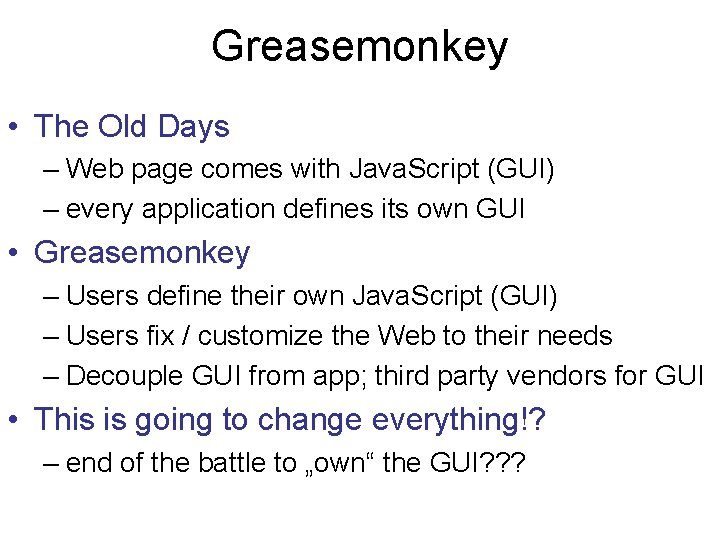
Greasemonkey • The Old Days – Web page comes with Java. Script (GUI) – every application defines its own GUI • Greasemonkey – Users define their own Java. Script (GUI) – Users fix / customize the Web to their needs – Decouple GUI from app; third party vendors for GUI • This is going to change everything!? – end of the battle to „own“ the GUI? ? ?
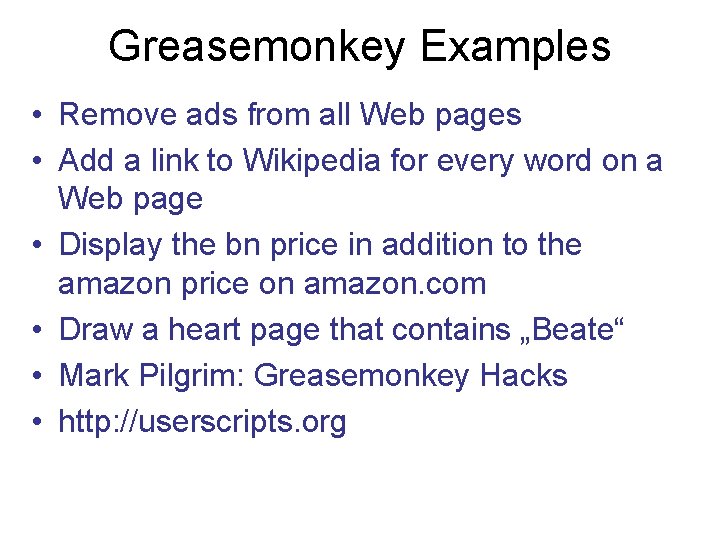
Greasemonkey Examples • Remove ads from all Web pages • Add a link to Wikipedia for every word on a Web page • Display the bn price in addition to the amazon price on amazon. com • Draw a heart page that contains „Beate“ • Mark Pilgrim: Greasemonkey Hacks • http: //userscripts. org
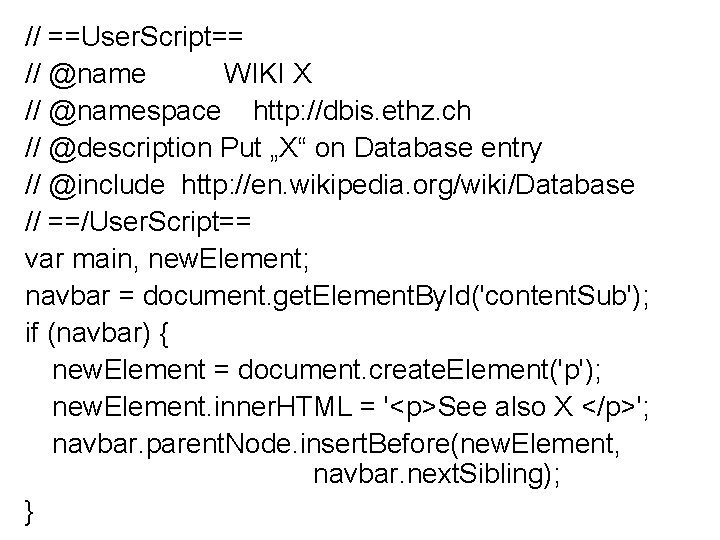
// ==User. Script== // @name WIKI X // @namespace http: //dbis. ethz. ch // @description Put „X“ on Database entry // @include http: //en. wikipedia. org/wiki/Database // ==/User. Script== var main, new. Element; navbar = document. get. Element. By. Id('content. Sub'); if (navbar) { new. Element = document. create. Element('p'); new. Element. inner. HTML = '<p>See also X </p>'; navbar. parent. Node. insert. Before(new. Element, navbar. next. Sibling); }
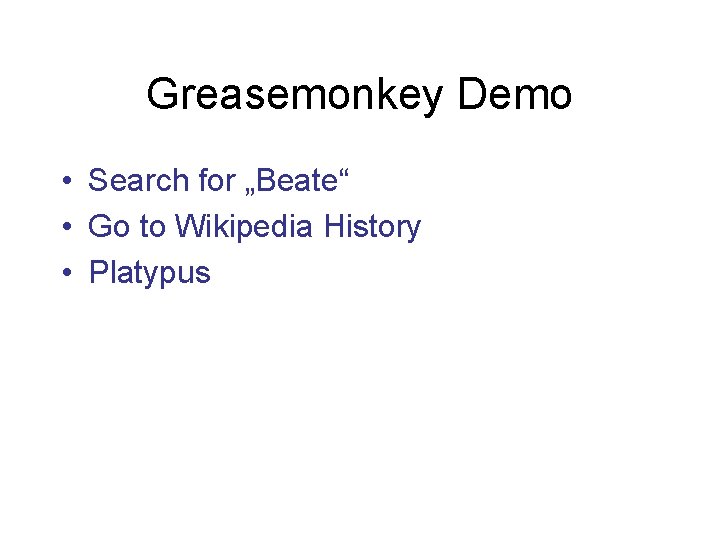
Greasemonkey Demo • Search for „Beate“ • Go to Wikipedia History • Platypus
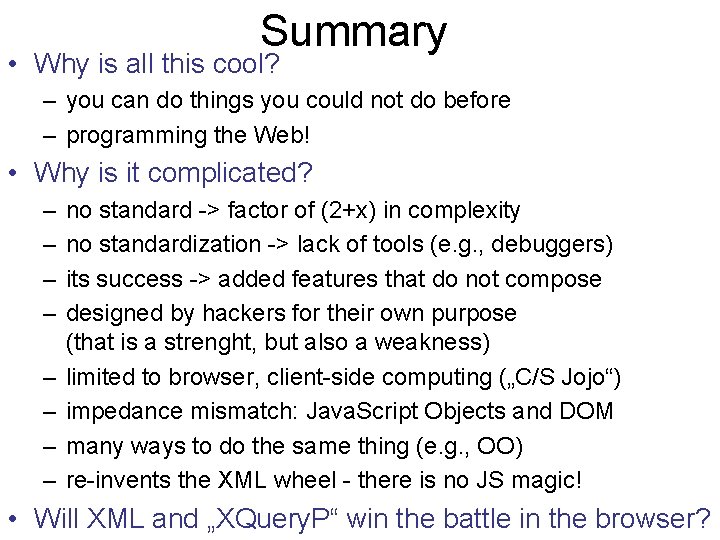
Summary • Why is all this cool? – you can do things you could not do before – programming the Web! • Why is it complicated? – – – – no standard -> factor of (2+x) in complexity no standardization -> lack of tools (e. g. , debuggers) its success -> added features that do not compose designed by hackers for their own purpose (that is a strenght, but also a weakness) limited to browser, client-side computing („C/S Jojo“) impedance mismatch: Java. Script Objects and DOM many ways to do the same thing (e. g. , OO) re-invents the XML wheel - there is no JS magic! • Will XML and „XQuery. P“ win the battle in the browser?