MODULE 11 LOCAL REPLICATION EMC Proven Professional Copyright
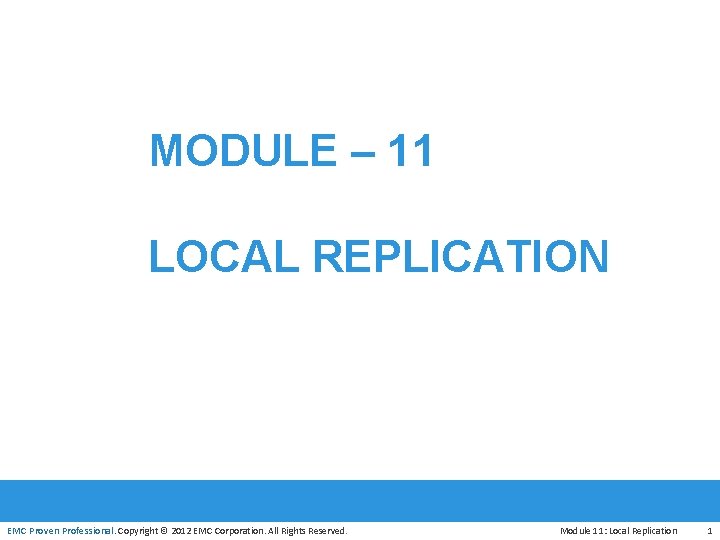
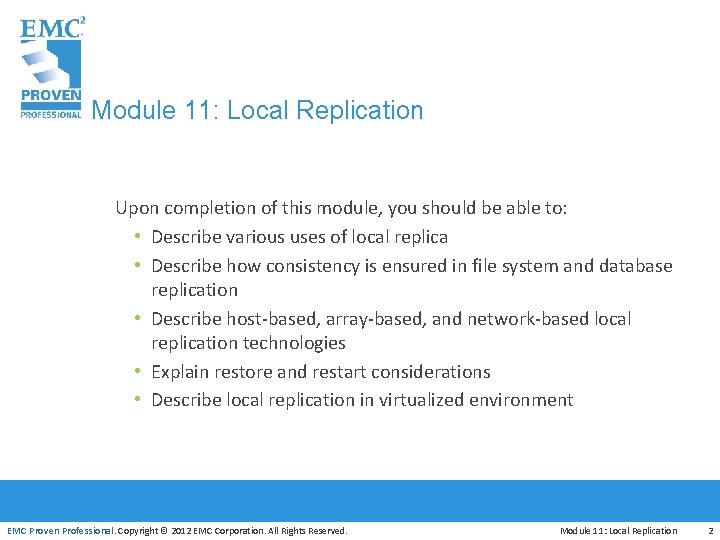
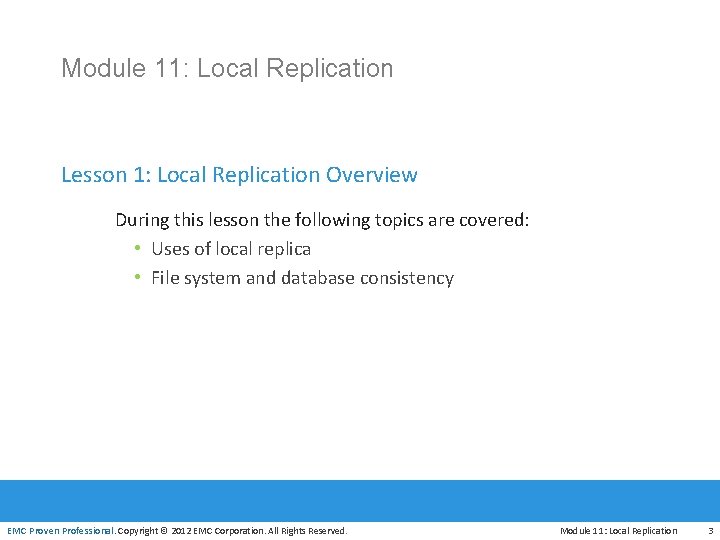
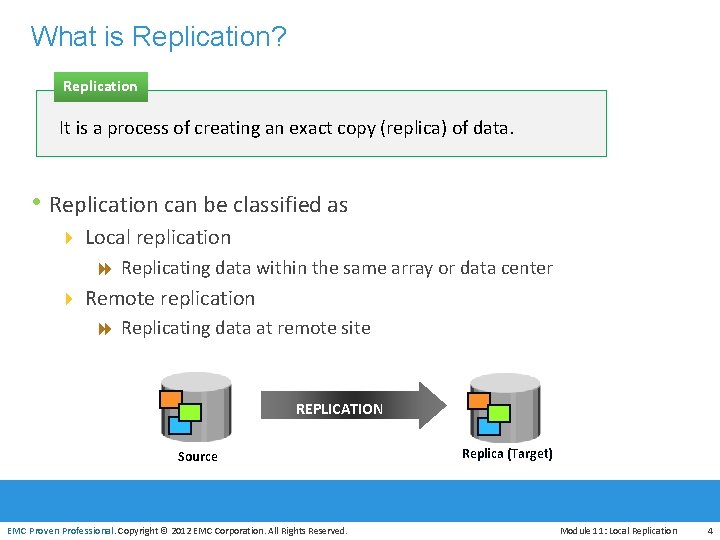
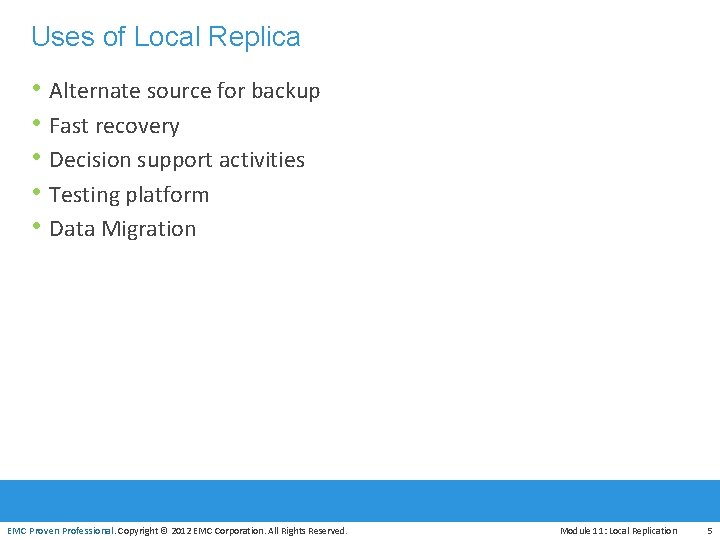
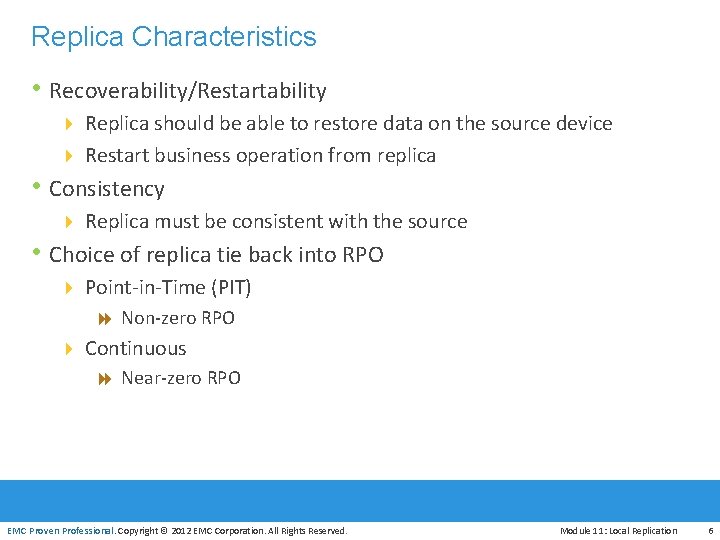
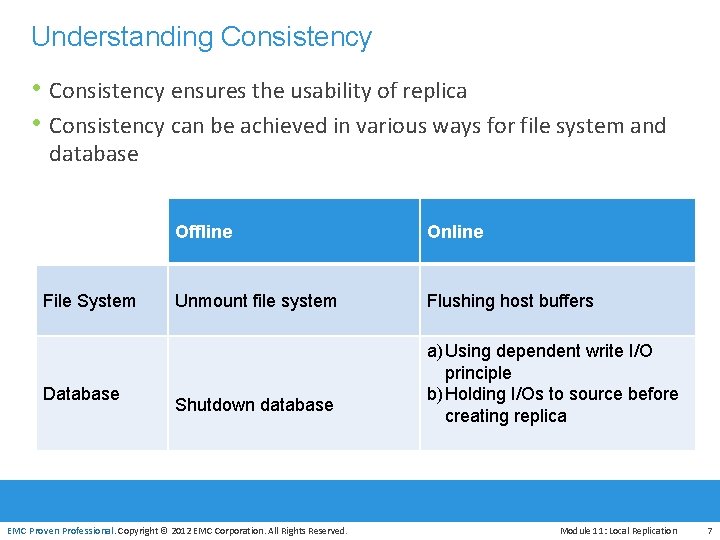
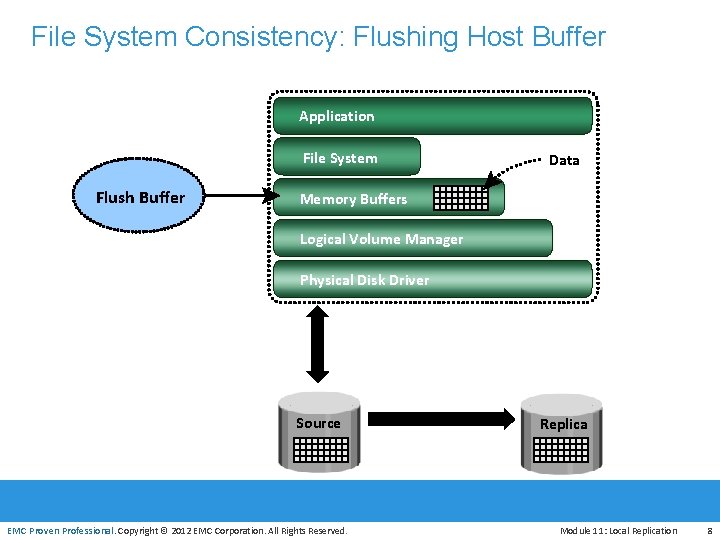
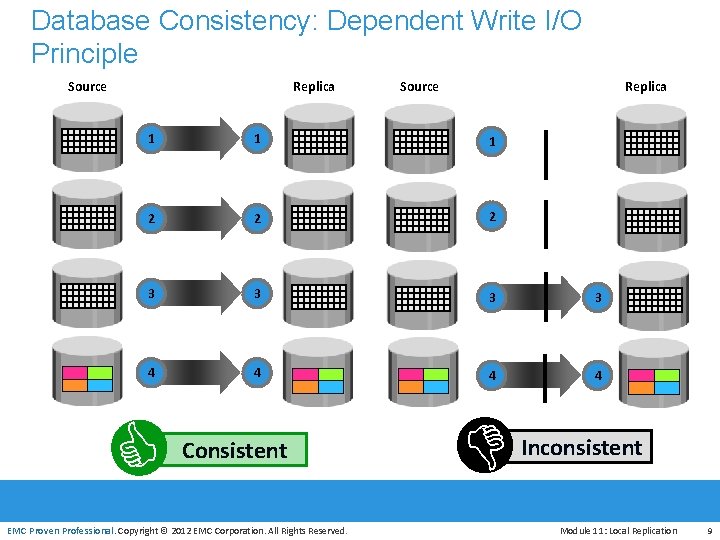
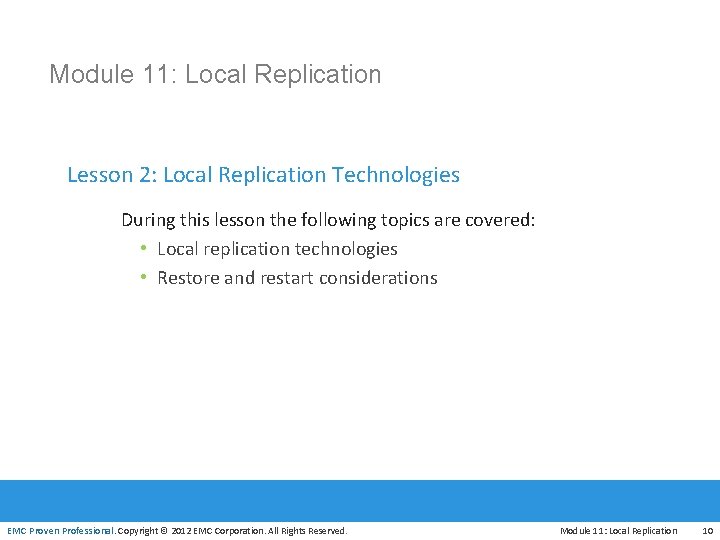


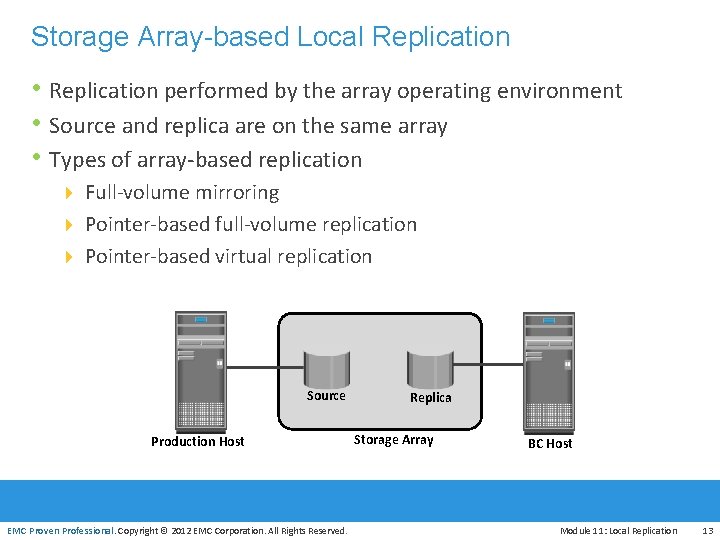
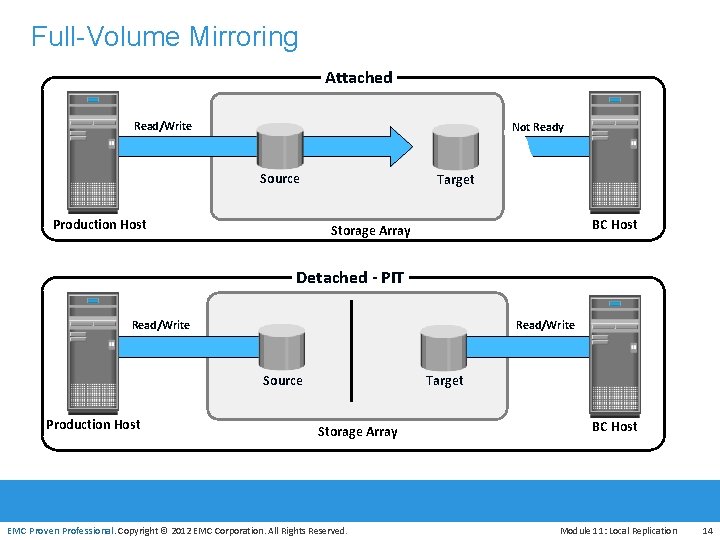
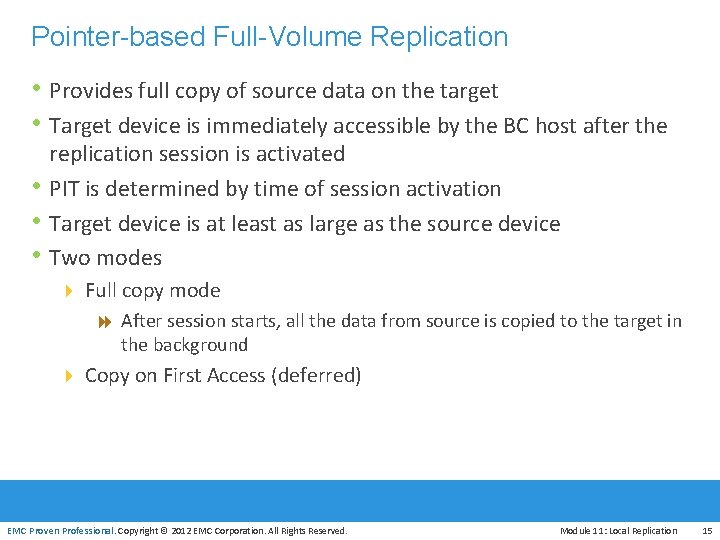
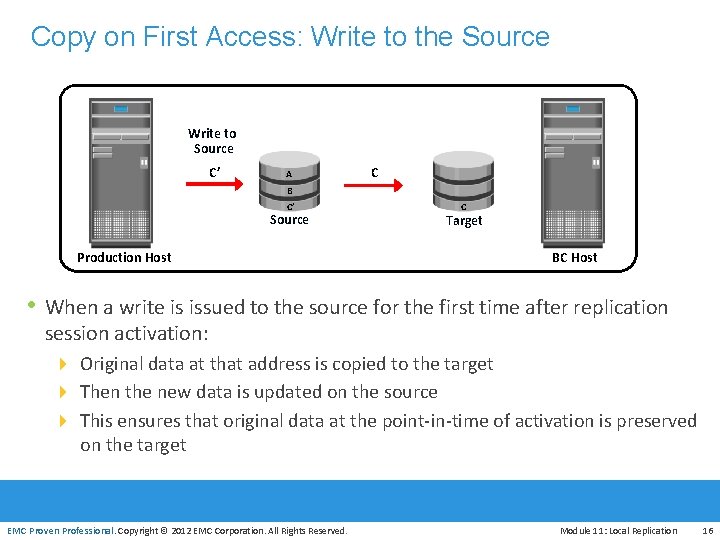
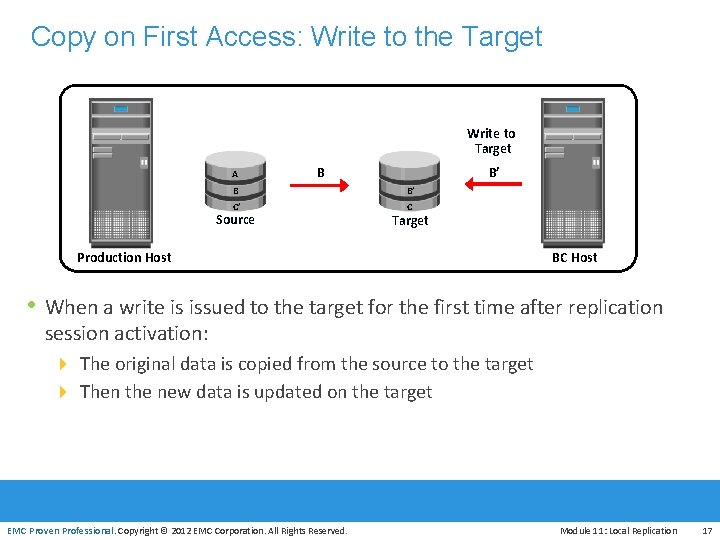
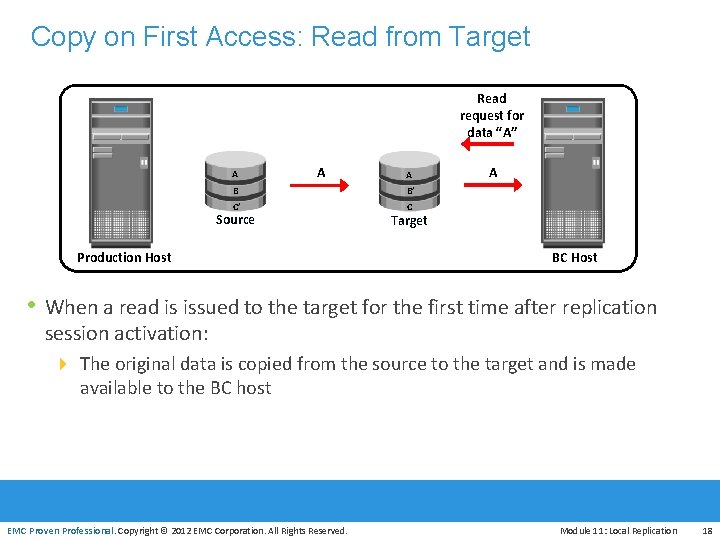
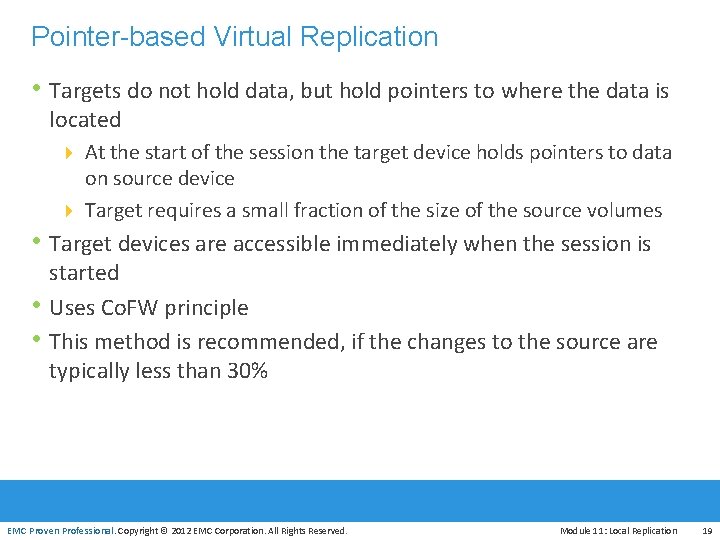
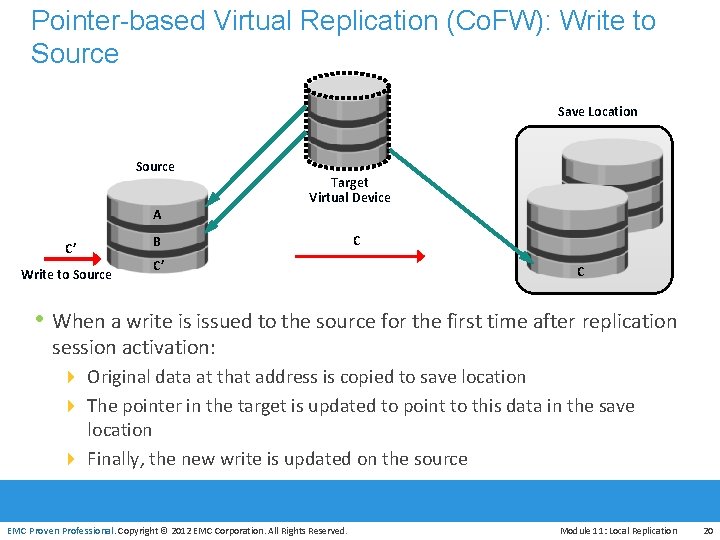
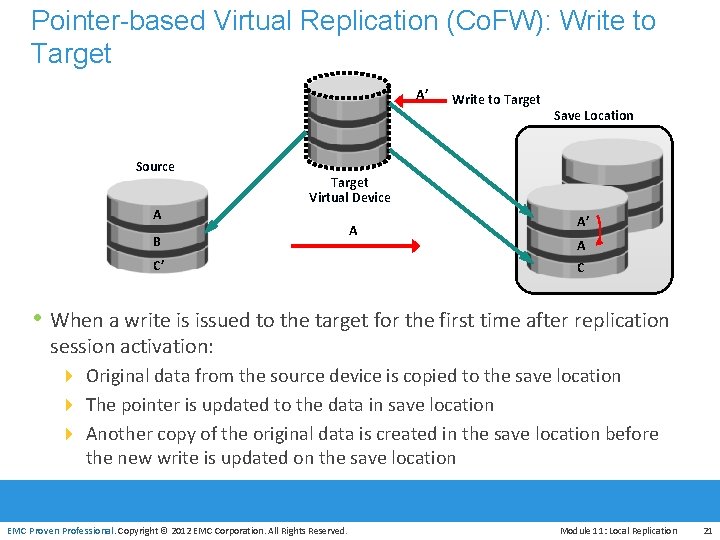
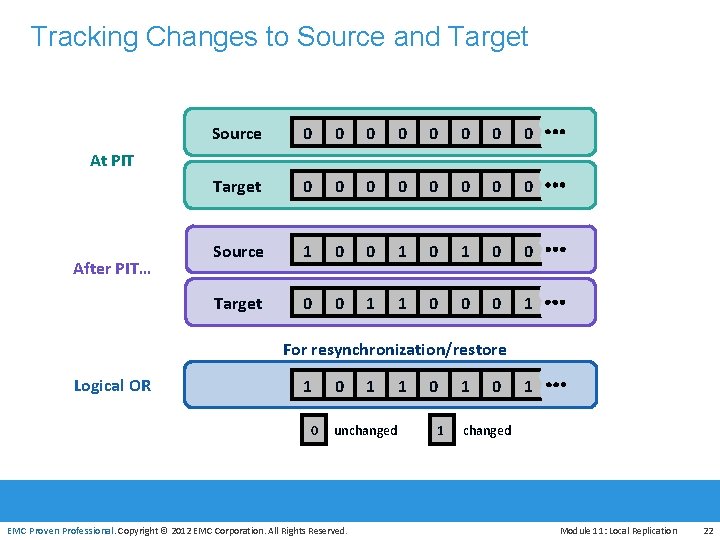
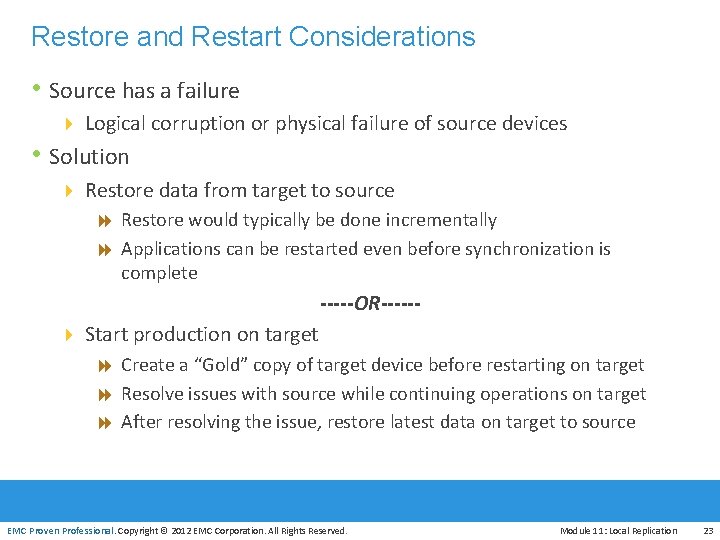
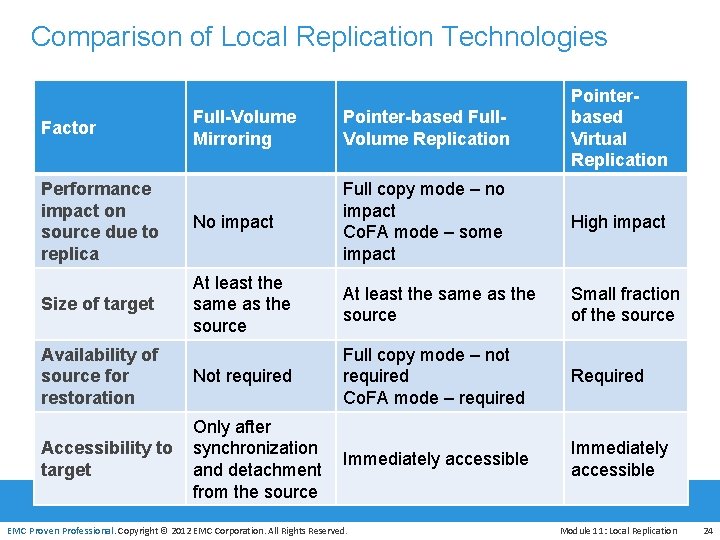
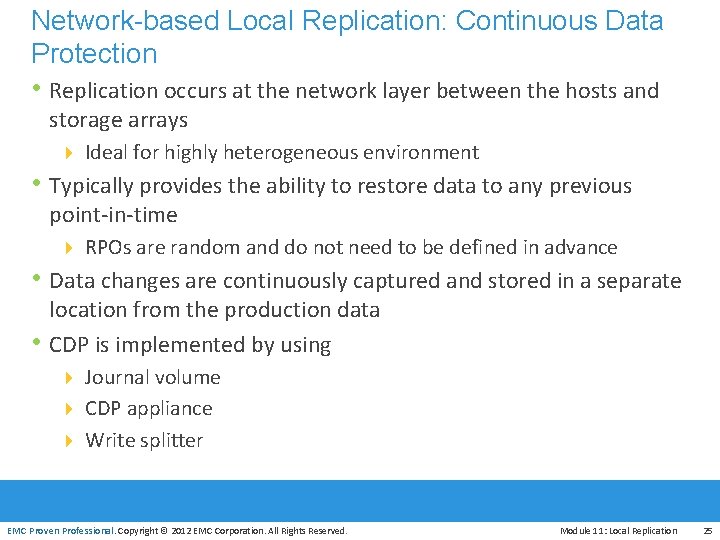
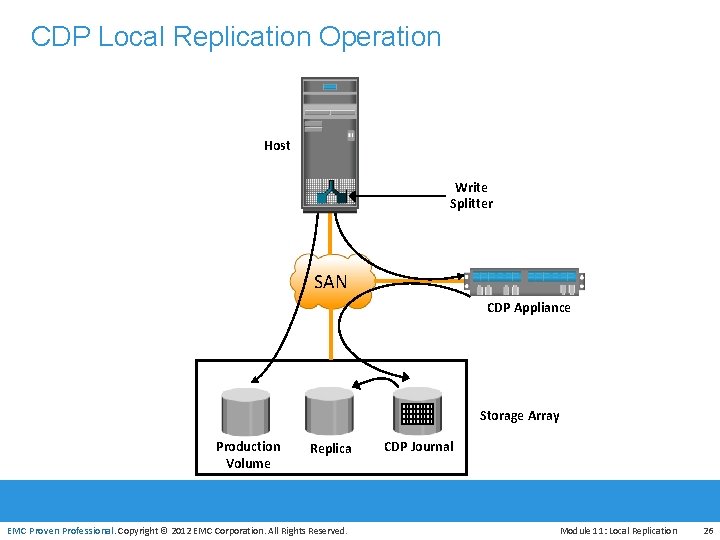
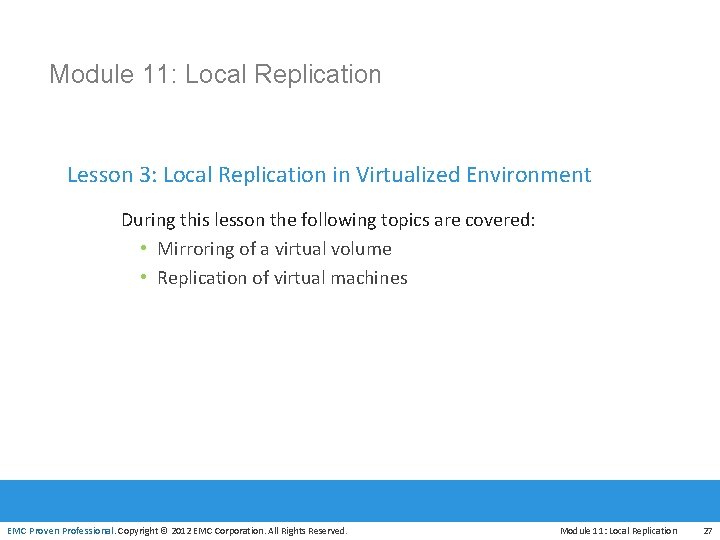
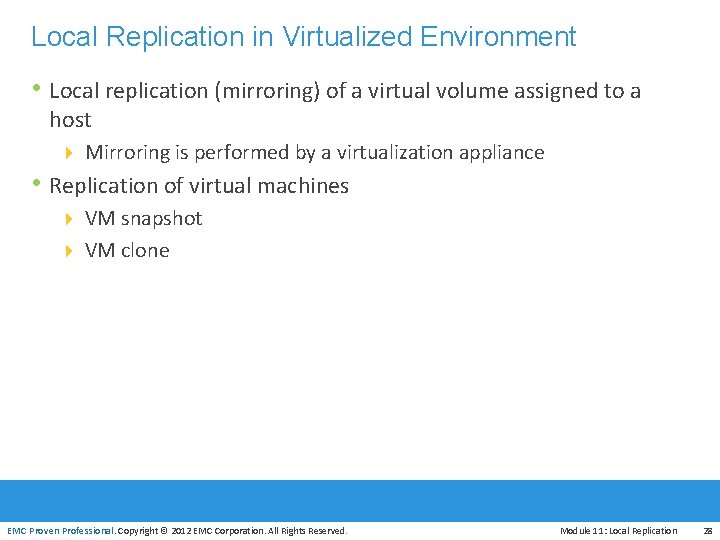
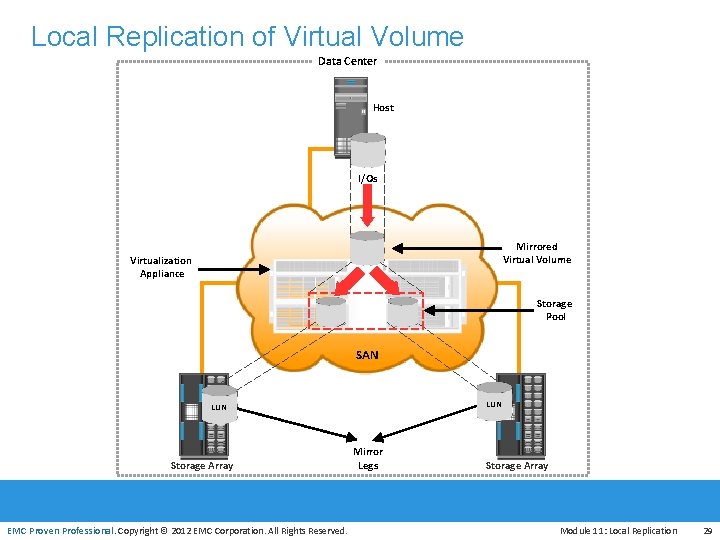
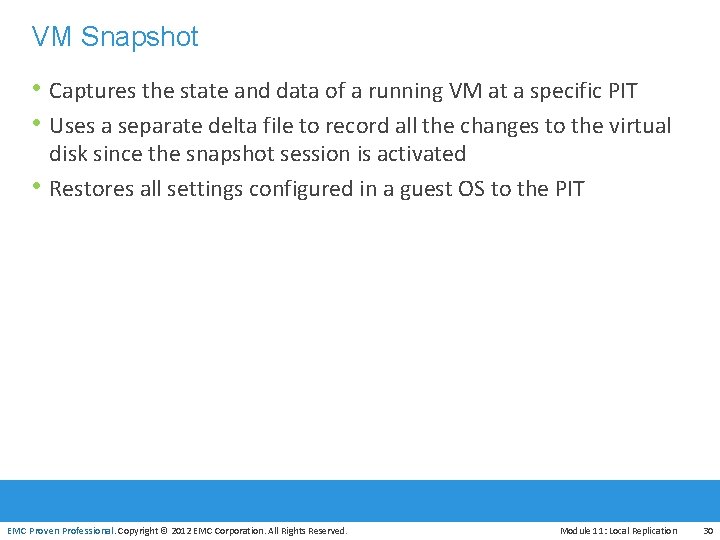
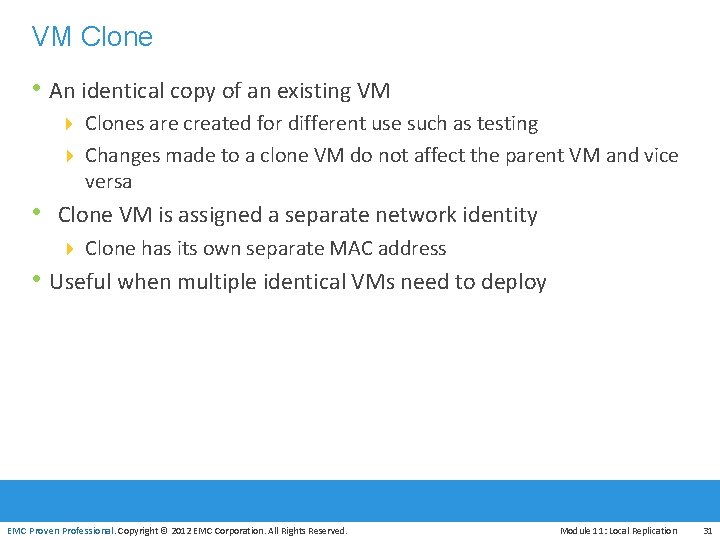
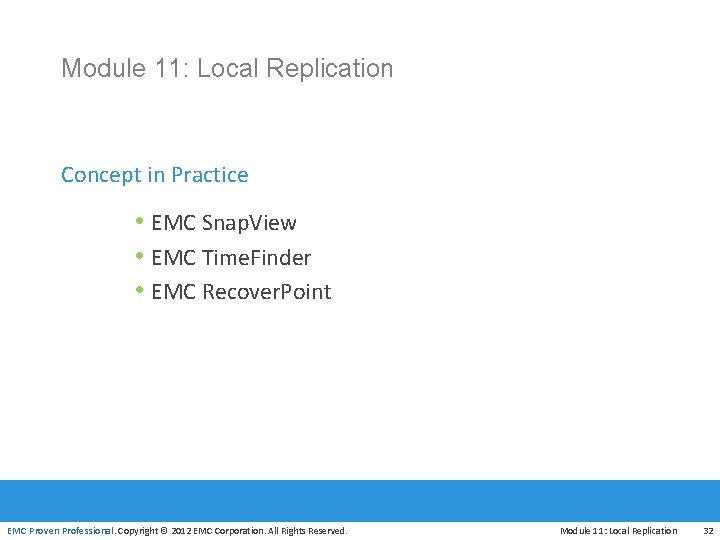
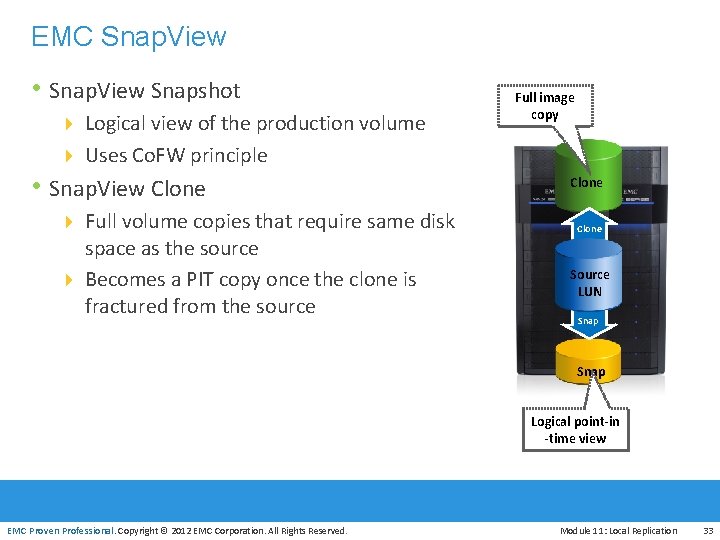
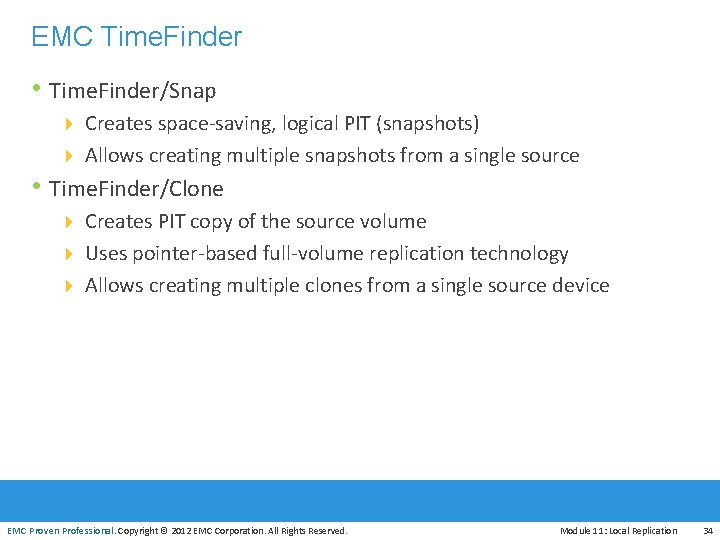
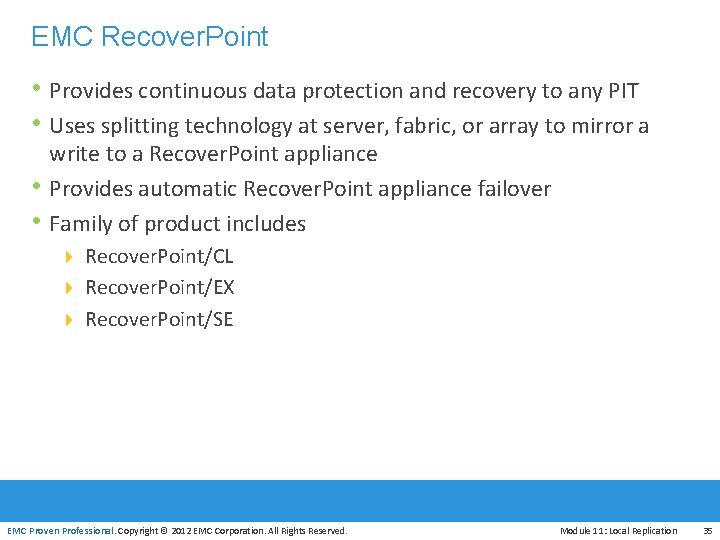
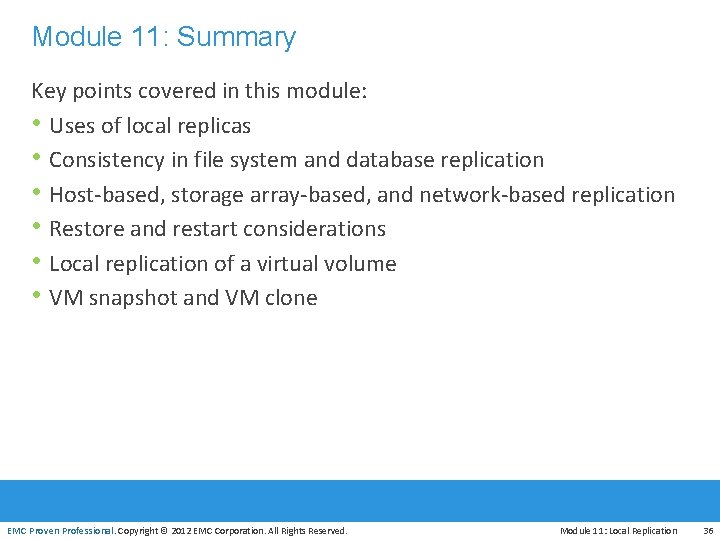
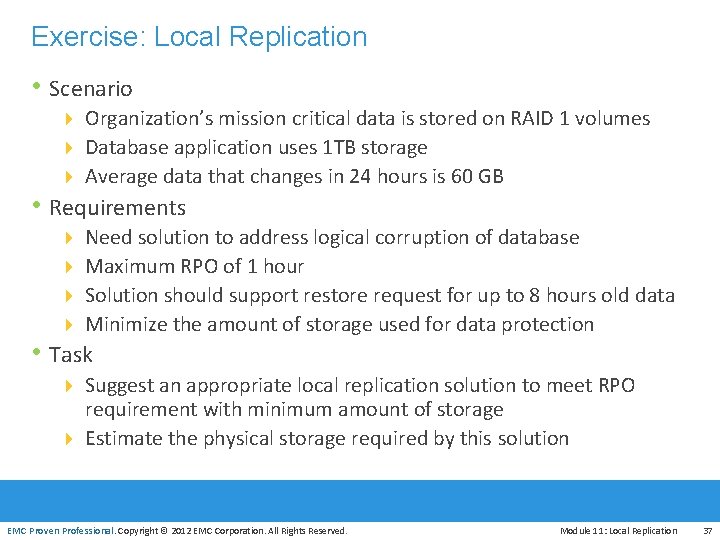
- Slides: 37
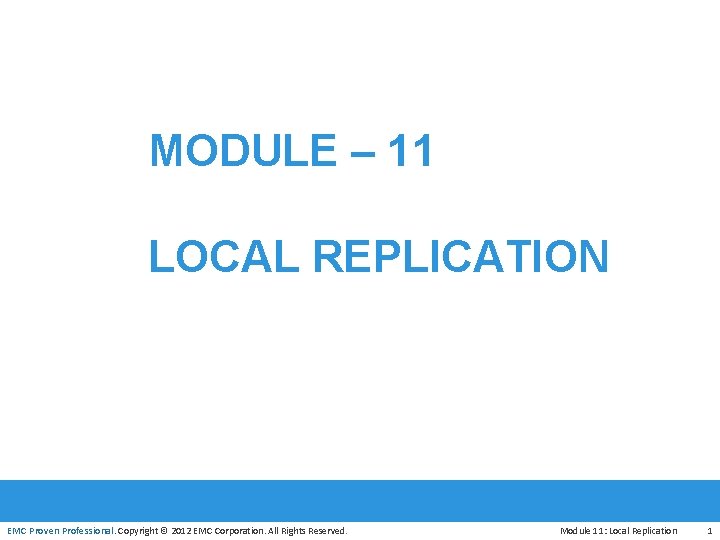
MODULE – 11 LOCAL REPLICATION EMC Proven Professional. Copyright © 2012 EMC Corporation. All Rights Reserved. Module 11: Local Replication 1
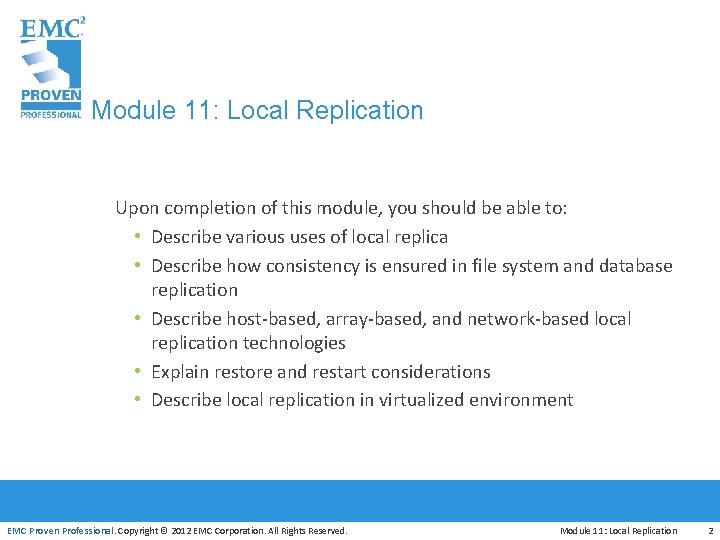
Module 11: Local Replication Upon completion of this module, you should be able to: • Describe various uses of local replica • Describe how consistency is ensured in file system and database replication • Describe host-based, array-based, and network-based local replication technologies • Explain restore and restart considerations • Describe local replication in virtualized environment EMC Proven Professional. Copyright © 2012 EMC Corporation. All Rights Reserved. Module 11: Local Replication 2
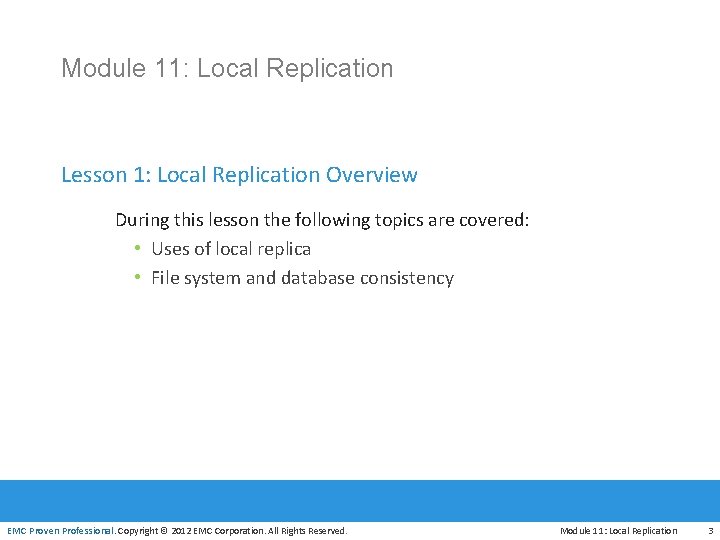
Module 11: Local Replication Lesson 1: Local Replication Overview During this lesson the following topics are covered: • Uses of local replica • File system and database consistency EMC Proven Professional. Copyright © 2012 EMC Corporation. All Rights Reserved. Module 11: Local Replication 3
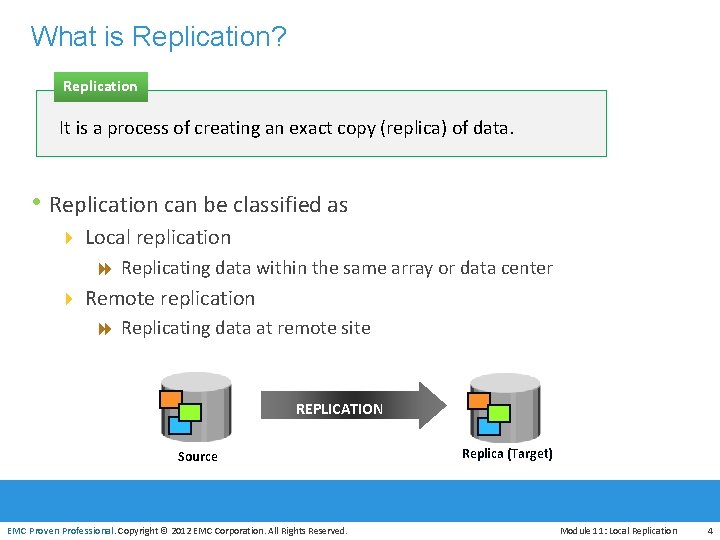
What is Replication? Replication It is a process of creating an exact copy (replica) of data. • Replication can be classified as 4 Local replication 8 Replicating data within the same array or data center 4 Remote replication 8 Replicating data at remote site REPLICATION EMC Proven Professional Source EMC Proven Professional. Copyright © 2012 EMC Corporation. All Rights Reserved. Replica (Target) Module 11: Local Replication 4
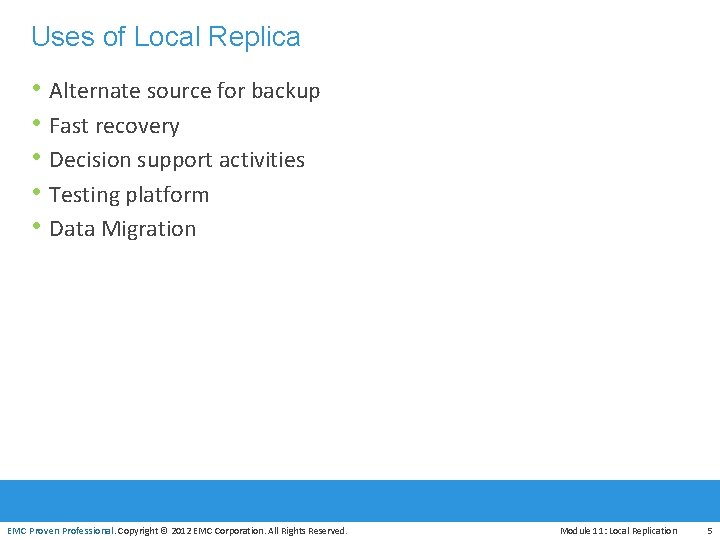
Uses of Local Replica • Alternate source for backup • Fast recovery • Decision support activities • Testing platform • Data Migration EMC Proven Professional. Copyright © 2012 EMC Corporation. All Rights Reserved. Module 11: Local Replication 5
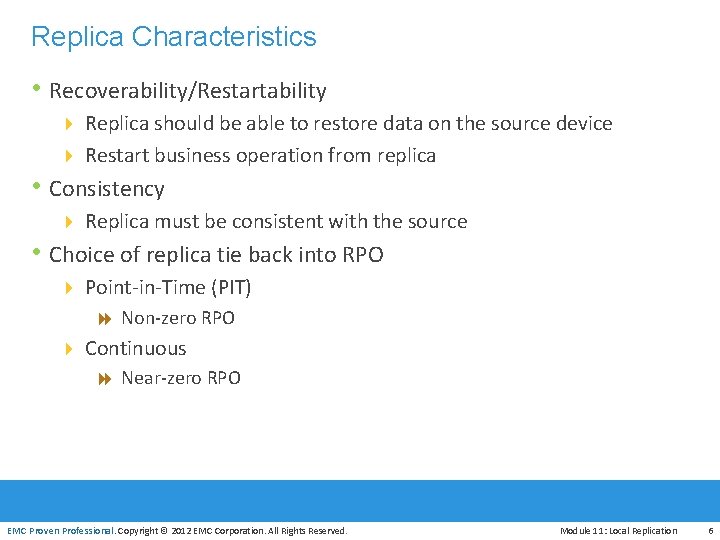
Replica Characteristics • Recoverability/Restartability 4 Replica should be able to restore data on the source device 4 Restart business operation from replica • Consistency 4 Replica must be consistent with the source • Choice of replica tie back into RPO 4 Point-in-Time (PIT) 8 Non-zero RPO 4 Continuous 8 Near-zero RPO EMC Proven Professional. Copyright © 2012 EMC Corporation. All Rights Reserved. Module 11: Local Replication 6
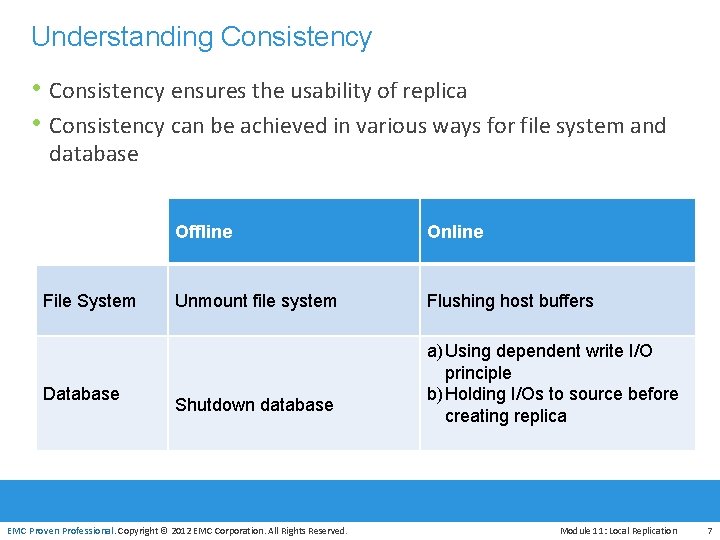
Understanding Consistency • Consistency ensures the usability of replica • Consistency can be achieved in various ways for file system and database File System Database Offline Online Unmount file system Flushing host buffers Shutdown database a) Using dependent write I/O principle b) Holding I/Os to source before creating replica EMC Proven Professional. Copyright © 2012 EMC Corporation. All Rights Reserved. Module 11: Local Replication 7
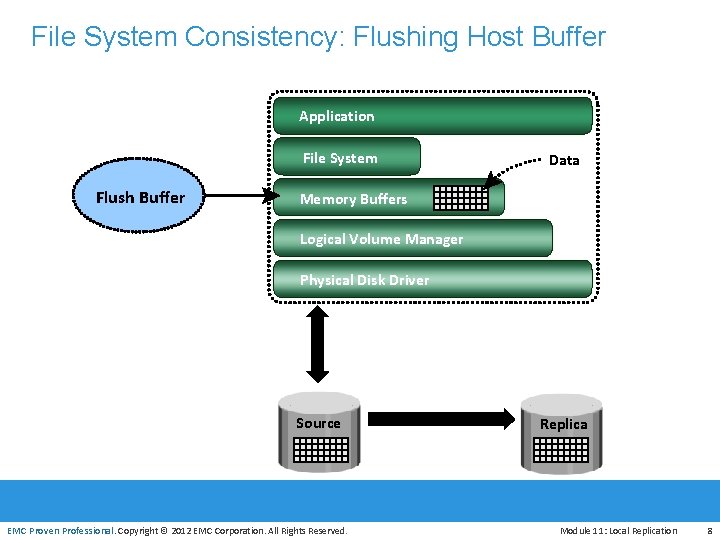
File System Consistency: Flushing Host Buffer Application File System Flush Buffer Data Memory Buffers Logical Volume Manager Physical Disk Driver EMC Proven Professional Source EMC Proven Professional. Copyright © 2012 EMC Corporation. All Rights Reserved. Replica Module 11: Local Replication 8
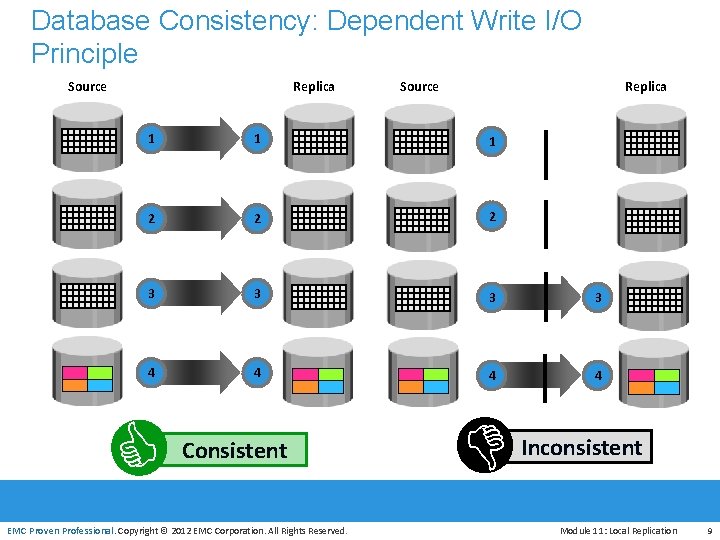
Database Consistency: Dependent Write I/O Principle Source Replica 1 1 1 2 2 2 3 3 4 4 CC EMC Proven Professional Consistent EMC Proven Professional. Copyright © 2012 EMC Corporation. All Rights Reserved. D Inconsistent Module 11: Local Replication 9
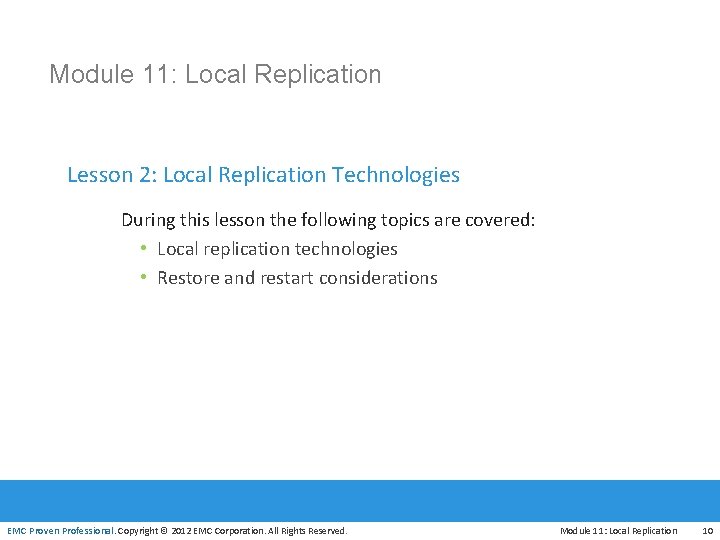
Module 11: Local Replication Lesson 2: Local Replication Technologies During this lesson the following topics are covered: • Local replication technologies • Restore and restart considerations EMC Proven Professional. Copyright © 2012 EMC Corporation. All Rights Reserved. Module 11: Local Replication 10

Host-based Replication: LVM-based Mirroring Logical Volume Physical Volume 1 Physical Volume 2 Host EMC Proven Professional. Copyright © 2012 EMC Corporation. All Rights Reserved. Module 11: Local Replication 11

Host-based Replication: File System Snapshot • Pointer-based replication • Uses Copy on First Write • • (Co. FW) principle Uses bitmap and block map Requires a fraction of the space used by the production FS FS Snapshot Metadata Production FS Bit BLK Metadata 1 -0 1 Data a 2 -0 3 -1 3 -2 2 Data b 4 -1 3 Data C 4 Data D 1 Data d 2 Data c 3 no data EMC Proven Professional. Copyright © 2012 EMC Corporation. All Rights Reserved. N Data N 4 no data Module 11: Local Replication 12
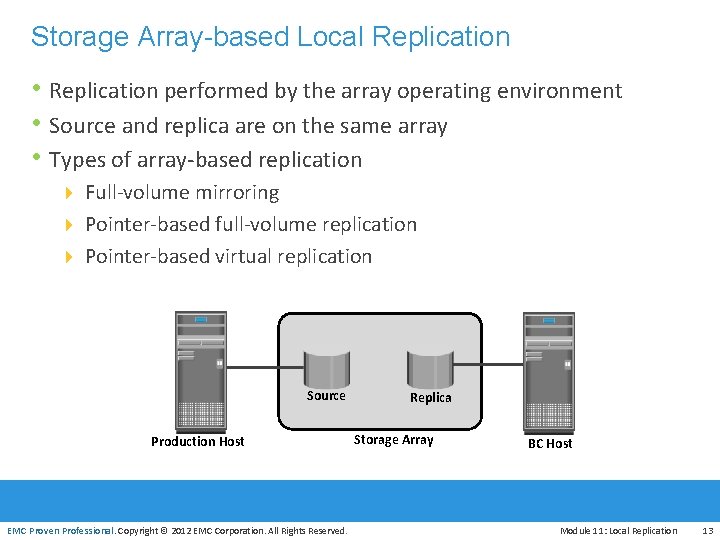
Storage Array-based Local Replication • Replication performed by the array operating environment • Source and replica are on the same array • Types of array-based replication 4 Full-volume mirroring 4 Pointer-based full-volume replication 4 Pointer-based virtual replication Source EMC Proven Professional Production Host EMC Proven Professional. Copyright © 2012 EMC Corporation. All Rights Reserved. Replica Storage Array BC Host Module 11: Local Replication 13
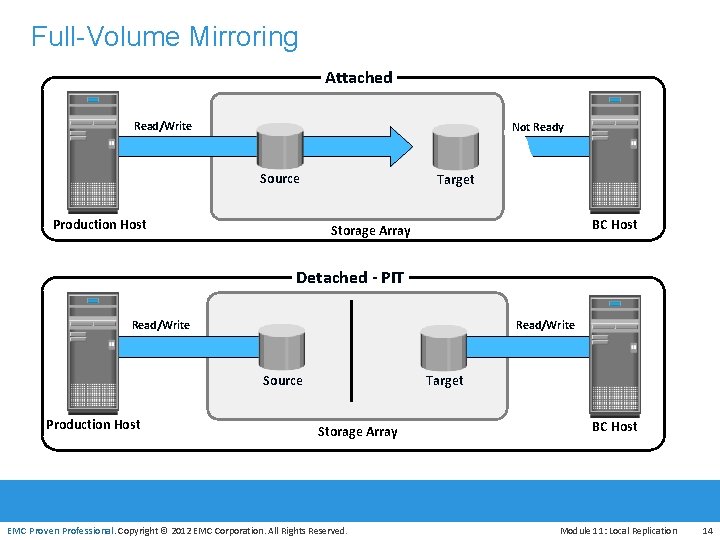
Full-Volume Mirroring Attached Read/Write Not Ready Source Production Host Target BC Host Storage Array Detached - PIT Read/Write Source Production Host EMC Proven Professional Target Storage Array EMC Proven Professional. Copyright © 2012 EMC Corporation. All Rights Reserved. BC Host Module 11: Local Replication 14
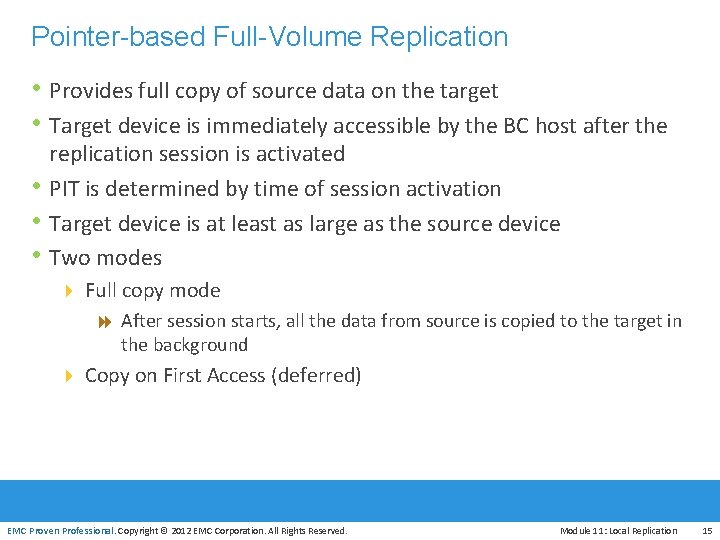
Pointer-based Full-Volume Replication • Provides full copy of source data on the target • Target device is immediately accessible by the BC host after the • • • replication session is activated PIT is determined by time of session activation Target device is at least as large as the source device Two modes 4 Full copy mode 8 After session starts, all the data from source is copied to the target in the background 4 Copy on First Access (deferred) EMC Proven Professional. Copyright © 2012 EMC Corporation. All Rights Reserved. Module 11: Local Replication 15
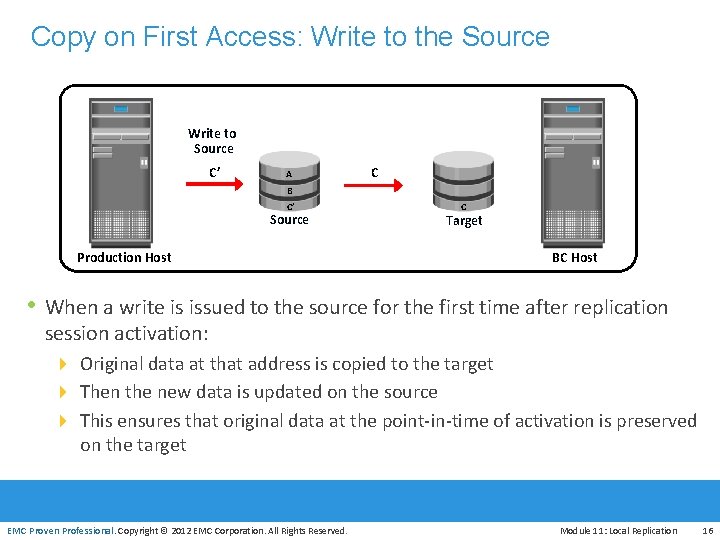
Copy on First Access: Write to the Source Write to Source C’ A C B C’ Source C Target Production Host BC Host • When a write is issued to the source for the first time after replication session activation: 4 Original data at that address is copied to the target 4 Then the new data is updated on the source 4 This ensures that original data at the point-in-time of activation is preserved EMC Proven Professional on the target EMC Proven Professional. Copyright © 2012 EMC Corporation. All Rights Reserved. Module 11: Local Replication 16
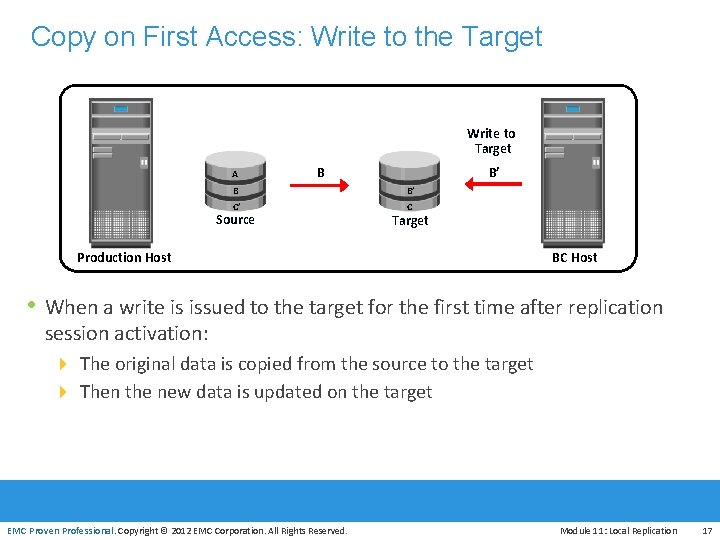
Copy on First Access: Write to the Target Write to Target A B’ B B B’ C’ C Source Target Production Host BC Host • When a write is issued to the target for the first time after replication session activation: 4 The original data is copied from the source to the target 4 Then the new data is updated on the target EMC Proven Professional. Copyright © 2012 EMC Corporation. All Rights Reserved. Module 11: Local Replication 17
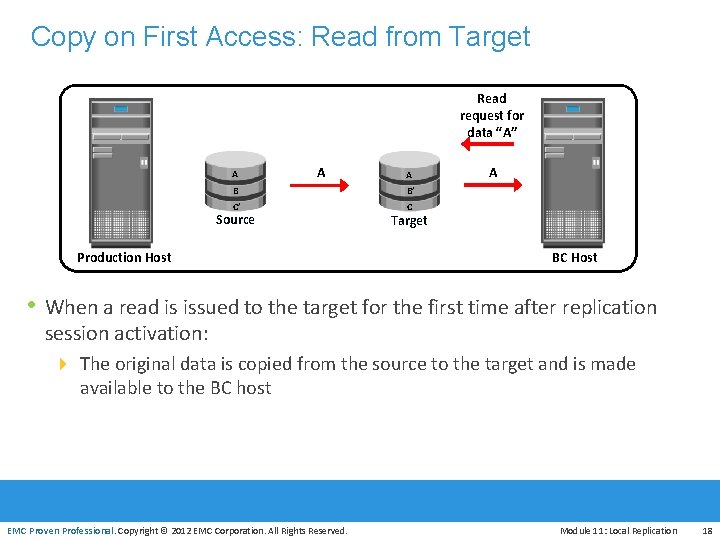
Copy on First Access: Read from Target Read request for data “A” A A A B B’ C’ C Source Production Host A Target BC Host • When a read is issued to the target for the first time after replication session activation: 4 The original data is copied from the source to the target and is made available to the BC host EMC Proven Professional. Copyright © 2012 EMC Corporation. All Rights Reserved. Module 11: Local Replication 18
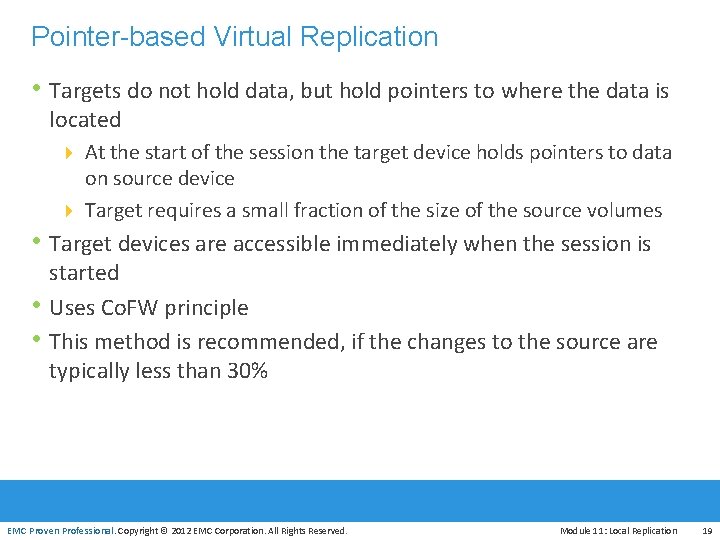
Pointer-based Virtual Replication • Targets do not hold data, but hold pointers to where the data is located 4 At the start of the session the target device holds pointers to data on source device 4 Target requires a small fraction of the size of the source volumes • Target devices are accessible immediately when the session is • • started Uses Co. FW principle This method is recommended, if the changes to the source are typically less than 30% EMC Proven Professional. Copyright © 2012 EMC Corporation. All Rights Reserved. Module 11: Local Replication 19
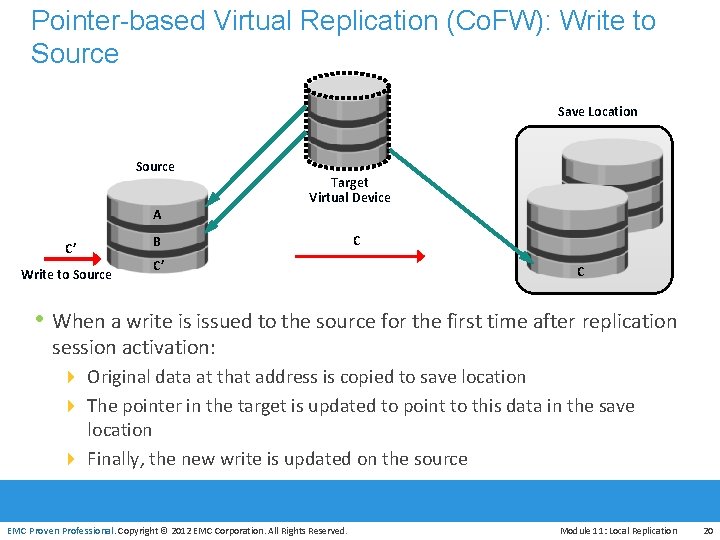
Pointer-based Virtual Replication (Co. FW): Write to Source Save Location Source A C’ Write to Source Target Virtual Device B C C’ C • When a write is issued to the source for the first time after replication session activation: 4 Original data at that address is copied to save location 4 The pointer in the target is updated to point to this data in the save location EMC Proven Professional 4 Finally, the new write is updated on the source EMC Proven Professional. Copyright © 2012 EMC Corporation. All Rights Reserved. Module 11: Local Replication 20
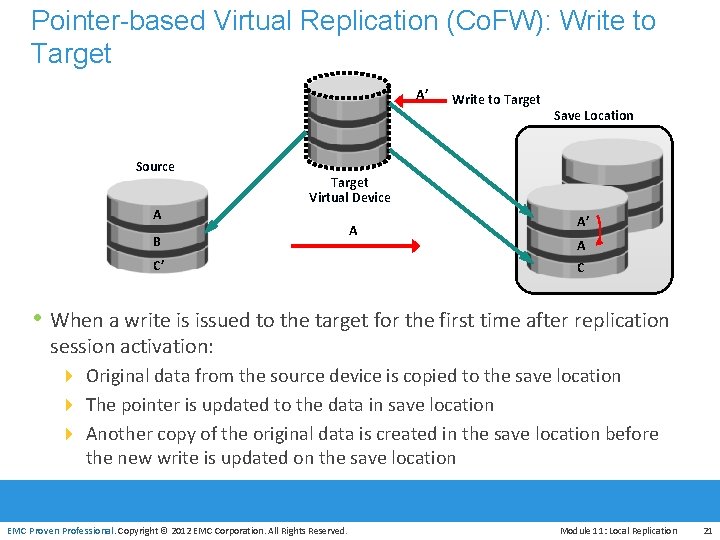
Pointer-based Virtual Replication (Co. FW): Write to Target A’ Source A Write to Target Save Location Target Virtual Device B A C’ A’ A C • When a write is issued to the target for the first time after replication session activation: 4 Original data from the source device is copied to the save location 4 The pointer is updated to the data in save location Another copy EMC 4 Proven Professional of the original data is created in the save location before the new write is updated on the save location EMC Proven Professional. Copyright © 2012 EMC Corporation. All Rights Reserved. Module 11: Local Replication 21
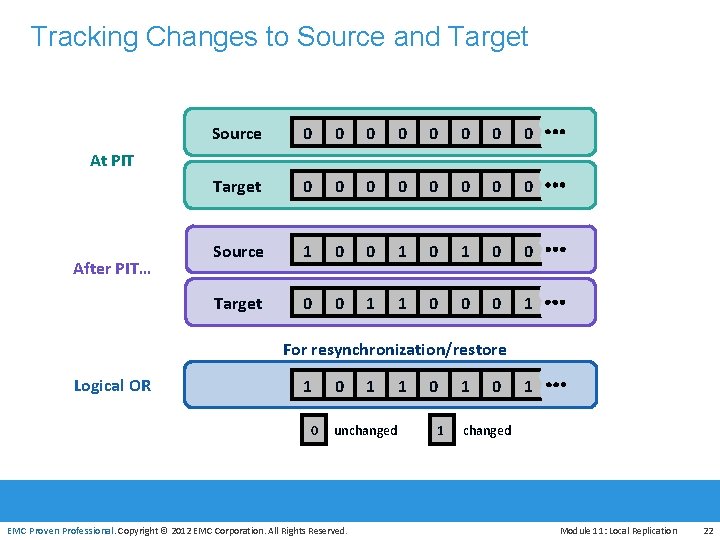
Tracking Changes to Source and Target Source 0 0 0 0 Target 0 0 0 0 Source 1 0 0 Target 0 0 1 1 0 0 0 1 At PIT After PIT… For resynchronization/restore Logical OR EMC Proven Professional 1 0 0 1 unchanged EMC Proven Professional. Copyright © 2012 EMC Corporation. All Rights Reserved. 1 0 1 changed Module 11: Local Replication 22
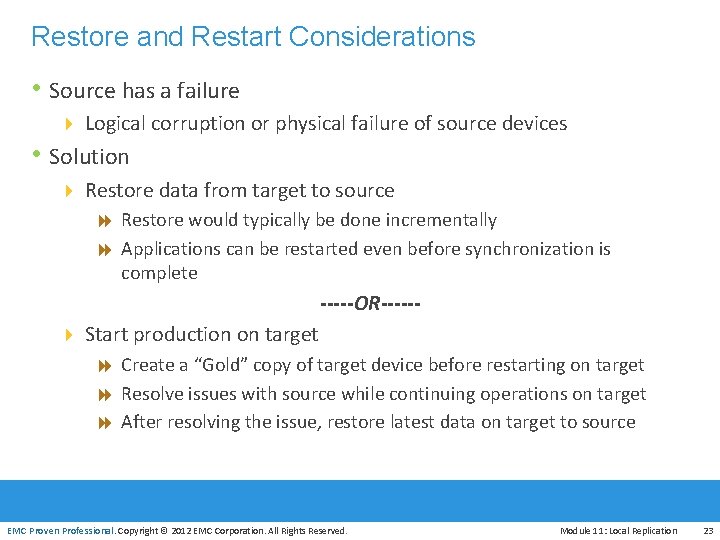
Restore and Restart Considerations • Source has a failure 4 Logical corruption or physical failure of source devices • Solution 4 Restore data from target to source 8 Restore would typically be done incrementally 8 Applications can be restarted even before synchronization is complete -----OR-----4 Start production on target 8 Create a “Gold” copy of target device before restarting on target 8 Resolve issues with source while continuing operations on target 8 After resolving the issue, restore latest data on target to source EMC Proven Professional. Copyright © 2012 EMC Corporation. All Rights Reserved. Module 11: Local Replication 23
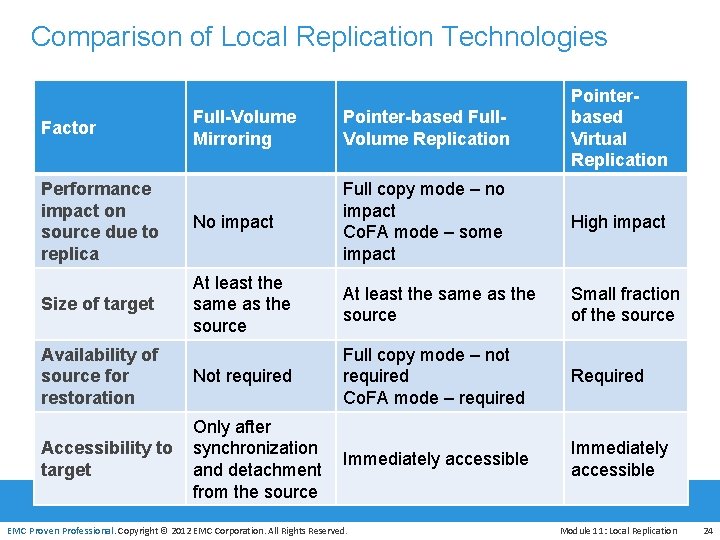
Comparison of Local Replication Technologies Full-Volume Mirroring Pointer-based Full. Volume Replication Pointerbased Virtual Replication Performance impact on source due to replica No impact Full copy mode – no impact Co. FA mode – some impact High impact Size of target At least the same as the source Small fraction of the source Not required Full copy mode – not required Co. FA mode – required Required Factor Availability of source for restoration EMC Proven Professional Accessibility to target Only after synchronization Immediately accessible and detachment from the source EMC Proven Professional. Copyright © 2012 EMC Corporation. All Rights Reserved. Immediately accessible Module 11: Local Replication 24
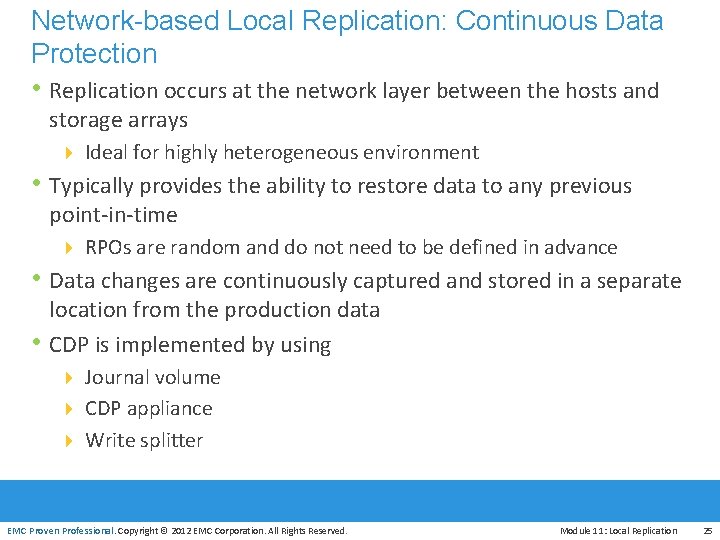
Network-based Local Replication: Continuous Data Protection • Replication occurs at the network layer between the hosts and storage arrays 4 Ideal for highly heterogeneous environment • Typically provides the ability to restore data to any previous point-in-time 4 RPOs are random and do not need to be defined in advance • Data changes are continuously captured and stored in a separate • location from the production data CDP is implemented by using 4 Journal volume 4 CDP appliance EMC 4 Proven Professional Write splitter EMC Proven Professional. Copyright © 2012 EMC Corporation. All Rights Reserved. Module 11: Local Replication 25
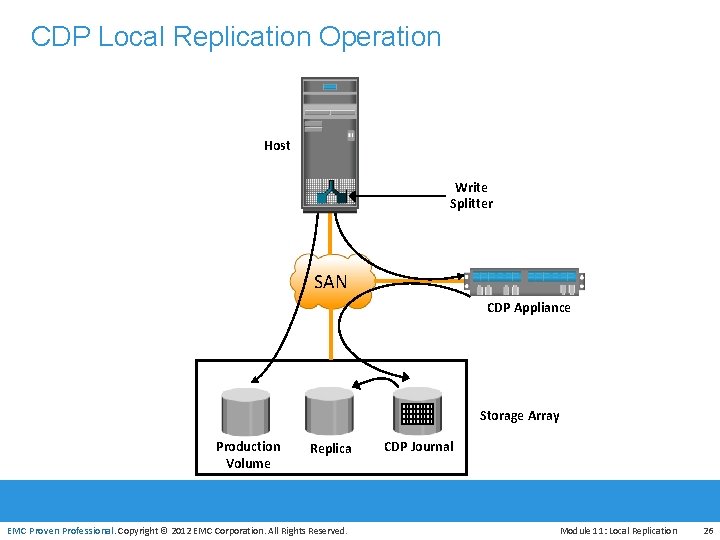
CDP Local Replication Operation Host Write Splitter SAN CDP Appliance Storage Array EMC Proven Professional Production Volume Replica EMC Proven Professional. Copyright © 2012 EMC Corporation. All Rights Reserved. CDP Journal Module 11: Local Replication 26
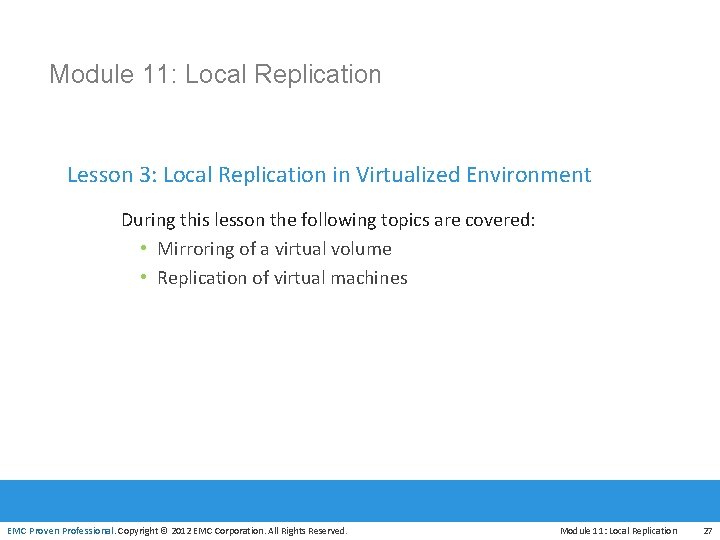
Module 11: Local Replication Lesson 3: Local Replication in Virtualized Environment During this lesson the following topics are covered: • Mirroring of a virtual volume • Replication of virtual machines EMC Proven Professional. Copyright © 2012 EMC Corporation. All Rights Reserved. Module 11: Local Replication 27
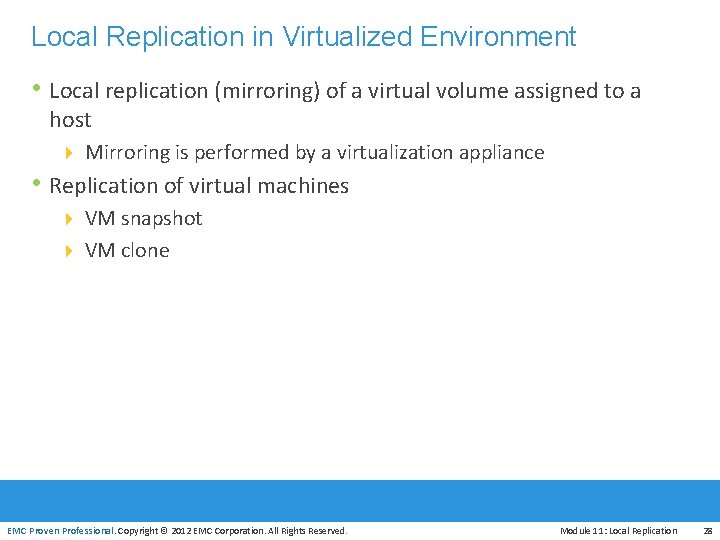
Local Replication in Virtualized Environment • Local replication (mirroring) of a virtual volume assigned to a host 4 Mirroring is performed by a virtualization appliance • Replication of virtual machines 4 VM snapshot 4 VM clone EMC Proven Professional. Copyright © 2012 EMC Corporation. All Rights Reserved. Module 11: Local Replication 28
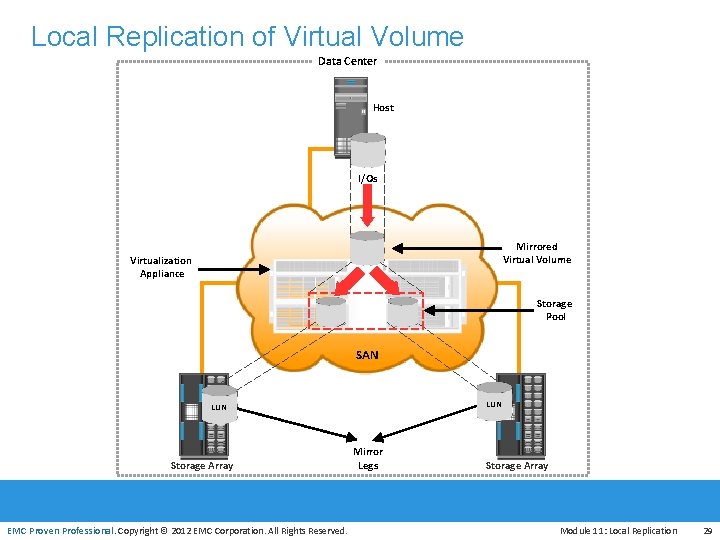
Local Replication of Virtual Volume Data Center Host I/Os Mirrored Virtual Volume Virtualization Appliance Storage Pool SAN LUN EMC Proven Professional Storage Array EMC Proven Professional. Copyright © 2012 EMC Corporation. All Rights Reserved. Mirror Legs Storage Array Module 11: Local Replication 29
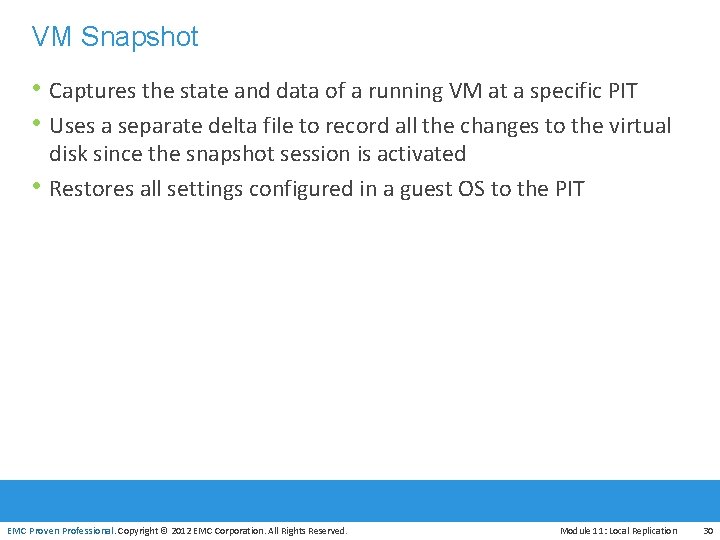
VM Snapshot • Captures the state and data of a running VM at a specific PIT • Uses a separate delta file to record all the changes to the virtual • disk since the snapshot session is activated Restores all settings configured in a guest OS to the PIT EMC Proven Professional. Copyright © 2012 EMC Corporation. All Rights Reserved. Module 11: Local Replication 30
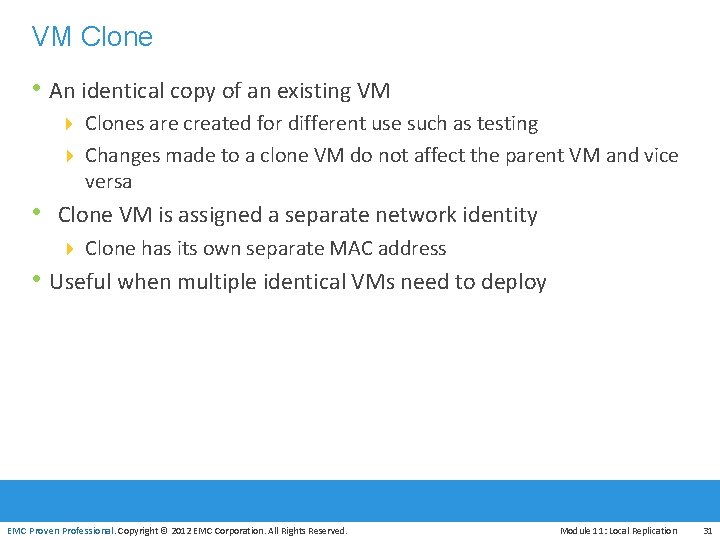
VM Clone • An identical copy of an existing VM 4 Clones are created for different use such as testing 4 Changes made to a clone VM do not affect the parent VM and vice versa • Clone VM is assigned a separate network identity 4 Clone has its own separate MAC address • Useful when multiple identical VMs need to deploy EMC Proven Professional. Copyright © 2012 EMC Corporation. All Rights Reserved. Module 11: Local Replication 31
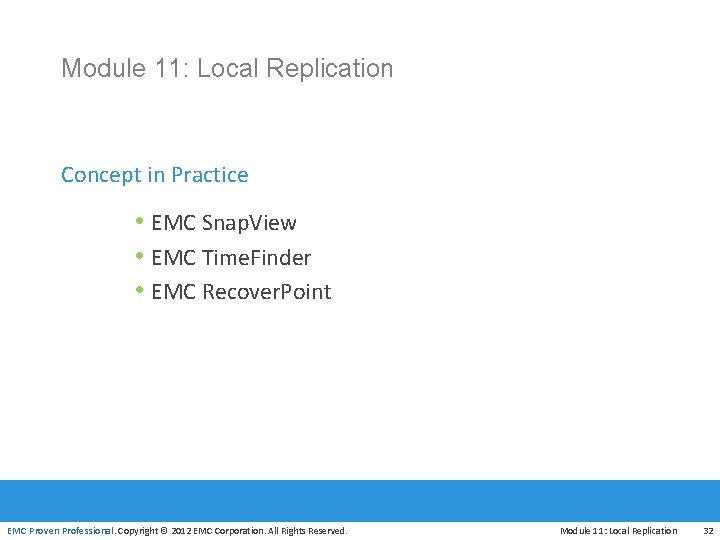
Module 11: Local Replication Concept in Practice • EMC Snap. View • EMC Time. Finder • EMC Recover. Point EMC Proven Professional. Copyright © 2012 EMC Corporation. All Rights Reserved. Module 11: Local Replication 32
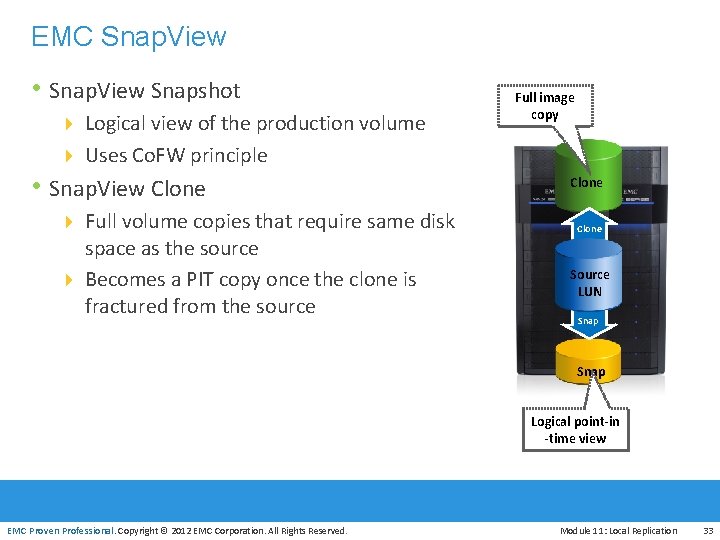
EMC Snap. View • Snap. View Snapshot 4 Logical view of the production volume Full image copy 4 Uses Co. FW principle • Snap. View Clone 4 Full volume copies that require same disk space as the source 4 Becomes a PIT copy once the clone is fractured from the source Clone Source LUN Snap EMC Proven Professional. Copyright © 2012 EMC Corporation. All Rights Reserved. Logical point-in -time view Module 11: Local Replication 33
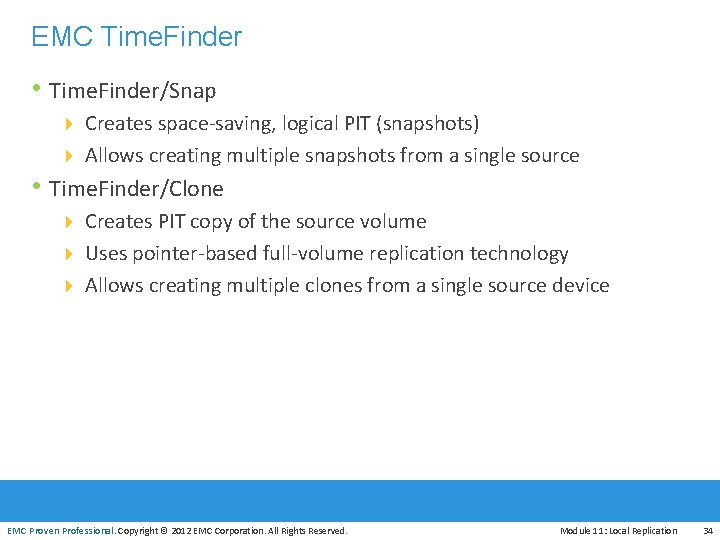
EMC Time. Finder • Time. Finder/Snap 4 Creates space-saving, logical PIT (snapshots) 4 Allows creating multiple snapshots from a single source • Time. Finder/Clone 4 Creates PIT copy of the source volume 4 Uses pointer-based full-volume replication technology 4 Allows creating multiple clones from a single source device EMC Proven Professional. Copyright © 2012 EMC Corporation. All Rights Reserved. Module 11: Local Replication 34
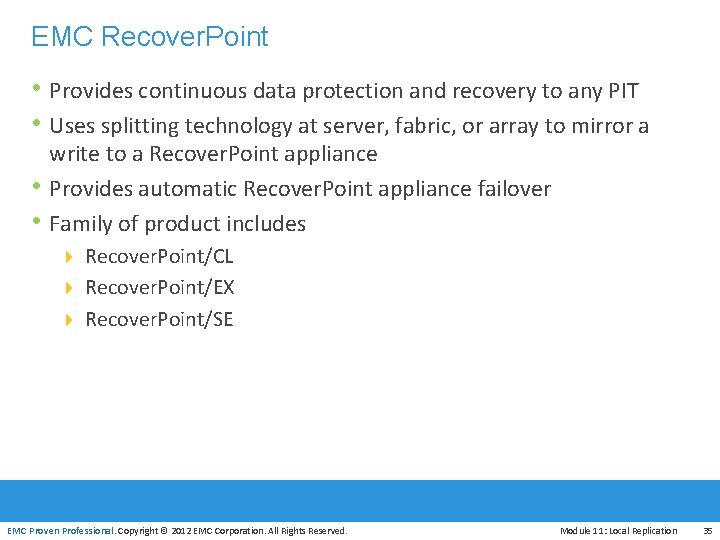
EMC Recover. Point • Provides continuous data protection and recovery to any PIT • Uses splitting technology at server, fabric, or array to mirror a • • write to a Recover. Point appliance Provides automatic Recover. Point appliance failover Family of product includes 4 Recover. Point/CL 4 Recover. Point/EX 4 Recover. Point/SE EMC Proven Professional. Copyright © 2012 EMC Corporation. All Rights Reserved. Module 11: Local Replication 35
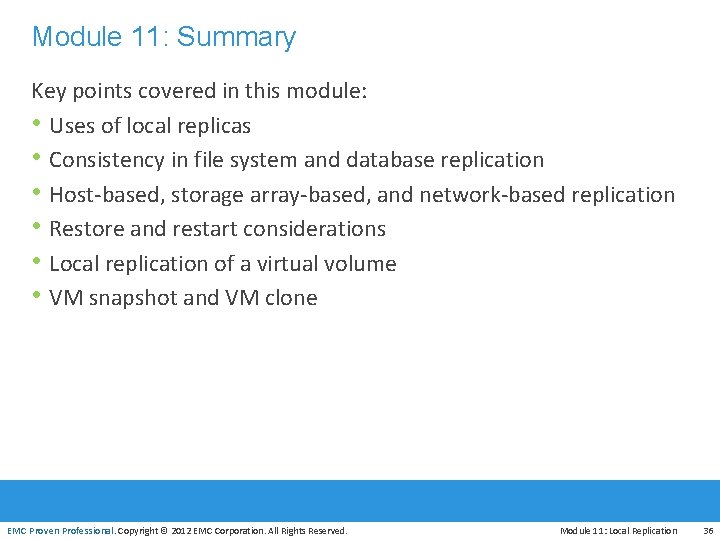
Module 11: Summary Key points covered in this module: • Uses of local replicas • Consistency in file system and database replication • Host-based, storage array-based, and network-based replication • Restore and restart considerations • Local replication of a virtual volume • VM snapshot and VM clone EMC Proven Professional. Copyright © 2012 EMC Corporation. All Rights Reserved. Module 11: Local Replication 36
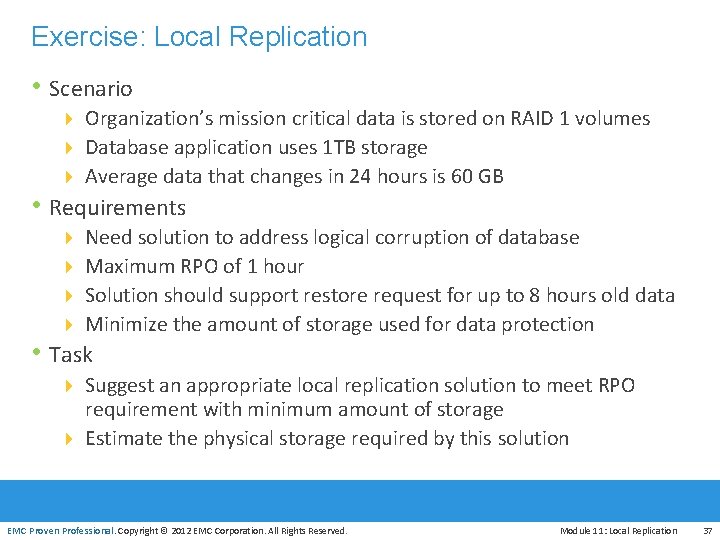
Exercise: Local Replication • Scenario 4 Organization’s mission critical data is stored on RAID 1 volumes 4 Database application uses 1 TB storage 4 Average data that changes in 24 hours is 60 GB • Requirements 4 4 Need solution to address logical corruption of database Maximum RPO of 1 hour Solution should support restore request for up to 8 hours old data Minimize the amount of storage used for data protection • Task 4 Suggest an appropriate local replication solution to meet RPO requirement with minimum amount of storage EMC 4 Proven Professionalthe physical storage required by this solution Estimate EMC Proven Professional. Copyright © 2012 EMC Corporation. All Rights Reserved. Module 11: Local Replication 37