MODULE 1 2 SOFTWARE CONTENTS Application versus system
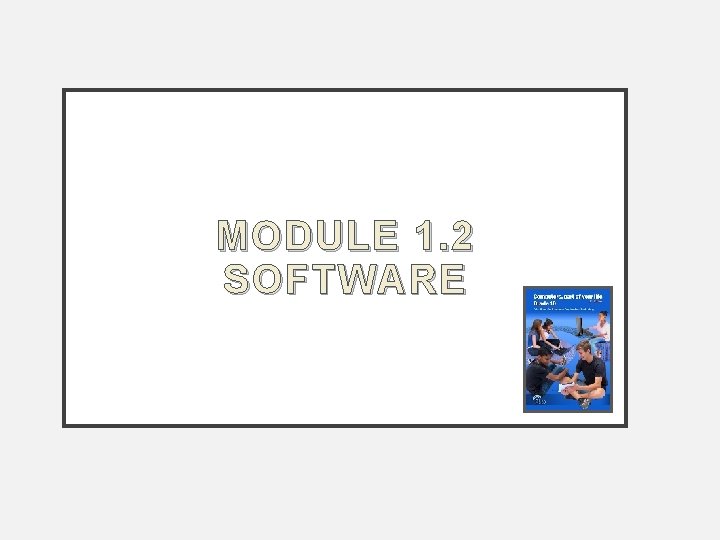
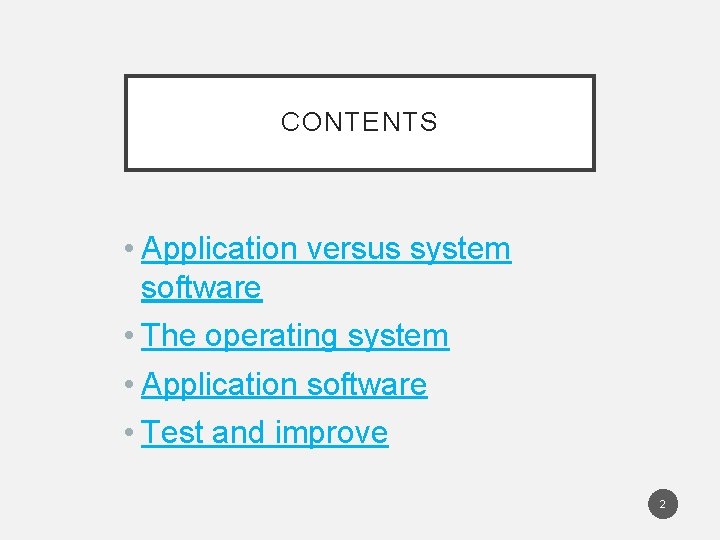
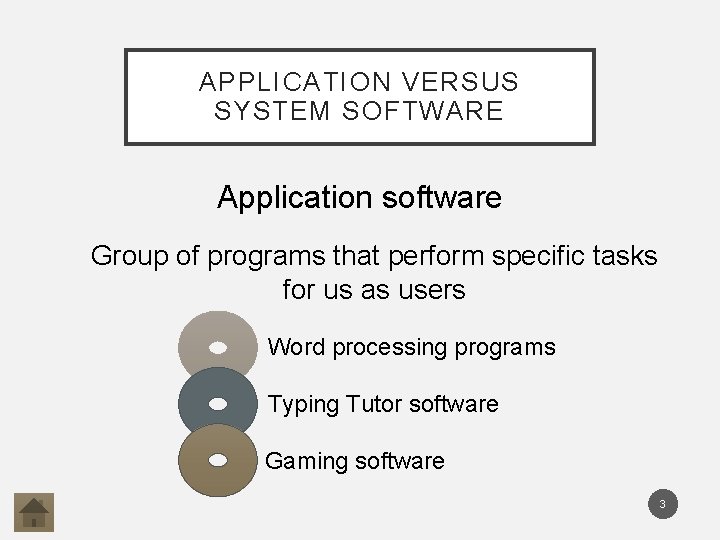
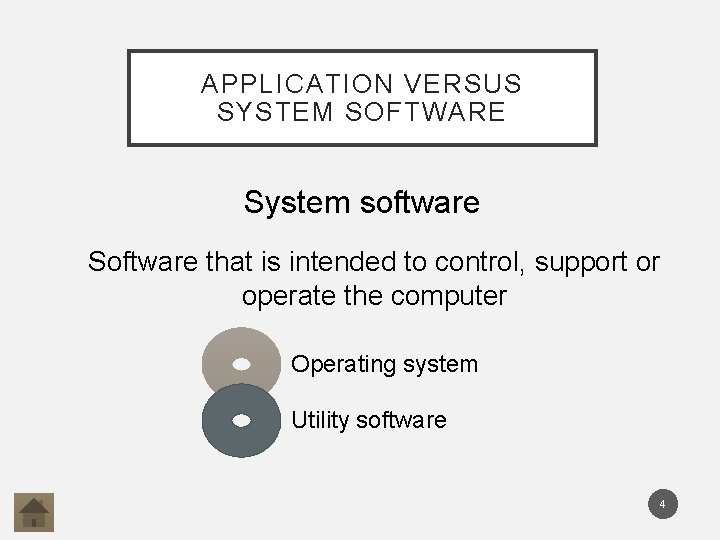
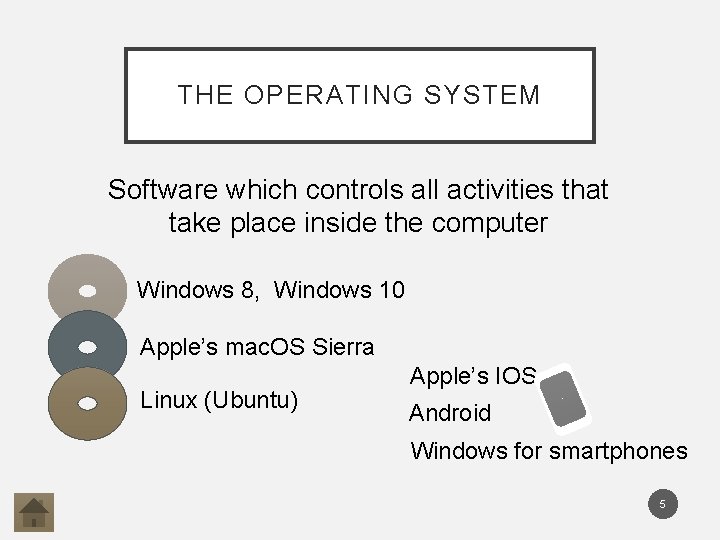
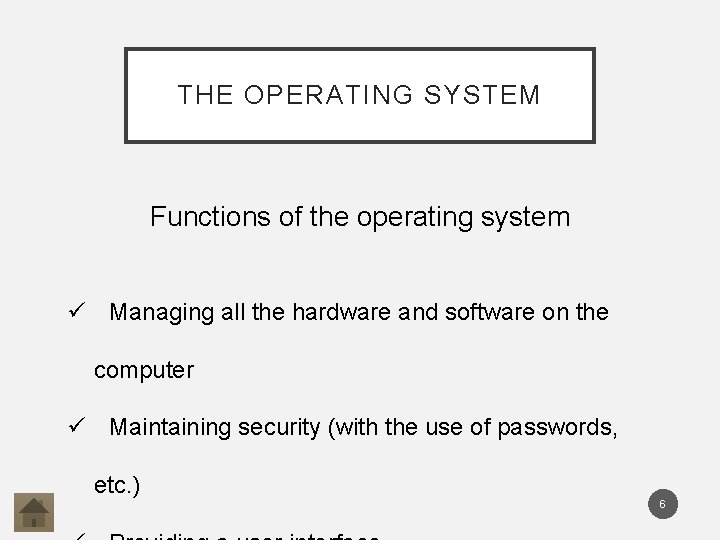
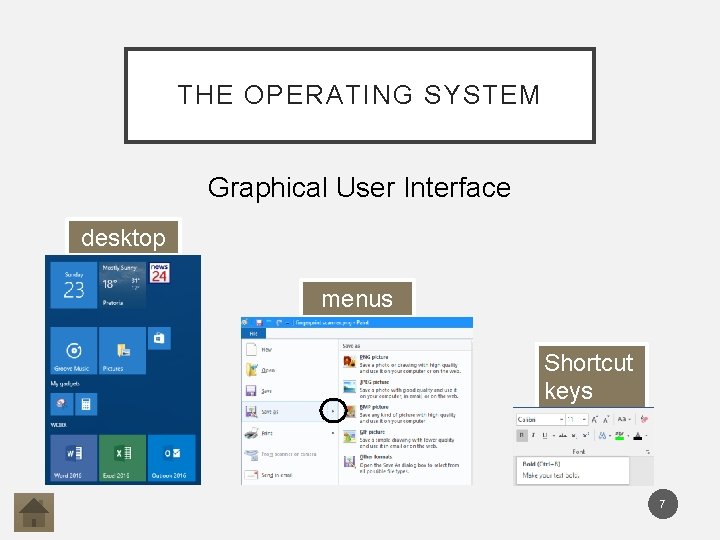
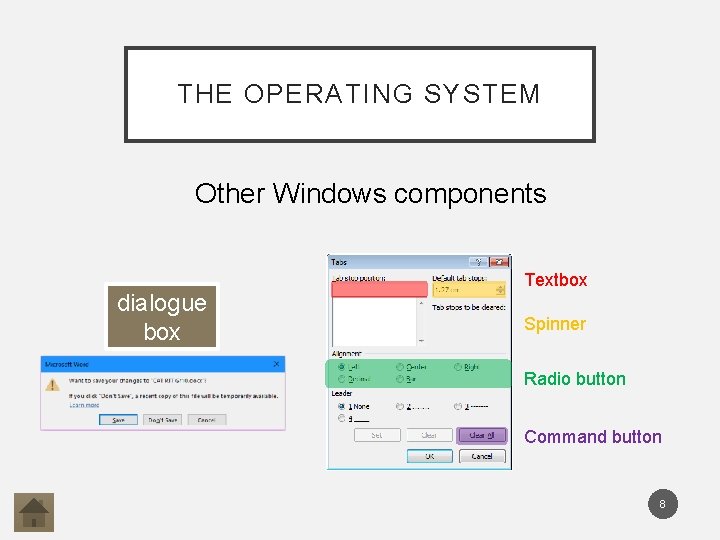
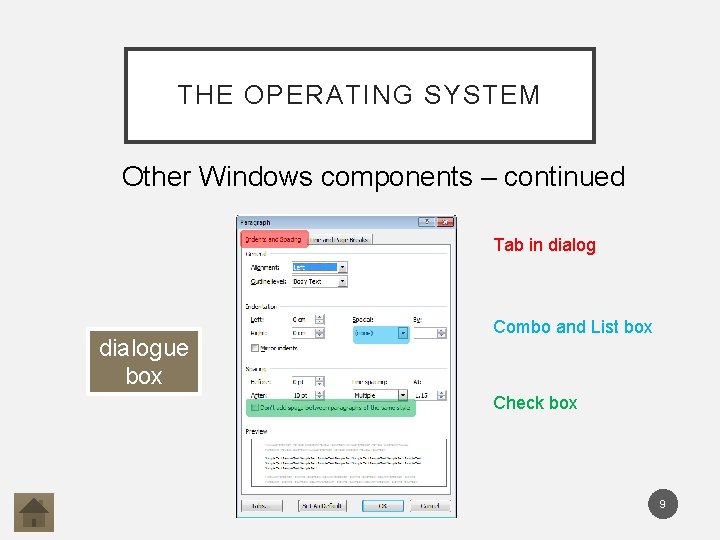
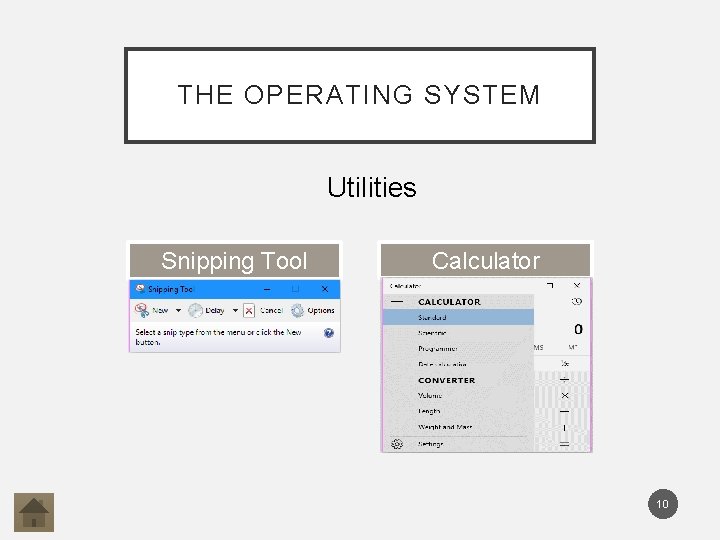
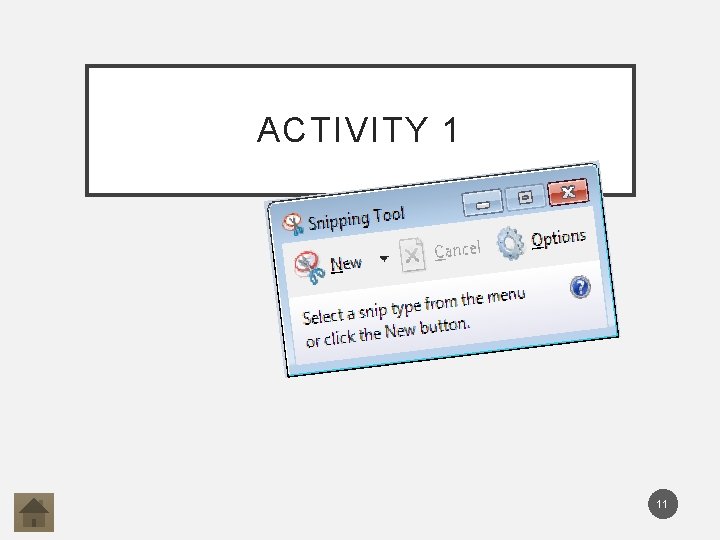
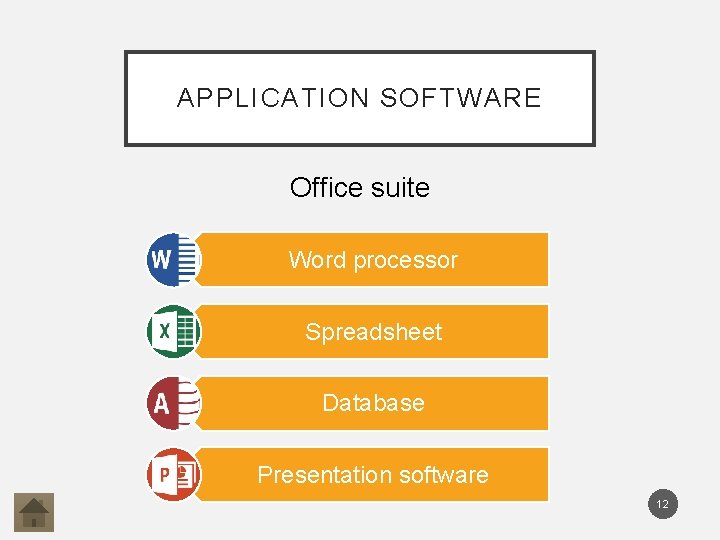

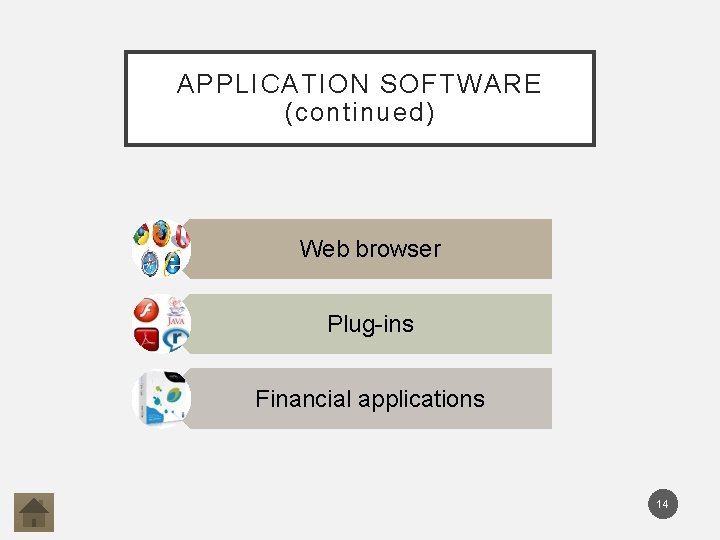
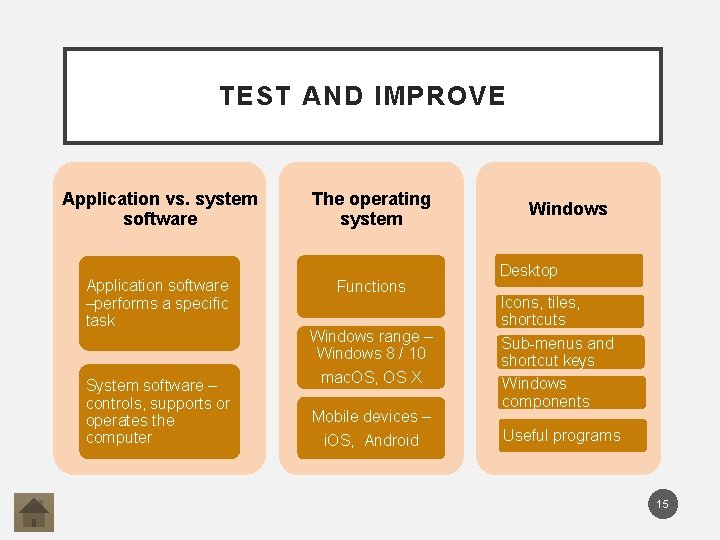
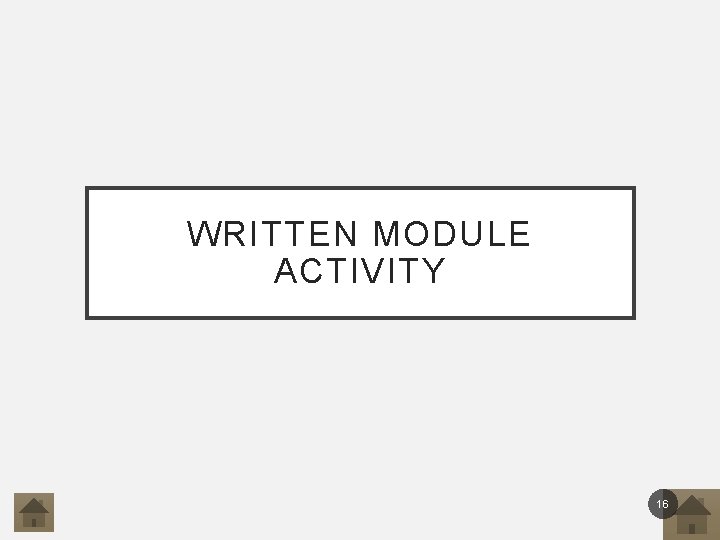
- Slides: 16
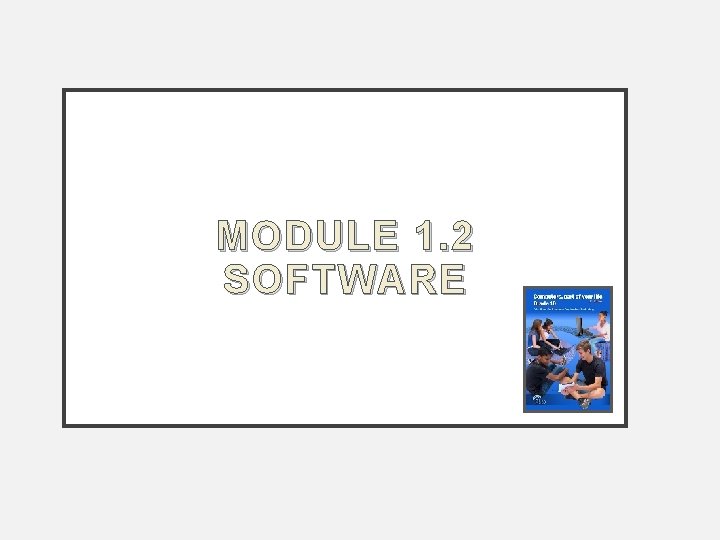
MODULE 1. 2 SOFTWARE
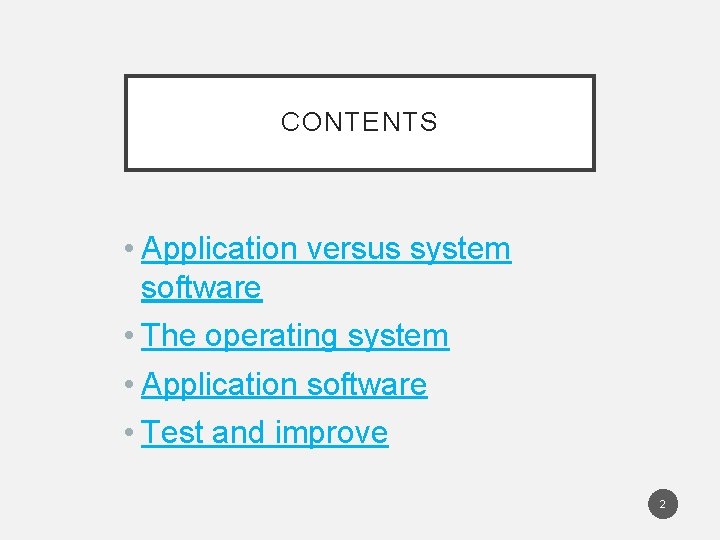
CONTENTS • Application versus system software • The operating system • Application software • Test and improve 2
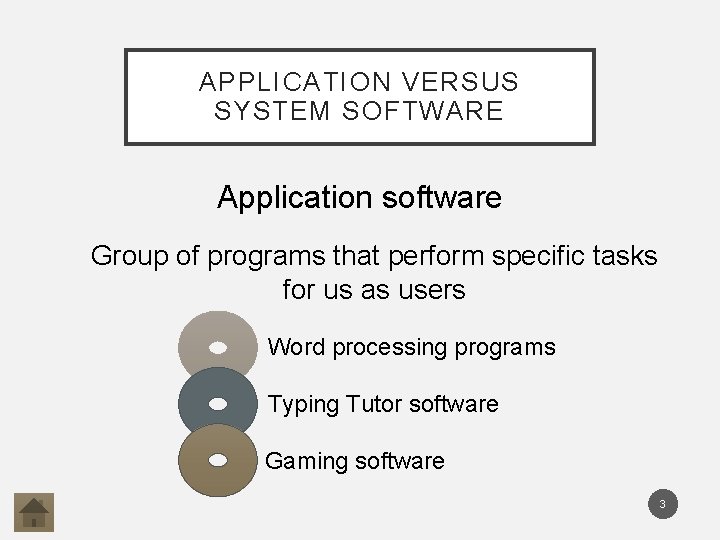
APPLICATION VERSUS SYSTEM SOFTWARE Application software Group of programs that perform specific tasks for us as users Word processing programs Typing Tutor software Gaming software 3
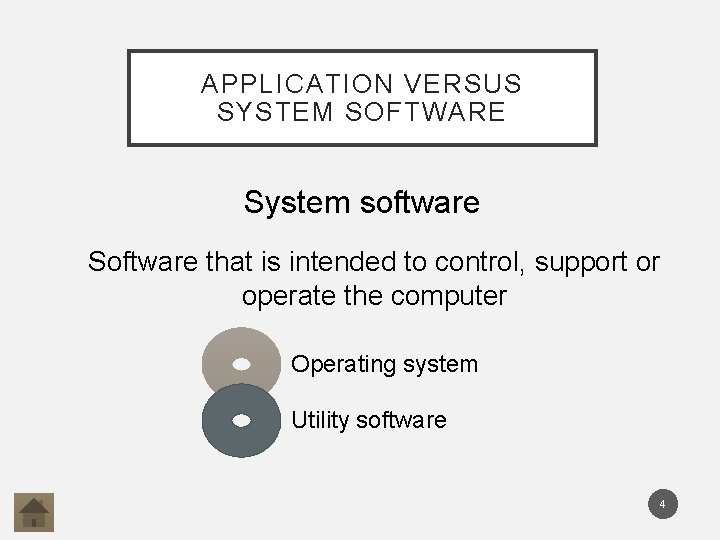
APPLICATION VERSUS SYSTEM SOFTWARE System software Software that is intended to control, support or operate the computer Operating system Utility software 4
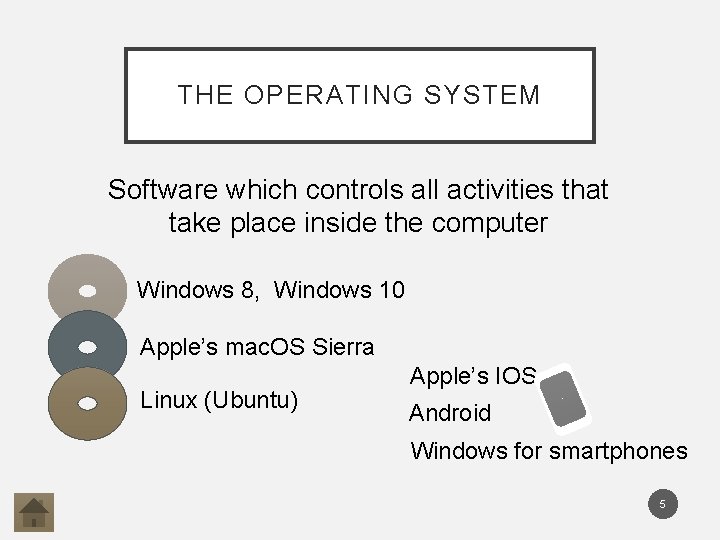
THE OPERATING SYSTEM Software which controls all activities that take place inside the computer Windows 8, Windows 10 Apple’s mac. OS Sierra Linux (Ubuntu) Apple’s IOS Android Windows for smartphones 5
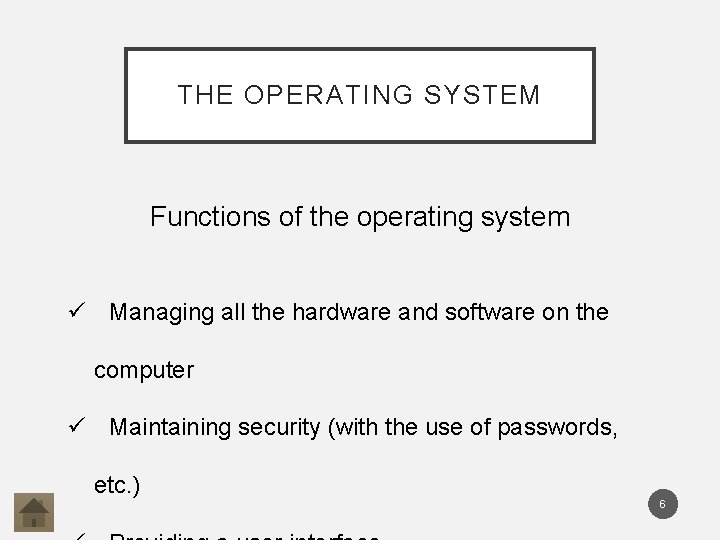
THE OPERATING SYSTEM Functions of the operating system Managing all the hardware and software on the computer Maintaining security (with the use of passwords, etc. ) 6
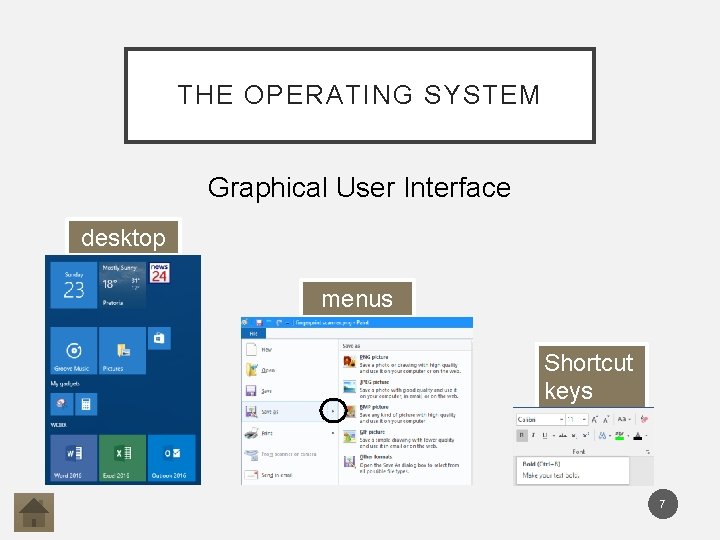
THE OPERATING SYSTEM Graphical User Interface desktop menus Shortcut keys 7
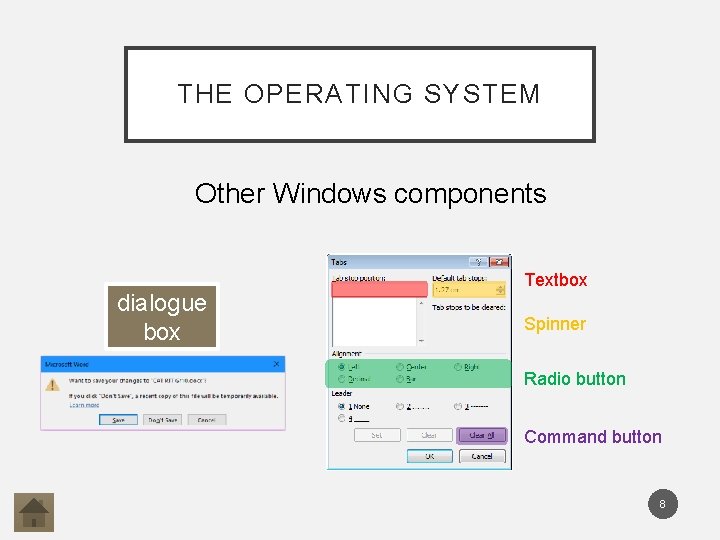
THE OPERATING SYSTEM Other Windows components dialogue box Textbox Spinner Radio button Command button 8
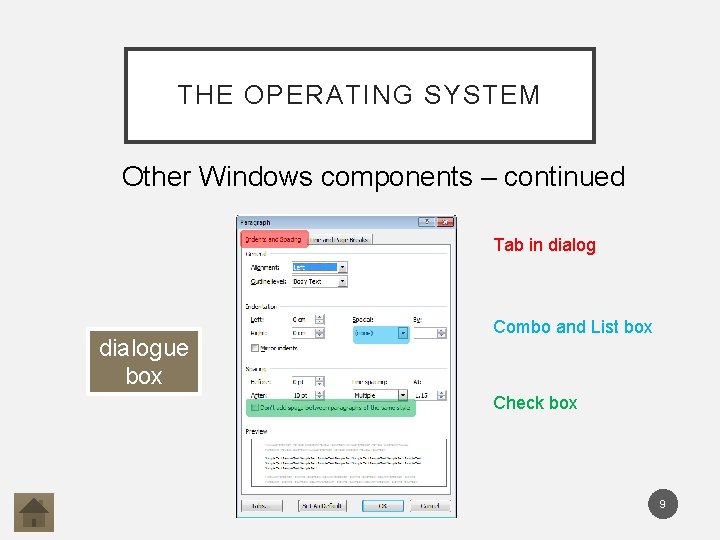
THE OPERATING SYSTEM Other Windows components – continued Tab in dialogue box Combo and List box Check box 9
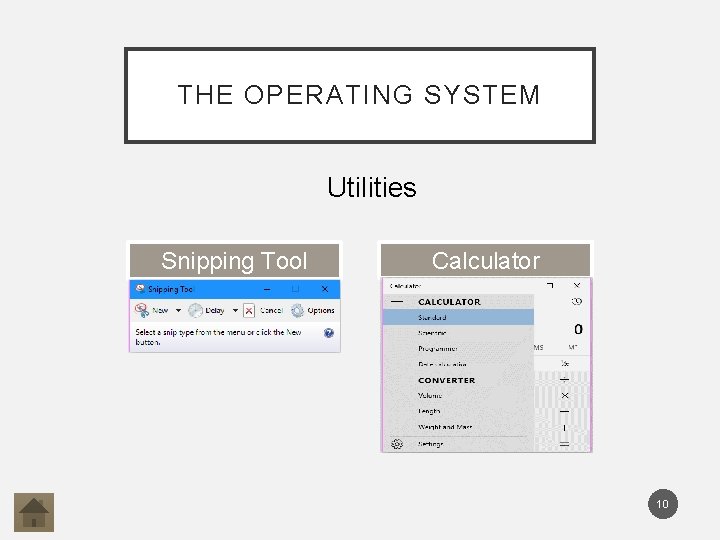
THE OPERATING SYSTEM Utilities Snipping Tool Calculator 10
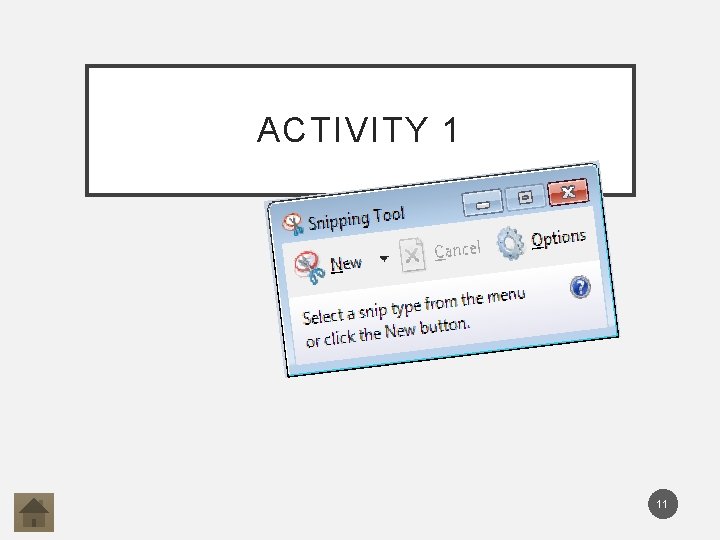
ACTIVITY 1 11
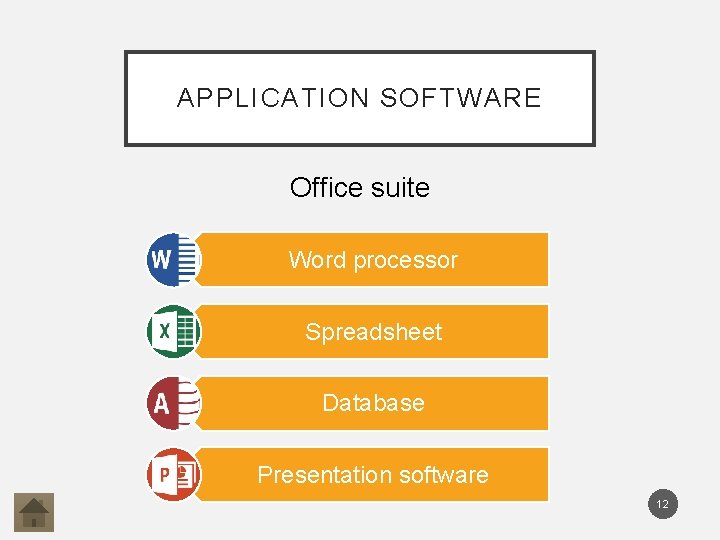
APPLICATION SOFTWARE Office suite Word processor Spreadsheet Database Presentation software 12

APPLICATION SOFTWARE (continued) Communication software Desktop publishing Games Web authoring software 13
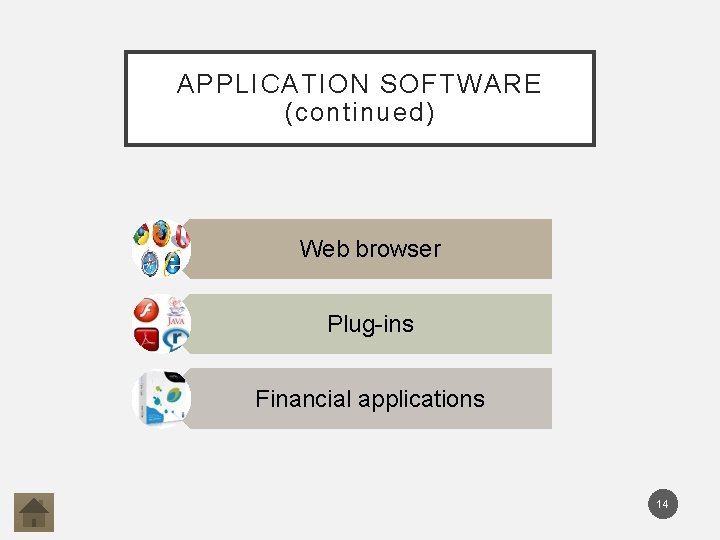
APPLICATION SOFTWARE (continued) Web browser Plug-ins Financial applications 14
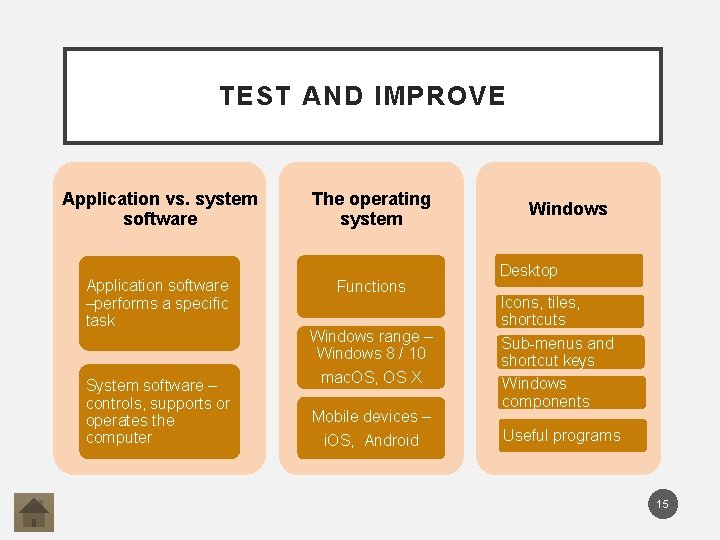
TEST AND IMPROVE Application vs. system software Application software –performs a specific task System software – controls, supports or operates the computer The operating system Functions Windows range – Windows 8 / 10 mac. OS, OS X Mobile devices – i. OS, Android Windows Desktop Icons, tiles, shortcuts Sub-menus and shortcut keys Windows components Useful programs 15
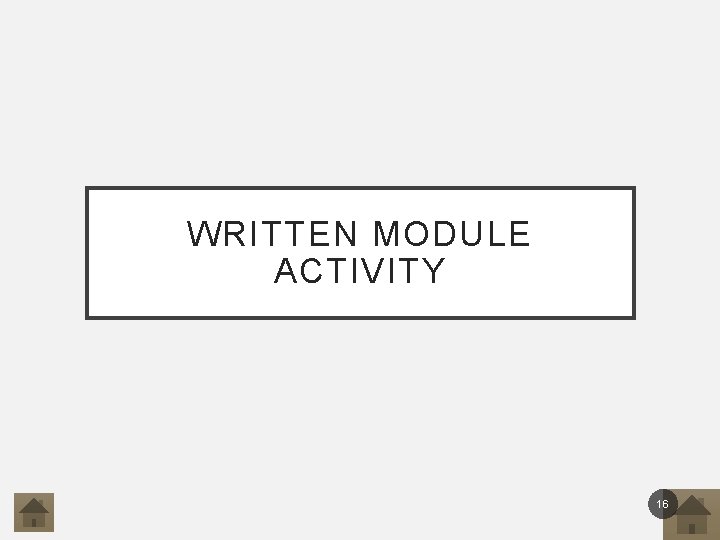
WRITTEN MODULE ACTIVITY 16