Modifying Variables in JMP Use Recode Dr Samira
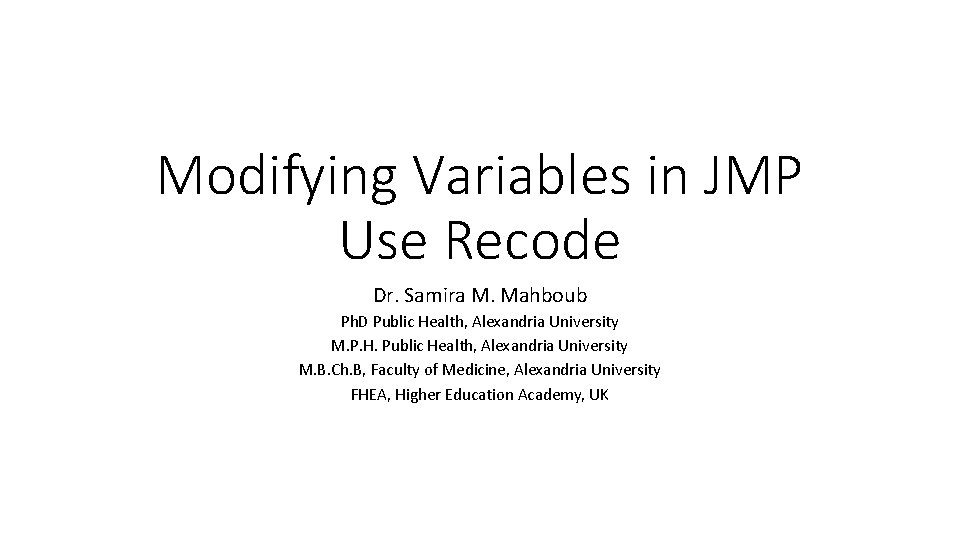
Modifying Variables in JMP Use Recode Dr. Samira M. Mahboub Ph. D Public Health, Alexandria University M. P. H. Public Health, Alexandria University M. B. Ch. B, Faculty of Medicine, Alexandria University FHEA, Higher Education Academy, UK
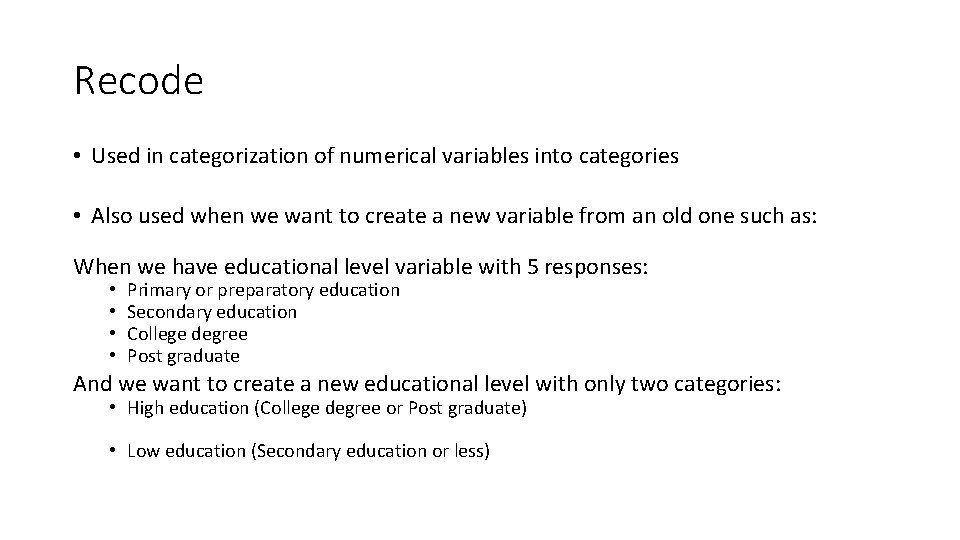
Recode • Used in categorization of numerical variables into categories • Also used when we want to create a new variable from an old one such as: When we have educational level variable with 5 responses: • • Primary or preparatory education Secondary education College degree Post graduate And we want to create a new educational level with only two categories: • High education (College degree or Post graduate) • Low education (Secondary education or less)
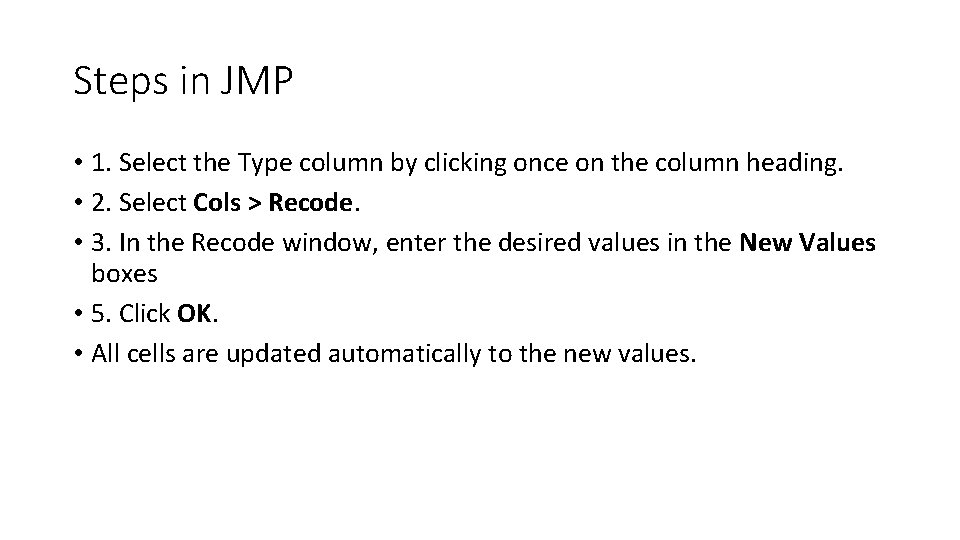
Steps in JMP • 1. Select the Type column by clicking once on the column heading. • 2. Select Cols > Recode. • 3. In the Recode window, enter the desired values in the New Values boxes • 5. Click OK. • All cells are updated automatically to the new values.
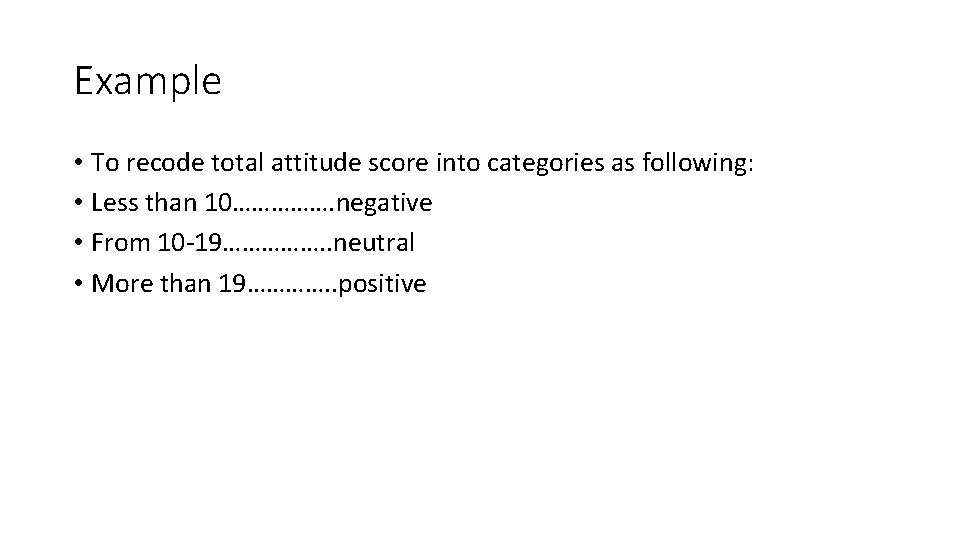
Example • To recode total attitude score into categories as following: • Less than 10……………. negative • From 10 -19……………. . neutral • More than 19…………. . positive
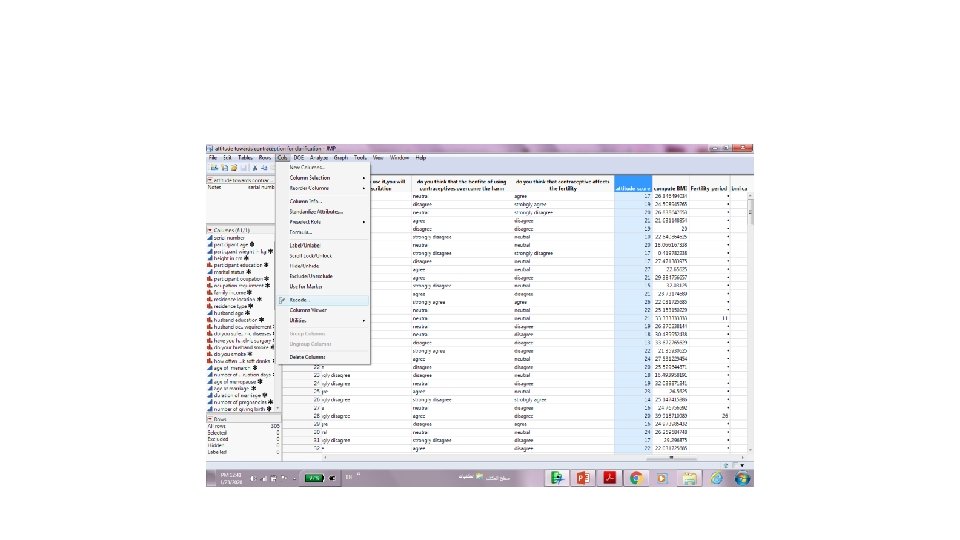
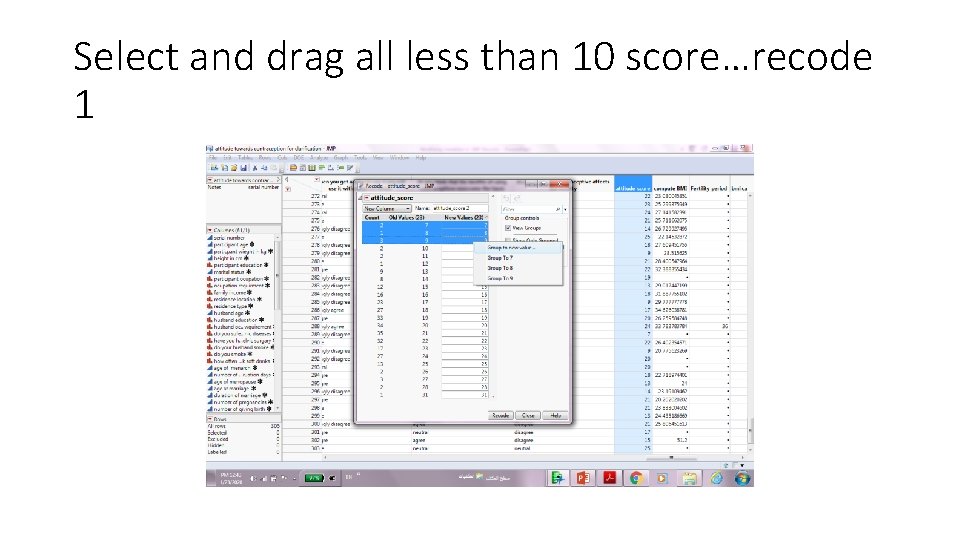
Select and drag all less than 10 score…recode 1
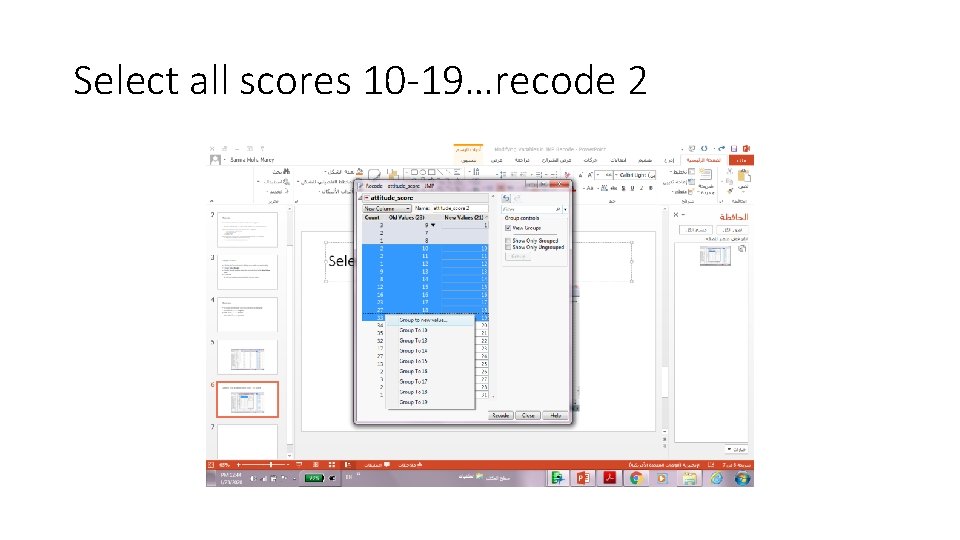
Select all scores 10 -19…recode 2
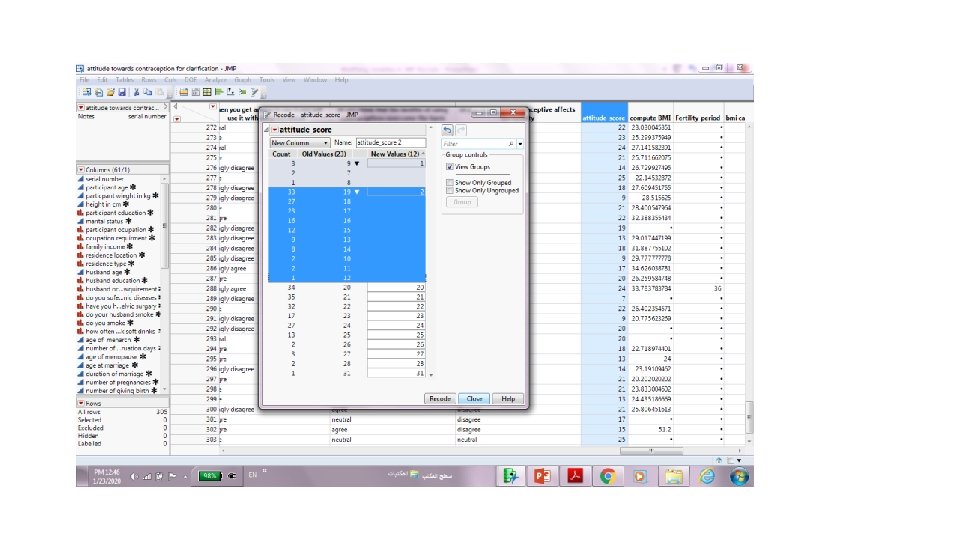
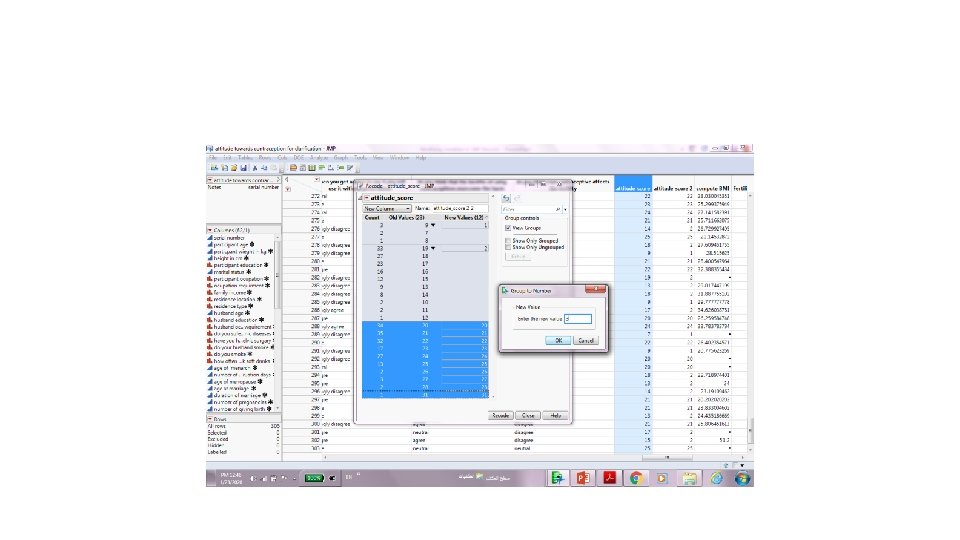
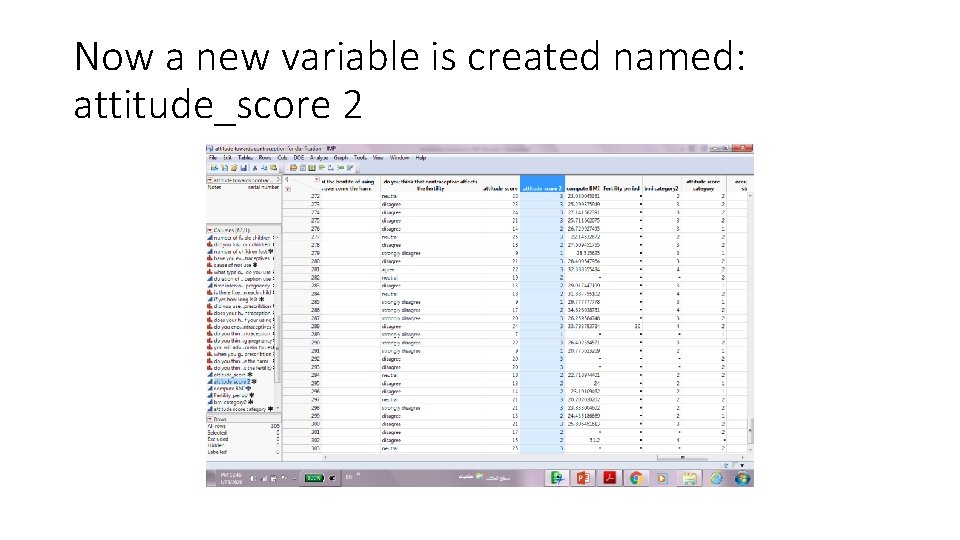
Now a new variable is created named: attitude_score 2
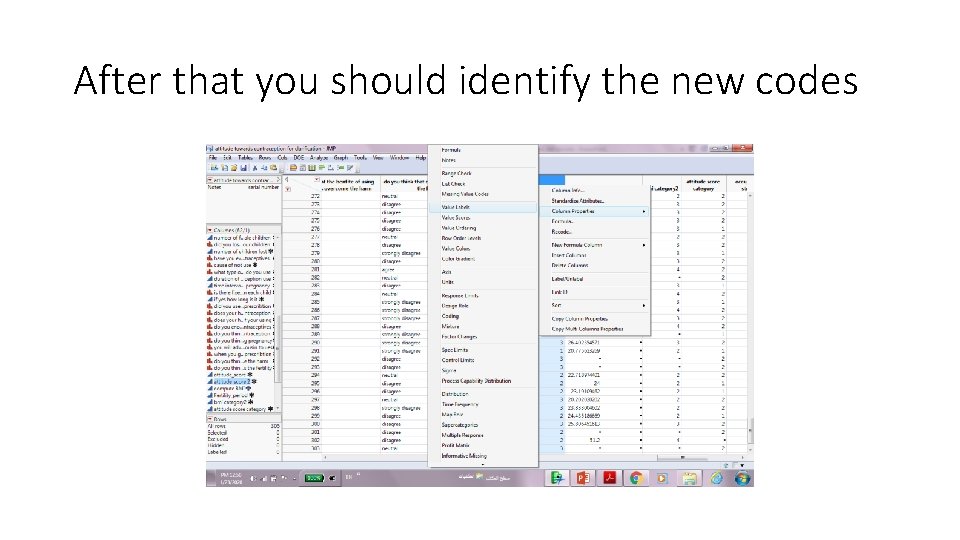
After that you should identify the new codes
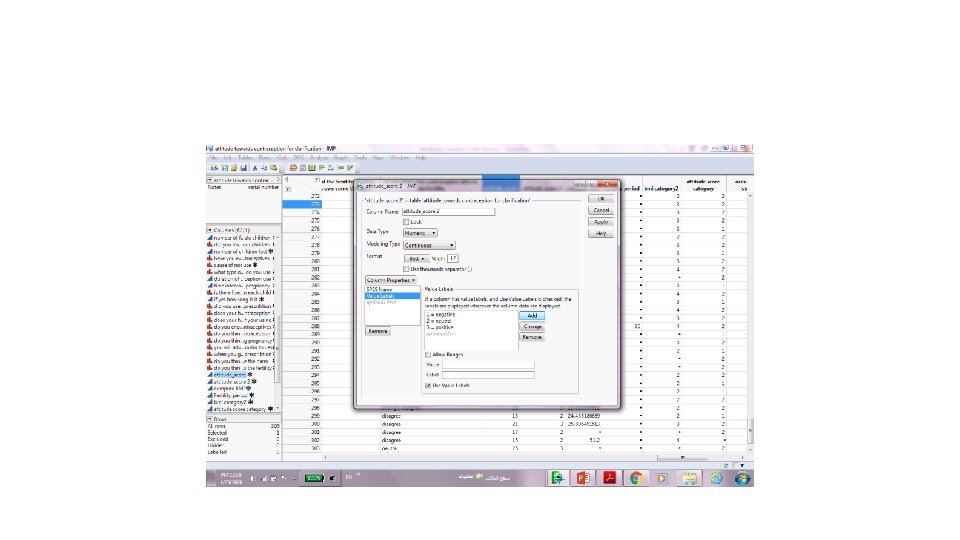
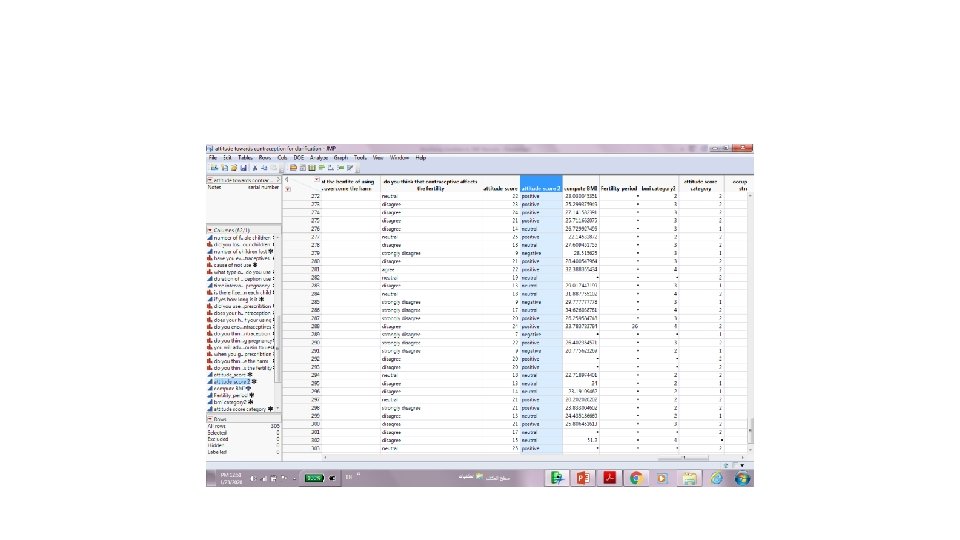
- Slides: 13