Modern Systems Analysis and Design Chapter 1 The
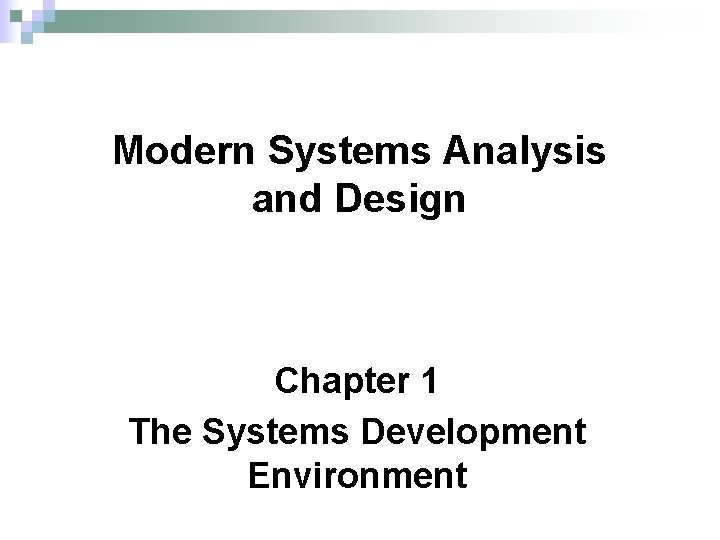
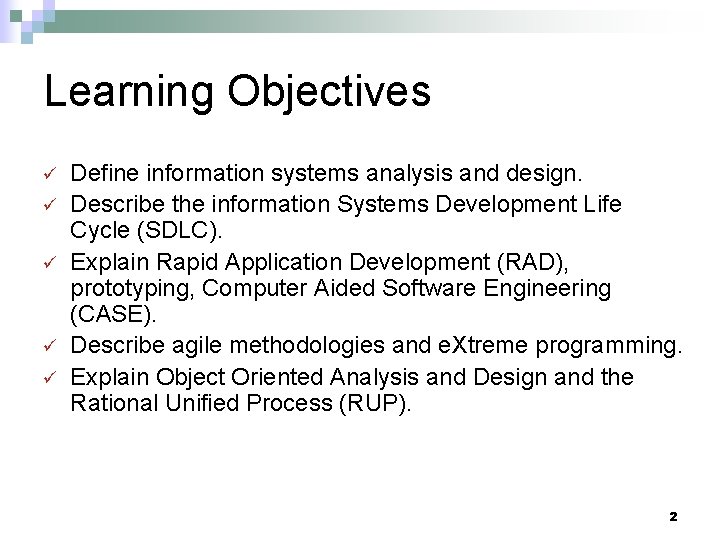
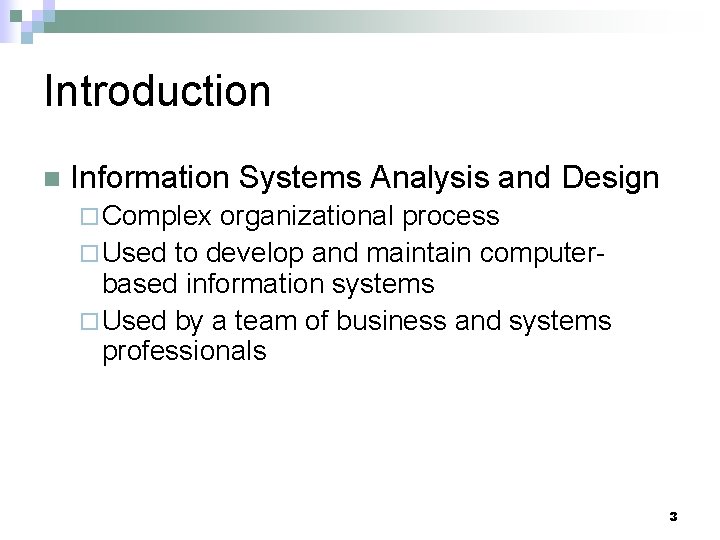
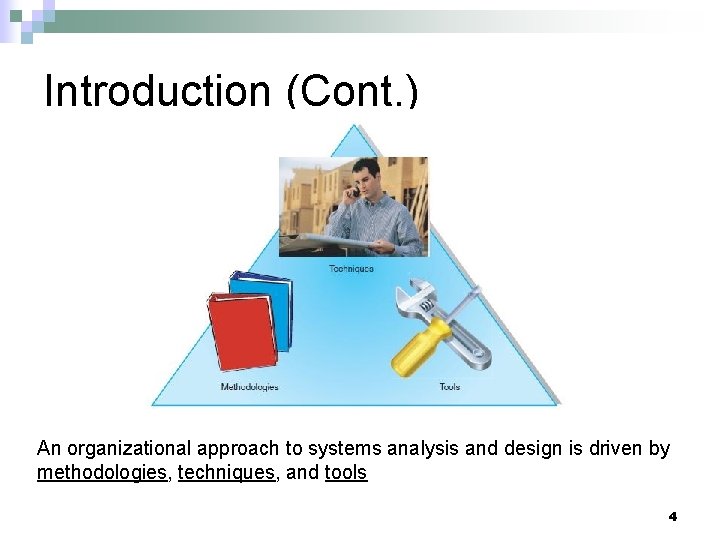
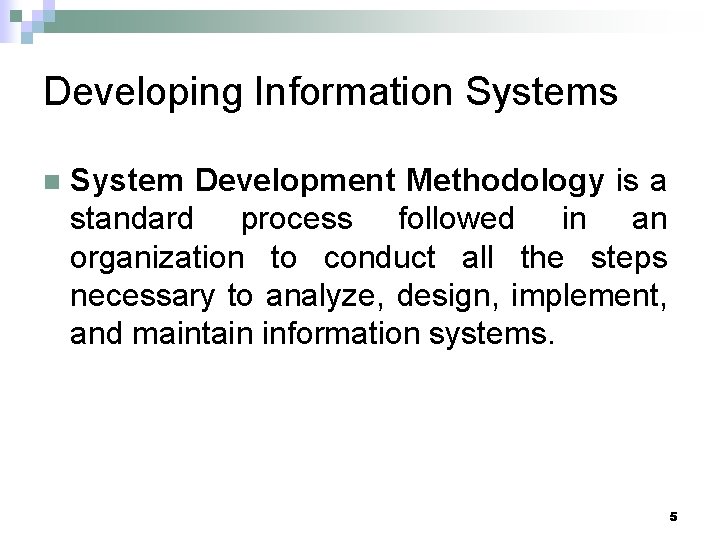
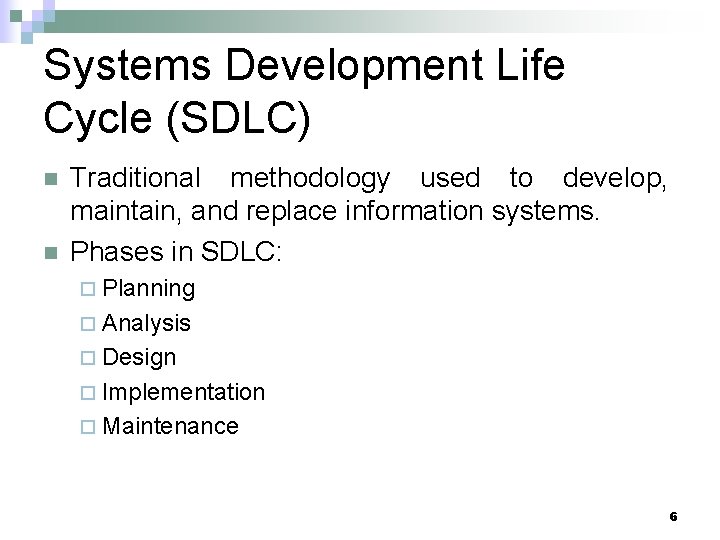
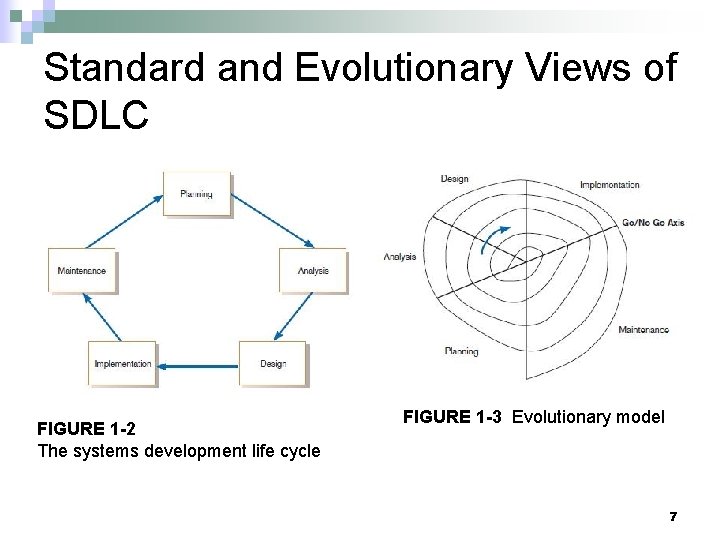
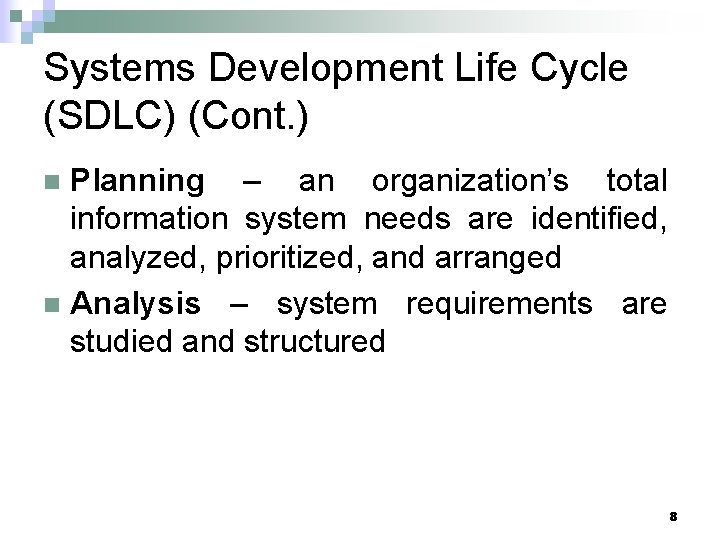
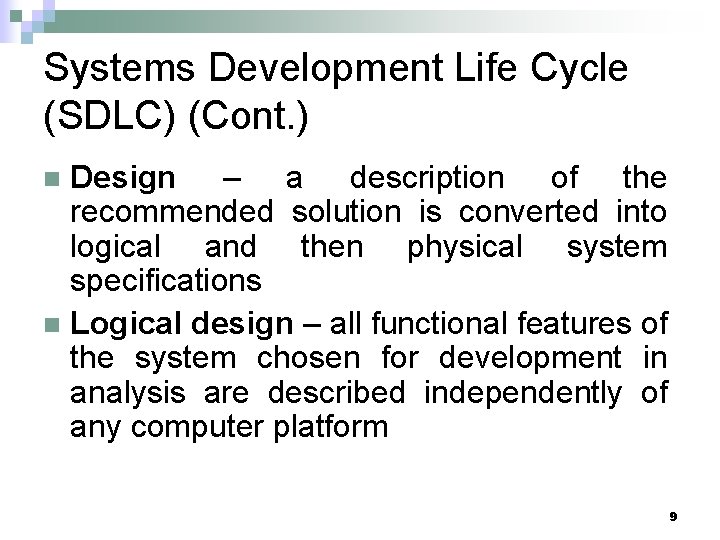
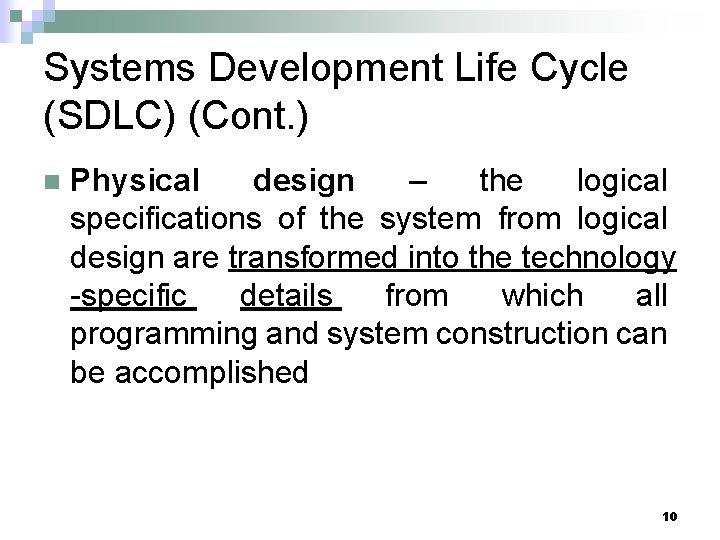
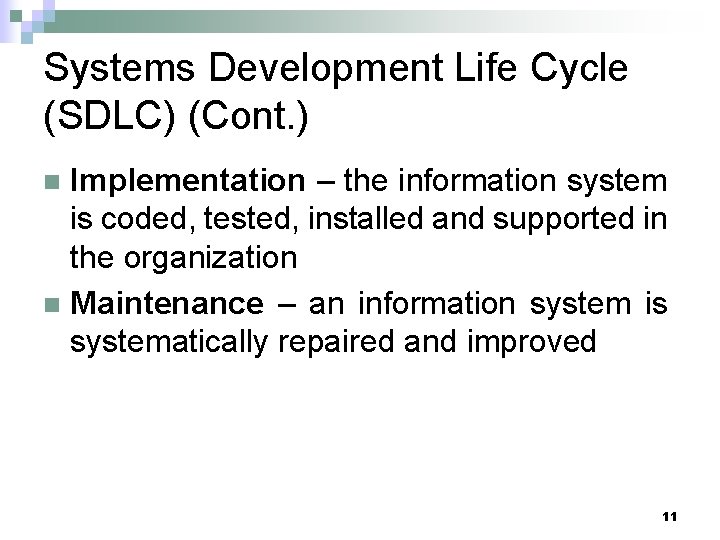
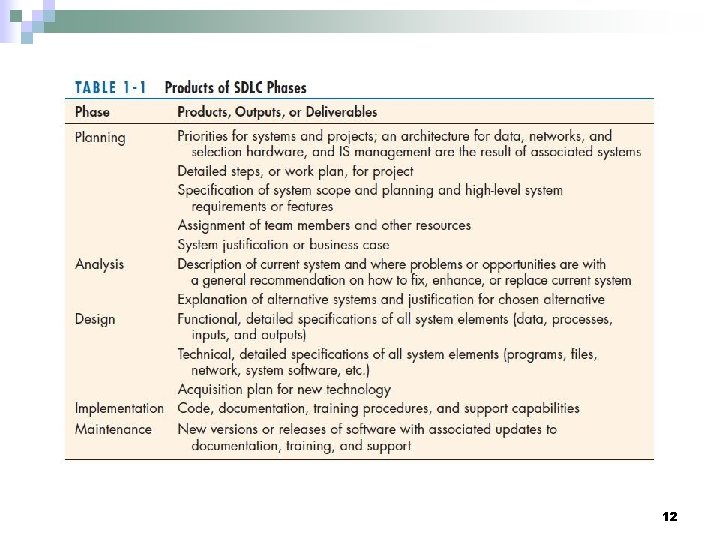
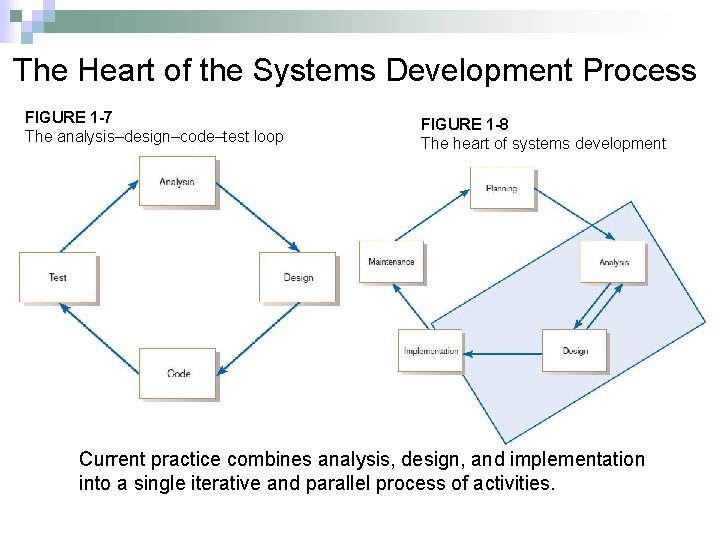
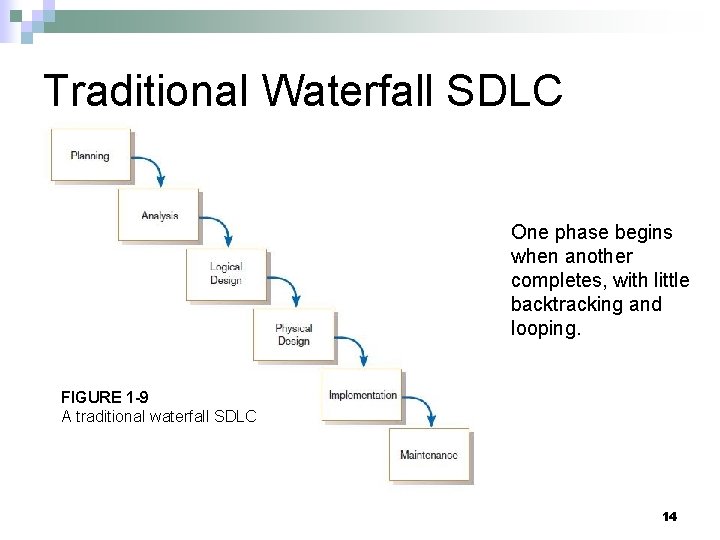
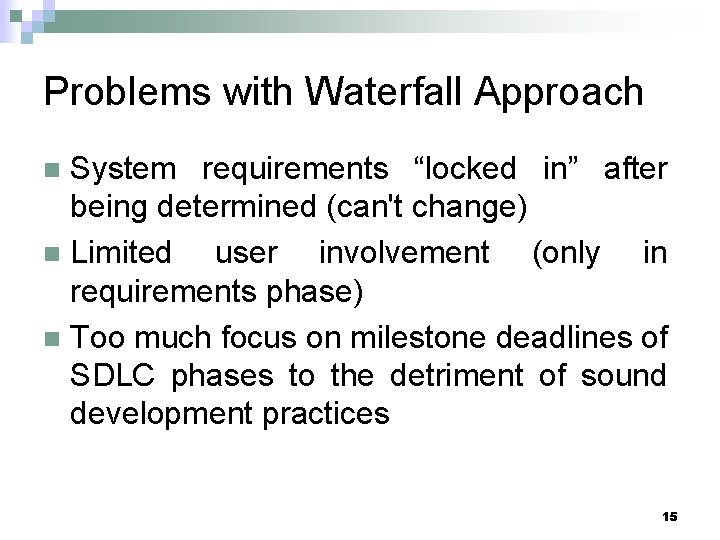
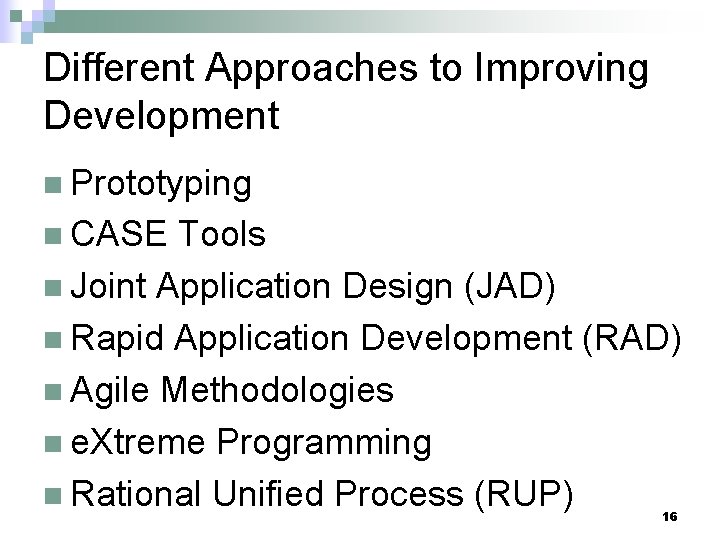
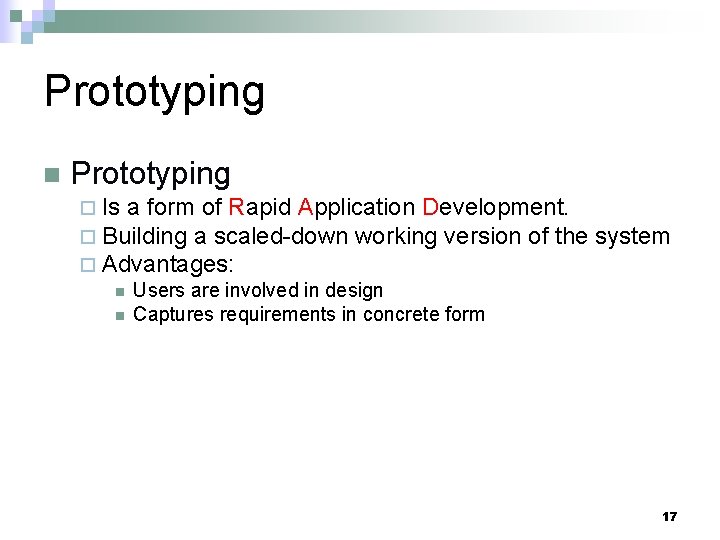
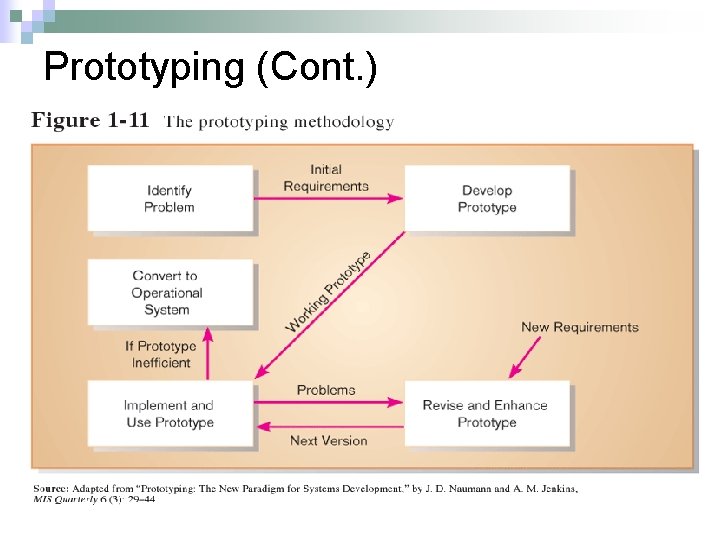
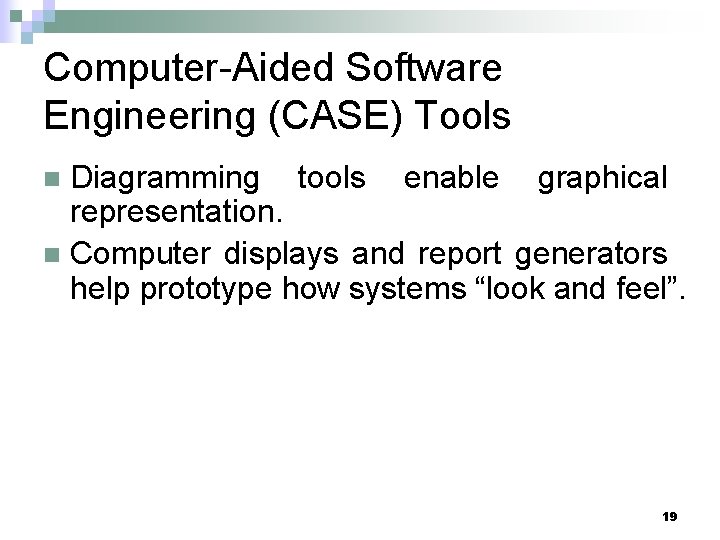
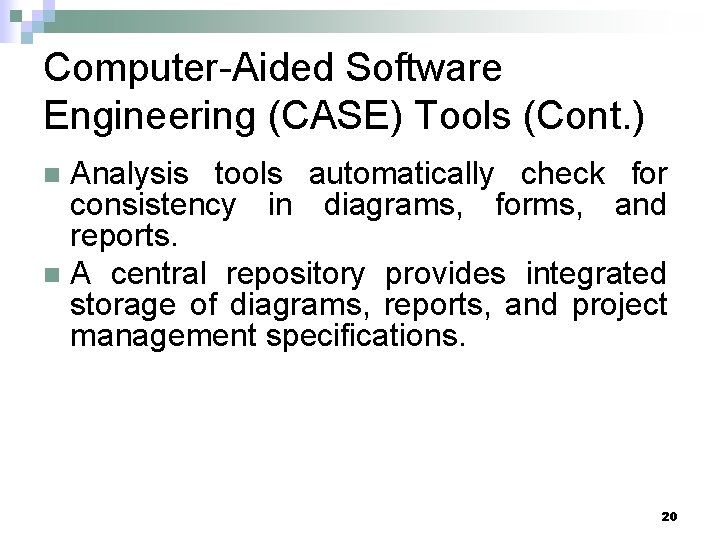
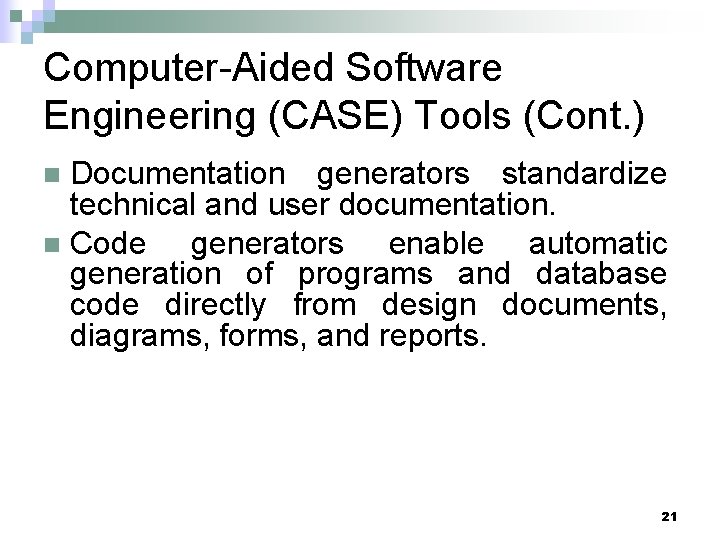
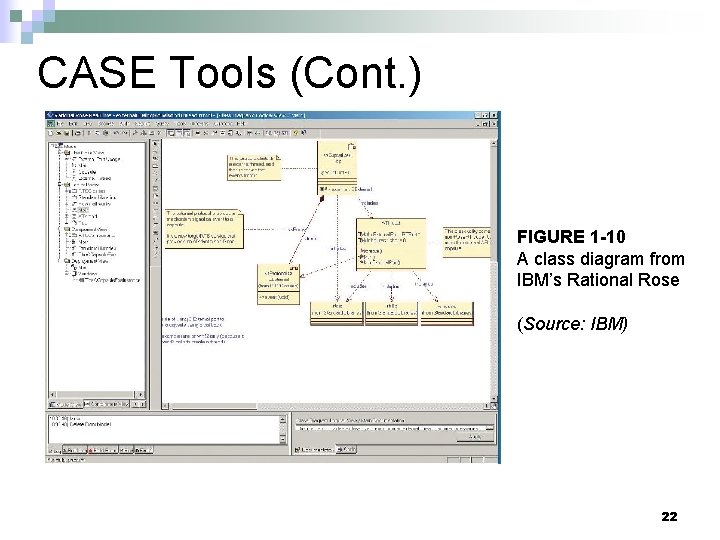
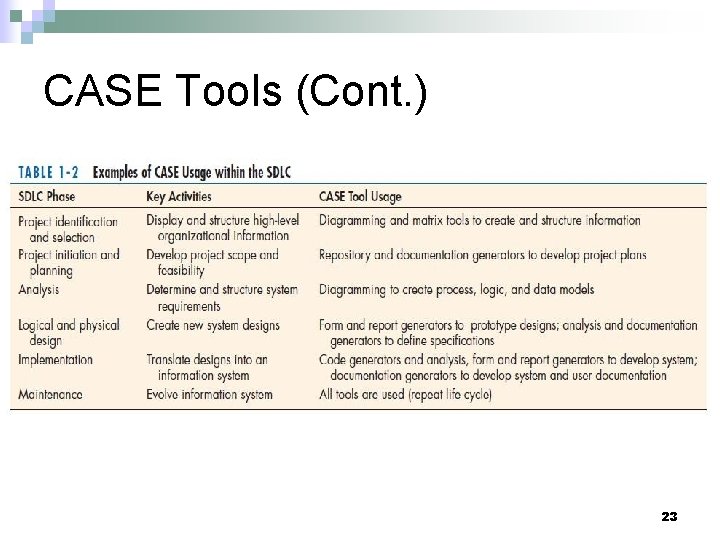
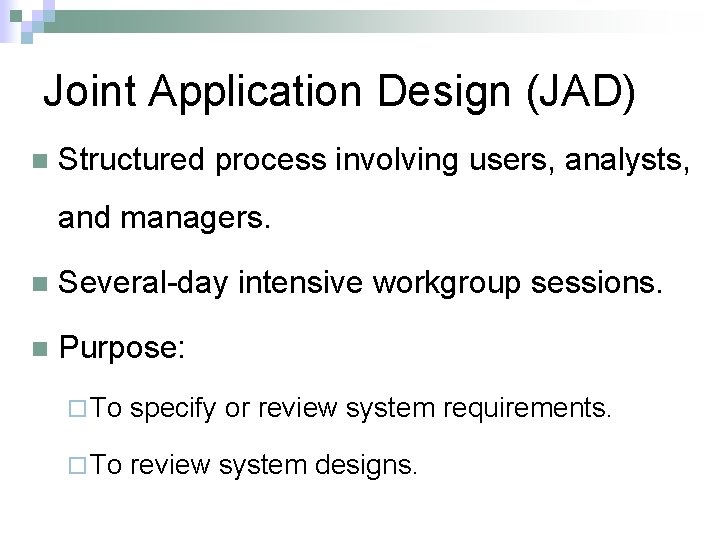
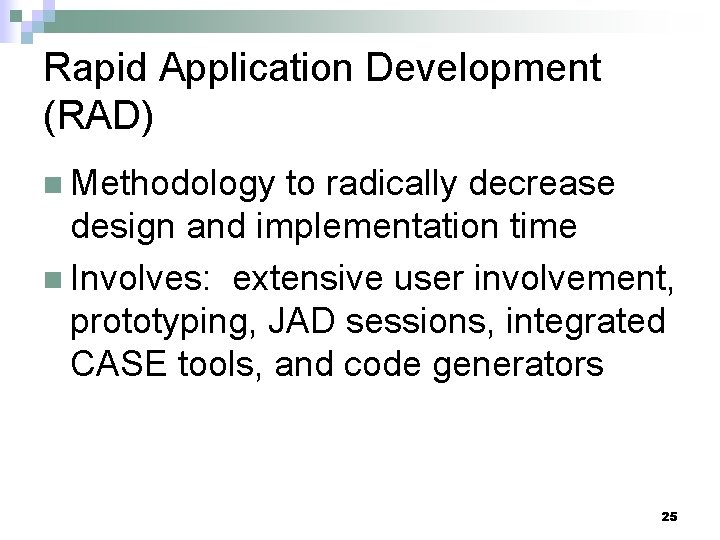
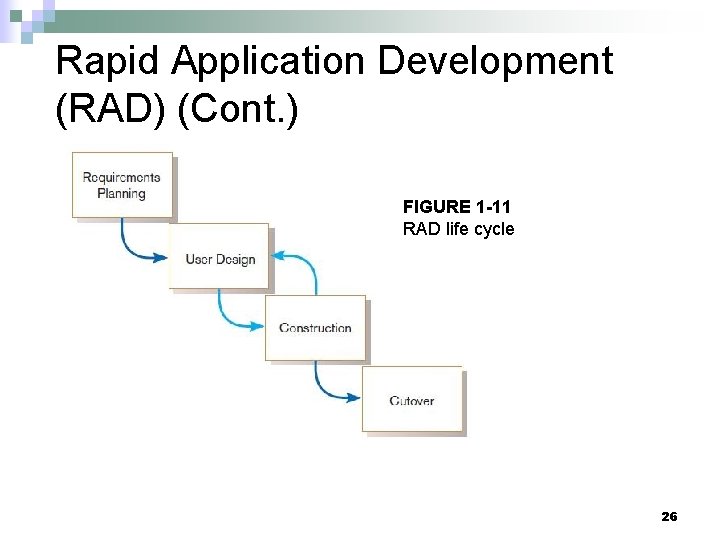
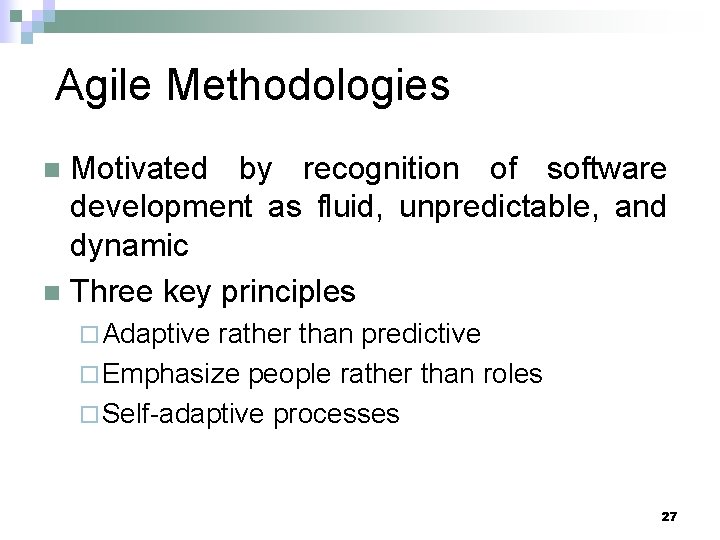
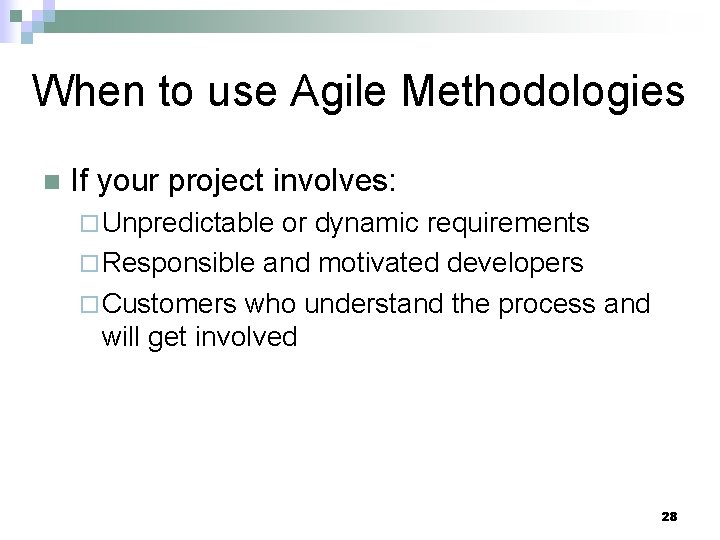
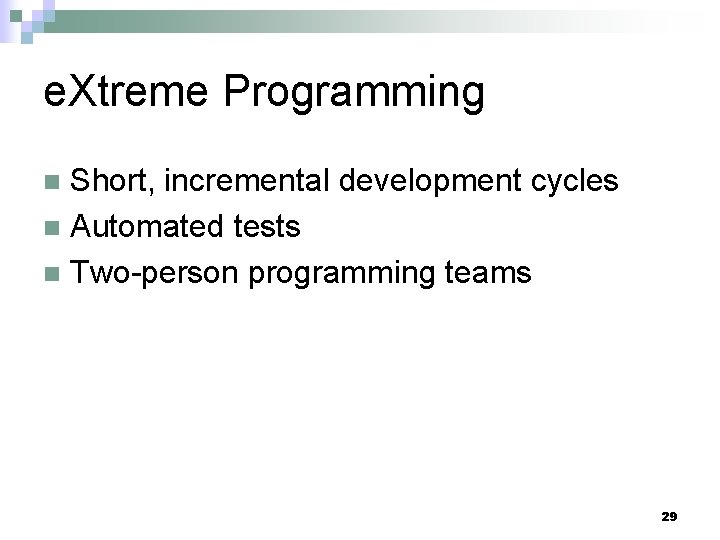
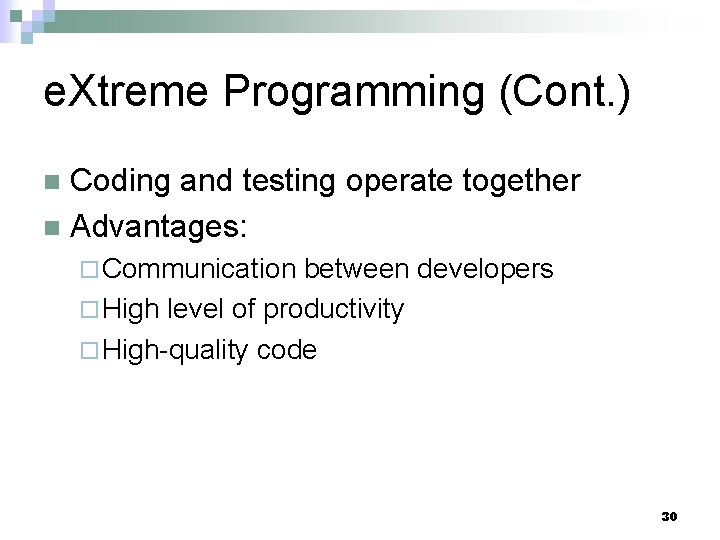
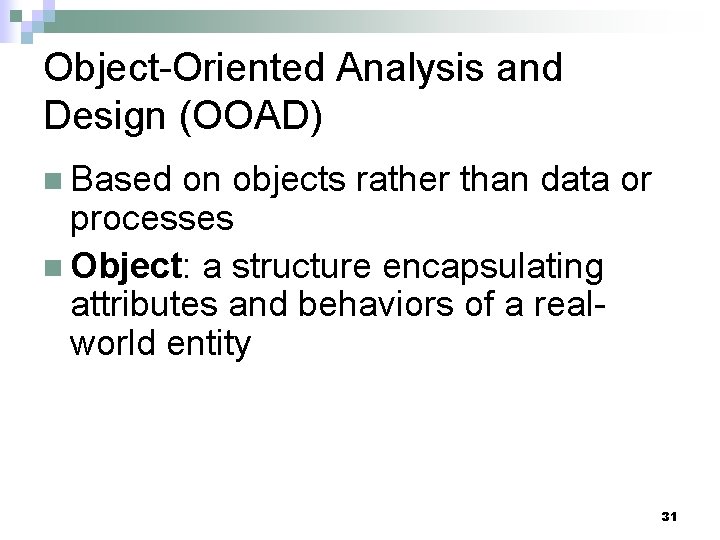
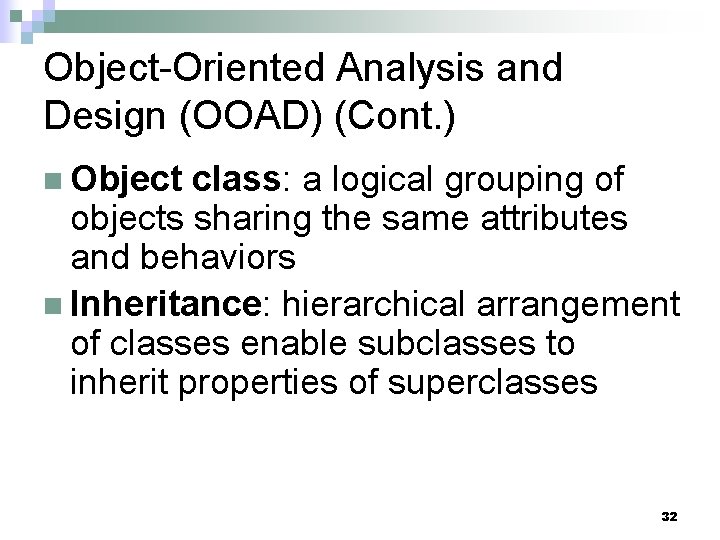
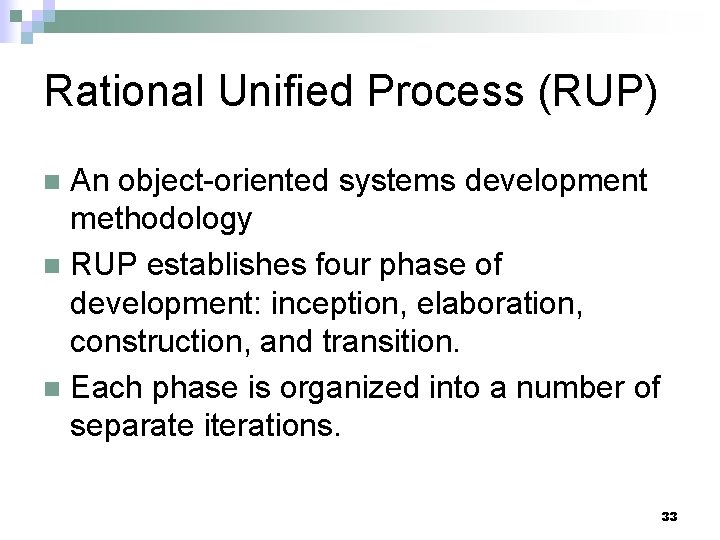
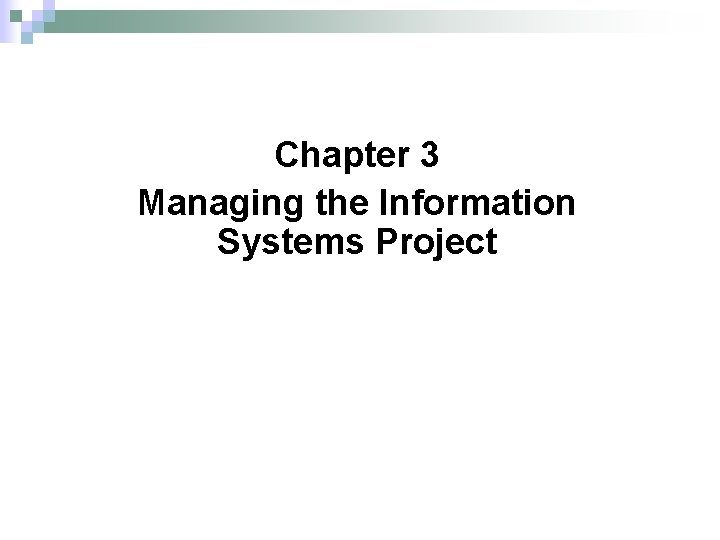
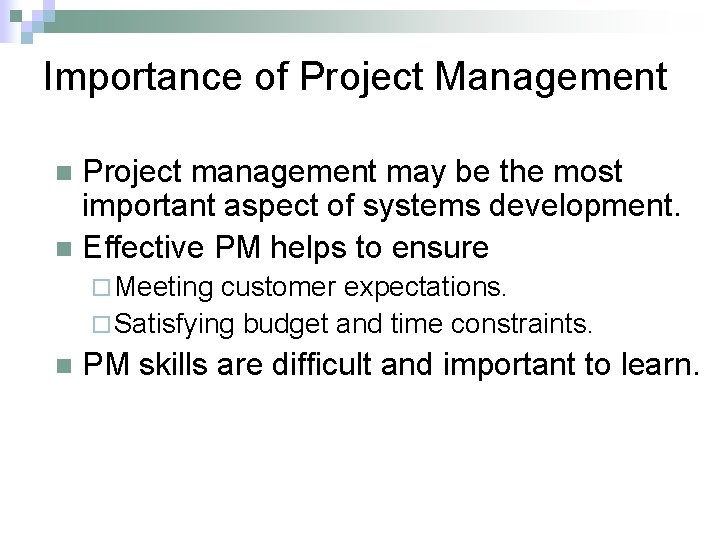
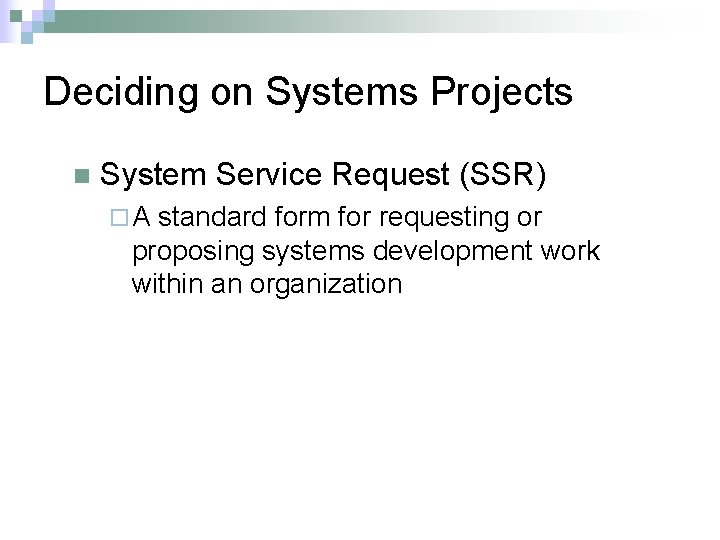
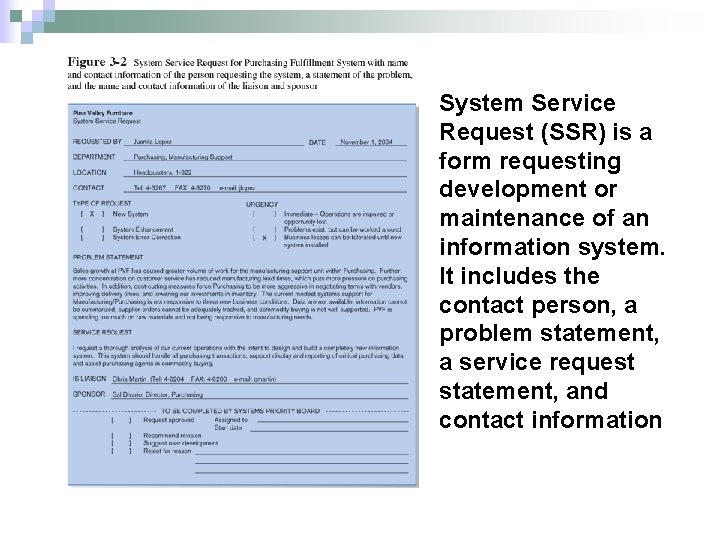
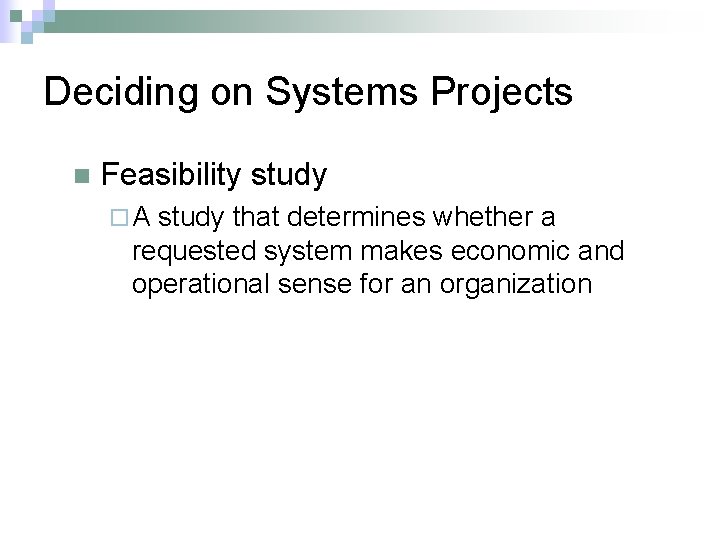
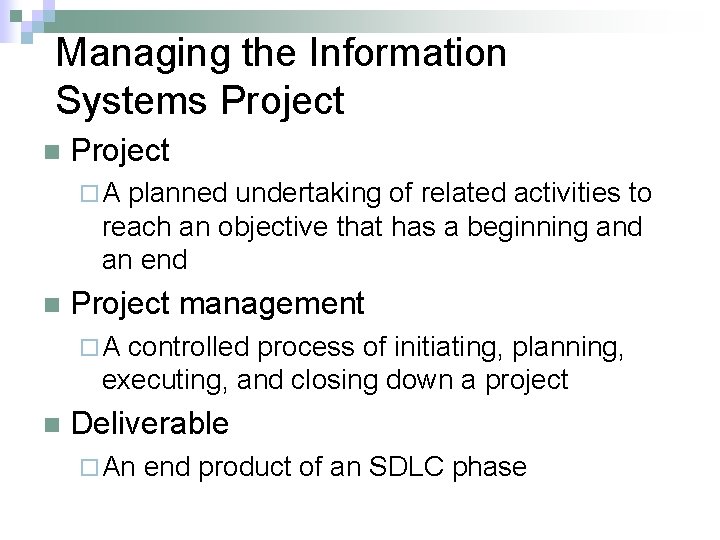
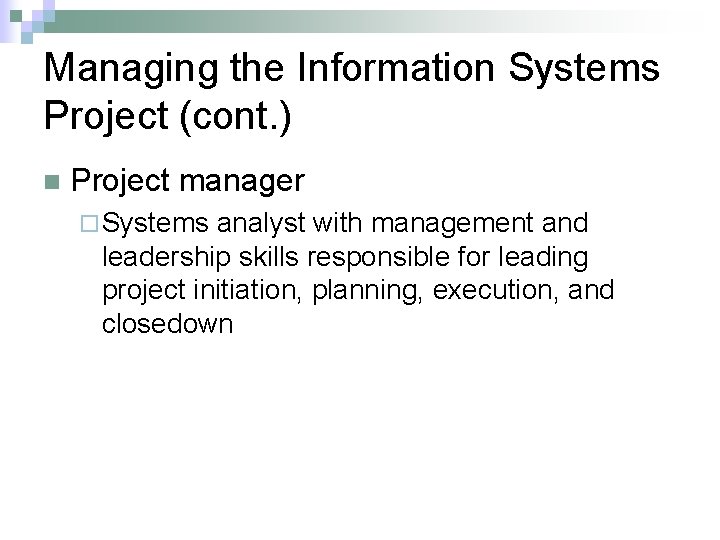
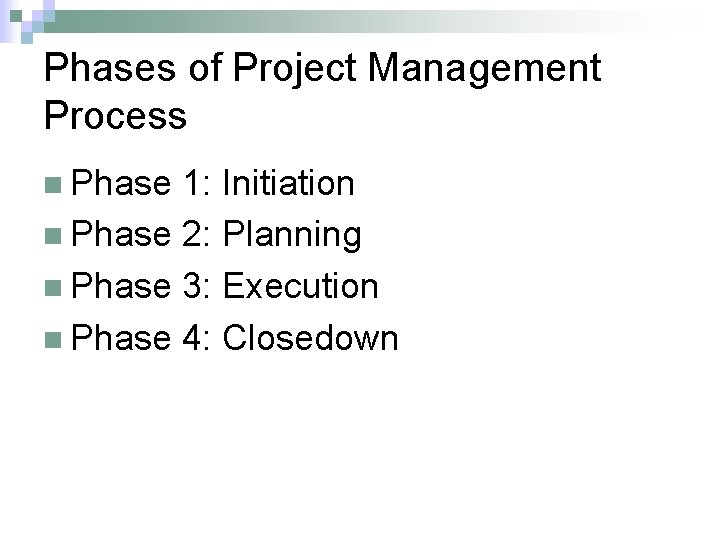
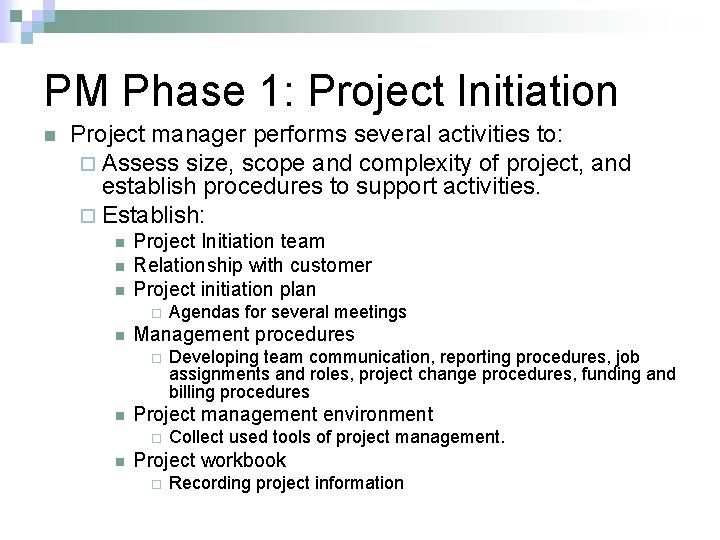
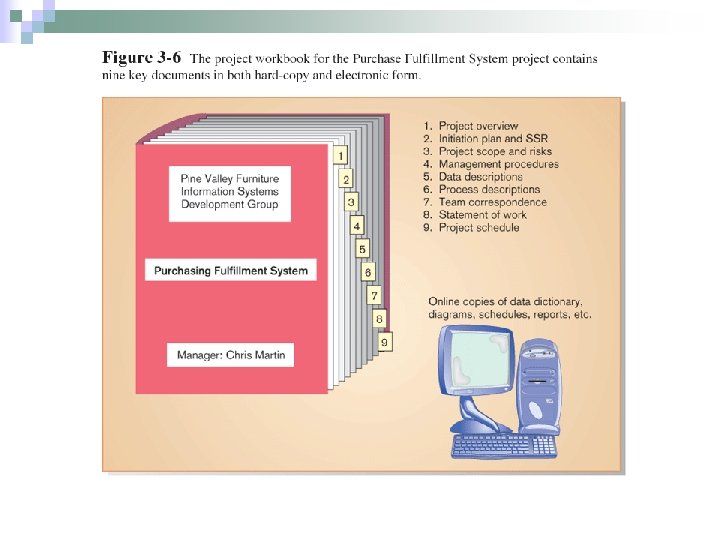
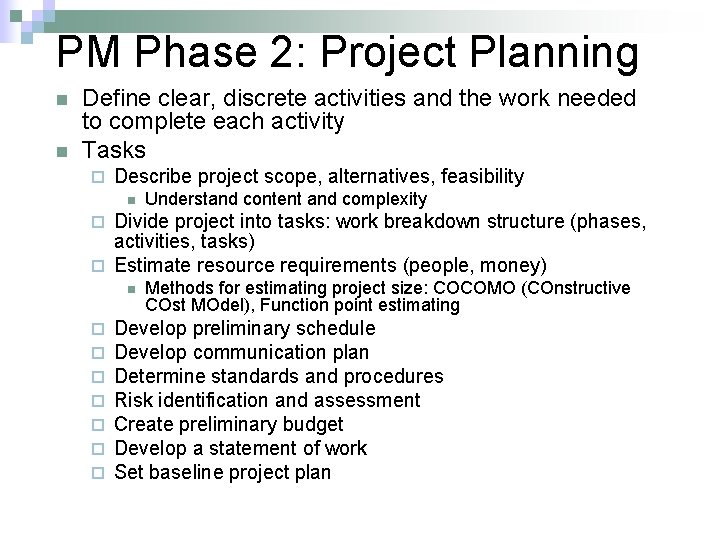
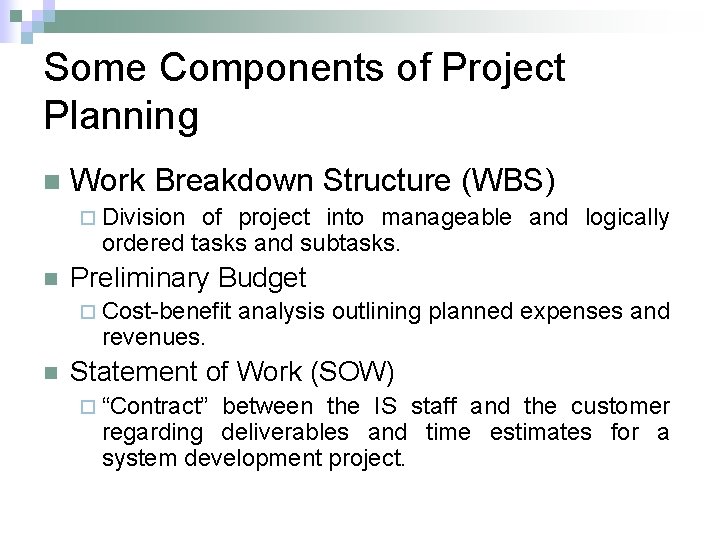
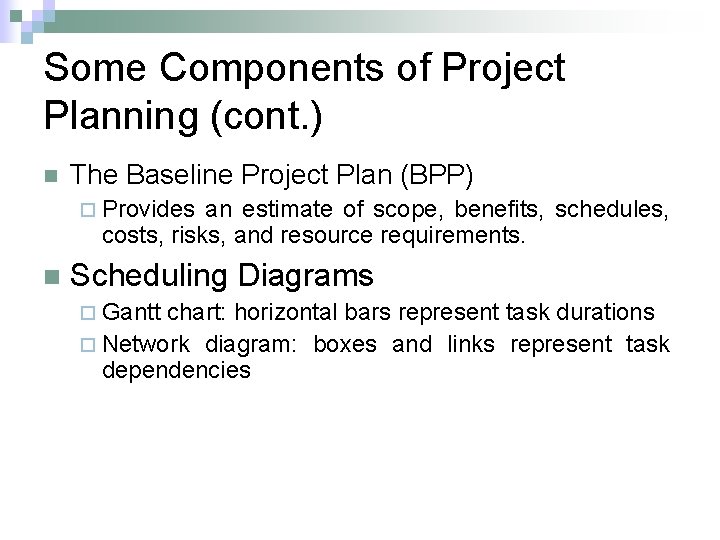
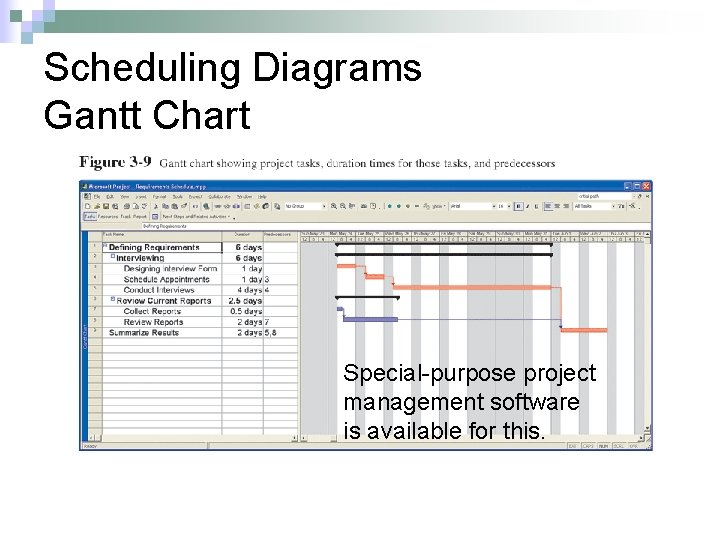
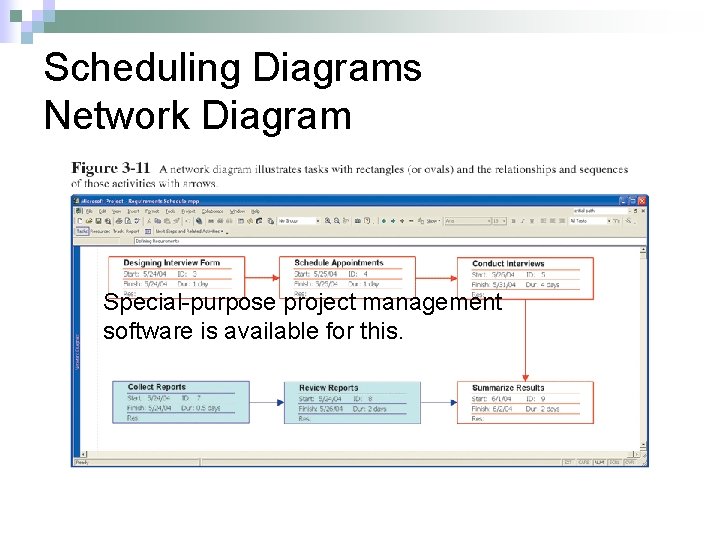
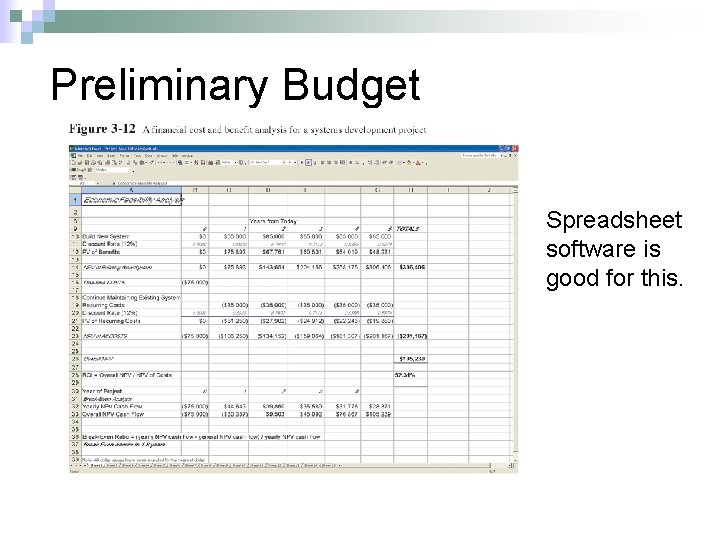
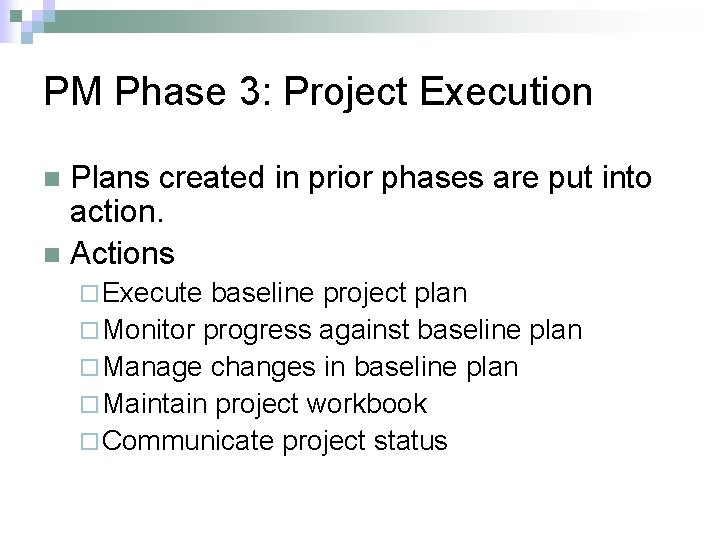
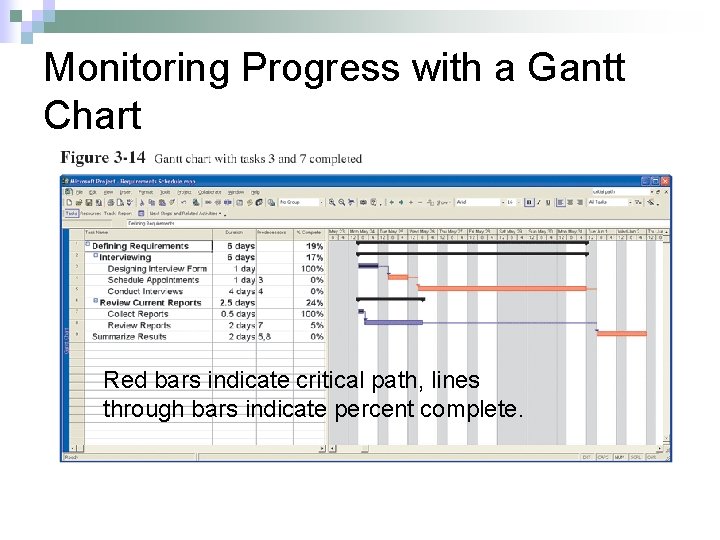
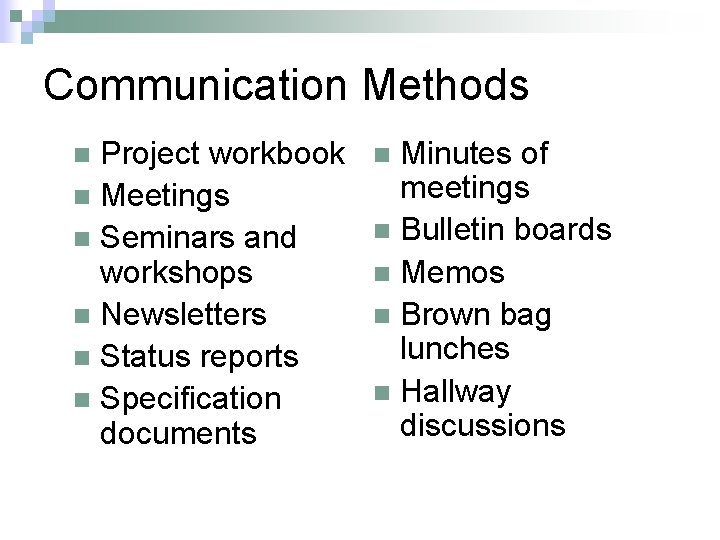
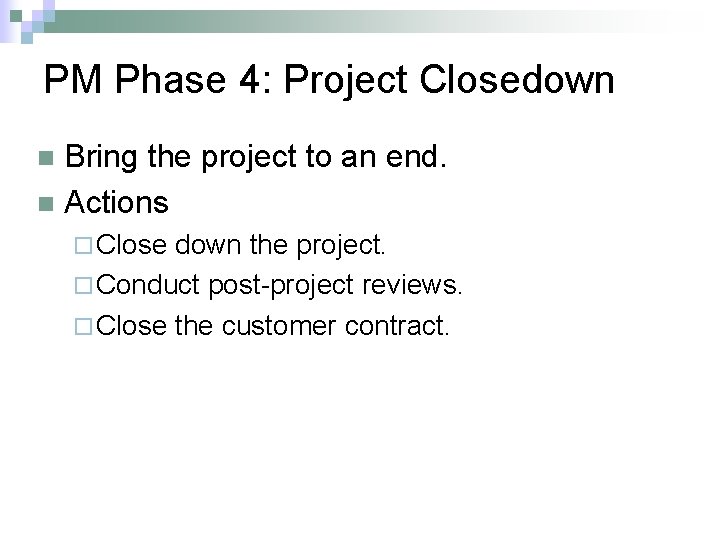
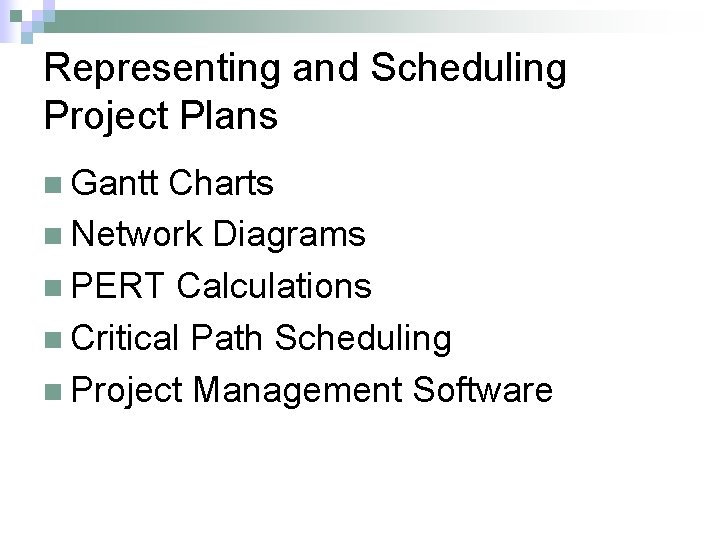
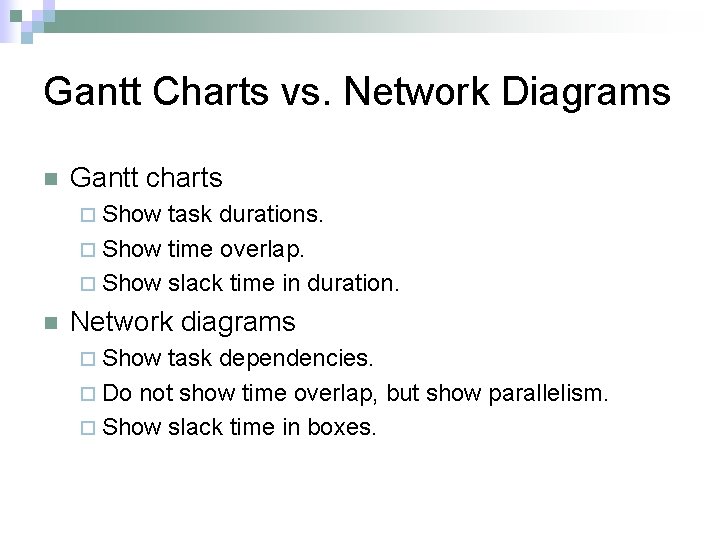
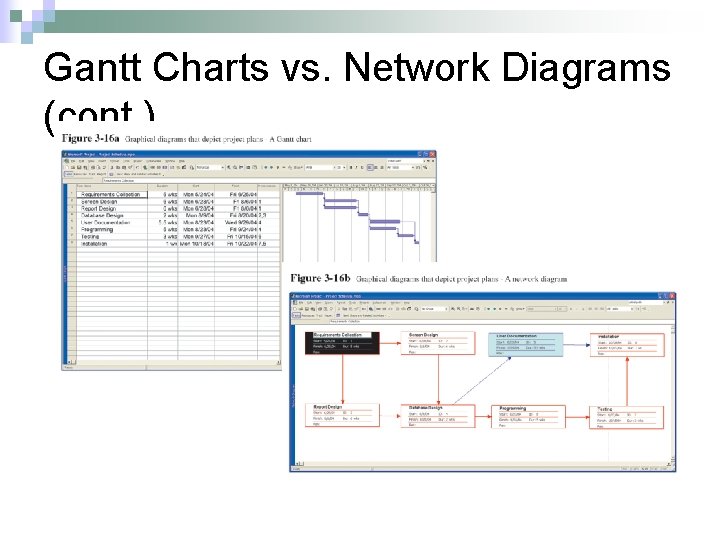
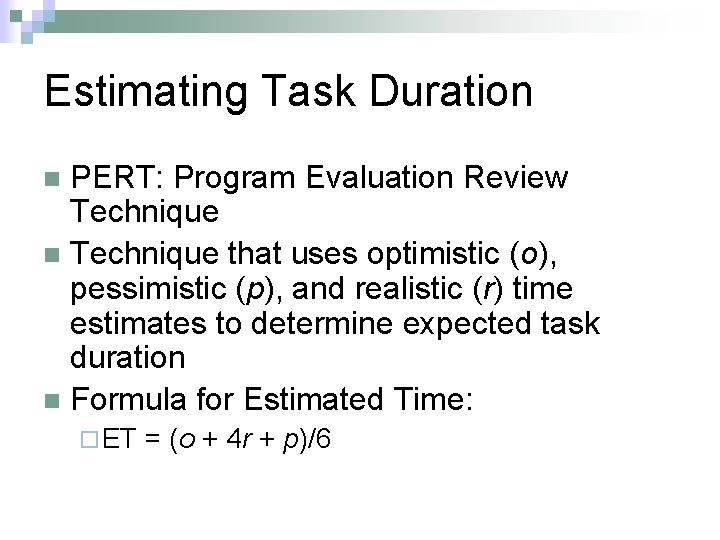
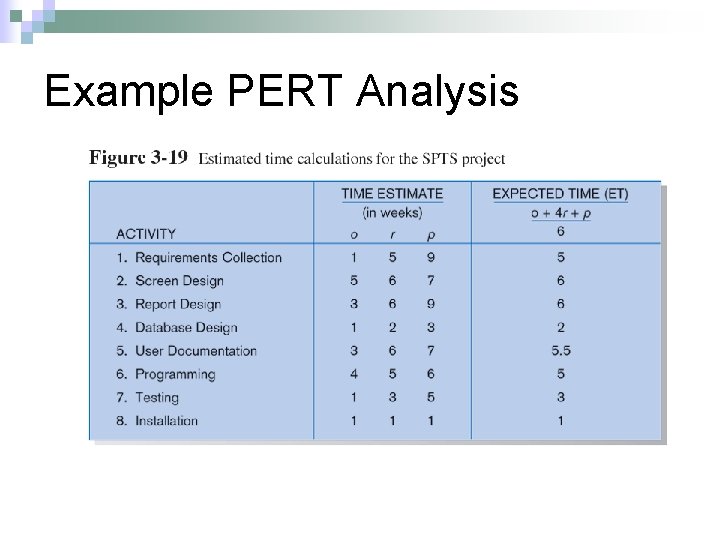
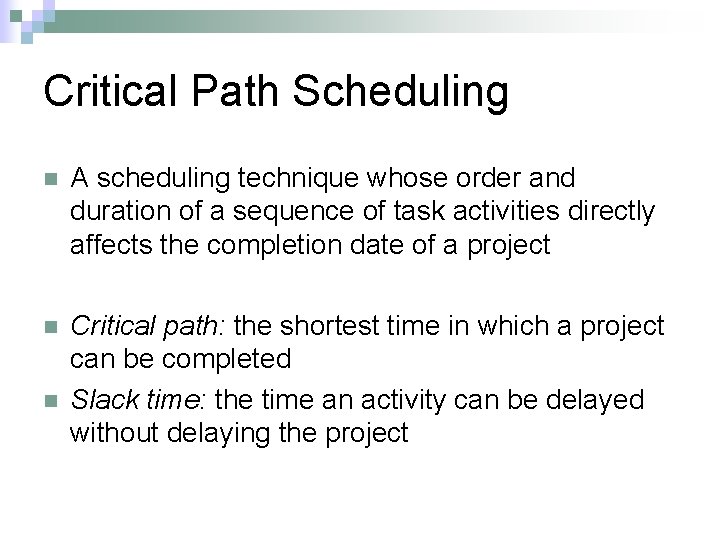
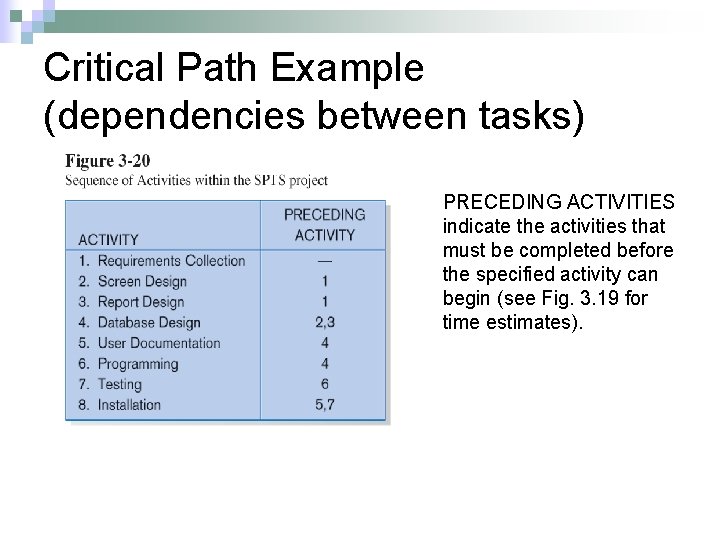
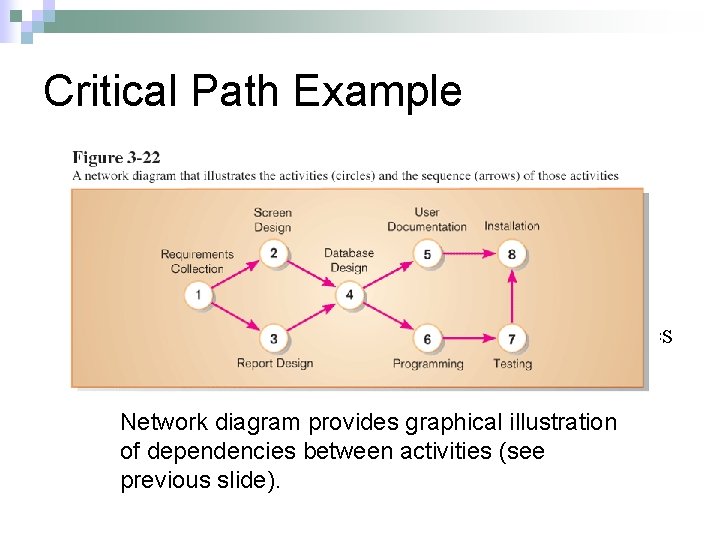
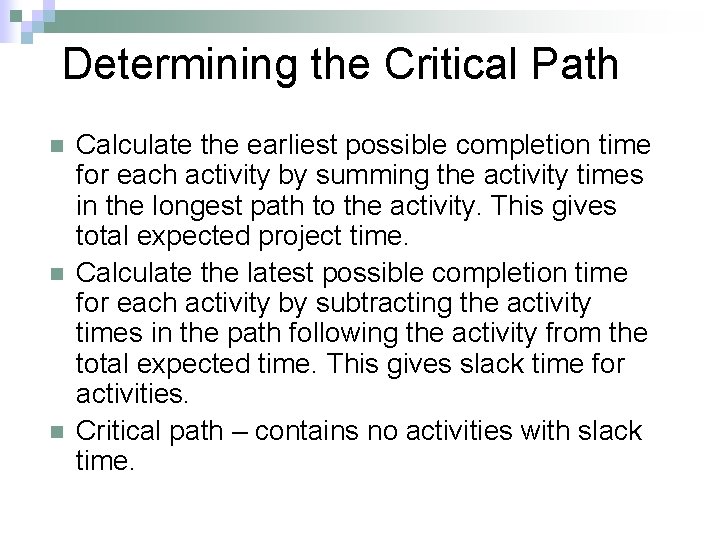
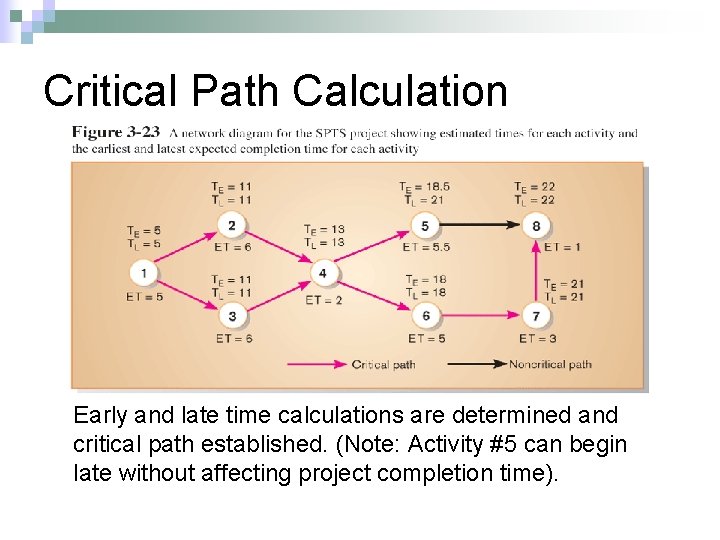
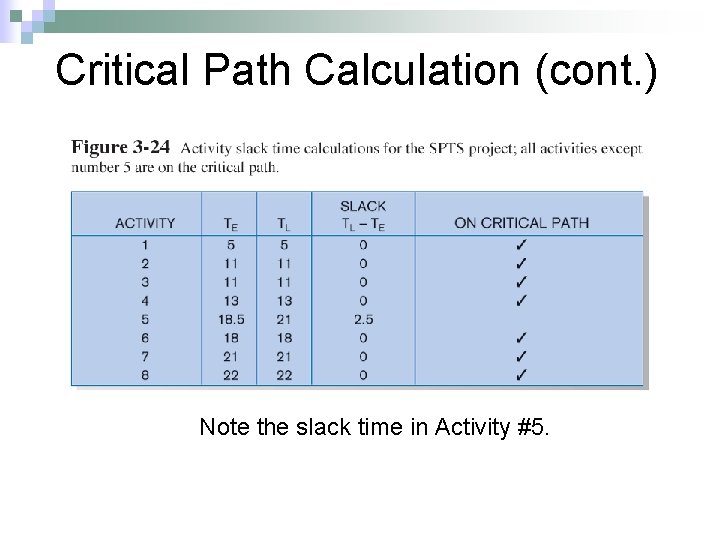
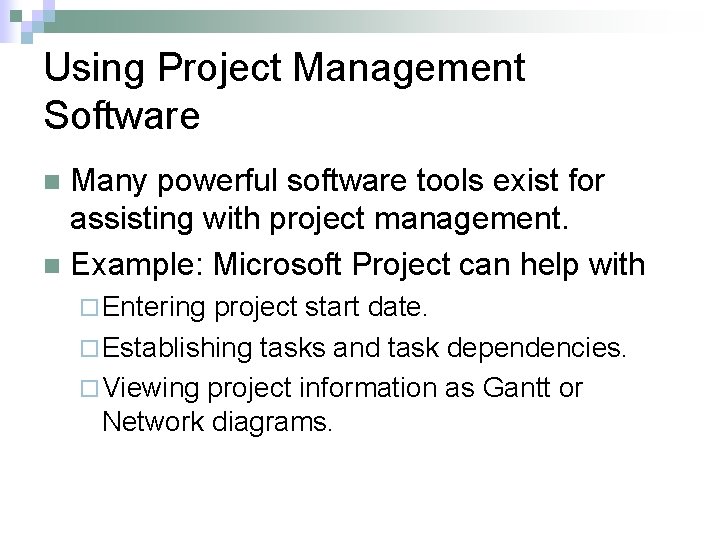
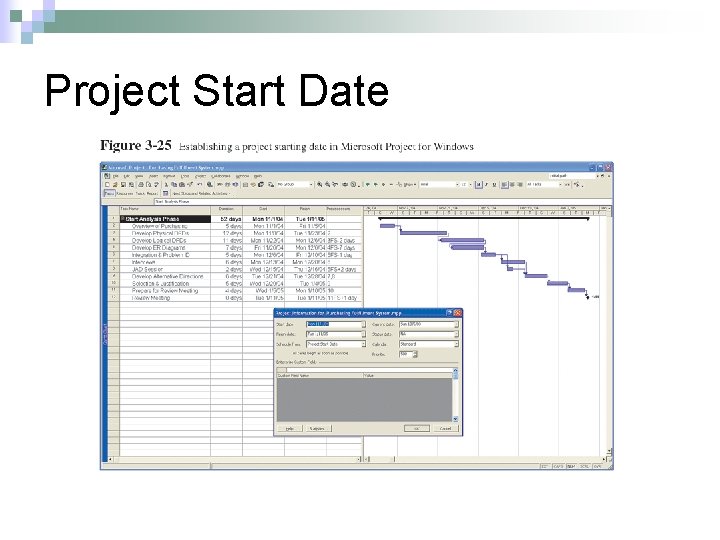
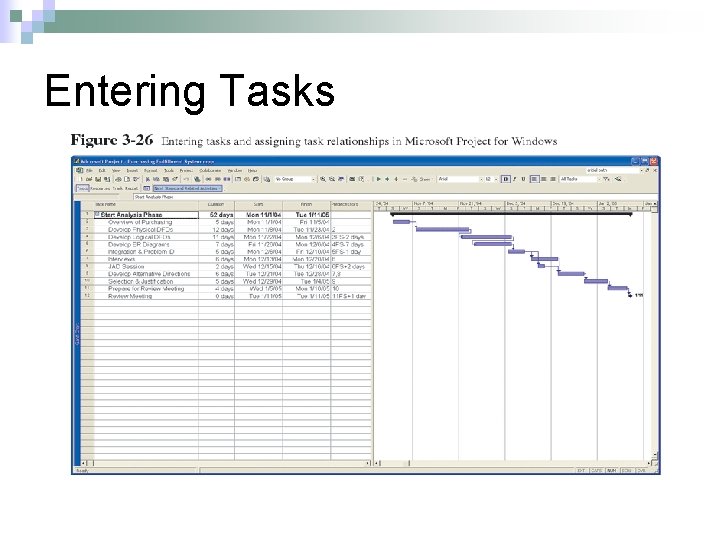
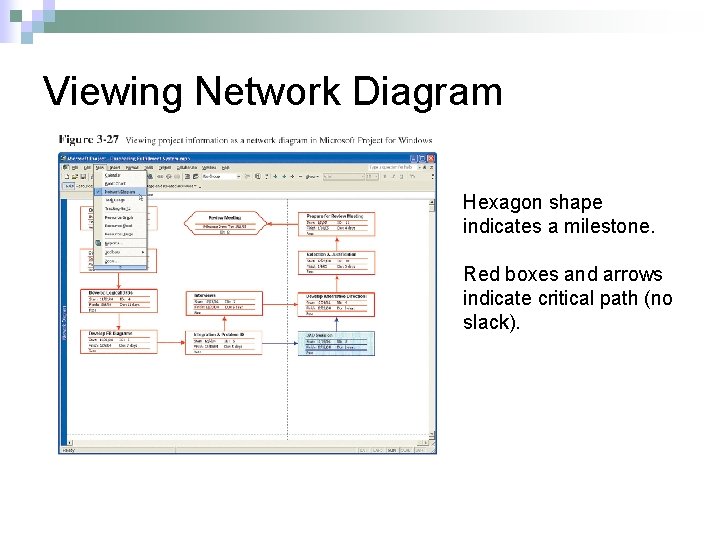
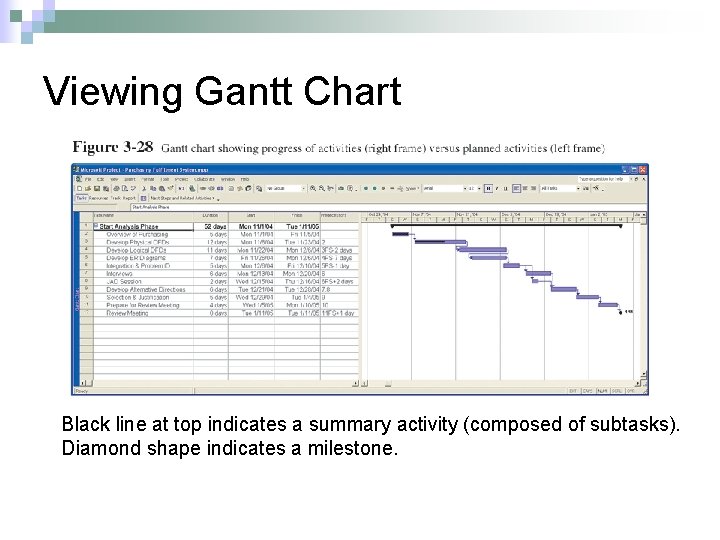
- Slides: 69
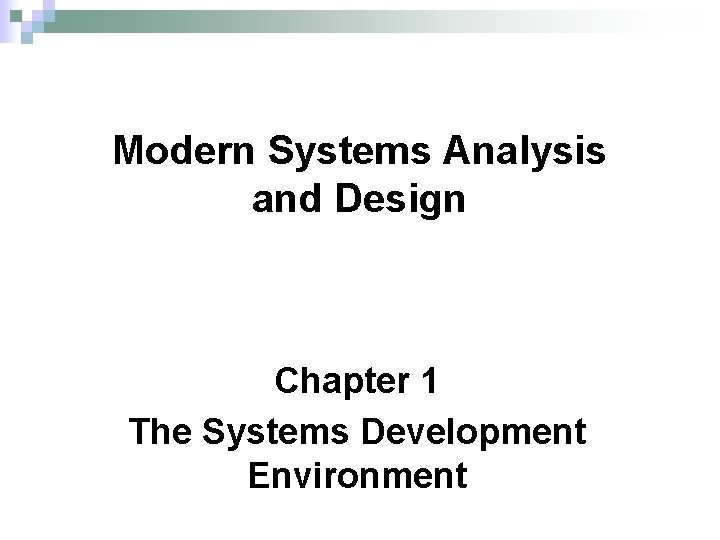
Modern Systems Analysis and Design Chapter 1 The Systems Development Environment
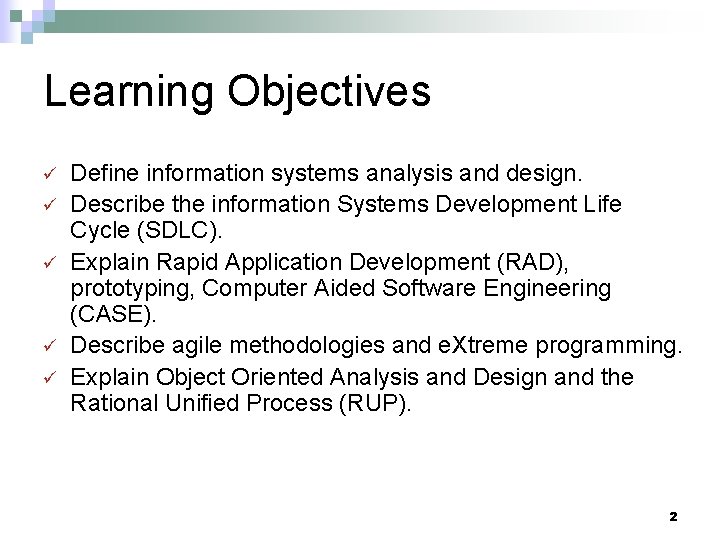
Learning Objectives ü ü ü Define information systems analysis and design. Describe the information Systems Development Life Cycle (SDLC). Explain Rapid Application Development (RAD), prototyping, Computer Aided Software Engineering (CASE). Describe agile methodologies and e. Xtreme programming. Explain Object Oriented Analysis and Design and the Rational Unified Process (RUP). 2
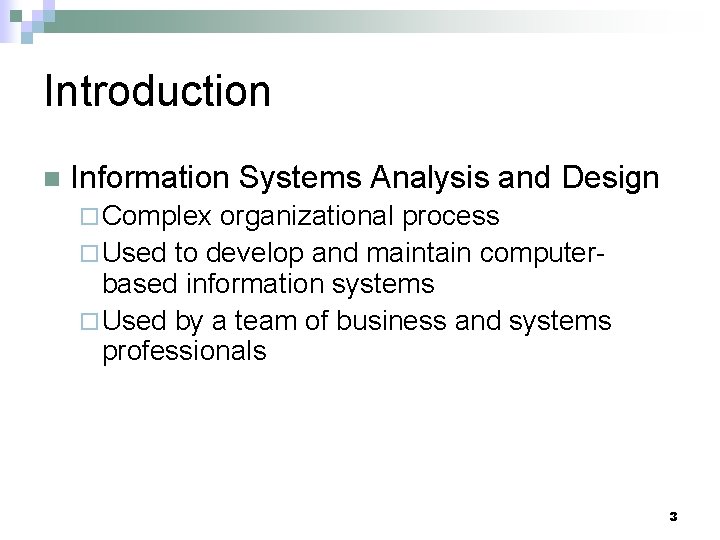
Introduction n Information Systems Analysis and Design ¨ Complex organizational process ¨ Used to develop and maintain computerbased information systems ¨ Used by a team of business and systems professionals 3
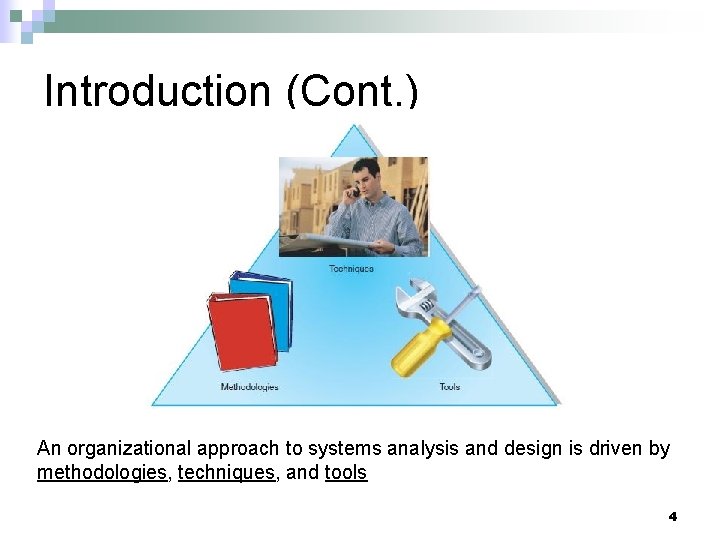
Introduction (Cont. ) An organizational approach to systems analysis and design is driven by methodologies, techniques, and tools 4
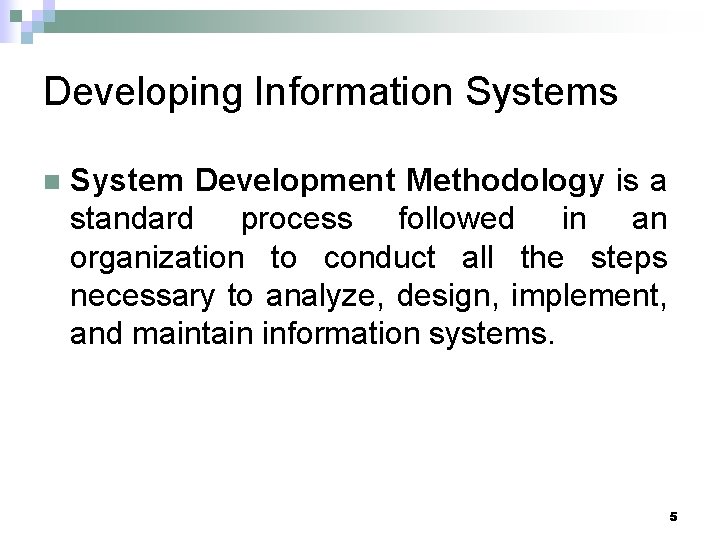
Developing Information Systems n System Development Methodology is a standard process followed in an organization to conduct all the steps necessary to analyze, design, implement, and maintain information systems. 5
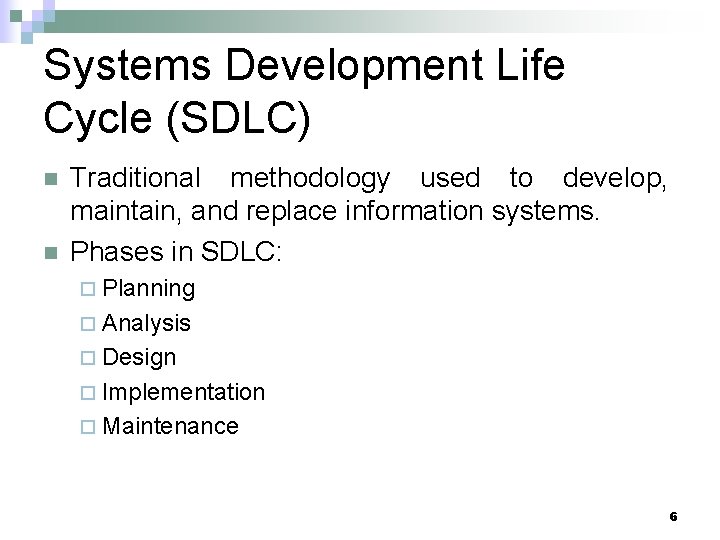
Systems Development Life Cycle (SDLC) n n Traditional methodology used to develop, maintain, and replace information systems. Phases in SDLC: ¨ Planning ¨ Analysis ¨ Design ¨ Implementation ¨ Maintenance 6
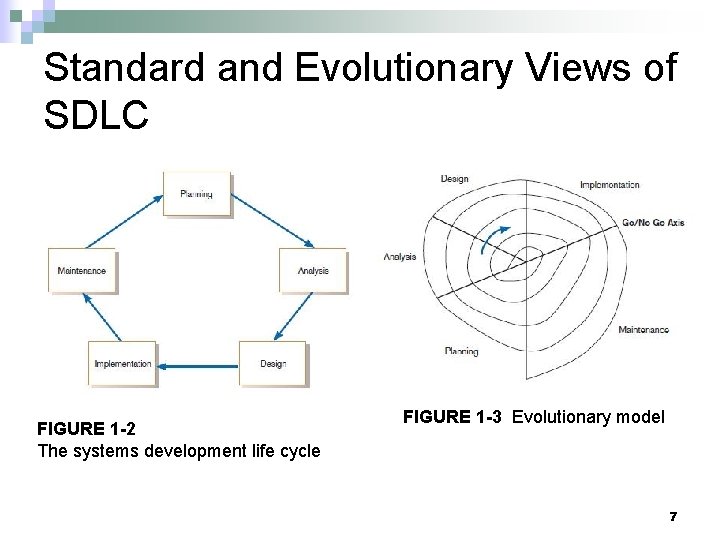
Standard and Evolutionary Views of SDLC FIGURE 1 -2 The systems development life cycle FIGURE 1 -3 Evolutionary model 7
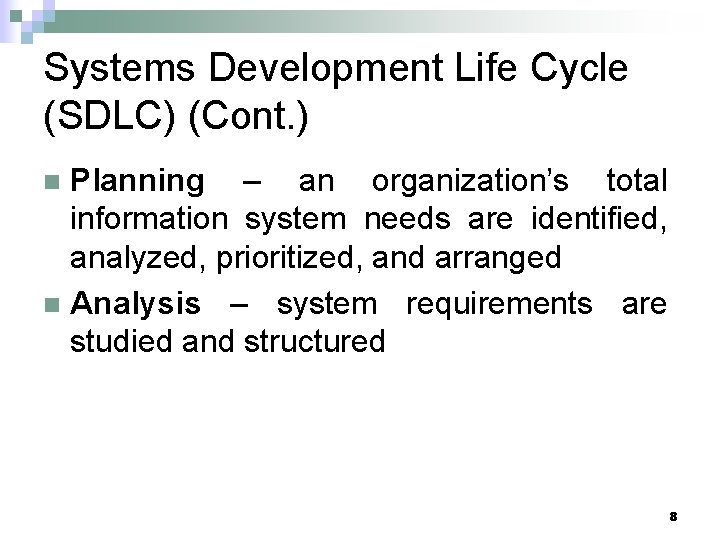
Systems Development Life Cycle (SDLC) (Cont. ) Planning – an organization’s total information system needs are identified, analyzed, prioritized, and arranged n Analysis – system requirements are studied and structured n 8
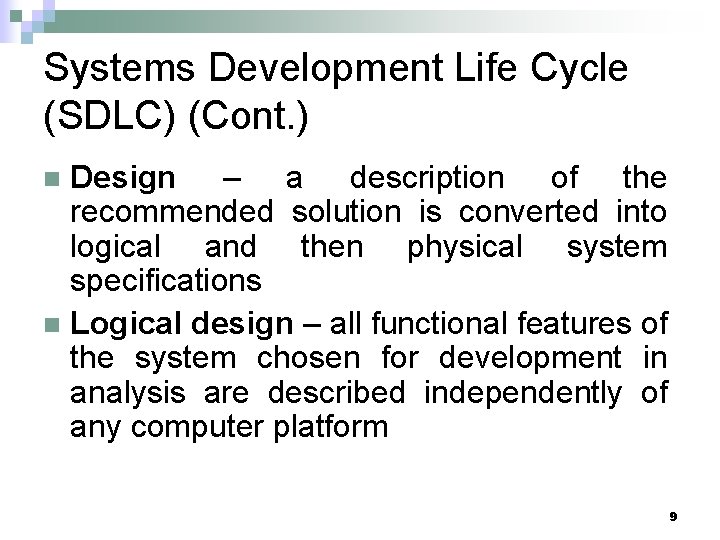
Systems Development Life Cycle (SDLC) (Cont. ) Design – a description of the recommended solution is converted into logical and then physical system specifications n Logical design – all functional features of the system chosen for development in analysis are described independently of any computer platform n 9
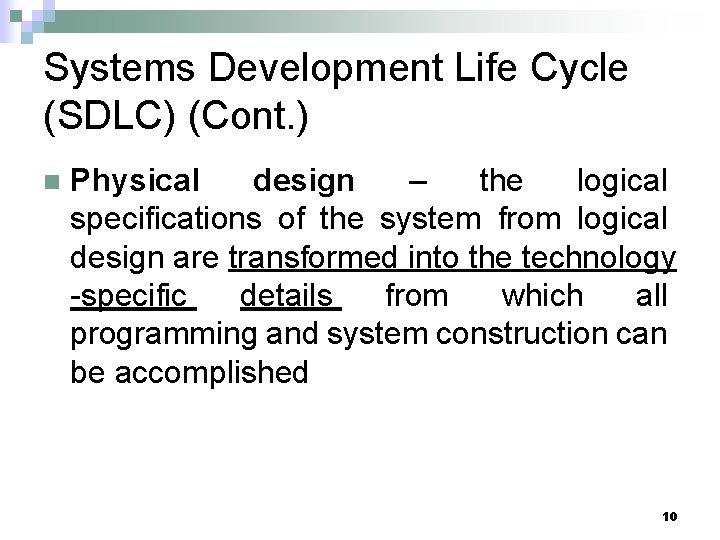
Systems Development Life Cycle (SDLC) (Cont. ) n Physical design – the logical specifications of the system from logical design are transformed into the technology -specific details from which all programming and system construction can be accomplished 10
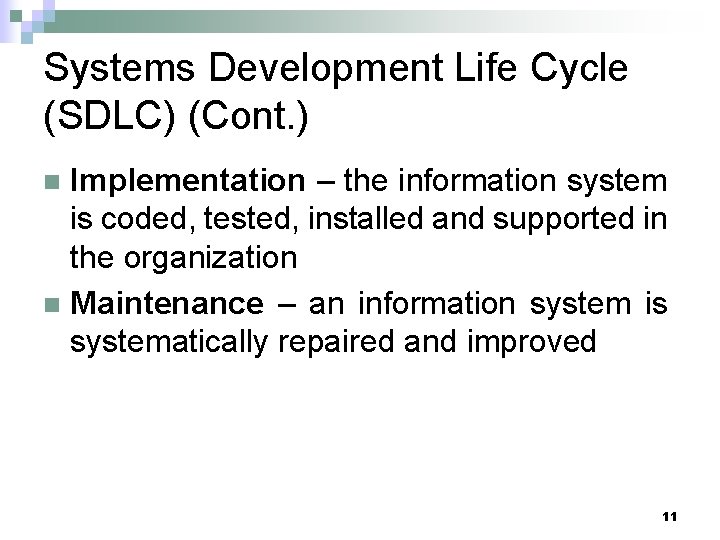
Systems Development Life Cycle (SDLC) (Cont. ) Implementation – the information system is coded, tested, installed and supported in the organization n Maintenance – an information system is systematically repaired and improved n 11
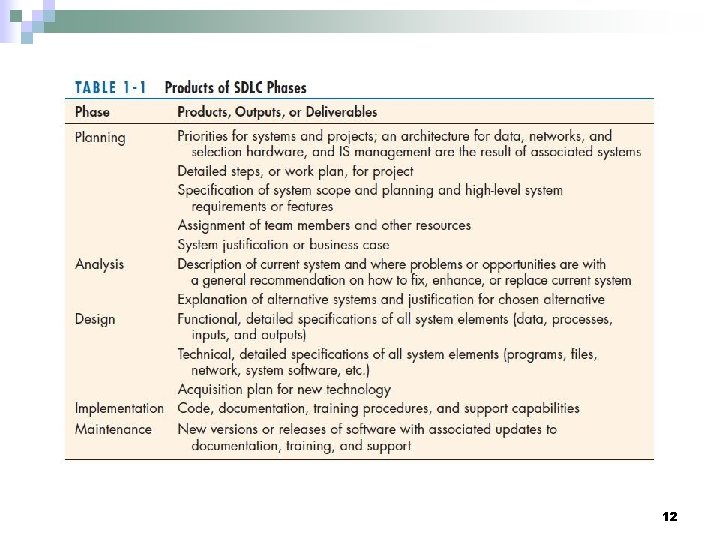
12
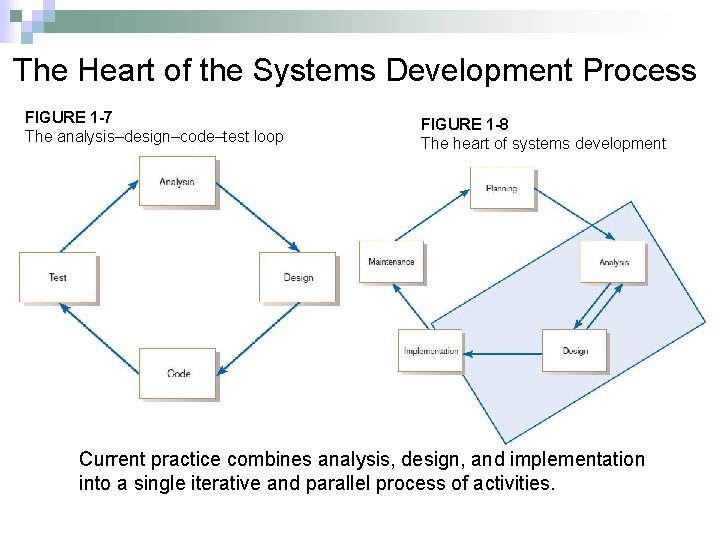
The Heart of the Systems Development Process FIGURE 1 -7 The analysis–design–code–test loop FIGURE 1 -8 The heart of systems development Current practice combines analysis, design, and implementation into a single iterative and parallel process of activities.
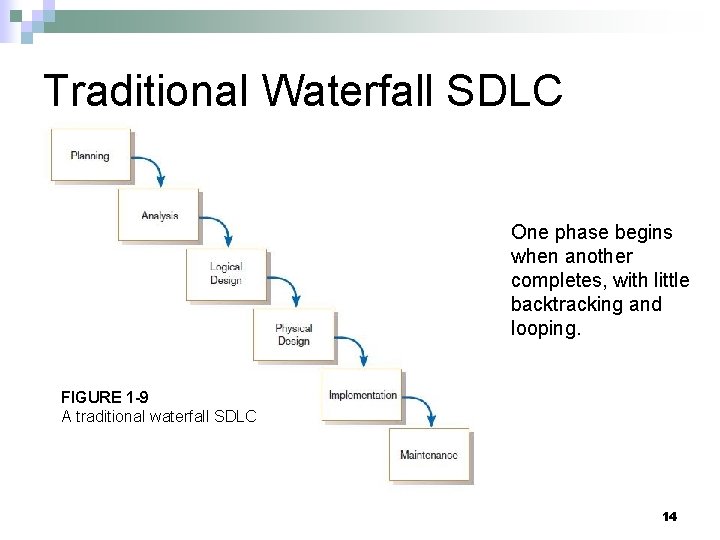
Traditional Waterfall SDLC One phase begins when another completes, with little backtracking and looping. FIGURE 1 -9 A traditional waterfall SDLC 14
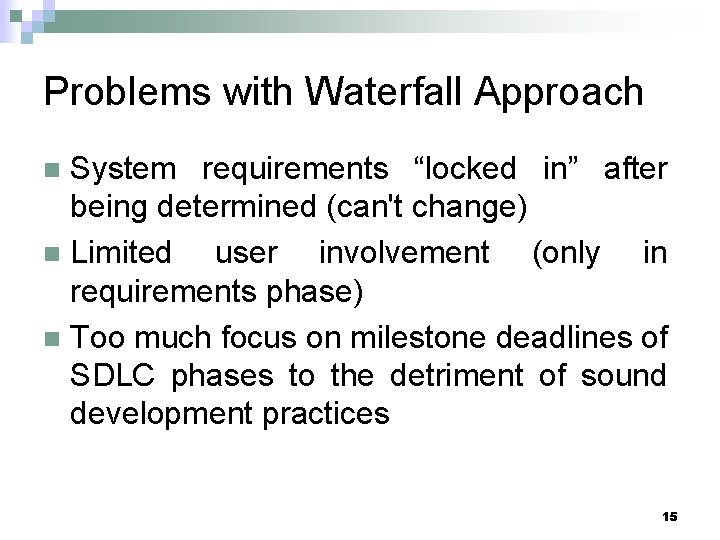
Problems with Waterfall Approach System requirements “locked in” after being determined (can't change) n Limited user involvement (only in requirements phase) n Too much focus on milestone deadlines of SDLC phases to the detriment of sound development practices n 15
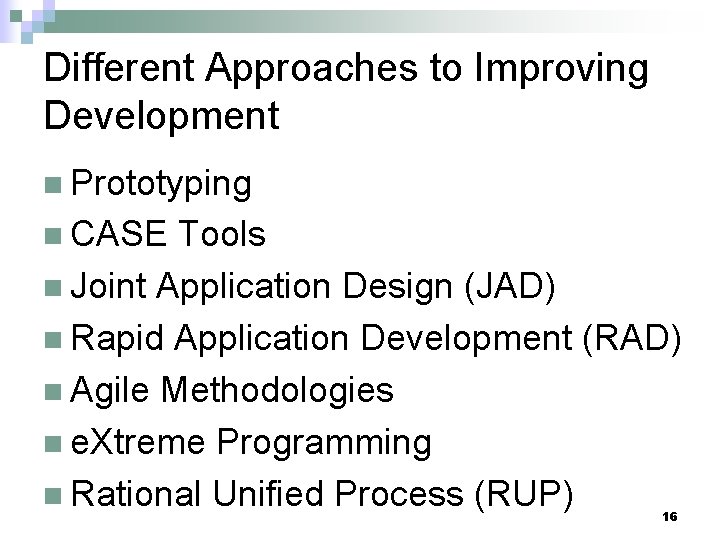
Different Approaches to Improving Development n Prototyping n CASE Tools n Joint Application Design (JAD) n Rapid Application Development (RAD) n Agile Methodologies n e. Xtreme Programming n Rational Unified Process (RUP) 16
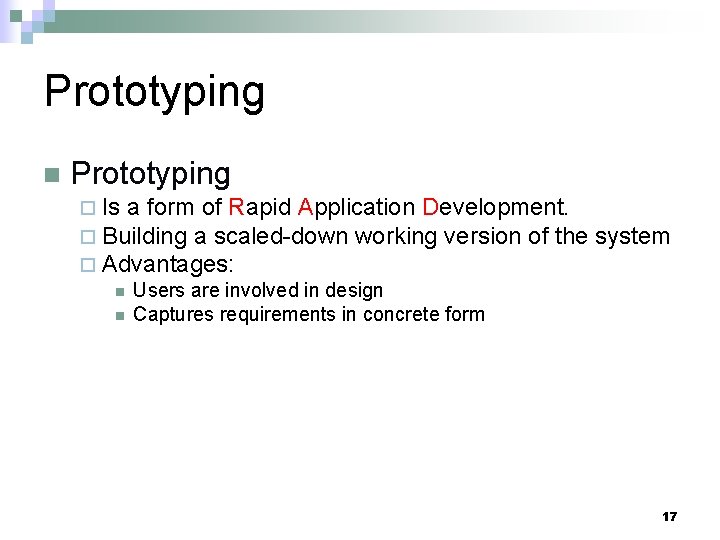
Prototyping n Prototyping ¨ Is a form of Rapid Application Development. ¨ Building a scaled-down working version of the ¨ Advantages: n Users are involved in design n Captures requirements in concrete form system 17
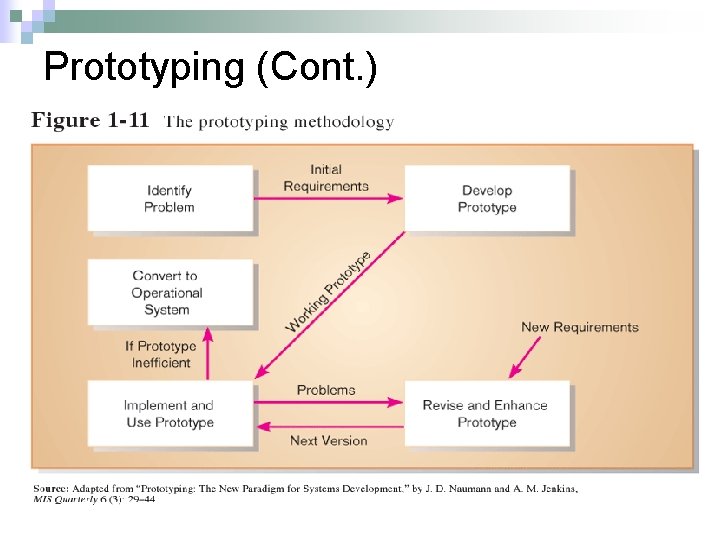
Prototyping (Cont. )
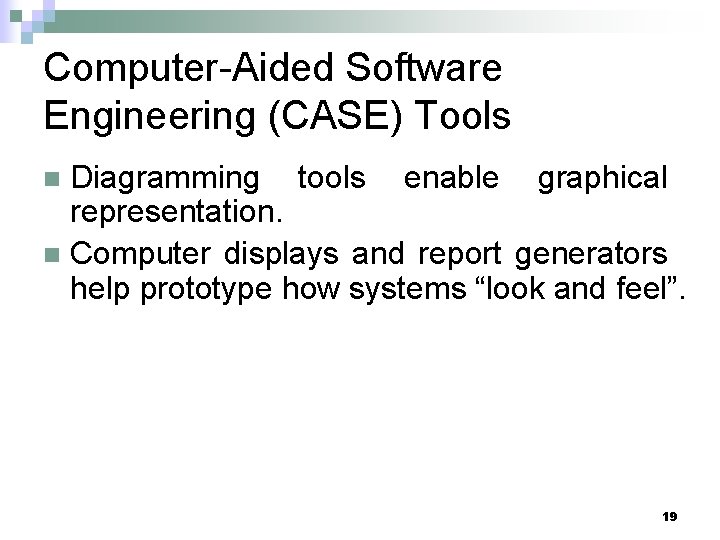
Computer-Aided Software Engineering (CASE) Tools Diagramming tools enable graphical representation. n Computer displays and report generators help prototype how systems “look and feel”. n 19
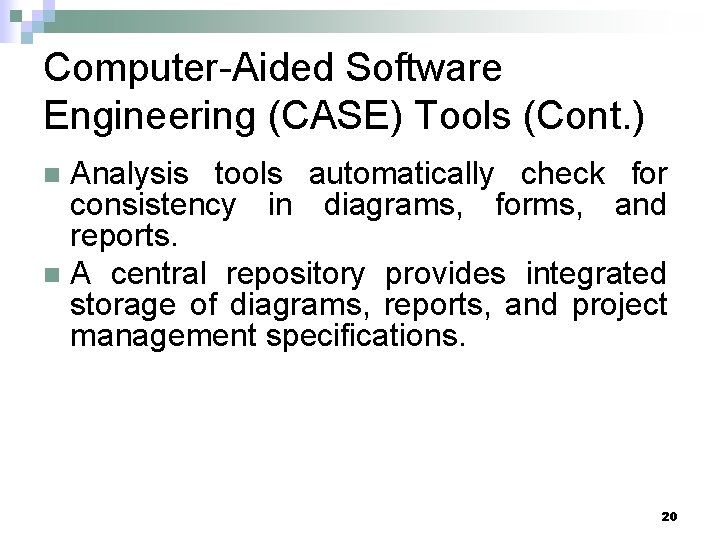
Computer-Aided Software Engineering (CASE) Tools (Cont. ) Analysis tools automatically check for consistency in diagrams, forms, and reports. n A central repository provides integrated storage of diagrams, reports, and project management specifications. n 20
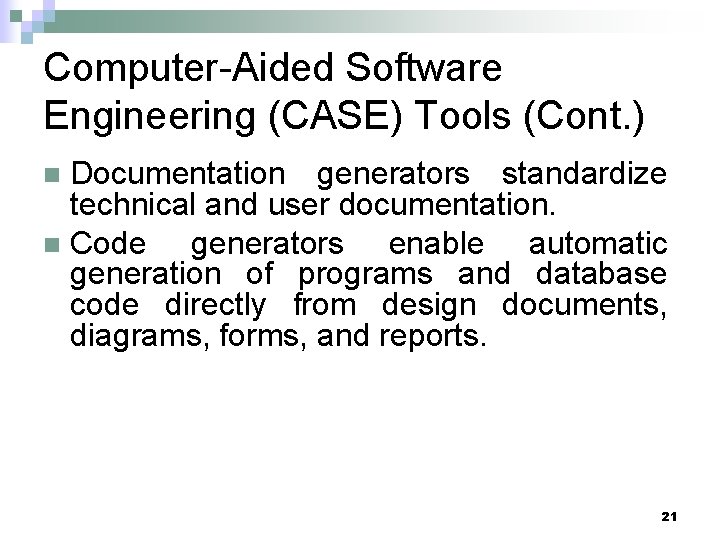
Computer-Aided Software Engineering (CASE) Tools (Cont. ) Documentation generators standardize technical and user documentation. n Code generators enable automatic generation of programs and database code directly from design documents, diagrams, forms, and reports. n 21
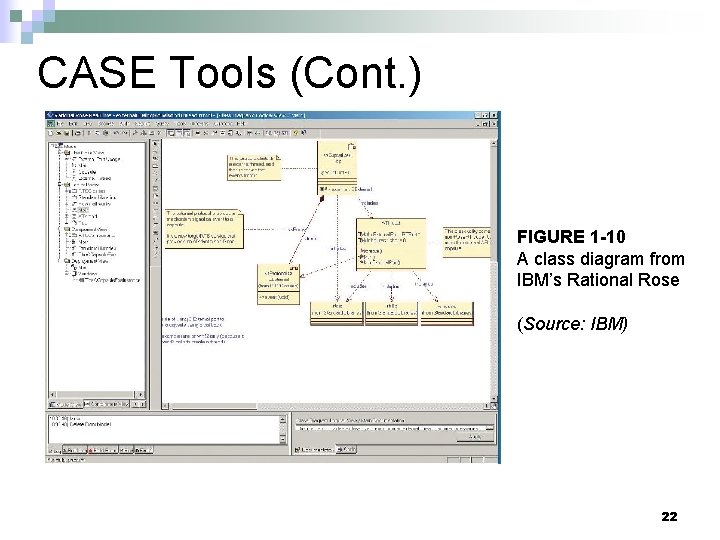
CASE Tools (Cont. ) FIGURE 1 -10 A class diagram from IBM’s Rational Rose (Source: IBM) 22
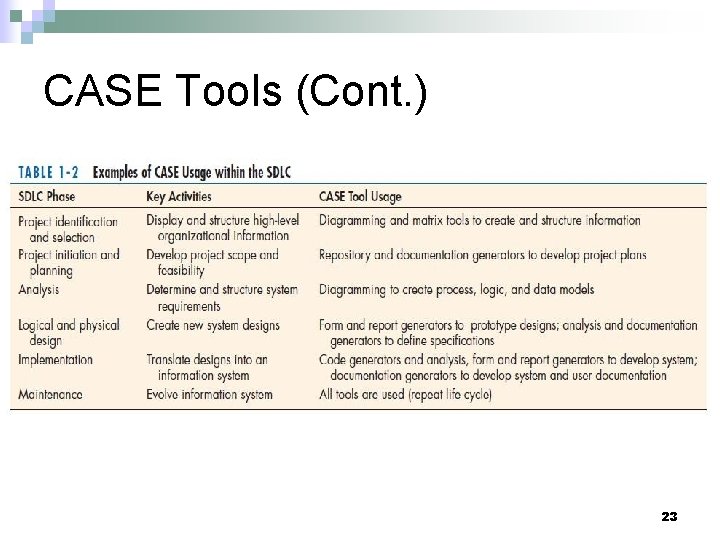
CASE Tools (Cont. ) 23
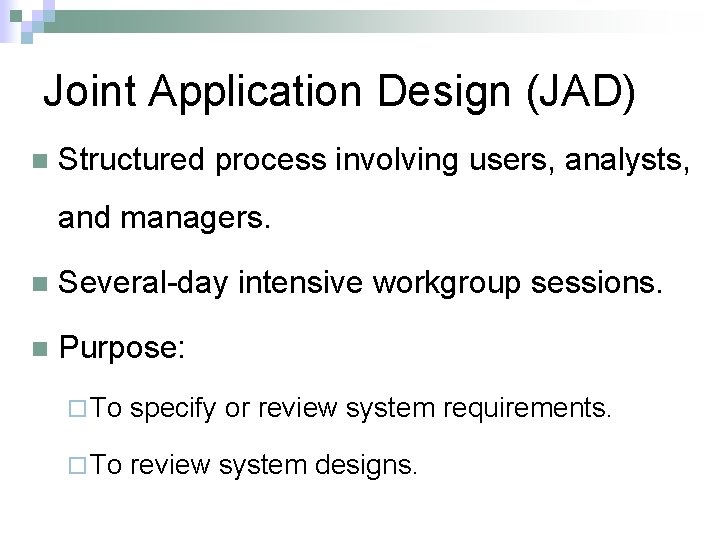
Joint Application Design (JAD) n Structured process involving users, analysts, and managers. n Several-day intensive workgroup sessions. n Purpose: ¨ To specify or review system requirements. ¨ To review system designs.
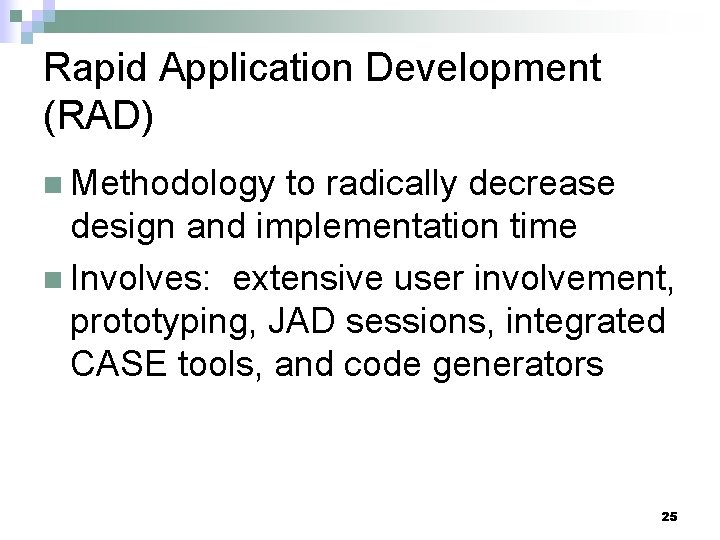
Rapid Application Development (RAD) n Methodology to radically decrease design and implementation time n Involves: extensive user involvement, prototyping, JAD sessions, integrated CASE tools, and code generators 25
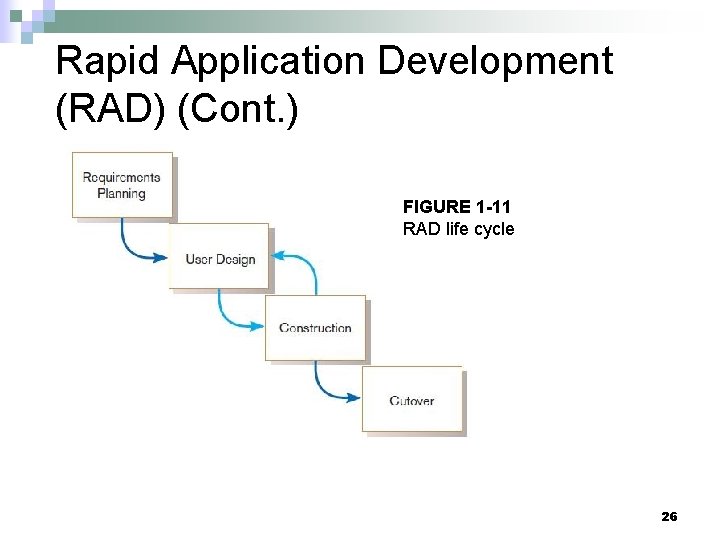
Rapid Application Development (RAD) (Cont. ) FIGURE 1 -11 RAD life cycle 26
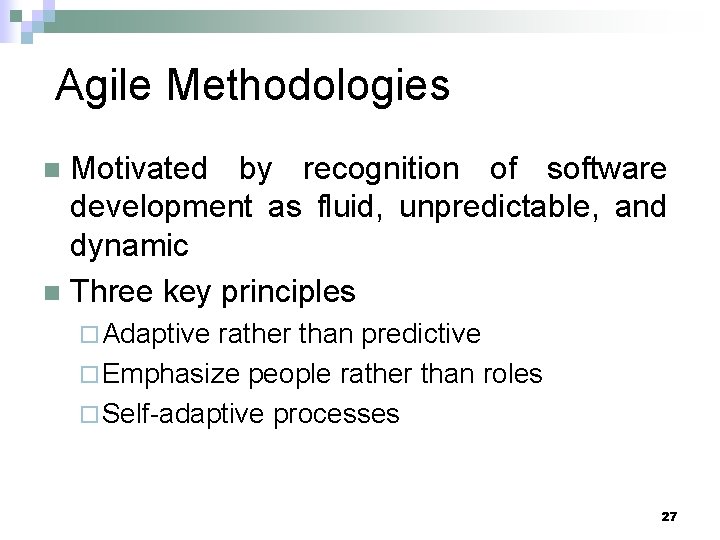
Agile Methodologies Motivated by recognition of software development as fluid, unpredictable, and dynamic n Three key principles n ¨ Adaptive rather than predictive ¨ Emphasize people rather than roles ¨ Self-adaptive processes 27
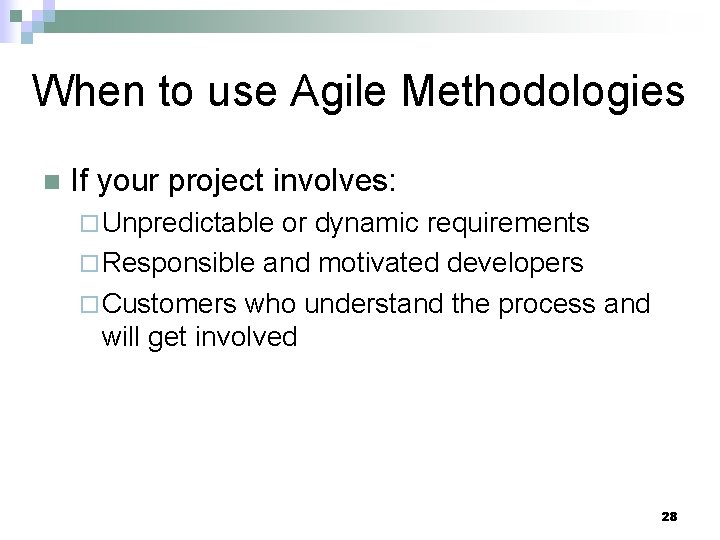
When to use Agile Methodologies n If your project involves: ¨ Unpredictable or dynamic requirements ¨ Responsible and motivated developers ¨ Customers who understand the process and will get involved 28
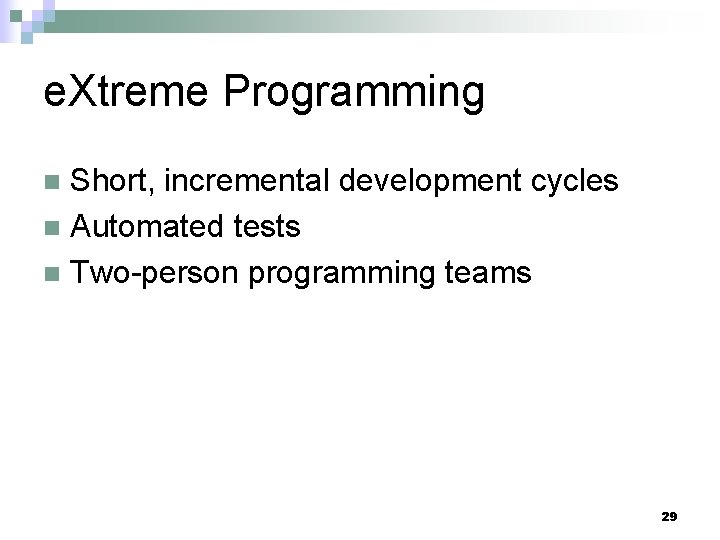
e. Xtreme Programming Short, incremental development cycles n Automated tests n Two-person programming teams n 29
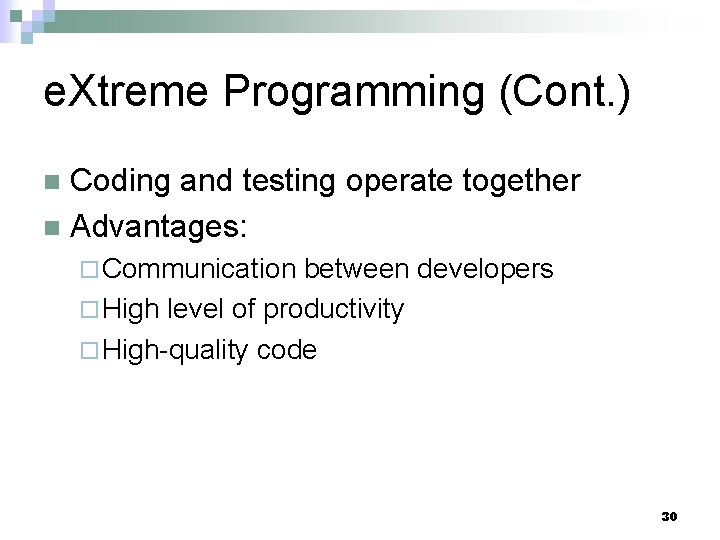
e. Xtreme Programming (Cont. ) Coding and testing operate together n Advantages: n ¨ Communication between developers ¨ High level of productivity ¨ High-quality code 30
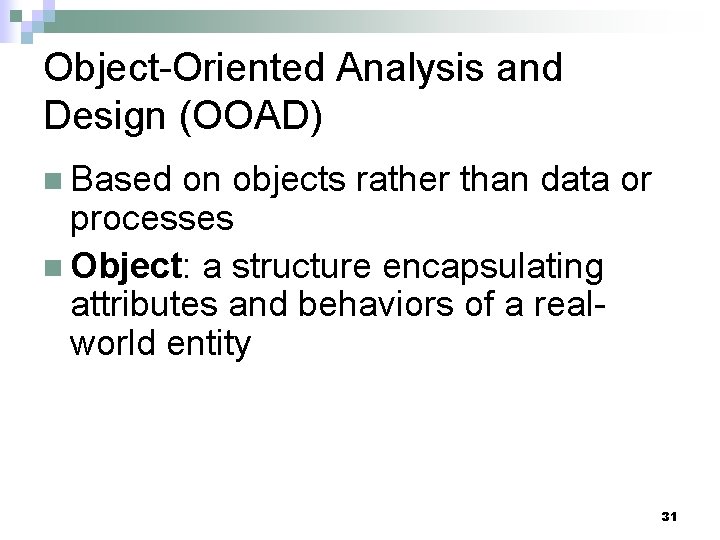
Object-Oriented Analysis and Design (OOAD) n Based on objects rather than data or processes n Object: a structure encapsulating attributes and behaviors of a realworld entity 31
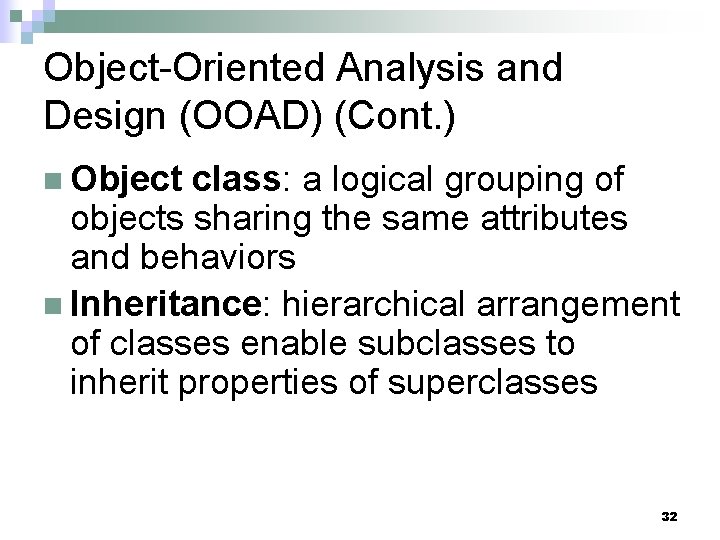
Object-Oriented Analysis and Design (OOAD) (Cont. ) n Object class: a logical grouping of objects sharing the same attributes and behaviors n Inheritance: hierarchical arrangement of classes enable subclasses to inherit properties of superclasses 32
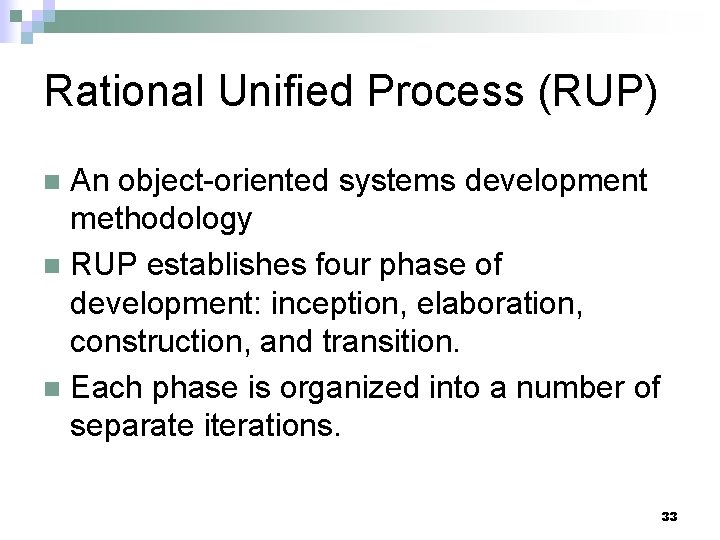
Rational Unified Process (RUP) An object-oriented systems development methodology n RUP establishes four phase of development: inception, elaboration, construction, and transition. n Each phase is organized into a number of separate iterations. n 33
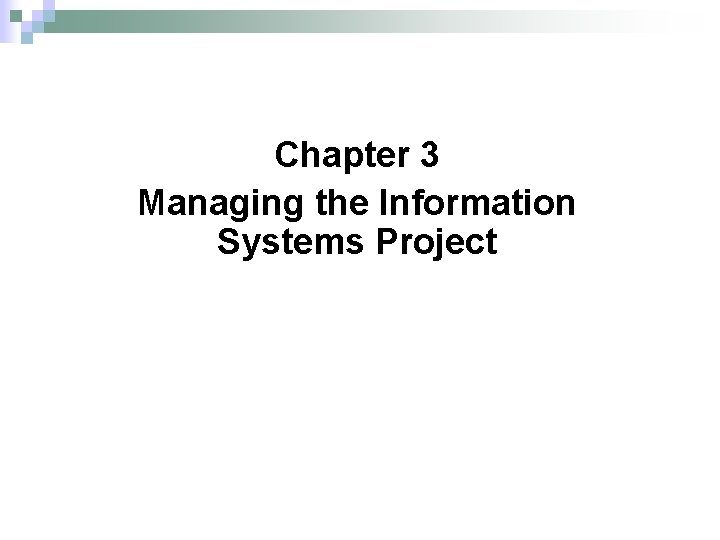
Chapter 3 Managing the Information Systems Project
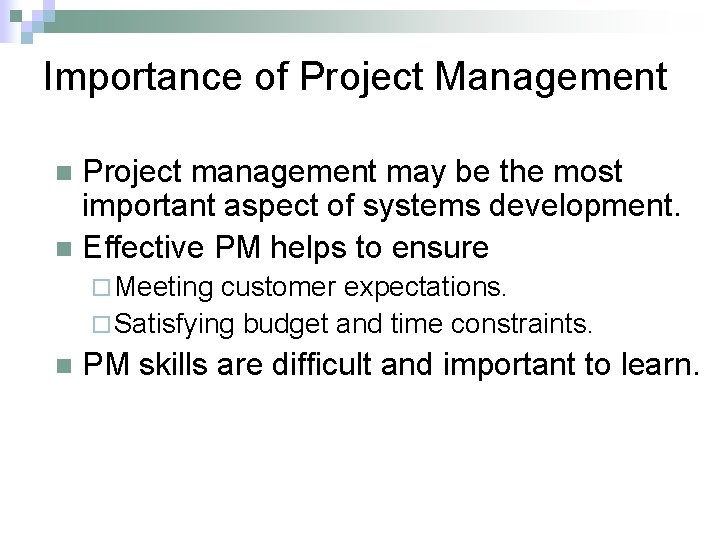
Importance of Project Management Project management may be the most important aspect of systems development. n Effective PM helps to ensure n ¨ Meeting customer expectations. ¨ Satisfying budget and time constraints. n PM skills are difficult and important to learn.
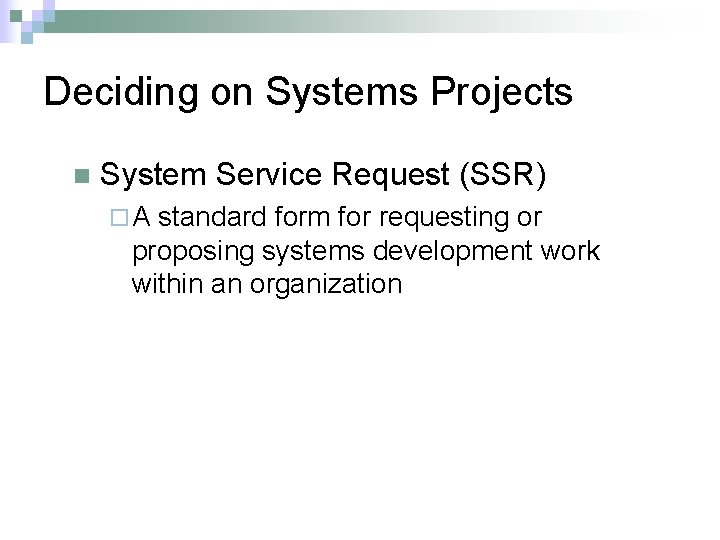
Deciding on Systems Projects n System Service Request (SSR) ¨A standard form for requesting or proposing systems development work within an organization
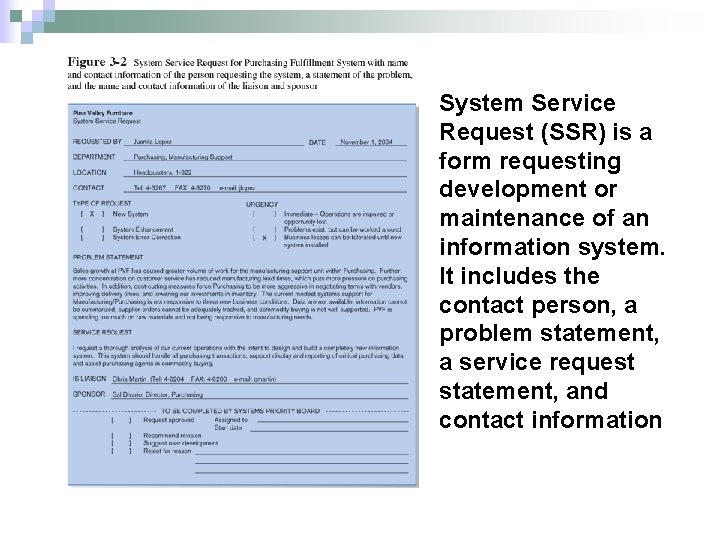
System Service Request (SSR) is a form requesting development or maintenance of an information system. It includes the contact person, a problem statement, a service request statement, and contact information
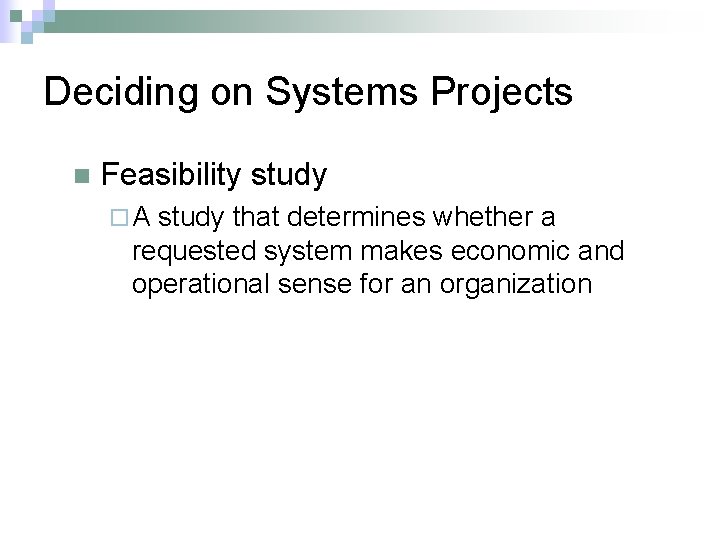
Deciding on Systems Projects n Feasibility study ¨A study that determines whether a requested system makes economic and operational sense for an organization
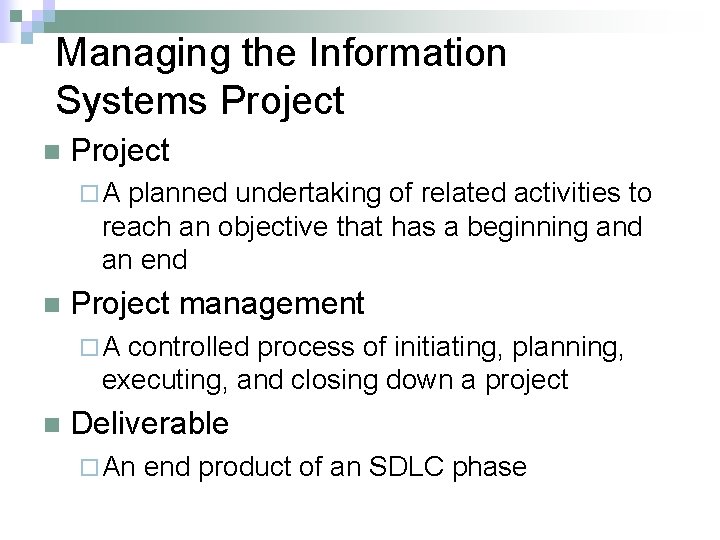
Managing the Information Systems Project n Project ¨A planned undertaking of related activities to reach an objective that has a beginning and an end n Project management ¨A controlled process of initiating, planning, executing, and closing down a project n Deliverable ¨ An end product of an SDLC phase
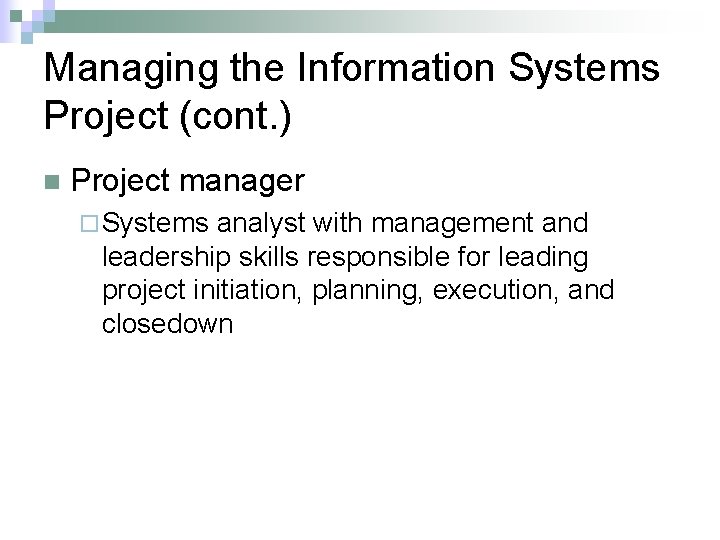
Managing the Information Systems Project (cont. ) n Project manager ¨ Systems analyst with management and leadership skills responsible for leading project initiation, planning, execution, and closedown
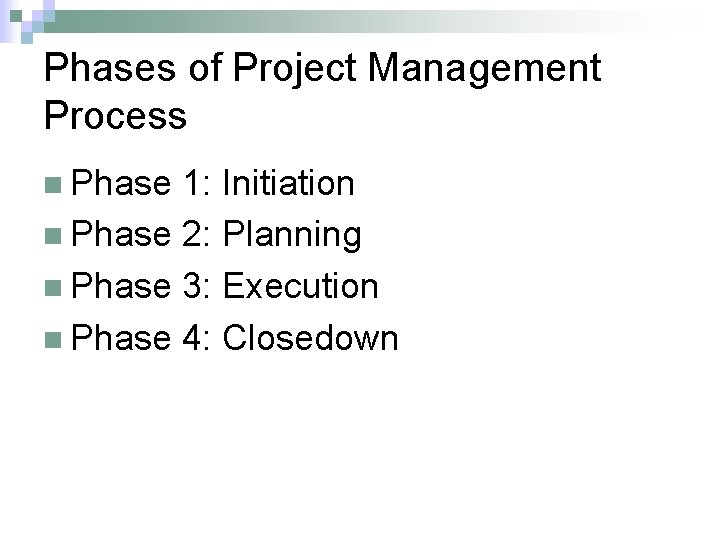
Phases of Project Management Process n Phase 1: Initiation n Phase 2: Planning n Phase 3: Execution n Phase 4: Closedown
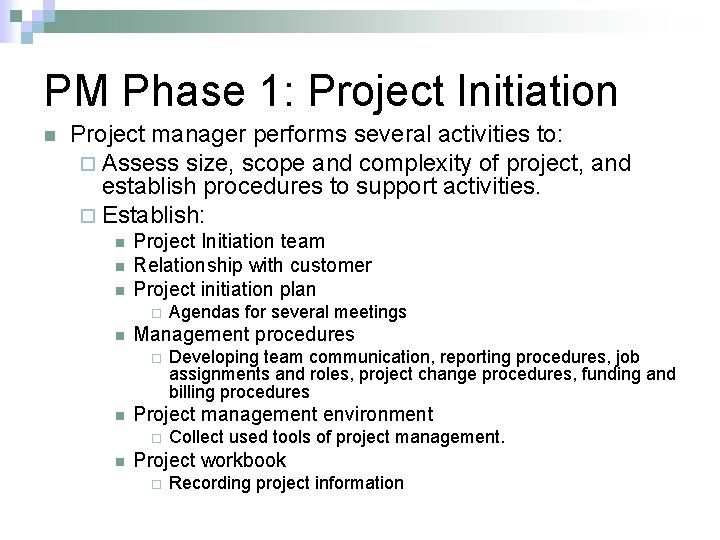
PM Phase 1: Project Initiation n Project manager performs several activities to: ¨ Assess size, scope and complexity of project, and establish procedures to support activities. ¨ Establish: n n n Project Initiation team Relationship with customer Project initiation plan ¨ n Management procedures ¨ n Developing team communication, reporting procedures, job assignments and roles, project change procedures, funding and billing procedures Project management environment ¨ n Agendas for several meetings Collect used tools of project management. Project workbook ¨ Recording project information
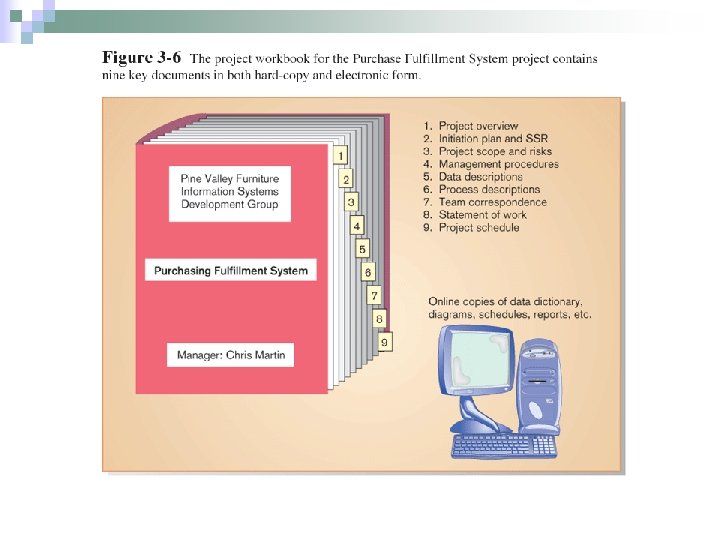
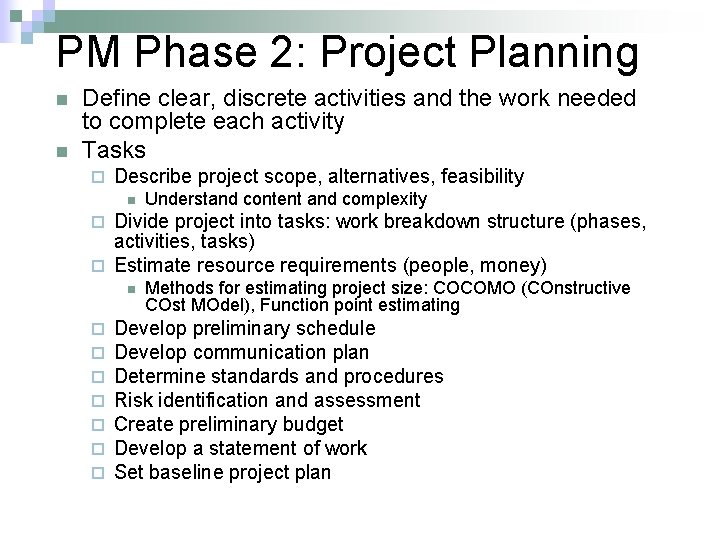
PM Phase 2: Project Planning n n Define clear, discrete activities and the work needed to complete each activity Tasks ¨ Describe project scope, alternatives, feasibility n Understand content and complexity Divide project into tasks: work breakdown structure (phases, activities, tasks) ¨ Estimate resource requirements (people, money) ¨ n ¨ ¨ ¨ ¨ Methods for estimating project size: COCOMO (COnstructive COst MOdel), Function point estimating Develop preliminary schedule Develop communication plan Determine standards and procedures Risk identification and assessment Create preliminary budget Develop a statement of work Set baseline project plan
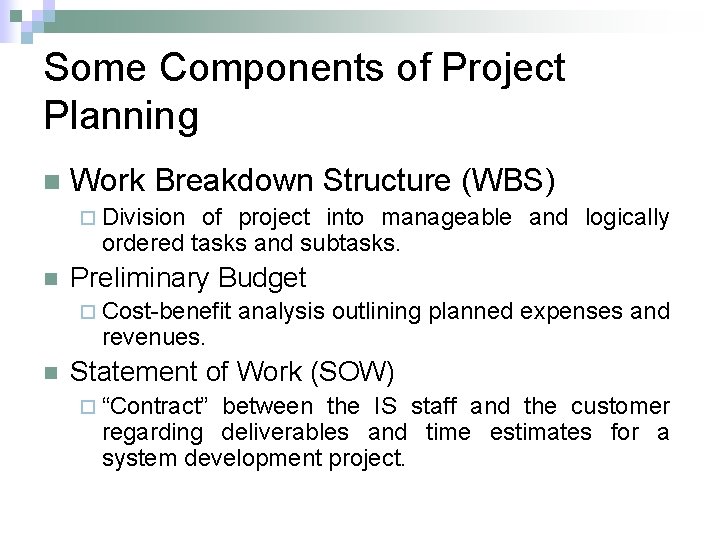
Some Components of Project Planning n Work Breakdown Structure (WBS) ¨ Division of project into manageable and logically ordered tasks and subtasks. n Preliminary Budget ¨ Cost-benefit revenues. n analysis outlining planned expenses and Statement of Work (SOW) ¨ “Contract” between the IS staff and the customer regarding deliverables and time estimates for a system development project.
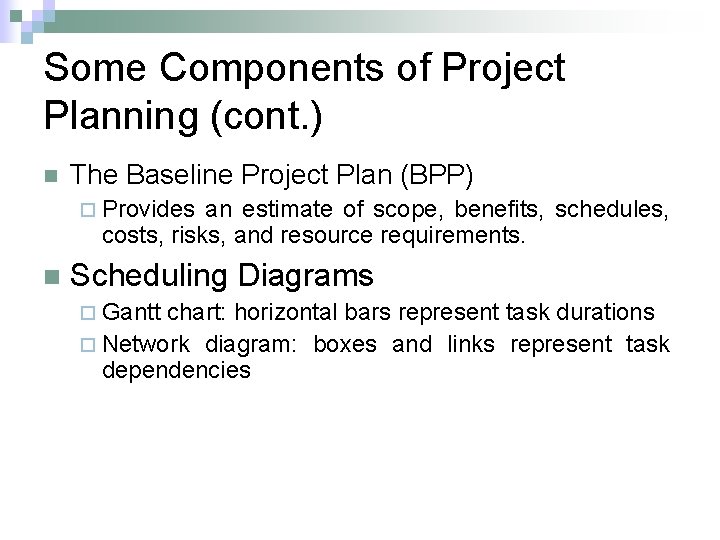
Some Components of Project Planning (cont. ) n The Baseline Project Plan (BPP) ¨ Provides an estimate of scope, benefits, schedules, costs, risks, and resource requirements. n Scheduling Diagrams ¨ Gantt chart: horizontal bars represent task durations ¨ Network diagram: boxes and links represent task dependencies
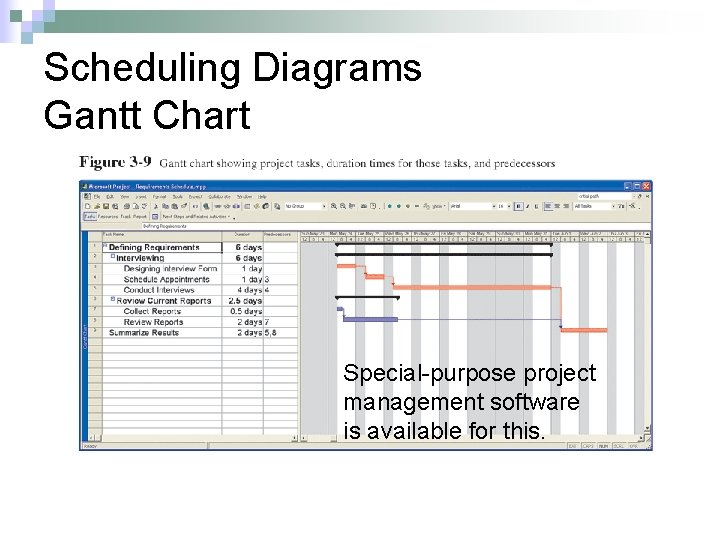
Scheduling Diagrams Gantt Chart Special-purpose project management software is available for this.
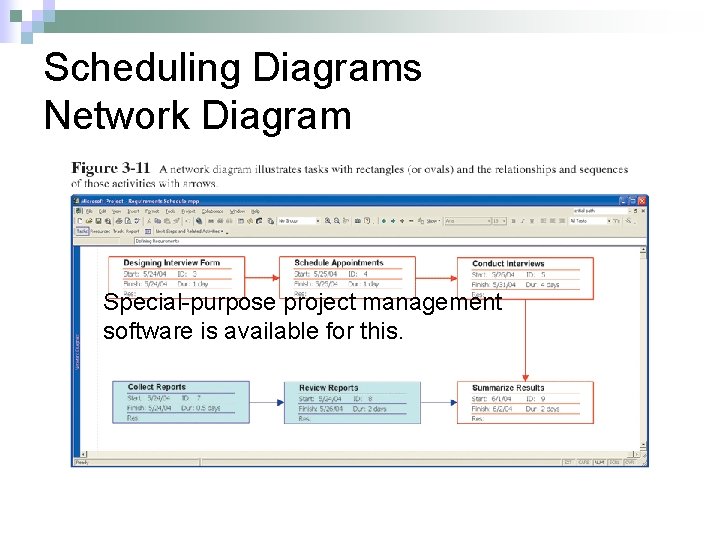
Scheduling Diagrams Network Diagram Special-purpose project management software is available for this.
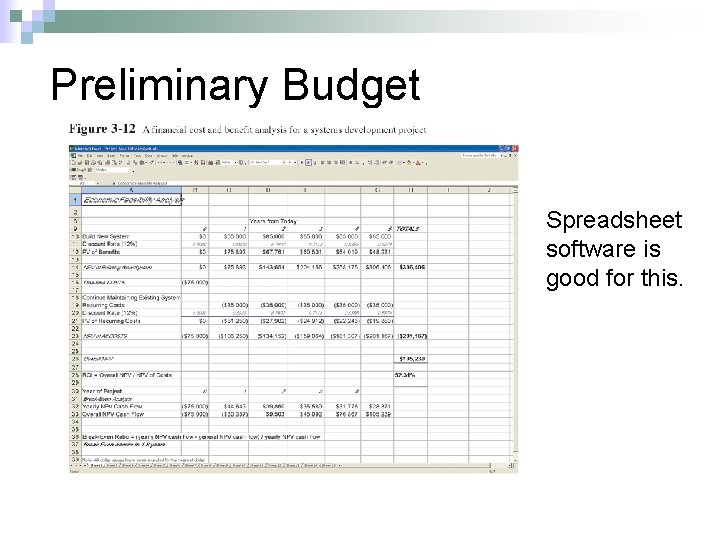
Preliminary Budget Spreadsheet software is good for this.
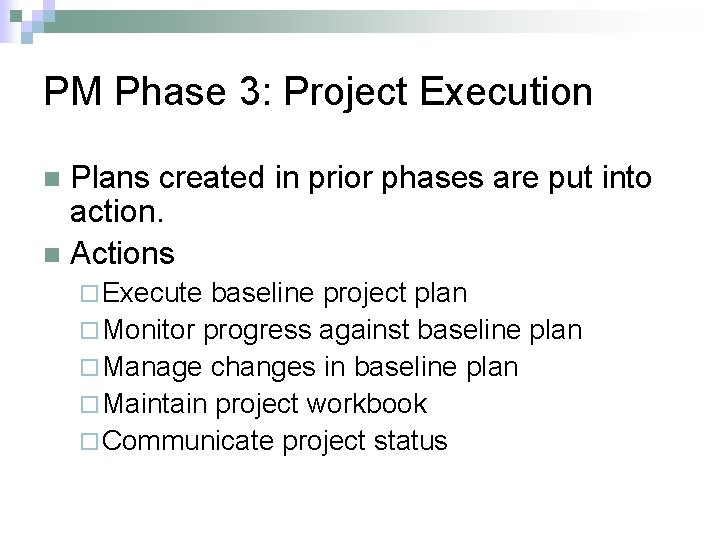
PM Phase 3: Project Execution Plans created in prior phases are put into action. n Actions n ¨ Execute baseline project plan ¨ Monitor progress against baseline plan ¨ Manage changes in baseline plan ¨ Maintain project workbook ¨ Communicate project status
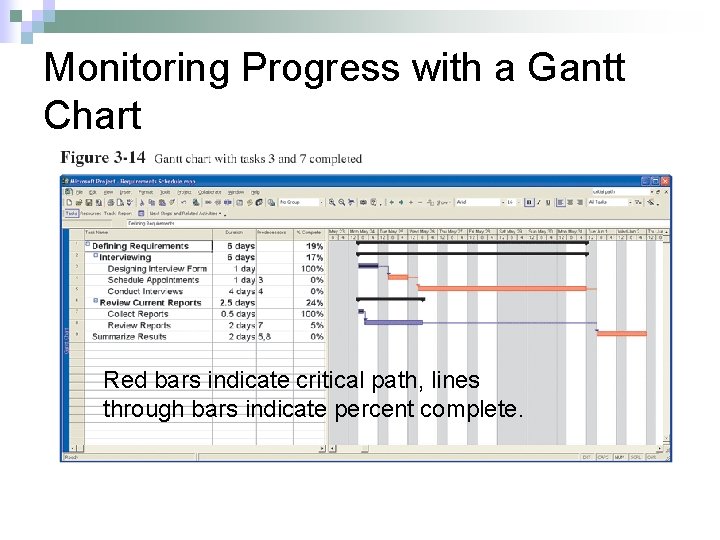
Monitoring Progress with a Gantt Chart Red bars indicate critical path, lines through bars indicate percent complete.
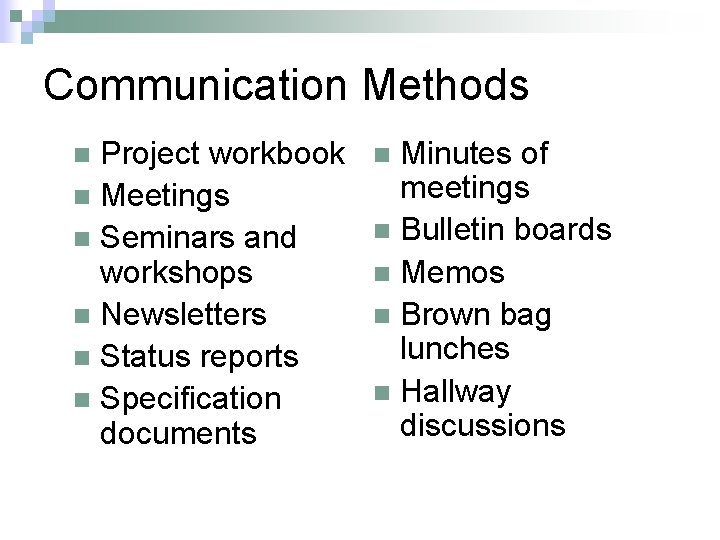
Communication Methods Project workbook n Meetings n Seminars and workshops n Newsletters n Status reports n Specification documents n Minutes of meetings n Bulletin boards n Memos n Brown bag lunches n Hallway discussions n
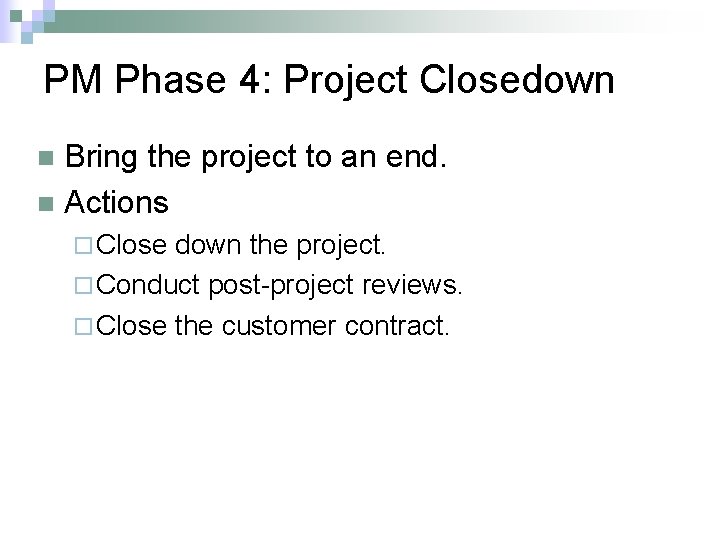
PM Phase 4: Project Closedown Bring the project to an end. n Actions n ¨ Close down the project. ¨ Conduct post-project reviews. ¨ Close the customer contract.
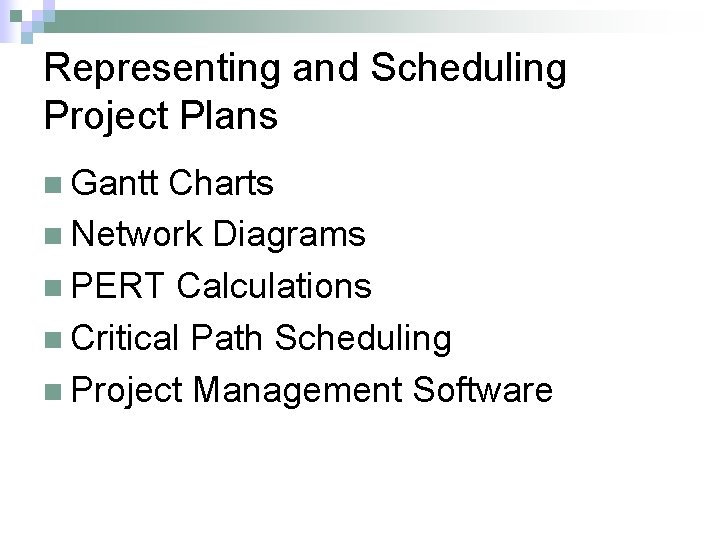
Representing and Scheduling Project Plans n Gantt Charts n Network Diagrams n PERT Calculations n Critical Path Scheduling n Project Management Software
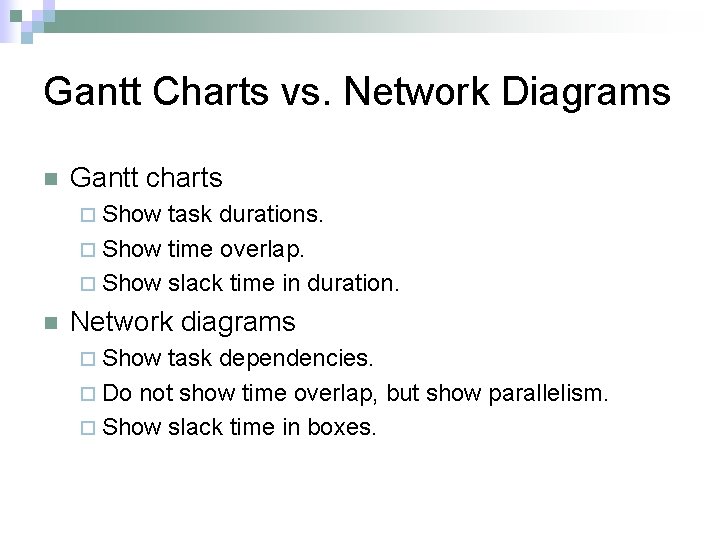
Gantt Charts vs. Network Diagrams n Gantt charts ¨ Show task durations. ¨ Show time overlap. ¨ Show slack time in duration. n Network diagrams ¨ Show task dependencies. ¨ Do not show time overlap, but show parallelism. ¨ Show slack time in boxes.
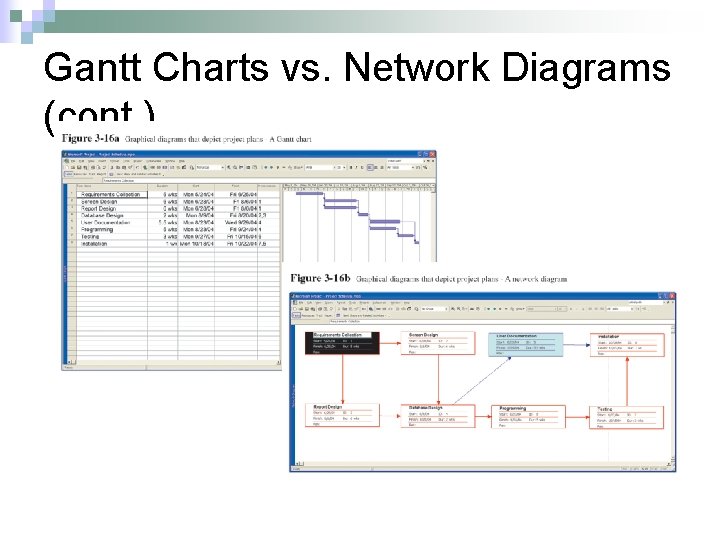
Gantt Charts vs. Network Diagrams (cont. )
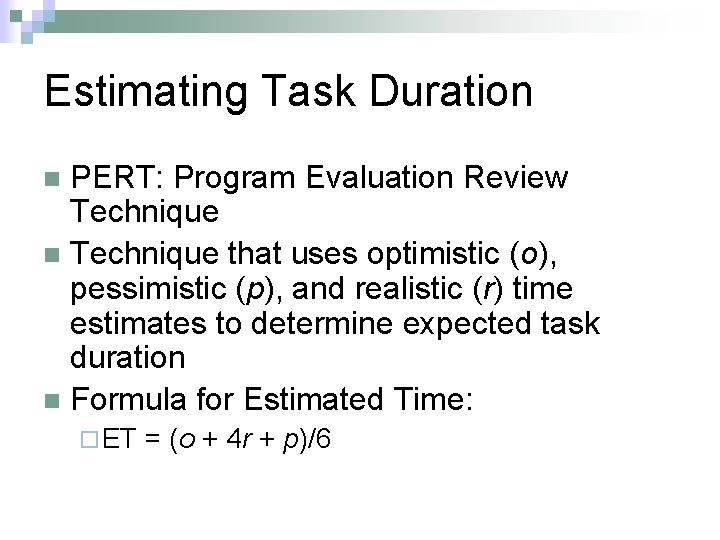
Estimating Task Duration PERT: Program Evaluation Review Technique n Technique that uses optimistic (o), pessimistic (p), and realistic (r) time estimates to determine expected task duration n Formula for Estimated Time: n ¨ ET = (o + 4 r + p)/6
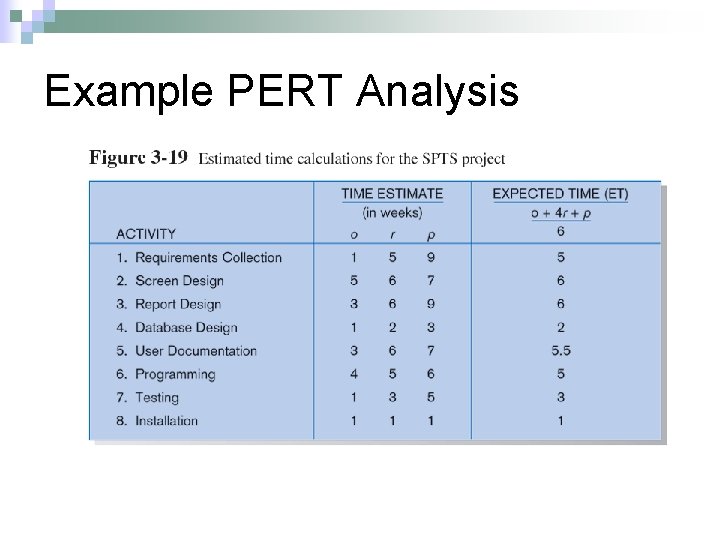
Example PERT Analysis
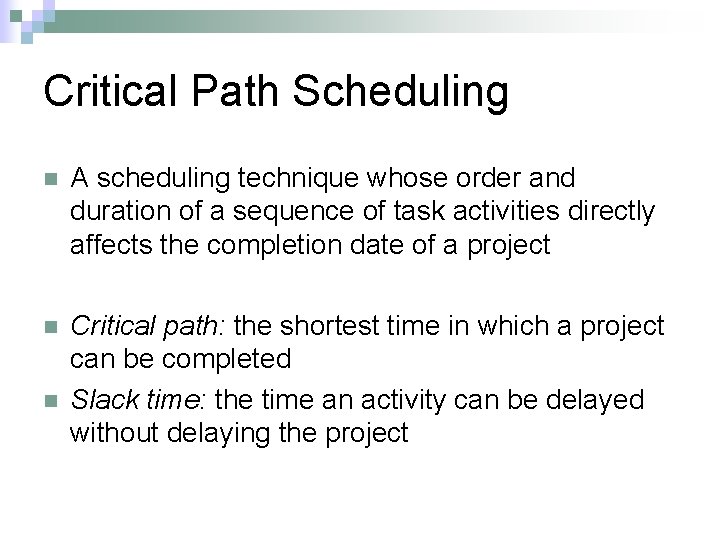
Critical Path Scheduling n A scheduling technique whose order and duration of a sequence of task activities directly affects the completion date of a project n Critical path: the shortest time in which a project can be completed Slack time: the time an activity can be delayed without delaying the project n
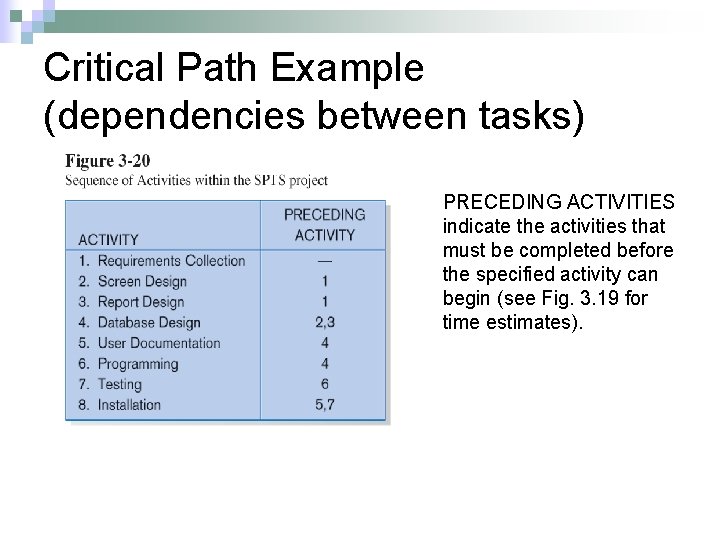
Critical Path Example (dependencies between tasks) PRECEDING ACTIVITIES indicate the activities that must be completed before the specified activity can begin (see Fig. 3. 19 for time estimates).
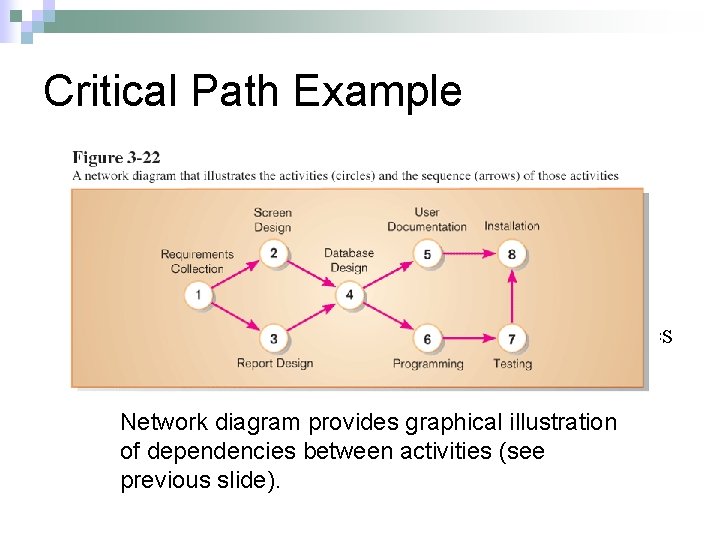
Critical Path Example Network diagram shows dependencies Network diagram provides graphical illustration of dependencies between activities (see previous slide).
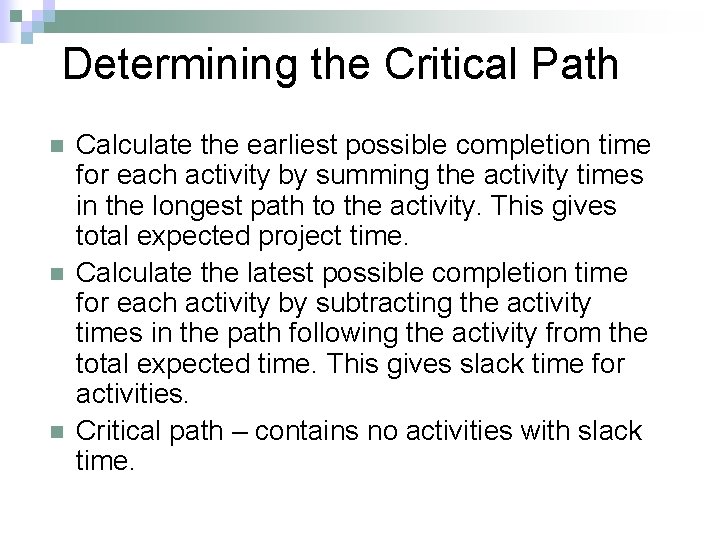
Determining the Critical Path n n n Calculate the earliest possible completion time for each activity by summing the activity times in the longest path to the activity. This gives total expected project time. Calculate the latest possible completion time for each activity by subtracting the activity times in the path following the activity from the total expected time. This gives slack time for activities. Critical path – contains no activities with slack time.
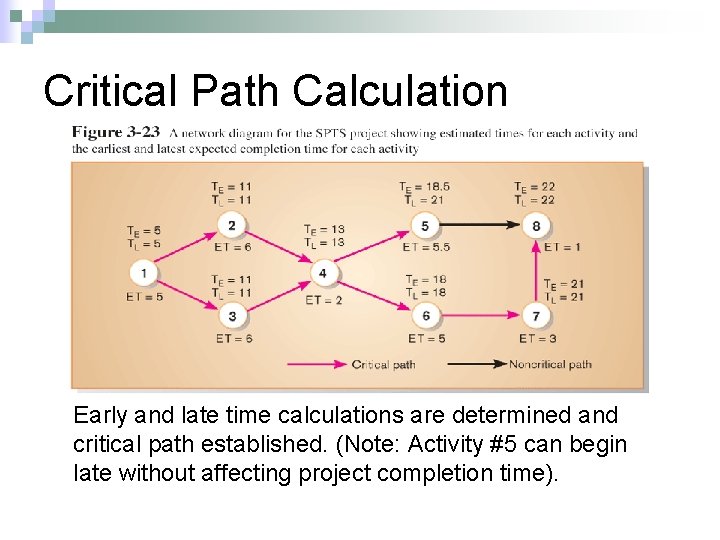
Critical Path Calculation Early and late time calculations are determined and critical path established. (Note: Activity #5 can begin late without affecting project completion time).
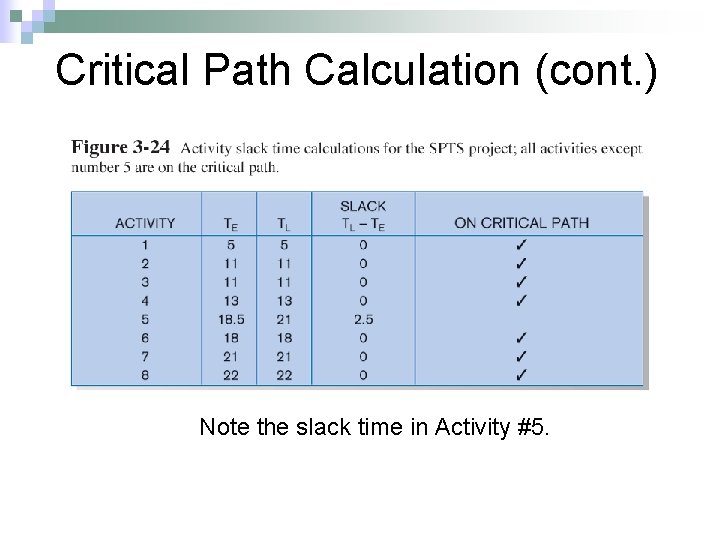
Critical Path Calculation (cont. ) Note the slack time in Activity #5.
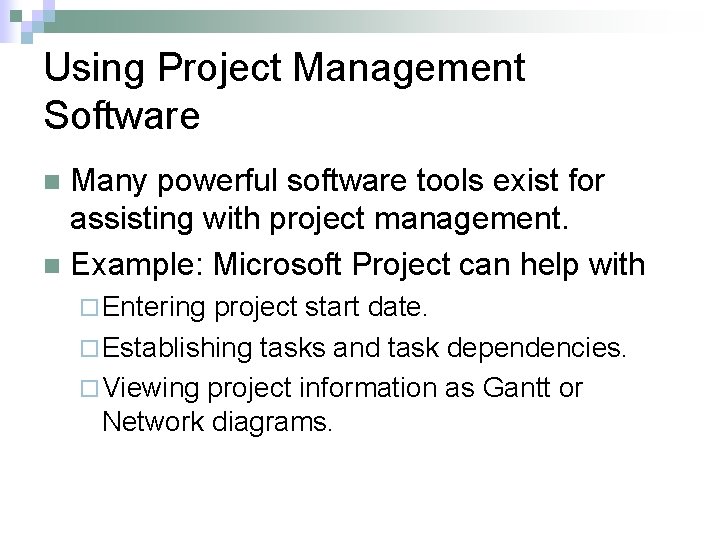
Using Project Management Software Many powerful software tools exist for assisting with project management. n Example: Microsoft Project can help with n ¨ Entering project start date. ¨ Establishing tasks and task dependencies. ¨ Viewing project information as Gantt or Network diagrams.
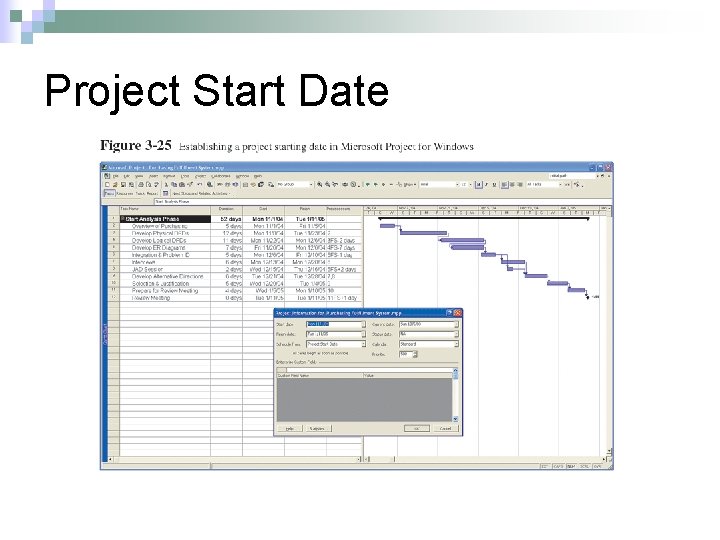
Project Start Date
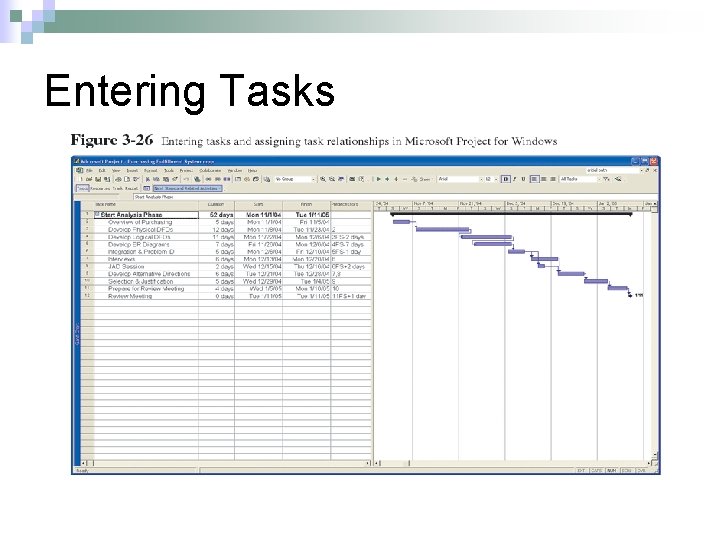
Entering Tasks
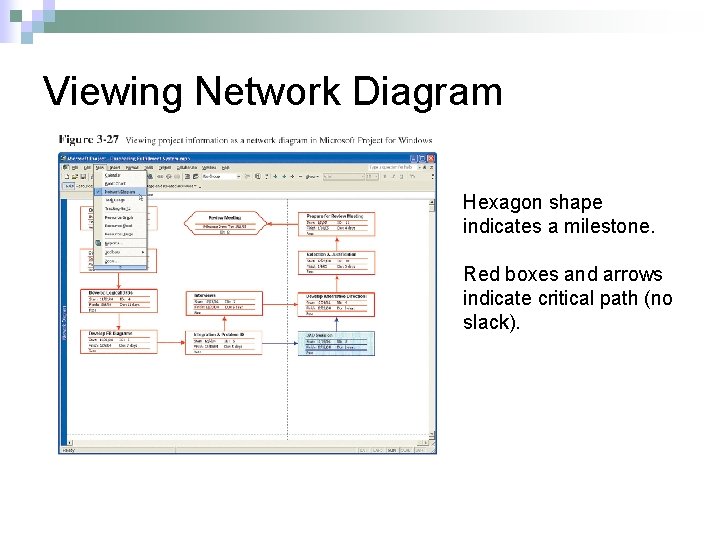
Viewing Network Diagram Hexagon shape indicates a milestone. Red boxes and arrows indicate critical path (no slack).
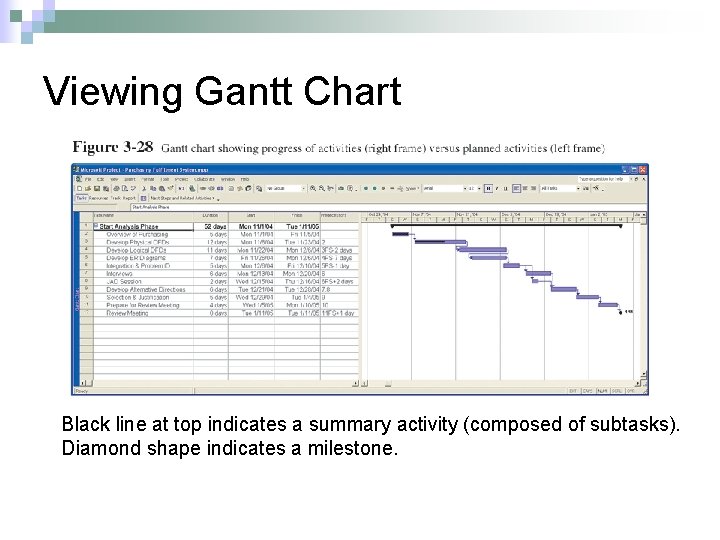
Viewing Gantt Chart Black line at top indicates a summary activity (composed of subtasks). Diamond shape indicates a milestone.