Modem Modem Introduction A modem Modulator Demodulator is

![Modem Introduction: • A modem [Modulator -Demodulator] is a device. • Data communication means Modem Introduction: • A modem [Modulator -Demodulator] is a device. • Data communication means](https://slidetodoc.com/presentation_image_h/c663fd531fe760c40bbdaa2414f93b75/image-2.jpg)
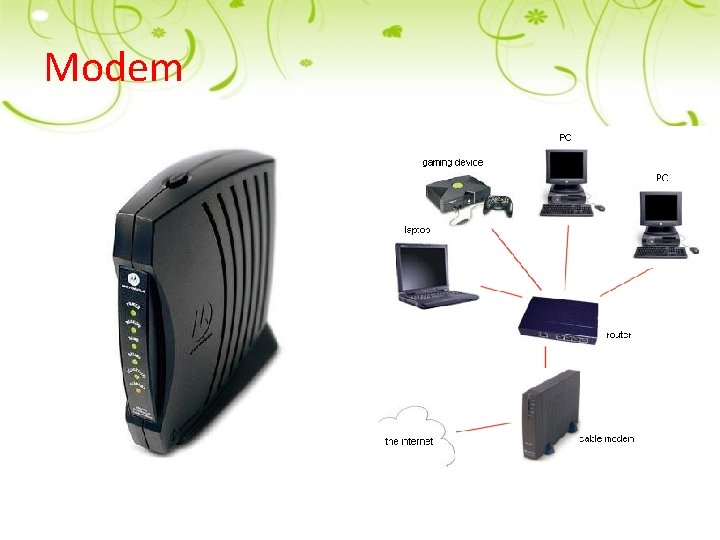
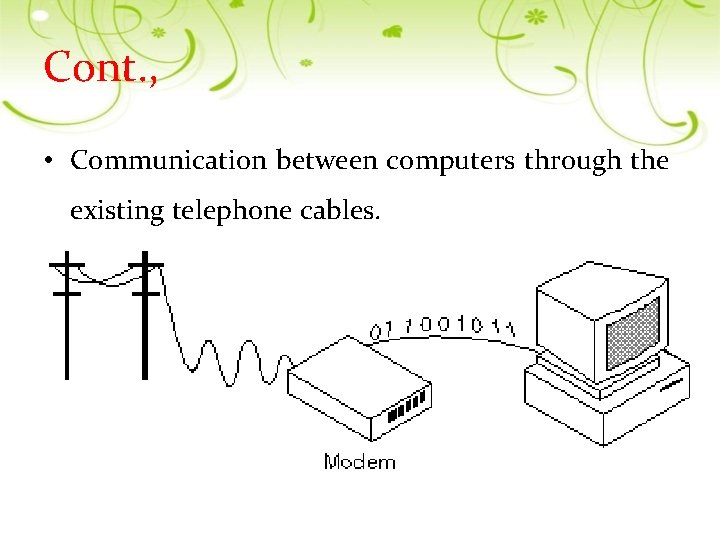
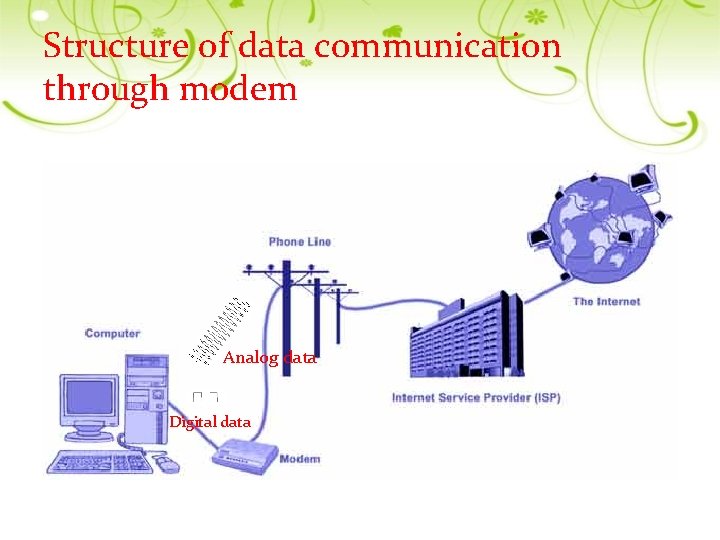
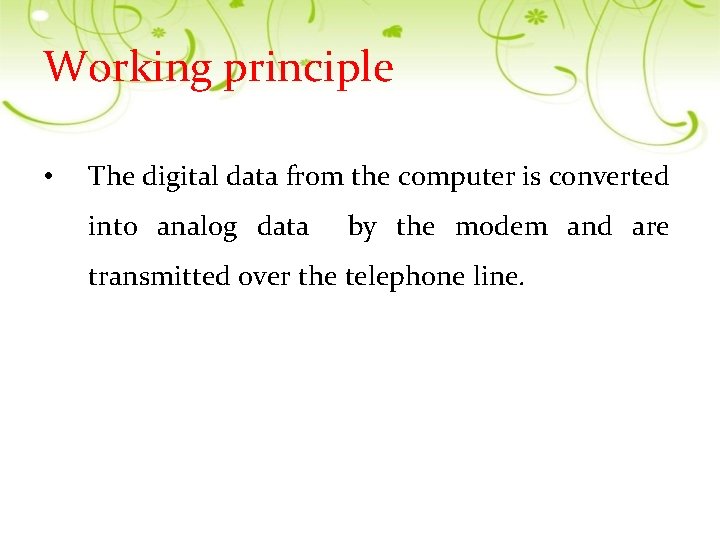
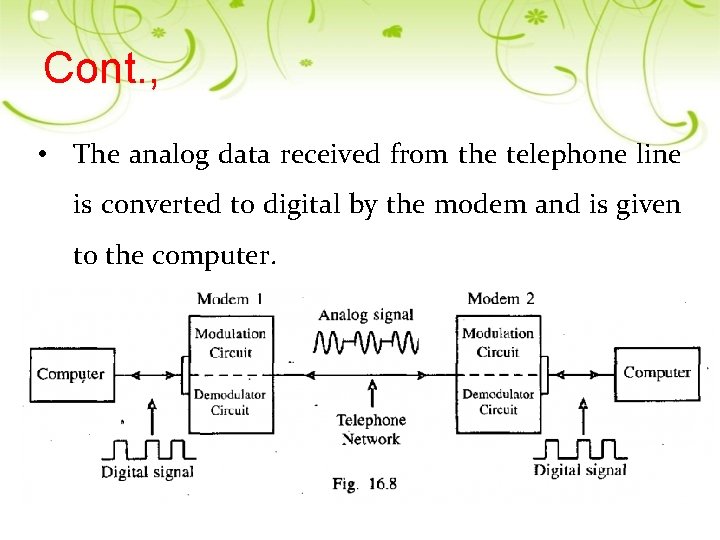
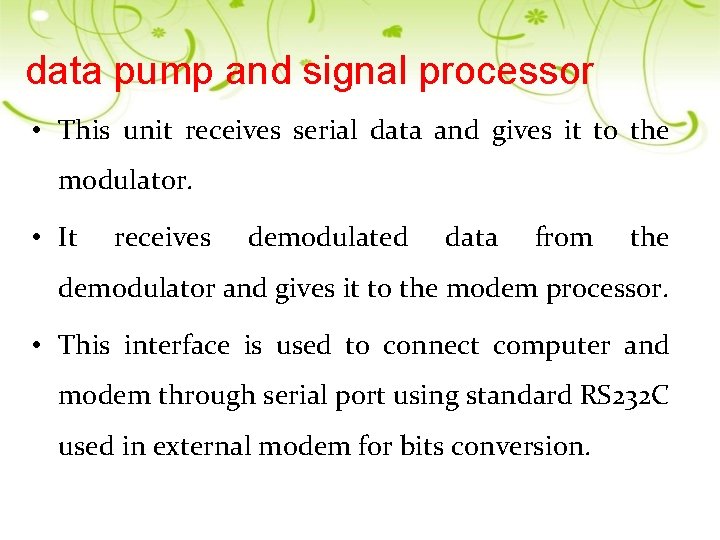
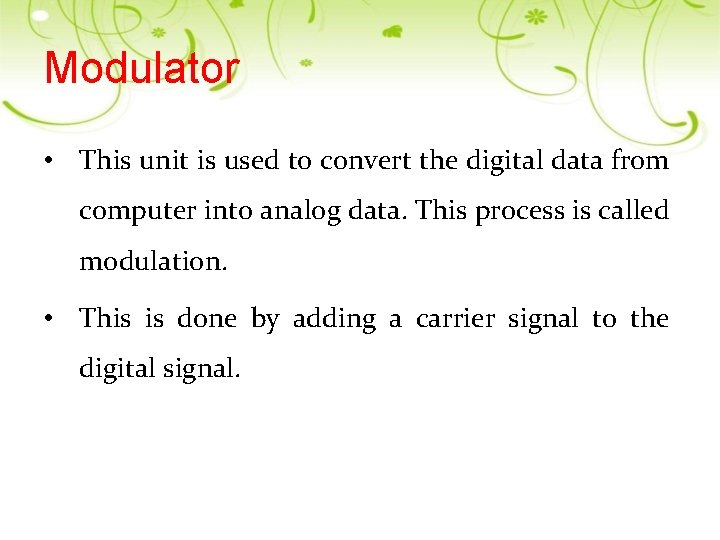
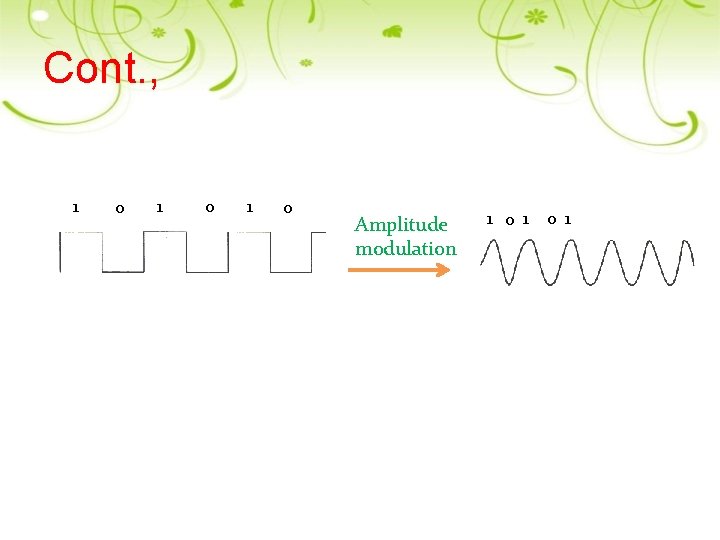
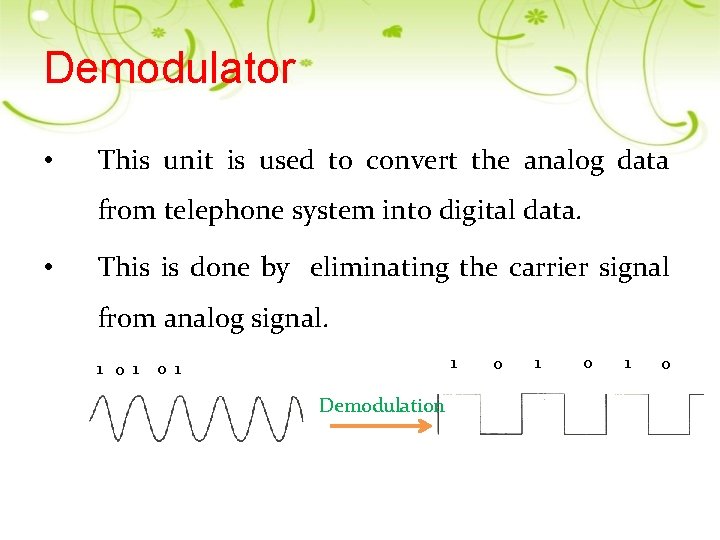
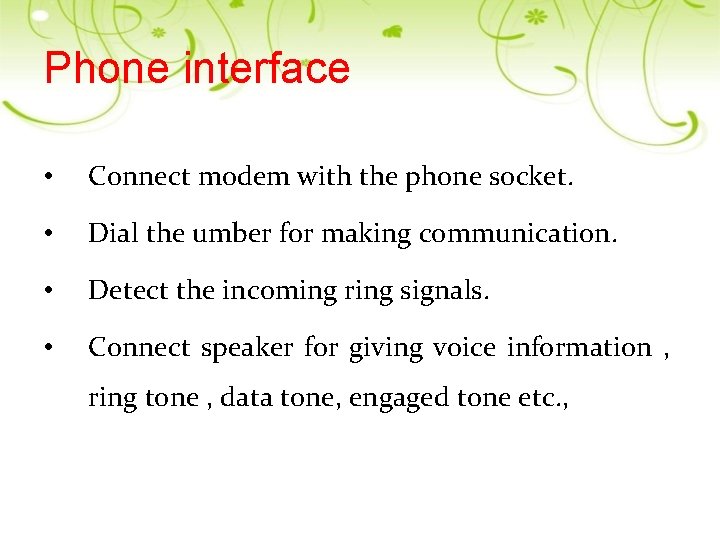
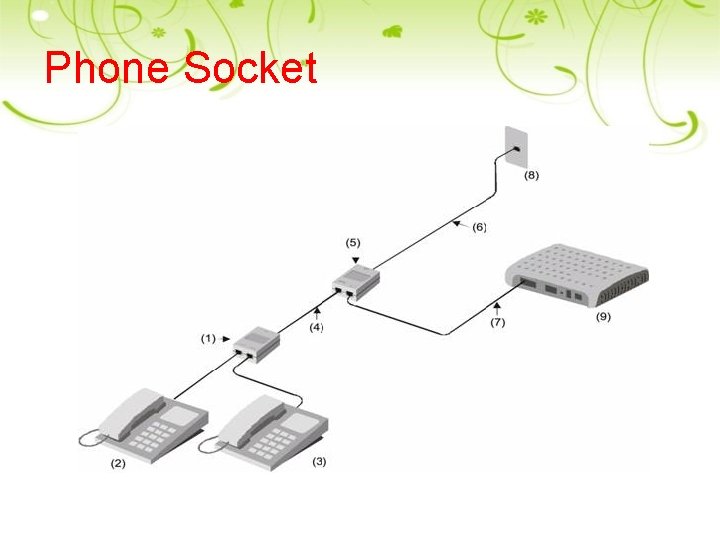
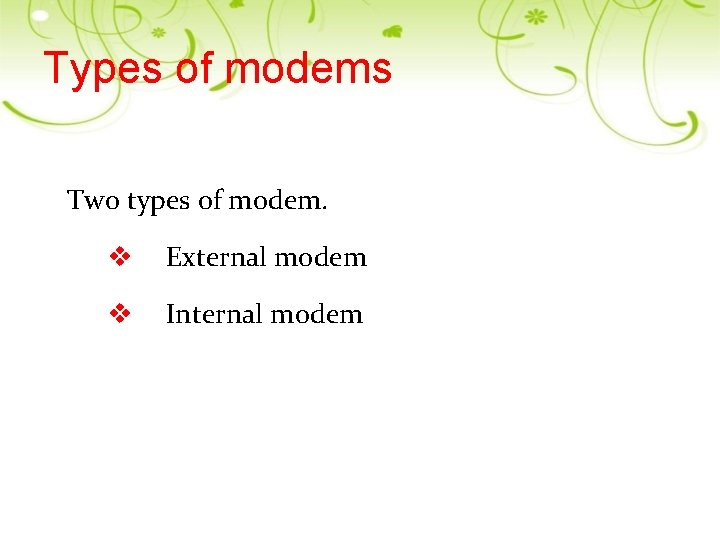
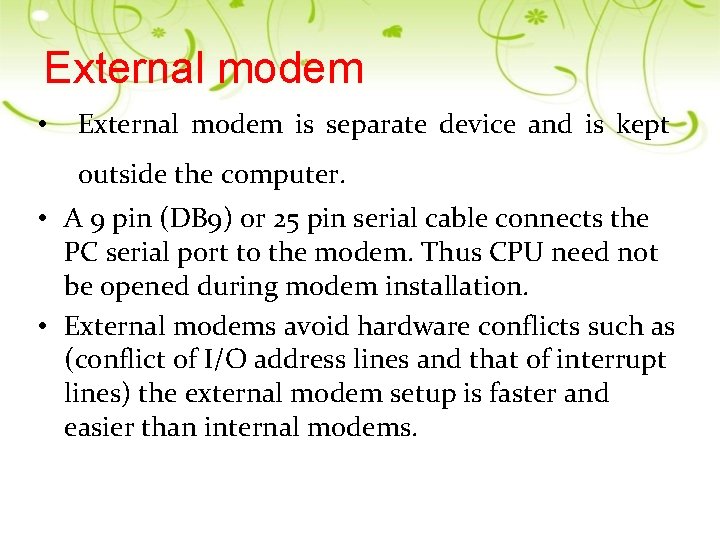
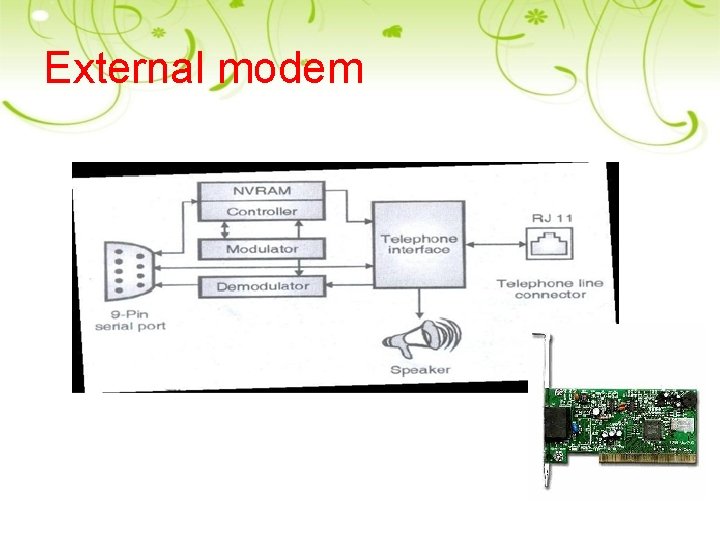
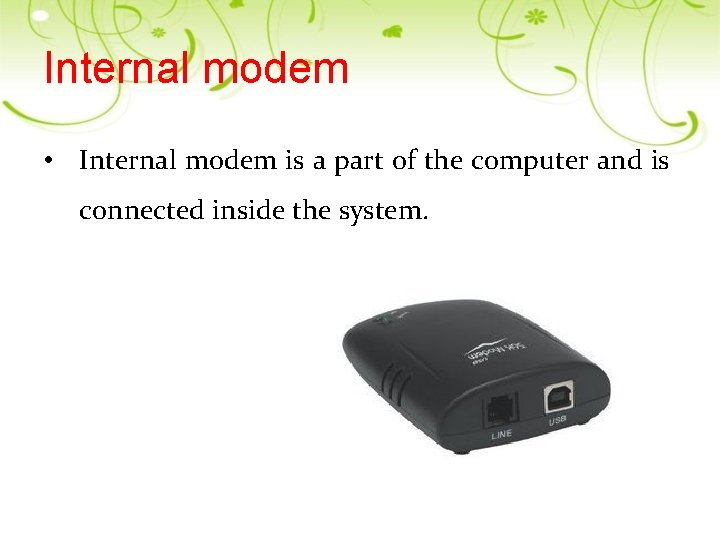
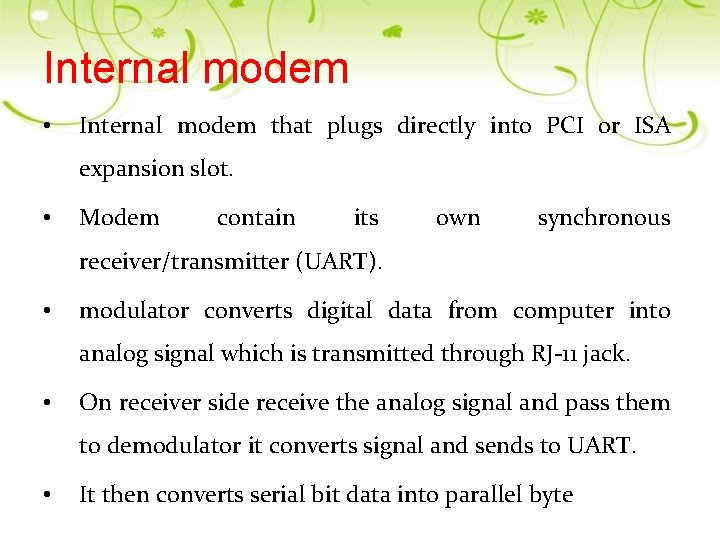
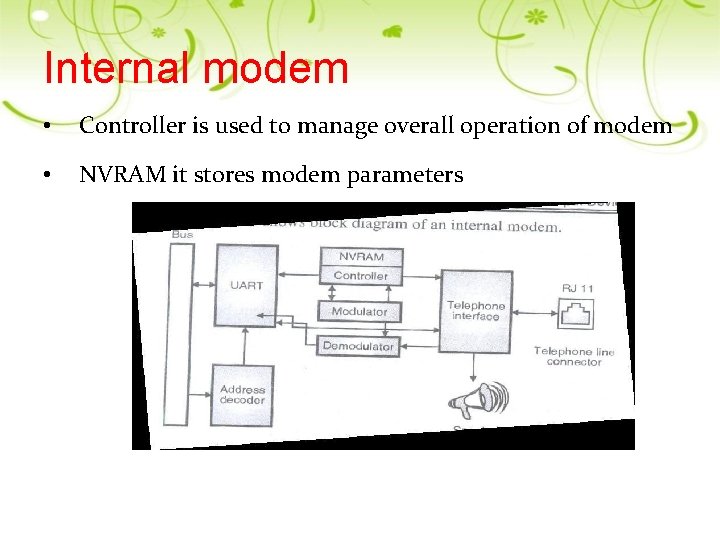
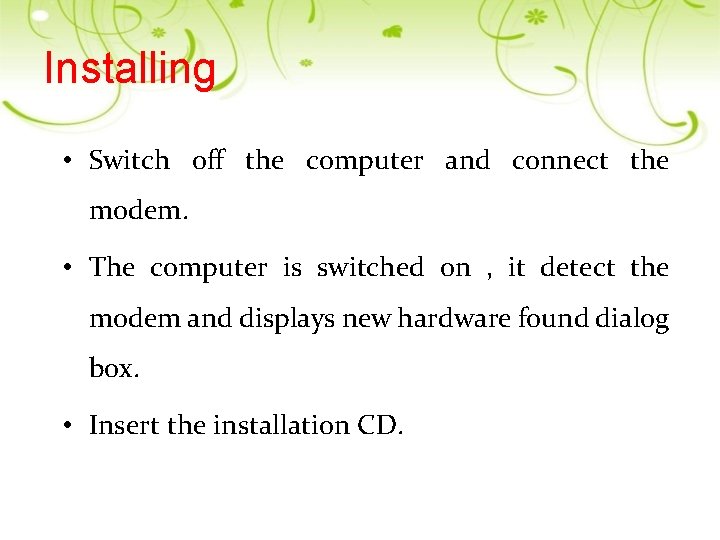
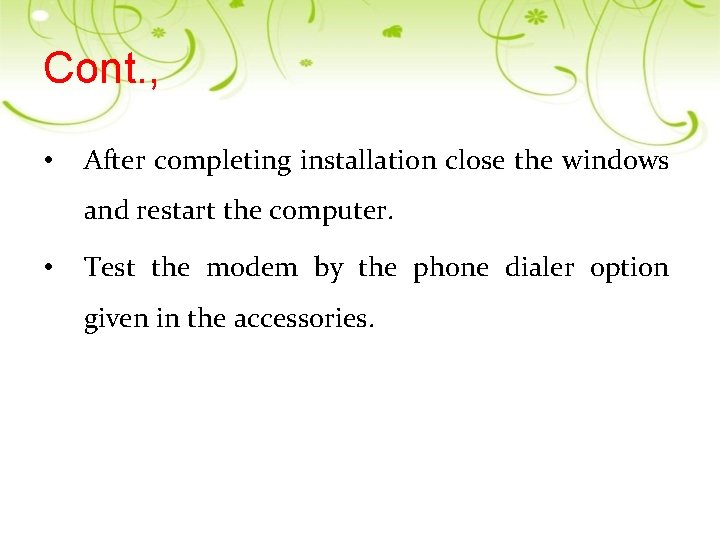
- Slides: 21

Modem
![Modem Introduction A modem Modulator Demodulator is a device Data communication means Modem Introduction: • A modem [Modulator -Demodulator] is a device. • Data communication means](https://slidetodoc.com/presentation_image_h/c663fd531fe760c40bbdaa2414f93b75/image-2.jpg)
Modem Introduction: • A modem [Modulator -Demodulator] is a device. • Data communication means transmitting digital information form one computer to other computers through the comuunication channels. • Communicate equipment used for long distance data transfer through telephone lines. • A pair of modems are needed to communication
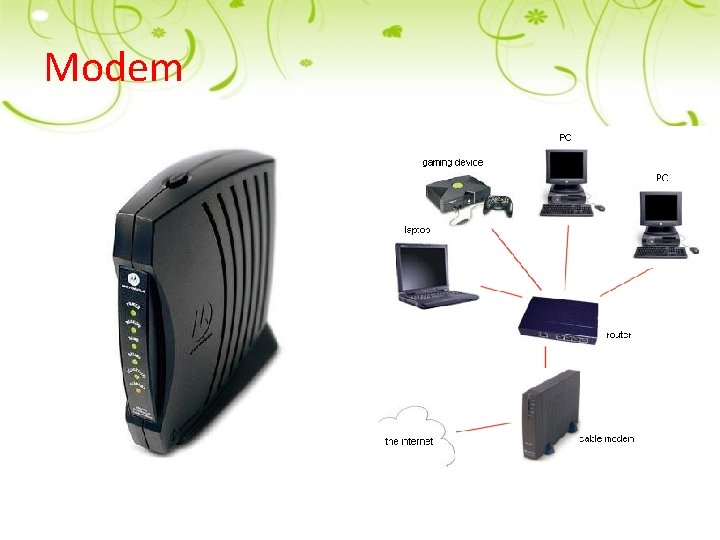
Modem
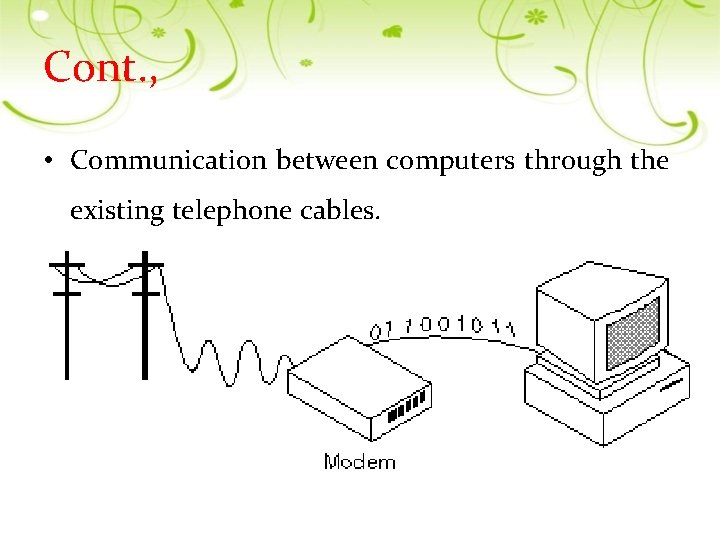
Cont. , • Communication between computers through the existing telephone cables.
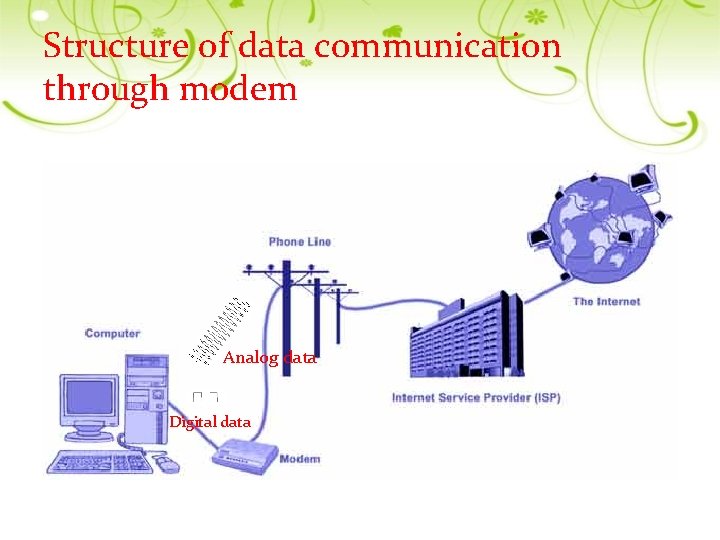
Structure of data communication through modem Analog data Digital data
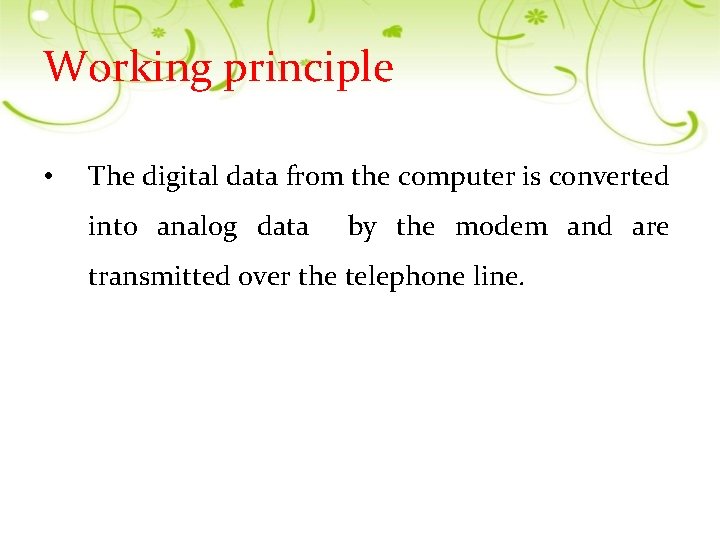
Working principle • The digital data from the computer is converted into analog data by the modem and are transmitted over the telephone line.
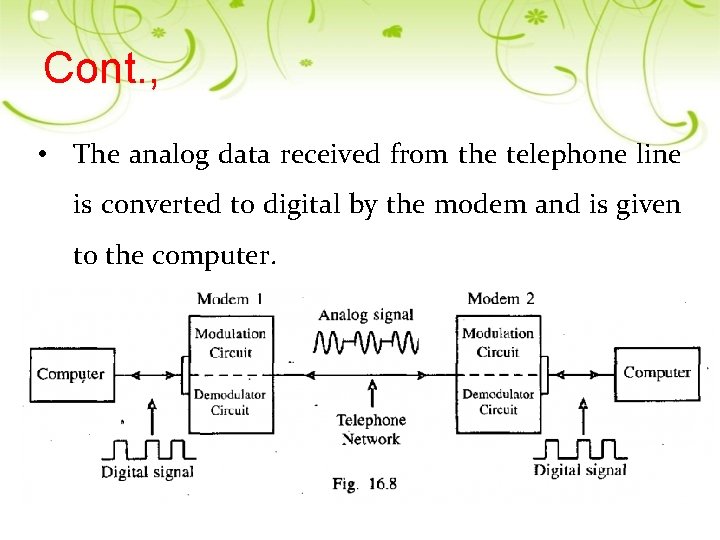
Cont. , • The analog data received from the telephone line is converted to digital by the modem and is given to the computer.
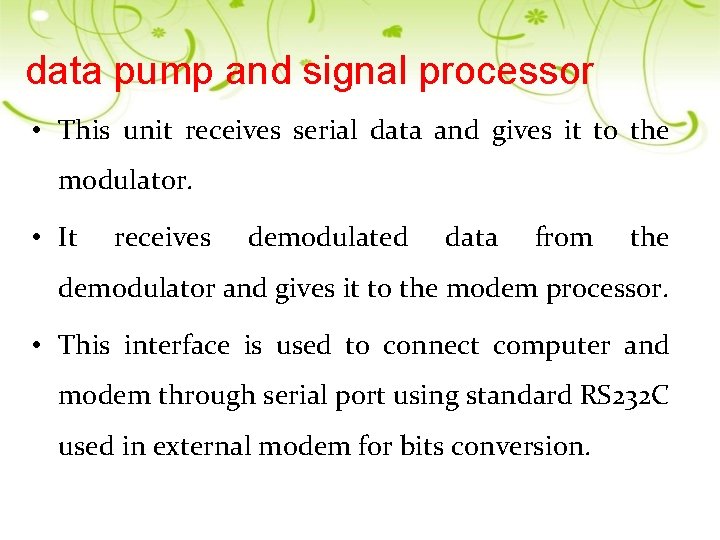
data pump and signal processor • This unit receives serial data and gives it to the modulator. • It receives demodulated data from the demodulator and gives it to the modem processor. • This interface is used to connect computer and modem through serial port using standard RS 232 C used in external modem for bits conversion.
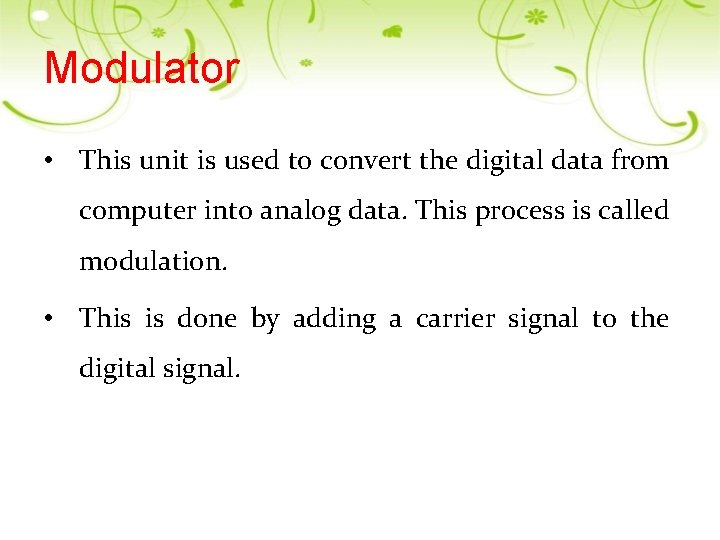
Modulator • This unit is used to convert the digital data from computer into analog data. This process is called modulation. • This is done by adding a carrier signal to the digital signal.
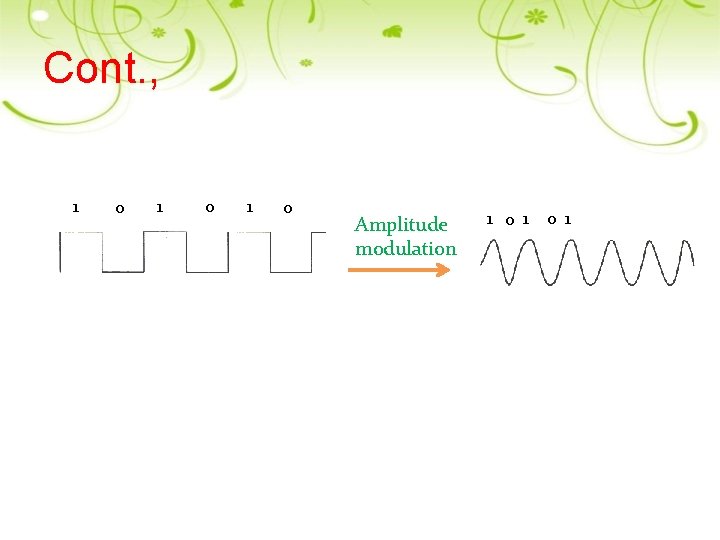
Cont. , 1 0 1 0 Amplitude modulation 1 0 1
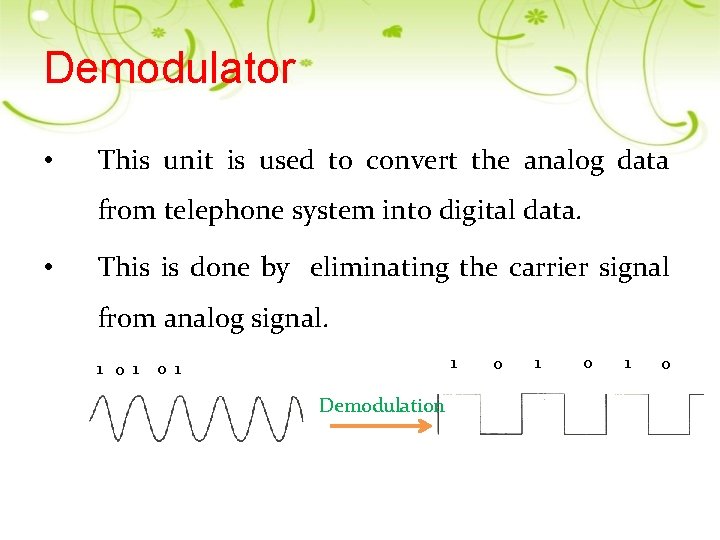
Demodulator • This unit is used to convert the analog data from telephone system into digital data. • This is done by eliminating the carrier signal from analog signal. 1 0 1 Demodulation 0 1 0
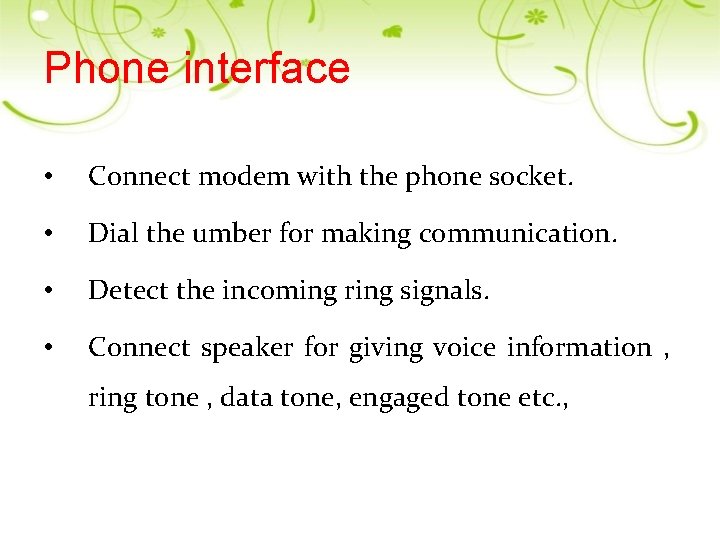
Phone interface • Connect modem with the phone socket. • Dial the umber for making communication. • Detect the incoming ring signals. • Connect speaker for giving voice information , ring tone , data tone, engaged tone etc. ,
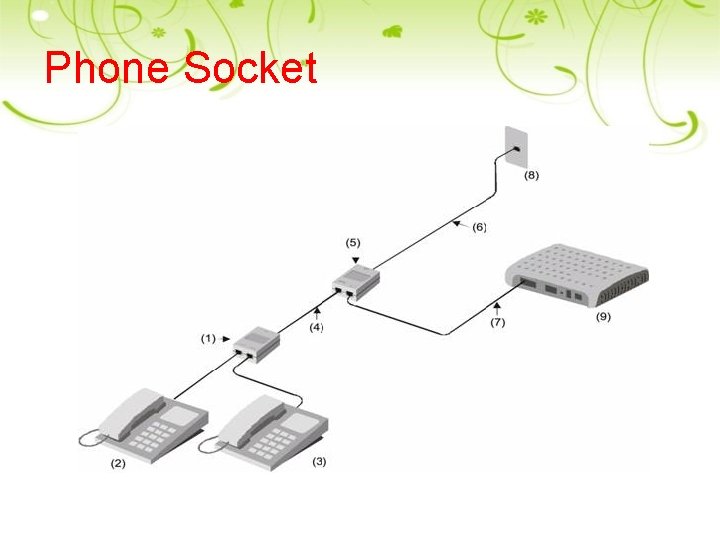
Phone Socket
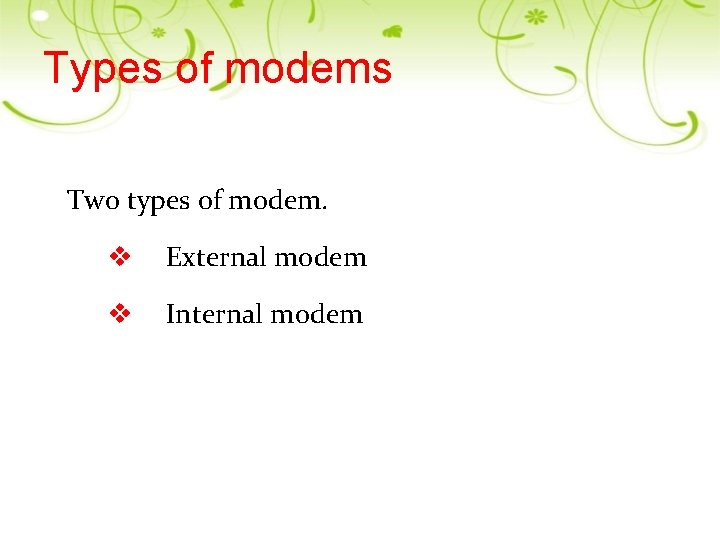
Types of modems Two types of modem. v External modem v Internal modem
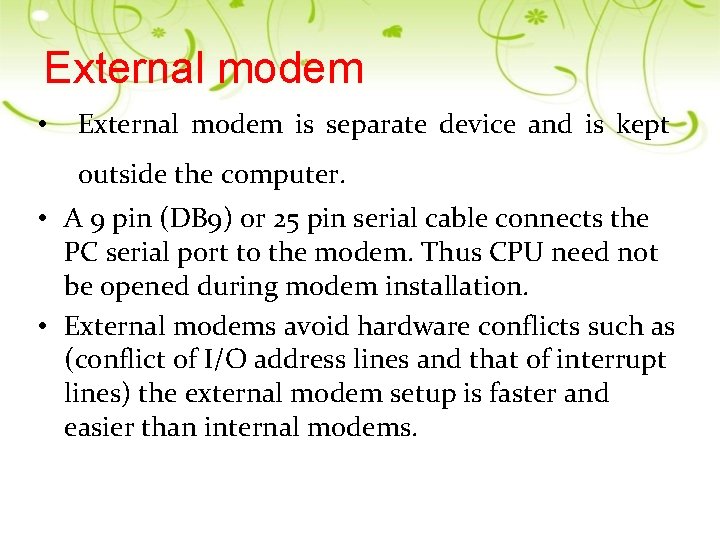
External modem • External modem is separate device and is kept outside the computer. • A 9 pin (DB 9) or 25 pin serial cable connects the PC serial port to the modem. Thus CPU need not be opened during modem installation. • External modems avoid hardware conflicts such as (conflict of I/O address lines and that of interrupt lines) the external modem setup is faster and easier than internal modems.
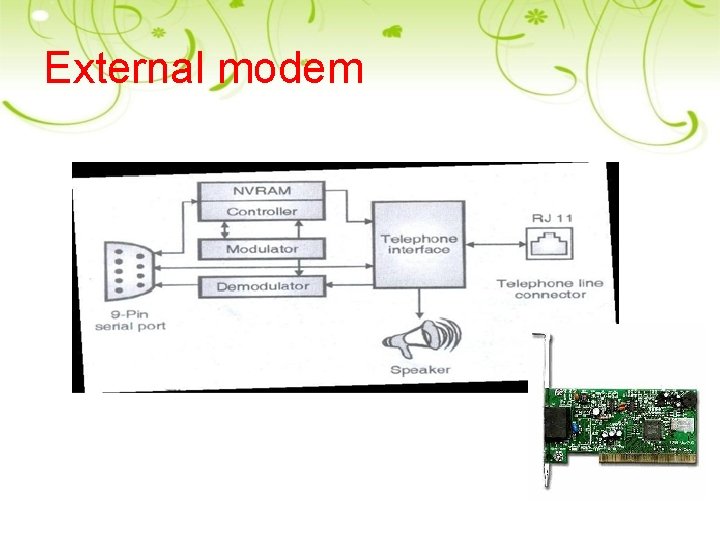
External modem
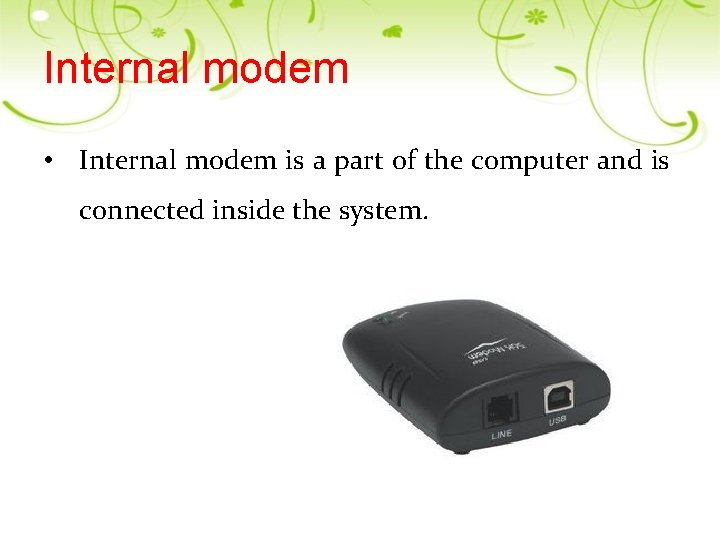
Internal modem • Internal modem is a part of the computer and is connected inside the system.
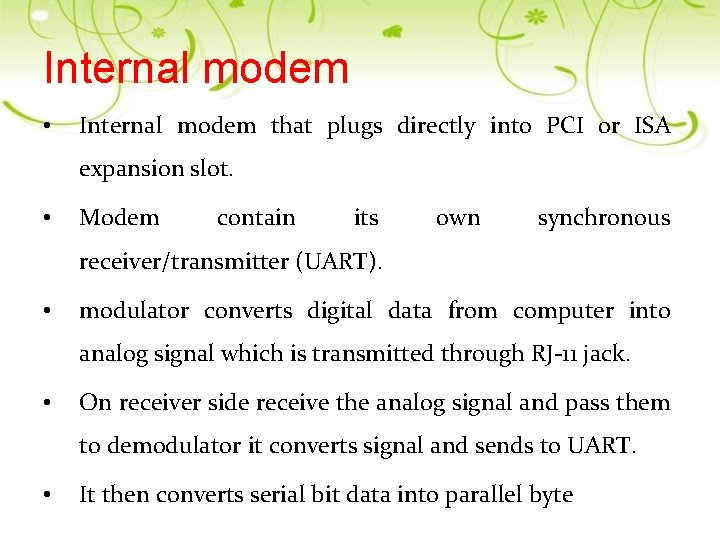
Internal modem • Internal modem that plugs directly into PCI or ISA expansion slot. • Modem contain its own synchronous receiver/transmitter (UART). • modulator converts digital data from computer into analog signal which is transmitted through RJ-11 jack. • On receiver side receive the analog signal and pass them to demodulator it converts signal and sends to UART. • It then converts serial bit data into parallel byte
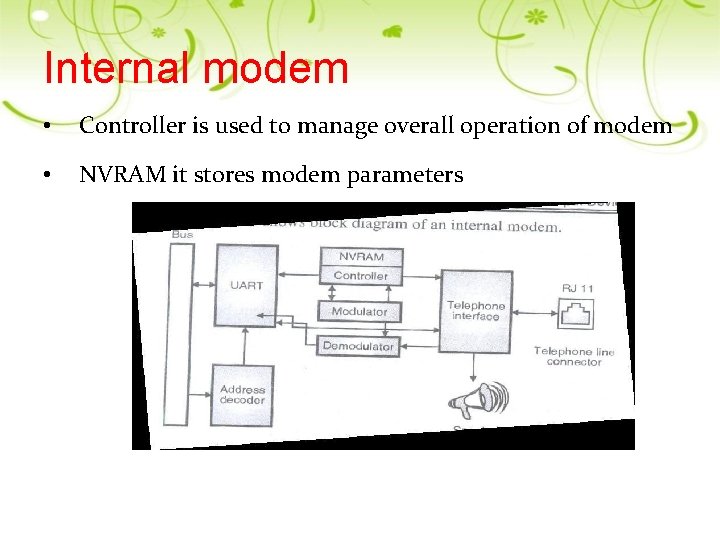
Internal modem • Controller is used to manage overall operation of modem • NVRAM it stores modem parameters
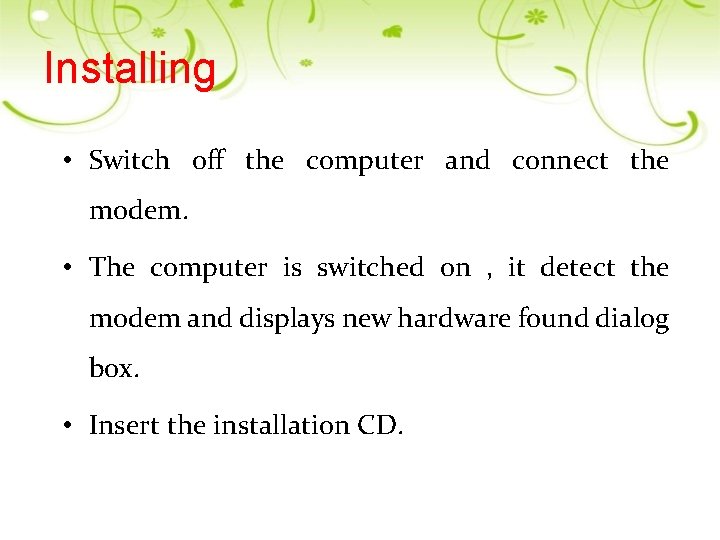
Installing • Switch off the computer and connect the modem. • The computer is switched on , it detect the modem and displays new hardware found dialog box. • Insert the installation CD.
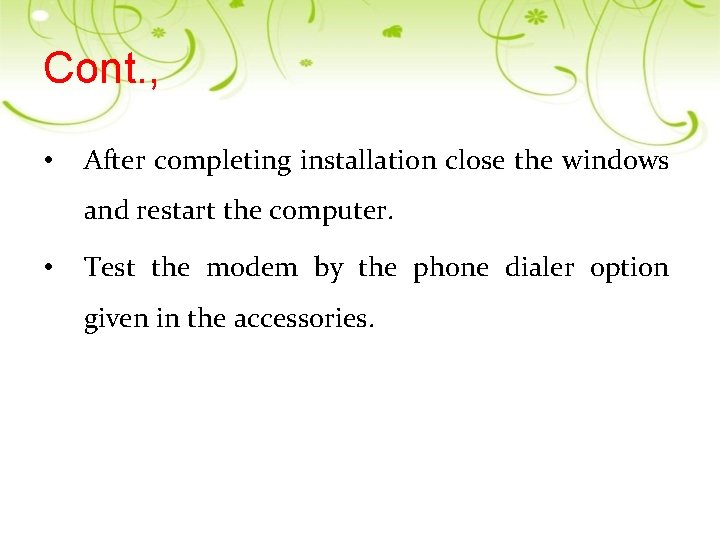
Cont. , • After completing installation close the windows and restart the computer. • Test the modem by the phone dialer option given in the accessories.