Modelviewcontroller An architecture for UI 1 The flow
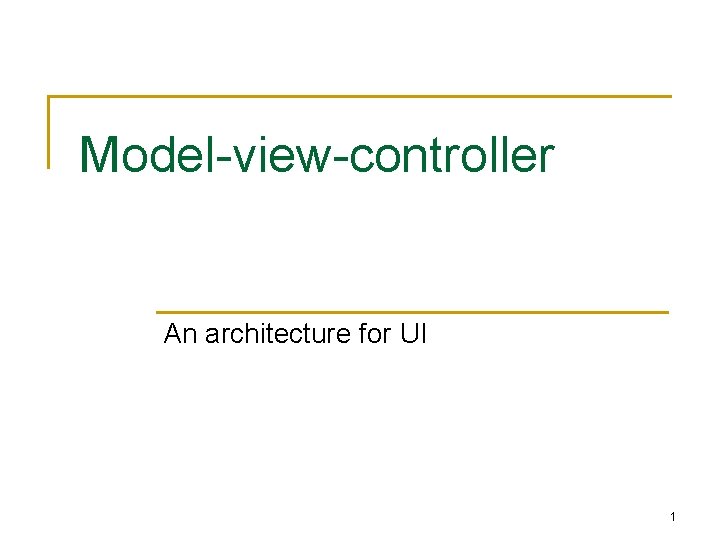
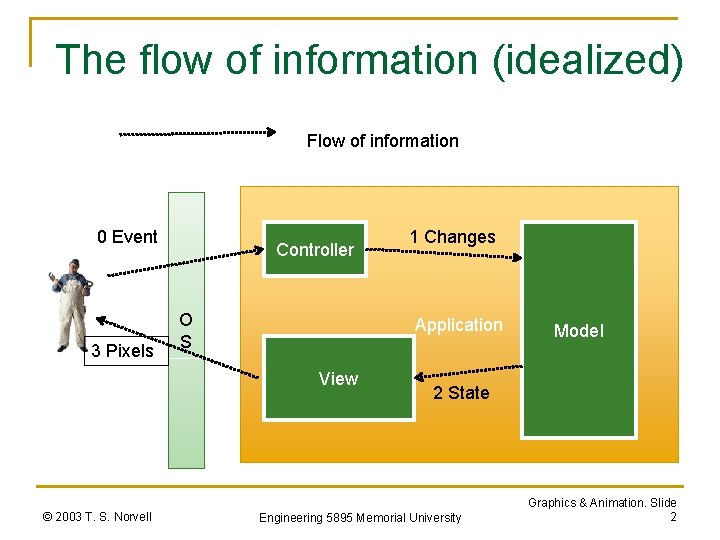
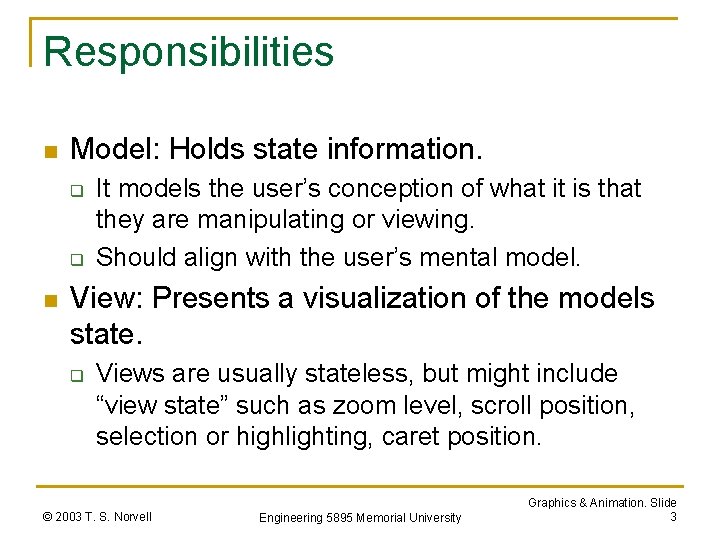
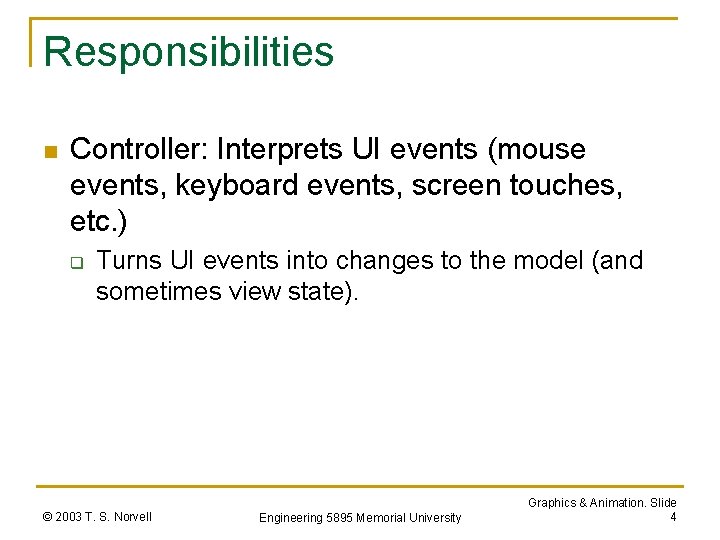
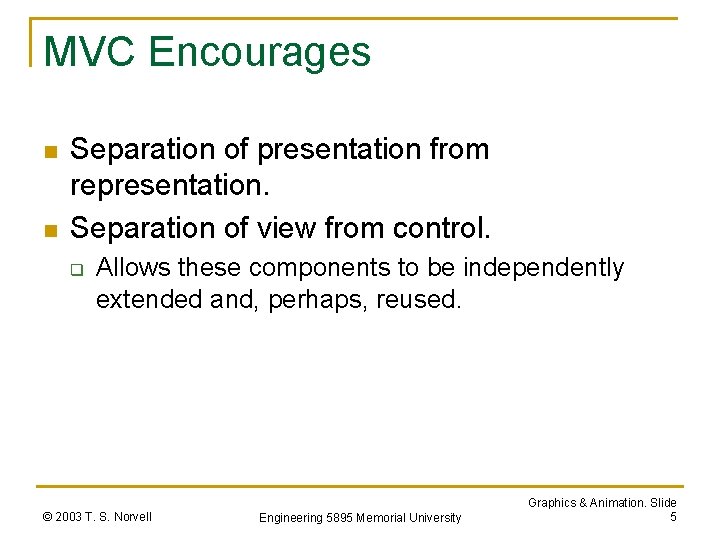
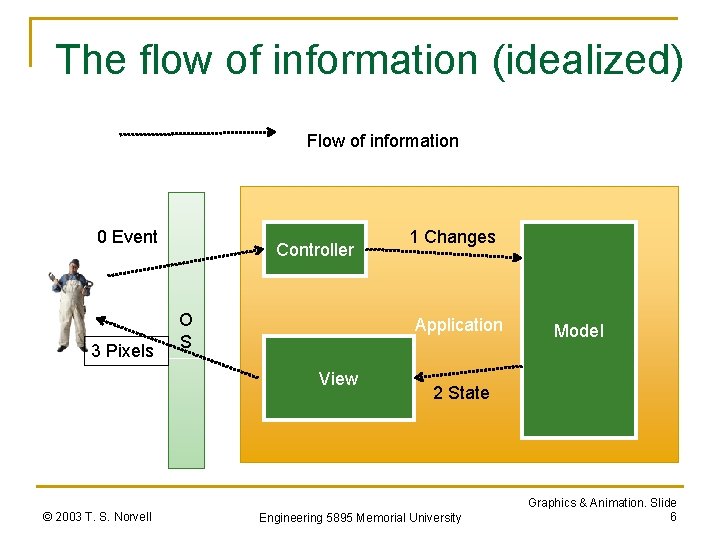
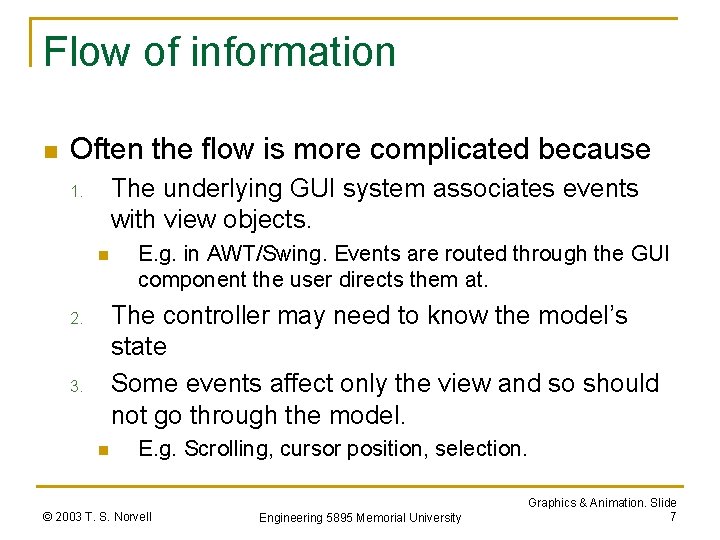
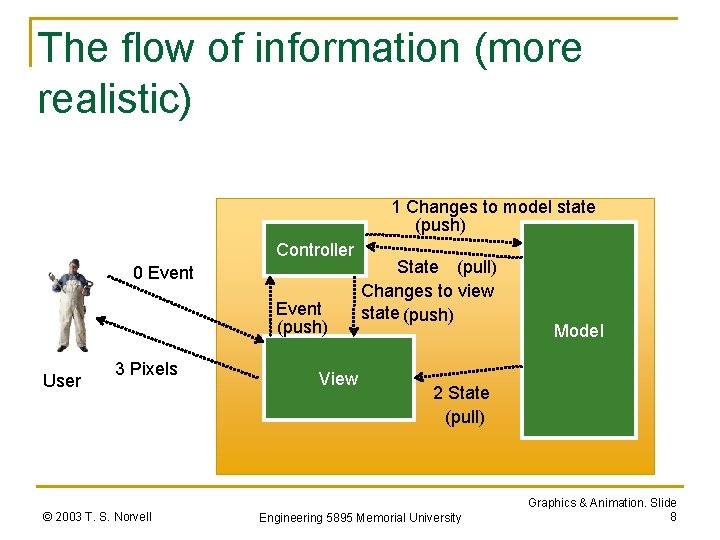
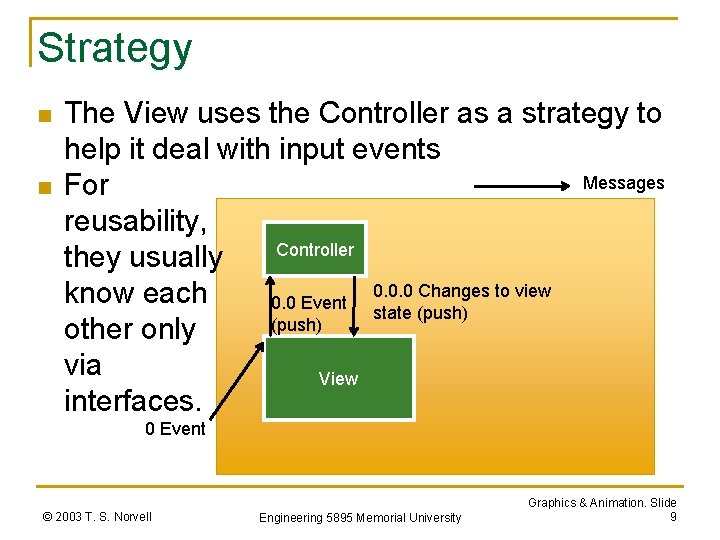
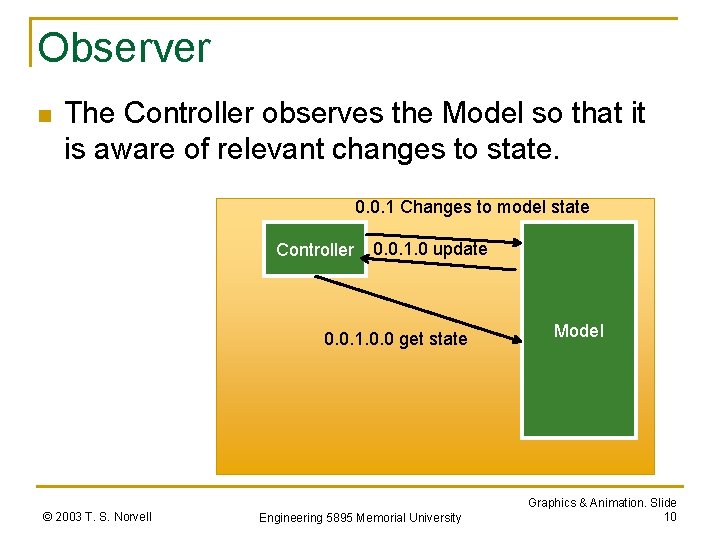
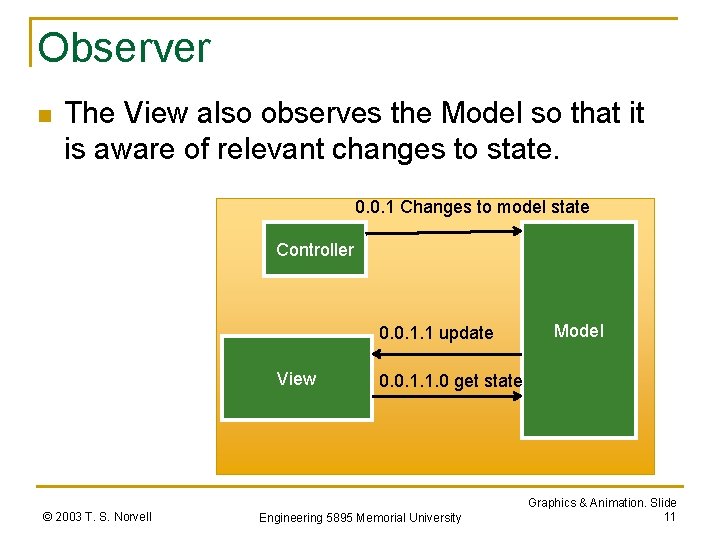
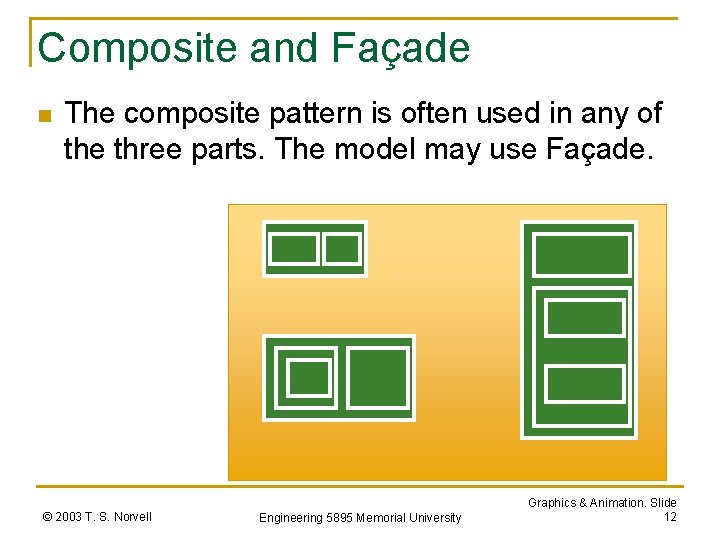
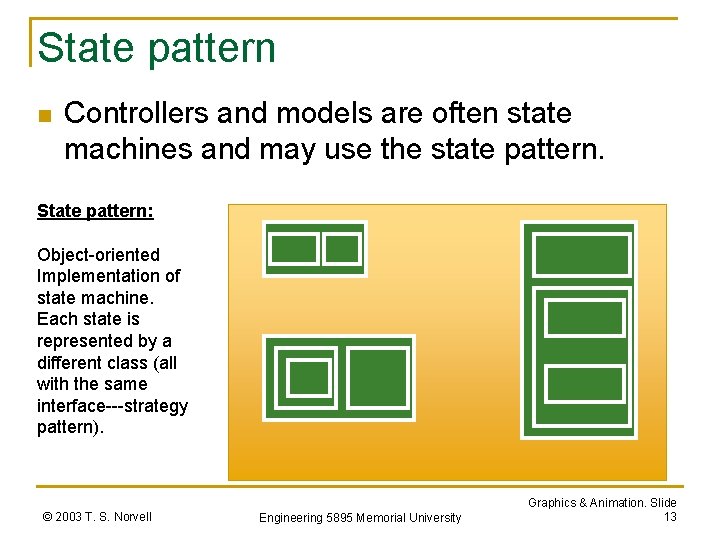
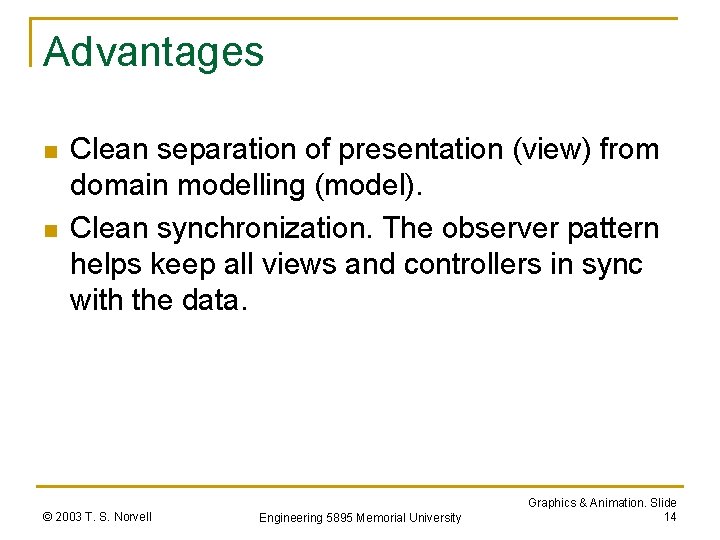
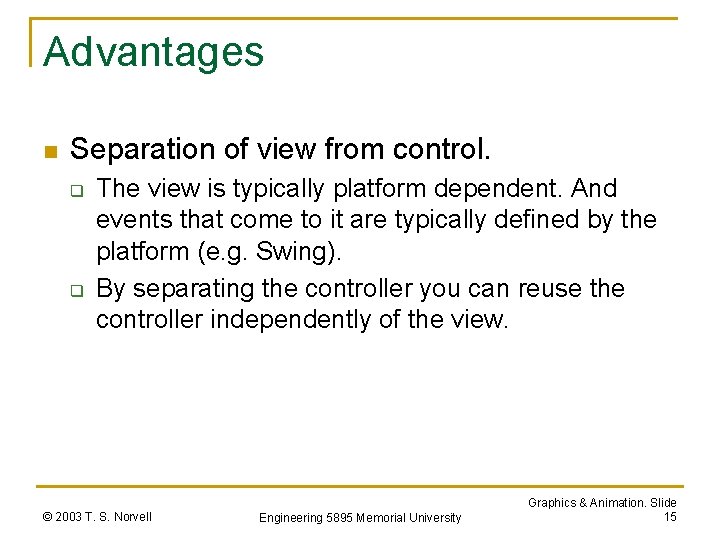
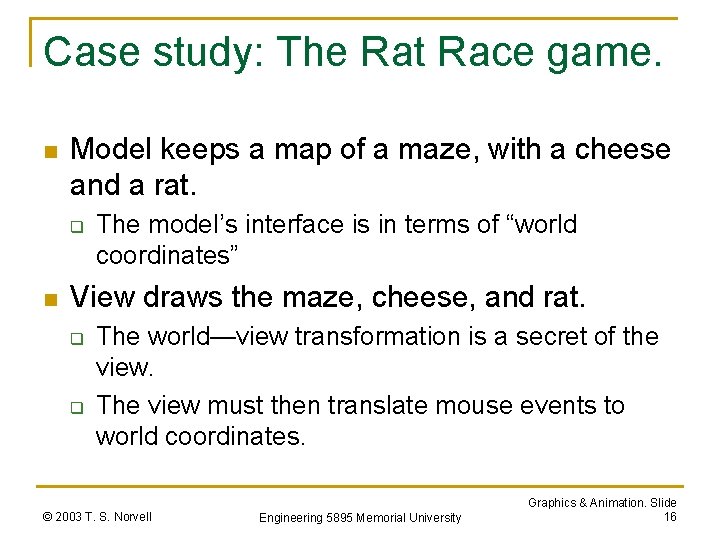
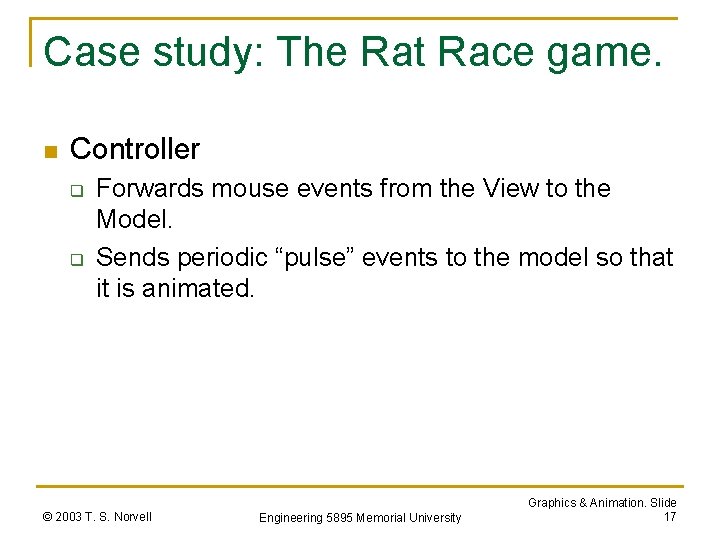
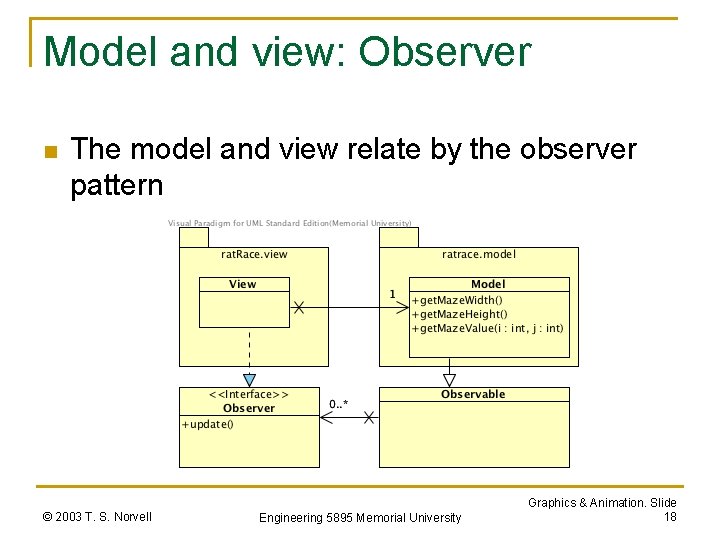
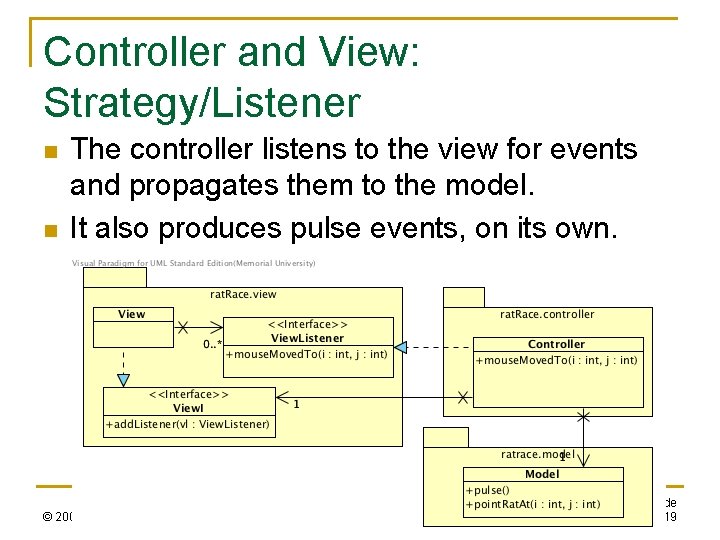
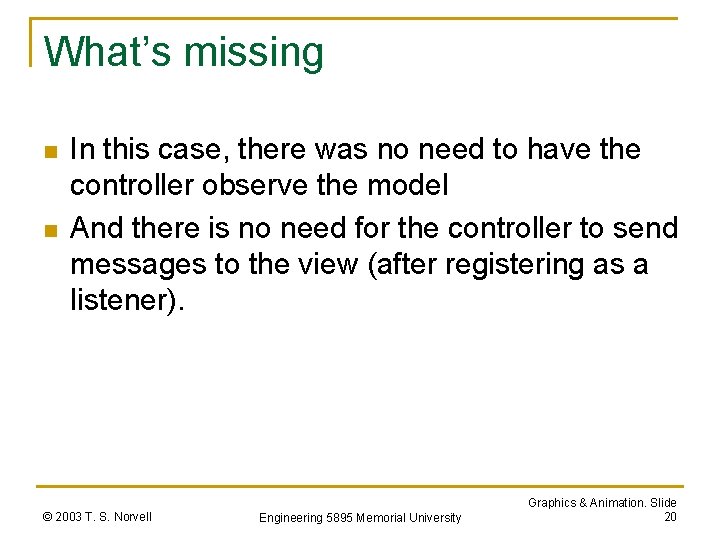
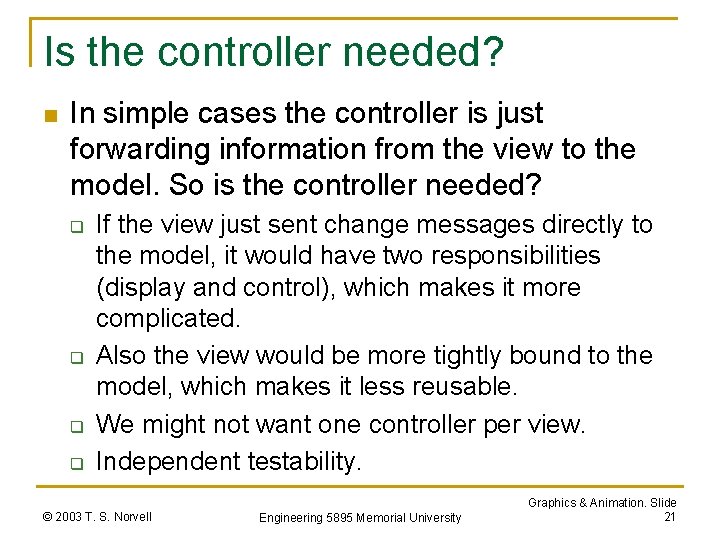
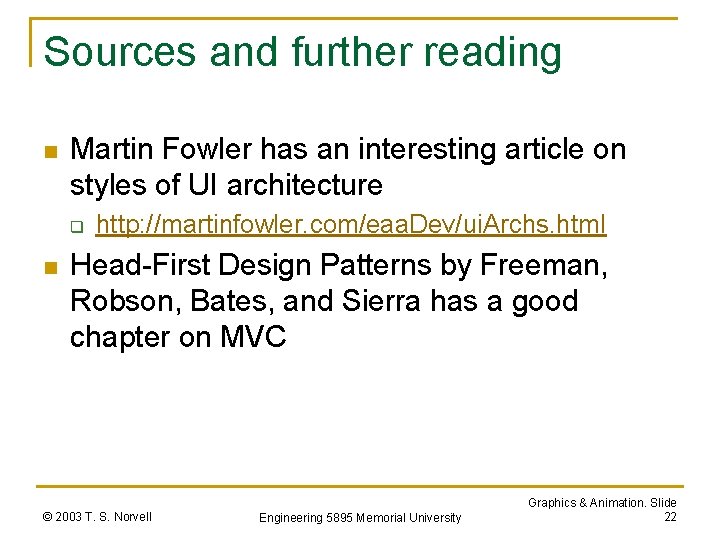
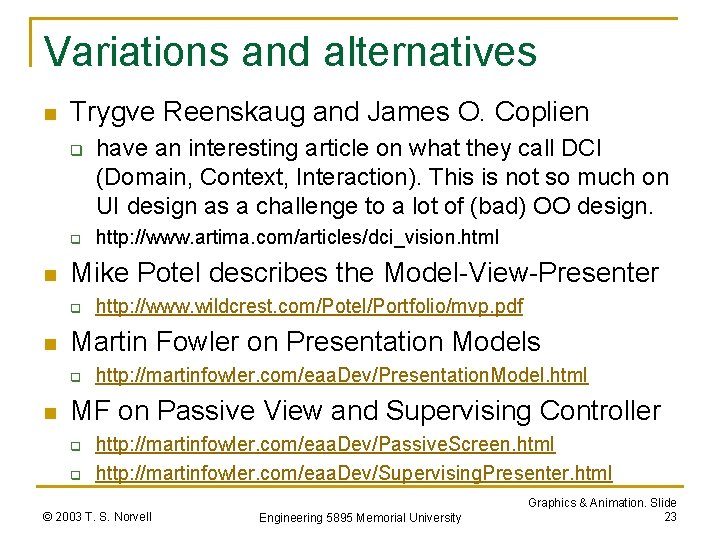
- Slides: 23
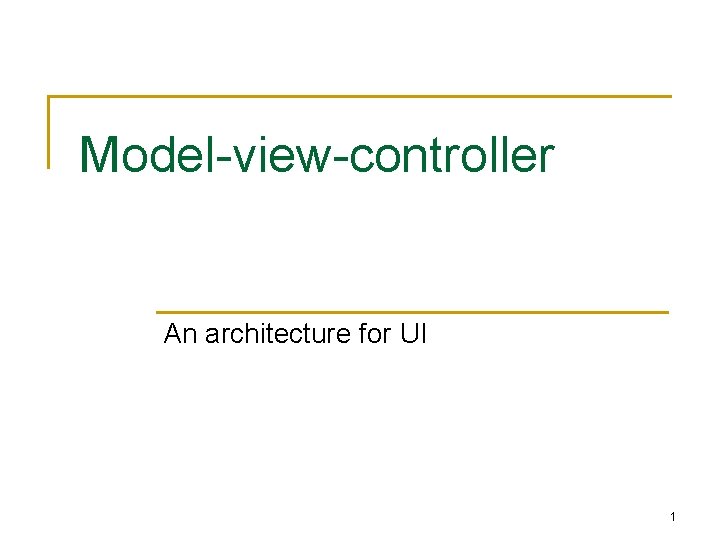
Model-view-controller An architecture for UI 1
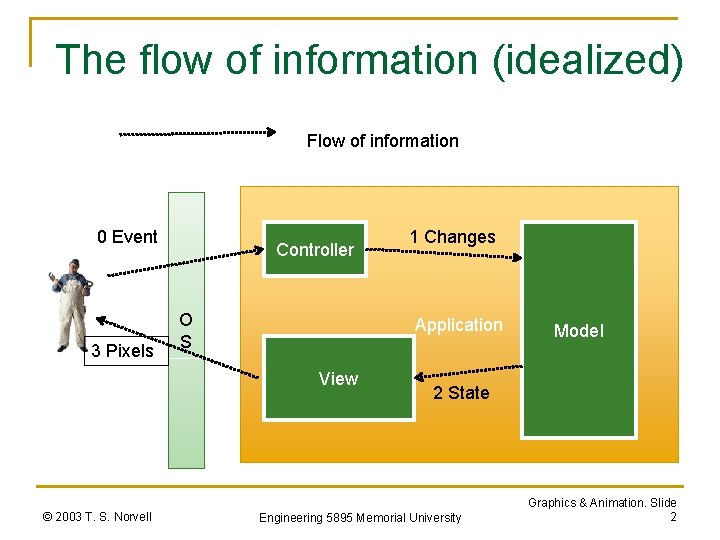
The flow of information (idealized) Flow of information 0 Event 3 Pixels Controller O S Application View © 2003 T. S. Norvell 1 Changes Model 2 State Engineering 5895 Memorial University Graphics & Animation. Slide 2
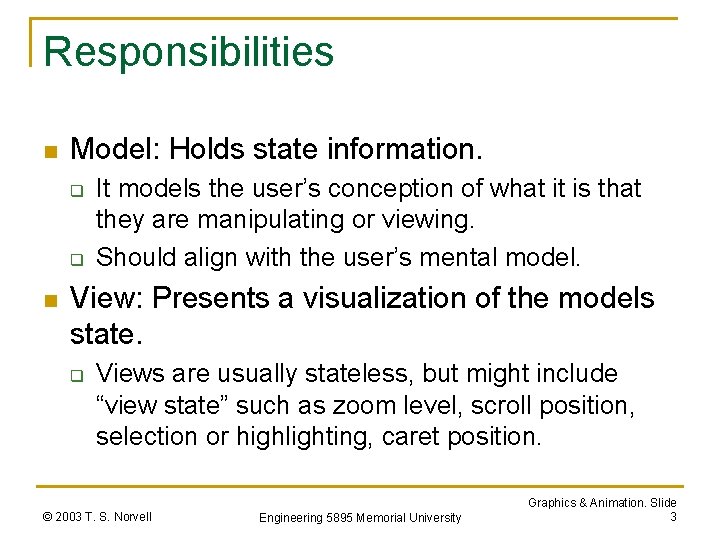
Responsibilities n Model: Holds state information. q q n It models the user’s conception of what it is that they are manipulating or viewing. Should align with the user’s mental model. View: Presents a visualization of the models state. q Views are usually stateless, but might include “view state” such as zoom level, scroll position, selection or highlighting, caret position. © 2003 T. S. Norvell Engineering 5895 Memorial University Graphics & Animation. Slide 3
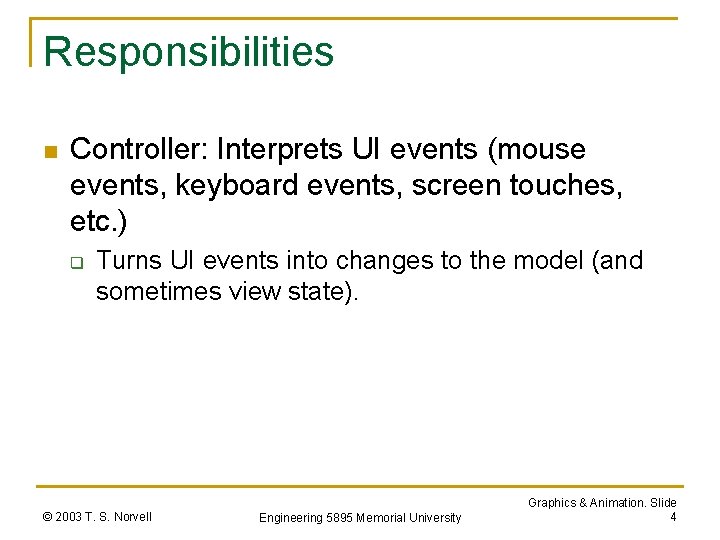
Responsibilities n Controller: Interprets UI events (mouse events, keyboard events, screen touches, etc. ) q Turns UI events into changes to the model (and sometimes view state). © 2003 T. S. Norvell Engineering 5895 Memorial University Graphics & Animation. Slide 4
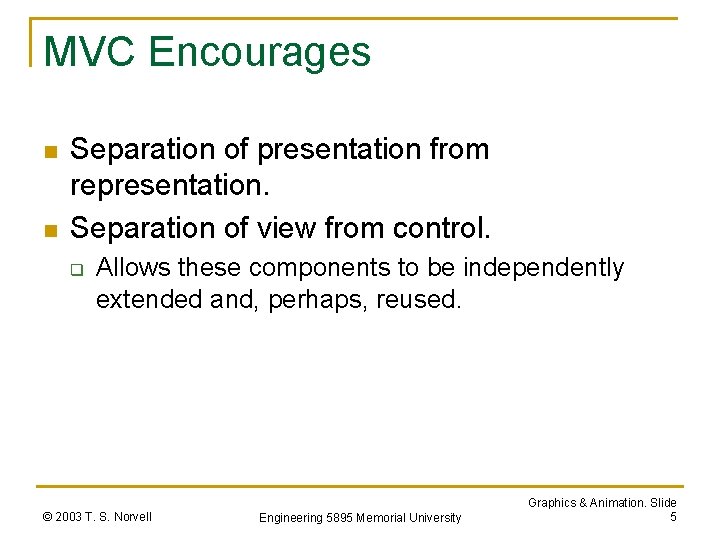
MVC Encourages n n Separation of presentation from representation. Separation of view from control. q Allows these components to be independently extended and, perhaps, reused. © 2003 T. S. Norvell Engineering 5895 Memorial University Graphics & Animation. Slide 5
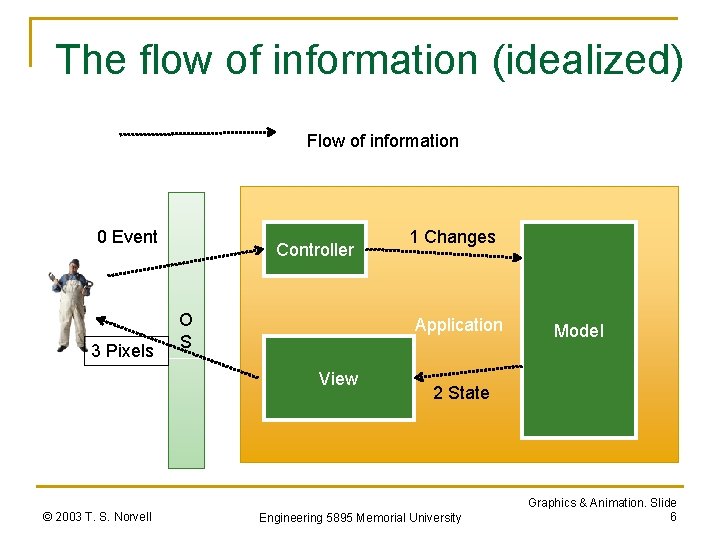
The flow of information (idealized) Flow of information 0 Event 3 Pixels Controller O S Application View © 2003 T. S. Norvell 1 Changes Model 2 State Engineering 5895 Memorial University Graphics & Animation. Slide 6
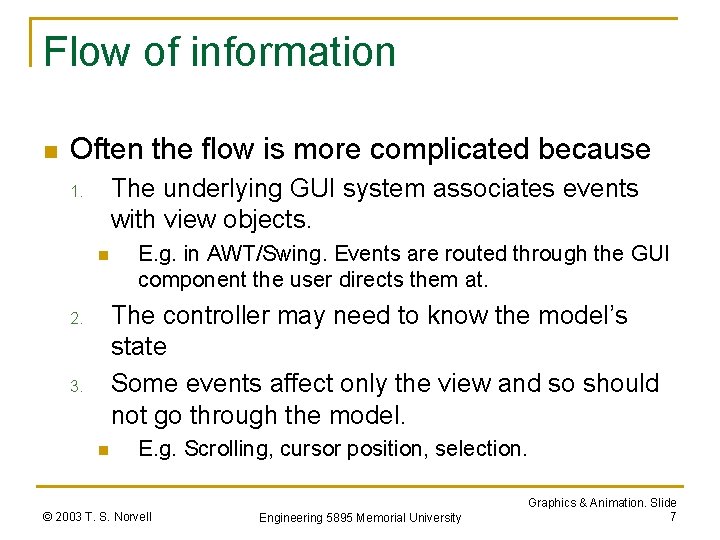
Flow of information n Often the flow is more complicated because The underlying GUI system associates events with view objects. 1. n E. g. in AWT/Swing. Events are routed through the GUI component the user directs them at. The controller may need to know the model’s state Some events affect only the view and so should not go through the model. 2. 3. n E. g. Scrolling, cursor position, selection. © 2003 T. S. Norvell Engineering 5895 Memorial University Graphics & Animation. Slide 7
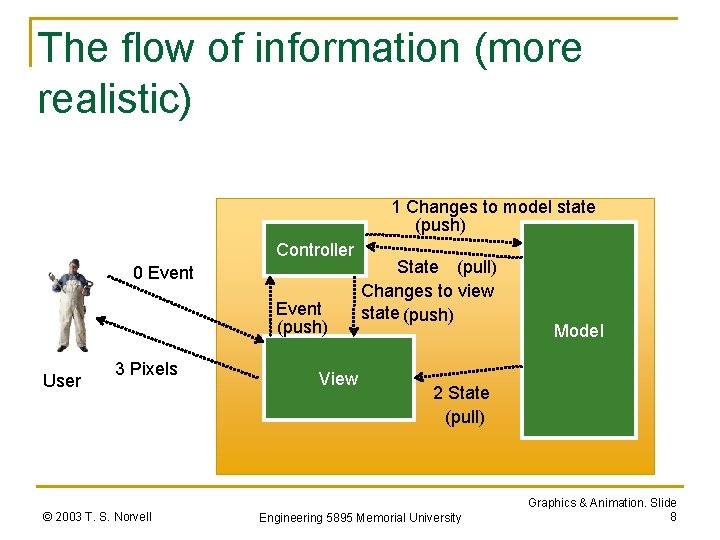
The flow of information (more realistic) 1 Changes to model state (push) Controller 0 Event (push) User 3 Pixels © 2003 T. S. Norvell View State (pull) Changes to view state (push) Model 2 State (pull) Engineering 5895 Memorial University Graphics & Animation. Slide 8
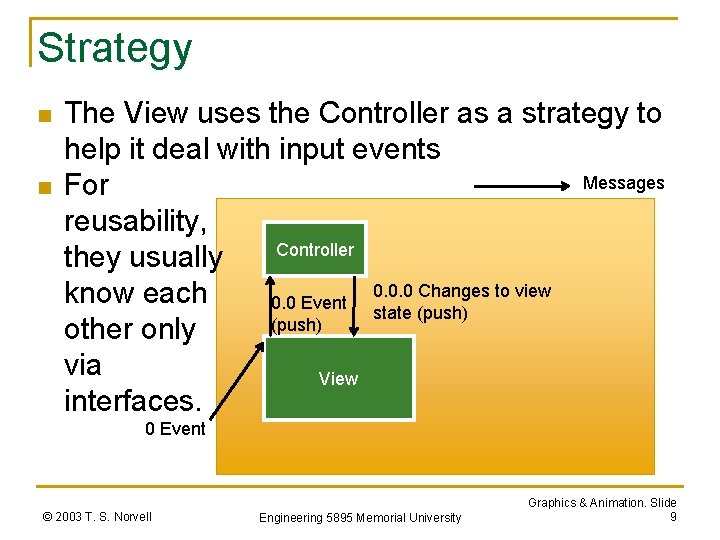
Strategy n n The View uses the Controller as a strategy to help it deal with input events Messages For reusability, Controller they usually 0. 0. 0 Changes to view know each 0. 0 Event state (push) other only via View interfaces. 0 Event © 2003 T. S. Norvell Engineering 5895 Memorial University Graphics & Animation. Slide 9
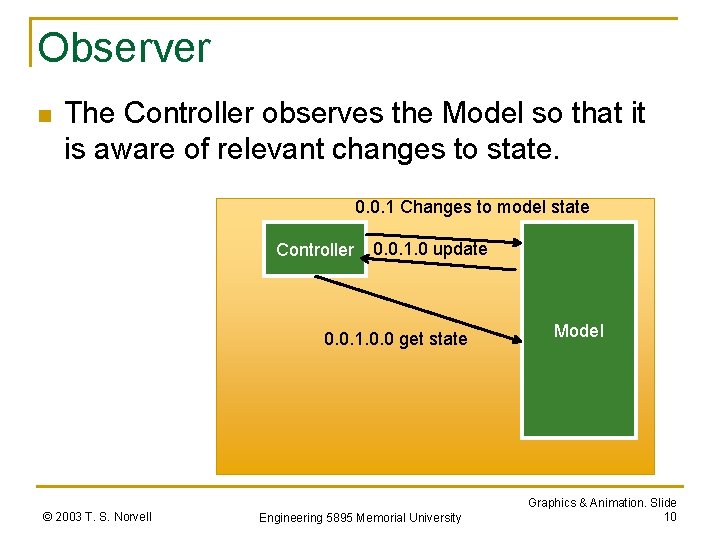
Observer n The Controller observes the Model so that it is aware of relevant changes to state. 0. 0. 1 Changes to model state Controller 0. 0. 1. 0 update 0. 0. 1. 0. 0 get state © 2003 T. S. Norvell Engineering 5895 Memorial University Model Graphics & Animation. Slide 10
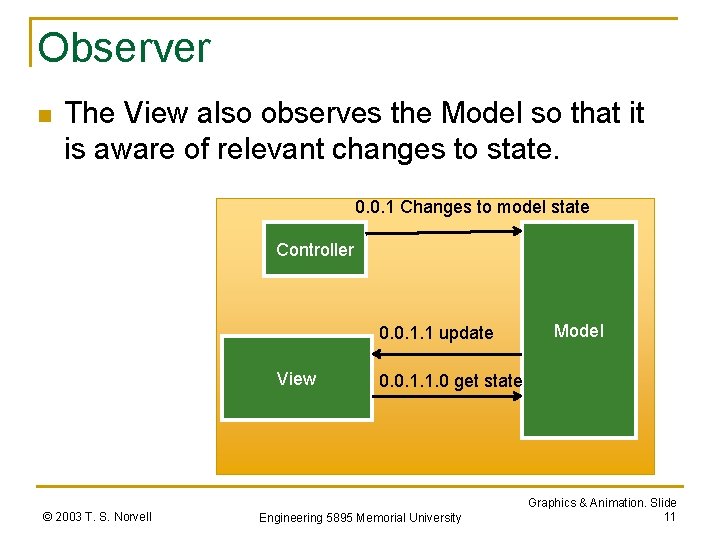
Observer n The View also observes the Model so that it is aware of relevant changes to state. 0. 0. 1 Changes to model state Controller 0. 0. 1. 1 update View © 2003 T. S. Norvell Model 0. 0. 1. 1. 0 get state Engineering 5895 Memorial University Graphics & Animation. Slide 11
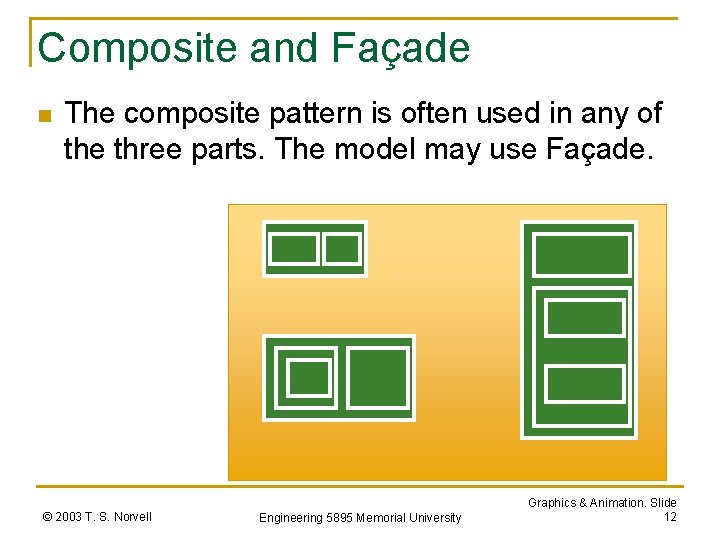
Composite and Façade n The composite pattern is often used in any of the three parts. The model may use Façade. © 2003 T. S. Norvell Engineering 5895 Memorial University Graphics & Animation. Slide 12
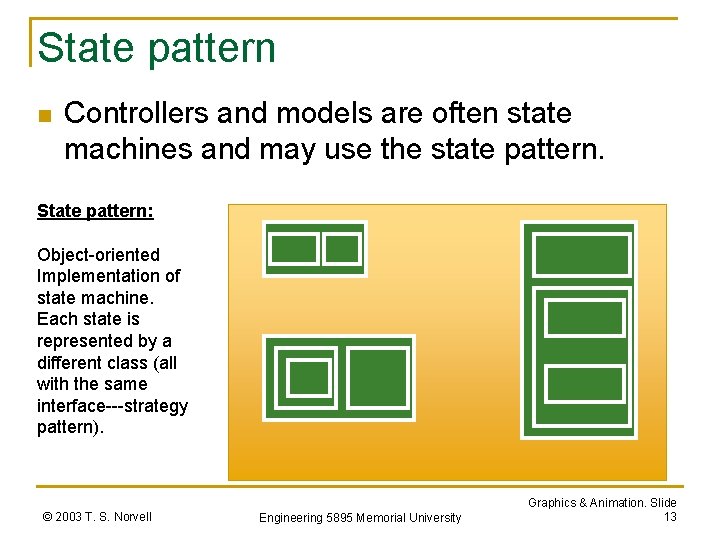
State pattern n Controllers and models are often state machines and may use the state pattern. State pattern: Object-oriented Implementation of state machine. Each state is represented by a different class (all with the same interface---strategy pattern). © 2003 T. S. Norvell Engineering 5895 Memorial University Graphics & Animation. Slide 13
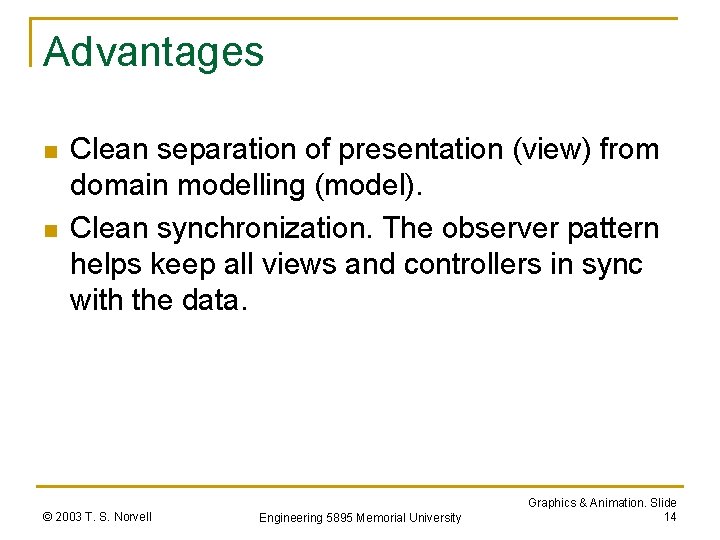
Advantages n n Clean separation of presentation (view) from domain modelling (model). Clean synchronization. The observer pattern helps keep all views and controllers in sync with the data. © 2003 T. S. Norvell Engineering 5895 Memorial University Graphics & Animation. Slide 14
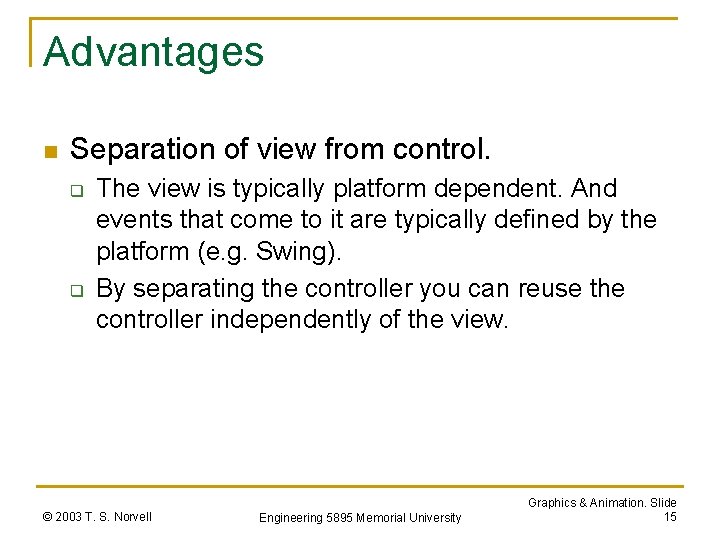
Advantages n Separation of view from control. q q The view is typically platform dependent. And events that come to it are typically defined by the platform (e. g. Swing). By separating the controller you can reuse the controller independently of the view. © 2003 T. S. Norvell Engineering 5895 Memorial University Graphics & Animation. Slide 15
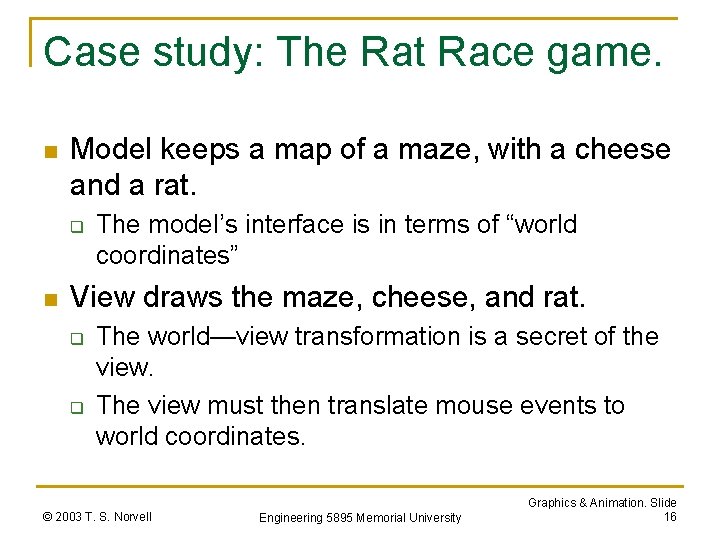
Case study: The Rat Race game. n Model keeps a map of a maze, with a cheese and a rat. q n The model’s interface is in terms of “world coordinates” View draws the maze, cheese, and rat. q q The world—view transformation is a secret of the view. The view must then translate mouse events to world coordinates. © 2003 T. S. Norvell Engineering 5895 Memorial University Graphics & Animation. Slide 16
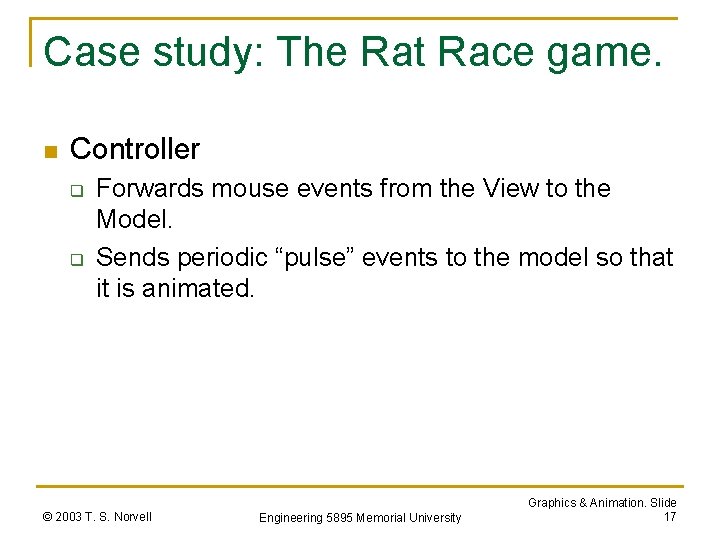
Case study: The Rat Race game. n Controller q q Forwards mouse events from the View to the Model. Sends periodic “pulse” events to the model so that it is animated. © 2003 T. S. Norvell Engineering 5895 Memorial University Graphics & Animation. Slide 17
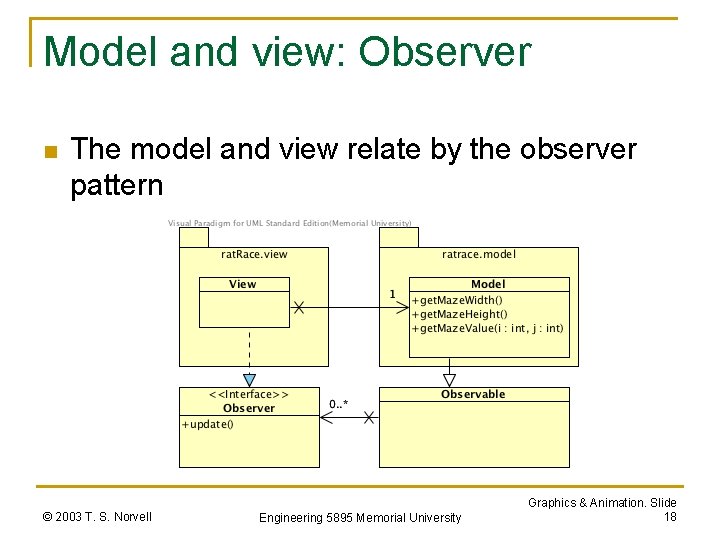
Model and view: Observer n The model and view relate by the observer pattern © 2003 T. S. Norvell Engineering 5895 Memorial University Graphics & Animation. Slide 18
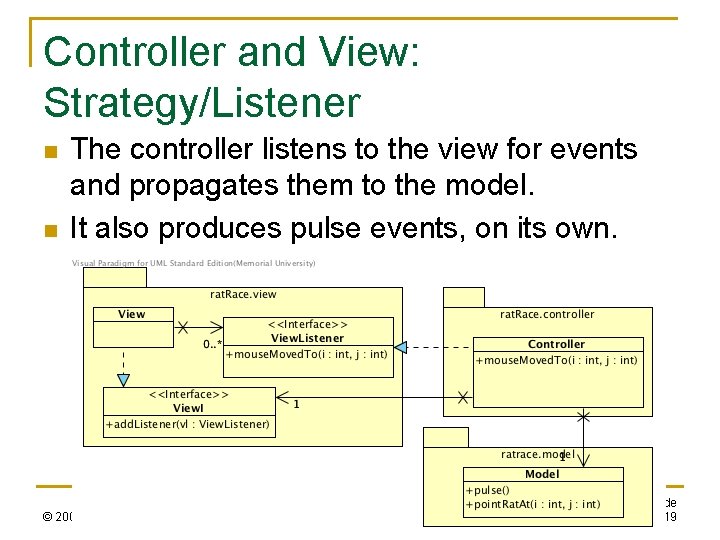
Controller and View: Strategy/Listener n n The controller listens to the view for events and propagates them to the model. It also produces pulse events, on its own. © 2003 T. S. Norvell Engineering 5895 Memorial University Graphics & Animation. Slide 19
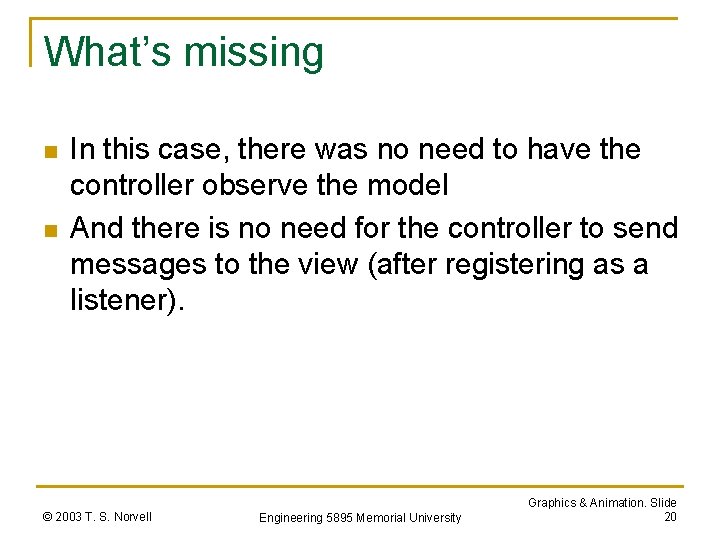
What’s missing n n In this case, there was no need to have the controller observe the model And there is no need for the controller to send messages to the view (after registering as a listener). © 2003 T. S. Norvell Engineering 5895 Memorial University Graphics & Animation. Slide 20
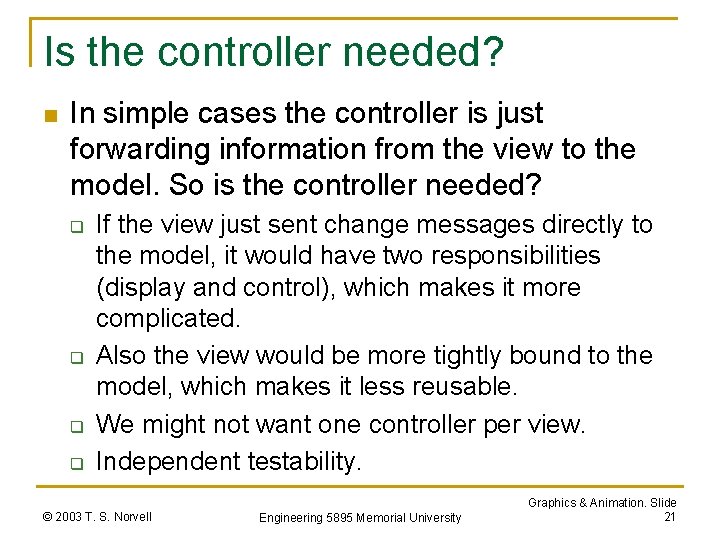
Is the controller needed? n In simple cases the controller is just forwarding information from the view to the model. So is the controller needed? q q If the view just sent change messages directly to the model, it would have two responsibilities (display and control), which makes it more complicated. Also the view would be more tightly bound to the model, which makes it less reusable. We might not want one controller per view. Independent testability. © 2003 T. S. Norvell Engineering 5895 Memorial University Graphics & Animation. Slide 21
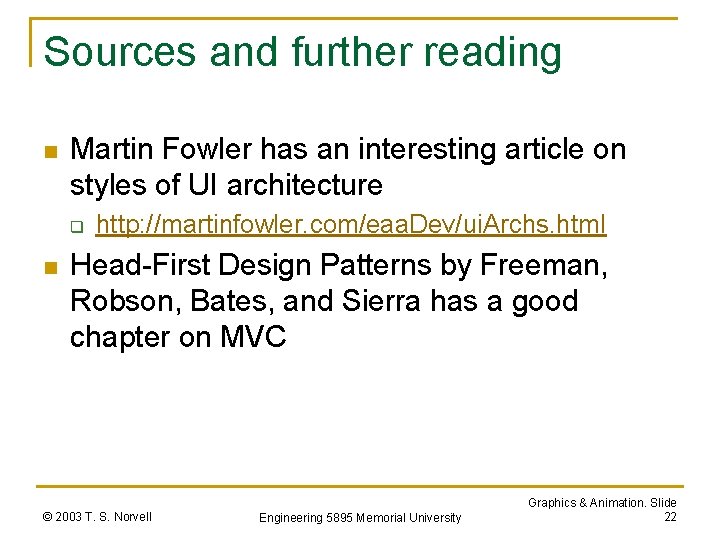
Sources and further reading n Martin Fowler has an interesting article on styles of UI architecture q n http: //martinfowler. com/eaa. Dev/ui. Archs. html Head-First Design Patterns by Freeman, Robson, Bates, and Sierra has a good chapter on MVC © 2003 T. S. Norvell Engineering 5895 Memorial University Graphics & Animation. Slide 22
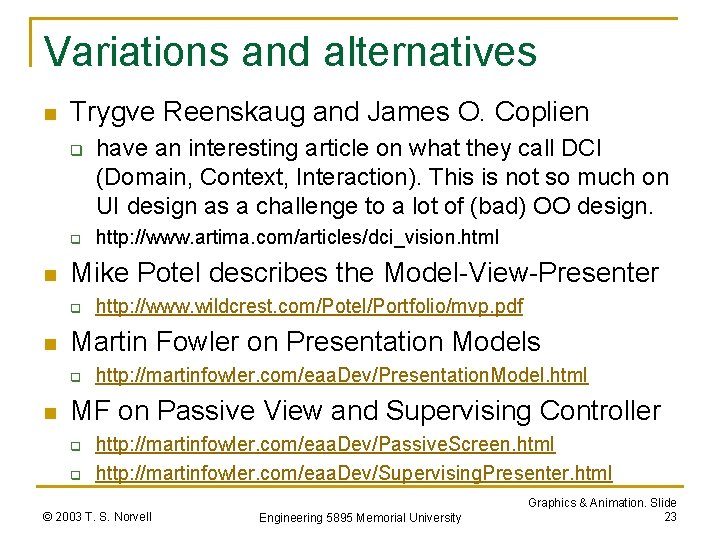
Variations and alternatives n Trygve Reenskaug and James O. Coplien q q n http: //www. wildcrest. com/Potel/Portfolio/mvp. pdf Martin Fowler on Presentation Models q n http: //www. artima. com/articles/dci_vision. html Mike Potel describes the Model-View-Presenter q n have an interesting article on what they call DCI (Domain, Context, Interaction). This is not so much on UI design as a challenge to a lot of (bad) OO design. http: //martinfowler. com/eaa. Dev/Presentation. Model. html MF on Passive View and Supervising Controller q q http: //martinfowler. com/eaa. Dev/Passive. Screen. html http: //martinfowler. com/eaa. Dev/Supervising. Presenter. html © 2003 T. S. Norvell Engineering 5895 Memorial University Graphics & Animation. Slide 23