MODELING TOOLS 1 What is GMS Groundwater Modeling
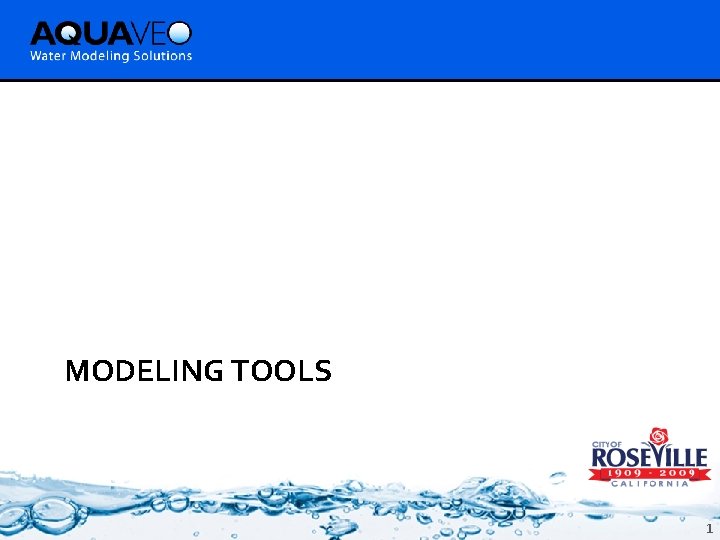
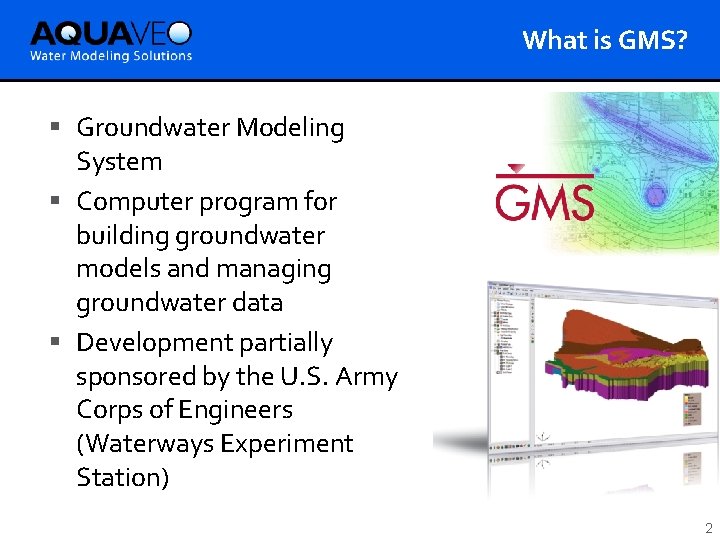
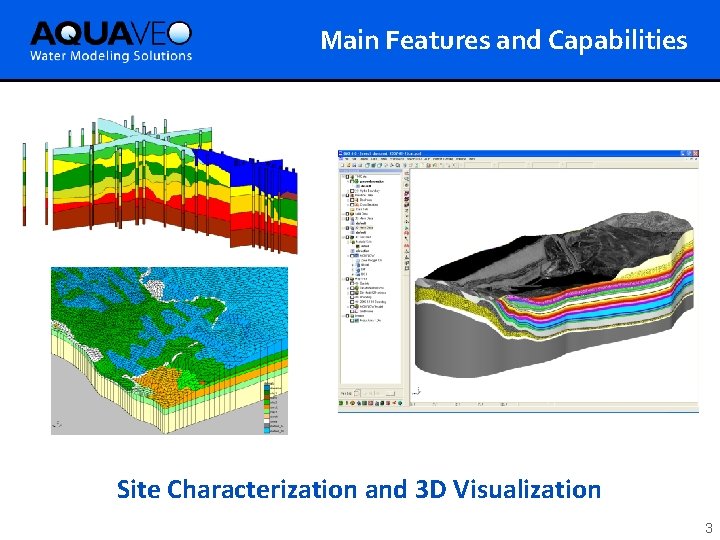
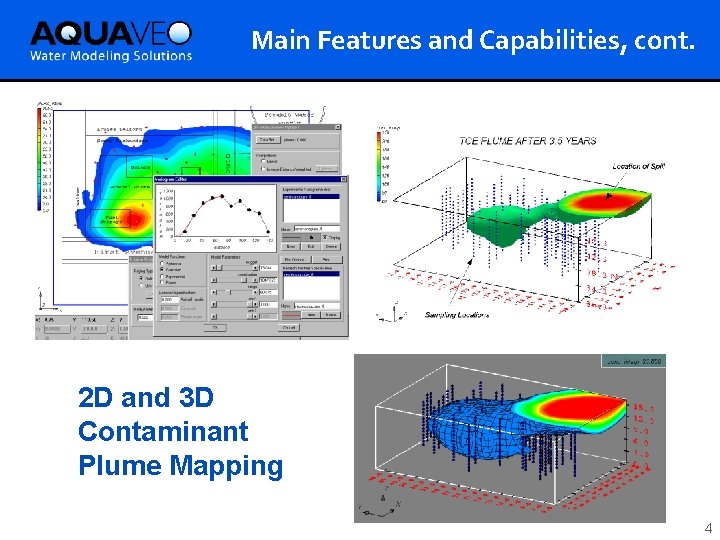
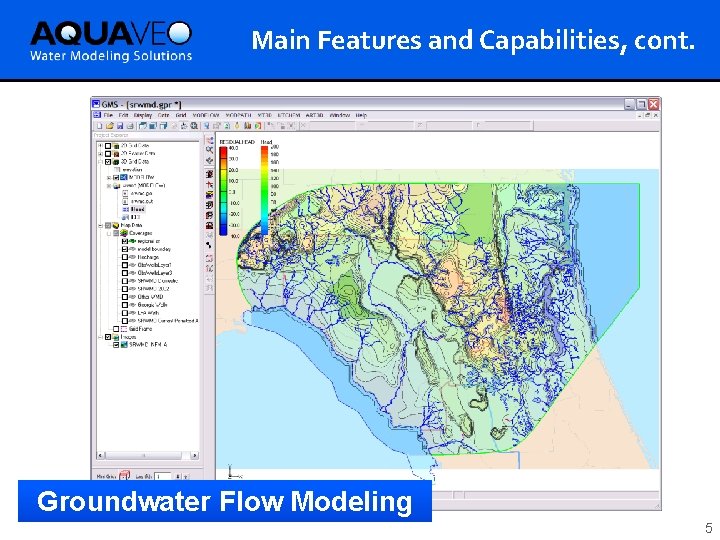
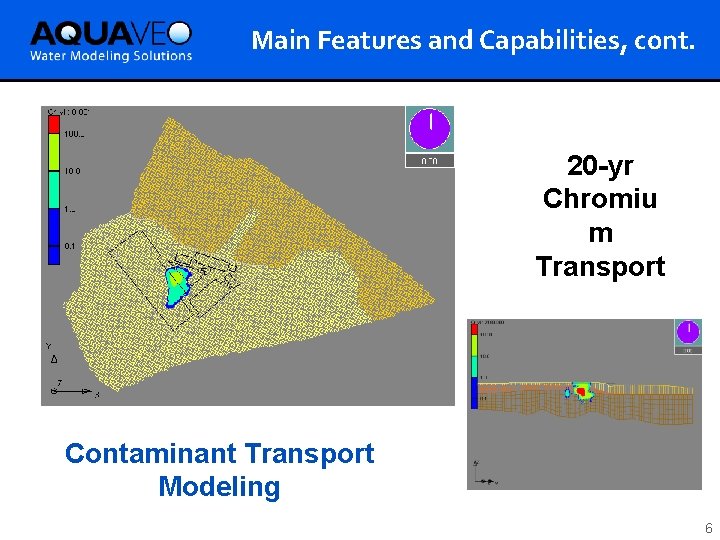
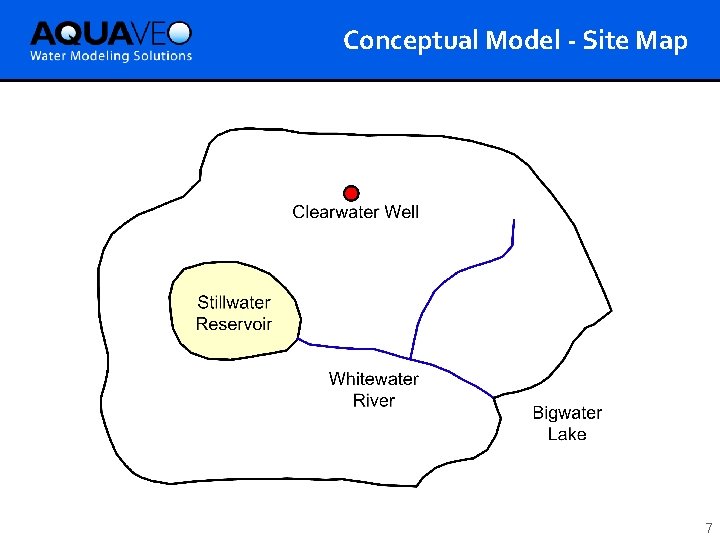
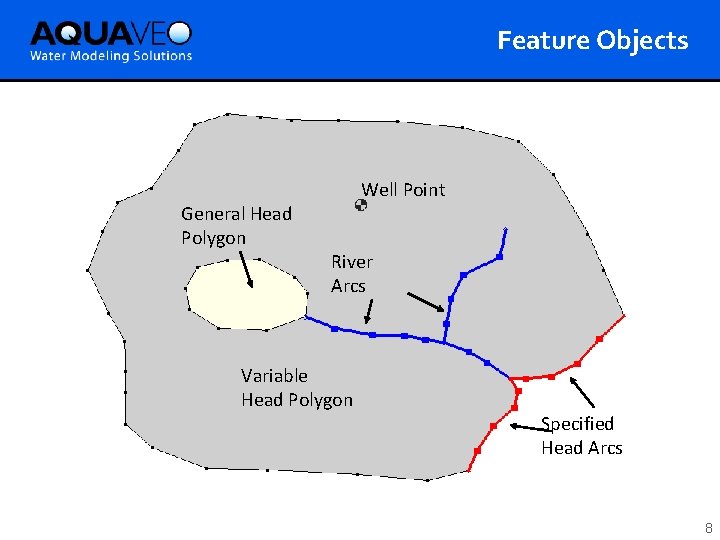
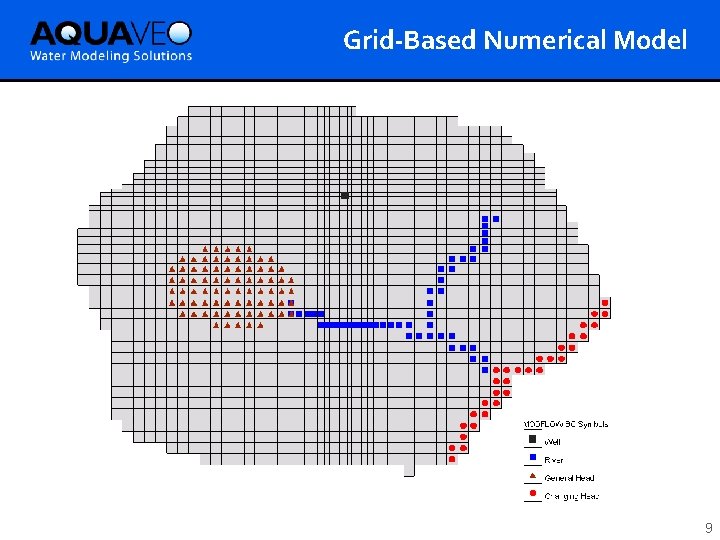
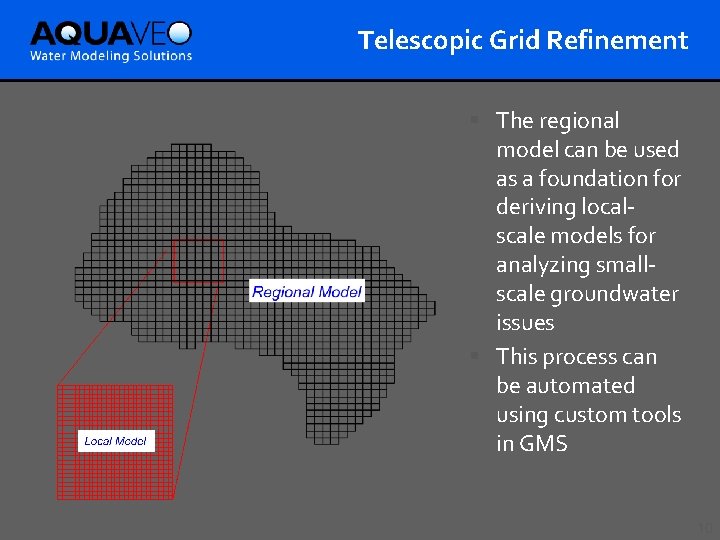
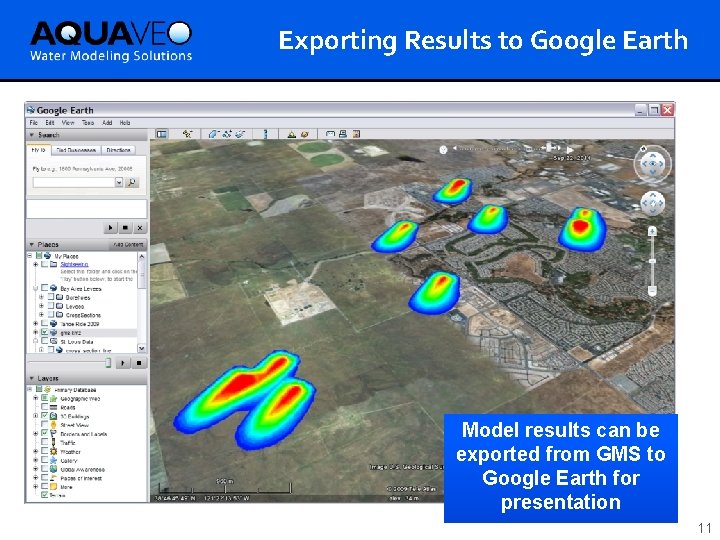
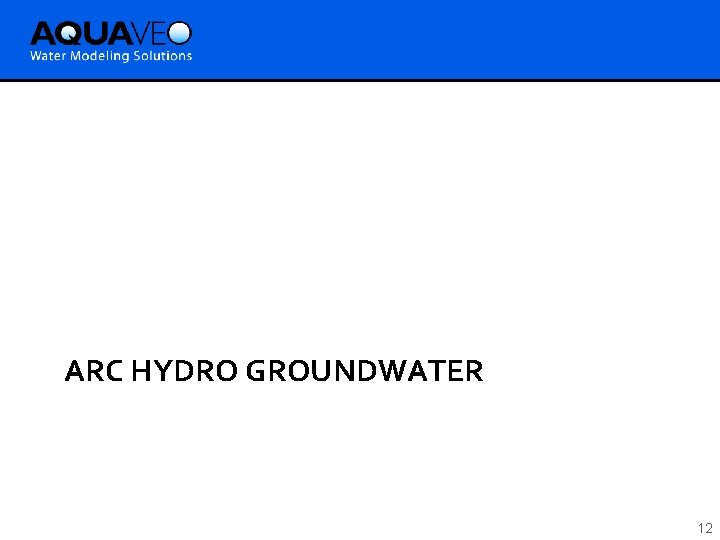
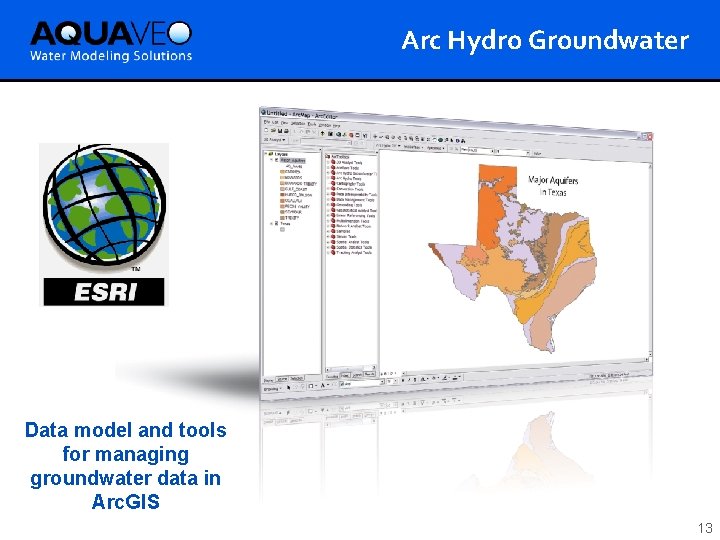
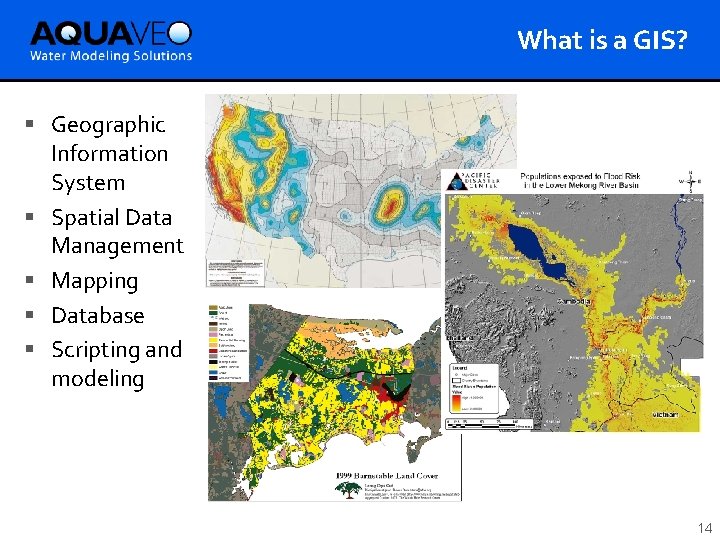
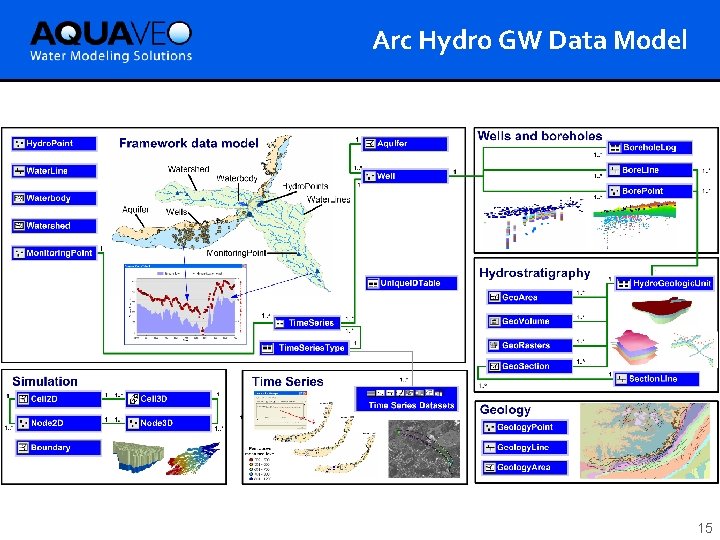
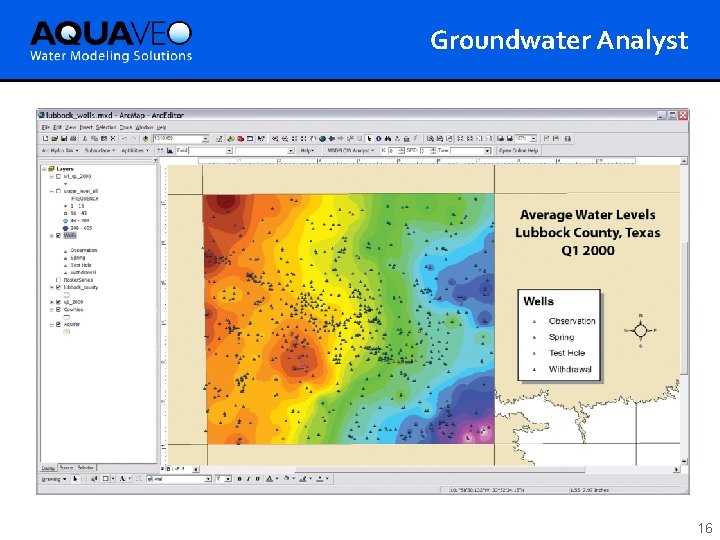
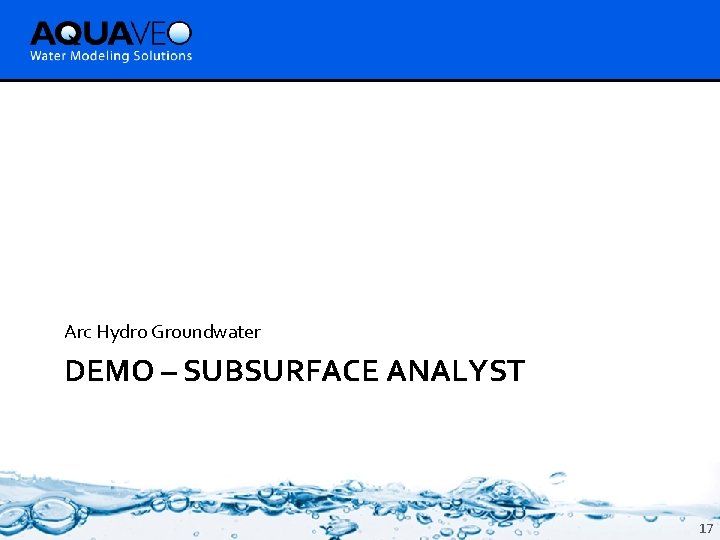
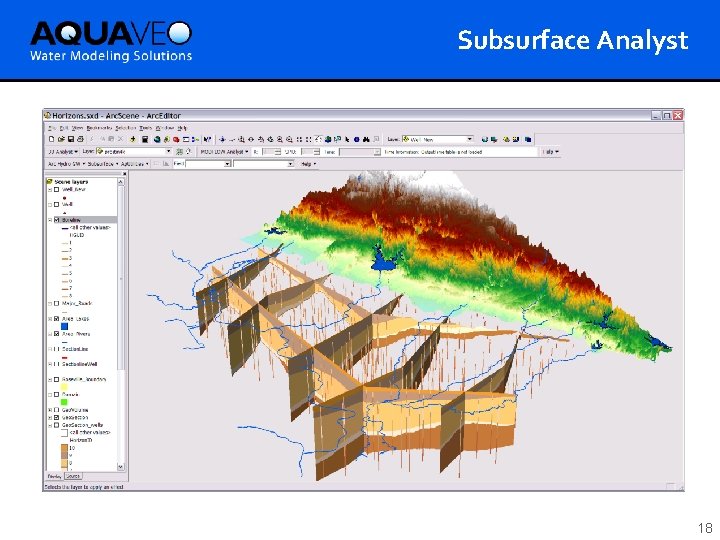
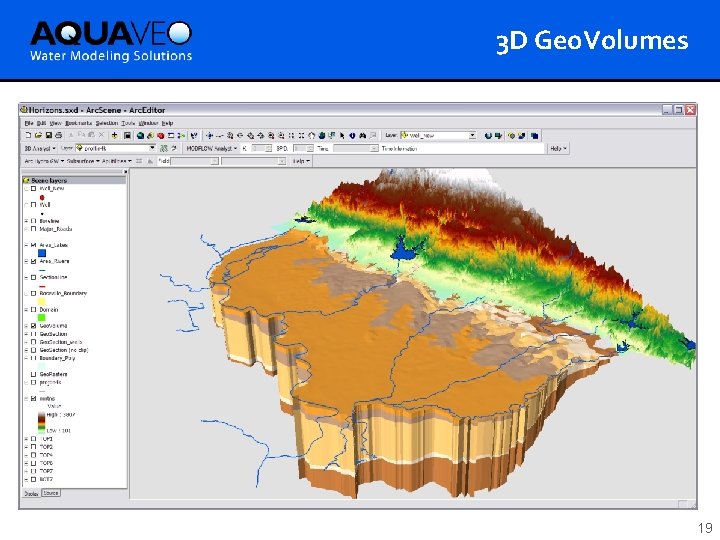
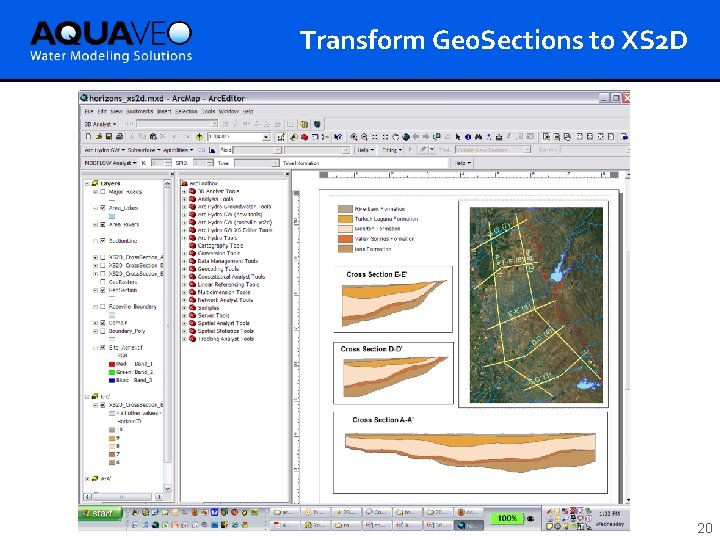
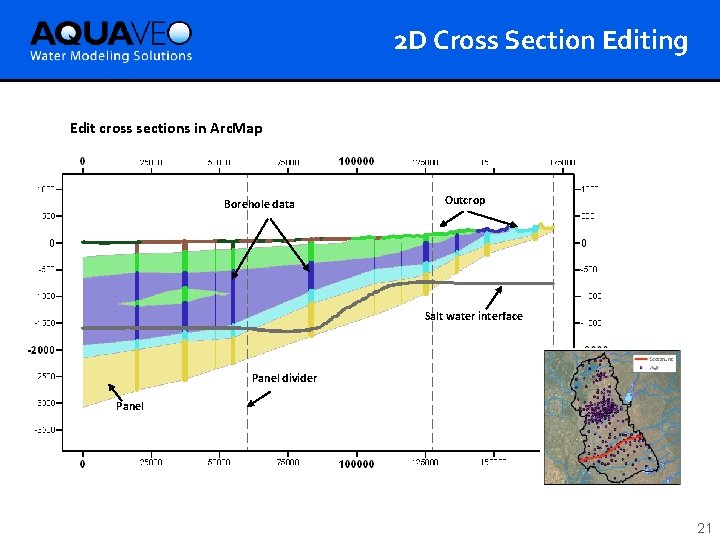
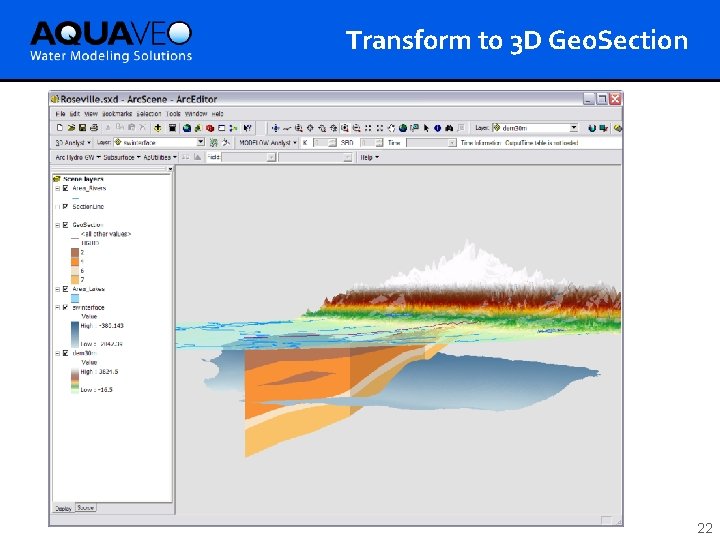
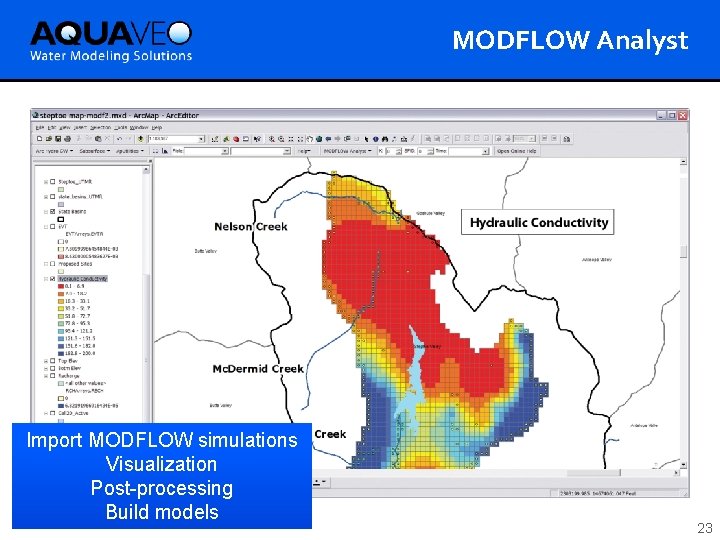
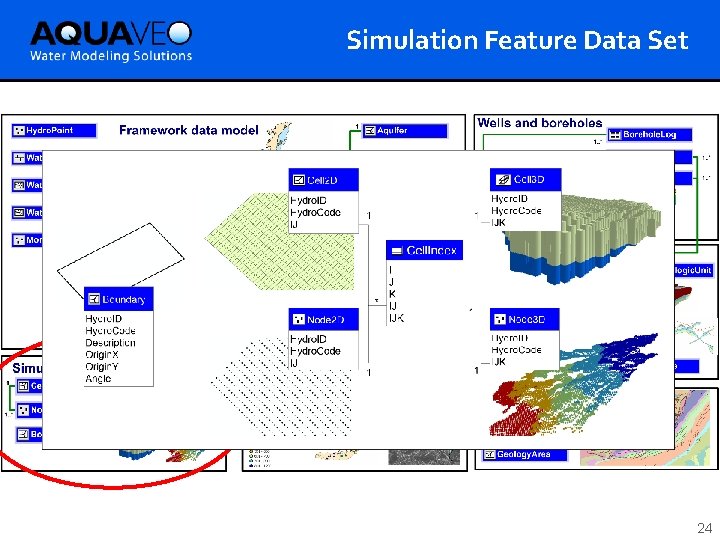
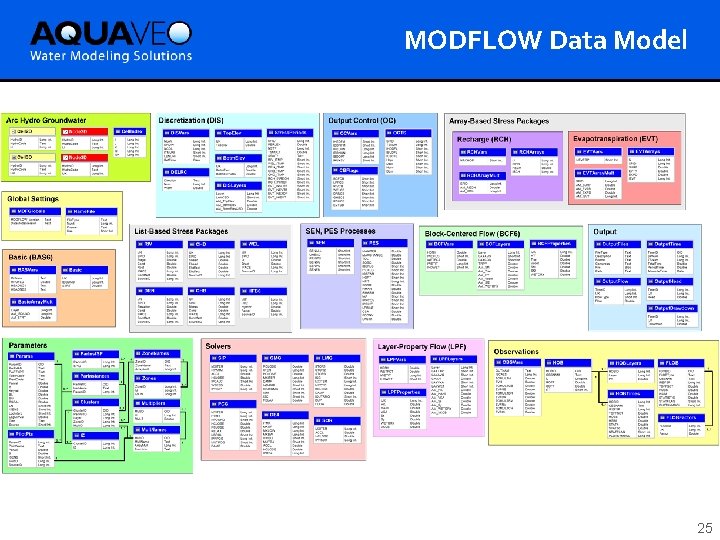
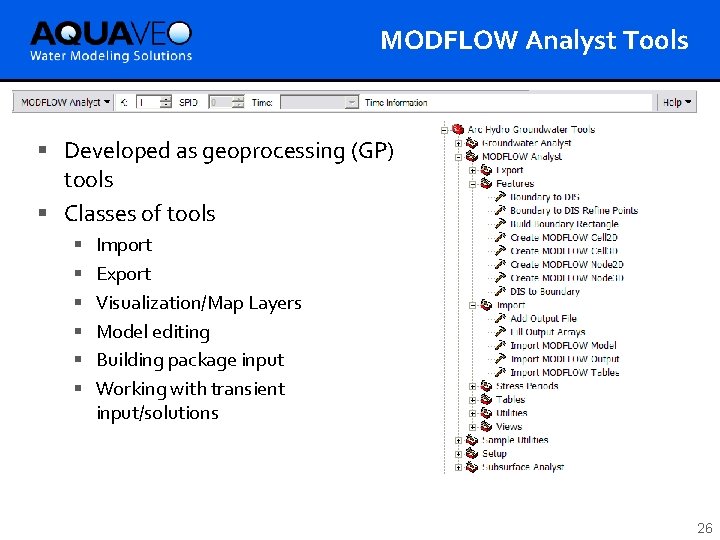
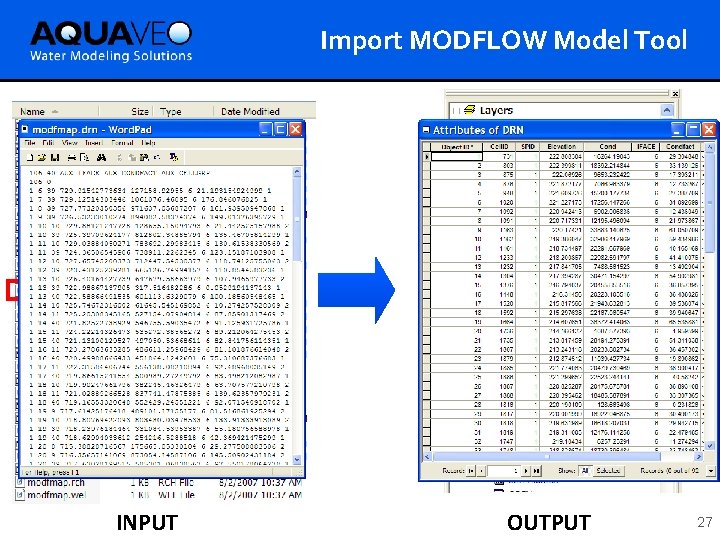
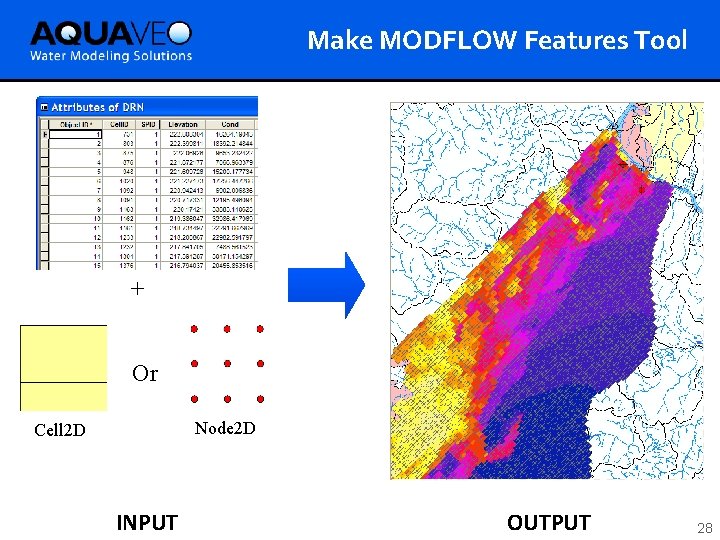
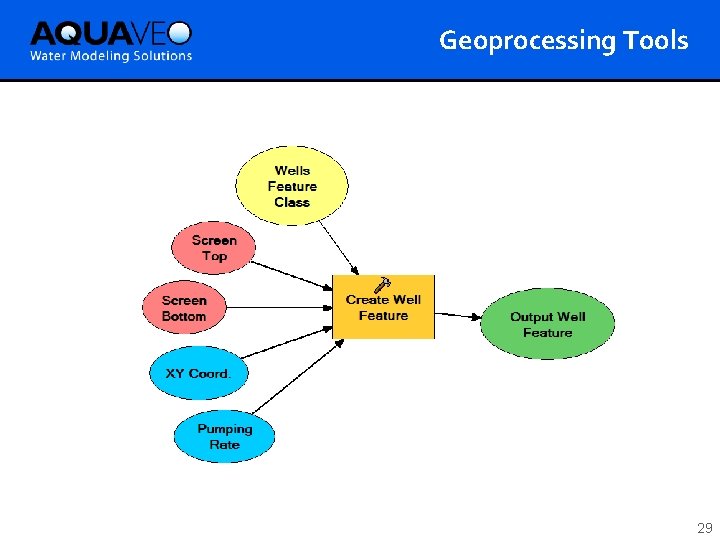
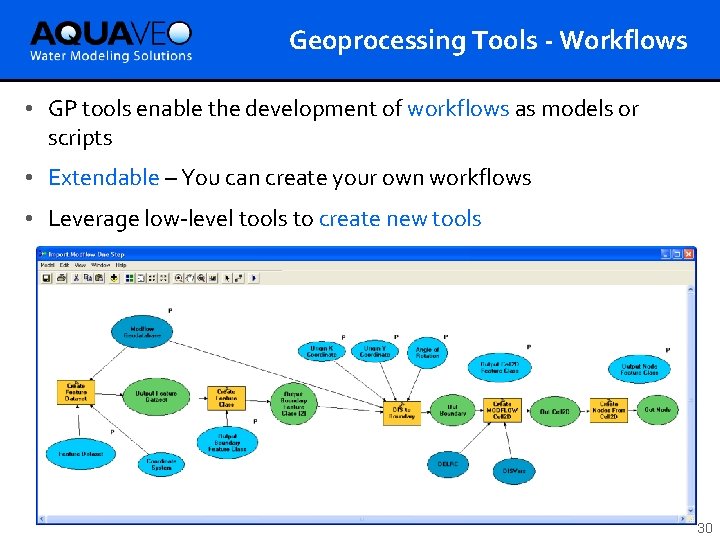
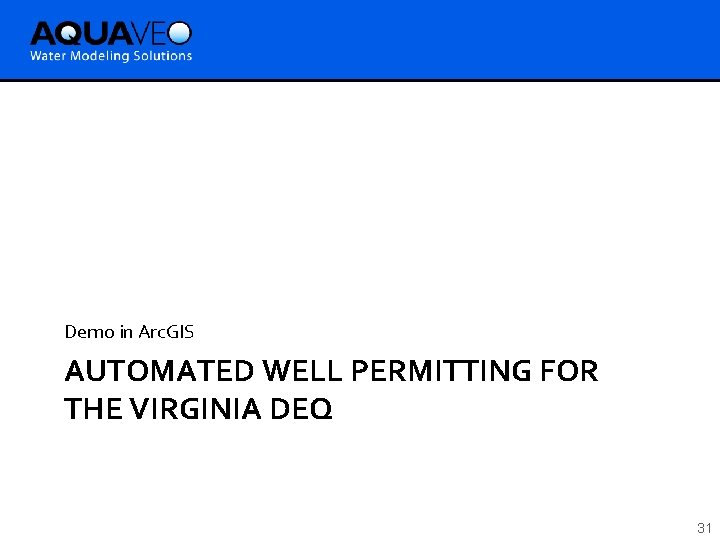
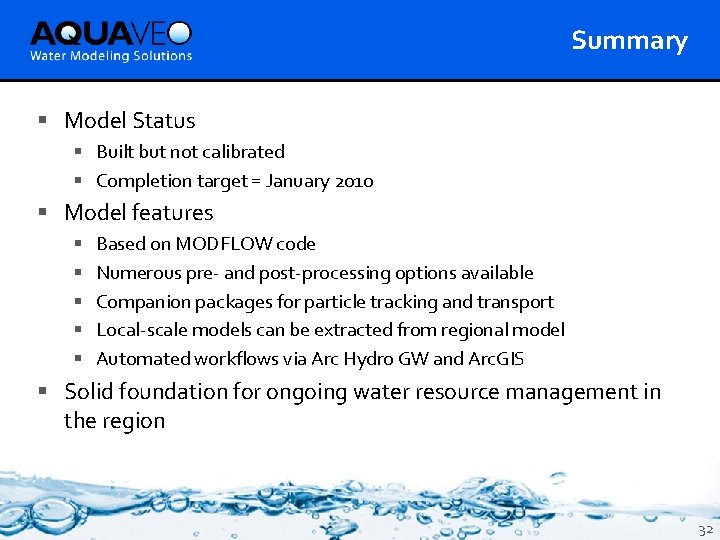

- Slides: 33
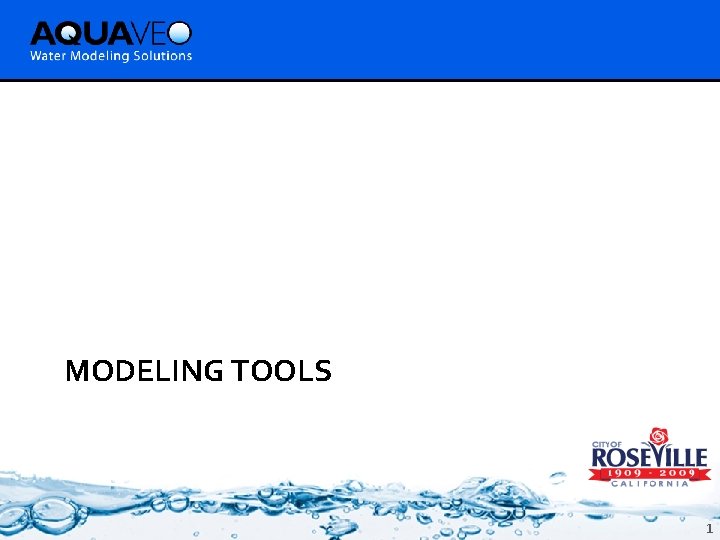
MODELING TOOLS 1
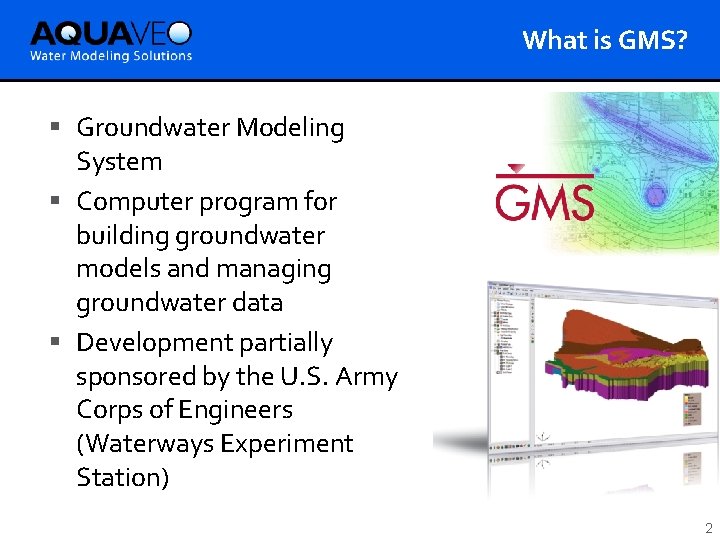
What is GMS? § Groundwater Modeling System § Computer program for building groundwater models and managing groundwater data § Development partially sponsored by the U. S. Army Corps of Engineers (Waterways Experiment Station) 2
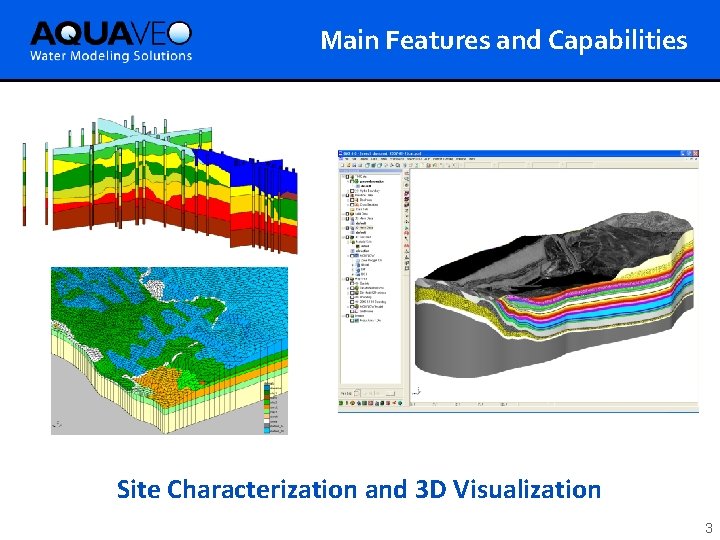
Main Features and Capabilities Site Characterization and 3 D Visualization 3
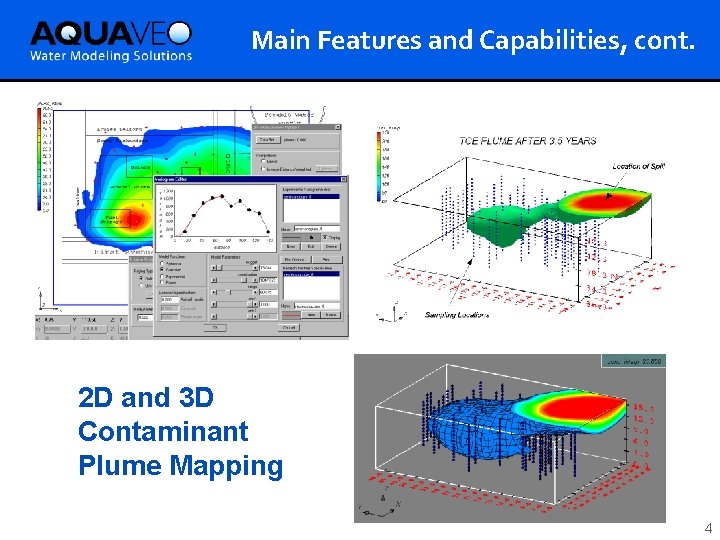
Main Features and Capabilities, cont. 2 D and 3 D Contaminant Plume Mapping 4
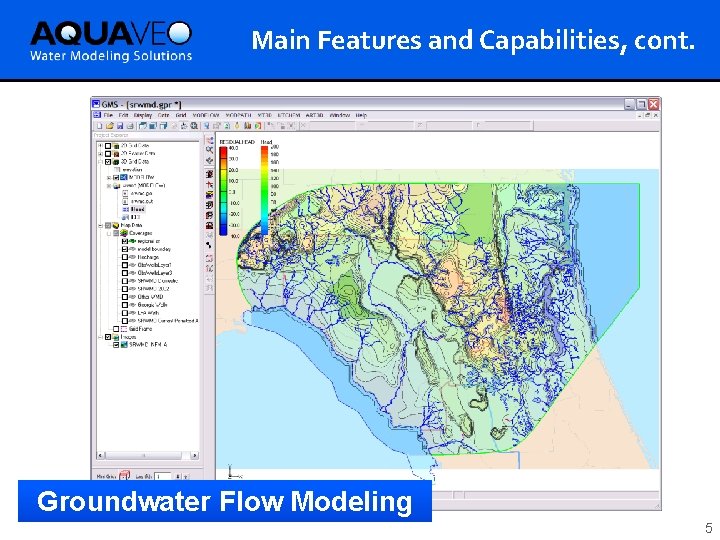
Main Features and Capabilities, cont. Groundwater Flow Modeling 5
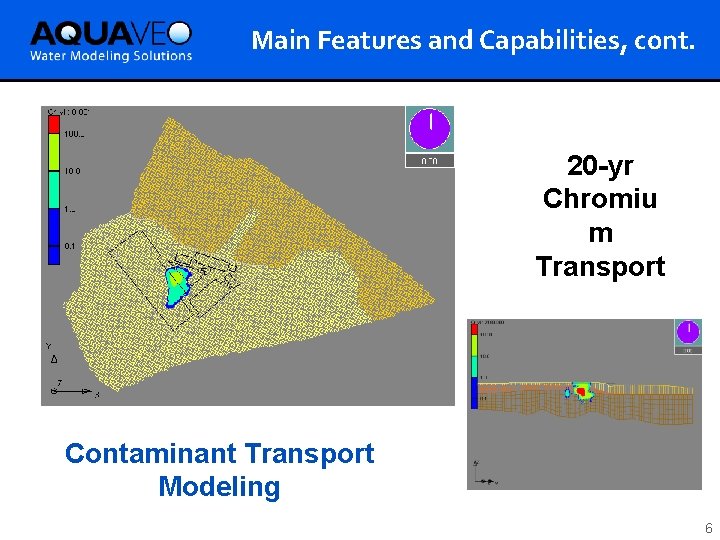
Main Features and Capabilities, cont. 20 -yr Chromiu m Transport Contaminant Transport Modeling 6
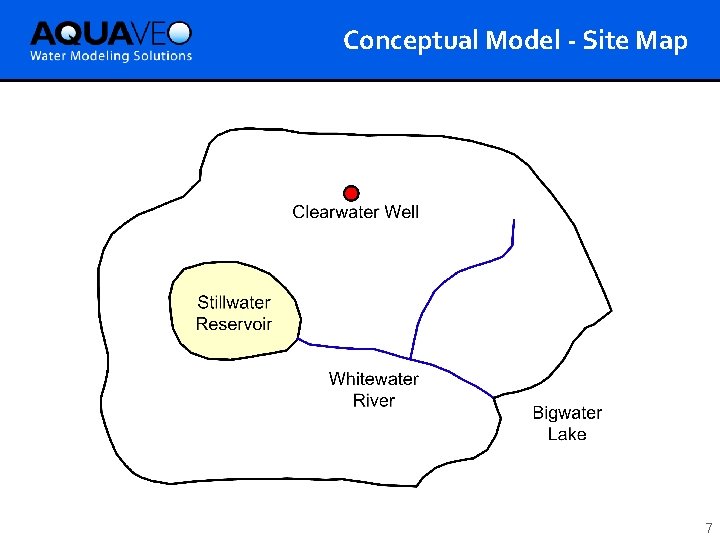
Conceptual Model - Site Map 7
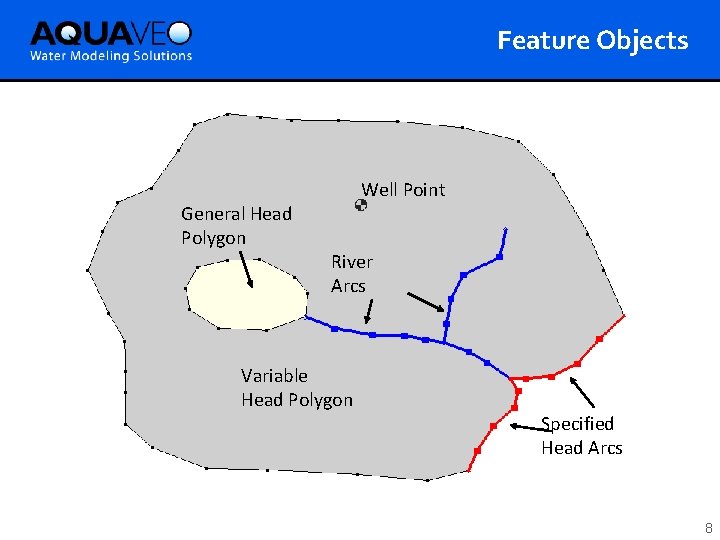
Feature Objects General Head Polygon Well Point River Arcs Variable Head Polygon Specified Head Arcs 8
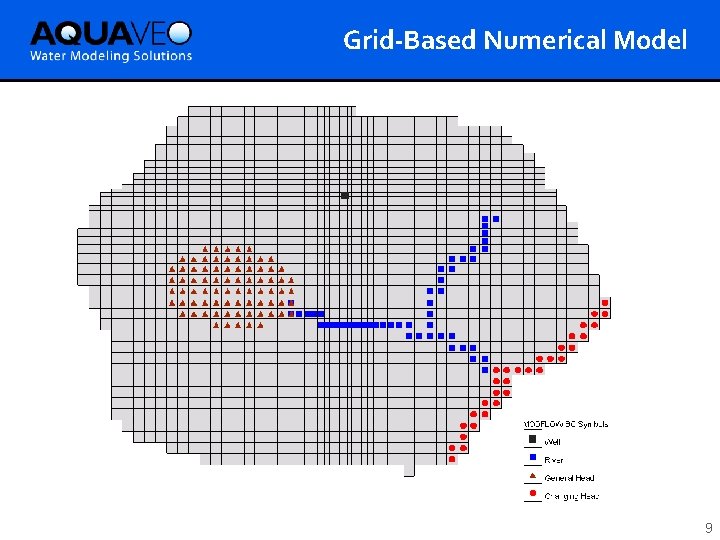
Grid-Based Numerical Model 9
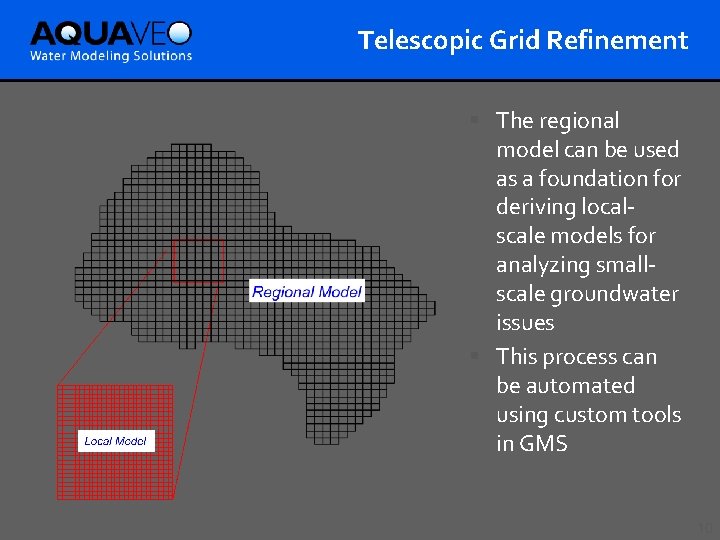
Telescopic Grid Refinement § The regional model can be used as a foundation for deriving localscale models for analyzing smallscale groundwater issues § This process can be automated using custom tools in GMS 10
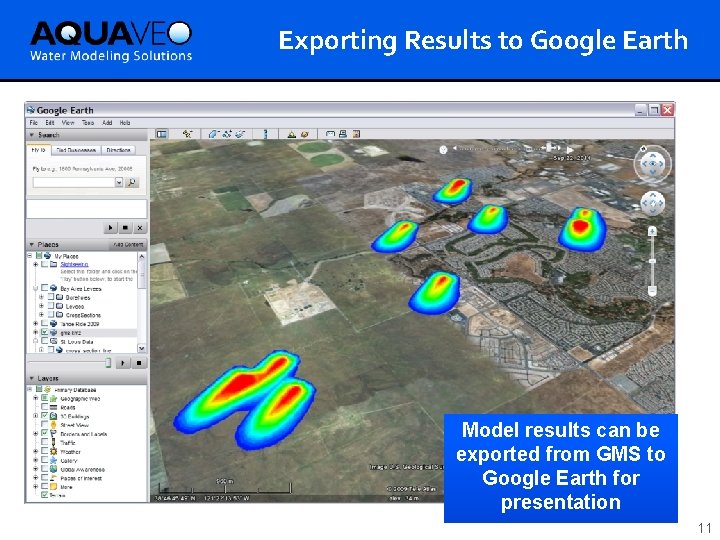
Exporting Results to Google Earth Model results can be exported from GMS to Google Earth for presentation 11
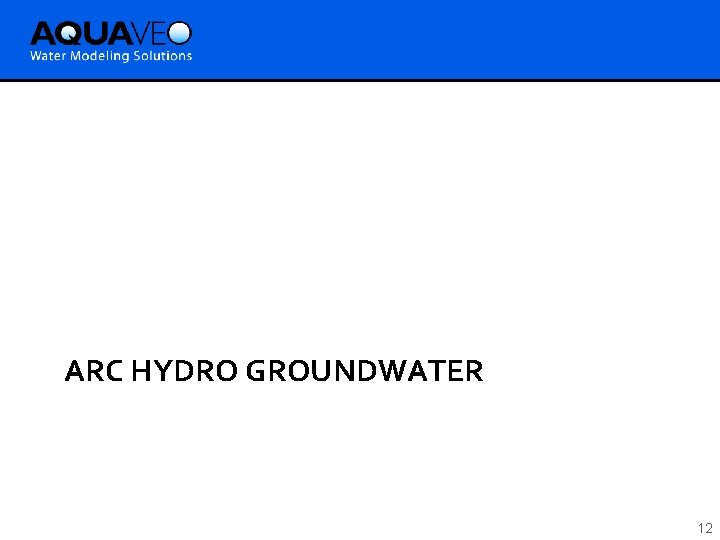
ARC HYDRO GROUNDWATER 12
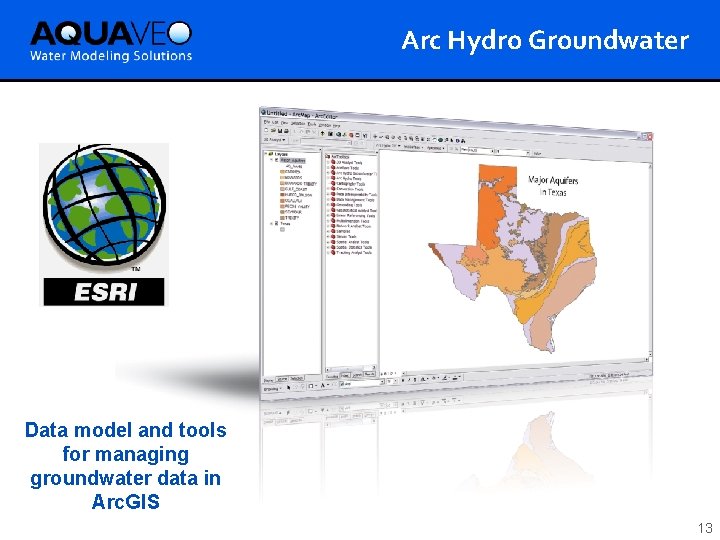
Arc Hydro Groundwater Data model and tools for managing groundwater data in Arc. GIS 13
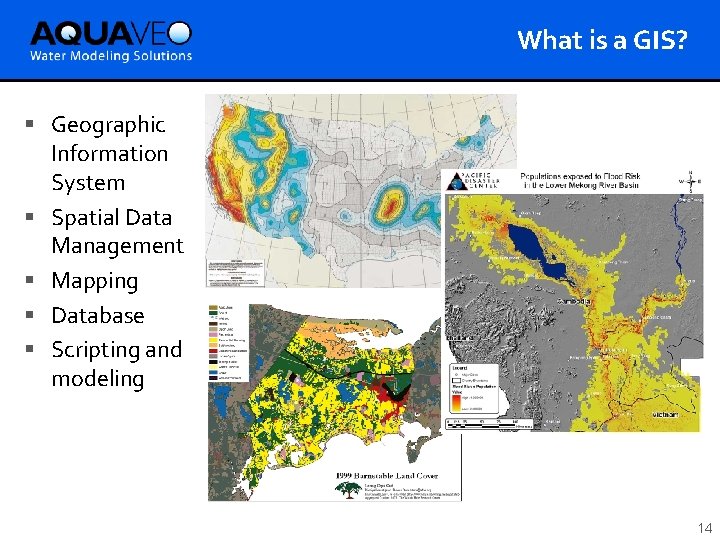
What is a GIS? § Geographic Information System § Spatial Data Management § Mapping § Database § Scripting and modeling 14
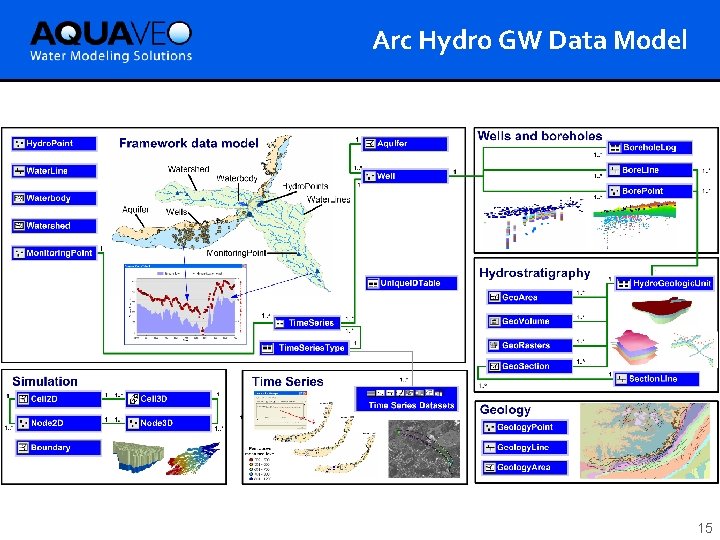
Arc Hydro GW Data Model 15
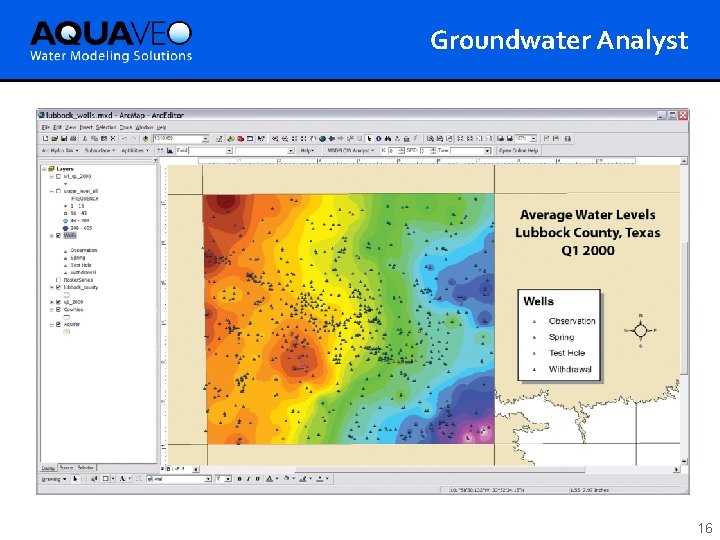
Groundwater Analyst 16
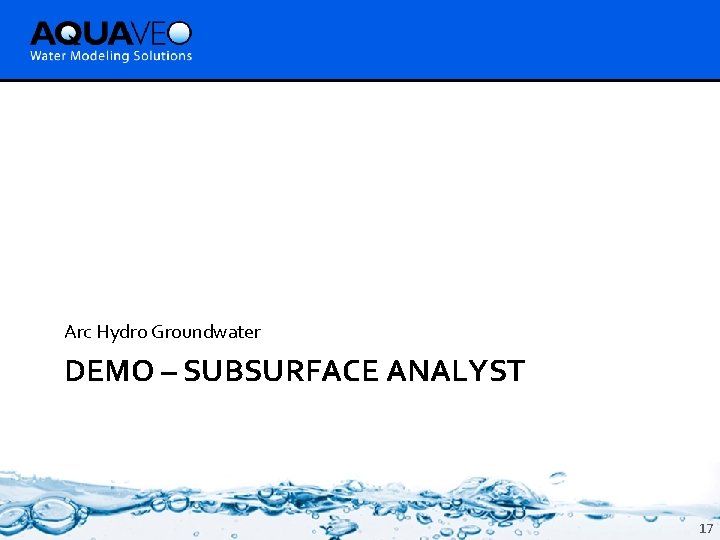
Arc Hydro Groundwater DEMO – SUBSURFACE ANALYST 17
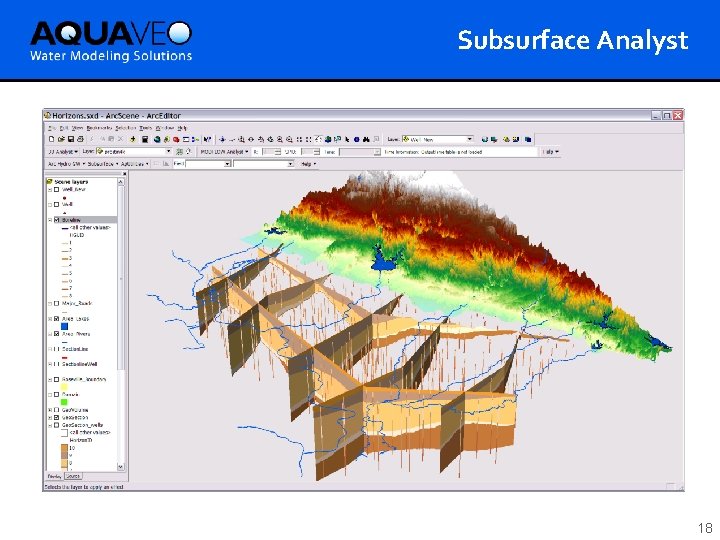
Subsurface Analyst 18
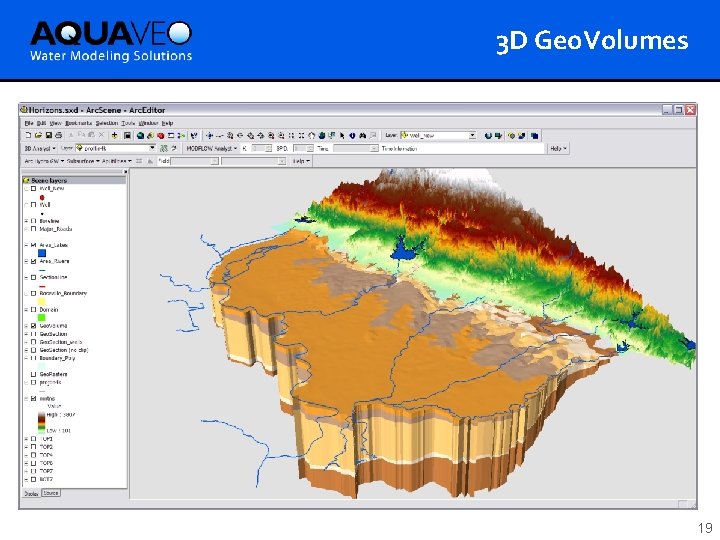
3 D Geo. Volumes 19
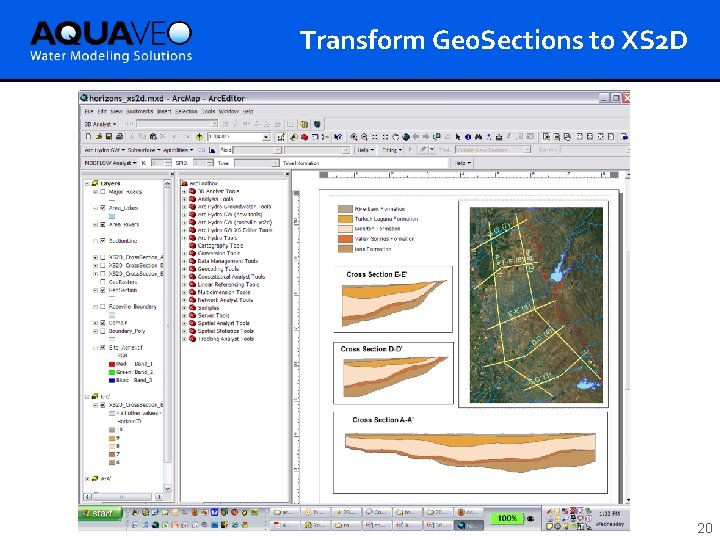
Transform Geo. Sections to XS 2 D 20
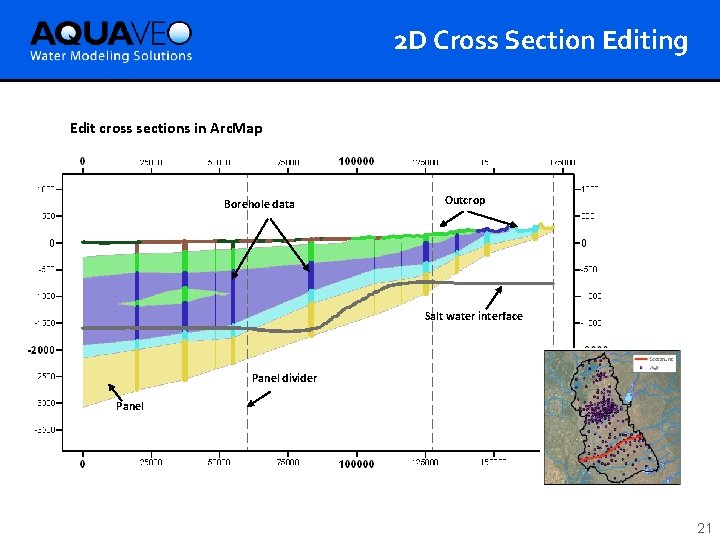
2 D Cross Section Editing Edit cross sections in Arc. Map Borehole data Outcrop Salt water interface Panel divider Panel 21
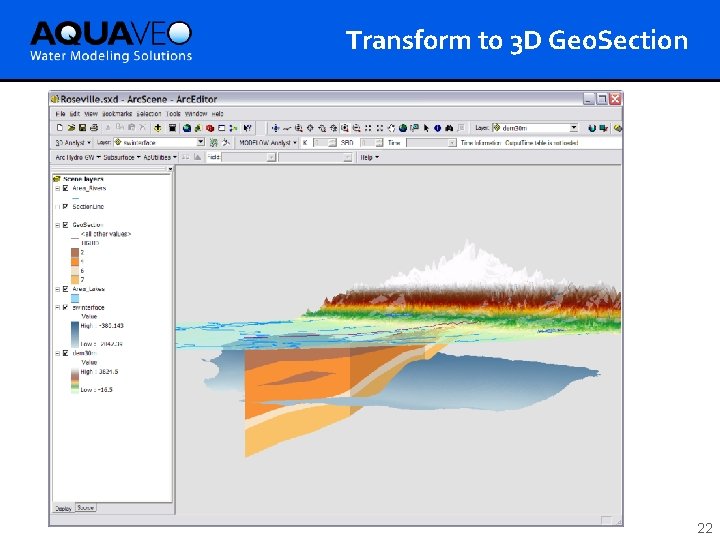
Transform to 3 D Geo. Section 22
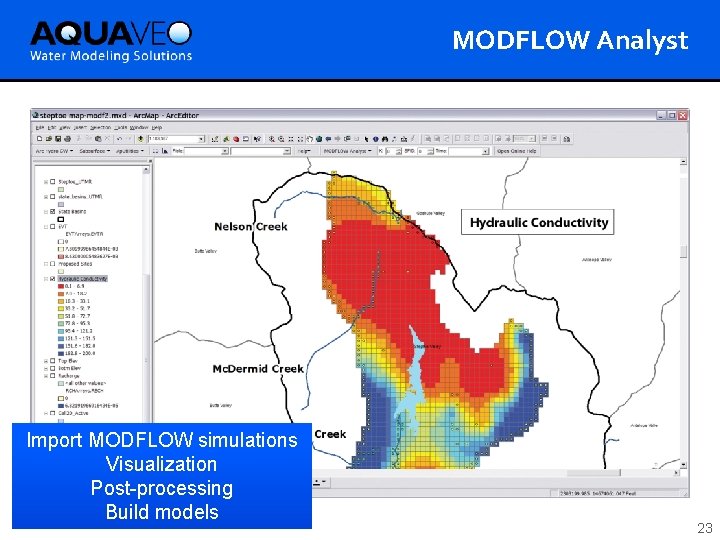
MODFLOW Analyst Import MODFLOW simulations Visualization Post-processing Build models 23
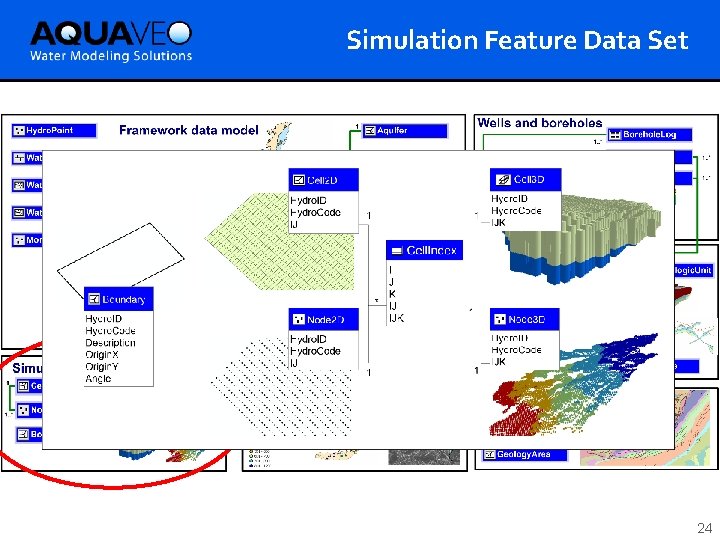
Simulation Feature Data Set 24
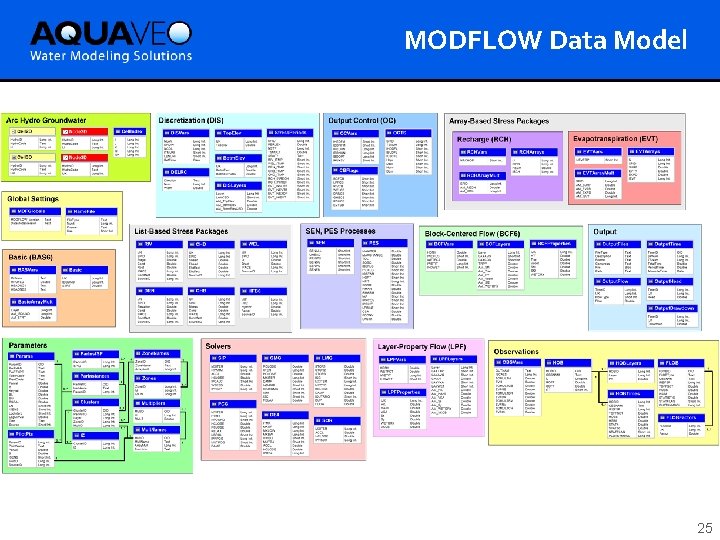
MODFLOW Data Model 25
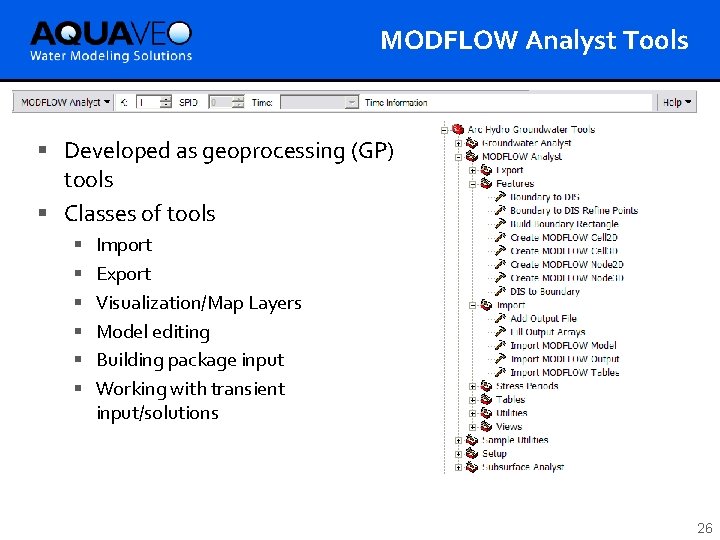
MODFLOW Analyst Tools § Developed as geoprocessing (GP) tools § Classes of tools § § § Import Export Visualization/Map Layers Model editing Building package input Working with transient input/solutions 26
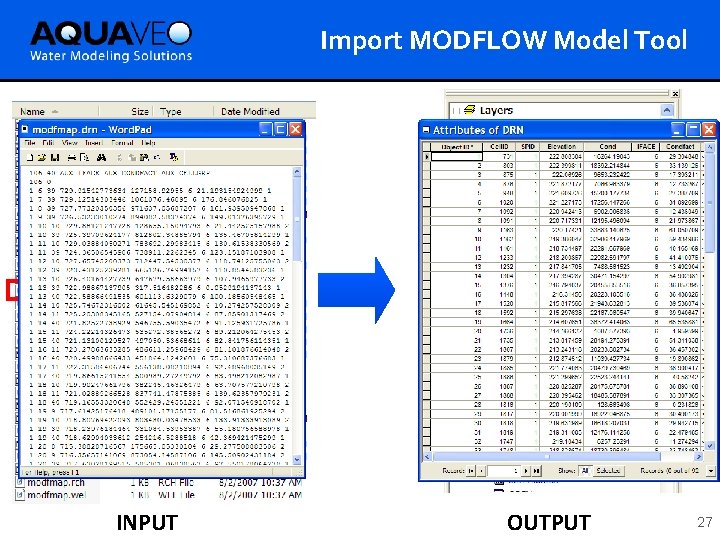
Import MODFLOW Model Tool INPUT OUTPUT 27
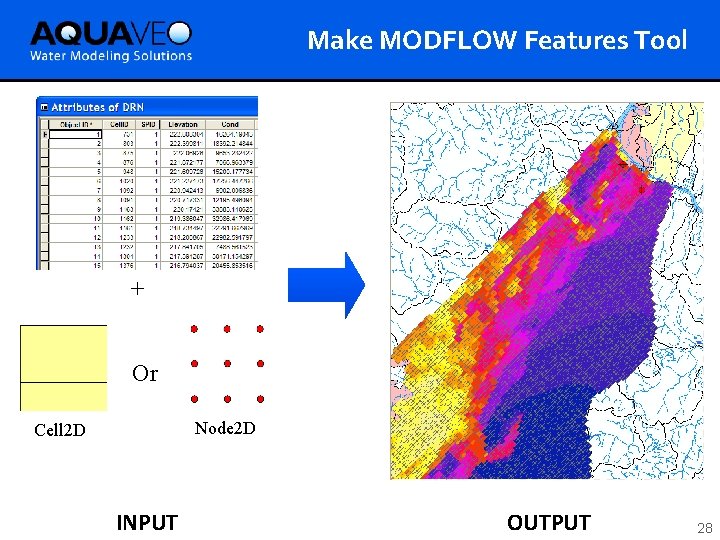
Make MODFLOW Features Tool + Or Node 2 D Cell 2 D INPUT OUTPUT 28
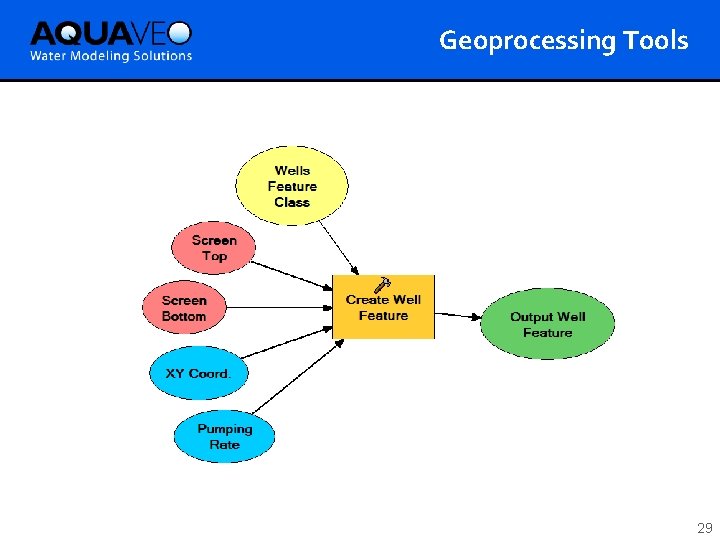
Geoprocessing Tools 29
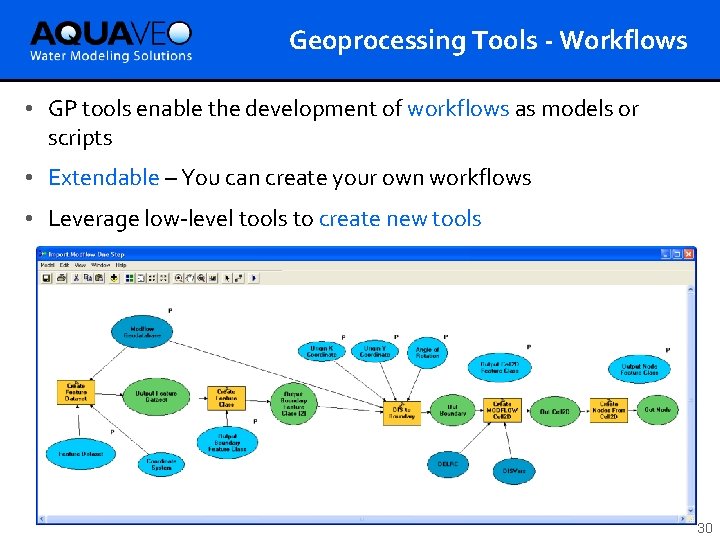
Geoprocessing Tools - Workflows • GP tools enable the development of workflows as models or scripts • Extendable – You can create your own workflows • Leverage low-level tools to create new tools 30
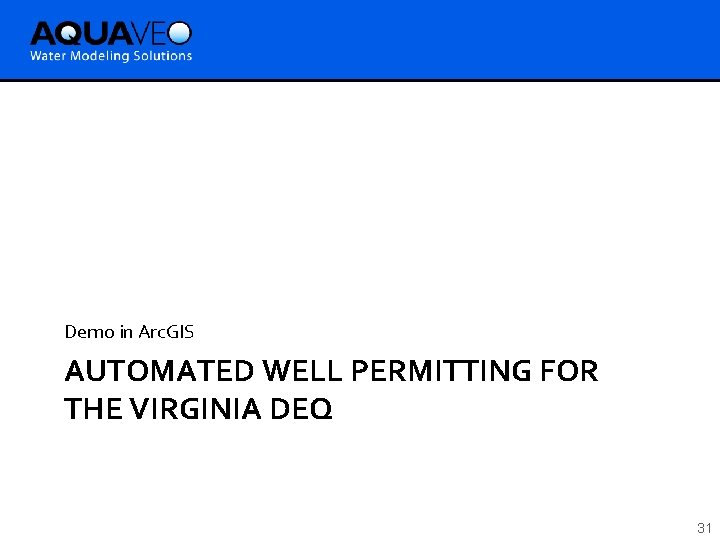
Demo in Arc. GIS AUTOMATED WELL PERMITTING FOR THE VIRGINIA DEQ 31
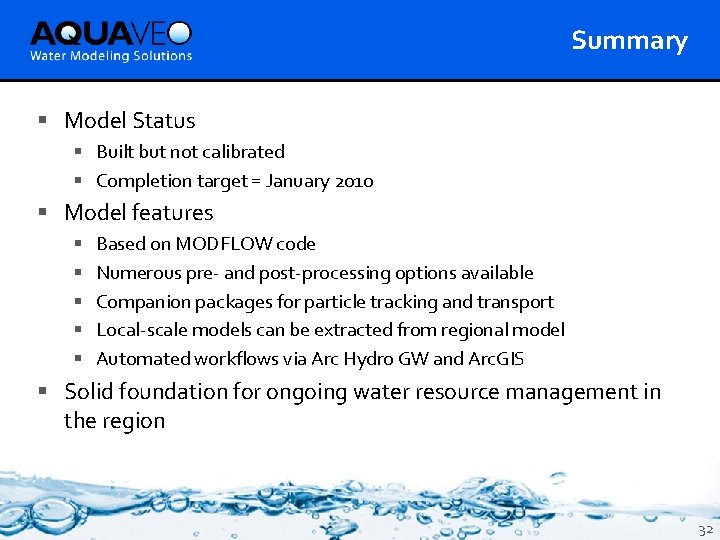
Summary § Model Status § Built but not calibrated § Completion target = January 2010 § Model features § § § Based on MODFLOW code Numerous pre- and post-processing options available Companion packages for particle tracking and transport Local-scale models can be extracted from regional model Automated workflows via Arc Hydro GW and Arc. GIS § Solid foundation for ongoing water resource management in the region 32

Contacts Norm Jones Derrick Whitehead (801) 422 -7569 njones@aquaveo. com (916) 774 -5770 dwhitehead@roseville. ca. us Michelle Smilowitz Cathy Lee (305) 899 -5798 msmilowitz@aquaveo. com (916) 746 -1703 clee@roseville. ca. us Royd Nelson (801) 302 -1400 royd@aquaveo. com 33