Model Segmentation General Rules Watershed Water Quality Modeling
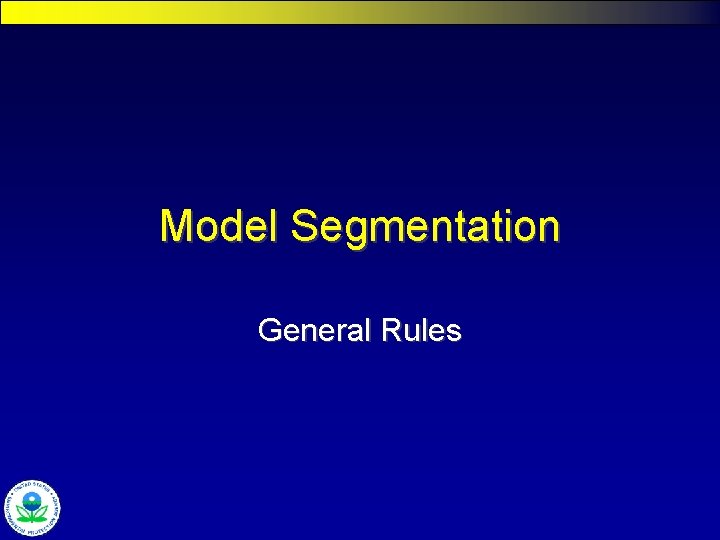
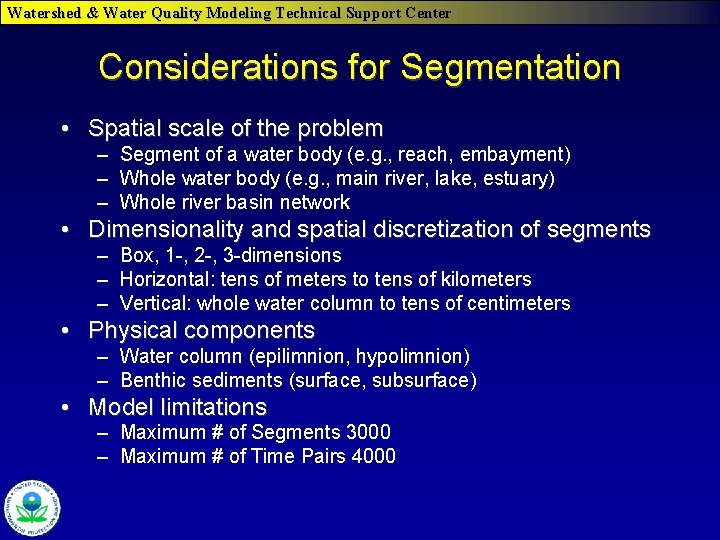
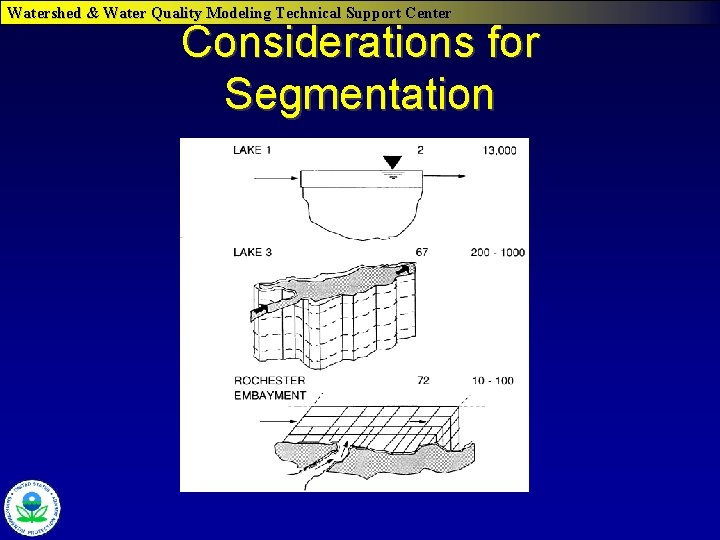
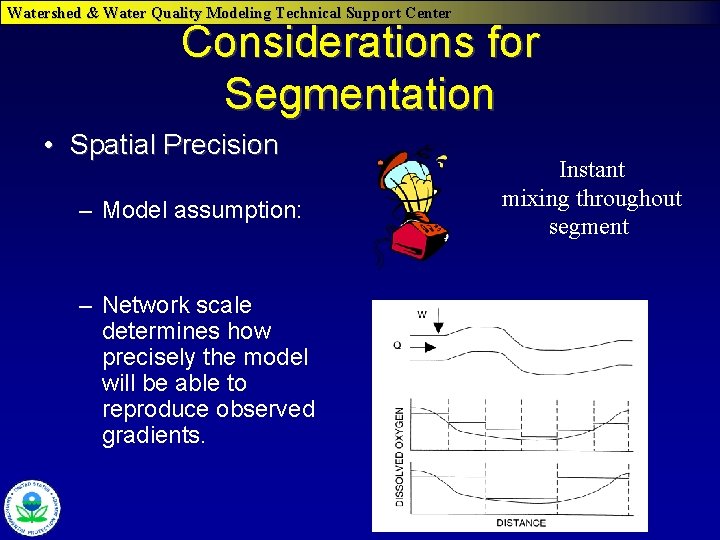
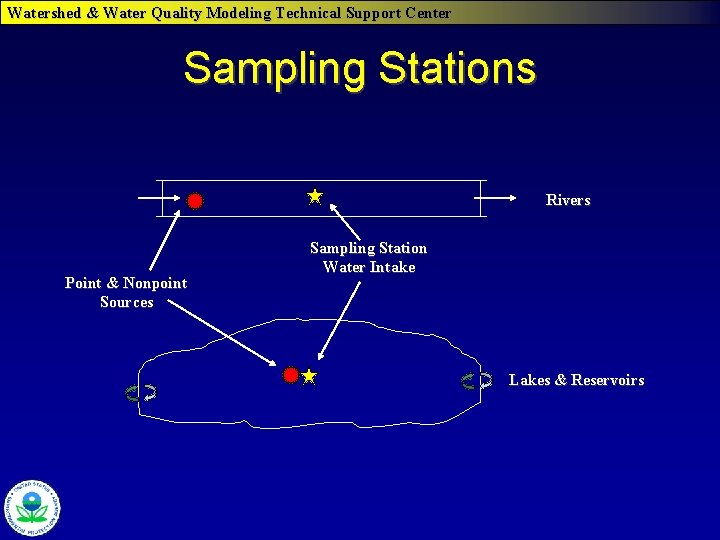
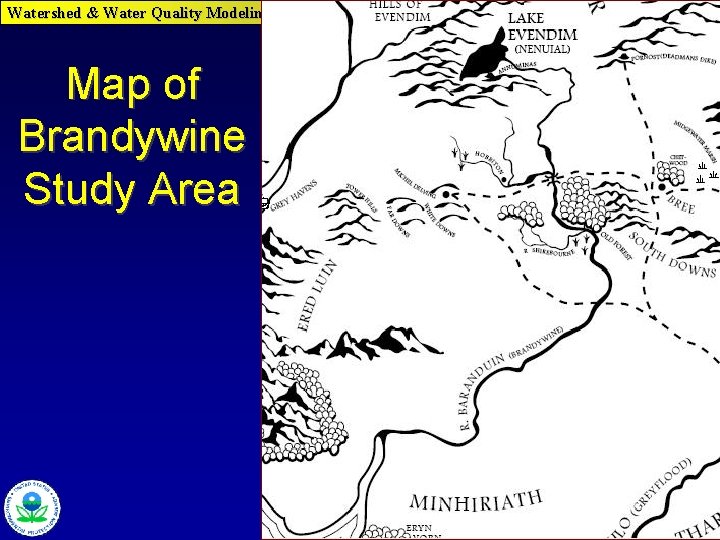
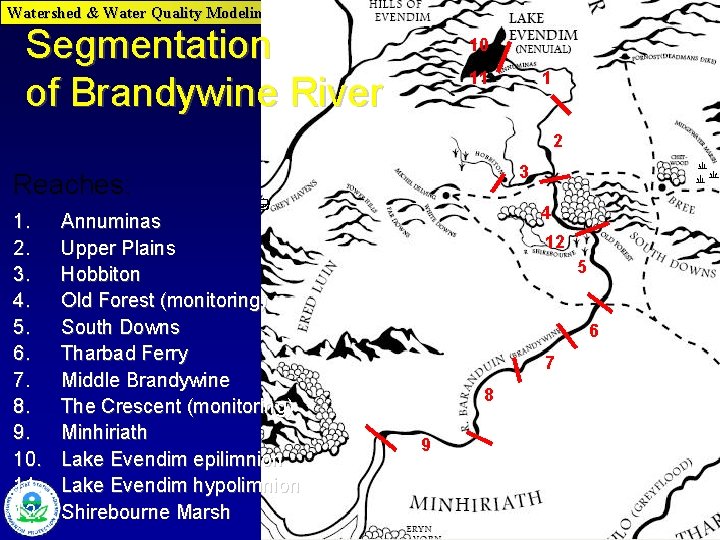
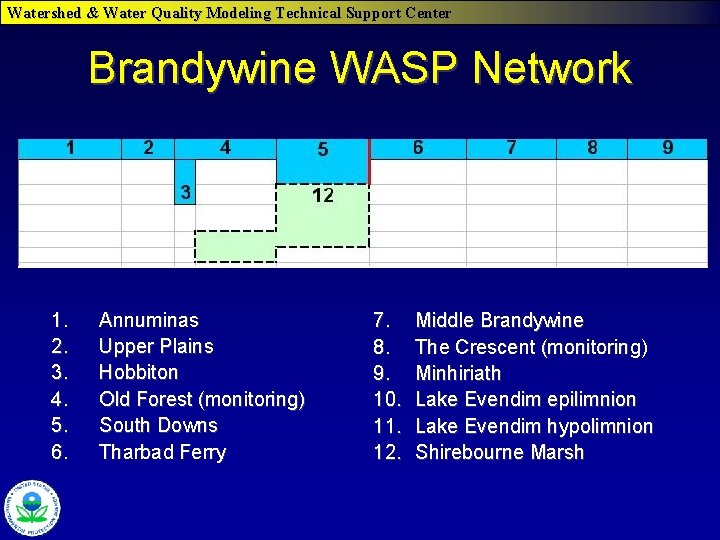
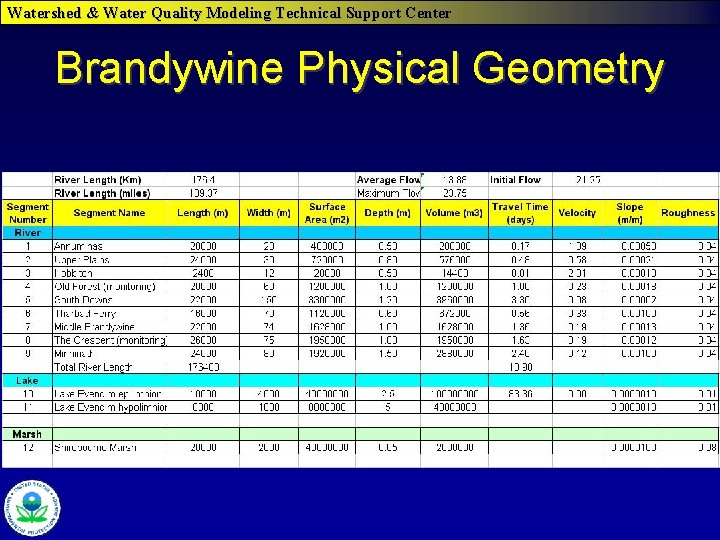
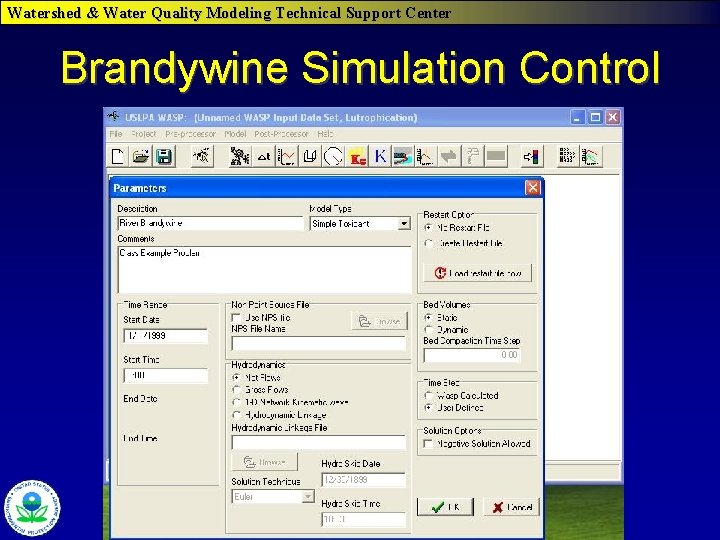

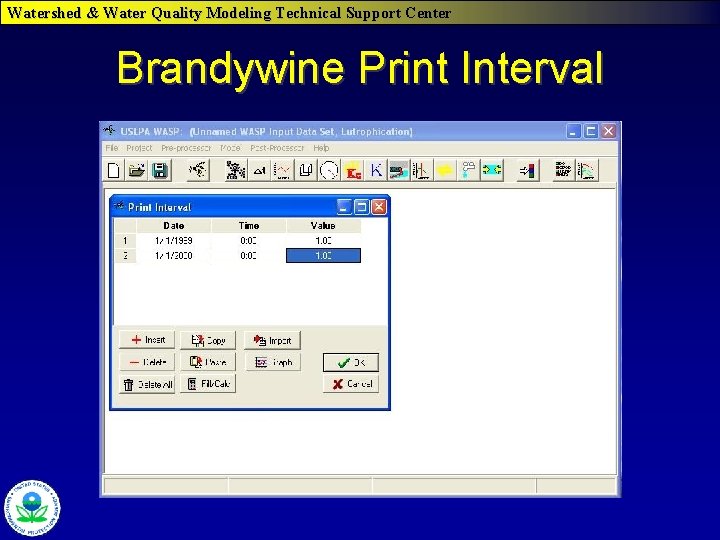
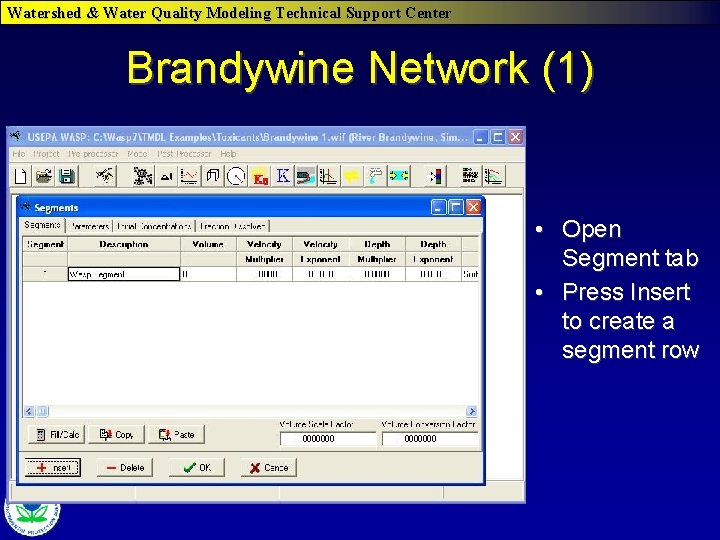
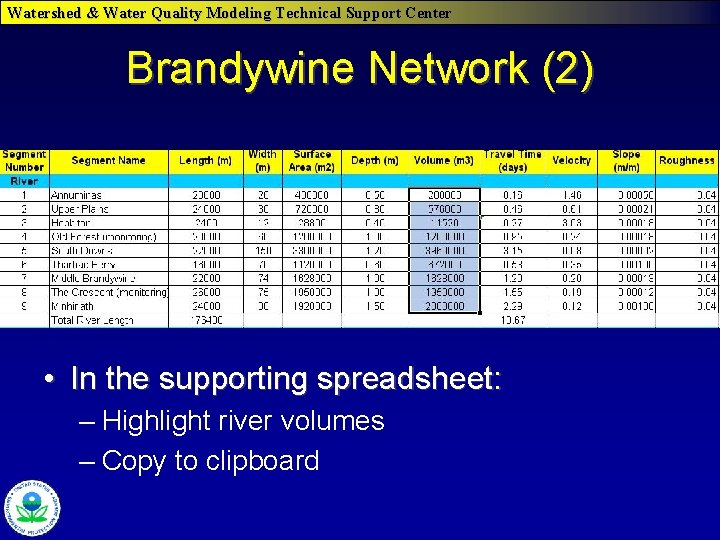
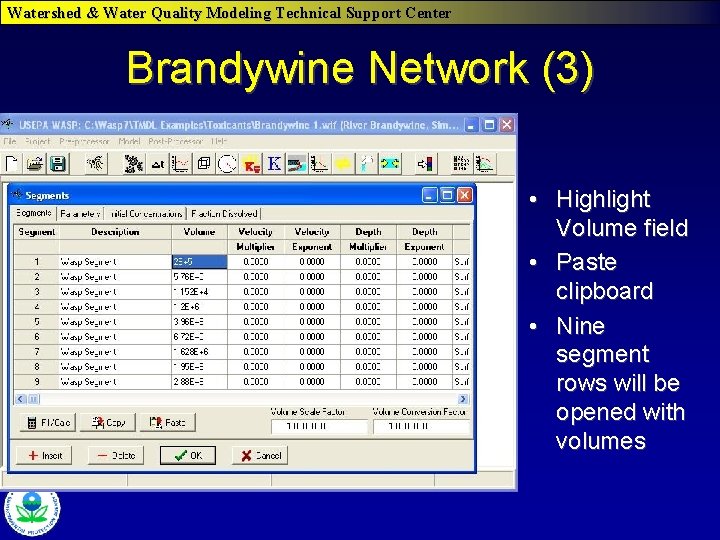
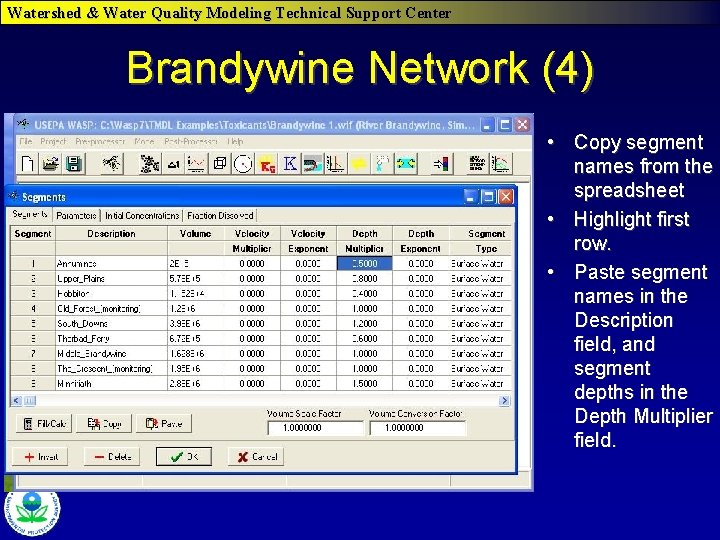
- Slides: 16
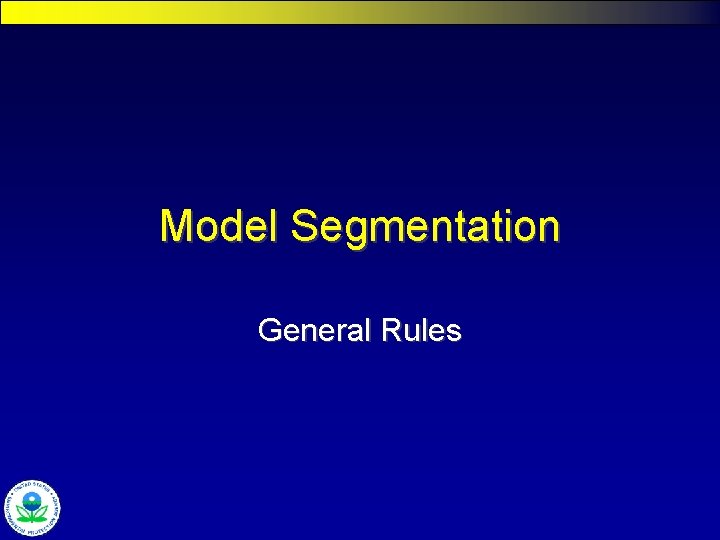
Model Segmentation General Rules
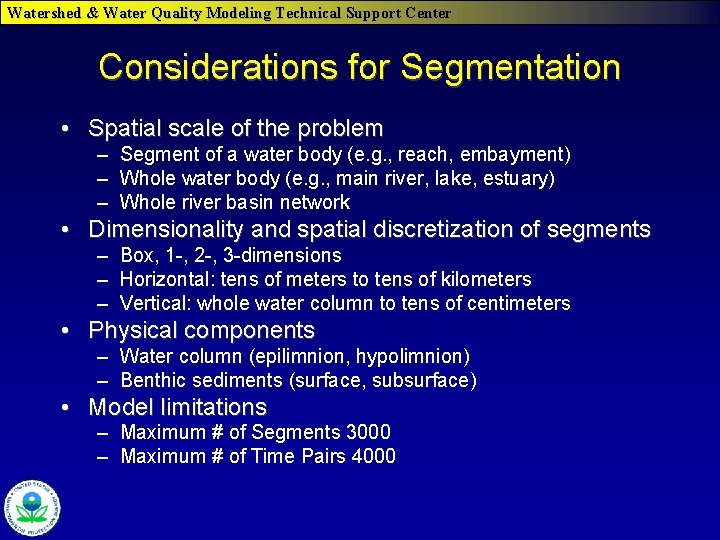
Watershed & Water Quality Modeling Technical Support Center Considerations for Segmentation • Spatial scale of the problem – Segment of a water body (e. g. , reach, embayment) – Whole water body (e. g. , main river, lake, estuary) – Whole river basin network • Dimensionality and spatial discretization of segments – Box, 1 -, 2 -, 3 -dimensions – Horizontal: tens of meters to tens of kilometers – Vertical: whole water column to tens of centimeters • Physical components – Water column (epilimnion, hypolimnion) – Benthic sediments (surface, subsurface) • Model limitations – Maximum # of Segments 3000 – Maximum # of Time Pairs 4000
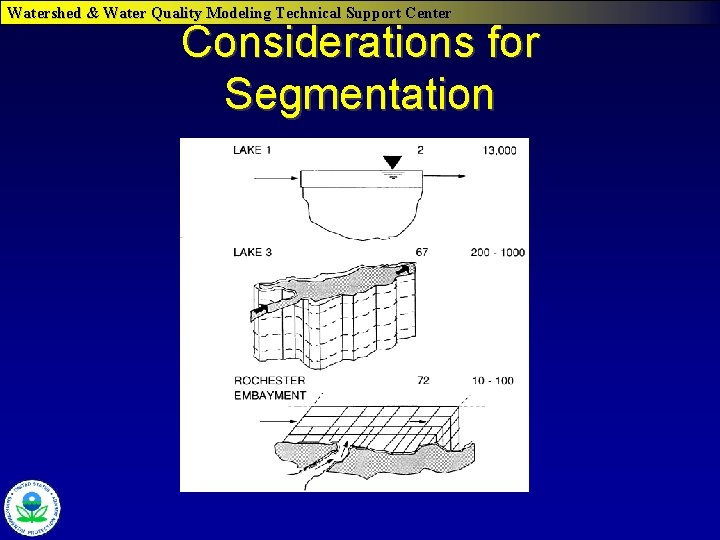
Watershed & Water Quality Modeling Technical Support Center Considerations for Segmentation
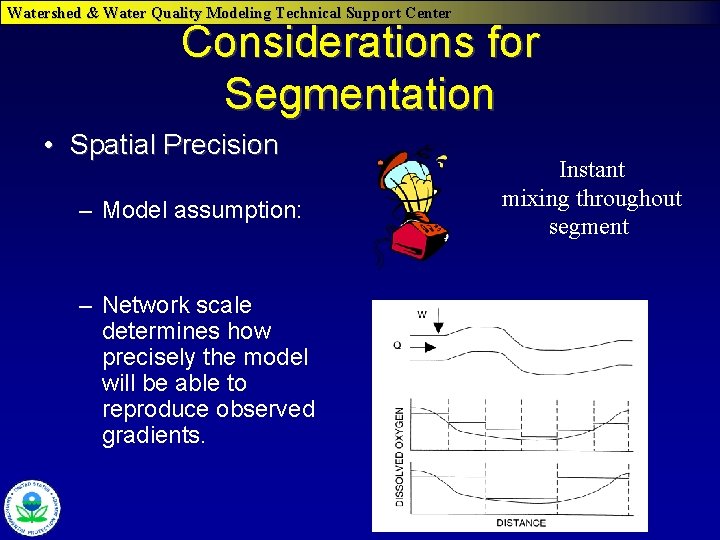
Watershed & Water Quality Modeling Technical Support Center Considerations for Segmentation • Spatial Precision – Model assumption: – Network scale determines how precisely the model will be able to reproduce observed gradients. Instant mixing throughout segment
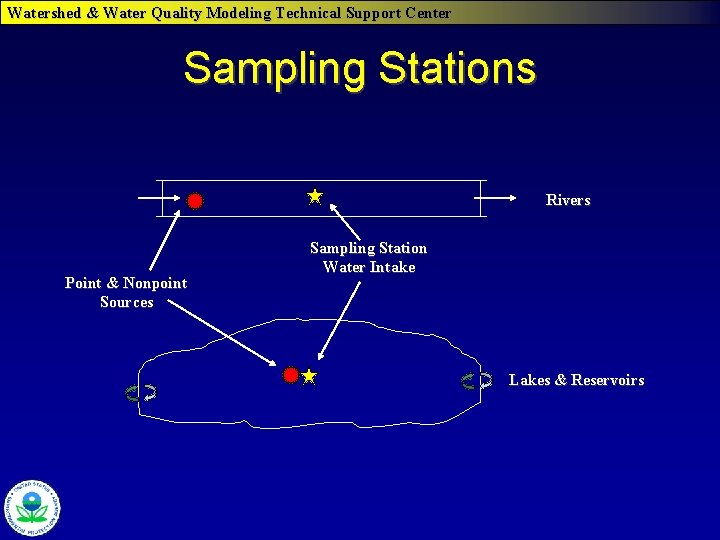
Watershed & Water Quality Modeling Technical Support Center Sampling Stations Rivers Point & Nonpoint Sources Sampling Station Water Intake Lakes & Reservoirs
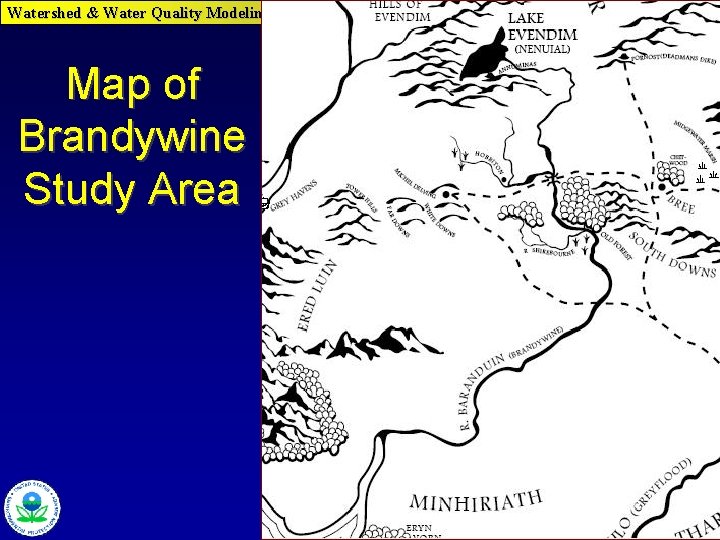
Watershed & Water Quality Modeling Technical Support Center Map of Brandywine Study Area
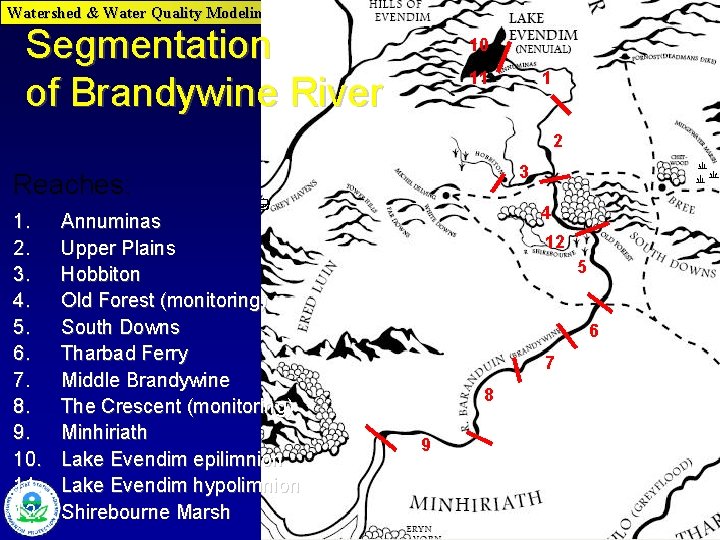
Watershed & Water Quality Modeling Technical Support Center Segmentation of Brandywine River 10 11 1 2 3 Reaches: 1. 2. 3. 4. 5. 6. 7. 8. 9. 10. 11. 12. Annuminas Upper Plains Hobbiton Old Forest (monitoring) South Downs Tharbad Ferry Middle Brandywine The Crescent (monitoring) Minhiriath Lake Evendim epilimnion Lake Evendim hypolimnion Shirebourne Marsh 4 12 5 6 7 8 9
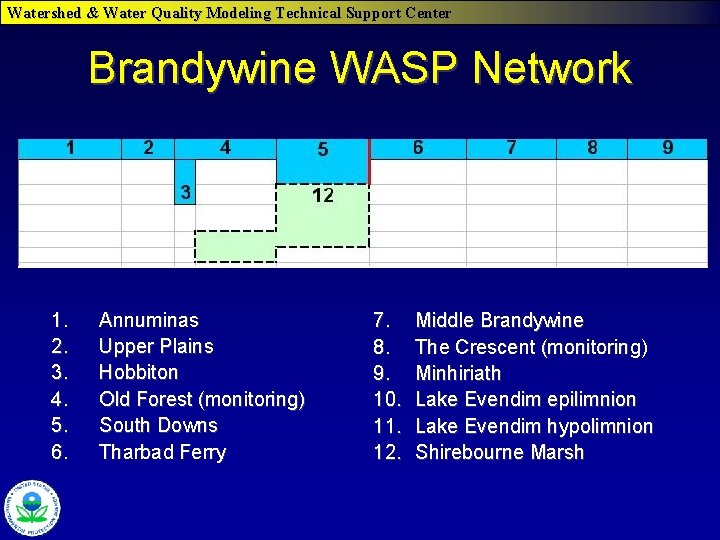
Watershed & Water Quality Modeling Technical Support Center Brandywine WASP Network 1. 2. 3. 4. 5. 6. Annuminas Upper Plains Hobbiton Old Forest (monitoring) South Downs Tharbad Ferry 7. 8. 9. 10. 11. 12. Middle Brandywine The Crescent (monitoring) Minhiriath Lake Evendim epilimnion Lake Evendim hypolimnion Shirebourne Marsh
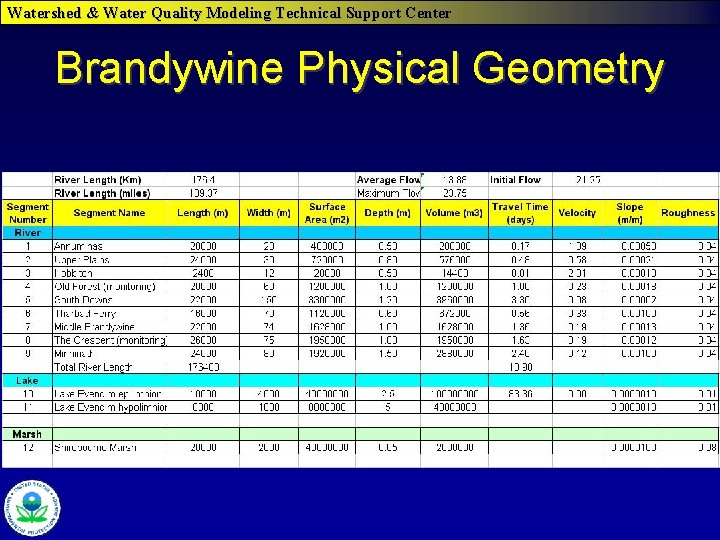
Watershed & Water Quality Modeling Technical Support Center Brandywine Physical Geometry
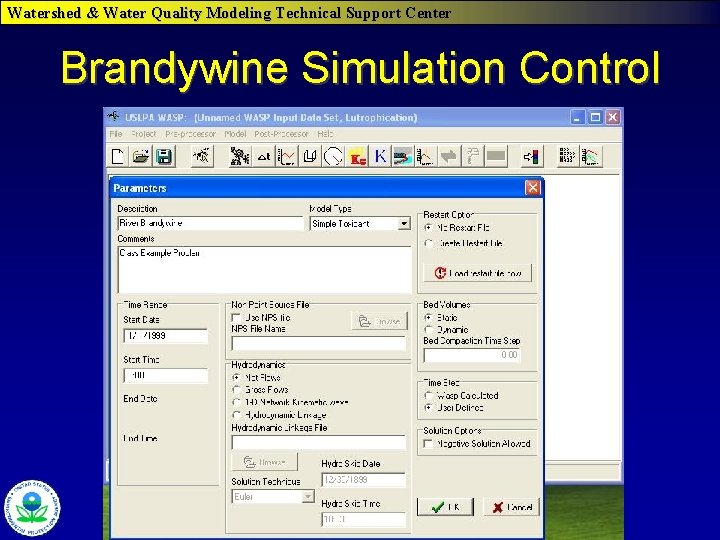
Watershed & Water Quality Modeling Technical Support Center Brandywine Simulation Control

Watershed & Water Quality Modeling Technical Support Center Brandywine Time Step
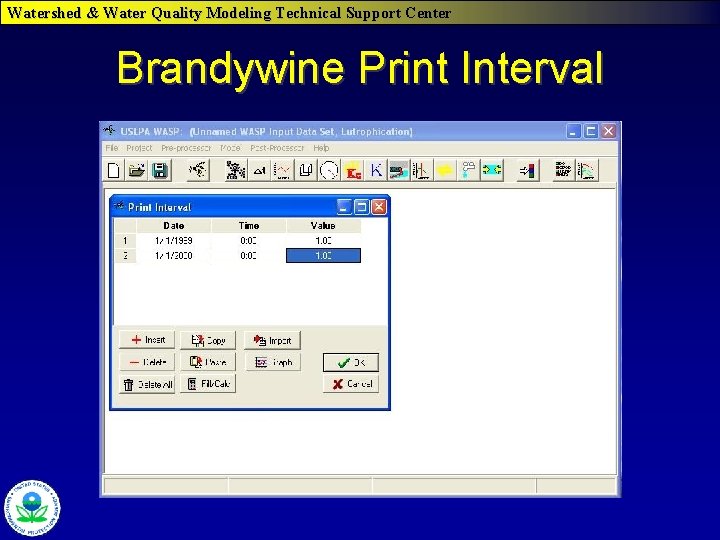
Watershed & Water Quality Modeling Technical Support Center Brandywine Print Interval
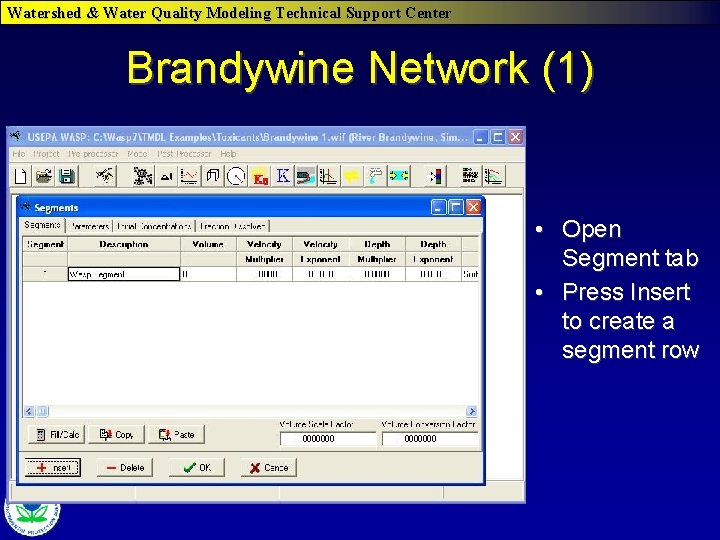
Watershed & Water Quality Modeling Technical Support Center Brandywine Network (1) • Open Segment tab • Press Insert to create a segment row
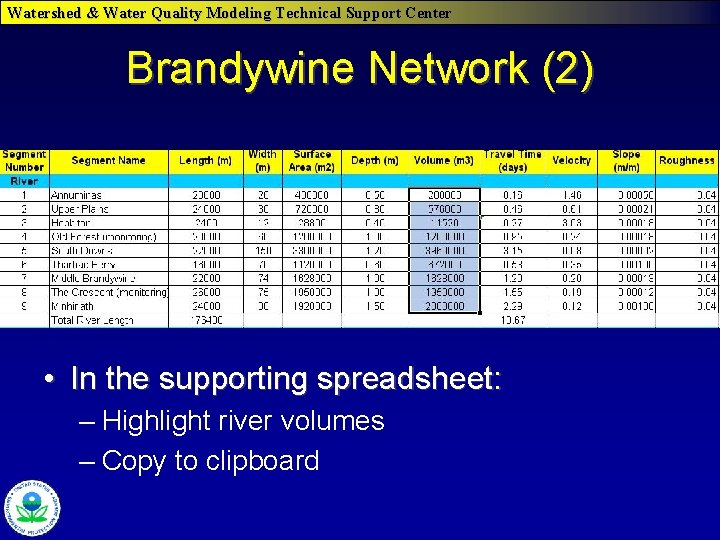
Watershed & Water Quality Modeling Technical Support Center Brandywine Network (2) • In the supporting spreadsheet: – Highlight river volumes – Copy to clipboard
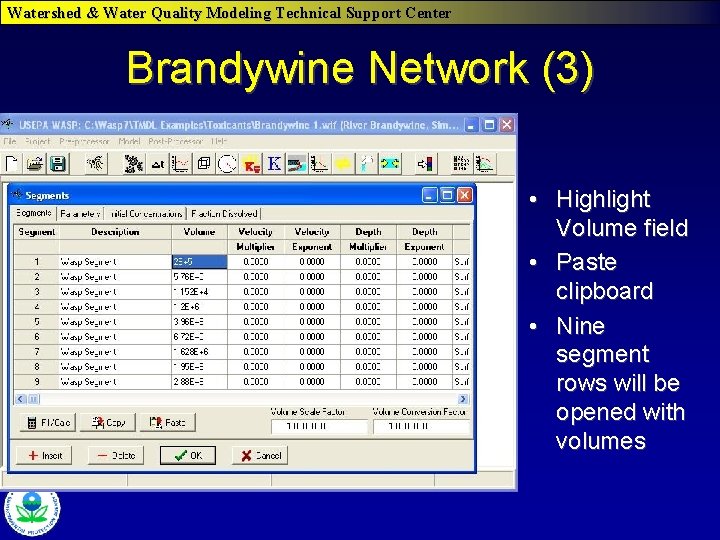
Watershed & Water Quality Modeling Technical Support Center Brandywine Network (3) • Highlight Volume field • Paste clipboard • Nine segment rows will be opened with volumes
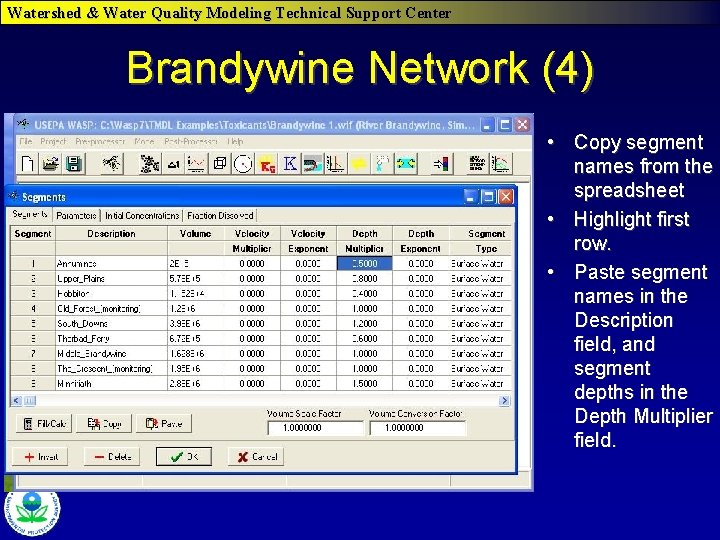
Watershed & Water Quality Modeling Technical Support Center Brandywine Network (4) • Copy segment names from the spreadsheet • Highlight first row. • Paste segment names in the Description field, and segment depths in the Depth Multiplier field.