Model Management Tools and Technologies Michael Tiller Powertrain
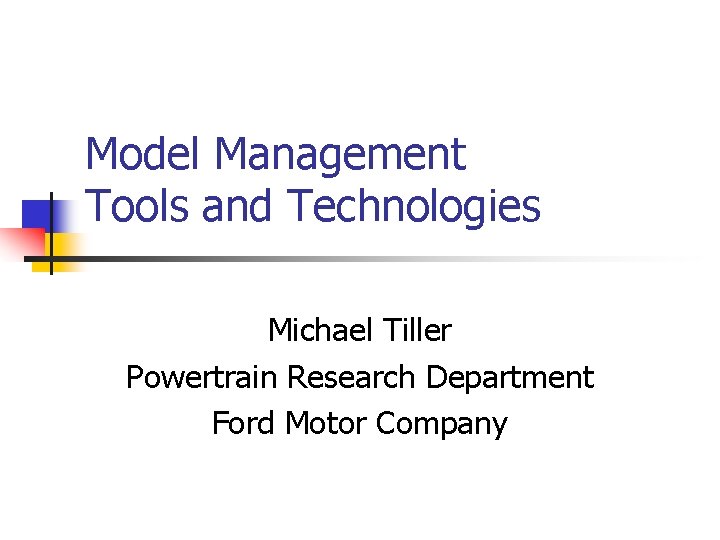
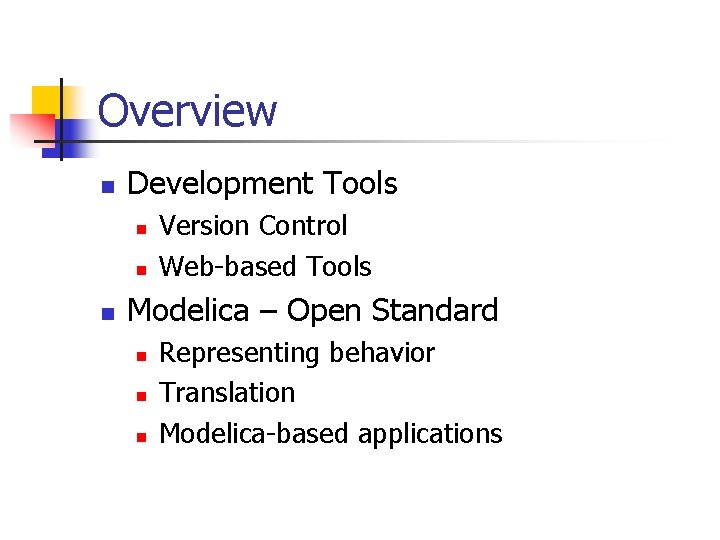
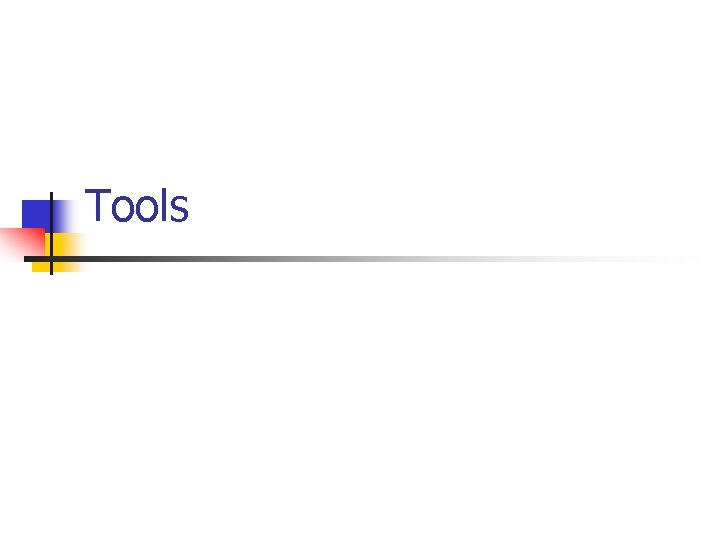
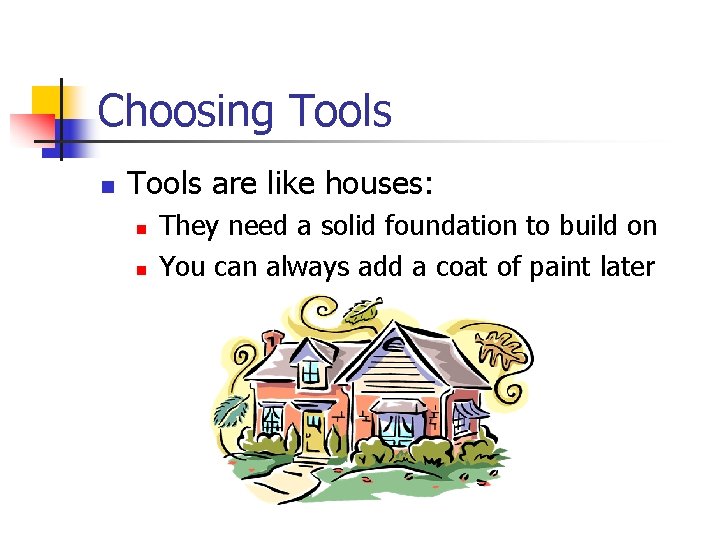
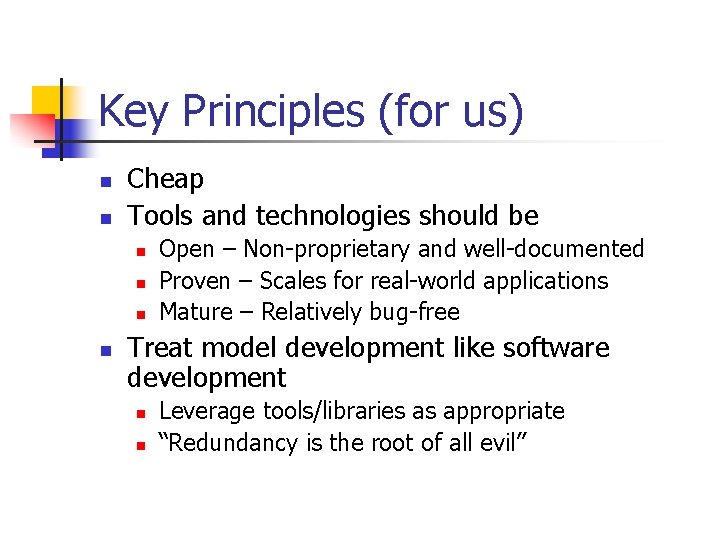
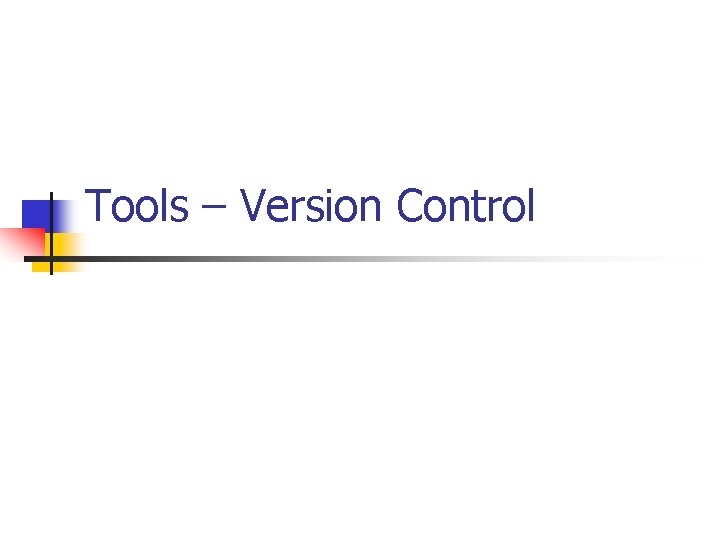
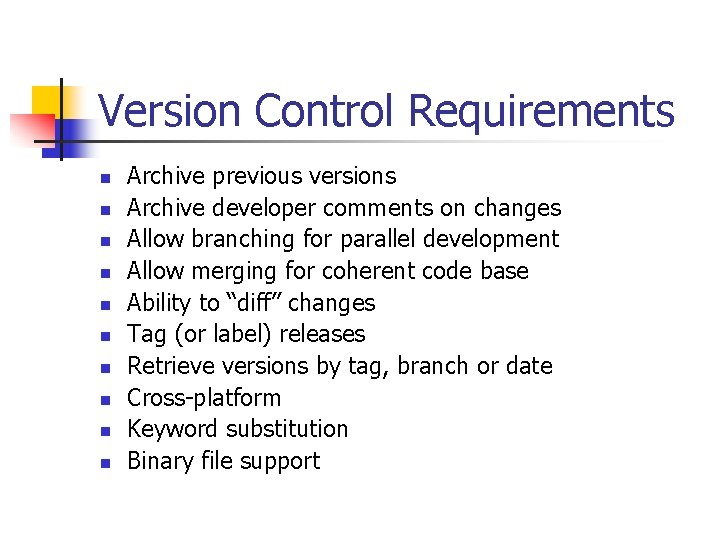
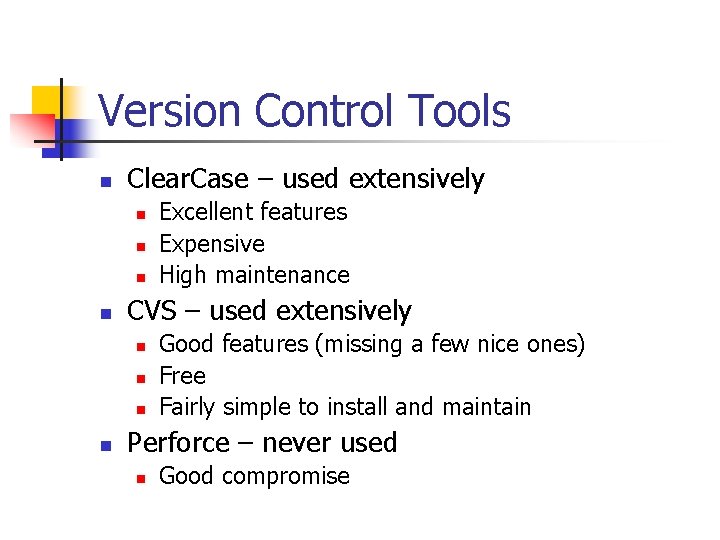
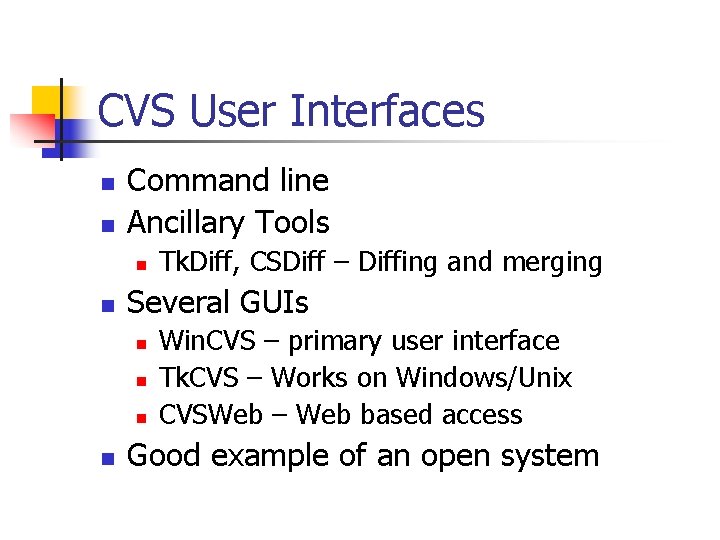
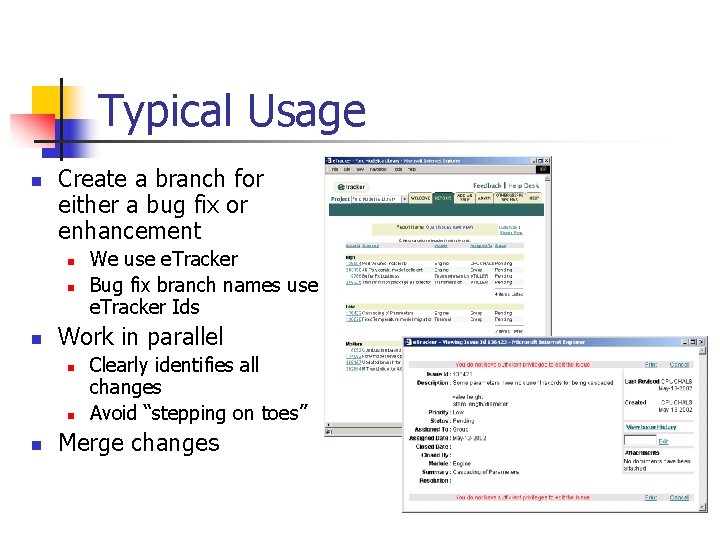
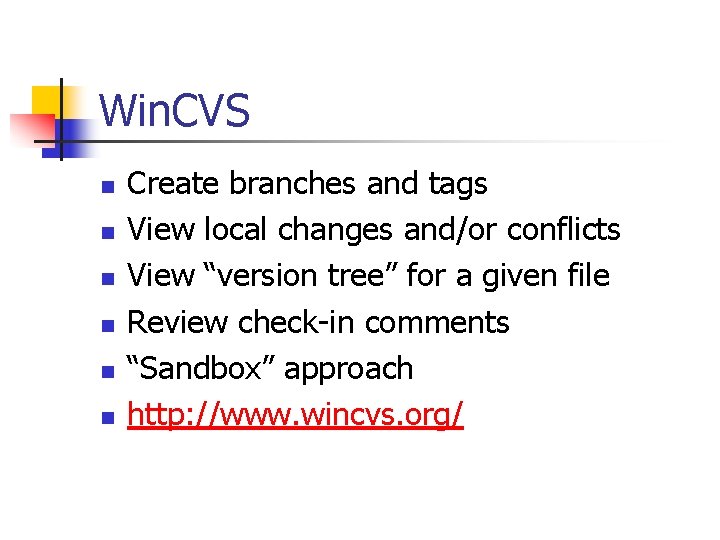
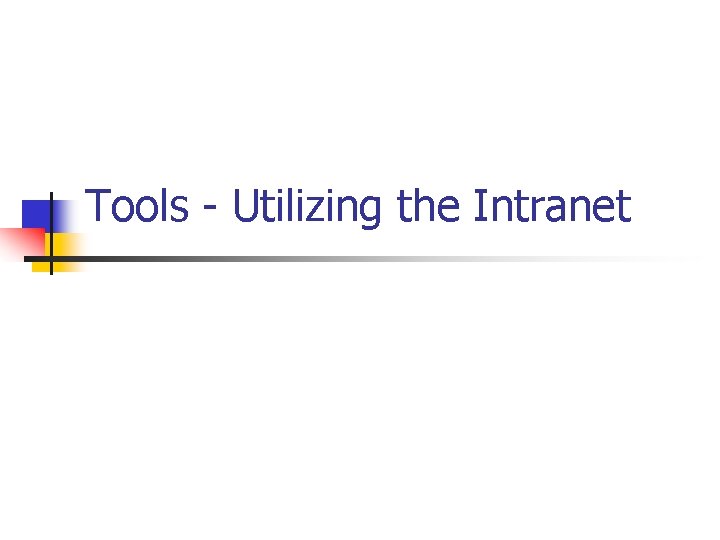
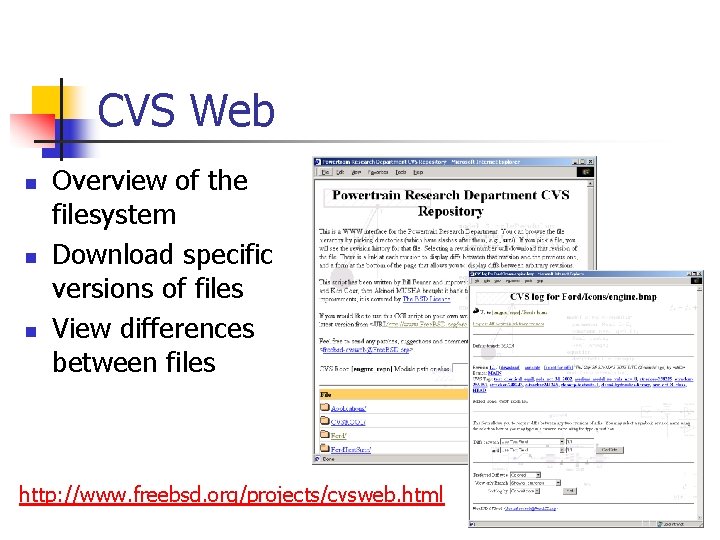
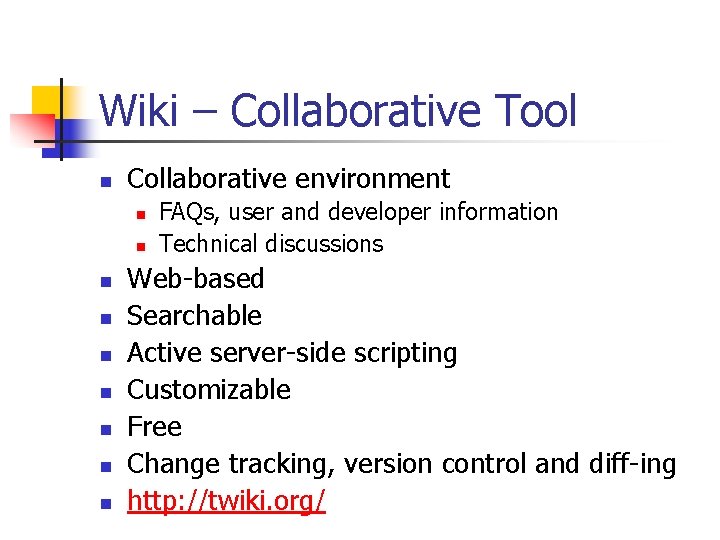
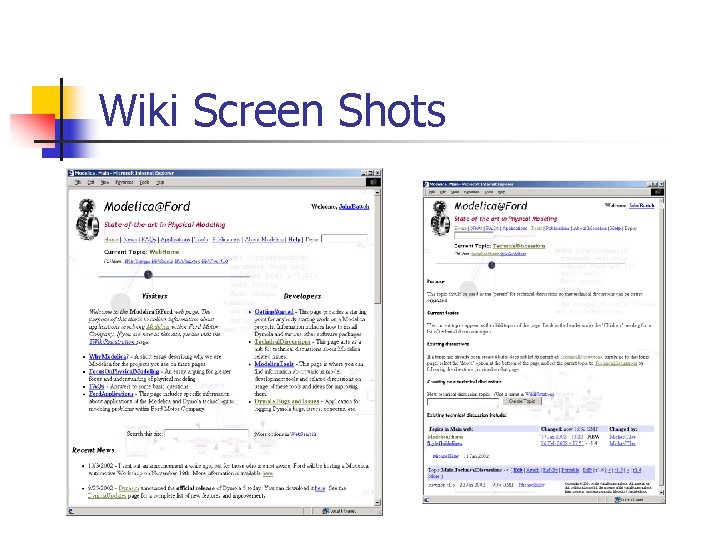
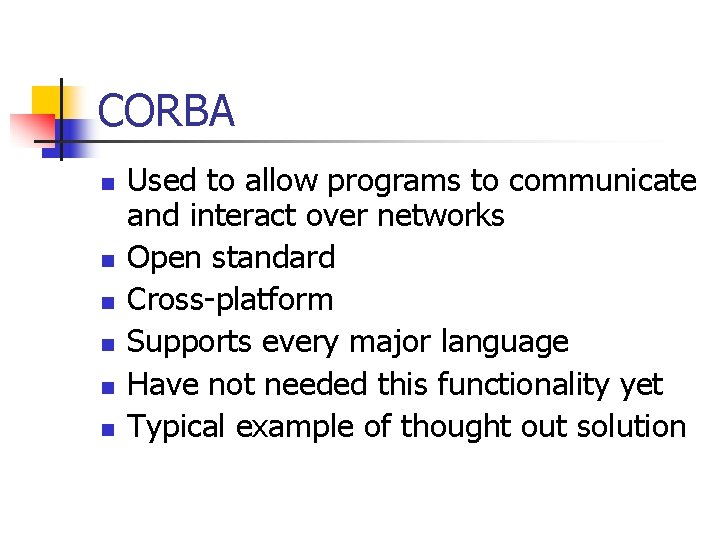
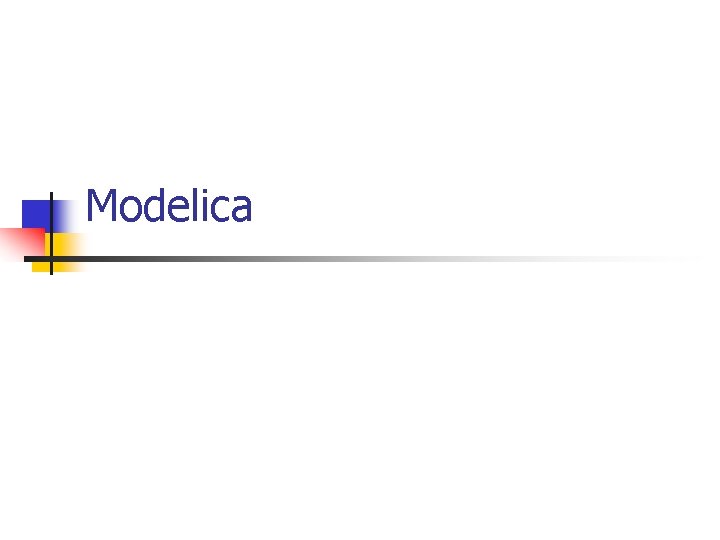
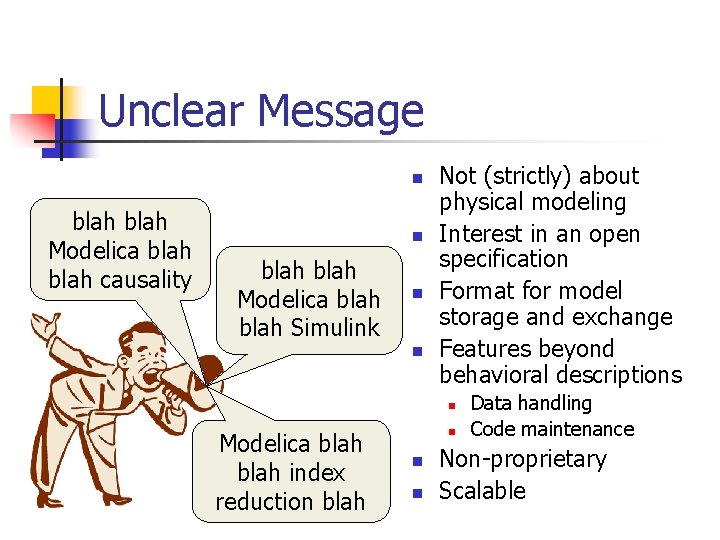
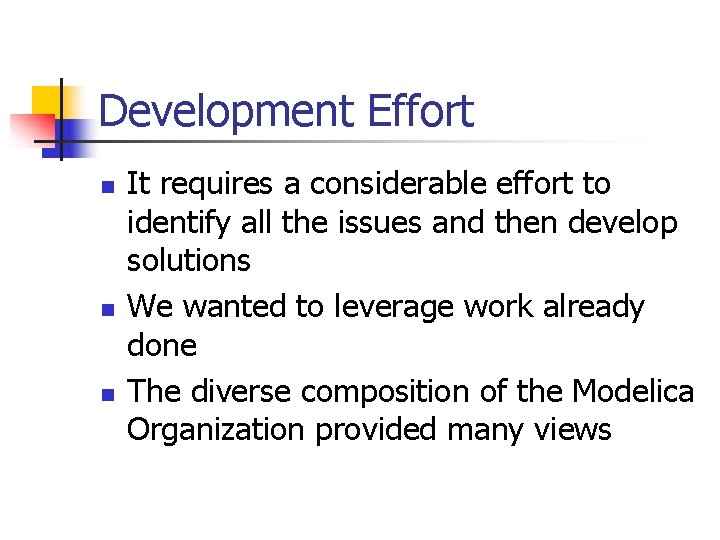
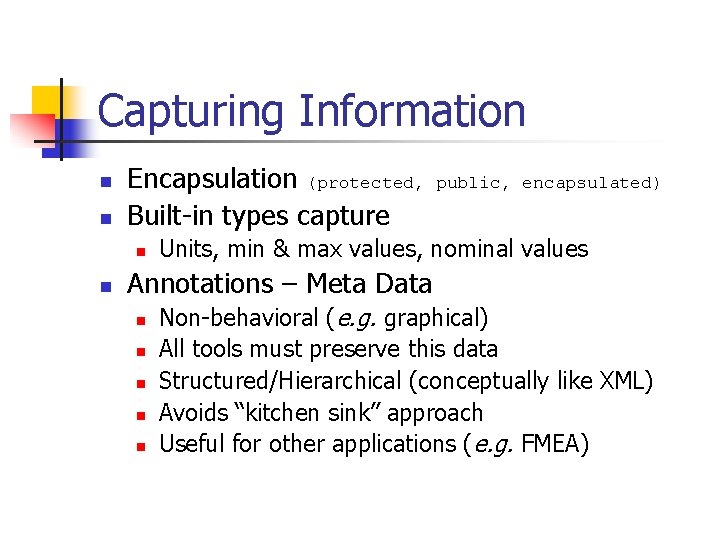
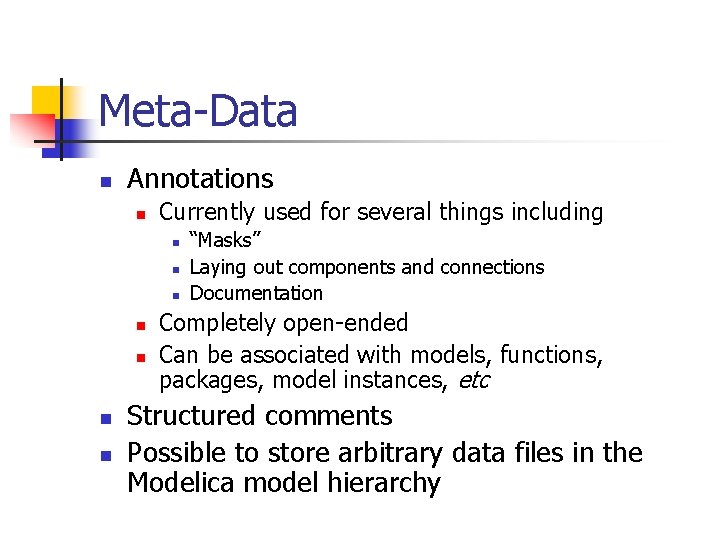
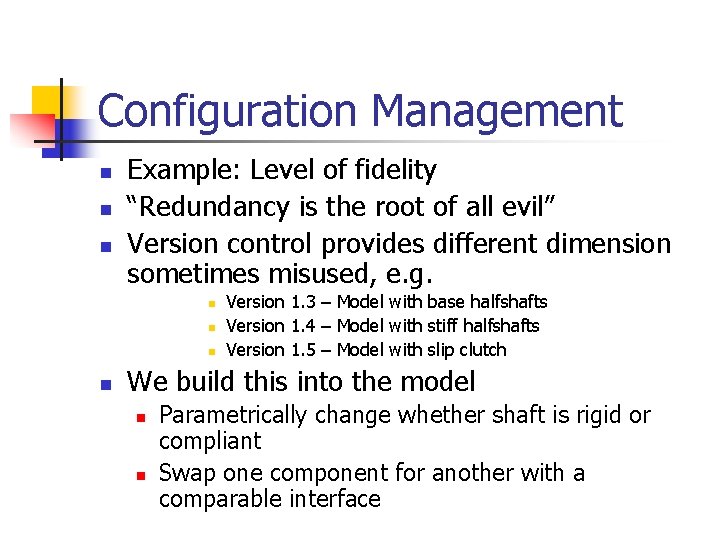
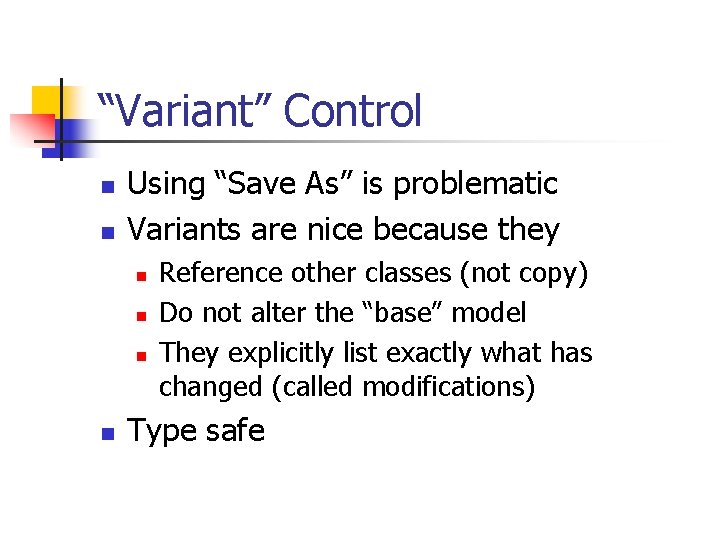
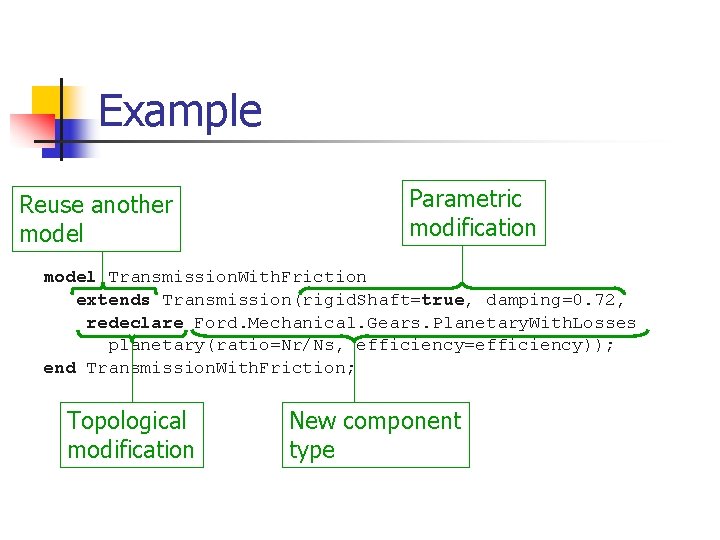
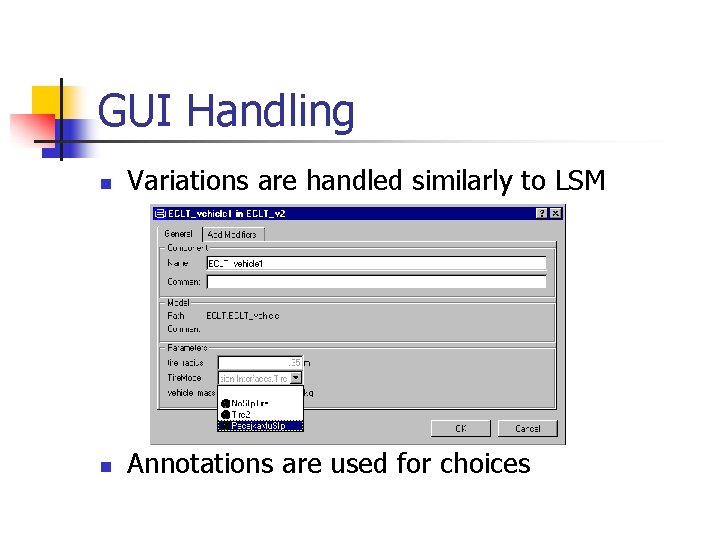
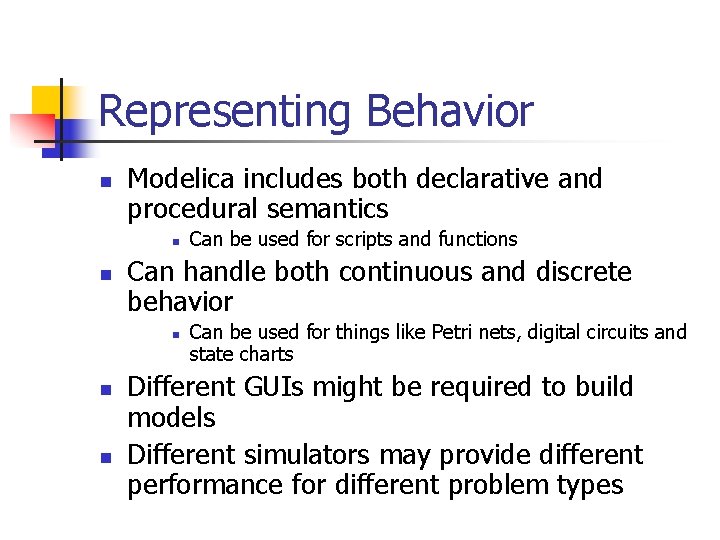
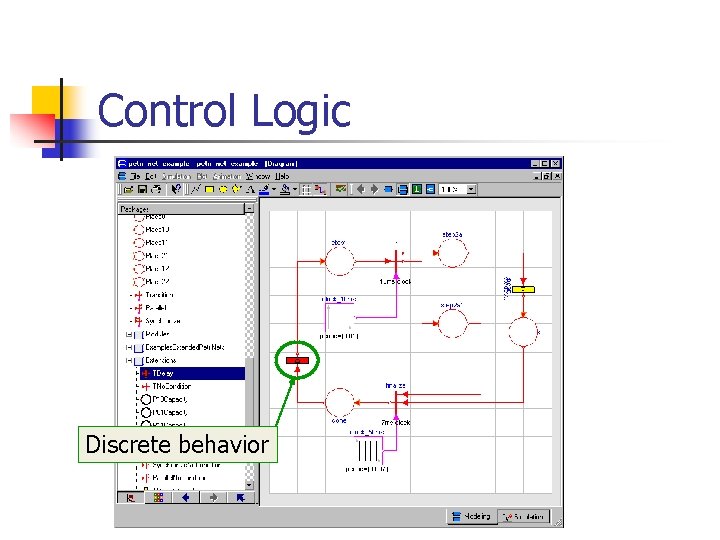
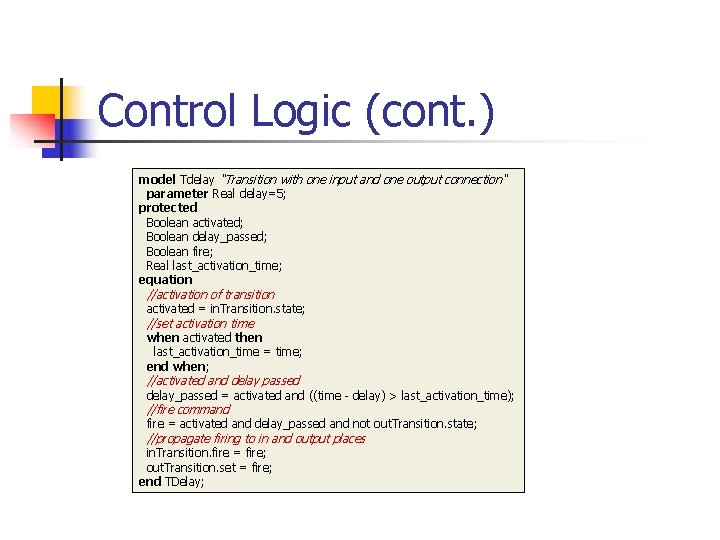
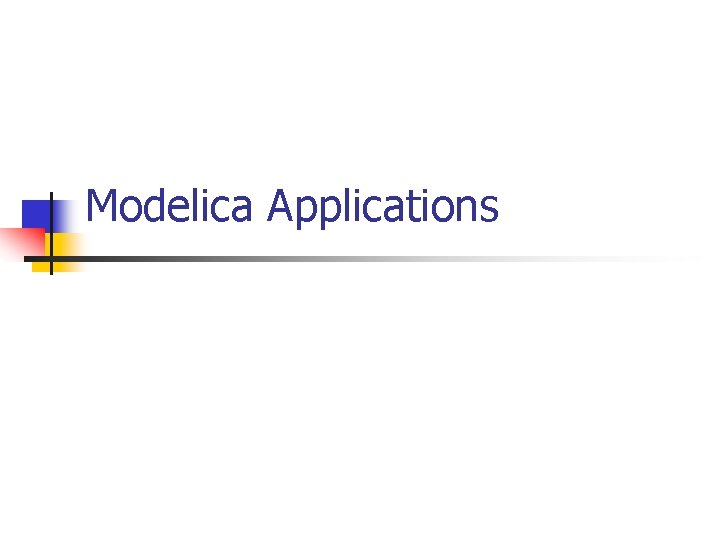
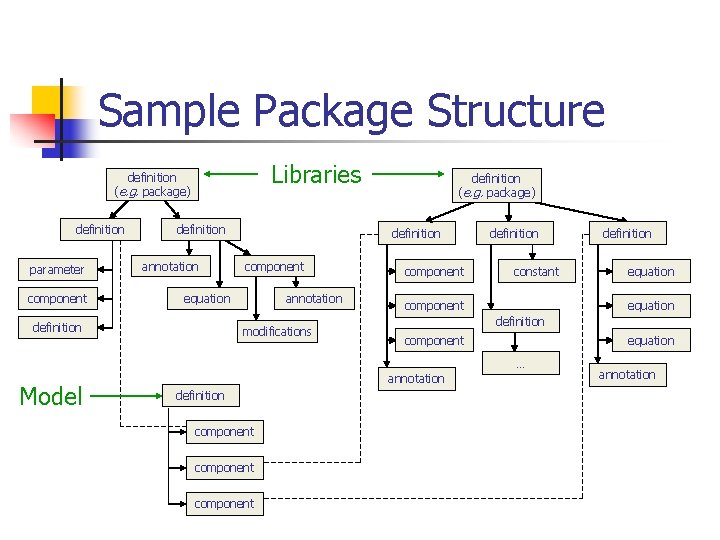
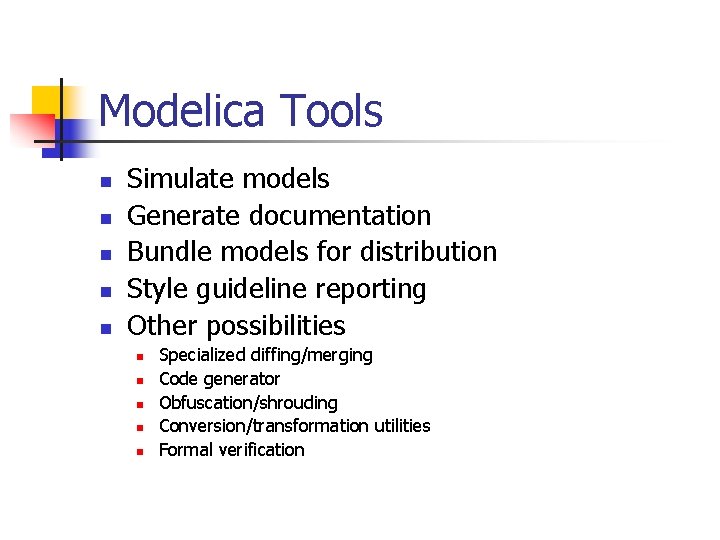
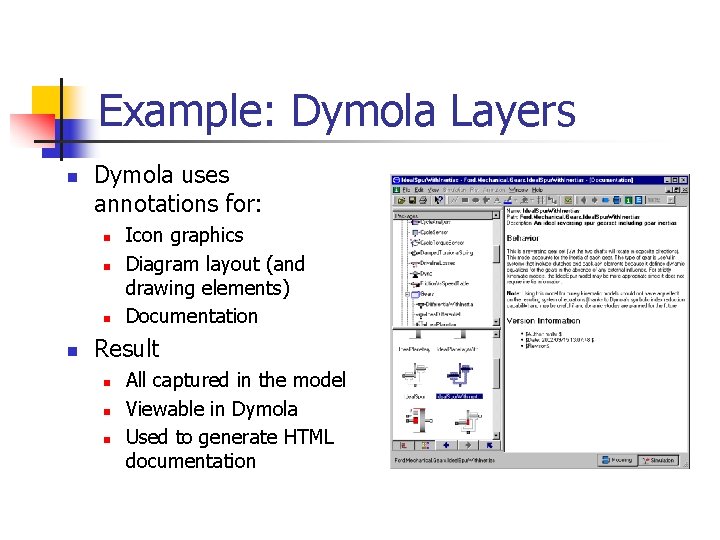
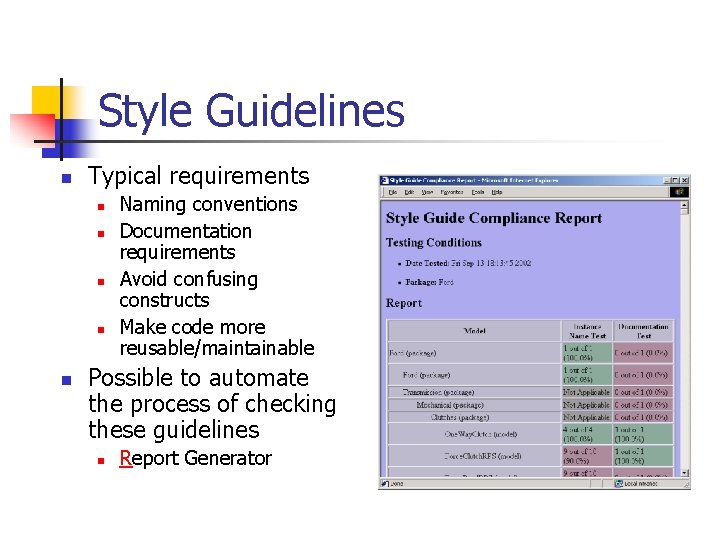
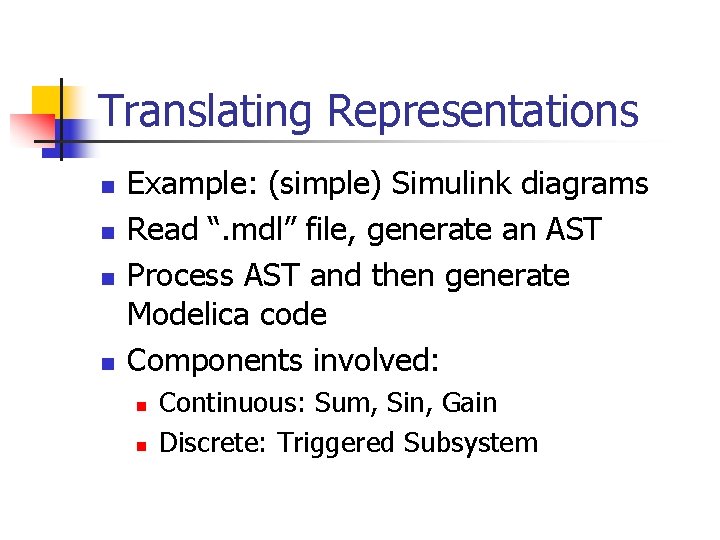
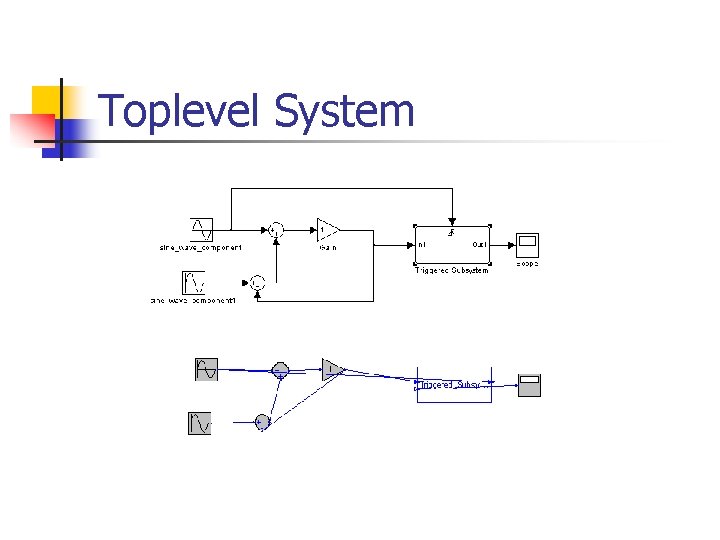
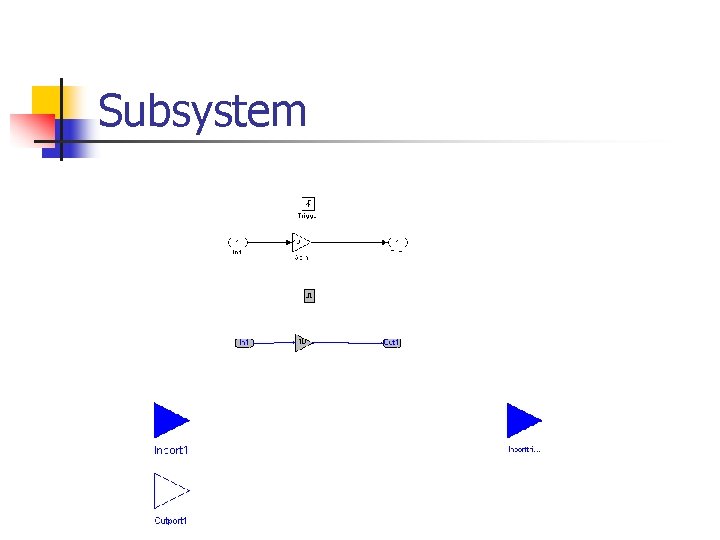
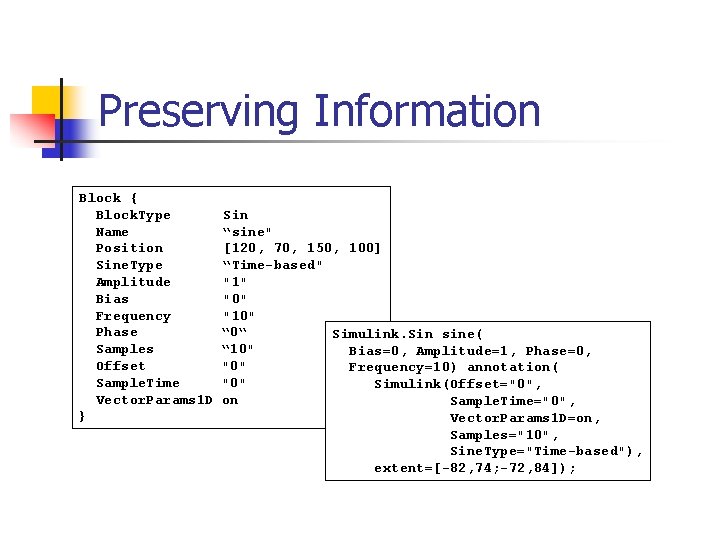
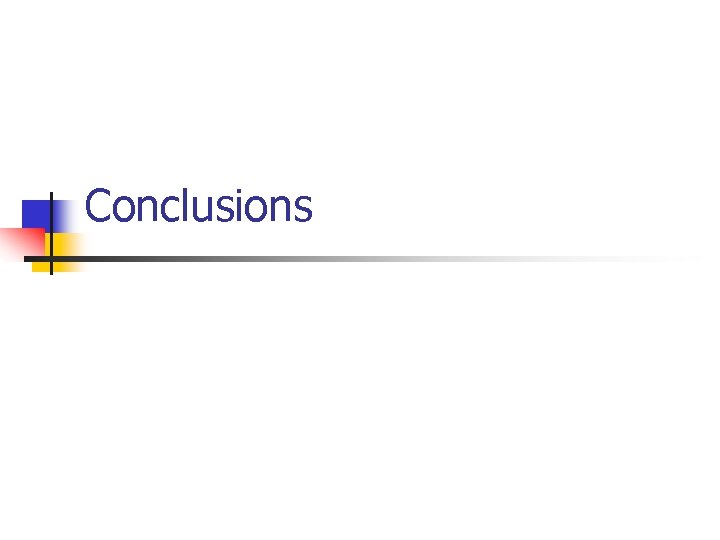

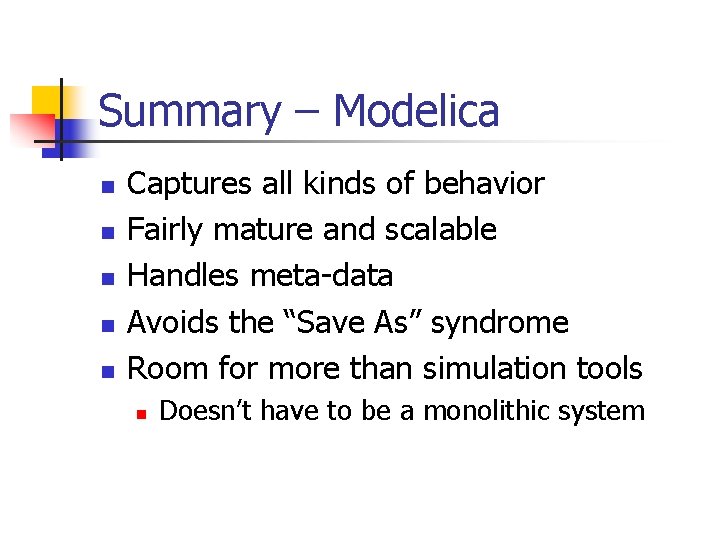
- Slides: 40
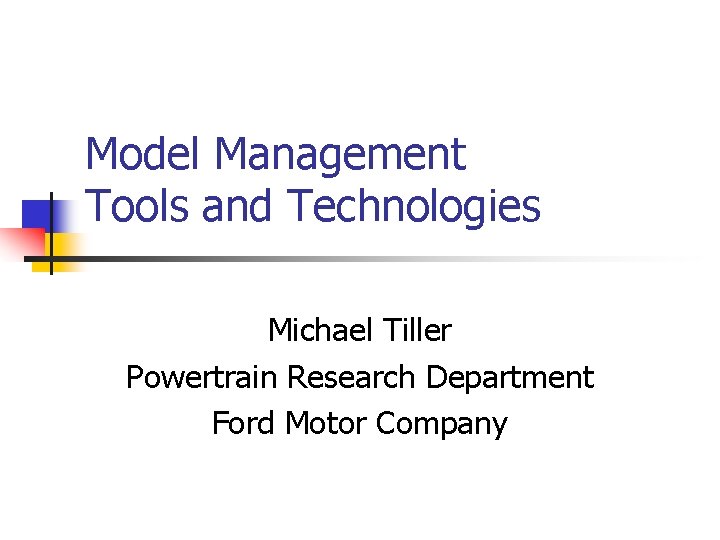
Model Management Tools and Technologies Michael Tiller Powertrain Research Department Ford Motor Company
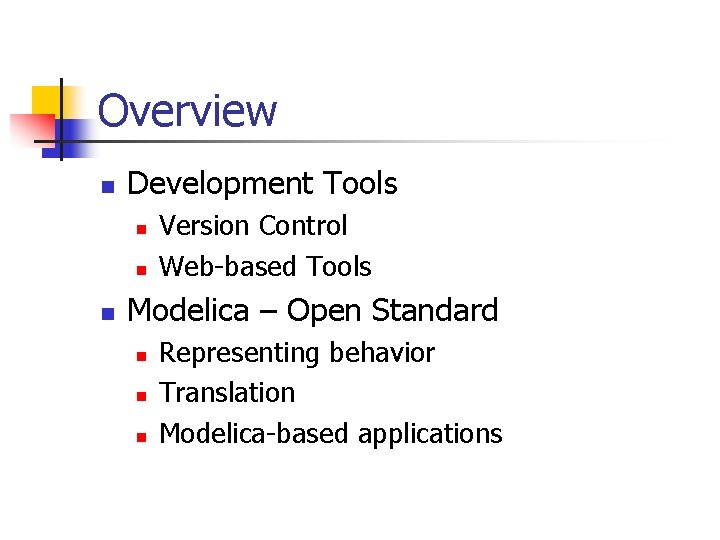
Overview n Development Tools n n n Version Control Web-based Tools Modelica – Open Standard n n n Representing behavior Translation Modelica-based applications
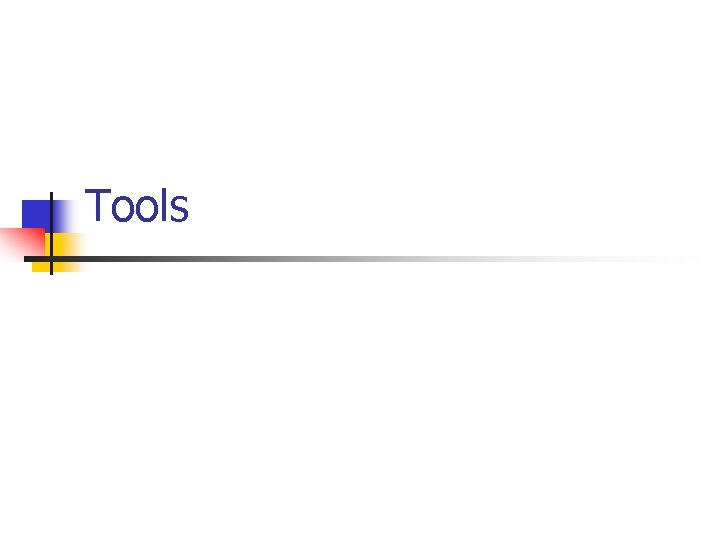
Tools
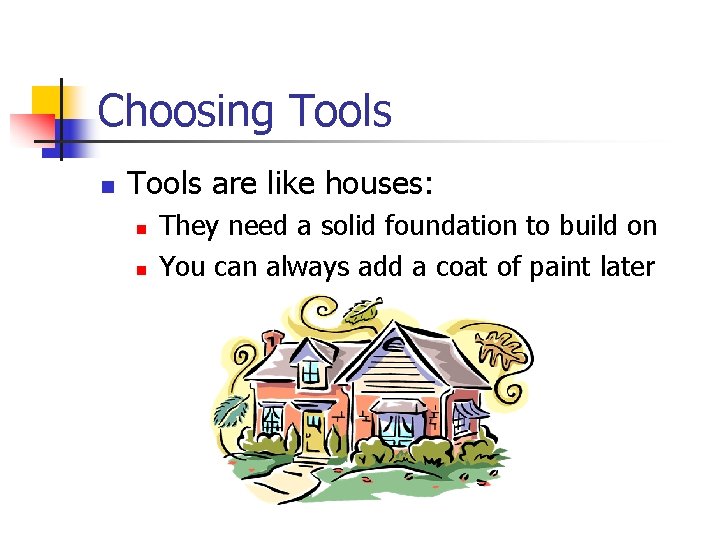
Choosing Tools n Tools are like houses: n n They need a solid foundation to build on You can always add a coat of paint later
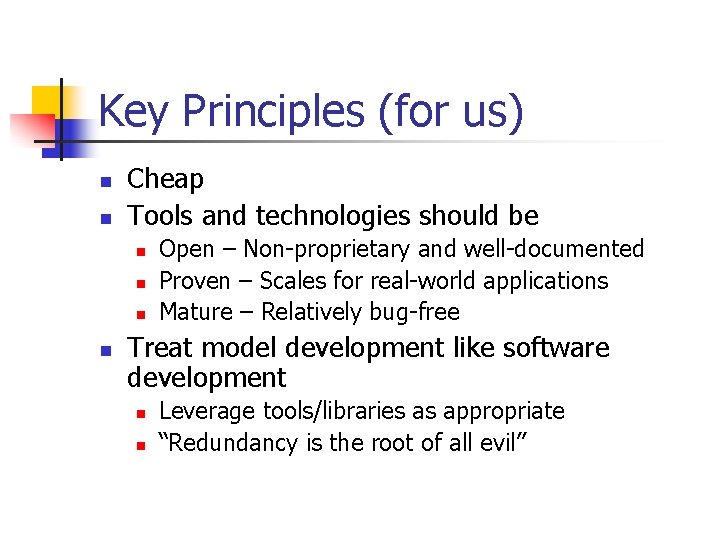
Key Principles (for us) n n Cheap Tools and technologies should be n n Open – Non-proprietary and well-documented Proven – Scales for real-world applications Mature – Relatively bug-free Treat model development like software development n n Leverage tools/libraries as appropriate “Redundancy is the root of all evil”
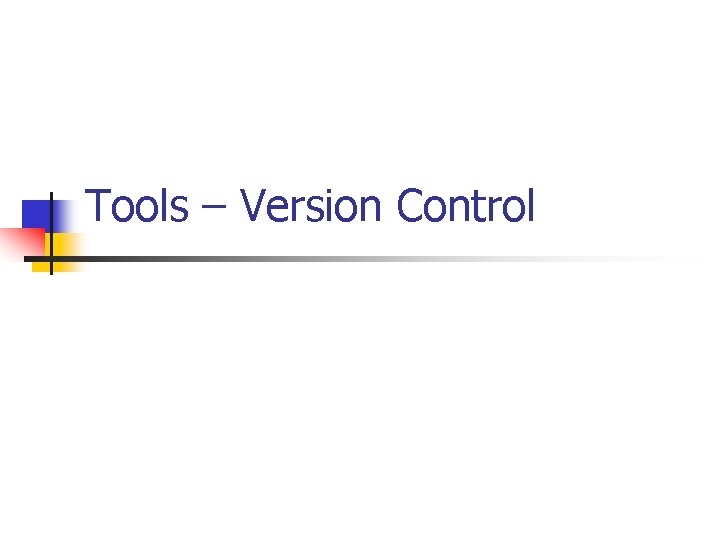
Tools – Version Control
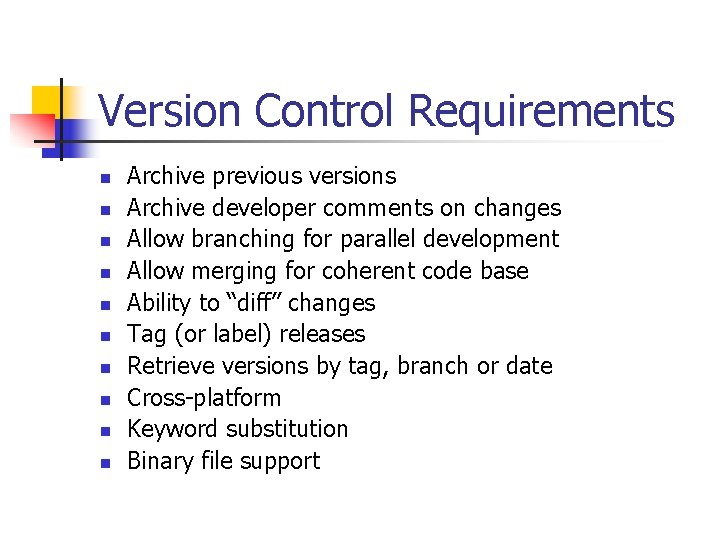
Version Control Requirements n n n n n Archive previous versions Archive developer comments on changes Allow branching for parallel development Allow merging for coherent code base Ability to “diff” changes Tag (or label) releases Retrieve versions by tag, branch or date Cross-platform Keyword substitution Binary file support
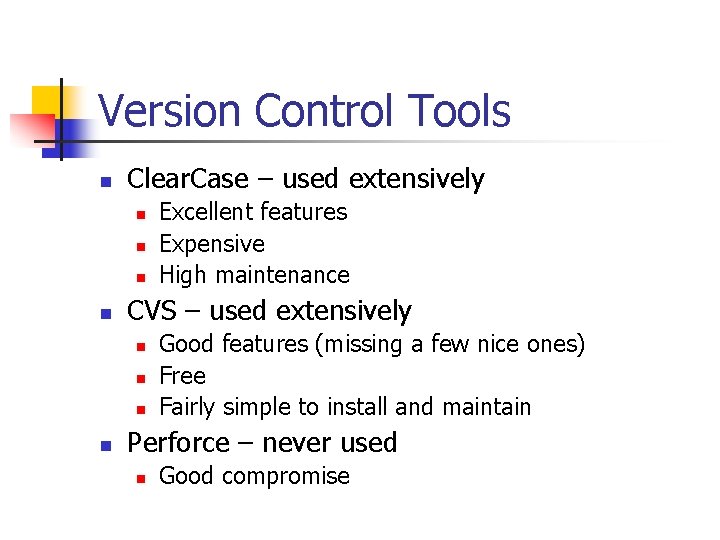
Version Control Tools n Clear. Case – used extensively n n CVS – used extensively n n Excellent features Expensive High maintenance Good features (missing a few nice ones) Free Fairly simple to install and maintain Perforce – never used n Good compromise
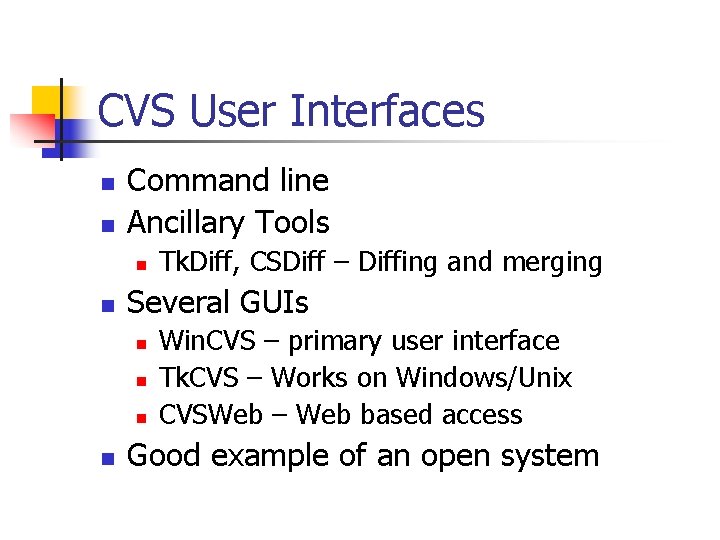
CVS User Interfaces n n Command line Ancillary Tools n n Several GUIs n n Tk. Diff, CSDiff – Diffing and merging Win. CVS – primary user interface Tk. CVS – Works on Windows/Unix CVSWeb – Web based access Good example of an open system
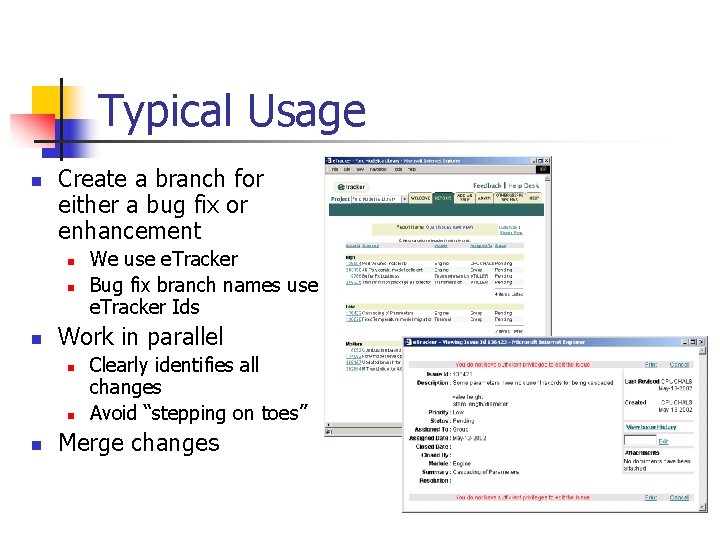
Typical Usage n Create a branch for either a bug fix or enhancement n n n Work in parallel n n n We use e. Tracker Bug fix branch names use e. Tracker Ids Clearly identifies all changes Avoid “stepping on toes” Merge changes
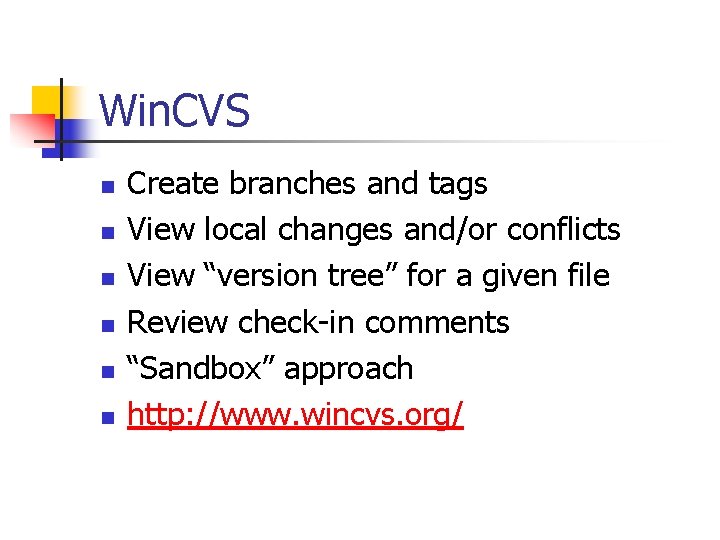
Win. CVS n n n Create branches and tags View local changes and/or conflicts View “version tree” for a given file Review check-in comments “Sandbox” approach http: //www. wincvs. org/
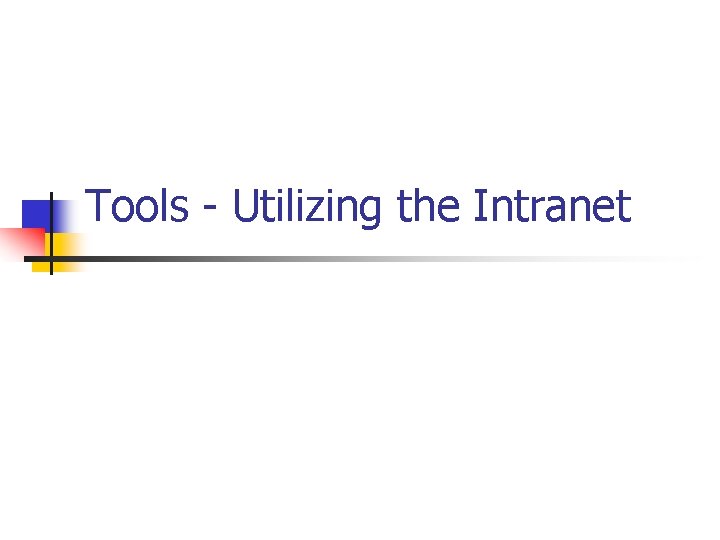
Tools - Utilizing the Intranet
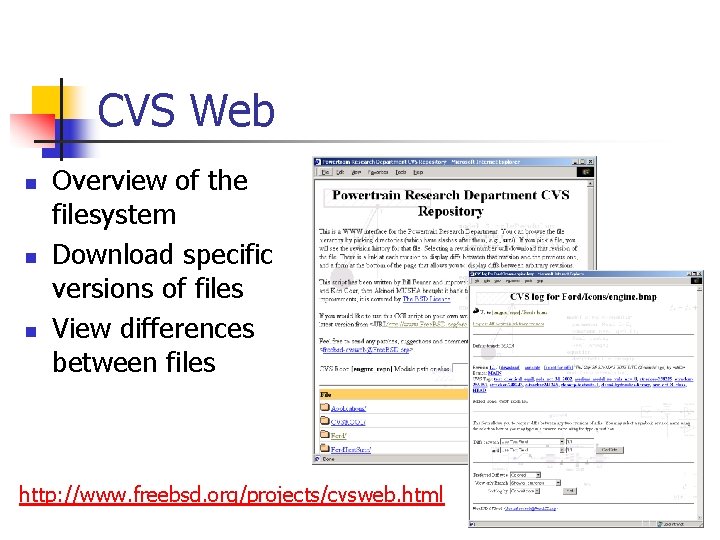
CVS Web n n n Overview of the filesystem Download specific versions of files View differences between files http: //www. freebsd. org/projects/cvsweb. html
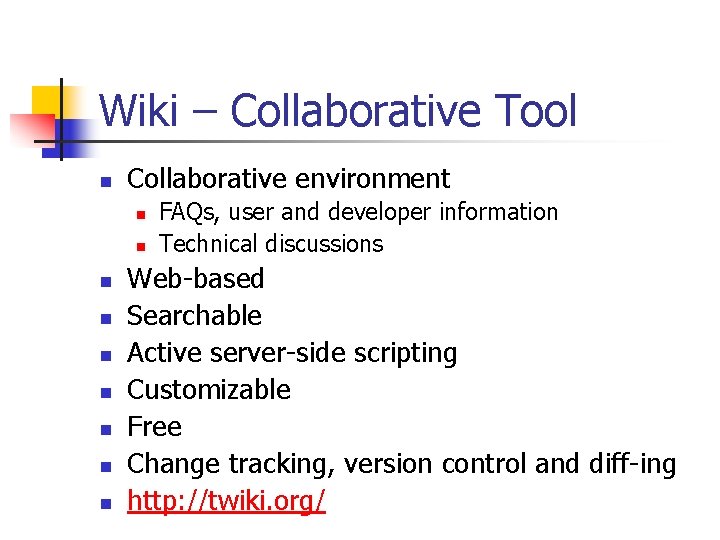
Wiki – Collaborative Tool n Collaborative environment n n n n n FAQs, user and developer information Technical discussions Web-based Searchable Active server-side scripting Customizable Free Change tracking, version control and diff-ing http: //twiki. org/
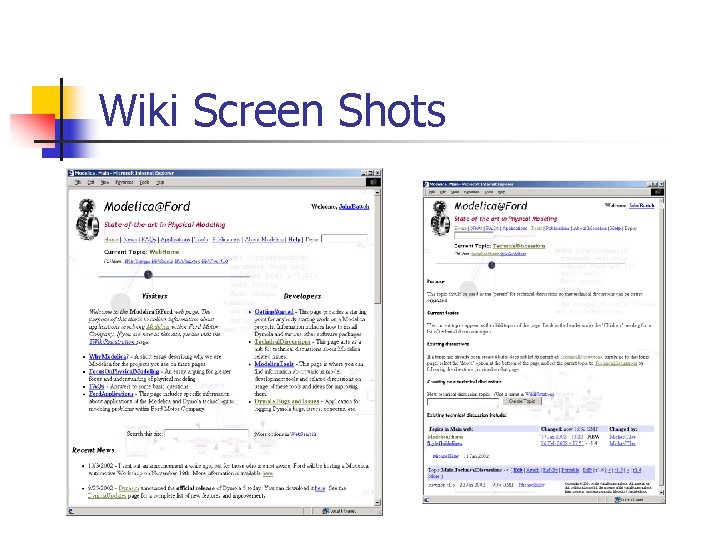
Wiki Screen Shots
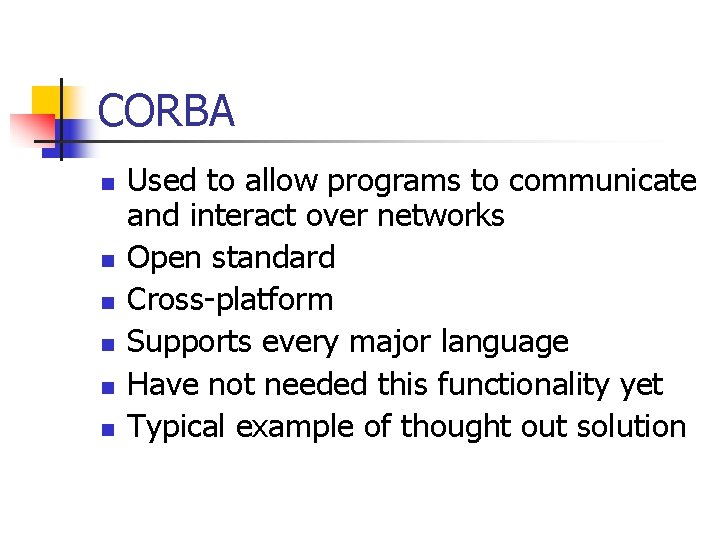
CORBA n n n Used to allow programs to communicate and interact over networks Open standard Cross-platform Supports every major language Have not needed this functionality yet Typical example of thought out solution
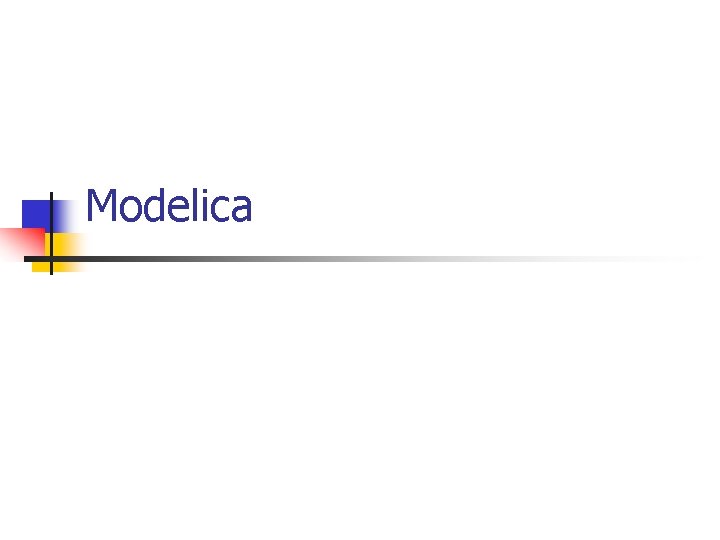
Modelica
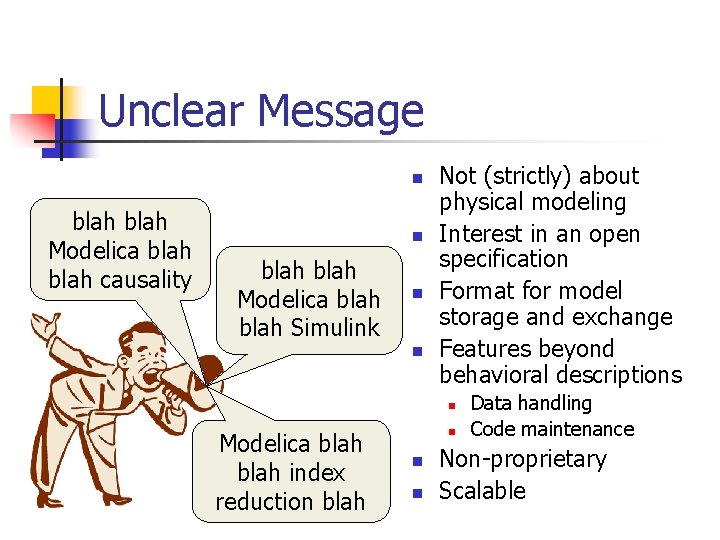
Unclear Message n blah Modelica blah causality n blah Modelica blah Simulink n n Not (strictly) about physical modeling Interest in an open specification Format for model storage and exchange Features beyond behavioral descriptions n Modelica blah index reduction blah n n n Data handling Code maintenance Non-proprietary Scalable
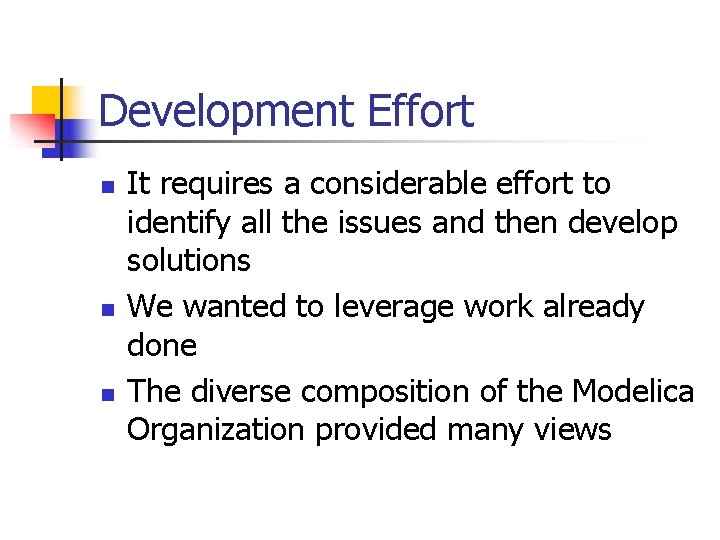
Development Effort n n n It requires a considerable effort to identify all the issues and then develop solutions We wanted to leverage work already done The diverse composition of the Modelica Organization provided many views
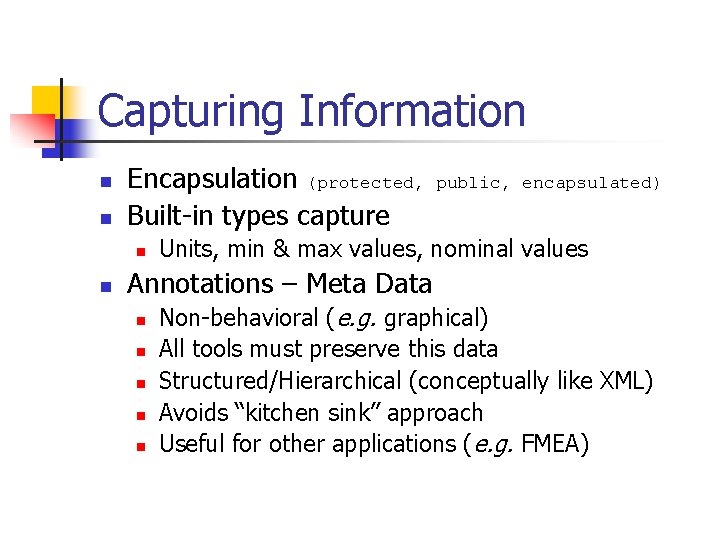
Capturing Information n n Encapsulation (protected, Built-in types capture n n public, encapsulated) Units, min & max values, nominal values Annotations – Meta Data n n n Non-behavioral (e. g. graphical) All tools must preserve this data Structured/Hierarchical (conceptually like XML) Avoids “kitchen sink” approach Useful for other applications (e. g. FMEA)
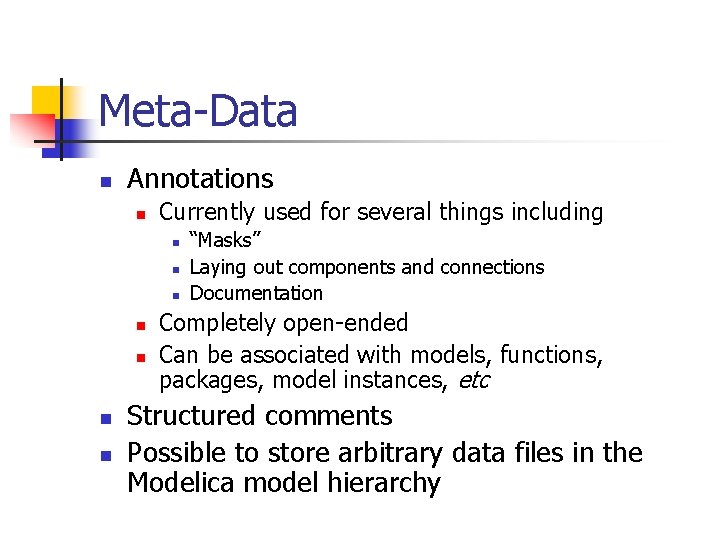
Meta-Data n Annotations n Currently used for several things including n n n n “Masks” Laying out components and connections Documentation Completely open-ended Can be associated with models, functions, packages, model instances, etc Structured comments Possible to store arbitrary data files in the Modelica model hierarchy
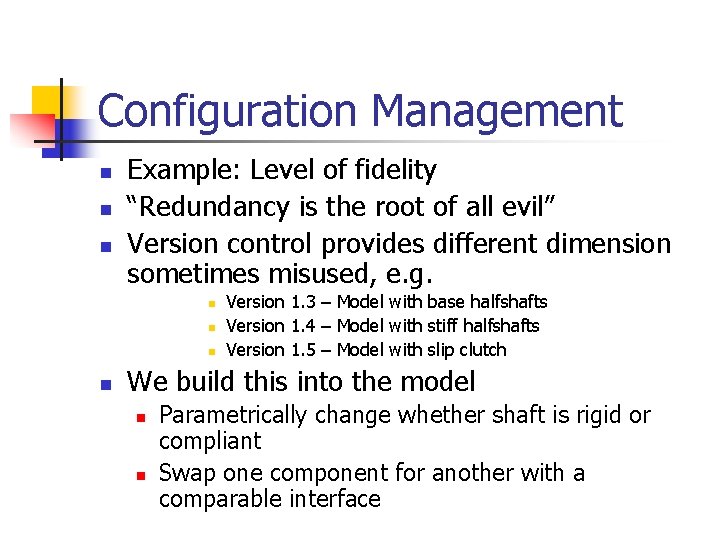
Configuration Management n n n Example: Level of fidelity “Redundancy is the root of all evil” Version control provides different dimension sometimes misused, e. g. n n Version 1. 3 – Model with base halfshafts Version 1. 4 – Model with stiff halfshafts Version 1. 5 – Model with slip clutch We build this into the model n n Parametrically change whether shaft is rigid or compliant Swap one component for another with a comparable interface
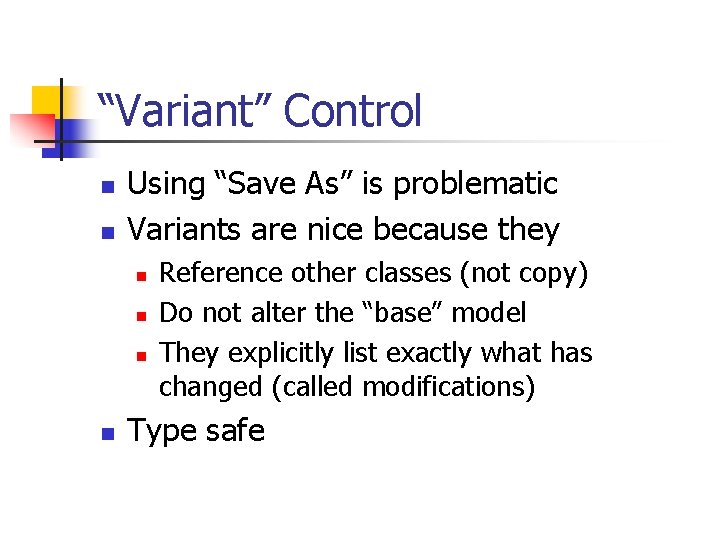
“Variant” Control n n Using “Save As” is problematic Variants are nice because they n n Reference other classes (not copy) Do not alter the “base” model They explicitly list exactly what has changed (called modifications) Type safe
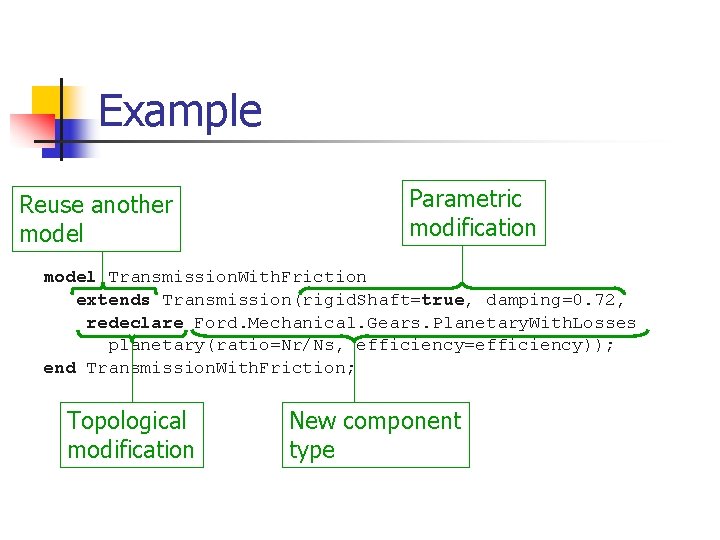
Example Reuse another model Parametric modification model Transmission. With. Friction extends Transmission(rigid. Shaft=true, damping=0. 72, redeclare Ford. Mechanical. Gears. Planetary. With. Losses planetary(ratio=Nr/Ns, efficiency=efficiency)); end Transmission. With. Friction; Topological modification New component type
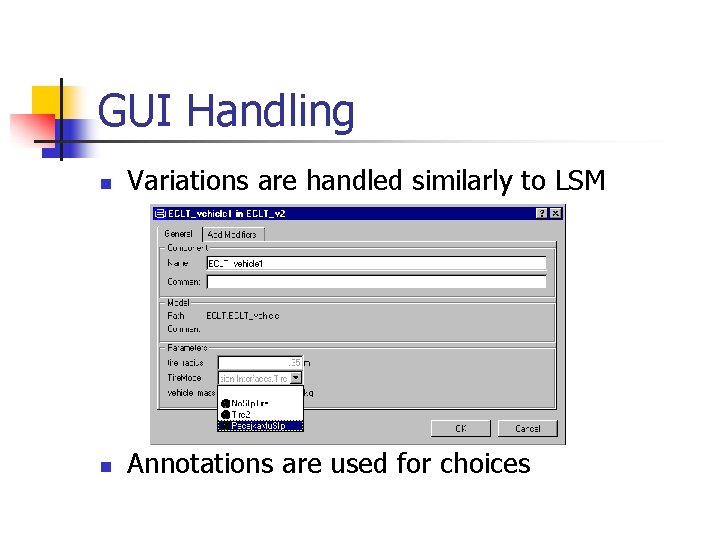
GUI Handling n Variations are handled similarly to LSM n Annotations are used for choices
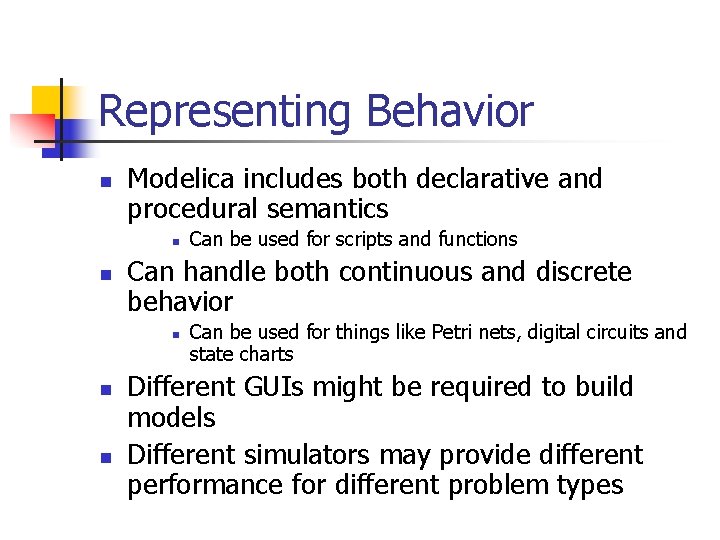
Representing Behavior n Modelica includes both declarative and procedural semantics n n Can handle both continuous and discrete behavior n n n Can be used for scripts and functions Can be used for things like Petri nets, digital circuits and state charts Different GUIs might be required to build models Different simulators may provide different performance for different problem types
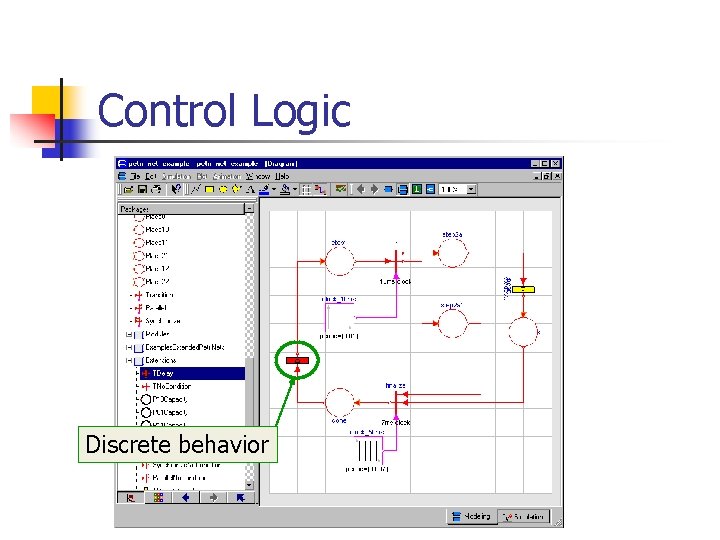
Control Logic Discrete behavior
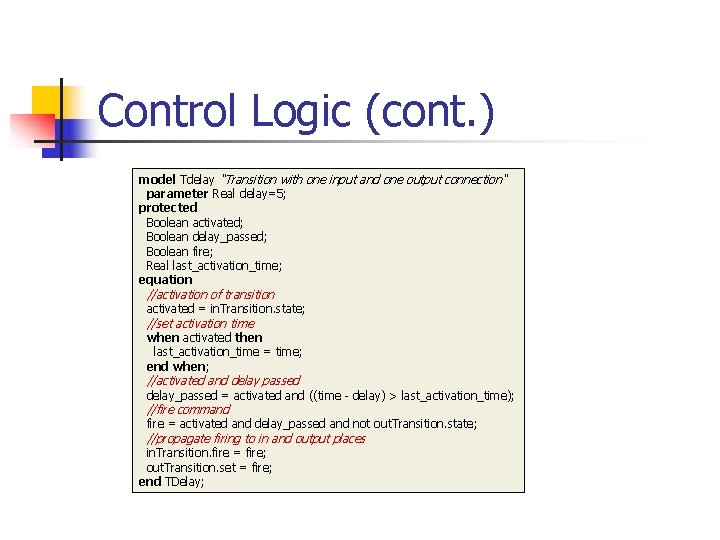
Control Logic (cont. ) model Tdelay "Transition with one input and one output connection" parameter Real delay=5; protected Boolean activated; Boolean delay_passed; Boolean fire; Real last_activation_time; equation //activation of transition activated = in. Transition. state; //set activation time when activated then last_activation_time = time; end when; //activated and delay passed delay_passed = activated and ((time - delay) > last_activation_time); //fire command fire = activated and delay_passed and not out. Transition. state; //propagate firing to in and output places in. Transition. fire = fire; out. Transition. set = fire; end TDelay;
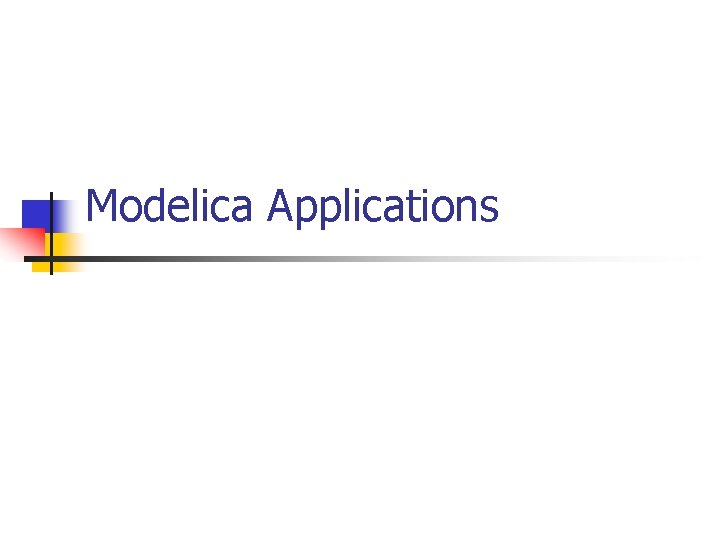
Modelica Applications
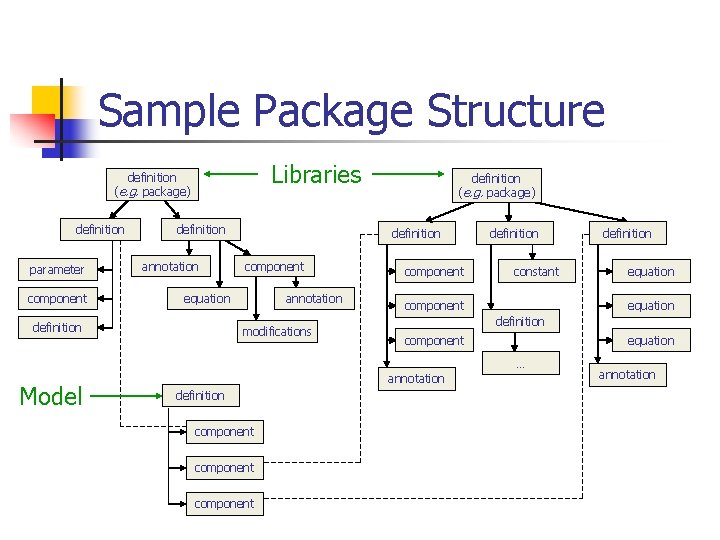
Sample Package Structure Libraries definition (e. g. package) definition parameter component definition annotation definition component equation definition (e. g. package) annotation modifications component definition constant component definition component annotation definition component equation … Model definition annotation
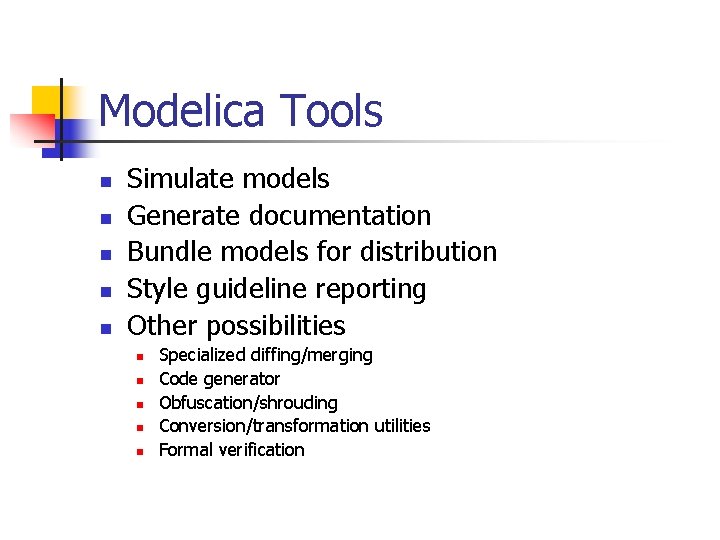
Modelica Tools n n n Simulate models Generate documentation Bundle models for distribution Style guideline reporting Other possibilities n n n Specialized diffing/merging Code generator Obfuscation/shrouding Conversion/transformation utilities Formal verification
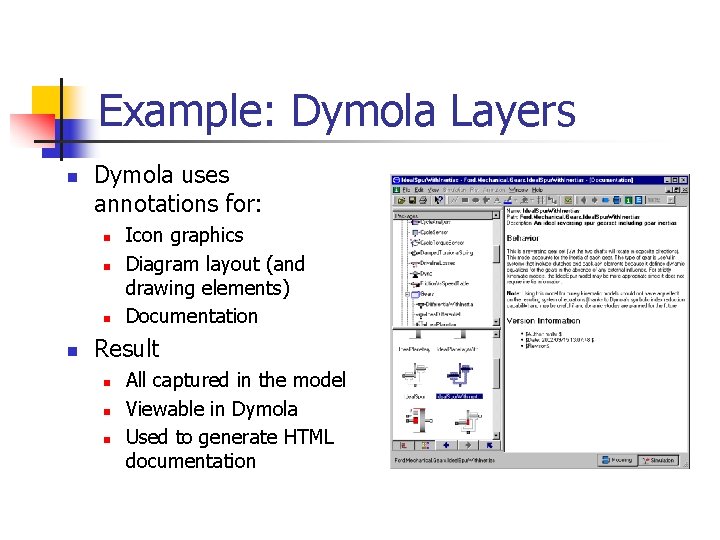
Example: Dymola Layers n Dymola uses annotations for: n n Icon graphics Diagram layout (and drawing elements) Documentation Result n n n All captured in the model Viewable in Dymola Used to generate HTML documentation
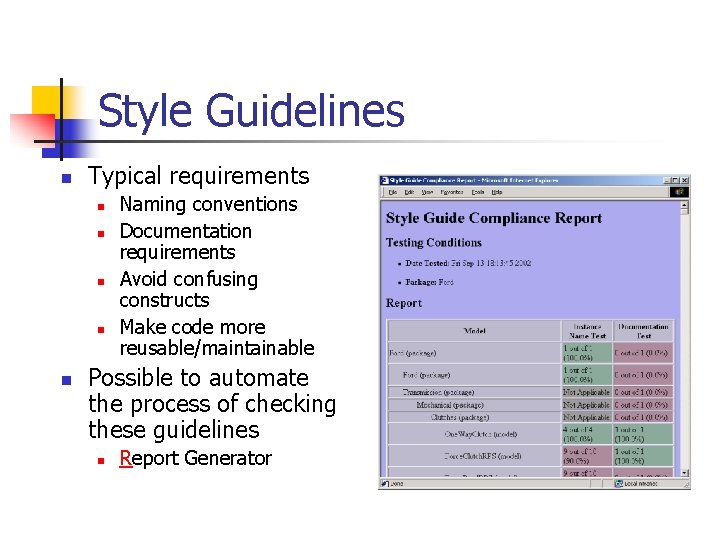
Style Guidelines n Typical requirements n n n Naming conventions Documentation requirements Avoid confusing constructs Make code more reusable/maintainable Possible to automate the process of checking these guidelines n Report Generator
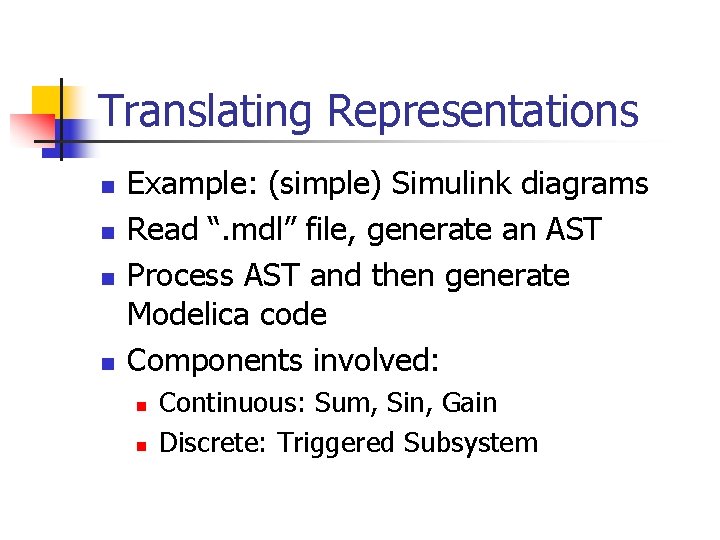
Translating Representations n n Example: (simple) Simulink diagrams Read “. mdl” file, generate an AST Process AST and then generate Modelica code Components involved: n n Continuous: Sum, Sin, Gain Discrete: Triggered Subsystem
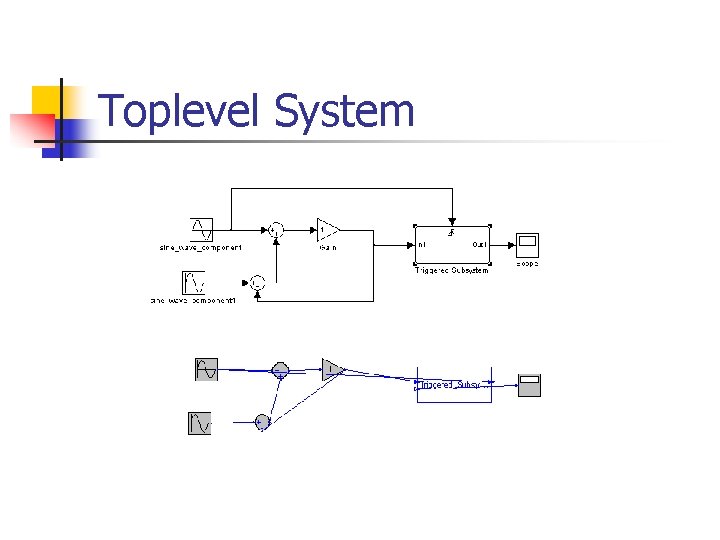
Toplevel System
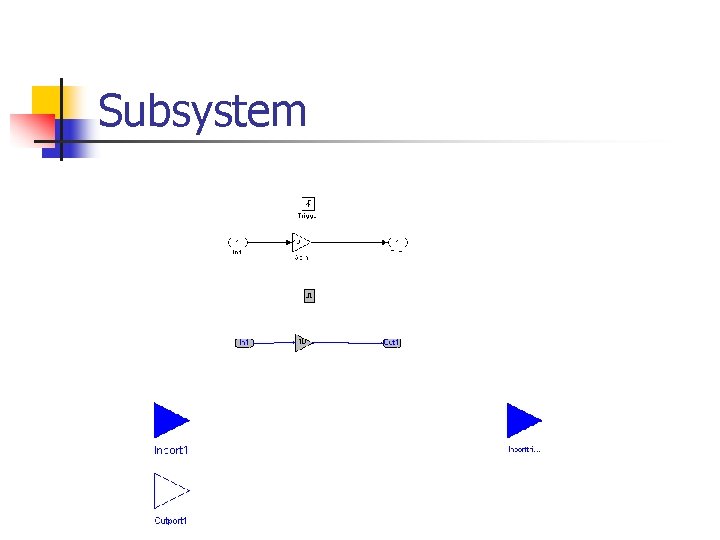
Subsystem
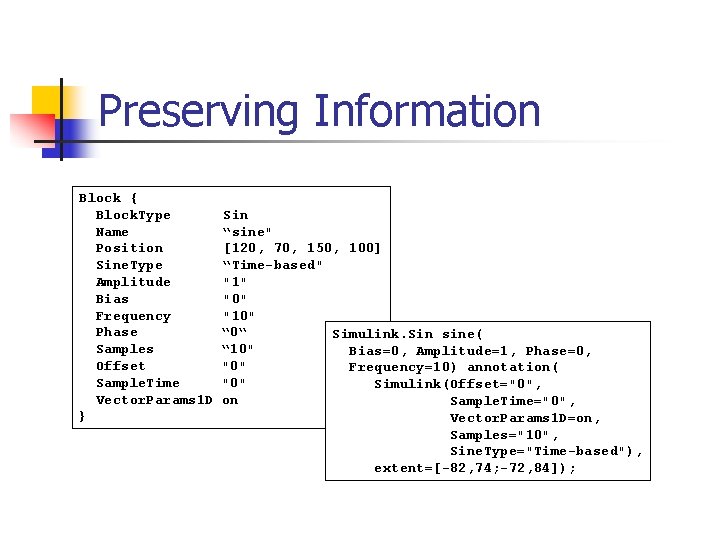
Preserving Information Block { Block. Type Name Position Sine. Type Amplitude Bias Frequency Phase Samples Offset Sample. Time Vector. Params 1 D } Sin “sine" [120, 70, 150, 100] “Time-based" "1" "0" "10" “ 0“ Simulink. Sin sine( “ 10" Bias=0, Amplitude=1, Phase=0, "0" Frequency=10) annotation( "0" Simulink(Offset="0", on Sample. Time="0", Vector. Params 1 D=on, Samples="10", Sine. Type="Time-based"), extent=[-82, 74; -72, 84]);
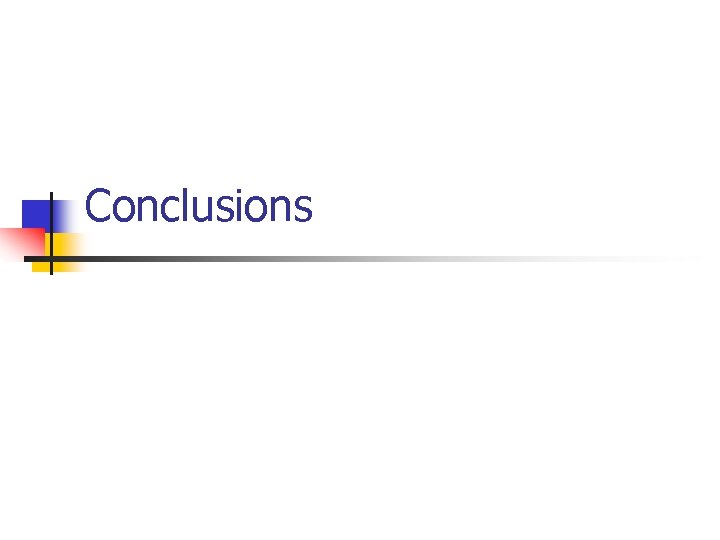
Conclusions

Summary – Tool Philosophy n n n Handle version control and configuration management differently Use open and mature tools and technologies as a foundation Be prepared to customize, this requires n n Open standards Application Programmer Interfaces (APIs)
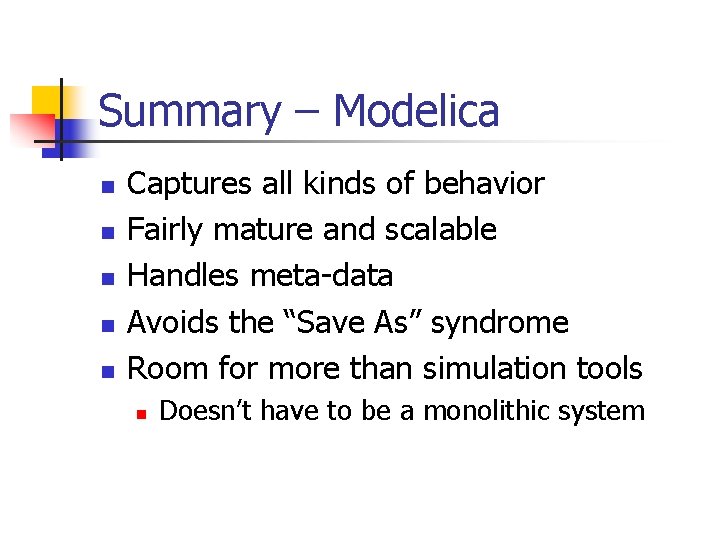
Summary – Modelica n n n Captures all kinds of behavior Fairly mature and scalable Handles meta-data Avoids the “Save As” syndrome Room for more than simulation tools n Doesn’t have to be a monolithic system