MLA Page Format for Essays Dr Karen Petit
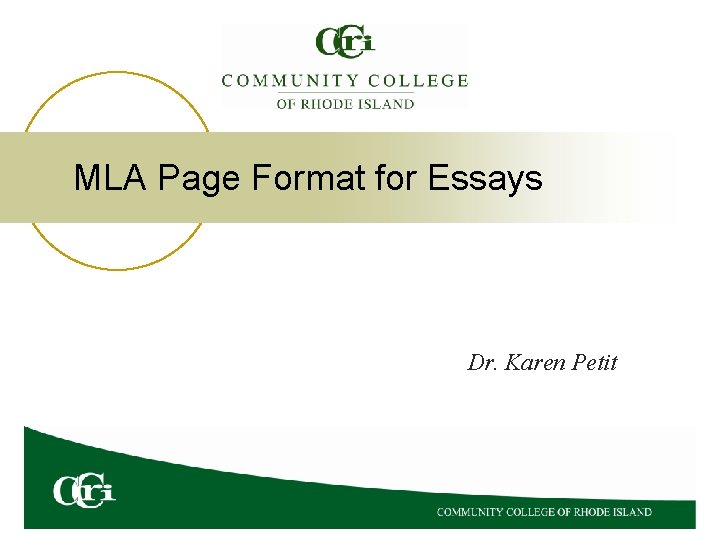
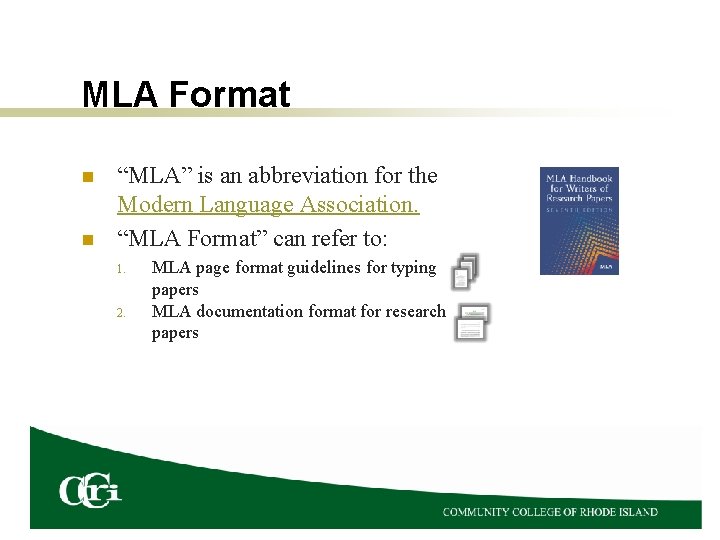
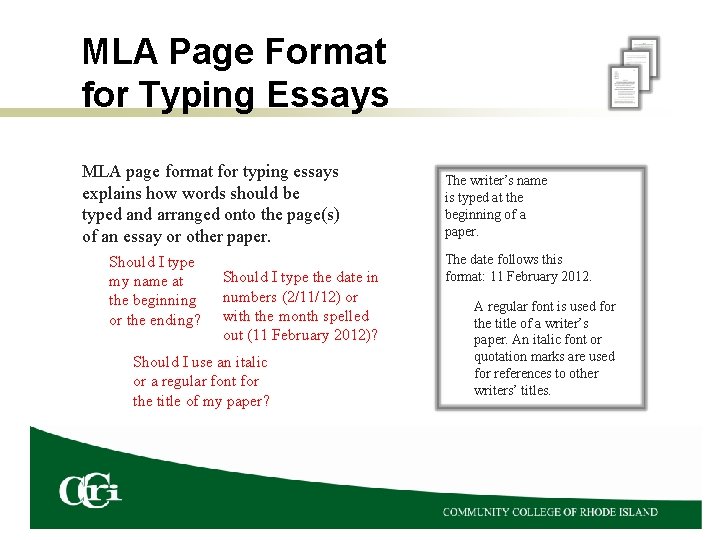
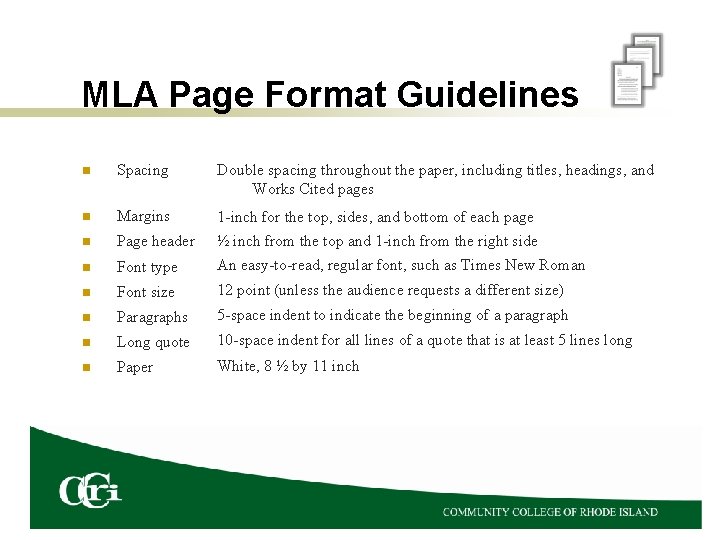
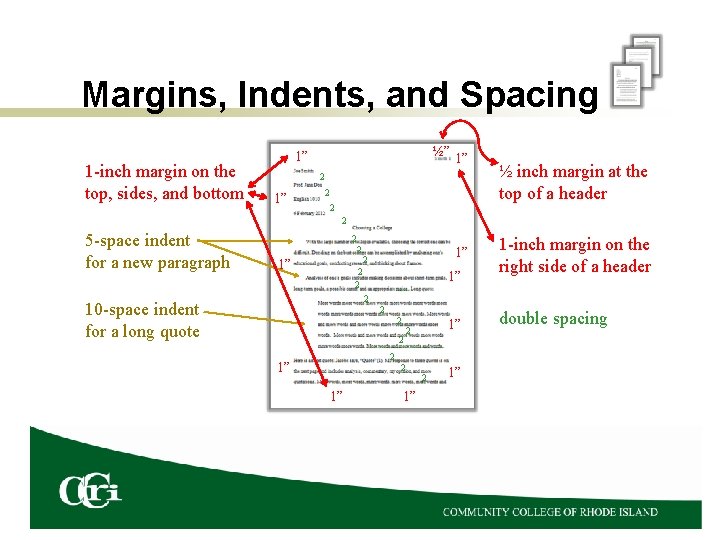
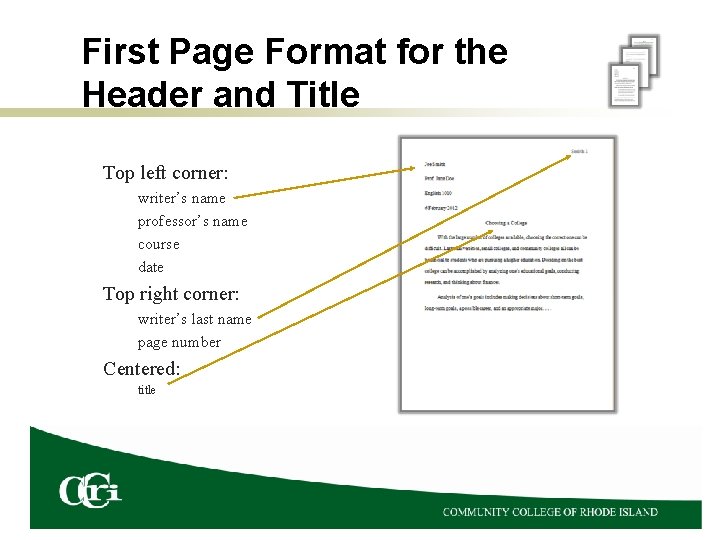
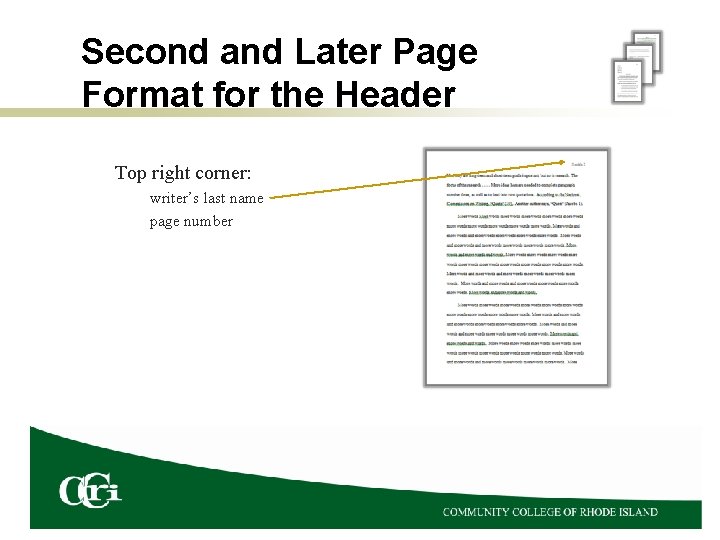
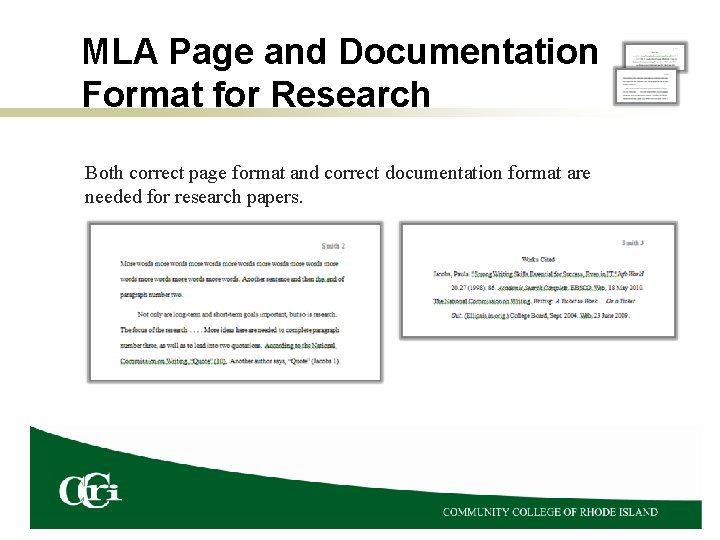
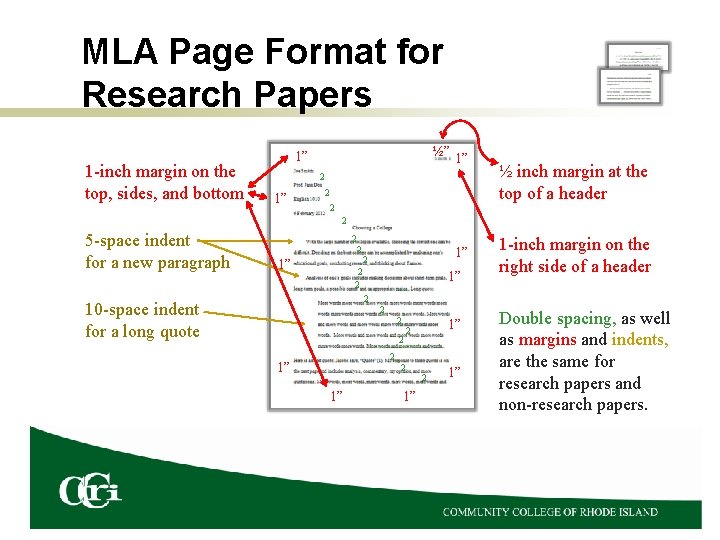
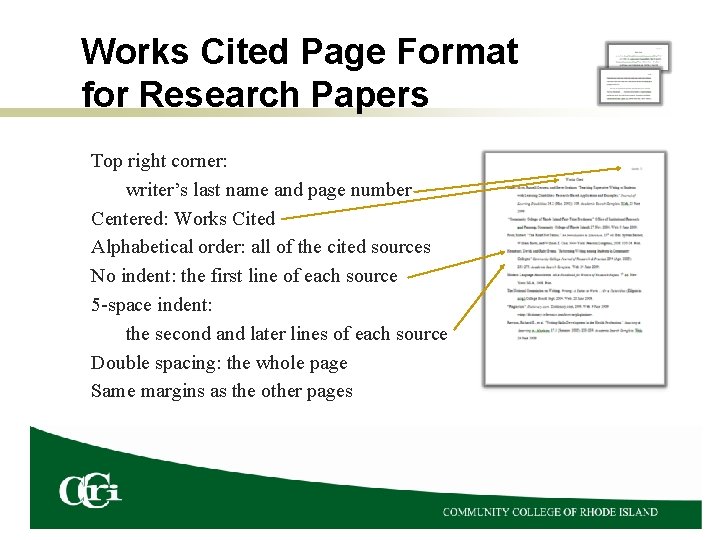
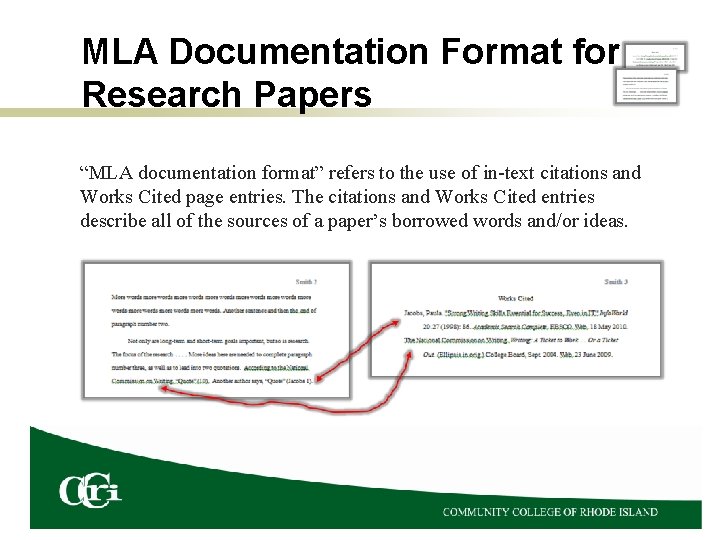
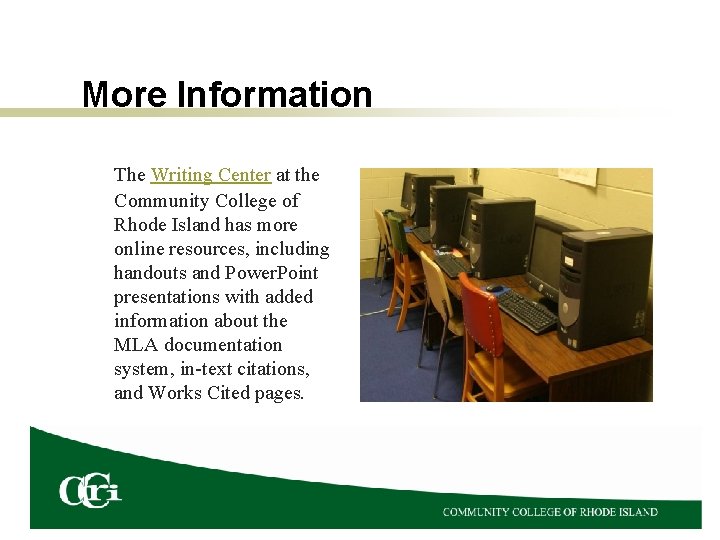
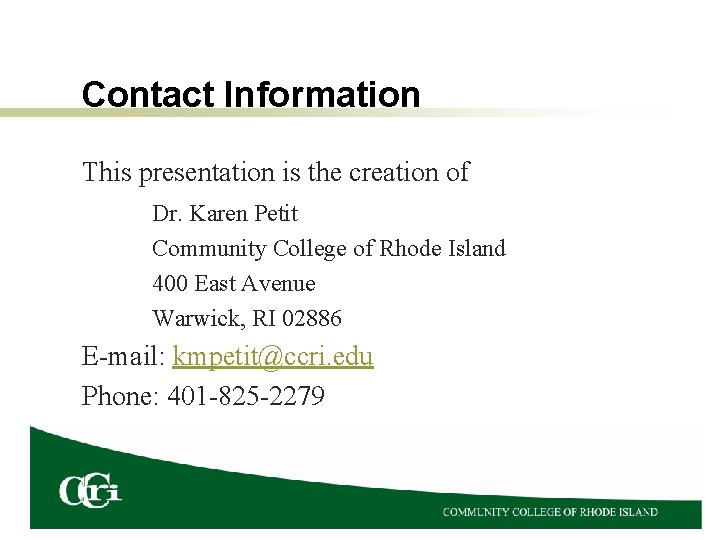
- Slides: 13
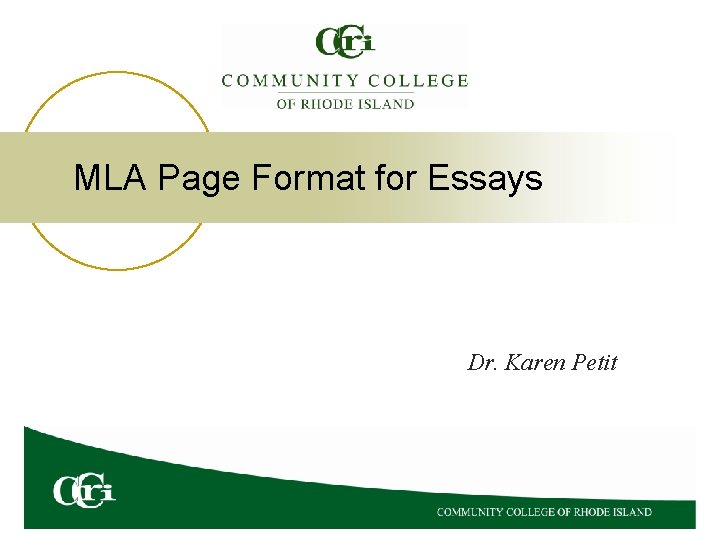
MLA Page Format for Essays Dr. Karen Petit
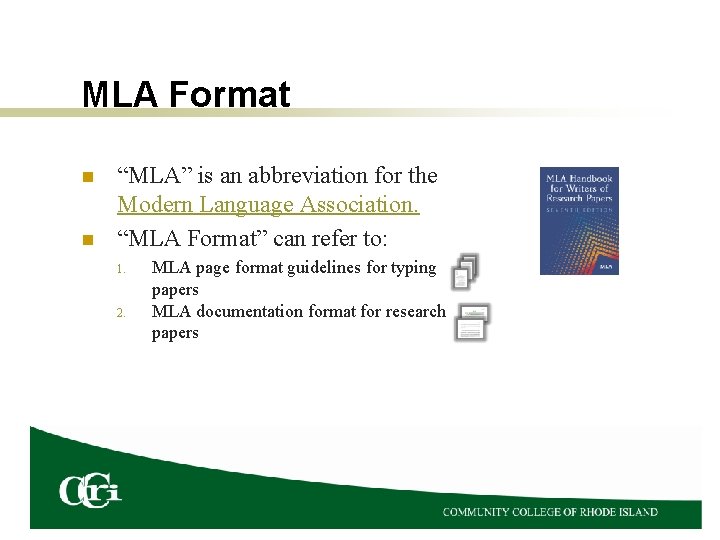
MLA Format n n “MLA” is an abbreviation for the Modern Language Association. “MLA Format” can refer to: 1. 2. MLA page format guidelines for typing papers MLA documentation format for research papers
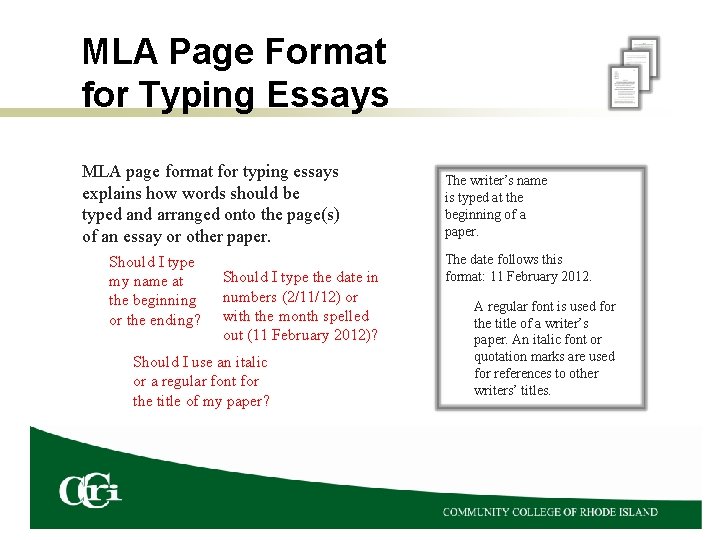
MLA Page Format for Typing Essays MLA page format for typing essays explains how words should be typed and arranged onto the page(s) of an essay or other paper. Should I type my name at the beginning or the ending? Should I type the date in numbers (2/11/12) or with the month spelled out (11 February 2012)? Should I use an italic or a regular font for the title of my paper? The writer’s name is typed at the beginning of a paper. The date follows this format: 11 February 2012. A regular font is used for the title of a writer’s paper. An italic font or quotation marks are used for references to other writers’ titles.
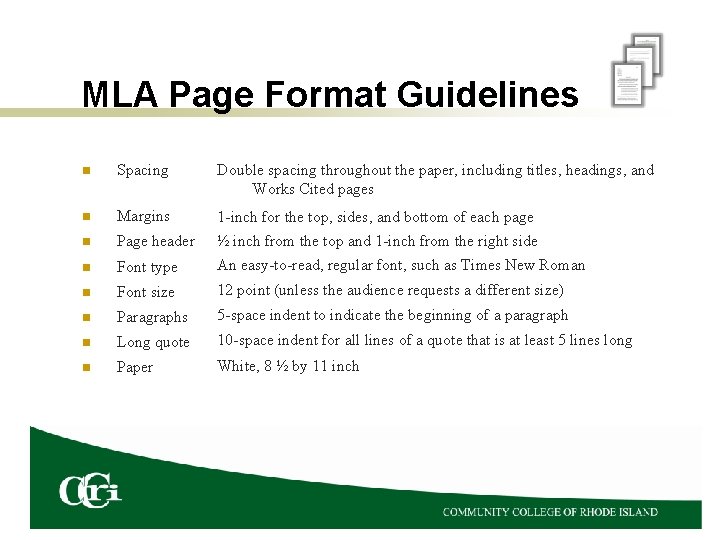
MLA Page Format Guidelines n Spacing Double spacing throughout the paper, including titles, headings, and Works Cited pages n Margins n Page header n Font type 1 -inch for the top, sides, and bottom of each page ½ inch from the top and 1 -inch from the right side An easy-to-read, regular font, such as Times New Roman n Font size 12 point (unless the audience requests a different size) n Paragraphs 5 -space indent to indicate the beginning of a paragraph n Long quote 10 -space indent for all lines of a quote that is at least 5 lines long n Paper White, 8 ½ by 11 inch
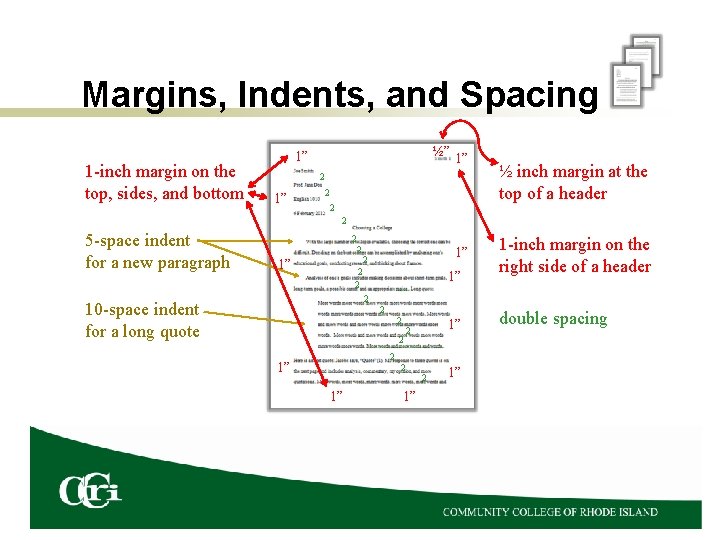
Margins, Indents, and Spacing 1 -inch margin on the top, sides, and bottom ½” 1” 1” 2 ½ inch margin at the top of a header 2 2 5 -space indent for a new paragraph 2 1” 2 2 2 1” 1 -inch margin on the right side of a header 2 10 -space indent for a long quote 2 2 1” 1” 1” 2 2 1” double spacing
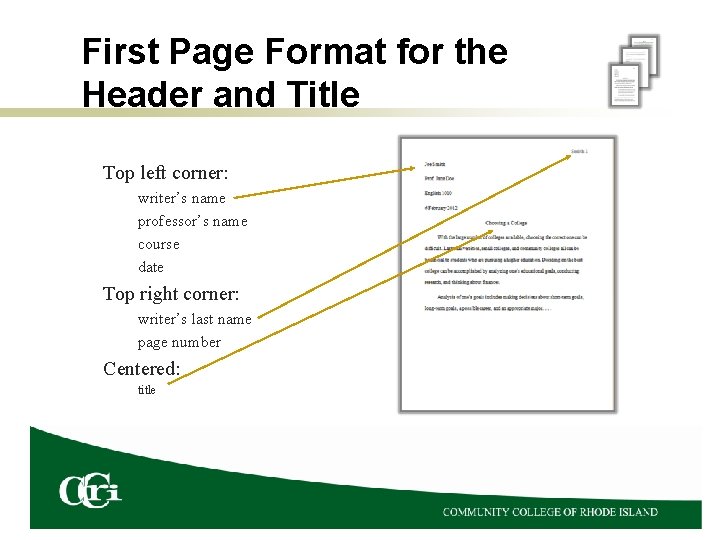
First Page Format for the Header and Title Top left corner: writer’s name professor’s name course date Top right corner: writer’s last name page number Centered: title
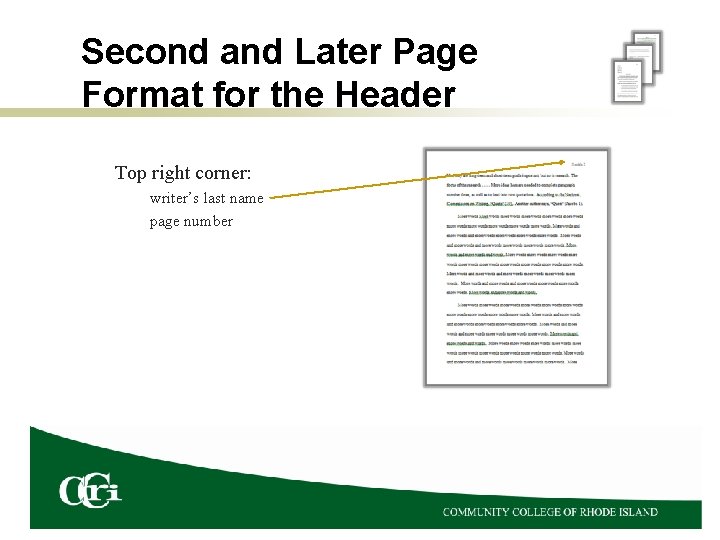
Second and Later Page Format for the Header Top right corner: writer’s last name page number
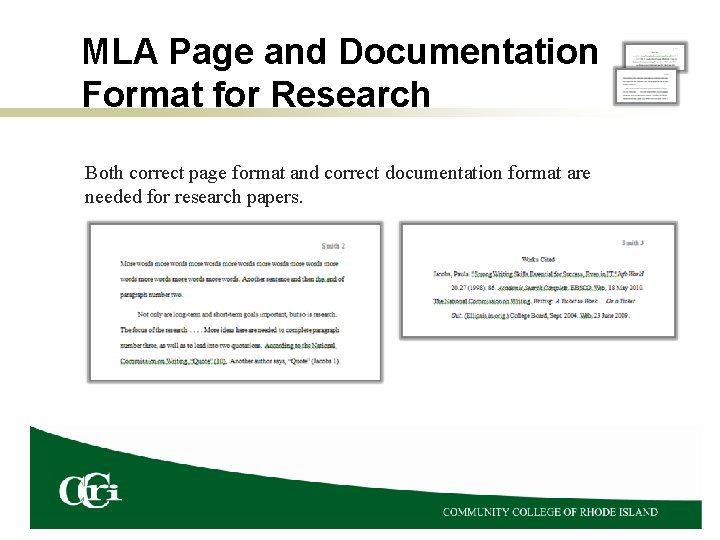
MLA Page and Documentation Format for Research Both correct page format and correct documentation format are needed for research papers.
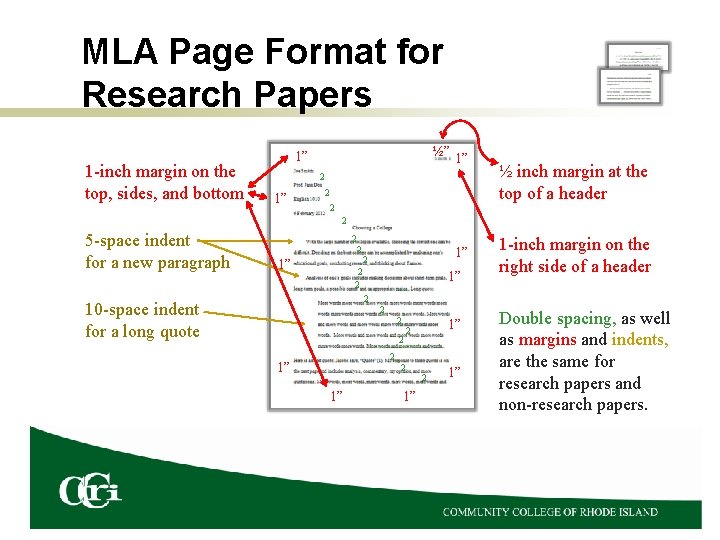
MLA Page Format for Research Papers 1 -inch margin on the top, sides, and bottom ½” 1” 1” 2 ½ inch margin at the top of a header 2 2 5 -space indent for a new paragraph 2 1” 2 2 2 1” 1 -inch margin on the right side of a header 2 10 -space indent for a long quote 2 2 1” 1” 1” 2 2 1” Double spacing, as well as margins and indents, are the same for research papers and non-research papers.
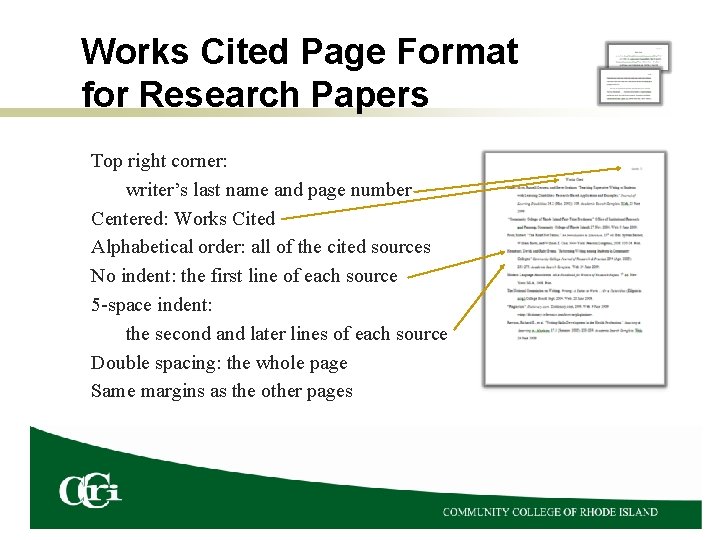
Works Cited Page Format for Research Papers Top right corner: writer’s last name and page number Centered: Works Cited Alphabetical order: all of the cited sources No indent: the first line of each source 5 -space indent: the second and later lines of each source Double spacing: the whole page Same margins as the other pages
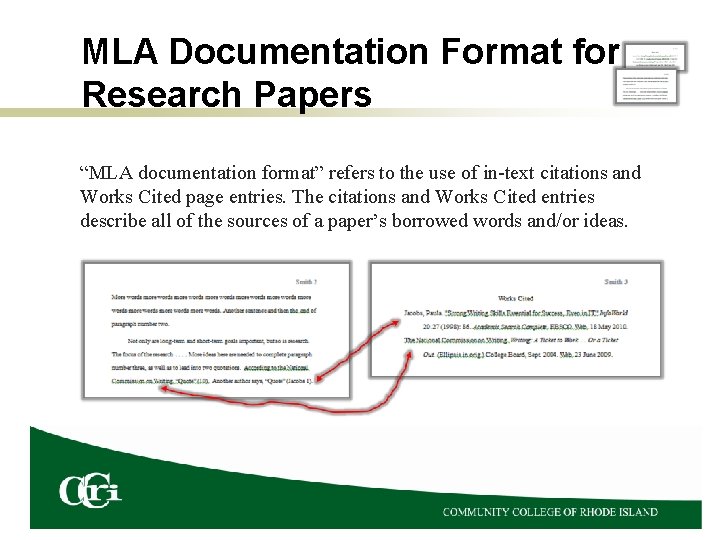
MLA Documentation Format for Research Papers “MLA documentation format” refers to the use of in-text citations and Works Cited page entries. The citations and Works Cited entries describe all of the sources of a paper’s borrowed words and/or ideas.
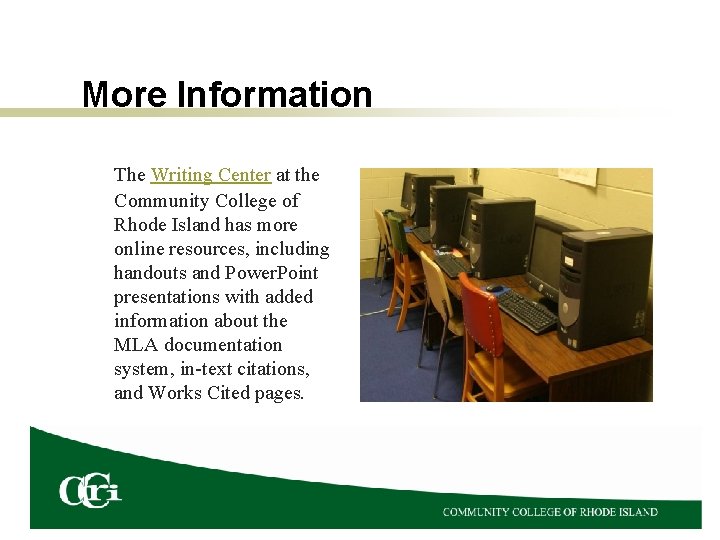
More Information The Writing Center at the Community College of Rhode Island has more online resources, including handouts and Power. Point presentations with added information about the MLA documentation system, in-text citations, and Works Cited pages.
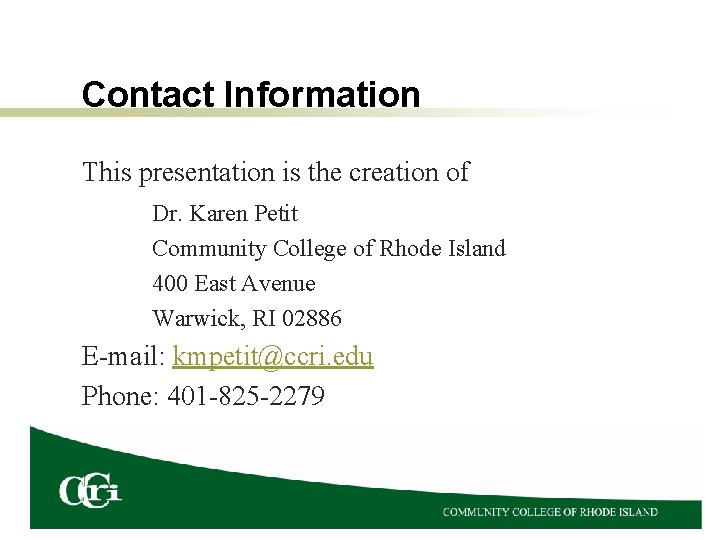
Contact Information This presentation is the creation of Dr. Karen Petit Community College of Rhode Island 400 East Avenue Warwick, RI 02886 E-mail: kmpetit@ccri. edu Phone: 401 -825 -2279