MLA Lesson 1 General Format Use a standard
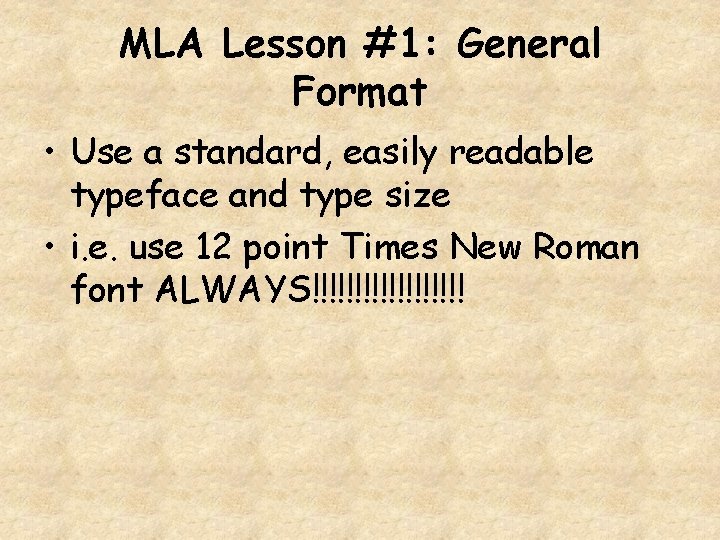
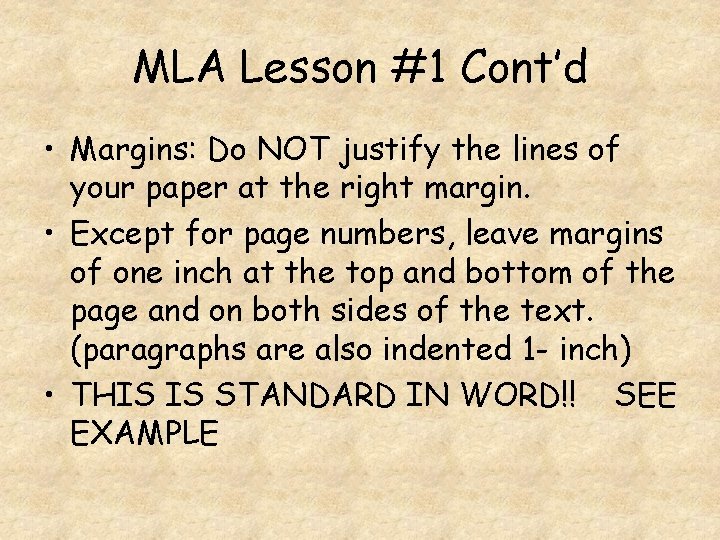
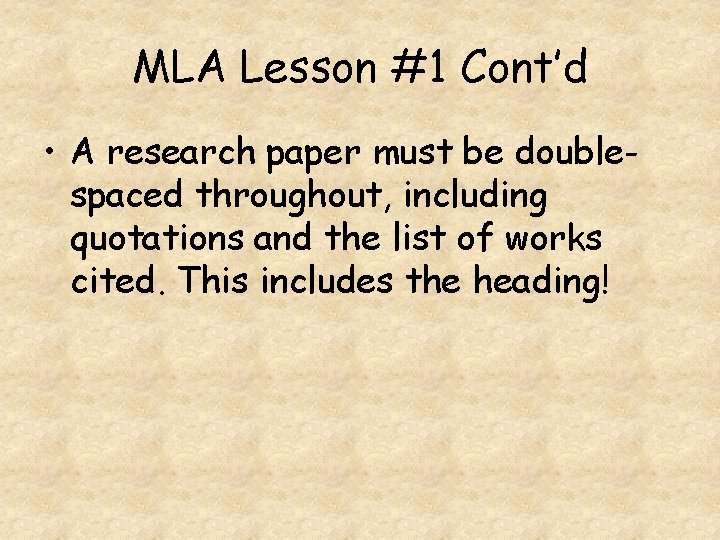
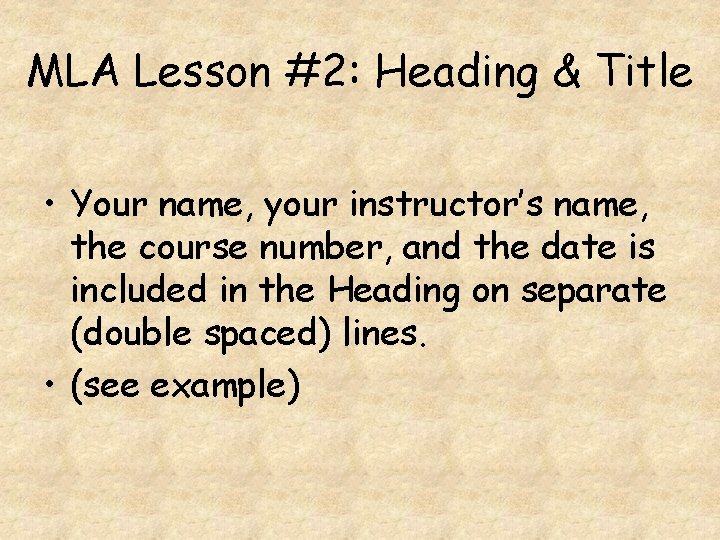
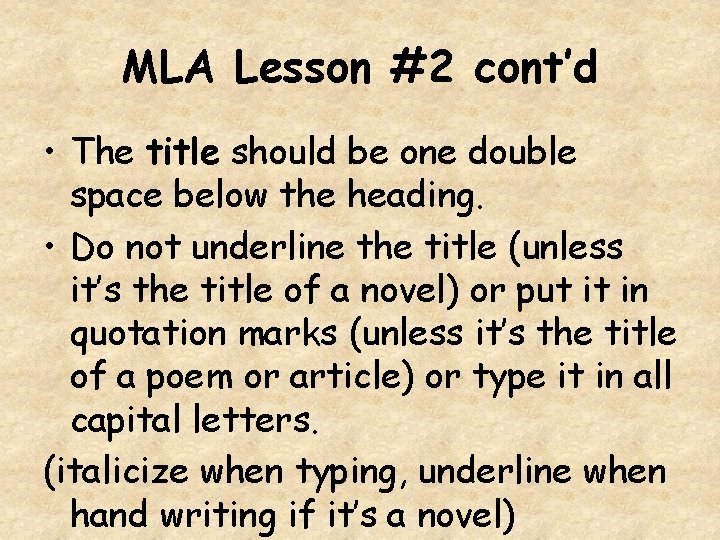
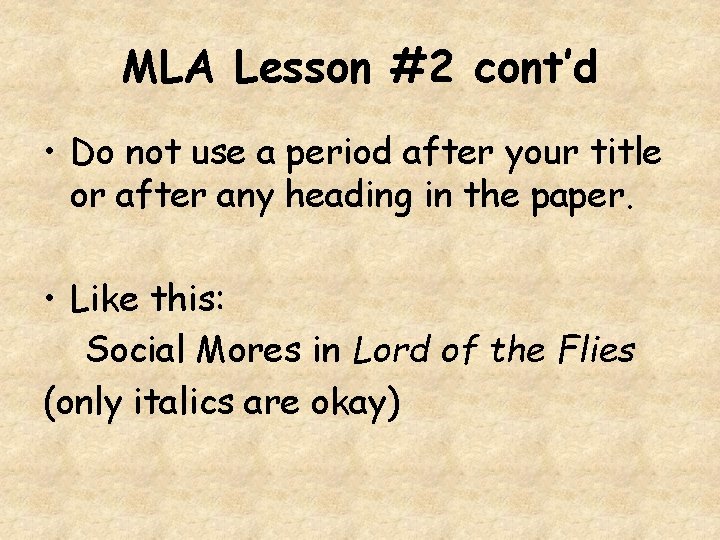
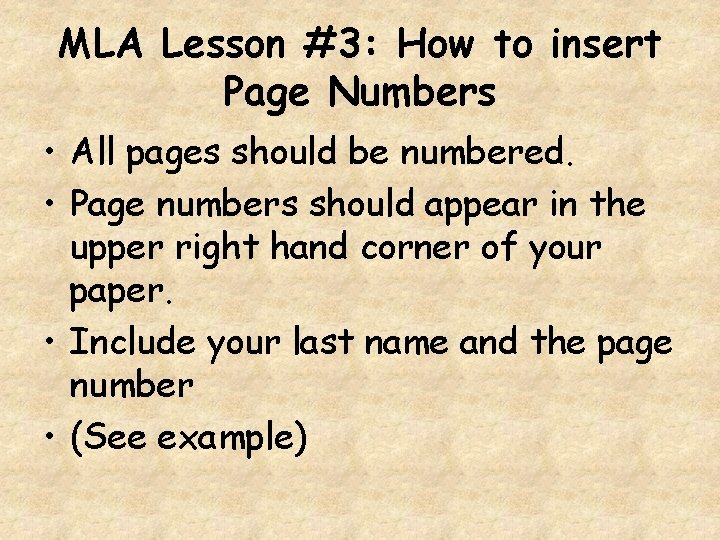
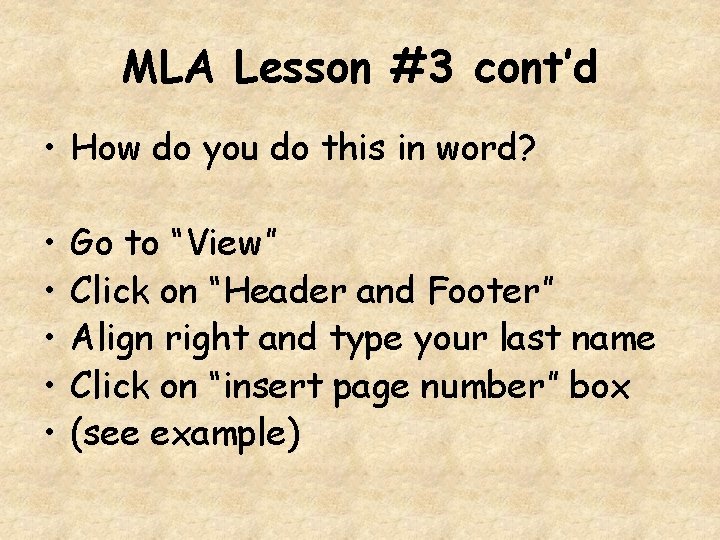
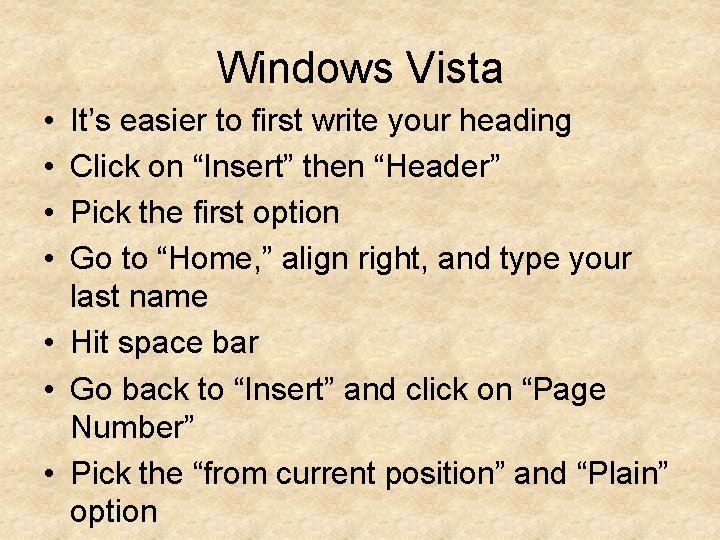
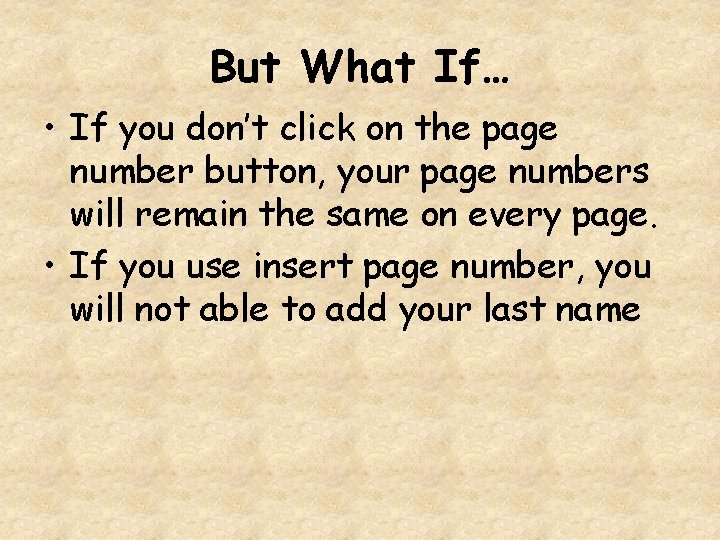
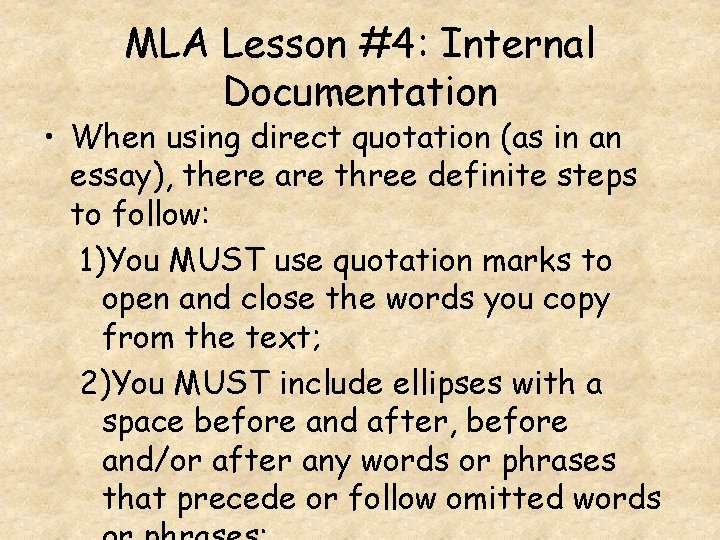
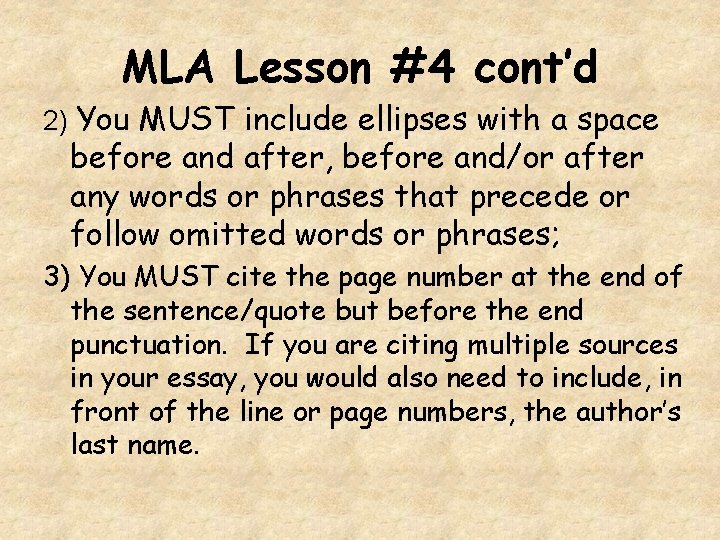
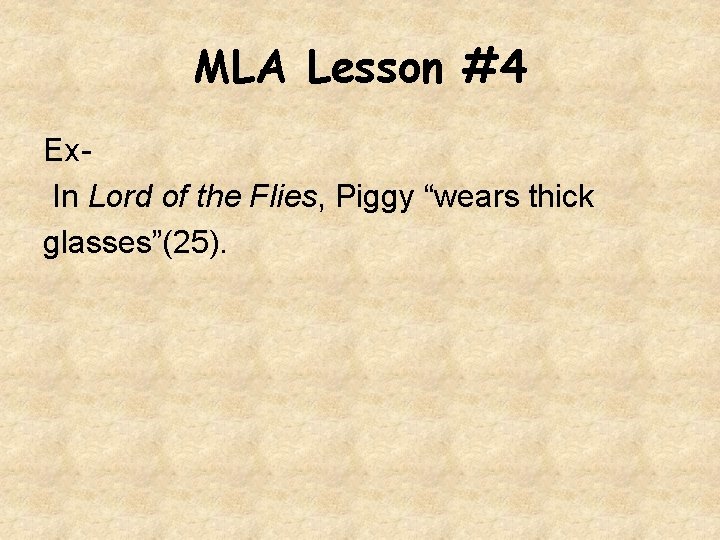
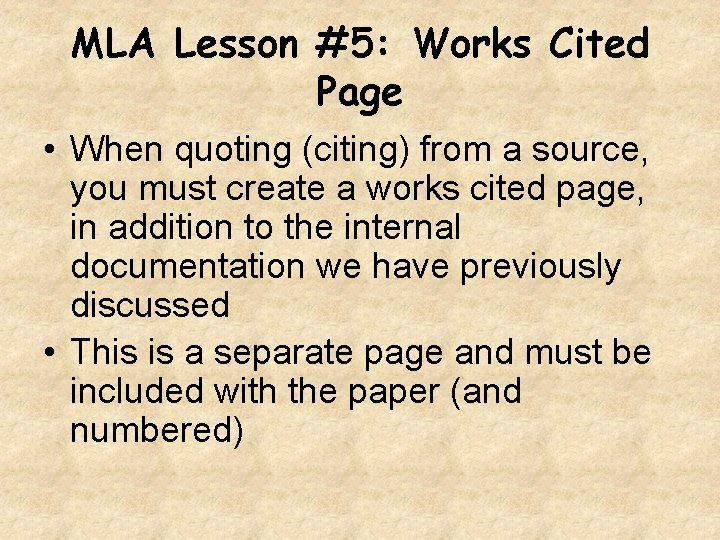
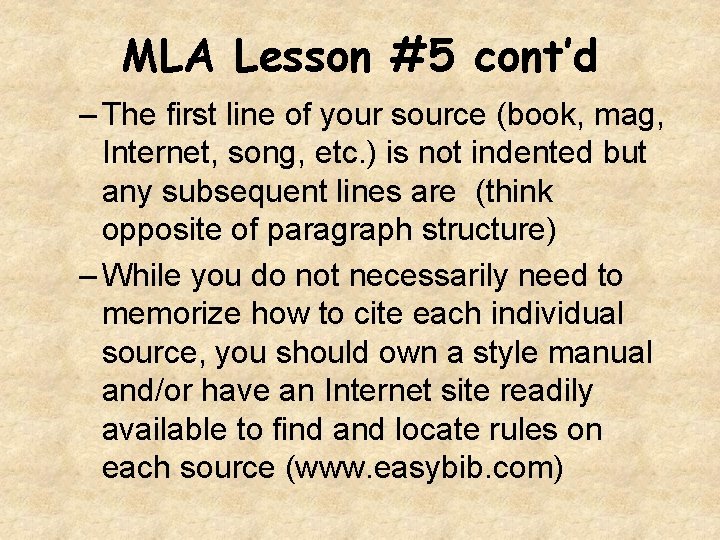
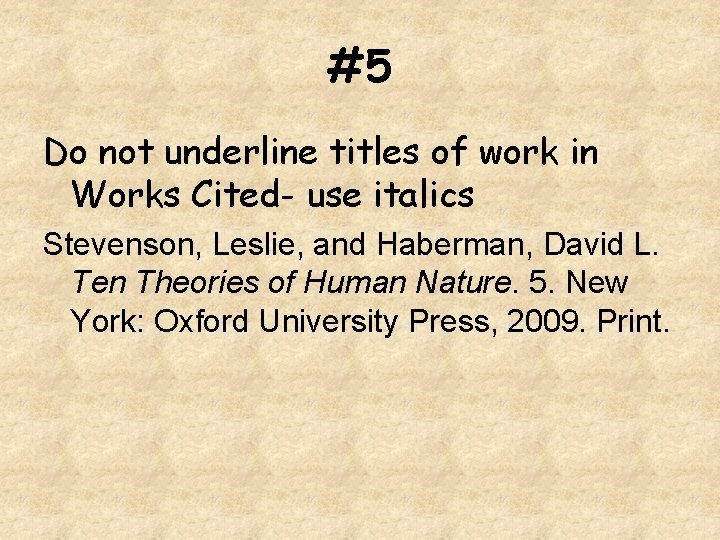
- Slides: 16
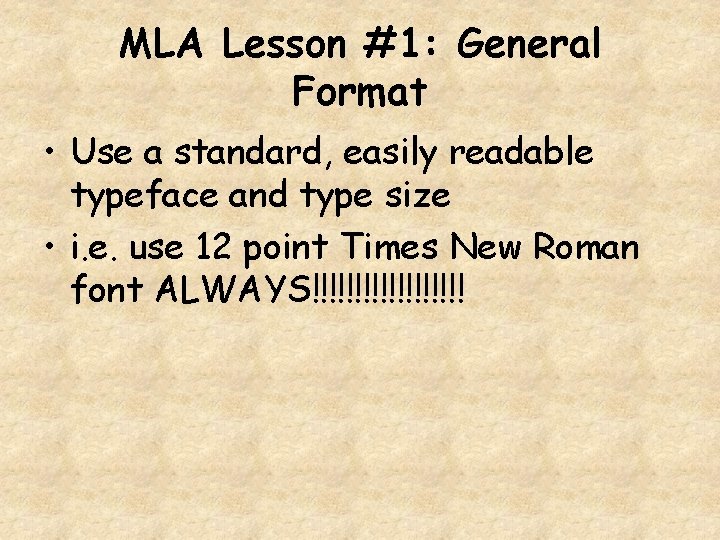
MLA Lesson #1: General Format • Use a standard, easily readable typeface and type size • i. e. use 12 point Times New Roman font ALWAYS!!!!!!!!!
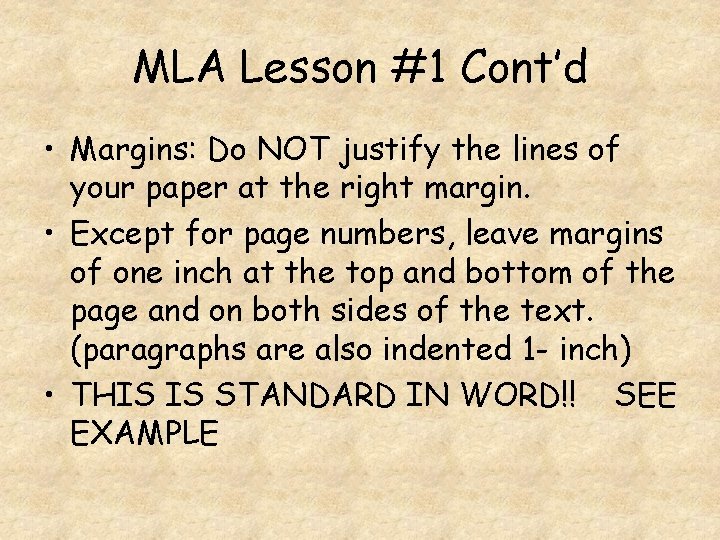
MLA Lesson #1 Cont’d • Margins: Do NOT justify the lines of your paper at the right margin. • Except for page numbers, leave margins of one inch at the top and bottom of the page and on both sides of the text. (paragraphs are also indented 1 - inch) • THIS IS STANDARD IN WORD!! SEE EXAMPLE
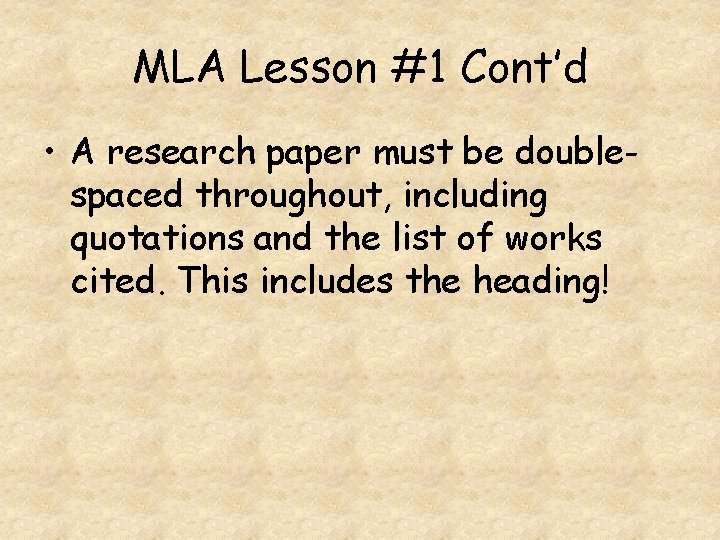
MLA Lesson #1 Cont’d • A research paper must be doublespaced throughout, including quotations and the list of works cited. This includes the heading!
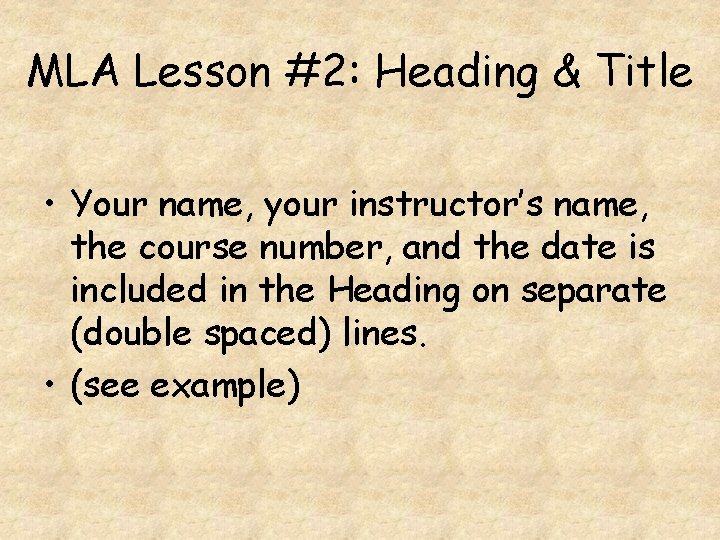
MLA Lesson #2: Heading & Title • Your name, your instructor’s name, the course number, and the date is included in the Heading on separate (double spaced) lines. • (see example)
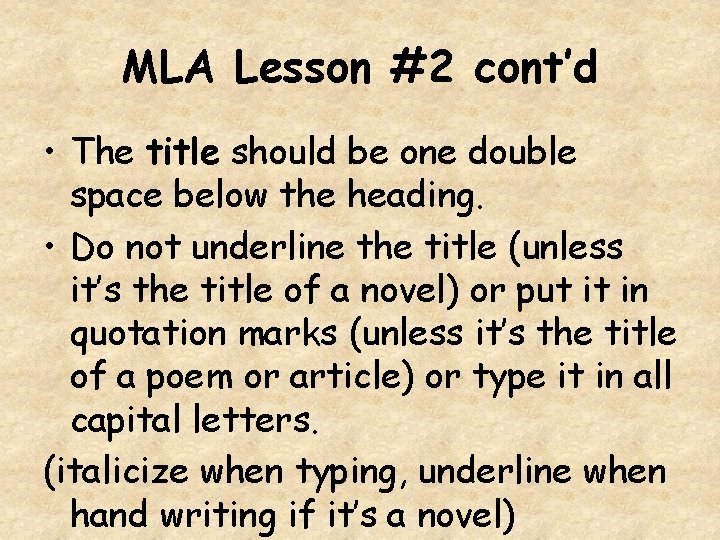
MLA Lesson #2 cont’d • The title should be one double space below the heading. • Do not underline the title (unless it’s the title of a novel) or put it in quotation marks (unless it’s the title of a poem or article) or type it in all capital letters. (italicize when typing, underline when hand writing if it’s a novel)
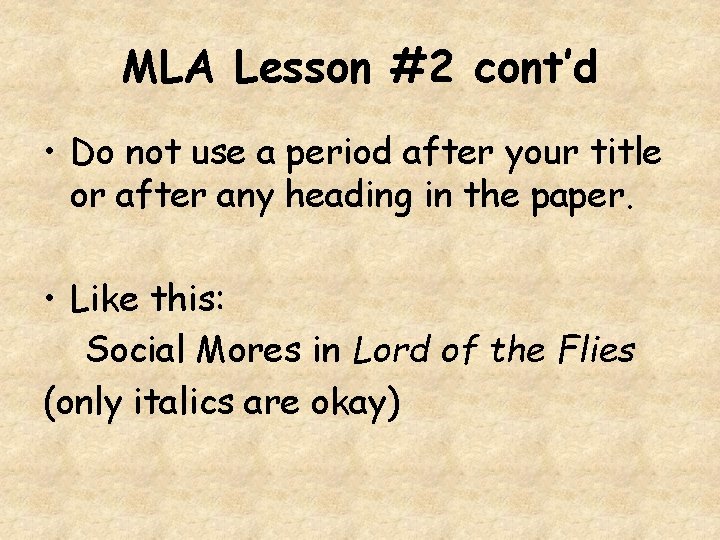
MLA Lesson #2 cont’d • Do not use a period after your title or after any heading in the paper. • Like this: Social Mores in Lord of the Flies (only italics are okay)
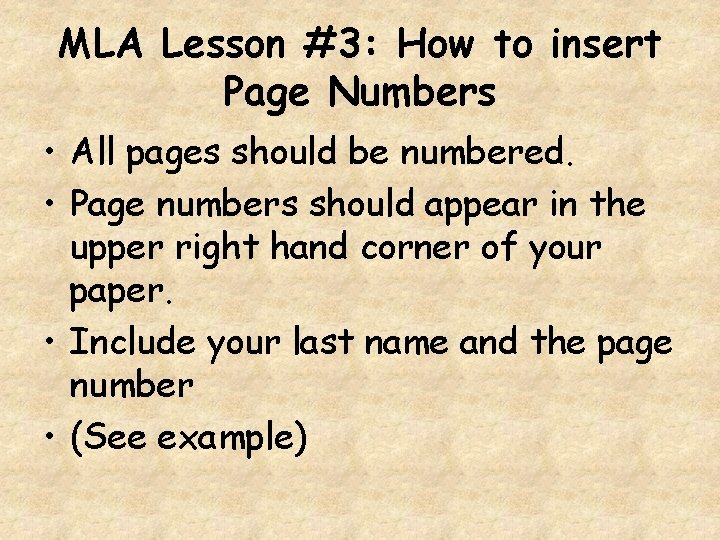
MLA Lesson #3: How to insert Page Numbers • All pages should be numbered. • Page numbers should appear in the upper right hand corner of your paper. • Include your last name and the page number • (See example)
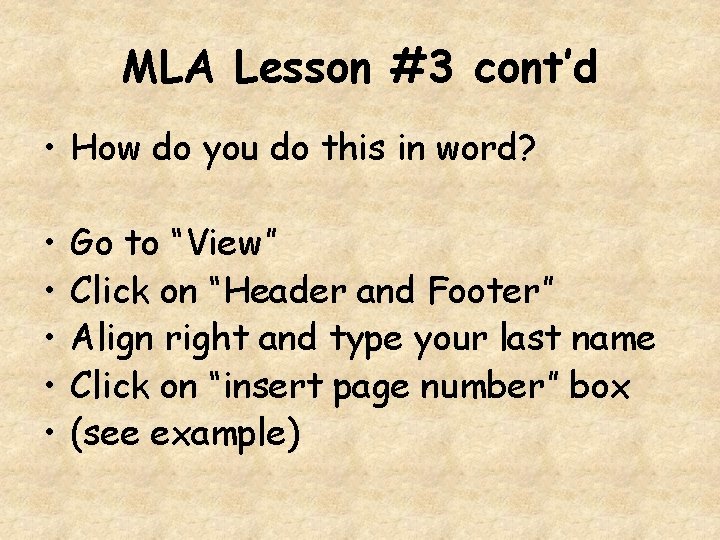
MLA Lesson #3 cont’d • How do you do this in word? • • • Go to “View” Click on “Header and Footer” Align right and type your last name Click on “insert page number” box (see example)
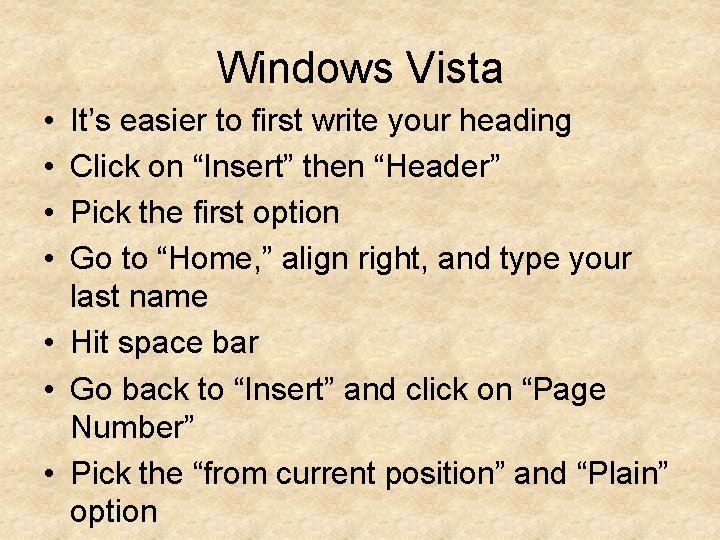
Windows Vista • • It’s easier to first write your heading Click on “Insert” then “Header” Pick the first option Go to “Home, ” align right, and type your last name • Hit space bar • Go back to “Insert” and click on “Page Number” • Pick the “from current position” and “Plain” option
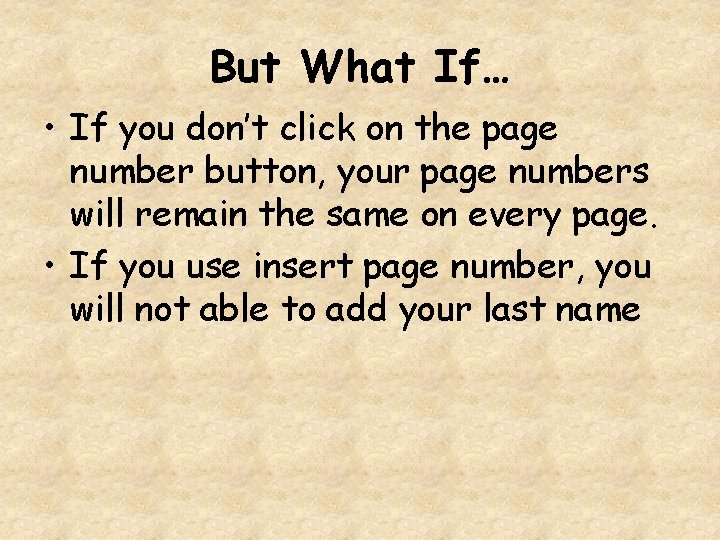
But What If… • If you don’t click on the page number button, your page numbers will remain the same on every page. • If you use insert page number, you will not able to add your last name
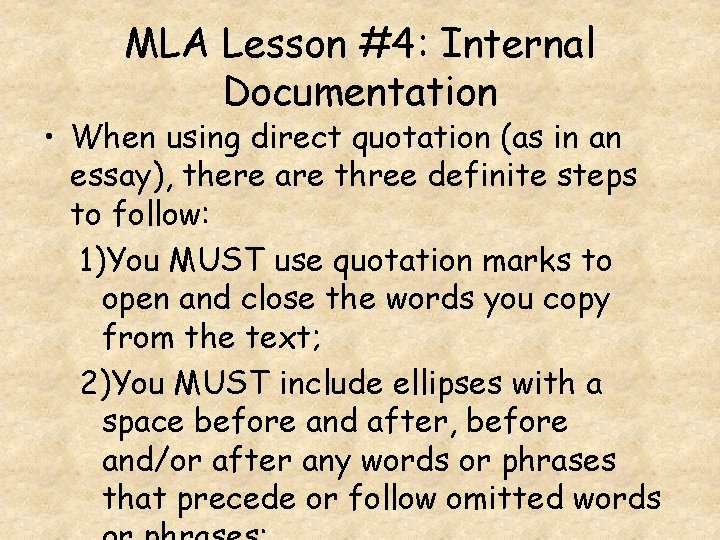
MLA Lesson #4: Internal Documentation • When using direct quotation (as in an essay), there are three definite steps to follow: 1)You MUST use quotation marks to open and close the words you copy from the text; 2)You MUST include ellipses with a space before and after, before and/or after any words or phrases that precede or follow omitted words
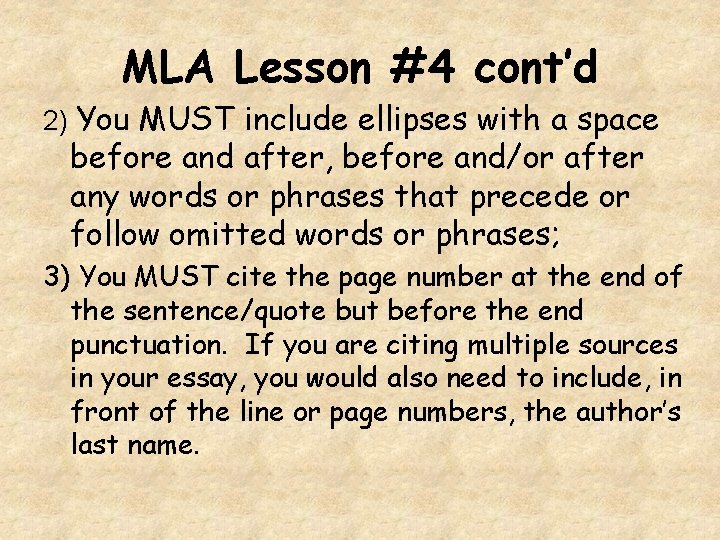
MLA Lesson #4 cont’d 2) You MUST include ellipses with a space before and after, before and/or after any words or phrases that precede or follow omitted words or phrases; 3) You MUST cite the page number at the end of the sentence/quote but before the end punctuation. If you are citing multiple sources in your essay, you would also need to include, in front of the line or page numbers, the author’s last name.
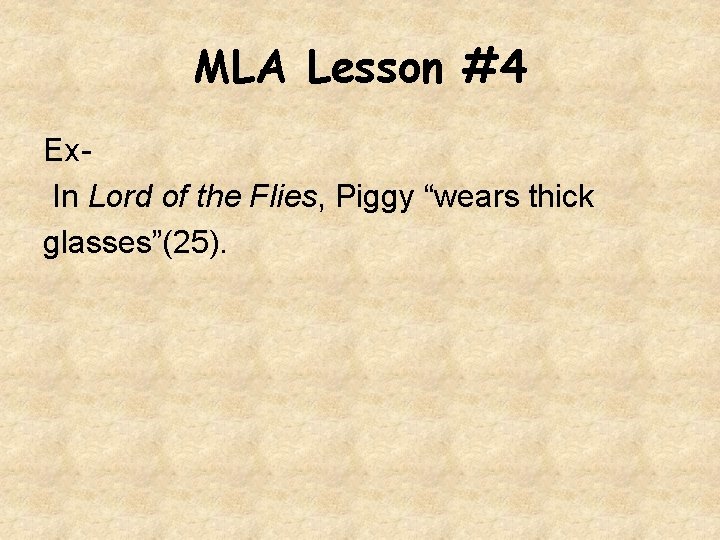
MLA Lesson #4 Ex. In Lord of the Flies, Piggy “wears thick glasses”(25).
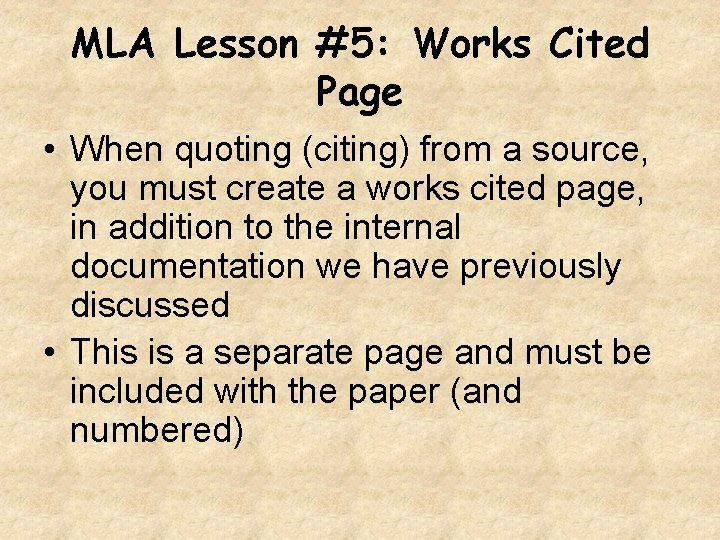
MLA Lesson #5: Works Cited Page • When quoting (citing) from a source, you must create a works cited page, in addition to the internal documentation we have previously discussed • This is a separate page and must be included with the paper (and numbered)
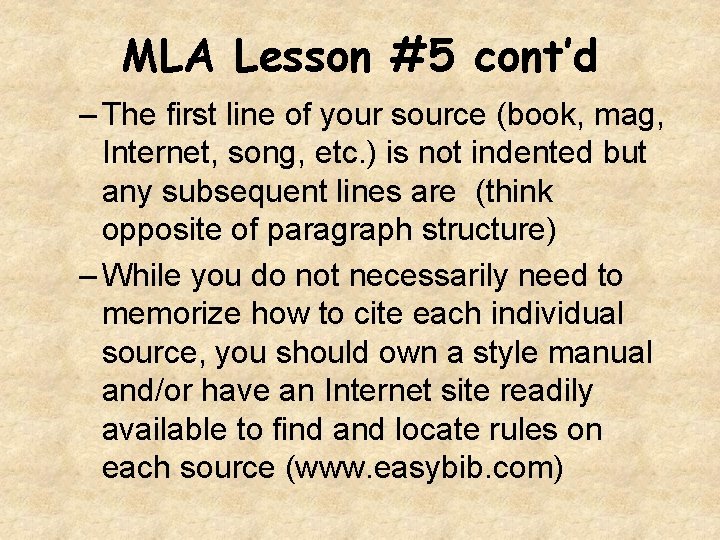
MLA Lesson #5 cont’d – The first line of your source (book, mag, Internet, song, etc. ) is not indented but any subsequent lines are (think opposite of paragraph structure) – While you do not necessarily need to memorize how to cite each individual source, you should own a style manual and/or have an Internet site readily available to find and locate rules on each source (www. easybib. com)
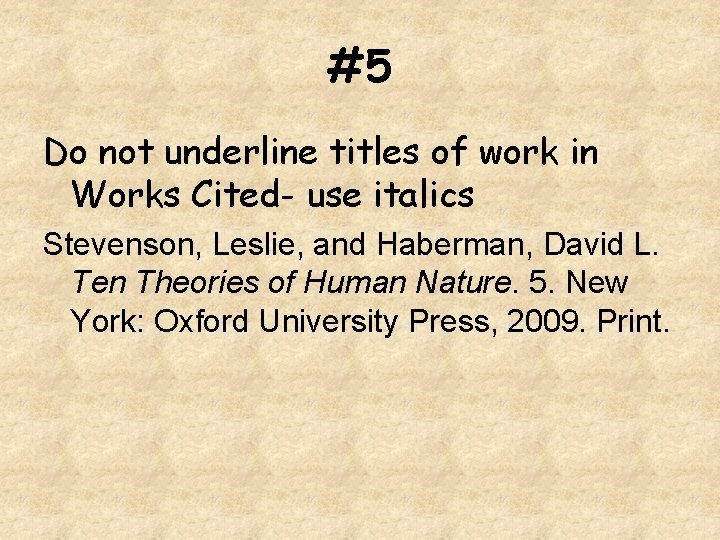
#5 Do not underline titles of work in Works Cited- use italics Stevenson, Leslie, and Haberman, David L. Ten Theories of Human Nature. 5. New York: Oxford University Press, 2009. Print.