Mission Antyodaya IPPEII Data Entry Forms NREGA soft
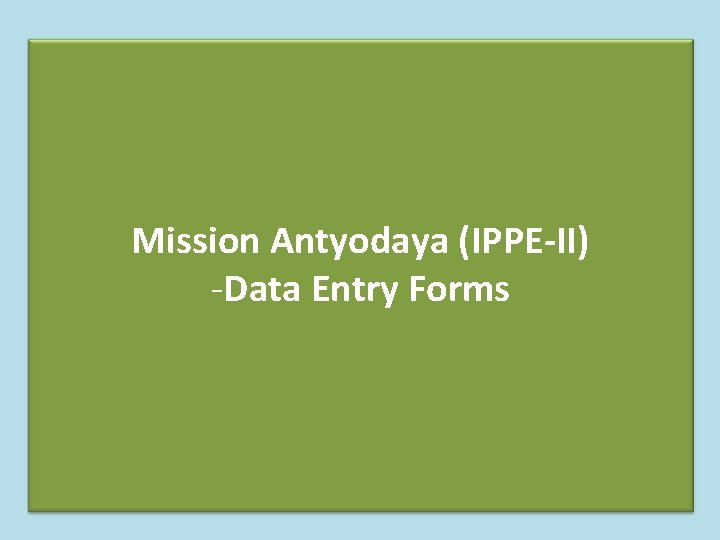

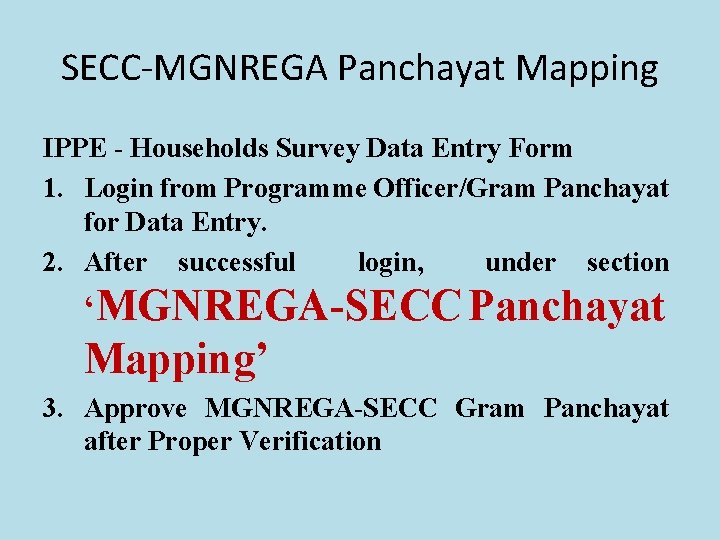
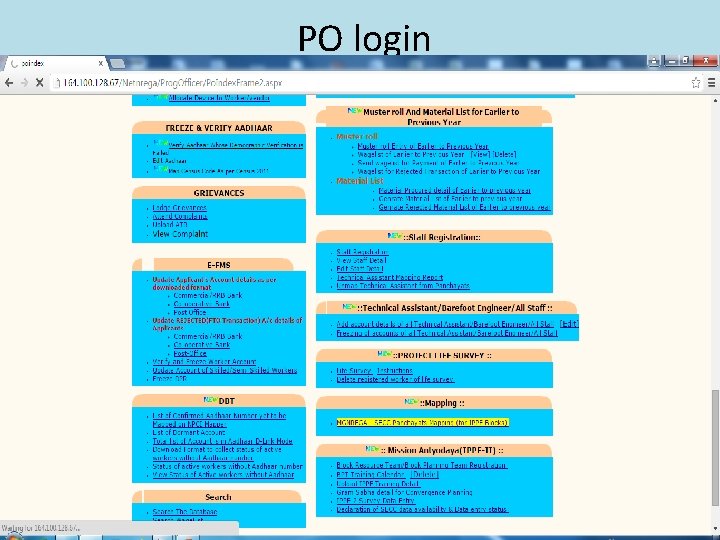

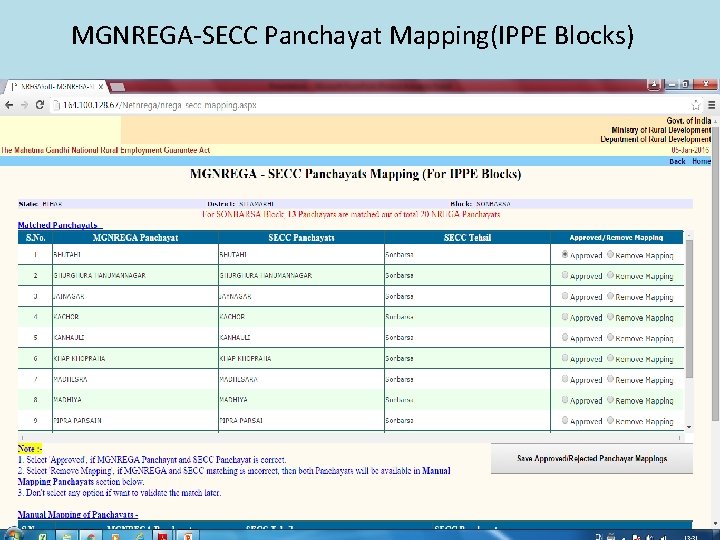
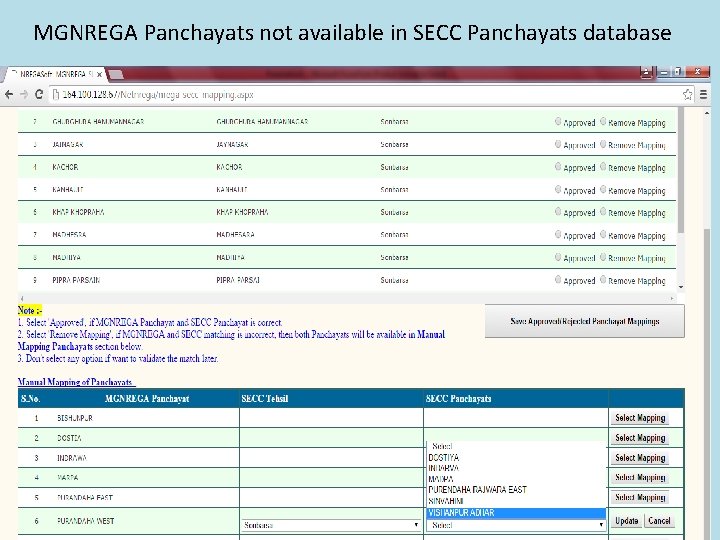


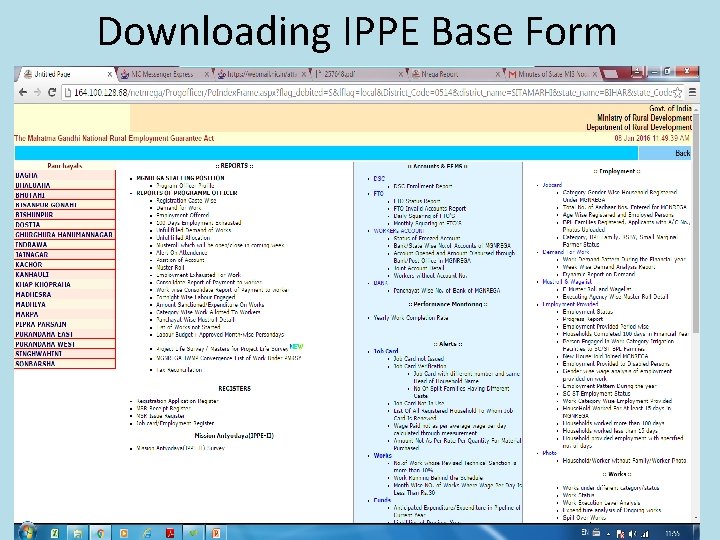
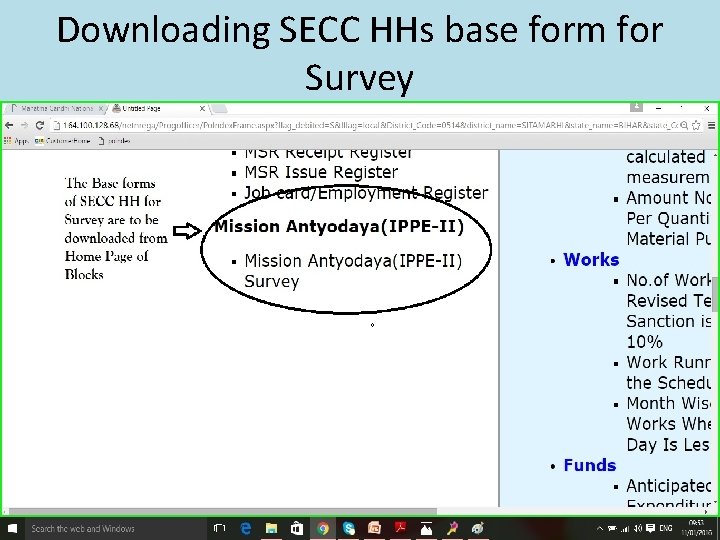
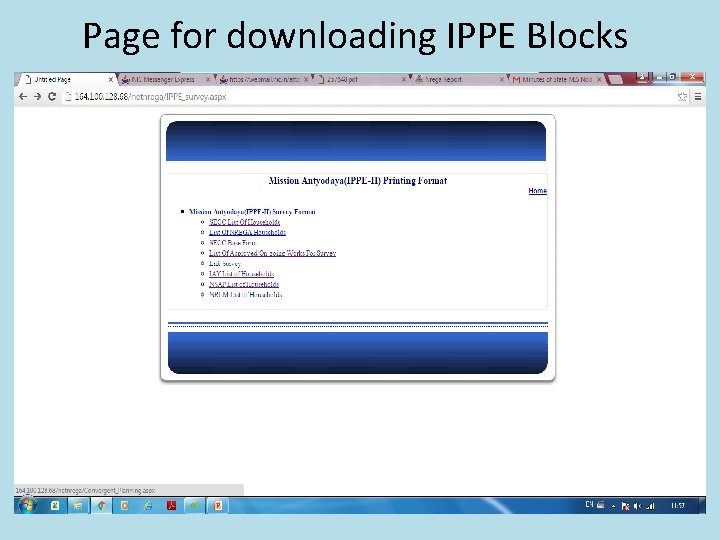

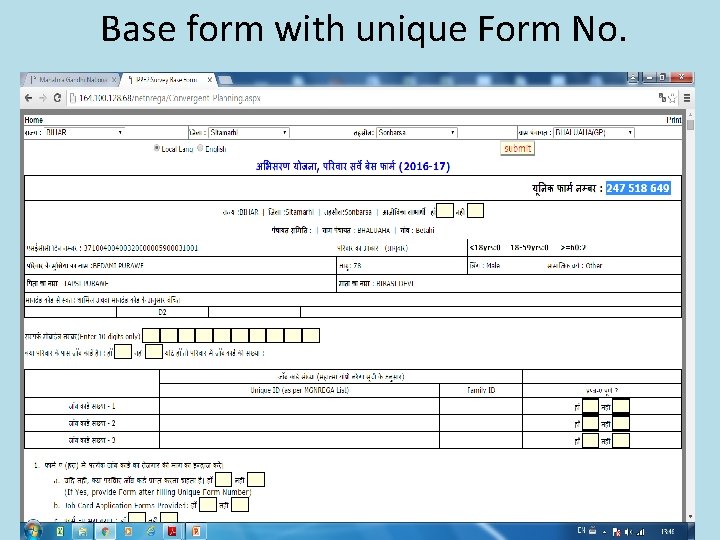
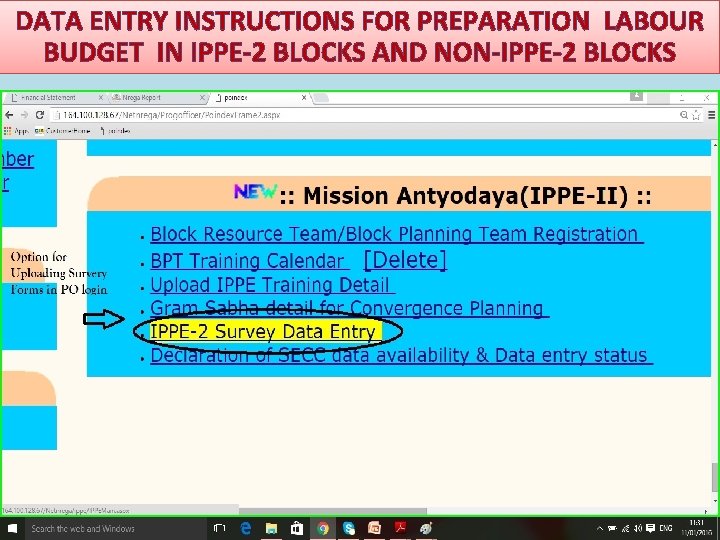
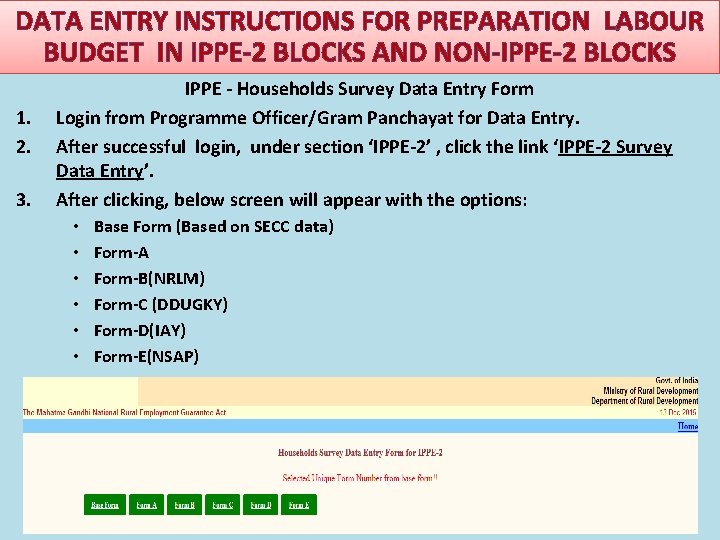
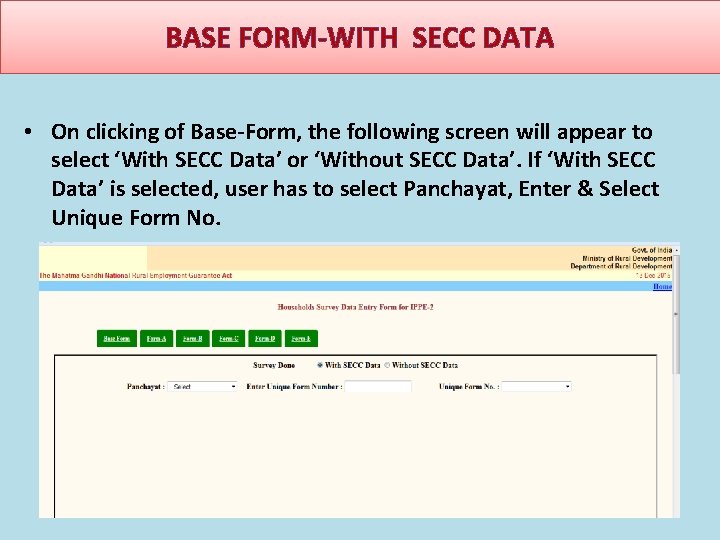
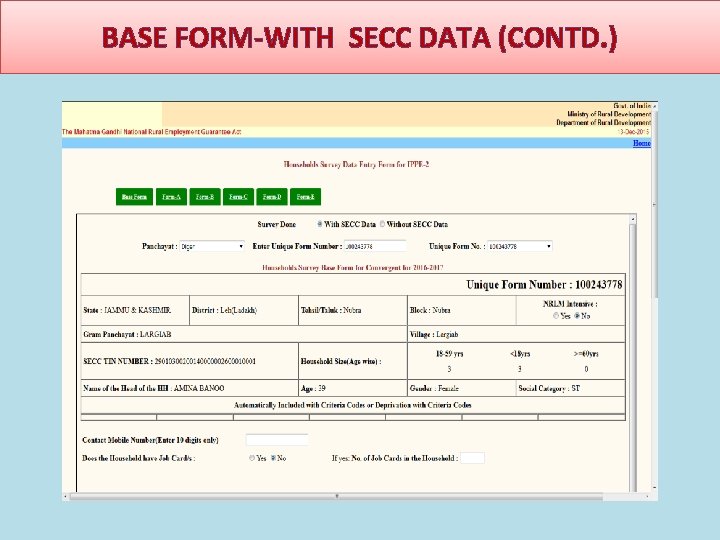
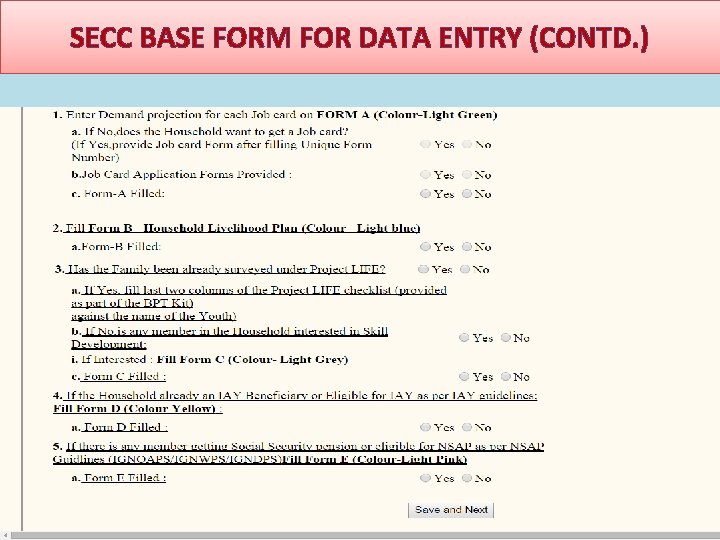
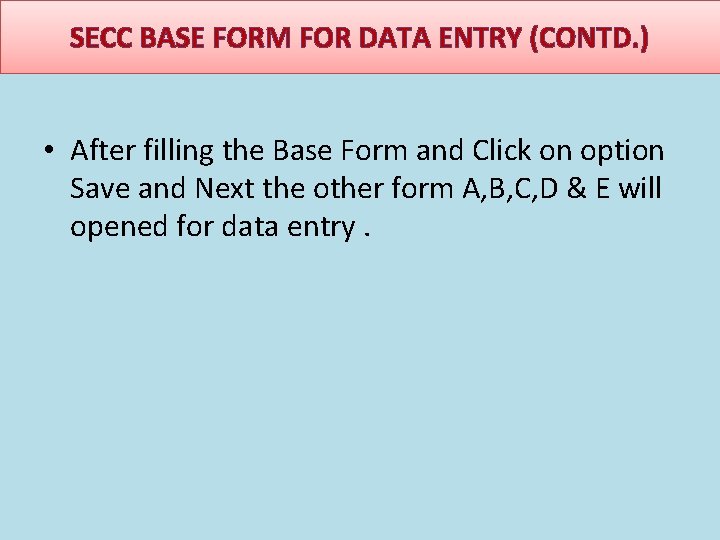
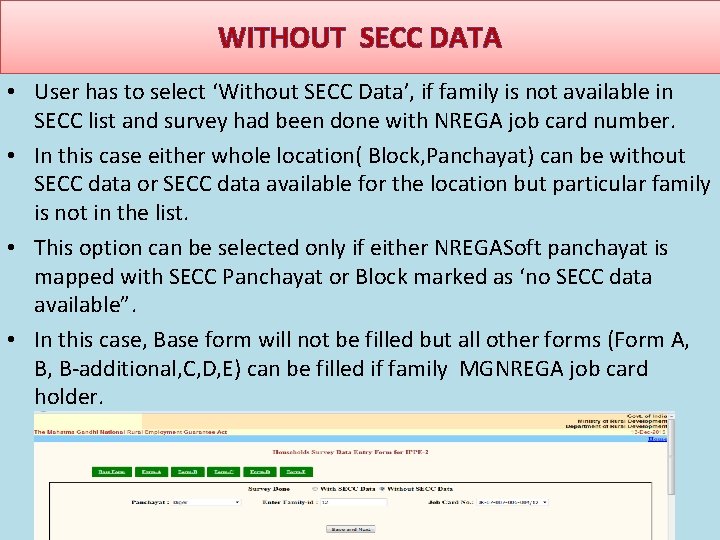
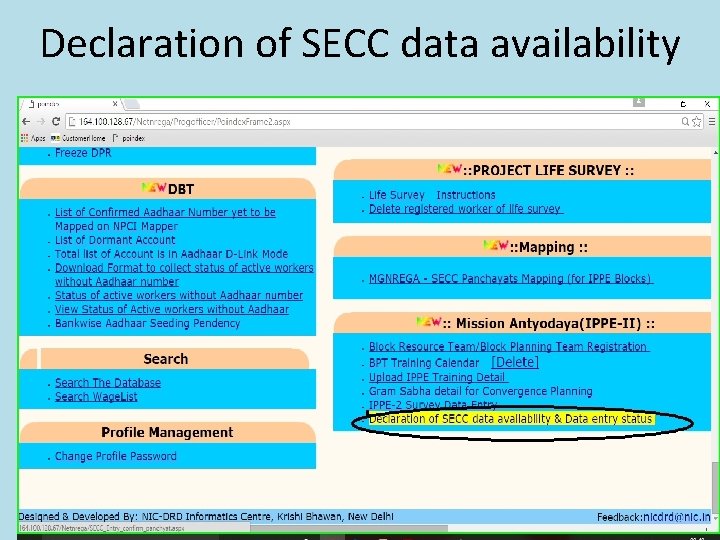
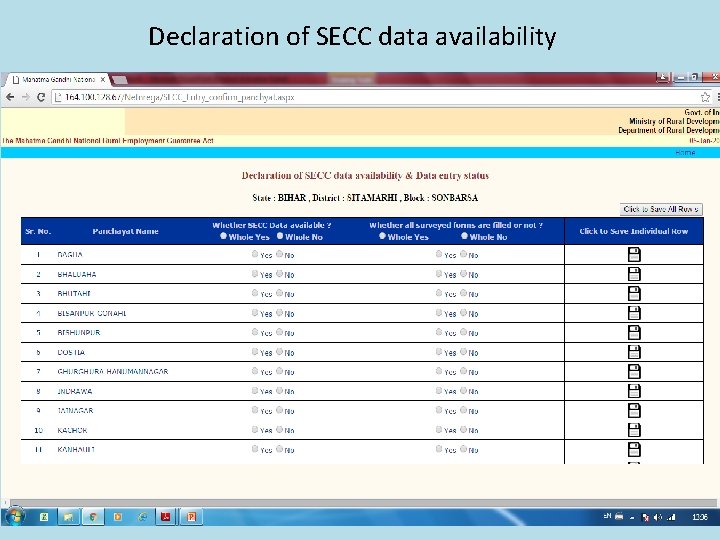

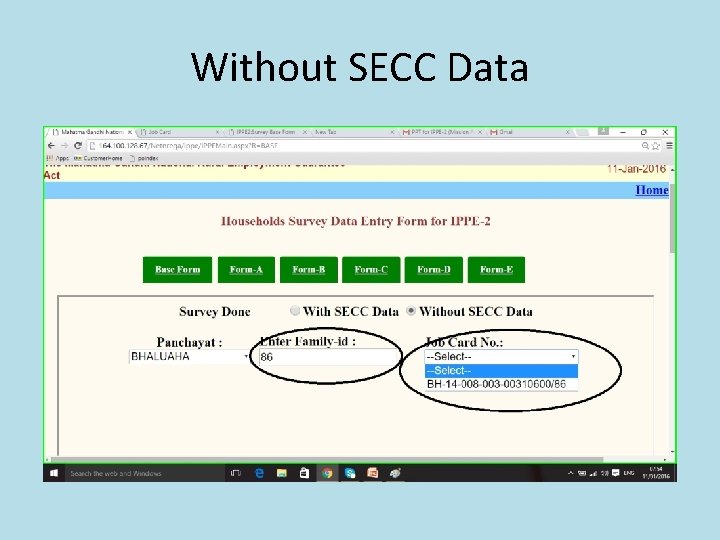
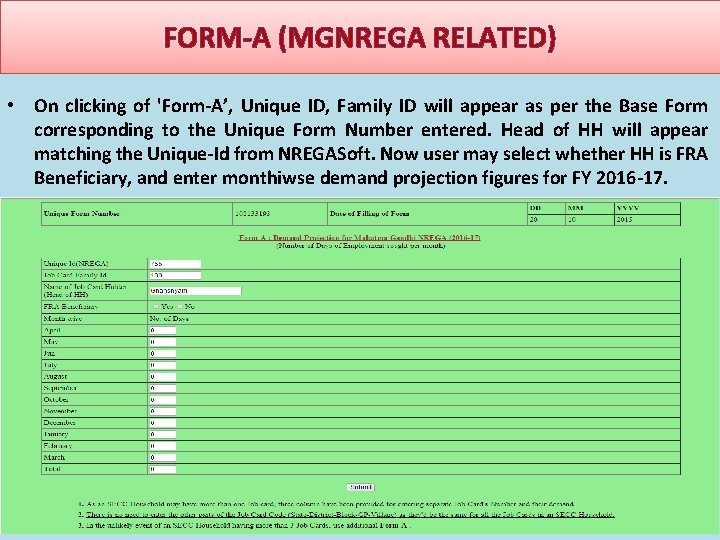
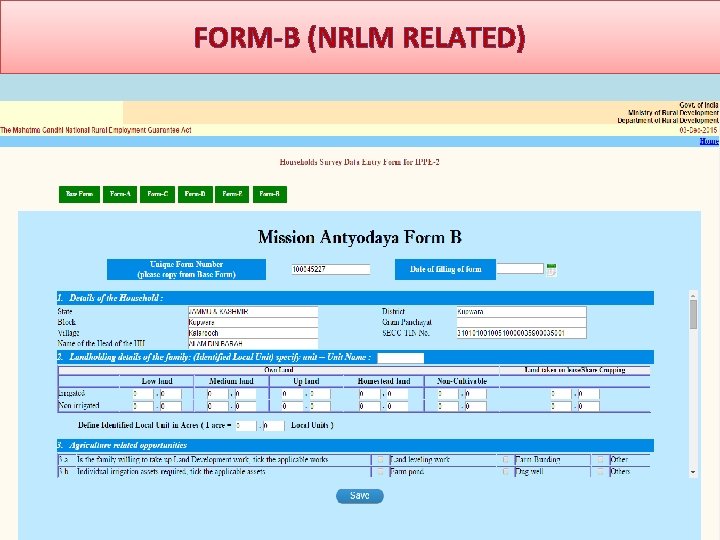
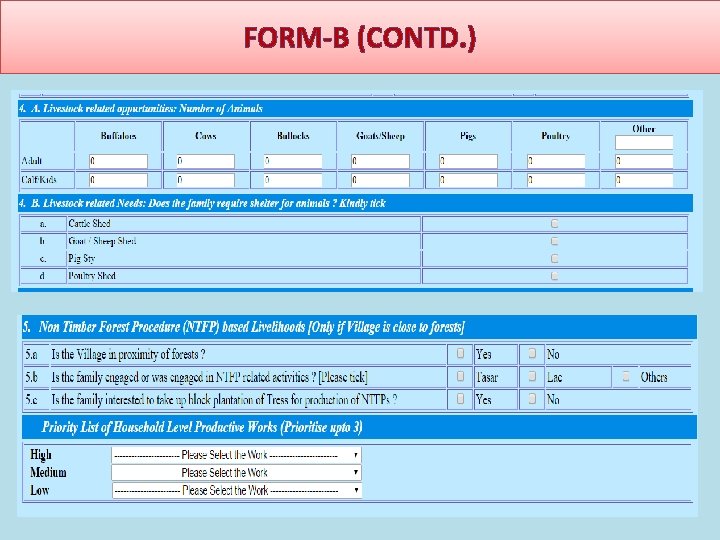
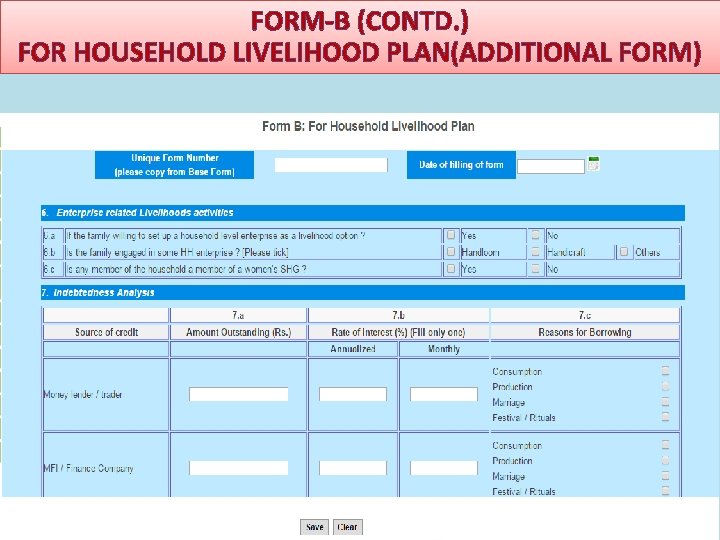
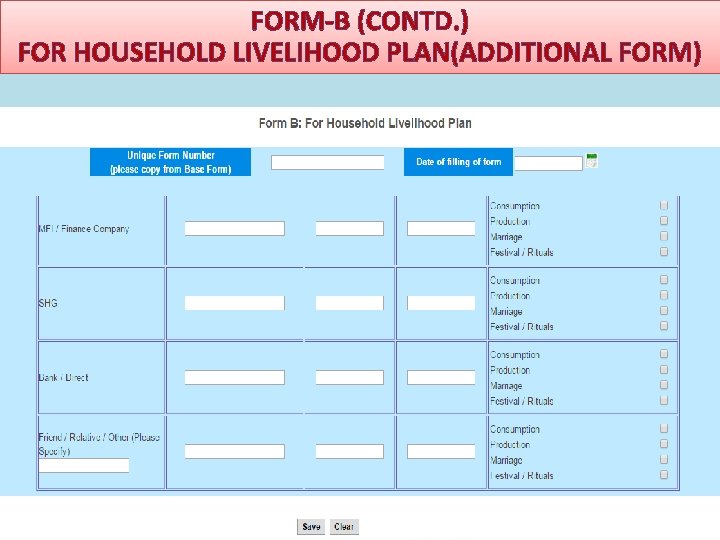
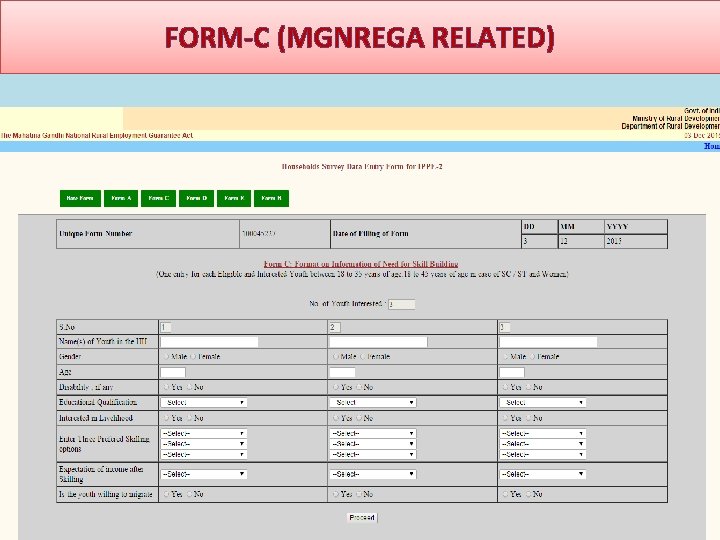
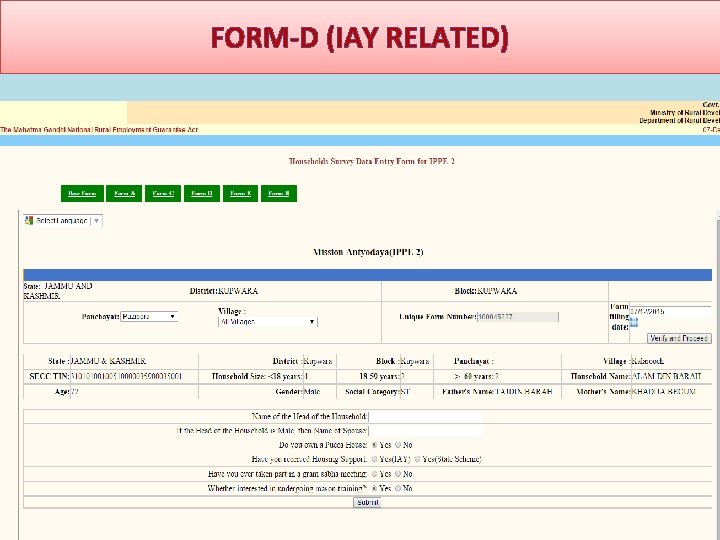
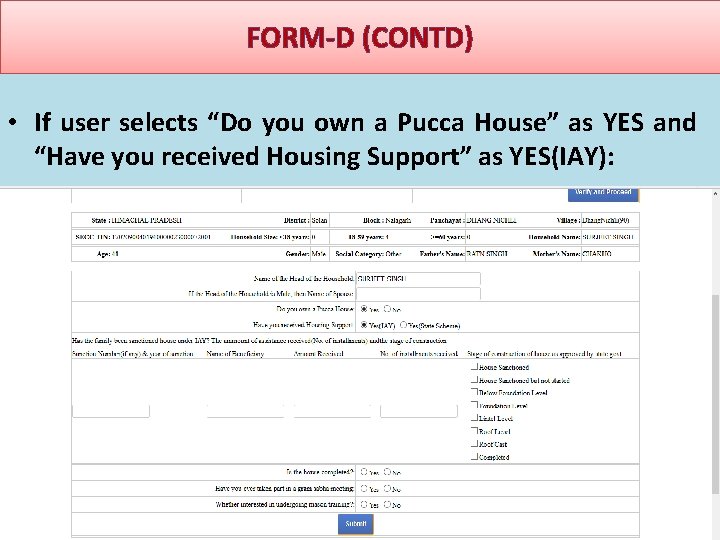
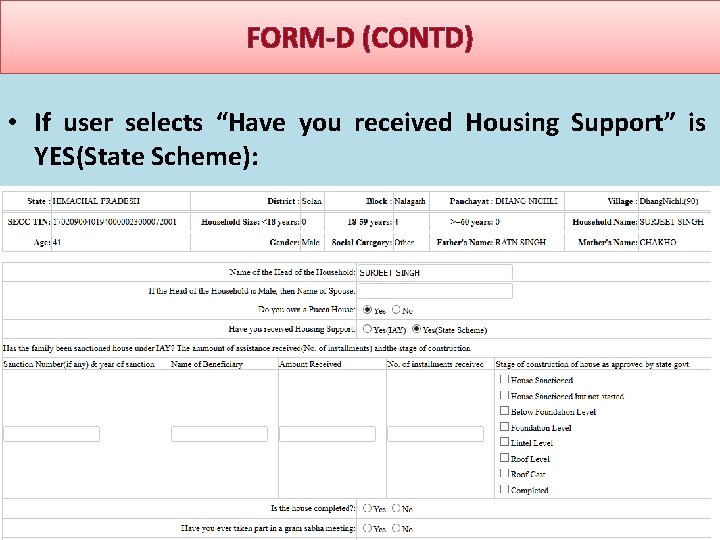
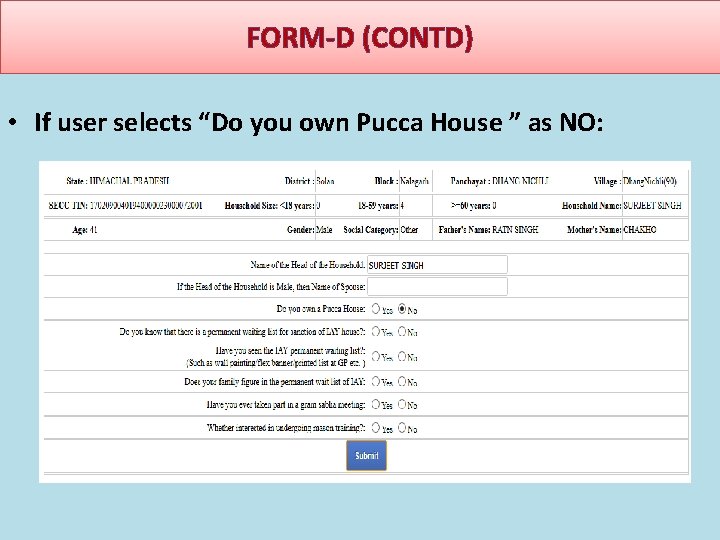
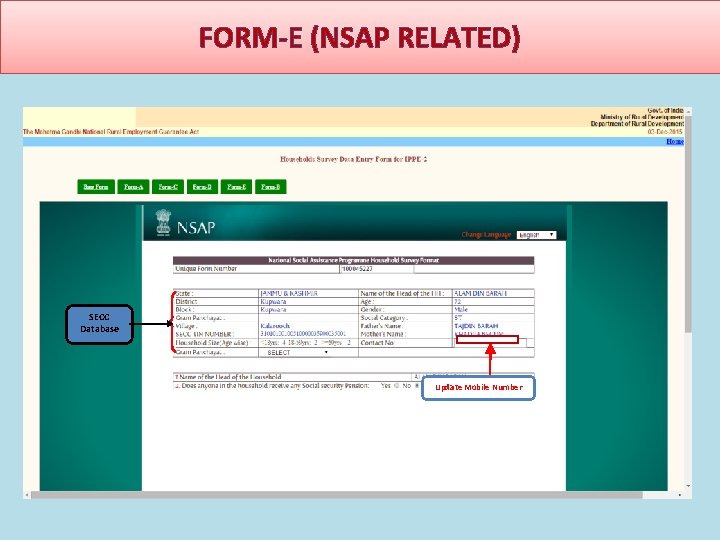
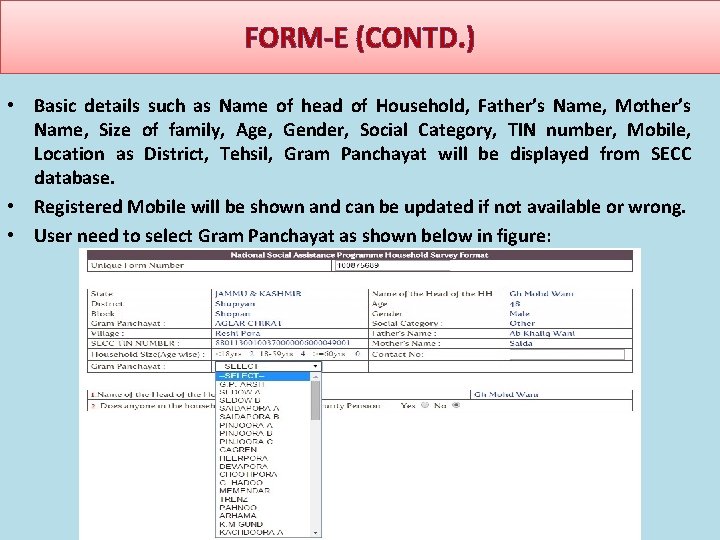
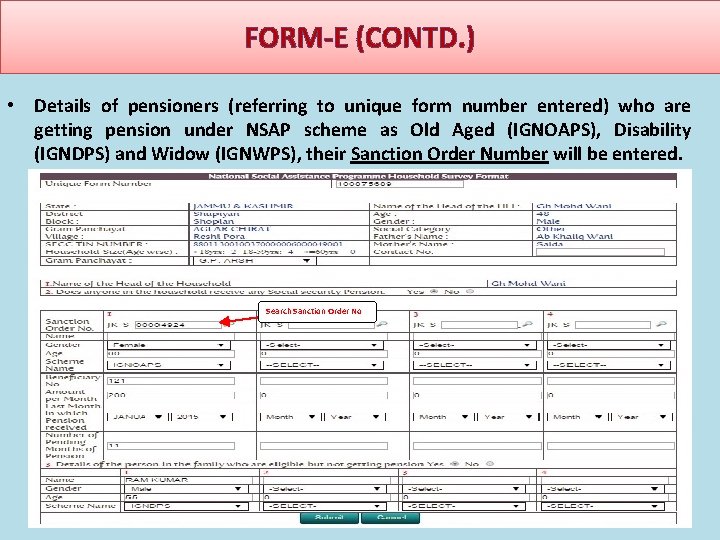
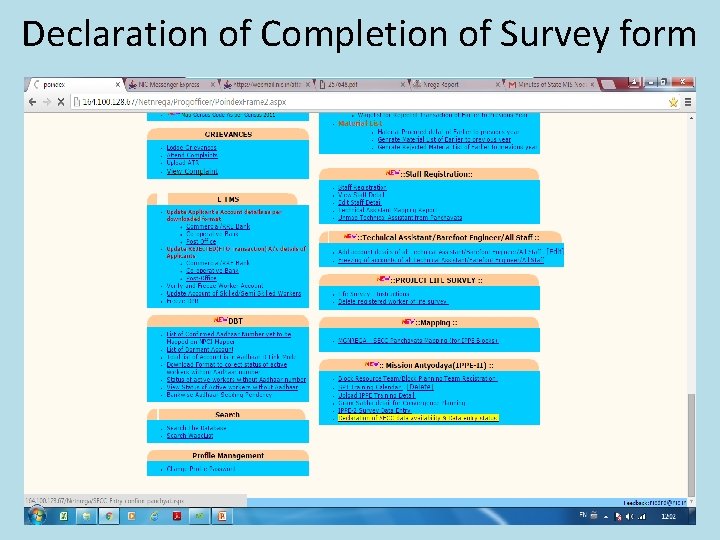
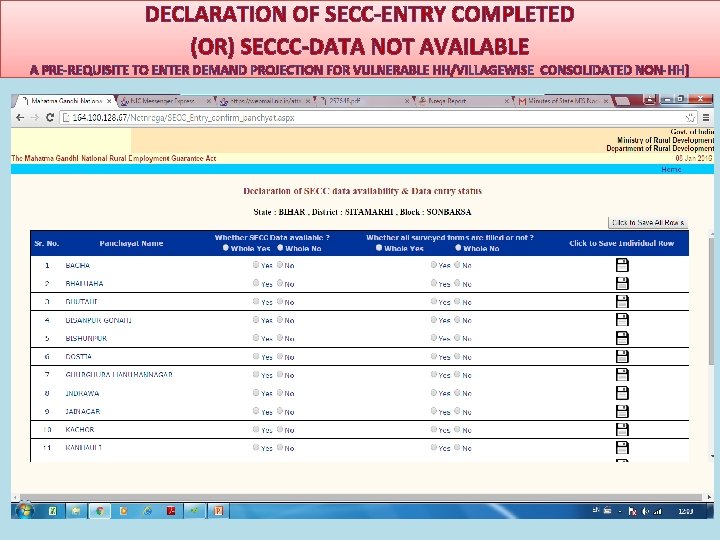

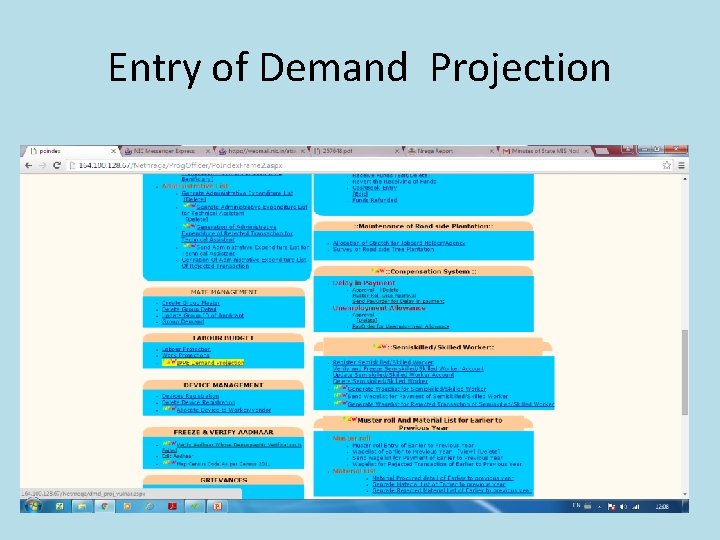
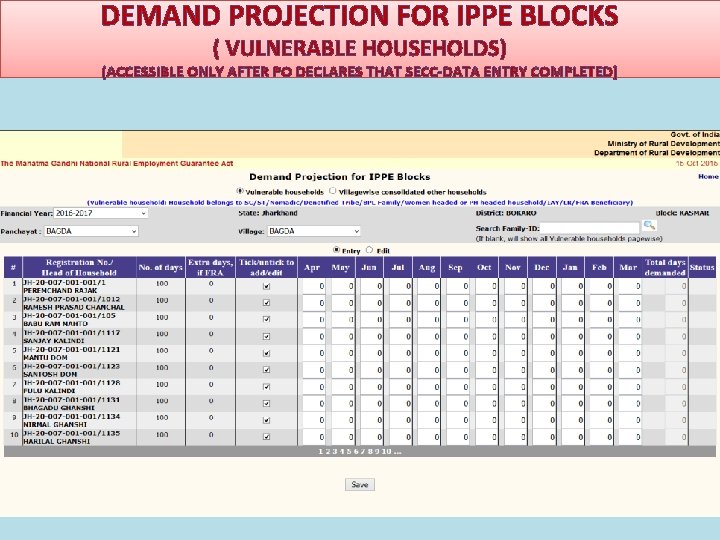
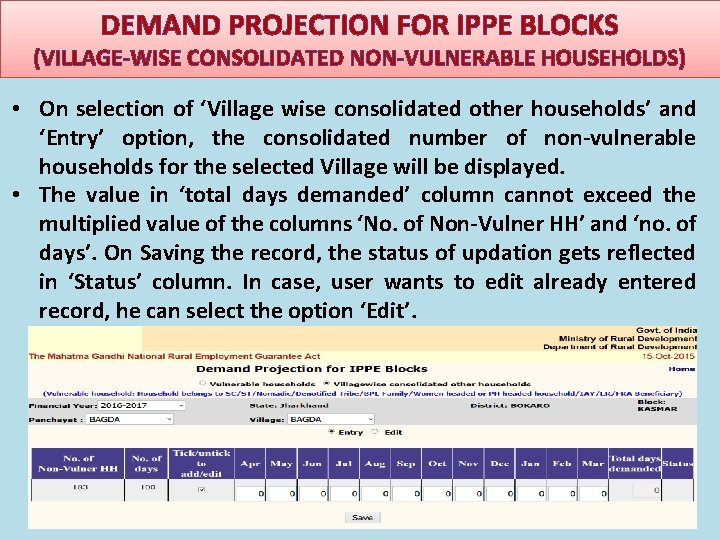
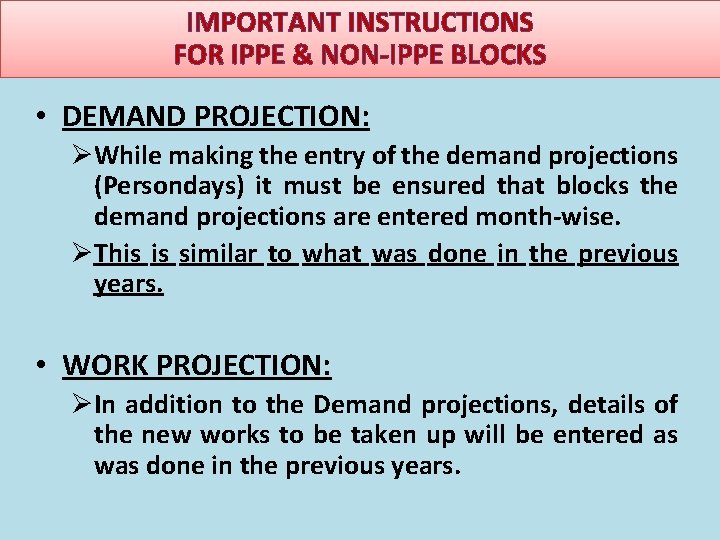
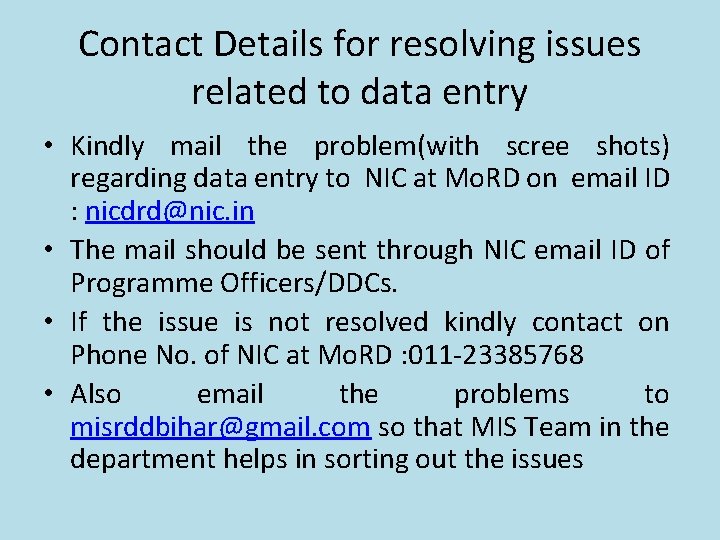
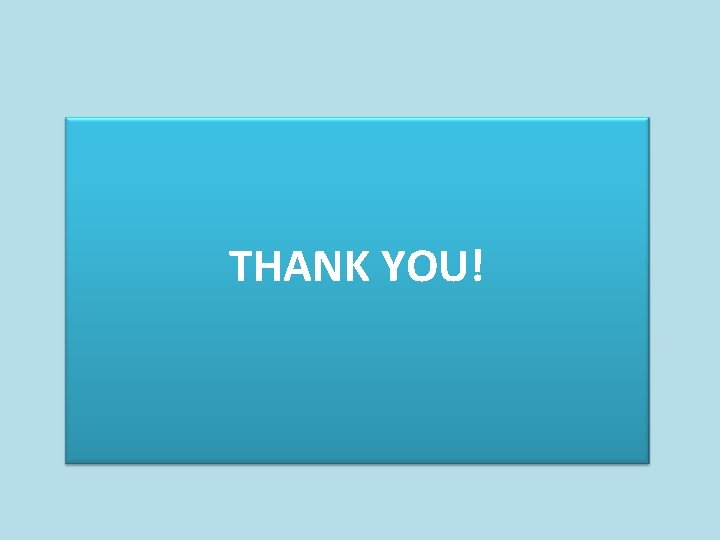
- Slides: 47
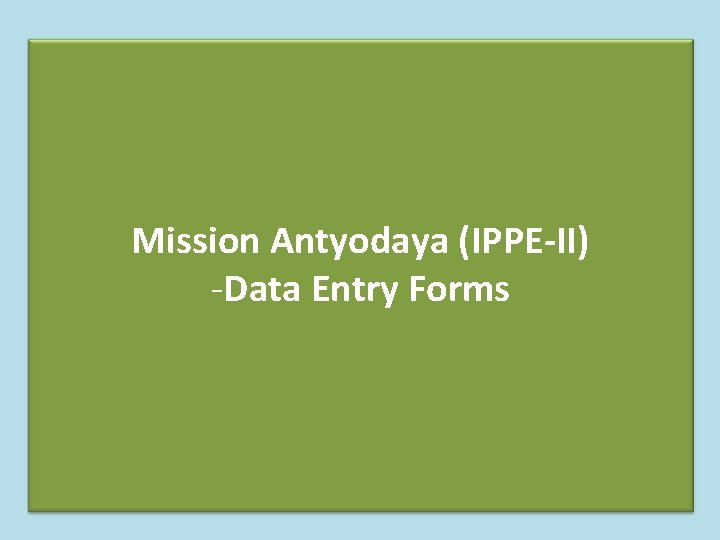
Mission Antyodaya (IPPE-II) -Data Entry Forms

NREGA soft Digitisation
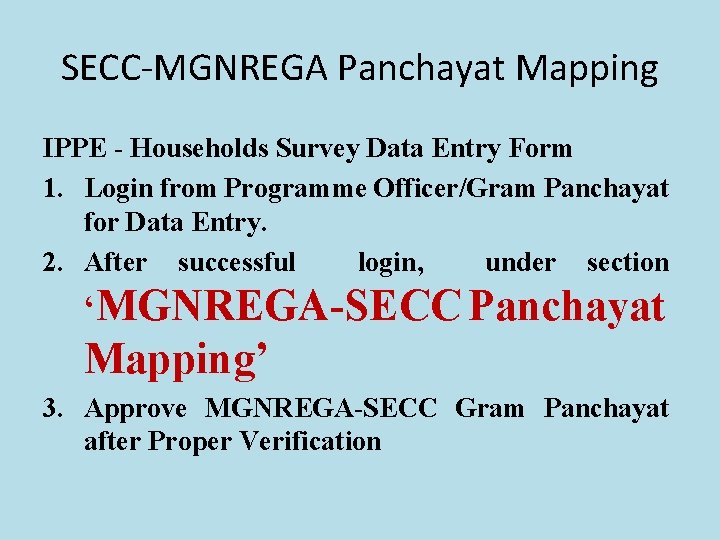
SECC-MGNREGA Panchayat Mapping IPPE - Households Survey Data Entry Form 1. Login from Programme Officer/Gram Panchayat for Data Entry. 2. After successful login, under section ‘MGNREGA-SECC Panchayat Mapping’ 3. Approve MGNREGA-SECC Gram Panchayat after Proper Verification
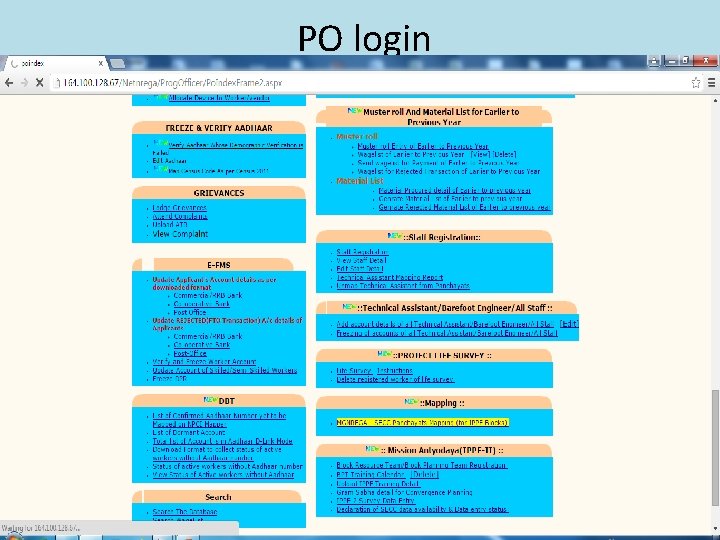
PO login

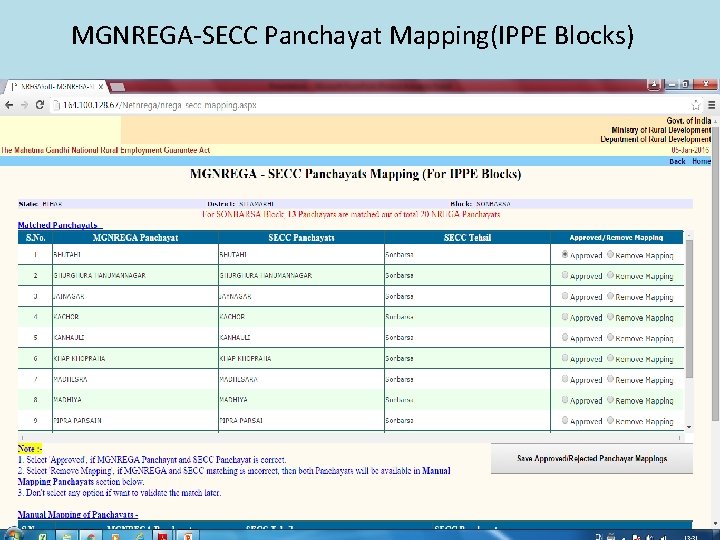
MGNREGA-SECC Panchayat Mapping(IPPE Blocks)
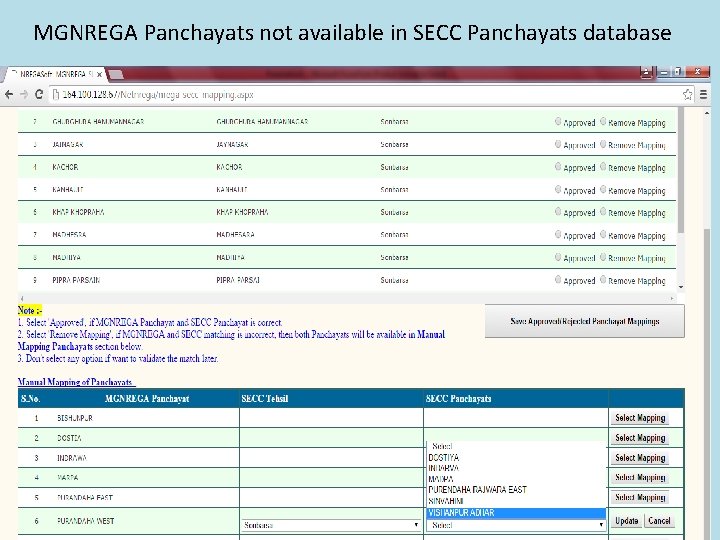
MGNREGA Panchayats not available in SECC Panchayats database


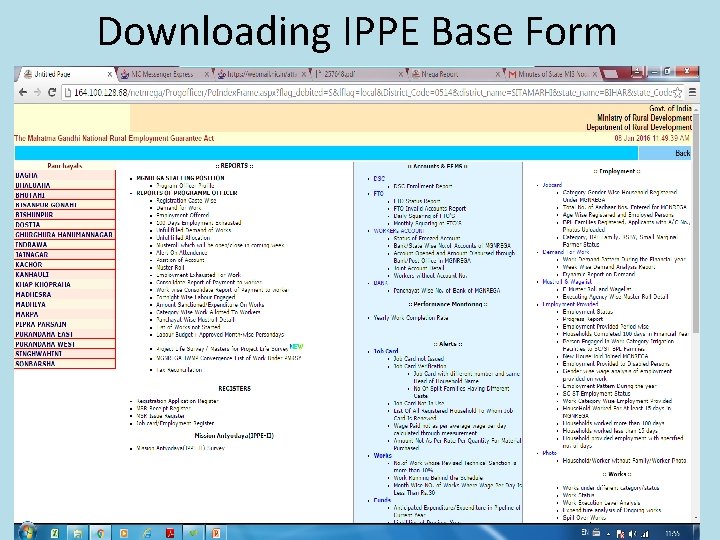
Downloading IPPE Base Form
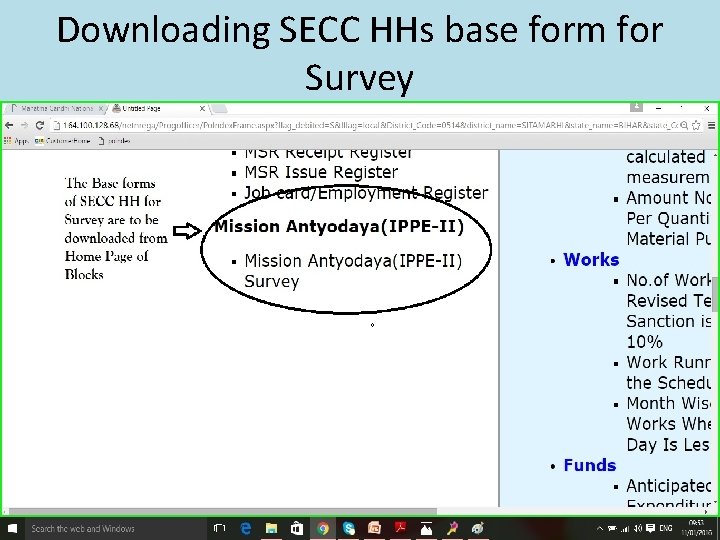
Downloading SECC HHs base form for Survey
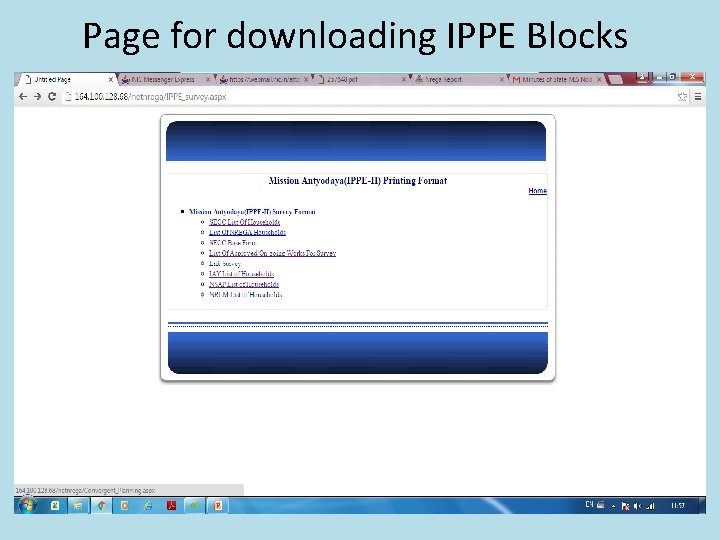
Page for downloading IPPE Blocks

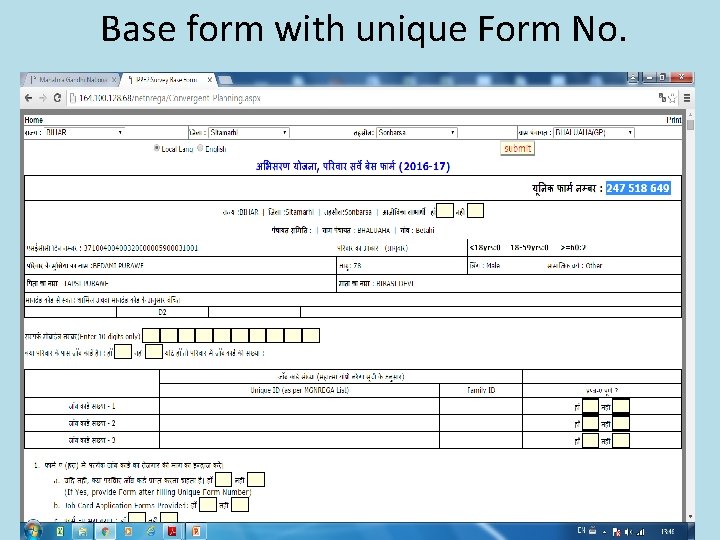
Base form with unique Form No.
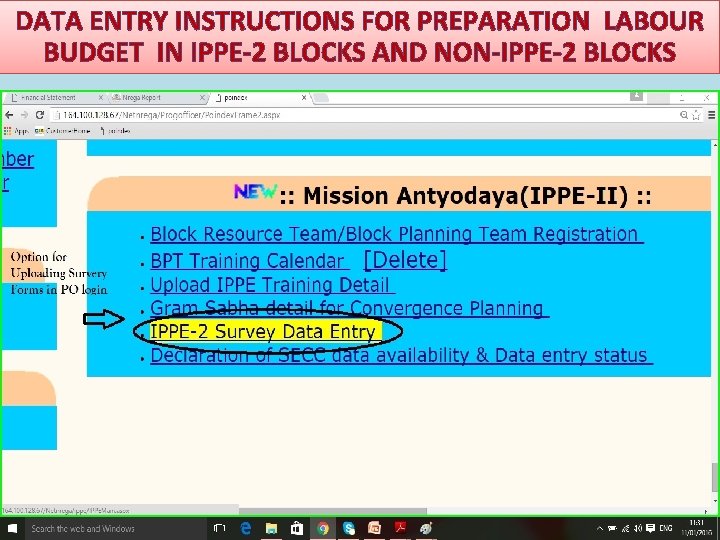
DATA ENTRY INSTRUCTIONS FOR PREPARATION LABOUR BUDGET IN IPPE-2 BLOCKS AND NON-IPPE-2 BLOCKS
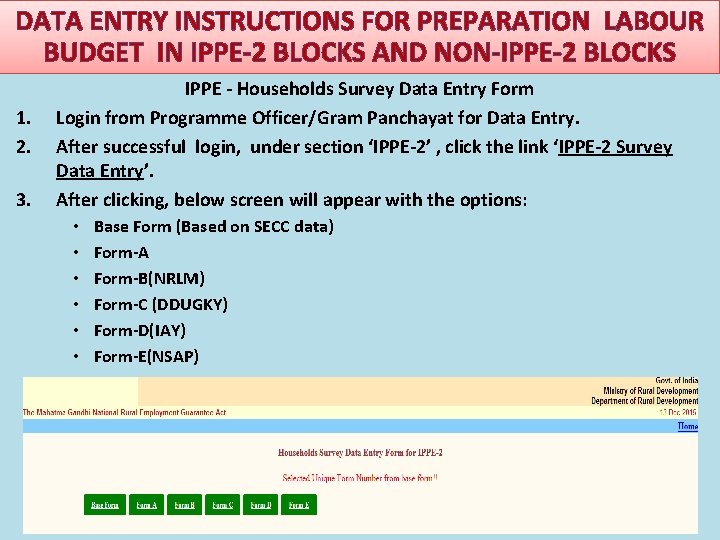
DATA ENTRY INSTRUCTIONS FOR PREPARATION LABOUR BUDGET IN IPPE-2 BLOCKS AND NON-IPPE-2 BLOCKS 1. 2. 3. IPPE - Households Survey Data Entry Form Login from Programme Officer/Gram Panchayat for Data Entry. After successful login, under section ‘IPPE-2’ , click the link ‘IPPE-2 Survey Data Entry’. After clicking, below screen will appear with the options: • • • Base Form (Based on SECC data) Form-A Form-B(NRLM) Form-C (DDUGKY) Form-D(IAY) Form-E(NSAP)
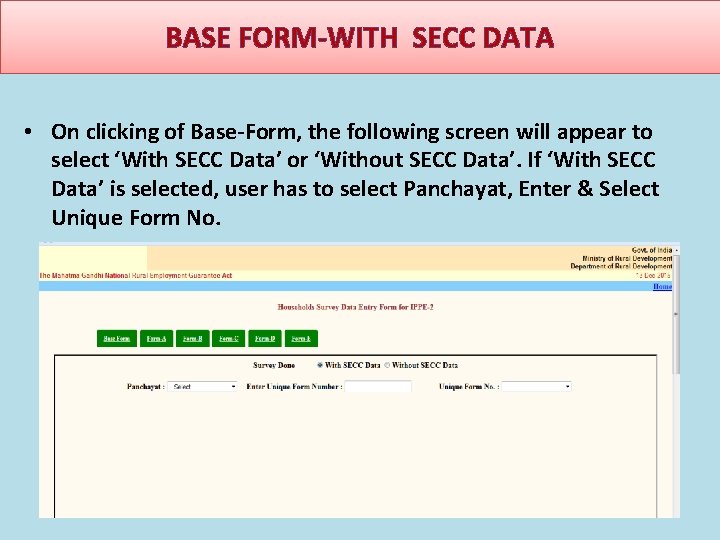
BASE FORM-WITH SECC DATA • On clicking of Base-Form, the following screen will appear to select ‘With SECC Data’ or ‘Without SECC Data’. If ‘With SECC Data’ is selected, user has to select Panchayat, Enter & Select Unique Form No.
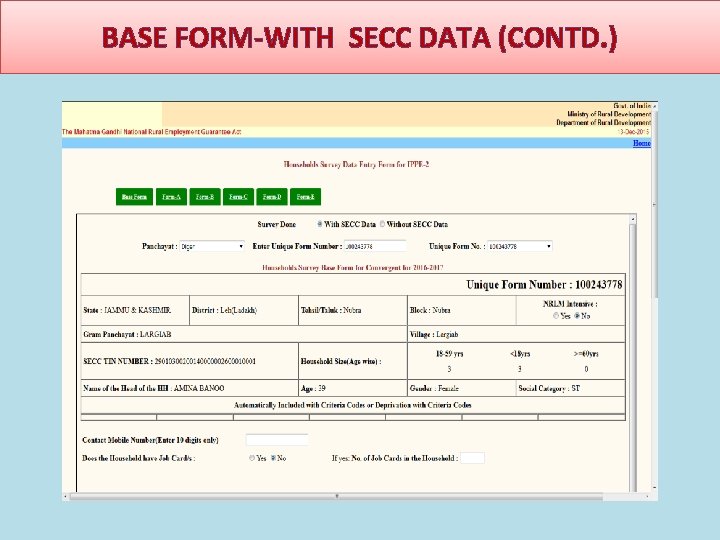
BASE FORM-WITH SECC DATA (CONTD. )
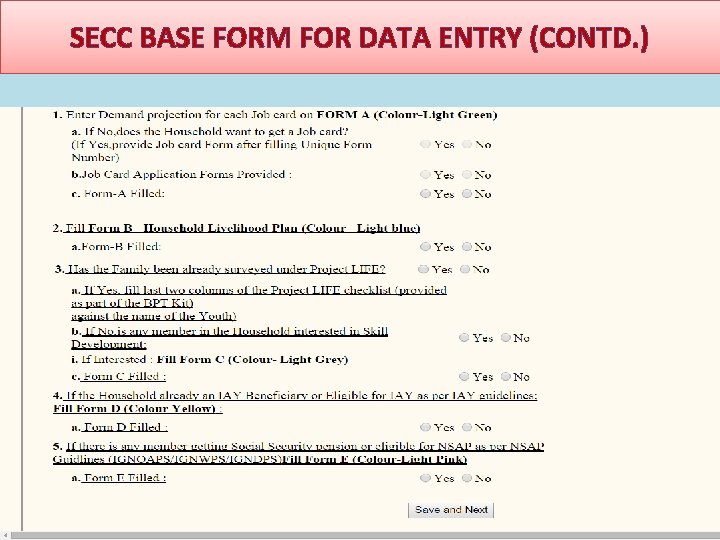
SECC BASE FORM FOR DATA ENTRY (CONTD. )
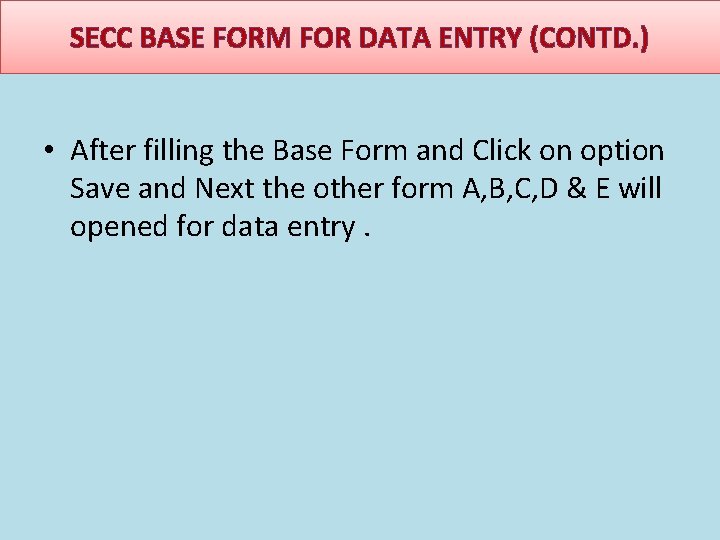
SECC BASE FORM FOR DATA ENTRY (CONTD. ) • After filling the Base Form and Click on option Save and Next the other form A, B, C, D & E will opened for data entry.
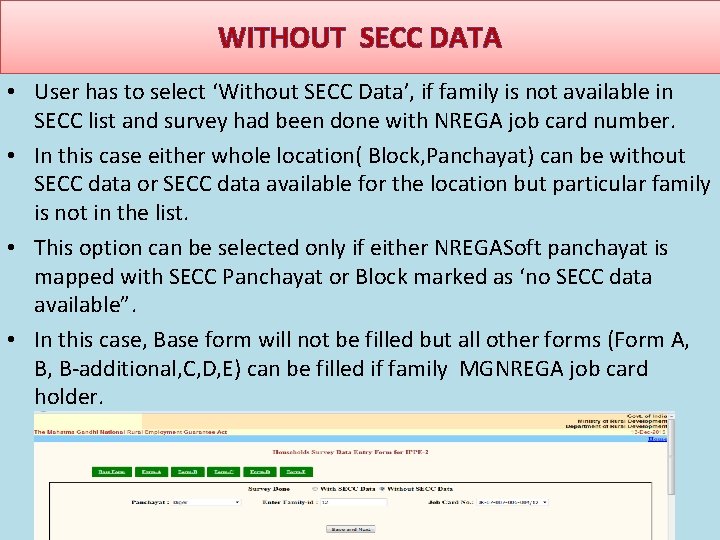
WITHOUT SECC DATA • User has to select ‘Without SECC Data’, if family is not available in SECC list and survey had been done with NREGA job card number. • In this case either whole location( Block, Panchayat) can be without SECC data or SECC data available for the location but particular family is not in the list. • This option can be selected only if either NREGASoft panchayat is mapped with SECC Panchayat or Block marked as ‘no SECC data available”. • In this case, Base form will not be filled but all other forms (Form A, B, B-additional, C, D, E) can be filled if family MGNREGA job card holder.
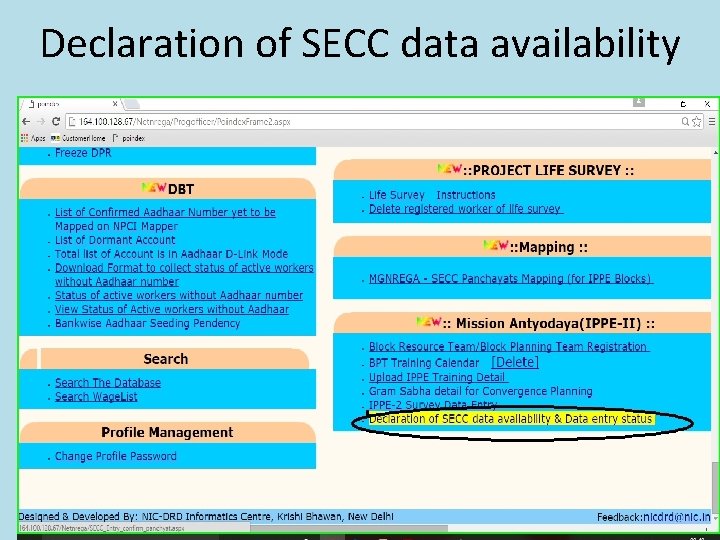
Declaration of SECC data availability
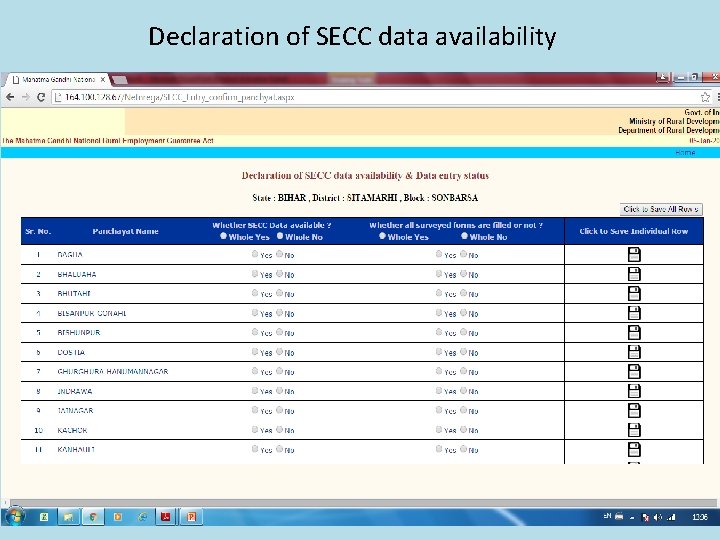
Declaration of SECC data availability

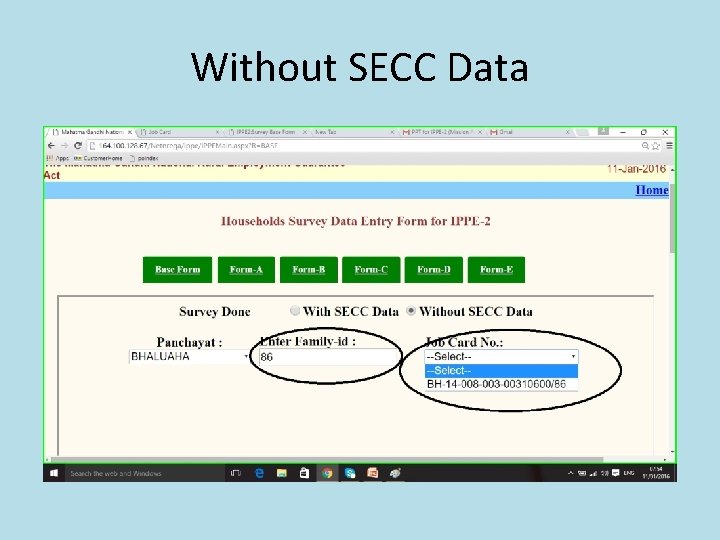
Without SECC Data
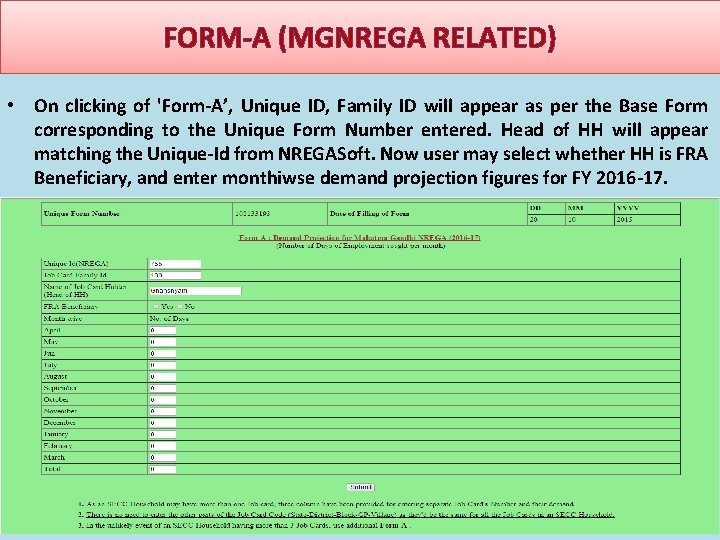
FORM-A (MGNREGA RELATED) • On clicking of 'Form-A’, Unique ID, Family ID will appear as per the Base Form corresponding to the Unique Form Number entered. Head of HH will appear matching the Unique-Id from NREGASoft. Now user may select whether HH is FRA Beneficiary, and enter monthiwse demand projection figures for FY 2016 -17.
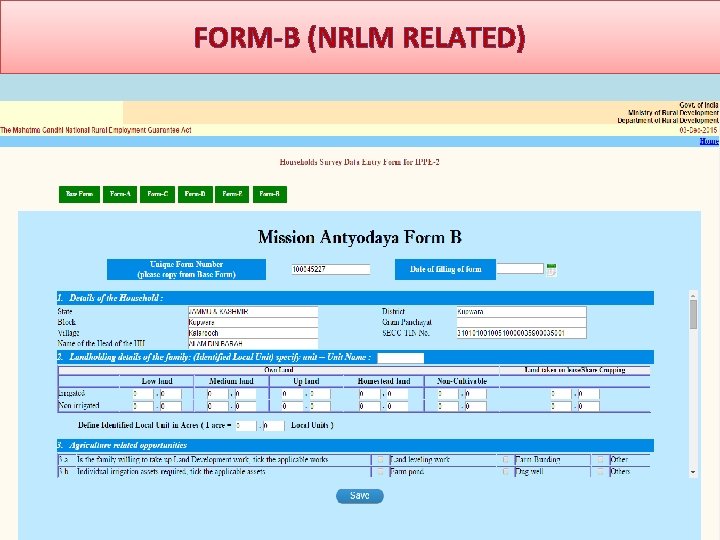
FORM-B (NRLM RELATED)
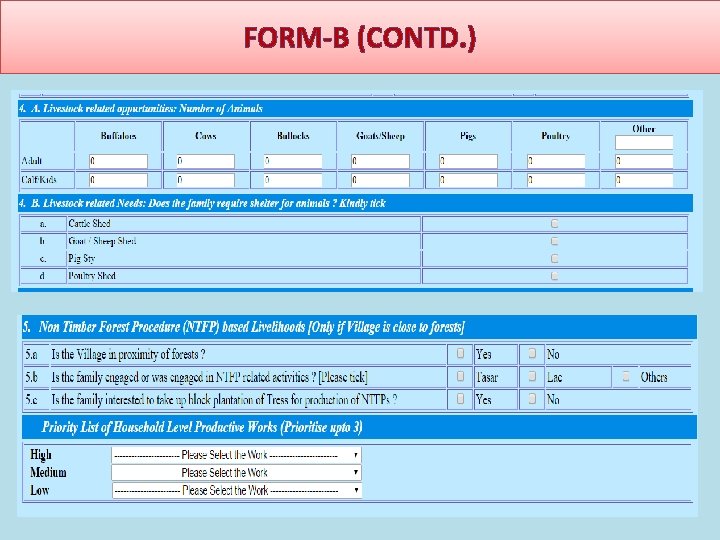
FORM-B (CONTD. )
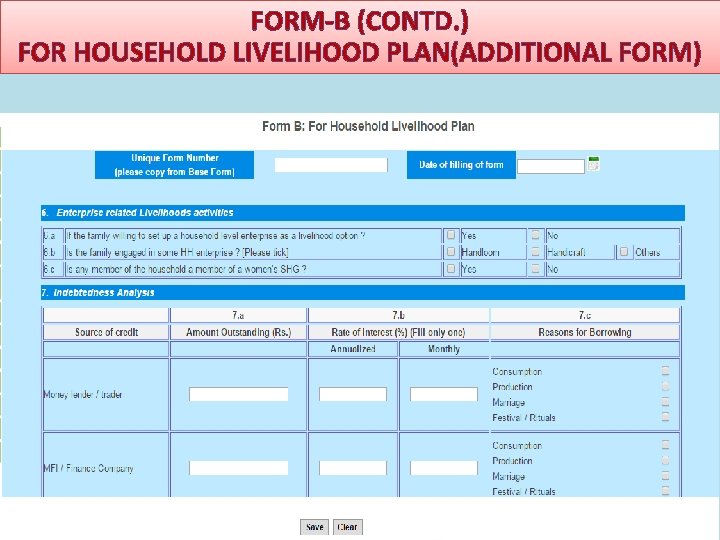
FORM-B (CONTD. ) FOR HOUSEHOLD LIVELIHOOD PLAN(ADDITIONAL FORM)
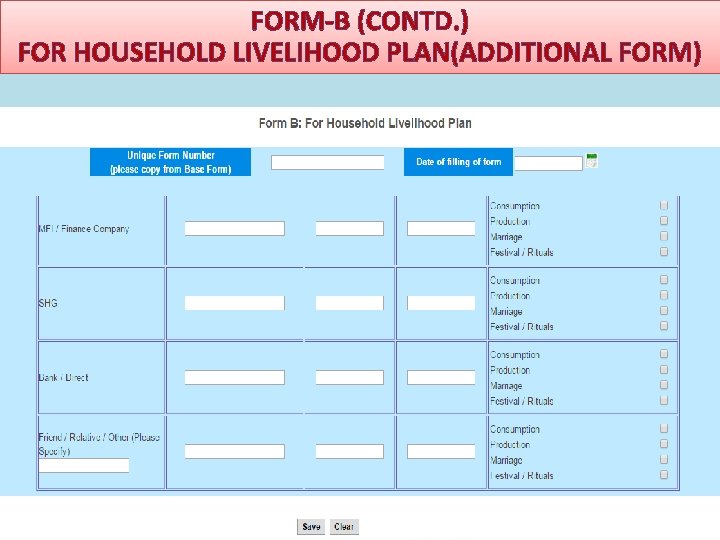
FORM-B (CONTD. ) FOR HOUSEHOLD LIVELIHOOD PLAN(ADDITIONAL FORM)
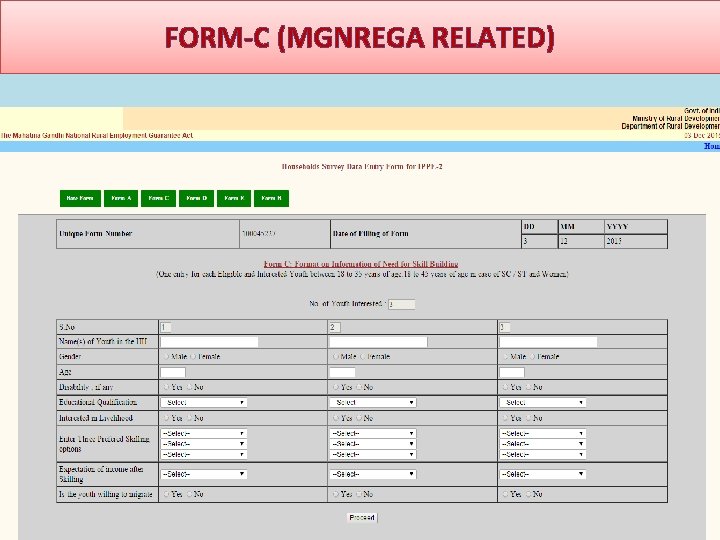
FORM-C (MGNREGA RELATED)
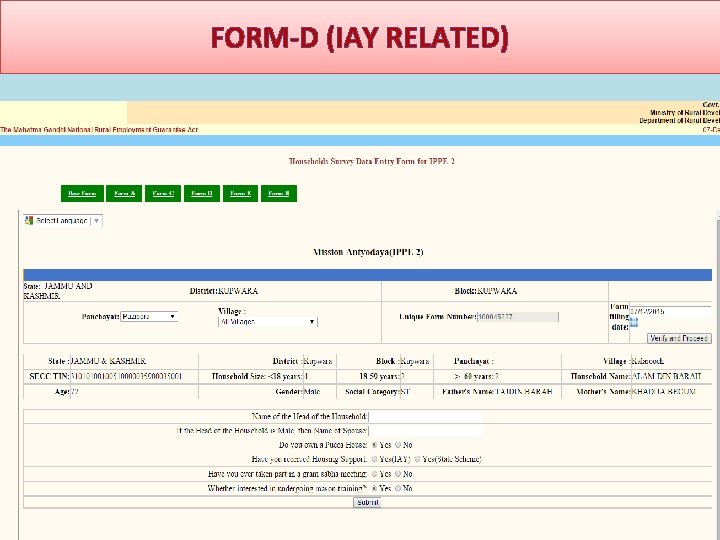
FORM-D (IAY RELATED)
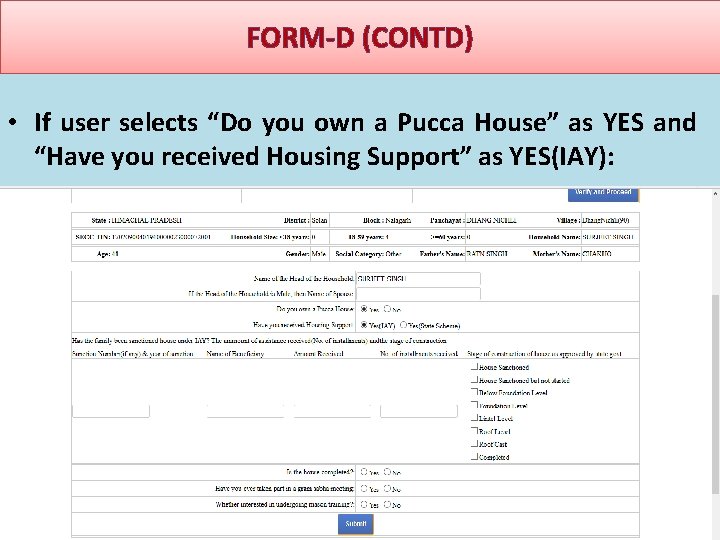
FORM-D (CONTD) • If user selects “Do you own a Pucca House” as YES and “Have you received Housing Support” as YES(IAY):
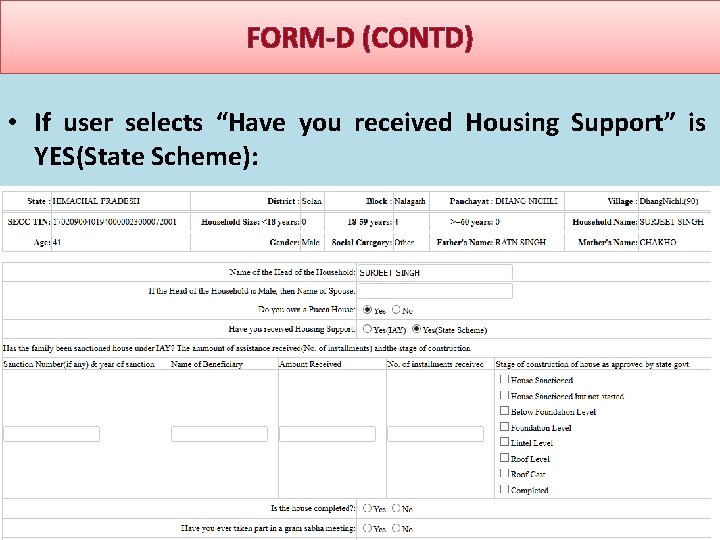
FORM-D (CONTD) • If user selects “Have you received Housing Support” is YES(State Scheme):
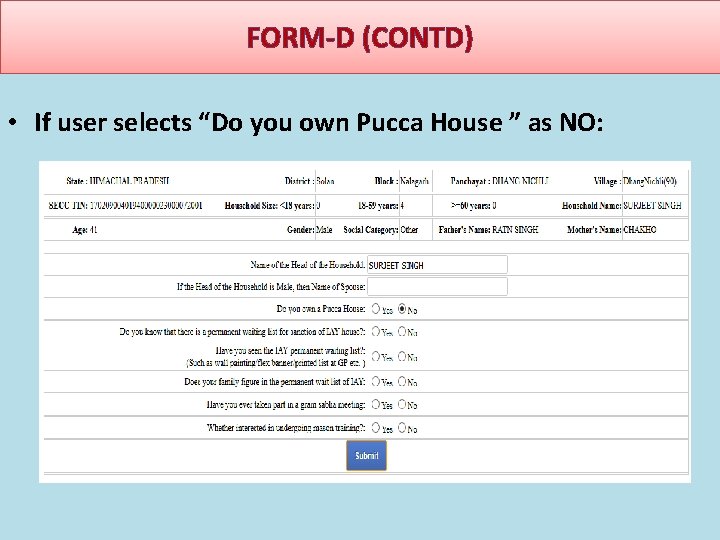
FORM-D (CONTD) • If user selects “Do you own Pucca House ” as NO:
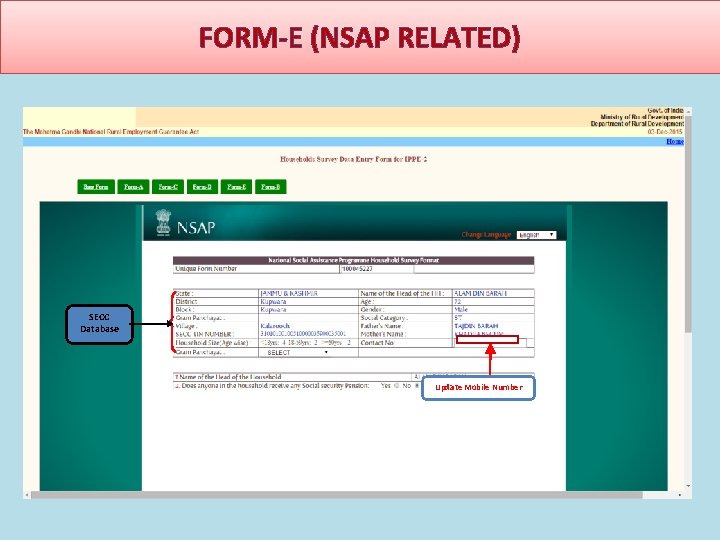
FORM-E (NSAP RELATED) SECC Database Update Mobile Number
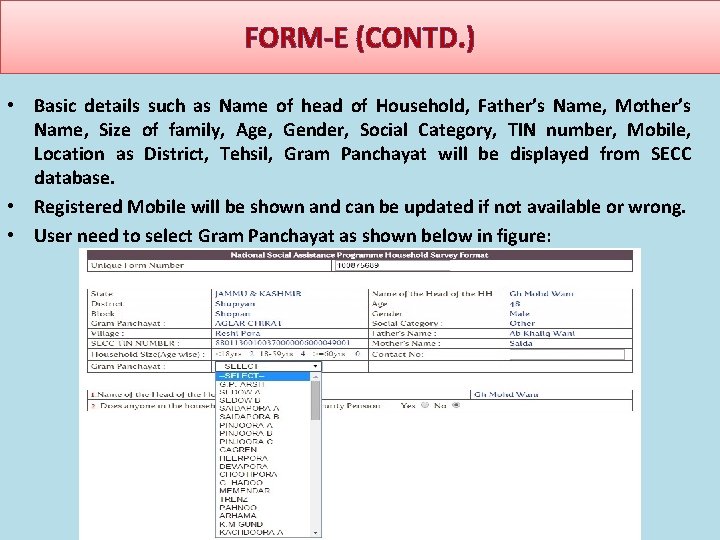
FORM-E (CONTD. ) • Basic details such as Name of head of Household, Father’s Name, Mother’s Name, Size of family, Age, Gender, Social Category, TIN number, Mobile, Location as District, Tehsil, Gram Panchayat will be displayed from SECC database. • Registered Mobile will be shown and can be updated if not available or wrong. • User need to select Gram Panchayat as shown below in figure:
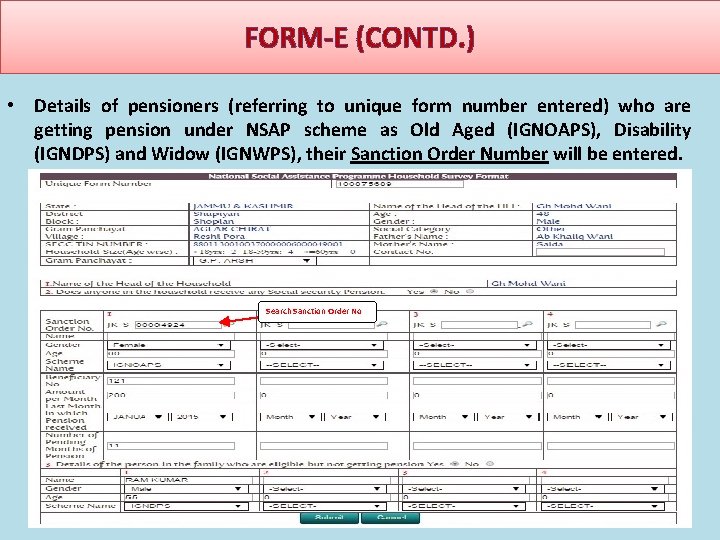
FORM-E (CONTD. ) • Details of pensioners (referring to unique form number entered) who are getting pension under NSAP scheme as Old Aged (IGNOAPS), Disability (IGNDPS) and Widow (IGNWPS), their Sanction Order Number will be entered. Search Sanction Order No
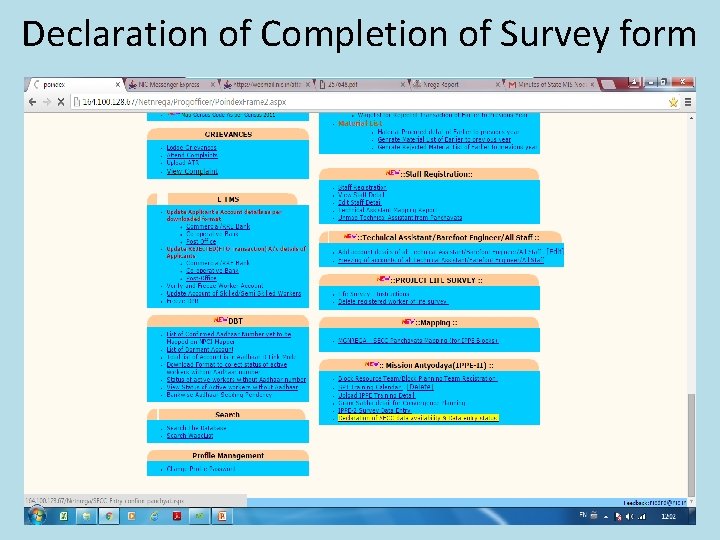
Declaration of Completion of Survey form
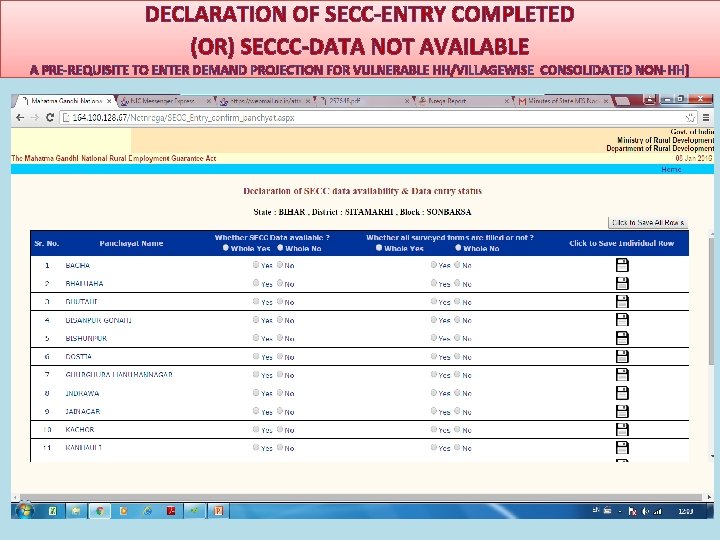
DECLARATION OF SECC-ENTRY COMPLETED (OR) SECCC-DATA NOT AVAILABLE A PRE-REQUISITE TO ENTER DEMAND PROJECTION FOR VULNERABLE HH/VILLAGEWISE CONSOLIDATED NON-HH)

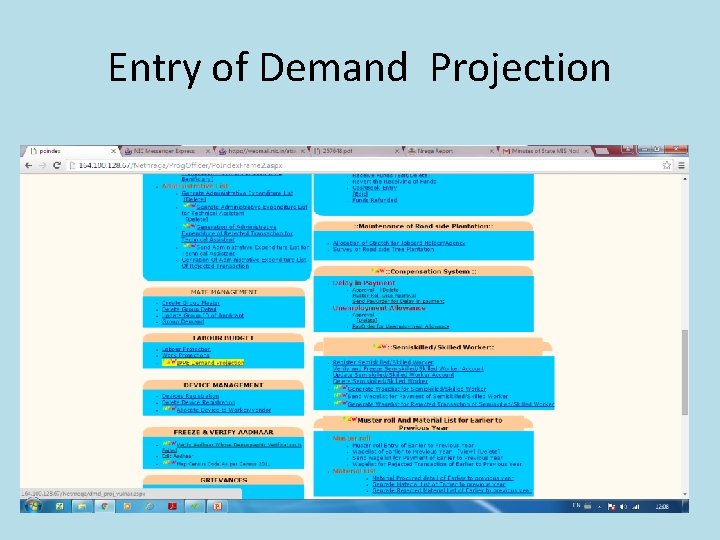
Entry of Demand Projection
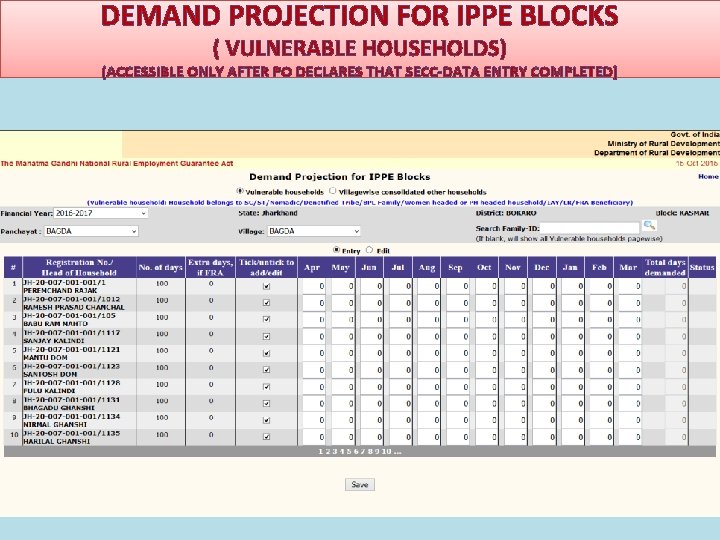
DEMAND PROJECTION FOR IPPE BLOCKS ( VULNERABLE HOUSEHOLDS) (ACCESSIBLE ONLY AFTER PO DECLARES THAT SECC-DATA ENTRY COMPLETED)
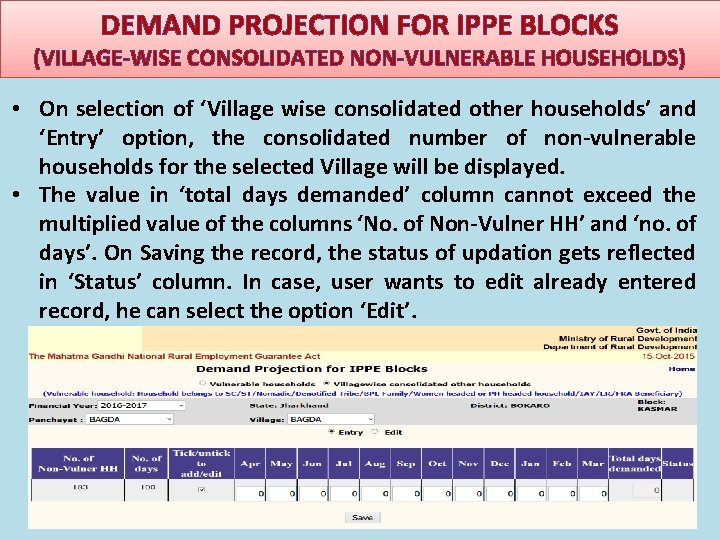
DEMAND PROJECTION FOR IPPE BLOCKS (VILLAGE-WISE CONSOLIDATED NON-VULNERABLE HOUSEHOLDS) • On selection of ‘Village wise consolidated other households’ and ‘Entry’ option, the consolidated number of non-vulnerable households for the selected Village will be displayed. • The value in ‘total days demanded’ column cannot exceed the multiplied value of the columns ‘No. of Non-Vulner HH’ and ‘no. of days’. On Saving the record, the status of updation gets reflected in ‘Status’ column. In case, user wants to edit already entered record, he can select the option ‘Edit’.
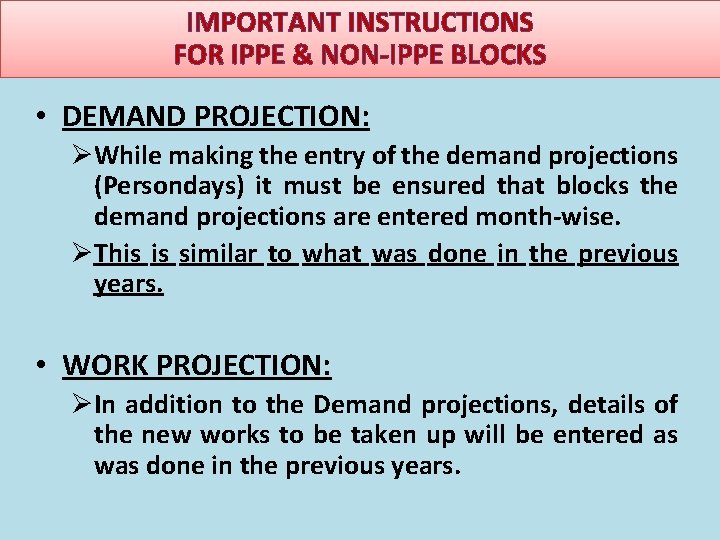
IMPORTANT INSTRUCTIONS FOR IPPE & NON-IPPE BLOCKS • DEMAND PROJECTION: ØWhile making the entry of the demand projections (Persondays) it must be ensured that blocks the demand projections are entered month-wise. ØThis is similar to what was done in the previous years. • WORK PROJECTION: ØIn addition to the Demand projections, details of the new works to be taken up will be entered as was done in the previous years.
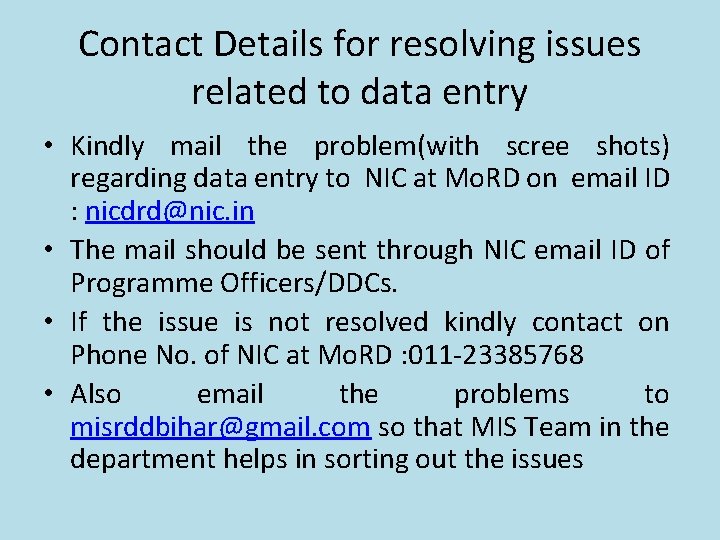
Contact Details for resolving issues related to data entry • Kindly mail the problem(with scree shots) regarding data entry to NIC at Mo. RD on email ID : nicdrd@nic. in • The mail should be sent through NIC email ID of Programme Officers/DDCs. • If the issue is not resolved kindly contact on Phone No. of NIC at Mo. RD : 011 -23385768 • Also email the problems to misrddbihar@gmail. com so that MIS Team in the department helps in sorting out the issues
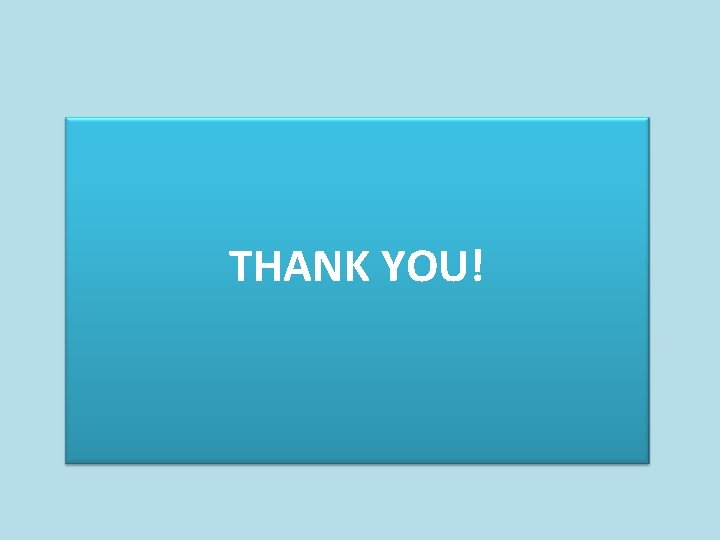
THANK YOU!