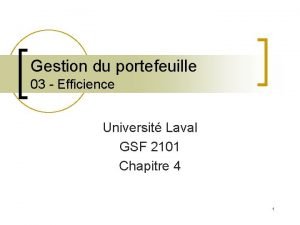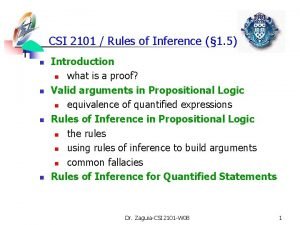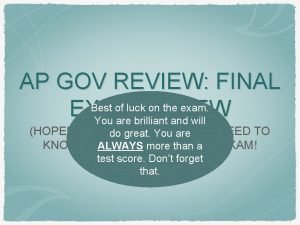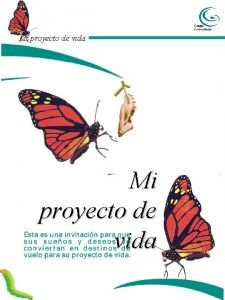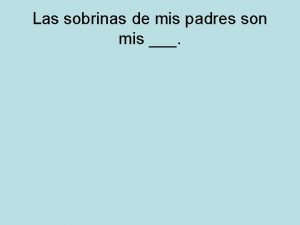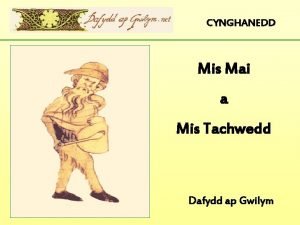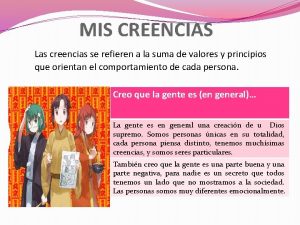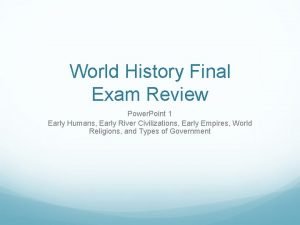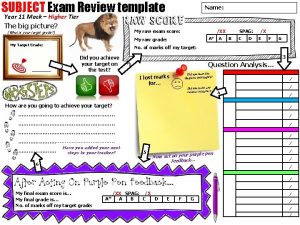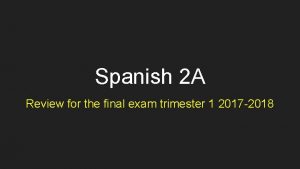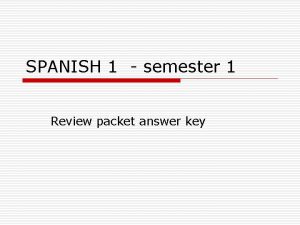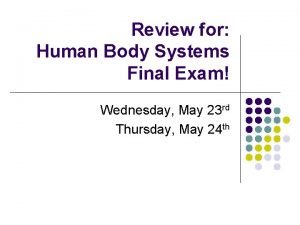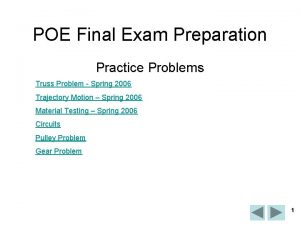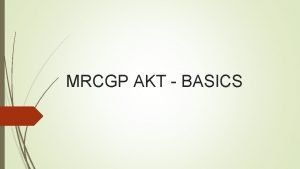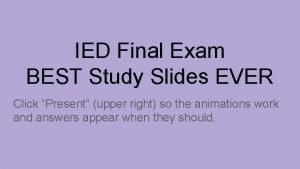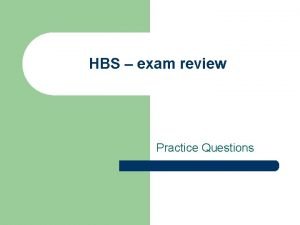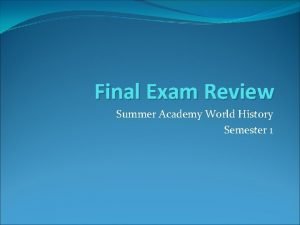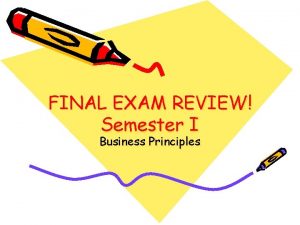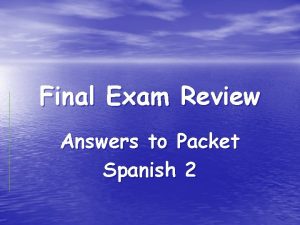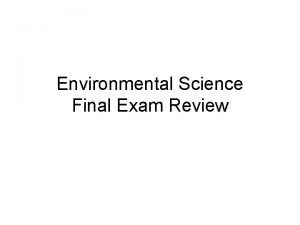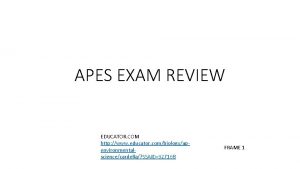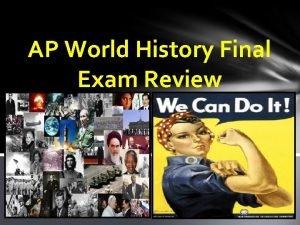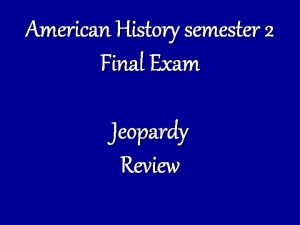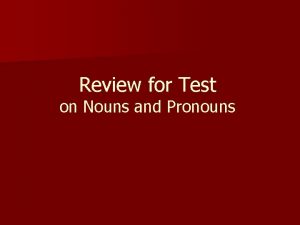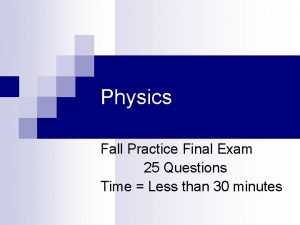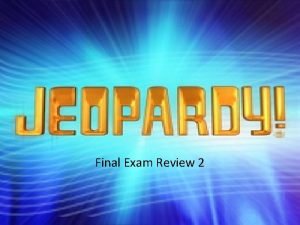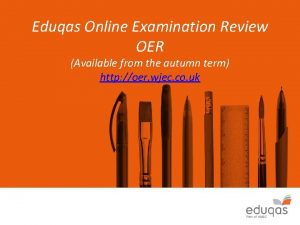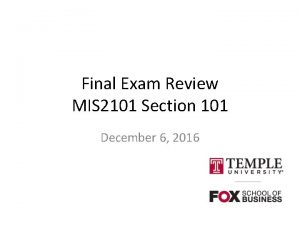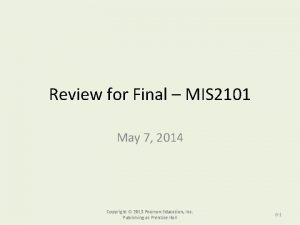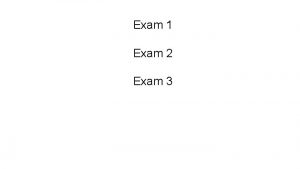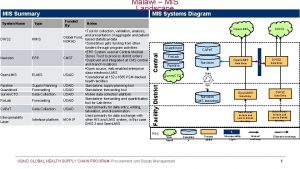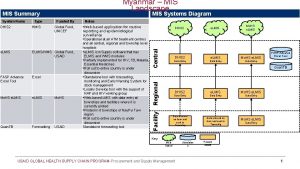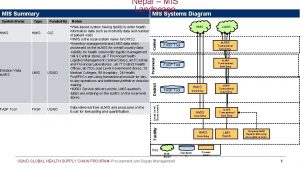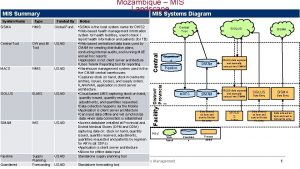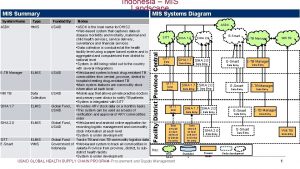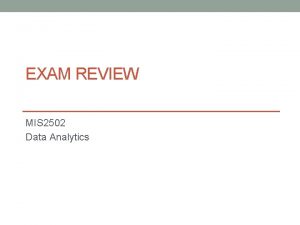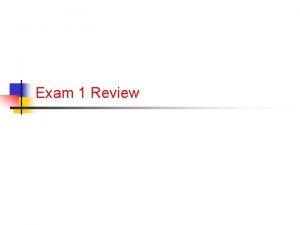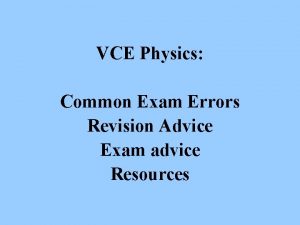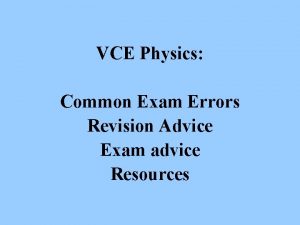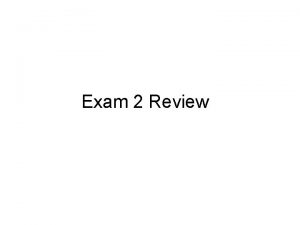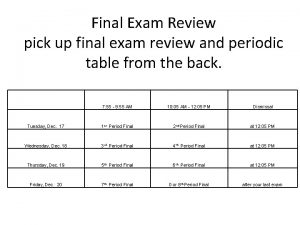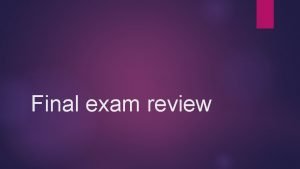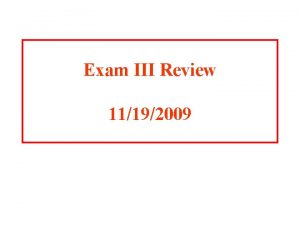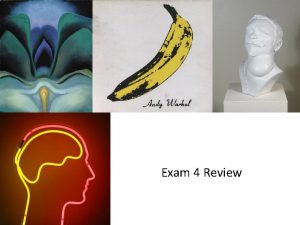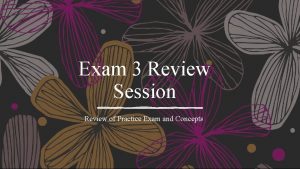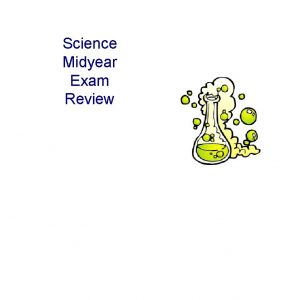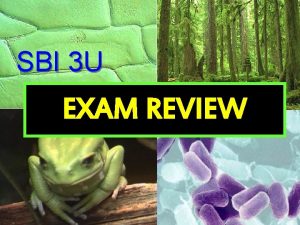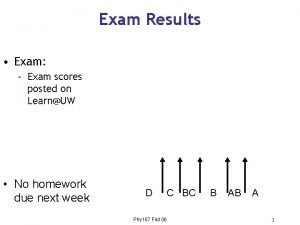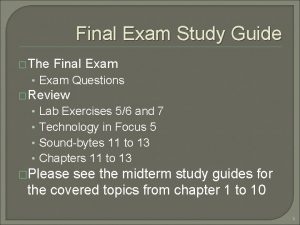MIS 2101 Exam 1 Review Advice How to

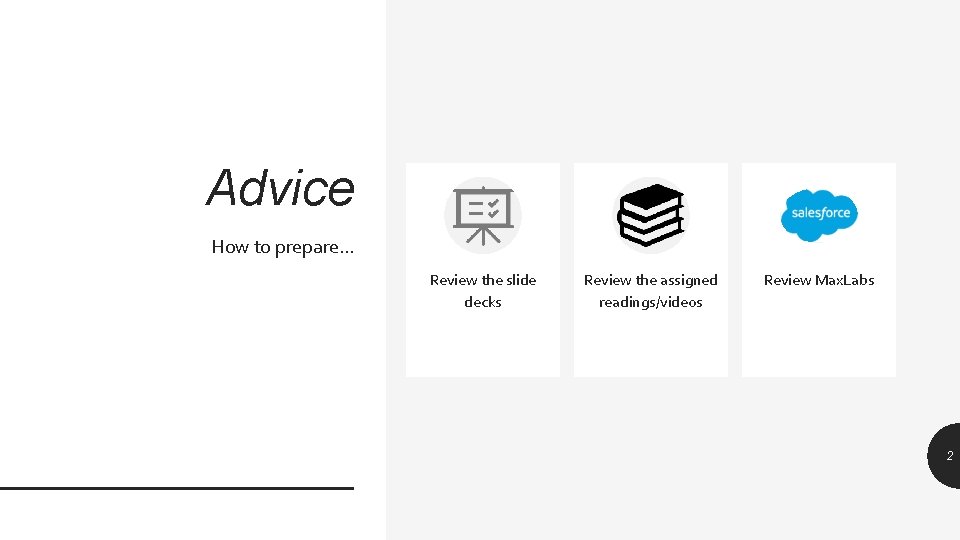

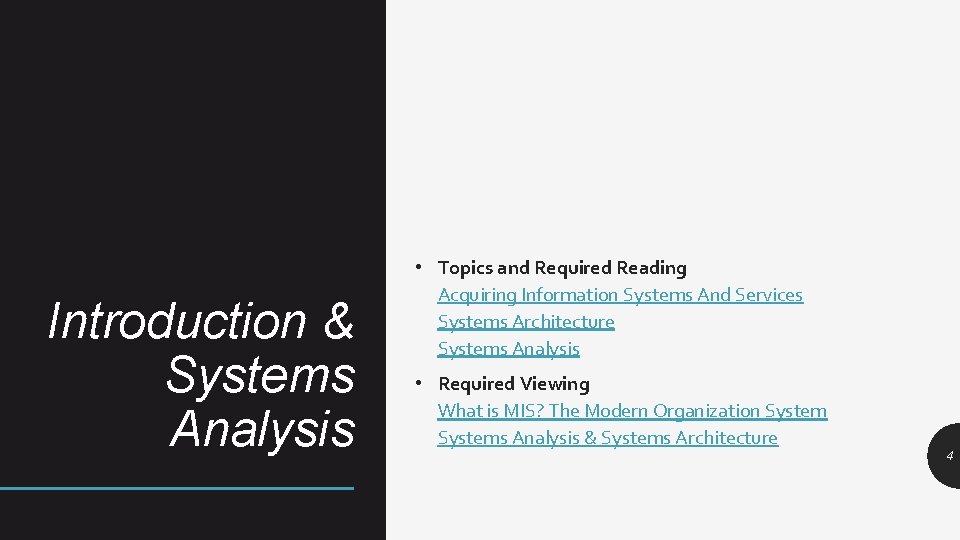
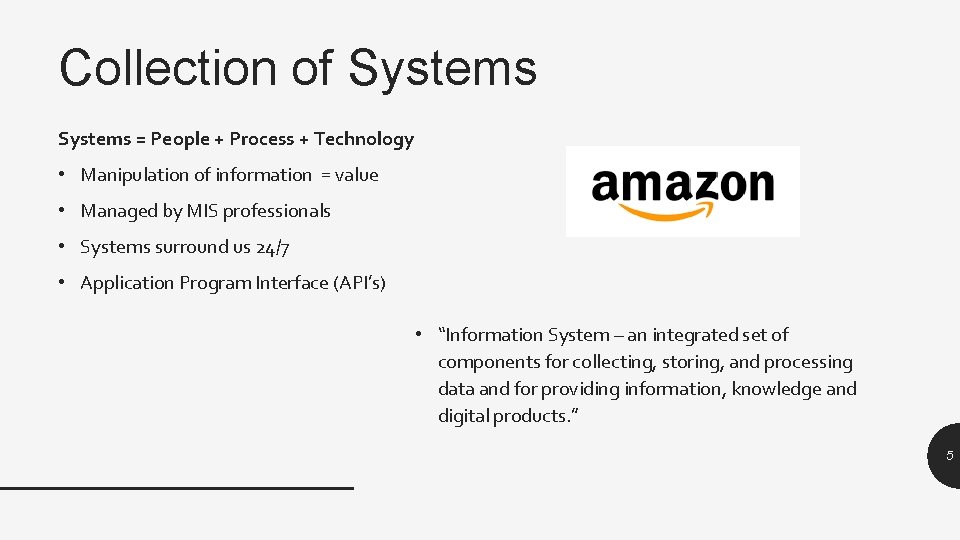
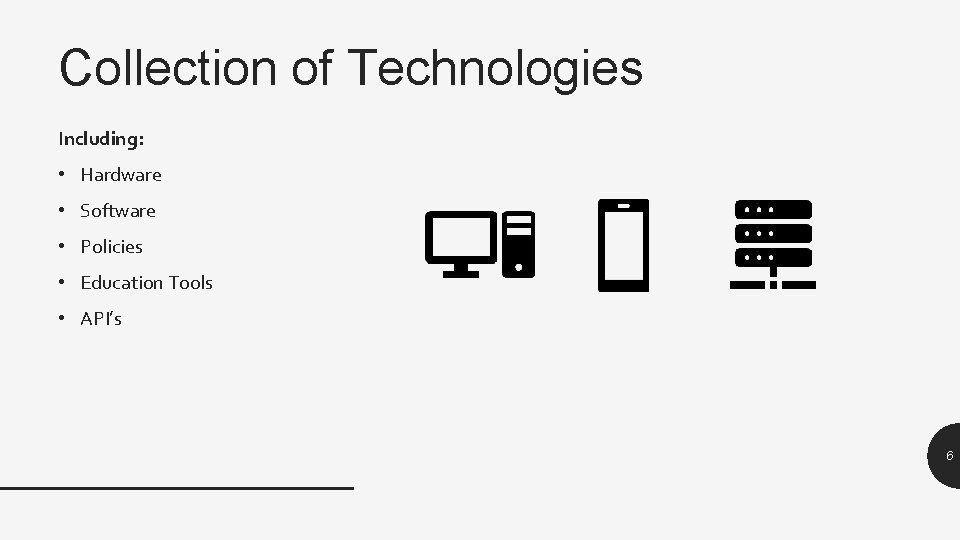
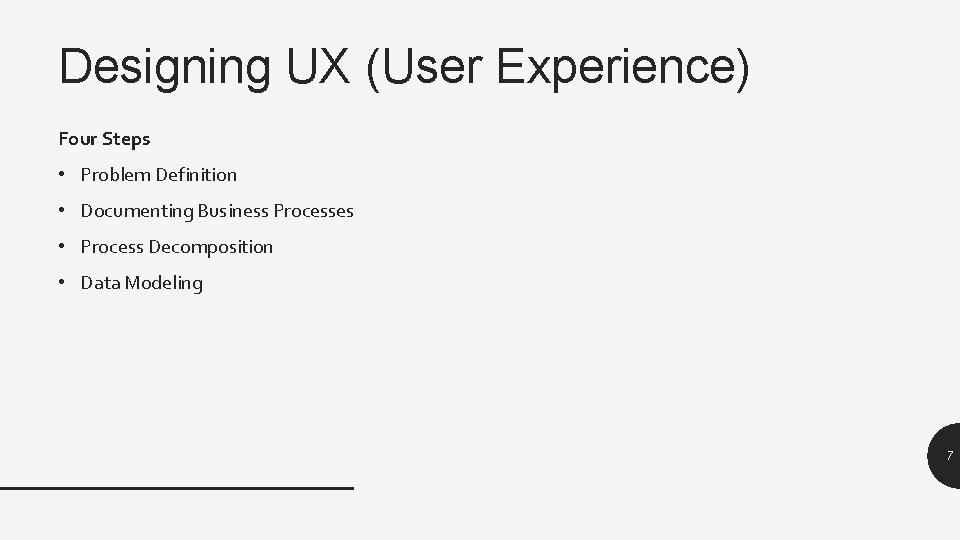
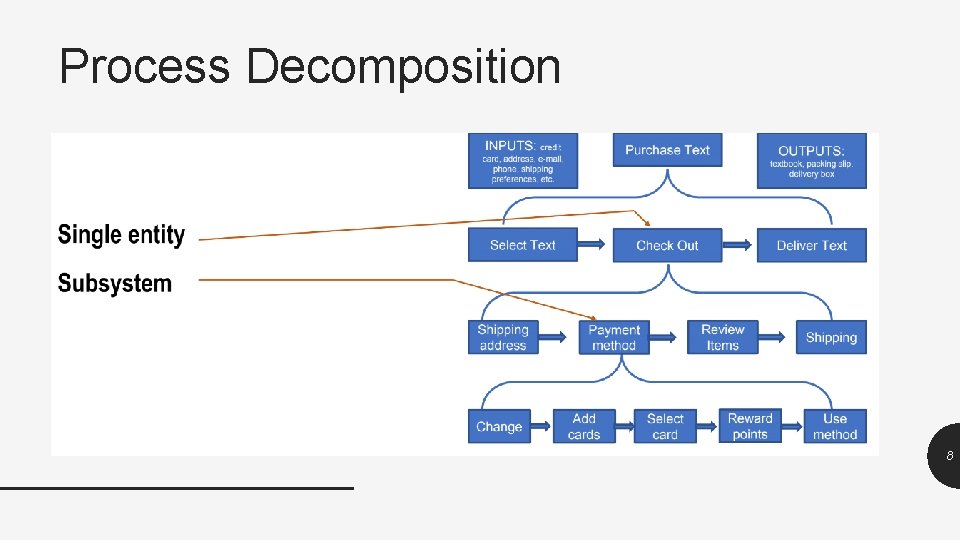
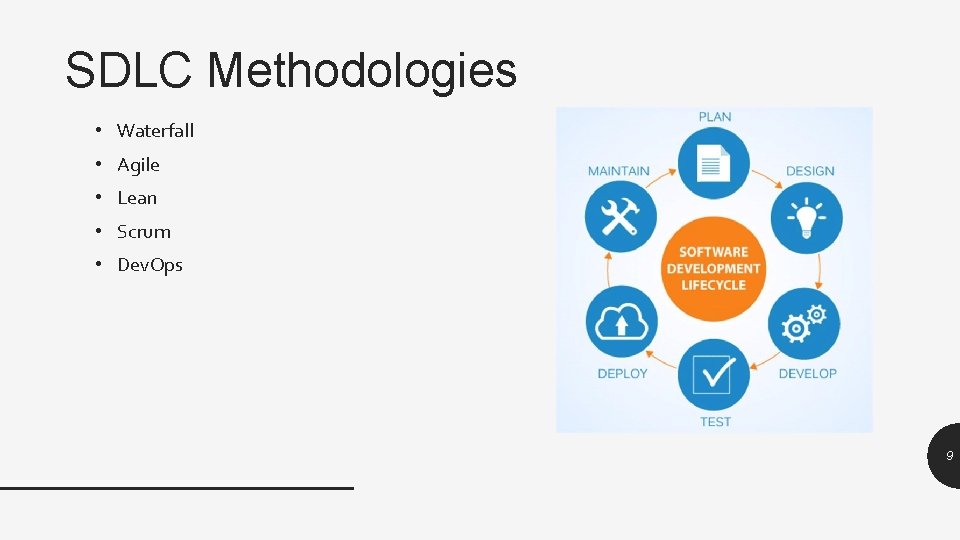
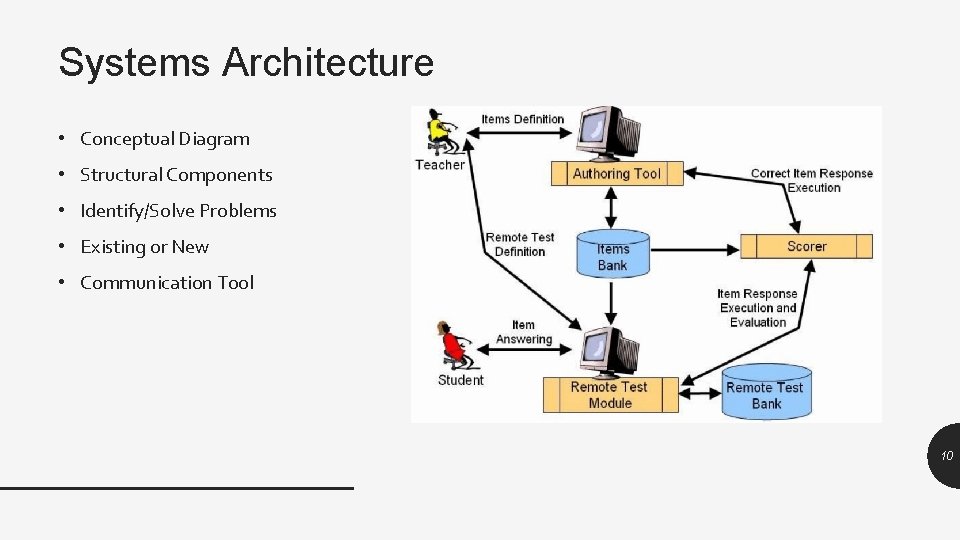
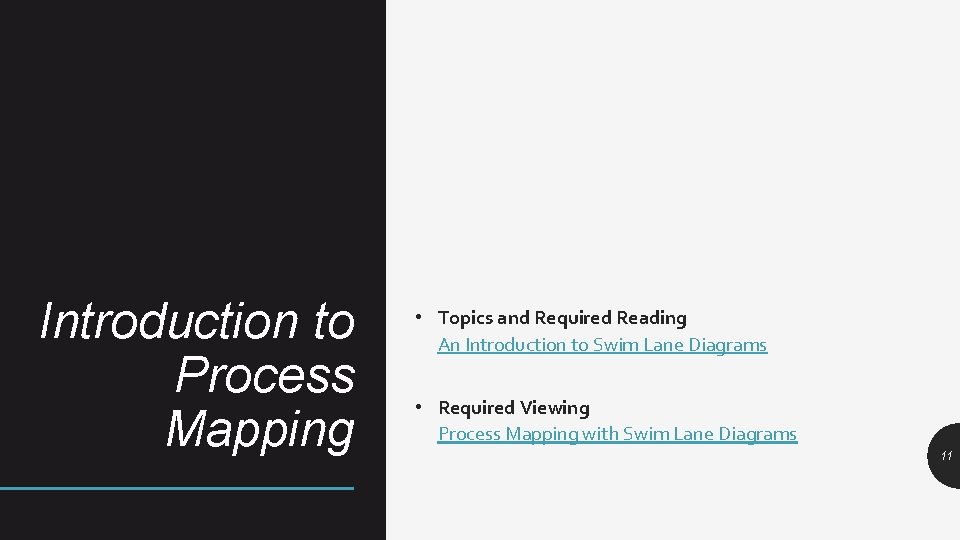
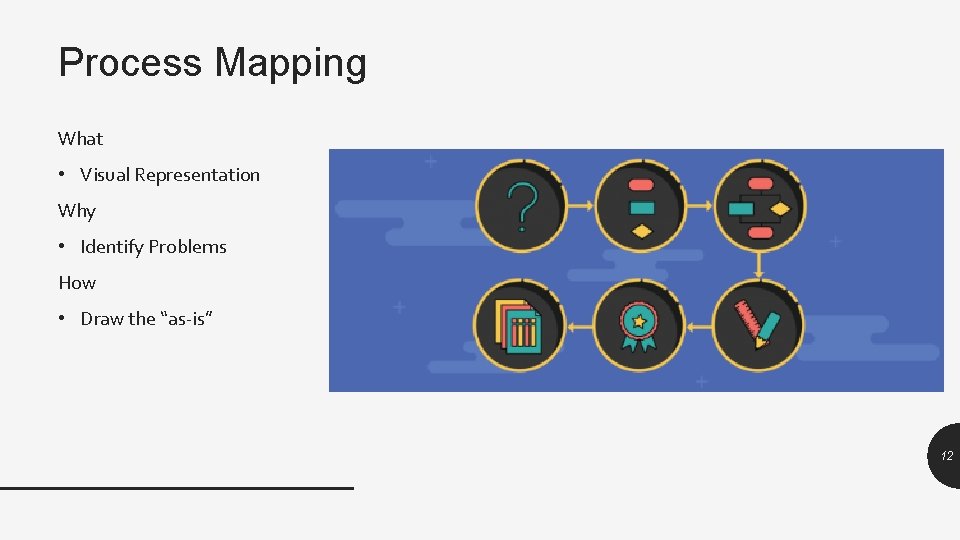
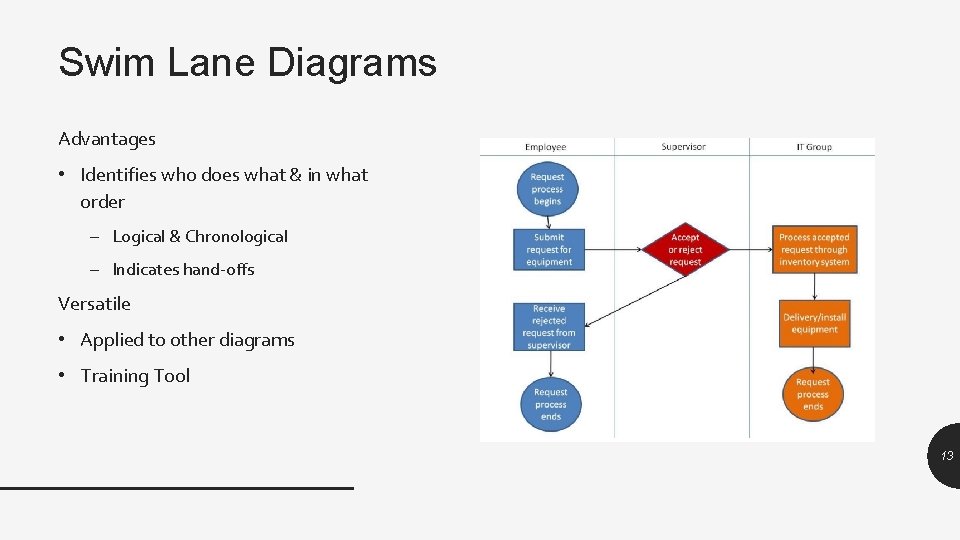
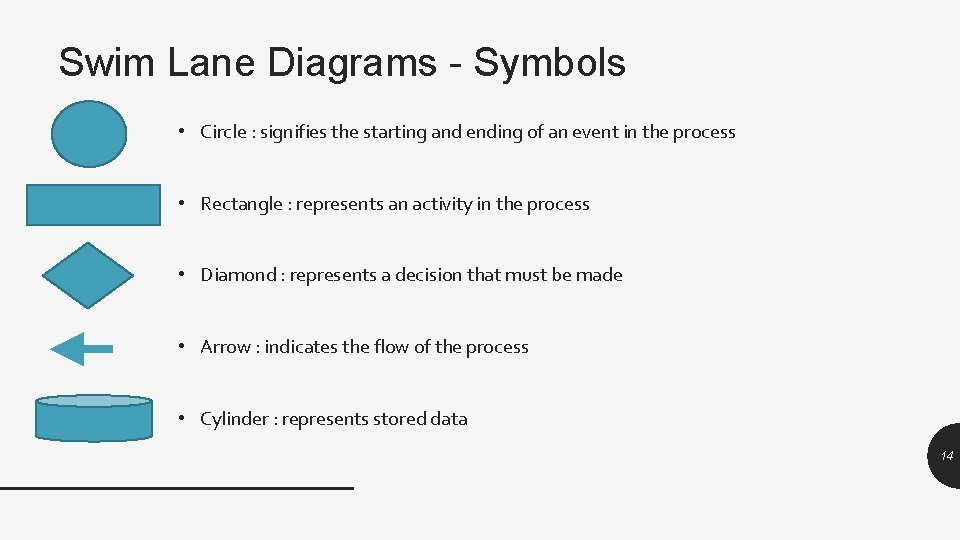


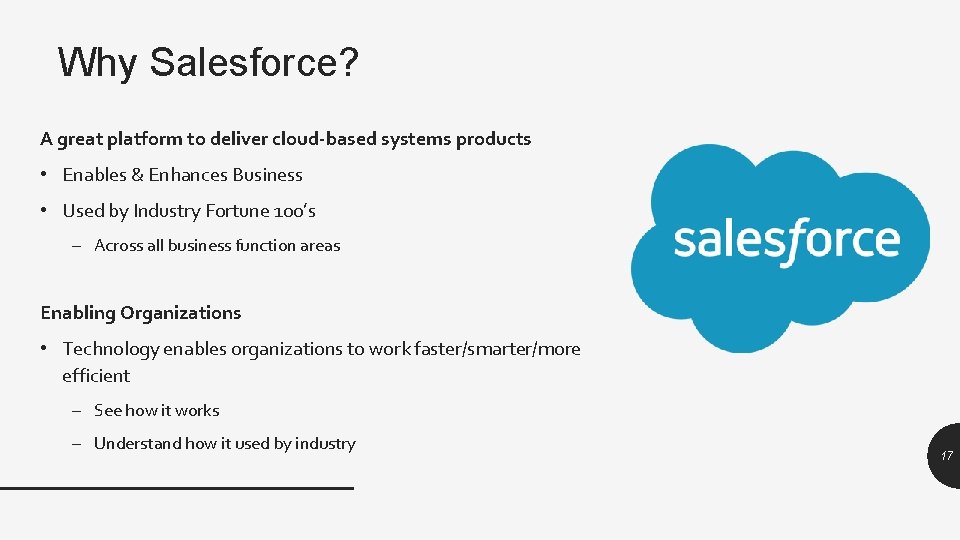
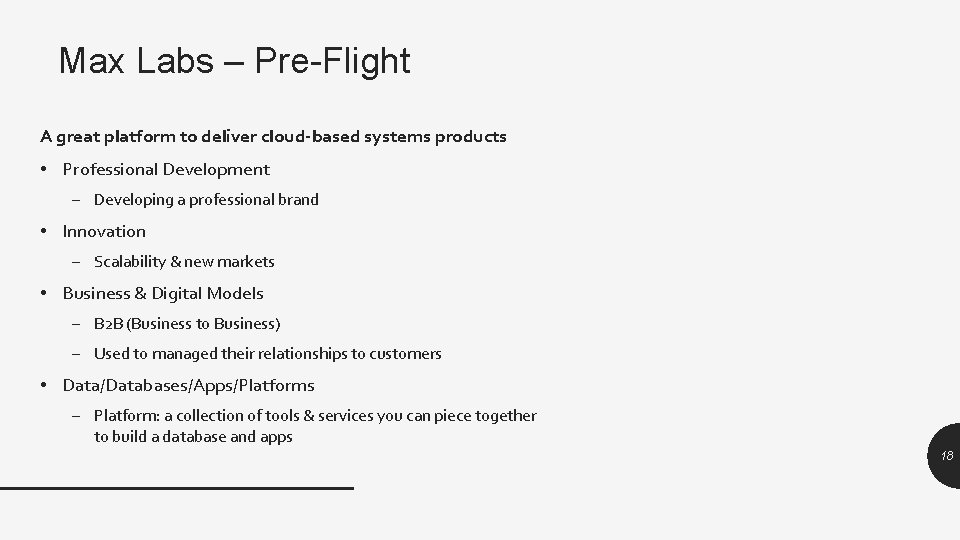
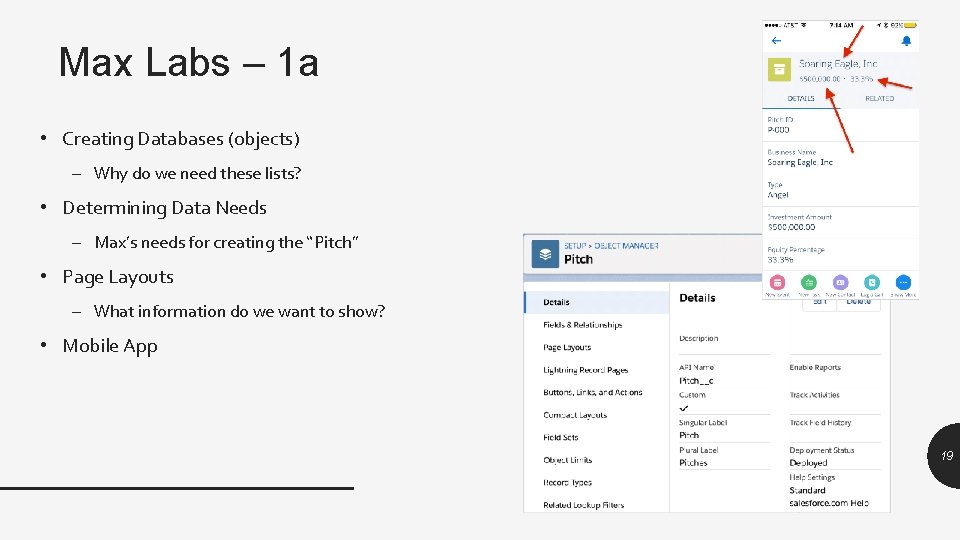
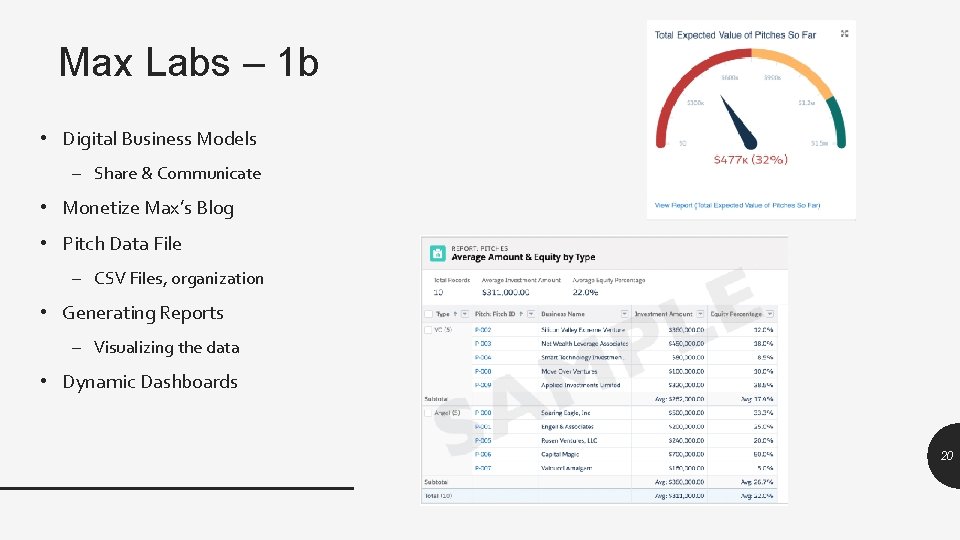
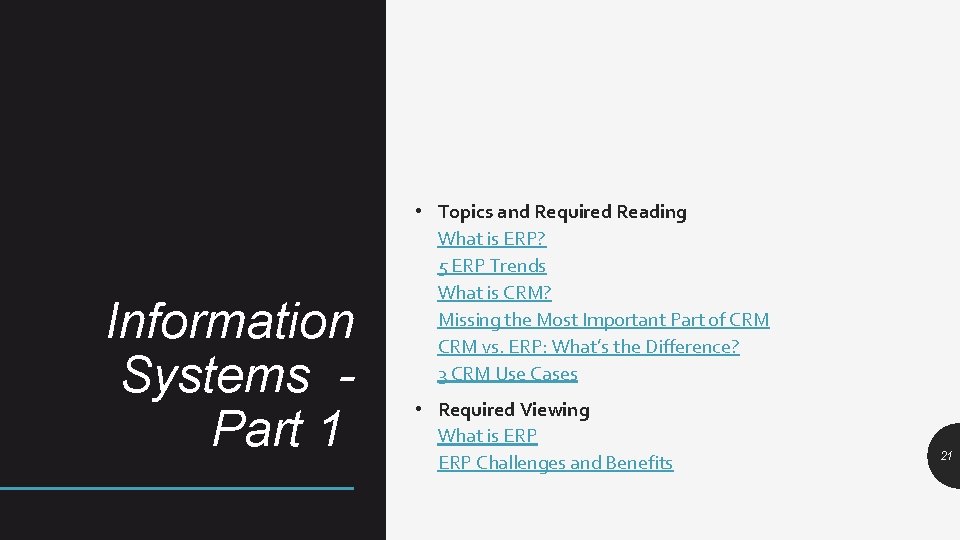
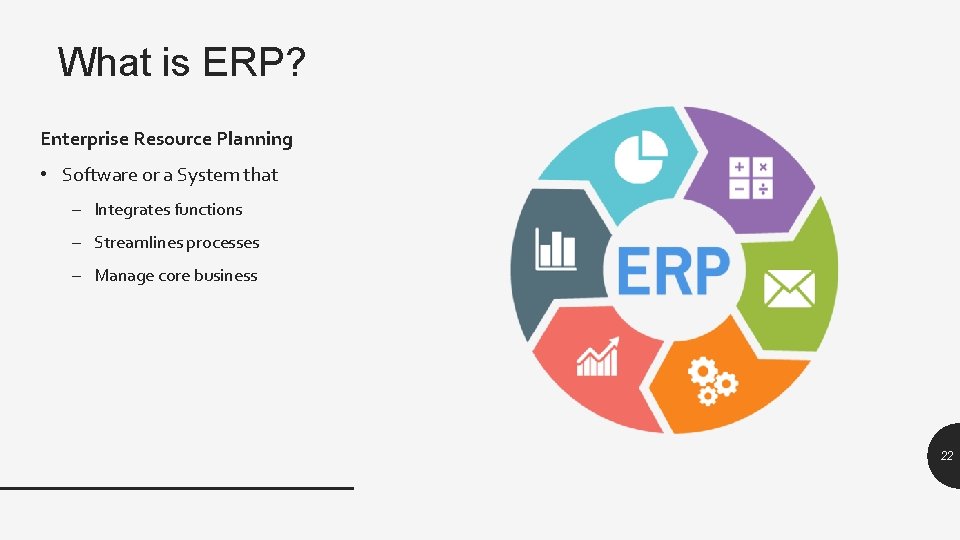

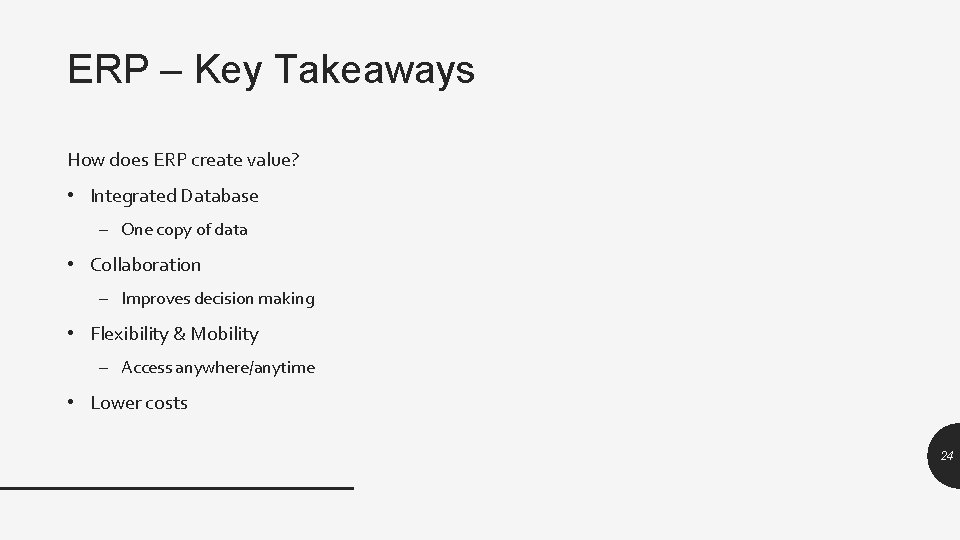
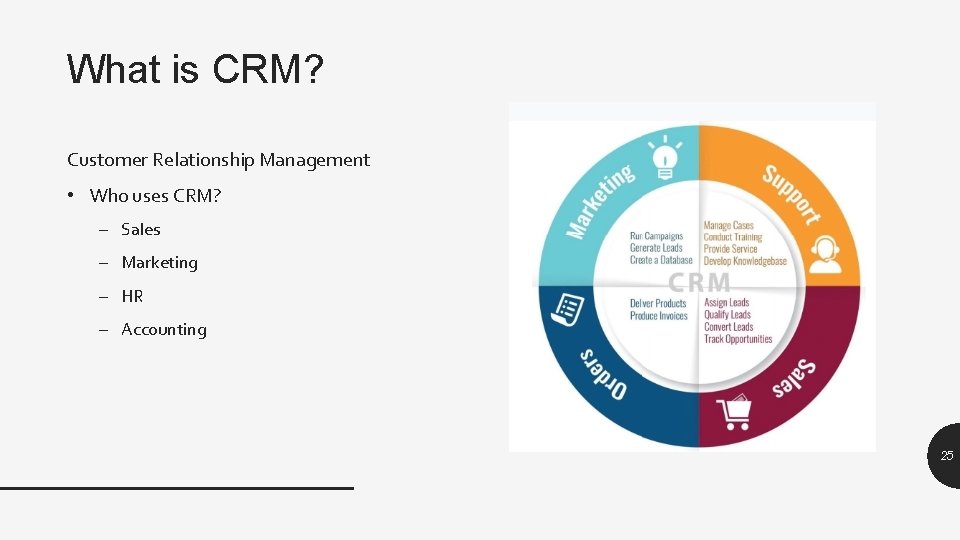
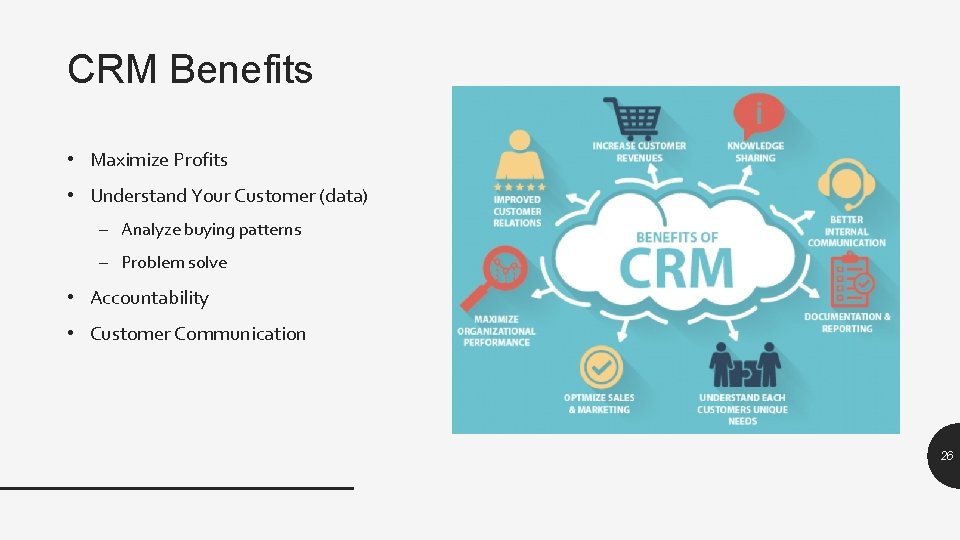


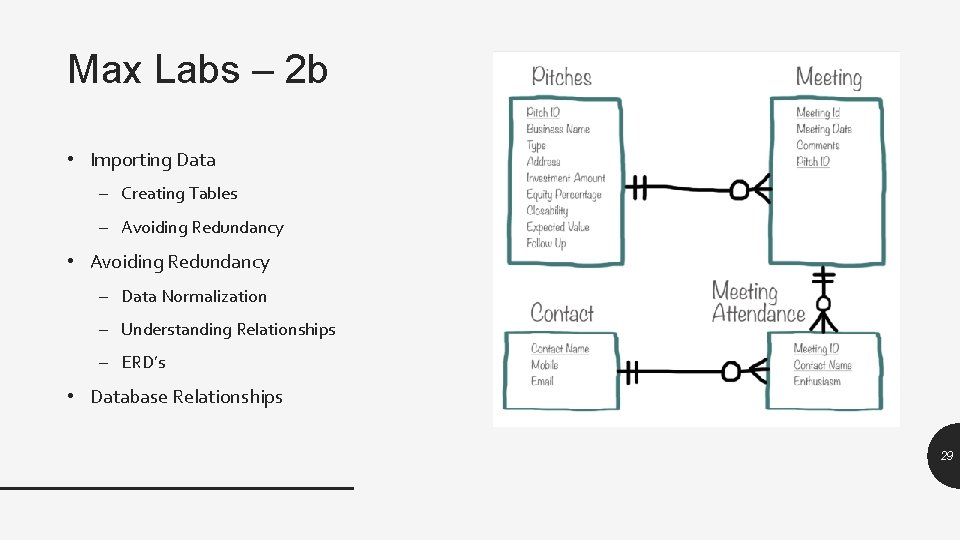
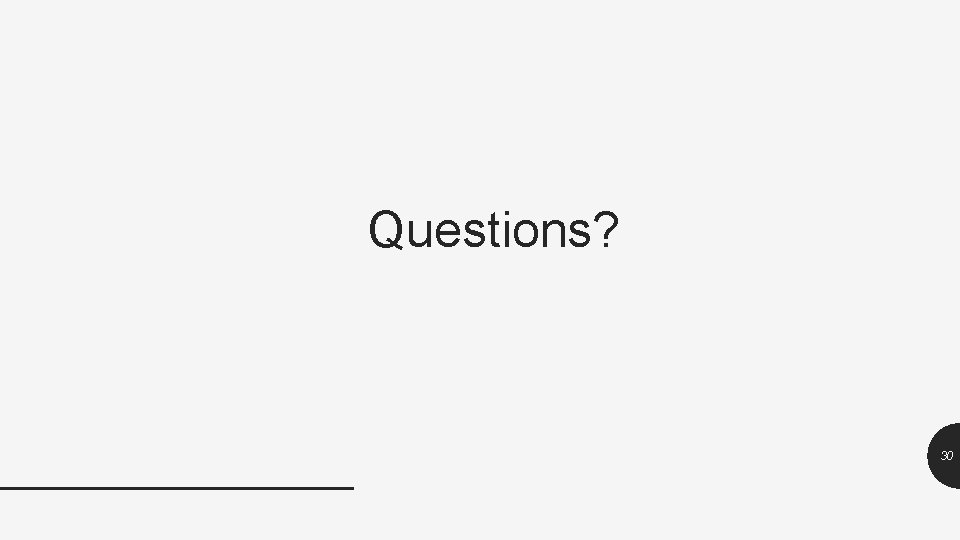
- Slides: 30

MIS 2101 Exam 1 Review
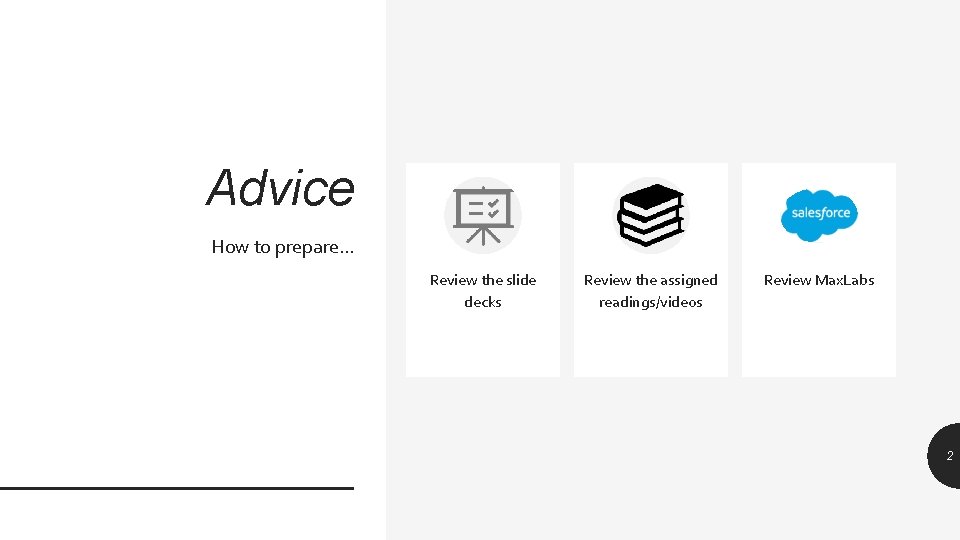
Advice How to prepare… Review the slide decks Review the assigned readings/videos Review Max. Labs 2

3
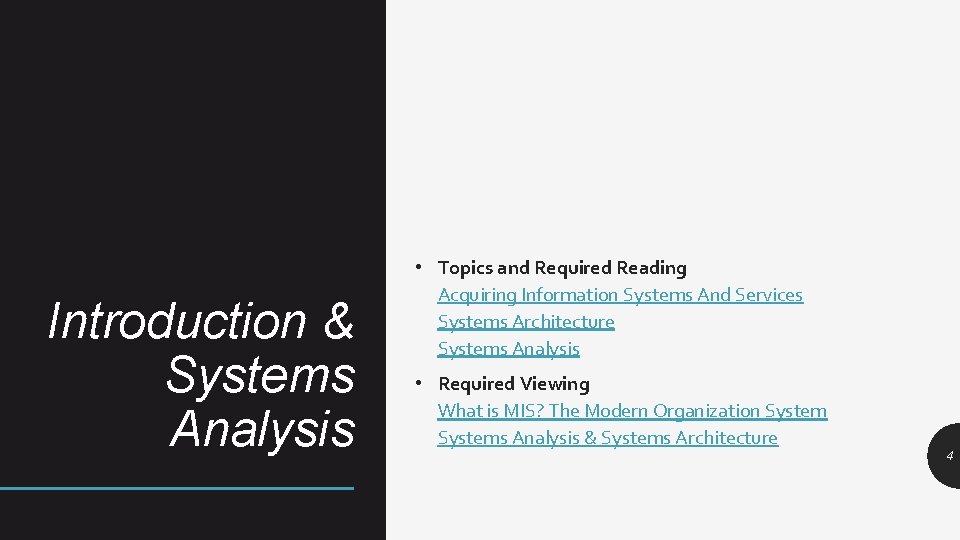
Introduction & Systems Analysis • Topics and Required Reading Acquiring Information Systems And Services Systems Architecture Systems Analysis • Required Viewing What is MIS? The Modern Organization Systems Analysis & Systems Architecture 4
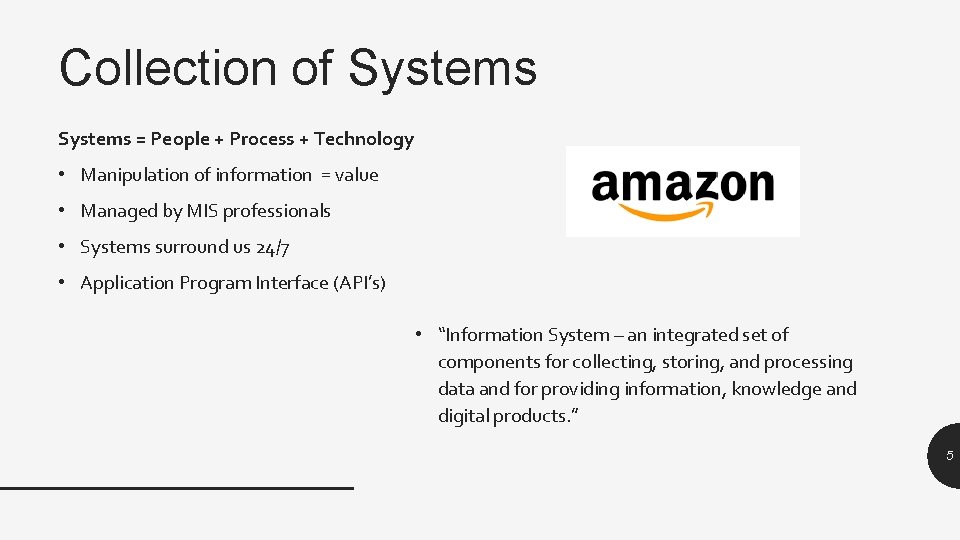
Collection of Systems = People + Process + Technology • Manipulation of information = value • Managed by MIS professionals • Systems surround us 24/7 • Application Program Interface (API’s) • “Information System – an integrated set of components for collecting, storing, and processing data and for providing information, knowledge and digital products. ” 5
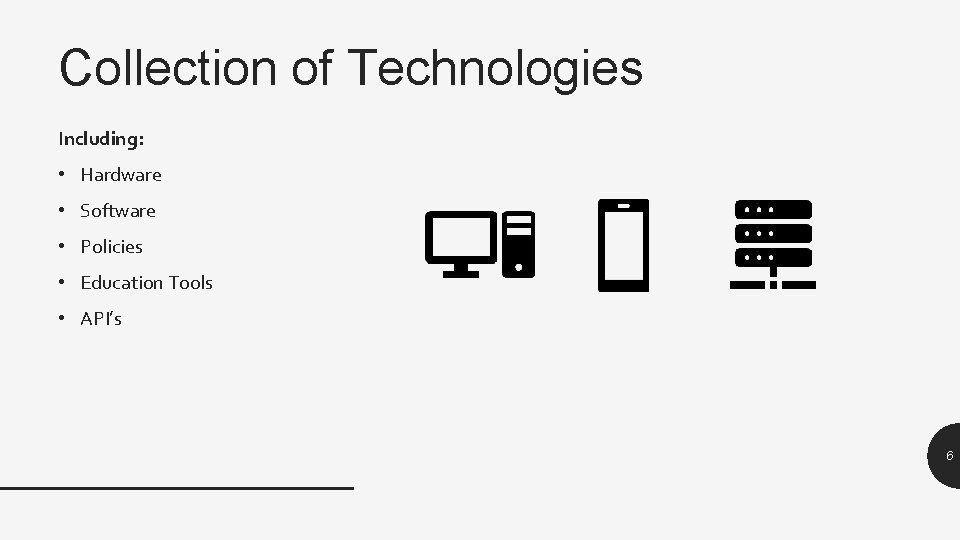
Collection of Technologies Including: • Hardware • Software • Policies • Education Tools • API’s 6
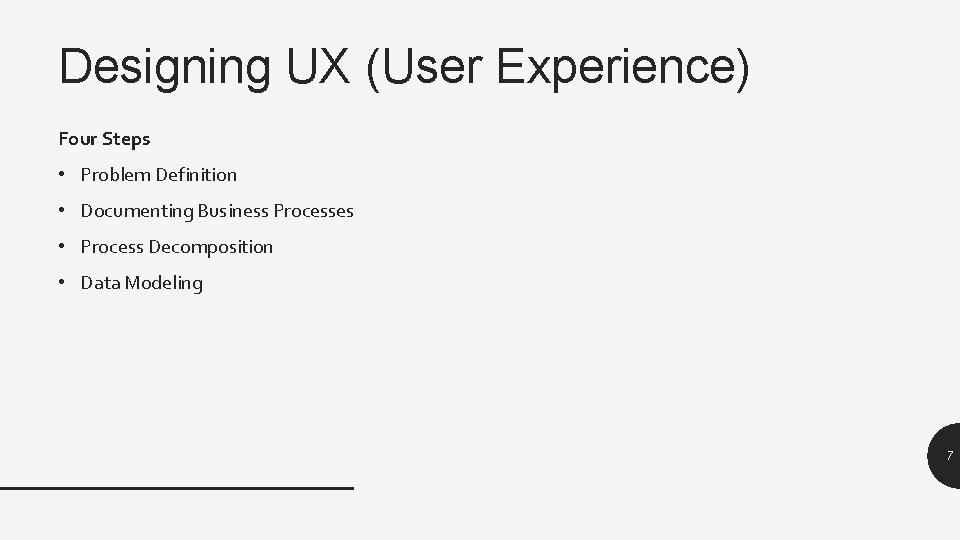
Designing UX (User Experience) Four Steps • Problem Definition • Documenting Business Processes • Process Decomposition • Data Modeling 7
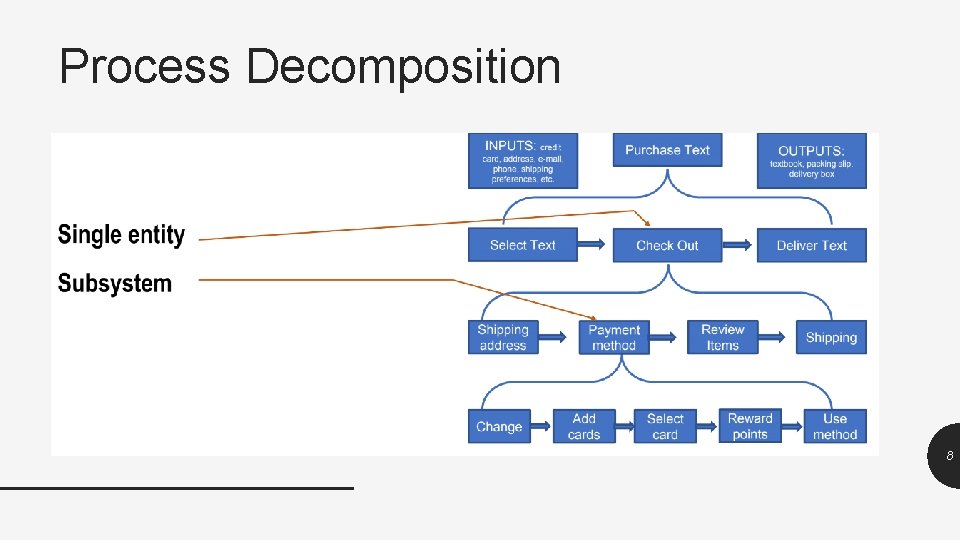
Process Decomposition 8
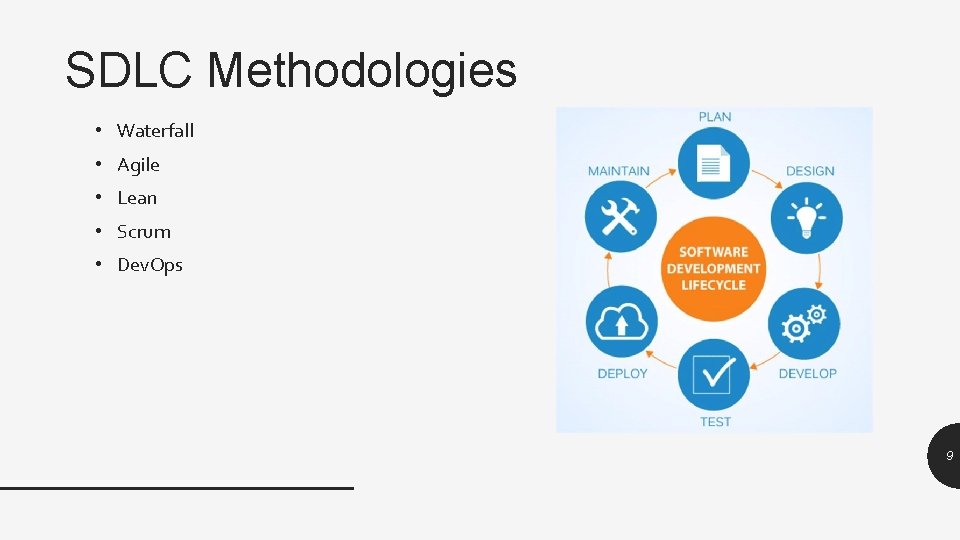
SDLC Methodologies • Waterfall • Agile • Lean • Scrum • Dev. Ops 9
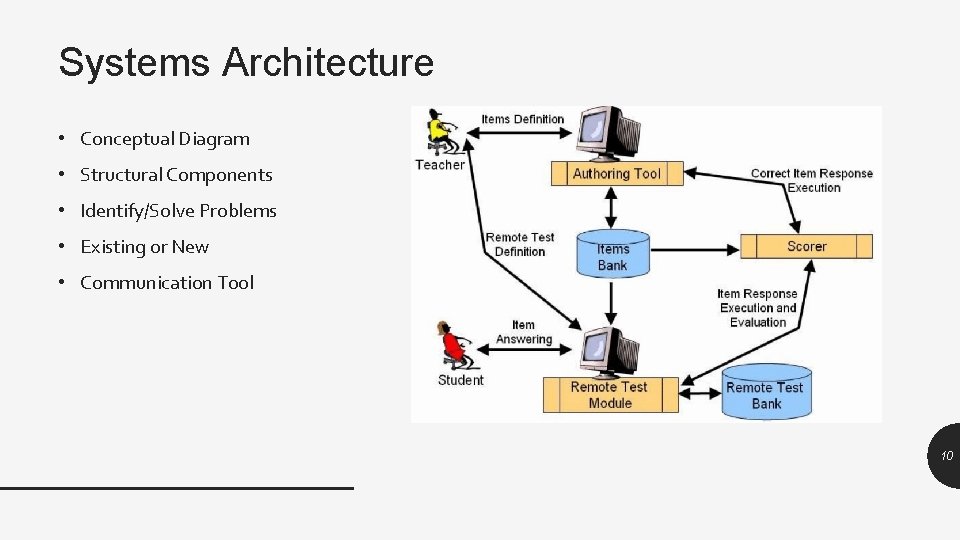
Systems Architecture • Conceptual Diagram • Structural Components • Identify/Solve Problems • Existing or New • Communication Tool 10
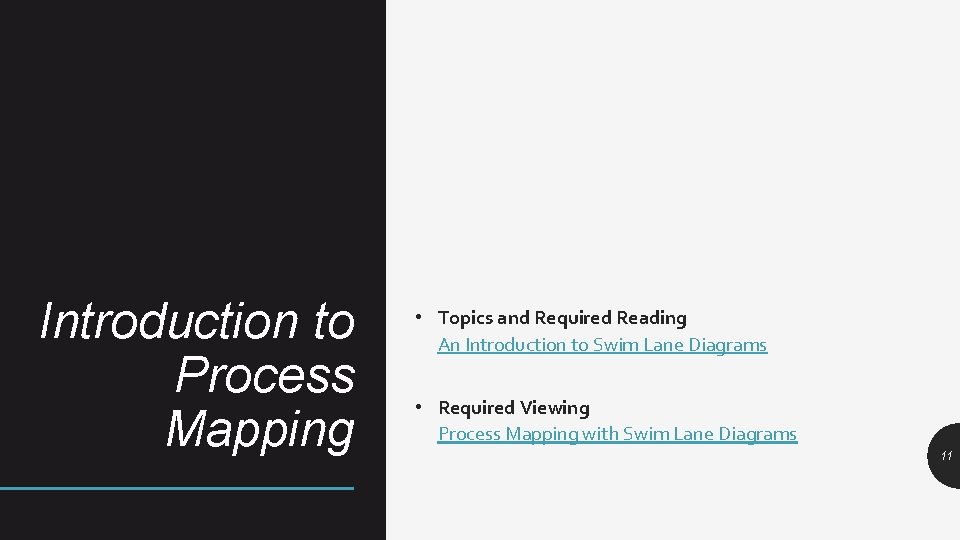
Introduction to Process Mapping • Topics and Required Reading An Introduction to Swim Lane Diagrams • Required Viewing Process Mapping with Swim Lane Diagrams 11
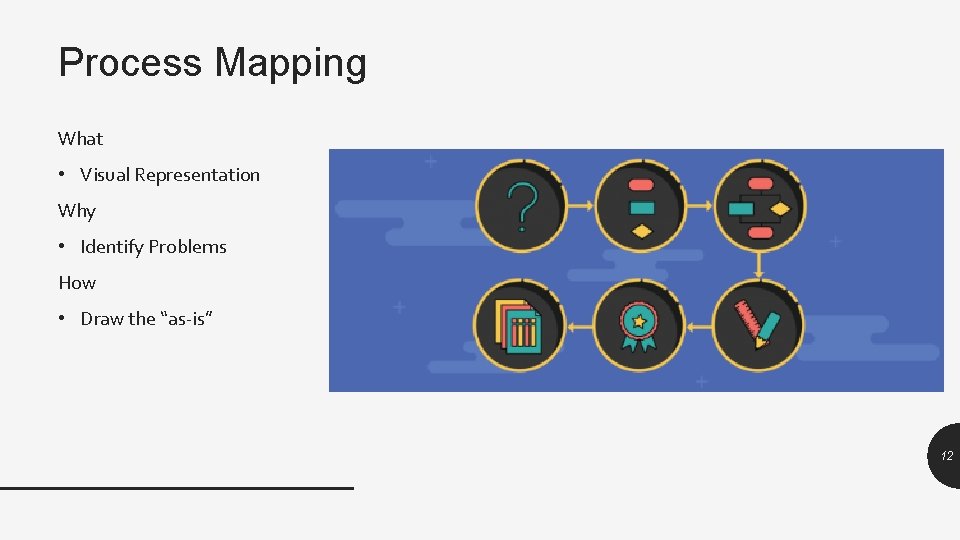
Process Mapping What • Visual Representation Why • Identify Problems How • Draw the “as-is” 12
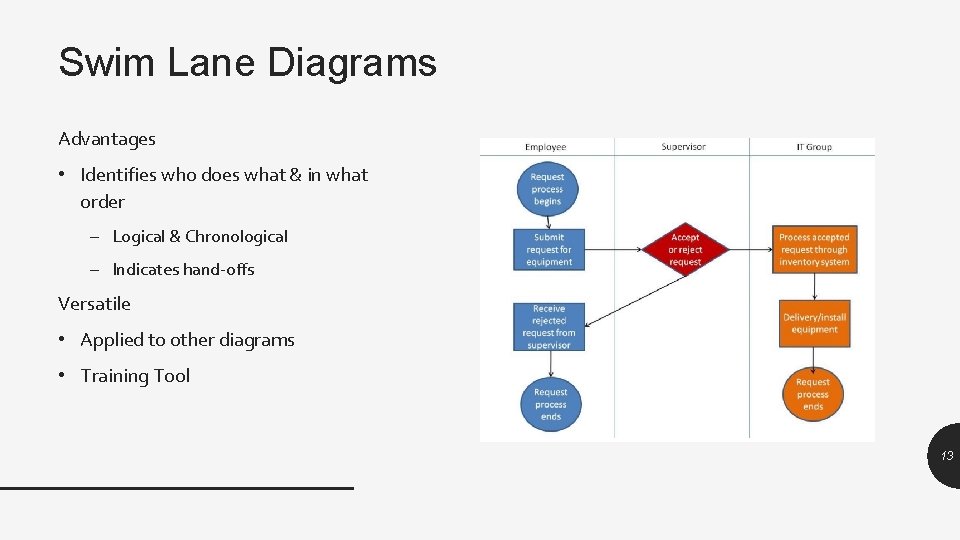
Swim Lane Diagrams Advantages • Identifies who does what & in what order – Logical & Chronological – Indicates hand-offs Versatile • Applied to other diagrams • Training Tool 13
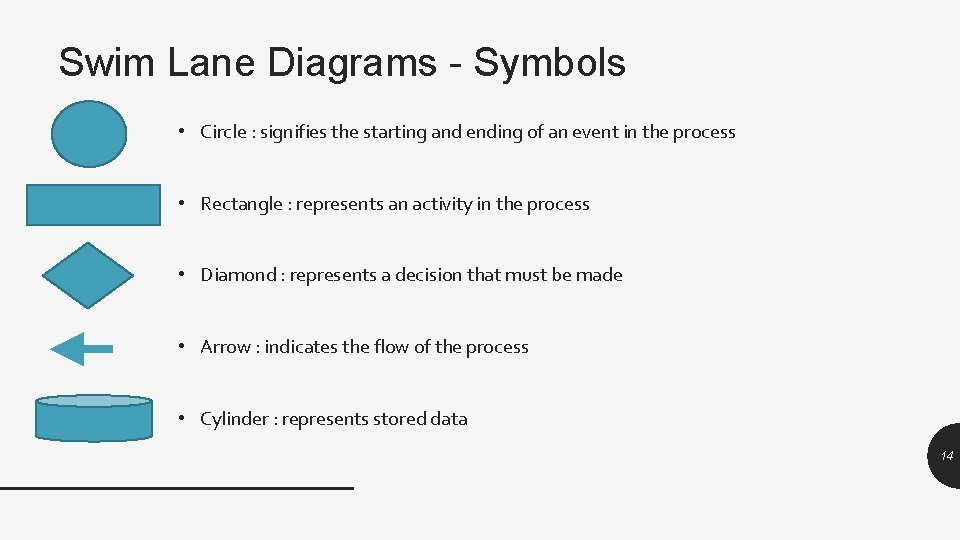
Swim Lane Diagrams - Symbols • Circle : signifies the starting and ending of an event in the process • Rectangle : represents an activity in the process • Diamond : represents a decision that must be made • Arrow : indicates the flow of the process • Cylinder : represents stored data 14

Swim Lane Diagrams – Create your own 15

Digital Product Management • Topics and Required Reading Max Labs Pre-Flight • Required Viewing Digital Product Management Max’s Story Concepts of Max Labs 16
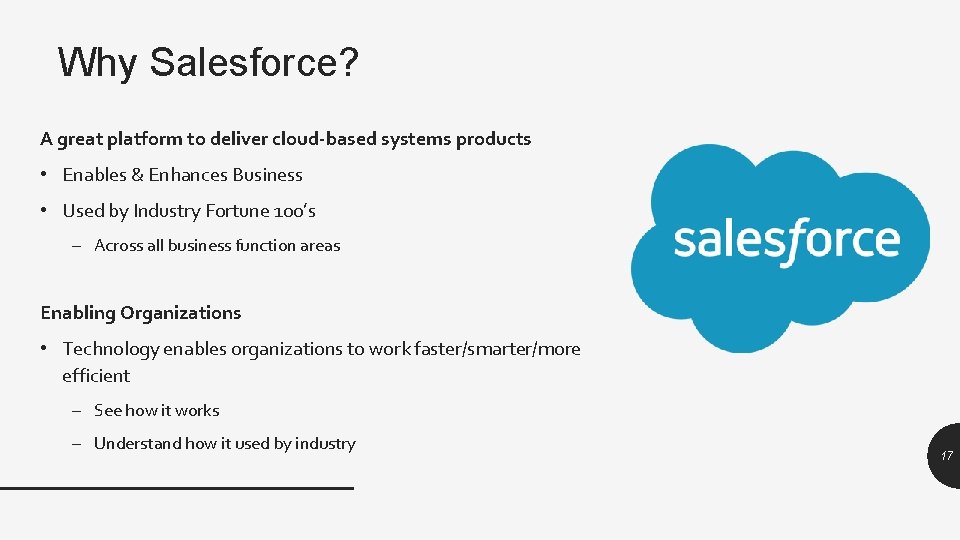
Why Salesforce? A great platform to deliver cloud-based systems products • Enables & Enhances Business • Used by Industry Fortune 100’s – Across all business function areas Enabling Organizations • Technology enables organizations to work faster/smarter/more efficient – See how it works – Understand how it used by industry 17
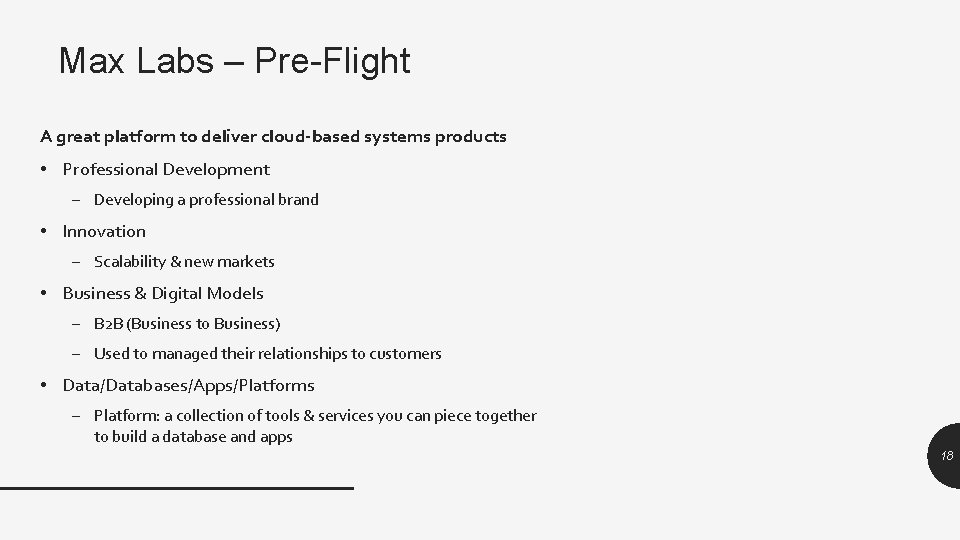
Max Labs – Pre-Flight A great platform to deliver cloud-based systems products • Professional Development – Developing a professional brand • Innovation – Scalability & new markets • Business & Digital Models – B 2 B (Business to Business) – Used to managed their relationships to customers • Data/Databases/Apps/Platforms – Platform: a collection of tools & services you can piece together to build a database and apps 18
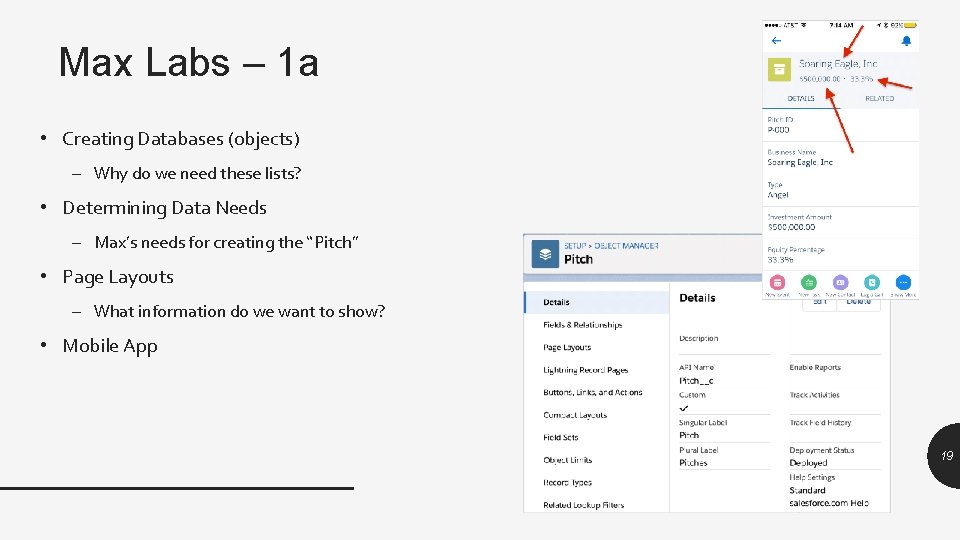
Max Labs – 1 a • Creating Databases (objects) – Why do we need these lists? • Determining Data Needs – Max’s needs for creating the “Pitch” • Page Layouts – What information do we want to show? • Mobile App 19
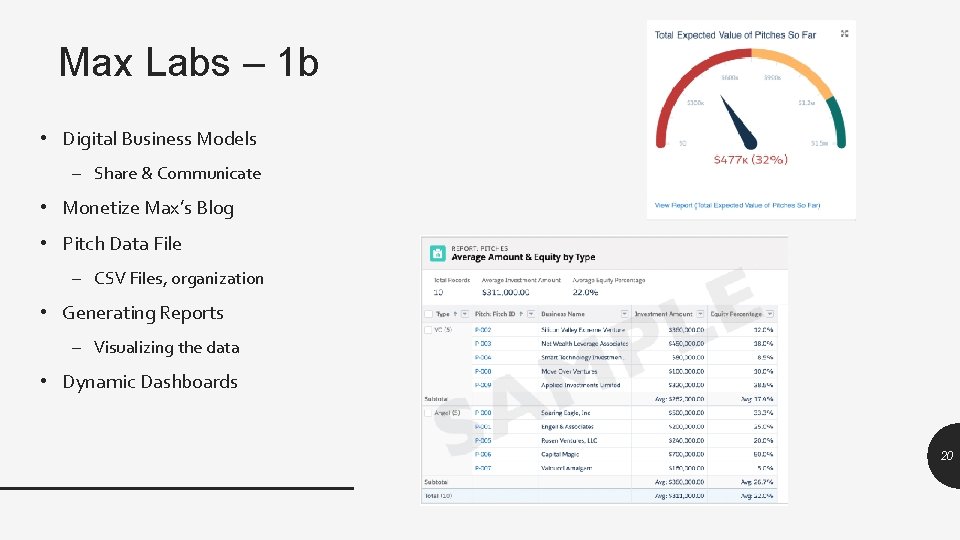
Max Labs – 1 b • Digital Business Models – Share & Communicate • Monetize Max’s Blog • Pitch Data File – CSV Files, organization • Generating Reports – Visualizing the data • Dynamic Dashboards 20
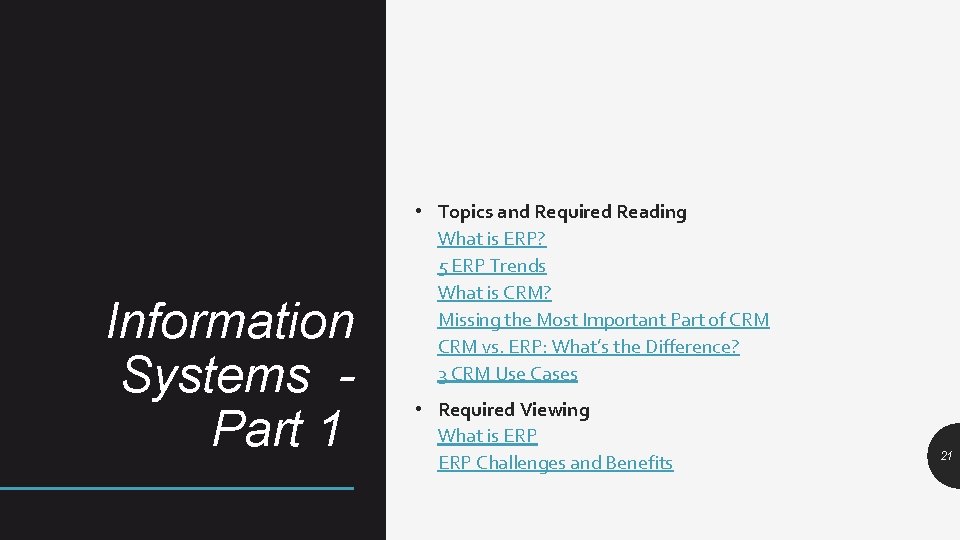
Information Systems Part 1 • Topics and Required Reading What is ERP? 5 ERP Trends What is CRM? Missing the Most Important Part of CRM vs. ERP: What’s the Difference? 3 CRM Use Cases • Required Viewing What is ERP Challenges and Benefits 21
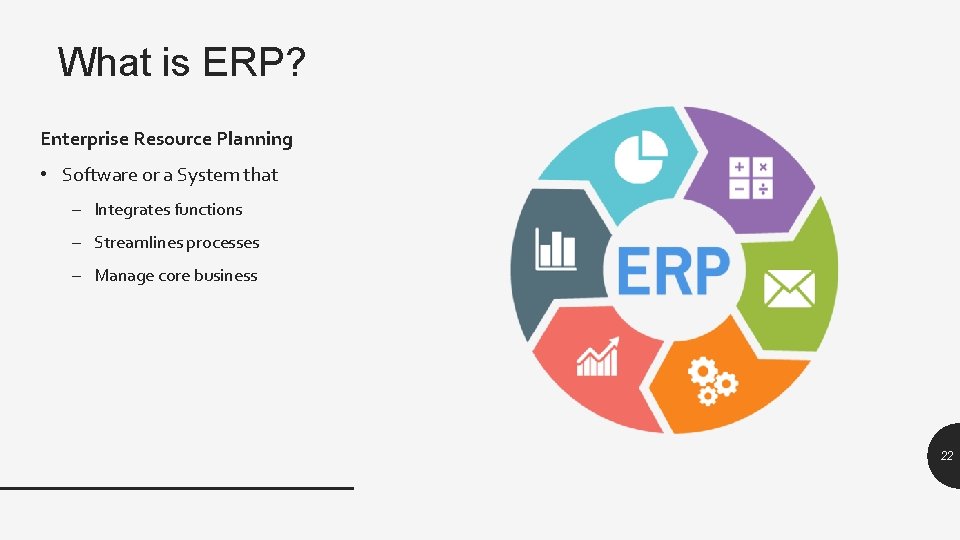
What is ERP? Enterprise Resource Planning • Software or a System that – Integrates functions – Streamlines processes – Manage core business 22

Legacy Systems 23
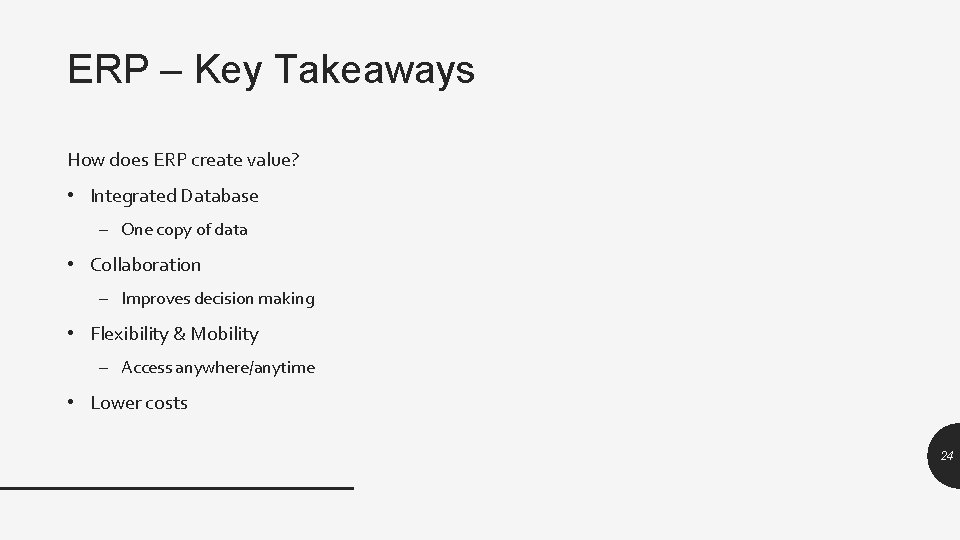
ERP – Key Takeaways How does ERP create value? • Integrated Database – One copy of data • Collaboration – Improves decision making • Flexibility & Mobility – Access anywhere/anytime • Lower costs 24
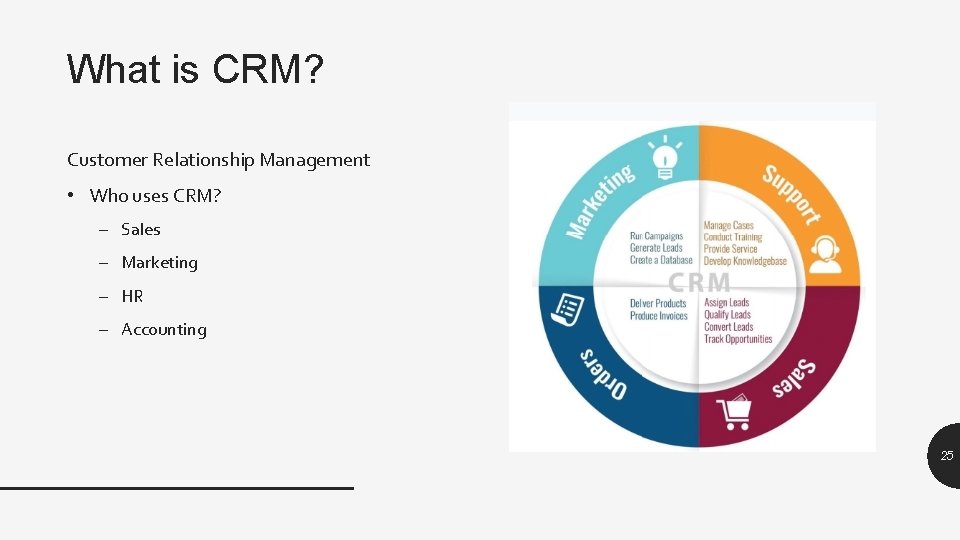
What is CRM? Customer Relationship Management • Who uses CRM? – Sales – Marketing – HR – Accounting 25
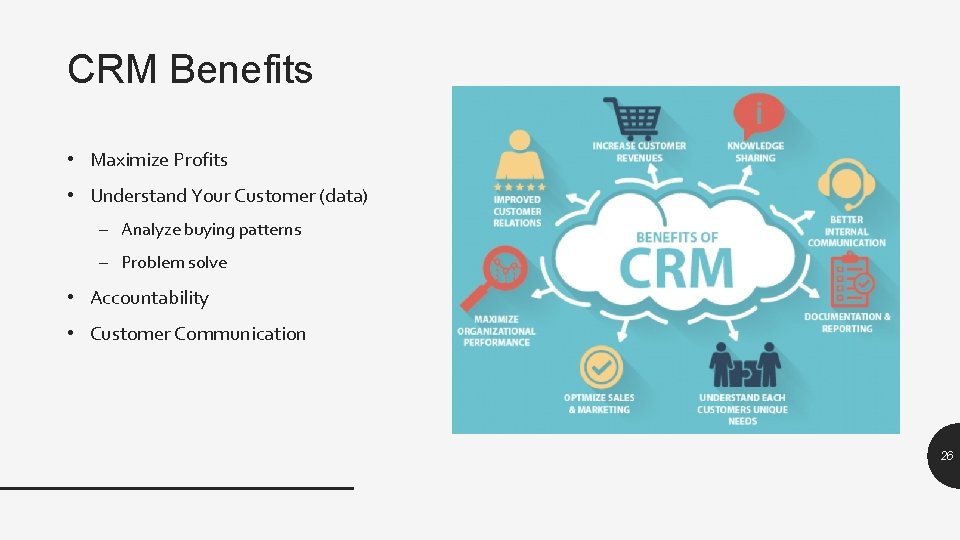
CRM Benefits • Maximize Profits • Understand Your Customer (data) – Analyze buying patterns – Problem solve • Accountability • Customer Communication 26

ERP & CRP • What’s the difference? 27

Max Labs – 2 a • Managing Data Corruption – Validation Rules • Data Redundancy • Data Integrity • Entity Relationship Diagrams (ERD’s) – Relationship between Pitches - Meeting 28
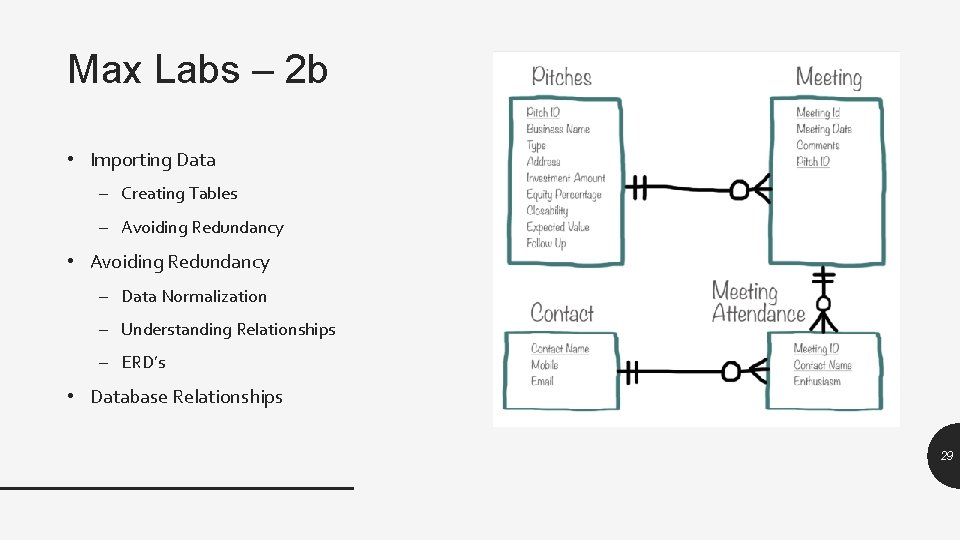
Max Labs – 2 b • Importing Data – Creating Tables – Avoiding Redundancy • Avoiding Redundancy – Data Normalization – Understanding Relationships – ERD’s • Database Relationships 29
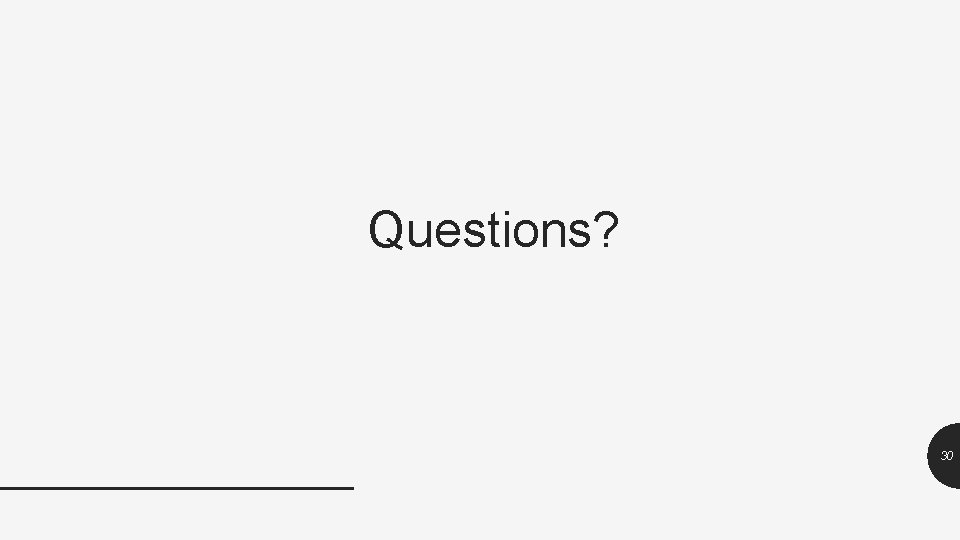
Questions? 30
 Mis 2101 exam 1
Mis 2101 exam 1 Gsf-2101
Gsf-2101 Csi 2101
Csi 2101 Mish guillory
Mish guillory Ap gov review final exam review
Ap gov review final exam review Mis principios en un proyecto de vida
Mis principios en un proyecto de vida El sobrino de mi madre es mi ____.
El sobrino de mi madre es mi ____. Mis mai a mis tachwedd
Mis mai a mis tachwedd Mis mai a mis tachwedd
Mis mai a mis tachwedd Cuales son mis creencias
Cuales son mis creencias World history spring final exam review answers
World history spring final exam review answers Exam review template
Exam review template Spanish 2 final exam review
Spanish 2 final exam review Spanish 1 final exam review packet answer key
Spanish 1 final exam review packet answer key Pltw human body systems final exam
Pltw human body systems final exam Poe final exam
Poe final exam Passmedicine akt
Passmedicine akt Ied final exam
Ied final exam Hbs eca study guide
Hbs eca study guide World history semester 1 exam
World history semester 1 exam Entrepreneurship 1 final exam review
Entrepreneurship 1 final exam review Spanish 2 final exam review answer key
Spanish 2 final exam review answer key Environmental science final study guide
Environmental science final study guide Apes ap exam review
Apes ap exam review Ap world history final exam
Ap world history final exam U.s. history semester 2 final exam
U.s. history semester 2 final exam English 11 first semester exam
English 11 first semester exam Review for exam pronouns
Review for exam pronouns Physics fall final exam review
Physics fall final exam review Zoology final exam review
Zoology final exam review Eduqas oer
Eduqas oer