MIPS Function Continued Review Function add t 0
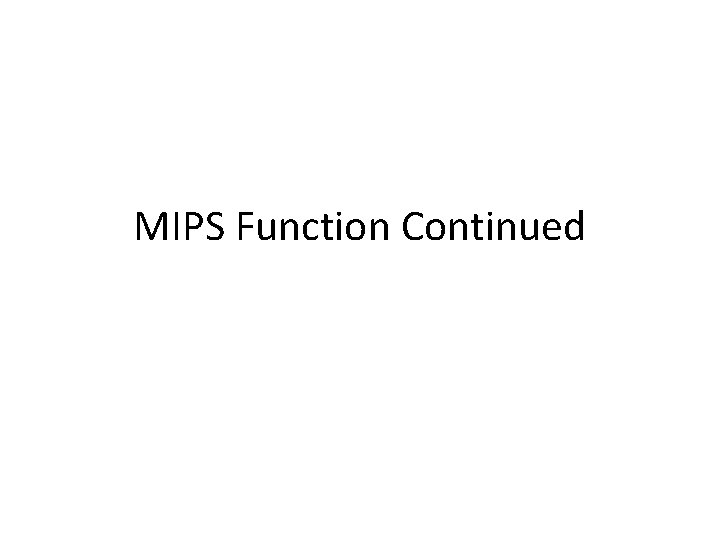
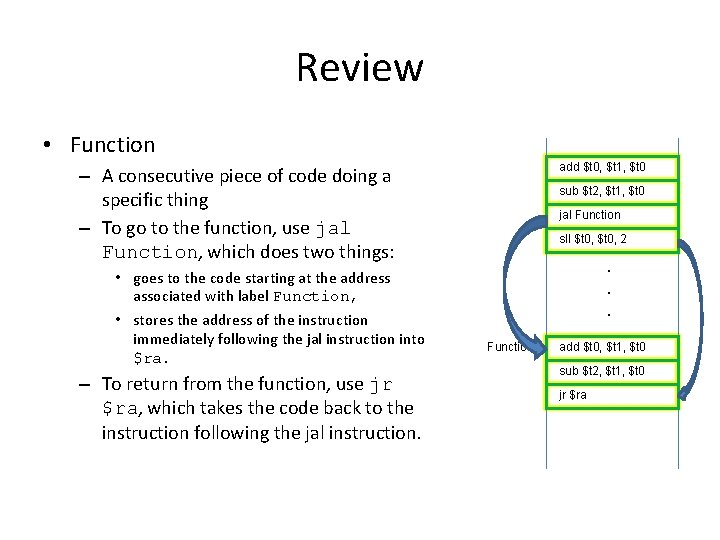
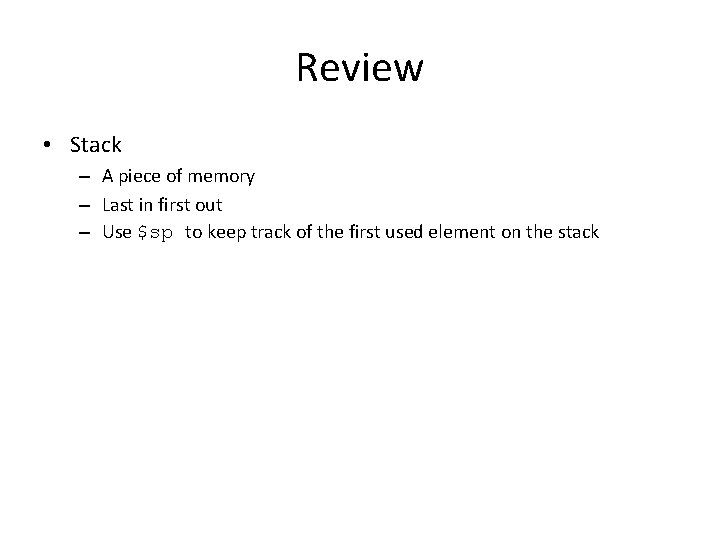
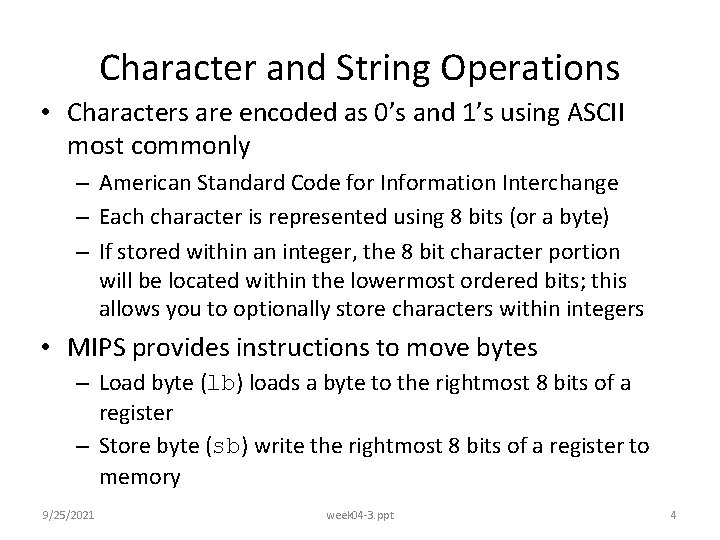
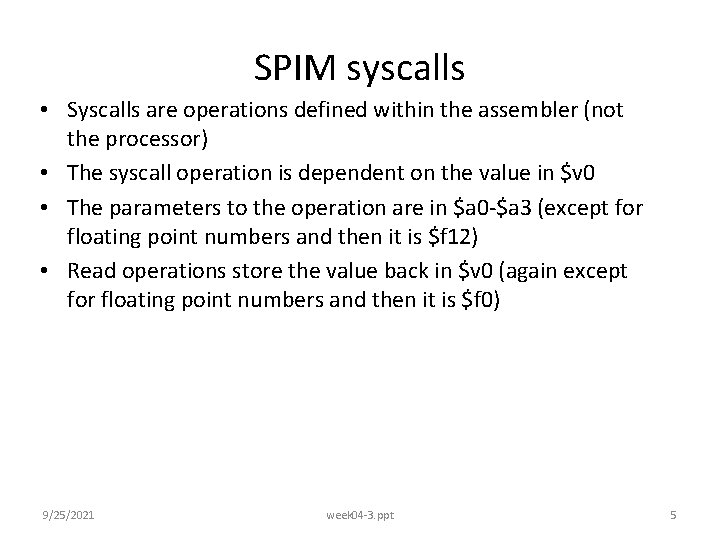
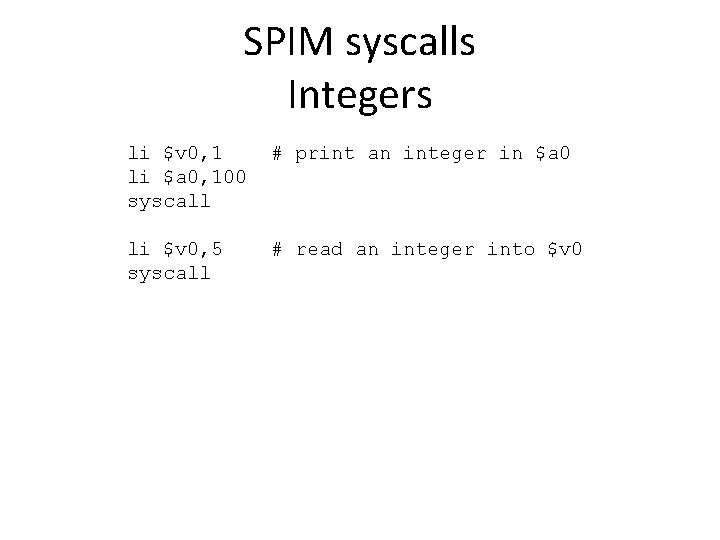
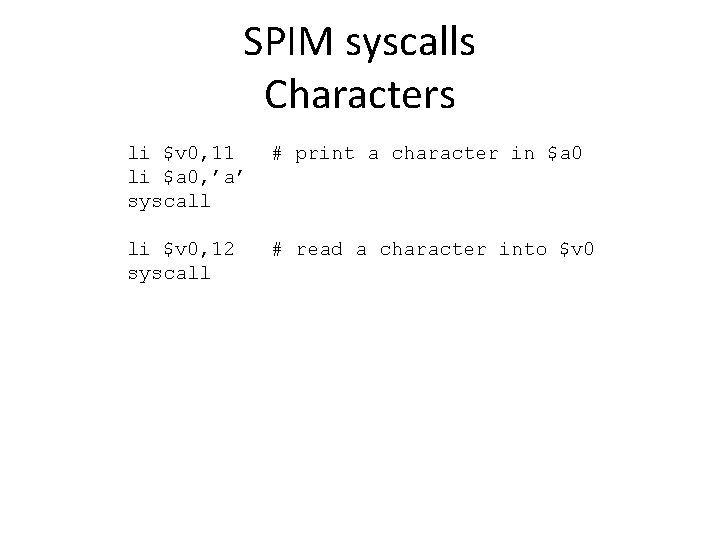
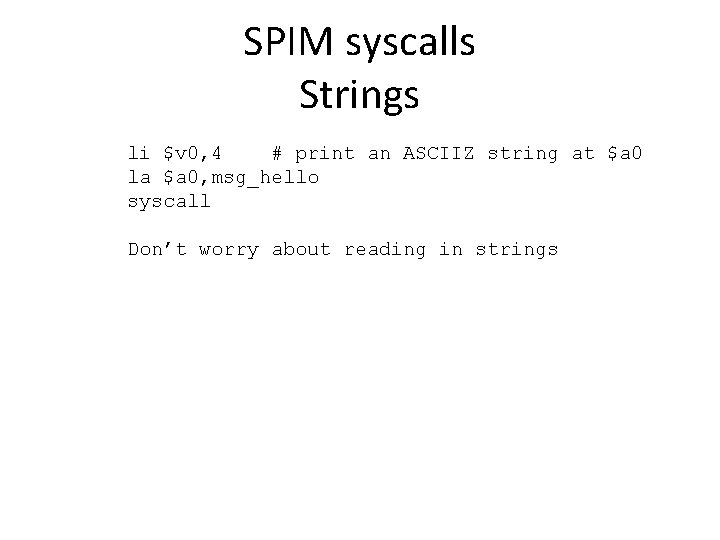
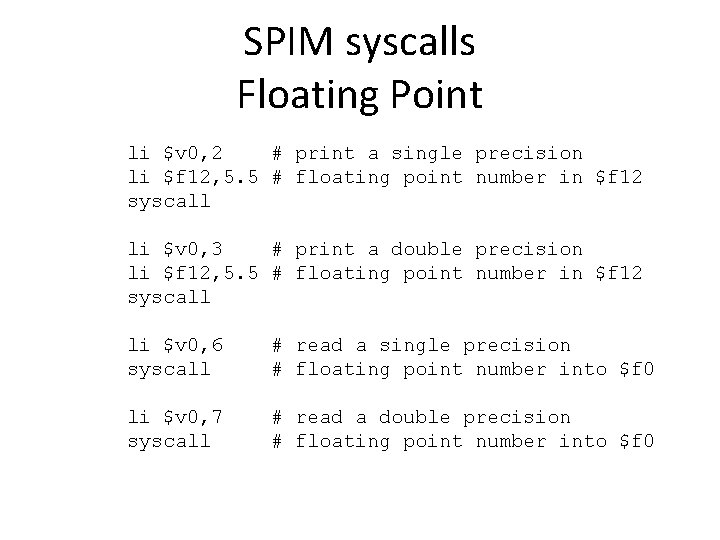
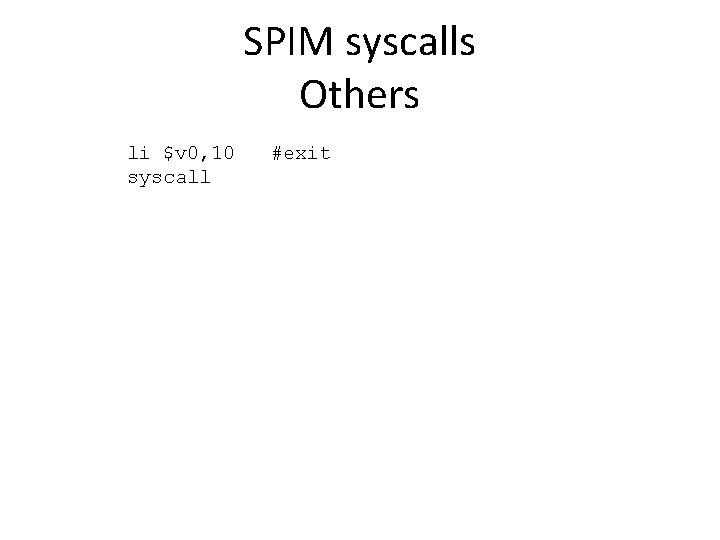
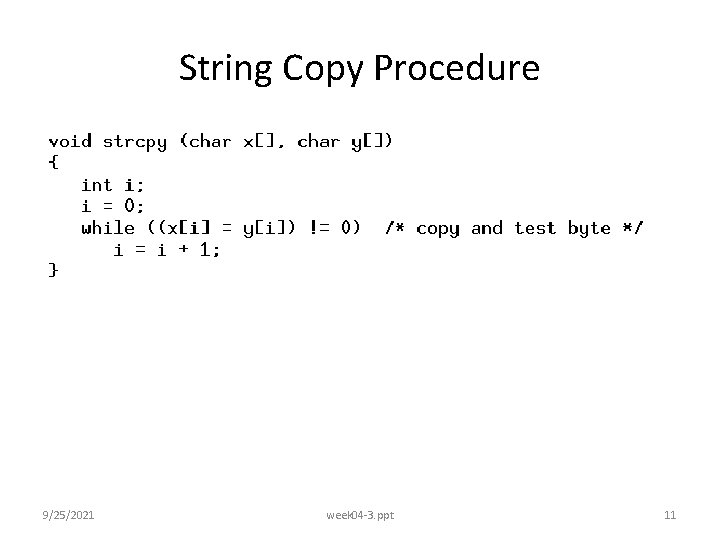
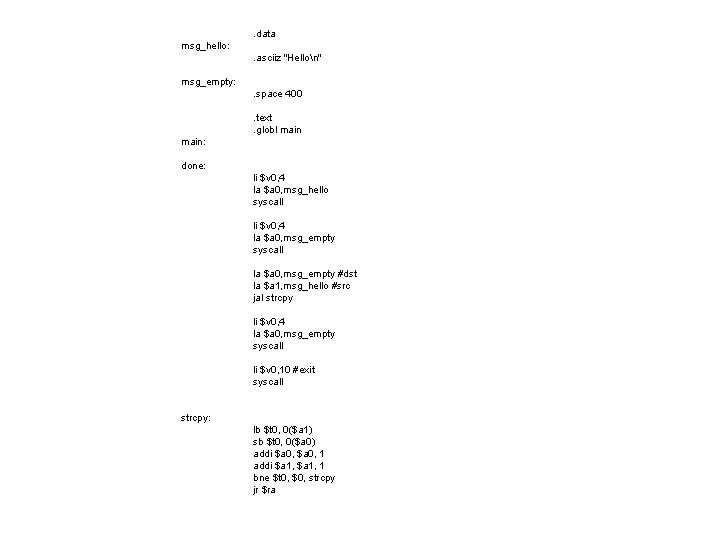
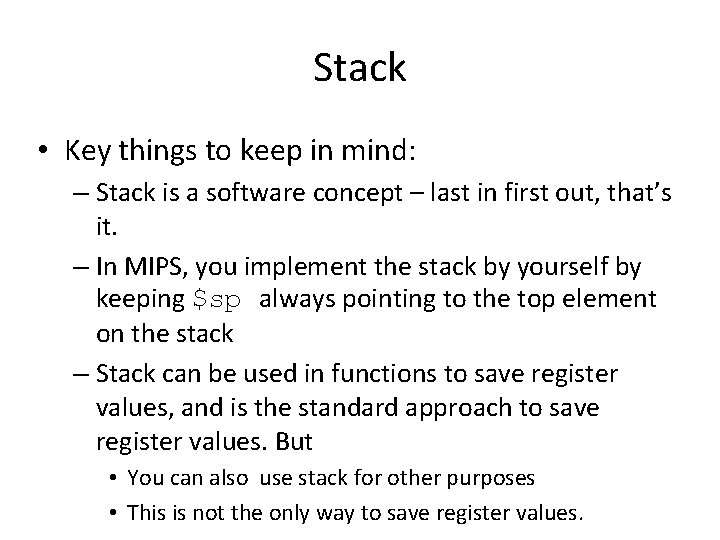
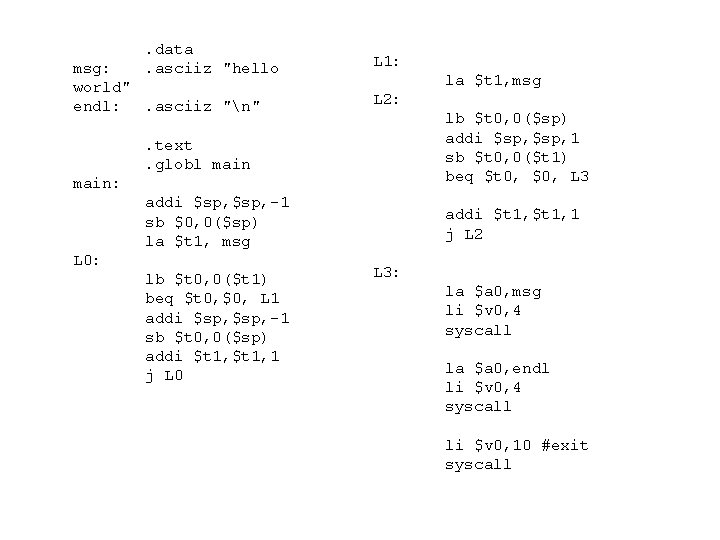
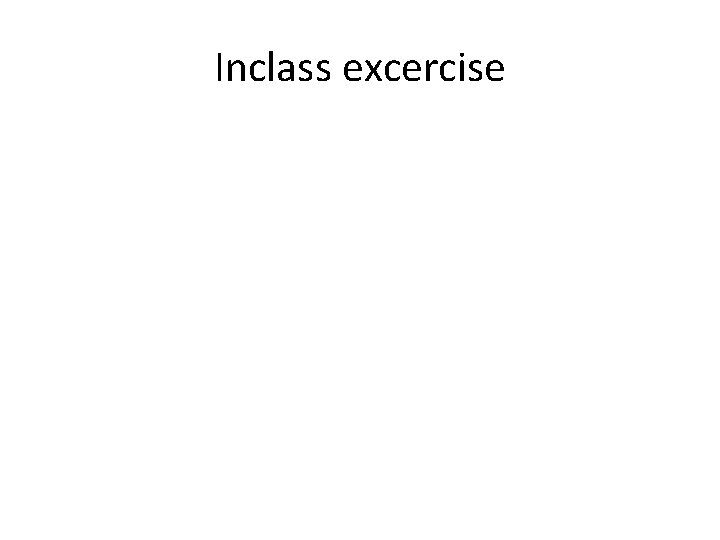
- Slides: 15
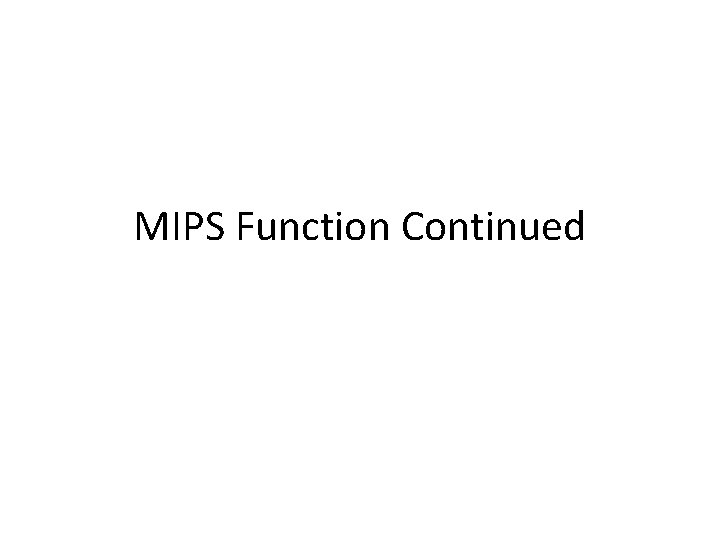
MIPS Function Continued
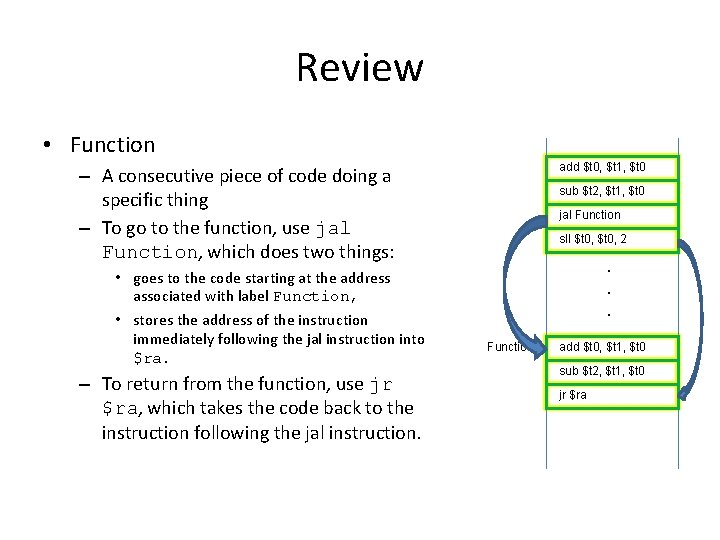
Review • Function add $t 0, $t 1, a $t 0 – A consecutive piece of code doing a specific thing – To go to the function, use jal Function, which does two things: • goes to the code starting at the address associated with label Function, • stores the address of the instruction immediately following the jal instruction into $ra. – To return from the function, use jr $ra, which takes the code back to the instruction following the jal instruction. sub $t 2, $t 1, a $t 0 jal Function a sll $t 0, a 2 . . . Function: add $t 0, $t 1, a $t 0 sub $t 2, $t 1, a $t 0 jr $ra a
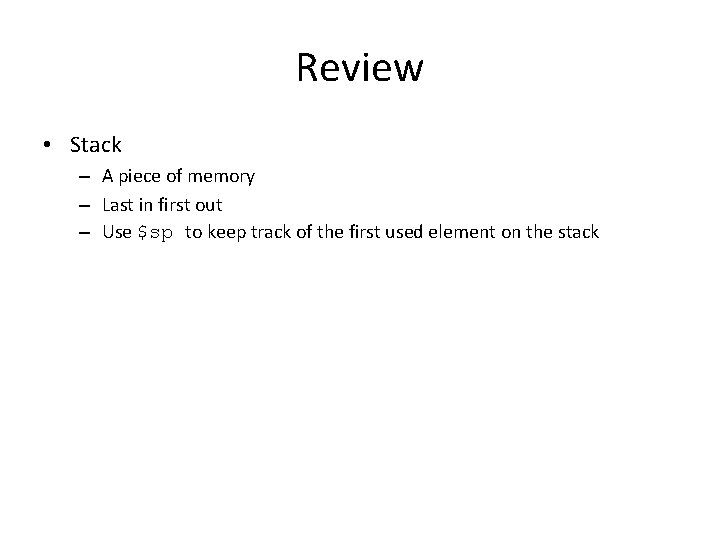
Review • Stack – A piece of memory – Last in first out – Use $sp to keep track of the first used element on the stack
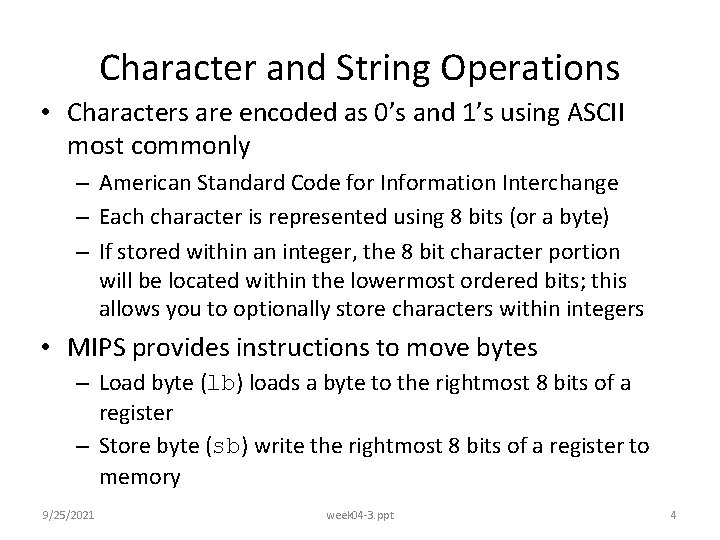
Character and String Operations • Characters are encoded as 0’s and 1’s using ASCII most commonly – American Standard Code for Information Interchange – Each character is represented using 8 bits (or a byte) – If stored within an integer, the 8 bit character portion will be located within the lowermost ordered bits; this allows you to optionally store characters within integers • MIPS provides instructions to move bytes – Load byte (lb) loads a byte to the rightmost 8 bits of a register – Store byte (sb) write the rightmost 8 bits of a register to memory 9/25/2021 week 04 -3. ppt 4
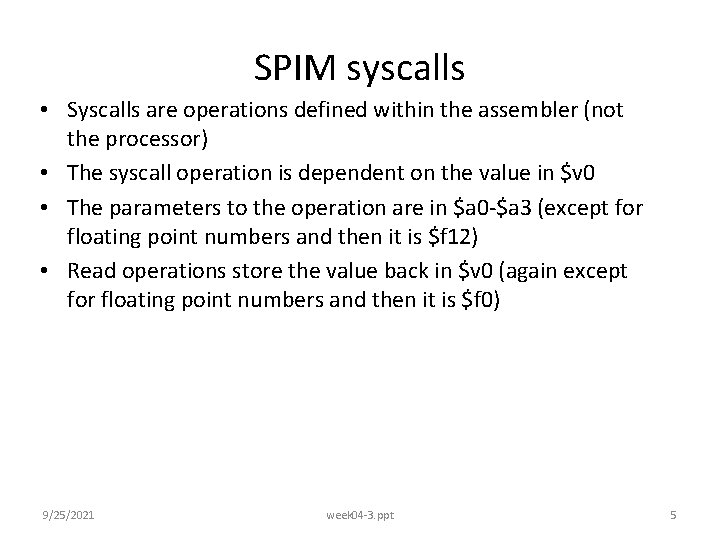
SPIM syscalls • Syscalls are operations defined within the assembler (not the processor) • The syscall operation is dependent on the value in $v 0 • The parameters to the operation are in $a 0 -$a 3 (except for floating point numbers and then it is $f 12) • Read operations store the value back in $v 0 (again except for floating point numbers and then it is $f 0) 9/25/2021 week 04 -3. ppt 5
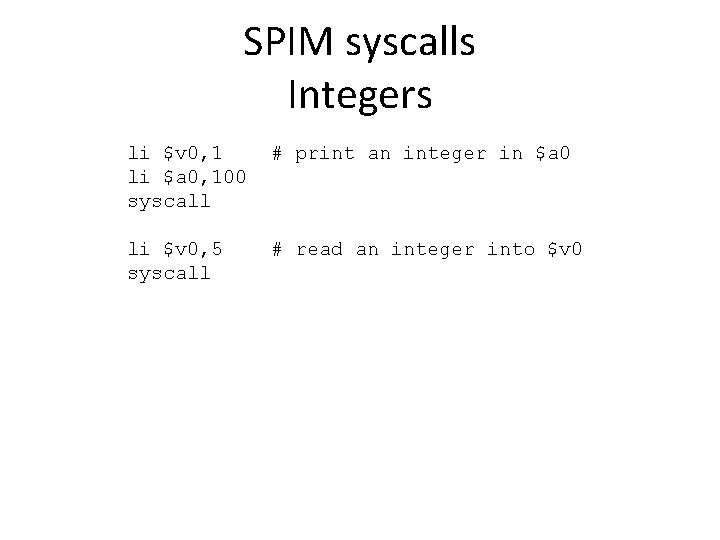
SPIM syscalls Integers li $v 0, 1 li $a 0, 100 syscall # print an integer in $a 0 li $v 0, 5 syscall # read an integer into $v 0
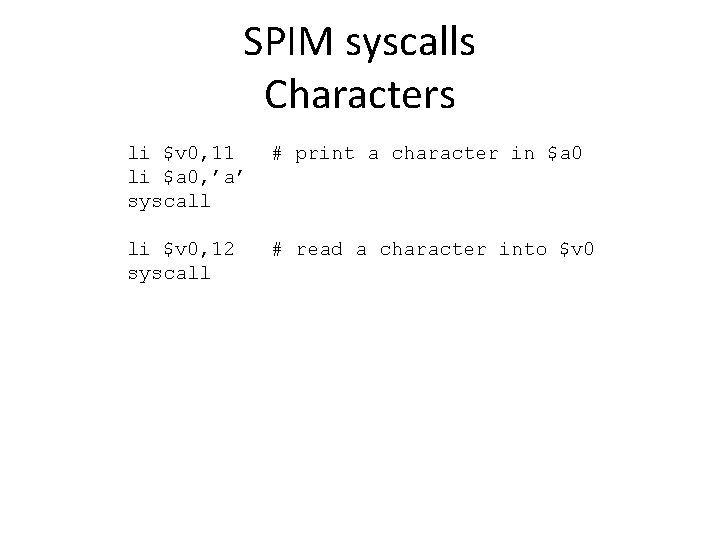
SPIM syscalls Characters li $v 0, 11 li $a 0, ’a’ syscall # print a character in $a 0 li $v 0, 12 syscall # read a character into $v 0
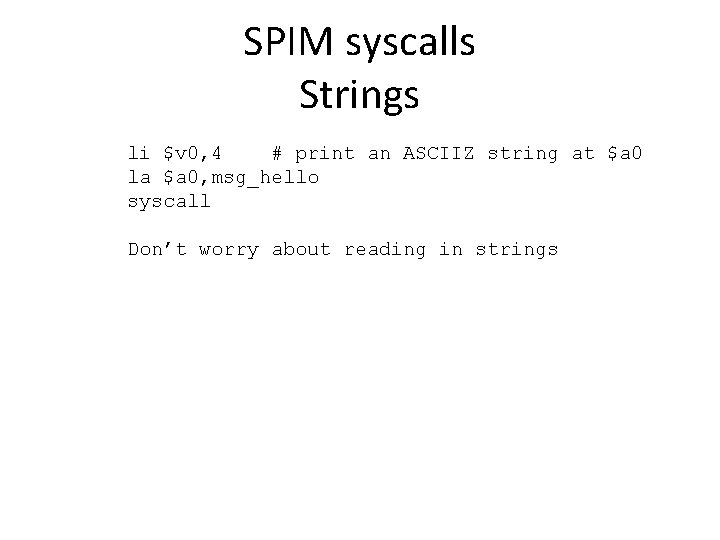
SPIM syscalls Strings li $v 0, 4 # print an ASCIIZ string at $a 0 la $a 0, msg_hello syscall Don’t worry about reading in strings
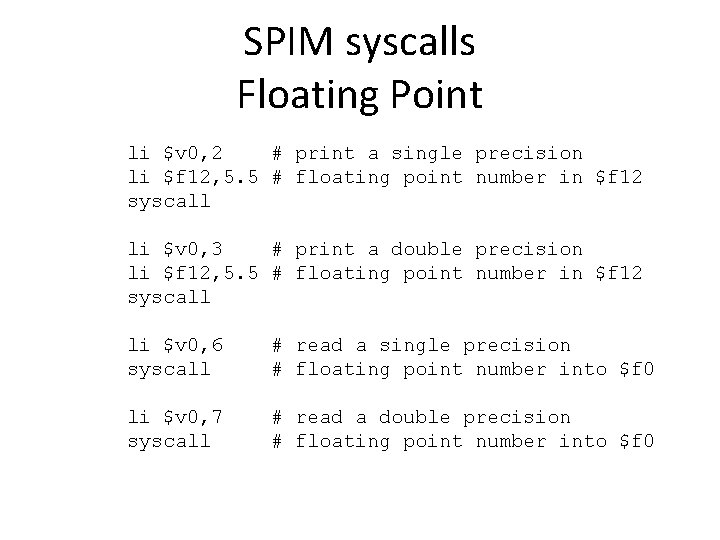
SPIM syscalls Floating Point li $v 0, 2 # print a single precision li $f 12, 5. 5 # floating point number in $f 12 syscall li $v 0, 3 # print a double precision li $f 12, 5. 5 # floating point number in $f 12 syscall li $v 0, 6 syscall # read a single precision # floating point number into $f 0 li $v 0, 7 syscall # read a double precision # floating point number into $f 0
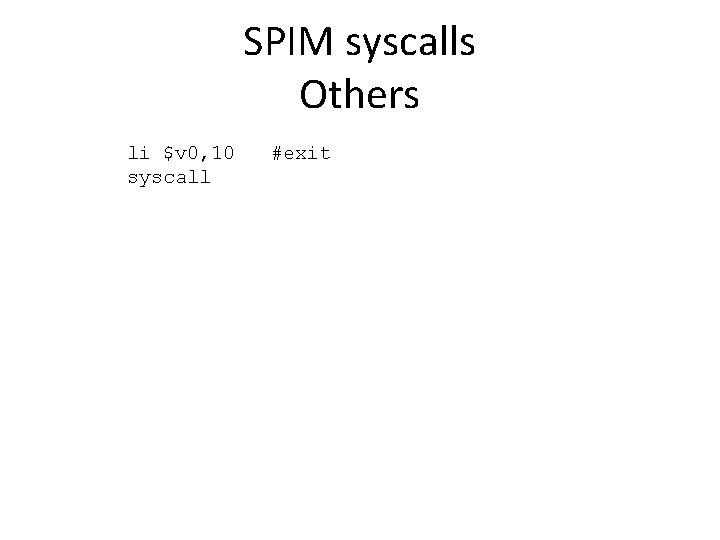
SPIM syscalls Others li $v 0, 10 syscall #exit
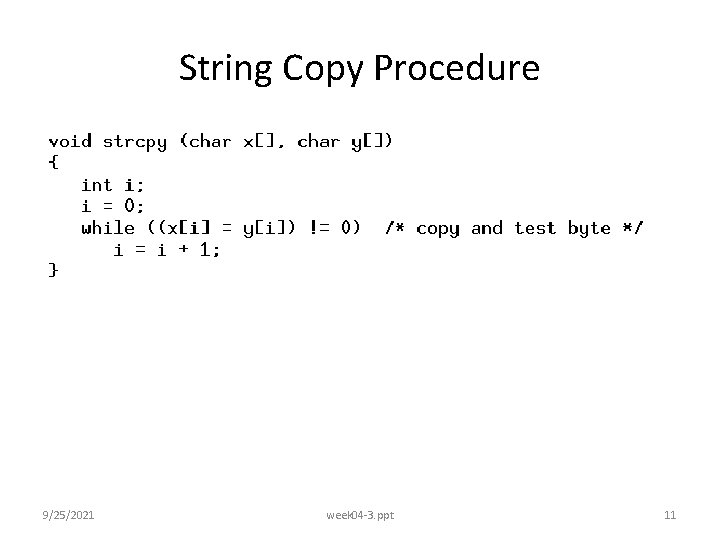
String Copy Procedure 9/25/2021 week 04 -3. ppt 11
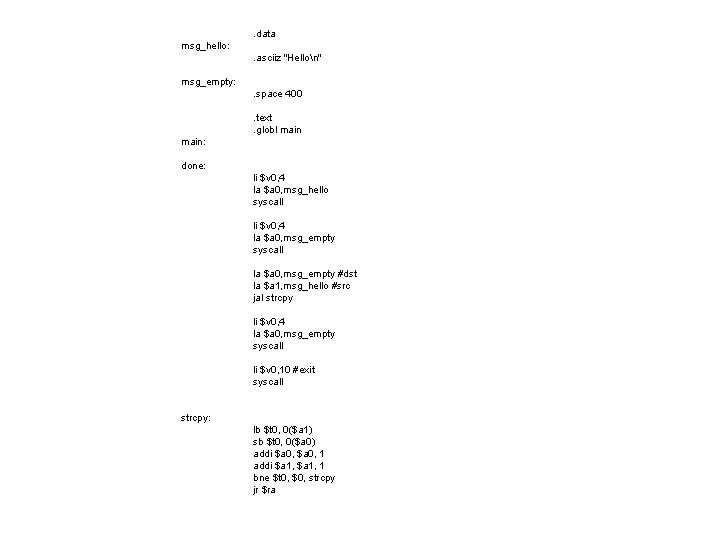
. data msg_hello: . asciiz "Hellon" msg_empty: . space 400. text. globl main: done: li $v 0, 4 la $a 0, msg_hello syscall li $v 0, 4 la $a 0, msg_empty syscall la $a 0, msg_empty #dst la $a 1, msg_hello #src jal strcpy li $v 0, 4 la $a 0, msg_empty syscall li $v 0, 10 #exit syscall strcpy: lb $t 0, 0($a 1) sb $t 0, 0($a 0) addi $a 0, 1 addi $a 1, 1 bne $t 0, $0, strcpy jr $ra
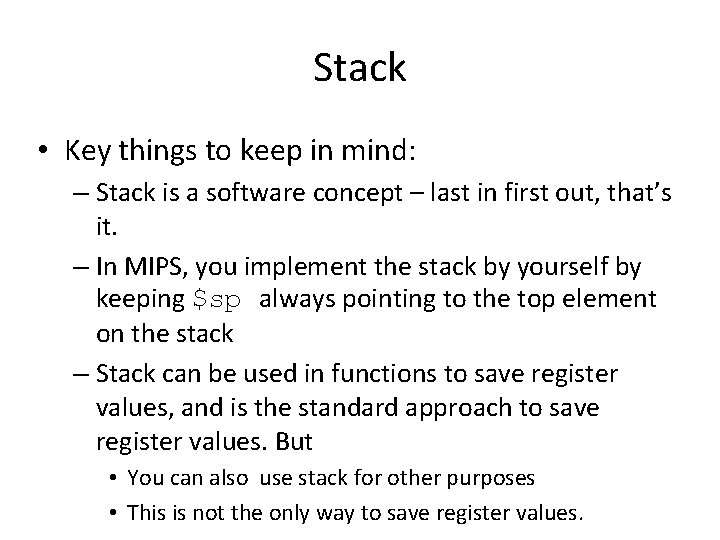
Stack • Key things to keep in mind: – Stack is a software concept – last in first out, that’s it. – In MIPS, you implement the stack by yourself by keeping $sp always pointing to the top element on the stack – Stack can be used in functions to save register values, and is the standard approach to save register values. But • You can also use stack for other purposes • This is not the only way to save register values.
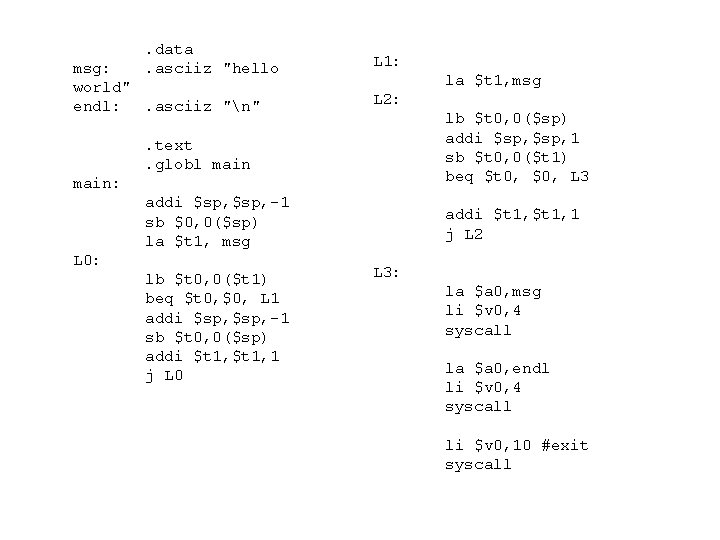
. data. asciiz "hello msg: world" endl: . asciiz "n" L 1: la $t 1, msg L 2: . text. globl main lb $t 0, 0($sp) addi $sp, 1 sb $t 0, 0($t 1) beq $t 0, $0, L 3 addi $sp, -1 sb $0, 0($sp) la $t 1, msg addi $t 1, 1 j L 2 main: L 0: lb $t 0, 0($t 1) beq $t 0, $0, L 1 addi $sp, -1 sb $t 0, 0($sp) addi $t 1, 1 j L 0 L 3: la $a 0, msg li $v 0, 4 syscall la $a 0, endl li $v 0, 4 syscall li $v 0, 10 #exit syscall
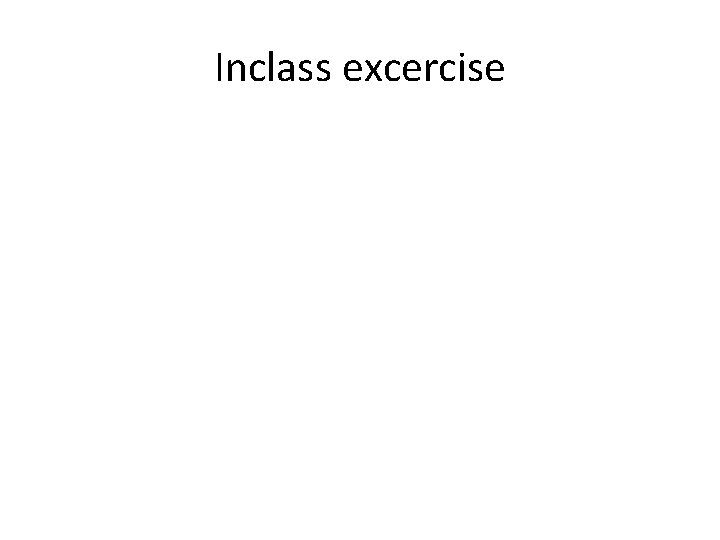
Inclass excercise