Mind Master Crossplatform Mind Mapping Software for Windows

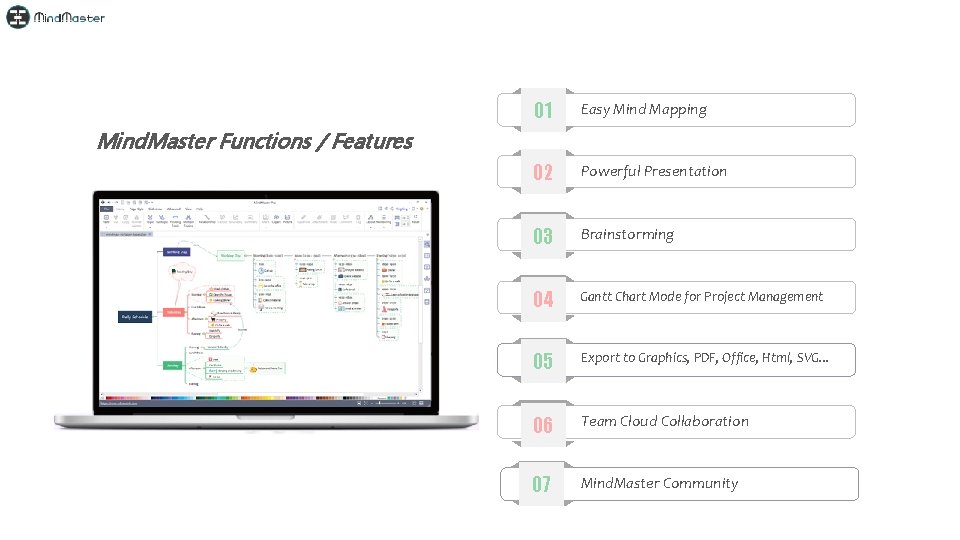
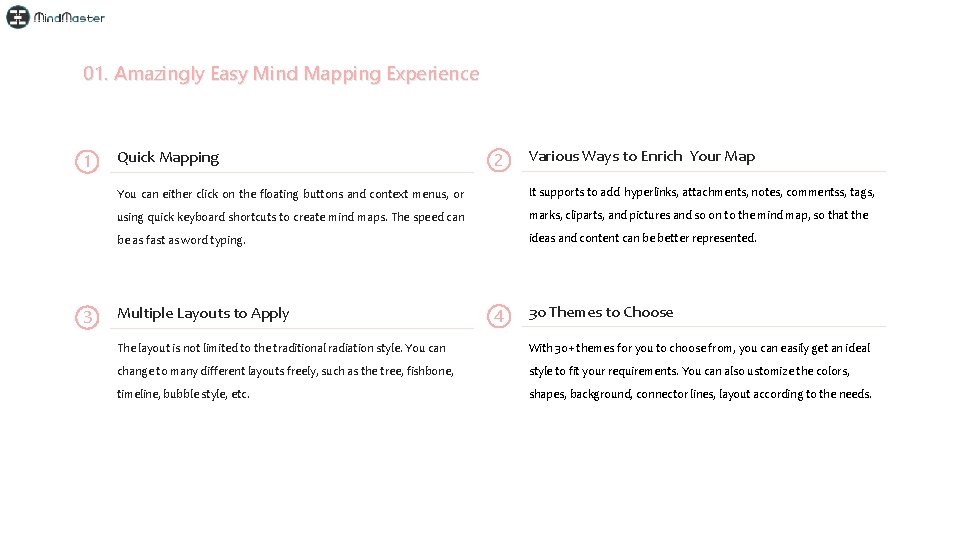
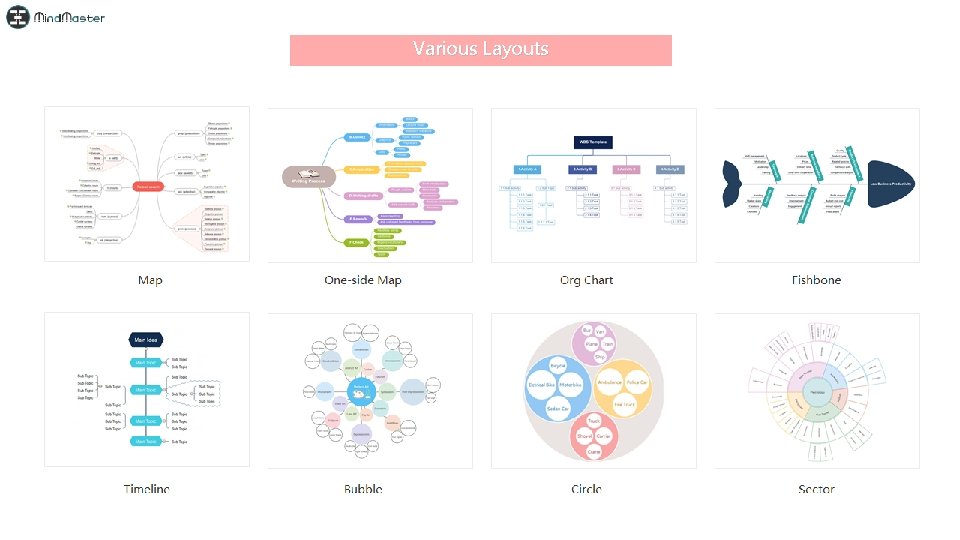
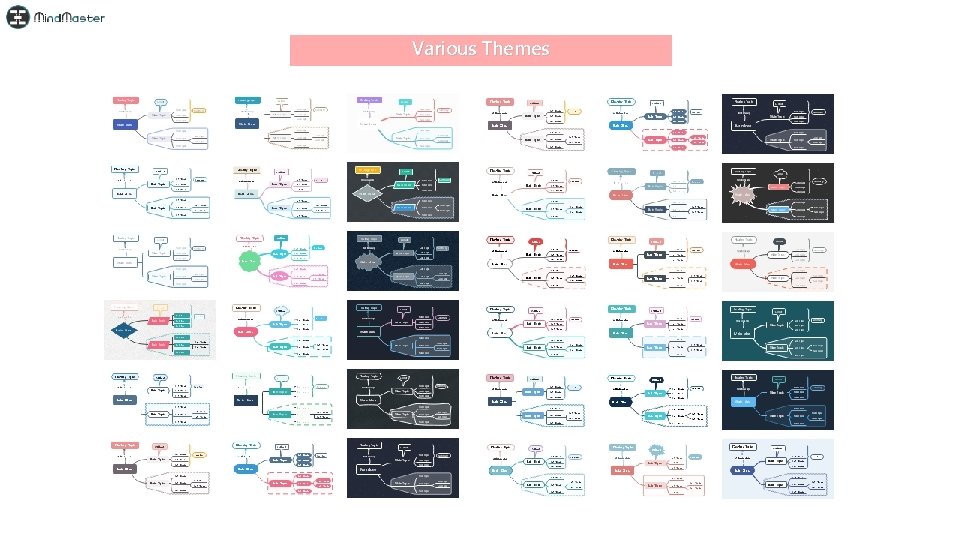
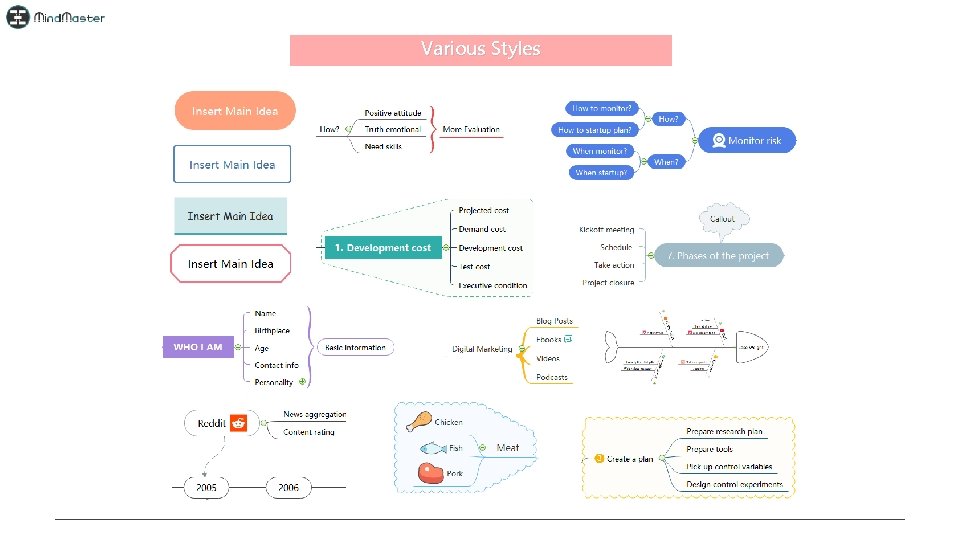
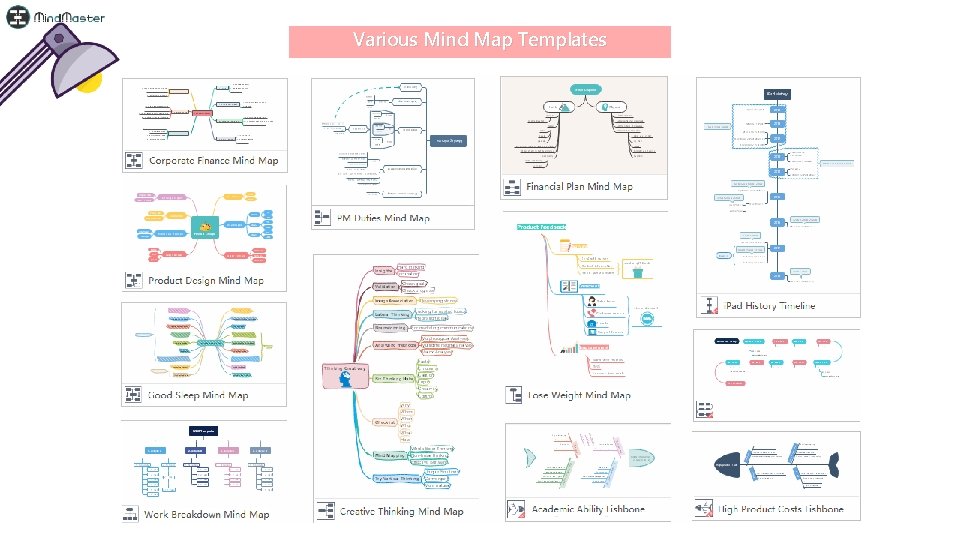
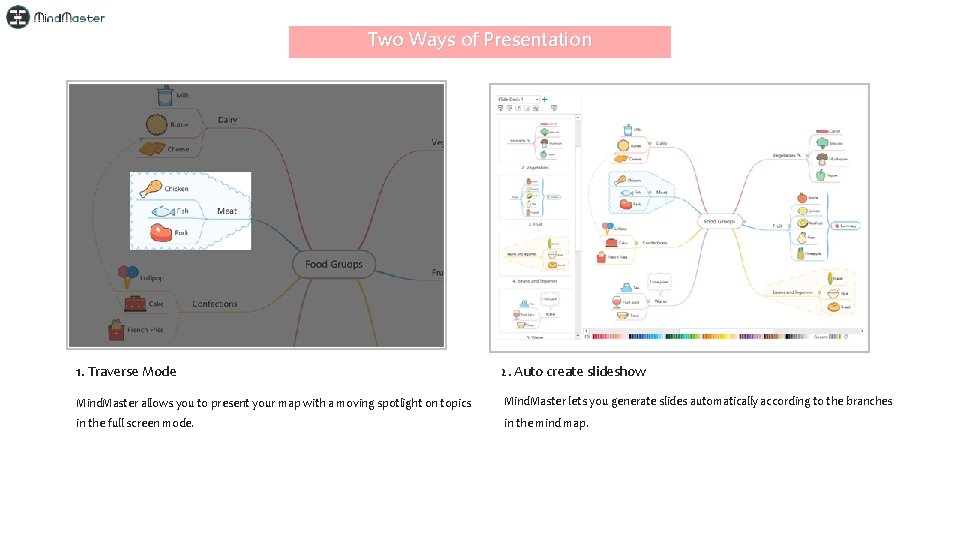
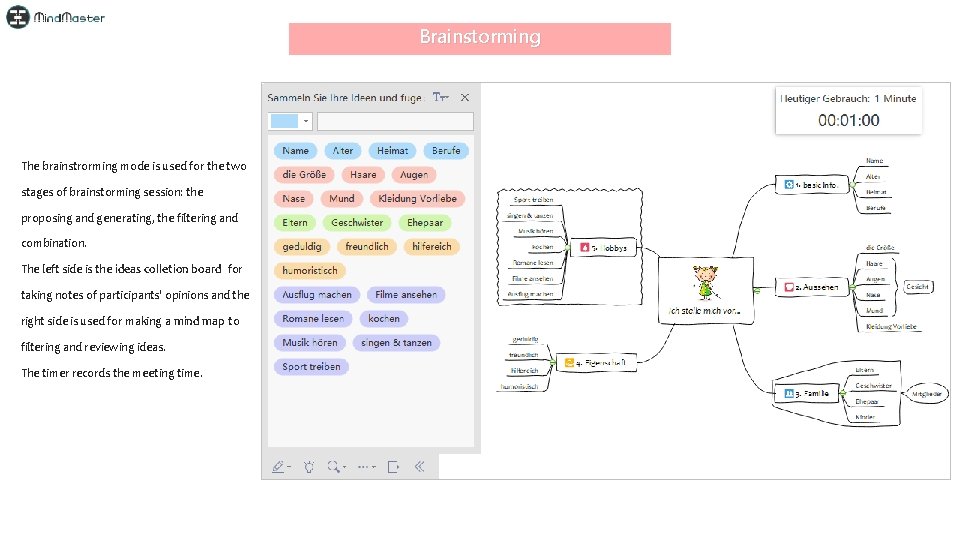
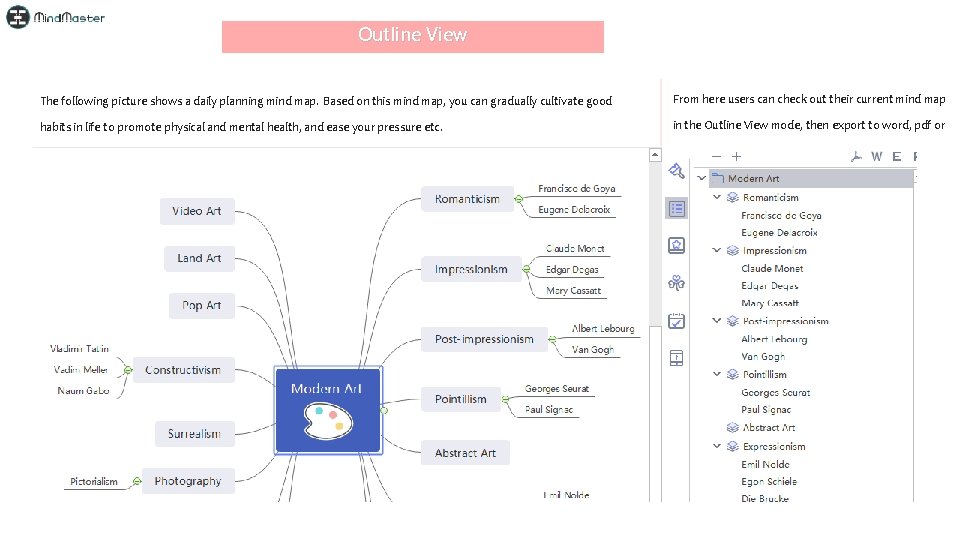
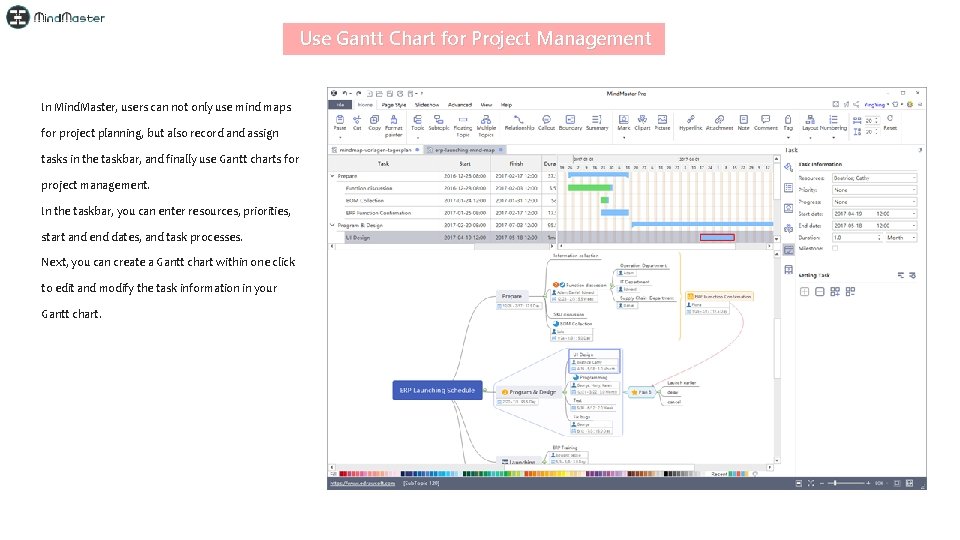
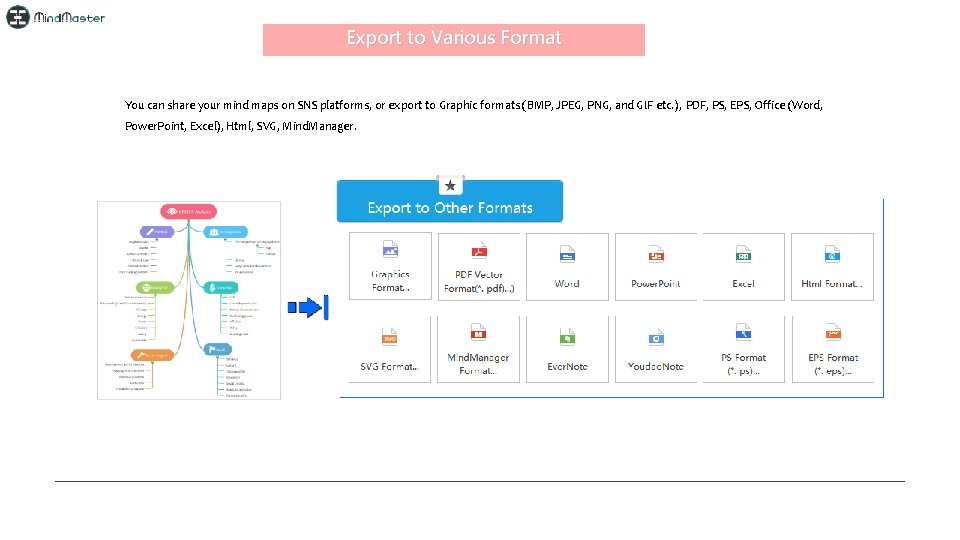
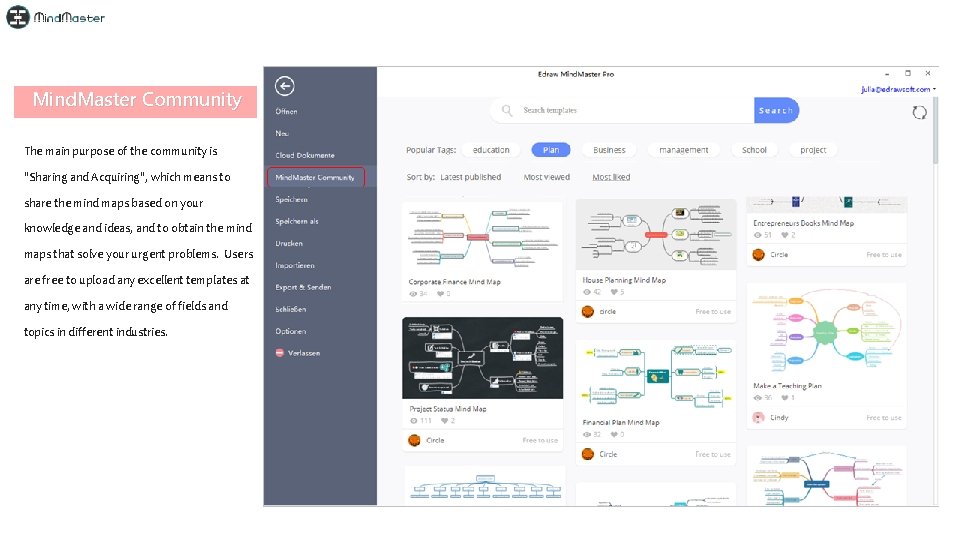
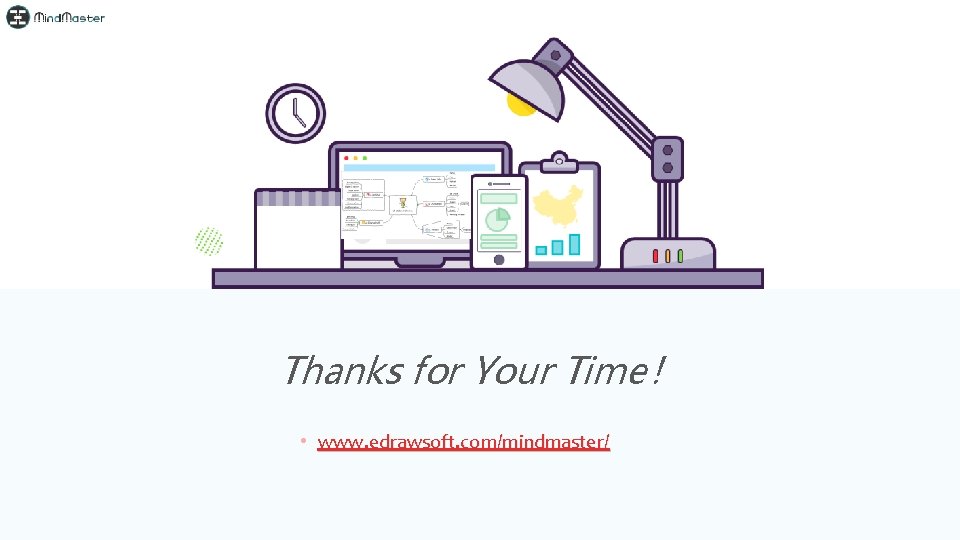
- Slides: 14

Mind. Master Cross-platform Mind Mapping Software for Windows, Mac and Linux www. edrawsoft. com/mindmaster/ SHENZHEN EDRAW SOFTWARE CO. , LTD.
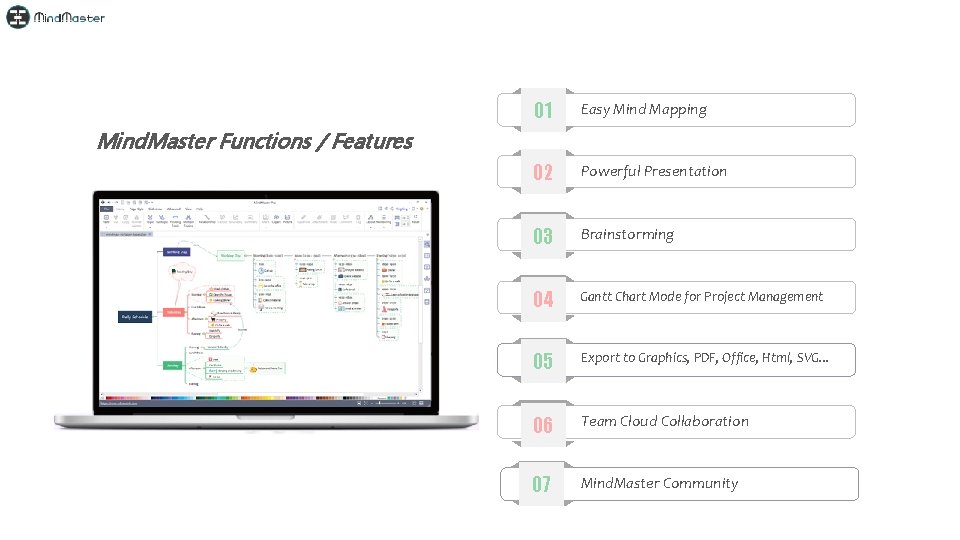
01 Easy Mind Mapping 02 Powerful Presentation 03 Brainstorming 04 Gantt Chart Mode for Project Management 05 Export to Graphics, PDF, Office, Html, SVG. . . 06 Team Cloud Collaboration 07 Mind. Master Community Mind. Master Functions / Features
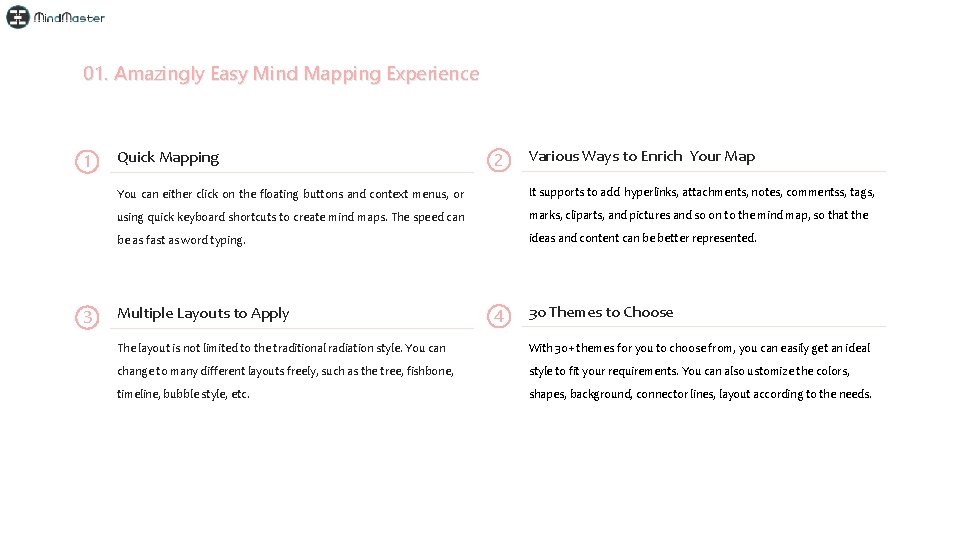
01. Amazingly Easy Mind Mapping Experience 1 3 Quick Mapping 2 Various Ways to Enrich Your Map You can either click on the floating buttons and context menus, or It supports to add hyperlinks, attachments, notes, commentss, tags, using quick keyboard shortcuts to create mind maps. The speed can marks, cliparts, and pictures and so on to the mind map, so that the be as fast as word typing. ideas and content can be better represented. Multiple Layouts to Apply 4 30 Themes to Choose The layout is not limited to the traditional radiation style. You can With 30+ themes for you to choose from, you can easily get an ideal change to many different layouts freely, such as the tree, fishbone, style to fit your requirements. You can also ustomize the colors, timeline, bubble style, etc. shapes, background, connector lines, layout according to the needs.
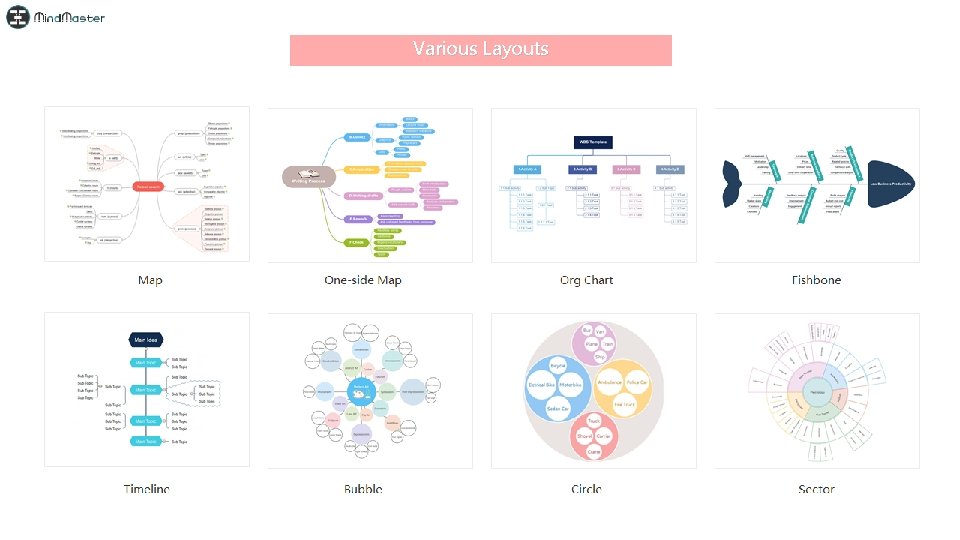
Various Layouts
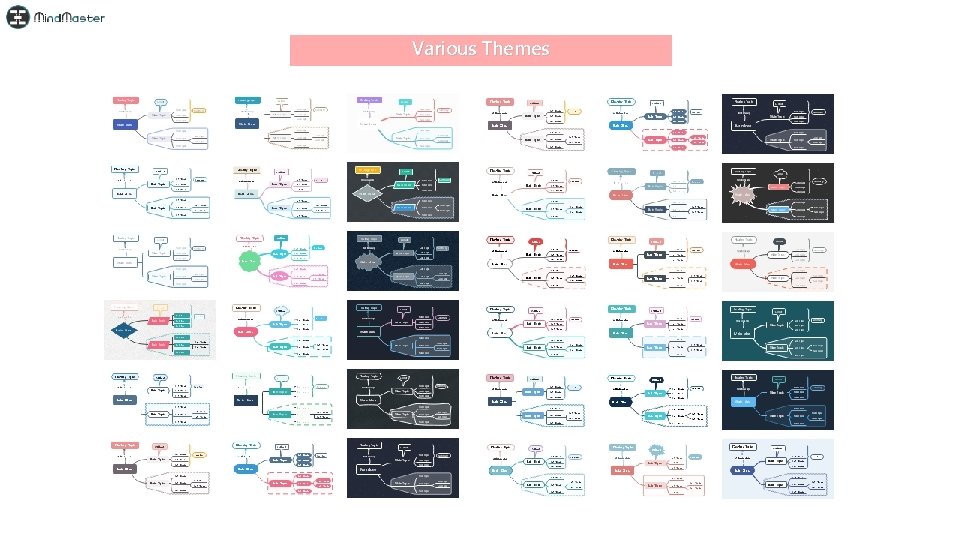
Various Themes
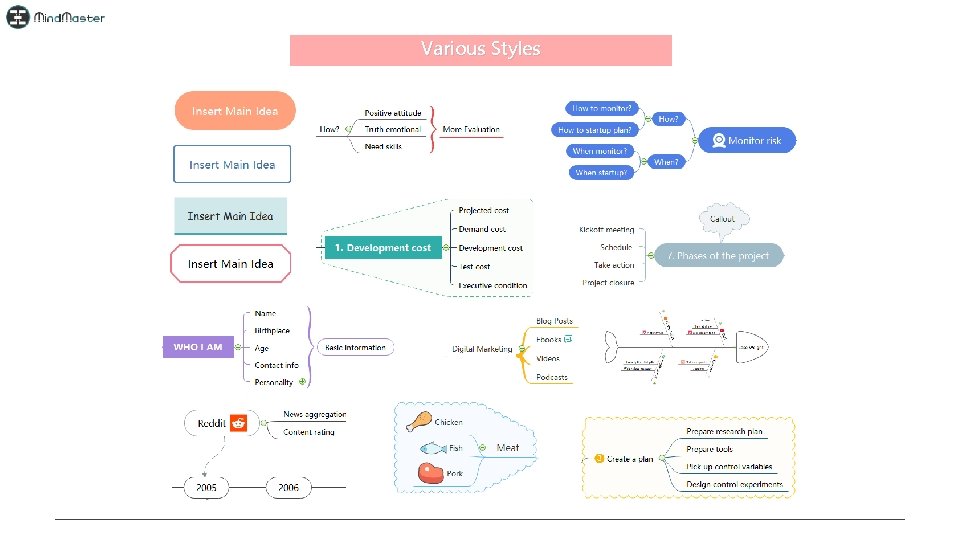
Various Styles
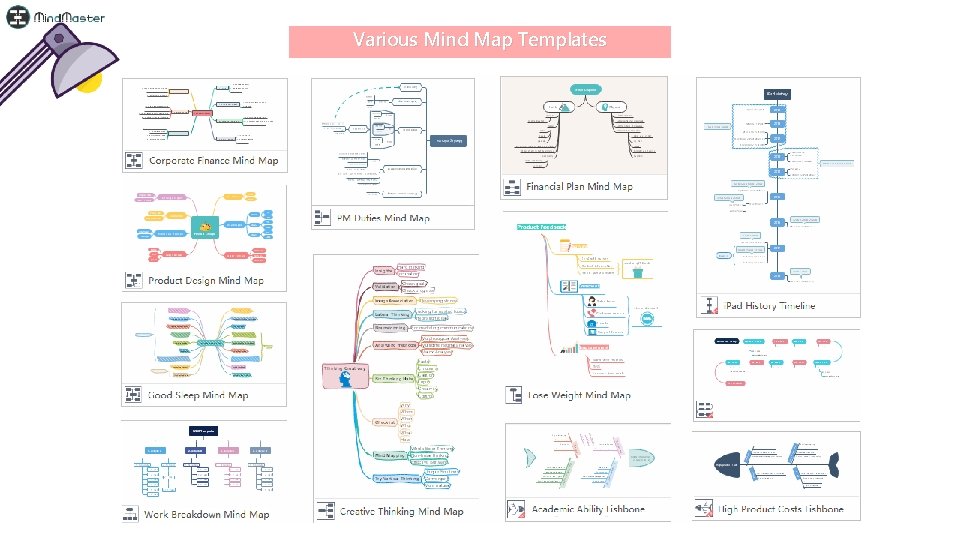
Various Mind Map Templates
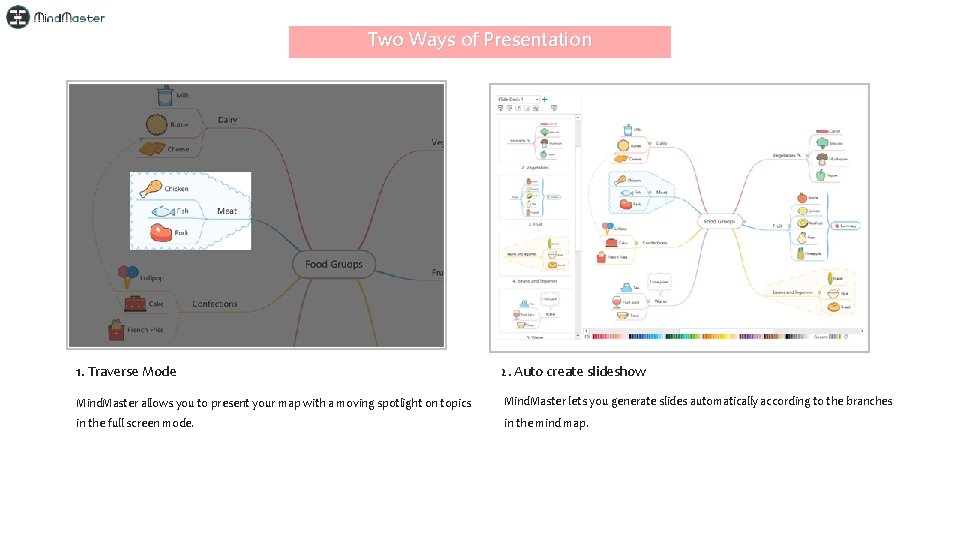
Two Ways of Presentation 1. Traverse Mode 2. Auto create slideshow Mind. Master allows you to present your map with a moving spotlight on topics Mind. Master lets you generate slides automatically according to the branches in the full screen mode. in the mind map.
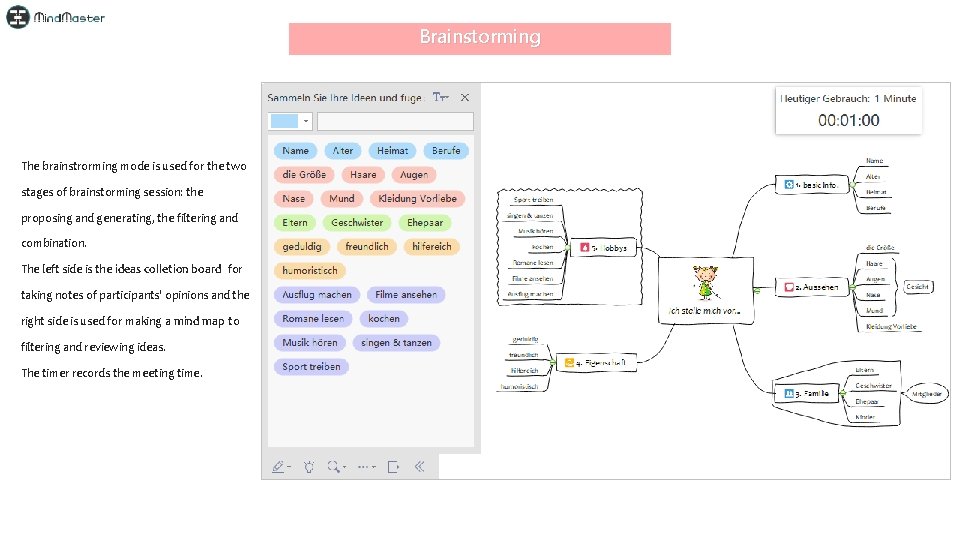
Brainstorming The brainstrorming mode is used for the two stages of brainstorming session: the proposing and generating, the filtering and combination. The left side is the ideas colletion board for taking notes of participants' opinions and the right side is used for making a mind map to filtering and reviewing ideas. The timer records the meeting time.
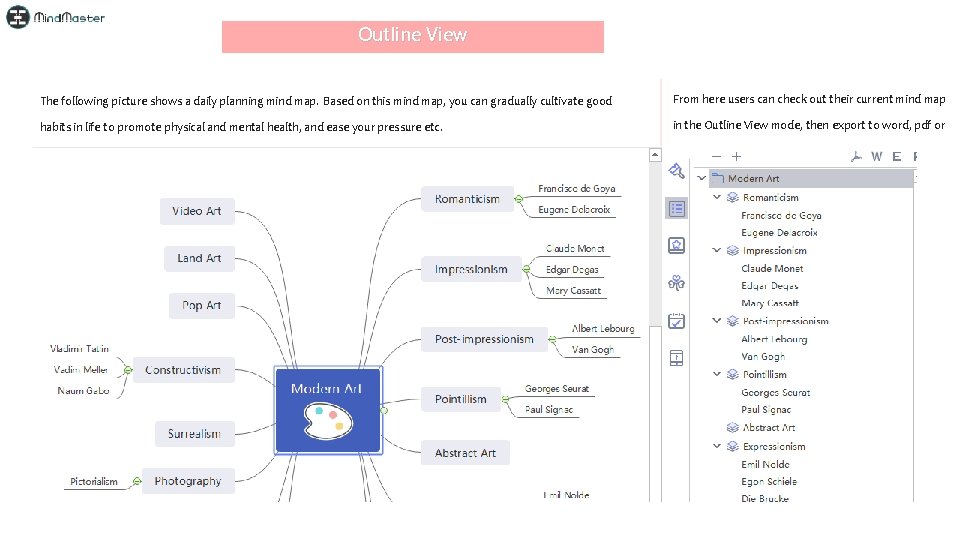
Outline View The following picture shows a daily planning mind map. Based on this mind map, you can gradually cultivate good From here users can check out their current mind map habits in life to promote physical and mental health, and ease your pressure etc. in the Outline View mode, then export to word, pdf or excel.
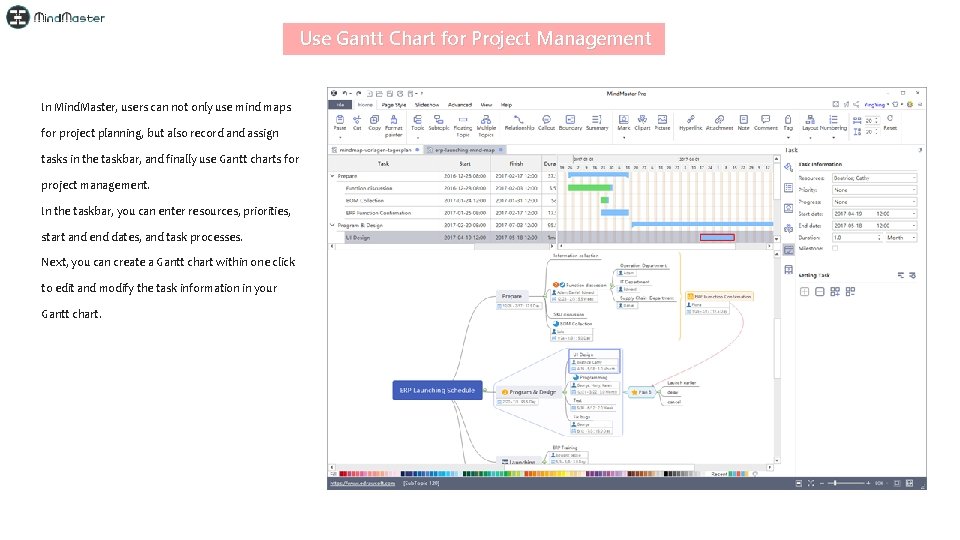
Use Gantt Chart for Project Management In Mind. Master, users can not only use mind maps for project planning, but also record and assign tasks in the taskbar, and finally use Gantt charts for project management. In the taskbar, you can enter resources, priorities, start and end dates, and task processes. Next, you can create a Gantt chart within one click to edit and modify the task information in your Gantt chart.
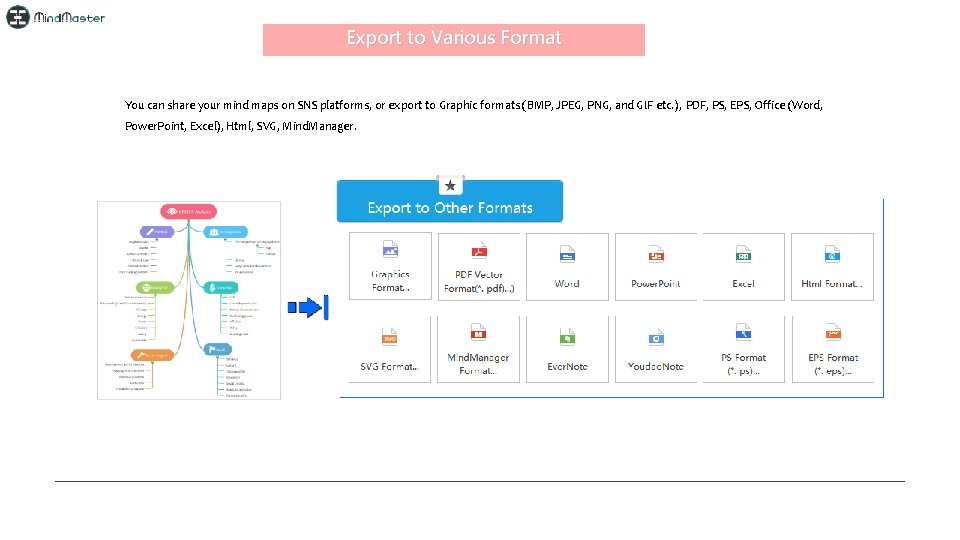
Export to Various Format You can share your mind maps on SNS platforms, or export to Graphic formats (BMP, JPEG, PNG, and GIF etc. ), PDF, PS, EPS, Office (Word, Power. Point, Excel), Html, SVG, Mind. Manager.
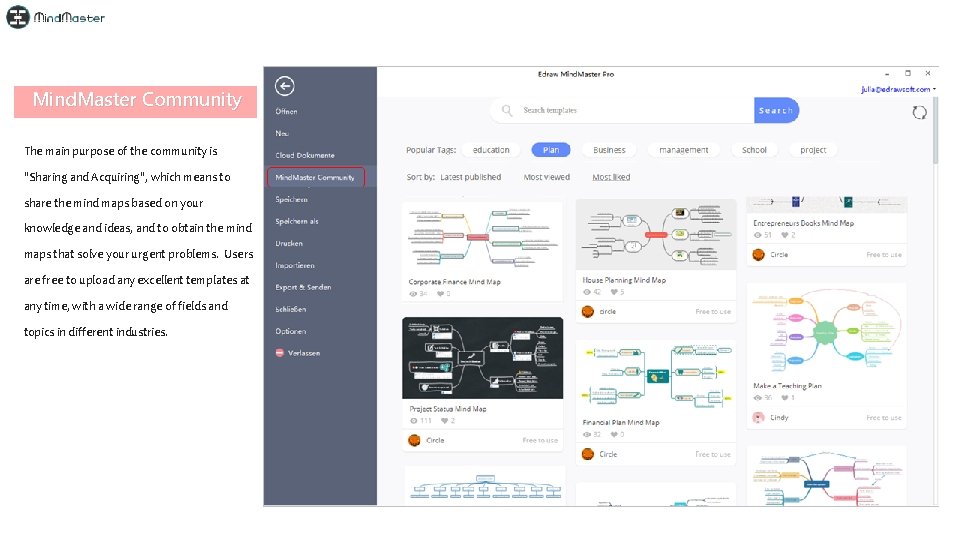
Mind. Master Community The main purpose of the community is "Sharing and Acquiring", which means to share the mind maps based on your knowledge and ideas, and to obtain the mind maps that solve your urgent problems. Users are free to upload any excellent templates at any time, with a wide range of fields and topics in different industries.
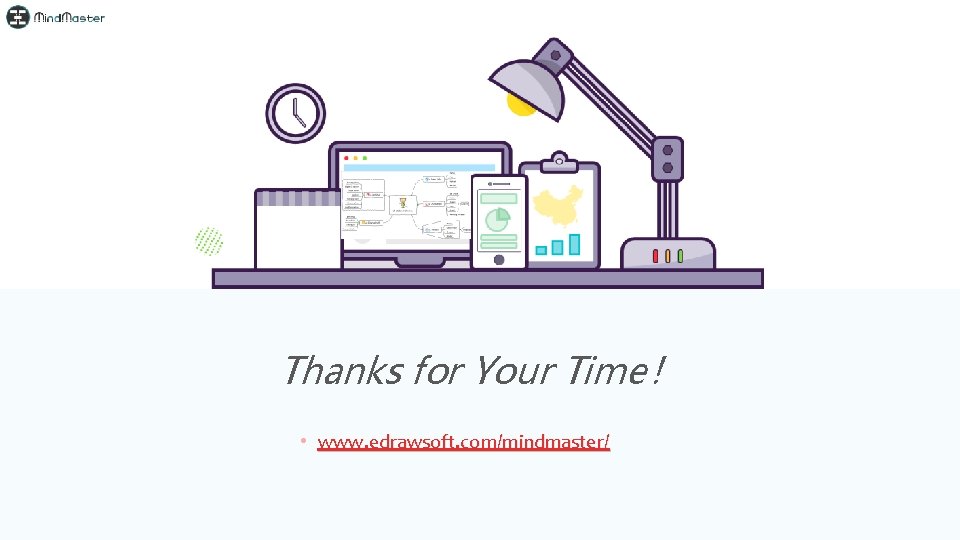
Thanks for Your Time! • www. edrawsoft. com/mindmaster/