Milestone XProtect Central 3 6 EndUser Product Presentation
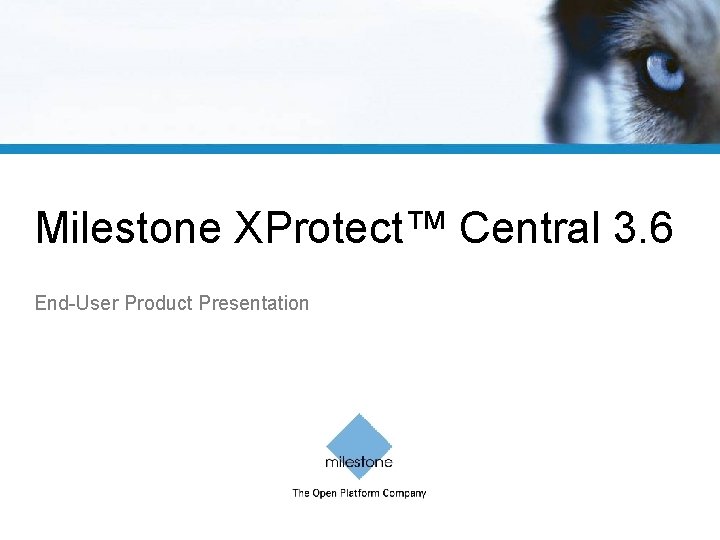
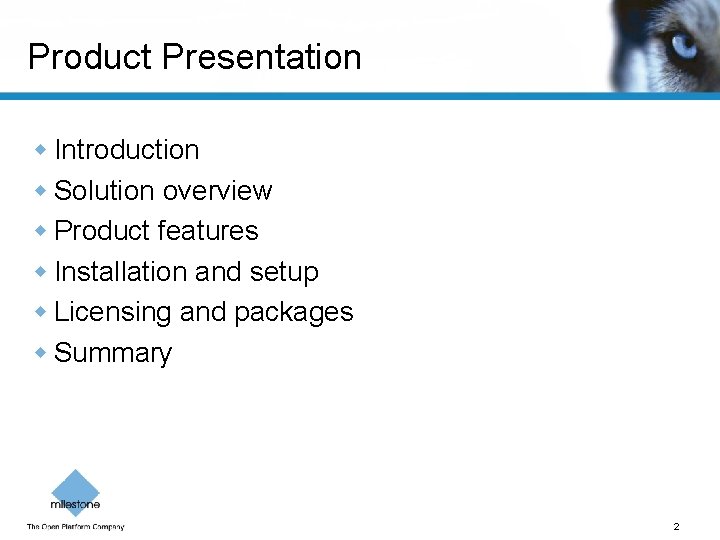
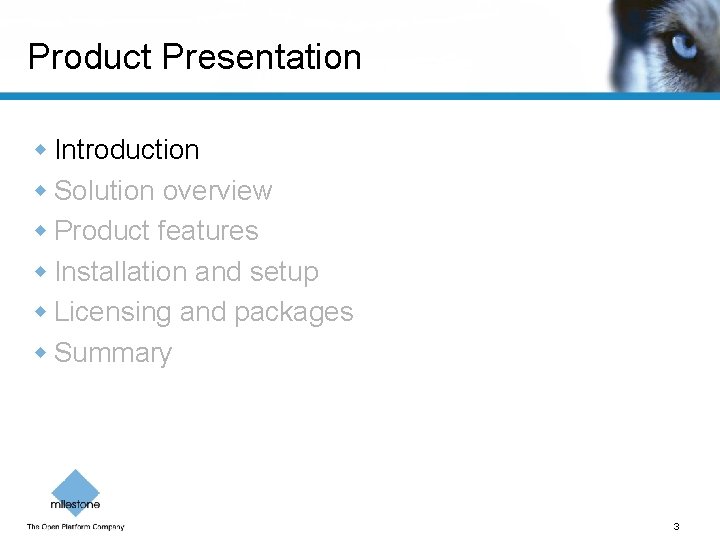
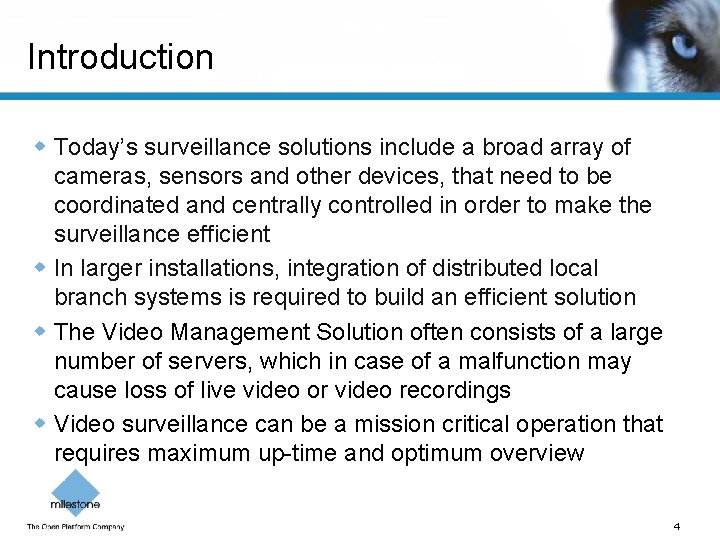
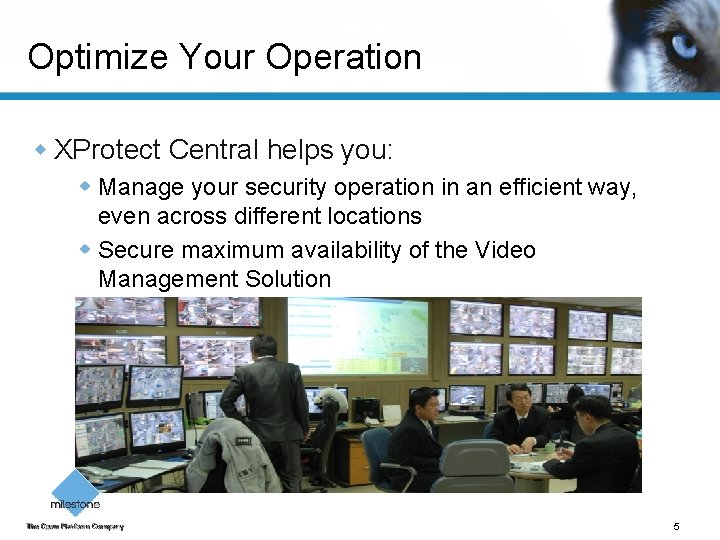
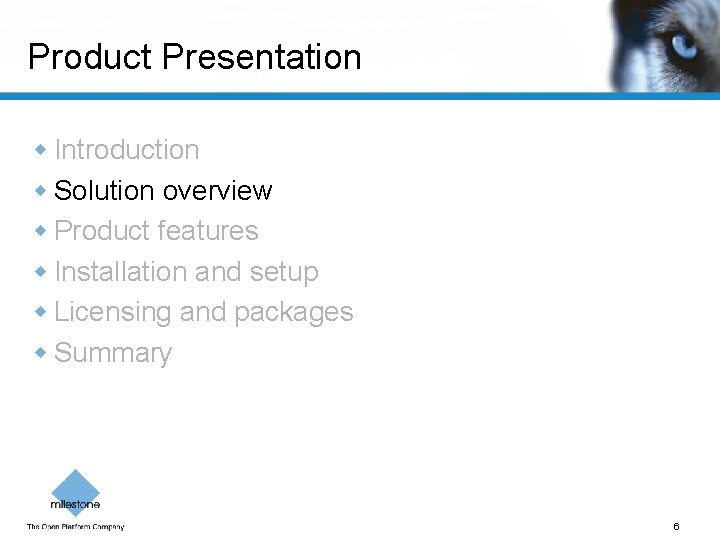
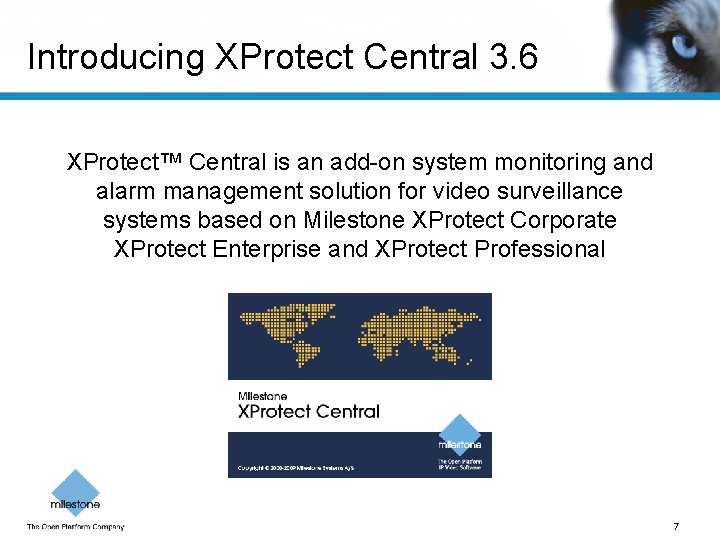
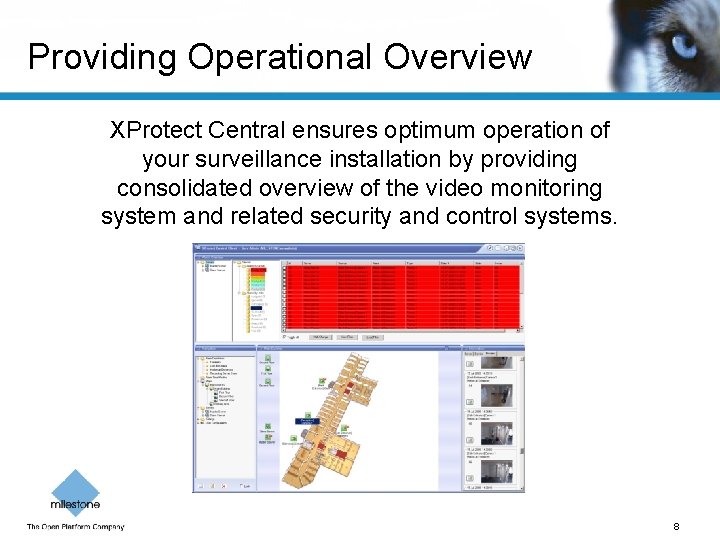
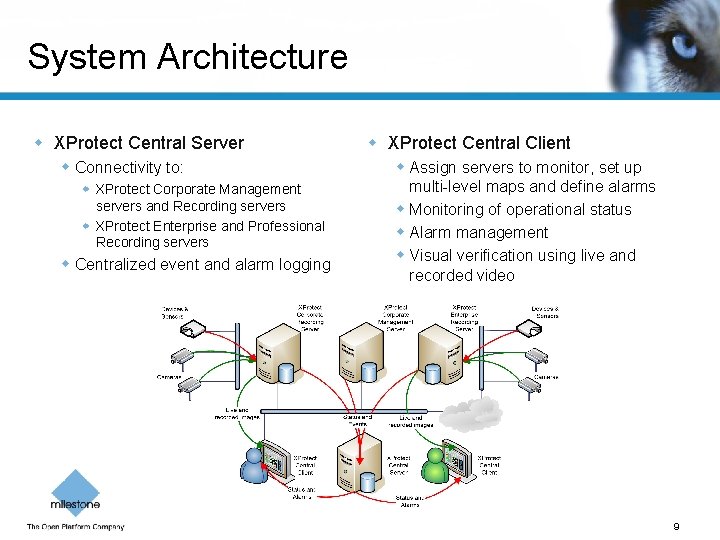
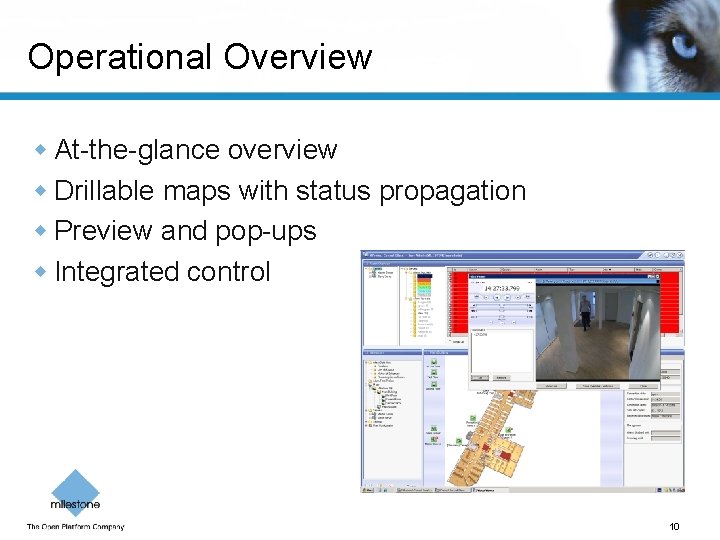
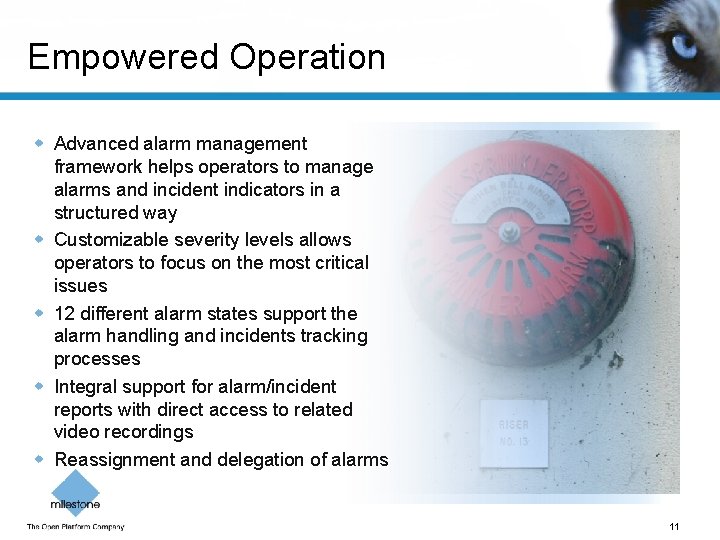
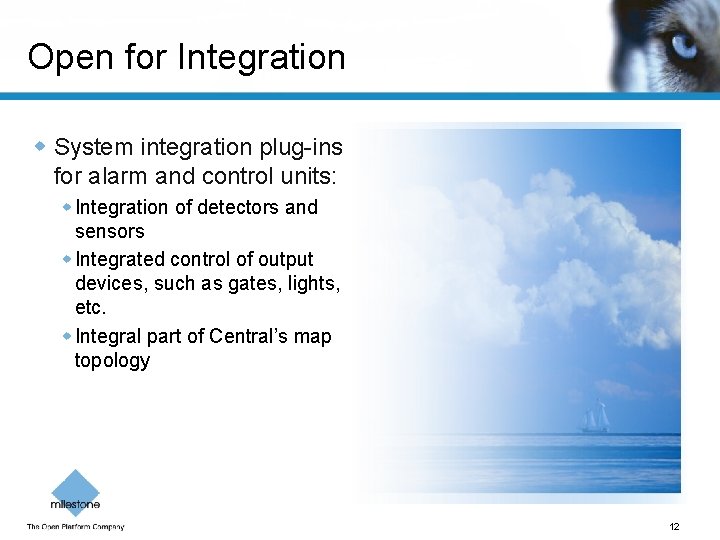
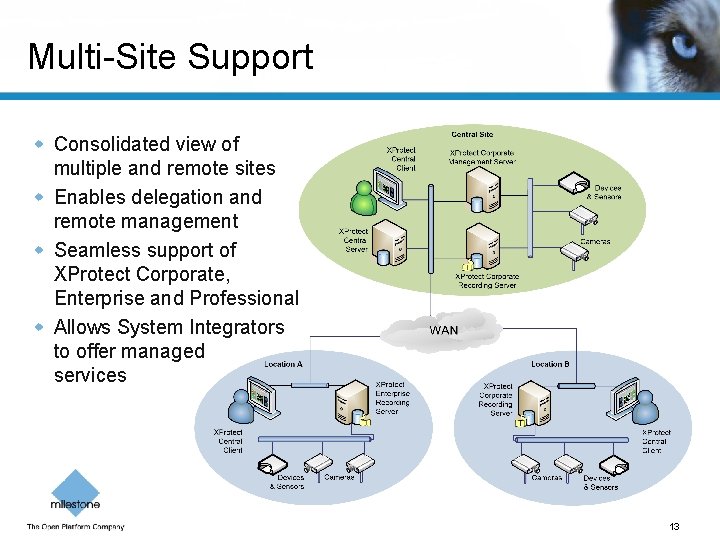
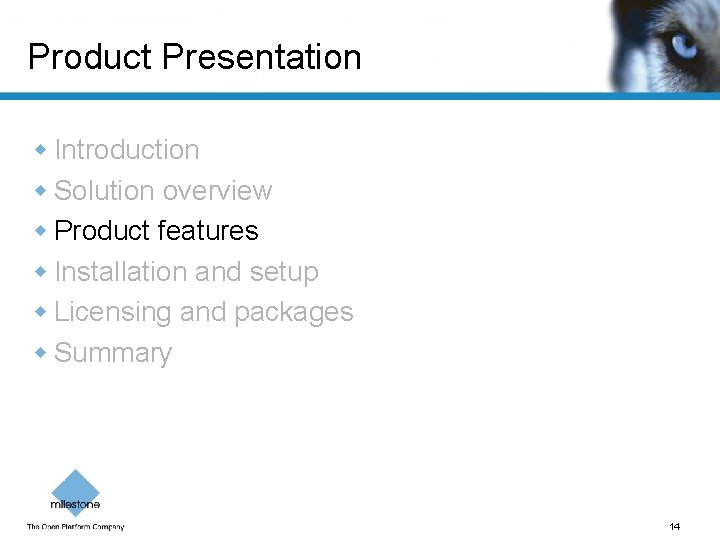
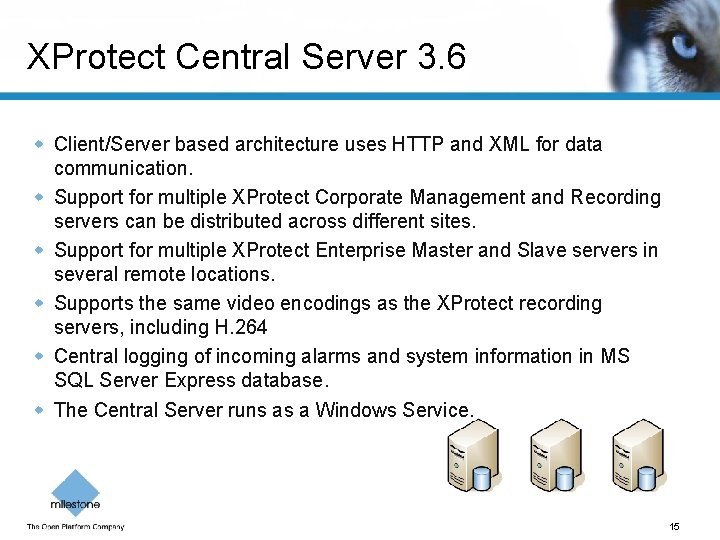
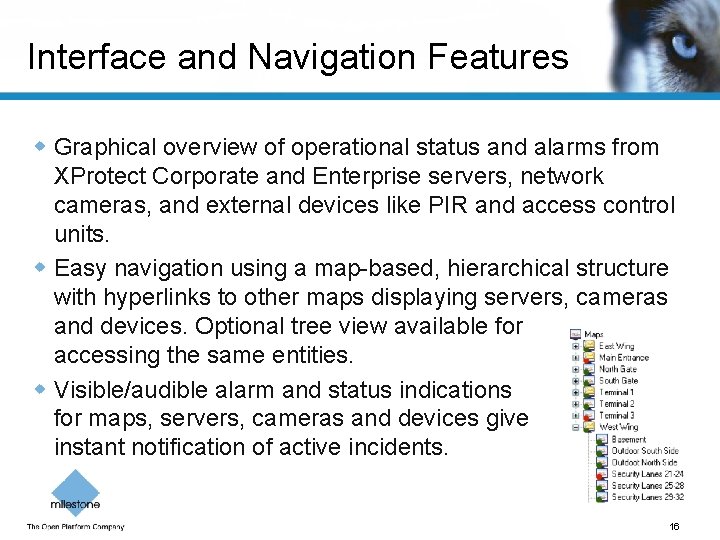
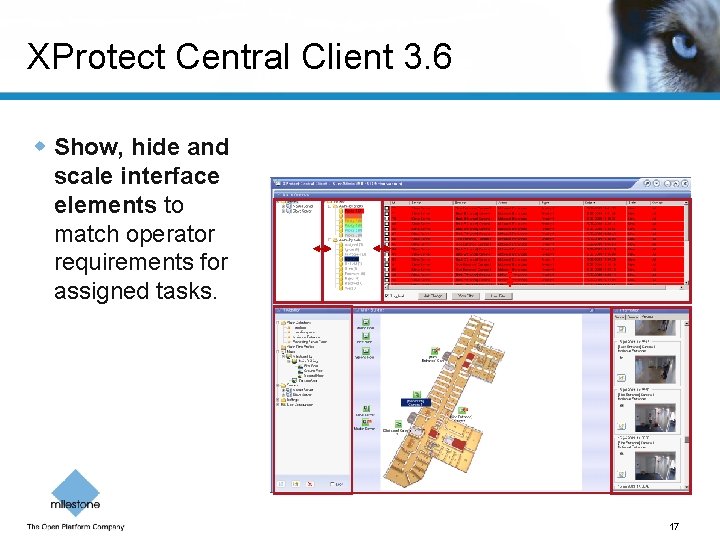
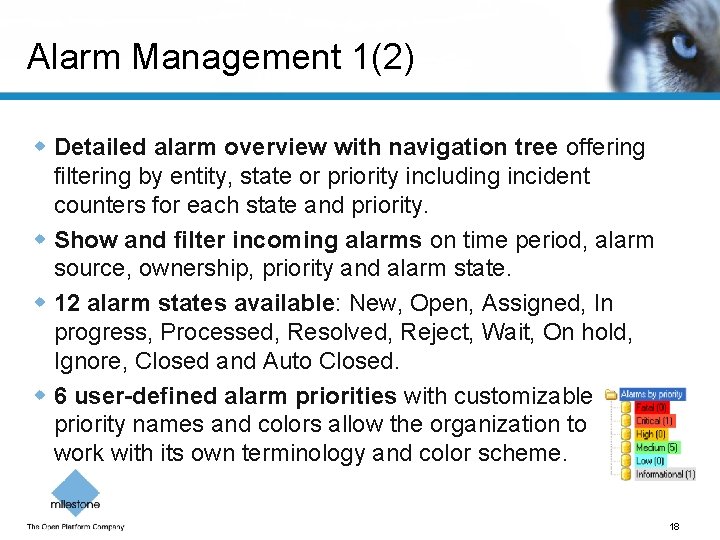
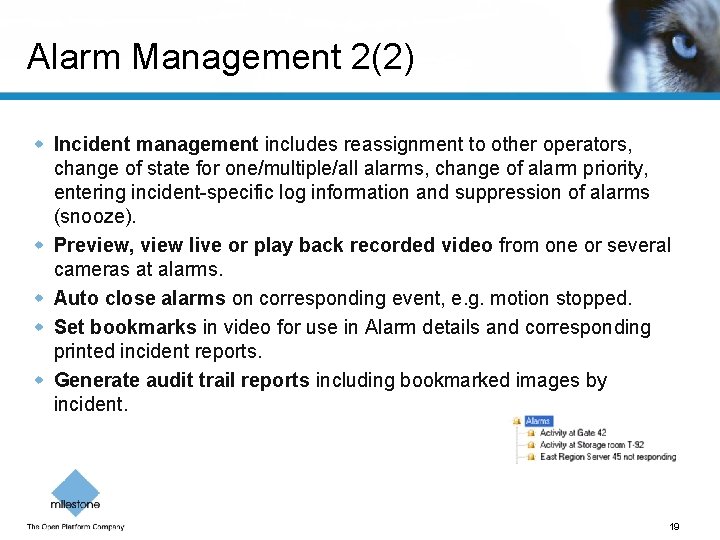
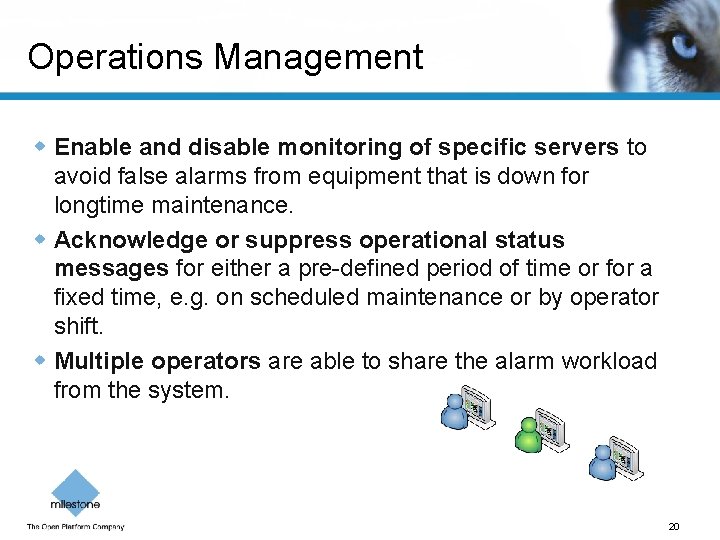
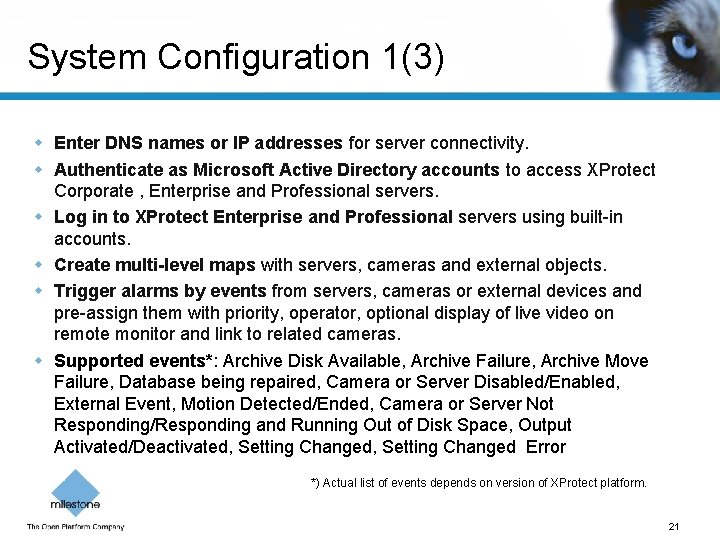
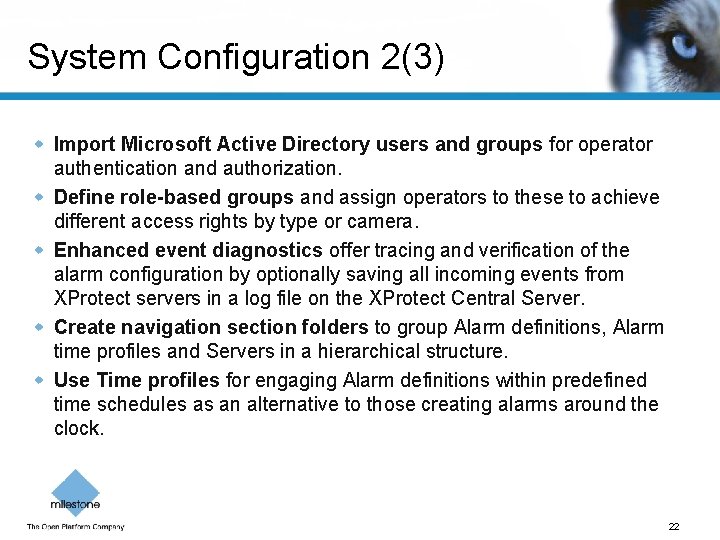
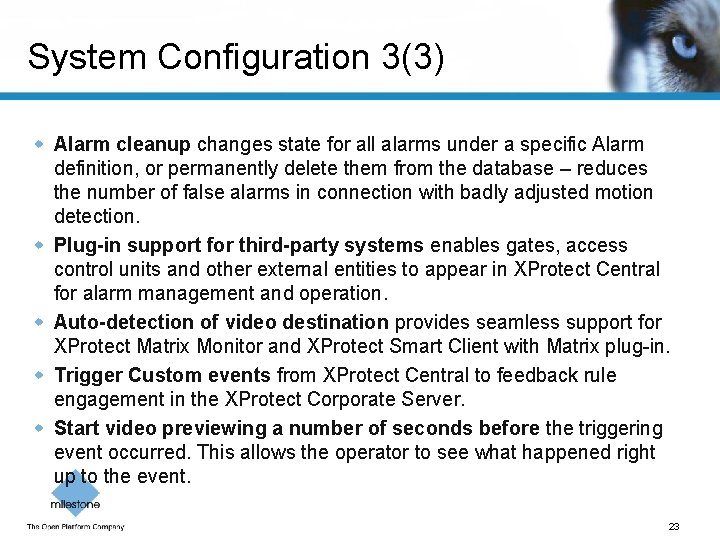
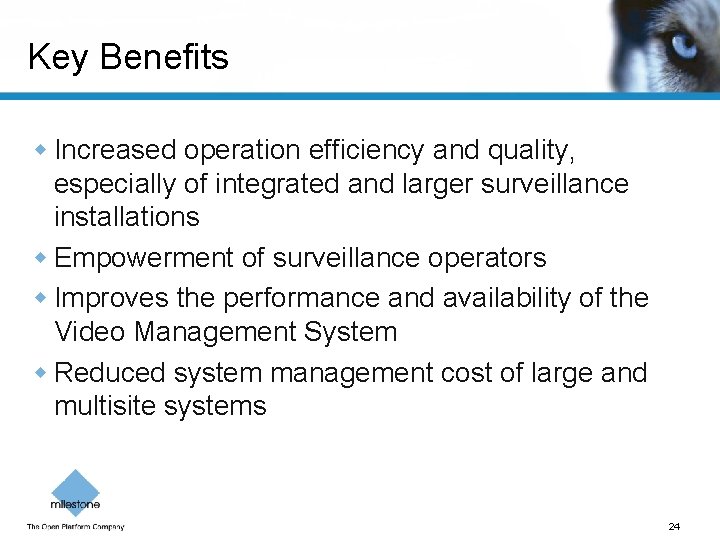

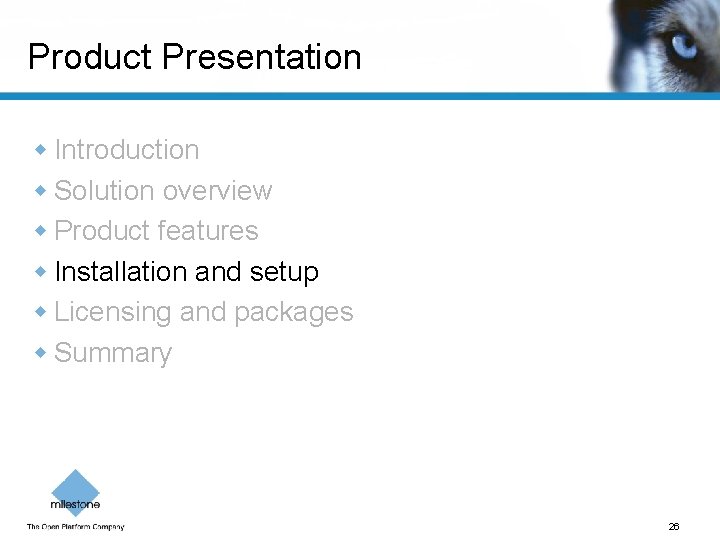
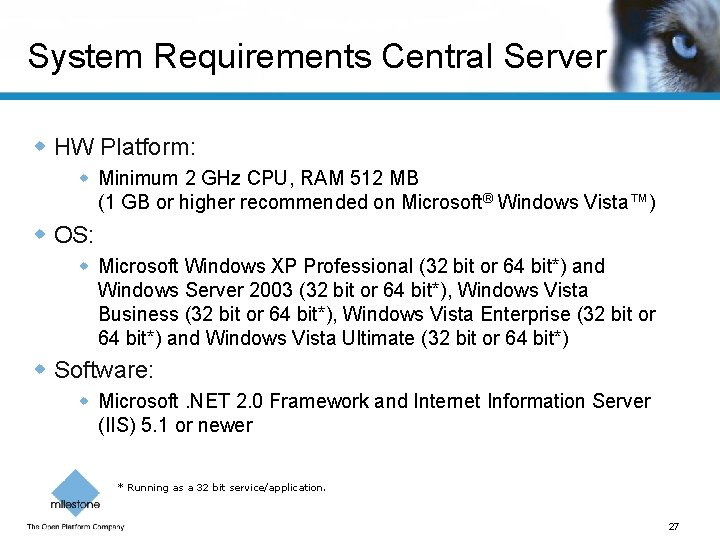
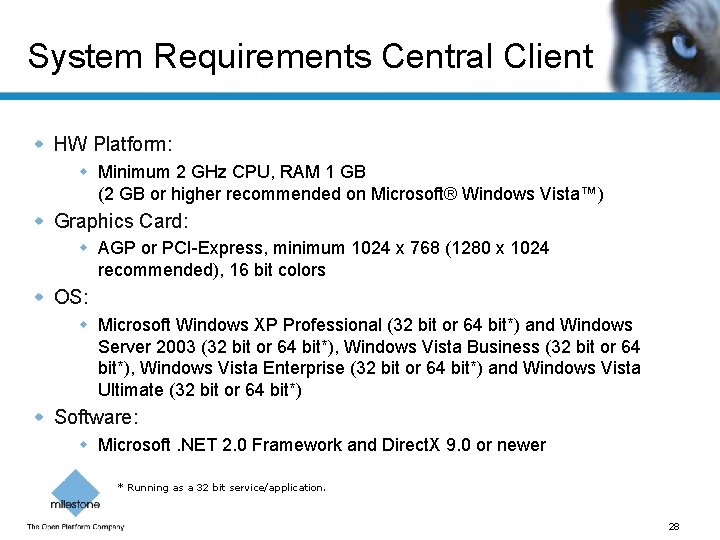
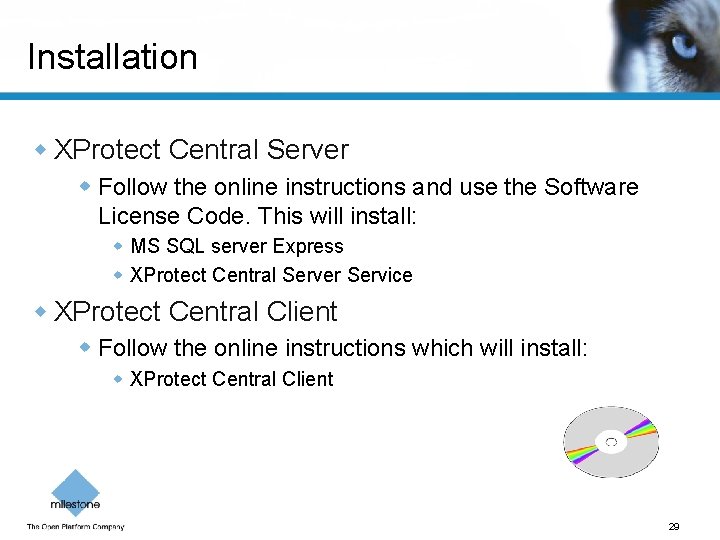
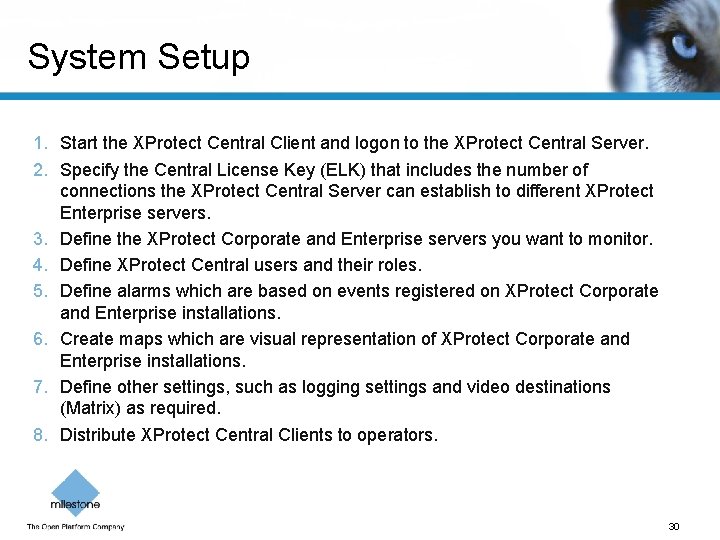
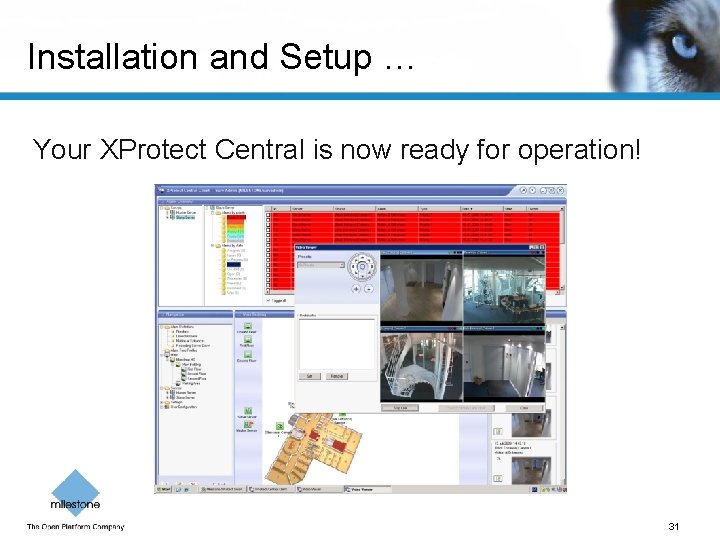
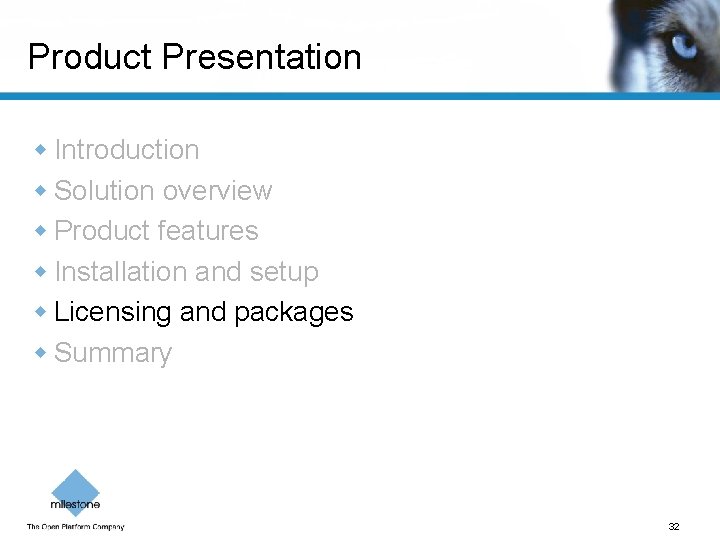
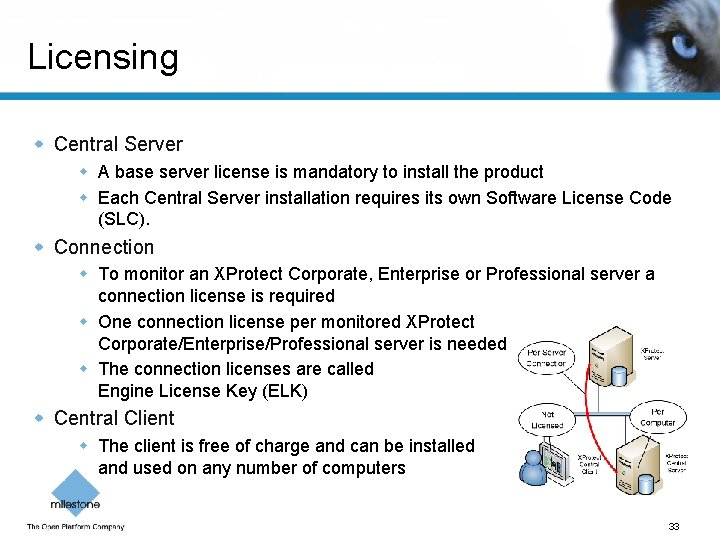
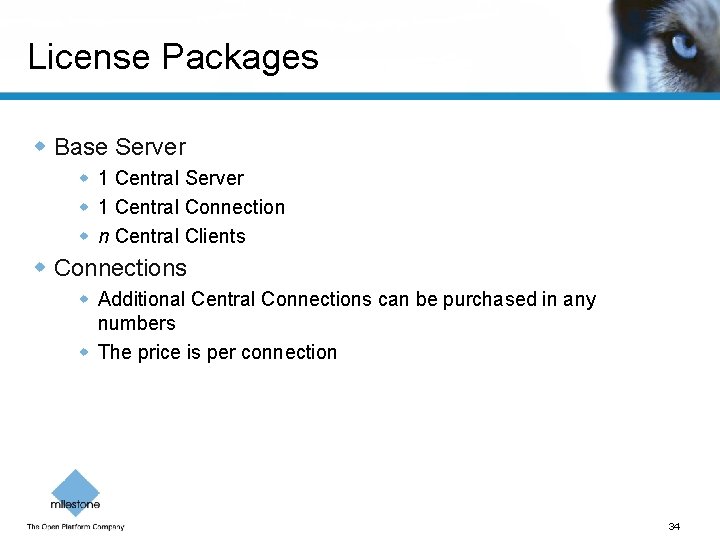
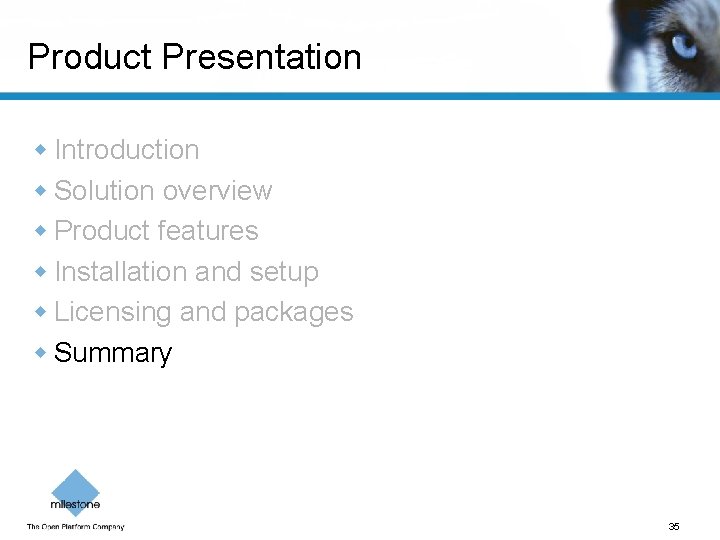
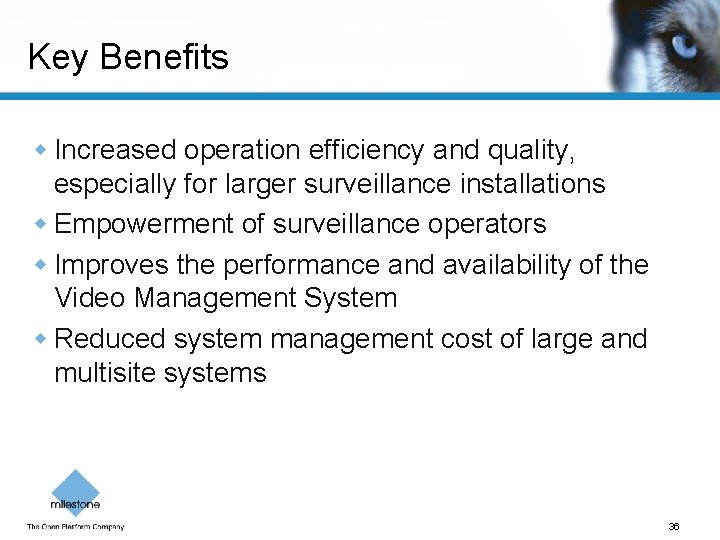
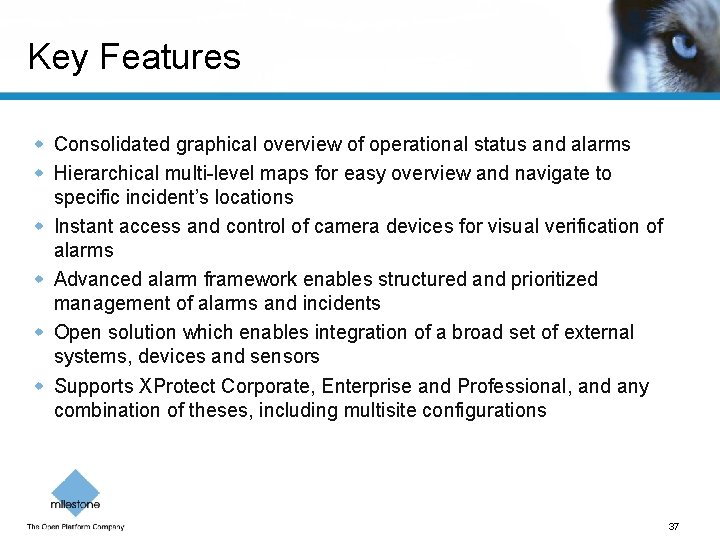
- Slides: 37
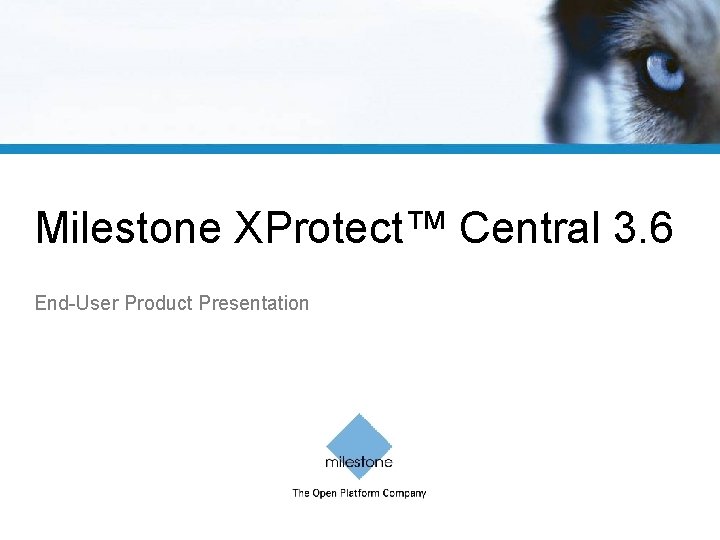
Milestone XProtect™ Central 3. 6 End-User Product Presentation
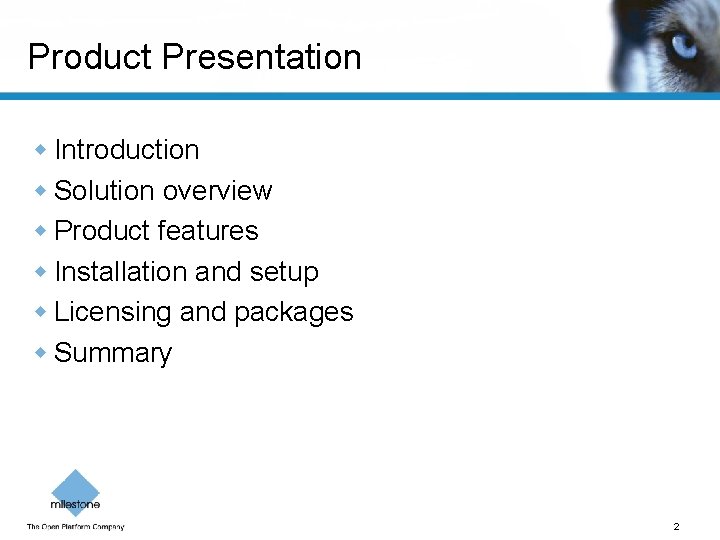
Product Presentation w Introduction w Solution overview w Product features w Installation and setup w Licensing and packages w Summary 2
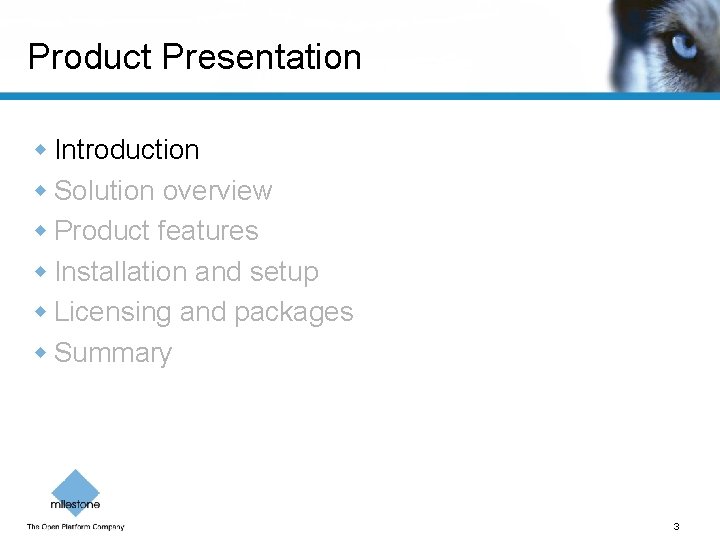
Product Presentation w Introduction w Solution overview w Product features w Installation and setup w Licensing and packages w Summary 3
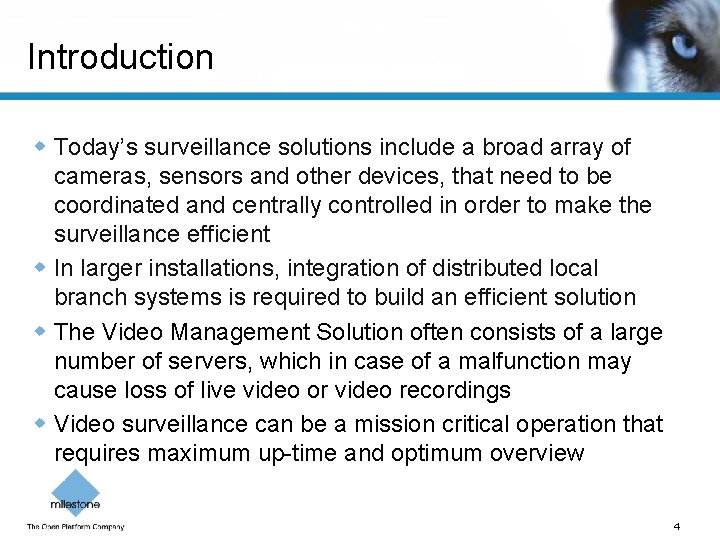
Introduction w Today’s surveillance solutions include a broad array of cameras, sensors and other devices, that need to be coordinated and centrally controlled in order to make the surveillance efficient w In larger installations, integration of distributed local branch systems is required to build an efficient solution w The Video Management Solution often consists of a large number of servers, which in case of a malfunction may cause loss of live video or video recordings w Video surveillance can be a mission critical operation that requires maximum up-time and optimum overview 4
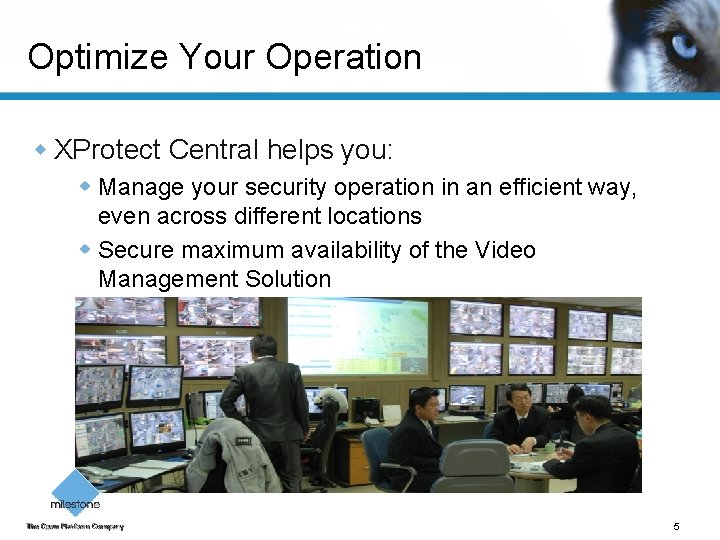
Optimize Your Operation w XProtect Central helps you: w Manage your security operation in an efficient way, even across different locations w Secure maximum availability of the Video Management Solution 5
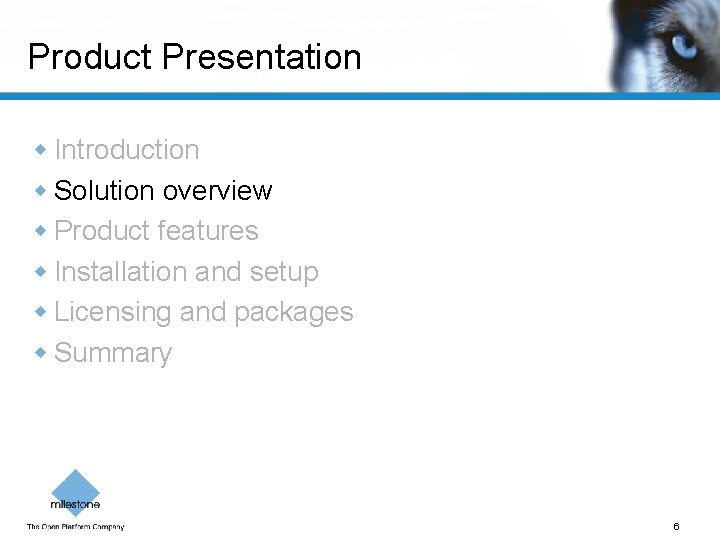
Product Presentation w Introduction w Solution overview w Product features w Installation and setup w Licensing and packages w Summary 6
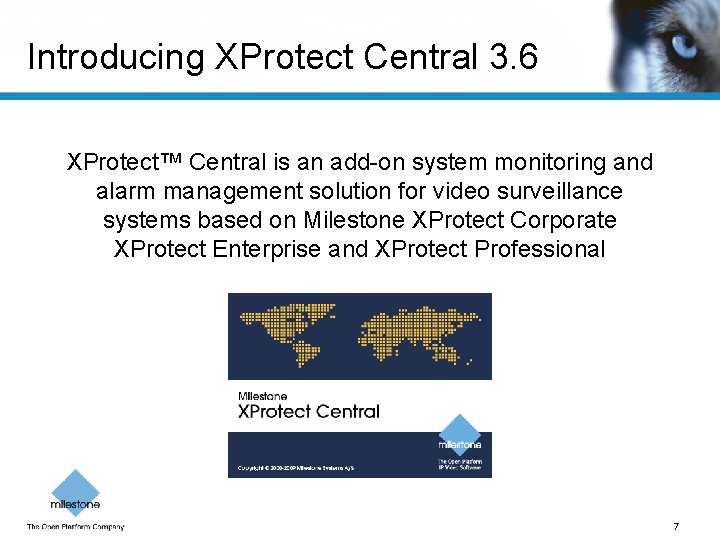
Introducing XProtect Central 3. 6 XProtect™ Central is an add-on system monitoring and alarm management solution for video surveillance systems based on Milestone XProtect Corporate XProtect Enterprise and XProtect Professional 7
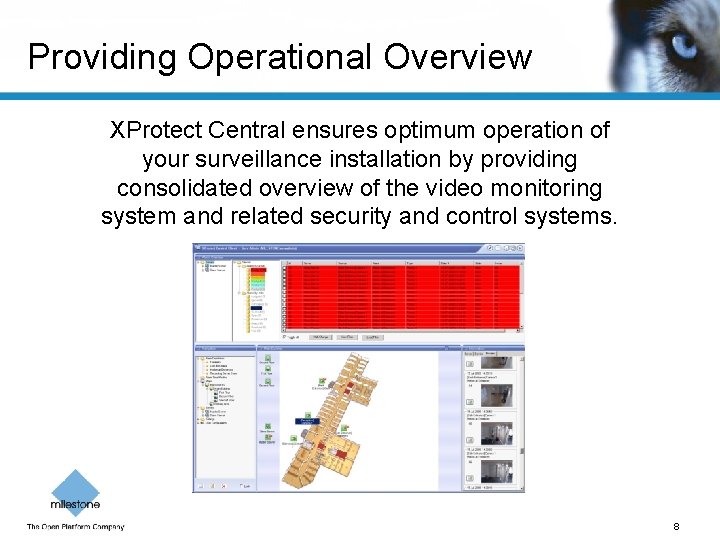
Providing Operational Overview XProtect Central ensures optimum operation of your surveillance installation by providing consolidated overview of the video monitoring system and related security and control systems. 8
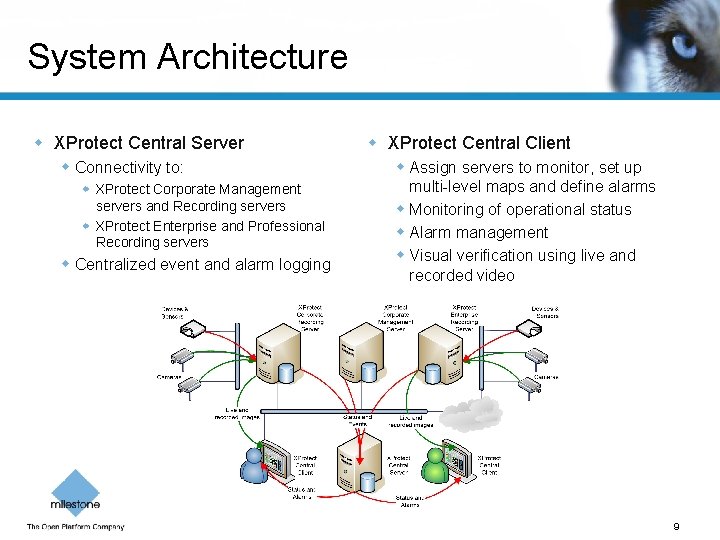
System Architecture w XProtect Central Server w Connectivity to: w XProtect Corporate Management servers and Recording servers w XProtect Enterprise and Professional Recording servers w Centralized event and alarm logging w XProtect Central Client w Assign servers to monitor, set up multi-level maps and define alarms w Monitoring of operational status w Alarm management w Visual verification using live and recorded video 9
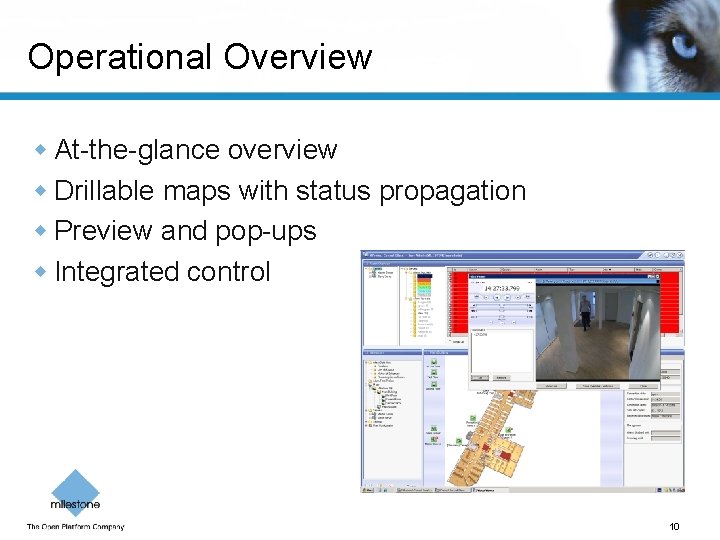
Operational Overview w At-the-glance overview w Drillable maps with status propagation w Preview and pop-ups w Integrated control 10
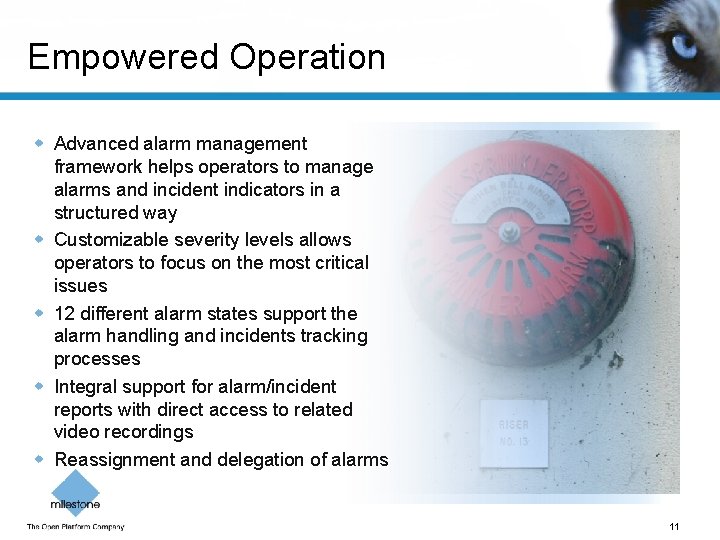
Empowered Operation w Advanced alarm management framework helps operators to manage alarms and incident indicators in a structured way w Customizable severity levels allows operators to focus on the most critical issues w 12 different alarm states support the alarm handling and incidents tracking processes w Integral support for alarm/incident reports with direct access to related video recordings w Reassignment and delegation of alarms 11
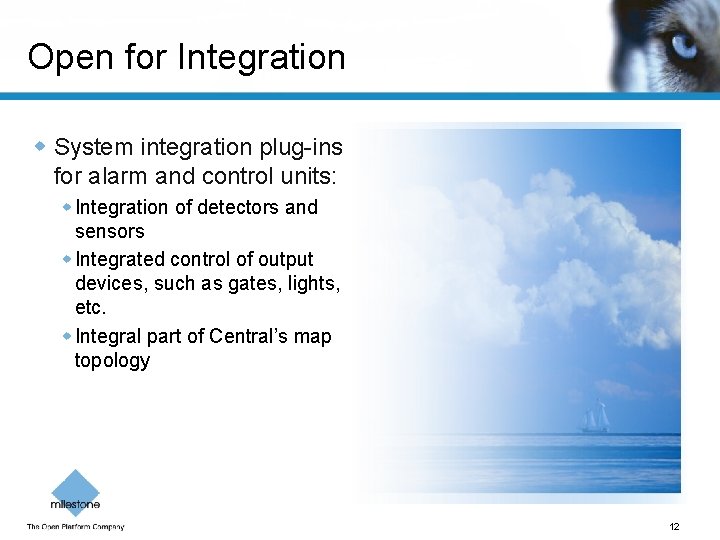
Open for Integration w System integration plug-ins for alarm and control units: w Integration of detectors and sensors w Integrated control of output devices, such as gates, lights, etc. w Integral part of Central’s map topology 12
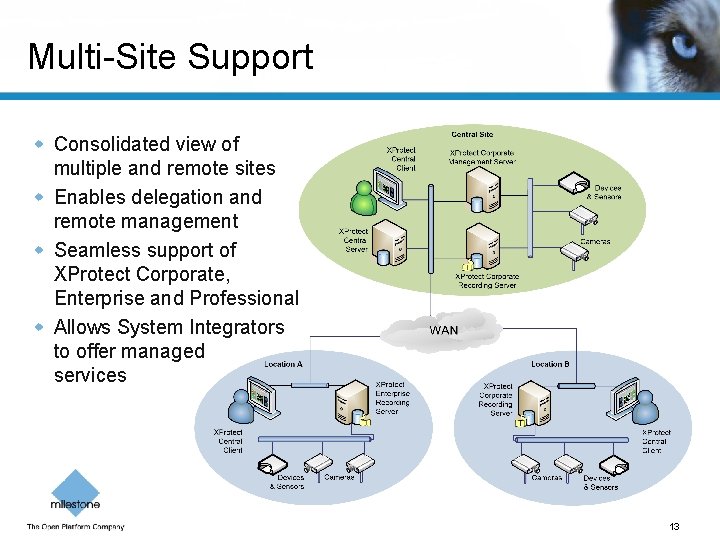
Multi-Site Support w Consolidated view of multiple and remote sites w Enables delegation and remote management w Seamless support of XProtect Corporate, Enterprise and Professional w Allows System Integrators to offer managed services 13
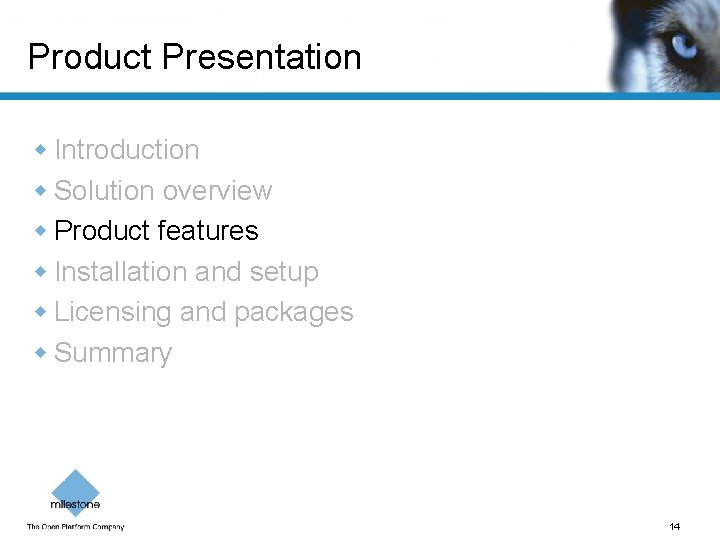
Product Presentation w Introduction w Solution overview w Product features w Installation and setup w Licensing and packages w Summary 14
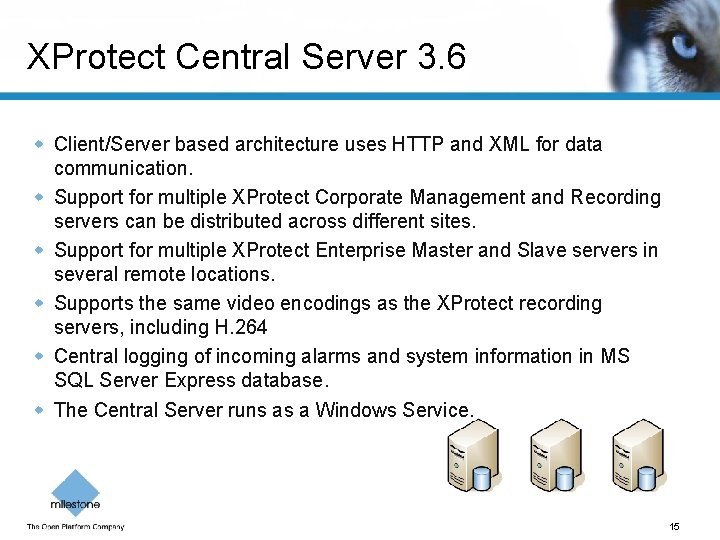
XProtect Central Server 3. 6 w Client/Server based architecture uses HTTP and XML for data communication. w Support for multiple XProtect Corporate Management and Recording servers can be distributed across different sites. w Support for multiple XProtect Enterprise Master and Slave servers in several remote locations. w Supports the same video encodings as the XProtect recording servers, including H. 264 w Central logging of incoming alarms and system information in MS SQL Server Express database. w The Central Server runs as a Windows Service. 15
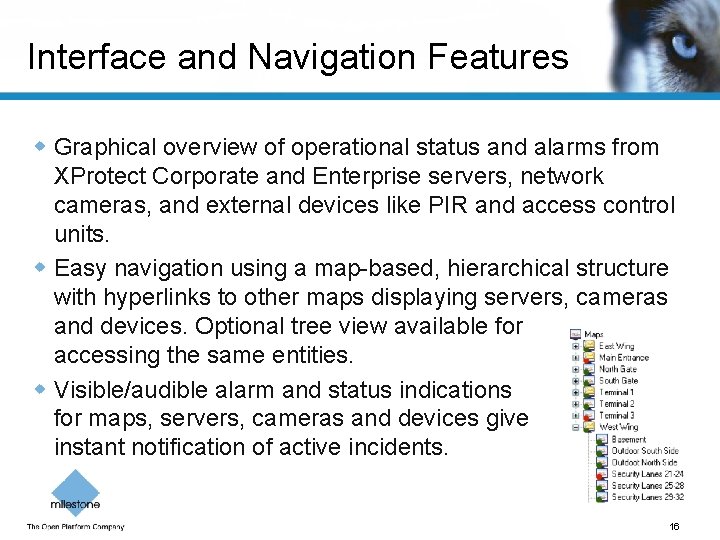
Interface and Navigation Features w Graphical overview of operational status and alarms from XProtect Corporate and Enterprise servers, network cameras, and external devices like PIR and access control units. w Easy navigation using a map-based, hierarchical structure with hyperlinks to other maps displaying servers, cameras and devices. Optional tree view available for accessing the same entities. w Visible/audible alarm and status indications for maps, servers, cameras and devices give instant notification of active incidents. 16
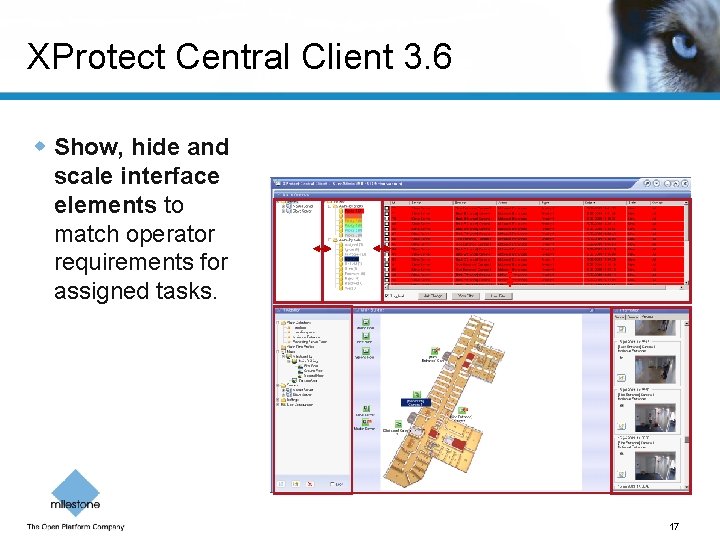
XProtect Central Client 3. 6 w Show, hide and scale interface elements to match operator requirements for assigned tasks. 17
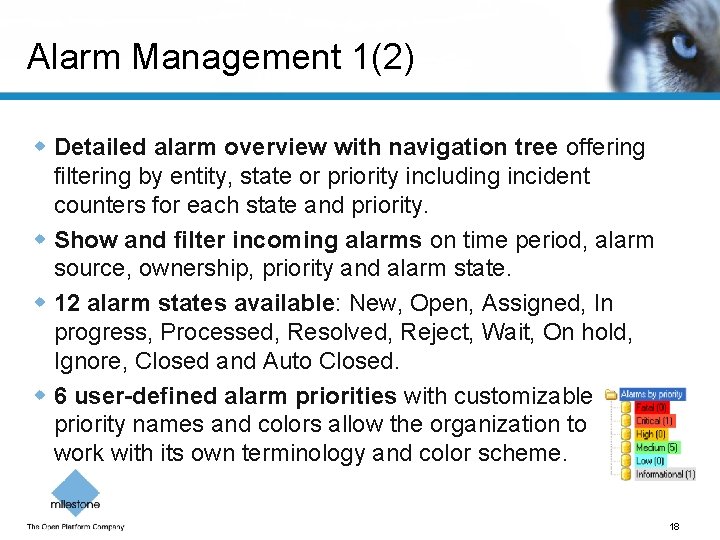
Alarm Management 1(2) w Detailed alarm overview with navigation tree offering filtering by entity, state or priority including incident counters for each state and priority. w Show and filter incoming alarms on time period, alarm source, ownership, priority and alarm state. w 12 alarm states available: New, Open, Assigned, In progress, Processed, Resolved, Reject, Wait, On hold, Ignore, Closed and Auto Closed. w 6 user-defined alarm priorities with customizable priority names and colors allow the organization to work with its own terminology and color scheme. 18
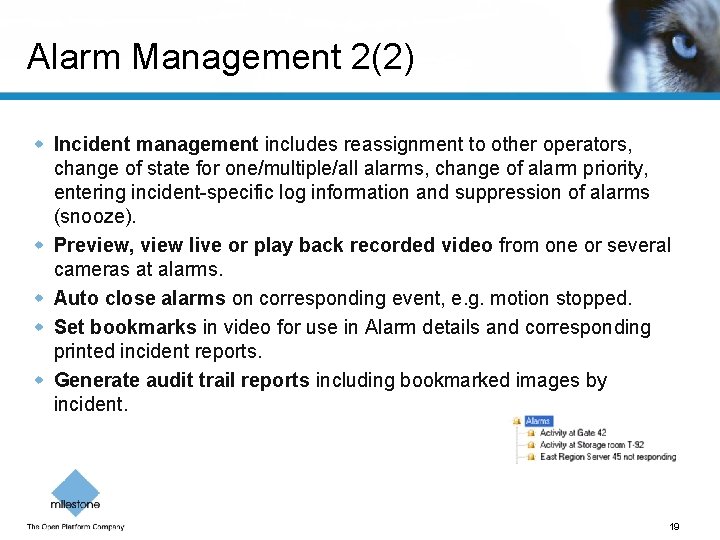
Alarm Management 2(2) w Incident management includes reassignment to other operators, change of state for one/multiple/all alarms, change of alarm priority, entering incident-specific log information and suppression of alarms (snooze). w Preview, view live or play back recorded video from one or several cameras at alarms. w Auto close alarms on corresponding event, e. g. motion stopped. w Set bookmarks in video for use in Alarm details and corresponding printed incident reports. w Generate audit trail reports including bookmarked images by incident. 19
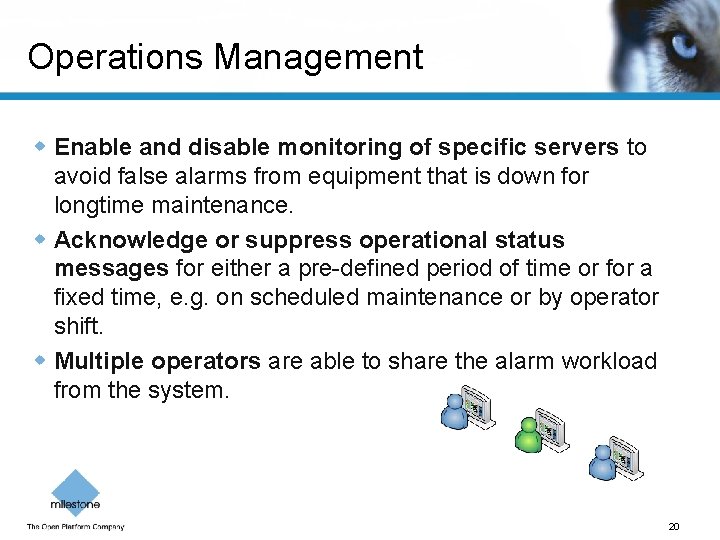
Operations Management w Enable and disable monitoring of specific servers to avoid false alarms from equipment that is down for longtime maintenance. w Acknowledge or suppress operational status messages for either a pre-defined period of time or for a fixed time, e. g. on scheduled maintenance or by operator shift. w Multiple operators are able to share the alarm workload from the system. 20
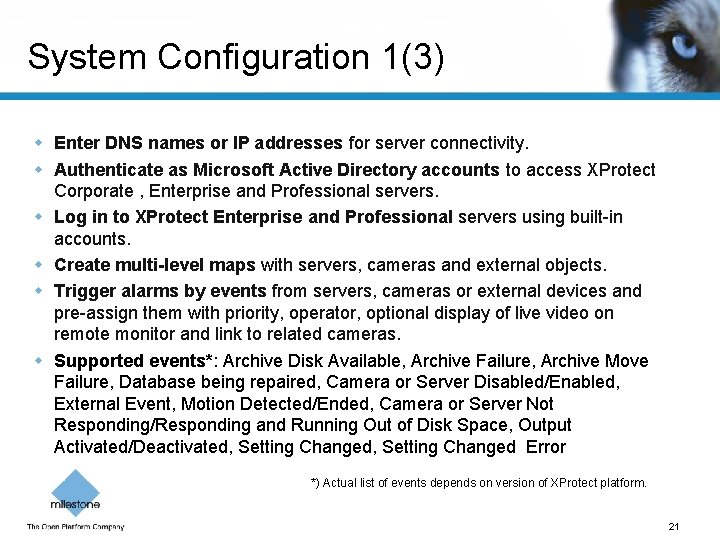
System Configuration 1(3) w Enter DNS names or IP addresses for server connectivity. w Authenticate as Microsoft Active Directory accounts to access XProtect Corporate , Enterprise and Professional servers. w Log in to XProtect Enterprise and Professional servers using built-in accounts. w Create multi-level maps with servers, cameras and external objects. w Trigger alarms by events from servers, cameras or external devices and pre-assign them with priority, operator, optional display of live video on remote monitor and link to related cameras. w Supported events*: Archive Disk Available, Archive Failure, Archive Move Failure, Database being repaired, Camera or Server Disabled/Enabled, External Event, Motion Detected/Ended, Camera or Server Not Responding/Responding and Running Out of Disk Space, Output Activated/Deactivated, Setting Changed Error *) Actual list of events depends on version of XProtect platform. 21
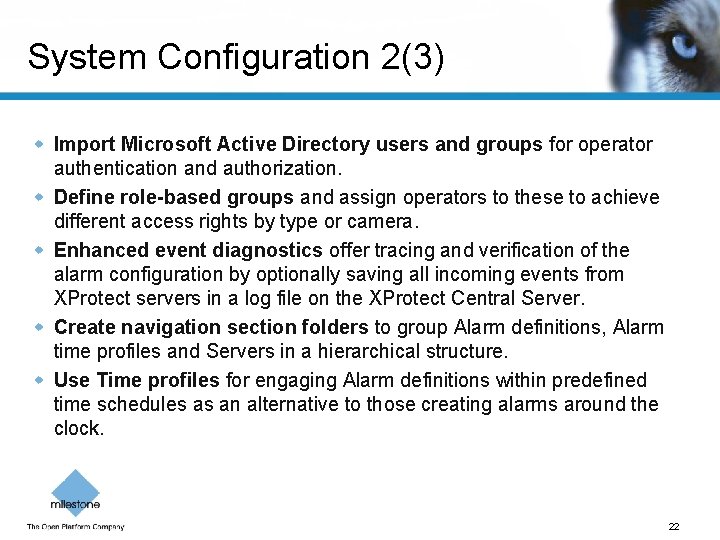
System Configuration 2(3) w Import Microsoft Active Directory users and groups for operator authentication and authorization. w Define role-based groups and assign operators to these to achieve different access rights by type or camera. w Enhanced event diagnostics offer tracing and verification of the alarm configuration by optionally saving all incoming events from XProtect servers in a log file on the XProtect Central Server. w Create navigation section folders to group Alarm definitions, Alarm time profiles and Servers in a hierarchical structure. w Use Time profiles for engaging Alarm definitions within predefined time schedules as an alternative to those creating alarms around the clock. 22
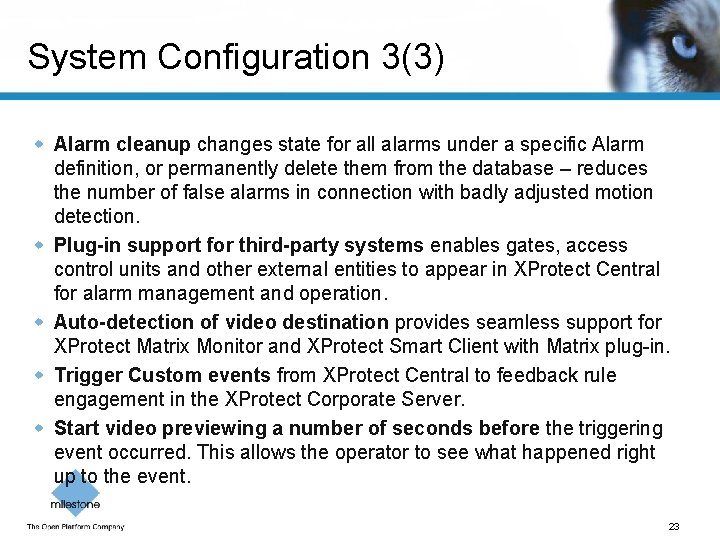
System Configuration 3(3) w Alarm cleanup changes state for all alarms under a specific Alarm definition, or permanently delete them from the database – reduces the number of false alarms in connection with badly adjusted motion detection. w Plug-in support for third-party systems enables gates, access control units and other external entities to appear in XProtect Central for alarm management and operation. w Auto-detection of video destination provides seamless support for XProtect Matrix Monitor and XProtect Smart Client with Matrix plug-in. w Trigger Custom events from XProtect Central to feedback rule engagement in the XProtect Corporate Server. w Start video previewing a number of seconds before the triggering event occurred. This allows the operator to see what happened right up to the event. 23
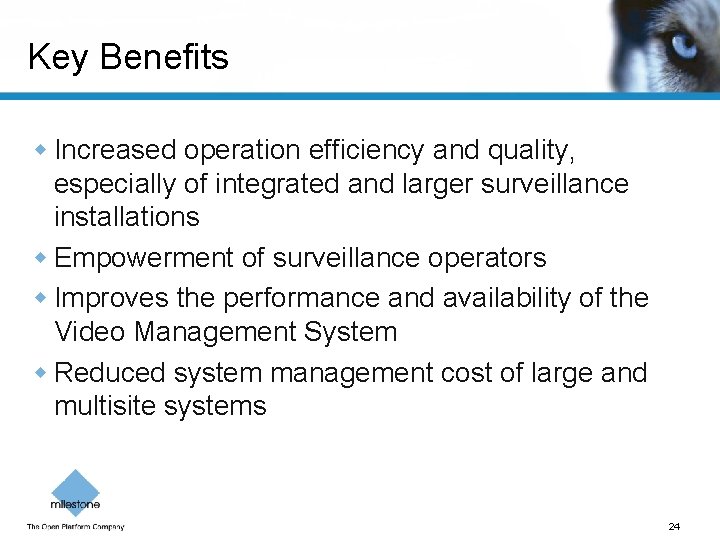
Key Benefits w Increased operation efficiency and quality, especially of integrated and larger surveillance installations w Empowerment of surveillance operators w Improves the performance and availability of the Video Management System w Reduced system management cost of large and multisite systems 24

Key Features w Consolidated graphical overview of operational status and alarms w Hierarchical multi-level maps for easy overview and navigate to specific incident’s locations w Instant access and control of camera devices for visual verification of alarms w Advanced alarm framework enables structured and prioritized management of alarms and incidents w Open solution which enables integration of a broad set of external systems, devices and sensors w Supports XProtect Corporate, Enterprise and Professional, and any combination of theses, including multisite configurations 25
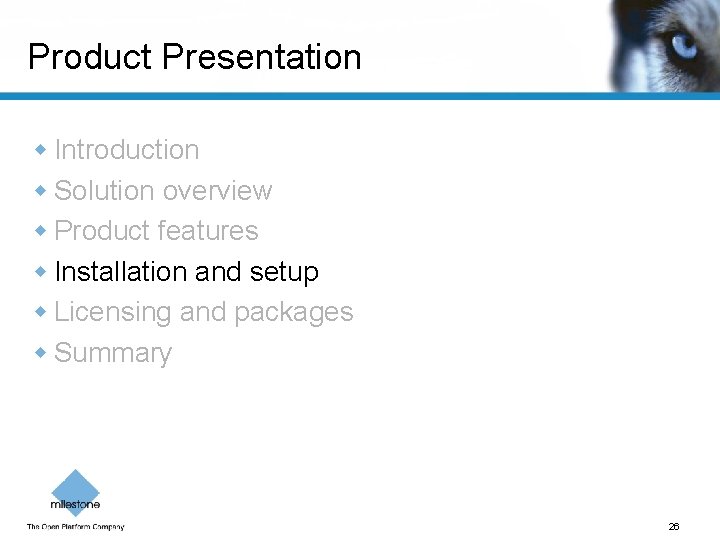
Product Presentation w Introduction w Solution overview w Product features w Installation and setup w Licensing and packages w Summary 26
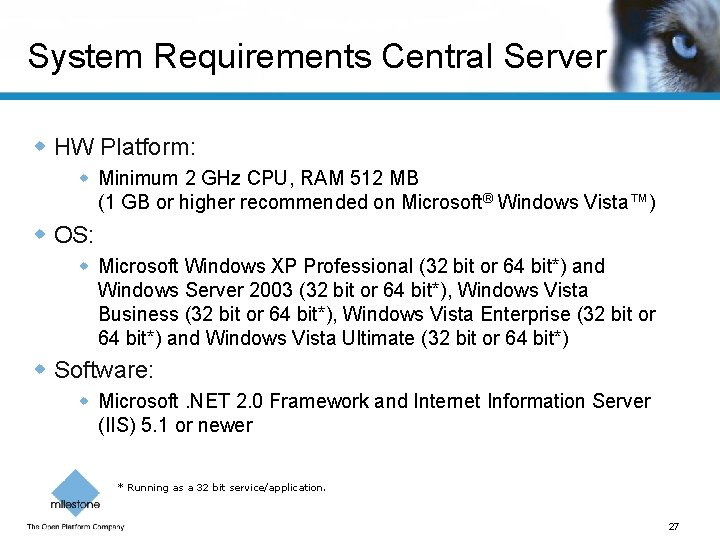
System Requirements Central Server w HW Platform: w Minimum 2 GHz CPU, RAM 512 MB (1 GB or higher recommended on Microsoft® Windows Vista™) w OS: w Microsoft Windows XP Professional (32 bit or 64 bit*) and Windows Server 2003 (32 bit or 64 bit*), Windows Vista Business (32 bit or 64 bit*), Windows Vista Enterprise (32 bit or 64 bit*) and Windows Vista Ultimate (32 bit or 64 bit*) w Software: w Microsoft. NET 2. 0 Framework and Internet Information Server (IIS) 5. 1 or newer * Running as a 32 bit service/application. 27
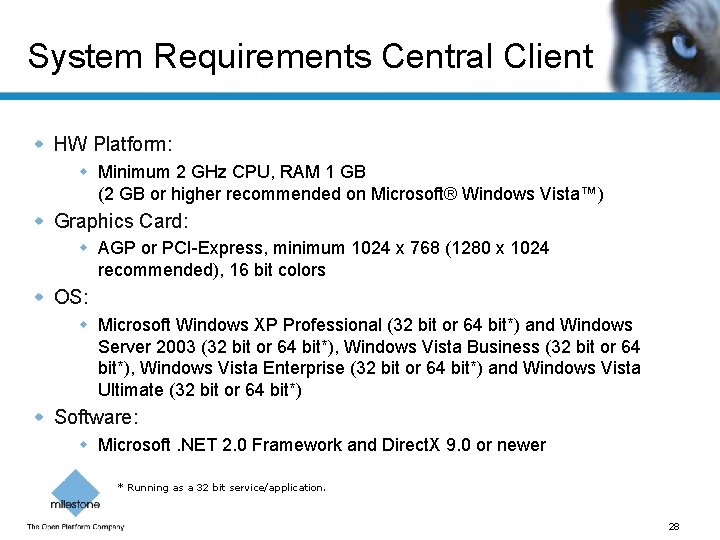
System Requirements Central Client w HW Platform: w Minimum 2 GHz CPU, RAM 1 GB (2 GB or higher recommended on Microsoft® Windows Vista™) w Graphics Card: w AGP or PCI-Express, minimum 1024 x 768 (1280 x 1024 recommended), 16 bit colors w OS: w Microsoft Windows XP Professional (32 bit or 64 bit*) and Windows Server 2003 (32 bit or 64 bit*), Windows Vista Business (32 bit or 64 bit*), Windows Vista Enterprise (32 bit or 64 bit*) and Windows Vista Ultimate (32 bit or 64 bit*) w Software: w Microsoft. NET 2. 0 Framework and Direct. X 9. 0 or newer * Running as a 32 bit service/application. 28
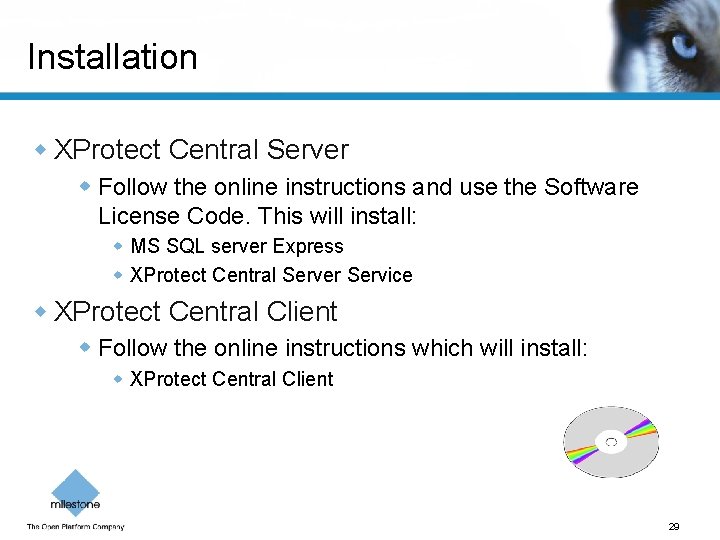
Installation w XProtect Central Server w Follow the online instructions and use the Software License Code. This will install: w MS SQL server Express w XProtect Central Server Service w XProtect Central Client w Follow the online instructions which will install: w XProtect Central Client 29
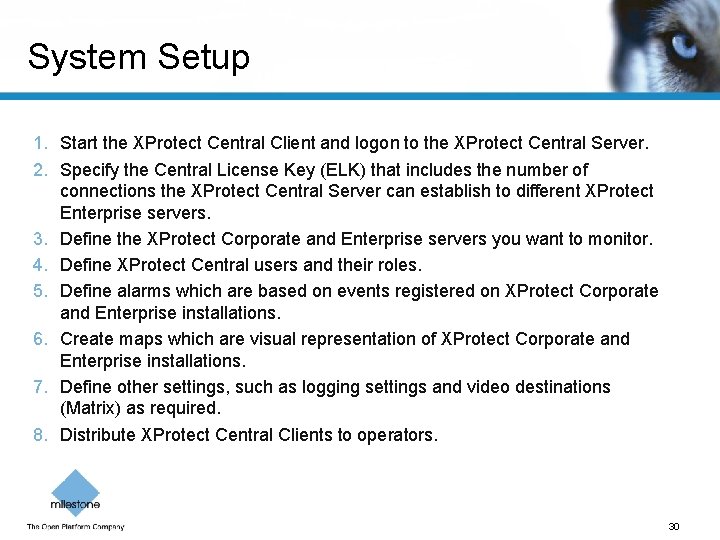
System Setup 1. Start the XProtect Central Client and logon to the XProtect Central Server. 2. Specify the Central License Key (ELK) that includes the number of connections the XProtect Central Server can establish to different XProtect Enterprise servers. 3. Define the XProtect Corporate and Enterprise servers you want to monitor. 4. Define XProtect Central users and their roles. 5. Define alarms which are based on events registered on XProtect Corporate and Enterprise installations. 6. Create maps which are visual representation of XProtect Corporate and Enterprise installations. 7. Define other settings, such as logging settings and video destinations (Matrix) as required. 8. Distribute XProtect Central Clients to operators. 30
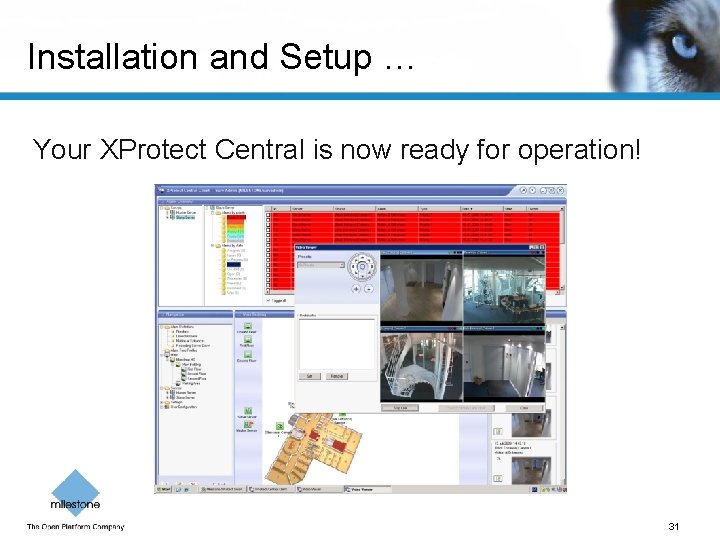
Installation and Setup … Your XProtect Central is now ready for operation! 31
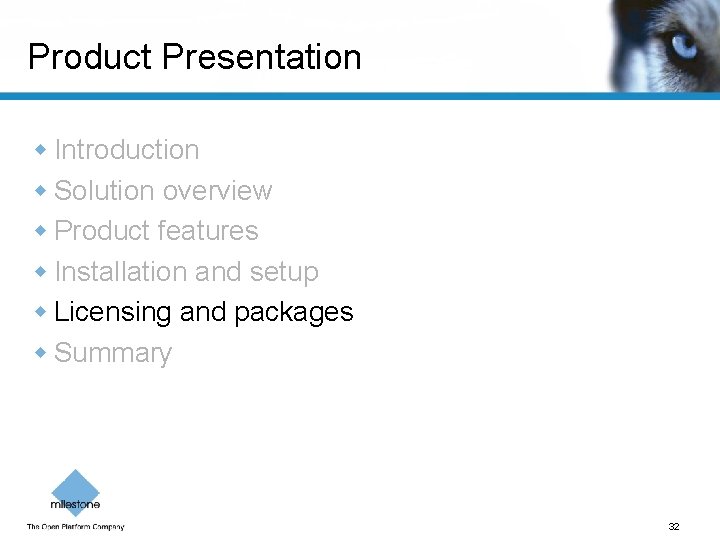
Product Presentation w Introduction w Solution overview w Product features w Installation and setup w Licensing and packages w Summary 32
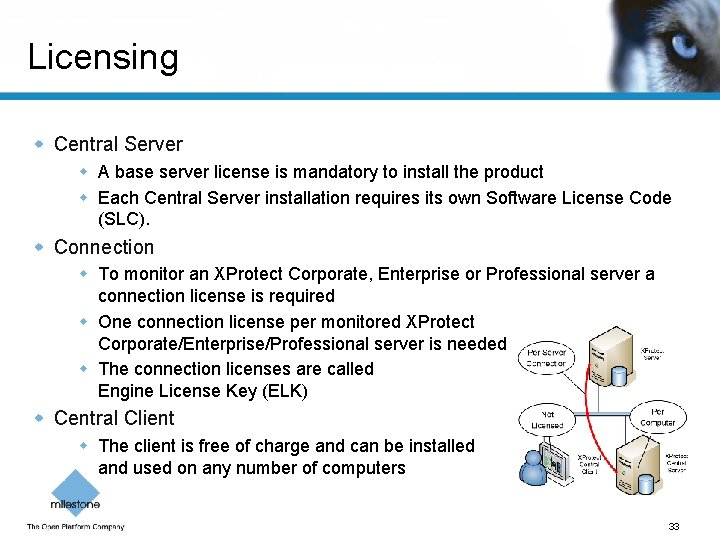
Licensing w Central Server w A base server license is mandatory to install the product w Each Central Server installation requires its own Software License Code (SLC). w Connection w To monitor an XProtect Corporate, Enterprise or Professional server a connection license is required w One connection license per monitored XProtect Corporate/Enterprise/Professional server is needed w The connection licenses are called Engine License Key (ELK) w Central Client w The client is free of charge and can be installed and used on any number of computers 33
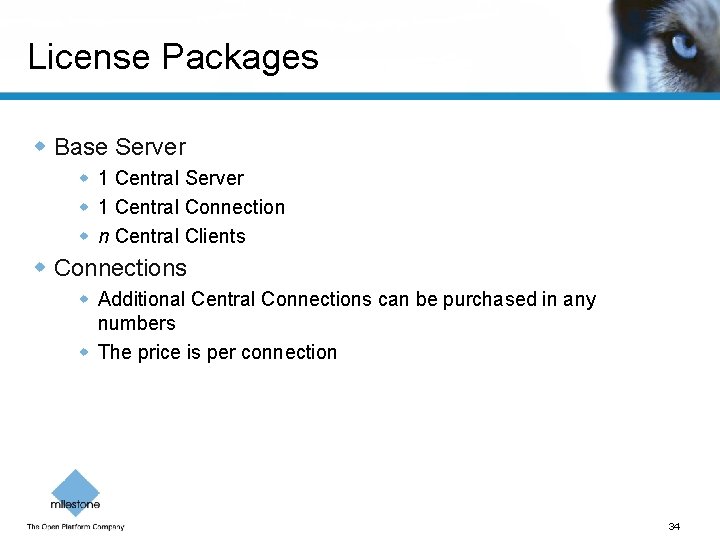
License Packages w Base Server w 1 Central Connection w n Central Clients w Connections w Additional Central Connections can be purchased in any numbers w The price is per connection 34
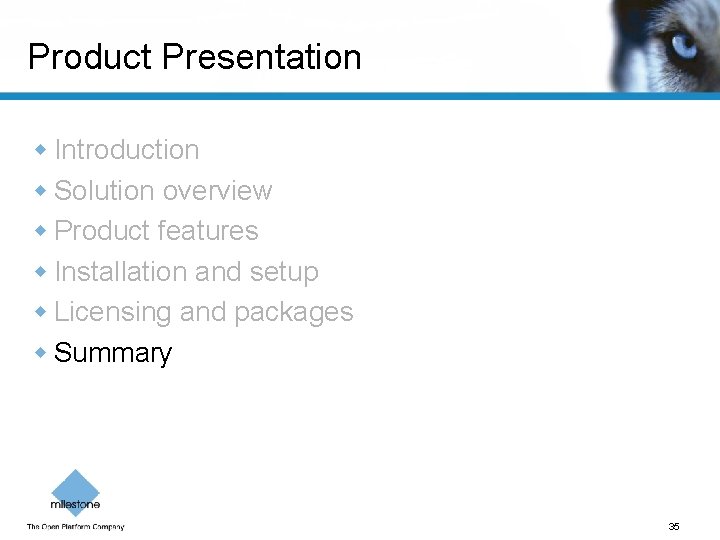
Product Presentation w Introduction w Solution overview w Product features w Installation and setup w Licensing and packages w Summary 35
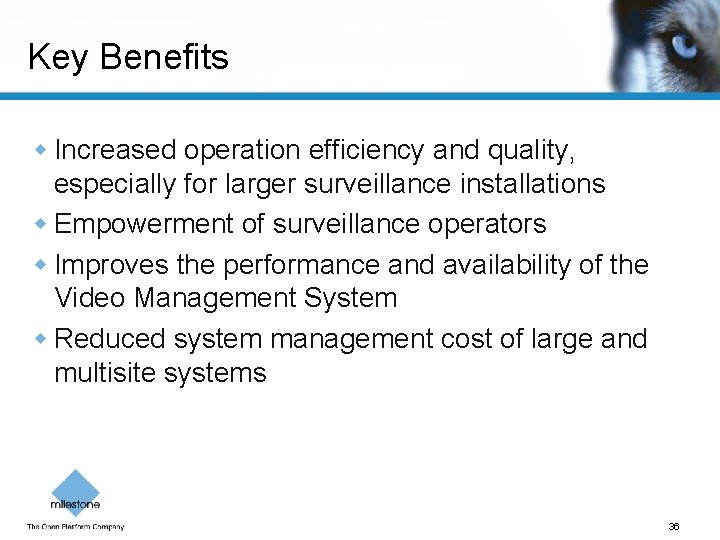
Key Benefits w Increased operation efficiency and quality, especially for larger surveillance installations w Empowerment of surveillance operators w Improves the performance and availability of the Video Management System w Reduced system management cost of large and multisite systems 36
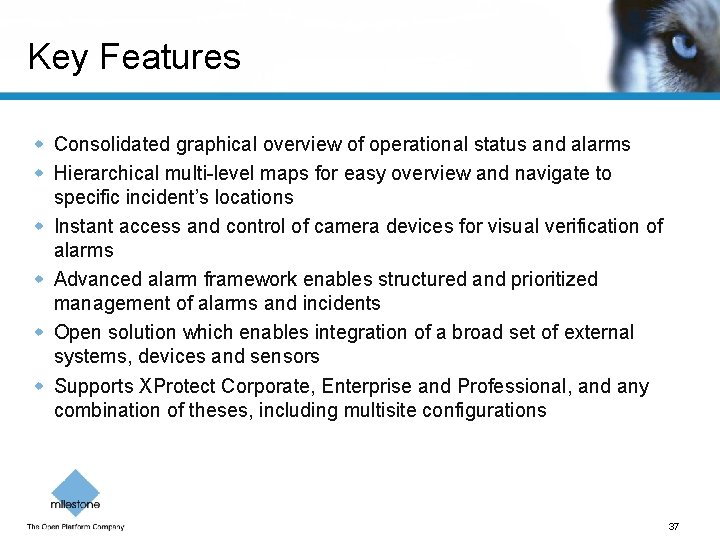
Key Features w Consolidated graphical overview of operational status and alarms w Hierarchical multi-level maps for easy overview and navigate to specific incident’s locations w Instant access and control of camera devices for visual verification of alarms w Advanced alarm framework enables structured and prioritized management of alarms and incidents w Open solution which enables integration of a broad set of external systems, devices and sensors w Supports XProtect Corporate, Enterprise and Professional, and any combination of theses, including multisite configurations 37