migration tools Migration scenarios Virtual or Physical machine

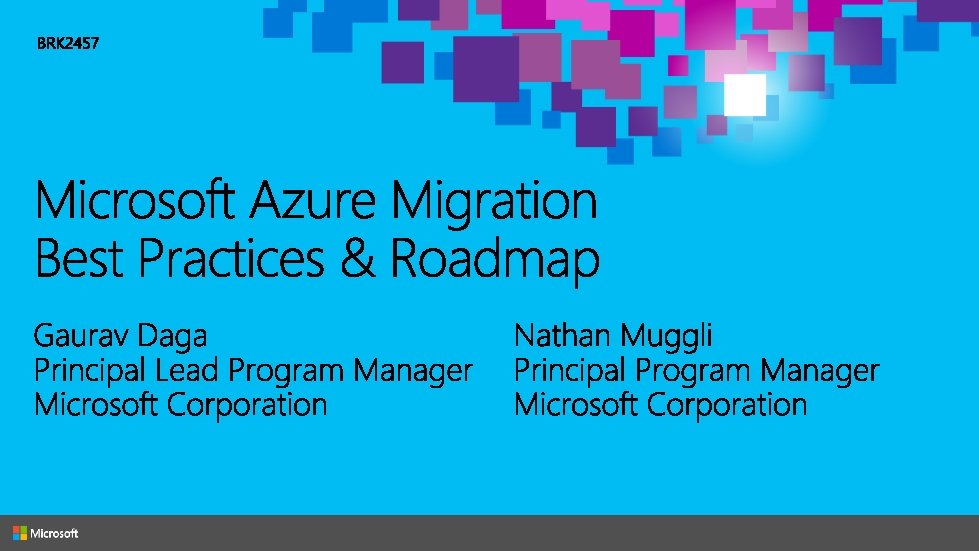
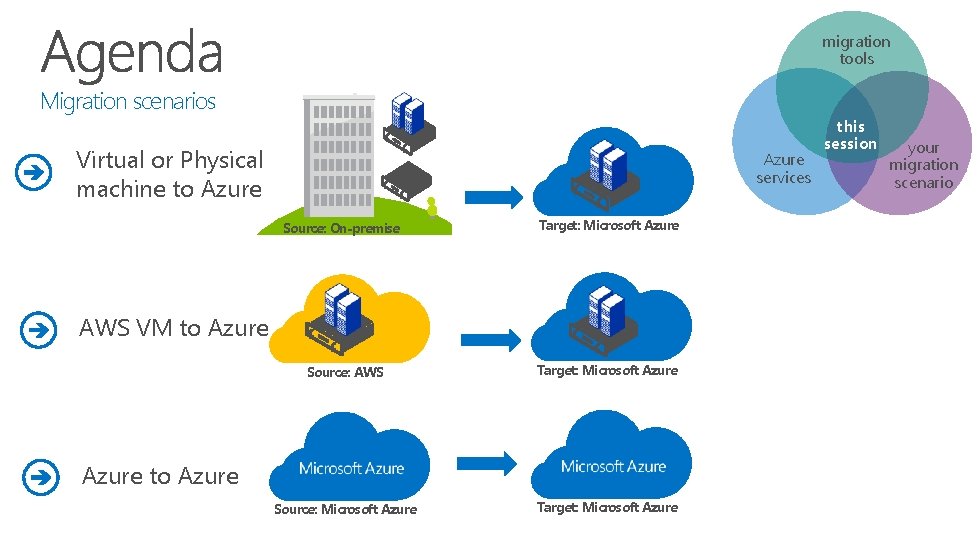
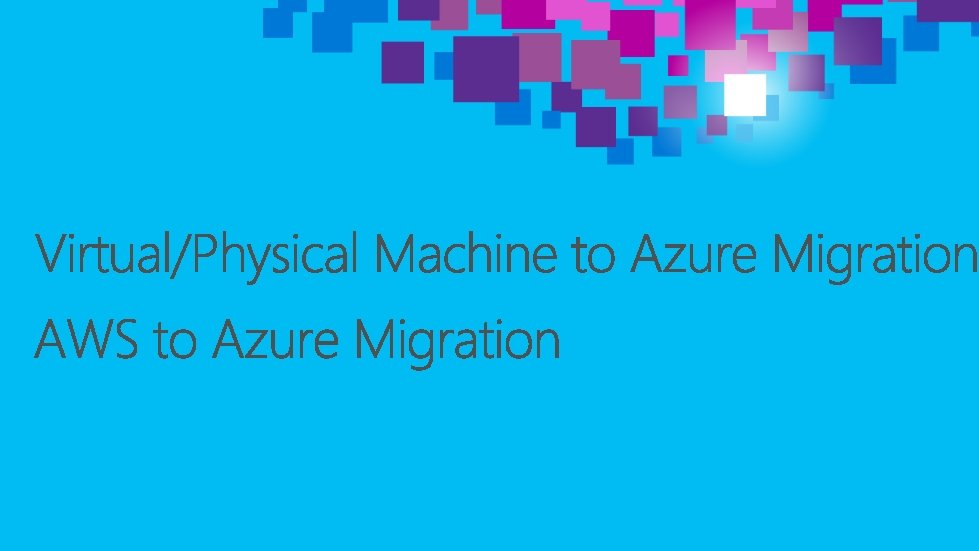

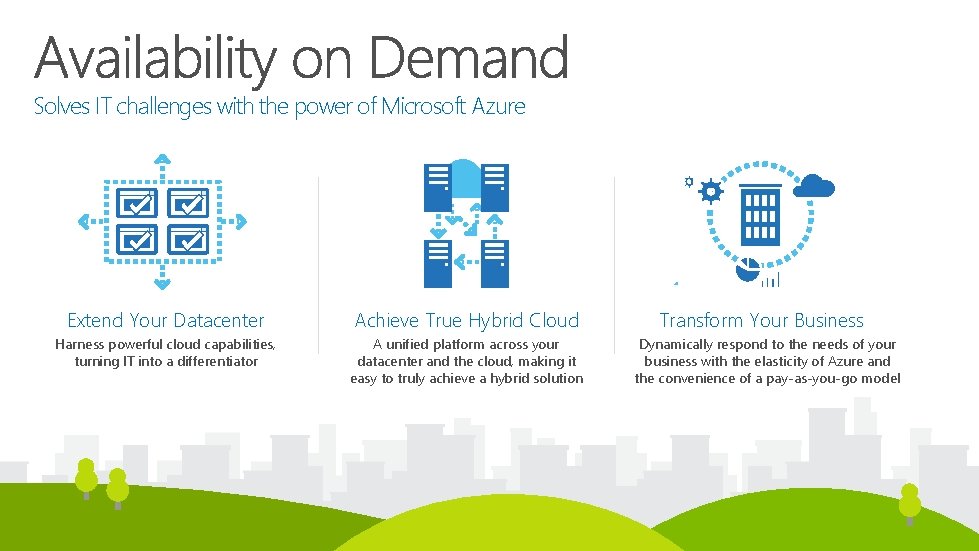
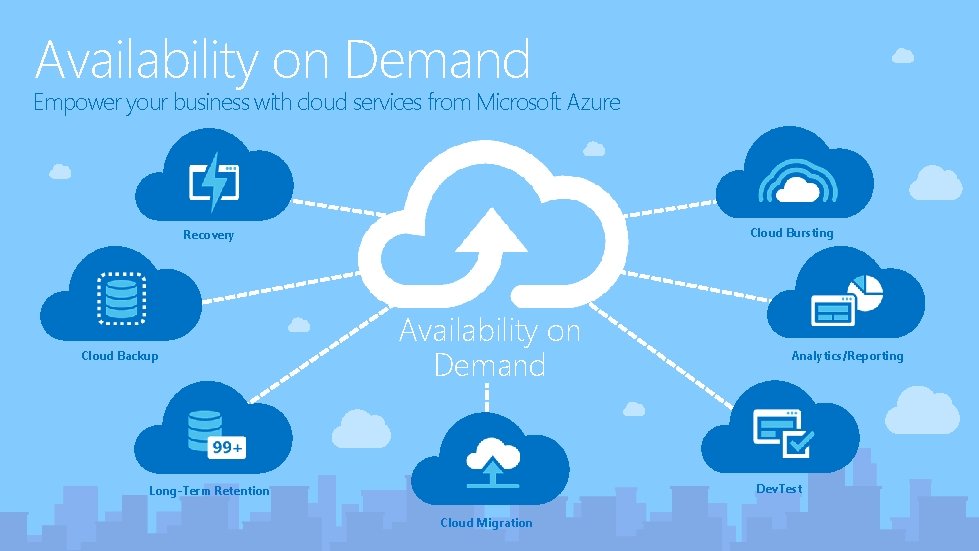
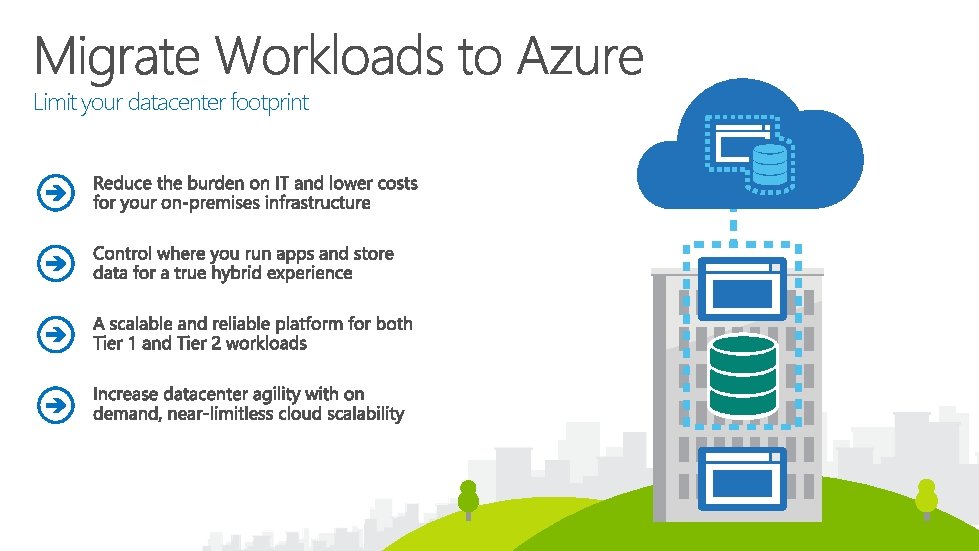
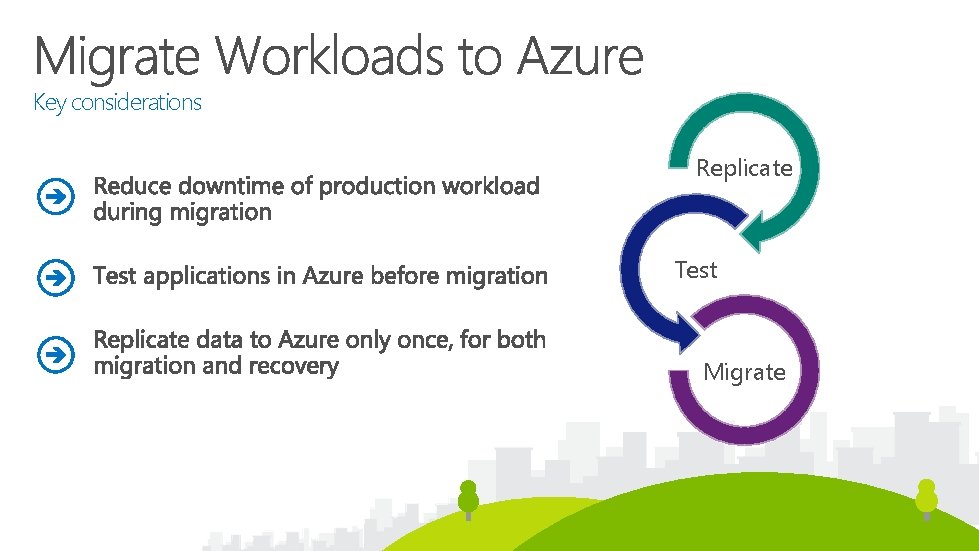
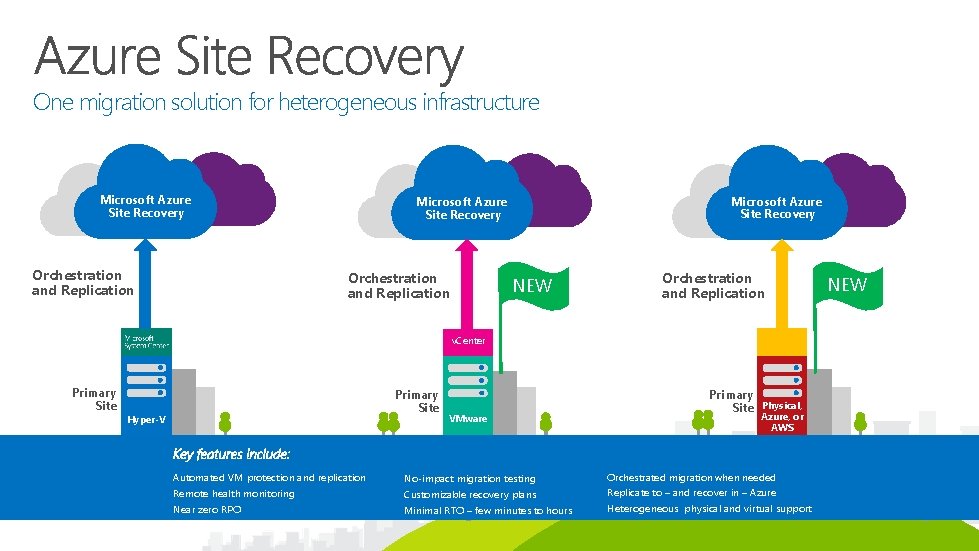
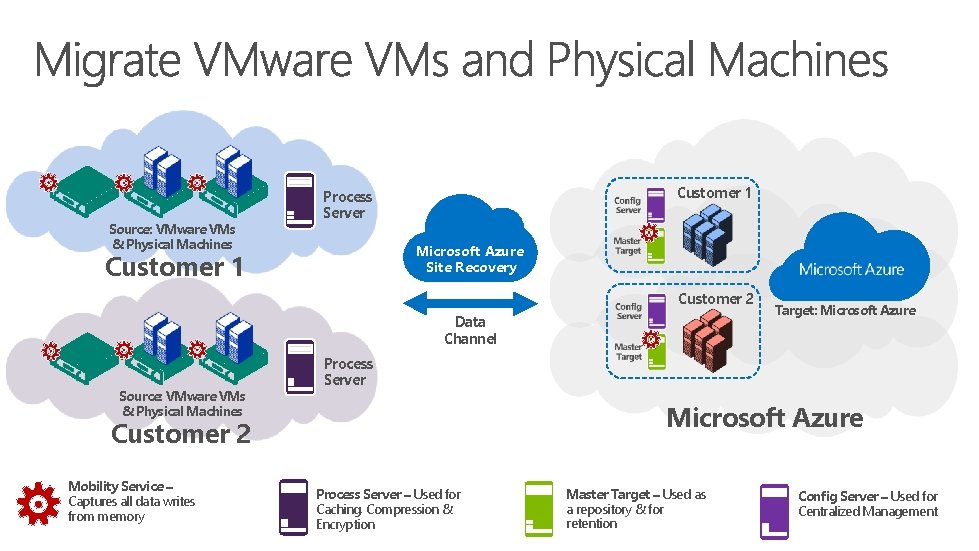
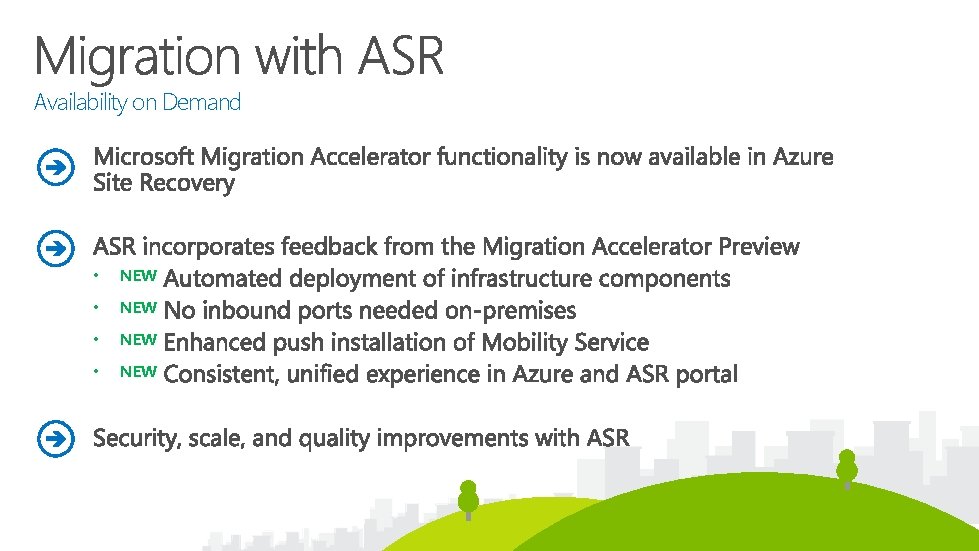
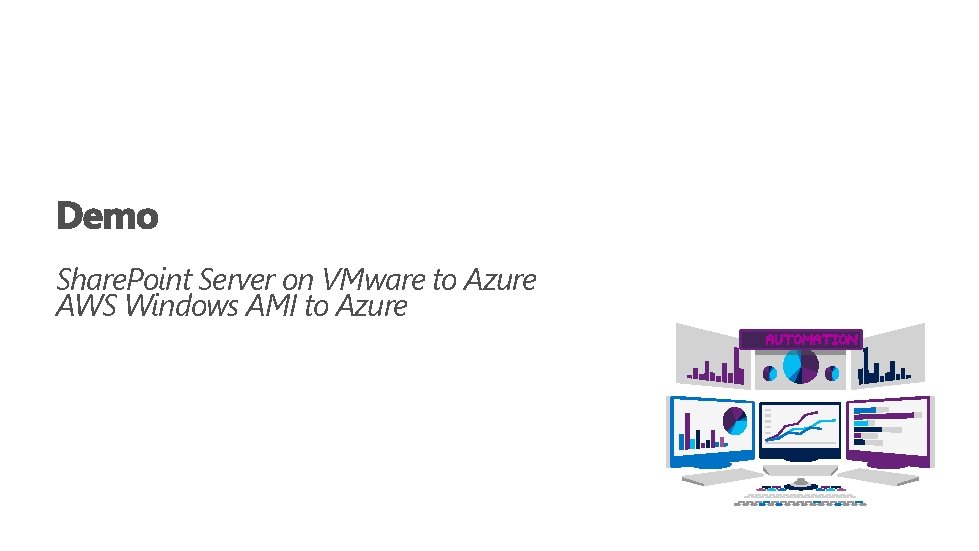
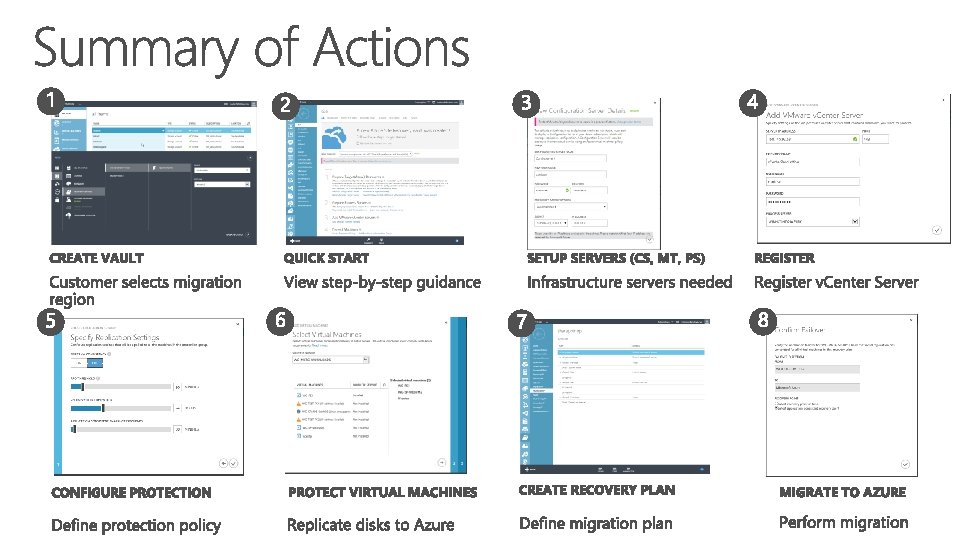
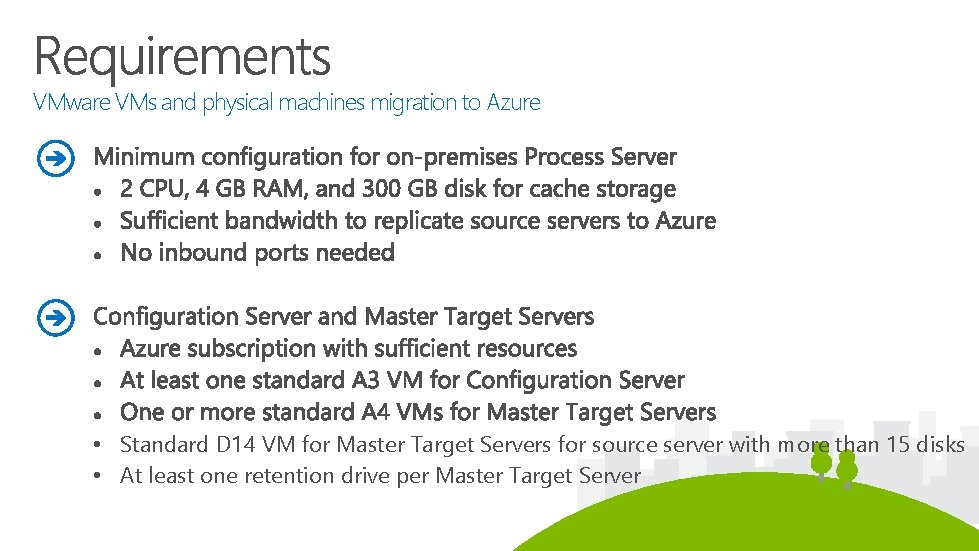
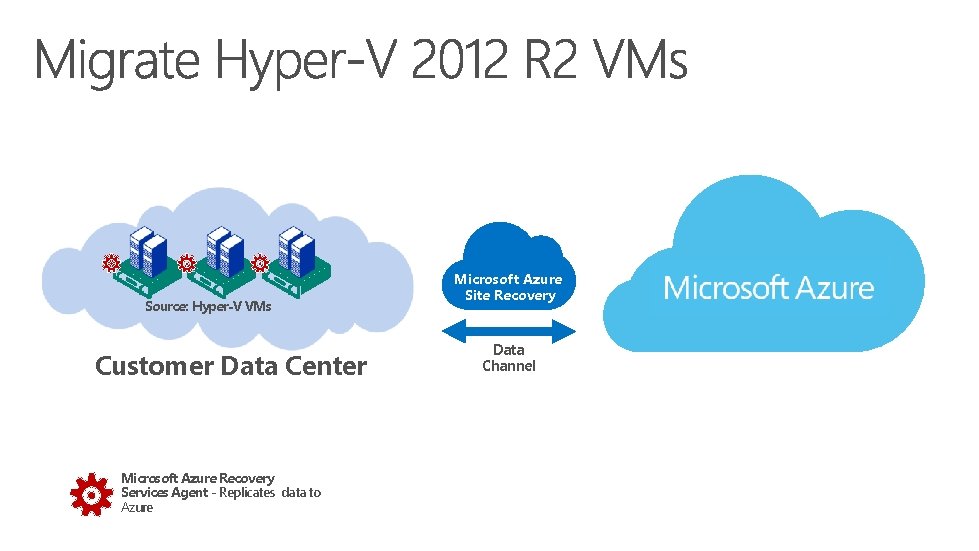
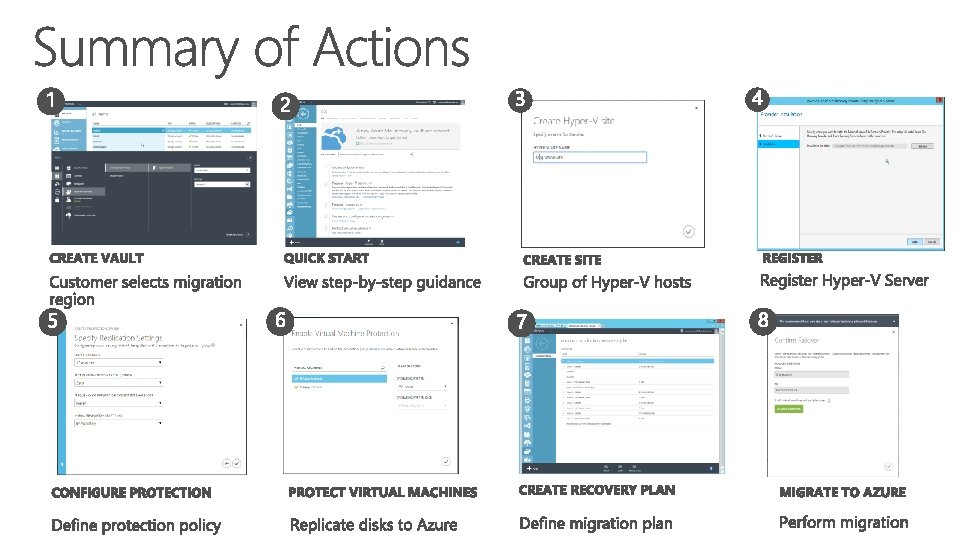
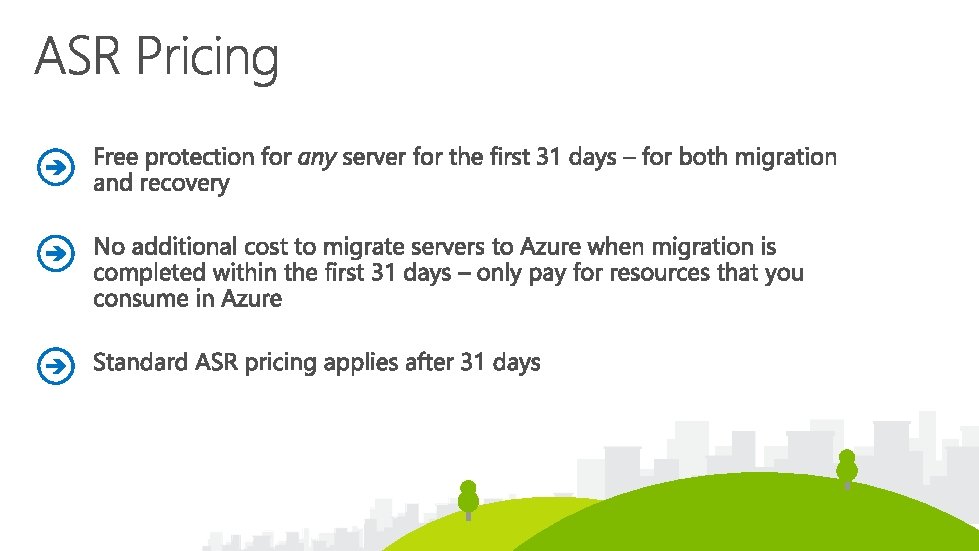
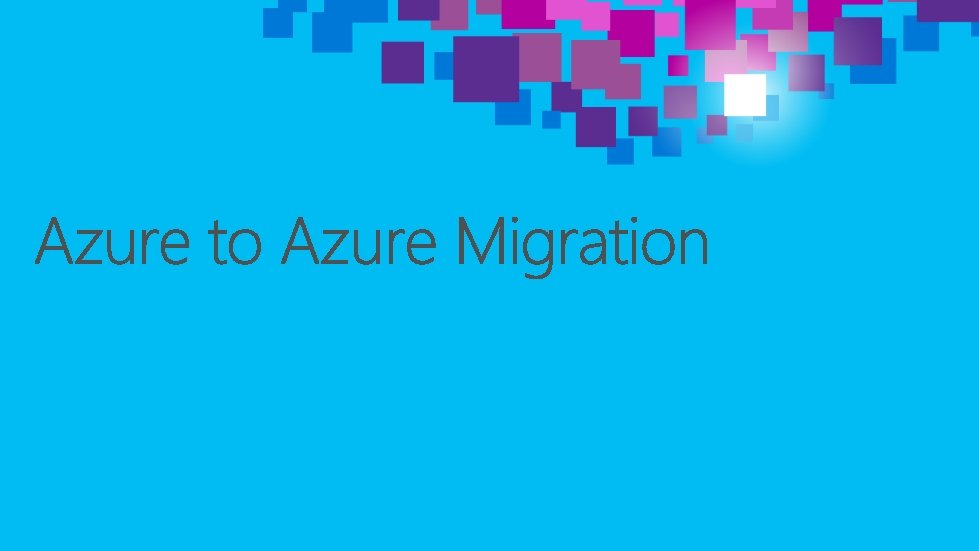
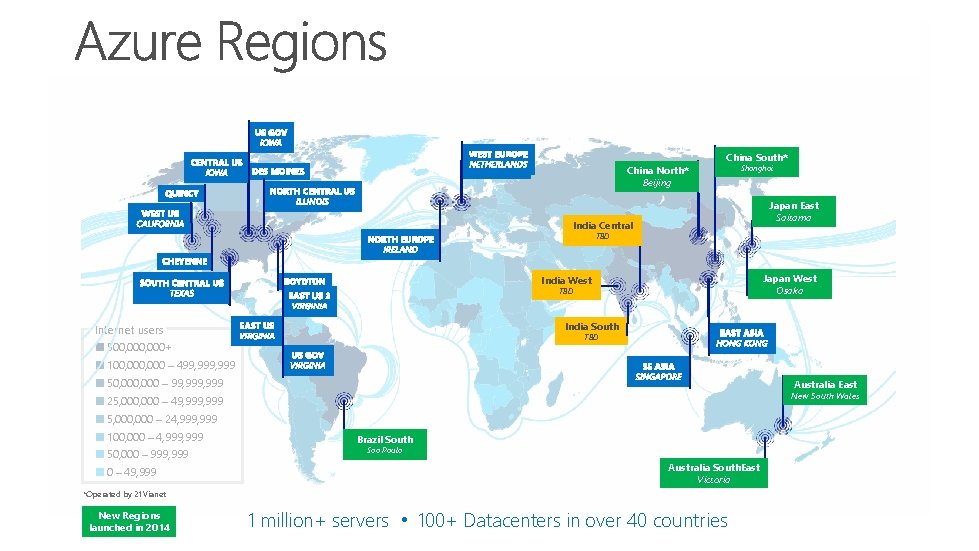
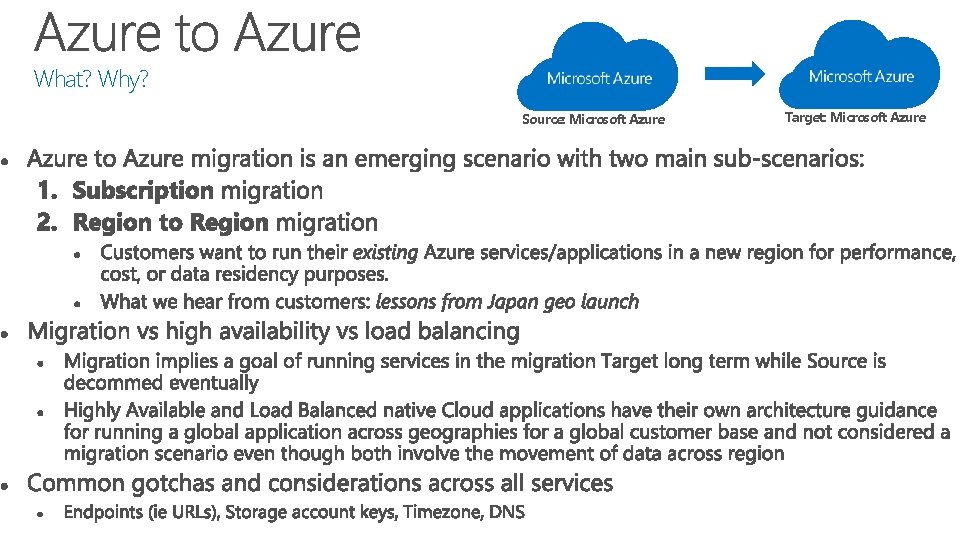
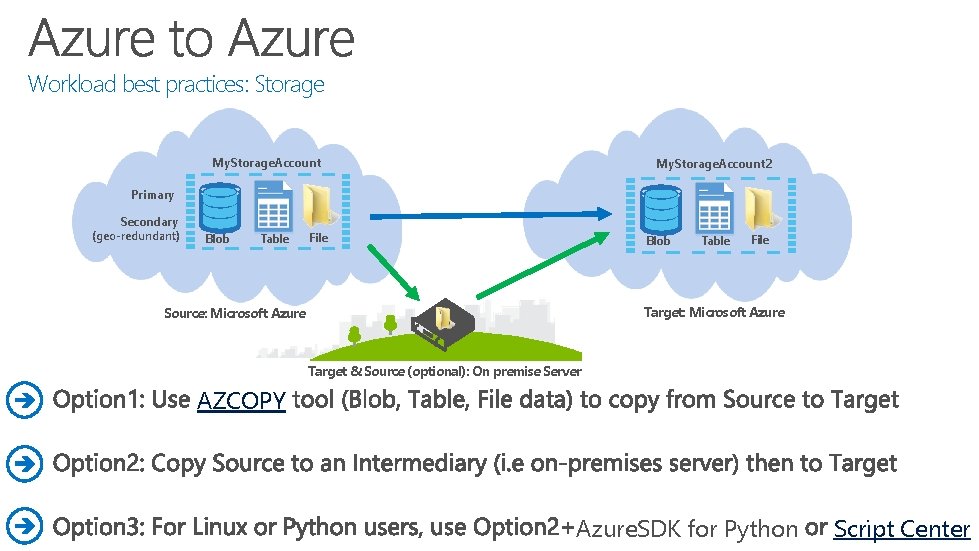
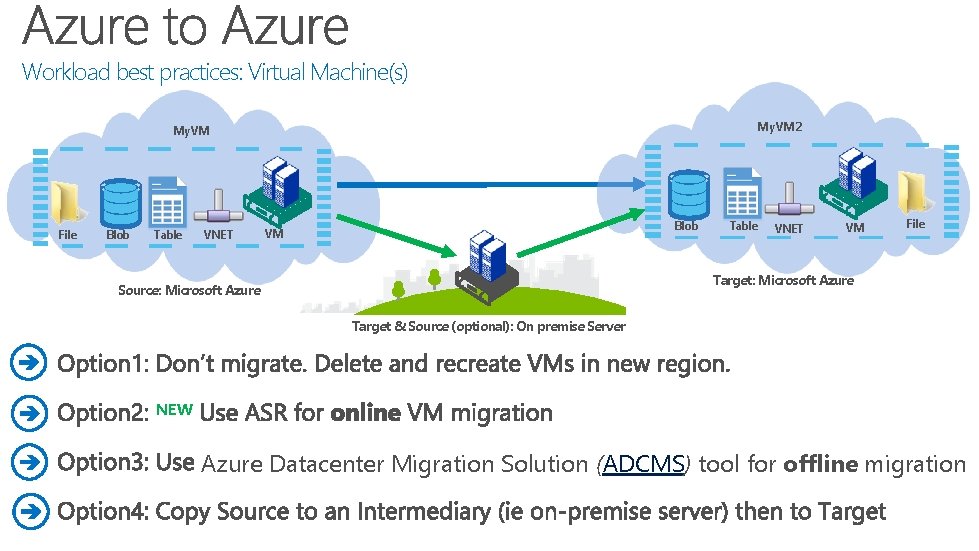
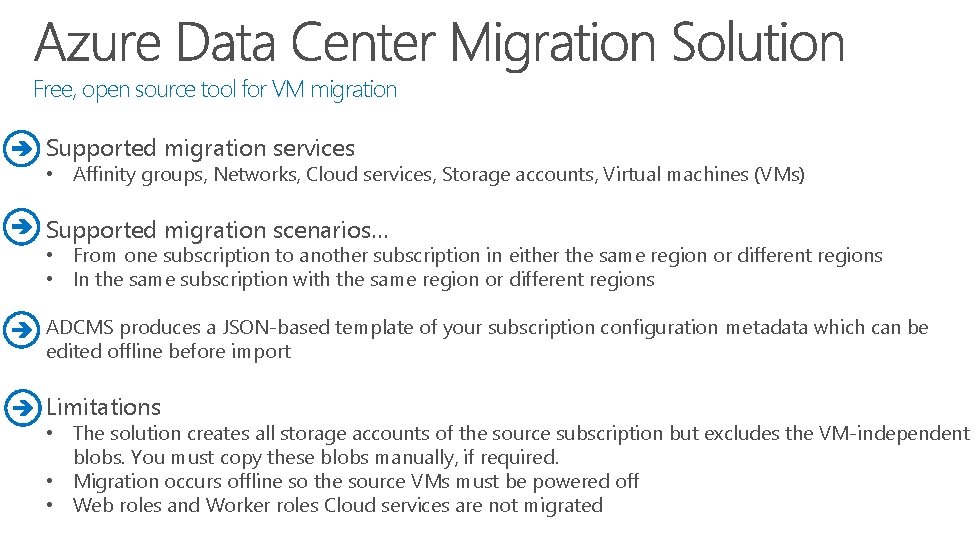
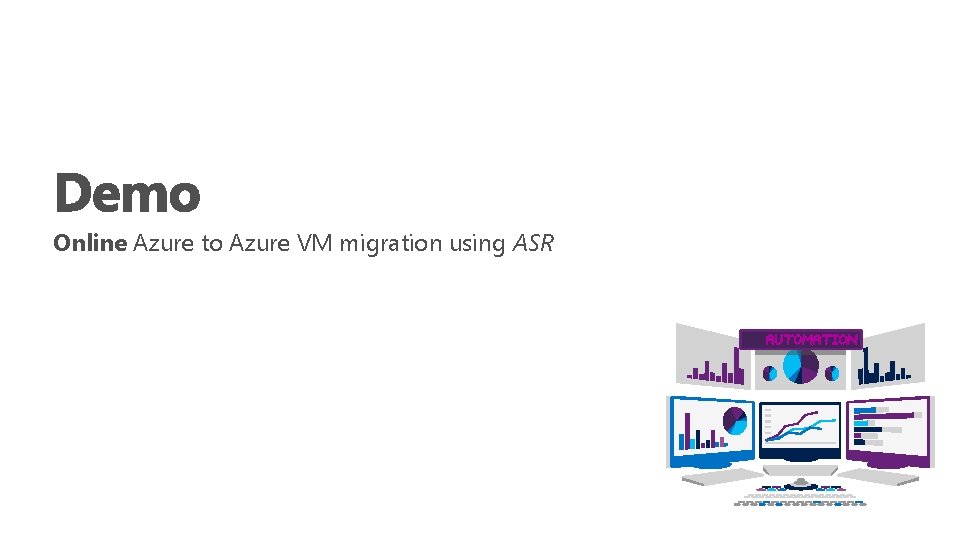
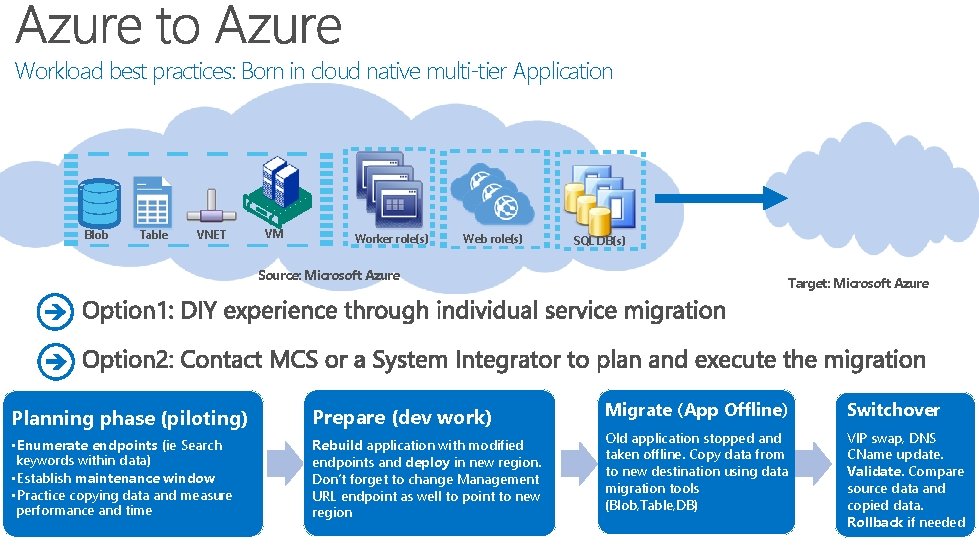
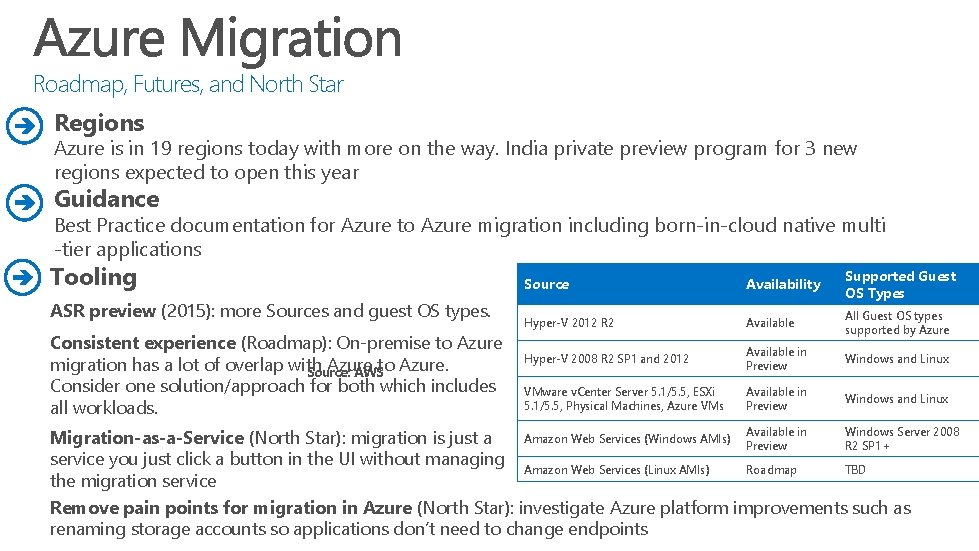
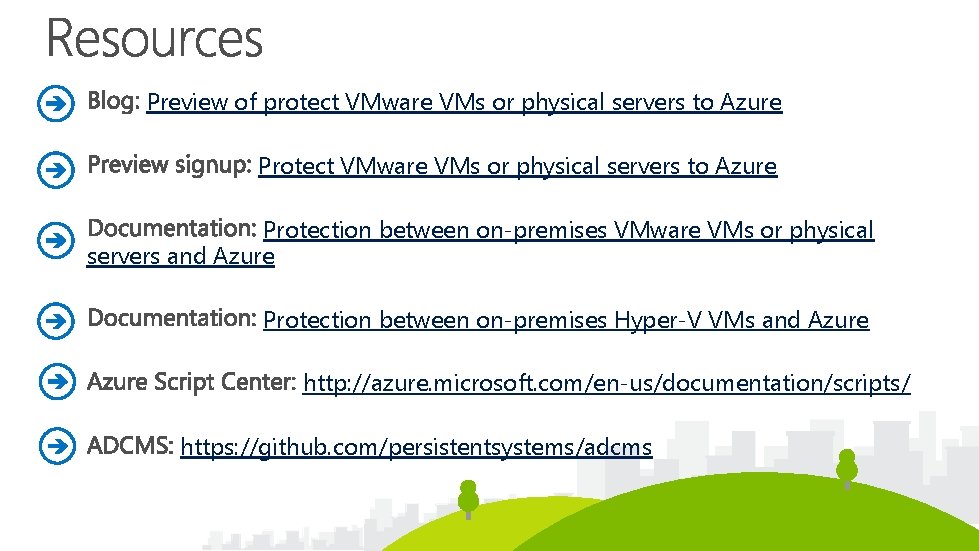
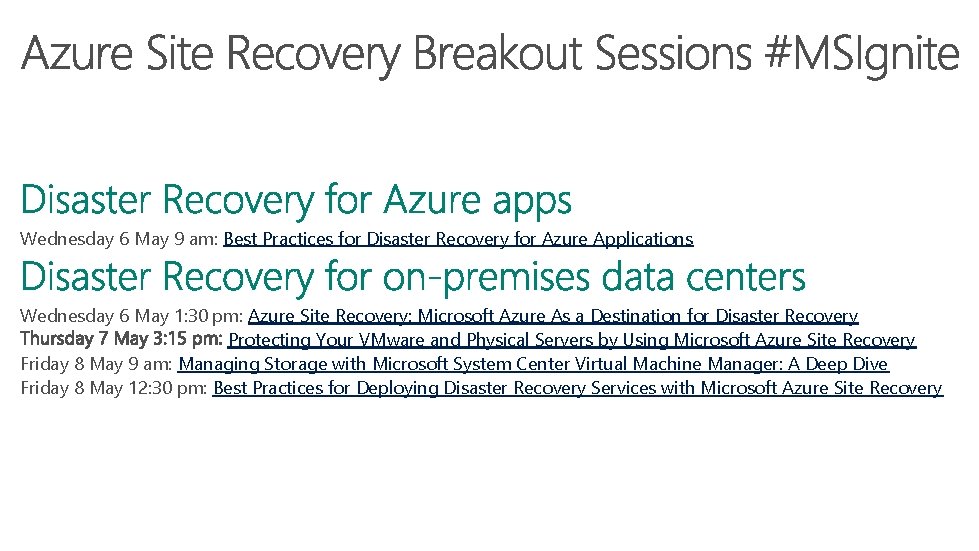

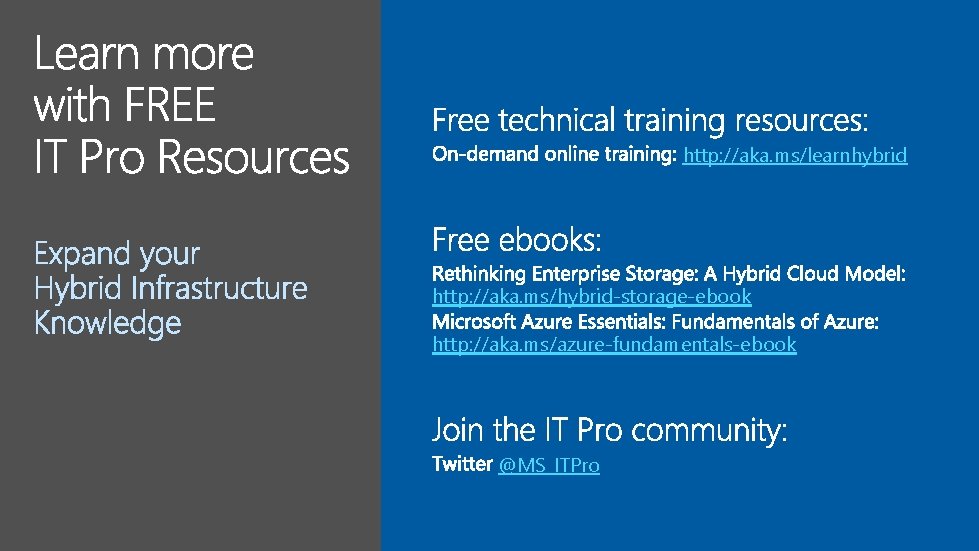
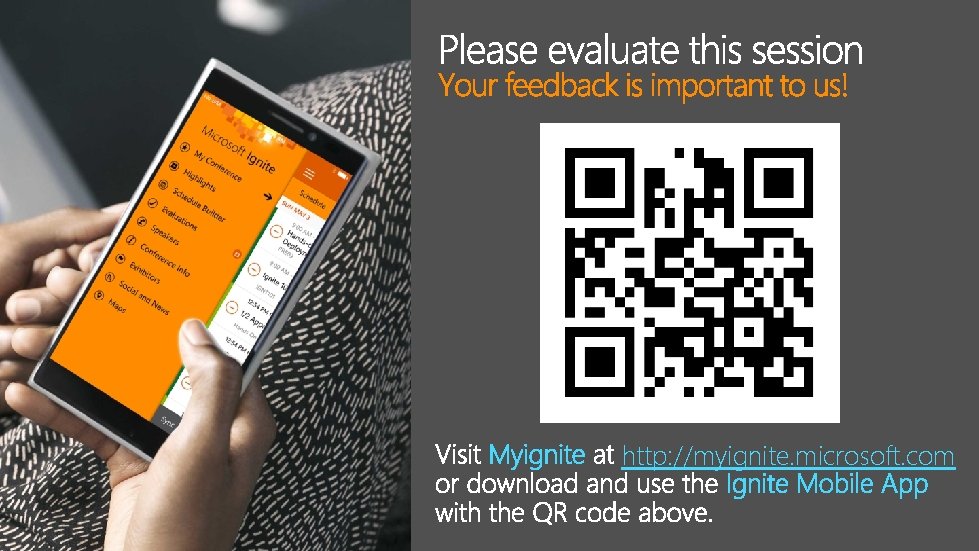

- Slides: 33

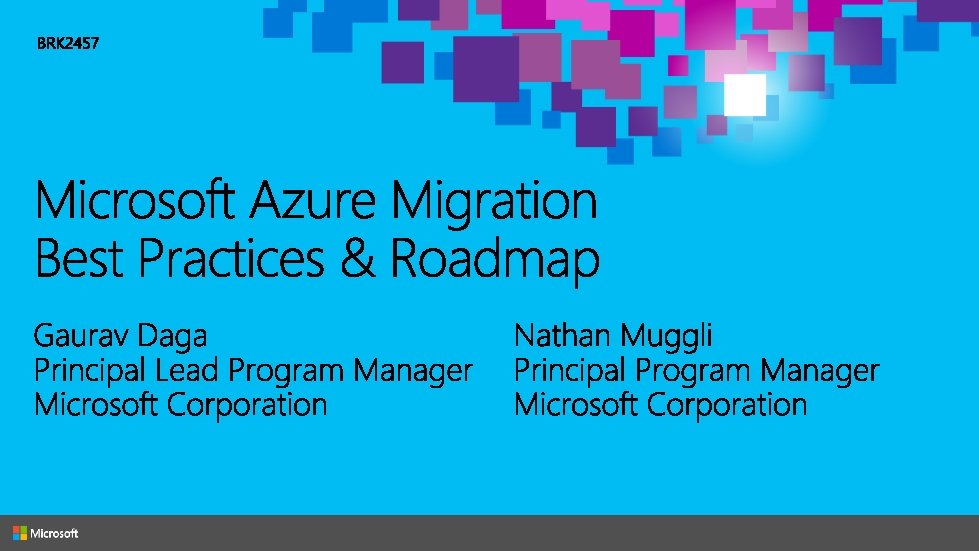
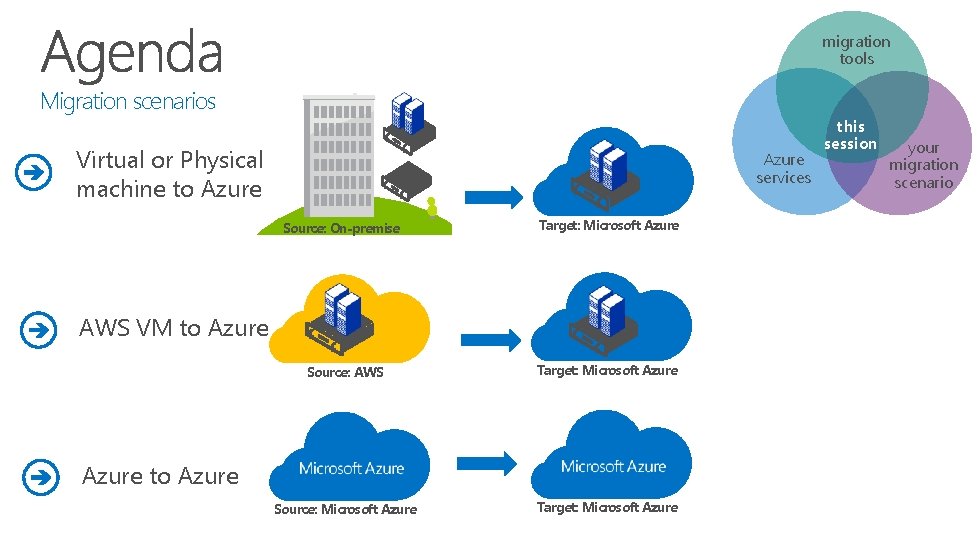
migration tools Migration scenarios Virtual or Physical machine to Azure services Source: On-premise Target: Microsoft Azure Source: AWS Target: Microsoft Azure Source: Microsoft Azure Target: Microsoft Azure AWS VM to Azure this session your migration scenario
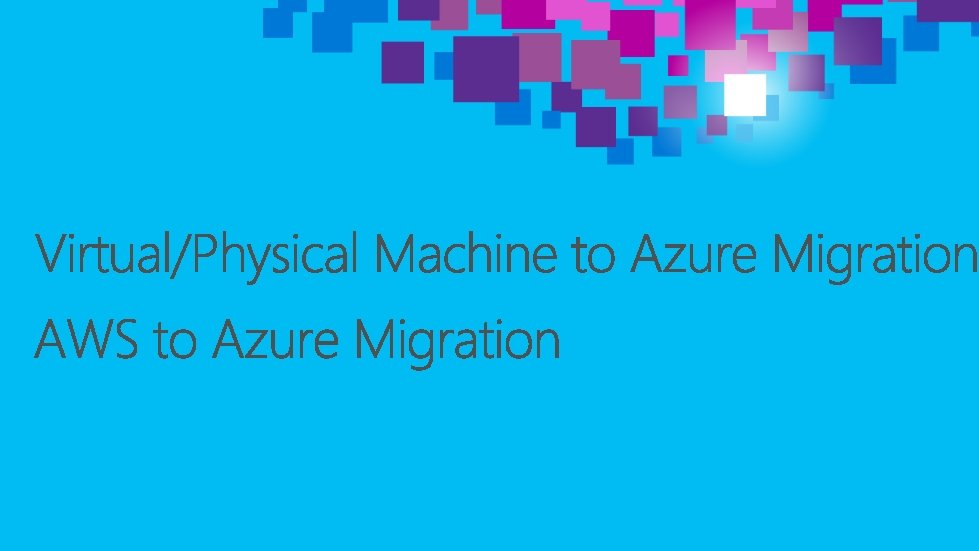

We hear from our customers ‘I am unable to deliver the services my business requires’ ‘My infrastructure is extremely complex and difficult to manage’ ‘I don’t have the capital budget required to keep my infrastructure up-to-date’
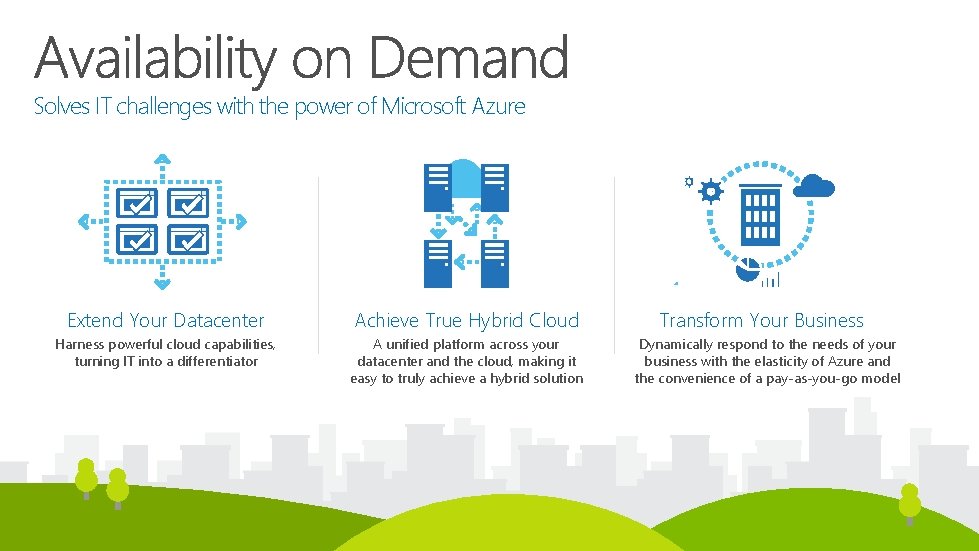
Solves IT challenges with the power of Microsoft Azure Extend Your Datacenter Achieve True Hybrid Cloud Harness powerful cloud capabilities, turning IT into a differentiator A unified platform across your datacenter and the cloud, making it easy to truly achieve a hybrid solution Transform Your Business Dynamically respond to the needs of your business with the elasticity of Azure and the convenience of a pay-as-you-go model
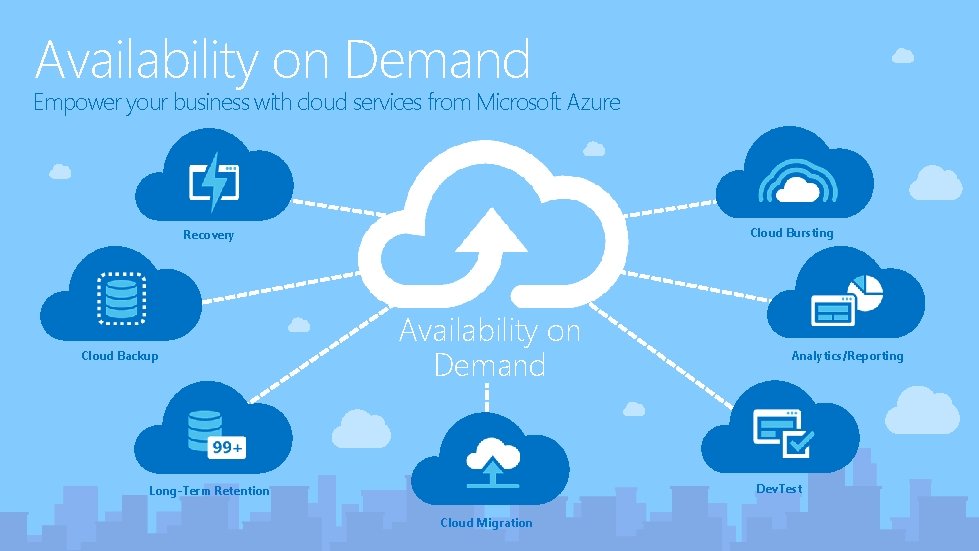
Availability on Demand Empower your business with cloud services from Microsoft Azure Cloud Bursting Recovery Cloud Backup Availability on Demand Analytics/Reporting Dev. Test Long-Term Retention Cloud Migration
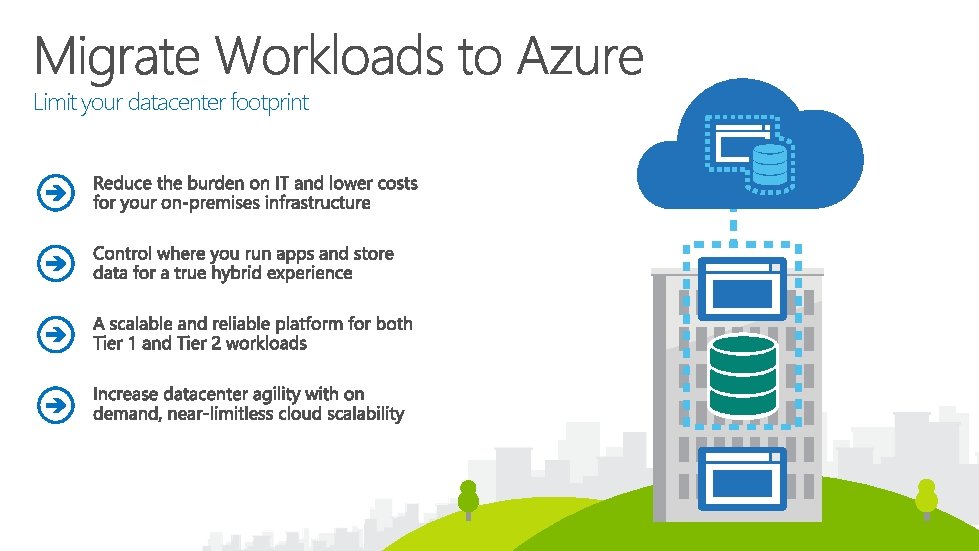
Limit your datacenter footprint
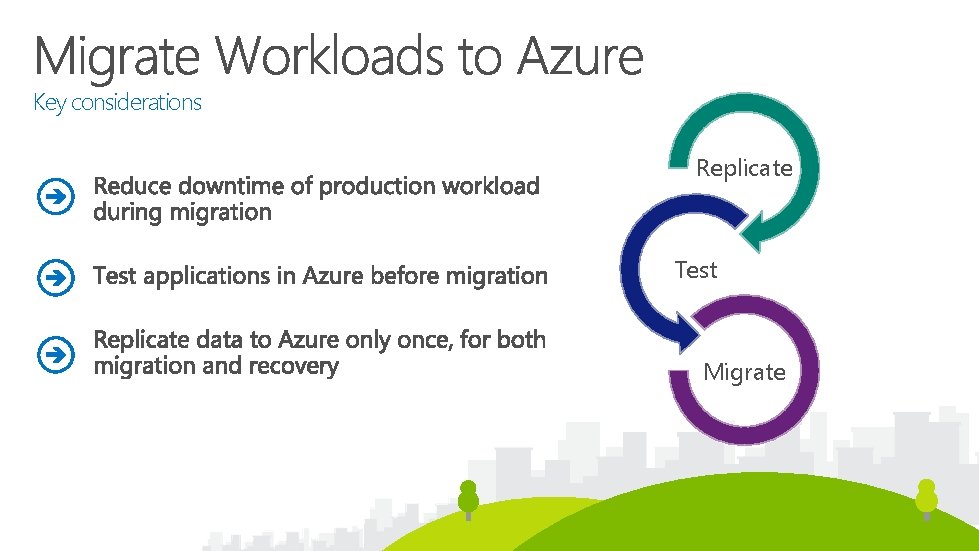
Key considerations Replicate Test Migrate
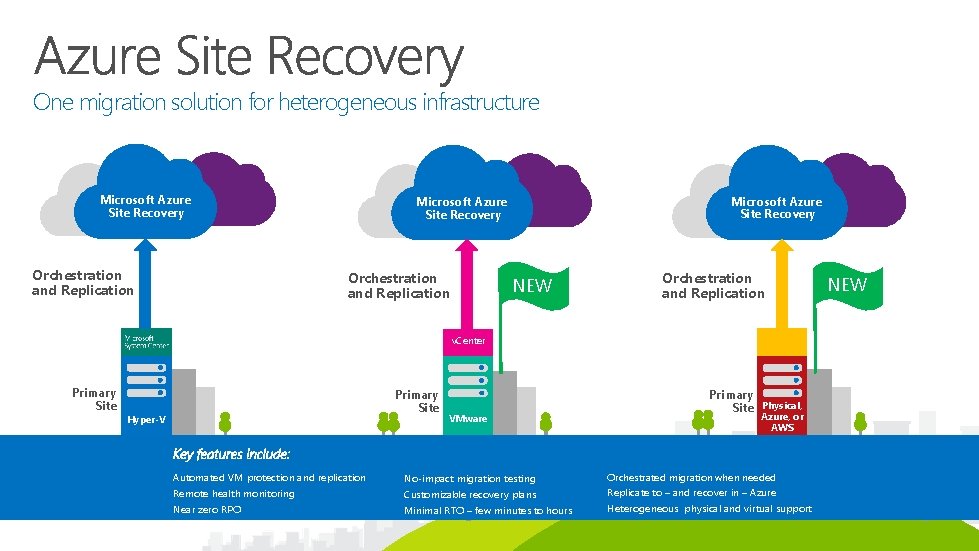
One migration solution for heterogeneous infrastructure Microsoft Azure Site Recovery Orchestration and Replication NEW Orchestration and Replication v. Center Primary Site Hyper-V VMware Primary Site Physical, Azure, or AWS Key features include: Automated VM protection and replication No-impact migration testing Orchestrated migration when needed Remote health monitoring Customizable recovery plans Replicate to – and recover in – Azure Near zero RPO Minimal RTO – few minutes to hours Heterogeneous physical and virtual support NEW
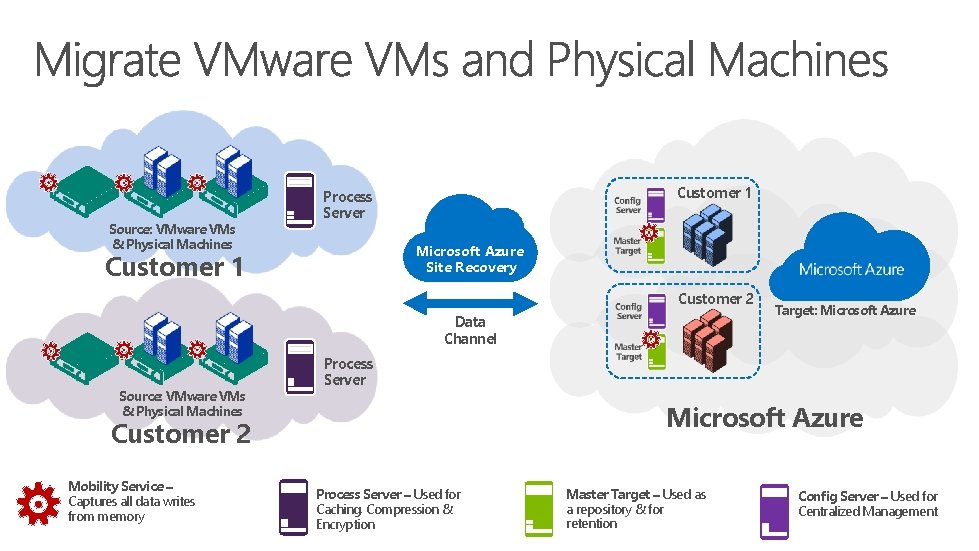
Source: VMware VMs & Physical Machines Customer 1 Process Server Microsoft Azure Site Recovery Customer 1 Customer 2 Data Channel Source: VMware VMs & Physical Machines Process Server Microsoft Azure Customer 2 Mobility Service – Captures all data writes from memory Target: Microsoft Azure Process Server – Used for Caching, Compression & Encryption Master Target – Used as a repository & for retention Config Server – Used for Centralized Management
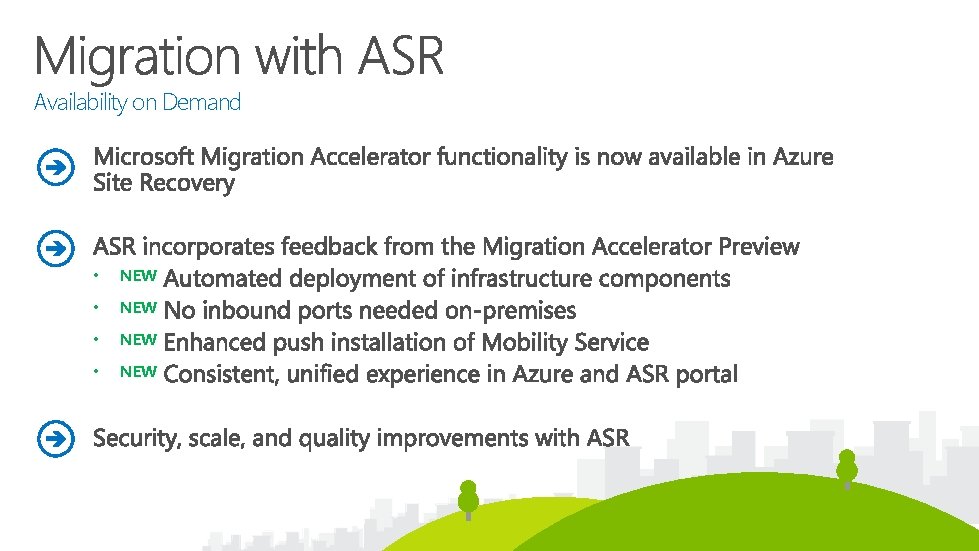
Availability on Demand • NEW
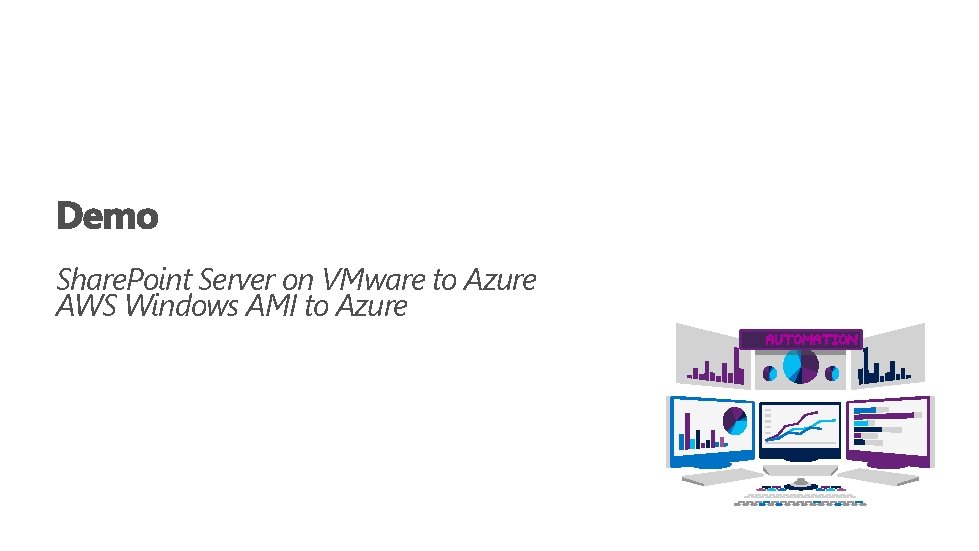
Share. Point Server on VMware to Azure AWS Windows AMI to Azure
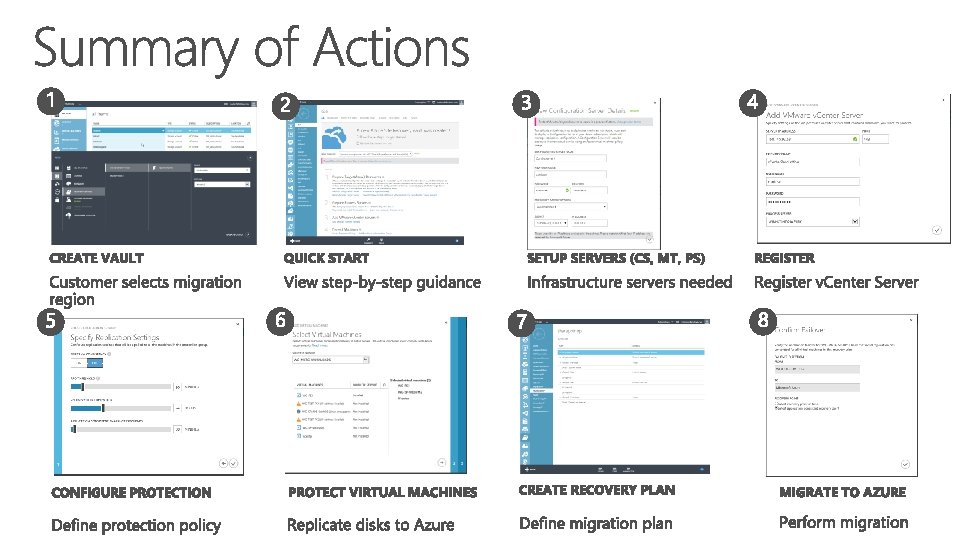
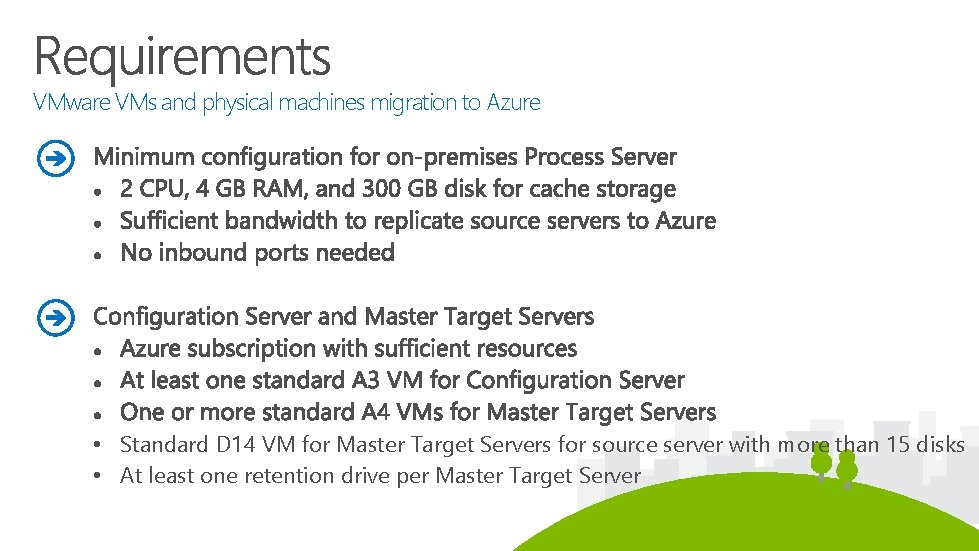
VMware VMs and physical machines migration to Azure • Standard D 14 VM for Master Target Servers for source server with more than 15 disks • At least one retention drive per Master Target Server
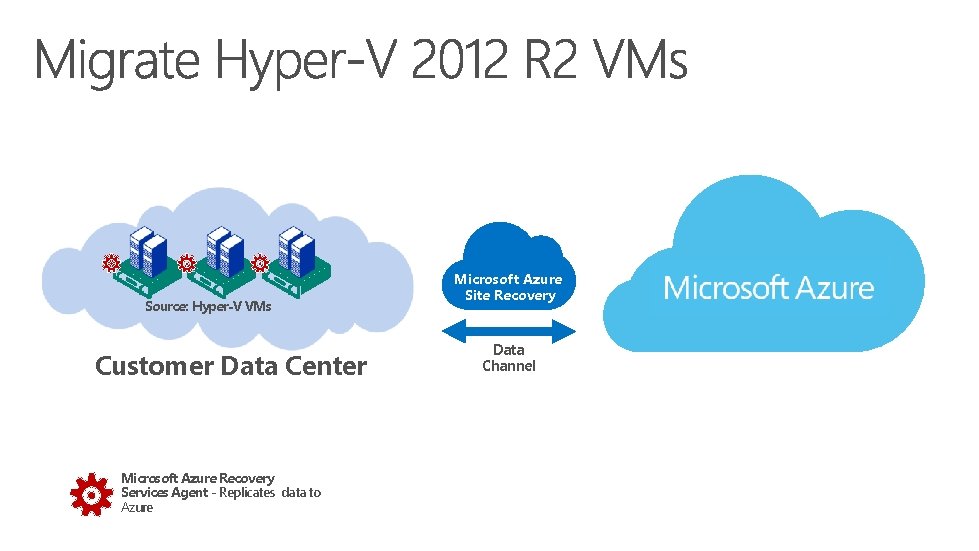
Source: Hyper-V VMs Customer Data Center Microsoft Azure Recovery Services Agent - Replicates data to Azure Microsoft Azure Site Recovery Data Channel
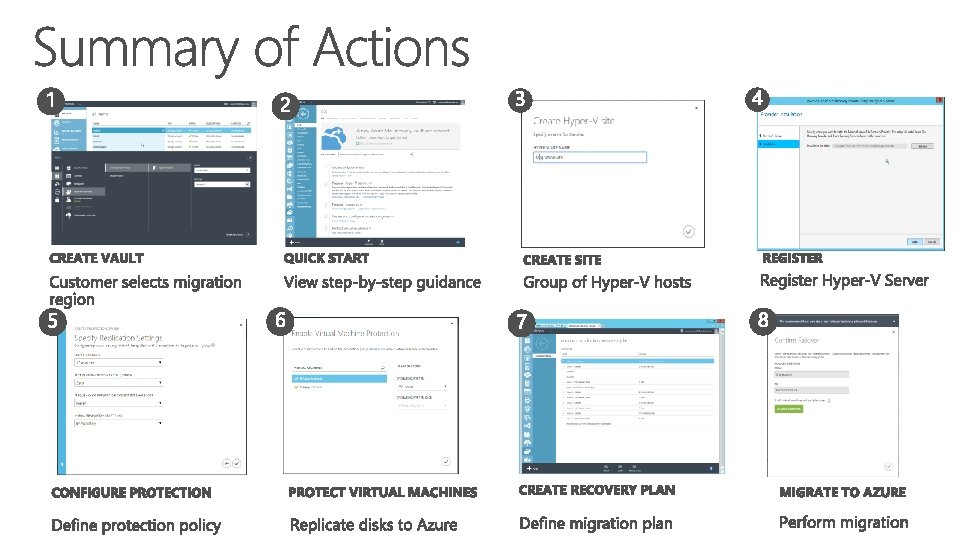
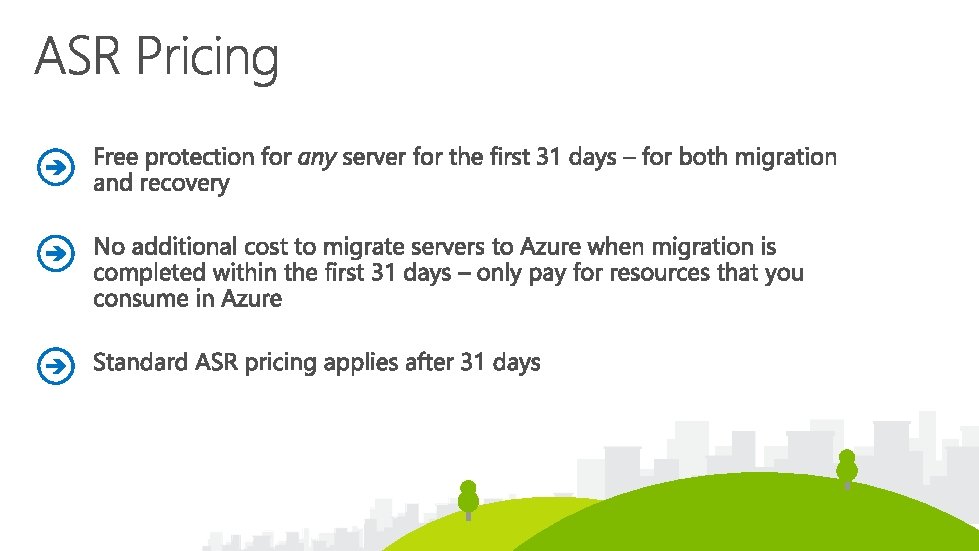
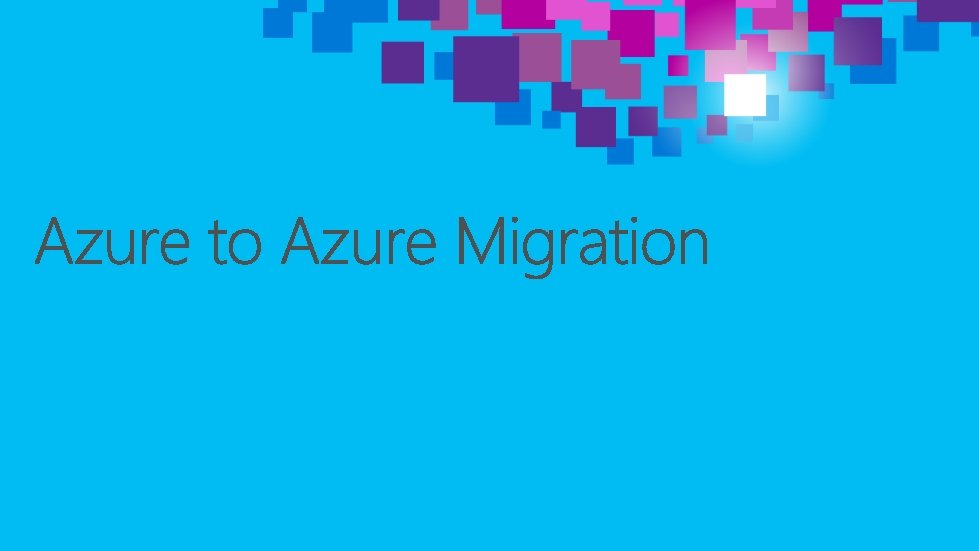
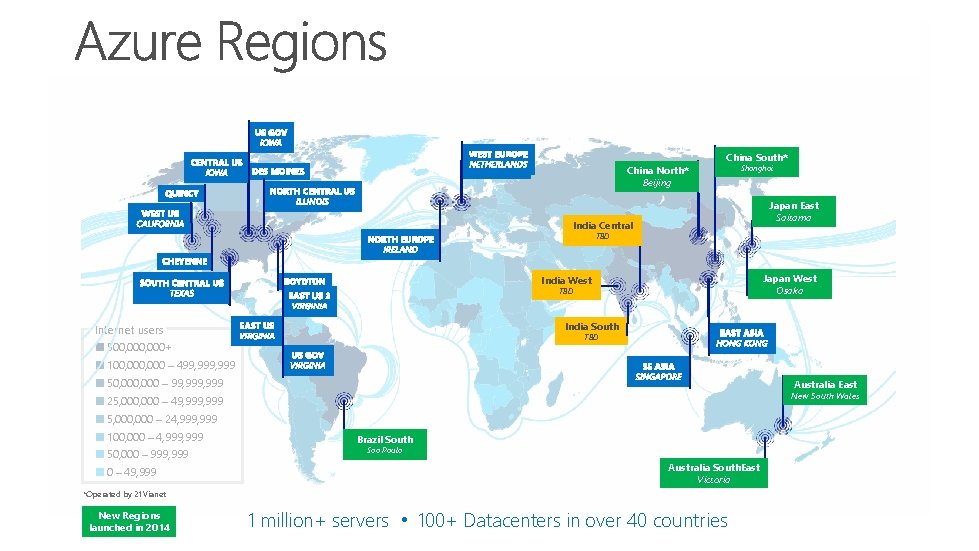
China North* Beijing China South* Shanghai Japan East Saitama India Central TBD Japan West Osaka India West TBD India South Internet users TBD ■ 500, 000+ ■ 100, 000 – 499, 999 ■ 50, 000 – 99, 999 Australia East New South Wales ■ 25, 000 – 49, 999 ■ 5, 000 – 24, 999 ■ 100, 000 – 4, 999 ■ 50, 000 – 999, 999 ■ 0 – 49, 999 Brazil South Sao Paulo Australia South. East Victoria *Operated by 21 Vianet New Regions launched in 2014 1 million+ servers • 100+ Datacenters in over 40 countries
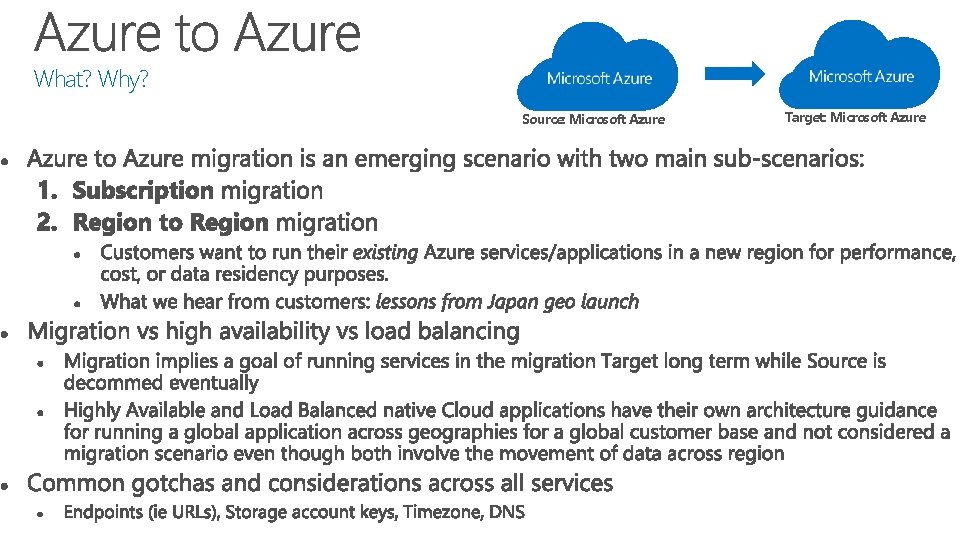
What? Why? Source: Microsoft Azure Target: Microsoft Azure
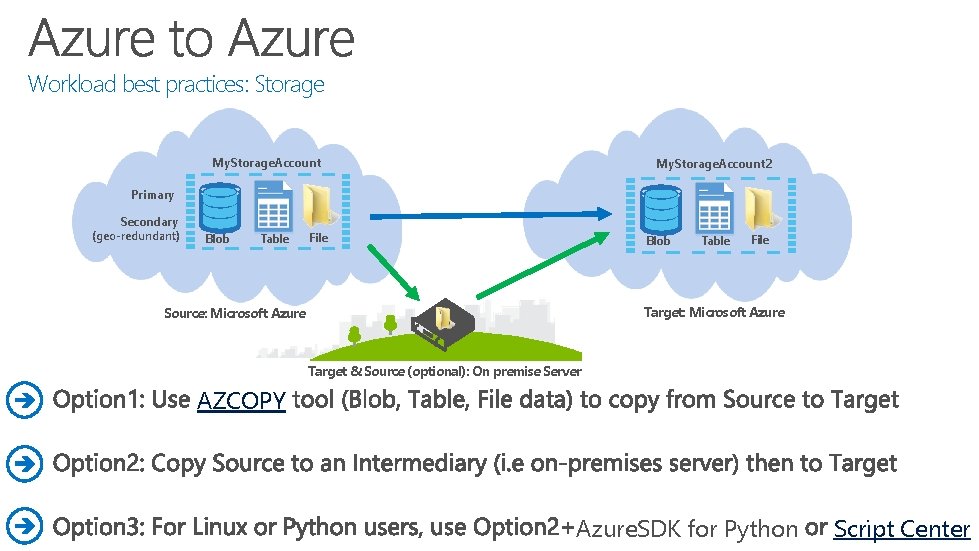
Workload best practices: Storage My. Storage. Account 2 Primary Secondary (geo-redundant) Blob Table File Target: Microsoft Azure Source: Microsoft Azure Target & Source (optional): On premise Server AZCOPY Azure. SDK for Python Script Center
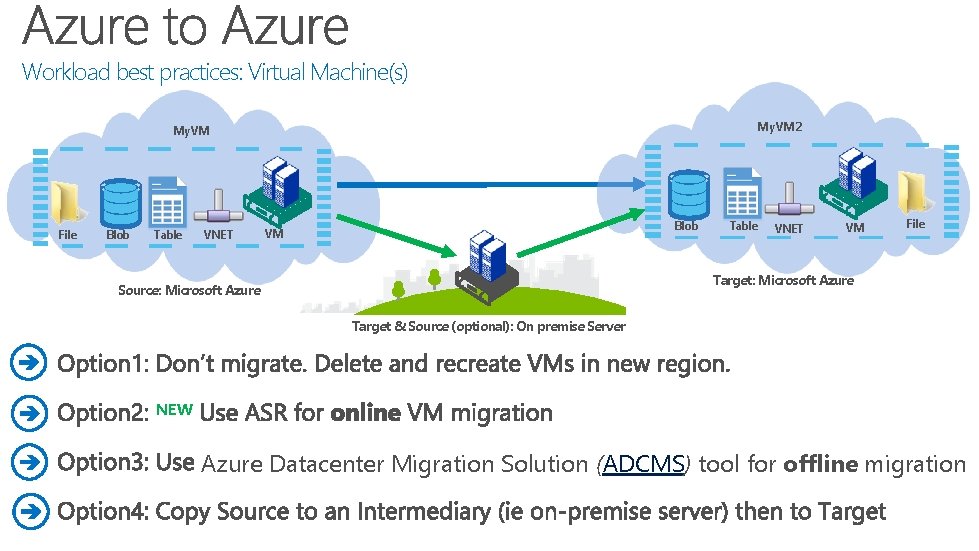
Workload best practices: Virtual Machine(s) My. VM 2 My. VM File Blob Table VNET Blob VM Table VNET VM File Target: Microsoft Azure Source: Microsoft Azure Target & Source (optional): On premise Server NEW Azure Datacenter Migration Solution (ADCMS) tool for offline migration
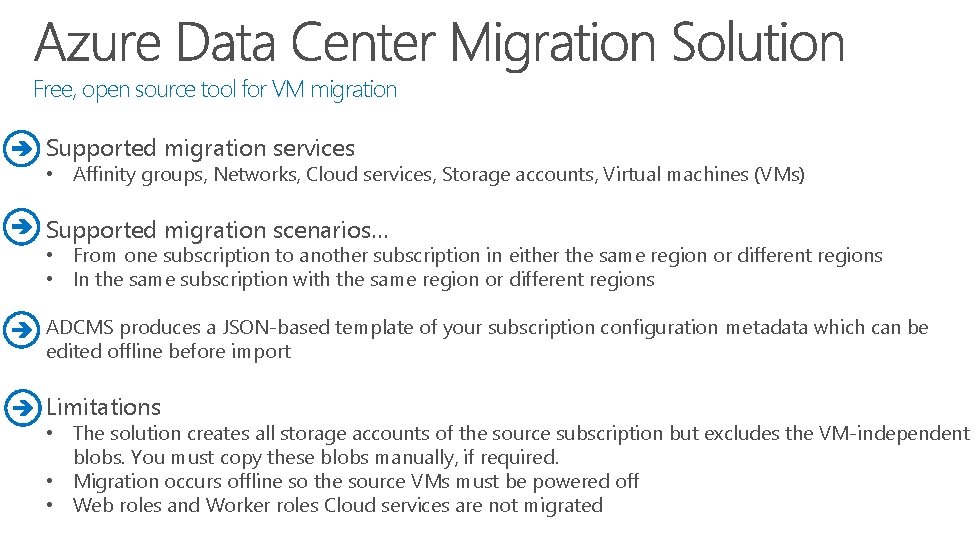
Free, open source tool for VM migration Supported migration services • Affinity groups, Networks, Cloud services, Storage accounts, Virtual machines (VMs) Supported migration scenarios… • From one subscription to another subscription in either the same region or different regions • In the same subscription with the same region or different regions ADCMS produces a JSON-based template of your subscription configuration metadata which can be edited offline before import Limitations • The solution creates all storage accounts of the source subscription but excludes the VM-independent blobs. You must copy these blobs manually, if required. • Migration occurs offline so the source VMs must be powered off • Web roles and Worker roles Cloud services are not migrated
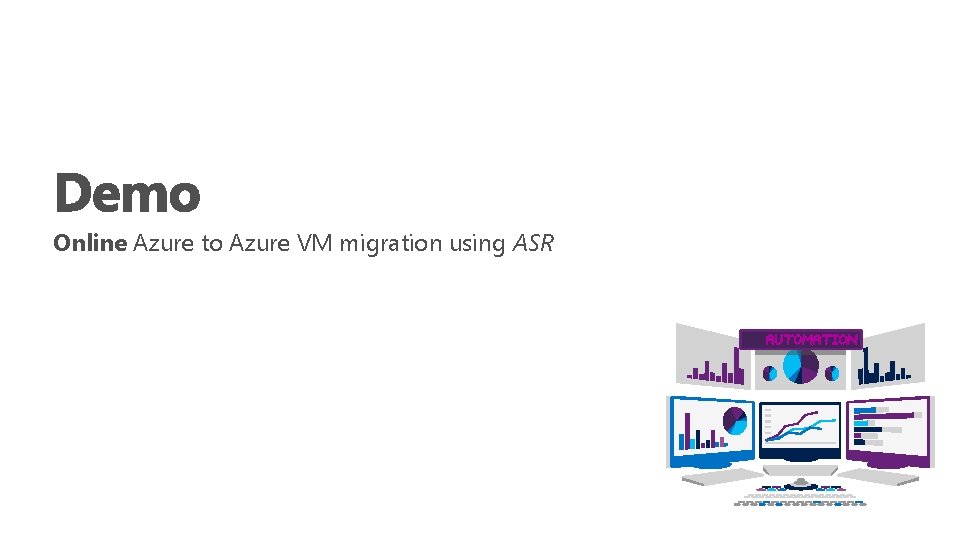
Online Azure to Azure VM migration using ASR
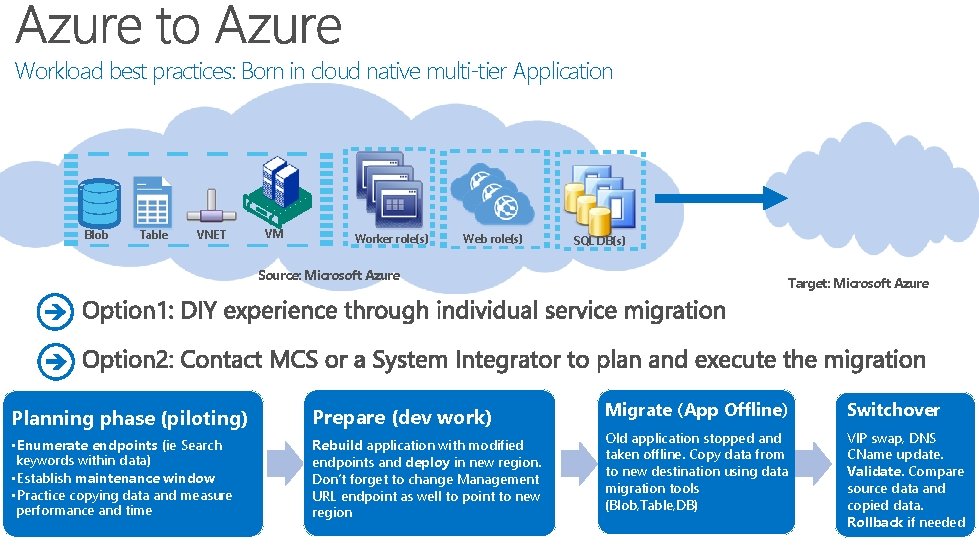
Workload best practices: Born in cloud native multi-tier Application Blob Table VNET VM Worker role(s) Web role(s) SQL DB(s) Source: Microsoft Azure Planning phase (piloting) Prepare (dev work) • Enumerate endpoints (ie Search keywords within data) • Establish maintenance window • Practice copying data and measure performance and time Rebuild application with modified endpoints and deploy in new region. Don’t forget to change Management URL endpoint as well to point to new region Target: Microsoft Azure Migrate (App Offline) Switchover Old application stopped and taken offline. Copy data from to new destination using data migration tools (Blob, Table, DB) VIP swap, DNS CName update. Validate. Compare source data and copied data. Rollback if needed
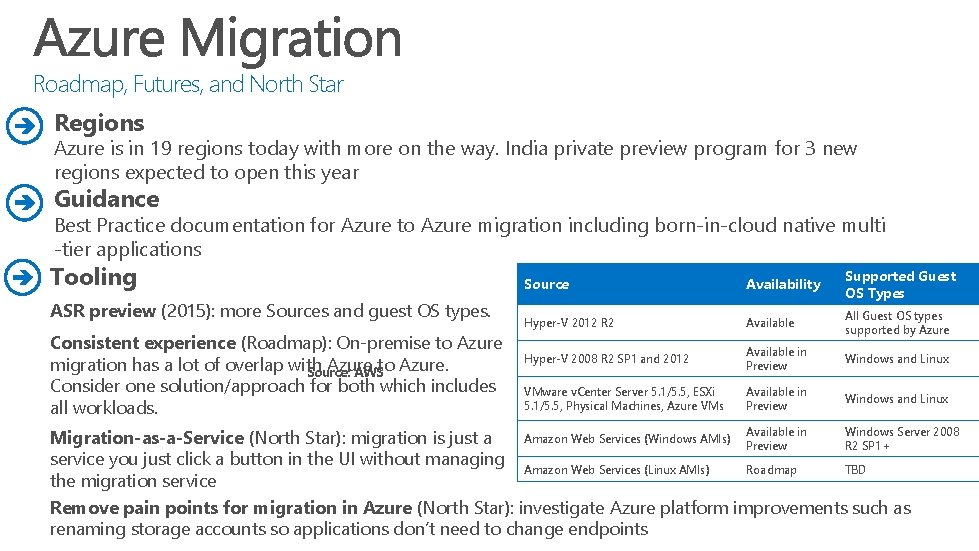
Roadmap, Futures, and North Star Regions Azure is in 19 regions today with more on the way. India private preview program for 3 new regions expected to open this year Guidance Best Practice documentation for Azure to Azure migration including born-in-cloud native multi -tier applications Tooling ASR preview (2015): more Sources and guest OS types. Consistent experience (Roadmap): On-premise to Azure migration has a lot of overlap with Azure Source: AWSto Azure. Consider one solution/approach for both which includes all workloads. Source Availability Supported Guest OS Types Hyper-V 2012 R 2 Available All Guest OS types supported by Azure Hyper-V 2008 R 2 SP 1 and 2012 Available in Preview Windows and Linux VMware v. Center Server 5. 1/5. 5, ESXi 5. 1/5. 5, Physical Machines, Azure VMs Available in Preview Windows and Linux Available in Windows Server 2008 Amazon Web Services (Windows AMIs) Migration-as-a-Service (North Star): migration is just a Preview R 2 SP 1+ service you just click a button in the UI without managing Amazon Web Services (Linux AMIs) Roadmap TBD the migration service Remove pain points for migration in Azure (North Star): investigate Azure platform improvements such as renaming storage accounts so applications don’t need to change endpoints
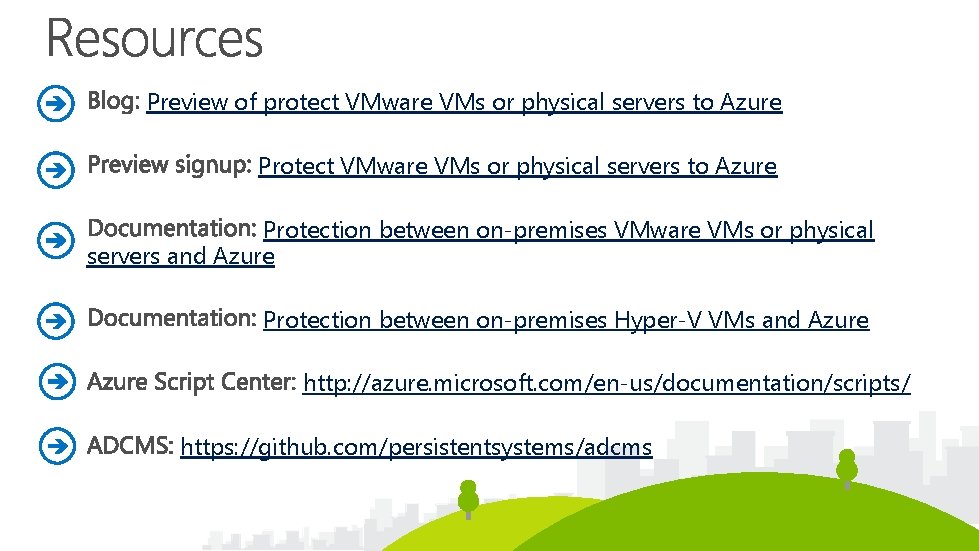
Preview of protect VMware VMs or physical servers to Azure Protection between on-premises VMware VMs or physical servers and Azure Protection between on-premises Hyper-V VMs and Azure http: //azure. microsoft. com/en-us/documentation/scripts/ https: //github. com/persistentsystems/adcms
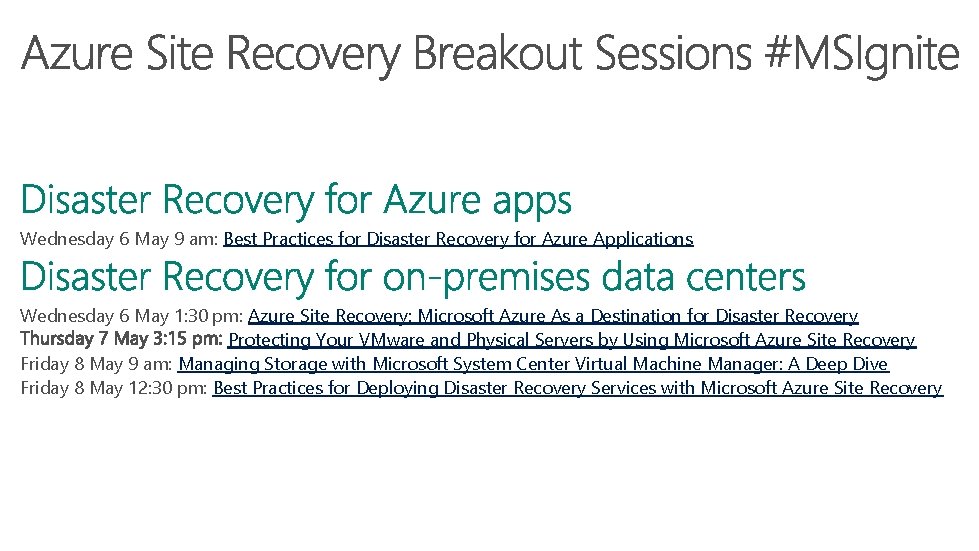
Wednesday 6 May 9 am: Best Practices for Disaster Recovery for Azure Applications Wednesday 6 May 1: 30 pm: Azure Site Recovery: Microsoft Azure As a Destination for Disaster Recovery Protecting Your VMware and Physical Servers by Using Microsoft Azure Site Recovery Friday 8 May 9 am: Managing Storage with Microsoft System Center Virtual Machine Manager: A Deep Dive Friday 8 May 12: 30 pm: Best Practices for Deploying Disaster Recovery Services with Microsoft Azure Site Recovery

NO PURCHASE NECESSARY. Open only to event attendees. Winners must be present to win. Game ends May 9 th, 2015. For Official Rules, see The Cloud and Enterprise Lounge or myignite. com/challenge
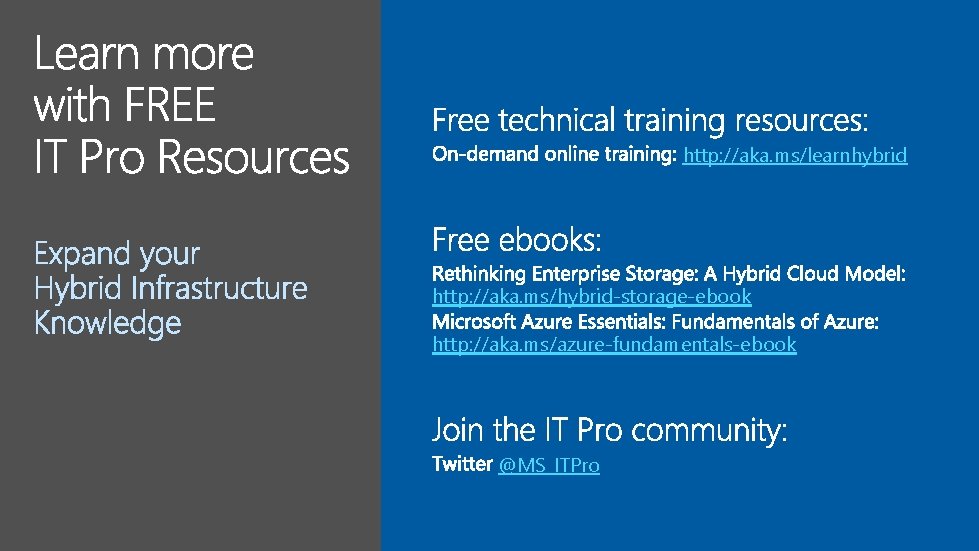
http: //aka. ms/learnhybrid http: //aka. ms/hybrid-storage-ebook http: //aka. ms/azure-fundamentals-ebook @MS_ITPro
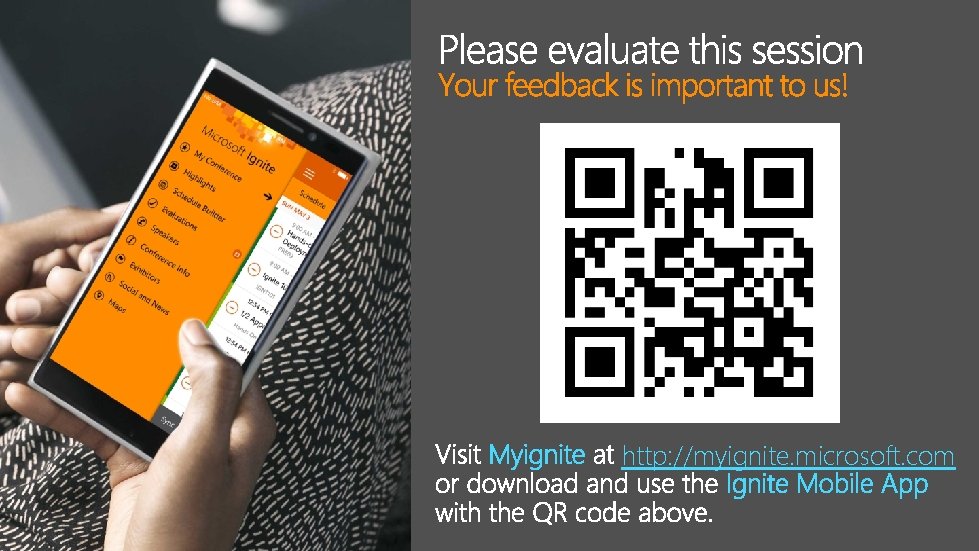
http: //myignite. microsoft. com
