Migrating to New Technologies New York City Technology
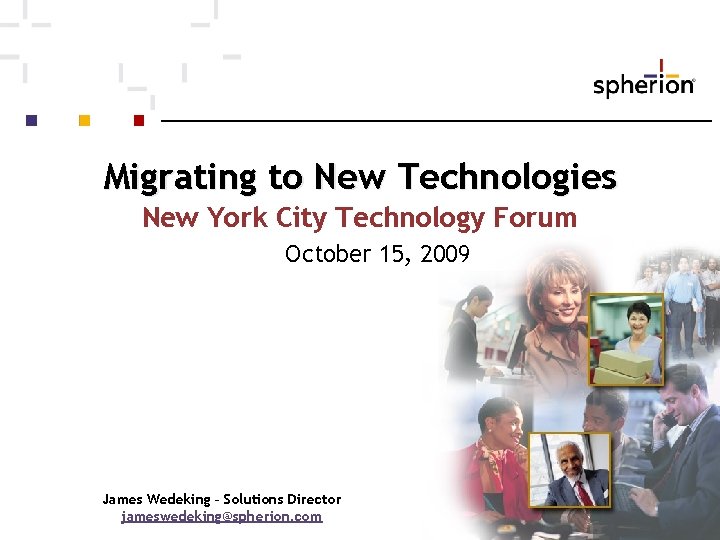
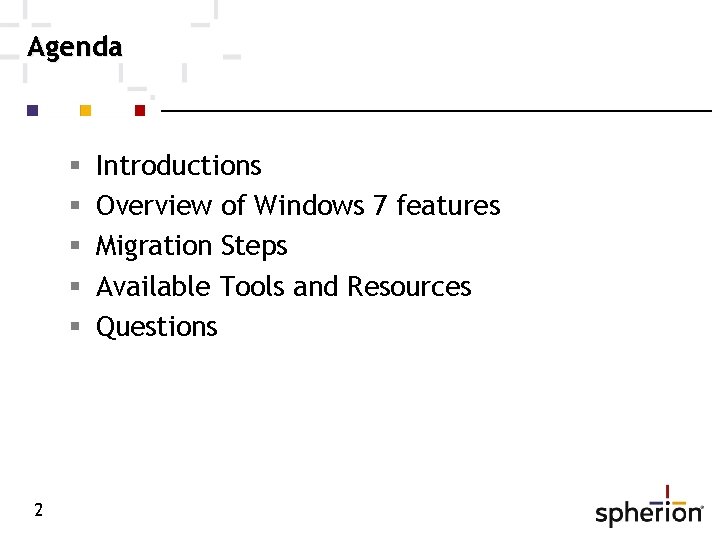
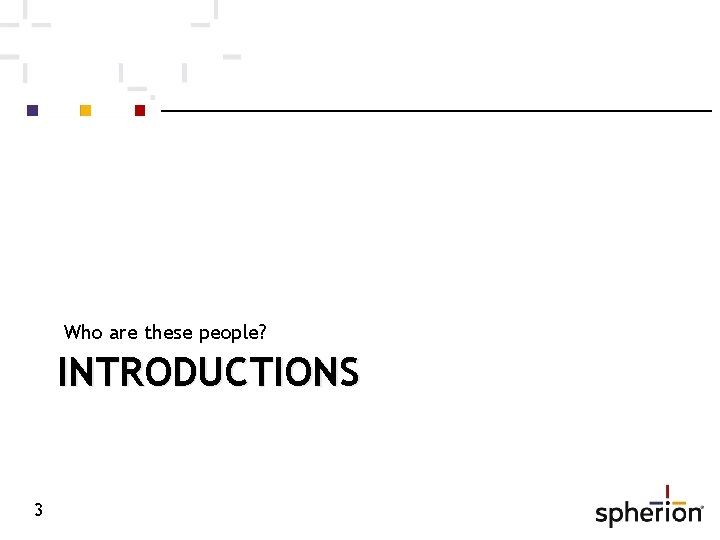
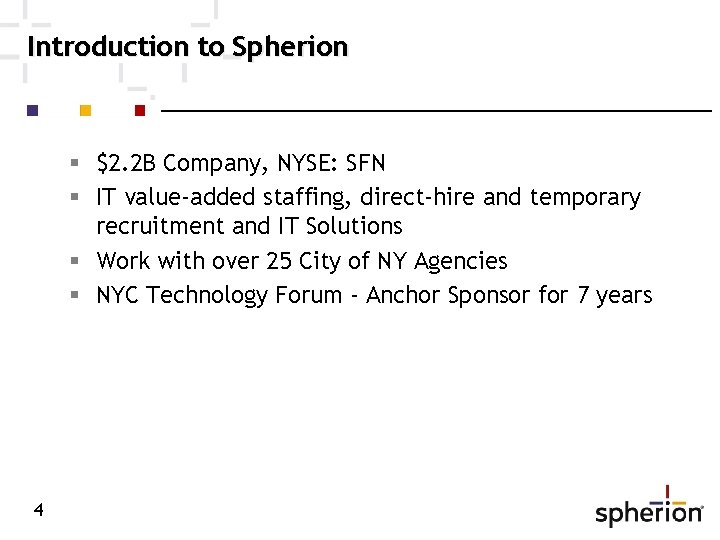
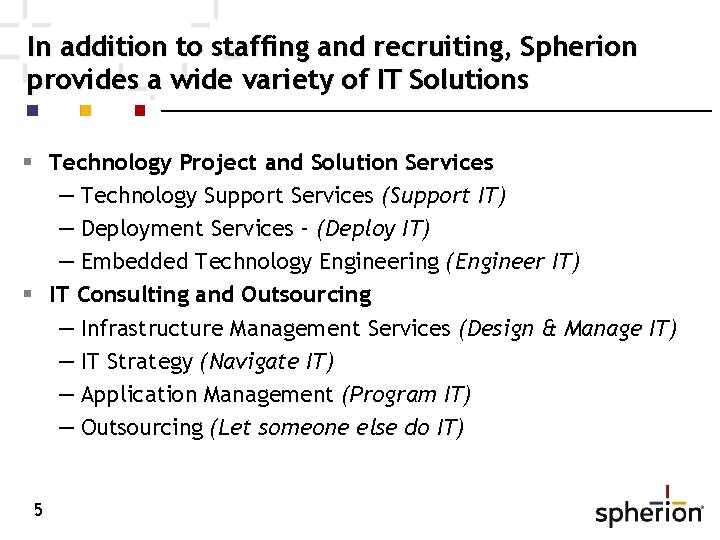

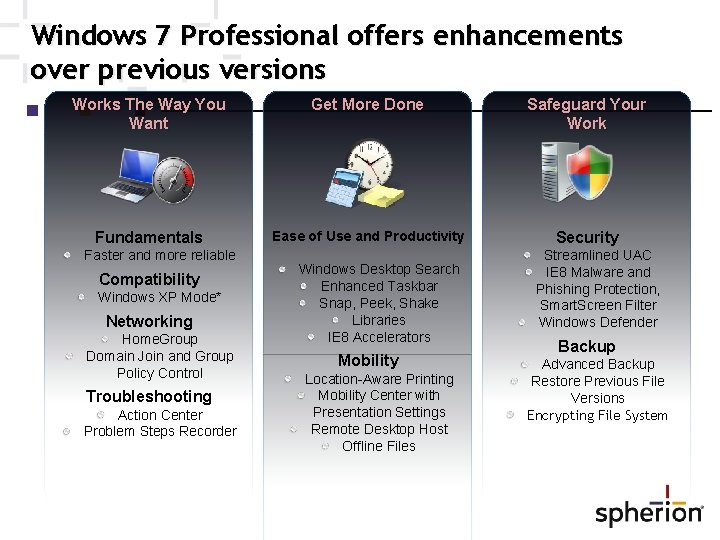

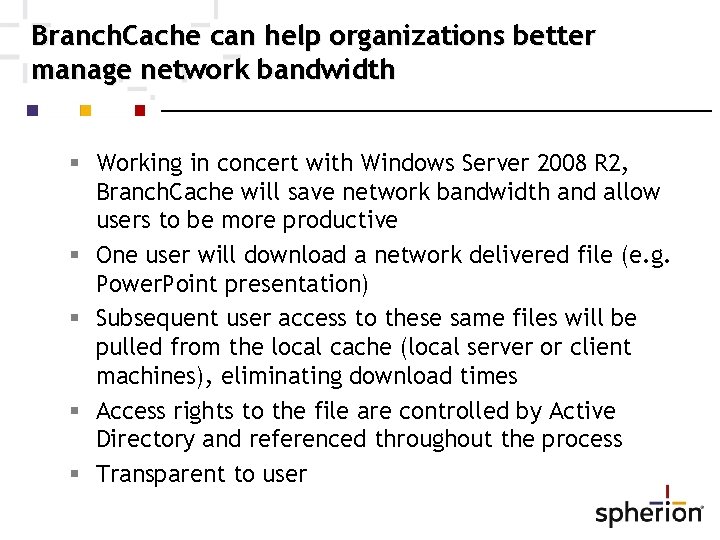
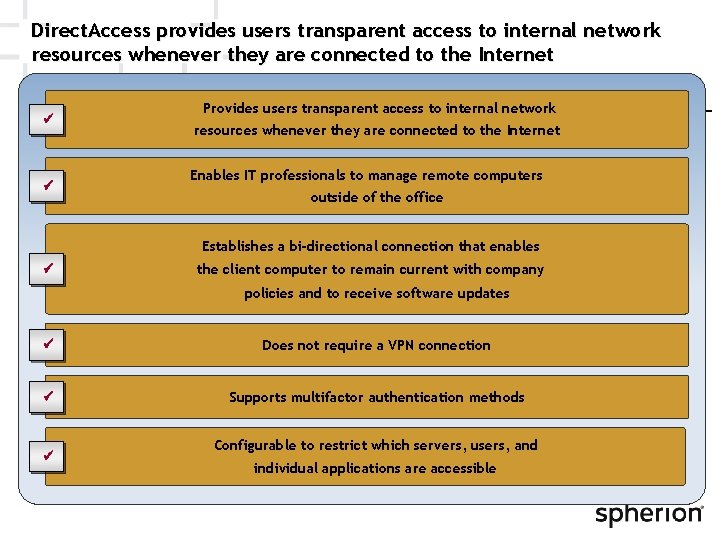
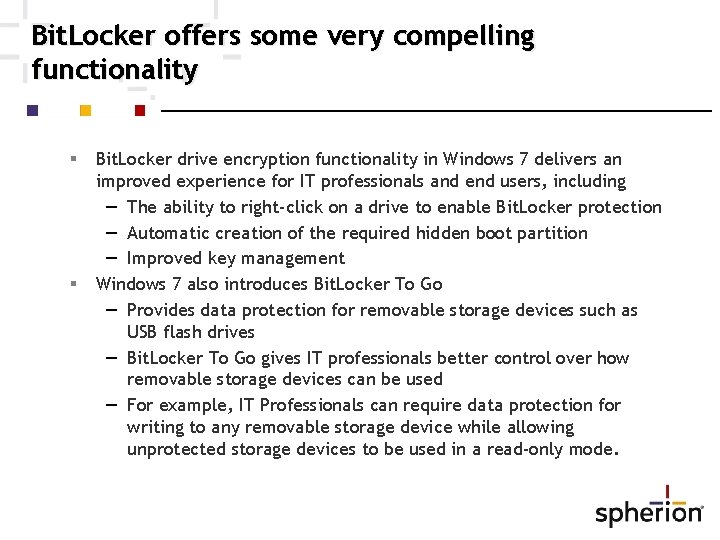
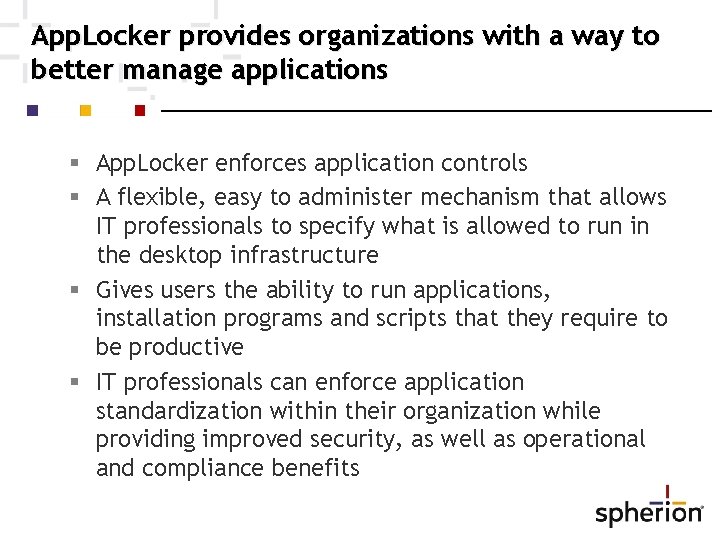
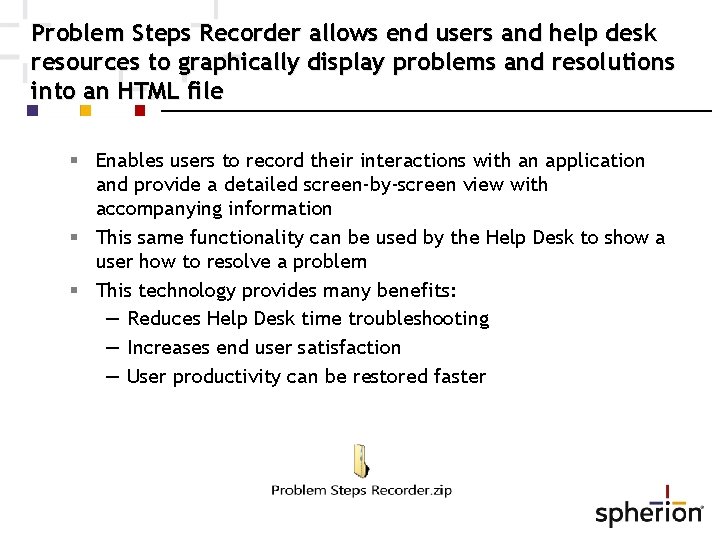

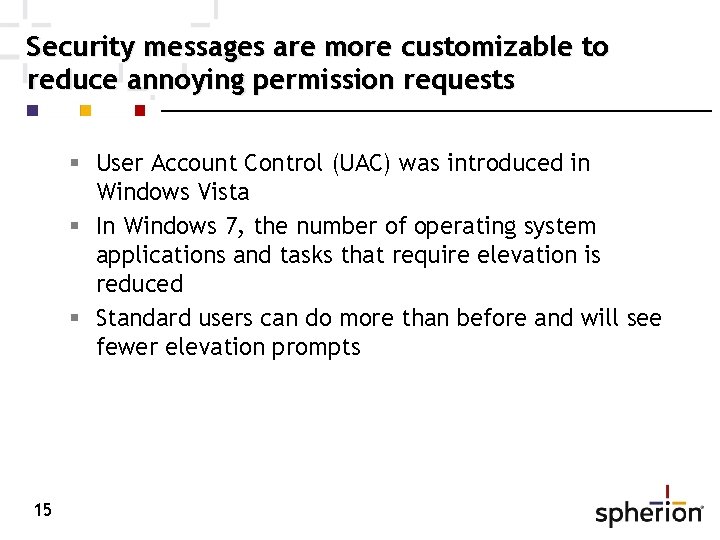
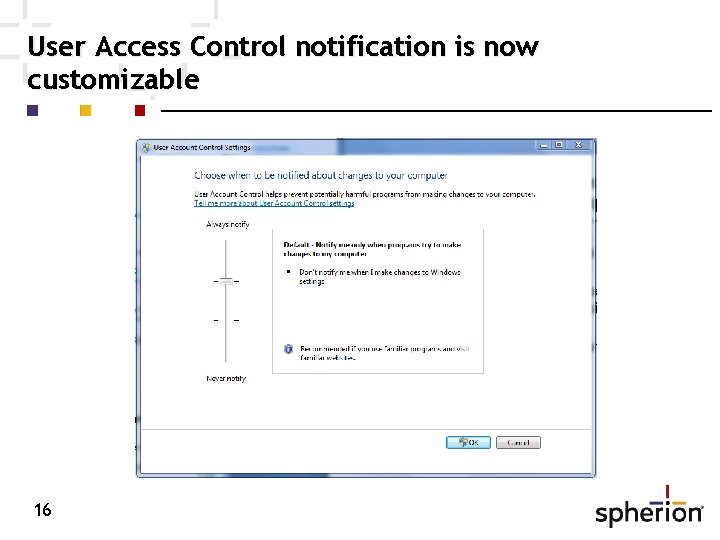

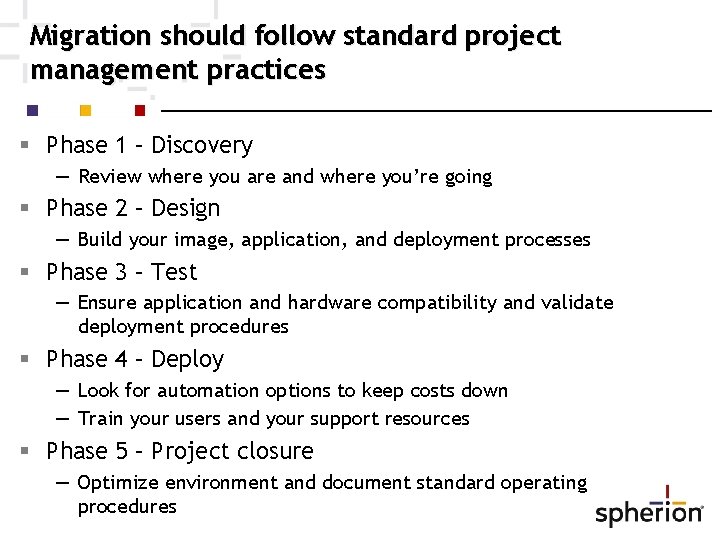
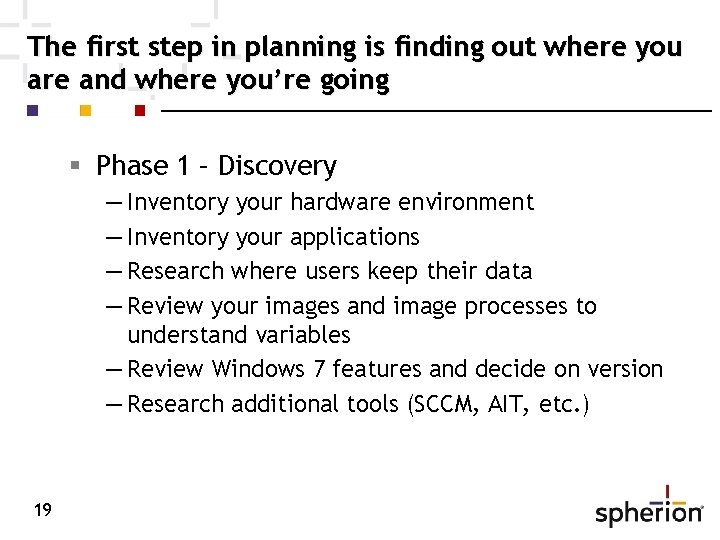
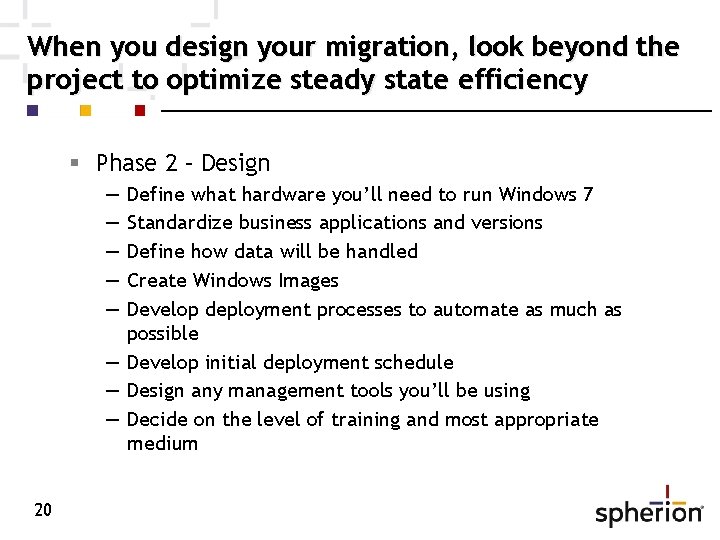
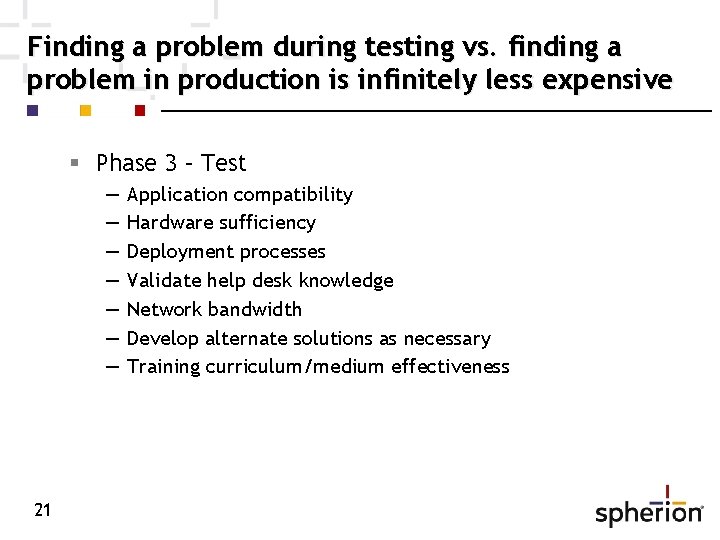

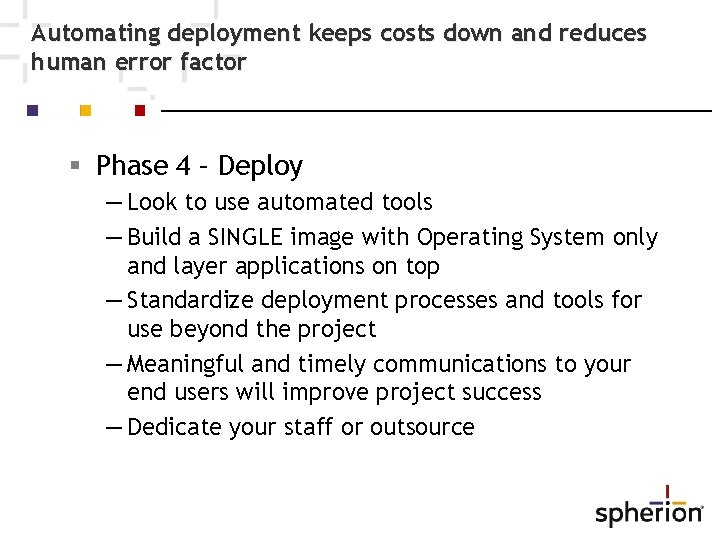

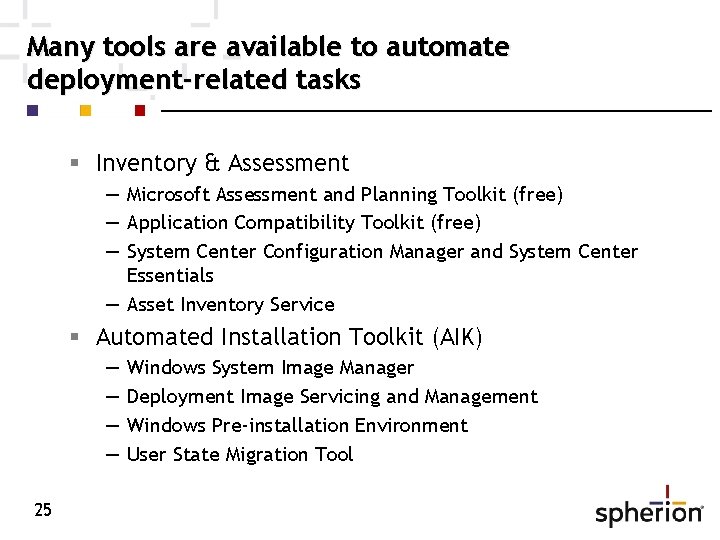
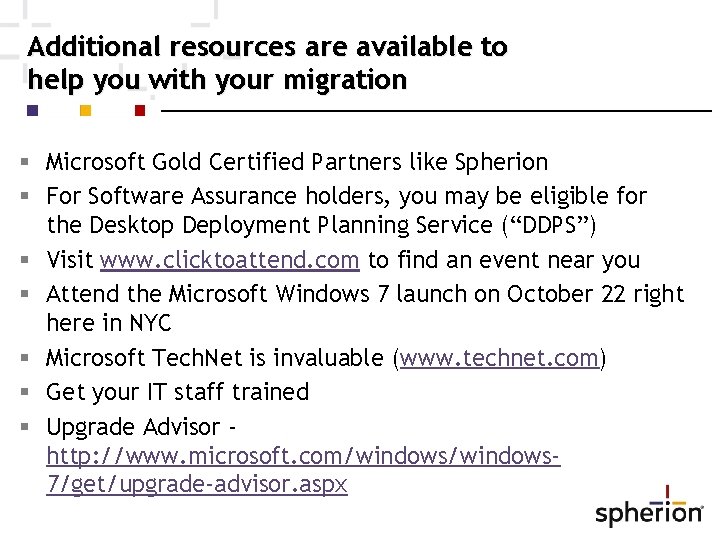

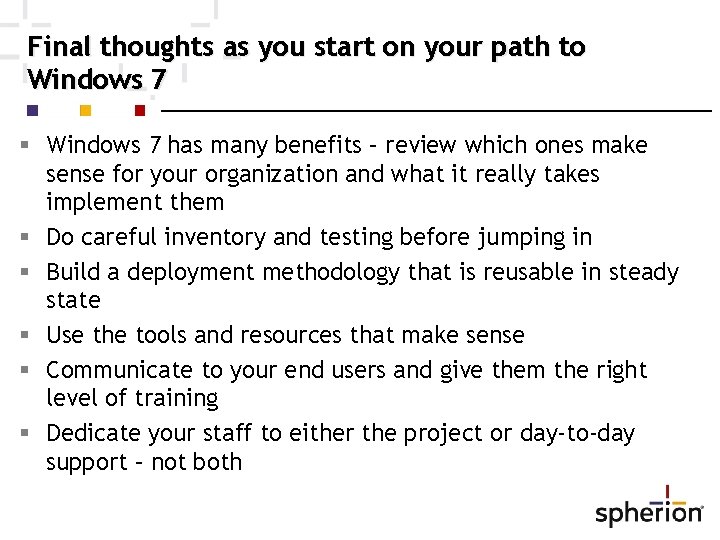
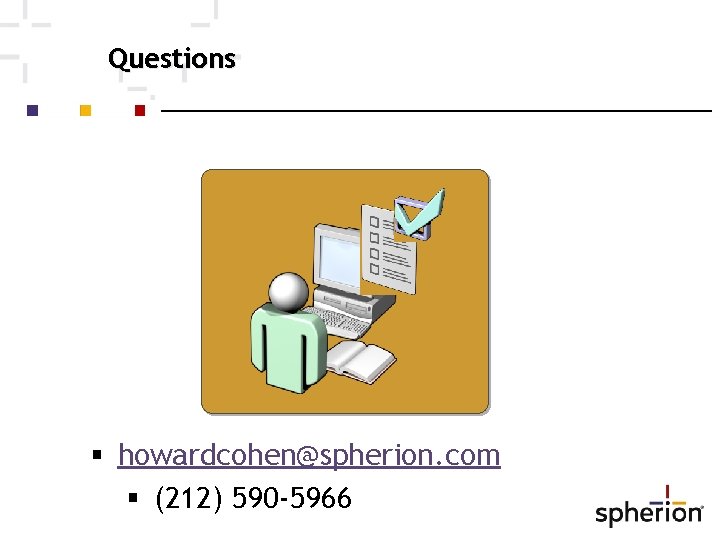
- Slides: 29
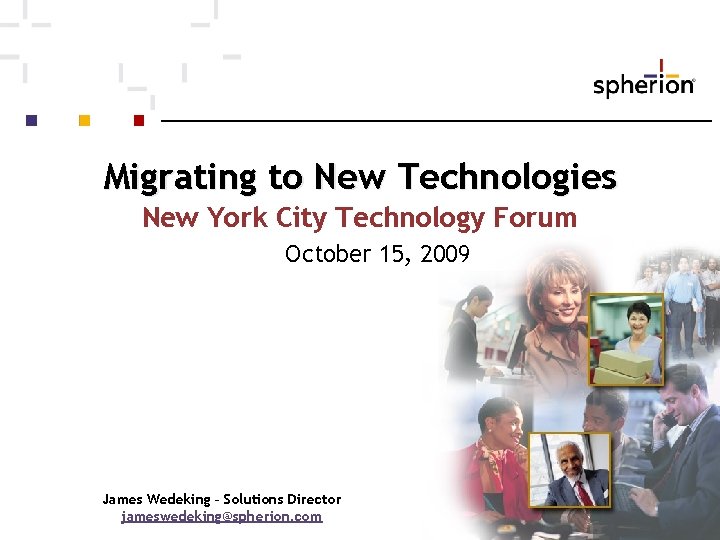
Migrating to New Technologies New York City Technology Forum October 15, 2009 James Wedeking – Solutions Director jameswedeking@spherion. com
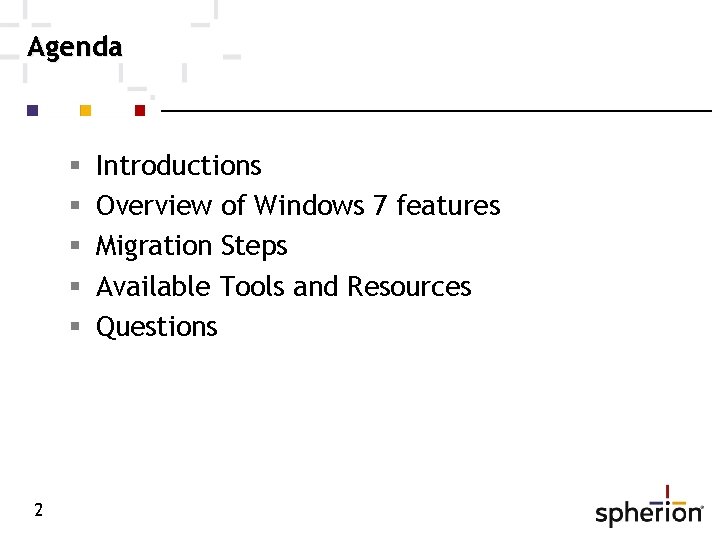
Agenda 2 Introductions Overview of Windows 7 features Migration Steps Available Tools and Resources Questions
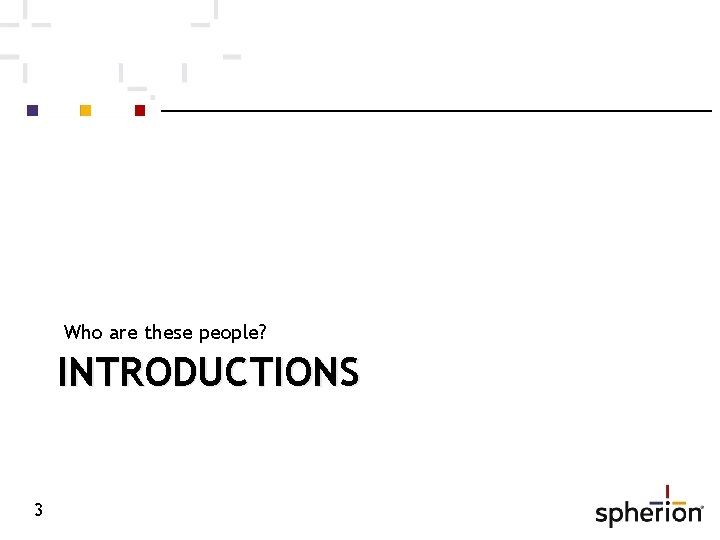
Who are these people? INTRODUCTIONS 3
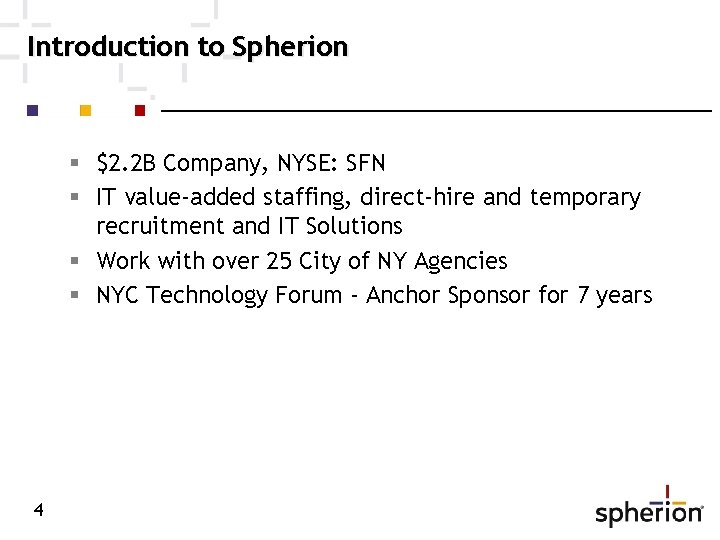
Introduction to Spherion $2. 2 B Company, NYSE: SFN IT value-added staffing, direct-hire and temporary recruitment and IT Solutions Work with over 25 City of NY Agencies NYC Technology Forum - Anchor Sponsor for 7 years 4
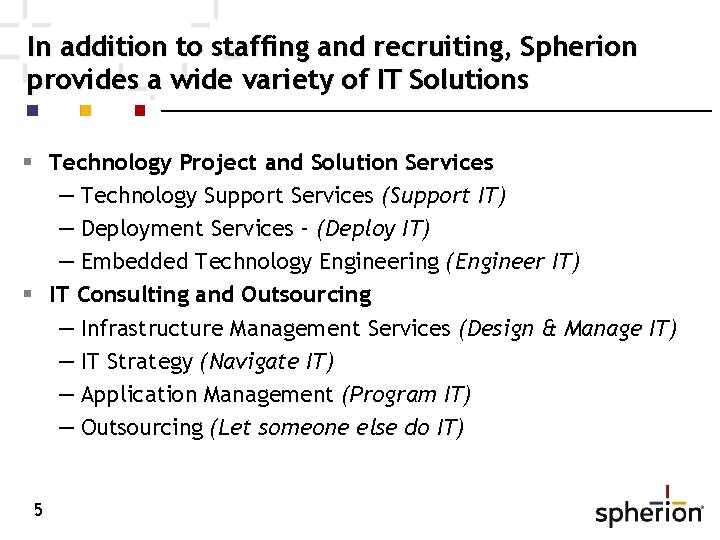
In addition to staffing and recruiting, Spherion provides a wide variety of IT Solutions Technology Project and Solution Services — Technology Support Services (Support IT) — Deployment Services – (Deploy IT) — Embedded Technology Engineering (Engineer IT) IT Consulting and Outsourcing — Infrastructure Management Services (Design & Manage IT) — IT Strategy (Navigate IT) — Application Management (Program IT) — Outsourcing (Let someone else do IT) 5

Why would you move to Windows 7? WINDOWS 7 FEATURES
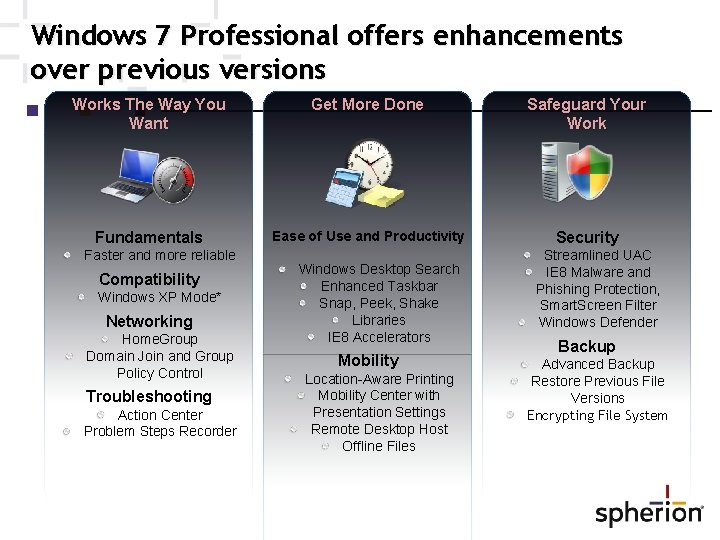
Windows 7 Professional offers enhancements over previous versions Works The Way You Want Get More Done Safeguard Your Work Fundamentals Ease of Use and Productivity Security Faster and more reliable Compatibility Windows XP Mode* Networking Home. Group Domain Join and Group Policy Control Troubleshooting Action Center Problem Steps Recorder Windows Desktop Search Enhanced Taskbar Snap, Peek, Shake Libraries IE 8 Accelerators Mobility Location-Aware Printing Mobility Center with Presentation Settings Remote Desktop Host Offline Files Streamlined UAC IE 8 Malware and Phishing Protection, Smart. Screen Filter Windows Defender Backup Advanced Backup Restore Previous File Versions Encrypting File System

Windows 7 Enterprise builds on Professional Make End Users Productive Anywhere Direct Access Branch. Cache Federated Search Navigation Improve Security and Control Bit. Locker To Go App. Locker Security development lifecycle Fundamentals Performance | Reliability | Compatibility Streamline PC Management Power. Shell Windows Troubleshooting Platform Deployment Tools VDI Enhancements
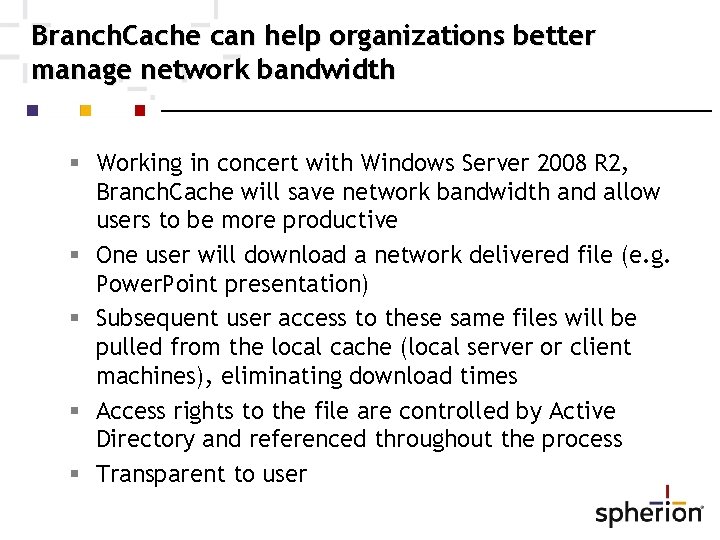
Branch. Cache can help organizations better manage network bandwidth Working in concert with Windows Server 2008 R 2, Branch. Cache will save network bandwidth and allow users to be more productive One user will download a network delivered file (e. g. Power. Point presentation) Subsequent user access to these same files will be pulled from the local cache (local server or client machines), eliminating download times Access rights to the file are controlled by Active Directory and referenced throughout the process Transparent to user
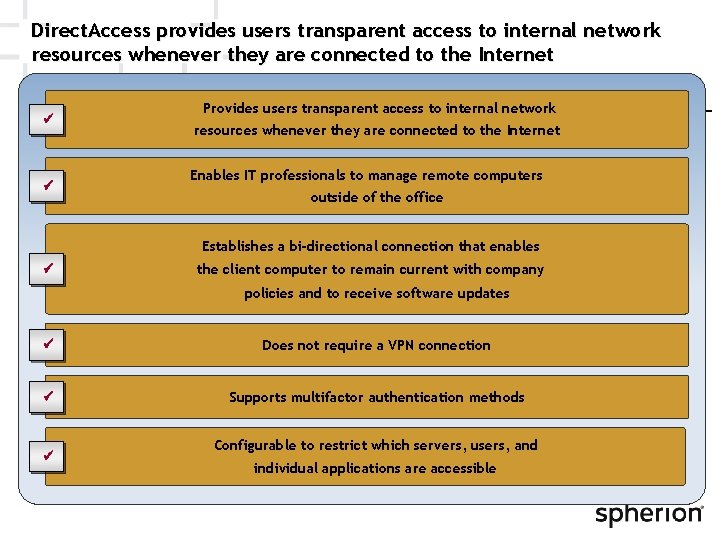
Direct. Access provides users transparent access to internal network resources whenever they are connected to the Internet ü ü Provides users transparent access to internal network resources whenever they are connected to the Internet Enables IT professionals to manage remote computers outside of the office Establishes a bi-directional connection that enables ü the client computer to remain current with company policies and to receive software updates ü Does not require a VPN connection ü Supports multifactor authentication methods ü Configurable to restrict which servers, users, and individual applications are accessible
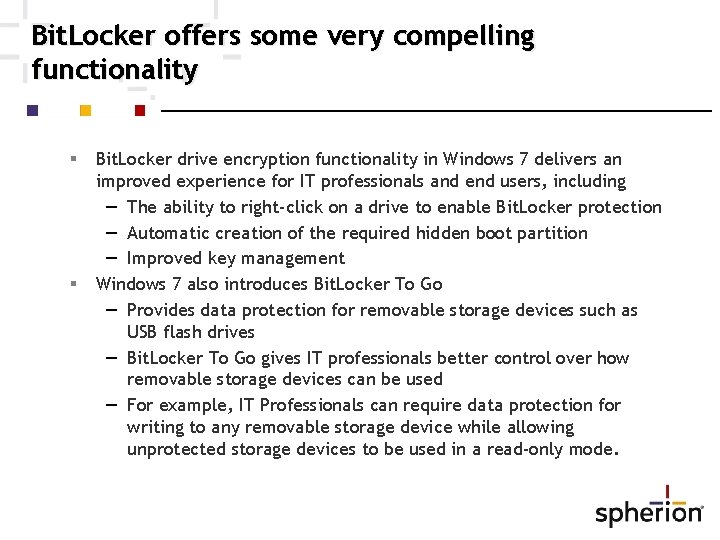
Bit. Locker offers some very compelling functionality Bit. Locker drive encryption functionality in Windows 7 delivers an improved experience for IT professionals and end users, including — The ability to right-click on a drive to enable Bit. Locker protection — Automatic creation of the required hidden boot partition — Improved key management Windows 7 also introduces Bit. Locker To Go — Provides data protection for removable storage devices such as USB flash drives — Bit. Locker To Go gives IT professionals better control over how removable storage devices can be used — For example, IT Professionals can require data protection for writing to any removable storage device while allowing unprotected storage devices to be used in a read-only mode.
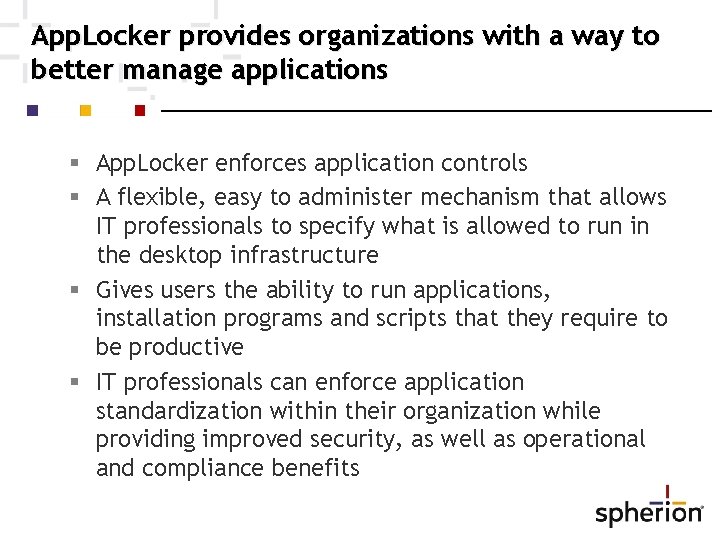
App. Locker provides organizations with a way to better manage applications App. Locker enforces application controls A flexible, easy to administer mechanism that allows IT professionals to specify what is allowed to run in the desktop infrastructure Gives users the ability to run applications, installation programs and scripts that they require to be productive IT professionals can enforce application standardization within their organization while providing improved security, as well as operational and compliance benefits
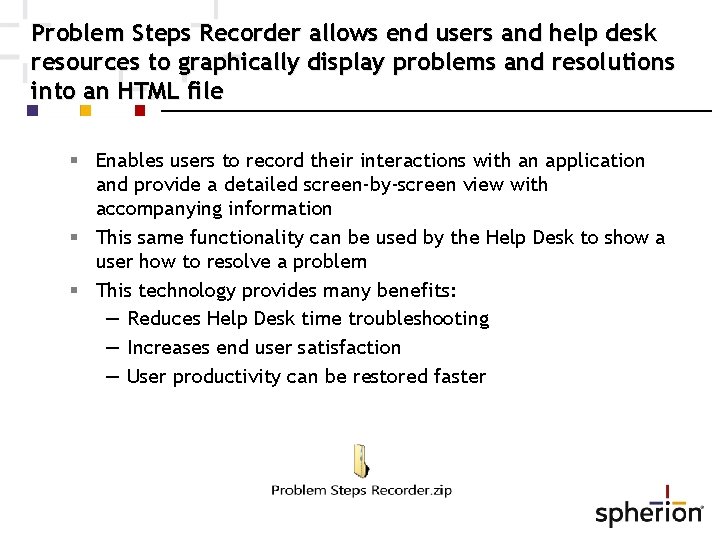
Problem Steps Recorder allows end users and help desk resources to graphically display problems and resolutions into an HTML file Enables users to record their interactions with an application and provide a detailed screen-by-screen view with accompanying information This same functionality can be used by the Help Desk to show a user how to resolve a problem This technology provides many benefits: — Reduces Help Desk time troubleshooting — Increases end user satisfaction — User productivity can be restored faster

Trigger Start services improves performance instead of wasting resources The service should be running only if it has something to do — Network-related service without connectivity — USB-related service without USB devices — File transfer service with firewall port closed Trigger-start services are started when needed — Responsible for stopping when idle or done
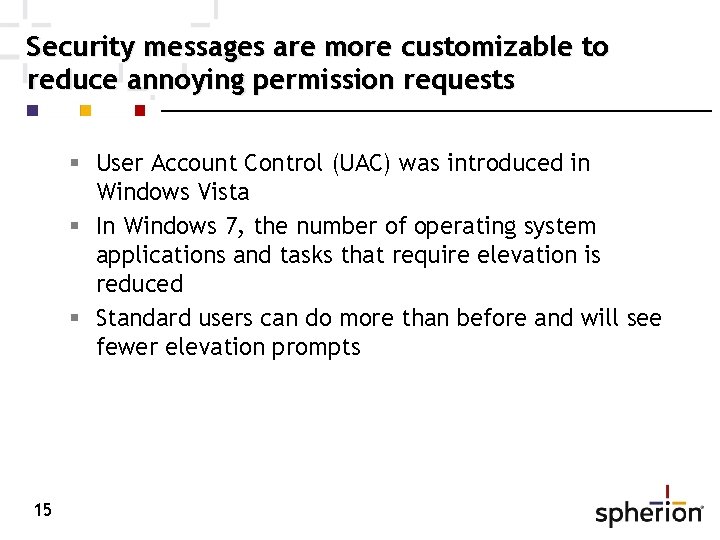
Security messages are more customizable to reduce annoying permission requests User Account Control (UAC) was introduced in Windows Vista In Windows 7, the number of operating system applications and tasks that require elevation is reduced Standard users can do more than before and will see fewer elevation prompts 15
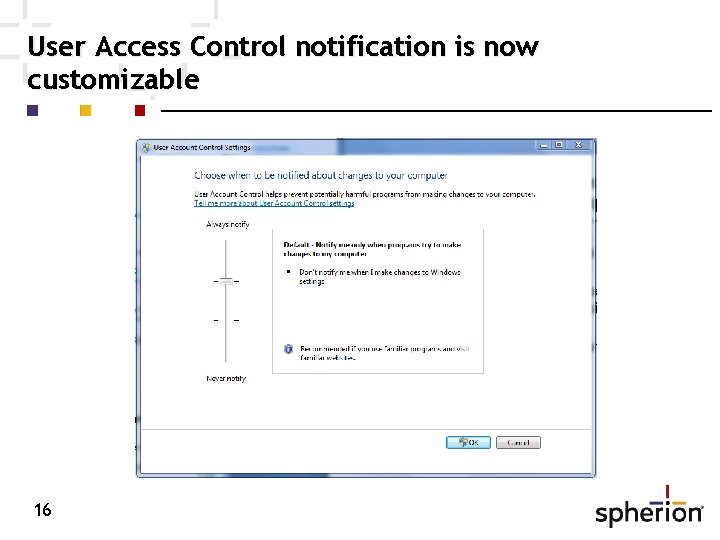
User Access Control notification is now customizable 16

Where to begin? MIGRATION STEPS 17
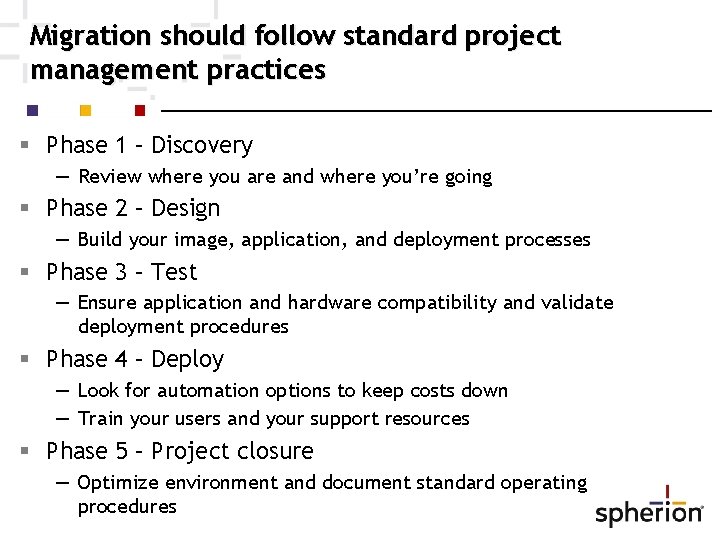
Migration should follow standard project management practices Phase 1 – Discovery — Review where you are and where you’re going Phase 2 – Design — Build your image, application, and deployment processes Phase 3 – Test — Ensure application and hardware compatibility and validate deployment procedures Phase 4 – Deploy — Look for automation options to keep costs down — Train your users and your support resources Phase 5 – Project closure — Optimize environment and document standard operating procedures
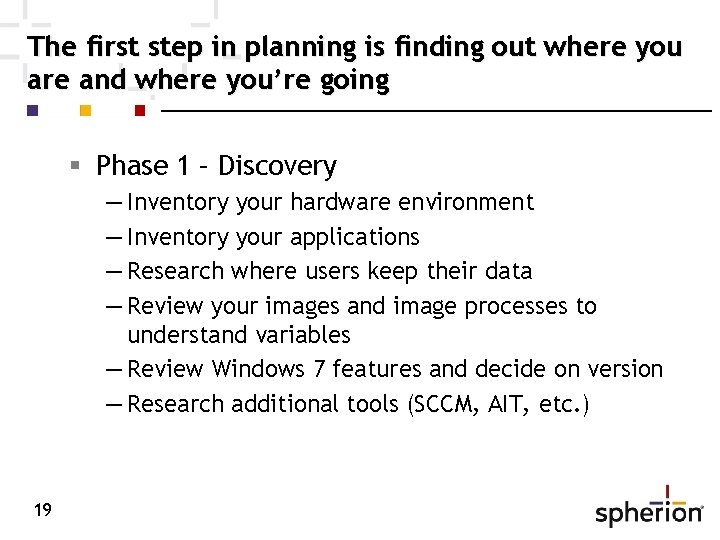
The first step in planning is finding out where you are and where you’re going Phase 1 – Discovery — Inventory your hardware environment — Inventory your applications — Research where users keep their data — Review your images and image processes to understand variables — Review Windows 7 features and decide on version — Research additional tools (SCCM, AIT, etc. ) 19
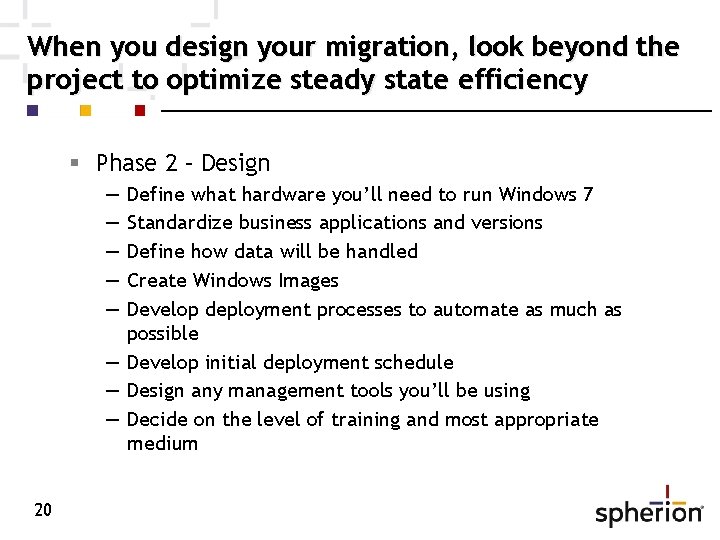
When you design your migration, look beyond the project to optimize steady state efficiency Phase 2 – Design — — — Define what hardware you’ll need to run Windows 7 Standardize business applications and versions Define how data will be handled Create Windows Images Develop deployment processes to automate as much as possible — Develop initial deployment schedule — Design any management tools you’ll be using — Decide on the level of training and most appropriate medium 20
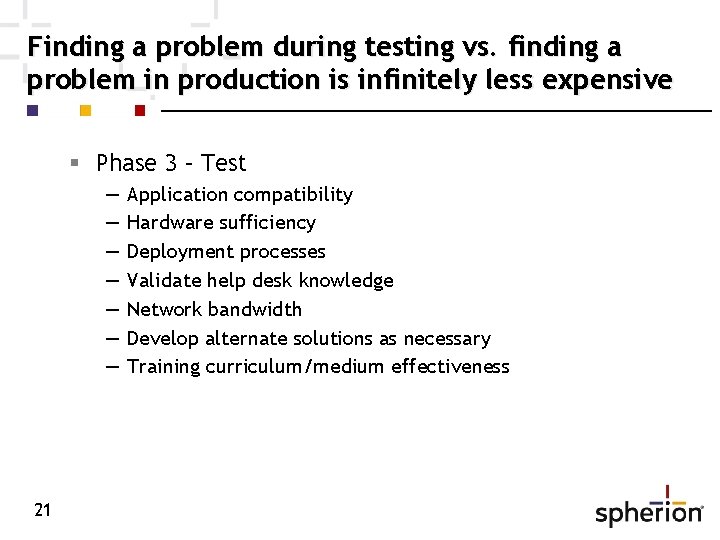
Finding a problem during testing vs. finding a problem in production is infinitely less expensive Phase 3 – Test — — — — 21 Application compatibility Hardware sufficiency Deployment processes Validate help desk knowledge Network bandwidth Develop alternate solutions as necessary Training curriculum/medium effectiveness

Application Compatibility is greatly enhanced in Windows 7 Windows makes every effort! Thousands of applications have “compatibility shims” applied by the system Even more applications are thoroughly tested Windows 7 (32 -bit) can still run 16 -bit MS-DOS programs — Almost 25 years later! Most applications work just fine on new Windows versions — Some don’t, so you’ll need to find these and come up with solutions “Windows XP Mode” eases migration significantly — Virtual instance of Microsoft Windows XP to allow XPdependent applications a ‘safe’ place to run within Windows 7
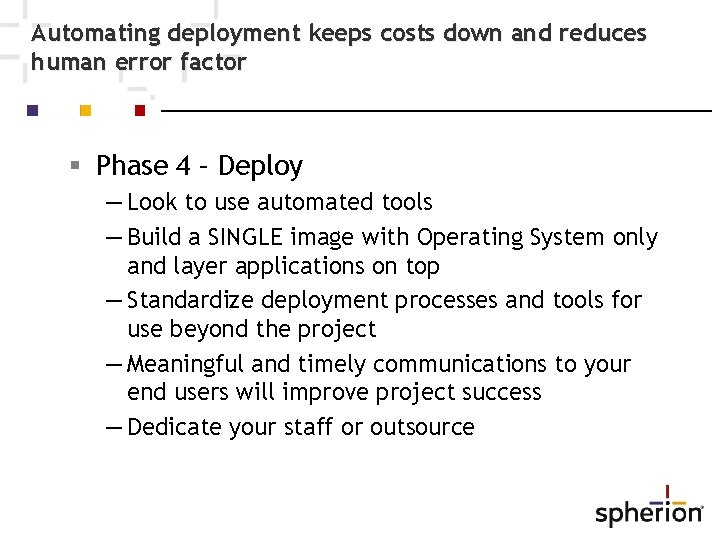
Automating deployment keeps costs down and reduces human error factor Phase 4 – Deploy — Look to use automated tools — Build a SINGLE image with Operating System only and layer applications on top — Standardize deployment processes and tools for use beyond the project — Meaningful and timely communications to your end users will improve project success — Dedicate your staff or outsource

To do the job right, you need the right tool TOOLS AND RESOURCES
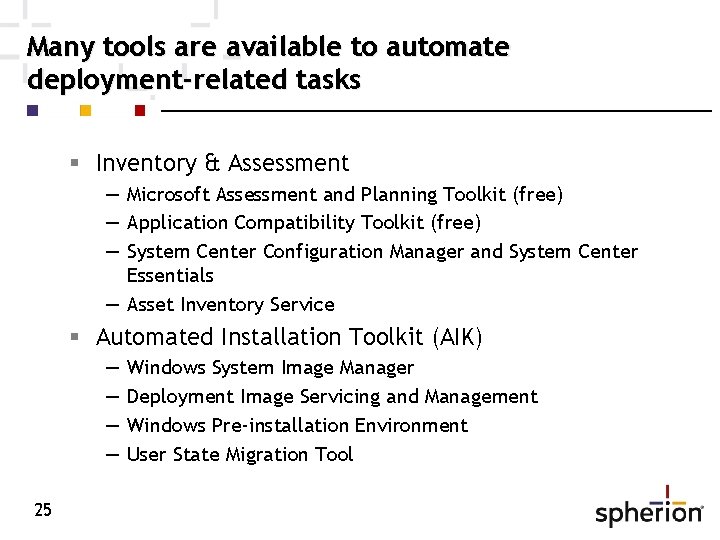
Many tools are available to automate deployment-related tasks Inventory & Assessment — Microsoft Assessment and Planning Toolkit (free) — Application Compatibility Toolkit (free) — System Center Configuration Manager and System Center Essentials — Asset Inventory Service Automated Installation Toolkit (AIK) — — 25 Windows System Image Manager Deployment Image Servicing and Management Windows Pre-installation Environment User State Migration Tool
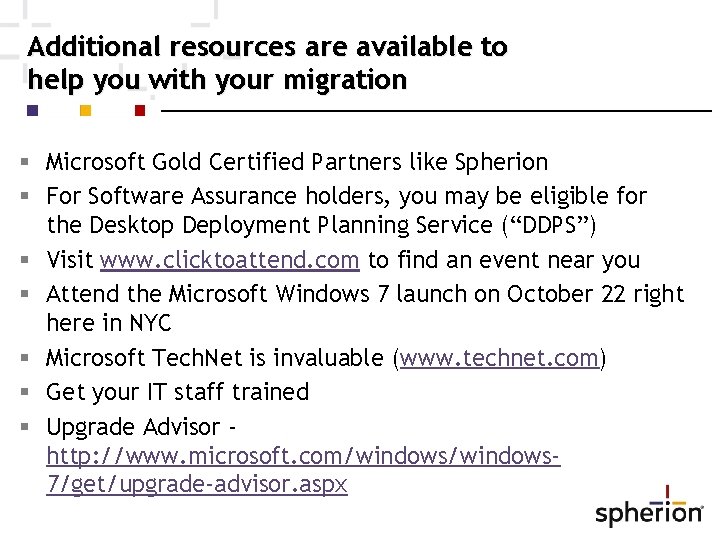
Additional resources are available to help you with your migration Microsoft Gold Certified Partners like Spherion For Software Assurance holders, you may be eligible for the Desktop Deployment Planning Service (“DDPS”) Visit www. clicktoattend. com to find an event near you Attend the Microsoft Windows 7 launch on October 22 right here in NYC Microsoft Tech. Net is invaluable (www. technet. com) Get your IT staff trained Upgrade Advisor http: //www. microsoft. com/windows 7/get/upgrade-advisor. aspx

A quick recap on things we discussed FINAL THOUGHTS
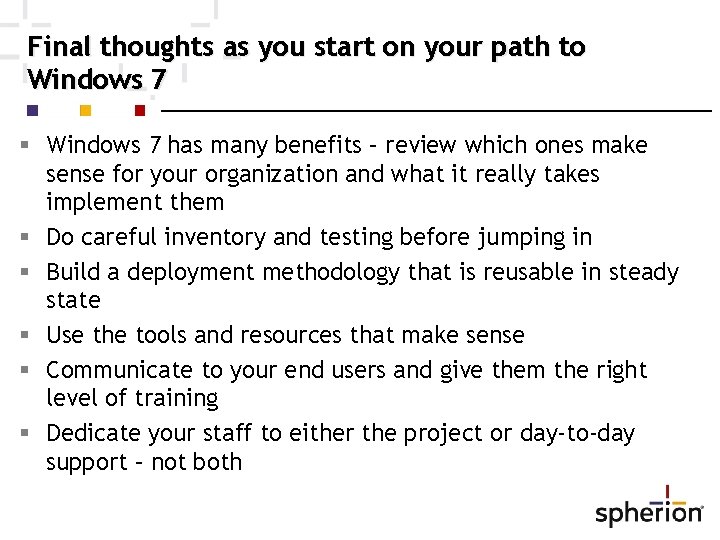
Final thoughts as you start on your path to Windows 7 has many benefits – review which ones make sense for your organization and what it really takes implement them Do careful inventory and testing before jumping in Build a deployment methodology that is reusable in steady state Use the tools and resources that make sense Communicate to your end users and give them the right level of training Dedicate your staff to either the project or day-to-day support – not both
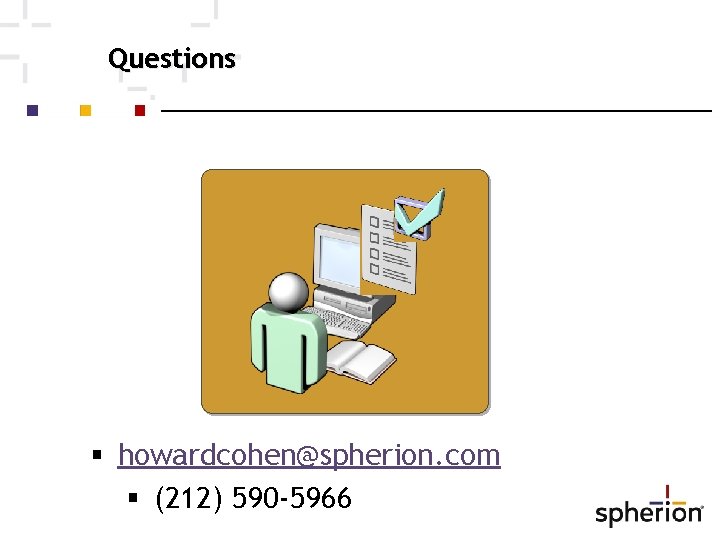
Questions howardcohen@spherion. com (212) 590 -5966