Microsoft Windows Server 2003 R 2 Technical Overview
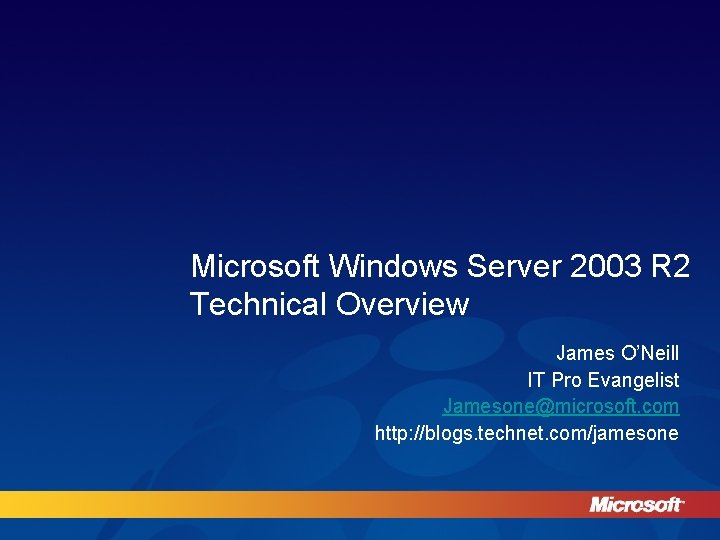
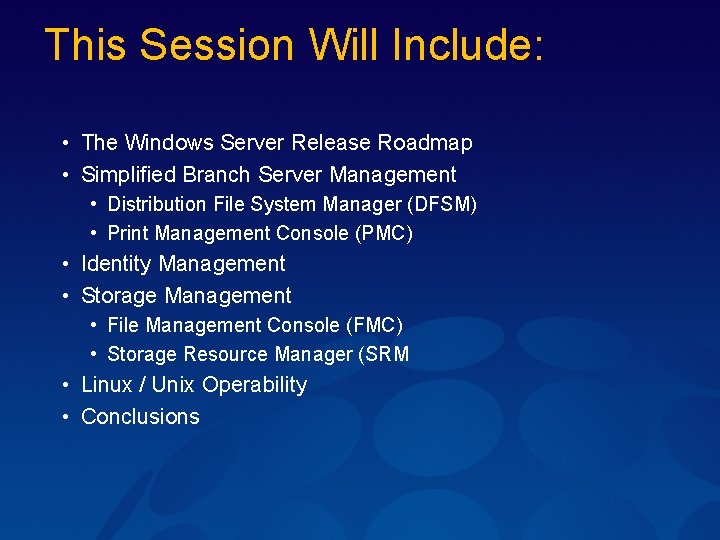

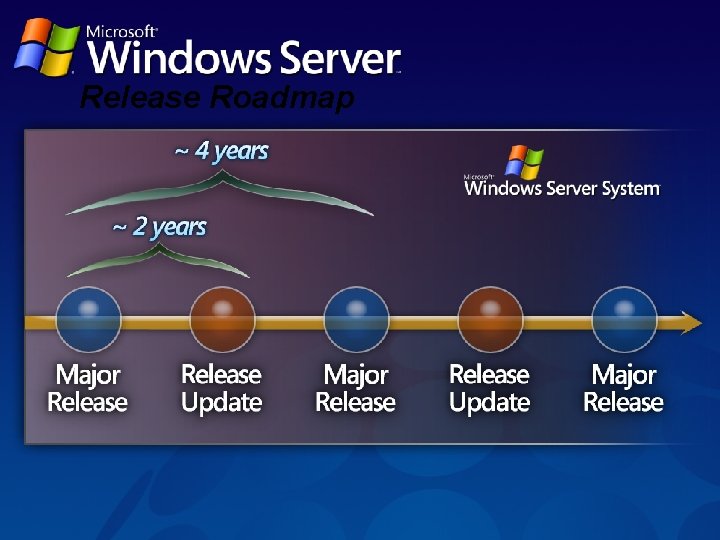


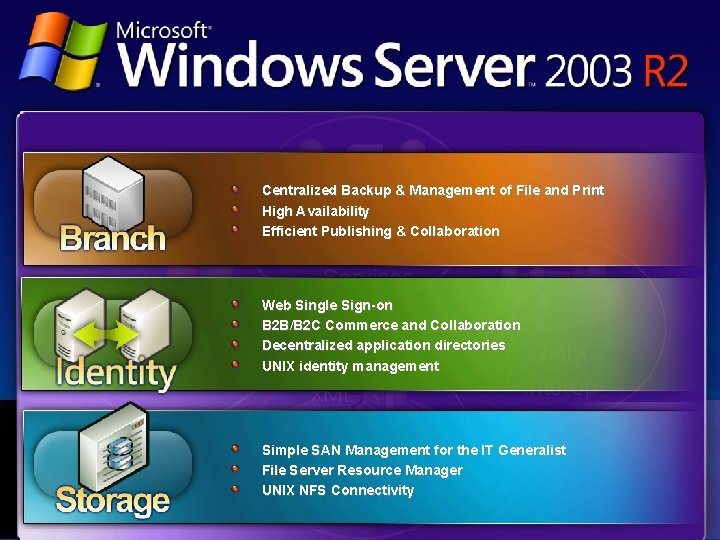
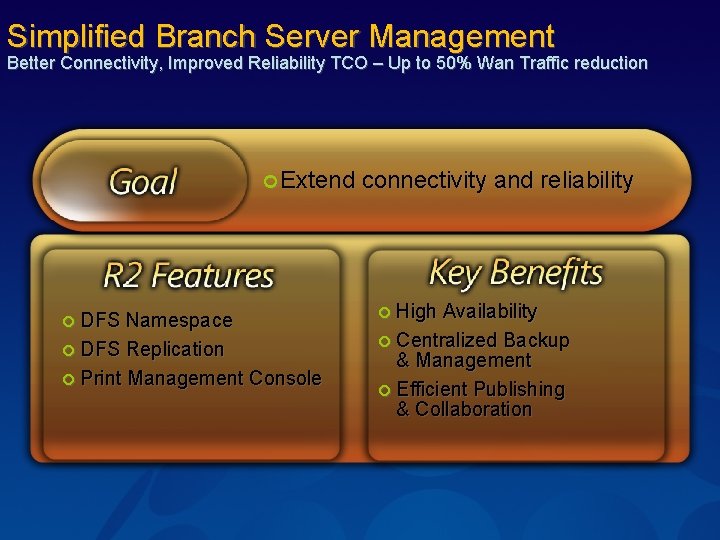
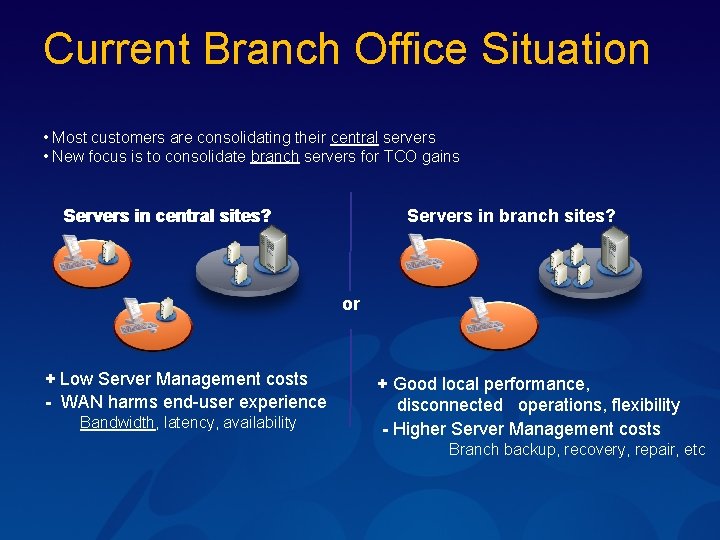
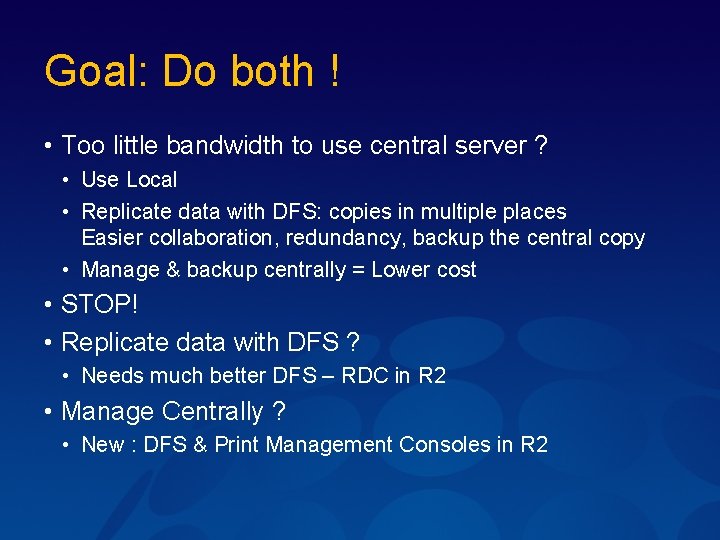


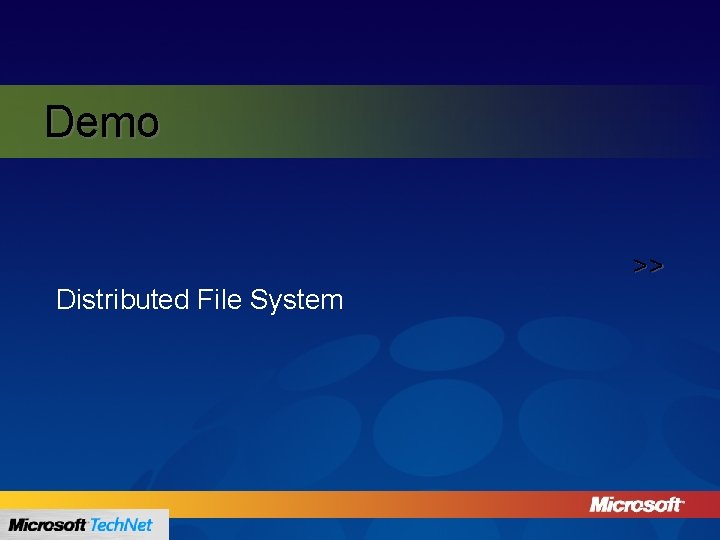
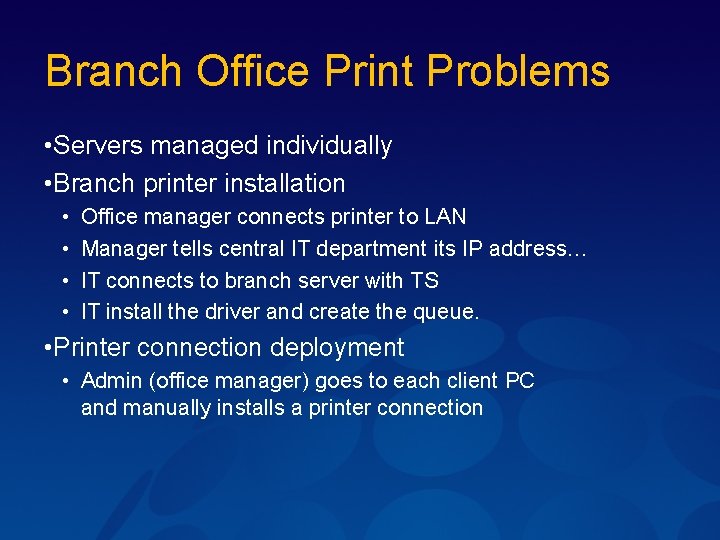
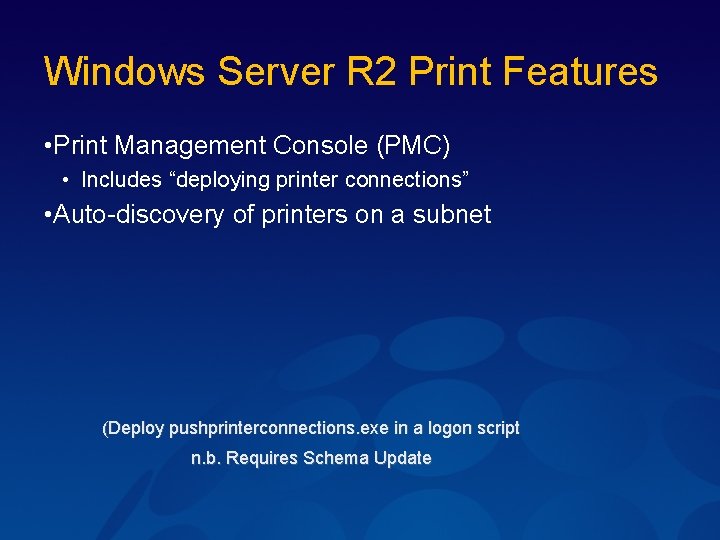
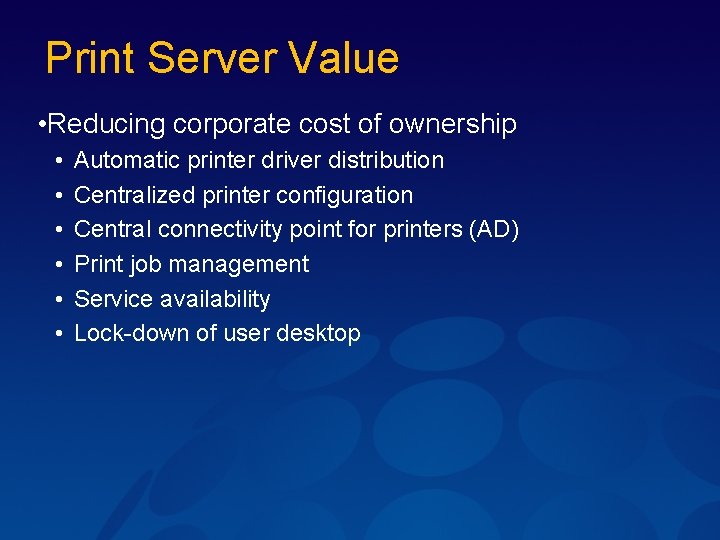
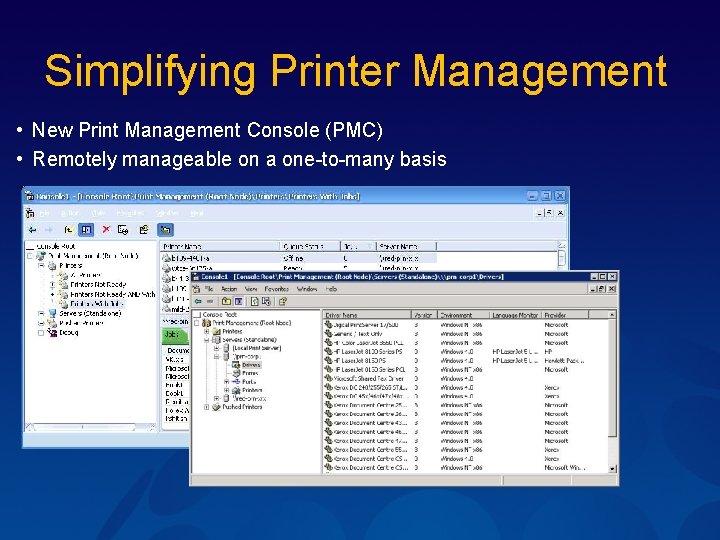
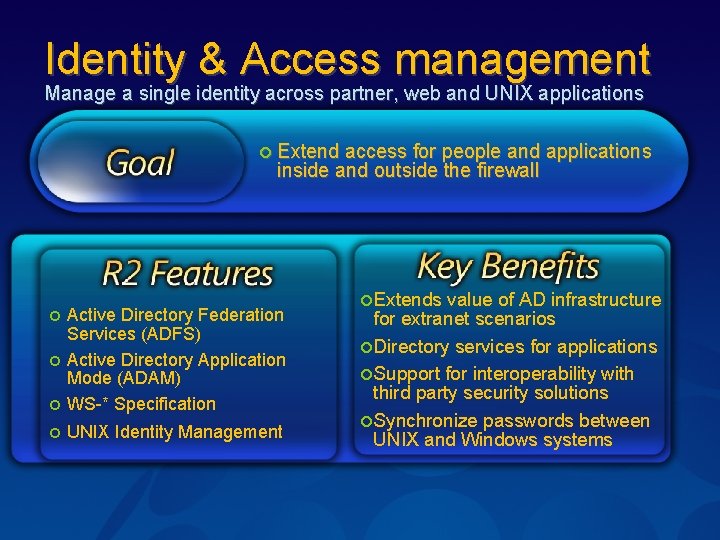

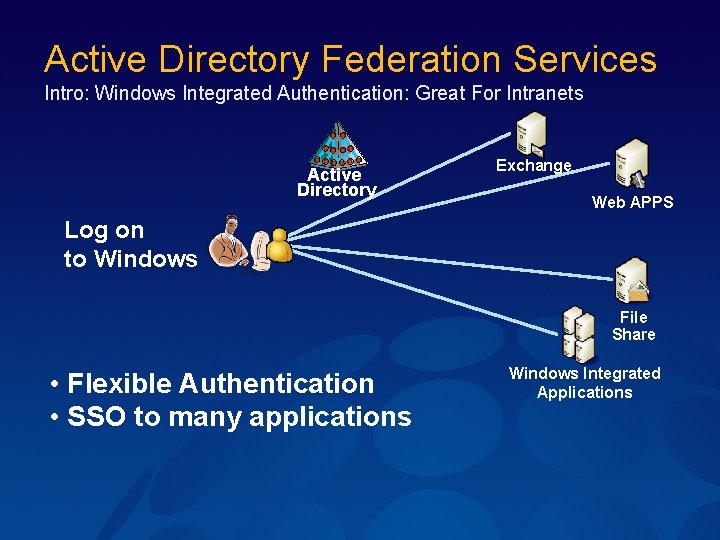
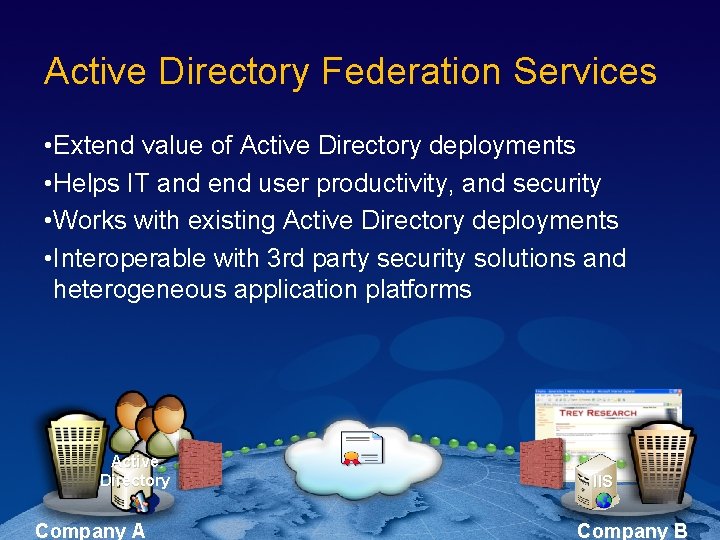
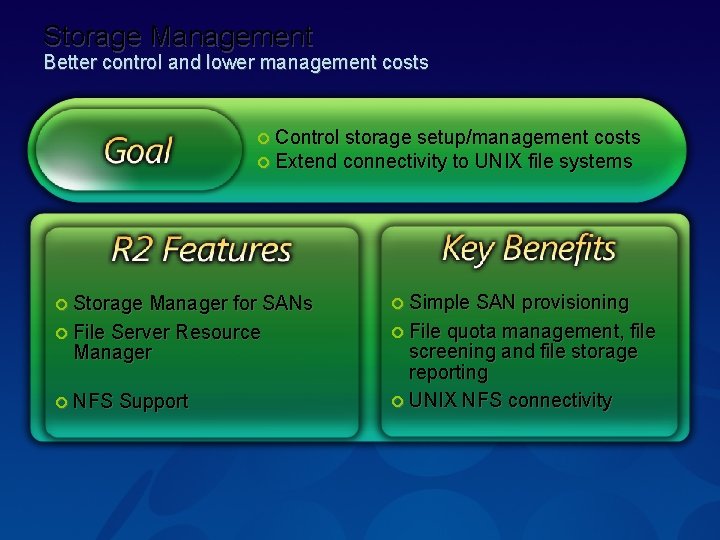

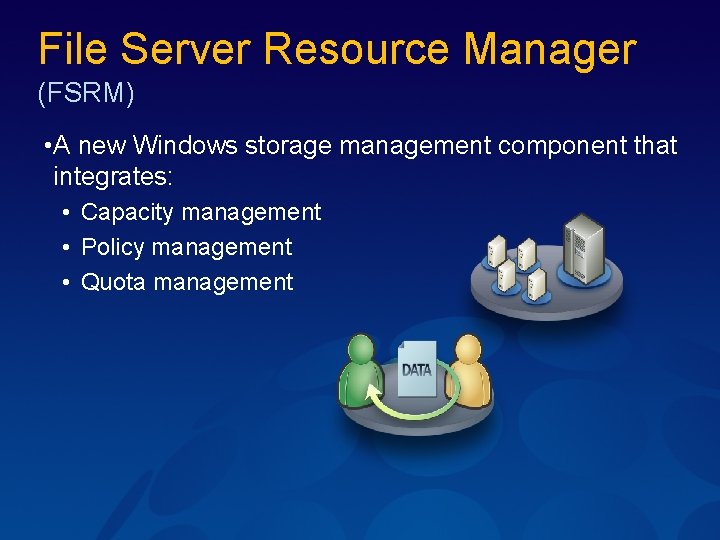
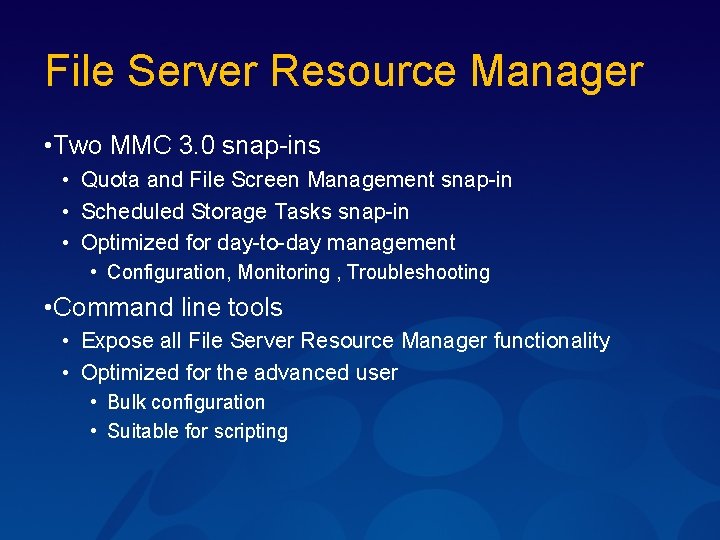
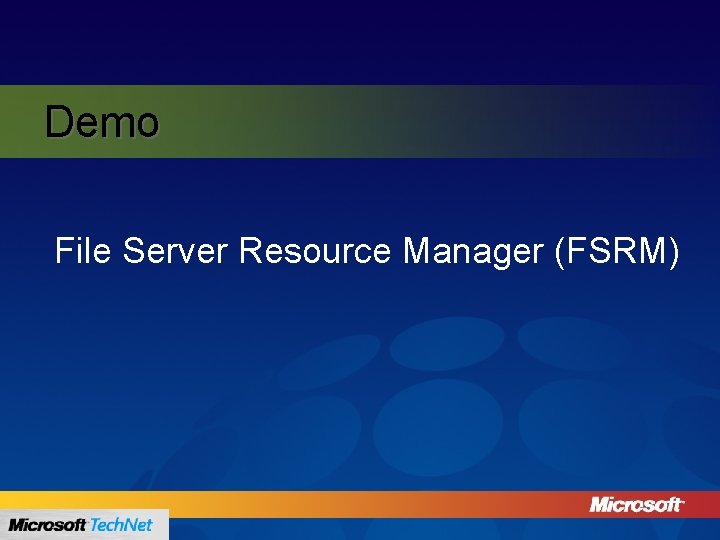
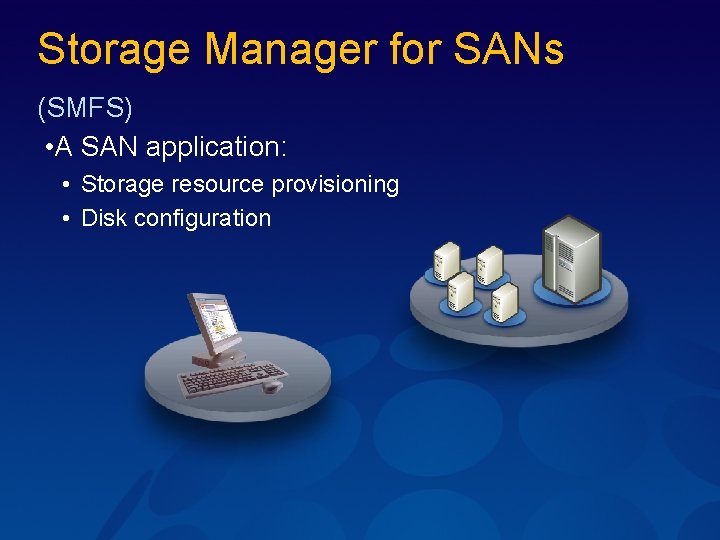
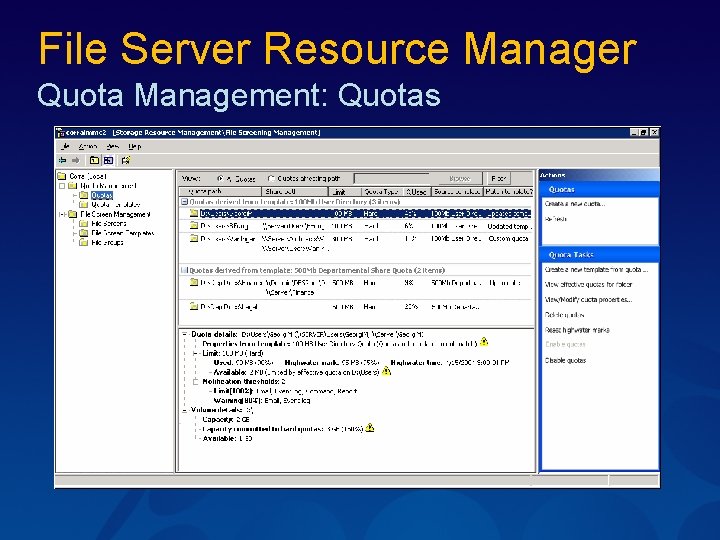
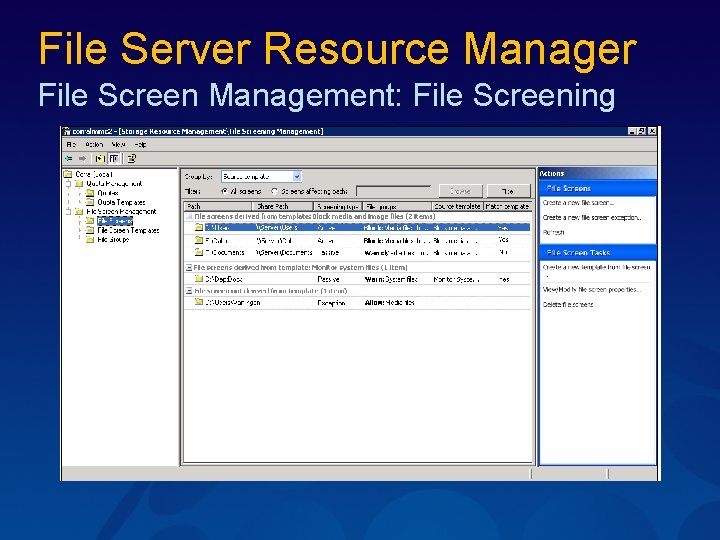

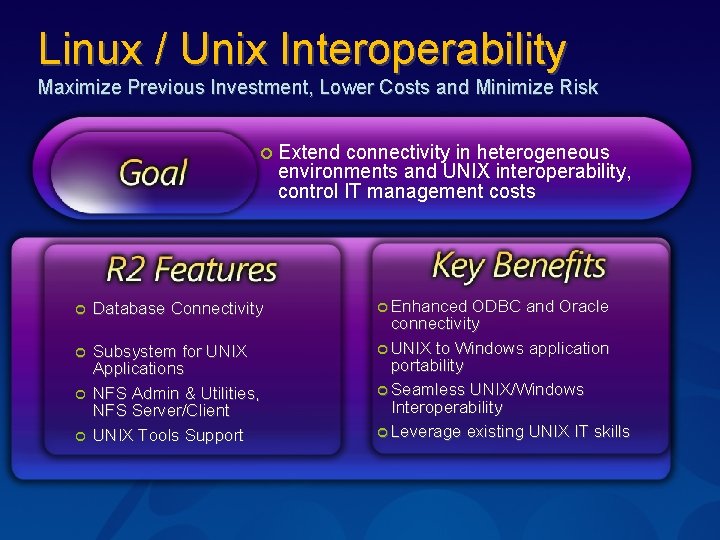

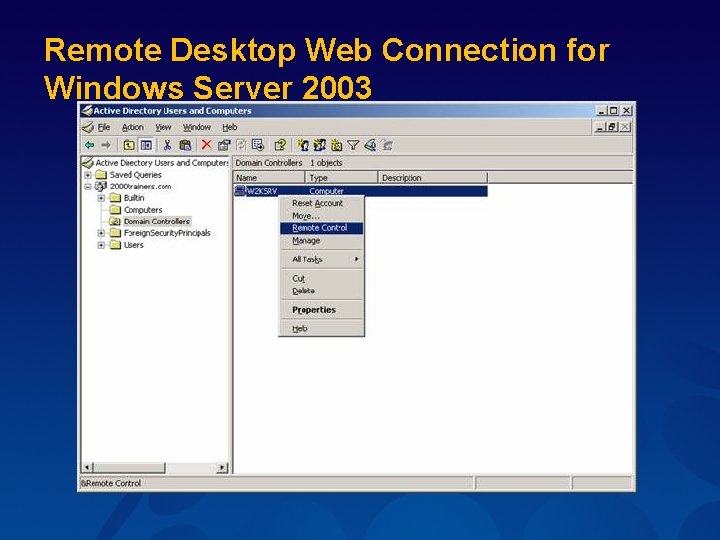
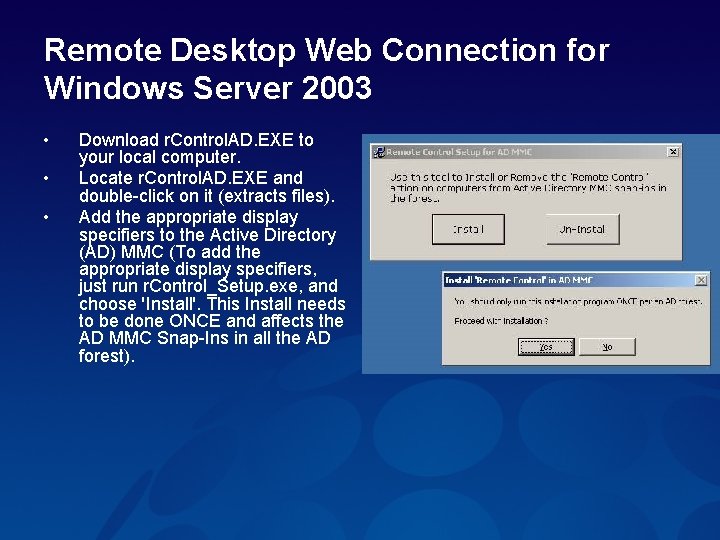
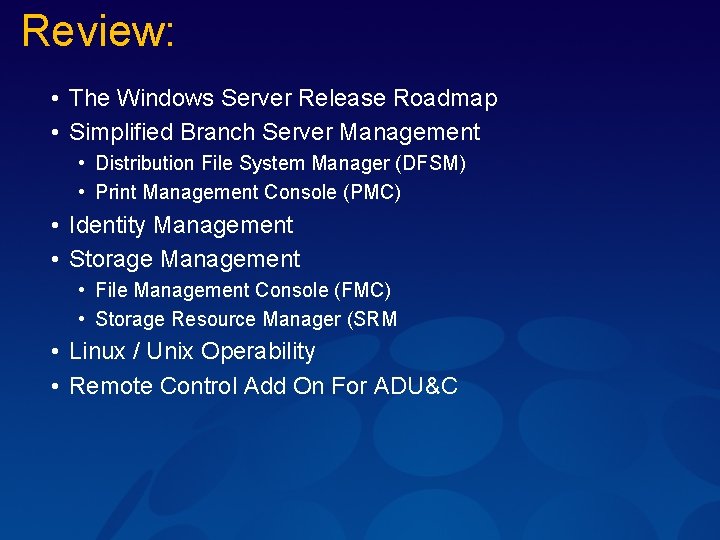
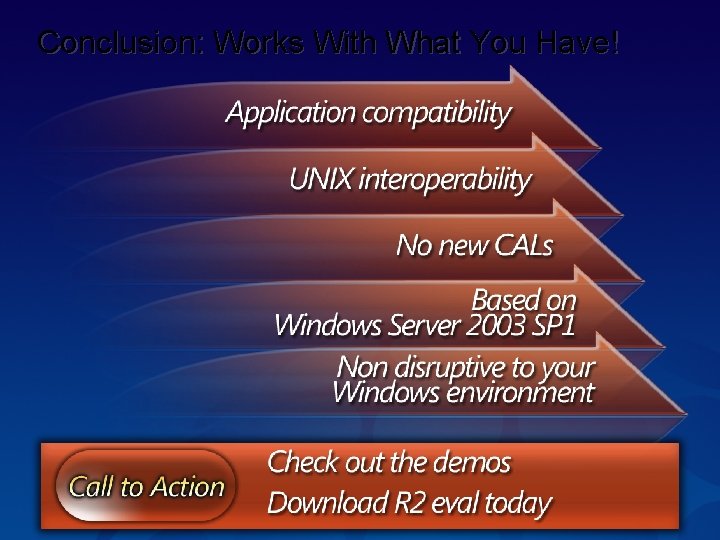
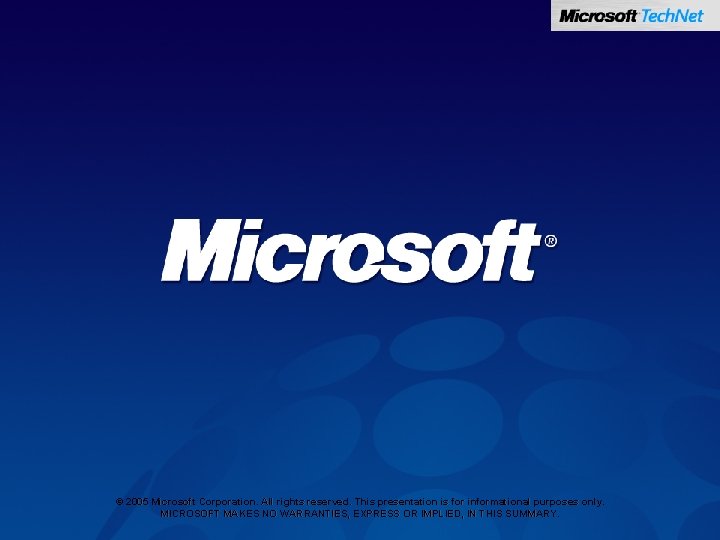
- Slides: 37
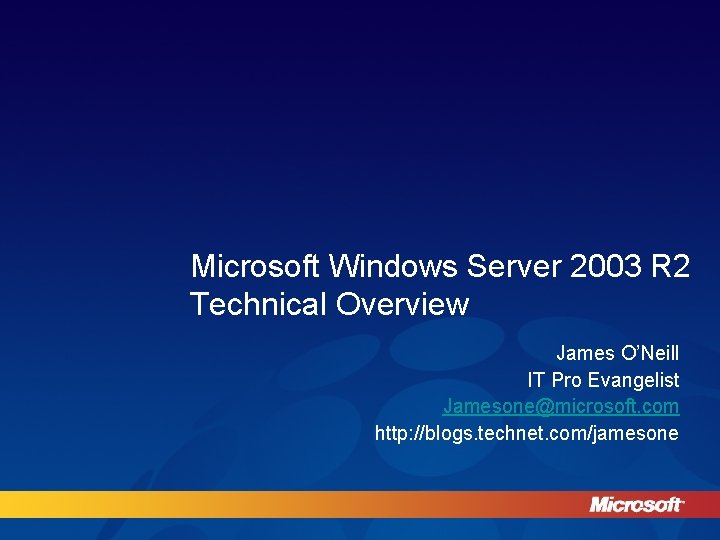
Microsoft Windows Server 2003 R 2 Technical Overview James O’Neill IT Pro Evangelist Jamesone@microsoft. com http: //blogs. technet. com/jamesone
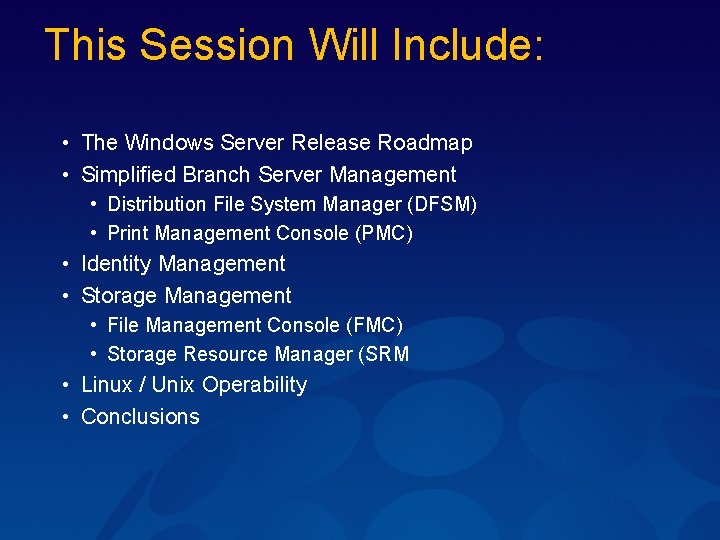
This Session Will Include: • The Windows Server Release Roadmap • Simplified Branch Server Management • Distribution File System Manager (DFSM) • Print Management Console (PMC) • Identity Management • Storage Management • File Management Console (FMC) • Storage Resource Manager (SRM • Linux / Unix Operability • Conclusions

This session won’t include • Windows Sharepoint Services • Remote Control Add On For ADU&C • ADAM • Virtualization changes
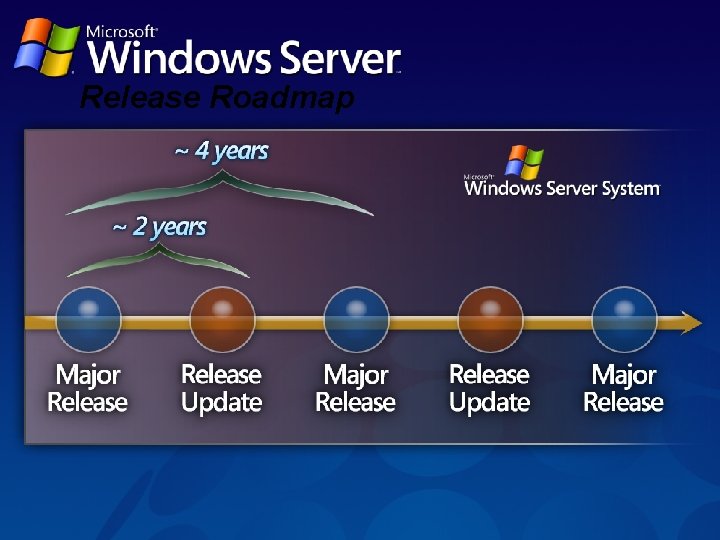
Release Roadmap

Release Roadmap 2007 ►Windows Server “Longhorn” R 2 ►Windows Server “Longhorn” 2006 2005 2009 ►Windows Small Business Server 2003 R 2 ►Windows Server 2003 Compute Cluster Edition ►Windows Server “Longhorn” Beta 2 ►Windows ►Windows Storage Server R 2 Server 2003 R 2 Server “Longhorn” Beta 1 Server Update Services Server 2003 x 64 Editions Server 2003 Service Pack 1

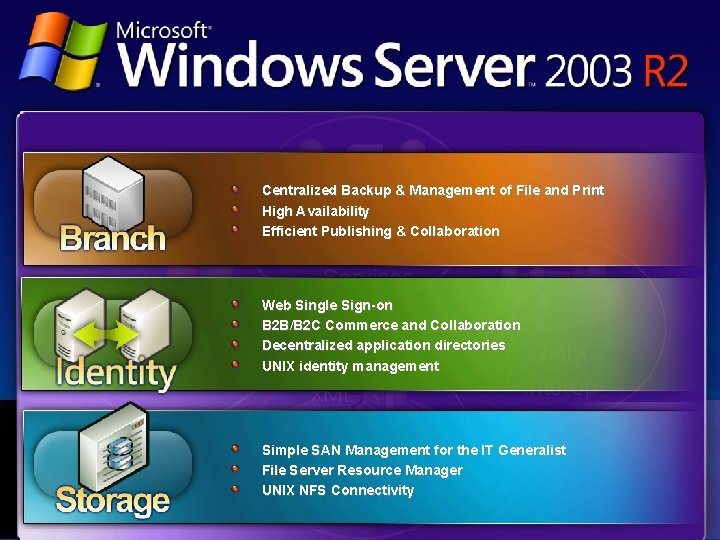
Centralized Backup & Management of File and Print High Availability Efficient Publishing & Collaboration Windows Share. Point Services SP 1 & x 64 Web Single Sign-on B 2 B/B 2 C Commerce and Collaboration Decentralized application directories UNIX identity management UNIX Interop Simple SAN Management for the IT Generalist File Server Resource Manager UNIX NFS Connectivity . NET Framework 2. 0
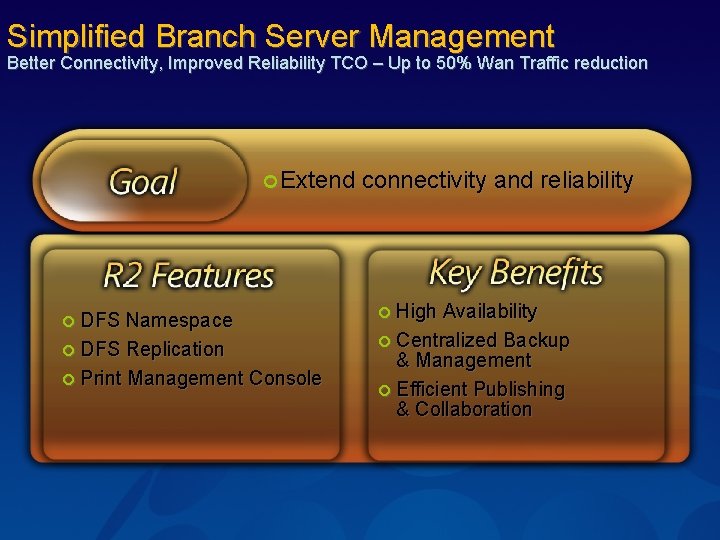
Simplified Branch Server Management Better Connectivity, Improved Reliability TCO – Up to 50% Wan Traffic reduction ¢ Extend connectivity and reliability ¢ DFS Namespace ¢ DFS Replication ¢ Print Management Console ¢ High Availability ¢ Centralized Backup & Management ¢ Efficient Publishing & Collaboration
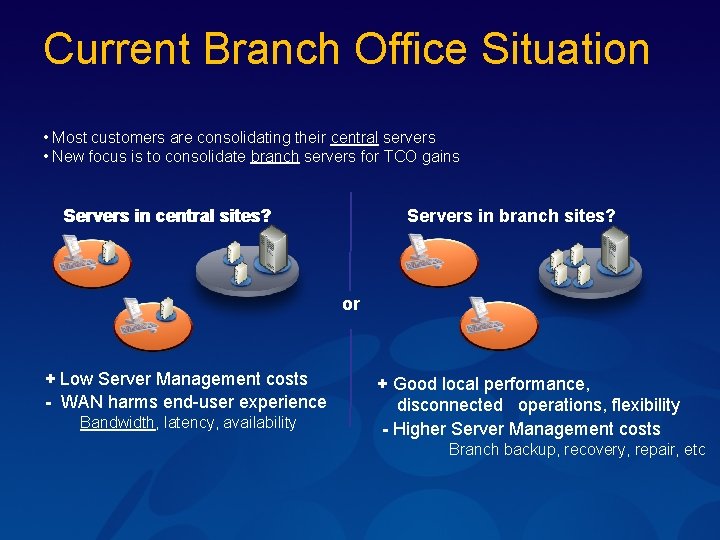
Current Branch Office Situation • Most customers are consolidating their central servers • New focus is to consolidate branch servers for TCO gains Servers in central sites? Servers in branch sites? or + Low Server Management costs - WAN harms end-user experience Bandwidth, latency, availability + Good local performance, disconnected operations, flexibility - Higher Server Management costs Branch backup, recovery, repair, etc
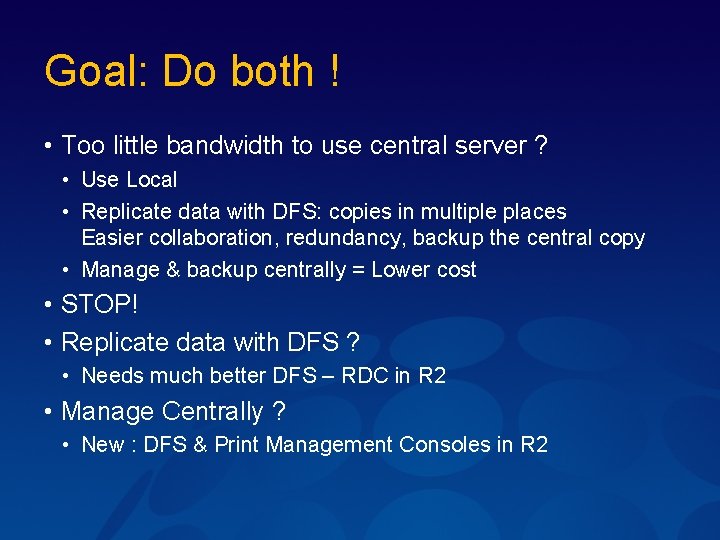
Goal: Do both ! • Too little bandwidth to use central server ? • Use Local • Replicate data with DFS: copies in multiple places Easier collaboration, redundancy, backup the central copy • Manage & backup centrally = Lower cost • STOP! • Replicate data with DFS ? • Needs much better DFS – RDC in R 2 • Manage Centrally ? • New : DFS & Print Management Consoles in R 2

Simplified Branch Server Management Enabling Technology: DFS-Replication (DFS-R) • A robust multi-master file replicator • Core Service allows: • Efficient and simple state -based synchronization • Remote Differential Compression (RDC) • Bandwidth Throttling • New management console

Simplified Branch Server Management Enabling Technology: Remote Differential Compression (RDC) • New algorithm • Send only minimal deltas when transferring data over a network • Change title in a 3. 5 MB PPT, resync takes just 16 KB • RDC efficiency examples Connection Type Save full 3. 5 MB Save changes only 56 K bps modem 10 minutes 3 seconds 500 K bps DSL 70 seconds <1 second Source: MS Internal
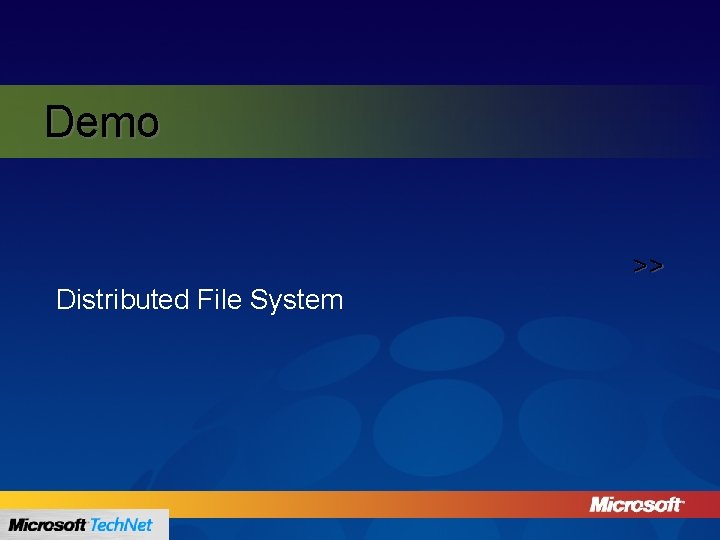
Demo >> Distributed File System
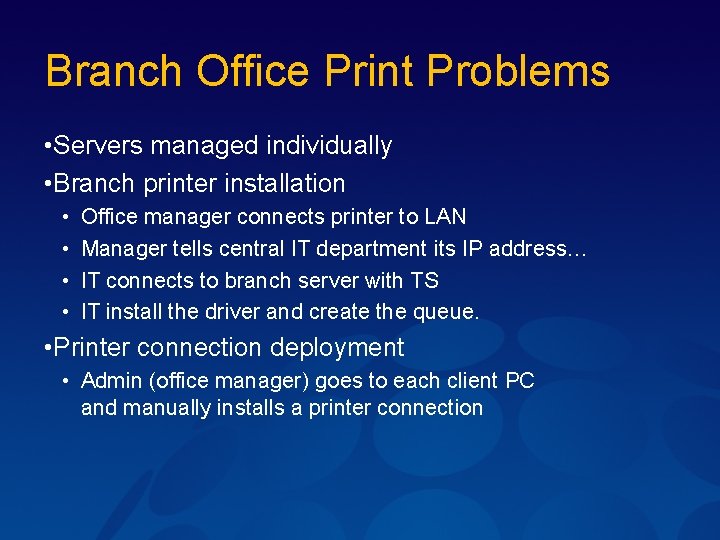
Branch Office Print Problems • Servers managed individually • Branch printer installation • • Office manager connects printer to LAN Manager tells central IT department its IP address… IT connects to branch server with TS IT install the driver and create the queue. • Printer connection deployment • Admin (office manager) goes to each client PC and manually installs a printer connection
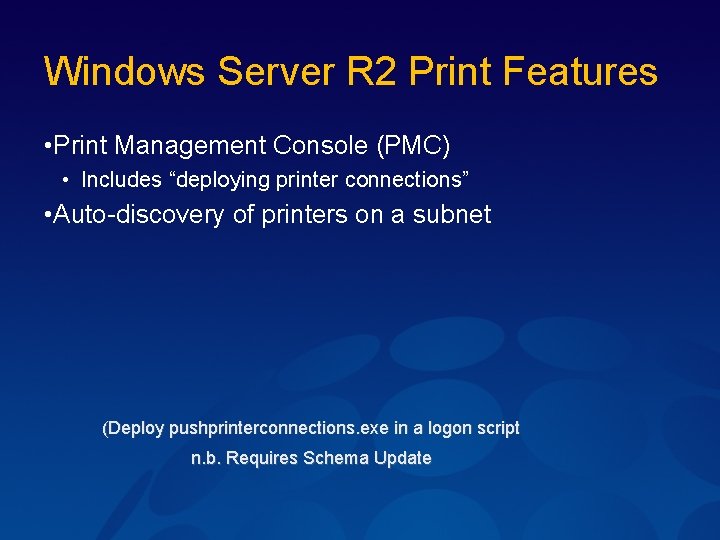
Windows Server R 2 Print Features • Print Management Console (PMC) • Includes “deploying printer connections” • Auto-discovery of printers on a subnet (Deploy pushprinterconnections. exe in a logon script n. b. Requires Schema Update
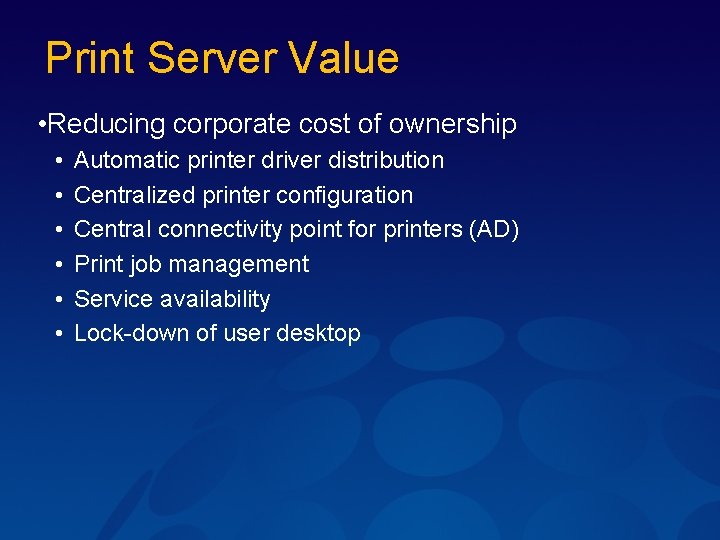
Print Server Value • Reducing corporate cost of ownership • • • Automatic printer driver distribution Centralized printer configuration Central connectivity point for printers (AD) Print job management Service availability Lock-down of user desktop
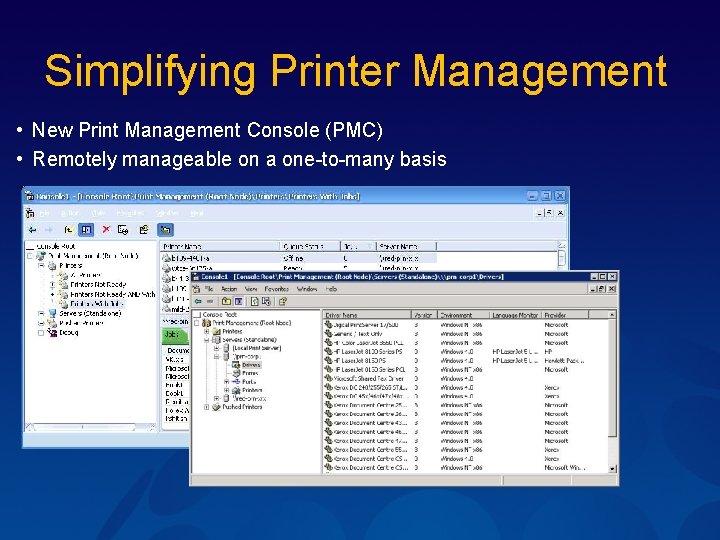
Simplifying Printer Management • New Print Management Console (PMC) • Remotely manageable on a one-to-many basis
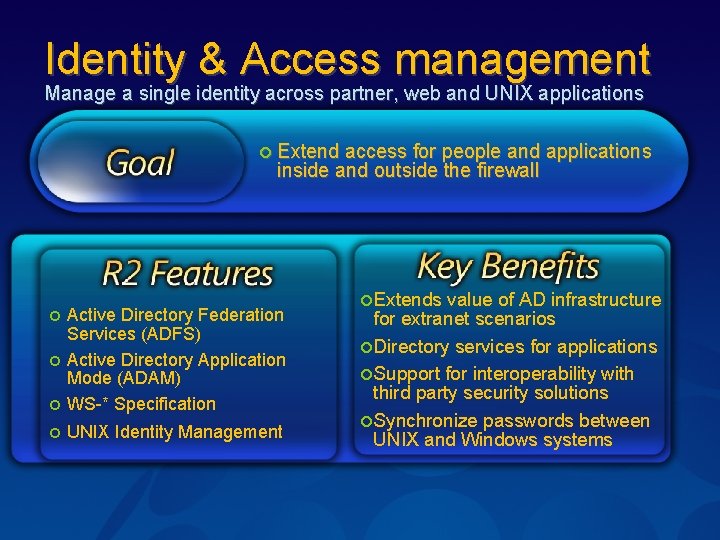
Identity & Access management Manage a single identity across partner, web and UNIX applications ¢ Extend access for people and applications inside and outside the firewall ¢ Active Directory Federation Services (ADFS) Active Directory Application Mode (ADAM) WS-* Specification ¢ UNIX Identity Management ¢ ¢ ¢ Extends value of AD infrastructure for extranet scenarios ¢ Directory services for applications ¢ Support for interoperability with third party security solutions ¢ Synchronize passwords between UNIX and Windows systems

Identity and Access Management Challenge: Extending Access Your SUPPLIERS Their APPLICATIONS Your CUSTOMERS Your EMPLOYEES Your APPLICATIONS Your PLATFORMS Your REMOTE and VIRTUAL EMPLOYEES Your PARTNERS Their APPLICATIONS
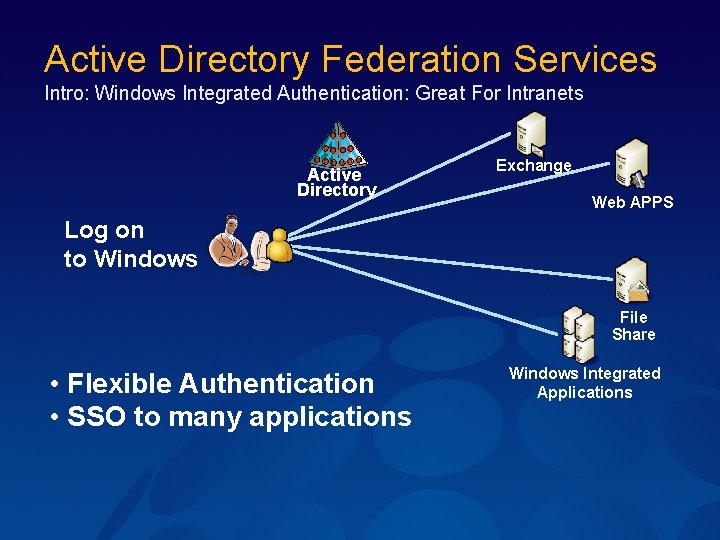
Active Directory Federation Services Intro: Windows Integrated Authentication: Great For Intranets Active Directory Exchange Web APPS Log on to Windows File Share • Flexible Authentication • SSO to many applications Windows Integrated Applications
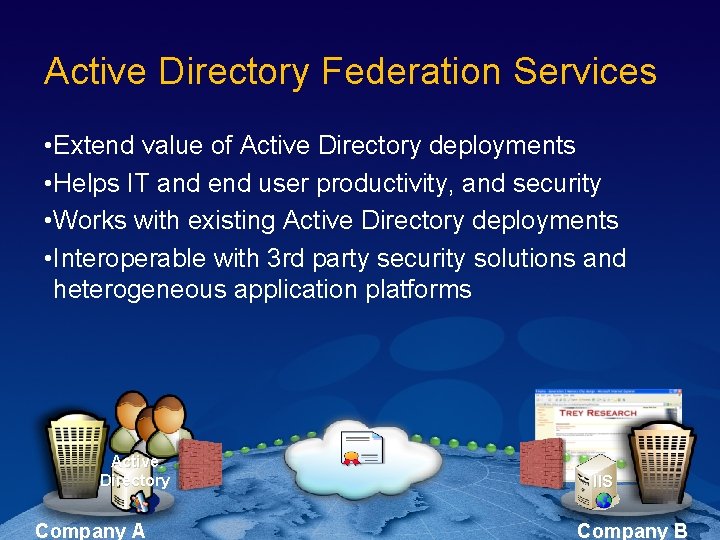
Active Directory Federation Services • Extend value of Active Directory deployments • Helps IT and end user productivity, and security • Works with existing Active Directory deployments • Interoperable with 3 rd party security solutions and heterogeneous application platforms Active Directory Company A IIS Company B
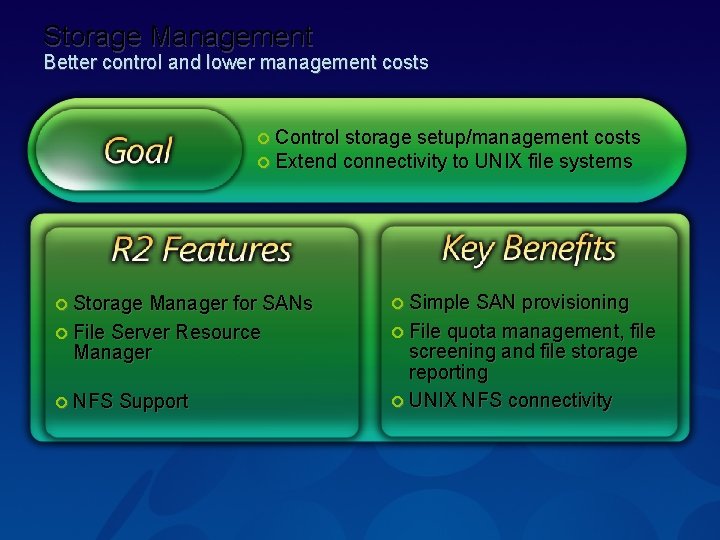
Storage Management Better control and lower management costs ¢ Control storage setup/management costs ¢ Extend connectivity to UNIX file systems ¢ Storage Manager for SANs ¢ Simple SAN provisioning ¢ File Server Resource ¢ File quota management, file Manager ¢ NFS Support screening and file storage reporting ¢ UNIX NFS connectivity

Efficient Storage Management Challenges of Storage Today • Storage growth estimates: 60 -100% per year • Disks are cheap management is expensive • Some estimates say Managing is 10 x the cost of storage • Need new tools for management • Consolidating File Servers/Storage can be hard • DFS can help here too
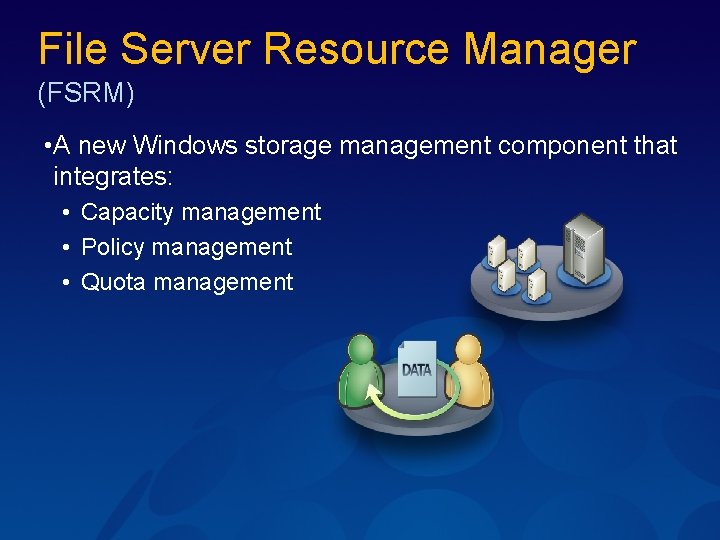
File Server Resource Manager (FSRM) • A new Windows storage management component that integrates: • Capacity management • Policy management • Quota management
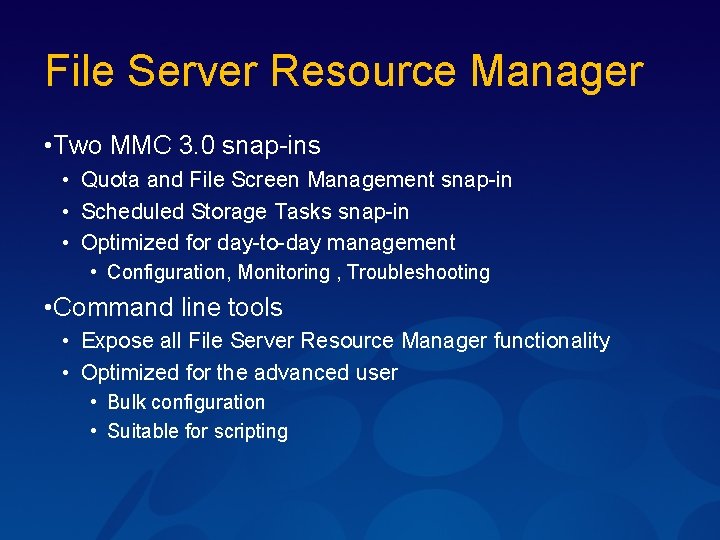
File Server Resource Manager • Two MMC 3. 0 snap-ins • Quota and File Screen Management snap-in • Scheduled Storage Tasks snap-in • Optimized for day-to-day management • Configuration, Monitoring , Troubleshooting • Command line tools • Expose all File Server Resource Manager functionality • Optimized for the advanced user • Bulk configuration • Suitable for scripting
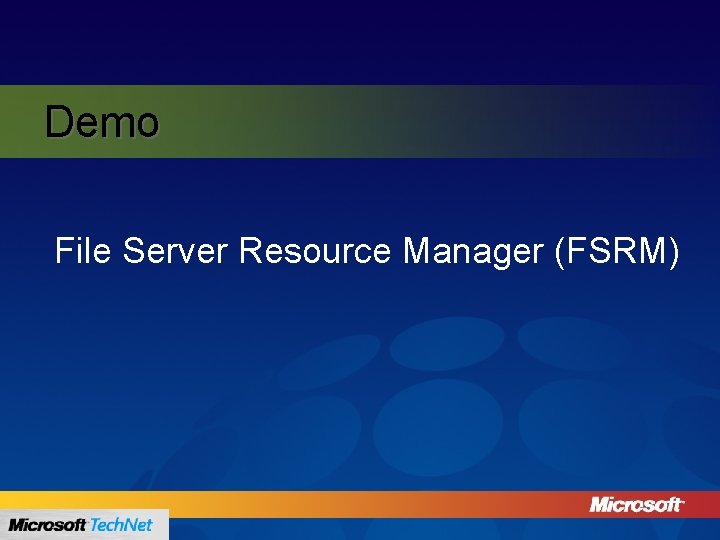
Demo File Server Resource Manager (FSRM)
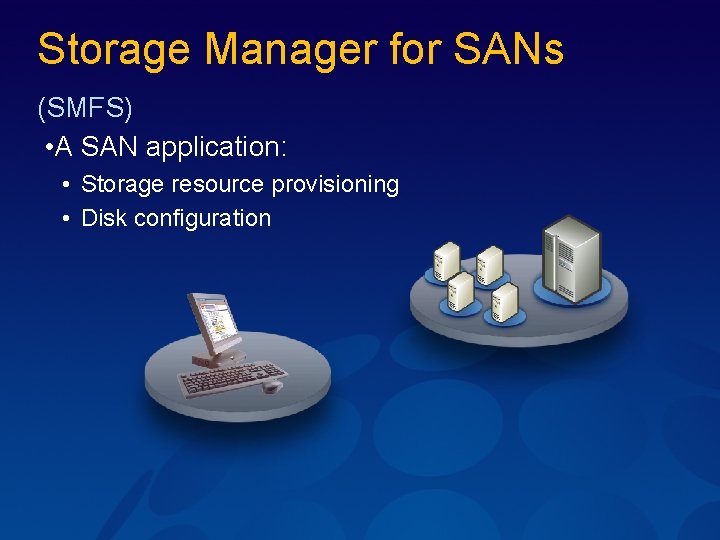
Storage Manager for SANs (SMFS) • A SAN application: • Storage resource provisioning • Disk configuration
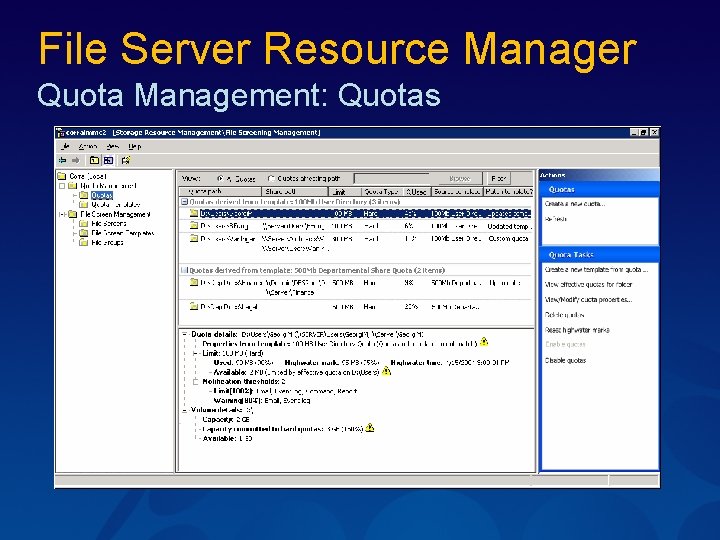
File Server Resource Manager Quota Management: Quotas
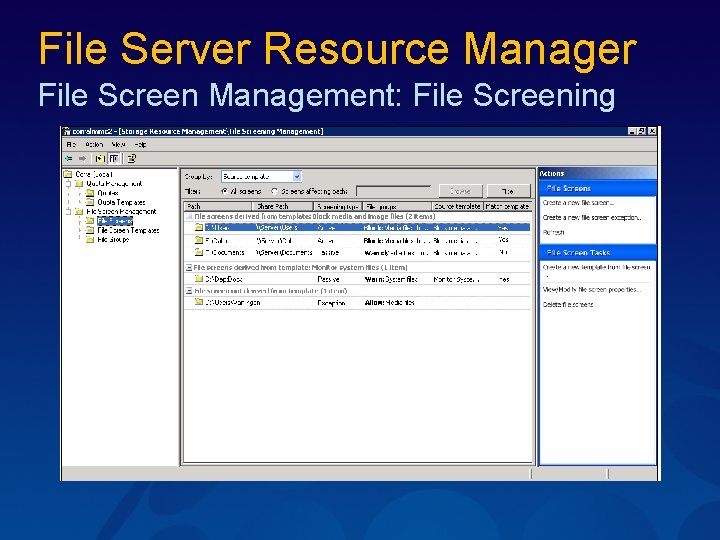
File Server Resource Manager File Screen Management: File Screening

File Server Resource Manager File Screen Management: File Groups
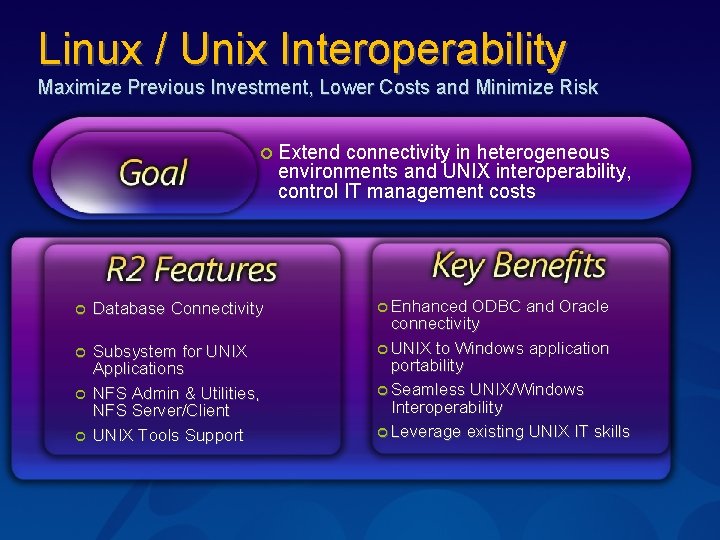
Linux / Unix Interoperability Maximize Previous Investment, Lower Costs and Minimize Risk ¢ Extend connectivity in heterogeneous environments and UNIX interoperability, control IT management costs ¢ Database Connectivity ¢ Subsystem for UNIX Applications NFS Admin & Utilities, NFS Server/Client UNIX Tools Support ¢ ¢ ¢ Enhanced ODBC and Oracle connectivity ¢ UNIX to Windows application portability ¢ Seamless UNIX/Windows Interoperability ¢ Leverage existing UNIX IT skills

Unix/Linux Interoperability
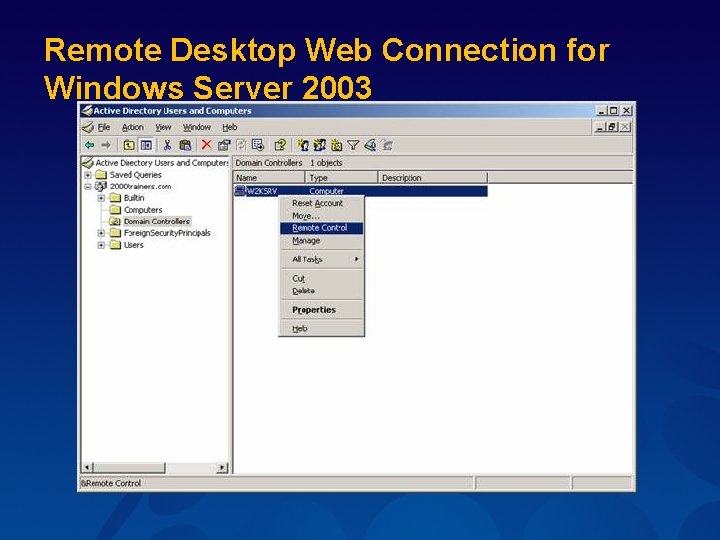
Remote Desktop Web Connection for Windows Server 2003
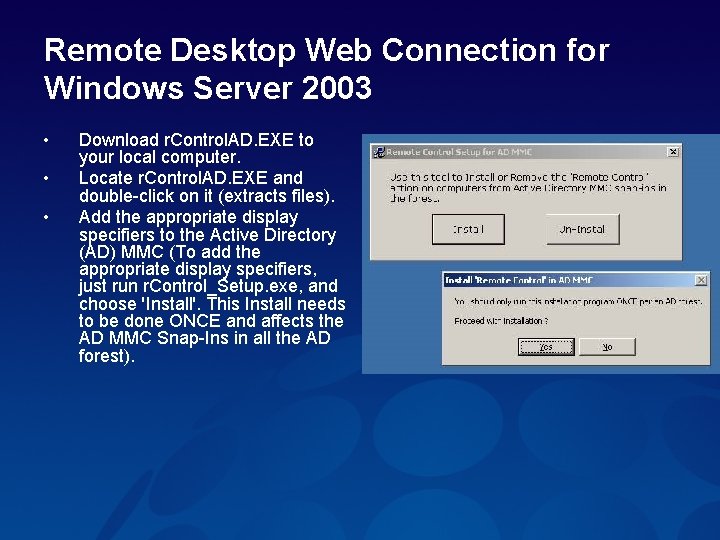
Remote Desktop Web Connection for Windows Server 2003 • • • Download r. Control. AD. EXE to your local computer. Locate r. Control. AD. EXE and double-click on it (extracts files). Add the appropriate display specifiers to the Active Directory (AD) MMC (To add the appropriate display specifiers, just run r. Control_Setup. exe, and choose 'Install'. This Install needs to be done ONCE and affects the AD MMC Snap-Ins in all the AD forest).
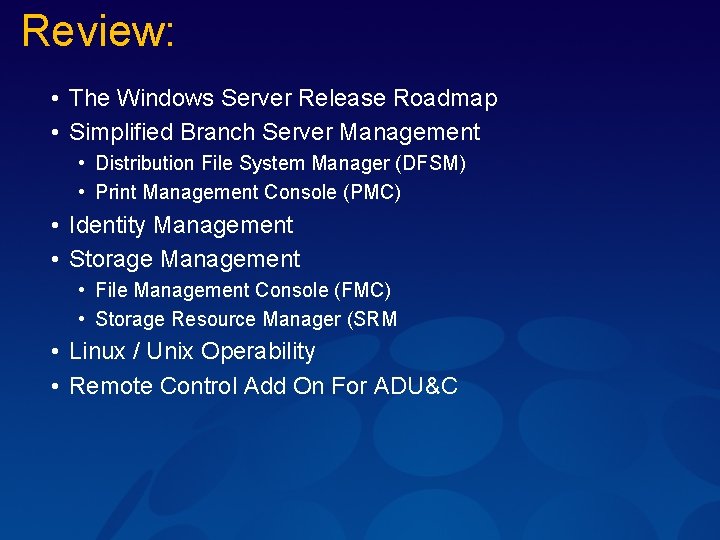
Review: • The Windows Server Release Roadmap • Simplified Branch Server Management • Distribution File System Manager (DFSM) • Print Management Console (PMC) • Identity Management • Storage Management • File Management Console (FMC) • Storage Resource Manager (SRM • Linux / Unix Operability • Remote Control Add On For ADU&C
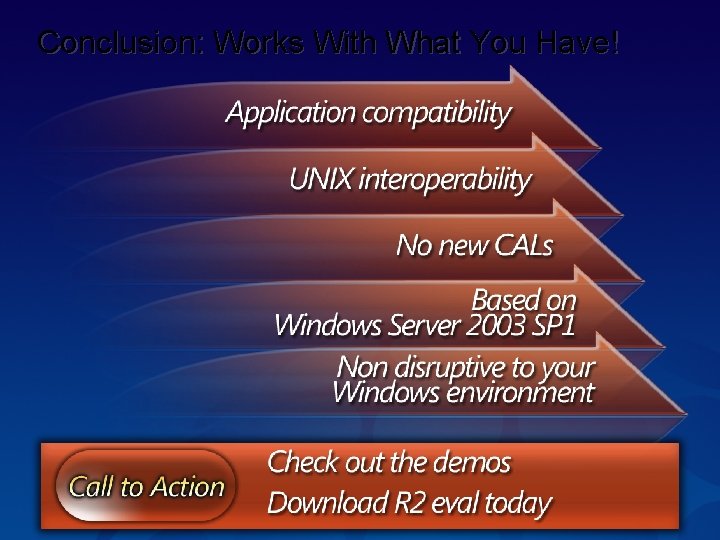
Conclusion: Works With What You Have!
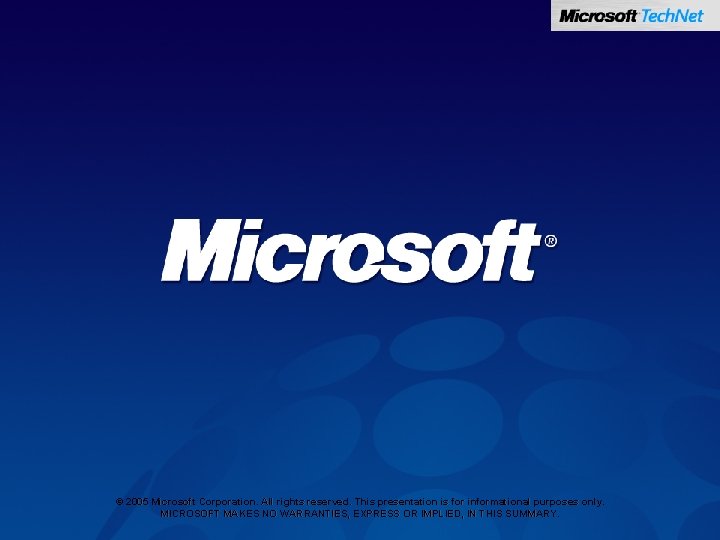
© 2005 Microsoft Corporation. All rights reserved. This presentation is for informational purposes only. MICROSOFT MAKES NO WARRANTIES, EXPRESS OR IMPLIED, IN THIS SUMMARY.