Microsoft Visual C 2008 Chapter 3 Understanding C
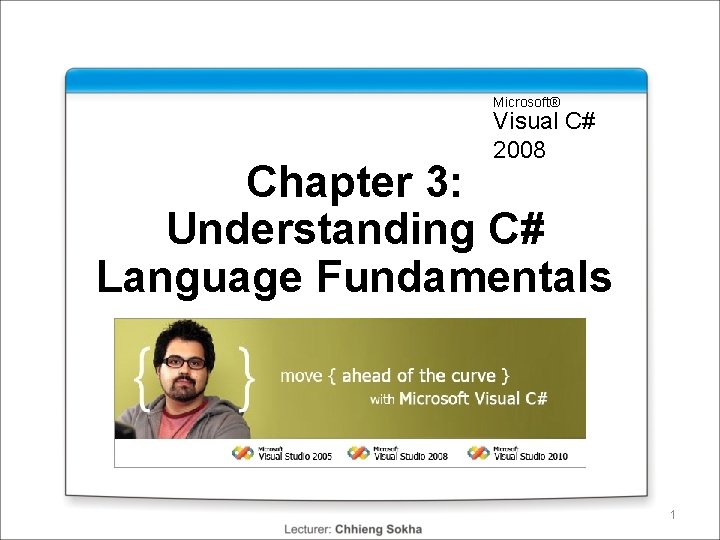
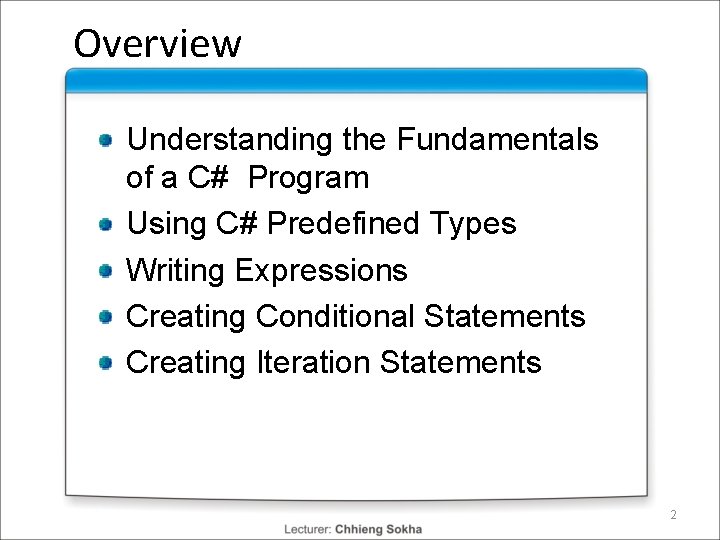
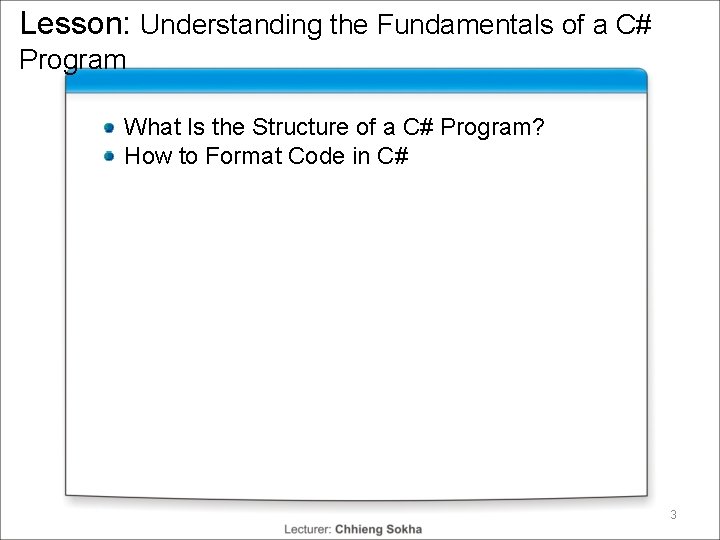
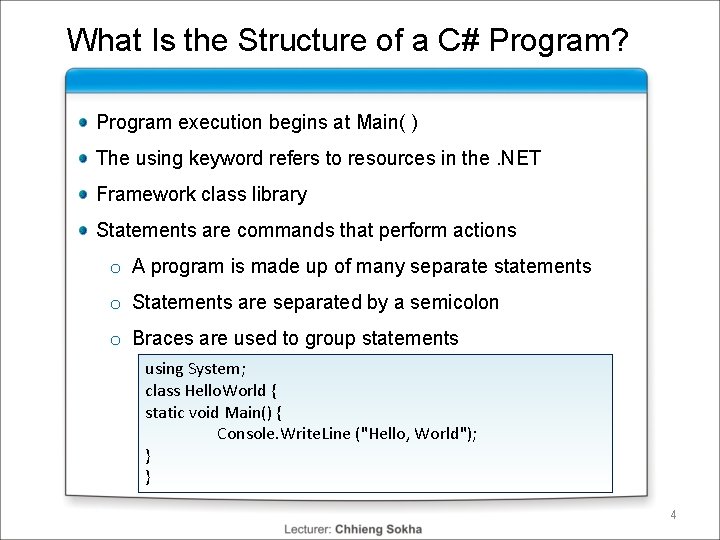
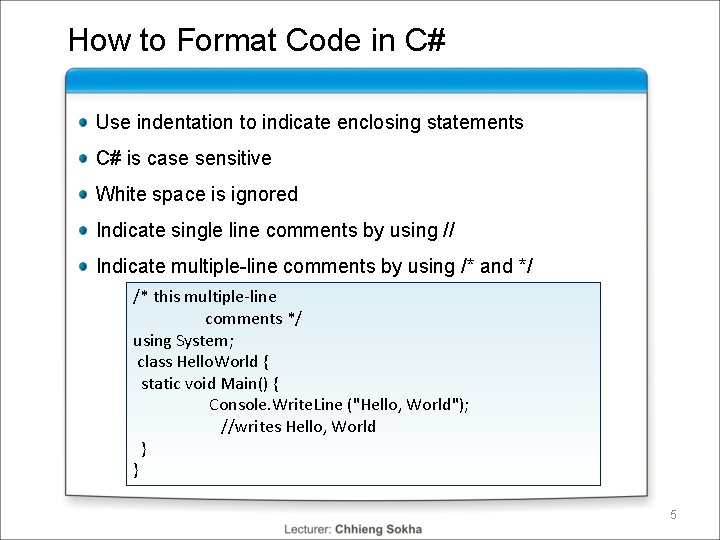
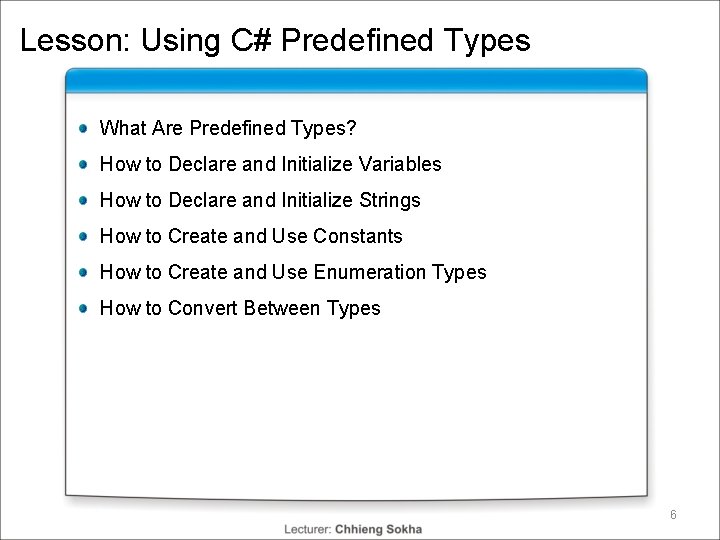
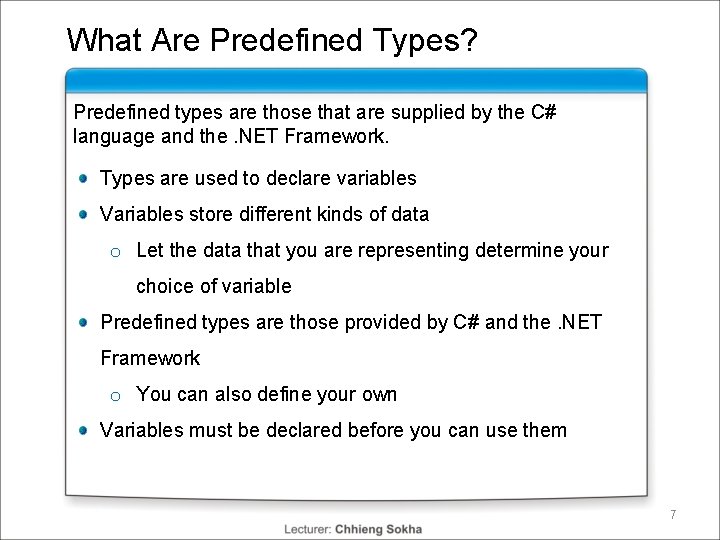
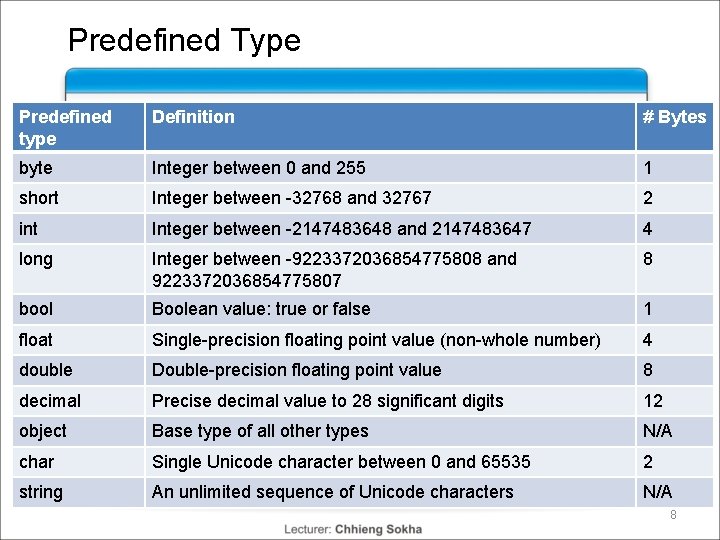
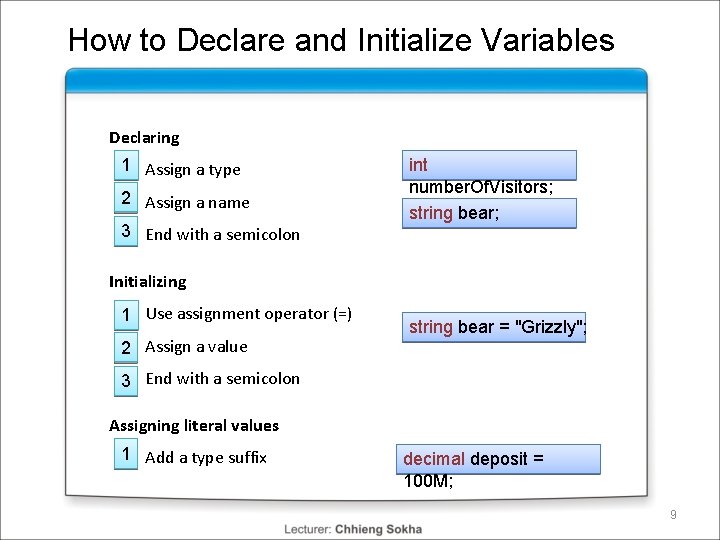
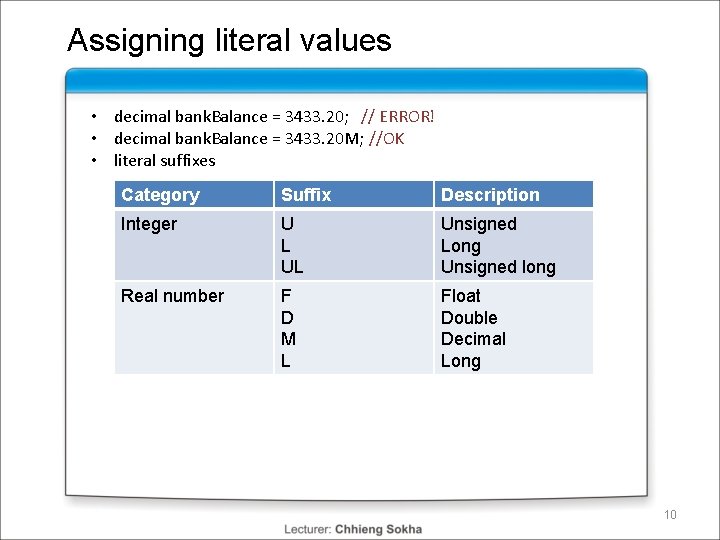
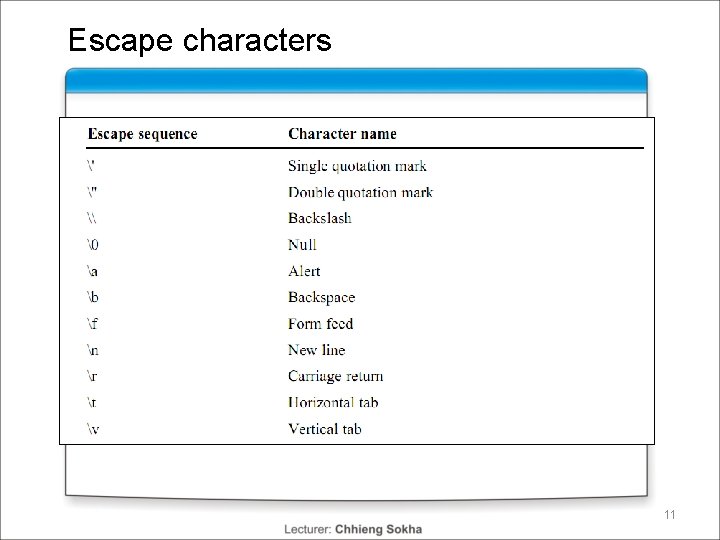
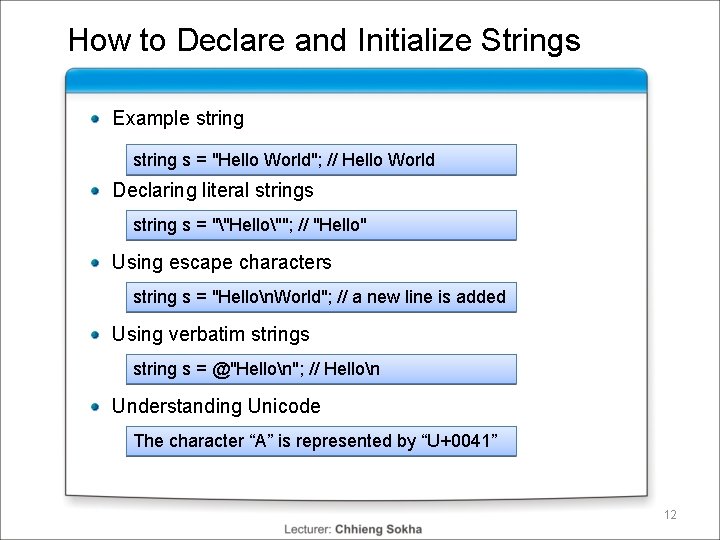
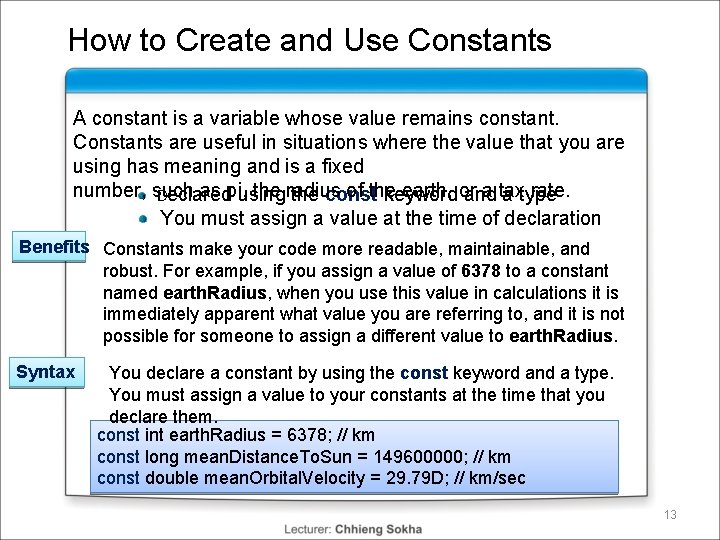
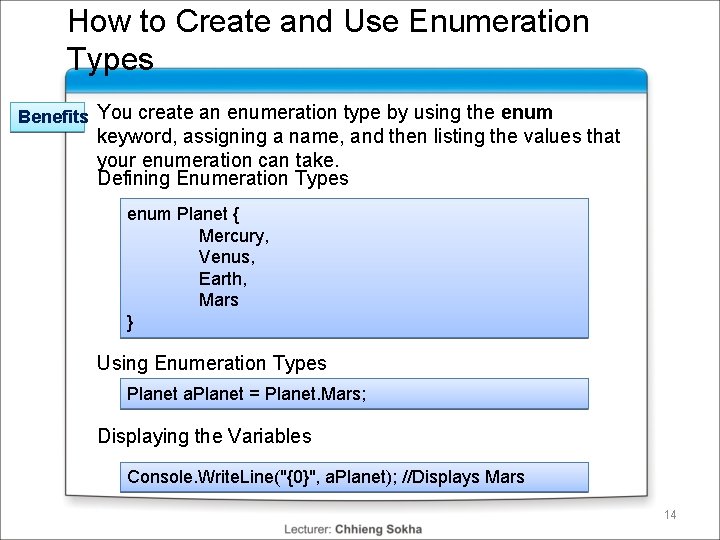
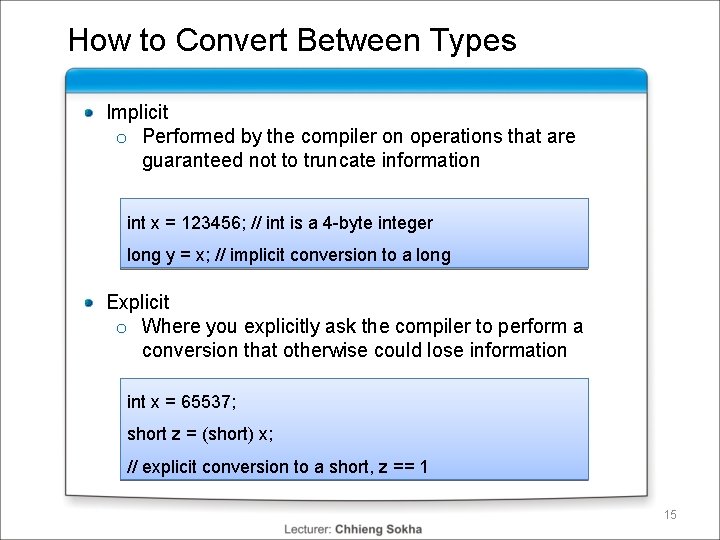
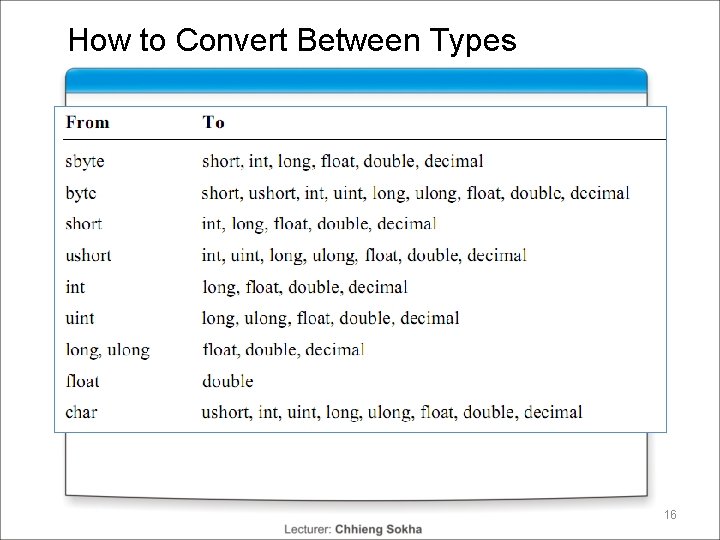
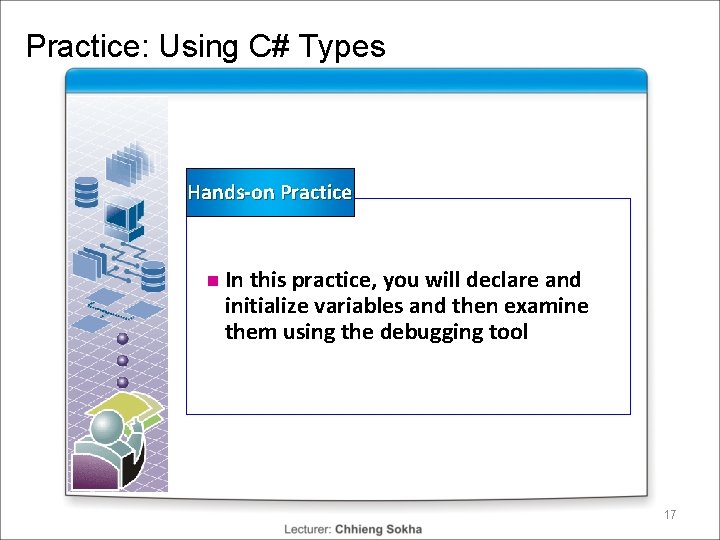
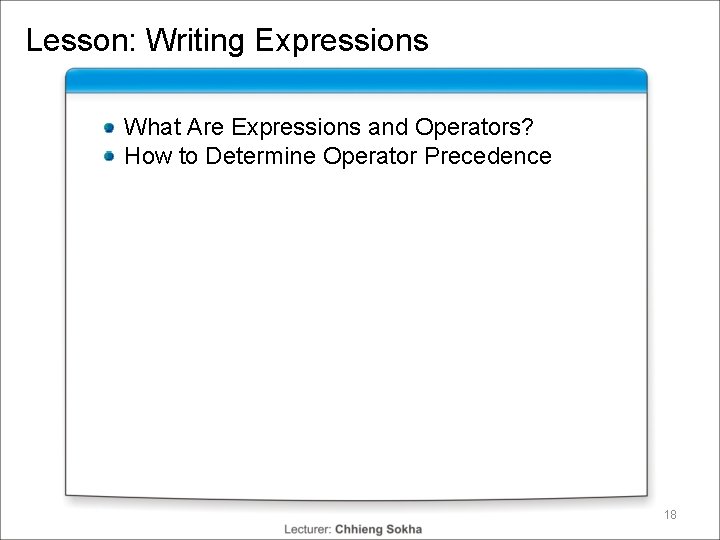
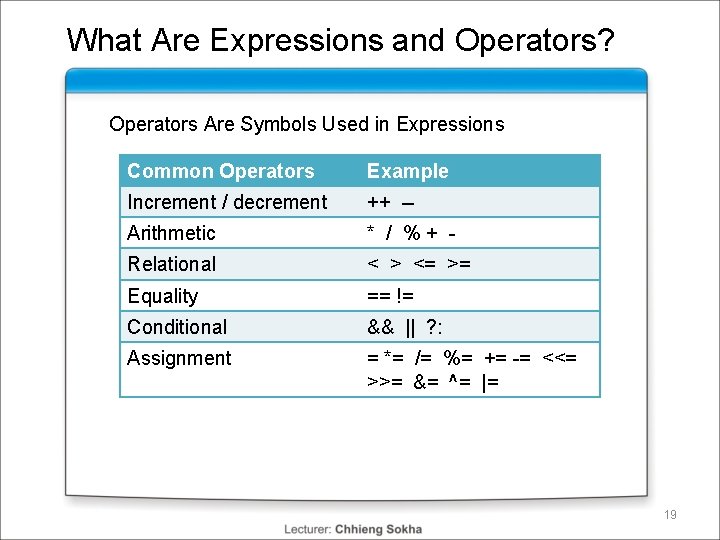
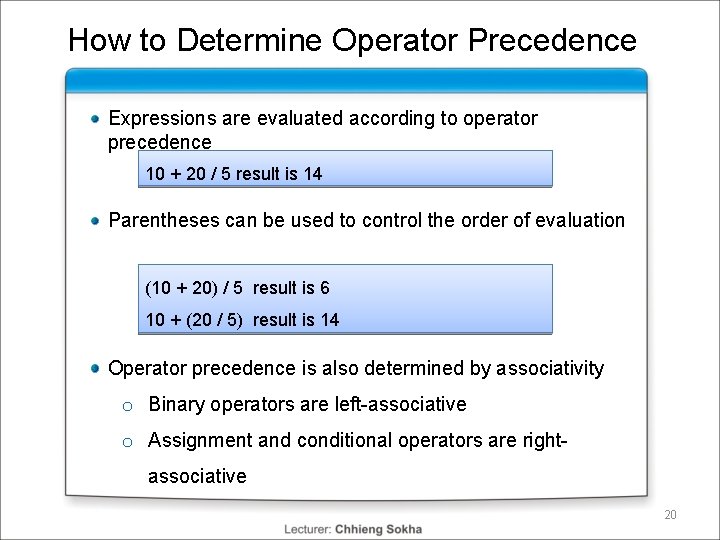
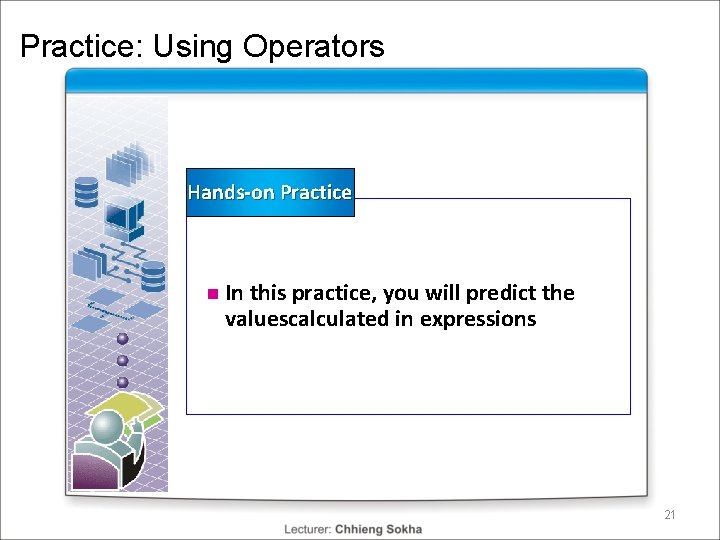
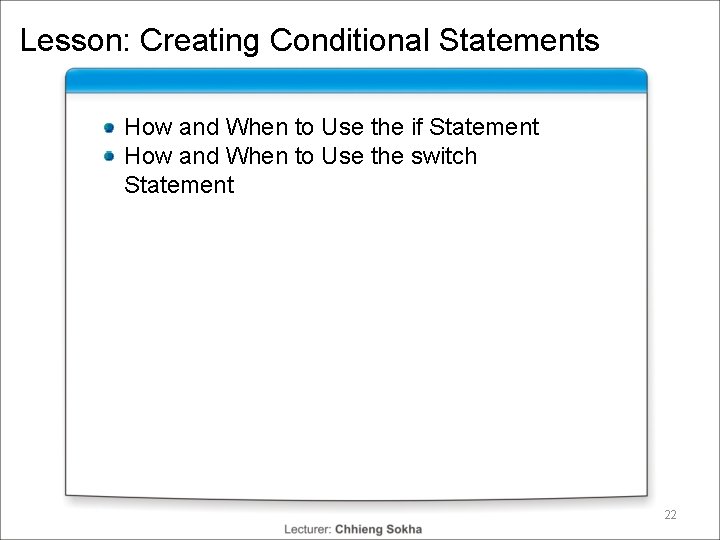
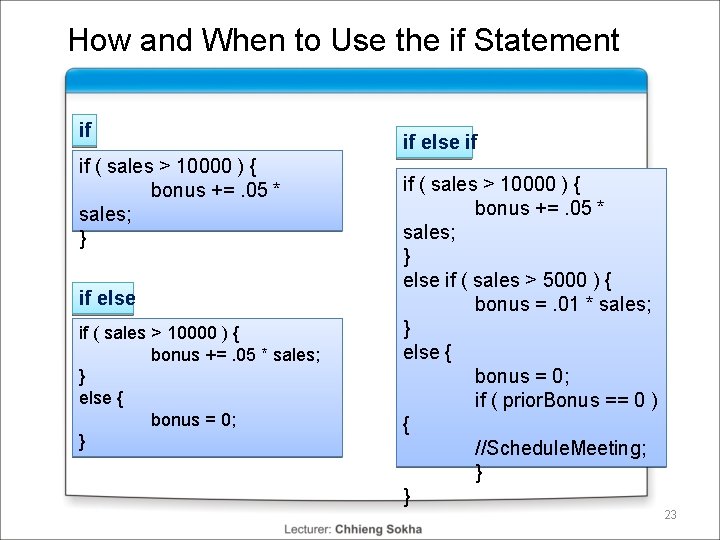
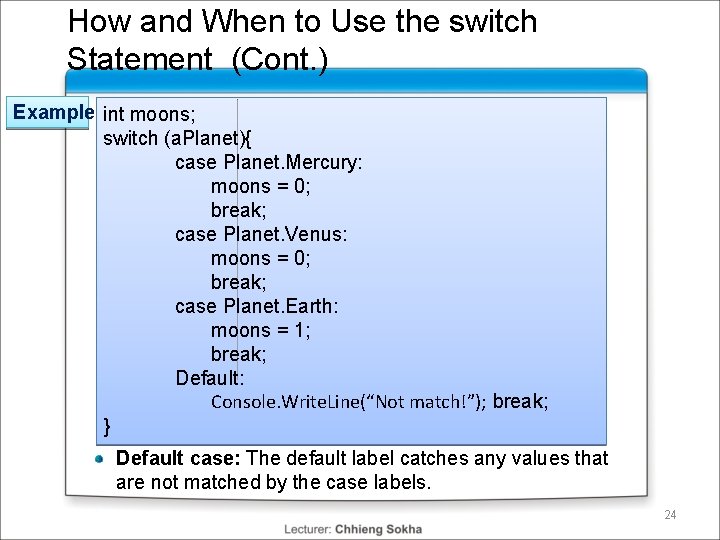
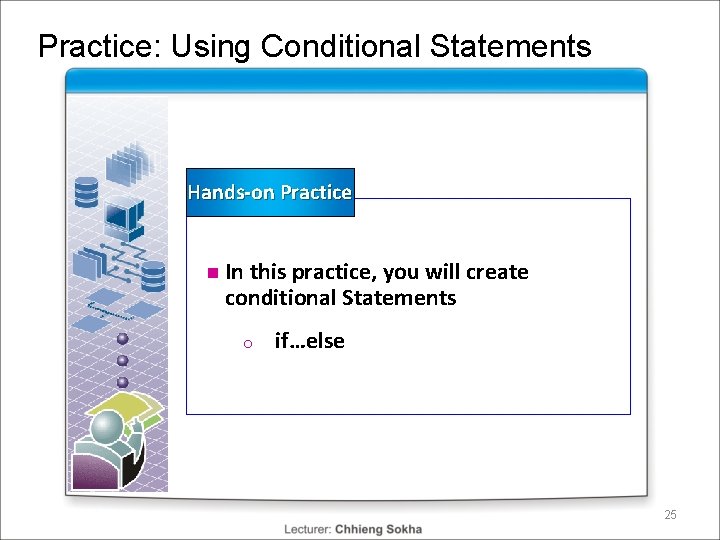
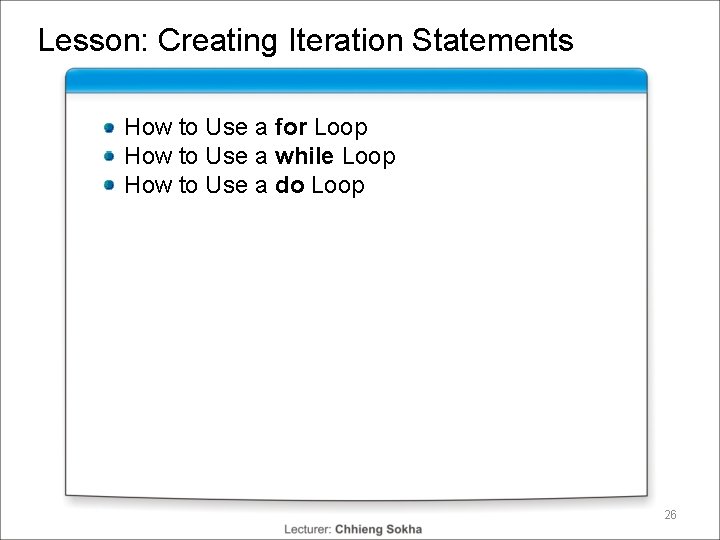
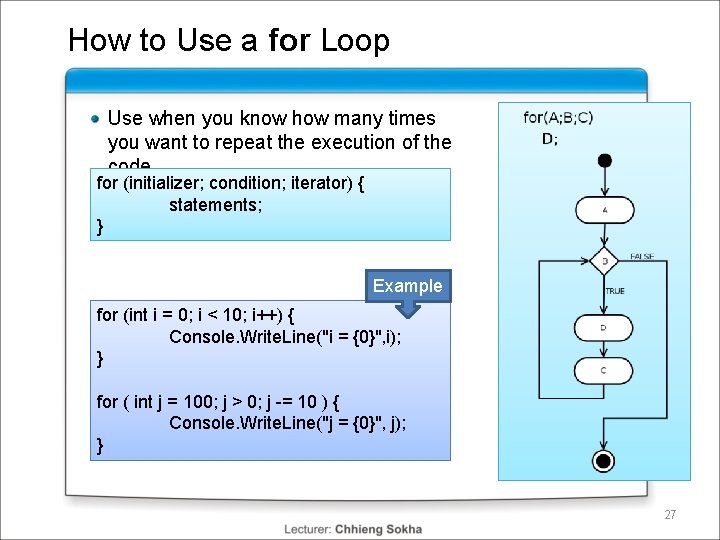
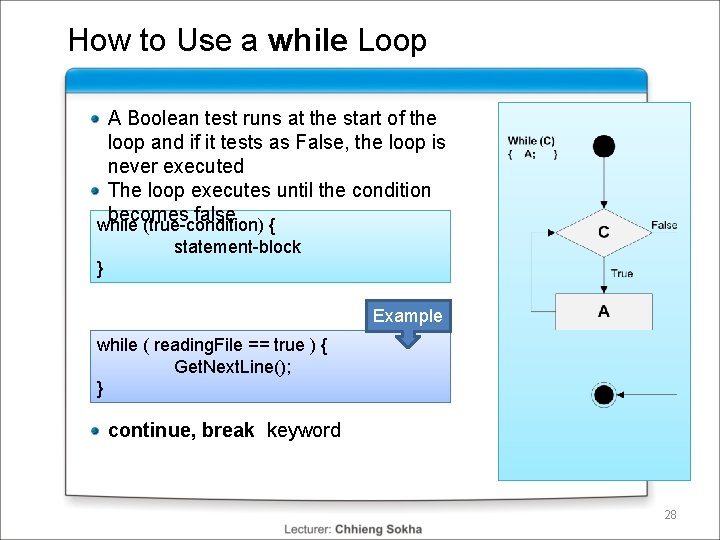
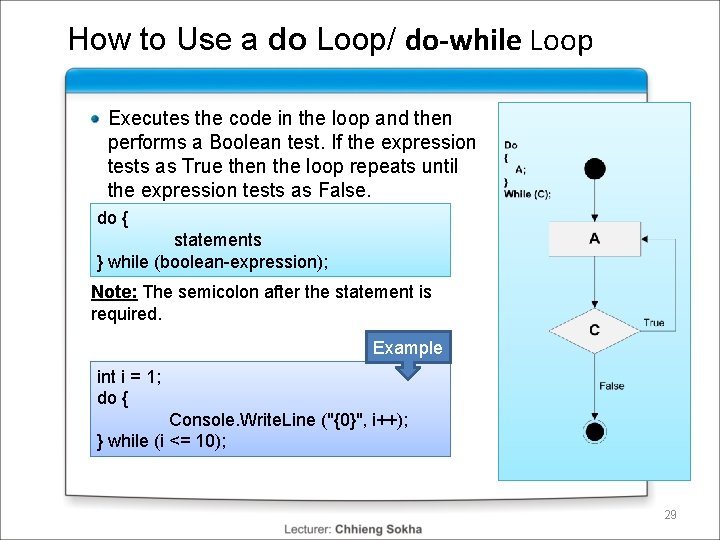
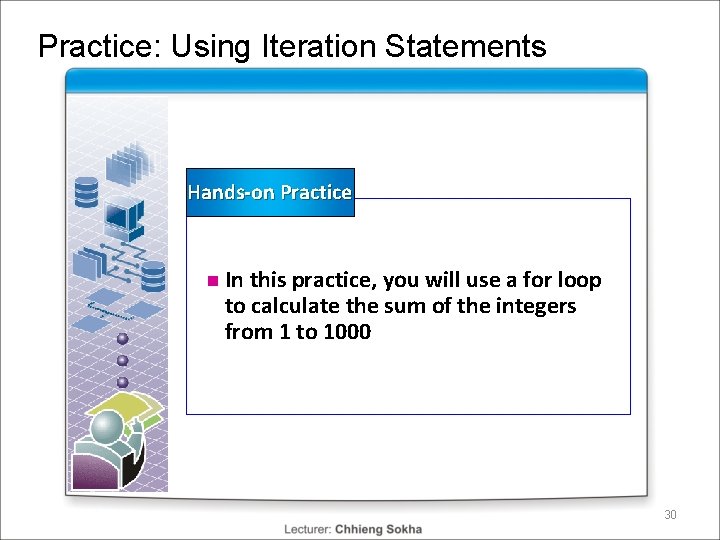
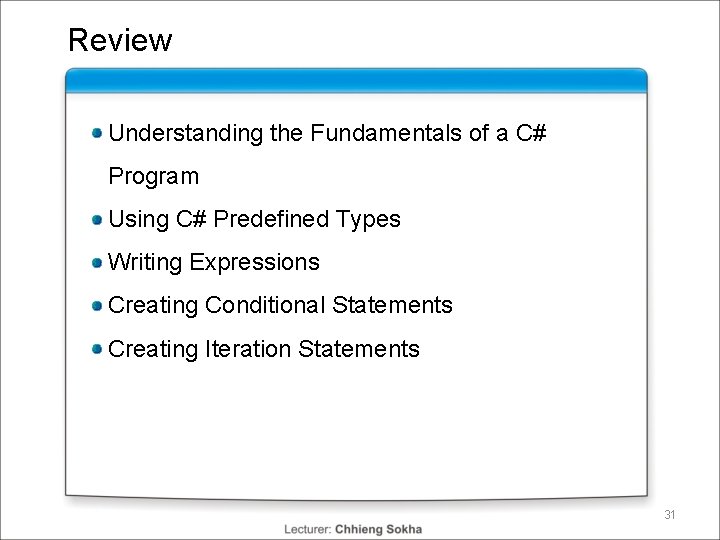
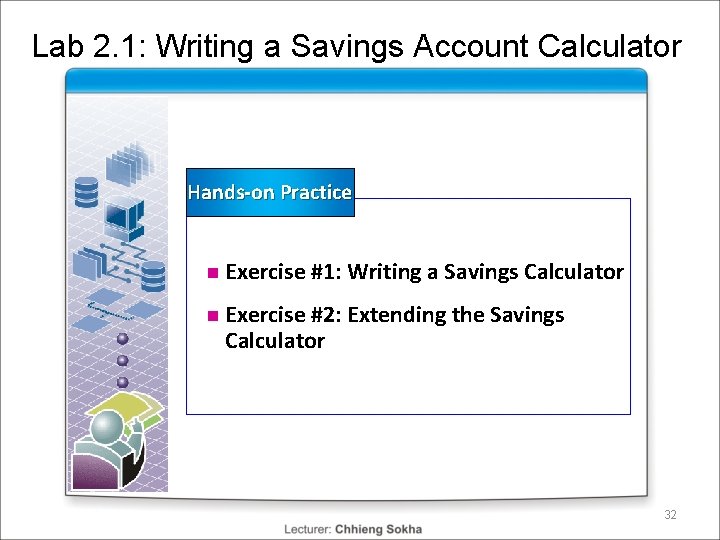
- Slides: 32
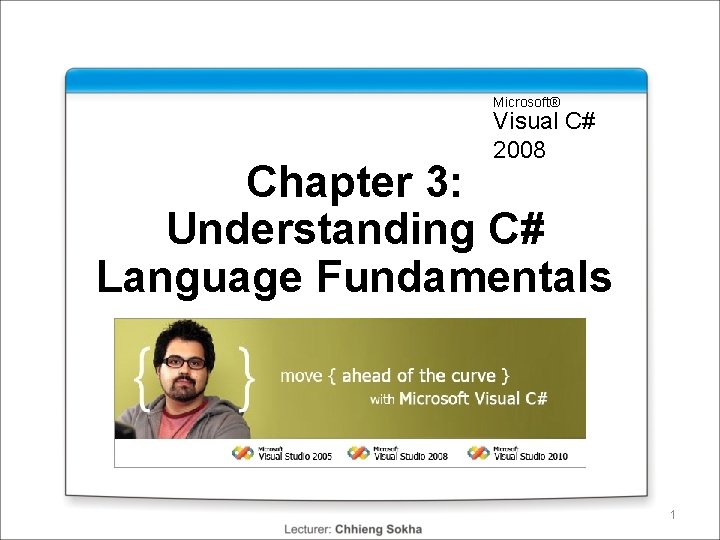
Microsoft® Visual C# 2008 Chapter 3: Understanding C# Language Fundamentals 1
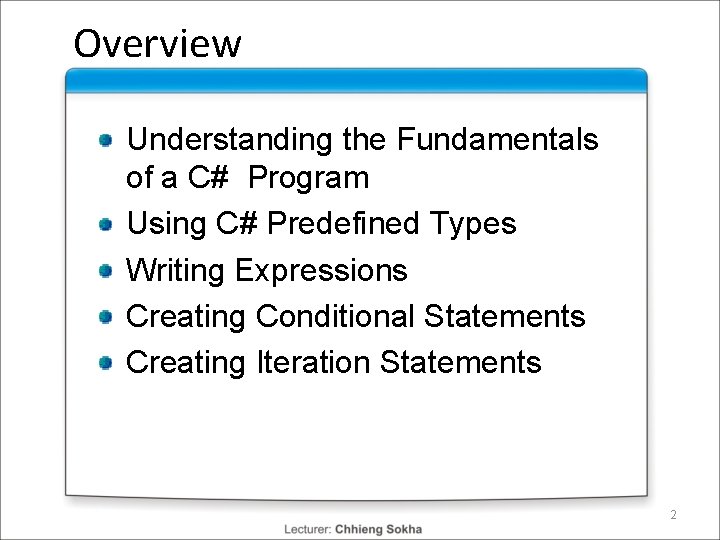
Overview Understanding the Fundamentals of a C# Program Using C# Predefined Types Writing Expressions Creating Conditional Statements Creating Iteration Statements 2
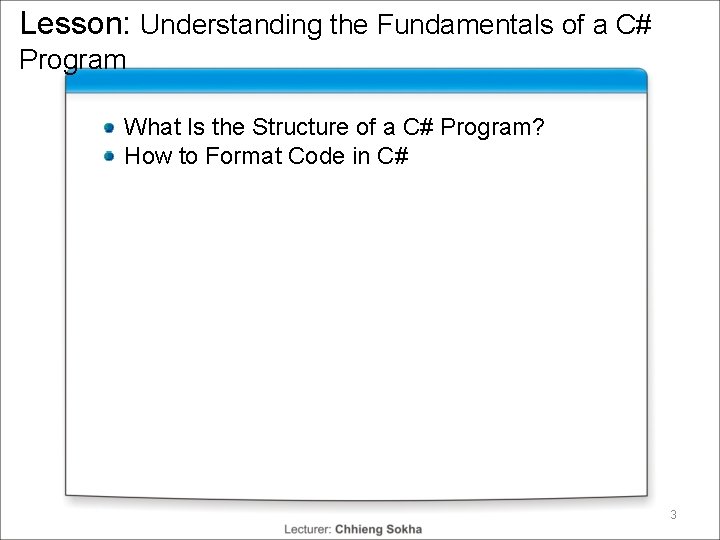
Lesson: Understanding the Fundamentals of a C# Program What Is the Structure of a C# Program? How to Format Code in C# 3
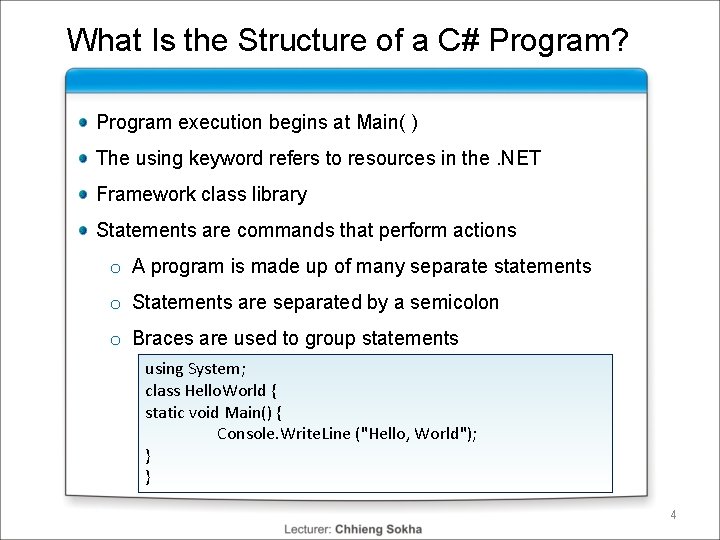
What Is the Structure of a C# Program? Program execution begins at Main( ) The using keyword refers to resources in the. NET Framework class library Statements are commands that perform actions o A program is made up of many separate statements o Statements are separated by a semicolon o Braces are used to group statements using System; class Hello. World { static void Main() { Console. Write. Line ("Hello, World"); } } 4
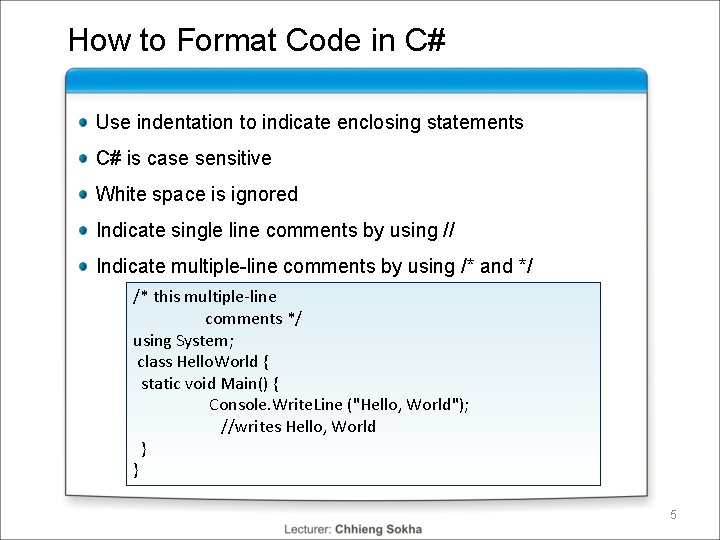
How to Format Code in C# Use indentation to indicate enclosing statements C# is case sensitive White space is ignored Indicate single line comments by using // Indicate multiple-line comments by using /* and */ /* this multiple-line comments */ using System; class Hello. World { static void Main() { Console. Write. Line ("Hello, World"); //writes Hello, World } } 5
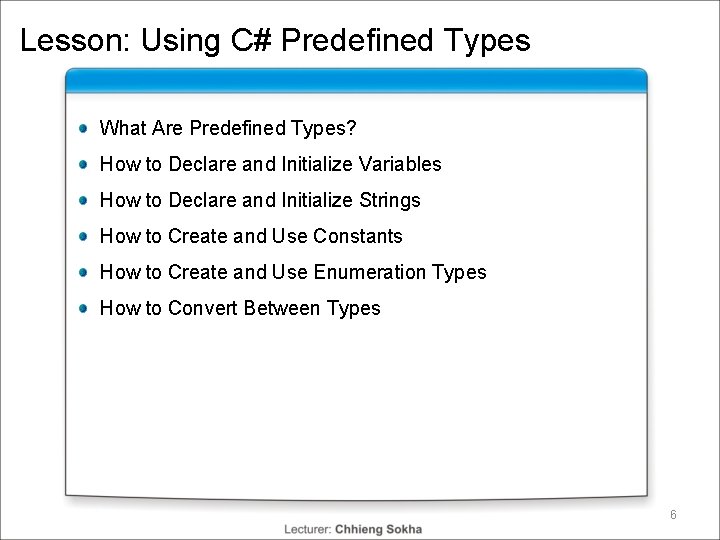
Lesson: Using C# Predefined Types What Are Predefined Types? How to Declare and Initialize Variables How to Declare and Initialize Strings How to Create and Use Constants How to Create and Use Enumeration Types How to Convert Between Types 6
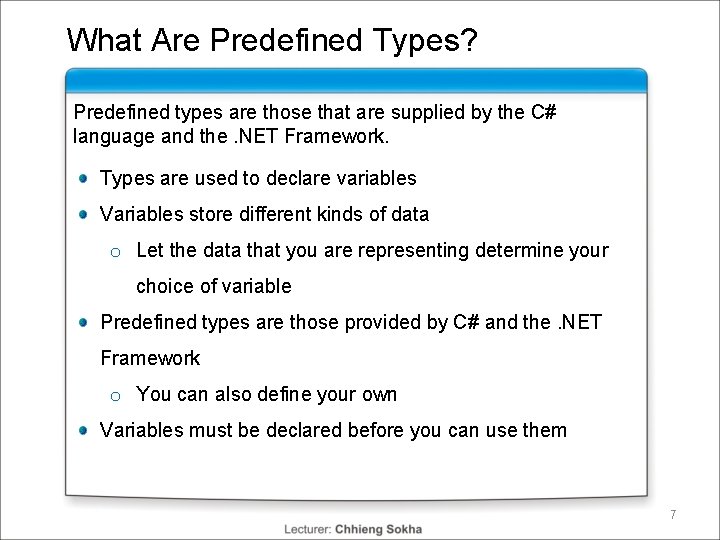
What Are Predefined Types? Predefined types are those that are supplied by the C# language and the. NET Framework. Types are used to declare variables Variables store different kinds of data o Let the data that you are representing determine your choice of variable Predefined types are those provided by C# and the. NET Framework o You can also define your own Variables must be declared before you can use them 7
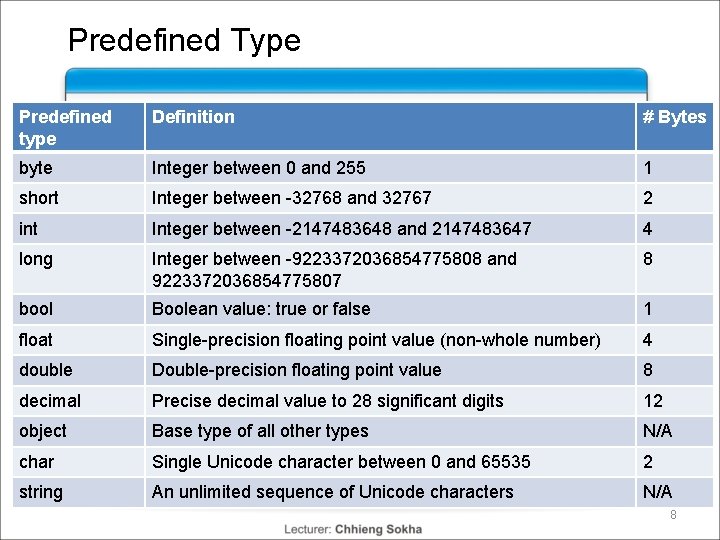
Predefined Type Predefined type Definition # Bytes byte Integer between 0 and 255 1 short Integer between -32768 and 32767 2 int Integer between -2147483648 and 2147483647 4 long Integer between -9223372036854775808 and 9223372036854775807 8 bool Boolean value: true or false 1 float Single-precision floating point value (non-whole number) 4 double Double-precision floating point value 8 decimal Precise decimal value to 28 significant digits 12 object Base type of all other types N/A char Single Unicode character between 0 and 65535 2 string An unlimited sequence of Unicode characters N/A 8
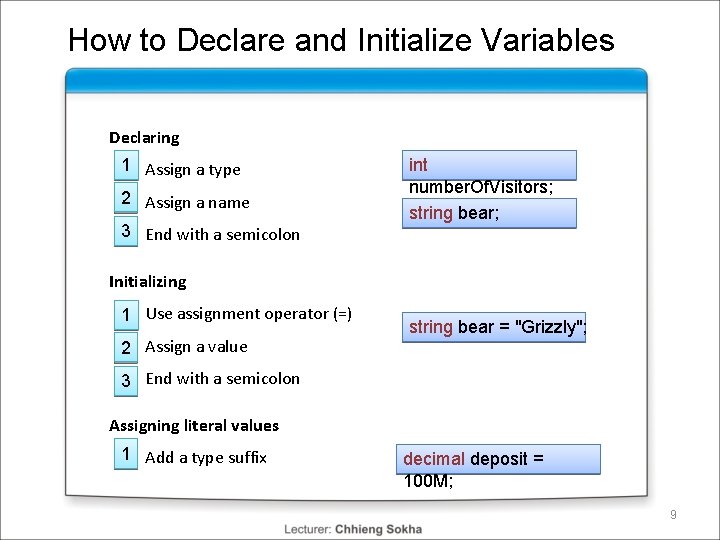
How to Declare and Initialize Variables Declaring 1 Assign a type 2 Assign a name 3 End with a semicolon int number. Of. Visitors; string bear; Initializing 1 Use assignment operator (=) 2 Assign a value string bear = "Grizzly"; 3 End with a semicolon Assigning literal values 1 Add a type suffix decimal deposit = 100 M; 9
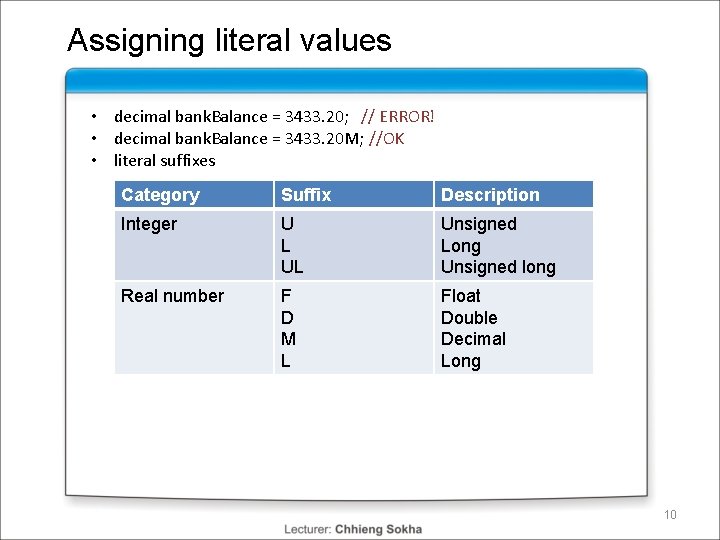
Assigning literal values • decimal bank. Balance = 3433. 20; // ERROR! • decimal bank. Balance = 3433. 20 M; //OK • literal suffixes Category Suffix Description Integer U L UL Unsigned Long Unsigned long Real number F D M L Float Double Decimal Long 10
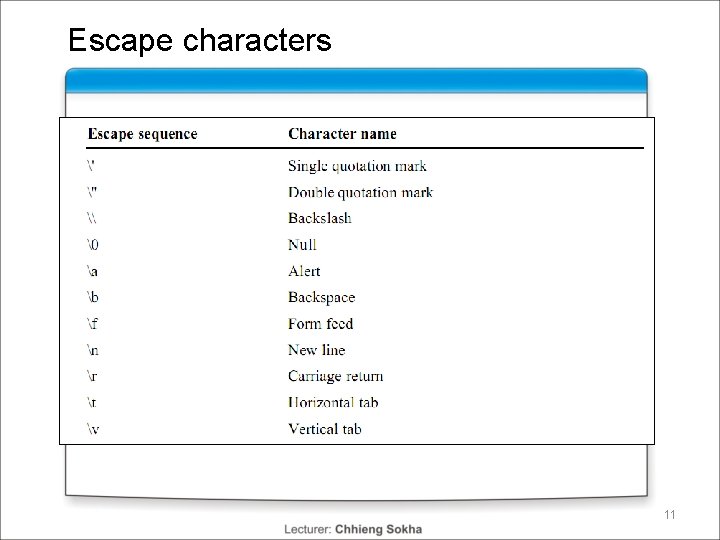
Escape characters 11
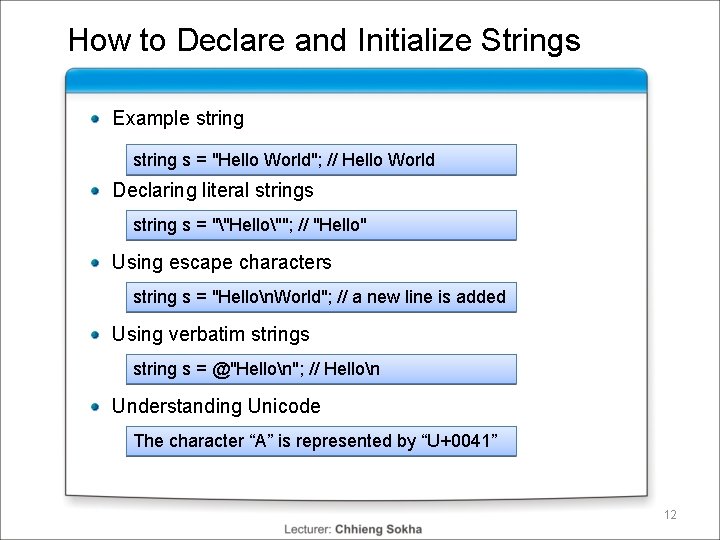
How to Declare and Initialize Strings Example string s = "Hello World"; // Hello World Declaring literal strings string s = ""Hello""; // "Hello" Using escape characters string s = "Hellon. World"; // a new line is added Using verbatim strings string s = @"Hellon"; // Hellon Understanding Unicode The character “A” is represented by “U+0041” 12
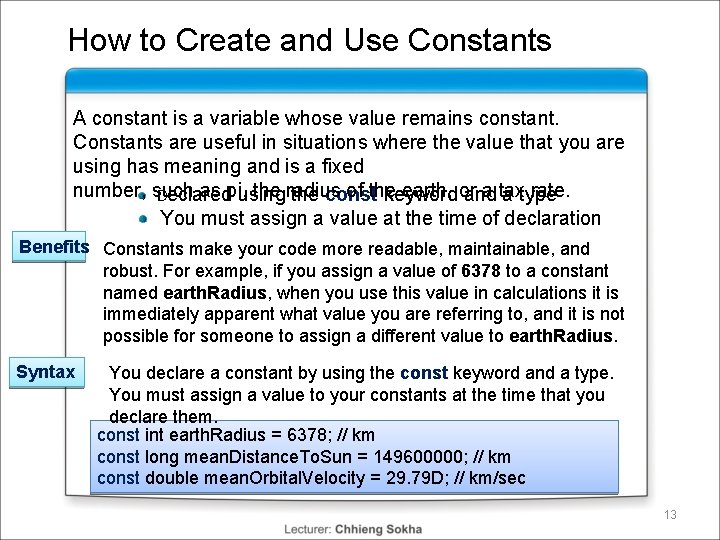
How to Create and Use Constants A constant is a variable whose value remains constant. Constants are useful in situations where the value that you are using has meaning and is a fixed number, such as pi, using the radius of the earth, or a tax rate. Declared the const keyword and a type You must assign a value at the time of declaration Benefits Constants make your code more readable, maintainable, and robust. For example, if you assign a value of 6378 to a constant named earth. Radius, when you use this value in calculations it is immediately apparent what value you are referring to, and it is not possible for someone to assign a different value to earth. Radius. Syntax You declare a constant by using the const keyword and a type. You must assign a value to your constants at the time that you declare them. const int earth. Radius = 6378; // km const long mean. Distance. To. Sun = 149600000; // km const double mean. Orbital. Velocity = 29. 79 D; // km/sec 13
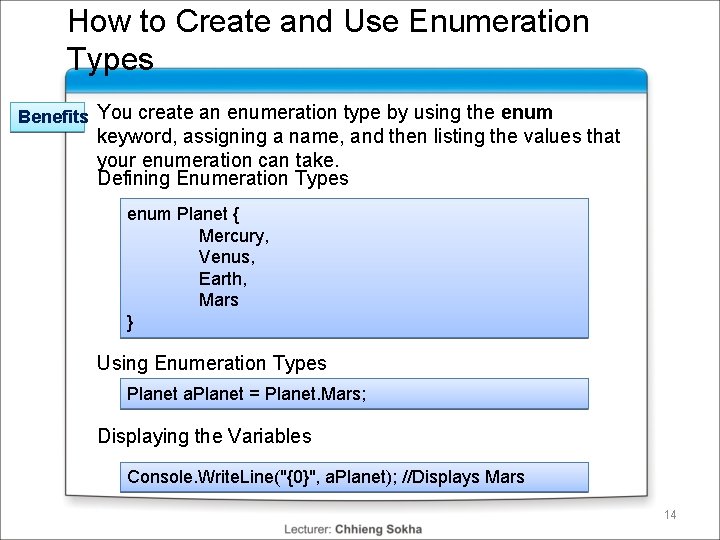
How to Create and Use Enumeration Types Benefits You create an enumeration type by using the enum keyword, assigning a name, and then listing the values that your enumeration can take. Defining Enumeration Types enum Planet { Mercury, Venus, Earth, Mars } Using Enumeration Types Planet a. Planet = Planet. Mars; Displaying the Variables Console. Write. Line("{0}", a. Planet); //Displays Mars 14
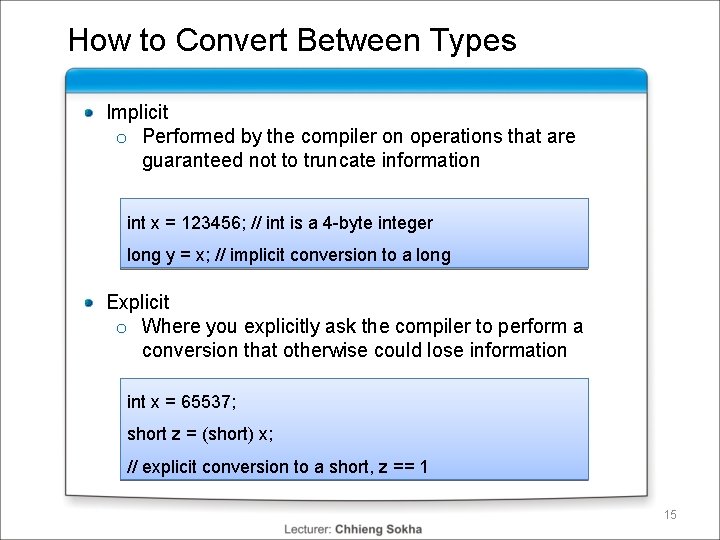
How to Convert Between Types Implicit o Performed by the compiler on operations that are guaranteed not to truncate information int x = 123456; // int is a 4 -byte integer long y = x; // implicit conversion to a long Explicit o Where you explicitly ask the compiler to perform a conversion that otherwise could lose information int x = 65537; short z = (short) x; // explicit conversion to a short, z == 1 15
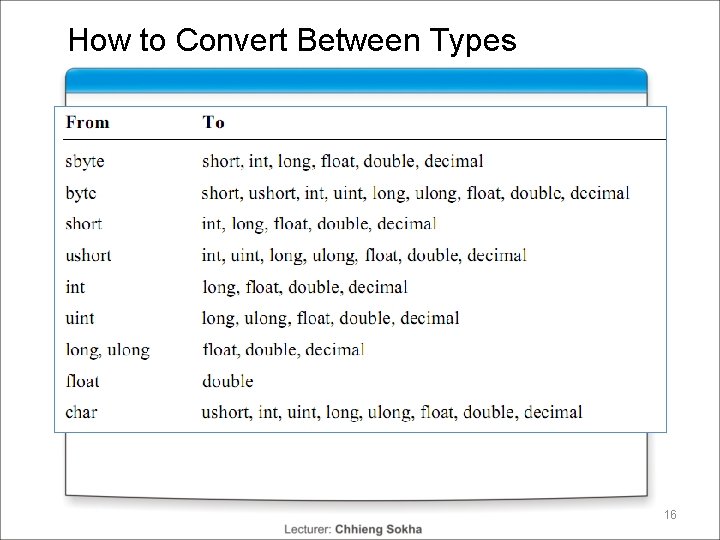
How to Convert Between Types 16
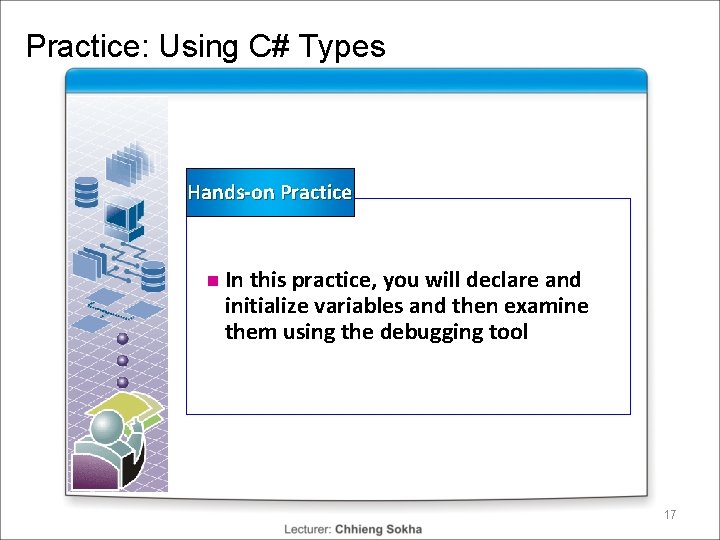
Practice: Using C# Types Hands-on Practice n In this practice, you will declare and initialize variables and then examine them using the debugging tool 17
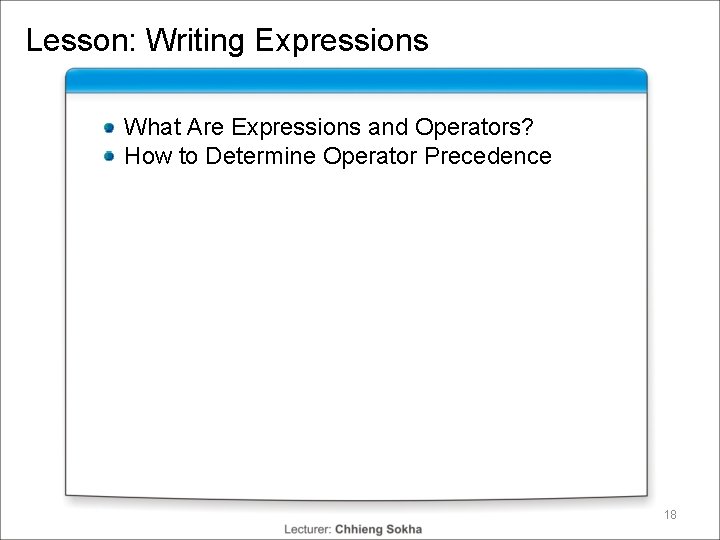
Lesson: Writing Expressions What Are Expressions and Operators? How to Determine Operator Precedence 18
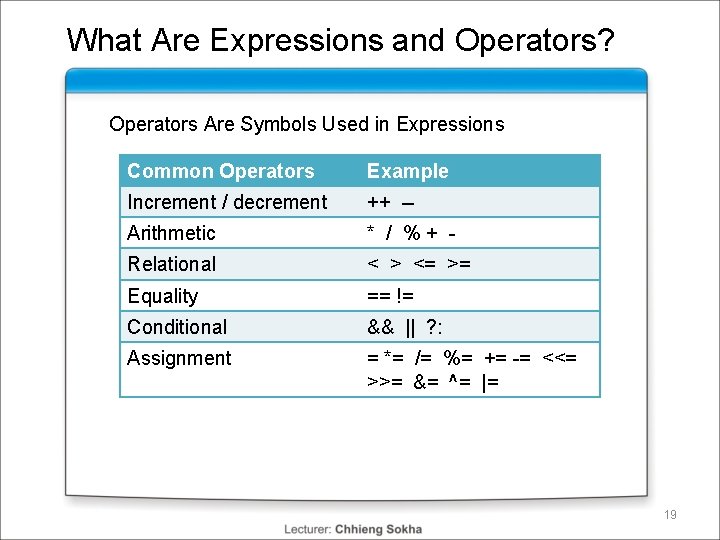
What Are Expressions and Operators? Operators Are Symbols Used in Expressions Common Operators Example Increment / decrement ++ -- Arithmetic * / %+ - Relational < > <= >= Equality == != Conditional && || ? : Assignment = *= /= %= += -= <<= >>= &= ^= |= 19
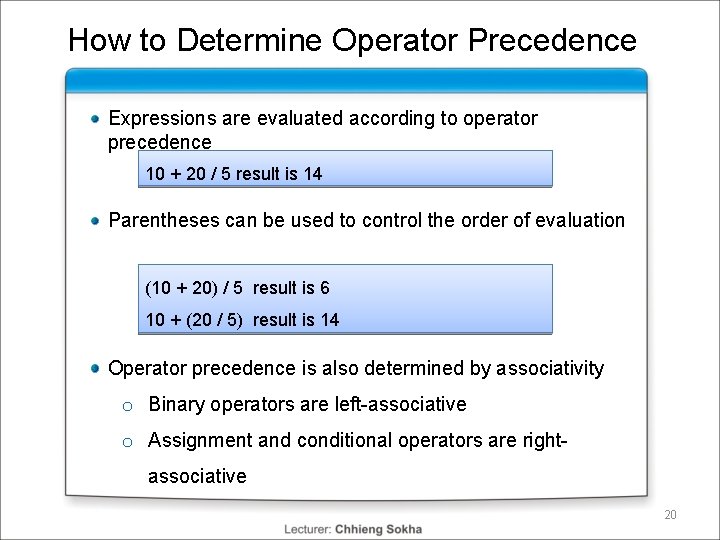
How to Determine Operator Precedence Expressions are evaluated according to operator precedence 10 + 20 / 5 result is 14 Parentheses can be used to control the order of evaluation (10 + 20) / 5 result is 6 10 + (20 / 5) result is 14 Operator precedence is also determined by associativity o Binary operators are left-associative o Assignment and conditional operators are rightassociative 20
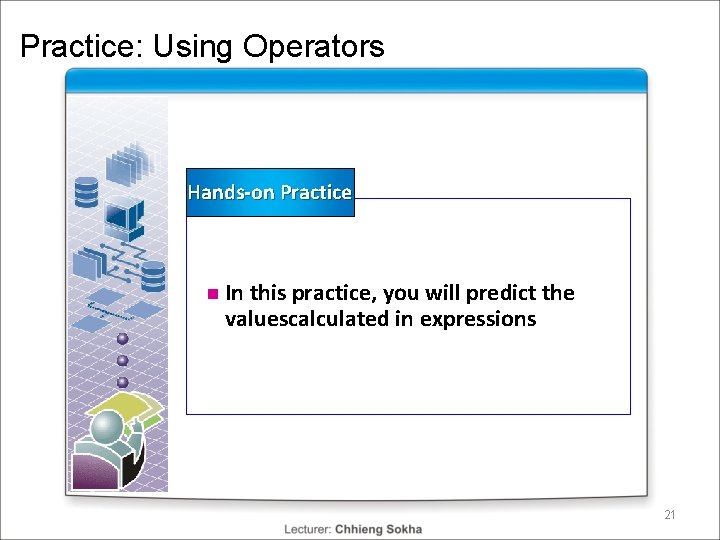
Practice: Using Operators Hands-on Practice n In this practice, you will predict the valuescalculated in expressions 21
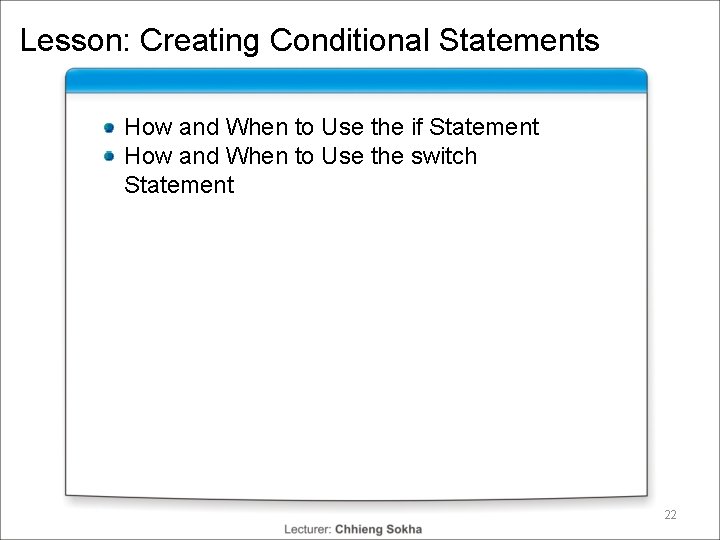
Lesson: Creating Conditional Statements How and When to Use the if Statement How and When to Use the switch Statement 22
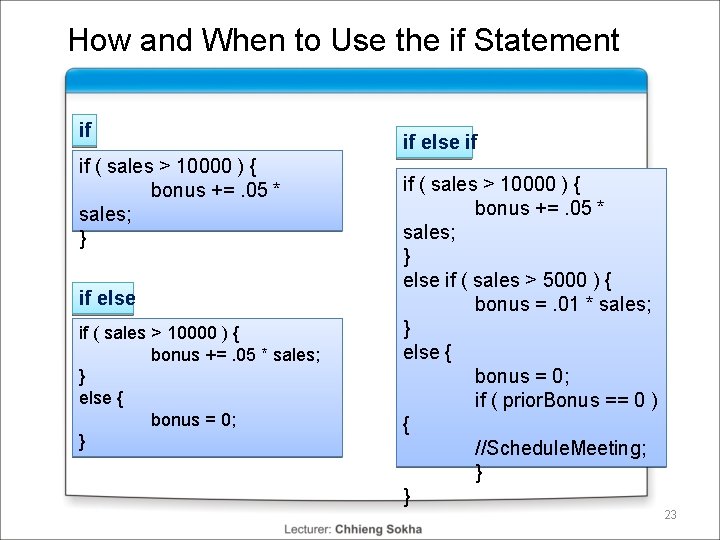
How and When to Use the if Statement if if ( sales > 10000 ) { bonus +=. 05 * sales; } if else if ( sales > 10000 ) { bonus +=. 05 * sales; } else { bonus = 0; } if else if if ( sales > 10000 ) { bonus +=. 05 * sales; } else if ( sales > 5000 ) { bonus =. 01 * sales; } else { bonus = 0; if ( prior. Bonus == 0 ) { //Schedule. Meeting; } } 23
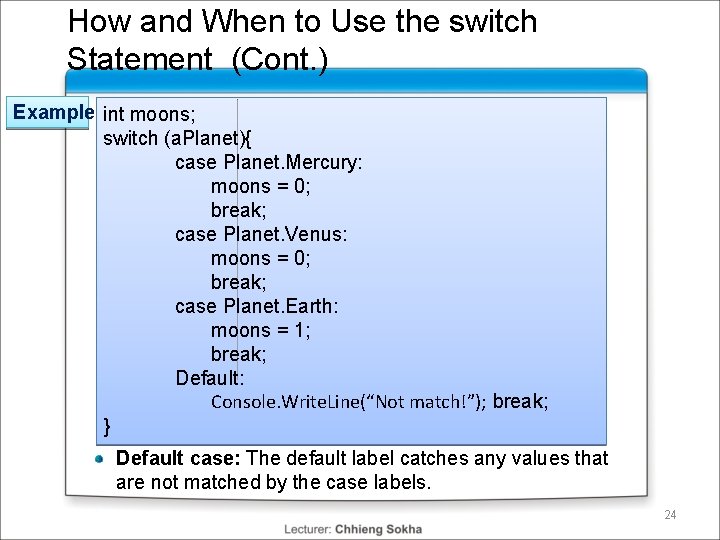
How and When to Use the switch Statement (Cont. ) Example int moons; switch (a. Planet){ case Planet. Mercury: moons = 0; break; case Planet. Venus: moons = 0; break; case Planet. Earth: moons = 1; break; Default: Console. Write. Line(“Not match!”); break; } Default case: The default label catches any values that are not matched by the case labels. 24
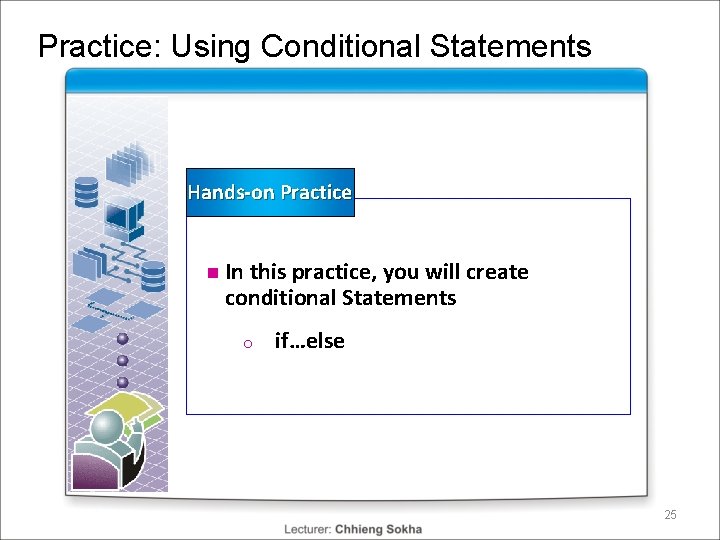
Practice: Using Conditional Statements Hands-on Practice n In this practice, you will create conditional Statements o if…else 25
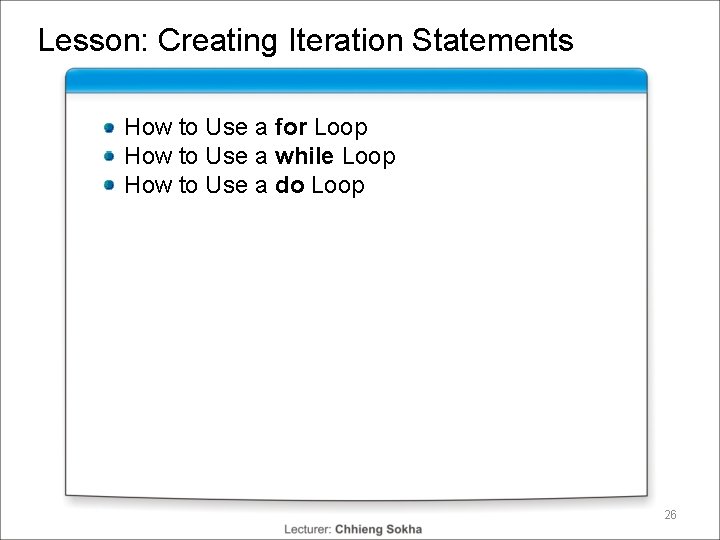
Lesson: Creating Iteration Statements How to Use a for Loop How to Use a while Loop How to Use a do Loop 26
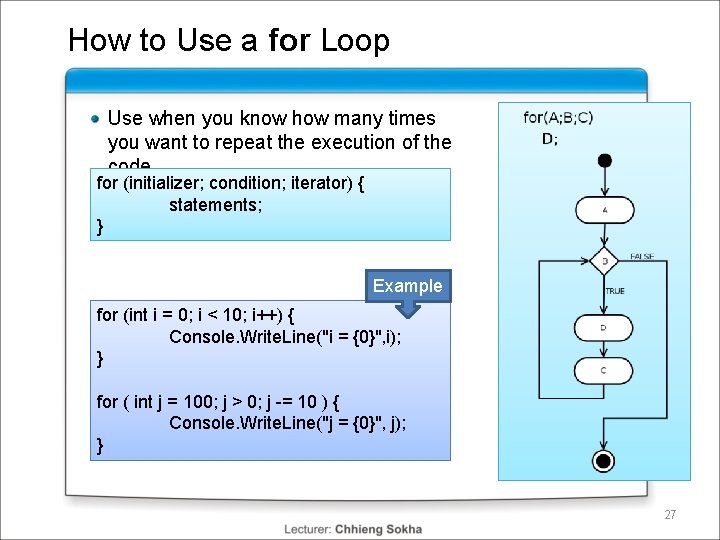
How to Use a for Loop Use when you know how many times you want to repeat the execution of the code for (initializer; condition; iterator) { statements; } Example for (int i = 0; i < 10; i++) { Console. Write. Line("i = {0}", i); } for ( int j = 100; j > 0; j -= 10 ) { Console. Write. Line("j = {0}", j); } 27
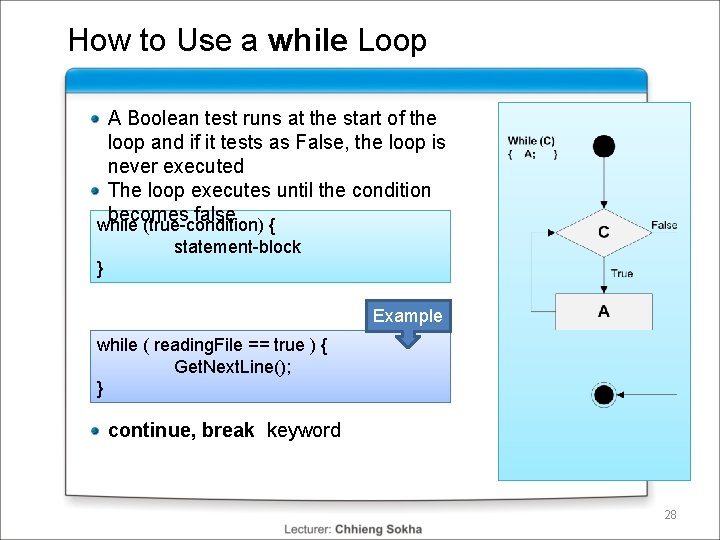
How to Use a while Loop A Boolean test runs at the start of the loop and if it tests as False, the loop is never executed The loop executes until the condition becomes false while (true-condition) { statement-block } Example while ( reading. File == true ) { Get. Next. Line(); } continue, break keyword 28
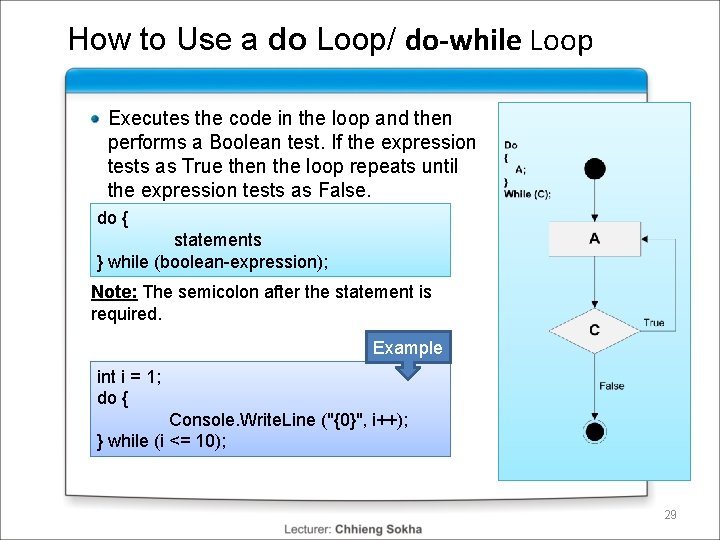
How to Use a do Loop/ do-while Loop Executes the code in the loop and then performs a Boolean test. If the expression tests as True then the loop repeats until the expression tests as False. do { statements } while (boolean-expression); Note: The semicolon after the statement is required. Example int i = 1; do { Console. Write. Line ("{0}", i++); } while (i <= 10); 29
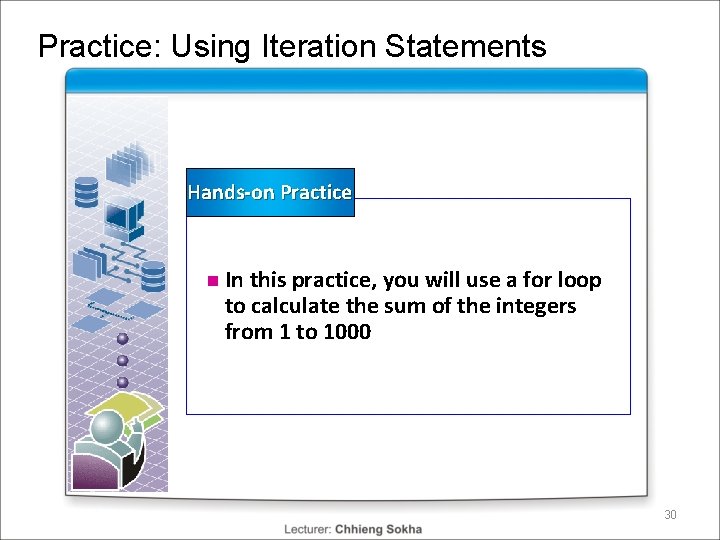
Practice: Using Iteration Statements Hands-on Practice n In this practice, you will use a for loop to calculate the sum of the integers from 1 to 1000 30
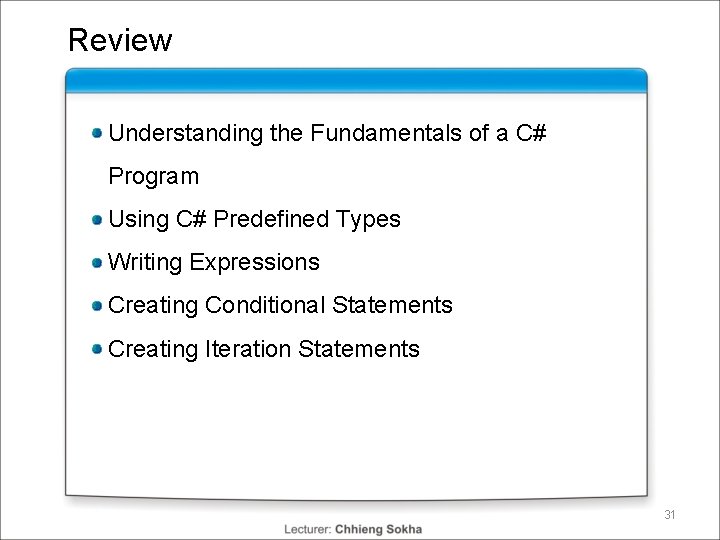
Review Understanding the Fundamentals of a C# Program Using C# Predefined Types Writing Expressions Creating Conditional Statements Creating Iteration Statements 31
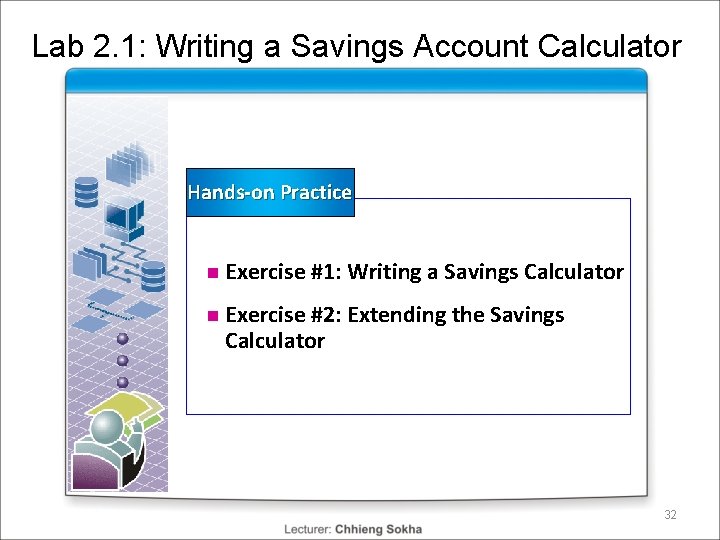
Lab 2. 1: Writing a Savings Account Calculator Hands-on Practice n Exercise #1: Writing a Savings Calculator n Exercise #2: Extending the Savings Calculator 32