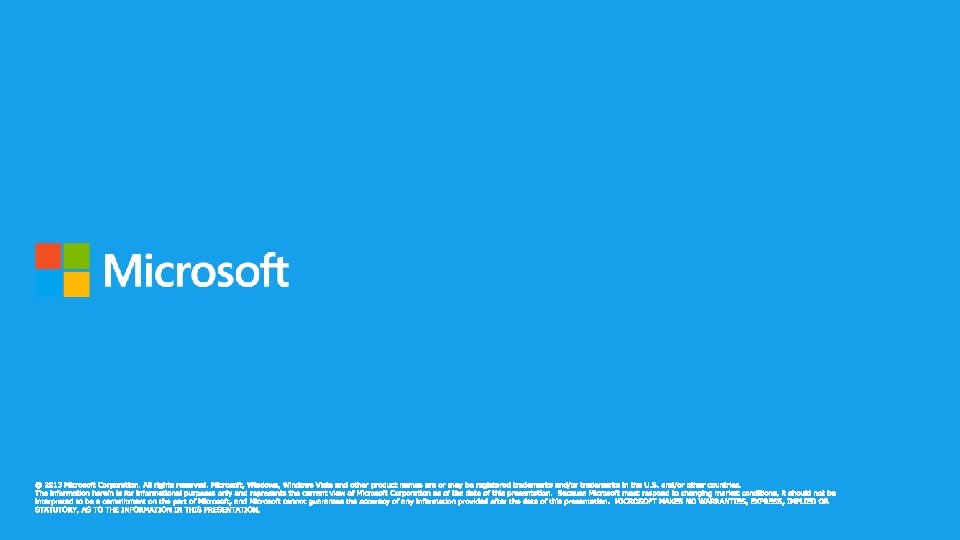Microsoft Virtual Academy Module 6 Implementing Failover Clustering
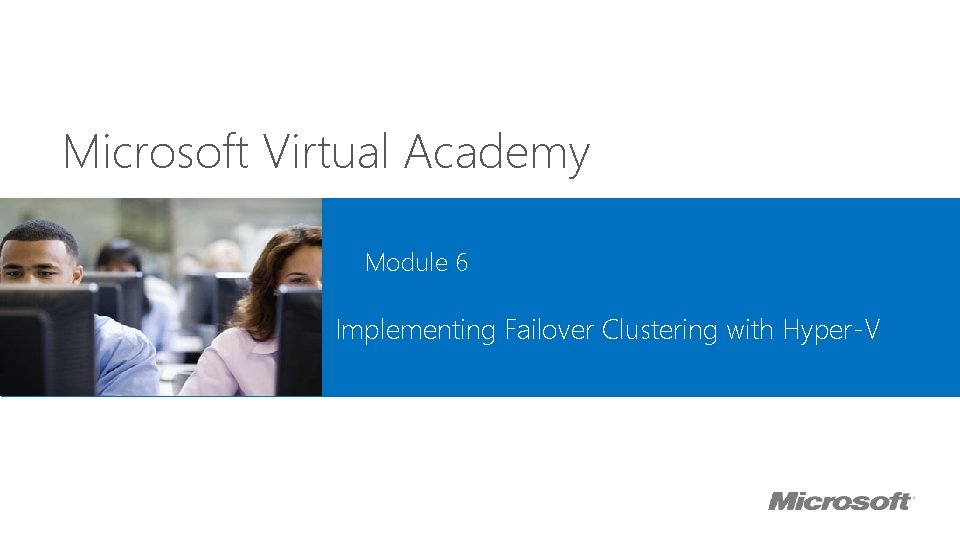
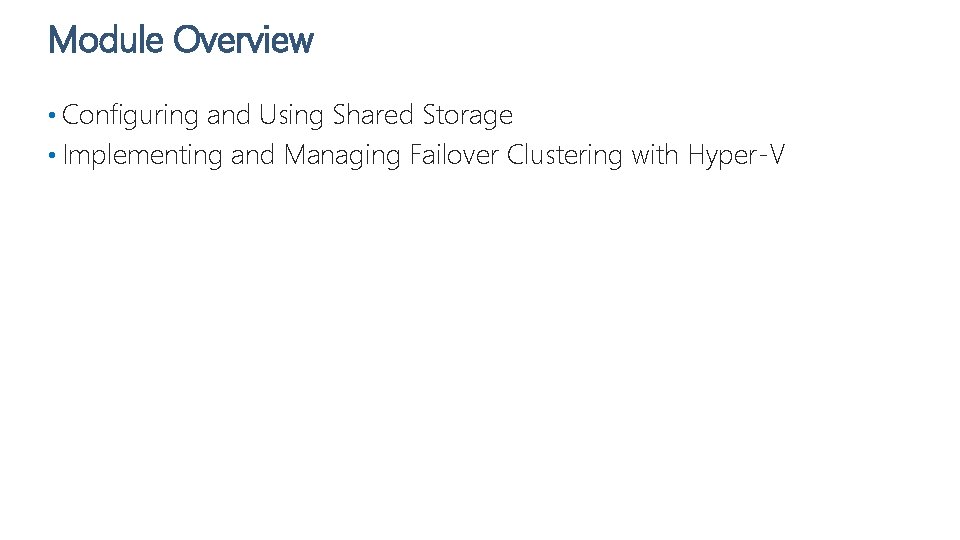
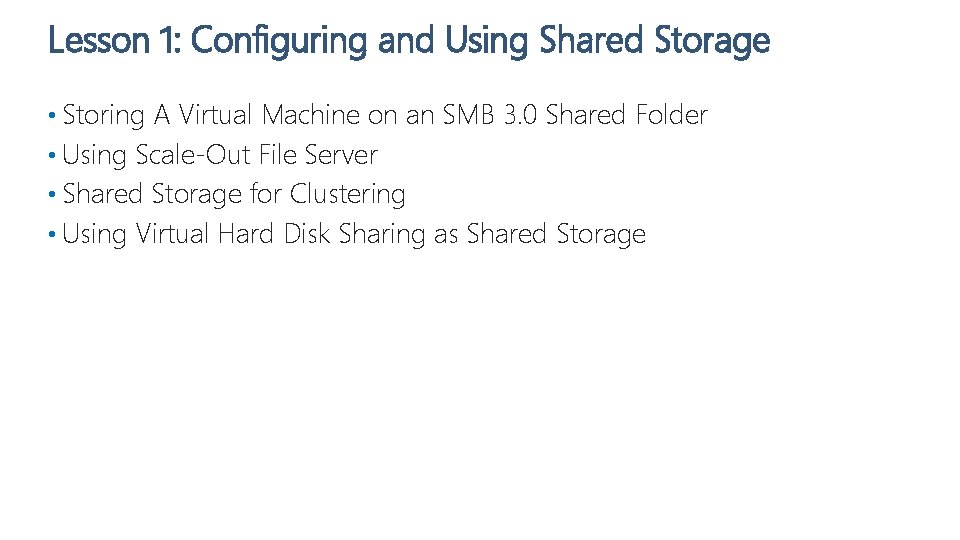
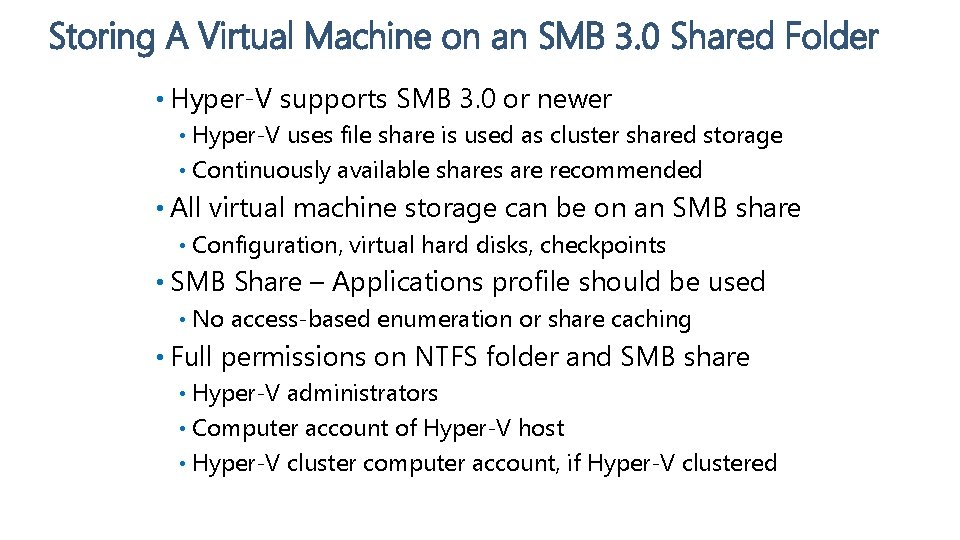
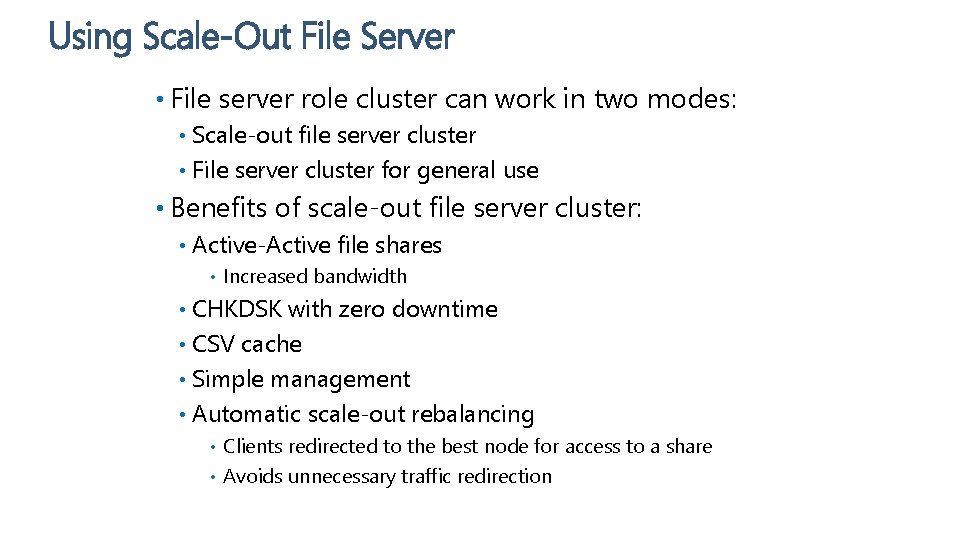
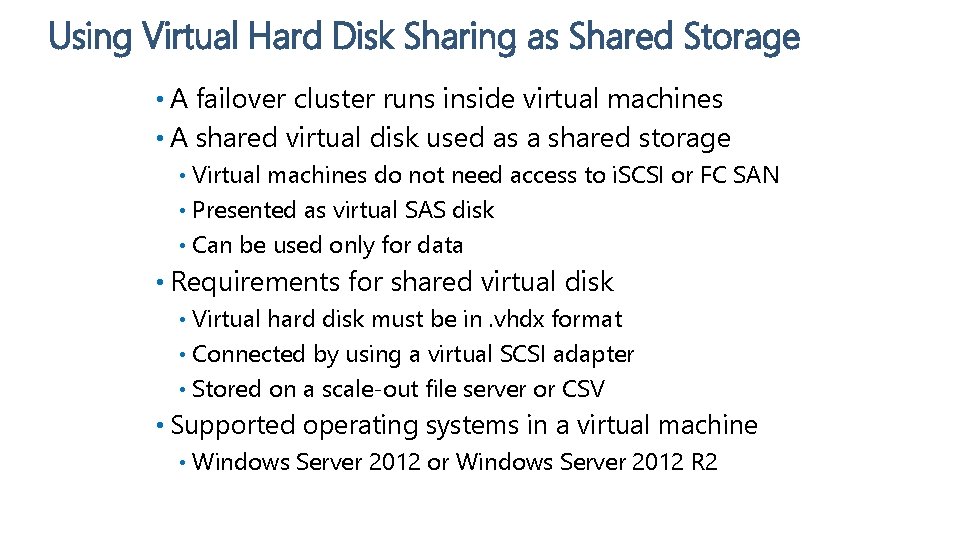
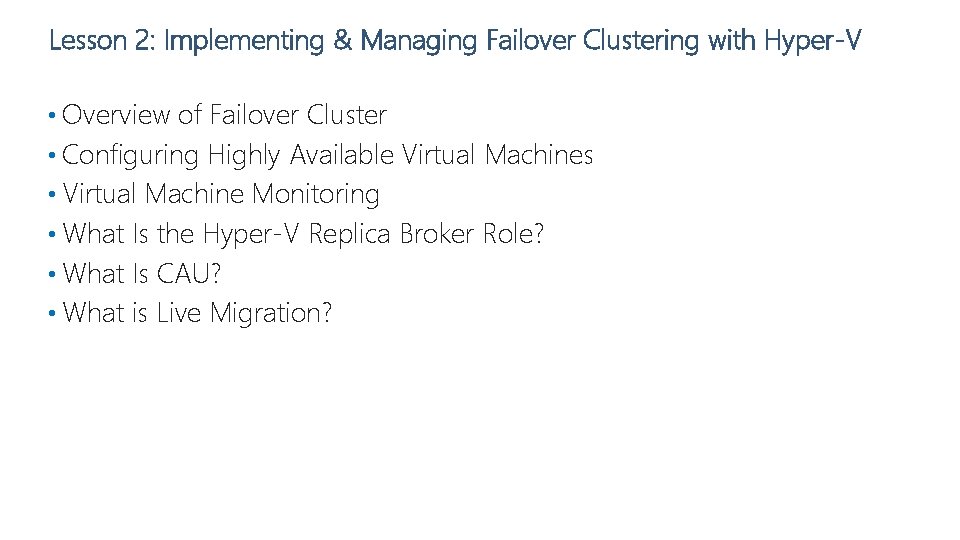
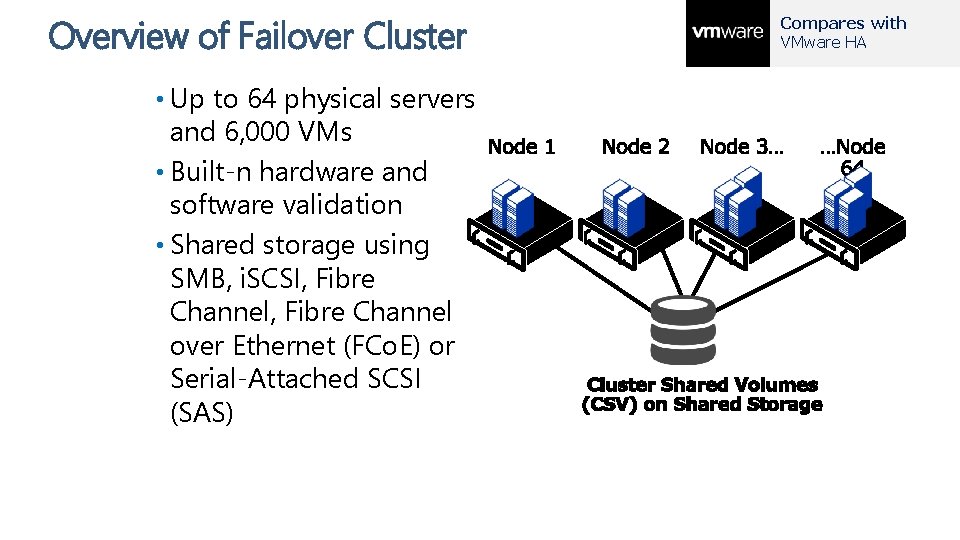
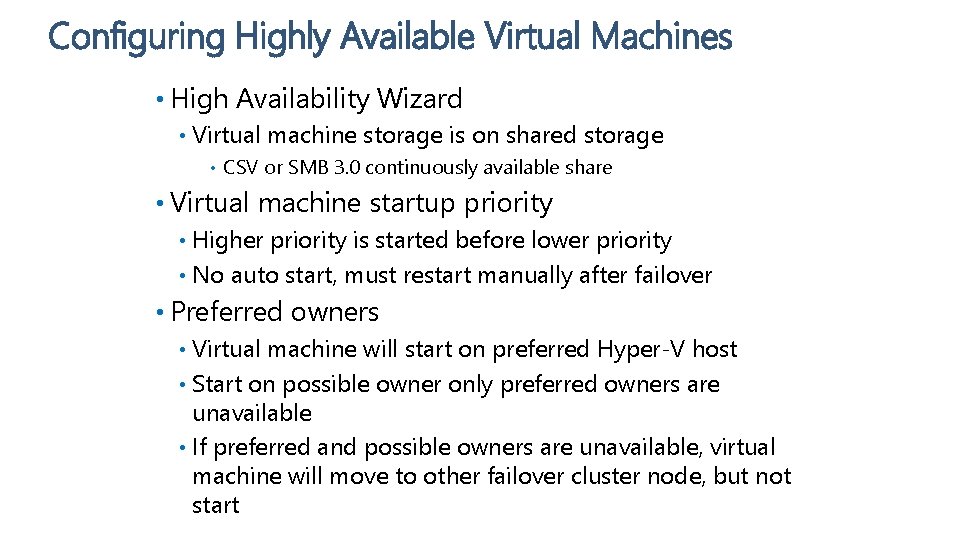
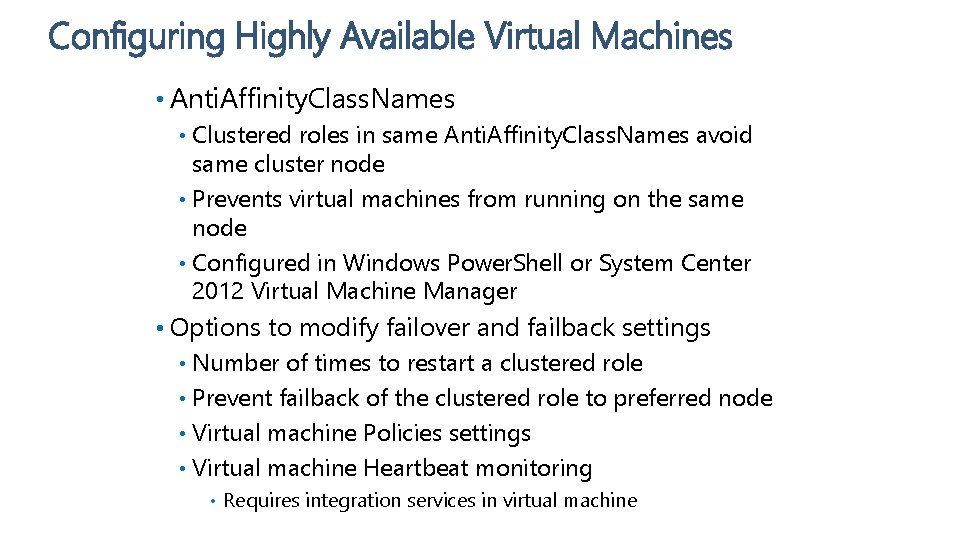
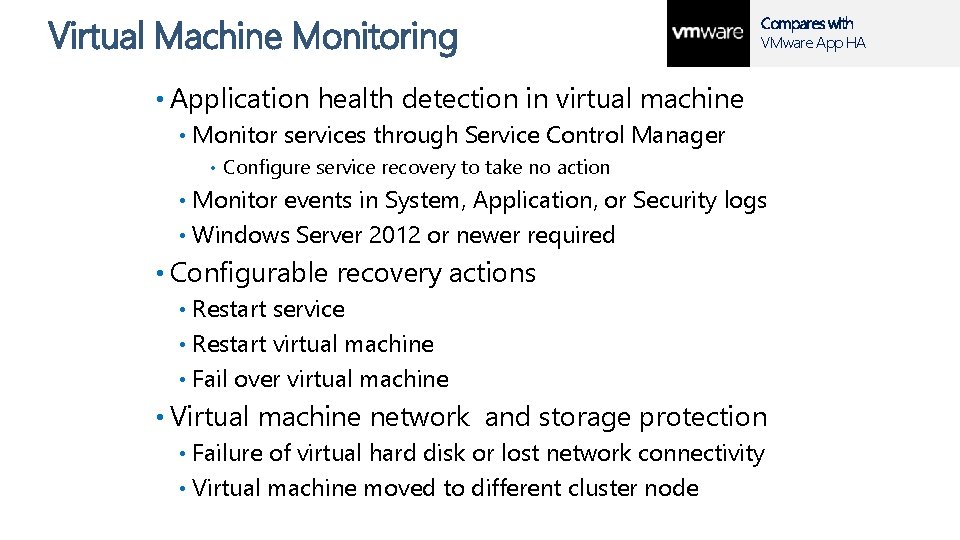
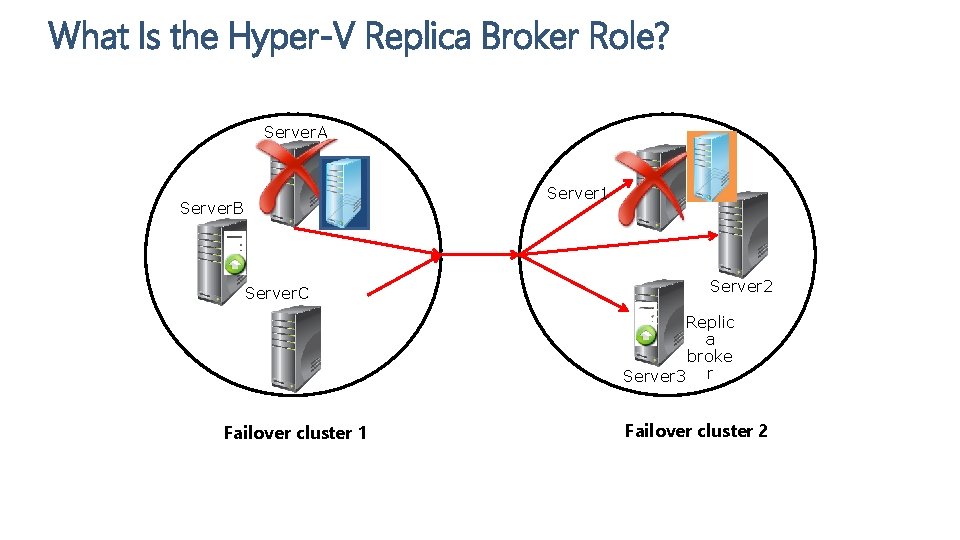
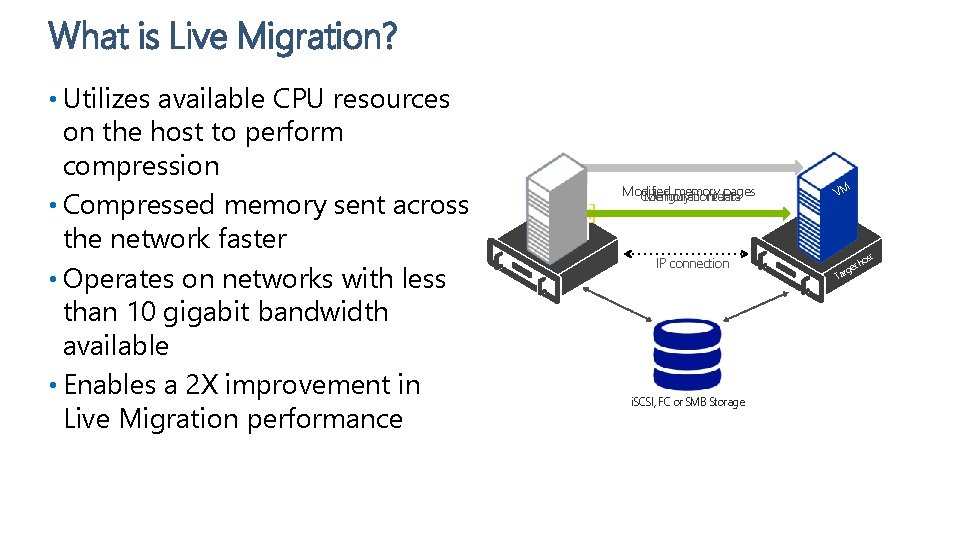
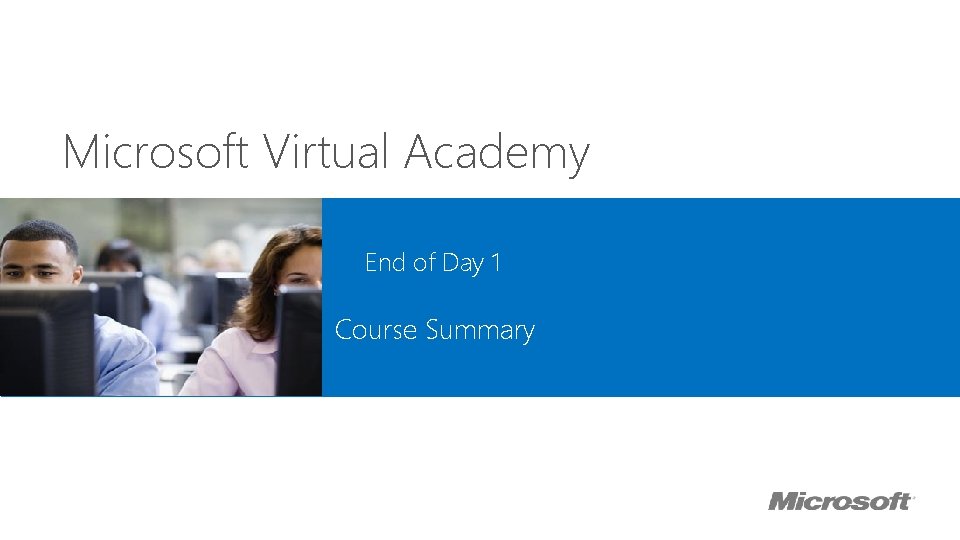
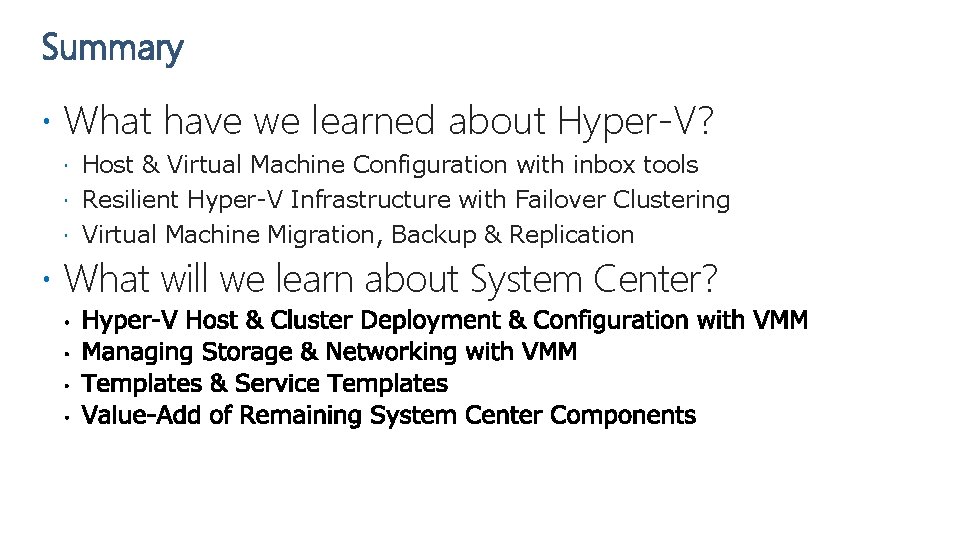
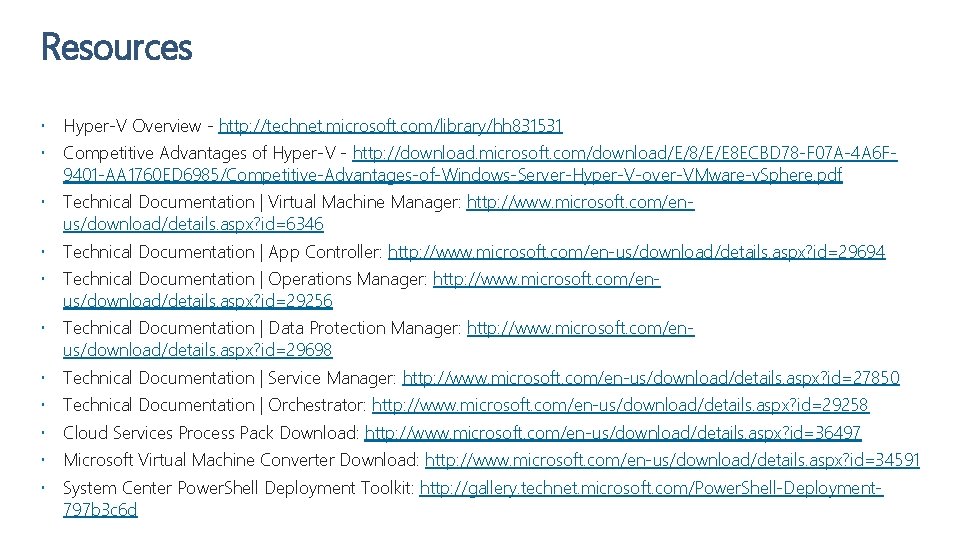
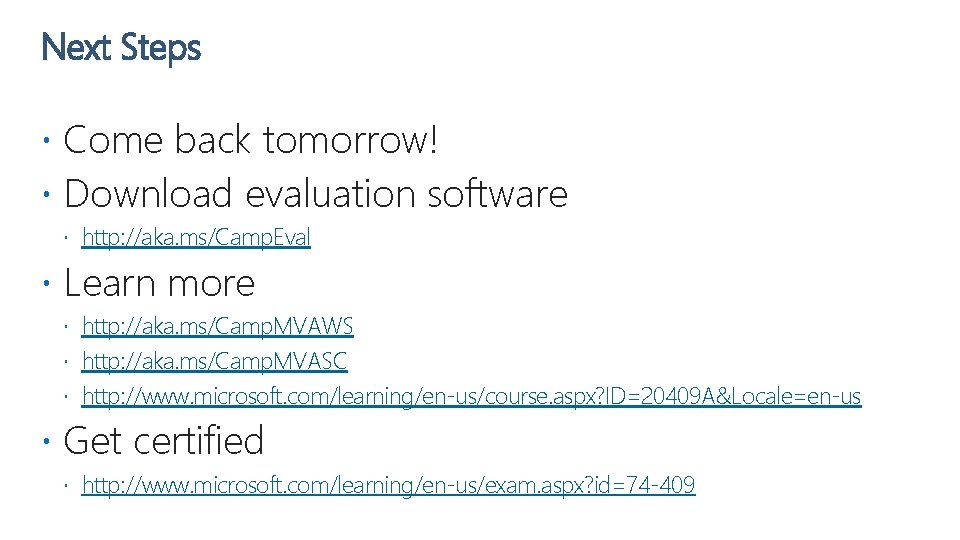
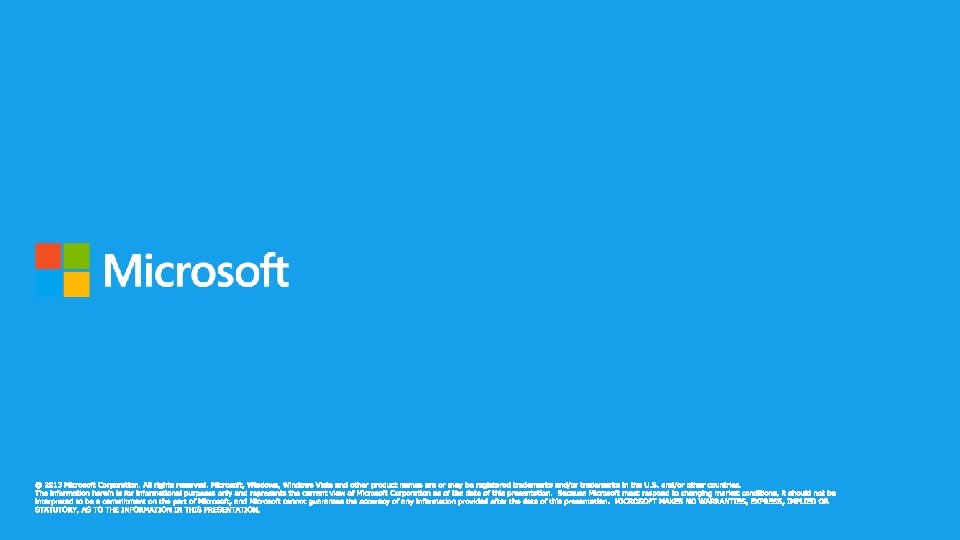
- Slides: 18
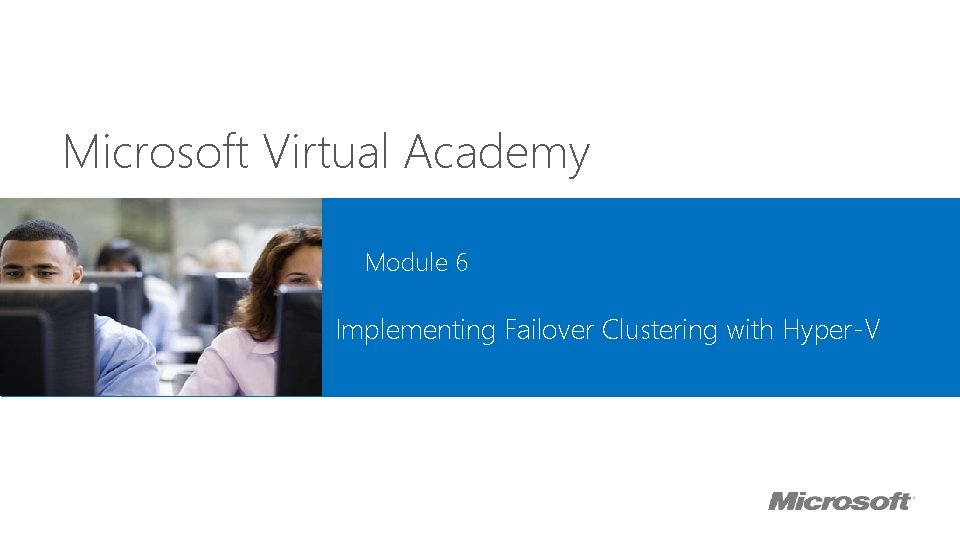
Microsoft Virtual Academy Module 6 Implementing Failover Clustering with Hyper-V
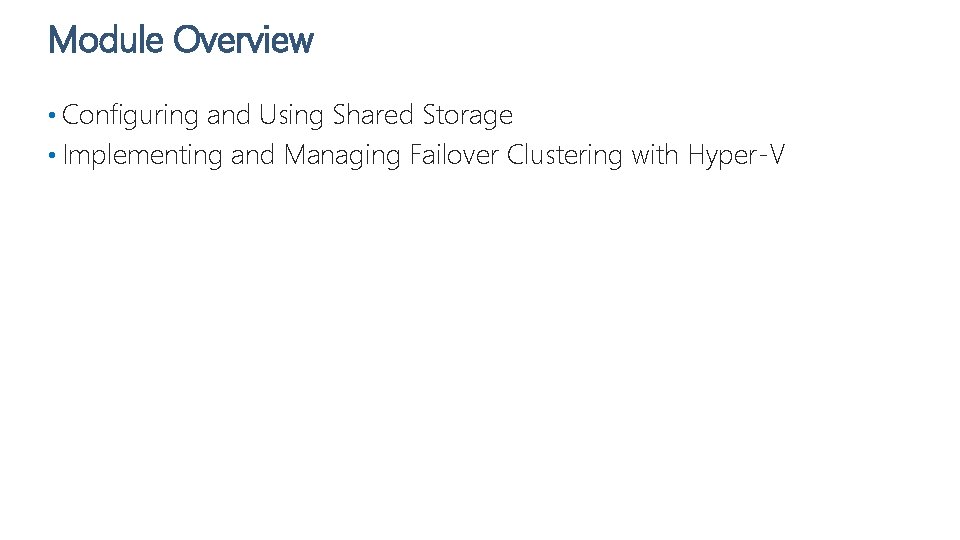
Module Overview • Configuring and Using Shared Storage • Implementing and Managing Failover Clustering with Hyper-V
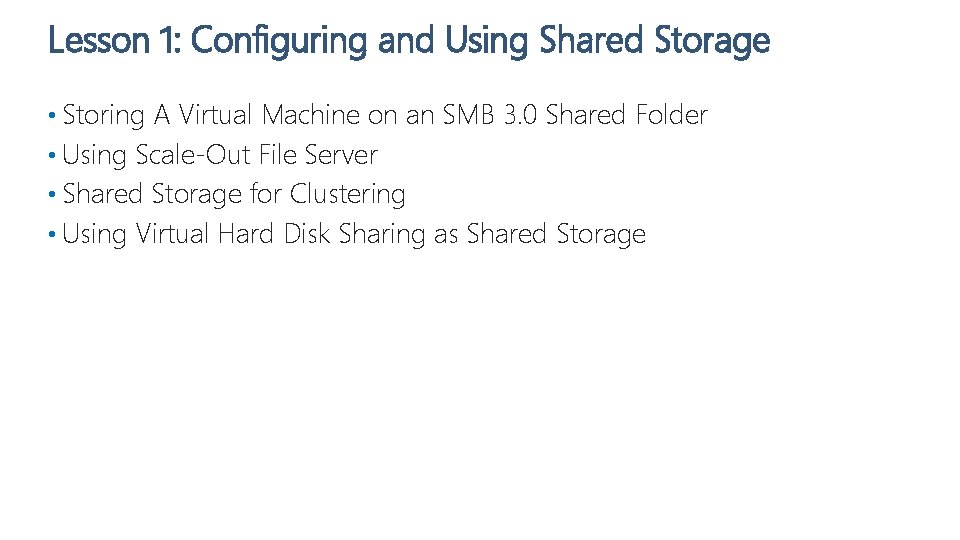
Lesson 1: Configuring and Using Shared Storage • Storing A Virtual Machine on an SMB 3. 0 Shared Folder • Using Scale-Out File Server • Shared Storage for Clustering • Using Virtual Hard Disk Sharing as Shared Storage
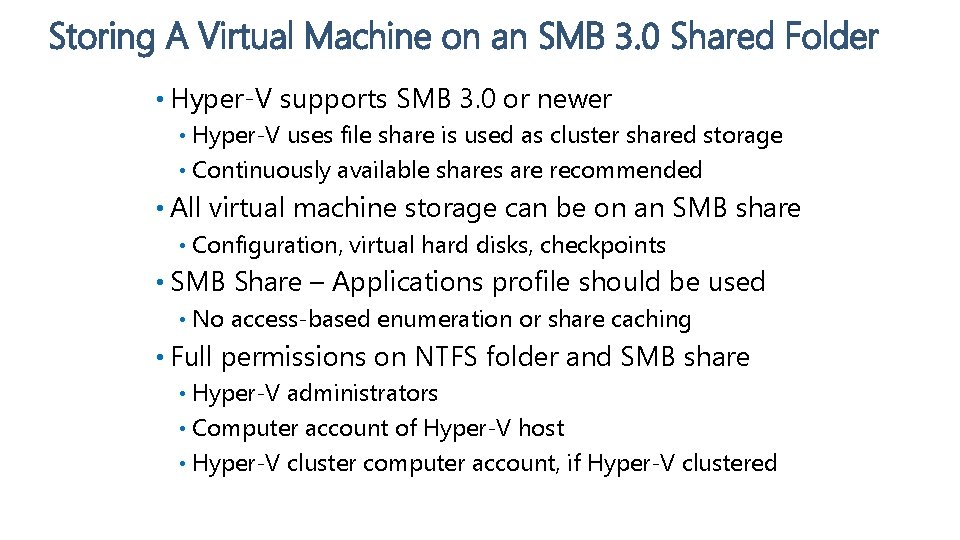
Storing A Virtual Machine on an SMB 3. 0 Shared Folder • Hyper-V supports SMB 3. 0 or newer Hyper-V uses file share is used as cluster shared storage • Continuously available shares are recommended • • All virtual machine storage can be on an SMB share • Configuration, virtual hard disks, checkpoints • SMB Share – Applications profile should be used • No access-based enumeration or share caching • Full permissions on NTFS folder and SMB share Hyper-V administrators • Computer account of Hyper-V host • Hyper-V cluster computer account, if Hyper-V clustered •
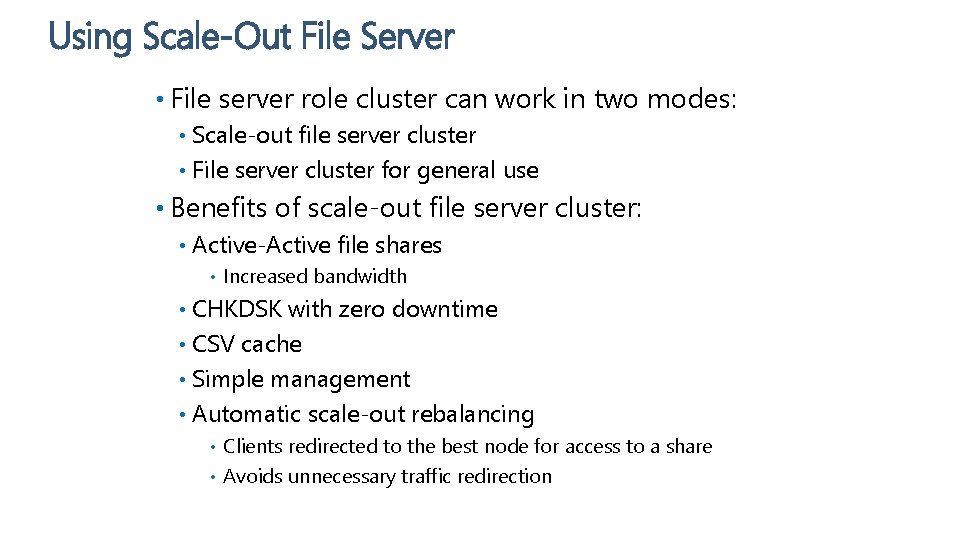
Using Scale-Out File Server • File server role cluster can work in two modes: Scale-out file server cluster • File server cluster for general use • • Benefits of scale-out file server cluster: • Active-Active file shares • Increased bandwidth CHKDSK with zero downtime • CSV cache • Simple management • Automatic scale-out rebalancing • Clients redirected to the best node for access to a share • Avoids unnecessary traffic redirection •
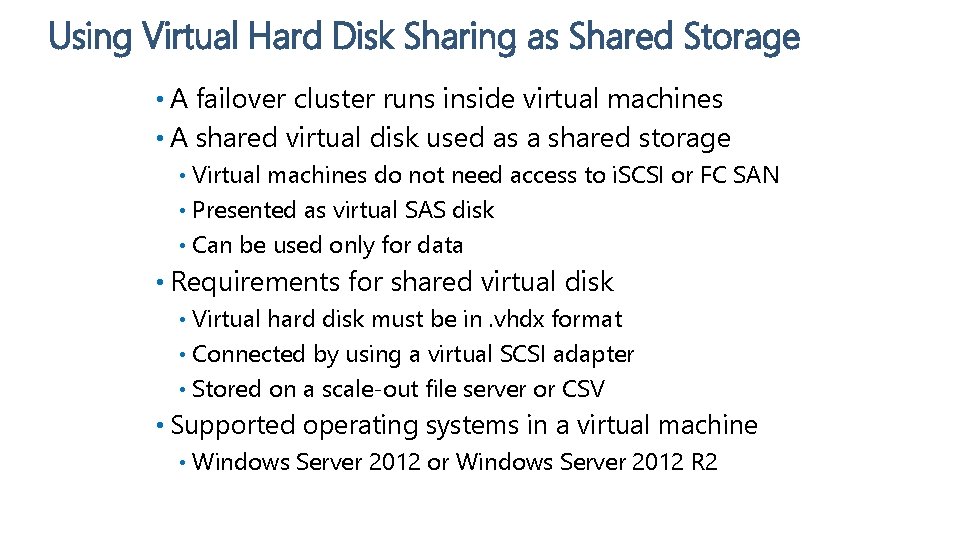
Using Virtual Hard Disk Sharing as Shared Storage • A failover cluster runs inside virtual machines • A shared virtual disk used as a shared storage Virtual machines do not need access to i. SCSI or FC SAN • Presented as virtual SAS disk • Can be used only for data • • Requirements for shared virtual disk Virtual hard disk must be in. vhdx format • Connected by using a virtual SCSI adapter • Stored on a scale-out file server or CSV • • Supported operating systems in a virtual machine • Windows Server 2012 or Windows Server 2012 R 2
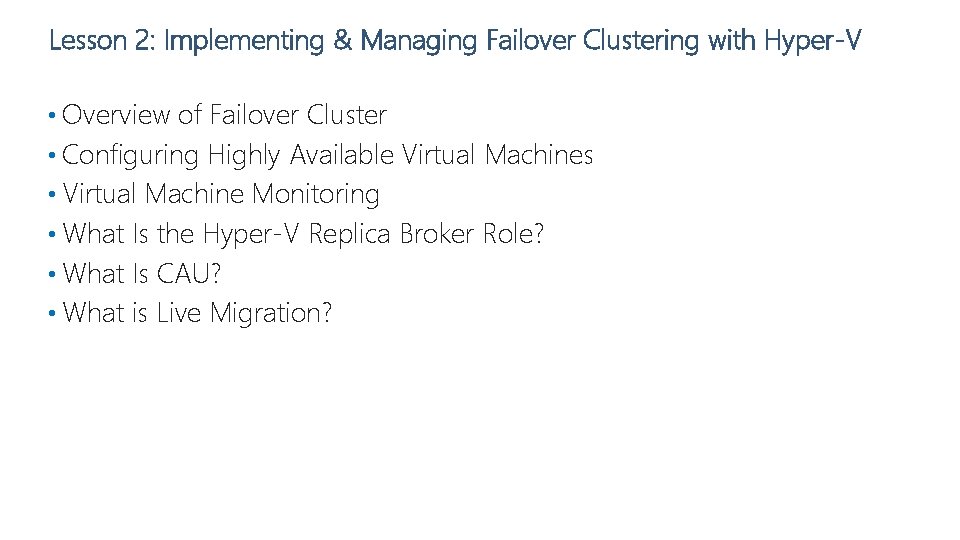
Lesson 2: Implementing & Managing Failover Clustering with Hyper-V • Overview of Failover Cluster • Configuring Highly Available Virtual Machines • Virtual Machine Monitoring • What Is the Hyper-V Replica Broker Role? • What Is CAU? • What is Live Migration?
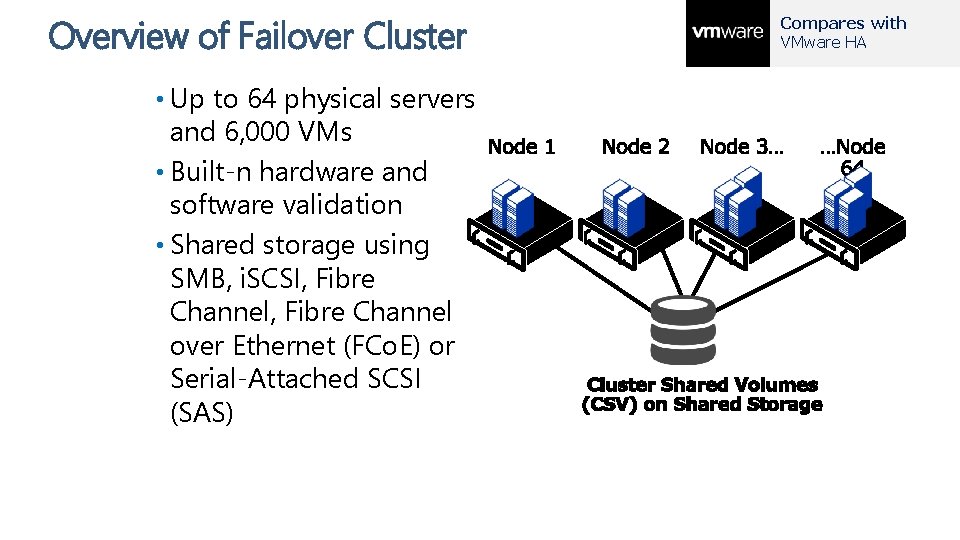
Overview of Failover Cluster • Up to 64 physical servers and 6, 000 VMs • Built-n hardware and software validation • Shared storage using SMB, i. SCSI, Fibre Channel over Ethernet (FCo. E) or Serial-Attached SCSI (SAS) Compares with VMware HA
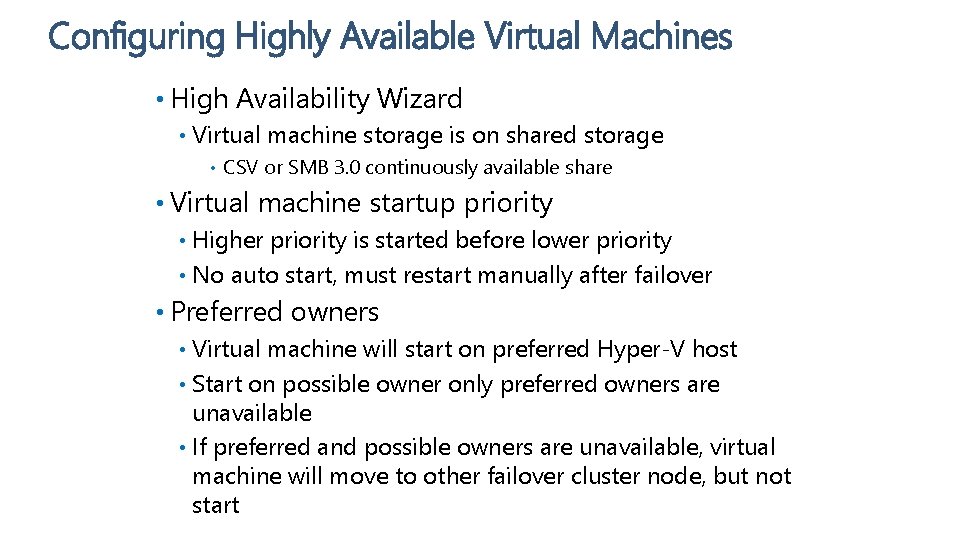
Configuring Highly Available Virtual Machines • High Availability Wizard • Virtual machine storage is on shared storage • CSV or SMB 3. 0 continuously available share • Virtual machine startup priority Higher priority is started before lower priority • No auto start, must restart manually after failover • • Preferred owners Virtual machine will start on preferred Hyper-V host • Start on possible owner only preferred owners are unavailable • If preferred and possible owners are unavailable, virtual machine will move to other failover cluster node, but not start •
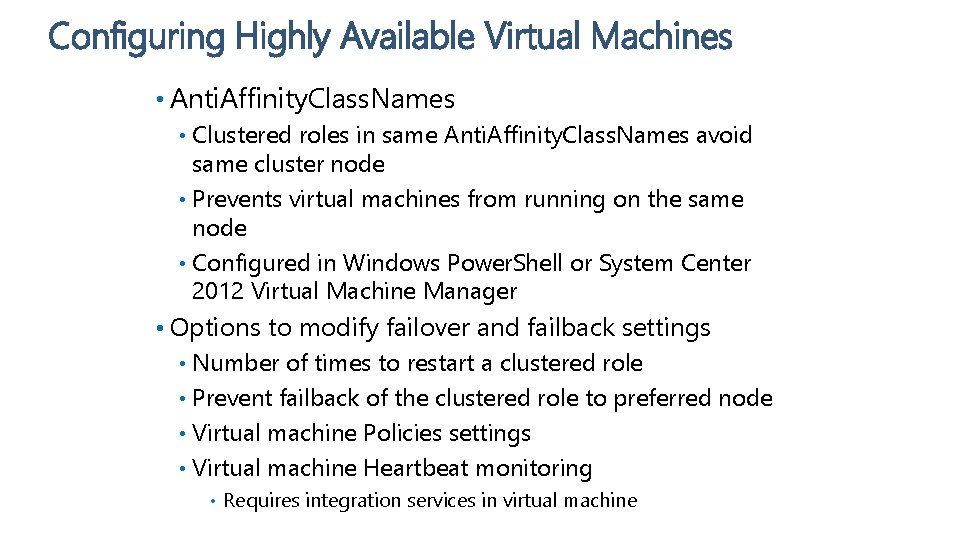
Configuring Highly Available Virtual Machines • Anti. Affinity. Class. Names Clustered roles in same Anti. Affinity. Class. Names avoid same cluster node • Prevents virtual machines from running on the same node • Configured in Windows Power. Shell or System Center 2012 Virtual Machine Manager • • Options to modify failover and failback settings • Number of times to restart a clustered role • Prevent failback of the clustered role to preferred node • Virtual machine Policies settings • Virtual machine Heartbeat monitoring • Requires integration services in virtual machine
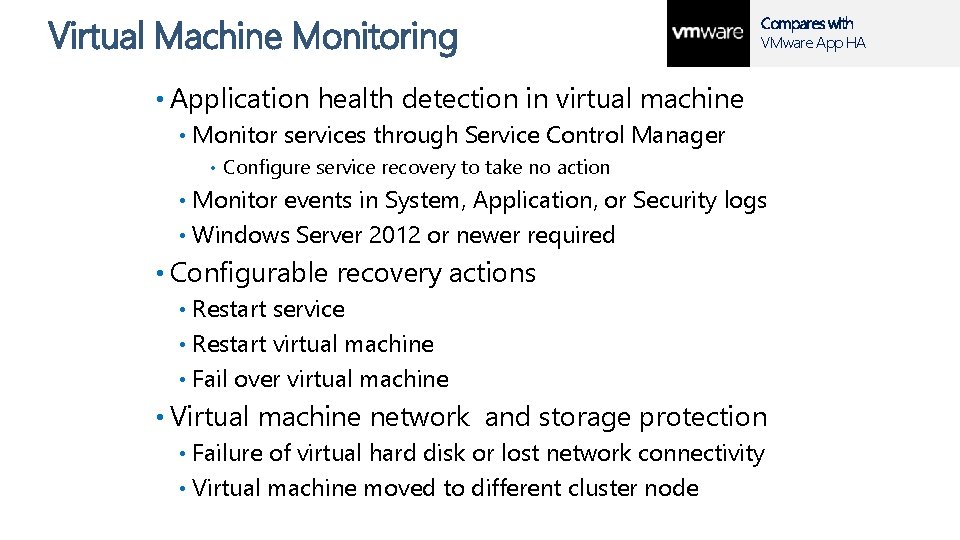
Virtual Machine Monitoring Compares with VMware App HA • Application health detection in virtual machine • Monitor services through Service Control Manager • Configure service recovery to take no action Monitor events in System, Application, or Security logs • Windows Server 2012 or newer required • • Configurable recovery actions Restart service • Restart virtual machine • Fail over virtual machine • • Virtual machine network and storage protection Failure of virtual hard disk or lost network connectivity • Virtual machine moved to different cluster node •
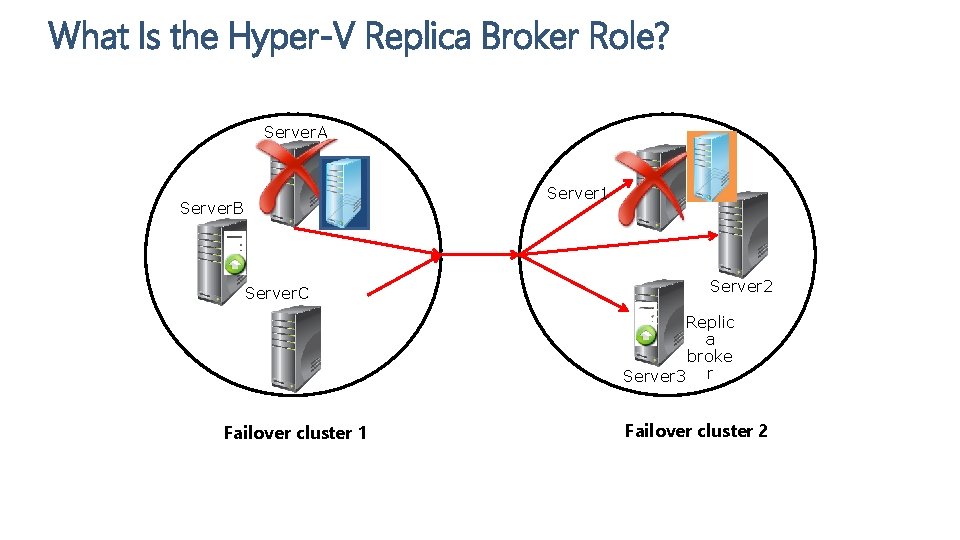
What Is the Hyper-V Replica Broker Role? Server. A Server 1 Server. B Server. C Server 2 Replic a broke Server 3 r Failover cluster 1 Failover cluster 2
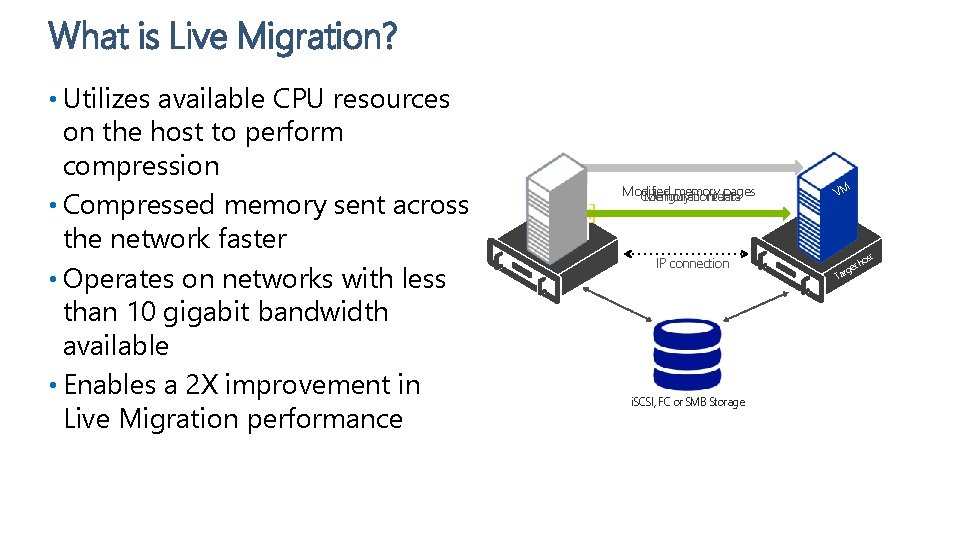
What is Live Migration? • Utilizes available CPU resources VM MEMORY on the host to perform compression • Compressed memory sent across the network faster • Operates on networks with less than 10 gigabit bandwidth available • Enables a 2 X improvement in Live Migration performance Modified memory pages Configuration Memory content data IP connection i. SCSI, FC or SMB Storage M VVM st t ho e g Tar
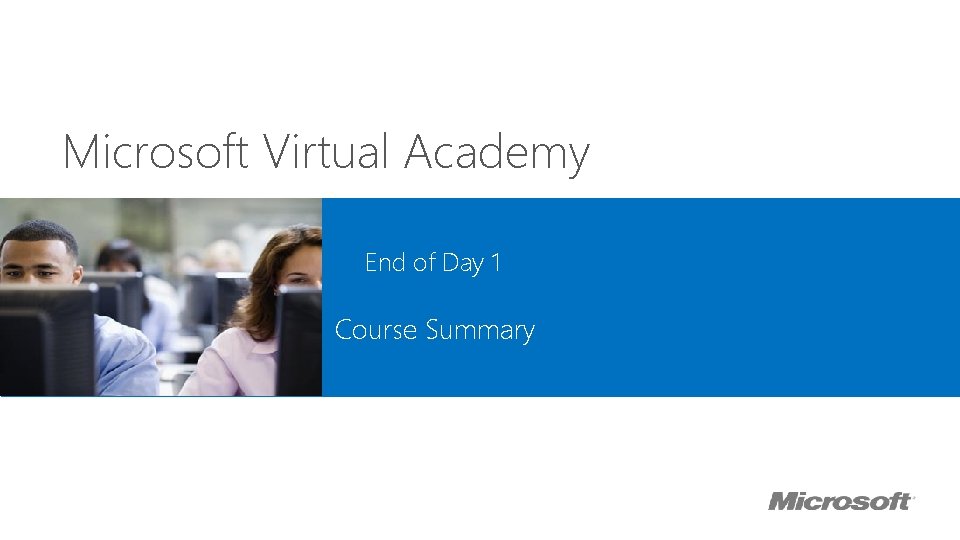
Microsoft Virtual Academy End of Day 1 Course Summary
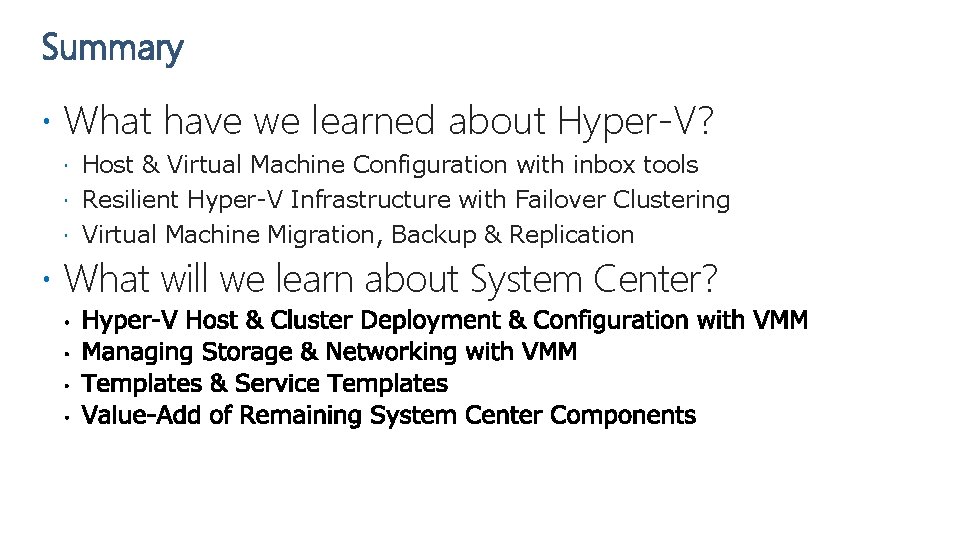
Summary What have we learned about Hyper-V? Host & Virtual Machine Configuration with inbox tools Resilient Hyper-V Infrastructure with Failover Clustering Virtual Machine Migration, Backup & Replication What will we learn about System Center?
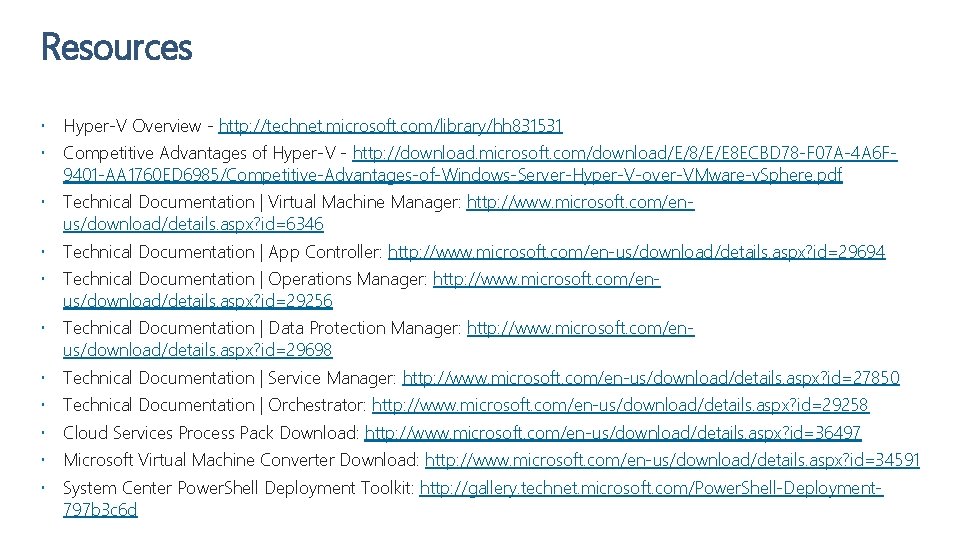
Resources Hyper-V Overview - http: //technet. microsoft. com/library/hh 831531 Competitive Advantages of Hyper-V - http: //download. microsoft. com/download/E/8/E/E 8 ECBD 78 -F 07 A-4 A 6 F 9401 -AA 1760 ED 6985/Competitive-Advantages-of-Windows-Server-Hyper-V-over-VMware-v. Sphere. pdf Technical Documentation | Virtual Machine Manager: http: //www. microsoft. com/enus/download/details. aspx? id=6346 Technical Documentation | App Controller: http: //www. microsoft. com/en-us/download/details. aspx? id=29694 Technical Documentation | Operations Manager: http: //www. microsoft. com/enus/download/details. aspx? id=29256 Technical Documentation | Data Protection Manager: http: //www. microsoft. com/enus/download/details. aspx? id=29698 Technical Documentation | Service Manager: http: //www. microsoft. com/en-us/download/details. aspx? id=27850 Technical Documentation | Orchestrator: http: //www. microsoft. com/en-us/download/details. aspx? id=29258 Cloud Services Process Pack Download: http: //www. microsoft. com/en-us/download/details. aspx? id=36497 Microsoft Virtual Machine Converter Download: http: //www. microsoft. com/en-us/download/details. aspx? id=34591 System Center Power. Shell Deployment Toolkit: http: //gallery. technet. microsoft. com/Power. Shell-Deployment 797 b 3 c 6 d
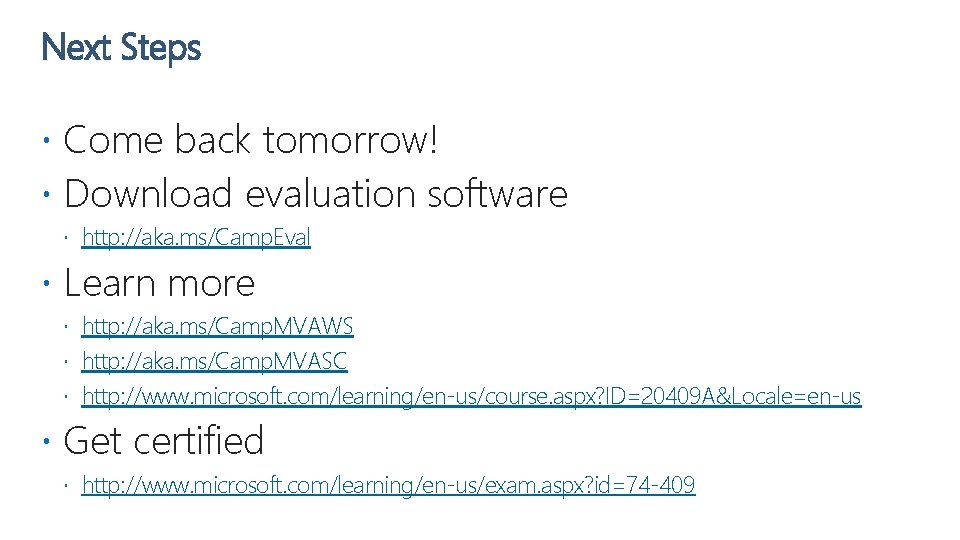
Next Steps Come back tomorrow! Download evaluation software http: //aka. ms/Camp. Eval Learn more http: //aka. ms/Camp. MVAWS http: //aka. ms/Camp. MVASC http: //www. microsoft. com/learning/en-us/course. aspx? ID=20409 A&Locale=en-us Get certified http: //www. microsoft. com/learning/en-us/exam. aspx? id=74 -409