Microsoft System Center Configuration Manager 2007 R 3
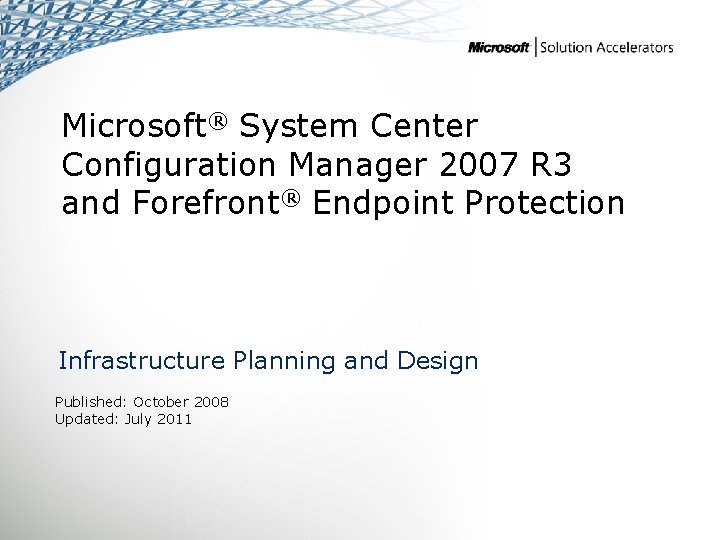
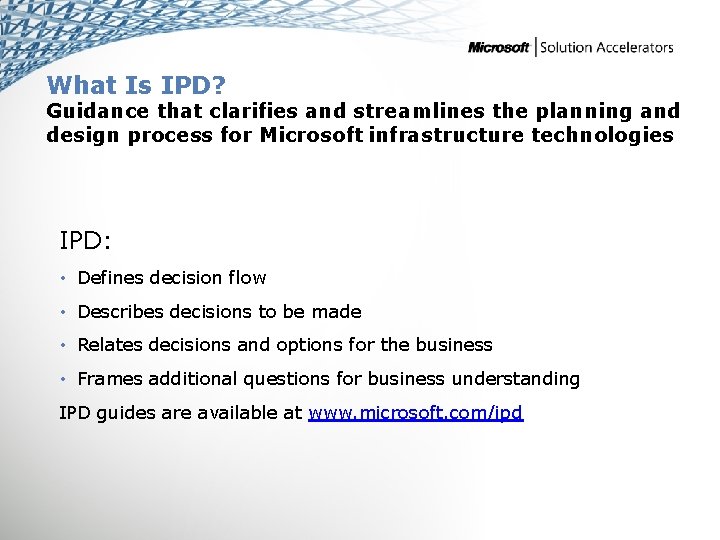
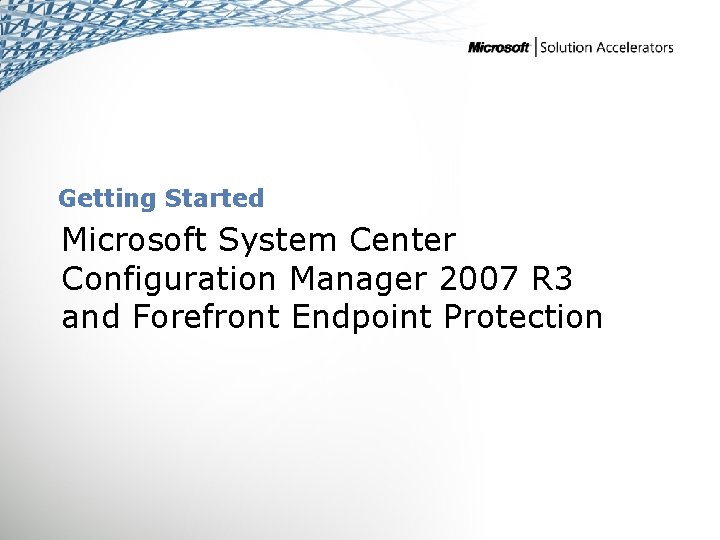
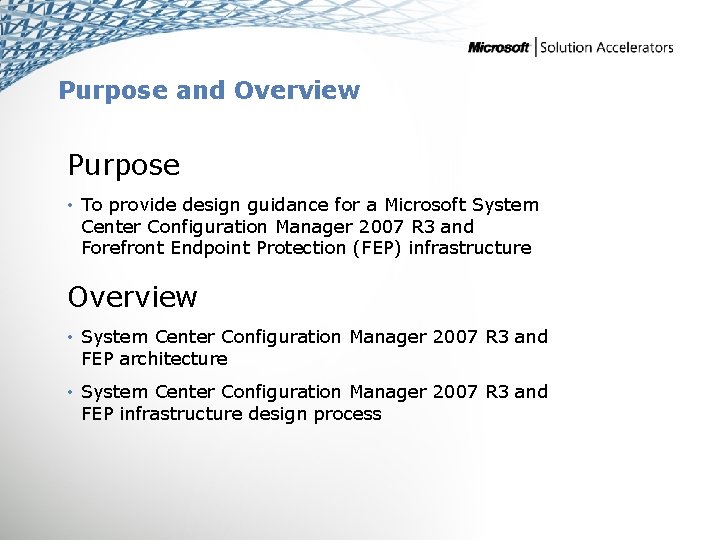
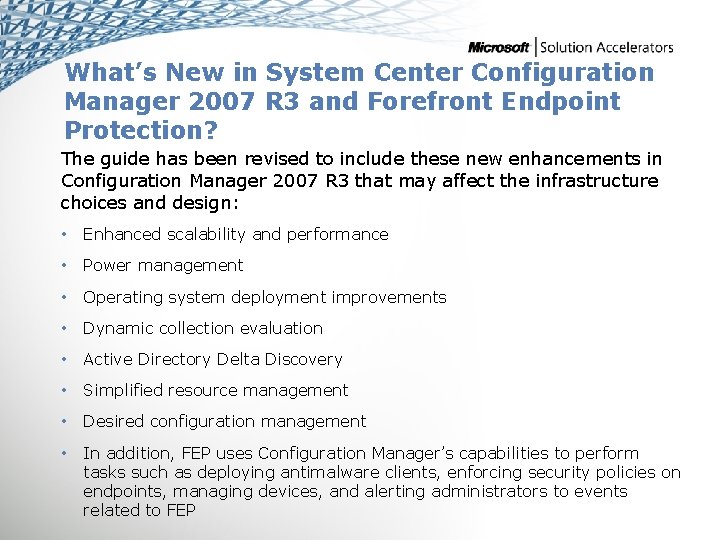
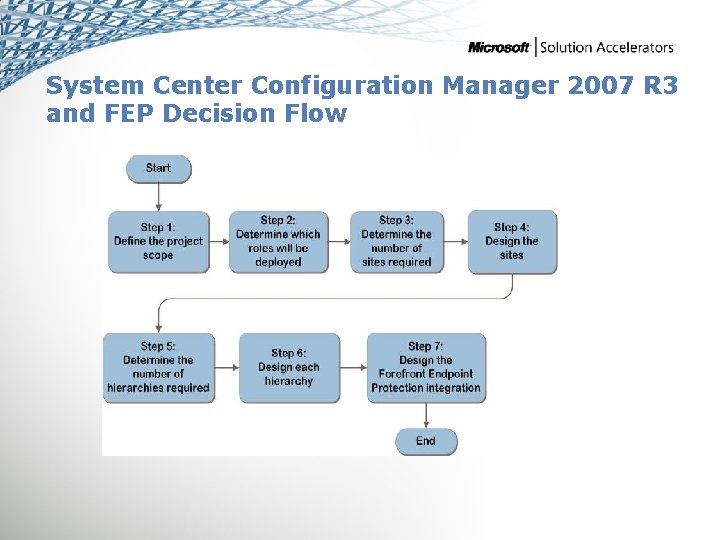
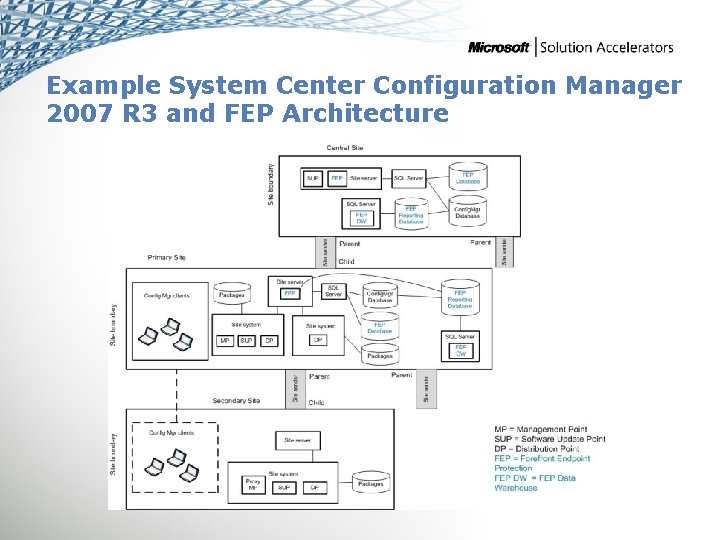
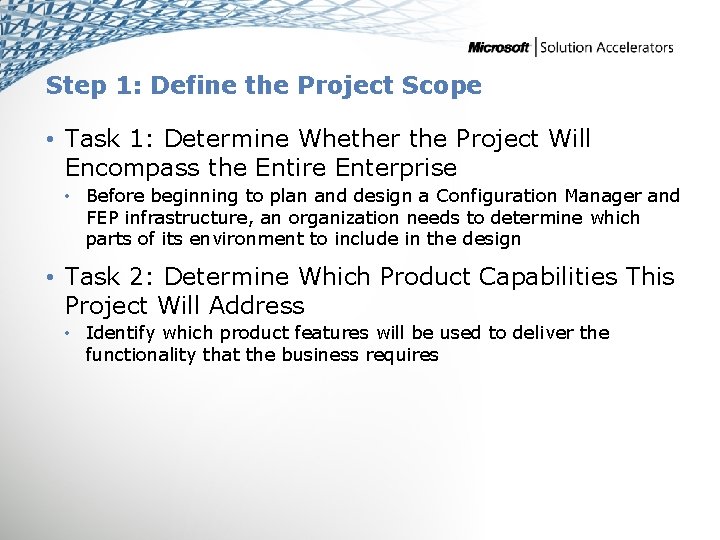
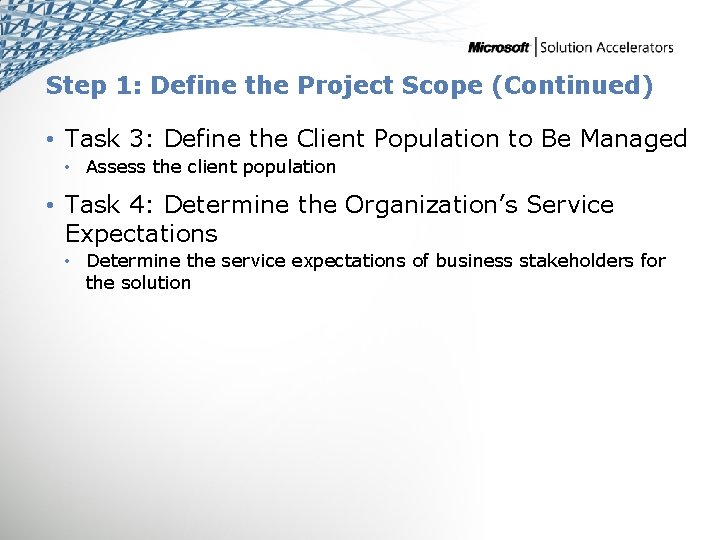
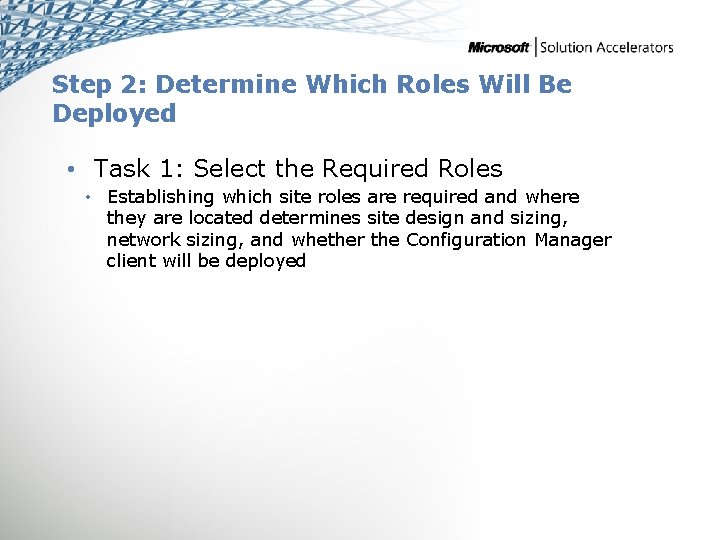
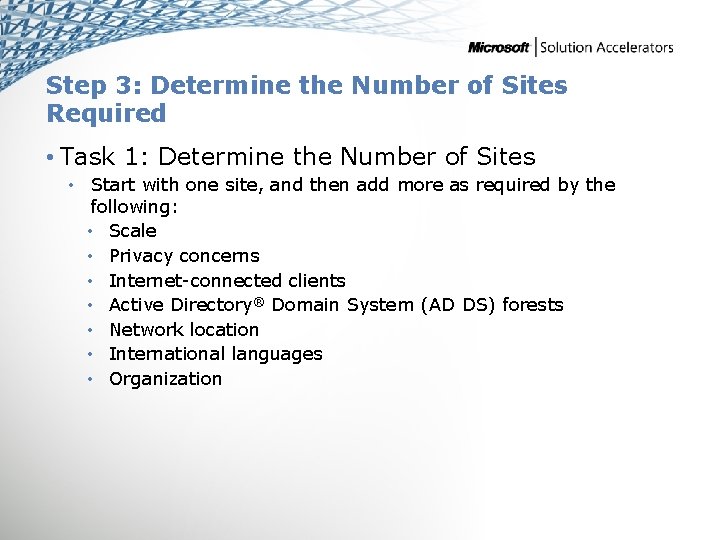
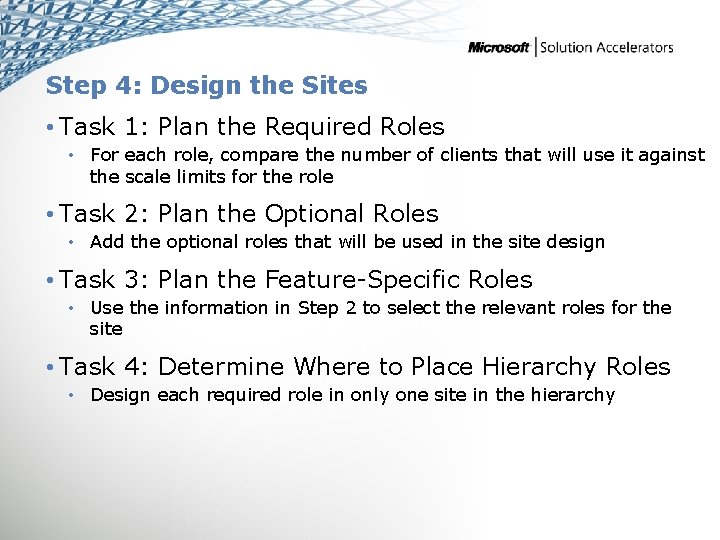
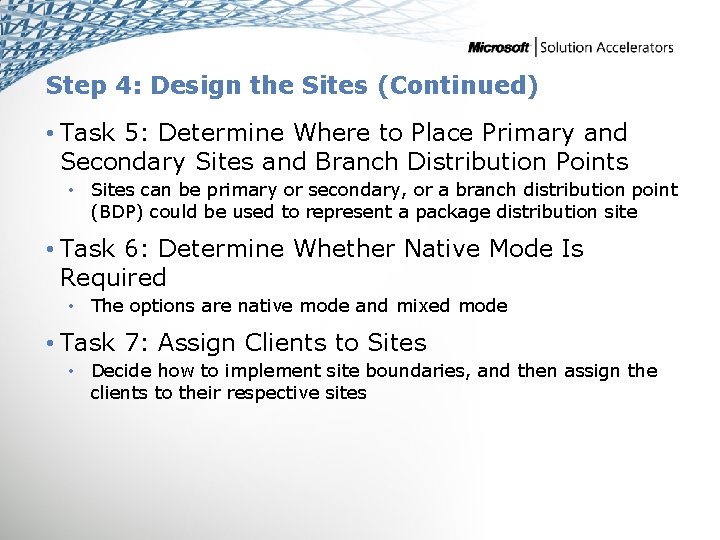
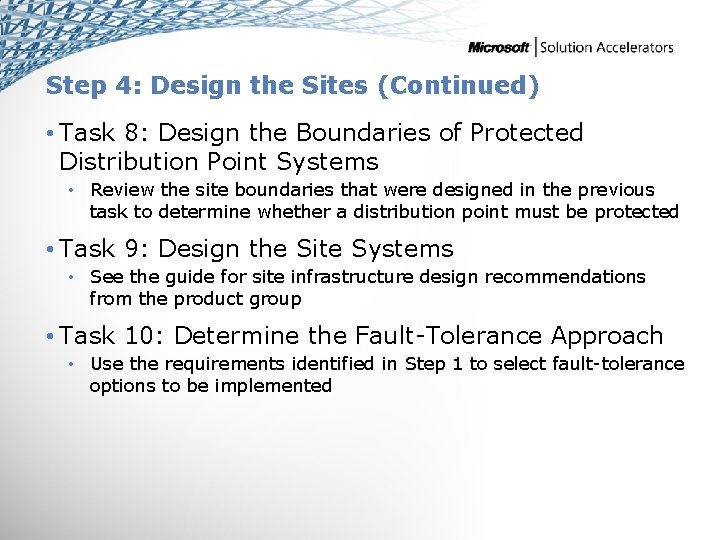
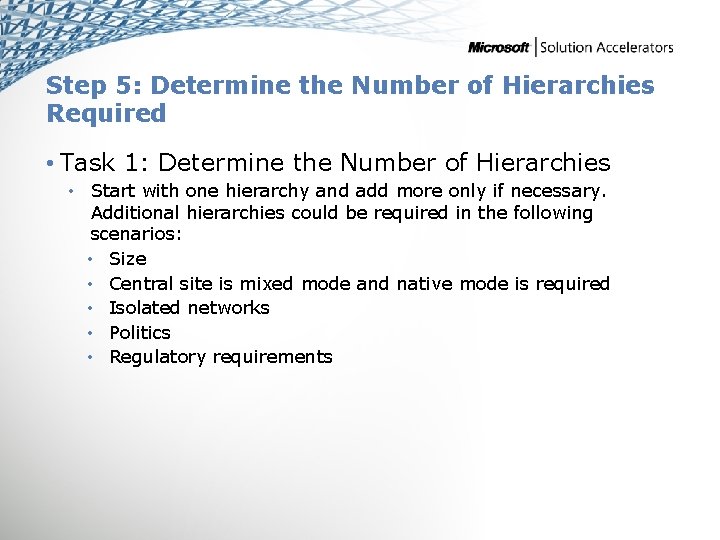
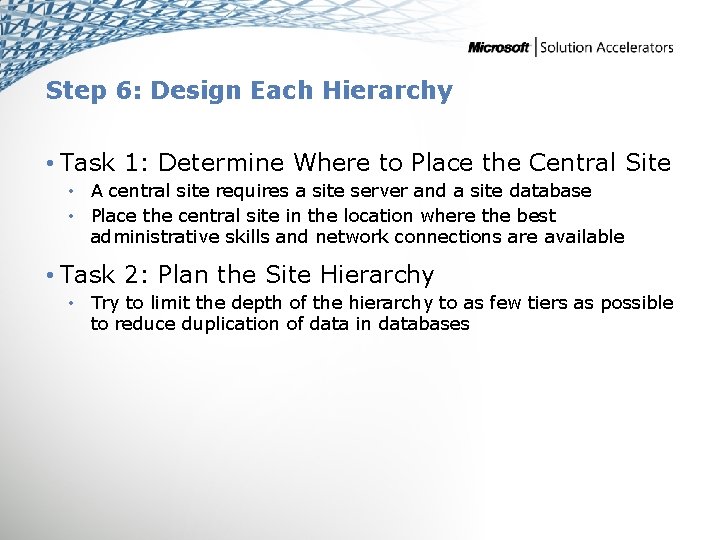
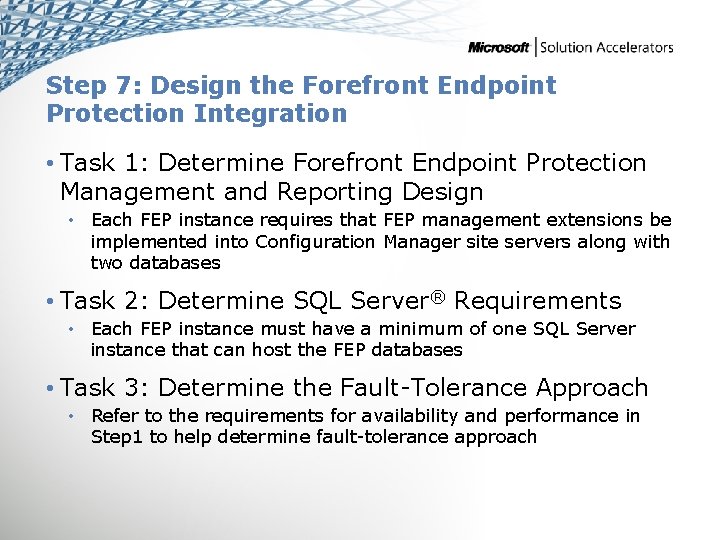
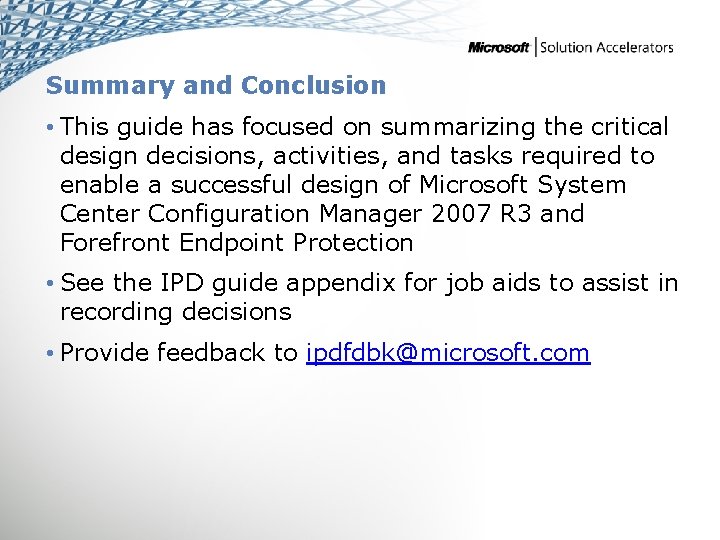
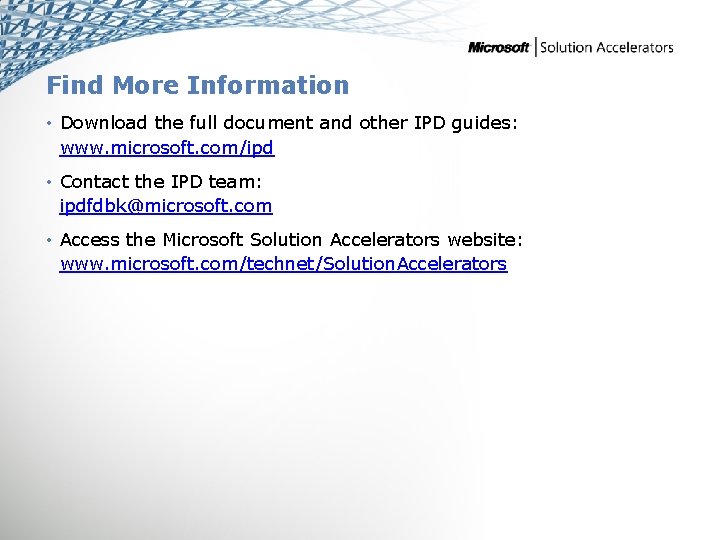
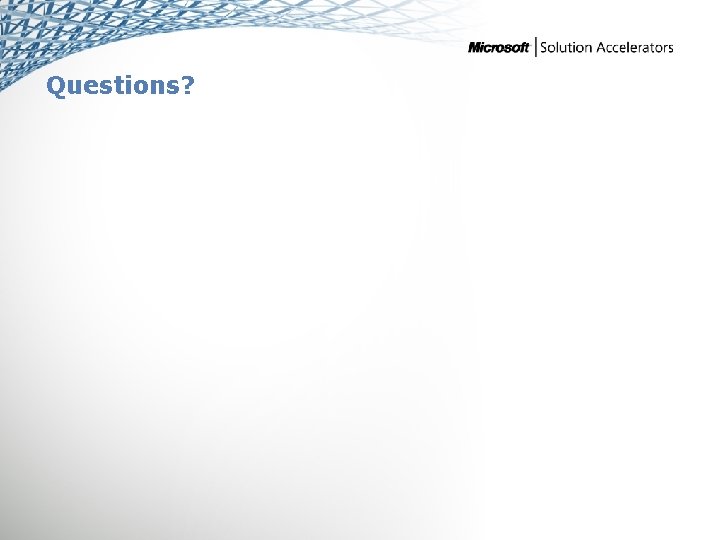
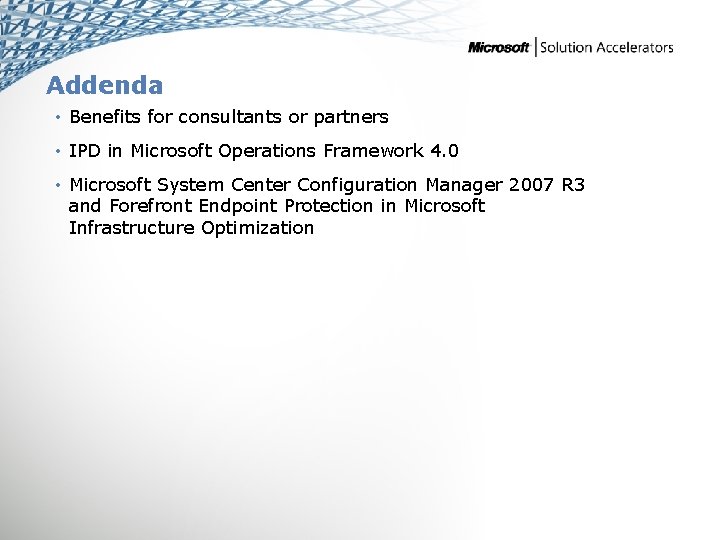
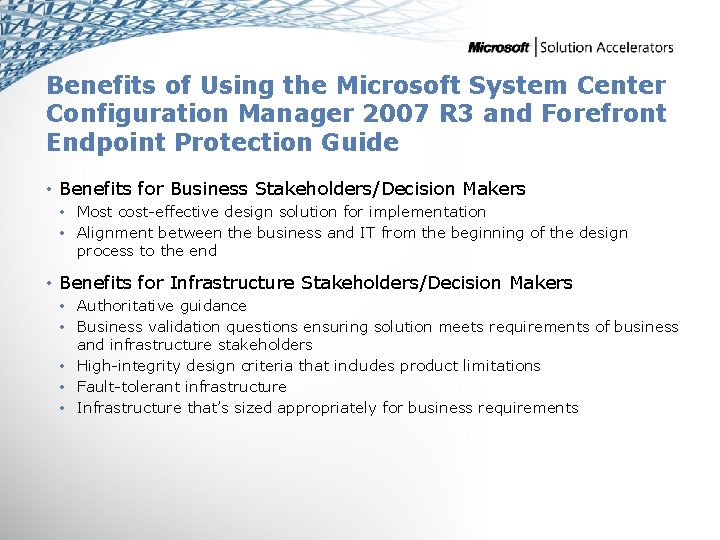
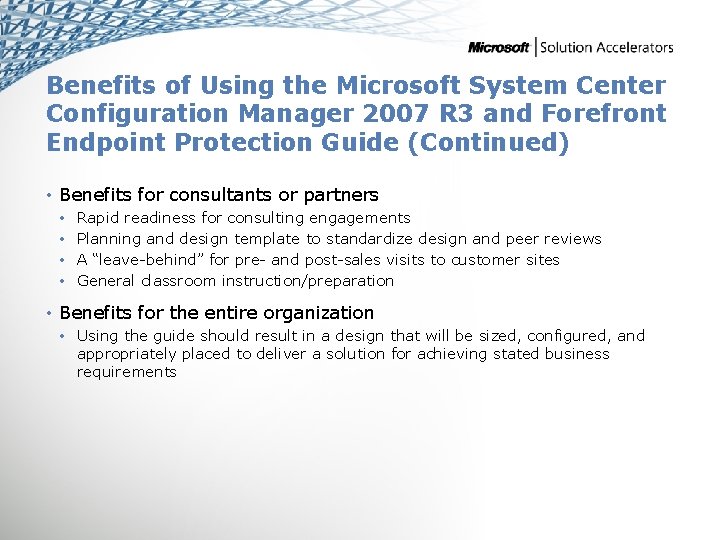
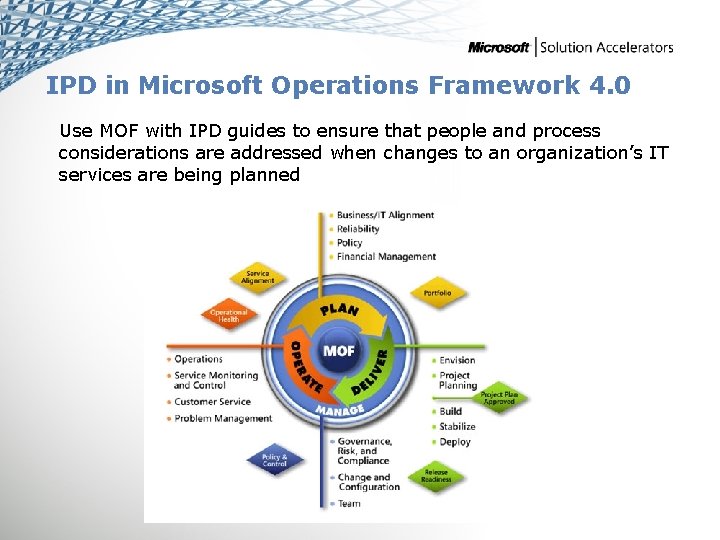
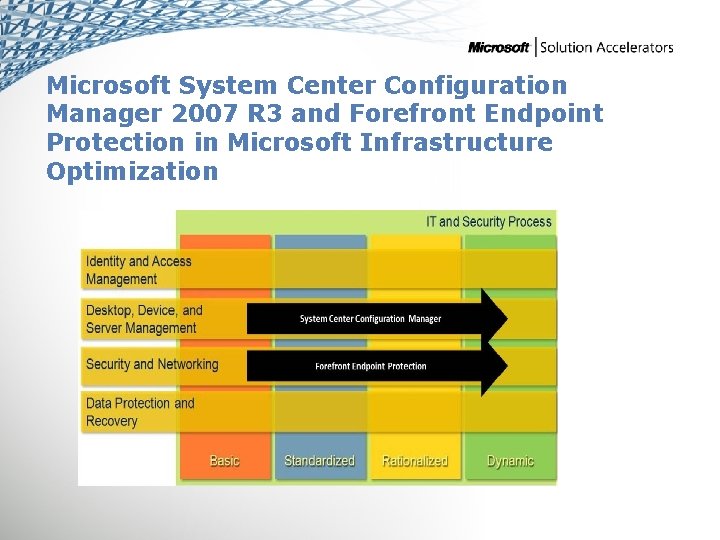
- Slides: 25
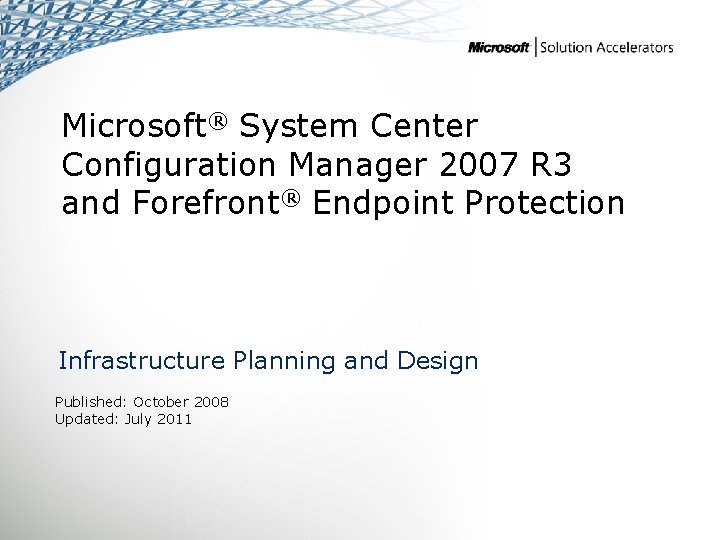
Microsoft® System Center Configuration Manager 2007 R 3 and Forefront® Endpoint Protection Infrastructure Planning and Design Published: October 2008 Updated: July 2011
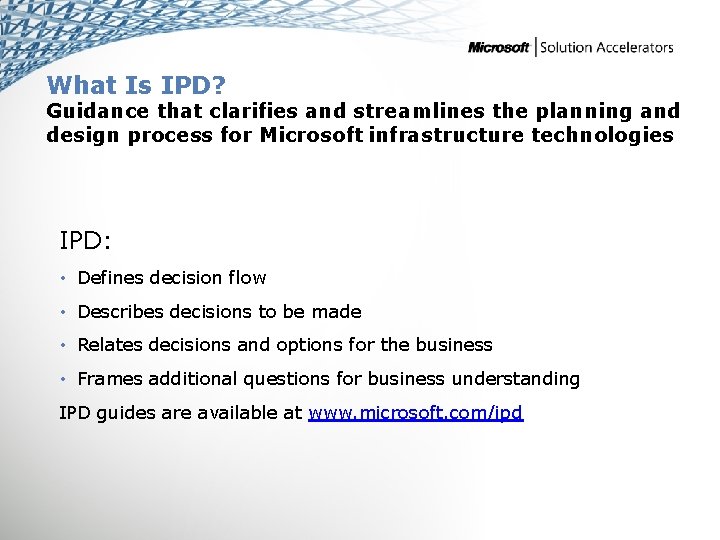
What Is IPD? Guidance that clarifies and streamlines the planning and design process for Microsoft infrastructure technologies IPD: • Defines decision flow • Describes decisions to be made • Relates decisions and options for the business • Frames additional questions for business understanding IPD guides are available at www. microsoft. com/ipd
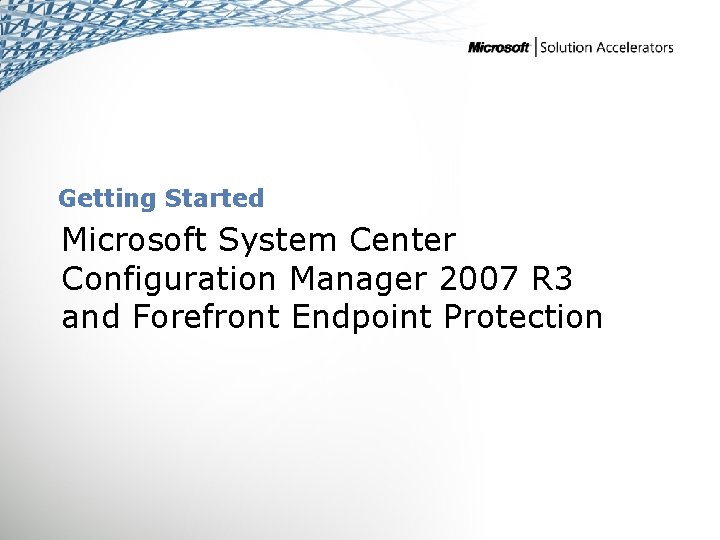
Getting Started Microsoft System Center Configuration Manager 2007 R 3 and Forefront Endpoint Protection
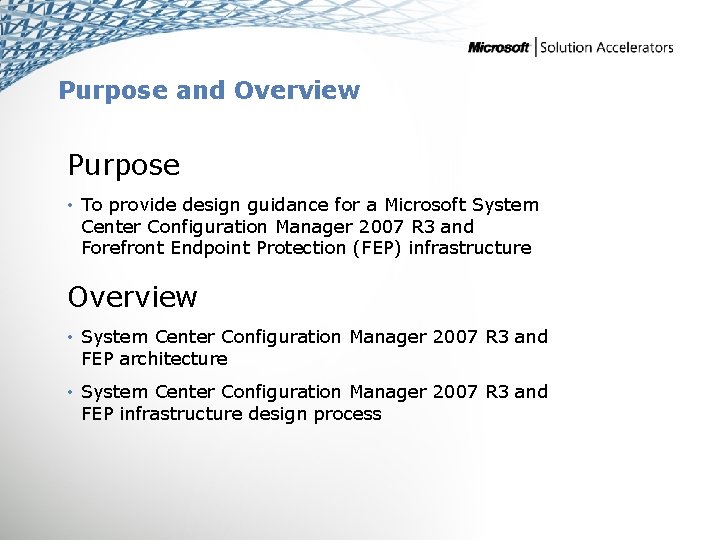
Purpose and Overview Purpose • To provide design guidance for a Microsoft System Center Configuration Manager 2007 R 3 and Forefront Endpoint Protection (FEP) infrastructure Overview • System Center Configuration Manager 2007 R 3 and FEP architecture • System Center Configuration Manager 2007 R 3 and FEP infrastructure design process
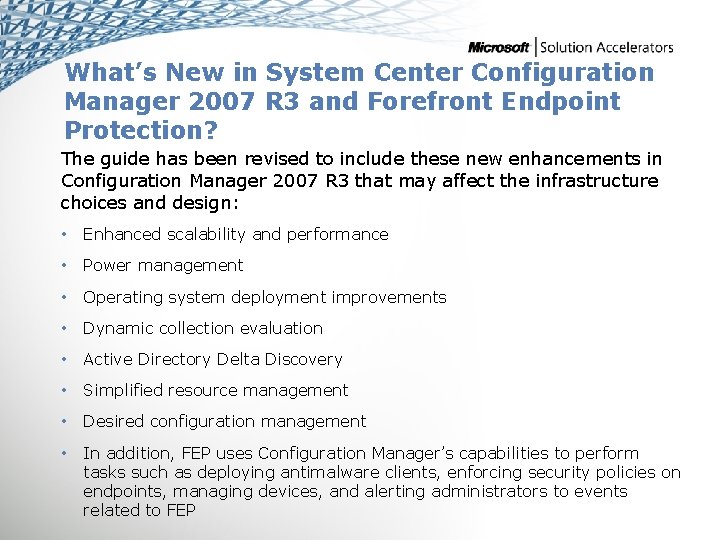
What’s New in System Center Configuration Manager 2007 R 3 and Forefront Endpoint Protection? The guide has been revised to include these new enhancements in Configuration Manager 2007 R 3 that may affect the infrastructure choices and design: • Enhanced scalability and performance • Power management • Operating system deployment improvements • Dynamic collection evaluation • Active Directory Delta Discovery • Simplified resource management • Desired configuration management • In addition, FEP uses Configuration Manager’s capabilities to perform tasks such as deploying antimalware clients, enforcing security policies on endpoints, managing devices, and alerting administrators to events related to FEP
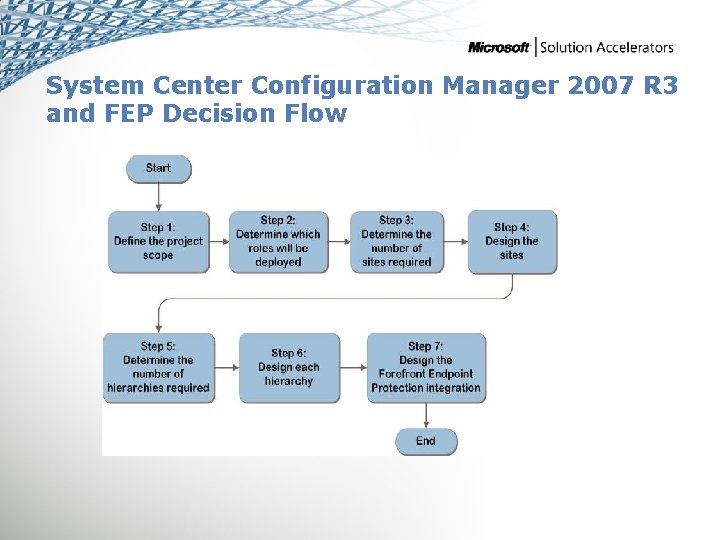
System Center Configuration Manager 2007 R 3 and FEP Decision Flow SCM ITA
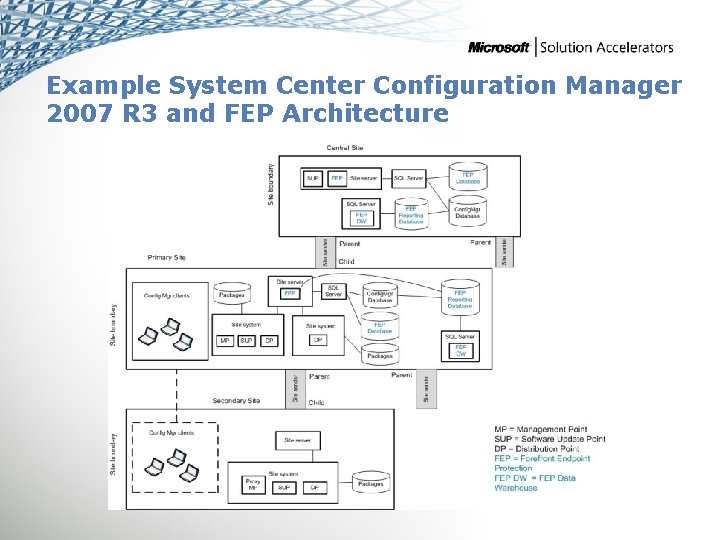
Example System Center Configuration Manager 2007 R 3 and FEP Architecture
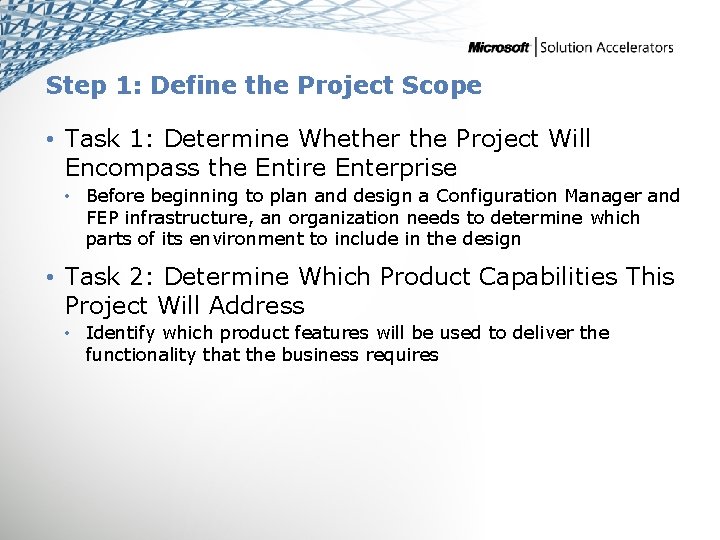
Step 1: Define the Project Scope • Task 1: Determine Whether the Project Will Encompass the Entire Enterprise • Before beginning to plan and design a Configuration Manager and FEP infrastructure, an organization needs to determine which parts of its environment to include in the design • Task 2: Determine Which Product Capabilities This Project Will Address • Identify which product features will be used to deliver the functionality that the business requires
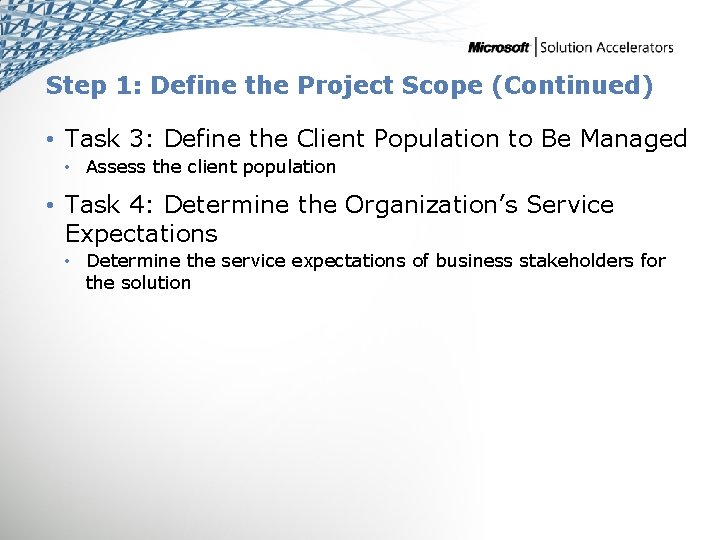
Step 1: Define the Project Scope (Continued) • Task 3: Define the Client Population to Be Managed • Assess the client population • Task 4: Determine the Organization’s Service Expectations • Determine the service expectations of business stakeholders for the solution
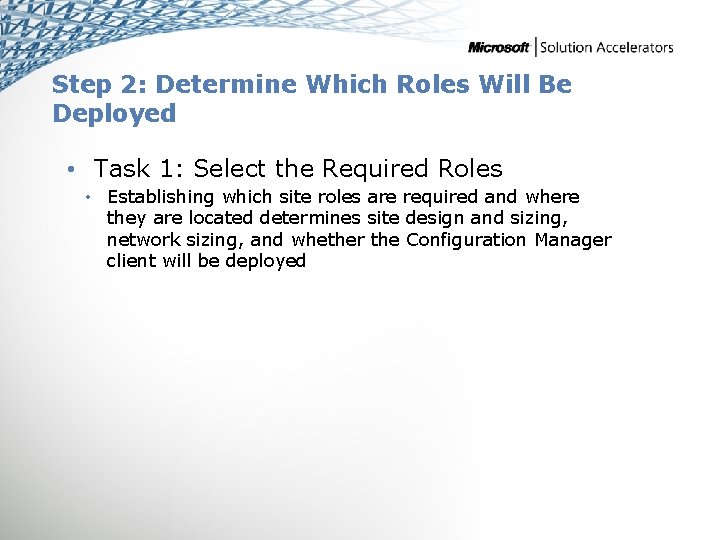
Step 2: Determine Which Roles Will Be Deployed • Task 1: Select the Required Roles • Establishing which site roles are required and where they are located determines site design and sizing, network sizing, and whether the Configuration Manager client will be deployed
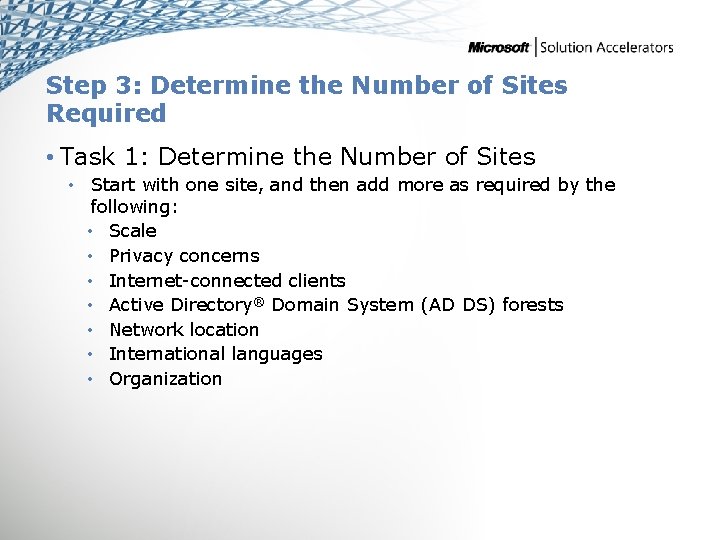
Step 3: Determine the Number of Sites Required • Task 1: Determine the Number of Sites • Start with one site, and then add more as required by the following: • Scale • Privacy concerns • Internet-connected clients • Active Directory® Domain System (AD DS) forests • Network location • International languages • Organization
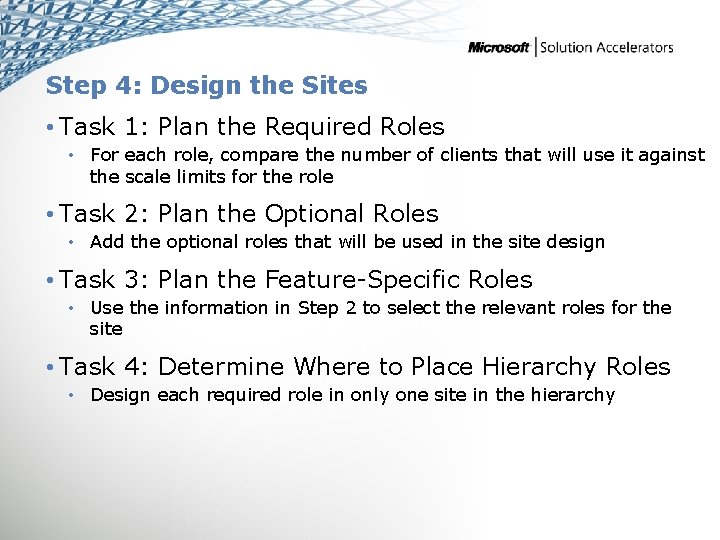
Step 4: Design the Sites • Task 1: Plan the Required Roles • For each role, compare the number of clients that will use it against the scale limits for the role • Task 2: Plan the Optional Roles • Add the optional roles that will be used in the site design • Task 3: Plan the Feature-Specific Roles • Use the information in Step 2 to select the relevant roles for the site • Task 4: Determine Where to Place Hierarchy Roles • Design each required role in only one site in the hierarchy
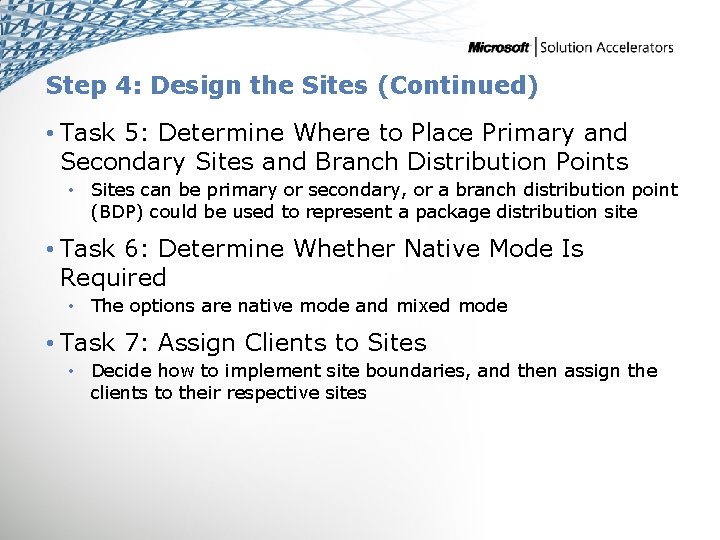
Step 4: Design the Sites (Continued) • Task 5: Determine Where to Place Primary and Secondary Sites and Branch Distribution Points • Sites can be primary or secondary, or a branch distribution point (BDP) could be used to represent a package distribution site • Task 6: Determine Whether Native Mode Is Required • The options are native mode and mixed mode • Task 7: Assign Clients to Sites • Decide how to implement site boundaries, and then assign the clients to their respective sites
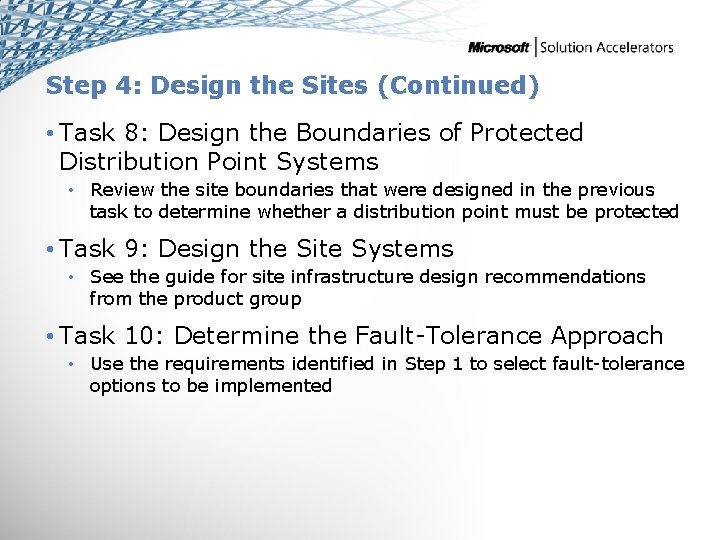
Step 4: Design the Sites (Continued) • Task 8: Design the Boundaries of Protected Distribution Point Systems • Review the site boundaries that were designed in the previous task to determine whether a distribution point must be protected • Task 9: Design the Site Systems • See the guide for site infrastructure design recommendations from the product group • Task 10: Determine the Fault-Tolerance Approach • Use the requirements identified in Step 1 to select fault-tolerance options to be implemented
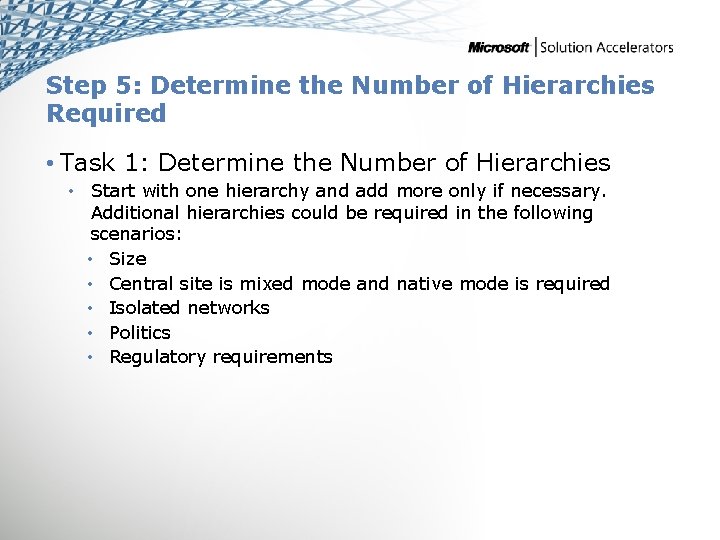
Step 5: Determine the Number of Hierarchies Required • Task 1: Determine the Number of Hierarchies • Start with one hierarchy and add more only if necessary. Additional hierarchies could be required in the following scenarios: • Size • Central site is mixed mode and native mode is required • Isolated networks • Politics • Regulatory requirements
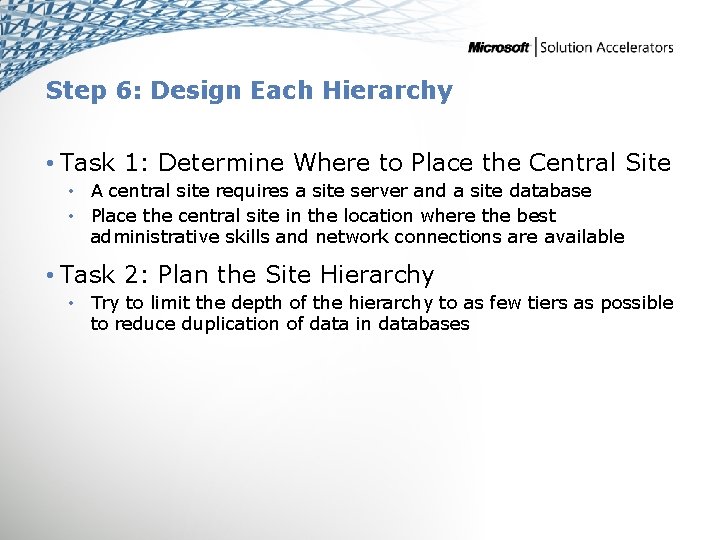
Step 6: Design Each Hierarchy • Task 1: Determine Where to Place the Central Site • A central site requires a site server and a site database • Place the central site in the location where the best administrative skills and network connections are available • Task 2: Plan the Site Hierarchy • Try to limit the depth of the hierarchy to as few tiers as possible to reduce duplication of data in databases
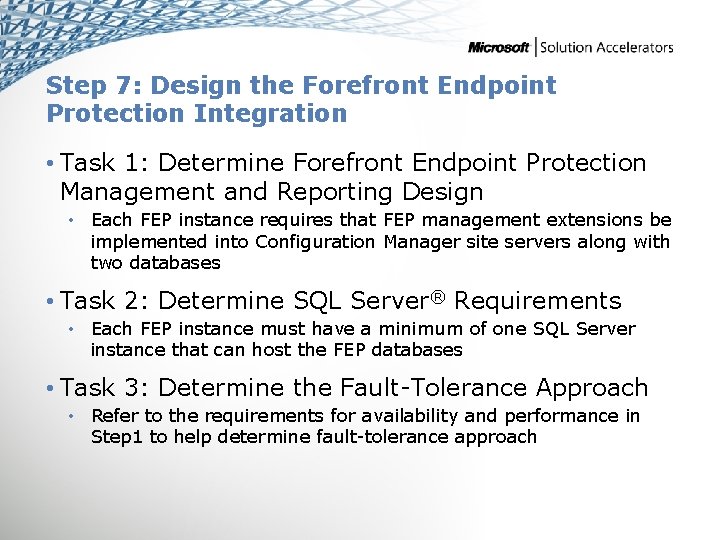
Step 7: Design the Forefront Endpoint Protection Integration • Task 1: Determine Forefront Endpoint Protection Management and Reporting Design • Each FEP instance requires that FEP management extensions be implemented into Configuration Manager site servers along with two databases • Task 2: Determine SQL Server® Requirements • Each FEP instance must have a minimum of one SQL Server instance that can host the FEP databases • Task 3: Determine the Fault-Tolerance Approach • Refer to the requirements for availability and performance in Step 1 to help determine fault-tolerance approach
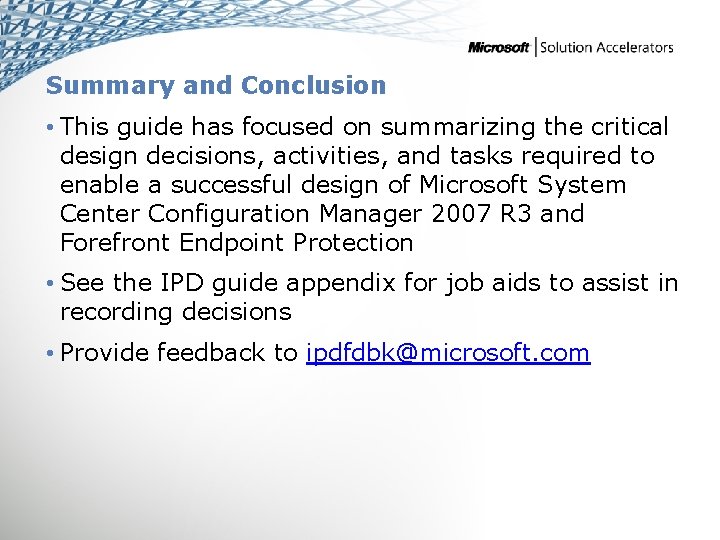
Summary and Conclusion • This guide has focused on summarizing the critical design decisions, activities, and tasks required to enable a successful design of Microsoft System Center Configuration Manager 2007 R 3 and Forefront Endpoint Protection • See the IPD guide appendix for job aids to assist in recording decisions • Provide feedback to ipdfdbk@microsoft. com
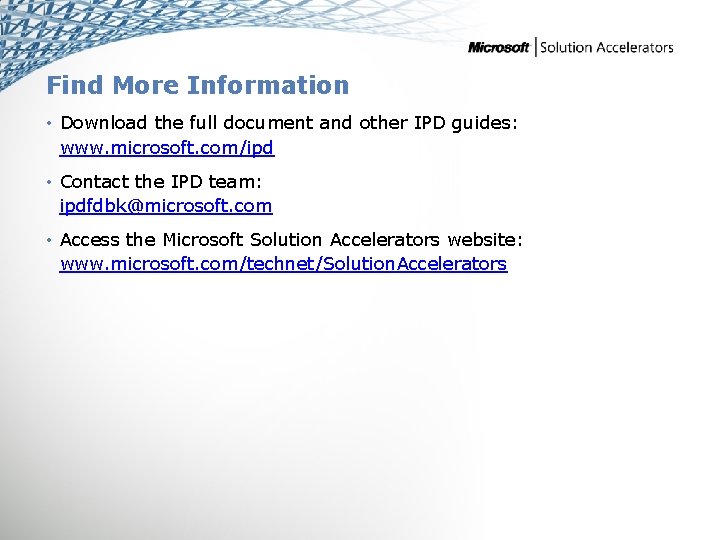
Find More Information • Download the full document and other IPD guides: www. microsoft. com/ipd • Contact the IPD team: ipdfdbk@microsoft. com • Access the Microsoft Solution Accelerators website: www. microsoft. com/technet/Solution. Accelerators
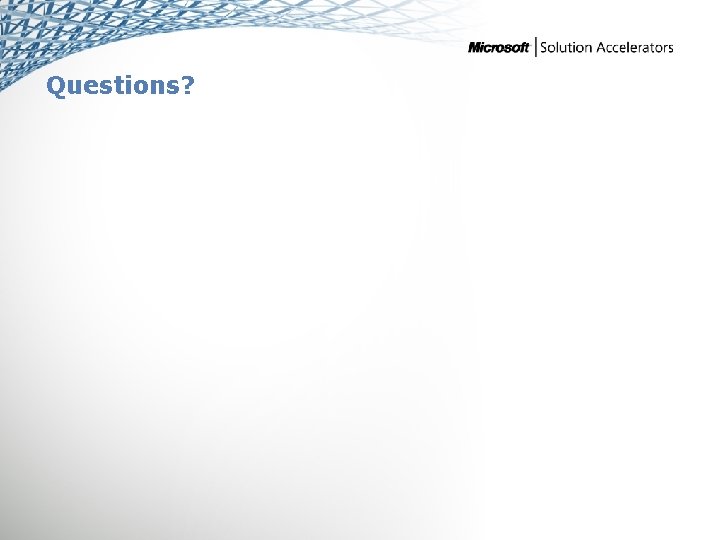
Questions?
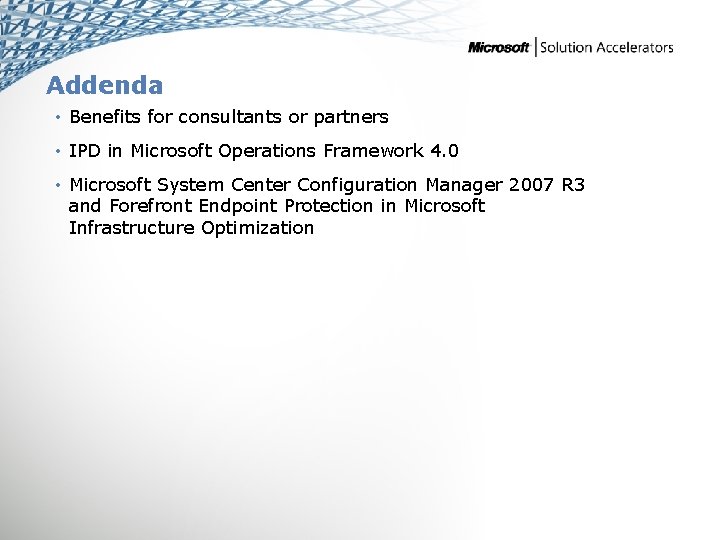
Addenda • Benefits for consultants or partners • IPD in Microsoft Operations Framework 4. 0 • Microsoft System Center Configuration Manager 2007 R 3 and Forefront Endpoint Protection in Microsoft Infrastructure Optimization
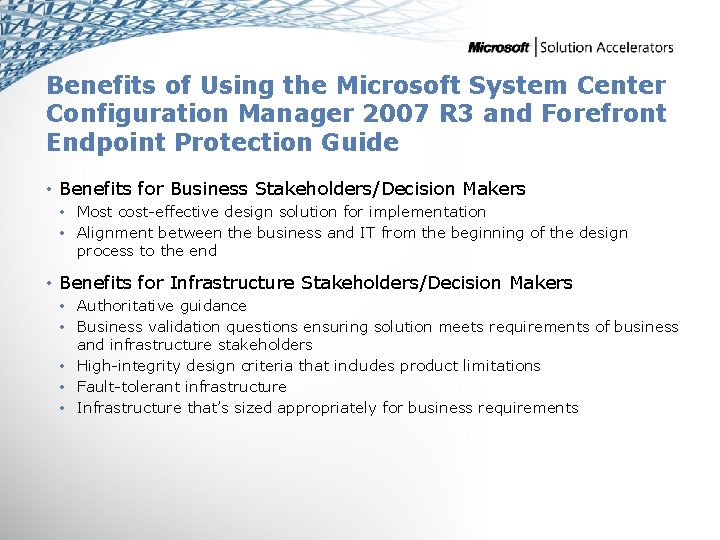
Benefits of Using the Microsoft System Center Configuration Manager 2007 R 3 and Forefront Endpoint Protection Guide • Benefits for Business Stakeholders/Decision Makers • Most cost-effective design solution for implementation • Alignment between the business and IT from the beginning of the design process to the end • Benefits for Infrastructure Stakeholders/Decision Makers • Authoritative guidance • Business validation questions ensuring solution meets requirements of business and infrastructure stakeholders • High-integrity design criteria that includes product limitations • Fault-tolerant infrastructure • Infrastructure that’s sized appropriately for business requirements
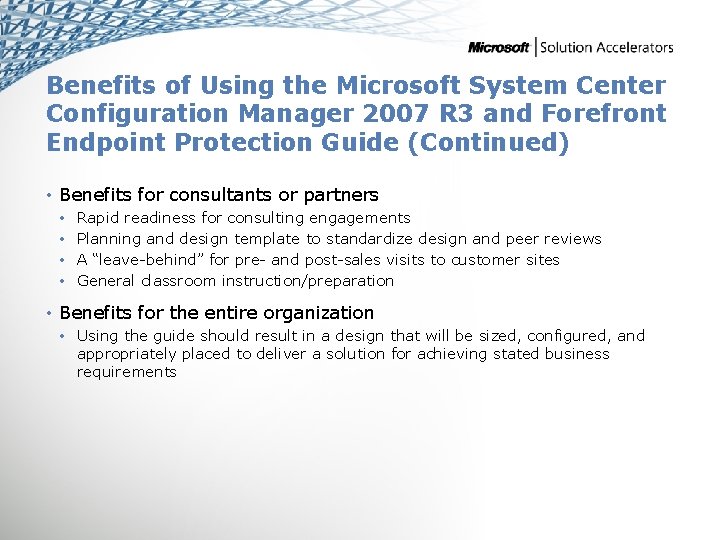
Benefits of Using the Microsoft System Center Configuration Manager 2007 R 3 and Forefront Endpoint Protection Guide (Continued) • Benefits for consultants or partners • • Rapid readiness for consulting engagements Planning and design template to standardize design and peer reviews A “leave-behind” for pre- and post-sales visits to customer sites General classroom instruction/preparation • Benefits for the entire organization • Using the guide should result in a design that will be sized, configured, and appropriately placed to deliver a solution for achieving stated business requirements
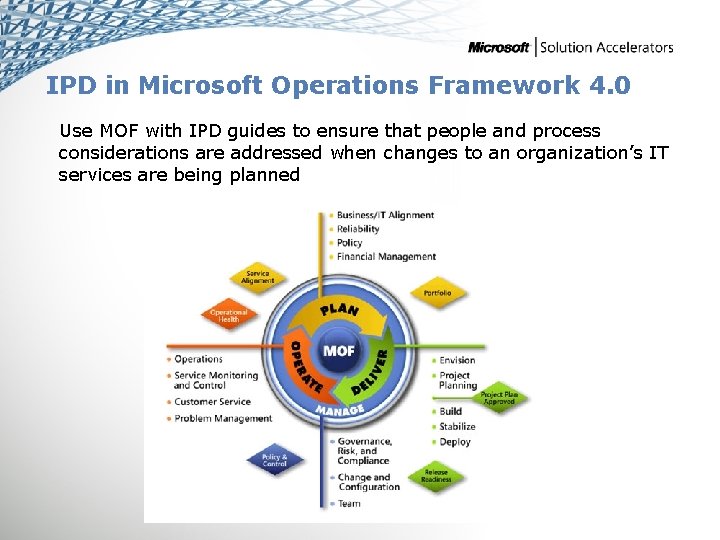
IPD in Microsoft Operations Framework 4. 0 Use MOF with IPD guides to ensure that people and process considerations are addressed when changes to an organization’s IT services are being planned
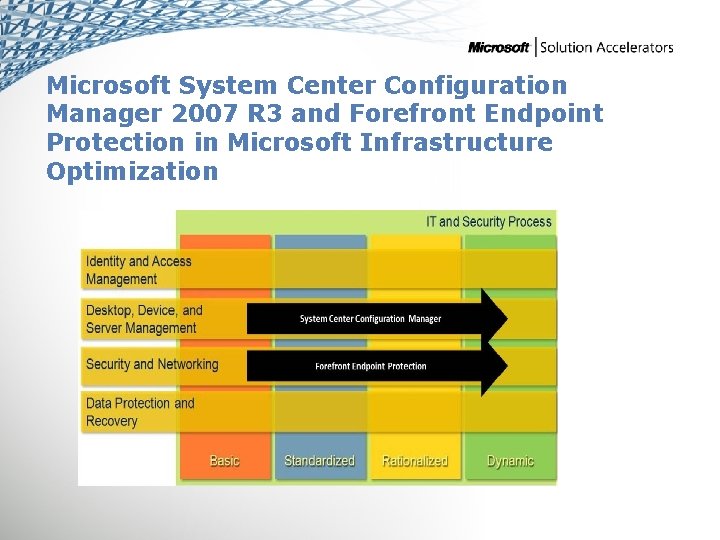
Microsoft System Center Configuration Manager 2007 R 3 and Forefront Endpoint Protection in Microsoft Infrastructure Optimization