Microsoft Small Basic Conditions and Loops Estimated time

Microsoft® Small Basic Conditions and Loops Estimated time to complete this lesson: 2 hours
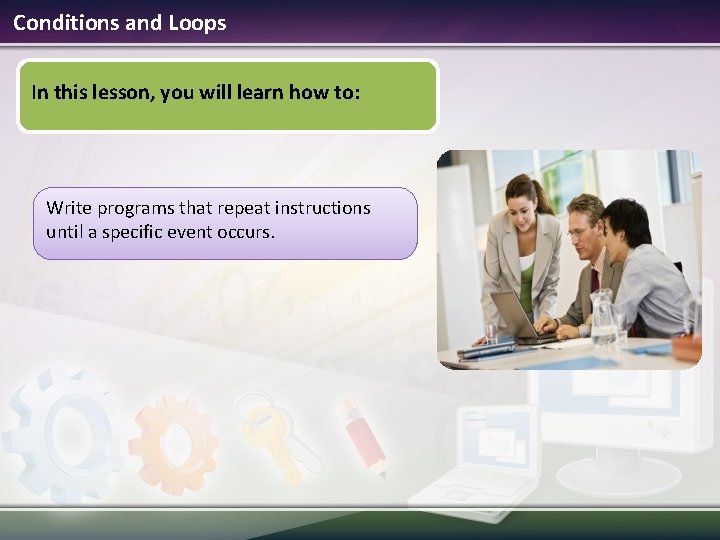
Conditions and Loops In this lesson, you will learn how to: Write programs that repeat instructions until a specific event occurs.
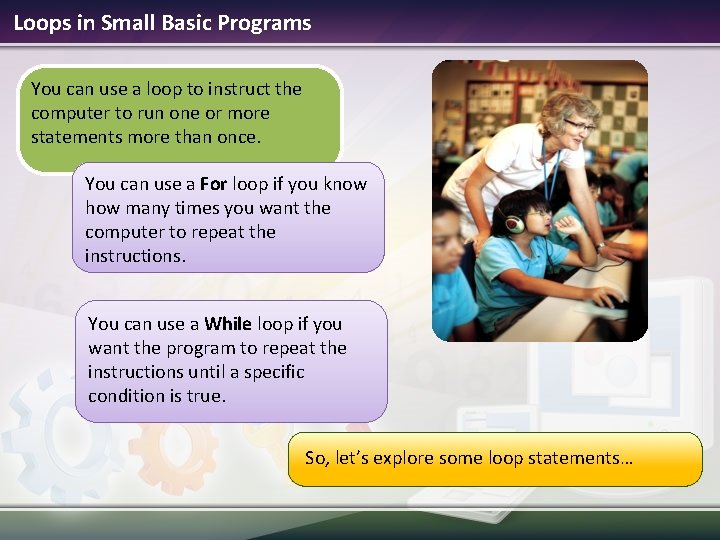
Loops in Small Basic Programs You can use a loop to instruct the computer to run one or more statements more than once. You can use a For loop if you know how many times you want the computer to repeat the instructions. You can use a While loop if you want the program to repeat the instructions until a specific condition is true. So, let’s explore some loop statements…
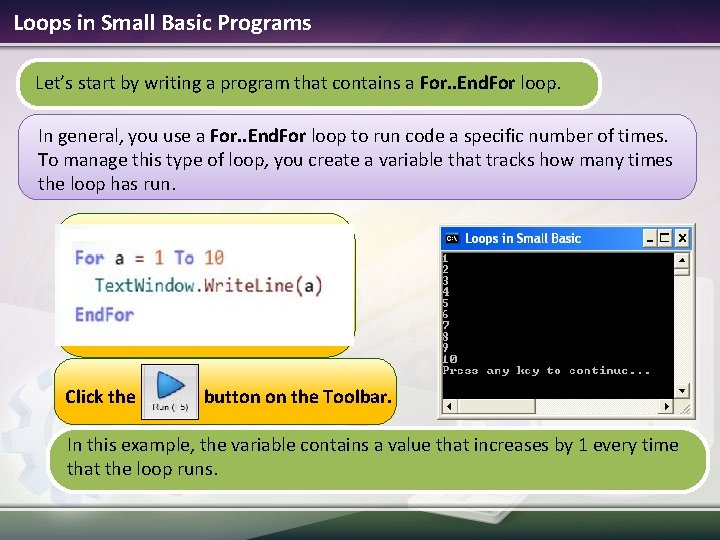
Loops in Small Basic Programs Let’s start by writing a program that contains a For. . End. For loop. In general, you use a For. . End. For loop to run code a specific number of times. To manage this type of loop, you create a variable that tracks how many times the loop has run. Click the button on the Toolbar. In this example, the variable contains a value that increases by 1 every time that the loop runs.
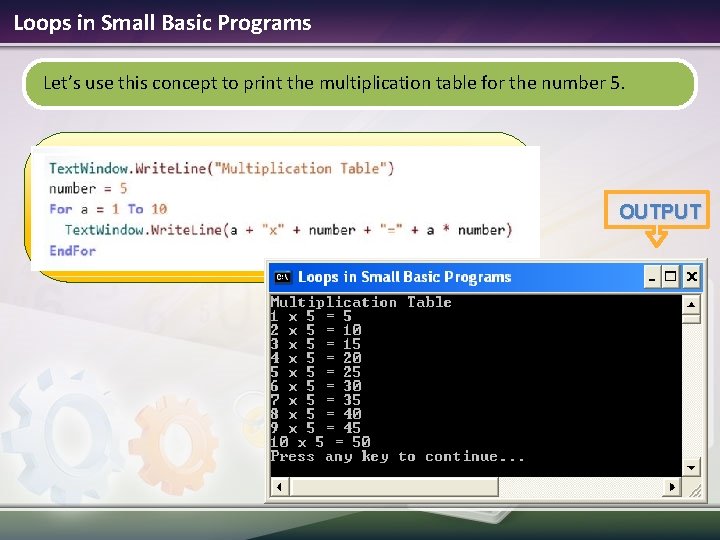
Loops in Small Basic Programs Let’s use this concept to print the multiplication table for the number 5. OUTPUT
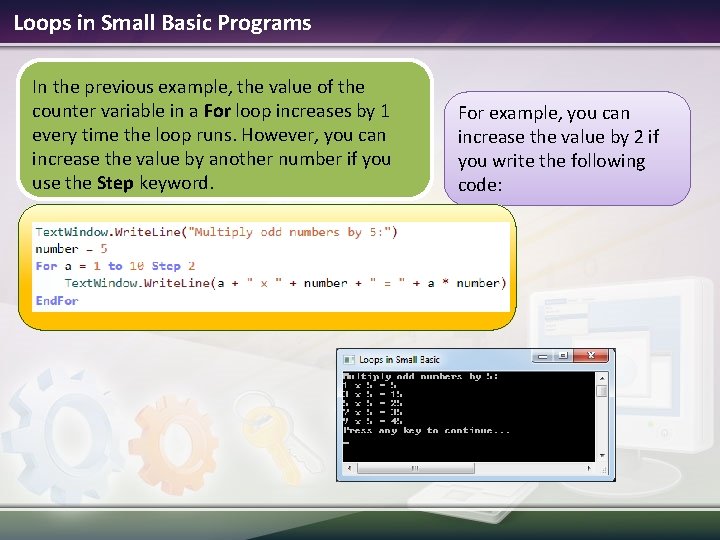
Loops in Small Basic Programs In the previous example, the value of the counter variable in a For loop increases by 1 every time the loop runs. However, you can increase the value by another number if you use the Step keyword. For example, you can increase the value by 2 if you write the following code:
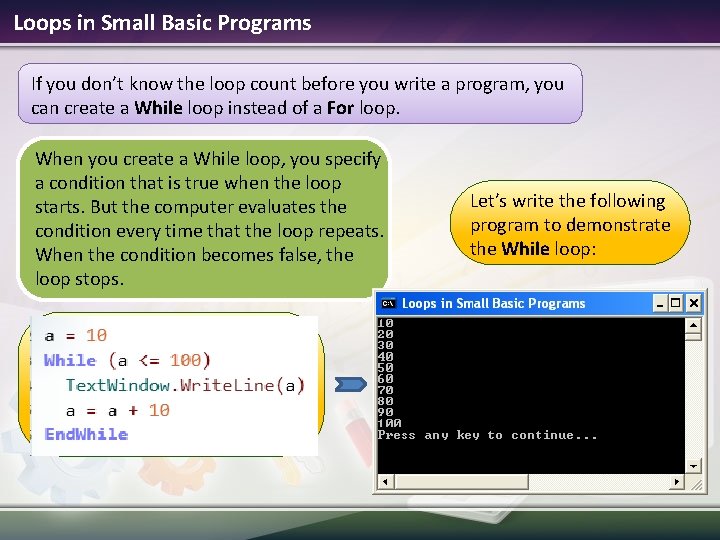
Loops in Small Basic Programs If you don’t know the loop count before you write a program, you can create a While loop instead of a For loop. When you create a While loop, you specify a condition that is true when the loop starts. But the computer evaluates the condition every time that the loop repeats. When the condition becomes false, the loop stops. Let’s write the following program to demonstrate the While loop:
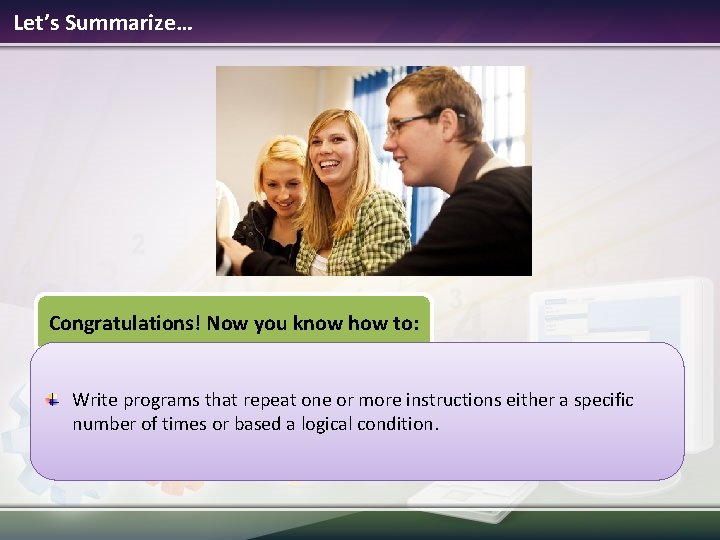
Let’s Summarize… Congratulations! Now you know how to: Write programs that repeat one or more instructions either a specific number of times or based a logical condition.
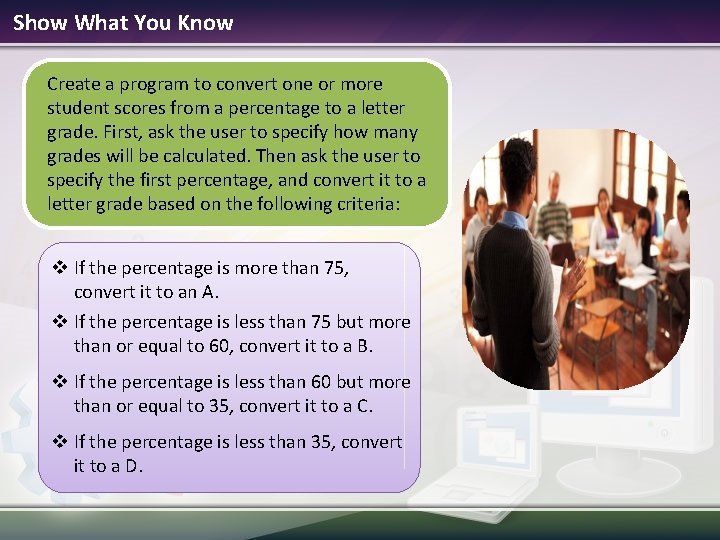
Show What You Know Create a program to convert one or more student scores from a percentage to a letter grade. First, ask the user to specify how many grades will be calculated. Then ask the user to specify the first percentage, and convert it to a letter grade based on the following criteria: v If the percentage is more than 75, convert it to an A. v If the percentage is less than 75 but more than or equal to 60, convert it to a B. v If the percentage is less than 60 but more than or equal to 35, convert it to a C. v If the percentage is less than 35, convert it to a D.
- Slides: 9