Microsoft Remote Desktop Protocol RDP Architecture and Improvements


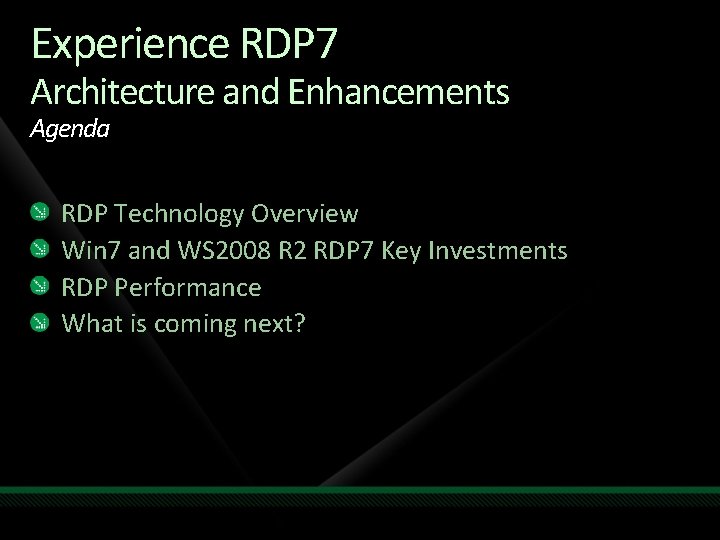
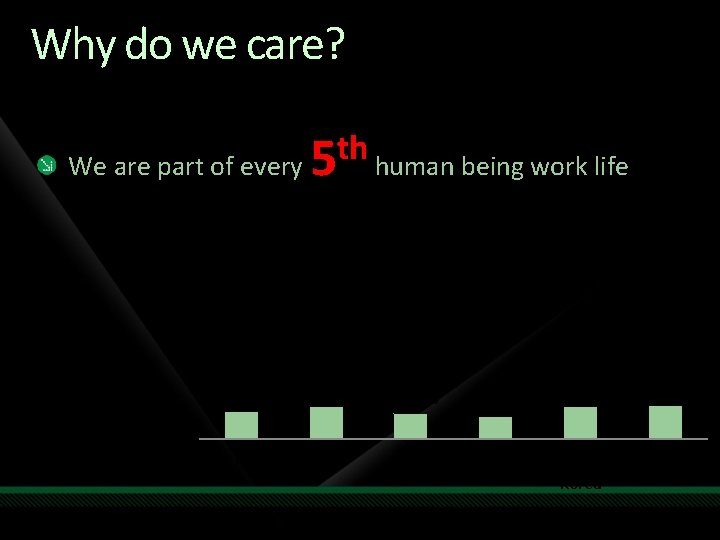
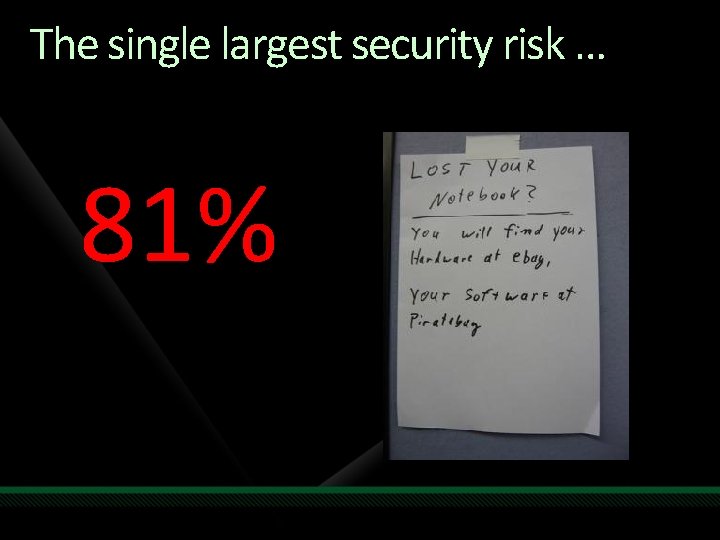
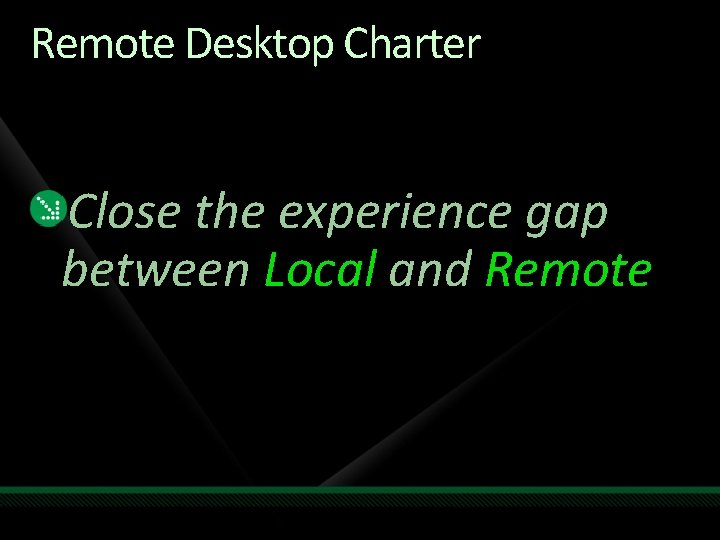
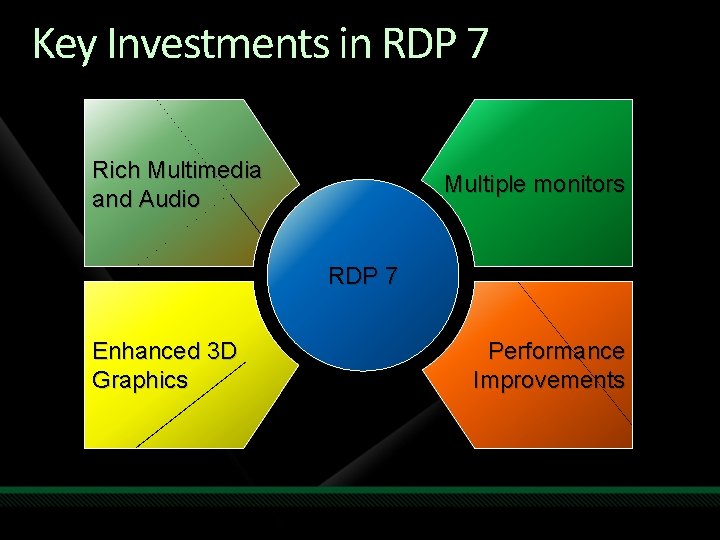
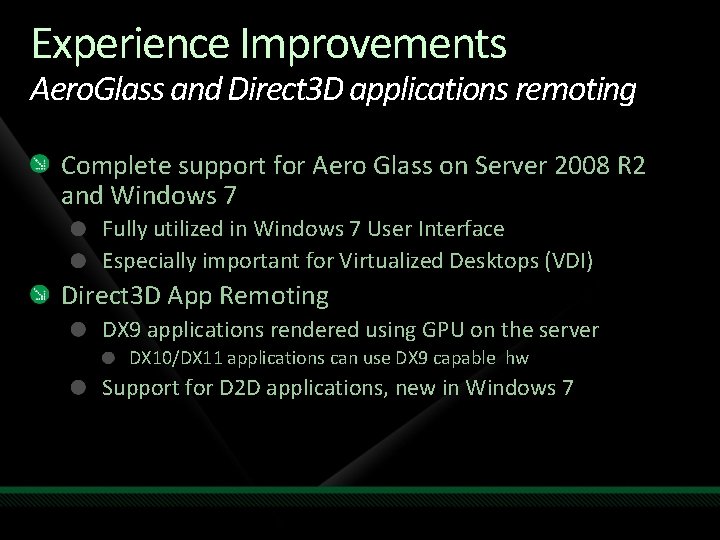
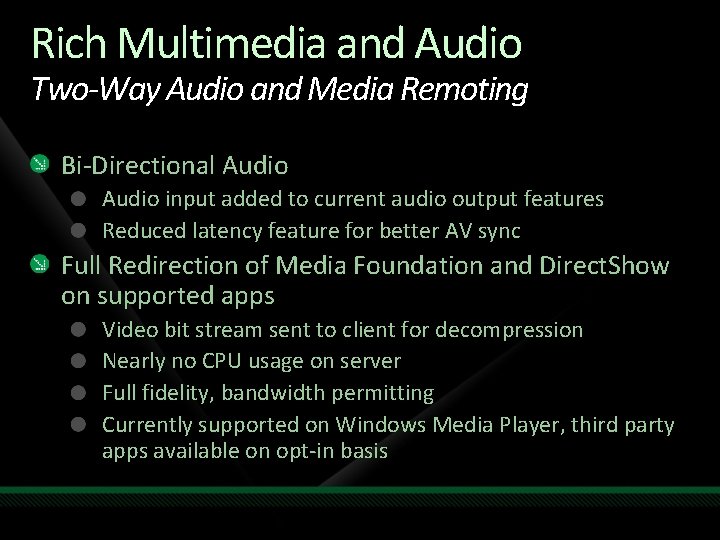
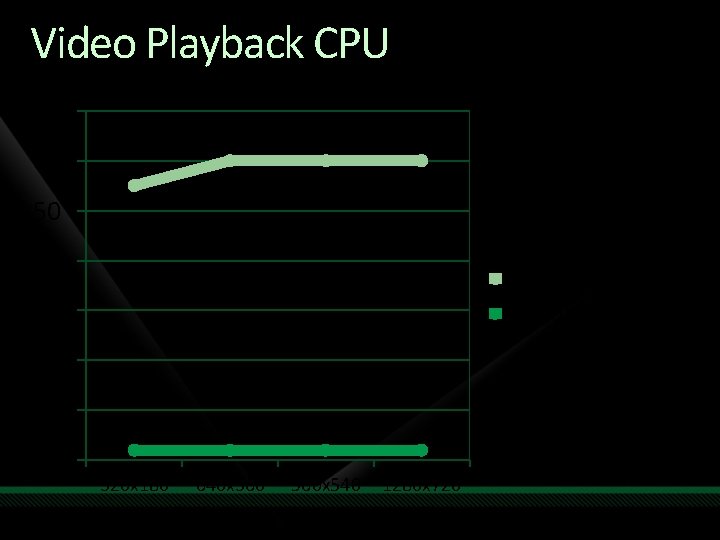
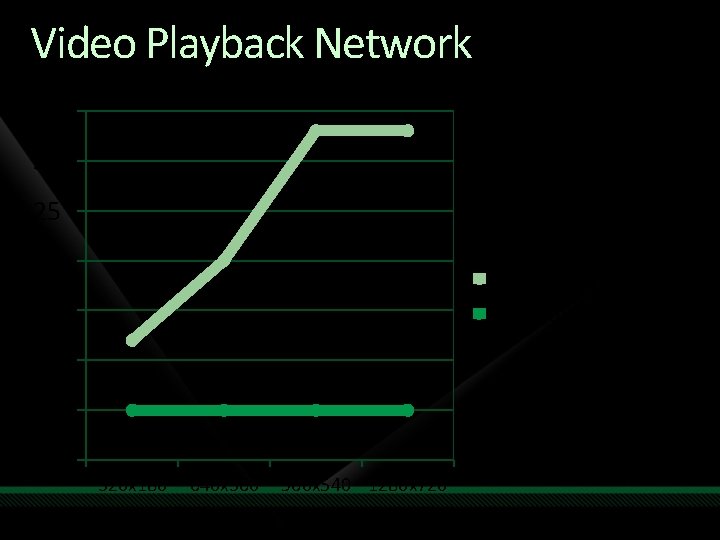
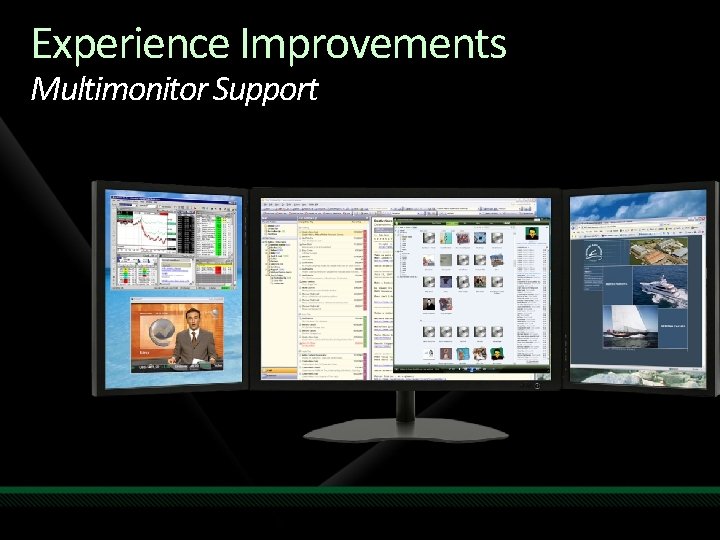

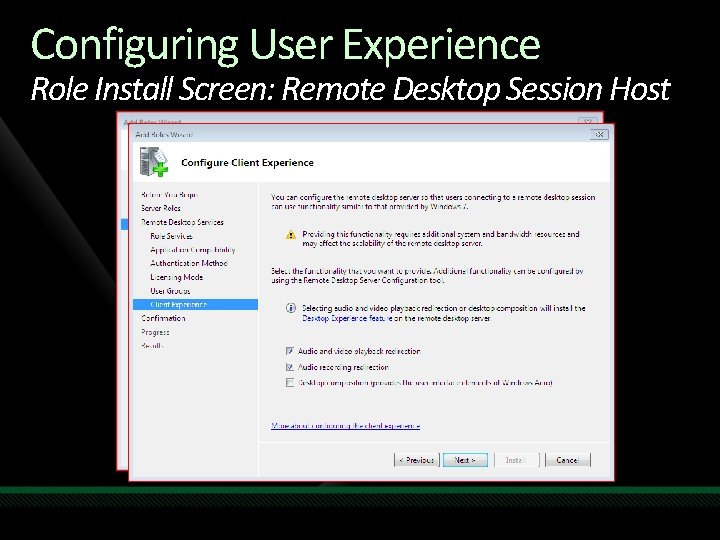
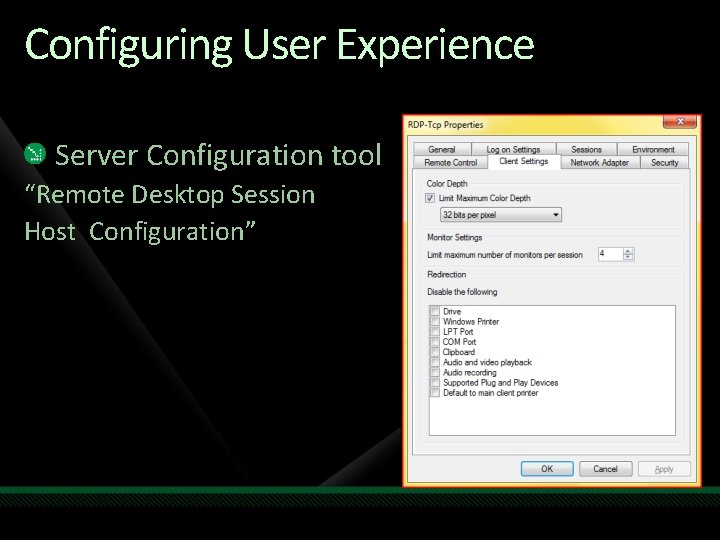

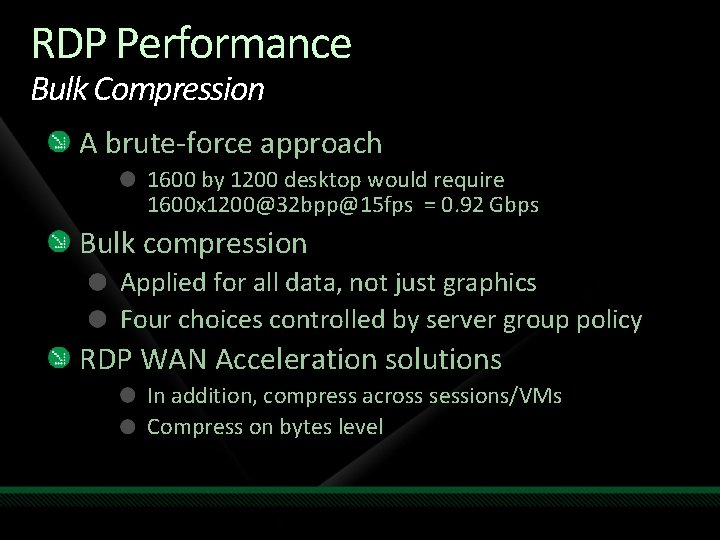
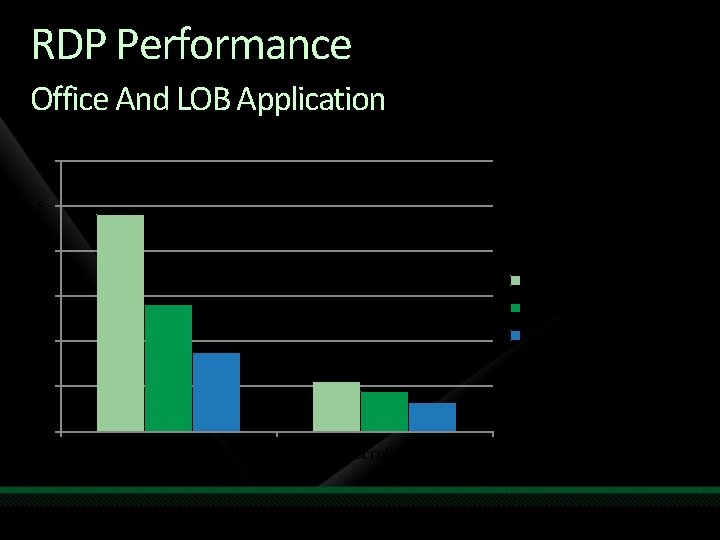
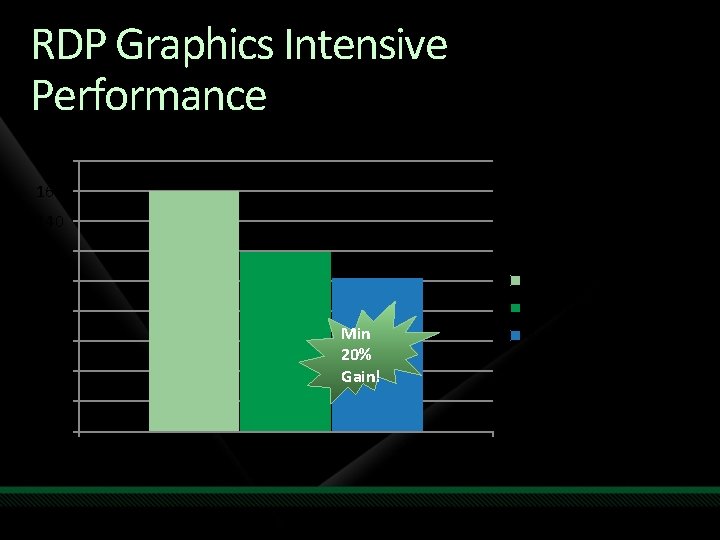
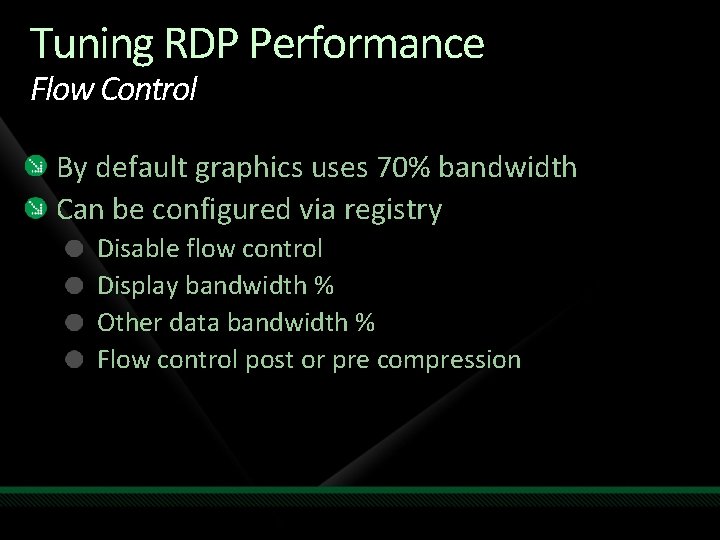
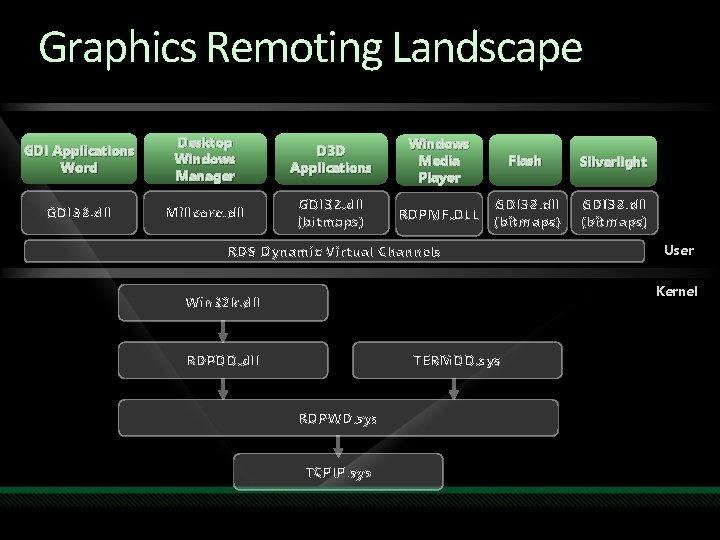
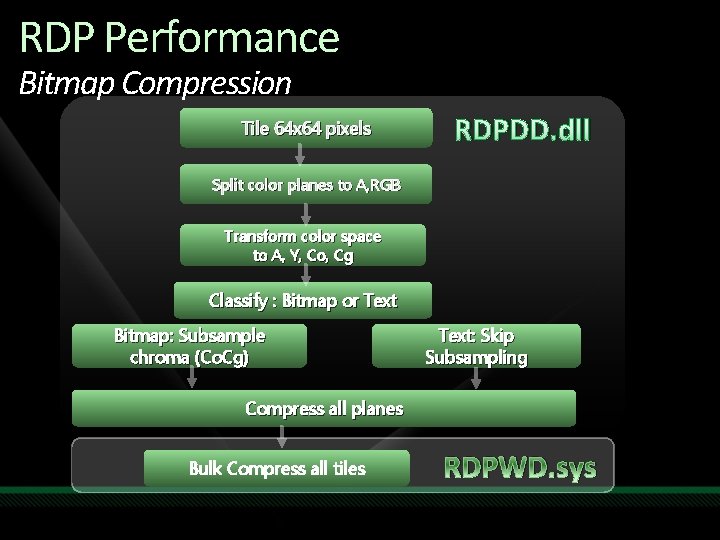

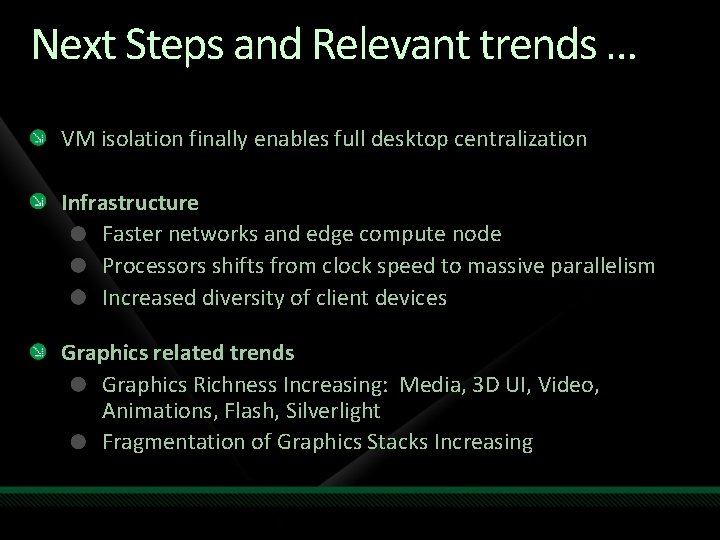
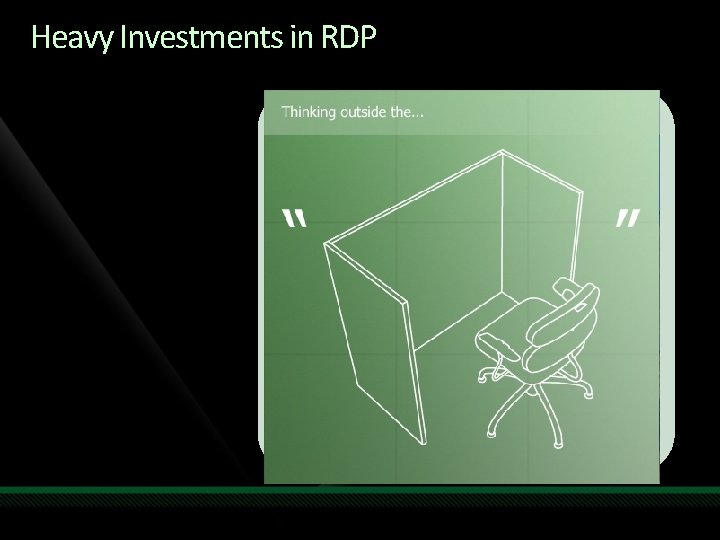

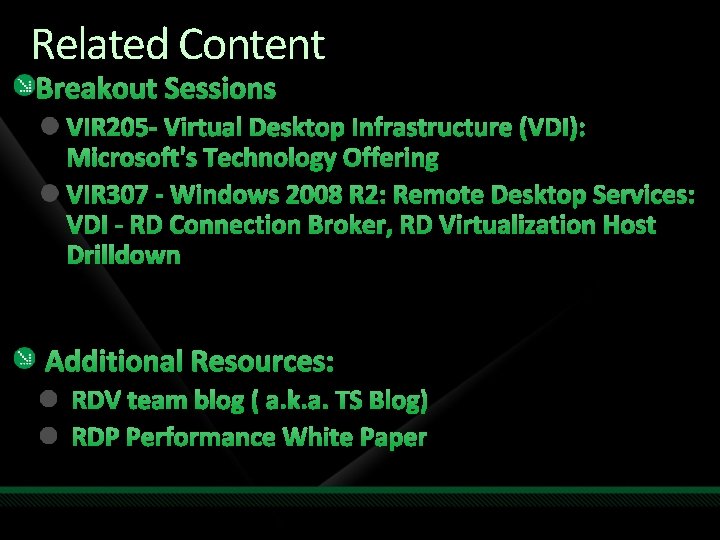
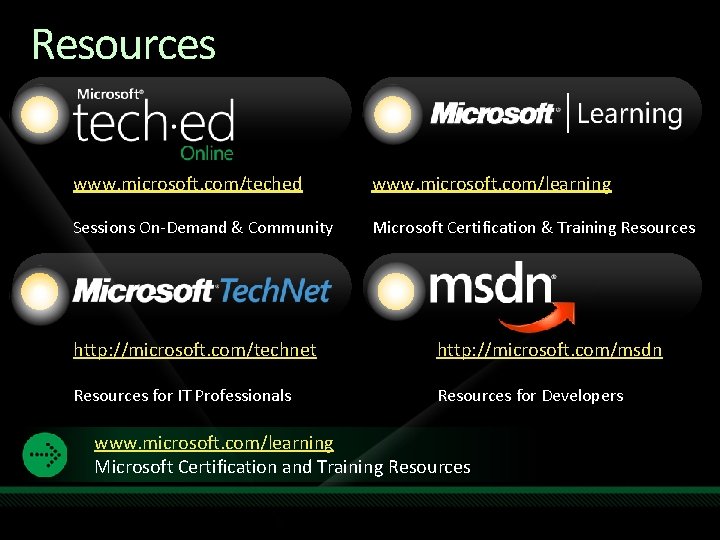

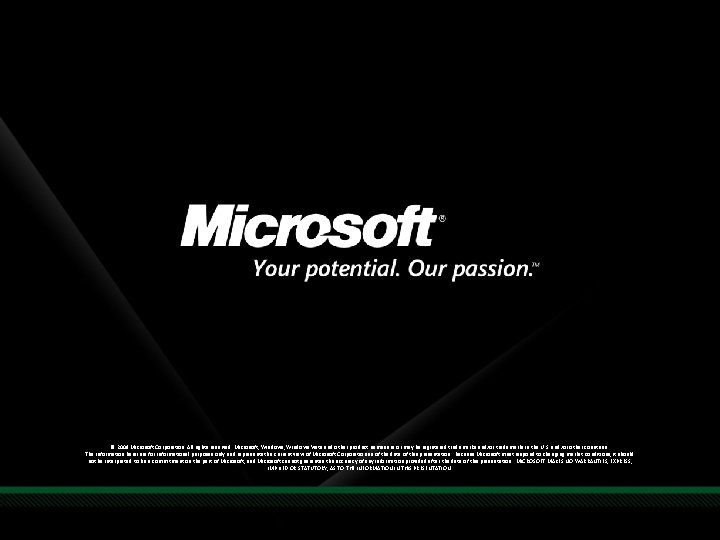
- Slides: 30


Microsoft Remote Desktop Protocol (RDP) Architecture and Improvements Nelly Porter Principal Group Program Manager Remote Desktop Virtualization Team, Microsoft Session Code: VIR 305
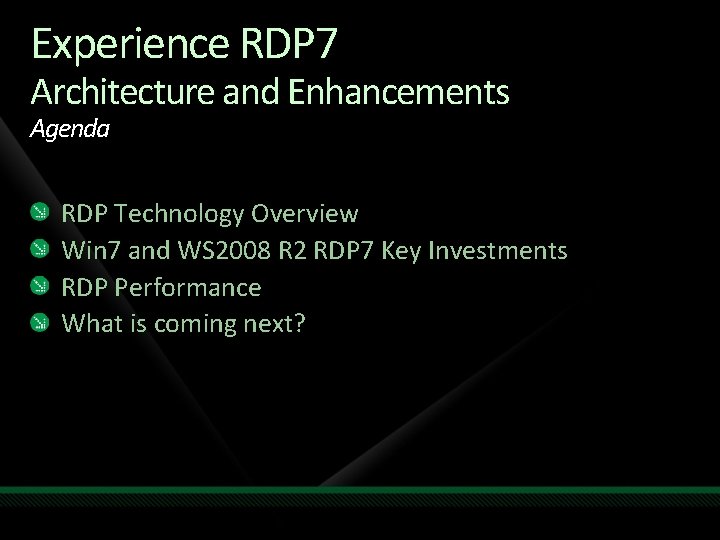
Experience RDP 7 Architecture and Enhancements Agenda RDP Technology Overview Win 7 and WS 2008 R 2 RDP 7 Key Investments RDP Performance What is coming next?
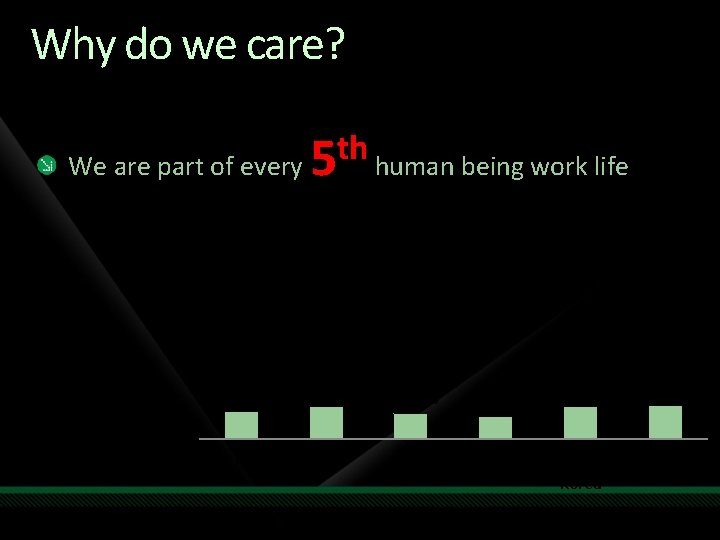
Why do we care? th We are part of every 5 human being work life Remote Workers by Country Source: Gartner (December 2008) 23. 00% 27. 00% 21. 00% 19. 00% USA UK France Germany 27. 00% 28. 00% South Korea Other
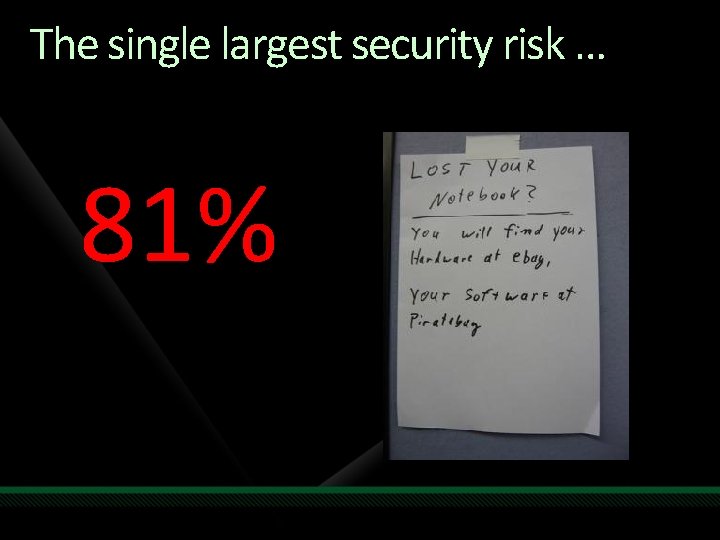
The single largest security risk … 81%
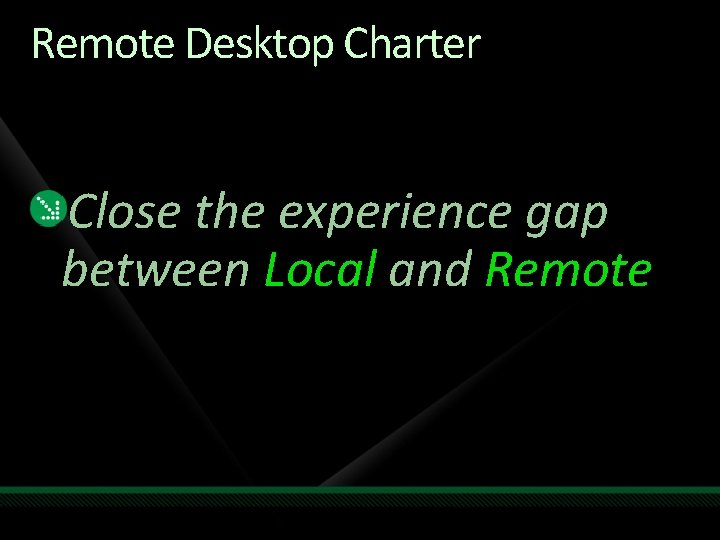
Remote Desktop Charter Close the experience gap between Local and Remote
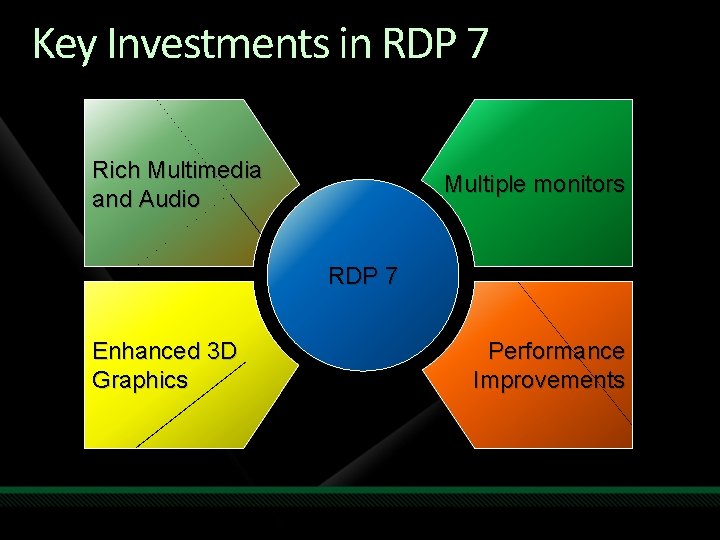
Key Investments in RDP 7 Rich Multimedia and Audio Multiple monitors RDP 7 Enhanced 3 D Graphics Performance Improvements
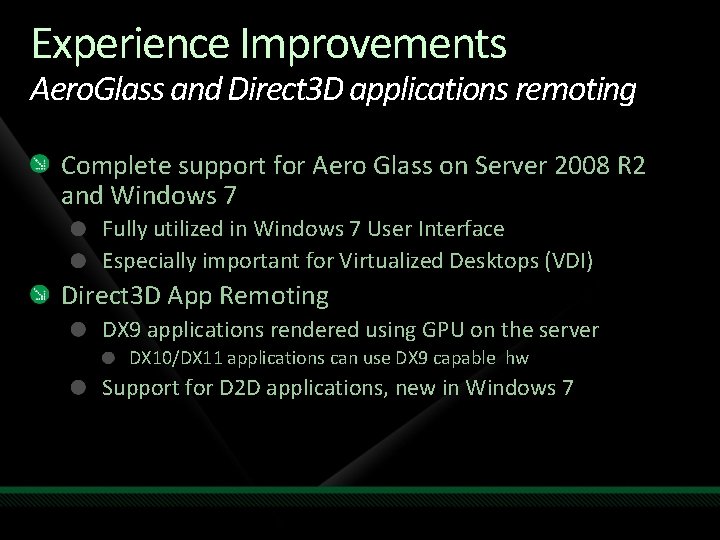
Experience Improvements Aero. Glass and Direct 3 D applications remoting Complete support for Aero Glass on Server 2008 R 2 and Windows 7 Fully utilized in Windows 7 User Interface Especially important for Virtualized Desktops (VDI) Direct 3 D App Remoting DX 9 applications rendered using GPU on the server DX 10/DX 11 applications can use DX 9 capable hw Support for D 2 D applications, new in Windows 7
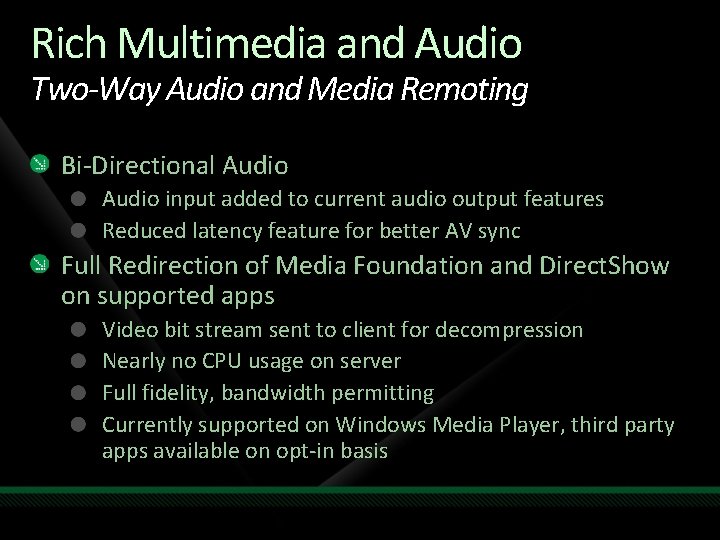
Rich Multimedia and Audio Two-Way Audio and Media Remoting Bi-Directional Audio input added to current audio output features Reduced latency feature for better AV sync Full Redirection of Media Foundation and Direct. Show on supported apps Video bit stream sent to client for decompression Nearly no CPU usage on server Full fidelity, bandwidth permitting Currently supported on Windows Media Player, third party apps available on opt-in basis
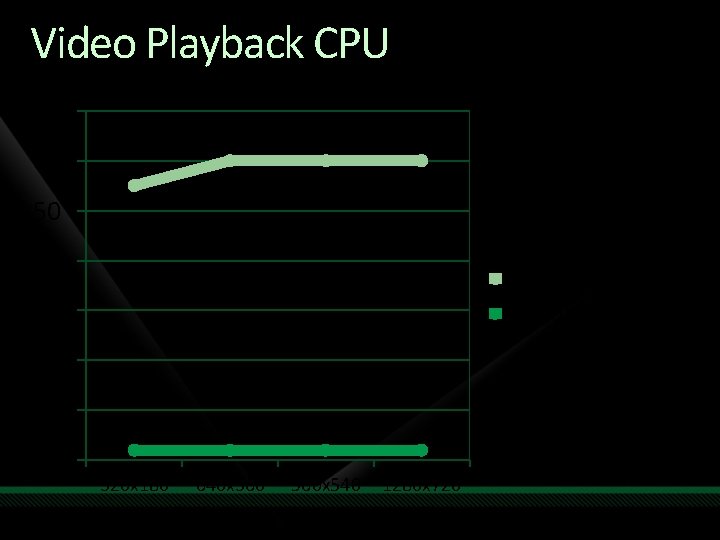
Video Playback CPU 70 60 50 40 WS 2008 (%) WS 2008 R 2 (%) 30 20 10 0 320 x 180 640 x 360 960 x 540 1280 x 720
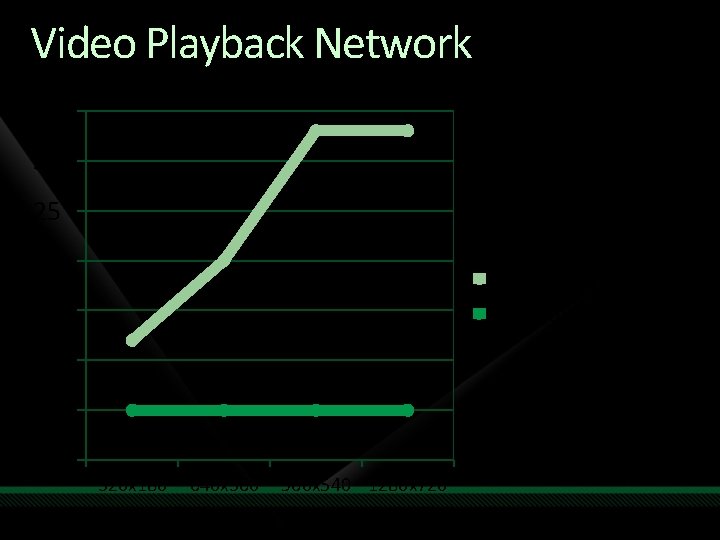
Video Playback Network 35 30 25 20 WS 2008 (Mb) WS 2008 R 2 (Mb) 15 10 5 0 320 x 180 640 x 360 960 x 540 1280 x 720
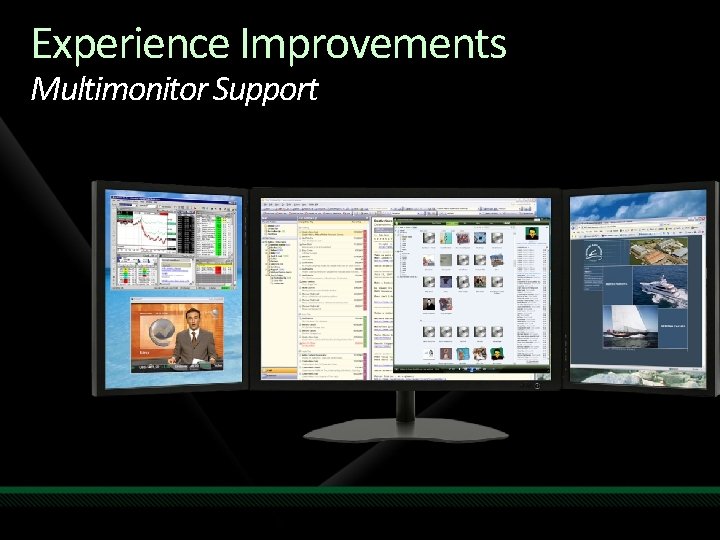
Experience Improvements Multimonitor Support

demo Full-Fidelity Remote HD Media Playback and Aero
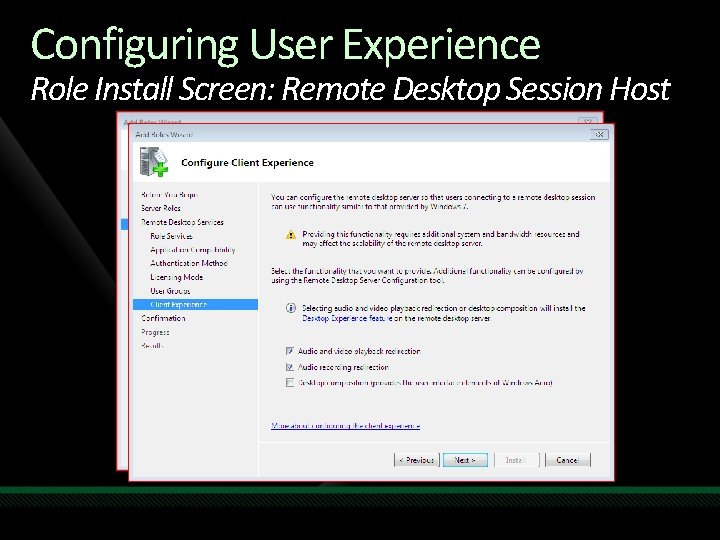
Configuring User Experience Role Install Screen: Remote Desktop Session Host
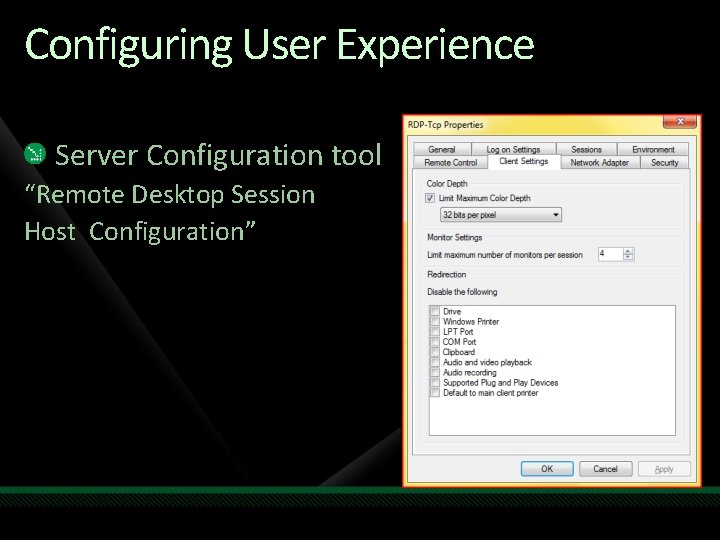
Configuring User Experience Server Configuration tool “Remote Desktop Session Host Configuration”

demo What about DX 9, Silverlight, and Flash?
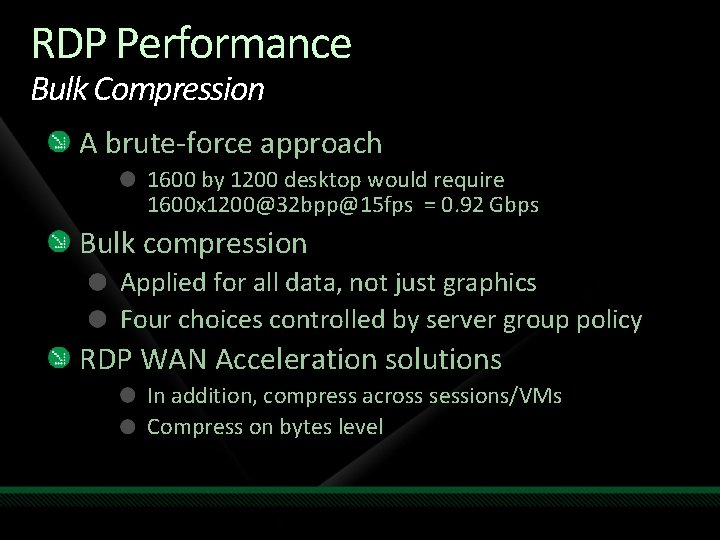
RDP Performance Bulk Compression A brute-force approach 1600 by 1200 desktop would require 1600 x 1200@32 bpp@15 fps = 0. 92 Gbps Bulk compression Applied for all data, not just graphics Four choices controlled by server group policy RDP WAN Acceleration solutions In addition, compress across sessions/VMs Compress on bytes level
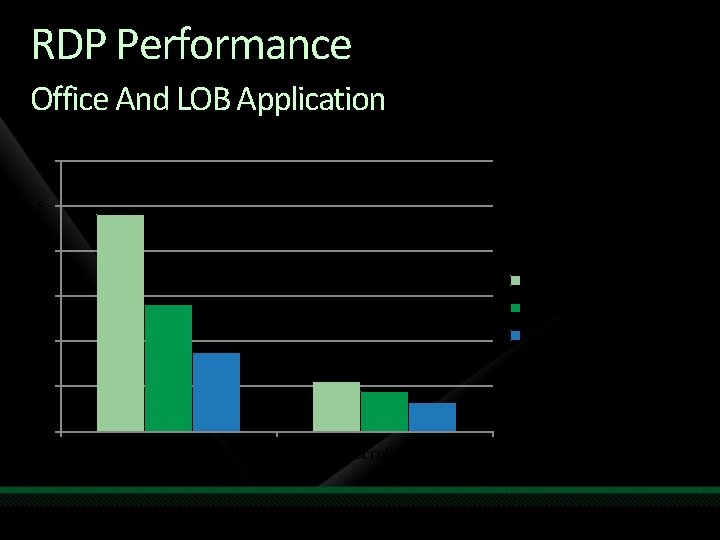
RDP Performance Office And LOB Application Bandwidth - Kbps 6 5 4 XP (RDP 5. 2) 3 Vista (RDP 6. 0) Windows 7 (RDP 7. 0) 2 1 0 Typing and Scrolling
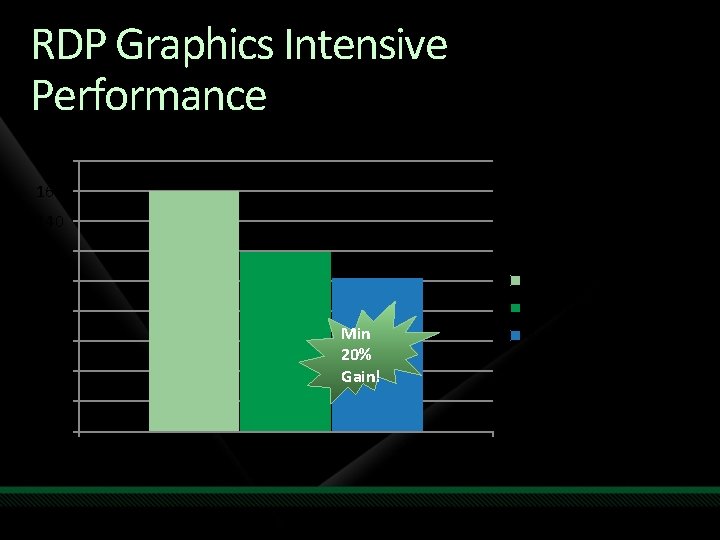
RDP Graphics Intensive Performance Bandwidth Improvement per release 180 160 140 120 XP (RDP 5. 2) 100 Vista (RDP 6. 0) 80 Min 20% Gain! 60 40 20 0 Executive PPT Windows 7 (RDP 7. 0)
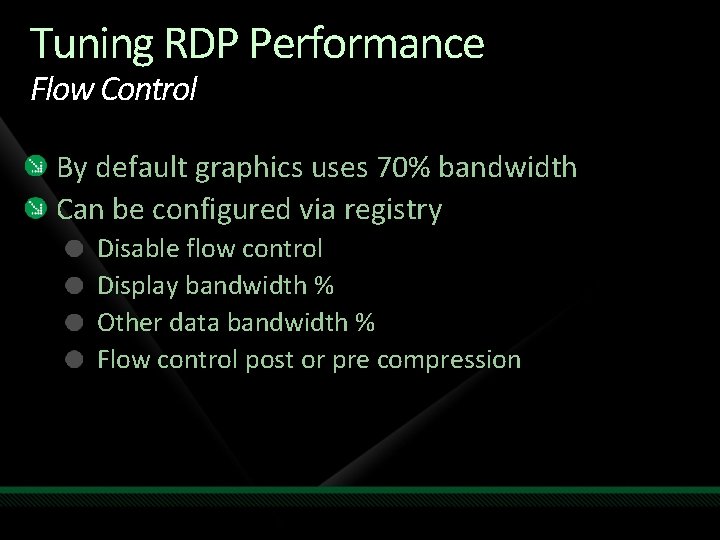
Tuning RDP Performance Flow Control By default graphics uses 70% bandwidth Can be configured via registry Disable flow control Display bandwidth % Other data bandwidth % Flow control post or pre compression
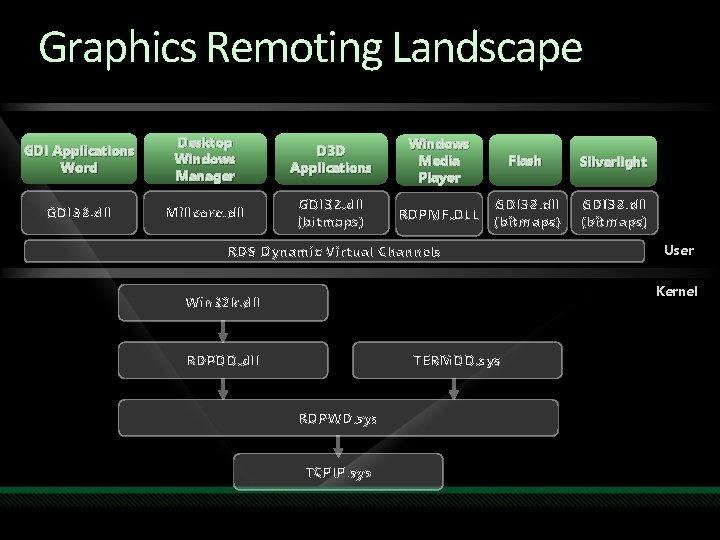
Graphics Remoting Landscape GDI Applications Word Desktop Windows Manager D 3 D Applications Windows Media Player Flash Silverlight GDI 32. dll Millcore. dll GDI 32. dll (bitmaps) RDPMF. DLL GDI 32. dll (bitmaps) RDS Dynamic Virtual Channels User Kernel Win 32 k. dll RDPDD. dll TERMDD. sys RDPWD. sys TCPIP. sys
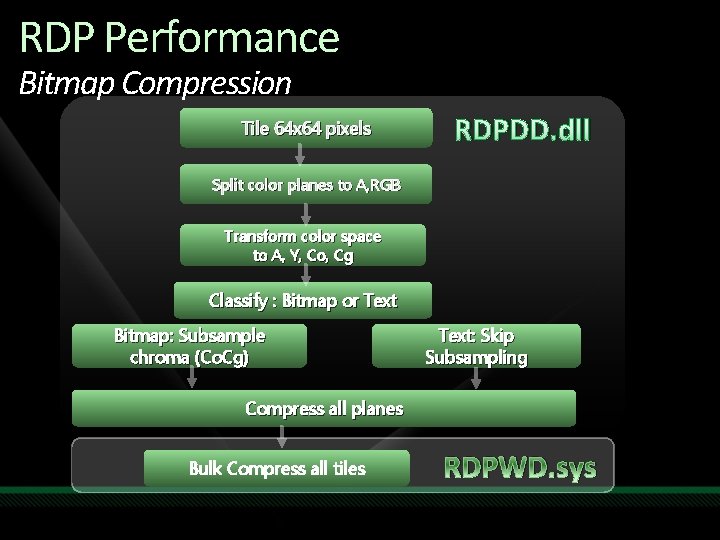
RDP Performance Bitmap Compression Tile 64 x 64 pixels RDPDD. dll Split color planes to A, RGB Transform color space to A, Y, Co, Cg Classify : Bitmap or Text Bitmap: Subsample chroma (Co. Cg) Text: Skip Subsampling Compress all planes Bulk Compress all tiles RDPWD. sys

demo RDP 7 : looking under the hood
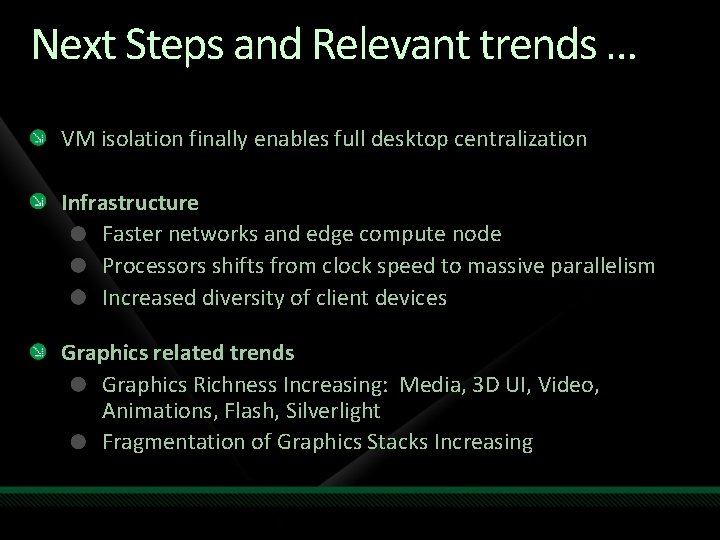
Next Steps and Relevant trends … VM isolation finally enables full desktop centralization Infrastructure Faster networks and edge compute node Processors shifts from clock speed to massive parallelism Increased diversity of client devices Graphics related trends Graphics Richness Increasing: Media, 3 D UI, Video, Animations, Flash, Silverlight Fragmentation of Graphics Stacks Increasing
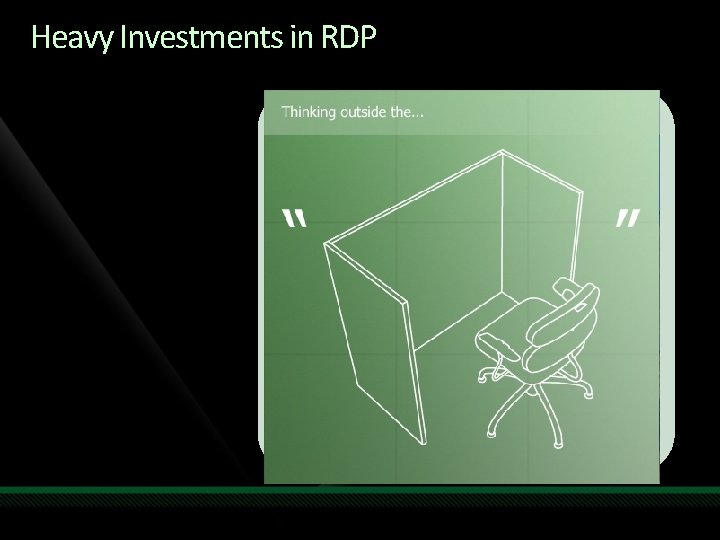
Heavy Investments in RDP 7 Graphics : bitma p traditional comm s combined with and remoting u p m o c l e ll ra a p s e g ra e v Le capabilities of CPUs ent i l c n o d e bas e r a w a k Networ hint Optimized for sessions/VMs connected from rich clients

question & answer
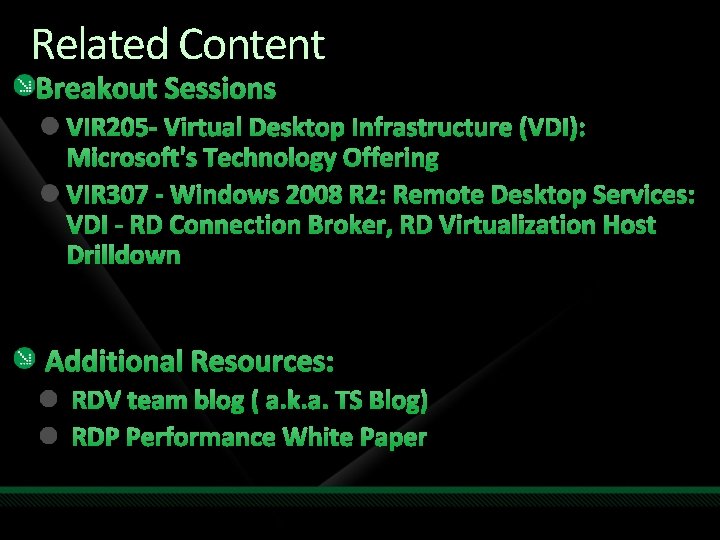
Related Content Breakout Sessions VIR 205 - Virtual Desktop Infrastructure (VDI): Microsoft's Technology Offering VIR 307 - Windows 2008 R 2: Remote Desktop Services: VDI - RD Connection Broker, RD Virtualization Host Drilldown Additional Resources: RDV team blog ( a. k. a. TS Blog) RDP Performance White Paper
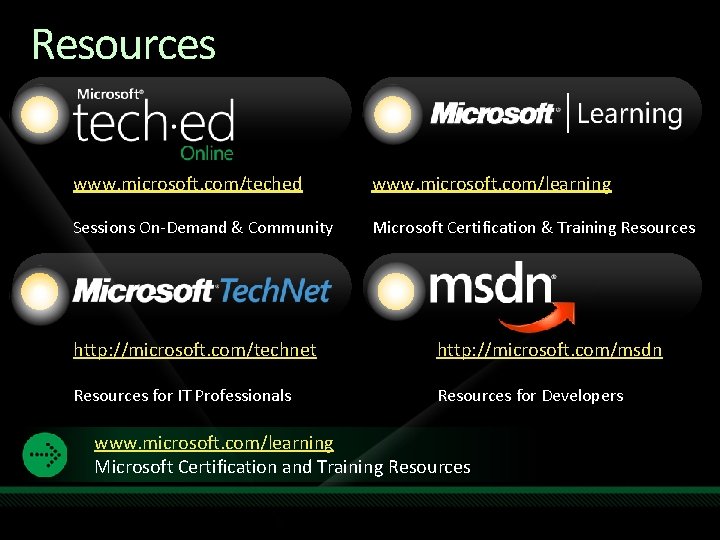
Resources www. microsoft. com/teched www. microsoft. com/learning Sessions On-Demand & Community Microsoft Certification & Training Resources http: //microsoft. com/technet http: //microsoft. com/msdn Resources for IT Professionals Resources for Developers www. microsoft. com/learning Microsoft Certification and Training Resources

Complete an evaluation on Comm. Net and enter to win!
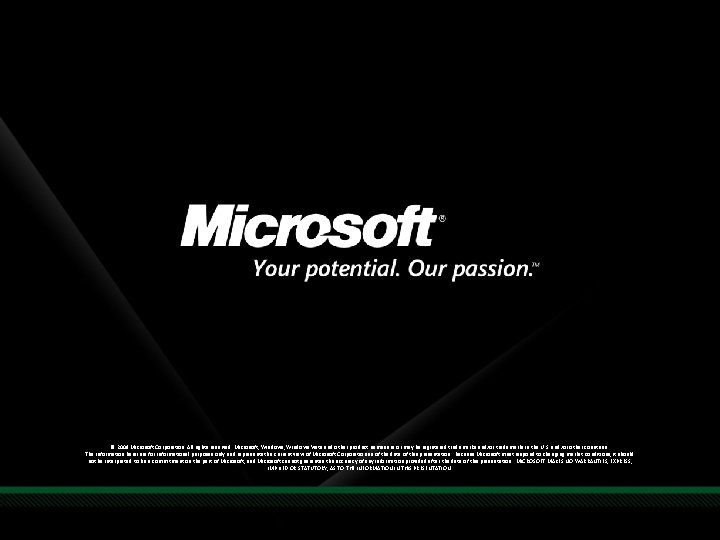
© 2009 Microsoft Corporation. All rights reserved. Microsoft, Windows Vista and other product names are or may be registered trademarks and/or trademarks in the U. S. and/or other countries. The information herein is for informational purposes only and represents the current view of Microsoft Corporation as of the date of this presentation. Because Microsoft must respond to changing market conditions, it should not be interpreted to be a commitment on the part of Microsoft, and Microsoft cannot guarantee the accuracy of any information provided after the date of this presentation. MICROSOFT MAKES NO WARRANTIES, EXPRESS, IMPLIED OR STATUTORY, AS TO THE INFORMATION IN THIS PRESENTATION.