Microsoft Power Point 2003 Civic Engagement Computer Center
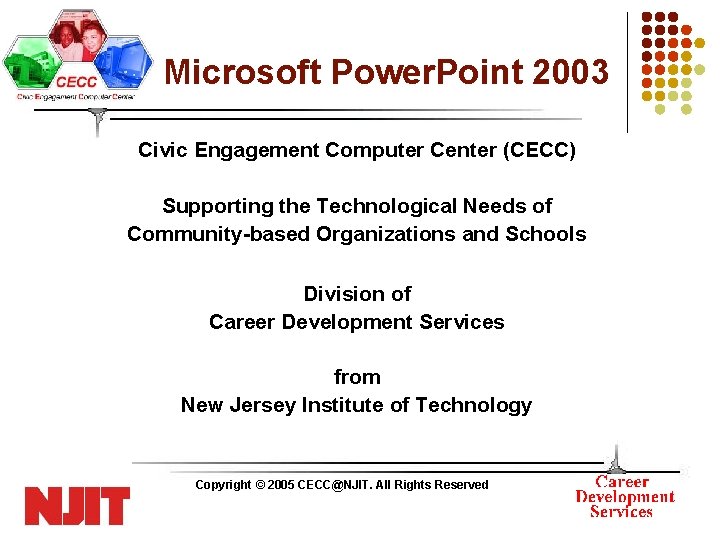
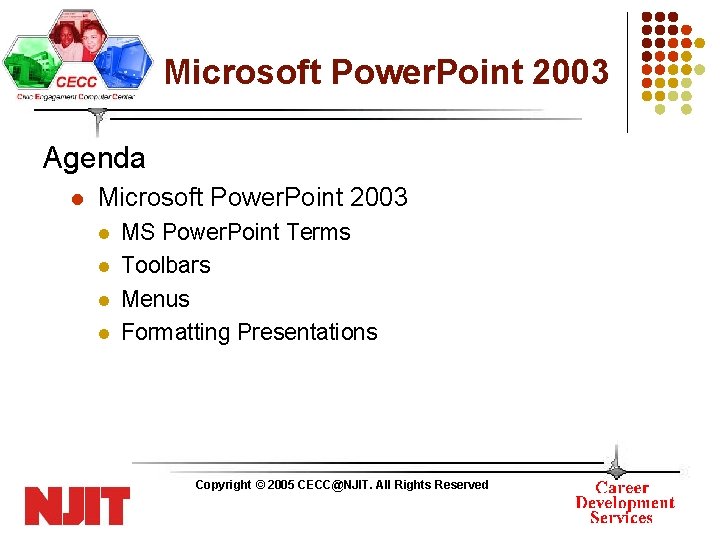
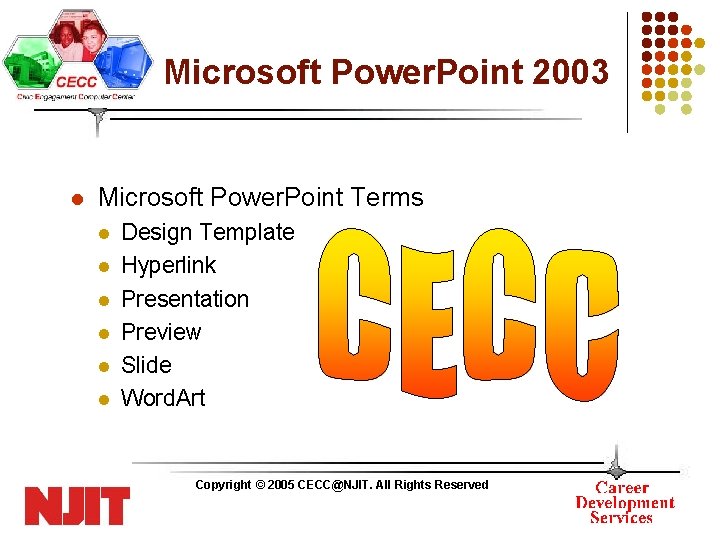
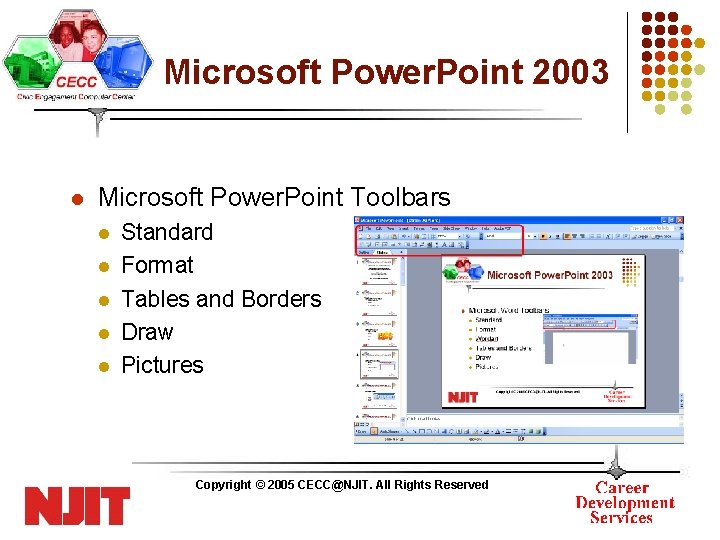
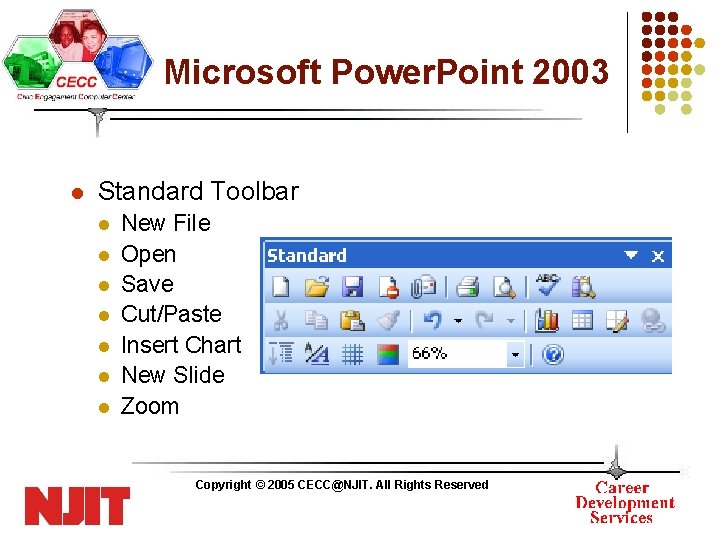
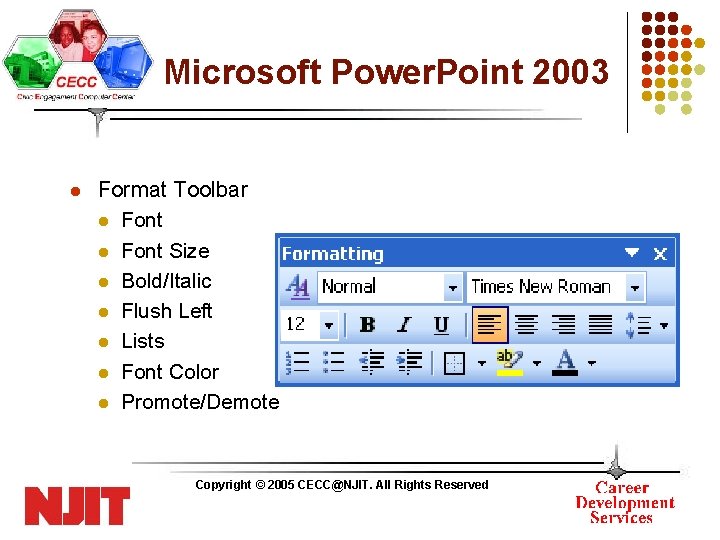
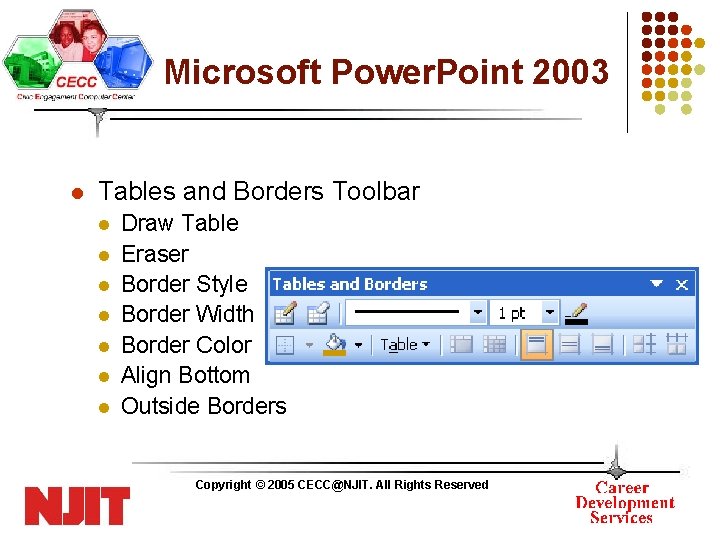
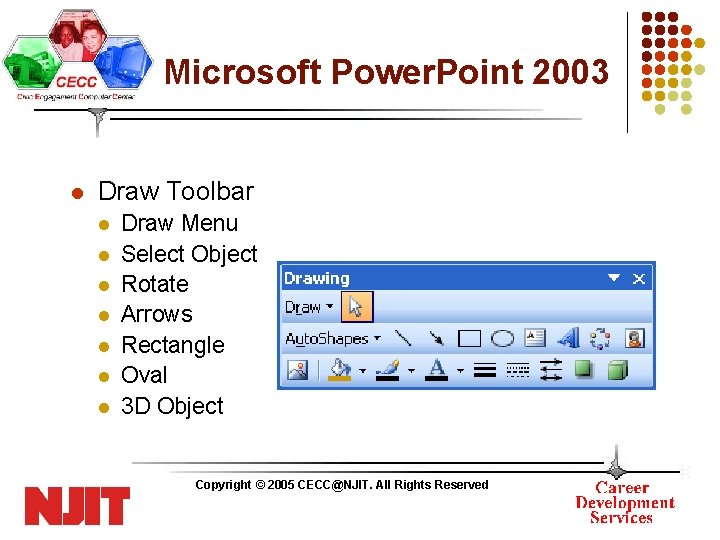
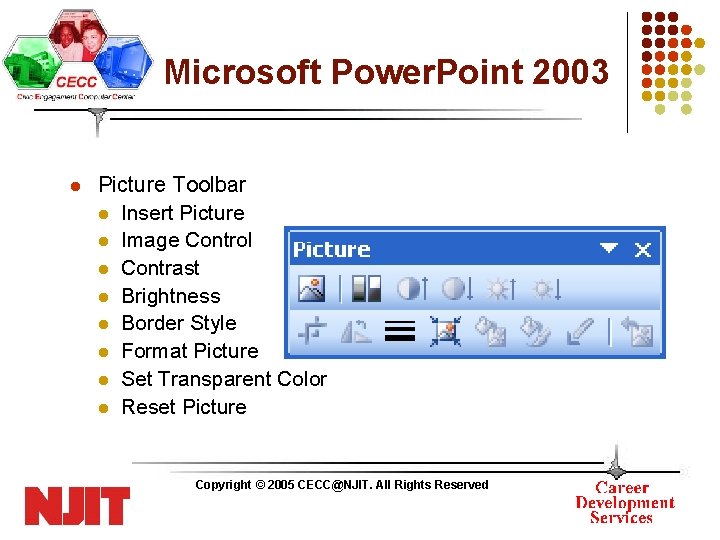
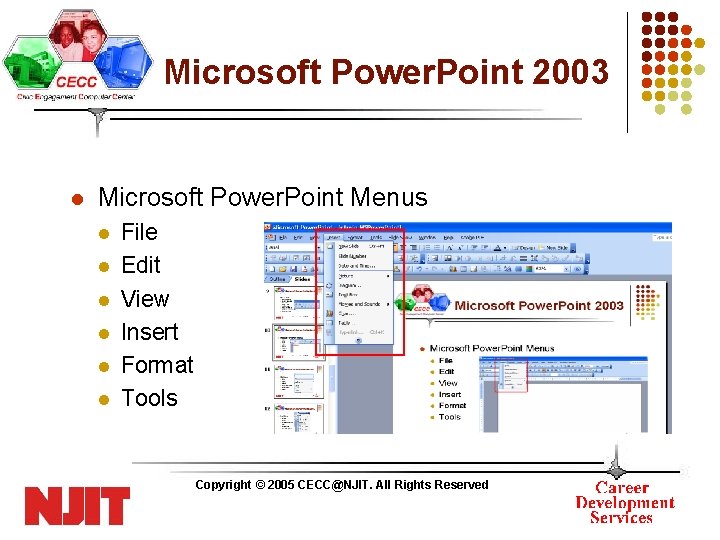
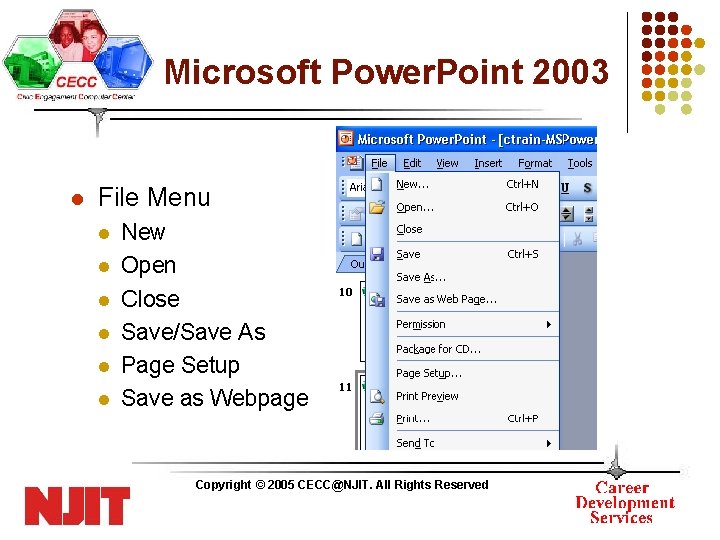
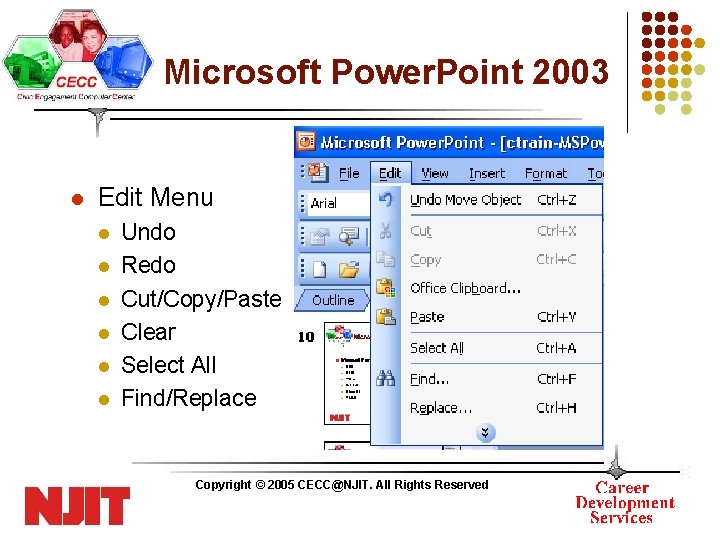
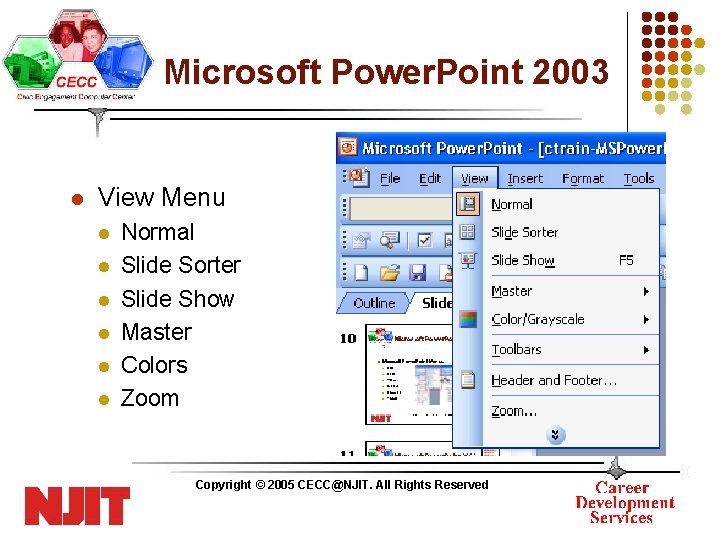
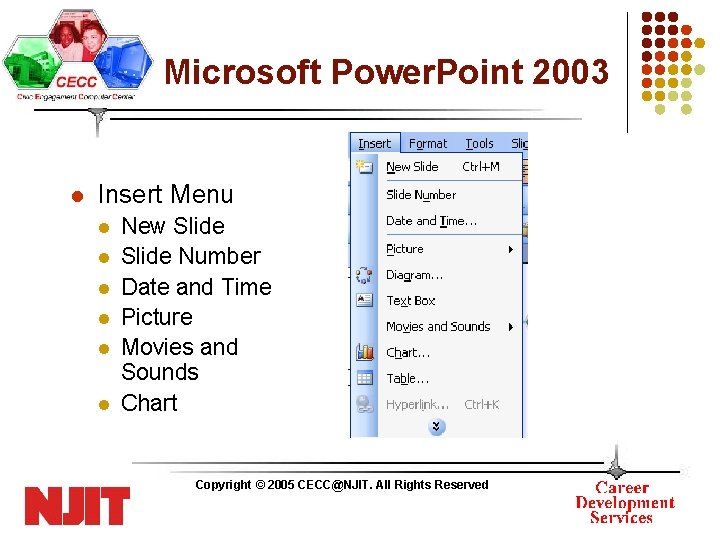
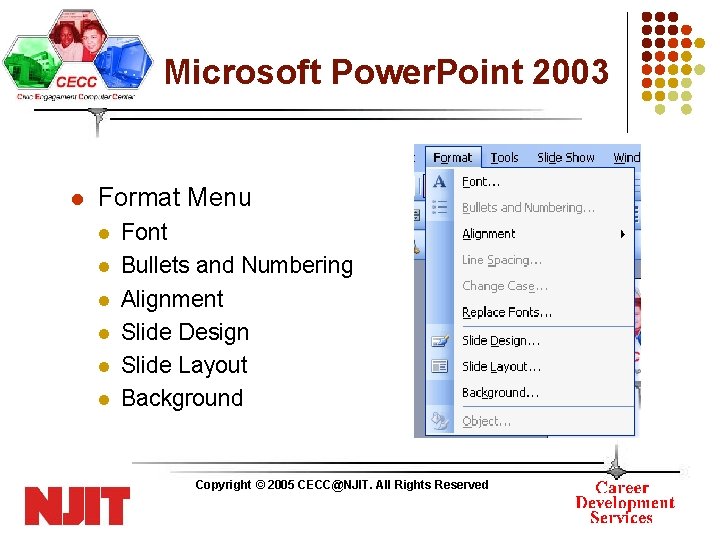
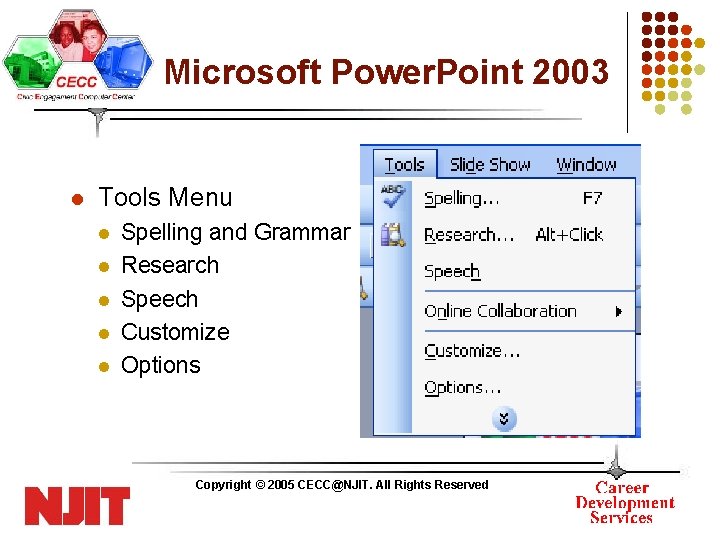
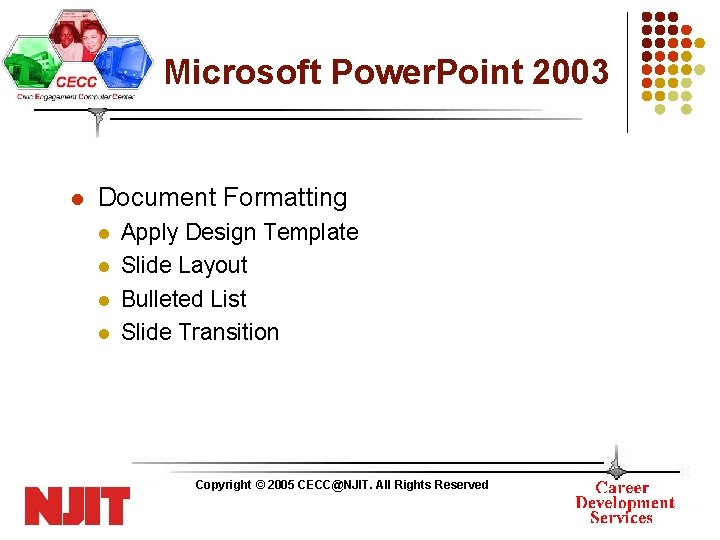
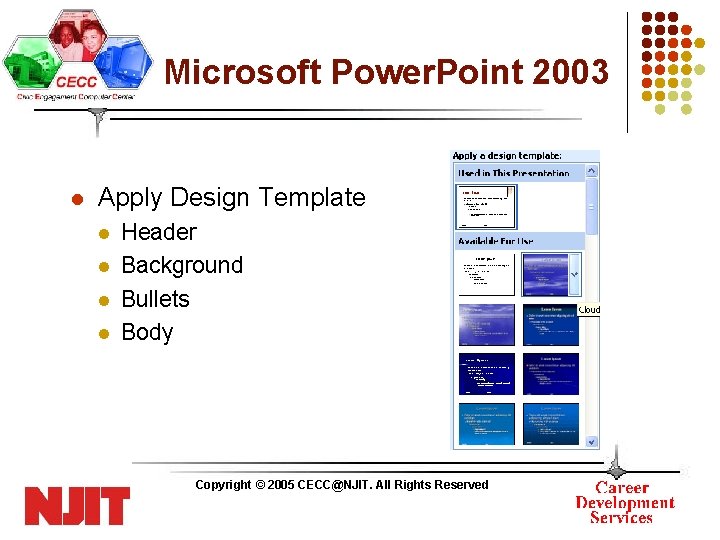
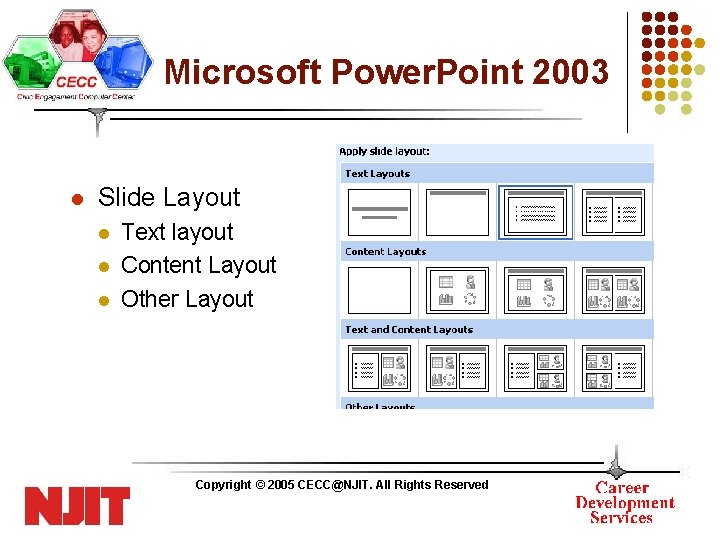
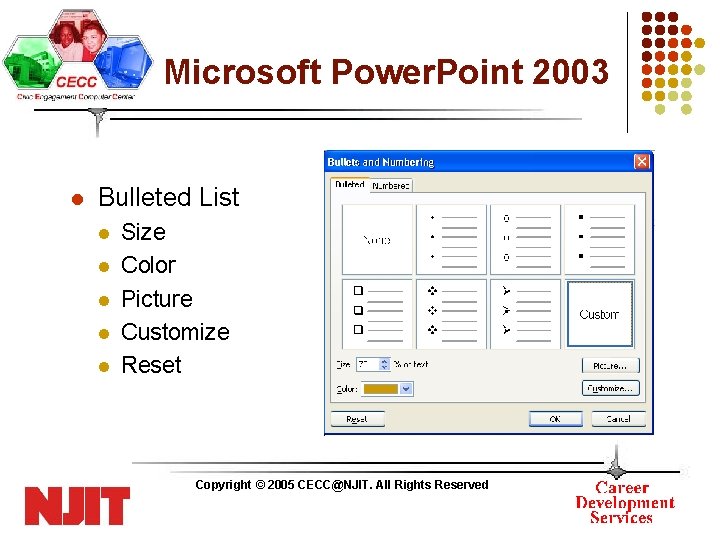
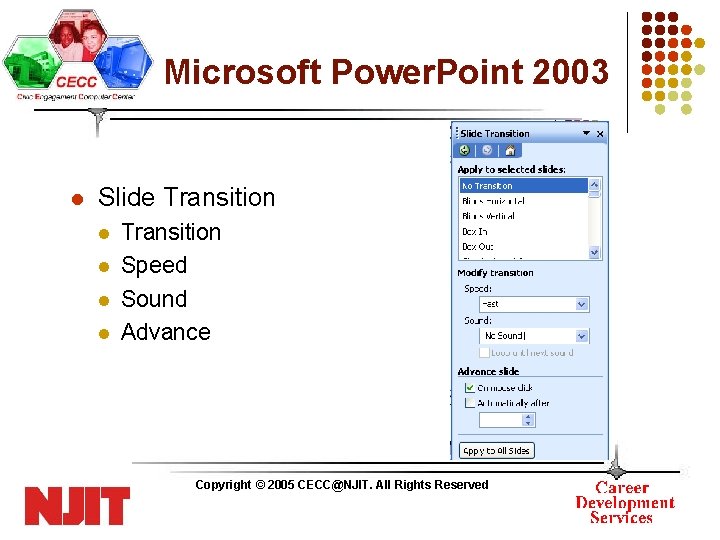
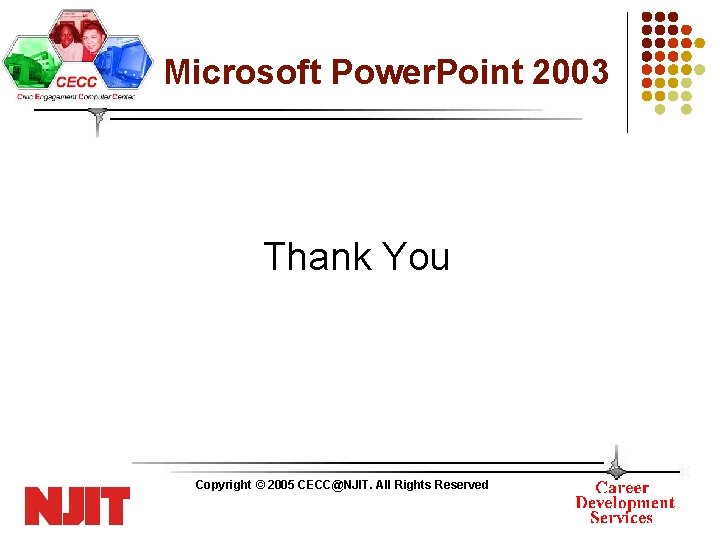
- Slides: 22
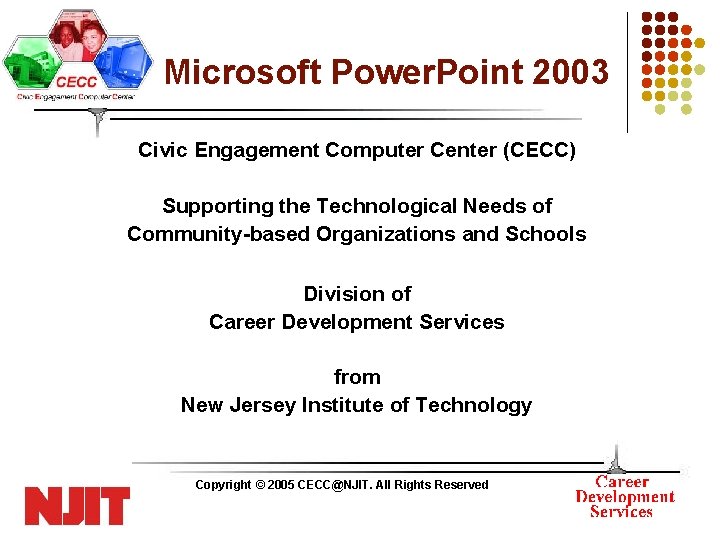
Microsoft Power. Point 2003 Civic Engagement Computer Center (CECC) Supporting the Technological Needs of Community-based Organizations and Schools Division of Career Development Services from New Jersey Institute of Technology Copyright © 2005 CECC@NJIT. All Rights Reserved
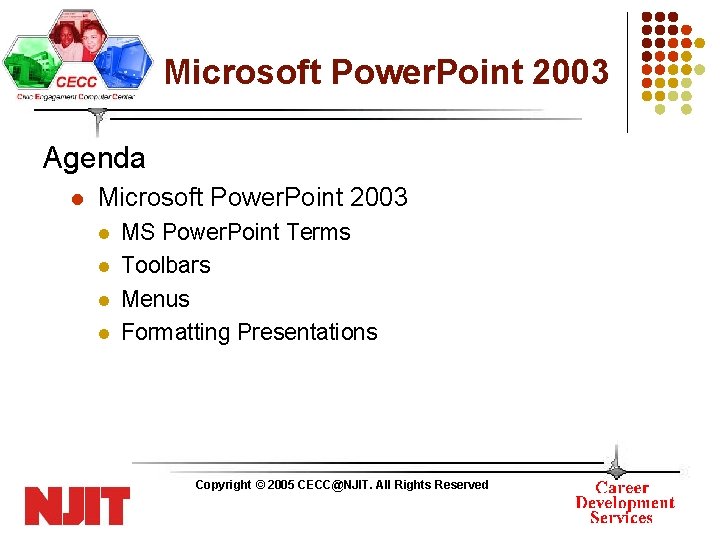
Microsoft Power. Point 2003 Agenda l Microsoft Power. Point 2003 l l MS Power. Point Terms Toolbars Menus Formatting Presentations Copyright © 2005 CECC@NJIT. All Rights Reserved
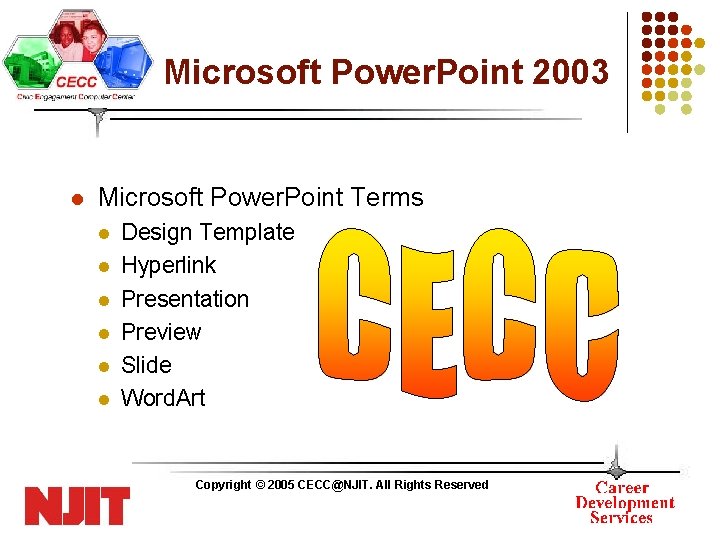
Microsoft Power. Point 2003 l Microsoft Power. Point Terms l l l Design Template Hyperlink Presentation Preview Slide Word. Art Copyright © 2005 CECC@NJIT. All Rights Reserved
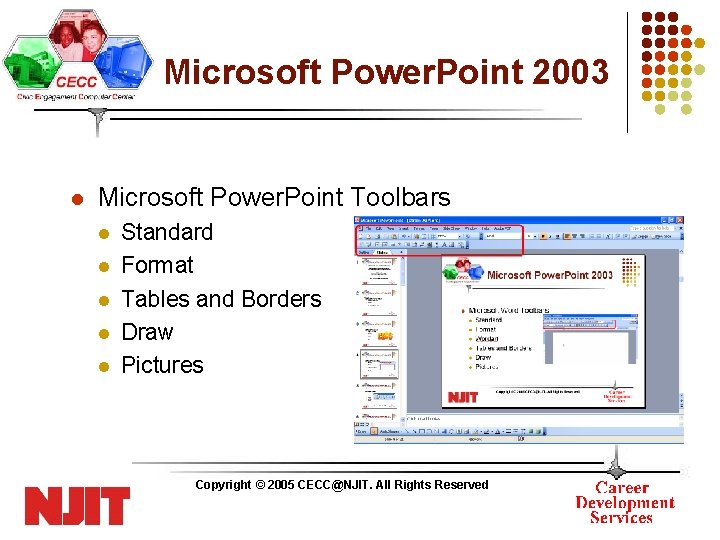
Microsoft Power. Point 2003 l Microsoft Power. Point Toolbars l l l Standard Format Tables and Borders Draw Pictures Copyright © 2005 CECC@NJIT. All Rights Reserved
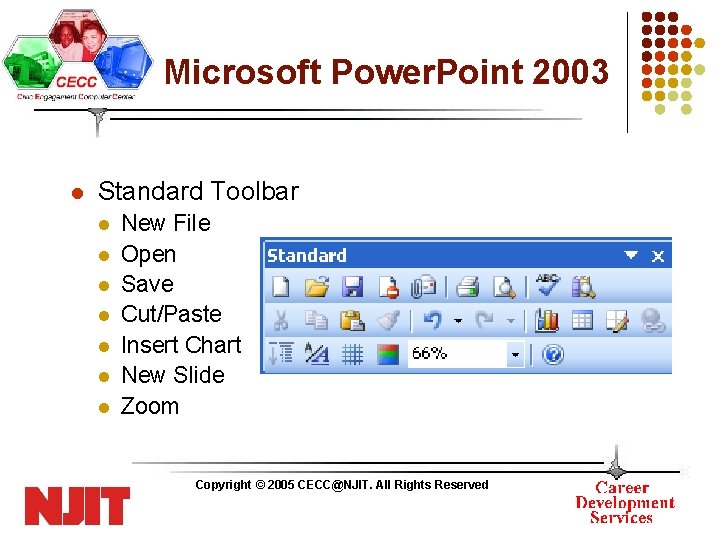
Microsoft Power. Point 2003 l Standard Toolbar l l l l New File Open Save Cut/Paste Insert Chart New Slide Zoom Copyright © 2005 CECC@NJIT. All Rights Reserved
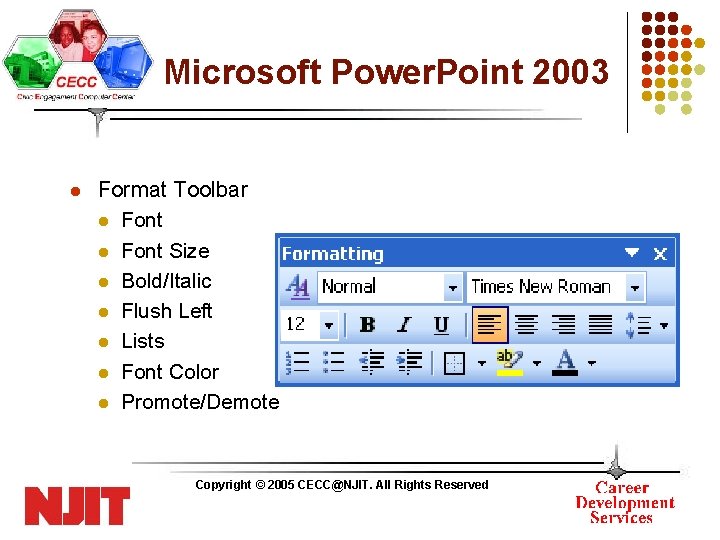
Microsoft Power. Point 2003 l Format Toolbar l Font Size l Bold/Italic l Flush Left l Lists l Font Color l Promote/Demote Copyright © 2005 CECC@NJIT. All Rights Reserved
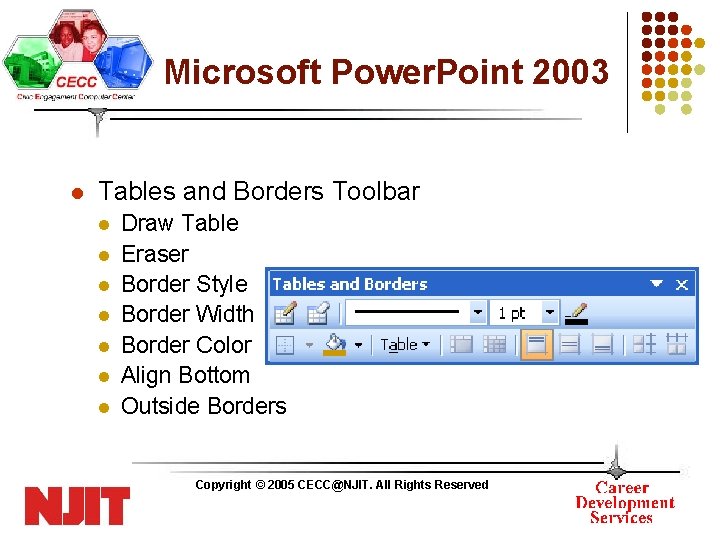
Microsoft Power. Point 2003 l Tables and Borders Toolbar l l l l Draw Table Eraser Border Style Border Width Border Color Align Bottom Outside Borders Copyright © 2005 CECC@NJIT. All Rights Reserved
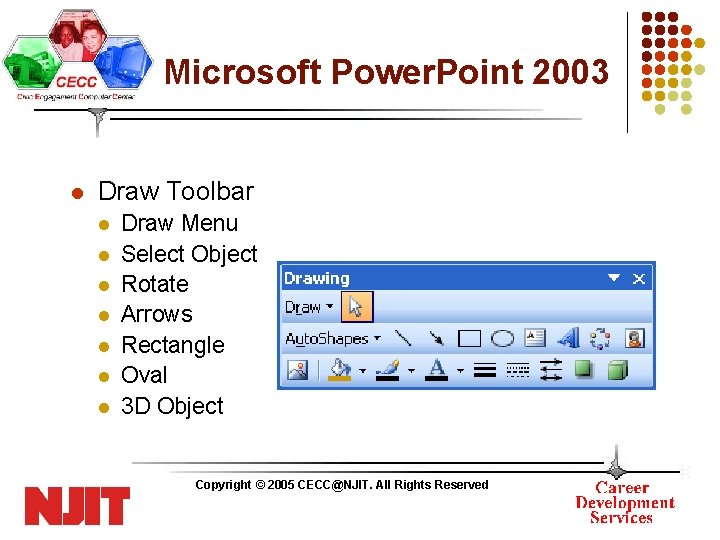
Microsoft Power. Point 2003 l Draw Toolbar l l l l Draw Menu Select Object Rotate Arrows Rectangle Oval 3 D Object Copyright © 2005 CECC@NJIT. All Rights Reserved
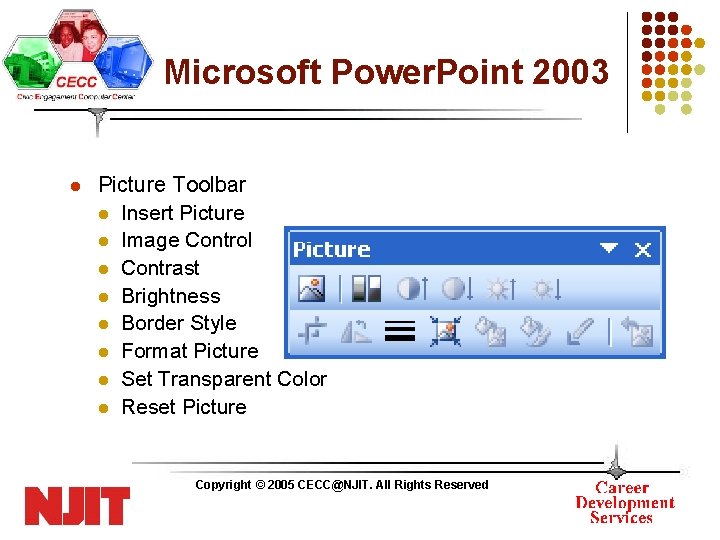
Microsoft Power. Point 2003 l Picture Toolbar l Insert Picture l Image Control l Contrast l Brightness l Border Style l Format Picture l Set Transparent Color l Reset Picture Copyright © 2005 CECC@NJIT. All Rights Reserved
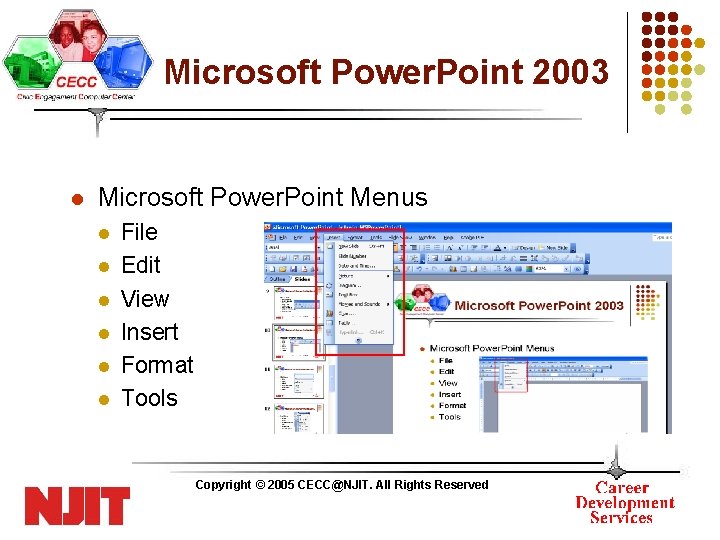
Microsoft Power. Point 2003 l Microsoft Power. Point Menus l l l File Edit View Insert Format Tools Copyright © 2005 CECC@NJIT. All Rights Reserved
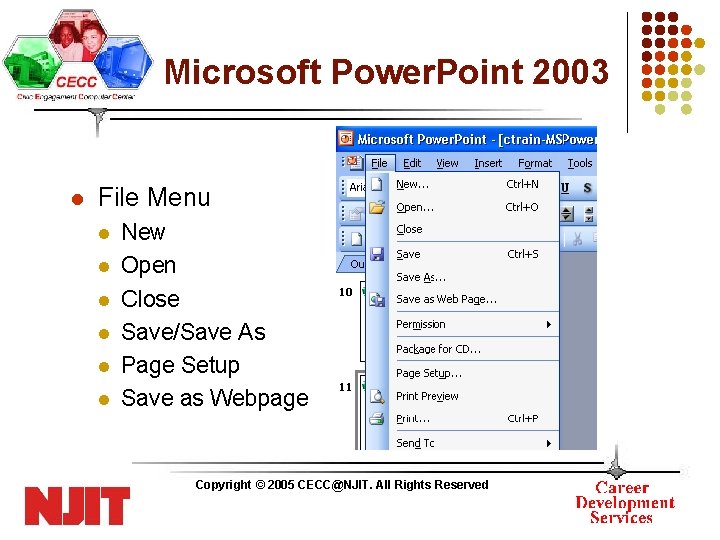
Microsoft Power. Point 2003 l File Menu l l l New Open Close Save/Save As Page Setup Save as Webpage Copyright © 2005 CECC@NJIT. All Rights Reserved
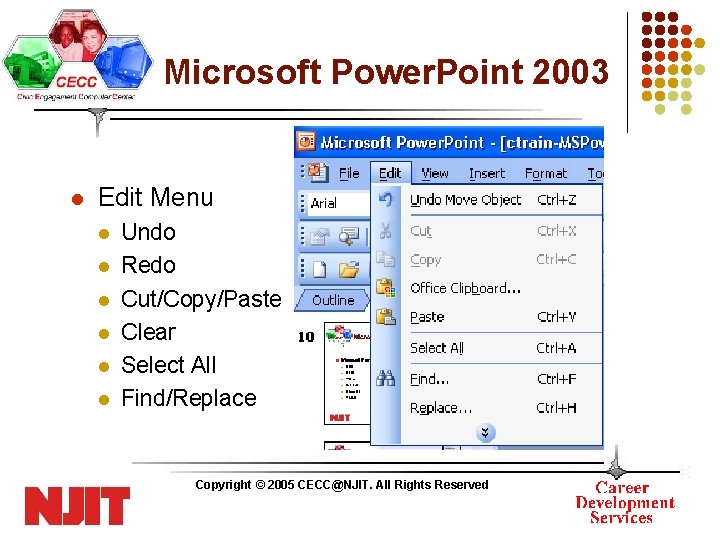
Microsoft Power. Point 2003 l Edit Menu l l l Undo Redo Cut/Copy/Paste Clear Select All Find/Replace Copyright © 2005 CECC@NJIT. All Rights Reserved
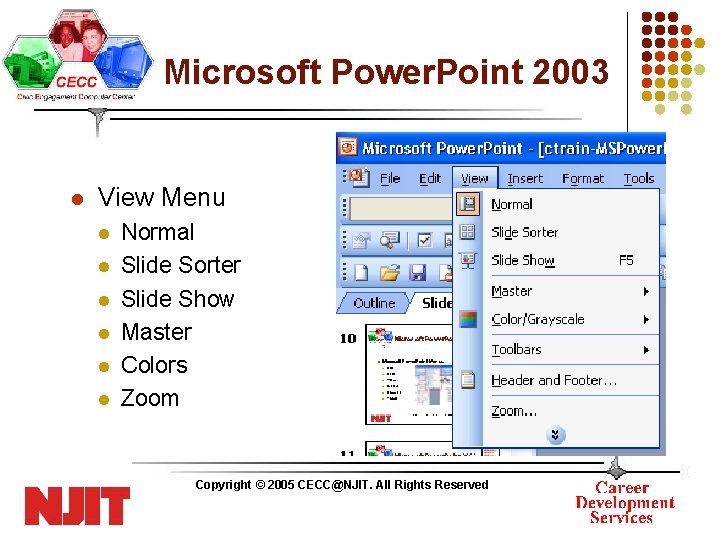
Microsoft Power. Point 2003 l View Menu l l l Normal Slide Sorter Slide Show Master Colors Zoom Copyright © 2005 CECC@NJIT. All Rights Reserved
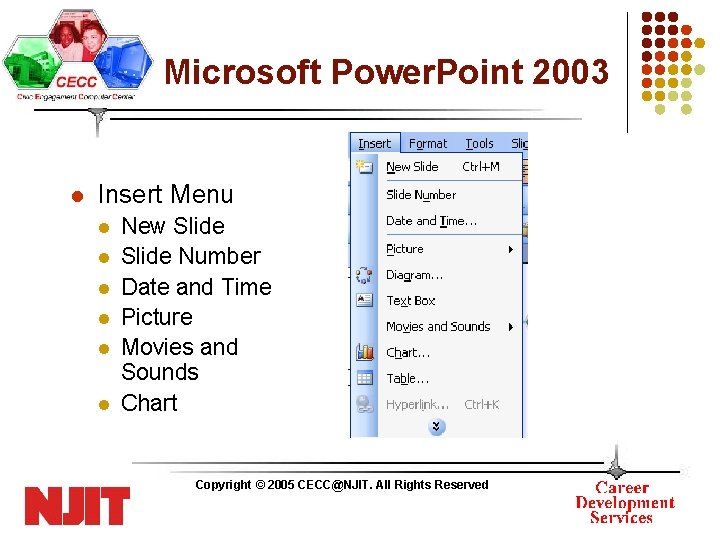
Microsoft Power. Point 2003 l Insert Menu l l l New Slide Number Date and Time Picture Movies and Sounds Chart Copyright © 2005 CECC@NJIT. All Rights Reserved
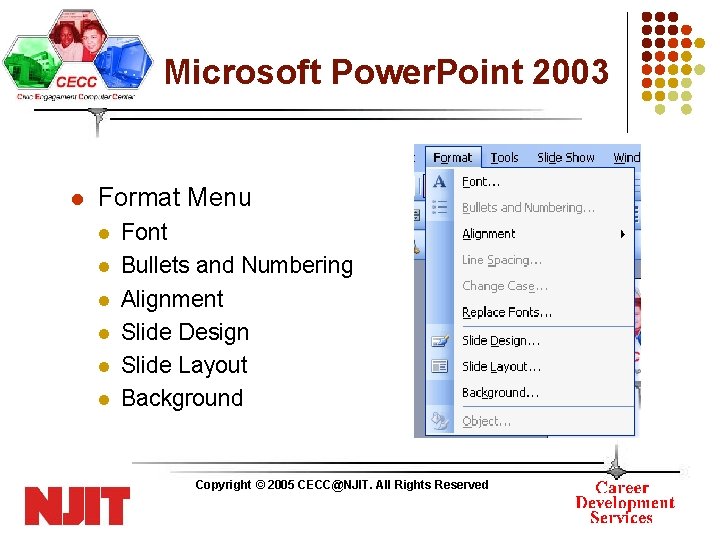
Microsoft Power. Point 2003 l Format Menu l l l Font Bullets and Numbering Alignment Slide Design Slide Layout Background Copyright © 2005 CECC@NJIT. All Rights Reserved
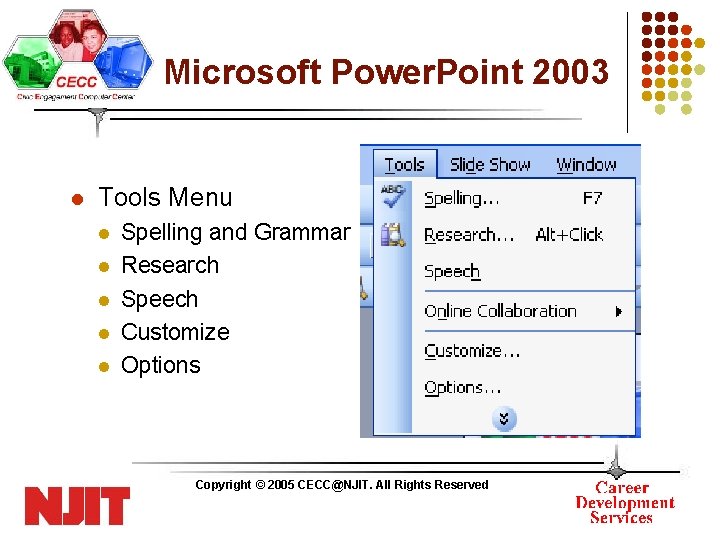
Microsoft Power. Point 2003 l Tools Menu l l l Spelling and Grammar Research Speech Customize Options Copyright © 2005 CECC@NJIT. All Rights Reserved
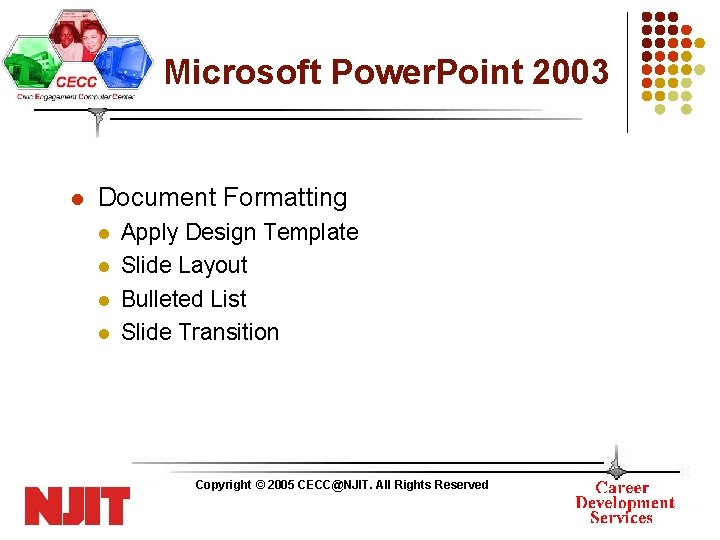
Microsoft Power. Point 2003 l Document Formatting l l Apply Design Template Slide Layout Bulleted List Slide Transition Copyright © 2005 CECC@NJIT. All Rights Reserved
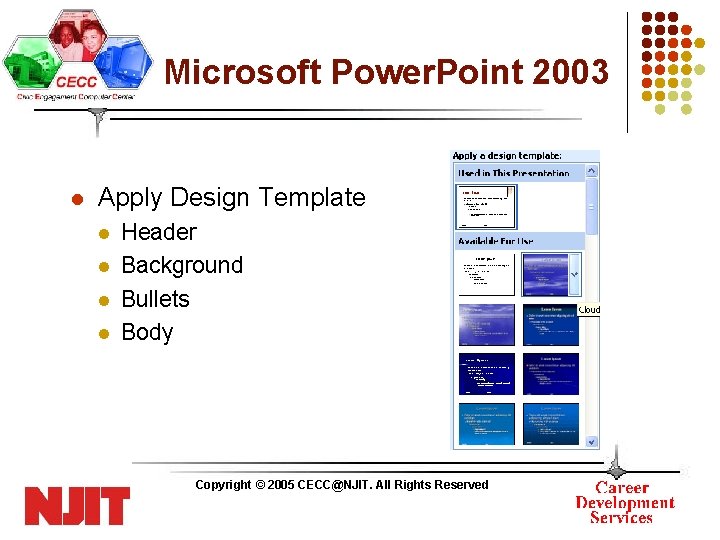
Microsoft Power. Point 2003 l Apply Design Template l l Header Background Bullets Body Copyright © 2005 CECC@NJIT. All Rights Reserved
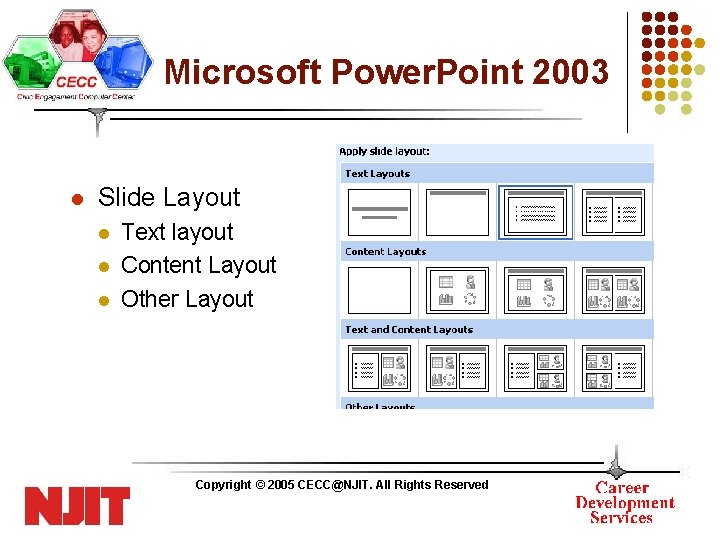
Microsoft Power. Point 2003 l Slide Layout l l l Text layout Content Layout Other Layout Copyright © 2005 CECC@NJIT. All Rights Reserved
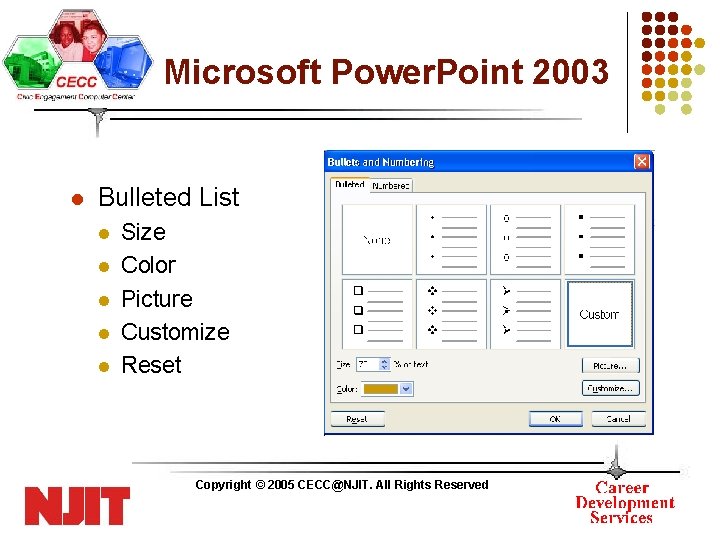
Microsoft Power. Point 2003 l Bulleted List l l l Size Color Picture Customize Reset Copyright © 2005 CECC@NJIT. All Rights Reserved
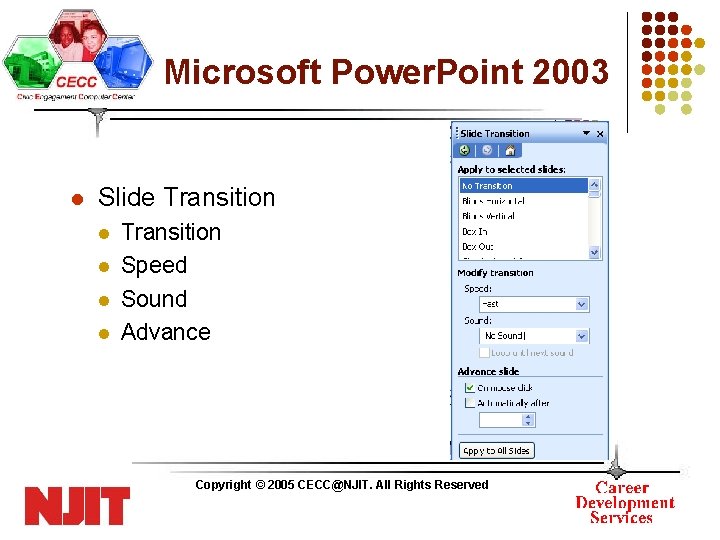
Microsoft Power. Point 2003 l Slide Transition l l Transition Speed Sound Advance Copyright © 2005 CECC@NJIT. All Rights Reserved
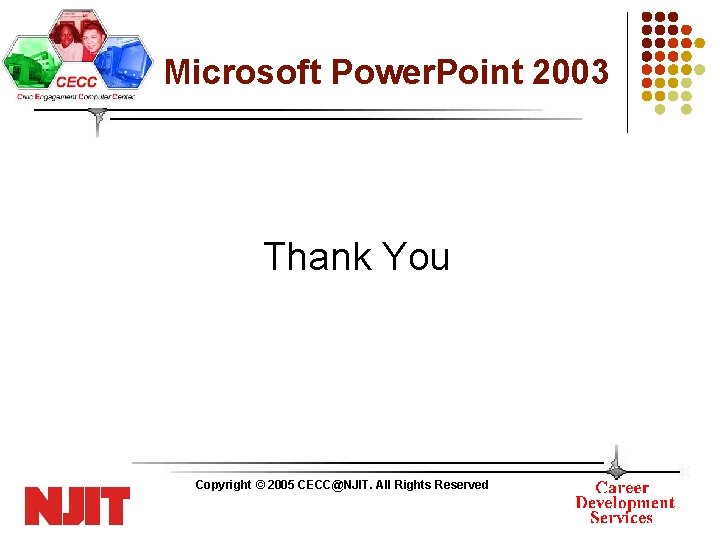
Microsoft Power. Point 2003 Thank You Copyright © 2005 CECC@NJIT. All Rights Reserved