Microsoft Online Services Overview Presentation Keith Keeler Microsoft

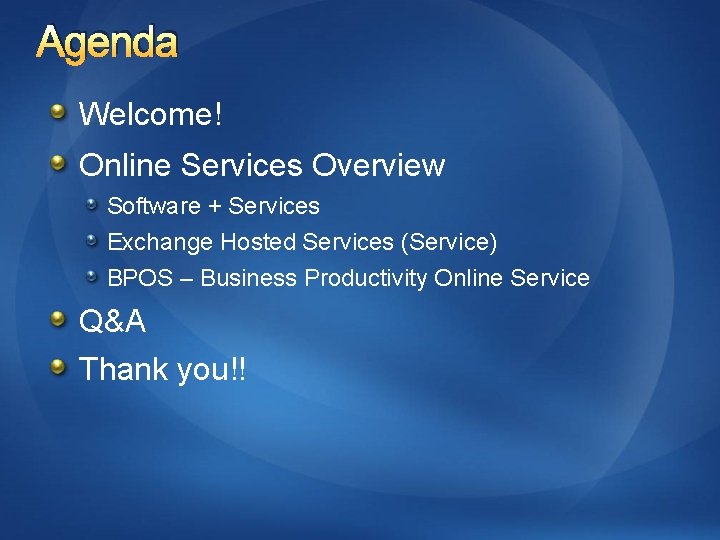





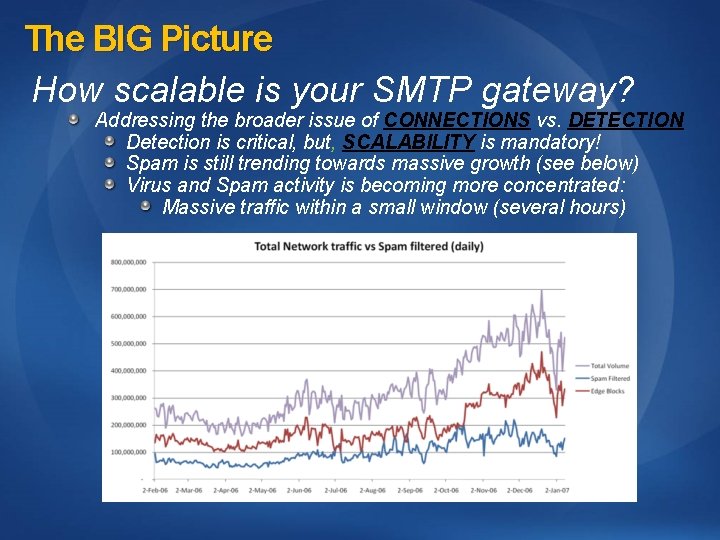
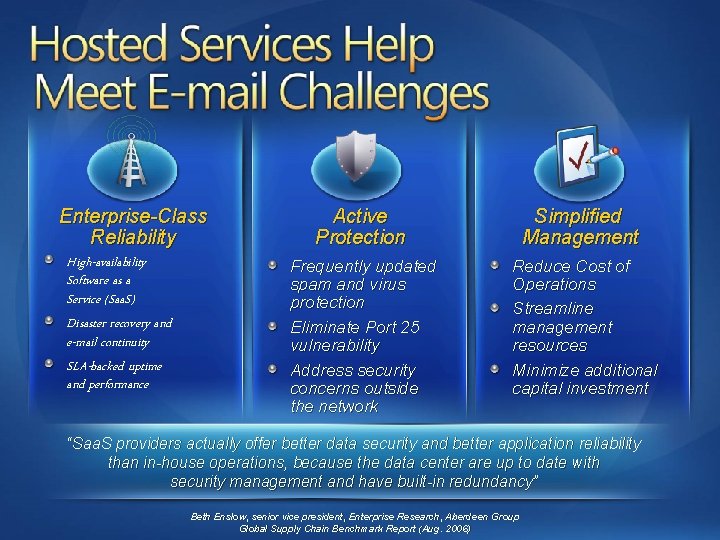
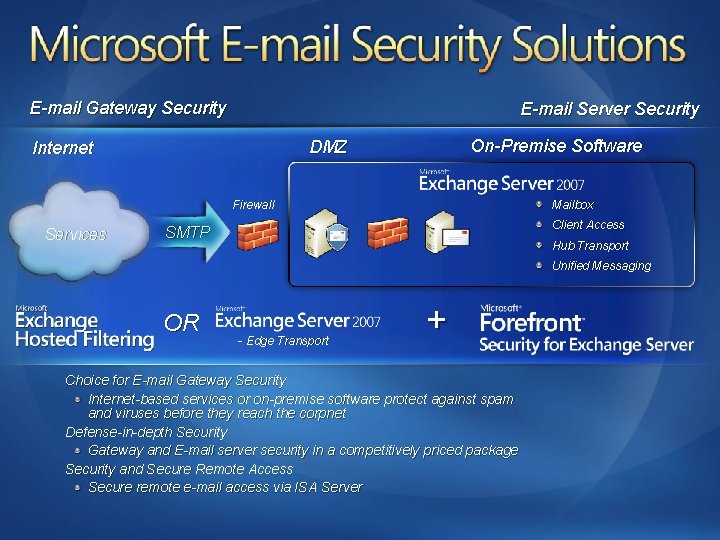
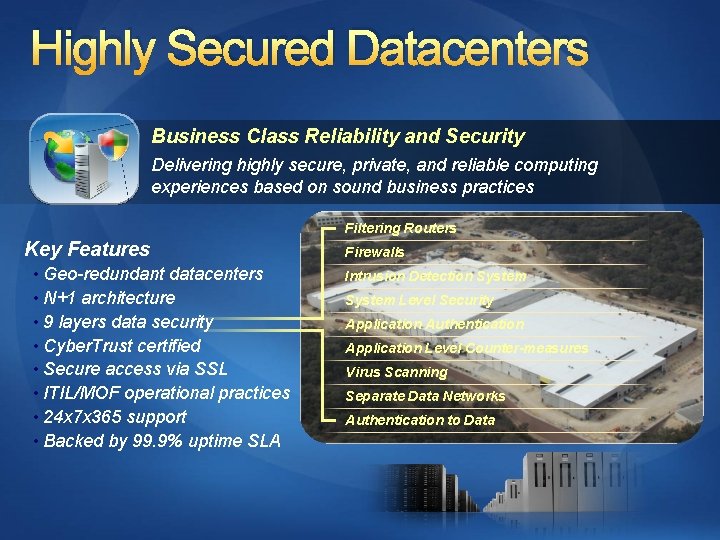
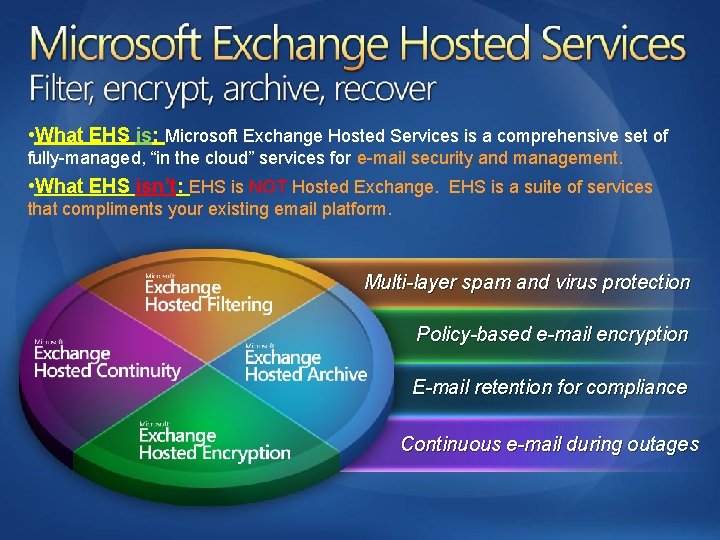
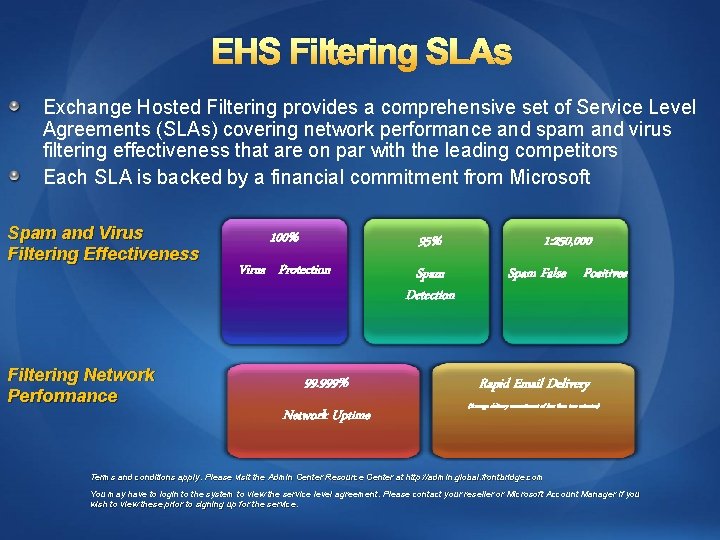
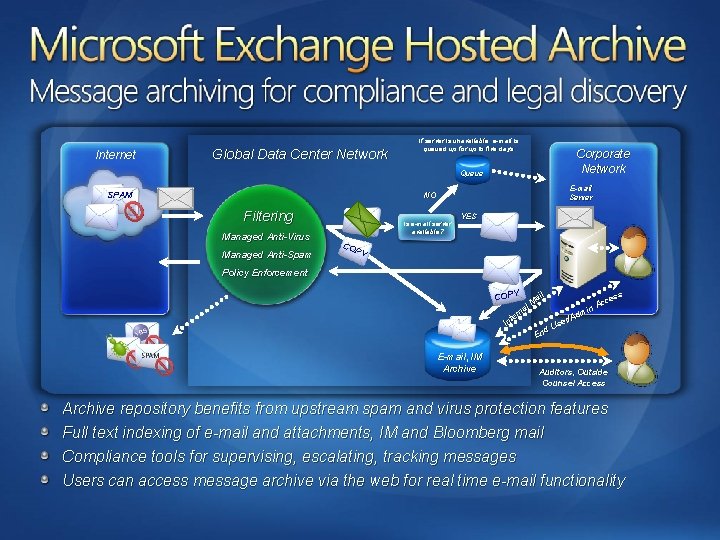
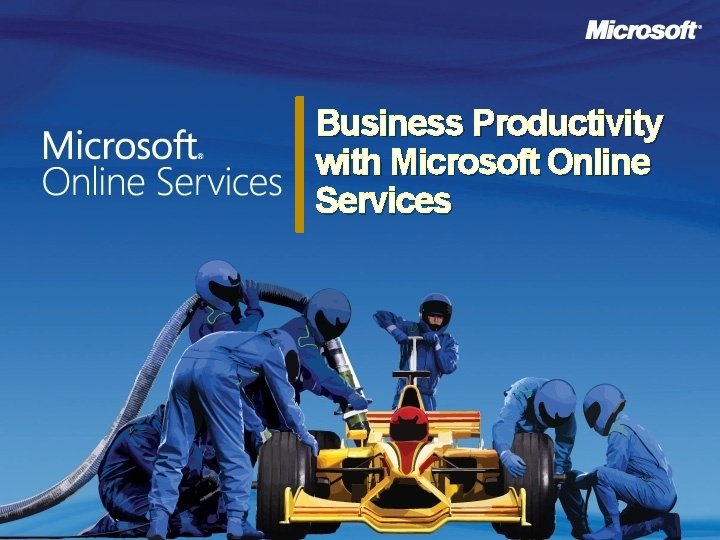


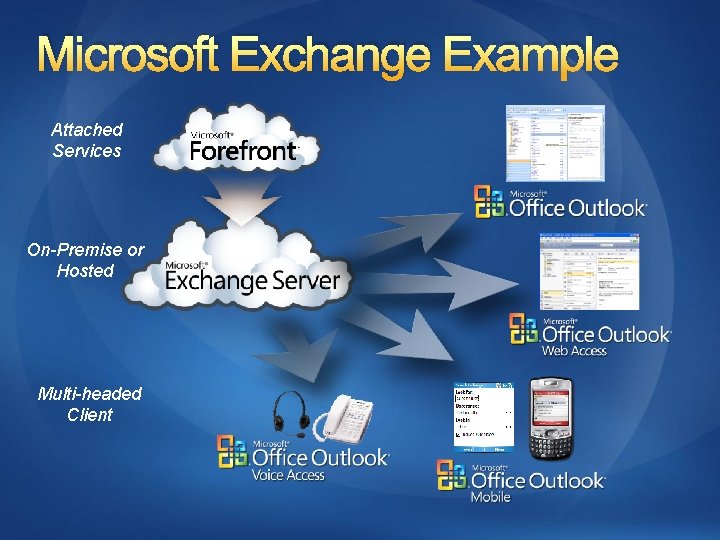


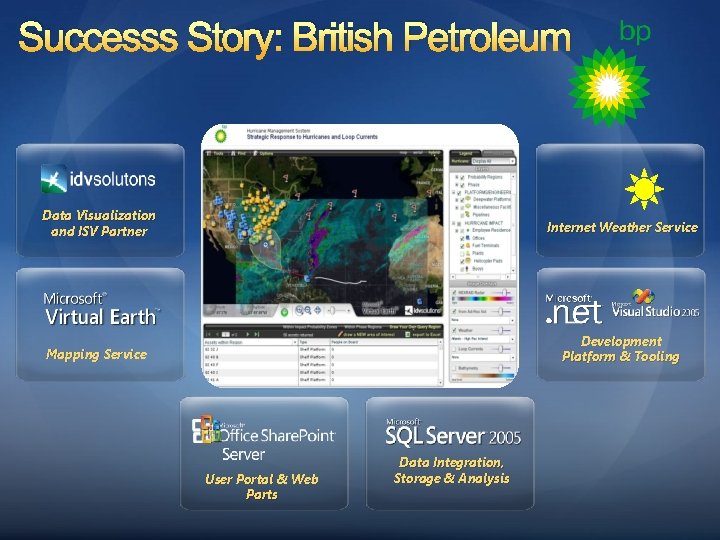
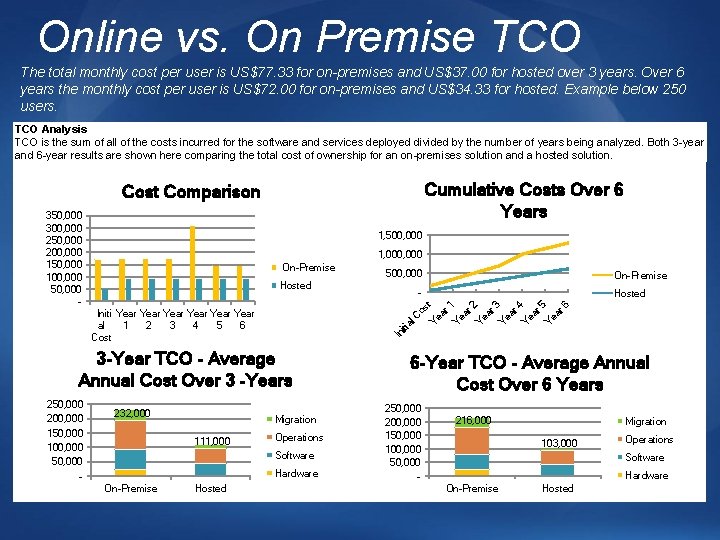
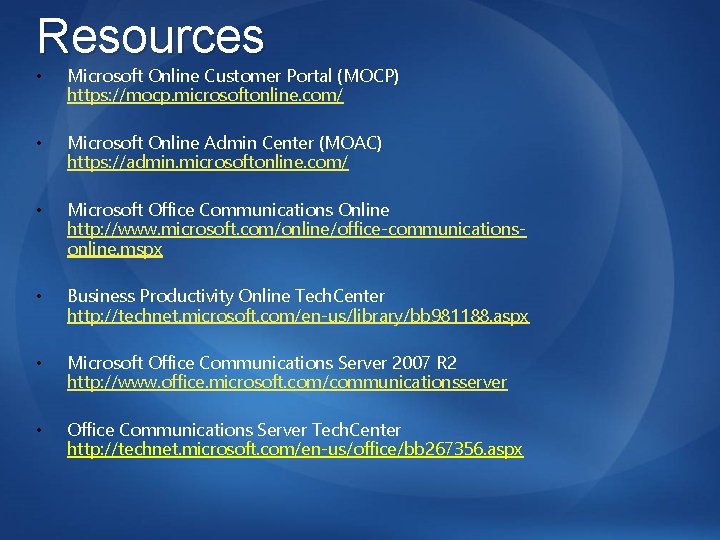
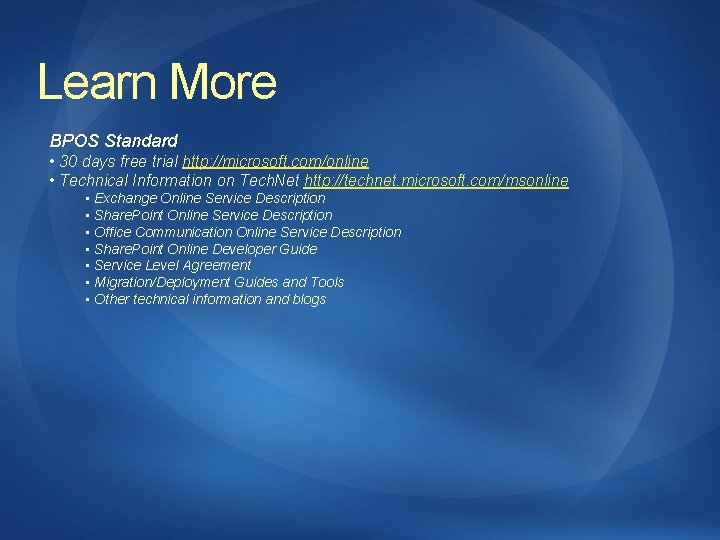
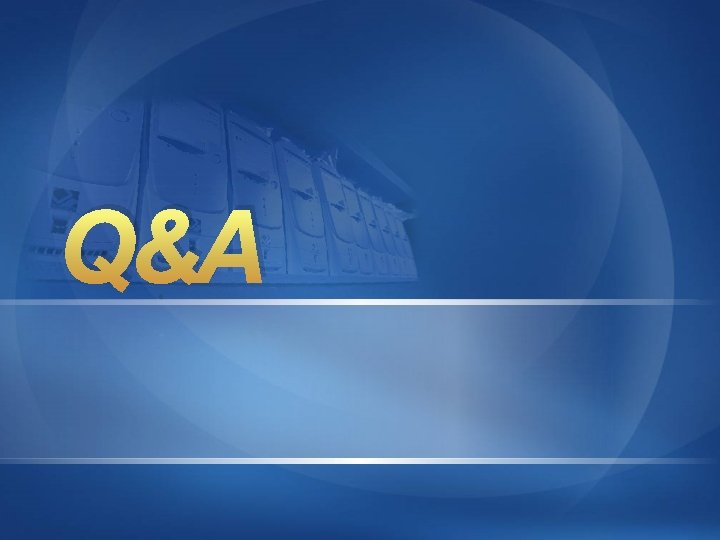
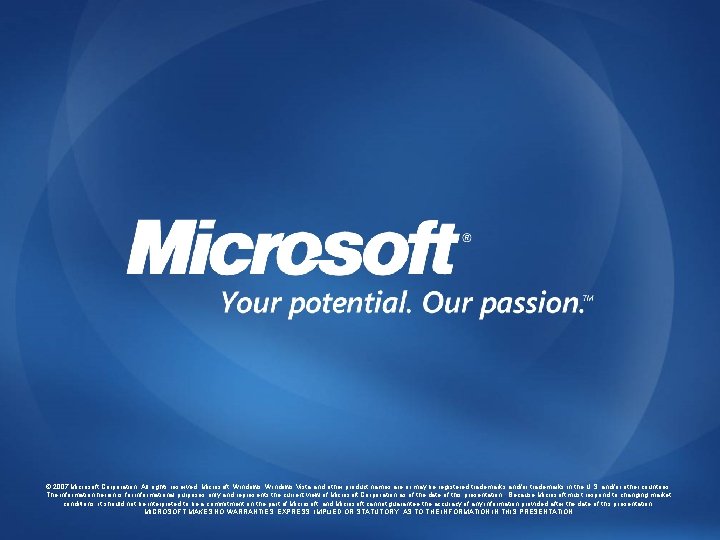
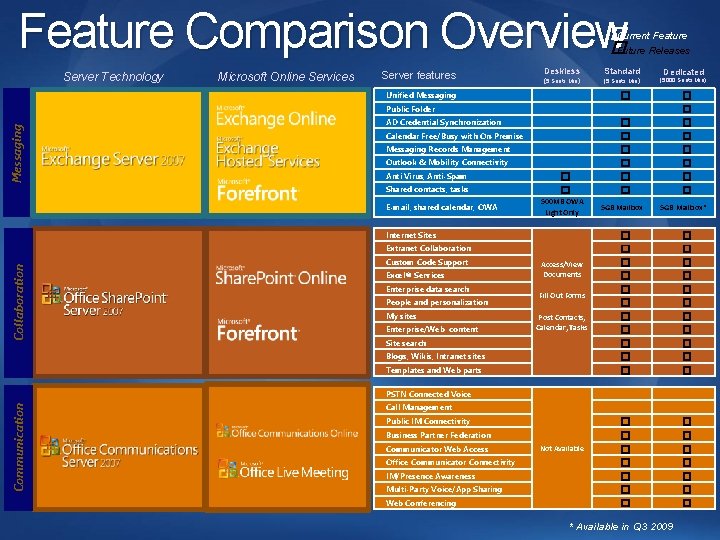
- Slides: 27

Microsoft Online Services Overview Presentation Keith Keeler Microsoft Corporation Partner Account Manager Online services kkeeler@microsoft. com
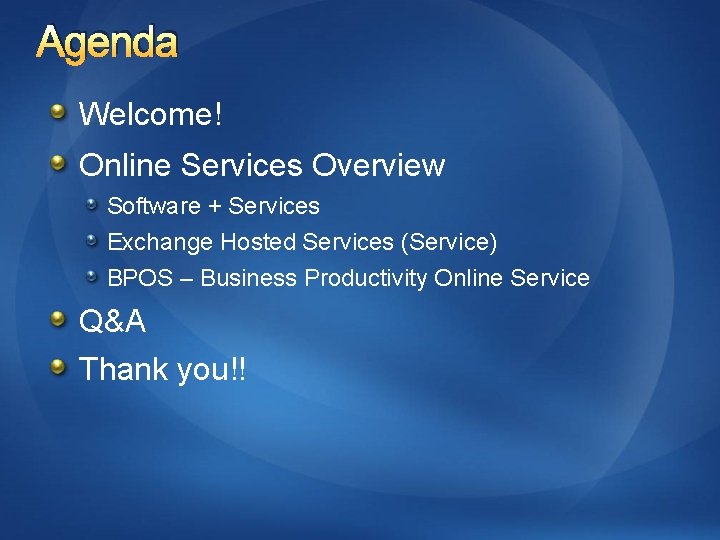
Agenda Welcome! Online Services Overview Software + Services Exchange Hosted Services (Service) BPOS – Business Productivity Online Service Q&A Thank you!!

Software Plus Services The power of choice + Software Services Experience: Consistent across multiple clients Deployment: On-premise and hosted Development: Extending tools and platform to cloud

What We Hear from Our Customers INCREASE OUR PRODUCTIVITY SAVE ME MONEY HELP US GROW OUR BUSINESS

Accelerate Speed To Value $ Simplified Management Always up-to-date capabilities at a predictable cost Key Benefits • Up and running quickly • Latest software • No more server upgrades • Subscription-based • Predictable cost • Optimize productivity Software + Services Accelerate the Journey Basic Standardized Rationalized Dynamic IT is a Cost Center IT is an Efficient Cost Center IT is a Business Center IT is a Strategic Asset

Anywhere Access Outlook experience from desktop to mobile devices “By 2007 “telework” will be practiced by more than 60 million people…” Built-in: no special server or services required Rich access for the many, not the few Deliver more types of communication to your inbox Faxes, voice mail and voice access to email - Gartner Management Update 2004

Security, Compliance and Availability with…
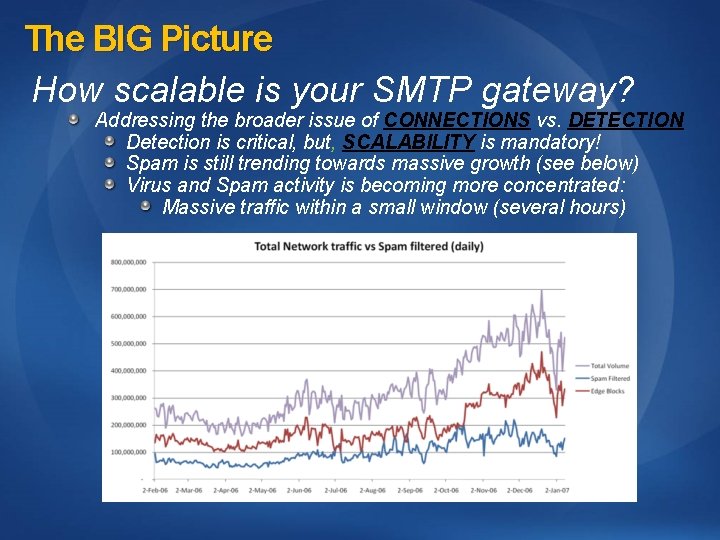
The BIG Picture How scalable is your SMTP gateway? Addressing the broader issue of CONNECTIONS vs. DETECTION Detection is critical, but, SCALABILITY is mandatory! Spam is still trending towards massive growth (see below) Virus and Spam activity is becoming more concentrated: Massive traffic within a small window (several hours)
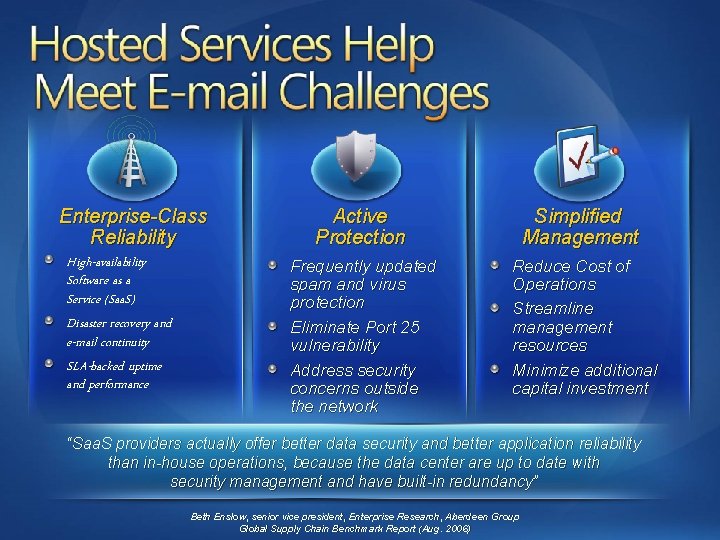
Enterprise-Class Reliability High-availability Software as a Service (Saa. S) Disaster recovery and e-mail continuity SLA-backed uptime and performance Active Protection Simplified Management Frequently updated spam and virus protection Eliminate Port 25 vulnerability Address security concerns outside the network Reduce Cost of Operations Streamline management resources Minimize additional capital investment “Saa. S providers actually offer better data security and better application reliability than in-house operations, because the data center are up to date with security management and have built-in redundancy” Beth Enslow, senior vice president, Enterprise Research, Aberdeen Group Global Supply Chain Benchmark Report (Aug. 2006)
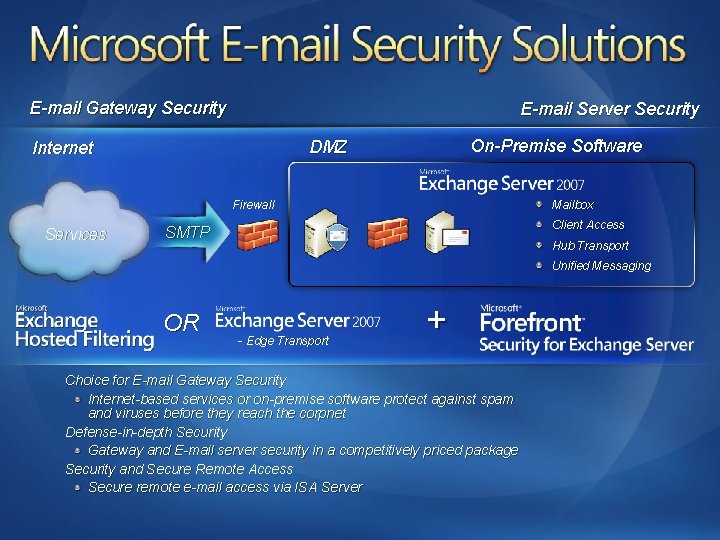
E-mail Gateway Security E-mail Server Security On-Premise Software DMZ Internet Firewall Services Mailbox Client Access SMTP Hub Transport Unified Messaging OR - Edge Transport + Choice for E-mail Gateway Security Internet-based services or on-premise software protect against spam and viruses before they reach the corpnet Defense-in-depth Security Gateway and E-mail server security in a competitively priced package Security and Secure Remote Access Secure remote e-mail access via ISA Server
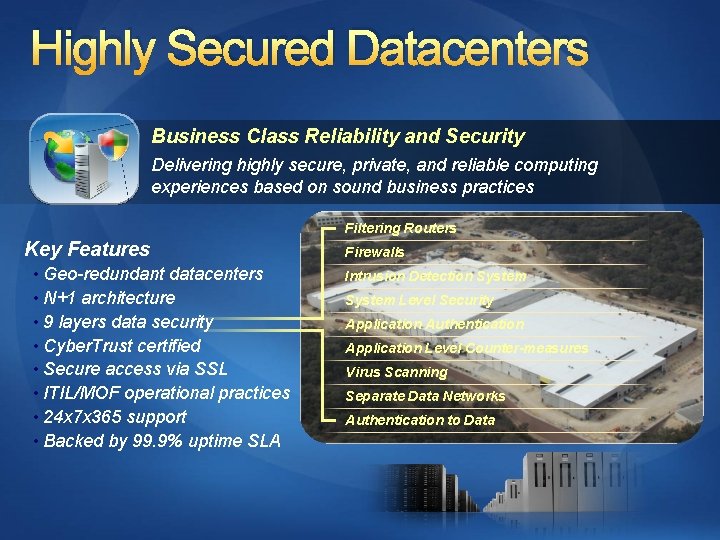
Highly Secured Datacenters Business Class Reliability and Security Delivering highly secure, private, and reliable computing experiences based on sound business practices Filtering Routers Key Features • Geo-redundant datacenters • N+1 architecture • 9 layers data security • Cyber. Trust certified • Secure access via SSL • ITIL/MOF operational practices • 24 x 7 x 365 support • Backed by 99. 9% uptime SLA Firewalls Intrusion Detection System Level Security Application Authentication Application Level Counter-measures Virus Scanning Separate Data Networks Authentication to Data
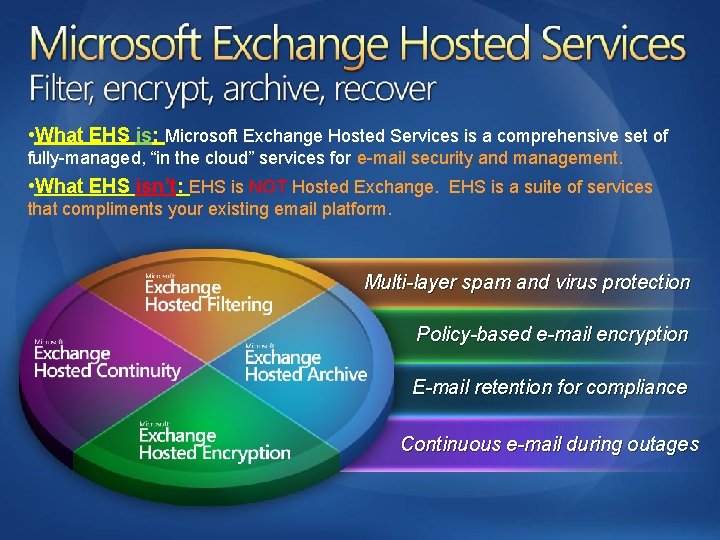
• What EHS is: Microsoft Exchange Hosted Services is a comprehensive set of fully-managed, “in the cloud” services for e-mail security and management. • What EHS isn’t: EHS is NOT Hosted Exchange. EHS is a suite of services that compliments your existing email platform. Multi-layer spam and virus protection Policy-based e-mail encryption E-mail retention for compliance Continuous e-mail during outages
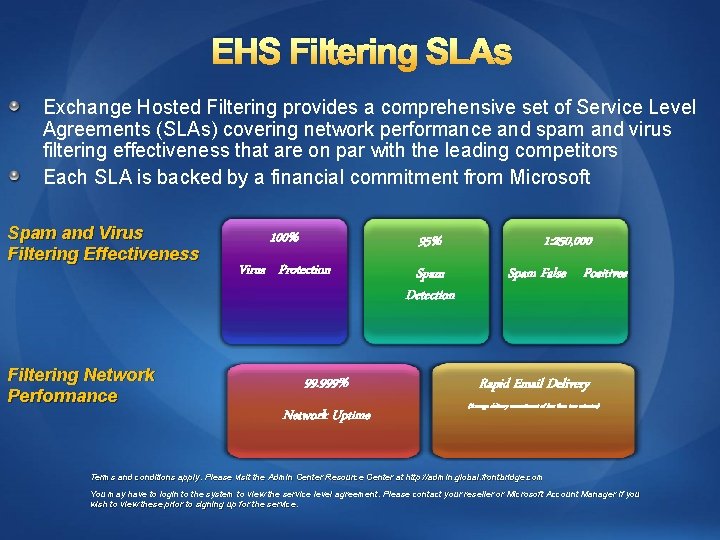
EHS Filtering SLAs Exchange Hosted Filtering provides a comprehensive set of Service Level Agreements (SLAs) covering network performance and spam and virus filtering effectiveness that are on par with the leading competitors Each SLA is backed by a financial commitment from Microsoft Spam and Virus Filtering Effectiveness Filtering Network Performance 100% 95% 1: 250, 000 Virus Protection Spam Detection Spam False Positives 99. 999% Rapid Email Delivery Network Uptime (Average delivery commitment of less than two minutes) Terms and conditions apply. Please visit the Admin Center Resource Center at http: //admin. global. frontbridge. com You may have to login to the system to view the service level agreement. Please contact your reseller or Microsoft Account Manager if you wish to view these prior to signing up for the service.
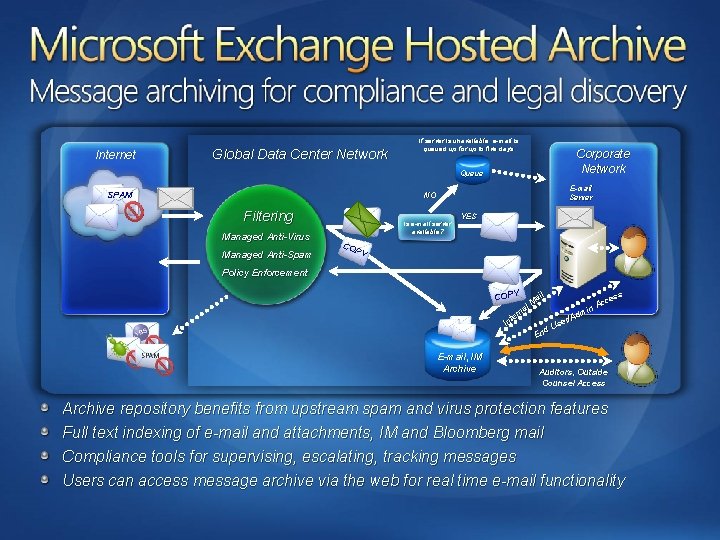
Internet Global Data Center Network If server is unavailable, e-mail is queued up for up to five days Corporate Network Queue SPAM E-mail Server NO Filtering Managed Anti-Virus Managed Anti-Spam Is e-mail server available? YES CO PY Policy Enforcement Y COP l na er t In E-mail, IM Archive ail M ss cce A n mi Ad er/ s d. U En Auditors, Outside Counsel Access Archive repository benefits from upstream spam and virus protection features Full text indexing of e-mail and attachments, IM and Bloomberg mail Compliance tools for supervising, escalating, tracking messages Users can access message archive via the web for real time e-mail functionality
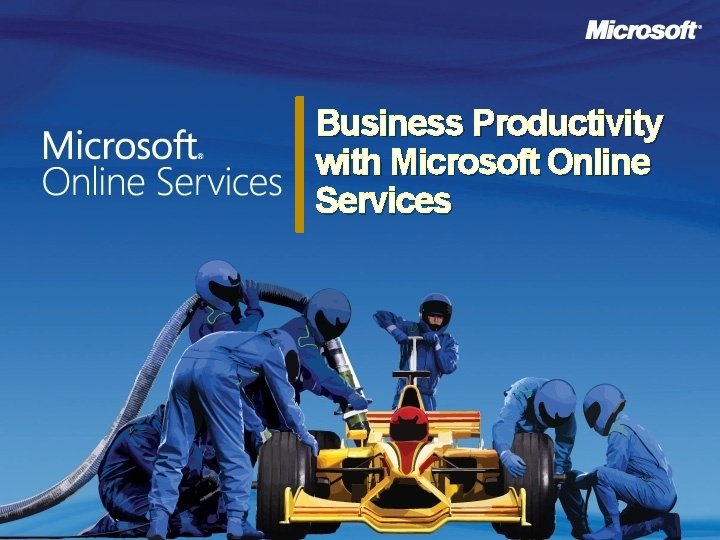
Business Productivity with Microsoft Online Services

The Move is On Desktop Software Apple i. Tunes, i. Phone SDK Adobe AIR Quicken Online Enterprise Software SAP Business By. Design IBM Blue Cloud, Lotus Bluehouse Siebel CRM On. Demand Sun Hydrazine Consumer Web Google Gears, Earth, Picasa Yahoo! IM, Konfabulator widgets e. Bay Turbo Lister, Outlook Add. In Pure-Play Saa. S Salesforce Offline Edition, Mobile Net. Suite Office integration Zoho CRM Outlook Edition

Power of Choice Software-plus-Services Deployment Choice ON-PREMISES CLOUD SERVICES Interoperable by Design Seamless User Experience
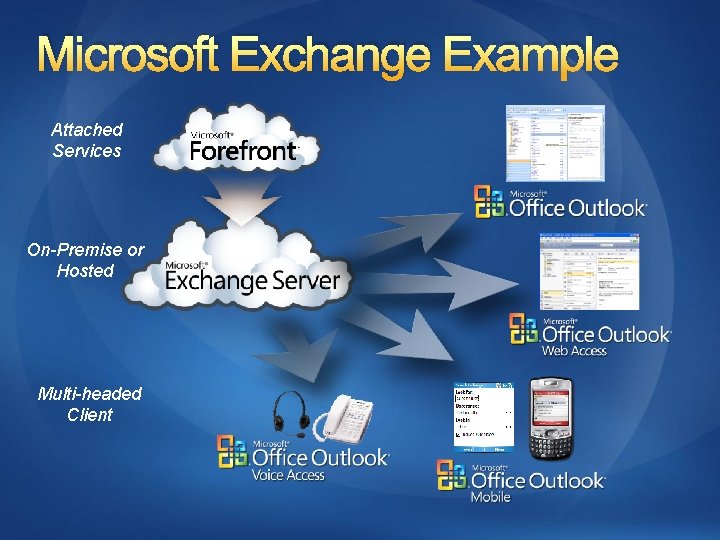
Microsoft Exchange Example Attached Services On-Premise or Hosted Multi-headed Client

Microsoft Online Services Enterprise class software delivered via subscription services hosted by Microsoft and sold with partners Business Productivity Online Suite $15 per user/month Business Productivity Online Deskless Worker Suite $3 per user/month (Deskless Worker Version) Based on User Subscription License; Requires Annual Commitment

Microsoft Online Today More than 500, 000 paid seats Business Productivity Online Suite Reference Customers
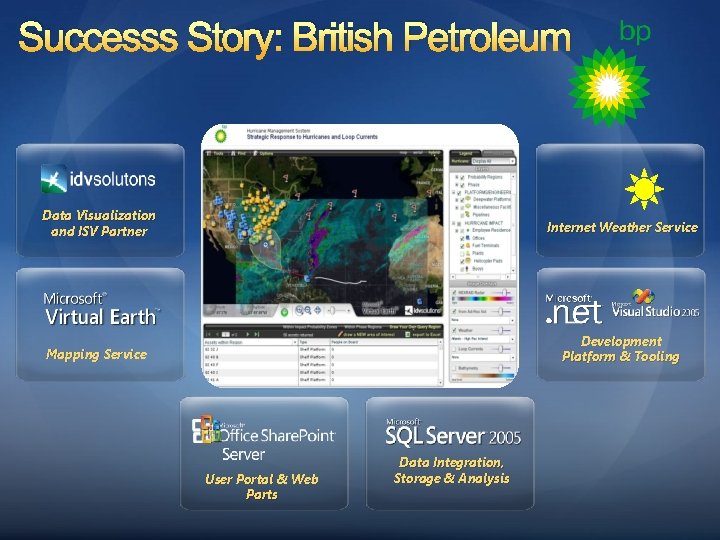
Successs Story: British Petroleum Data Visualization and ISV Partner Internet Weather Service Mapping Service Development Platform & Tooling User Portal & Web Parts Data Integration, Storage & Analysis
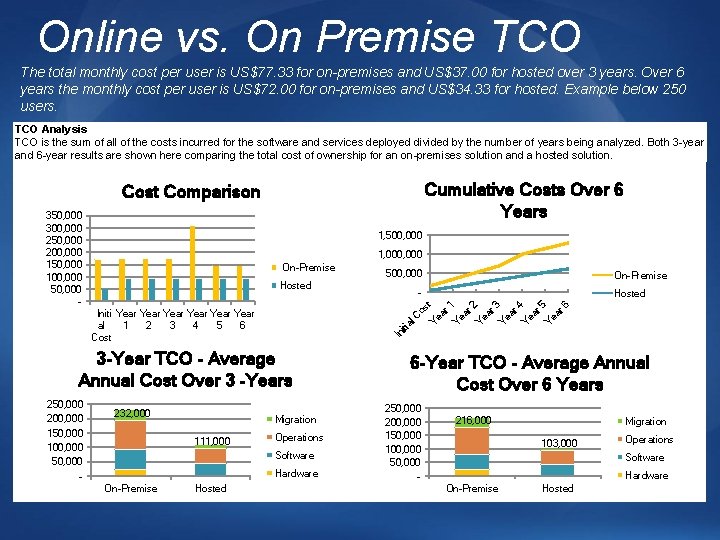
Online vs. On Premise TCO The total monthly cost per user is US$77. 33 for on-premises and US$37. 00 for hosted over 3 years. Over 6 years the monthly cost per user is US$72. 00 for on-premises and US$34. 33 for hosted. Example below 250 users. TCO Analysis TCO is the sum of all of the costs incurred for the software and services deployed divided by the number of years being analyzed. Both 3 -year and 6 -year results are shown here comparing the total cost of ownership for an on-premises solution and a hosted solution. 350, 000 300, 000 250, 000 200, 000 150, 000 100, 000 50, 000 - Cost Comparison On-Premise Hosted Cumulative Costs Over 6 Years 1, 500, 000 1, 000 500, 000 - On-Premise Hosted ar 3 Ye ar 4 Ye ar 5 Ye ar 6 ar 2 t ar 1 os TCO Analysis 232, 000 Migration 111, 000 Operations Software Hardware On-Premise Hosted Ye Ye In 3 -Year TCO - Average Annual Cost Over 3 -Years 250, 000 200, 000 150, 000 100, 000 50, 000 - iti al C Initi Year Year al 1 2 3 4 5 6 Cost Ye TCO is the sum of all of the costs incurred for the software and services deployed divided by the number of years being analyzed. Both 3 -year and 6 -year results are shown here comparing the total cost of ownership for an on-premises solution and a hosted solution. 6 -Year TCO - Average Annual Cost Over 6 Years 250, 000 200, 000 150, 000 100, 000 50, 000 - 216, 000 Migration Operations 103, 000 Software Hardware On-Premise The total monthly cost per user is US$77. 33 for on-premises and US$37. 00 for hosted over 3 years. Over 6 years the monthly cost per user is US$72. 00 for on-premises and US$34. 33 for hosted. Hosted
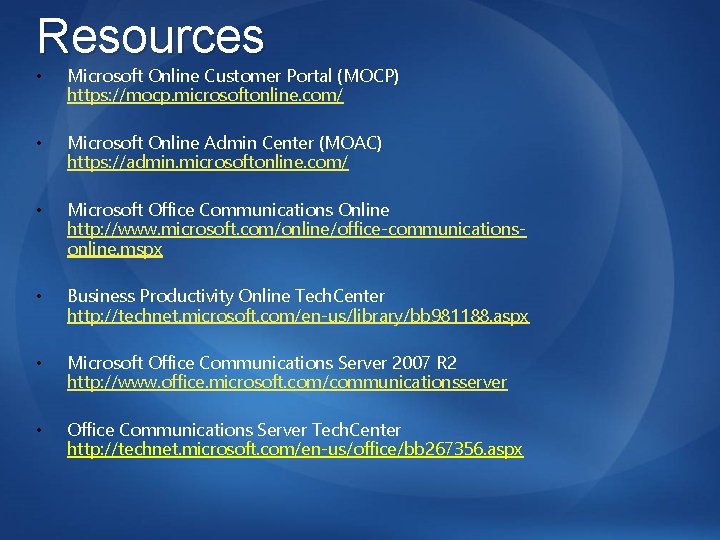
Resources • Microsoft Online Customer Portal (MOCP) https: //mocp. microsoftonline. com/ • Microsoft Online Admin Center (MOAC) https: //admin. microsoftonline. com/ • Microsoft Office Communications Online http: //www. microsoft. com/online/office-communicationsonline. mspx • Business Productivity Online Tech. Center http: //technet. microsoft. com/en-us/library/bb 981188. aspx • Microsoft Office Communications Server 2007 R 2 http: //www. office. microsoft. com/communicationsserver • Office Communications Server Tech. Center http: //technet. microsoft. com/en-us/office/bb 267356. aspx
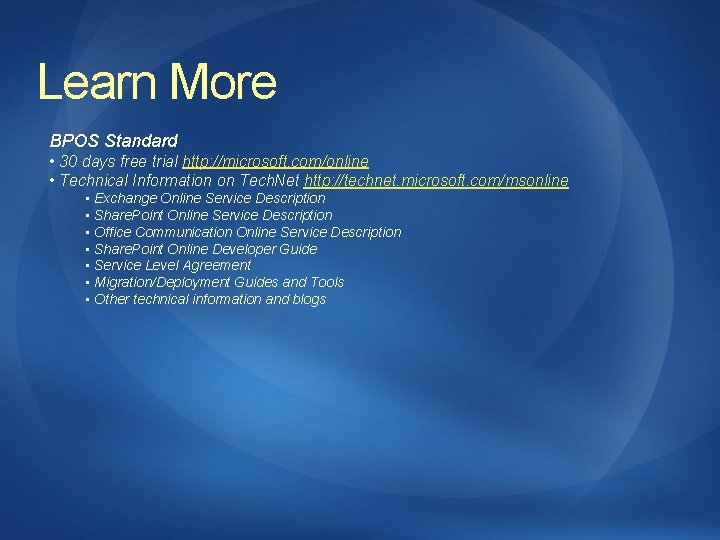
Learn More BPOS Standard • 30 days free trial http: //microsoft. com/online • Technical Information on Tech. Net http: //technet. microsoft. com/msonline • Exchange Online Service Description • Share. Point Online Service Description • Office Communication Online Service Description • Share. Point Online Developer Guide • Service Level Agreement • Migration/Deployment Guides and Tools • Other technical information and blogs
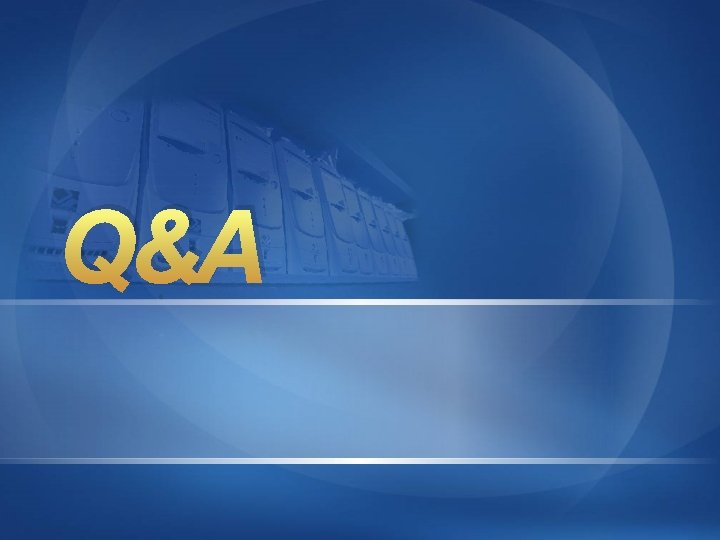
Q&A
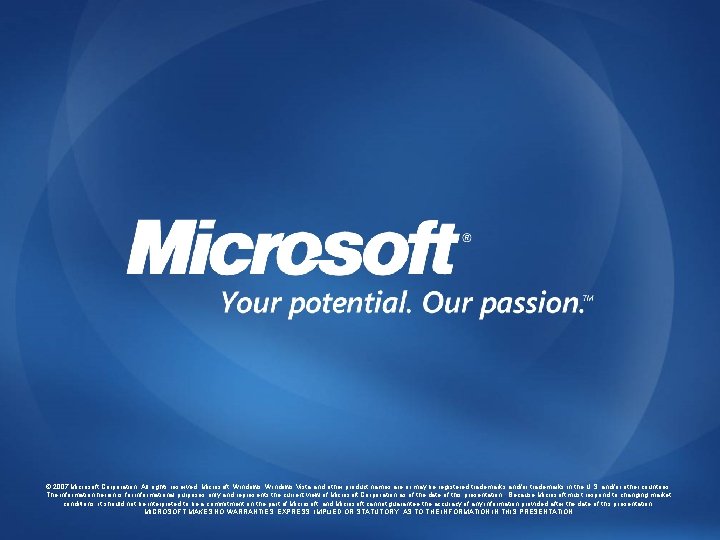
© 2007 Microsoft Corporation. All rights reserved. Microsoft, Windows Vista and other product names are or may be registered trademarks and/or trademarks in the U. S. and/or other countries. The information herein is for informational purposes only and represents the current view of Microsoft Corporation as of the date of this presentation. Because Microsoft must respond to changing market conditions, it should not be interpreted to be a commitment on the part of Microsoft, and Microsoft cannot guarantee the accuracy of any information provided after the date of this presentation. MICROSOFT MAKES NO WARRANTIES, EXPRESS, IMPLIED OR STATUTORY, AS TO THE INFORMATION IN THIS PRESENTATION.
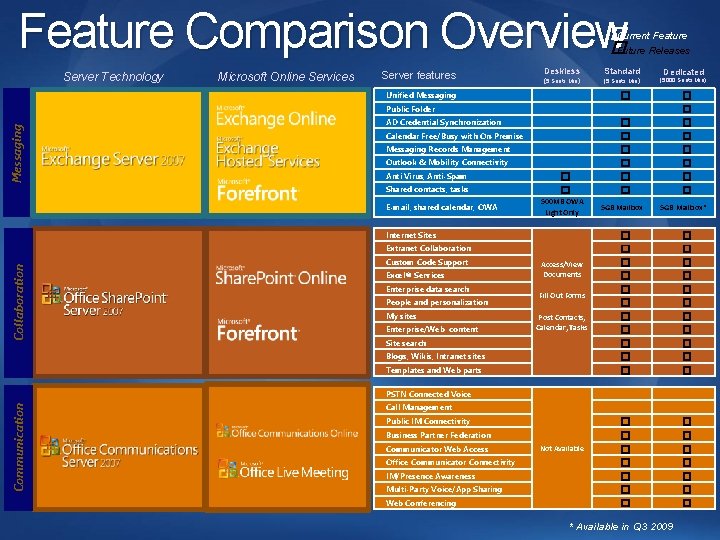
Feature Comparison Overview � Current Feature � Future Releases Server Technology Microsoft Online Services Server features Deskless Standard Dedicated (5 Seats Min) (5000 Seats Min) Unified Messaging � � � � � Messaging Public Folder AD Credential Synchronization Calendar Free/Busy with On-Premise Messaging Records Management Outlook & Mobility Connectivity Anti Virus, Anti-Spam Shared contacts, tasks E-mail, shared calendar, OWA � � 500 MB OWA Light Only Internet Sites Collaboration Extranet Collaboration Custom Code Support Excel® Services Enterprise data search People and personalization My sites Enterprise/Web content Access/View Documents Fill Out Forms Post Contacts, Calendar, Tasks Site search Blogs, Wikis, Intranet sites Templates and Web parts � � � 5 GB Mailbox* � � � � � � � � � Communication PSTN Connected Voice Call Management Public IM Connectivity Business Partner Federation Communicator Web Access Office Communicator Connectivity IM/Presence Awareness Multi-Party Voice/App Sharing Web Conferencing Not Available * Available in Q 3 2009