Microsoft Official Course Module 1 Deploying and Managing
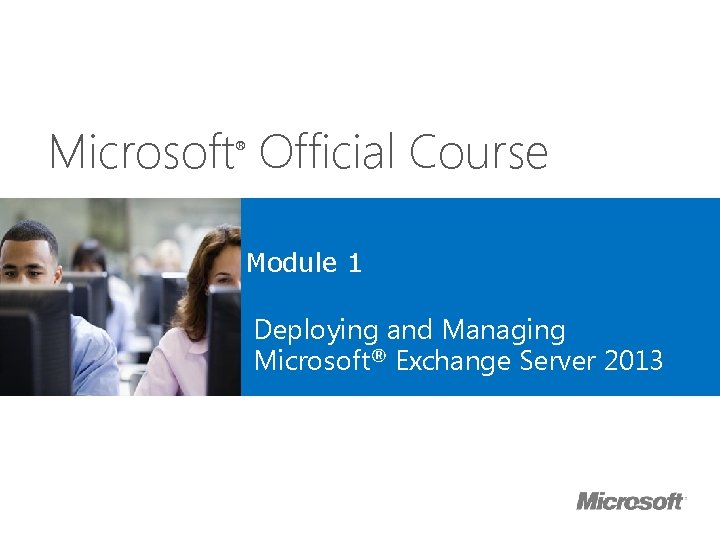
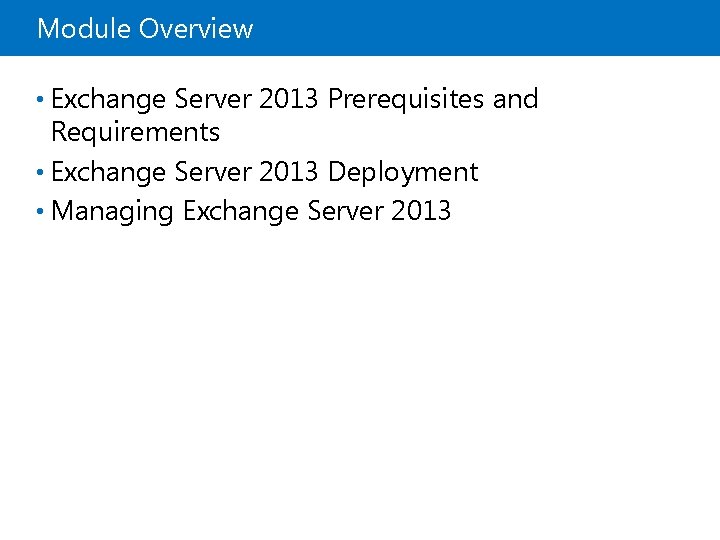
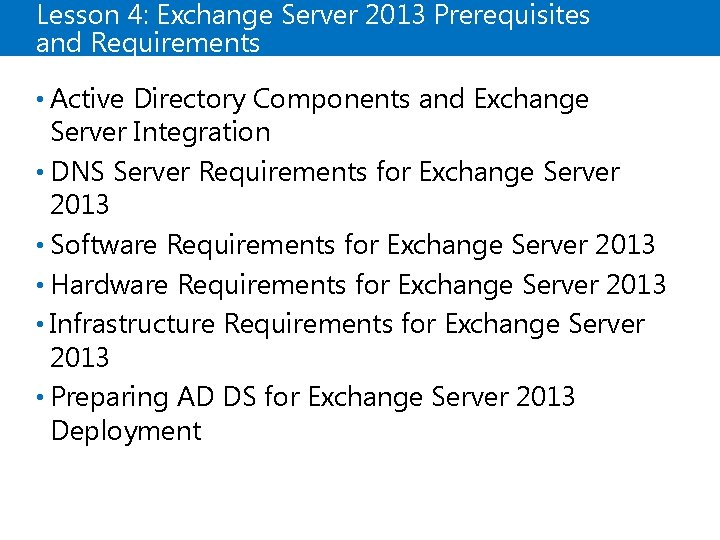
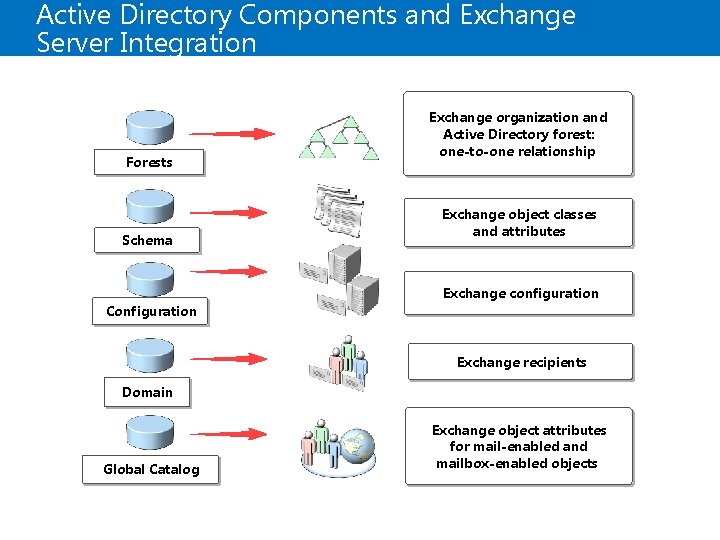
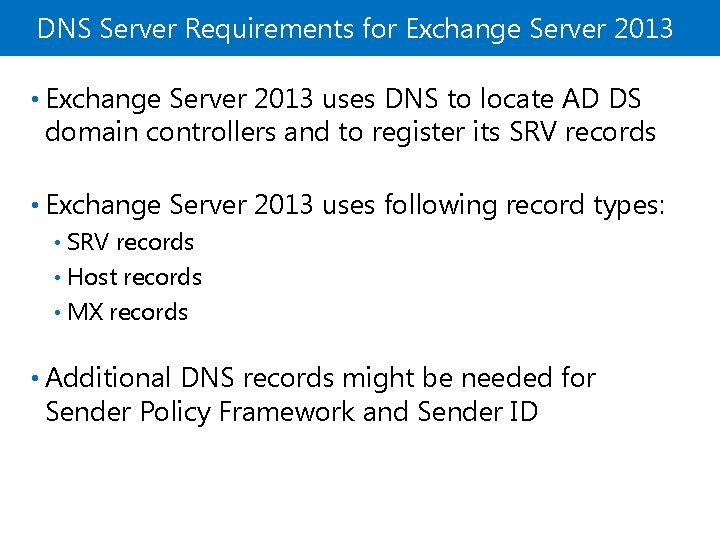
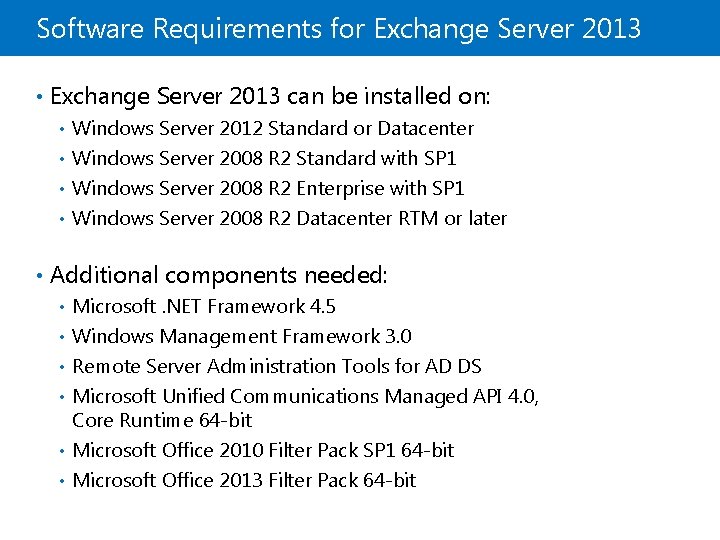
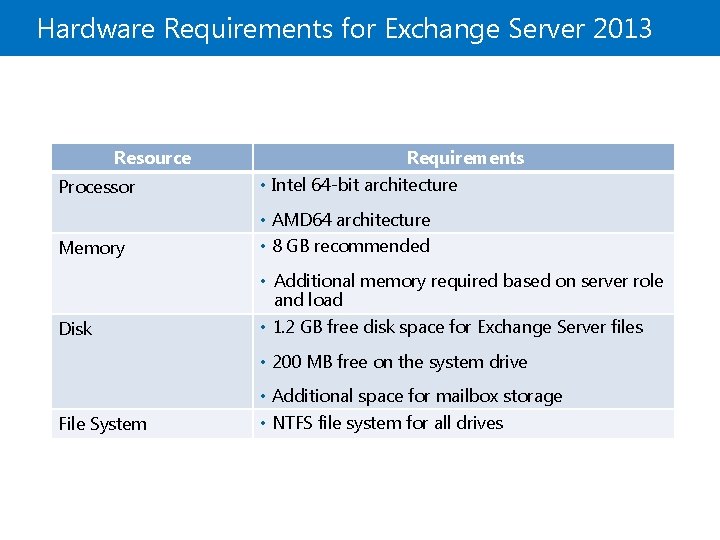
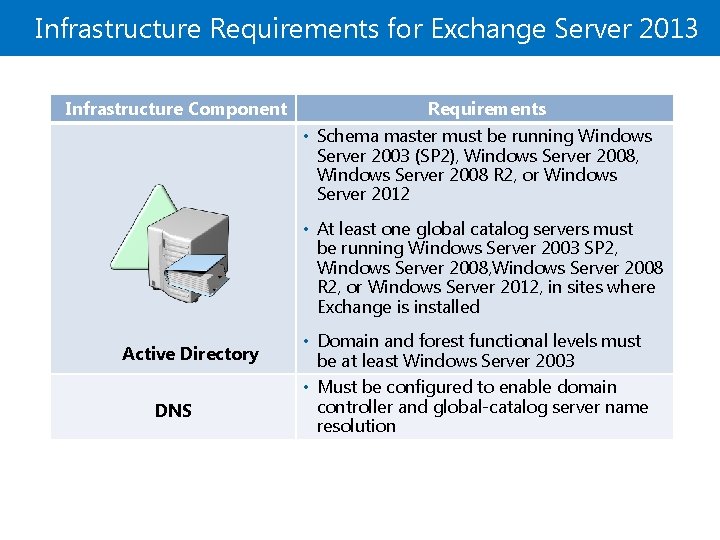
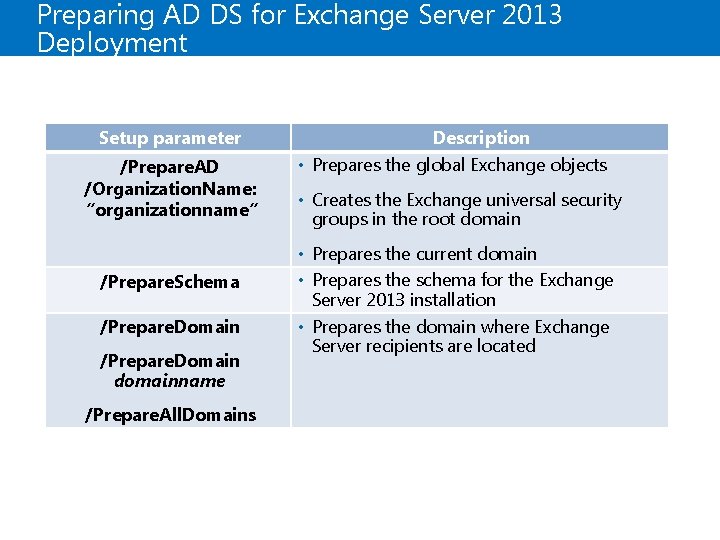
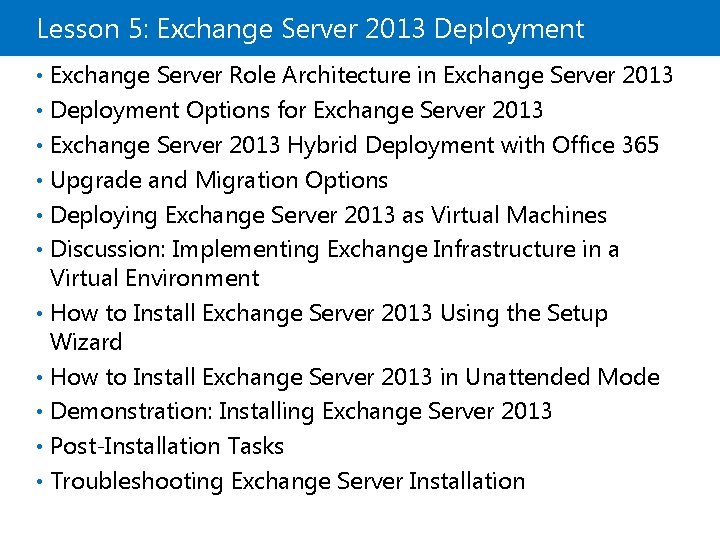
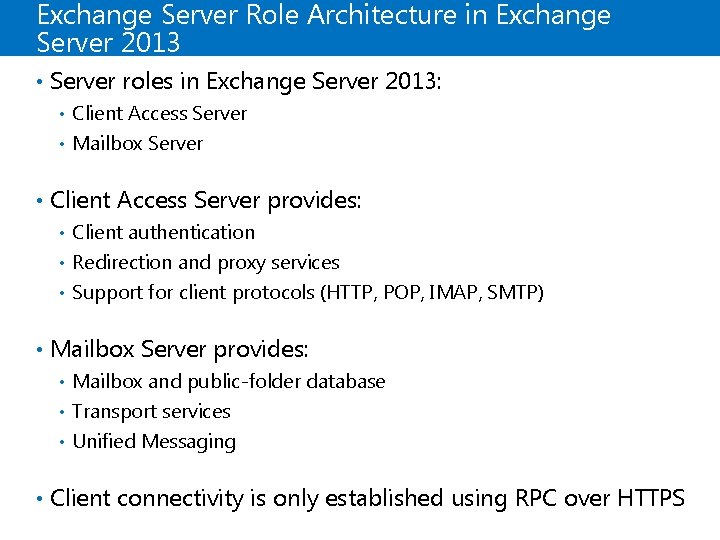
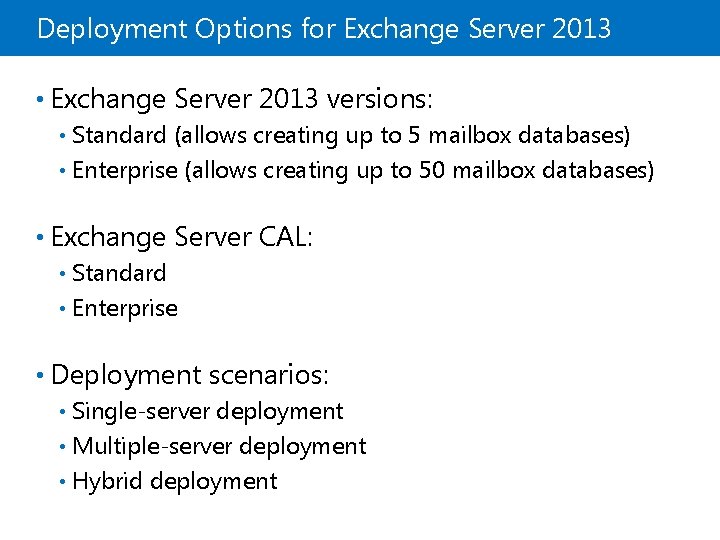
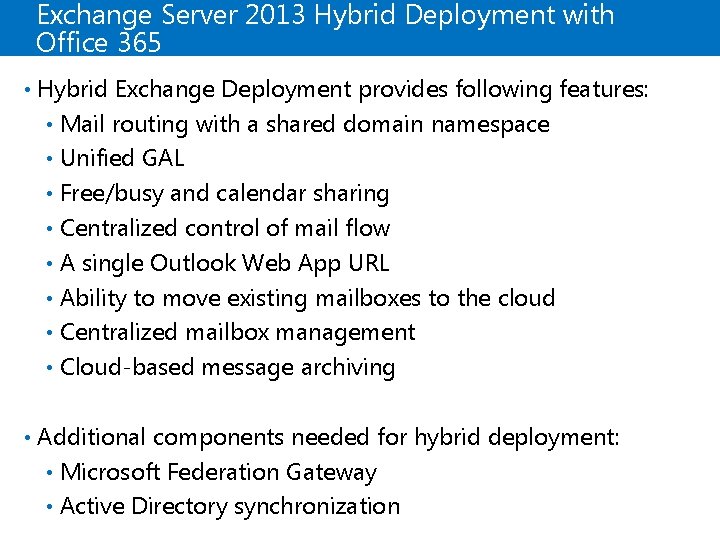
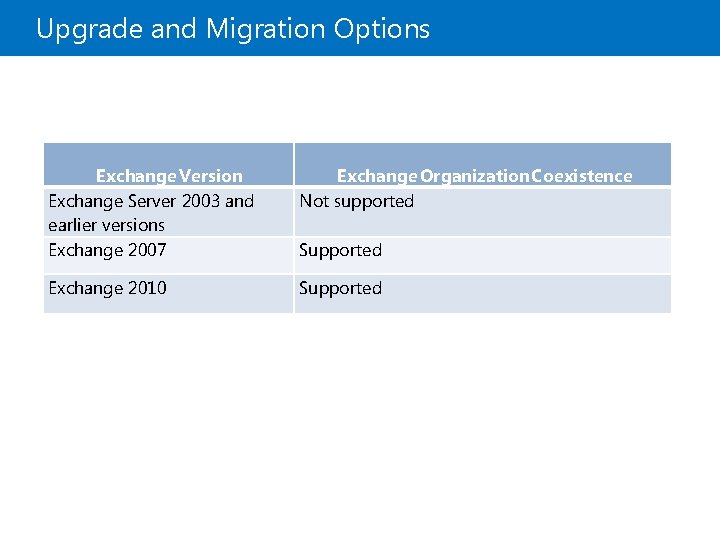
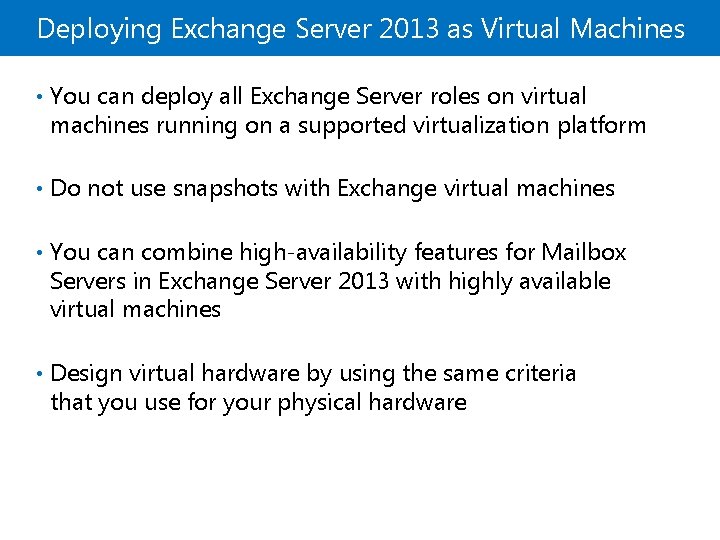
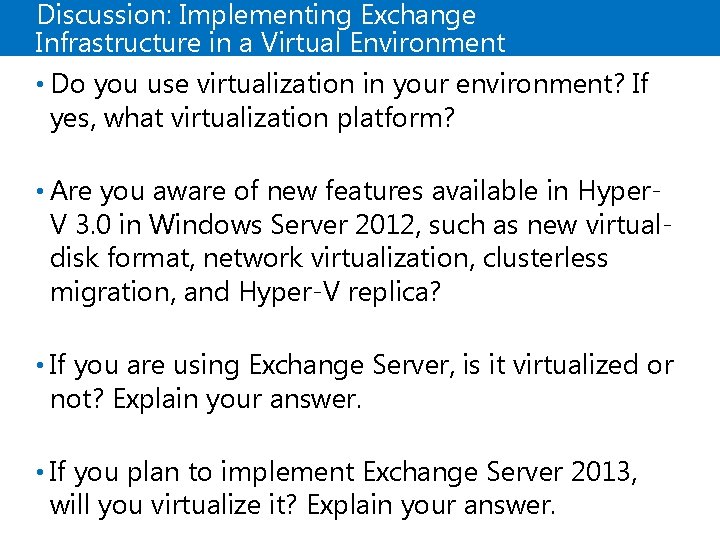
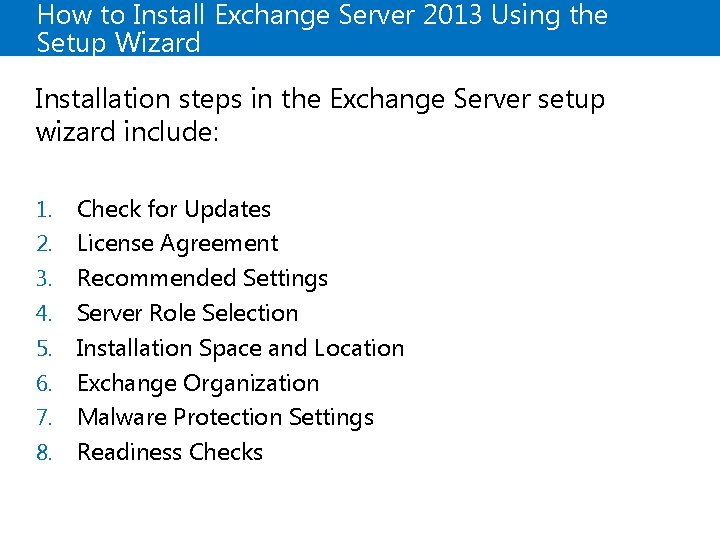
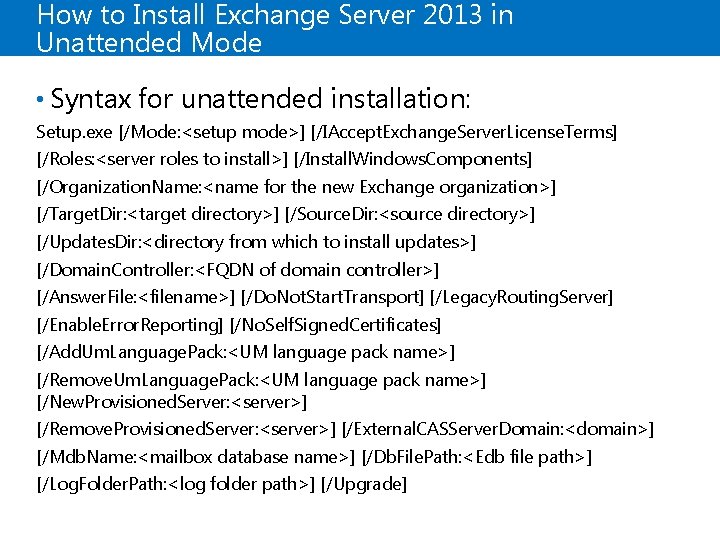
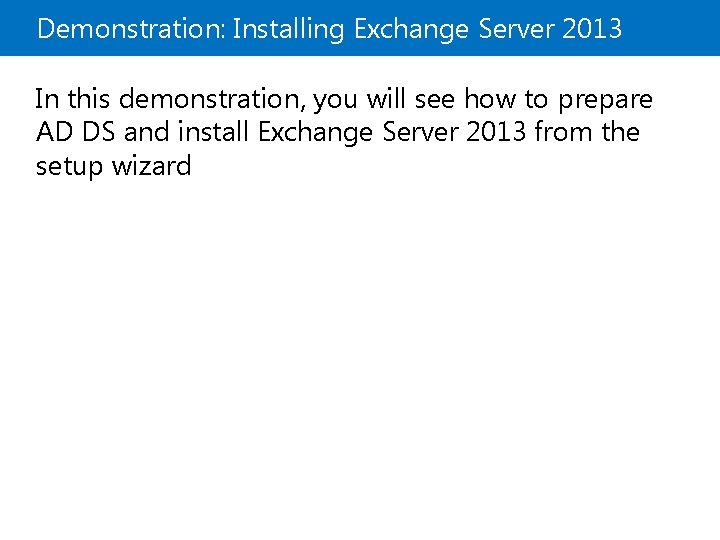
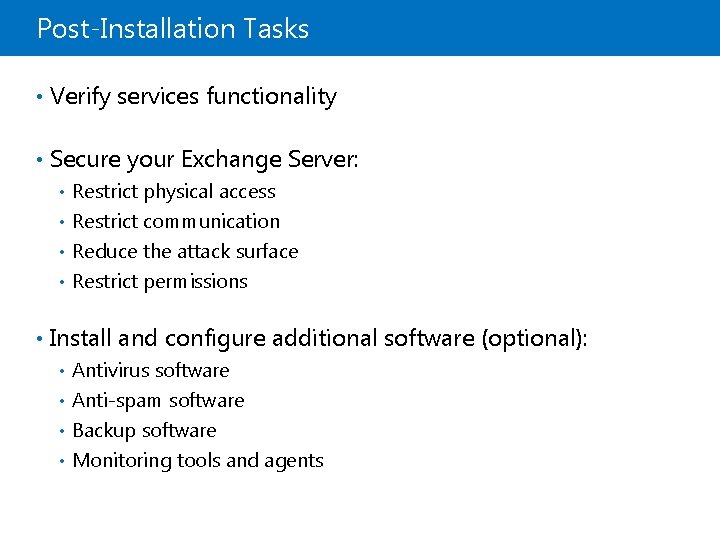
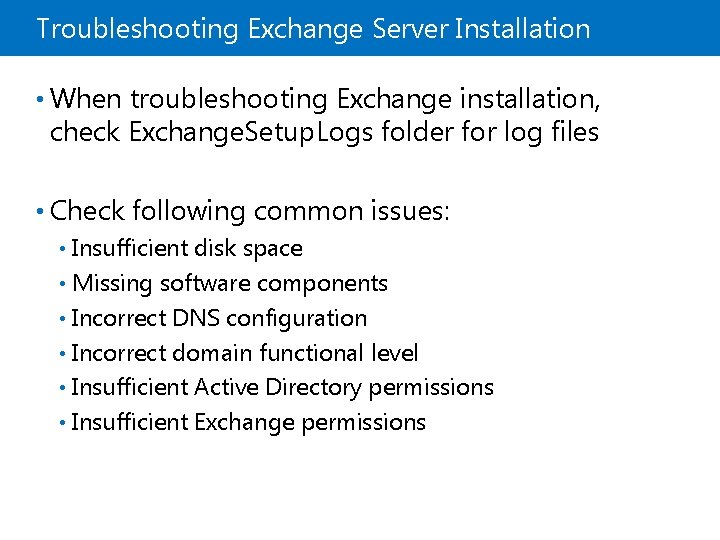
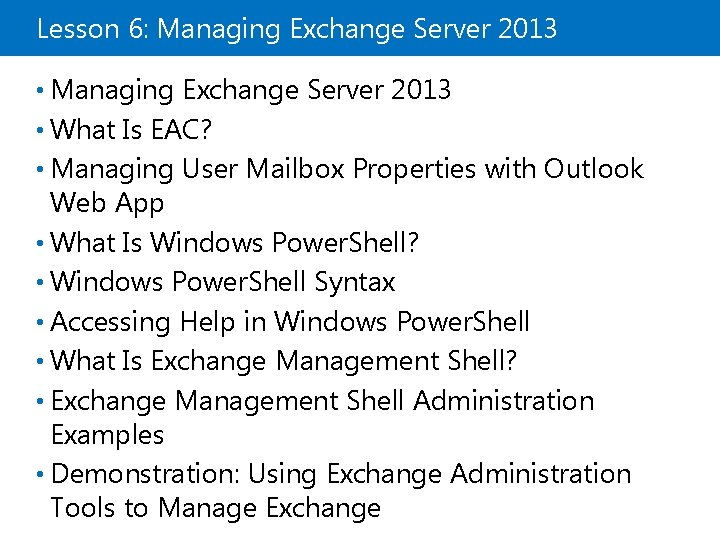
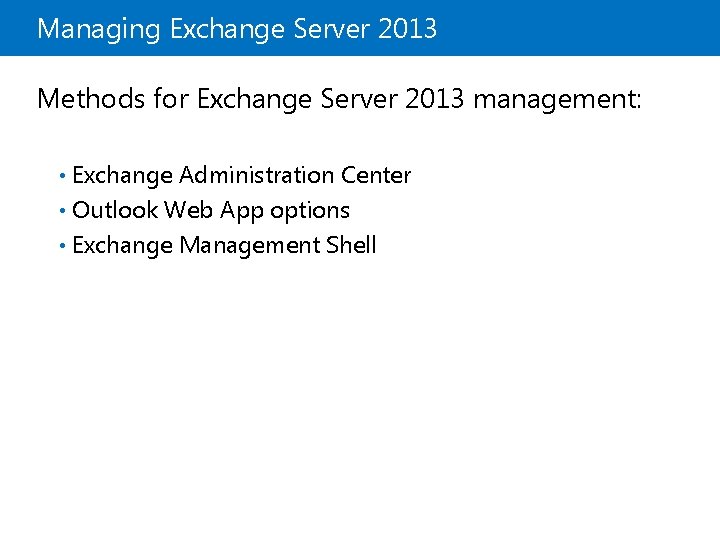
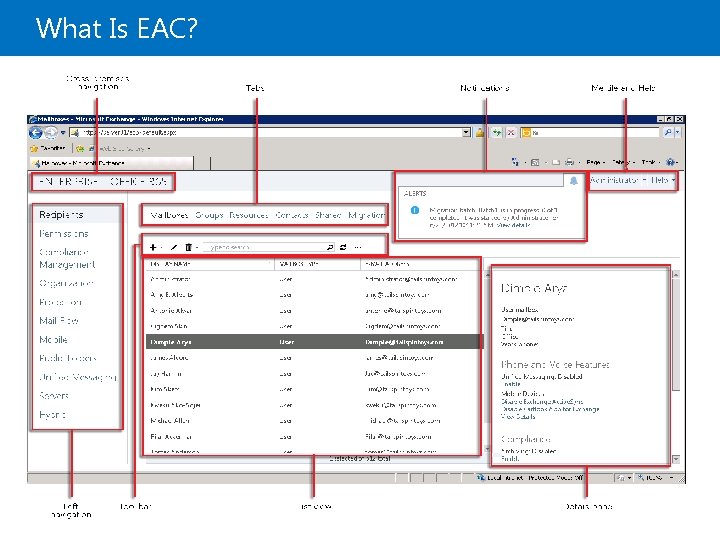
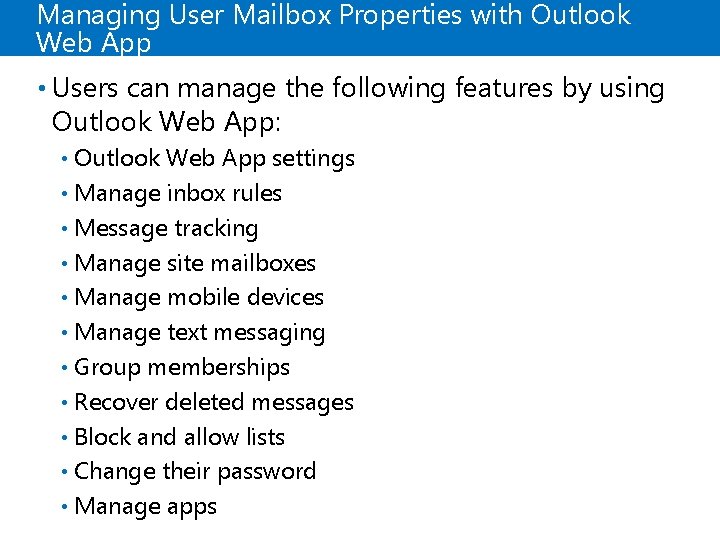
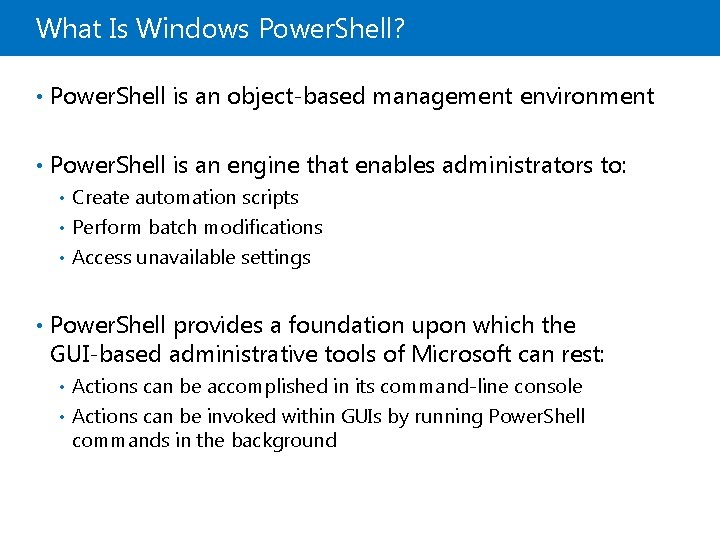
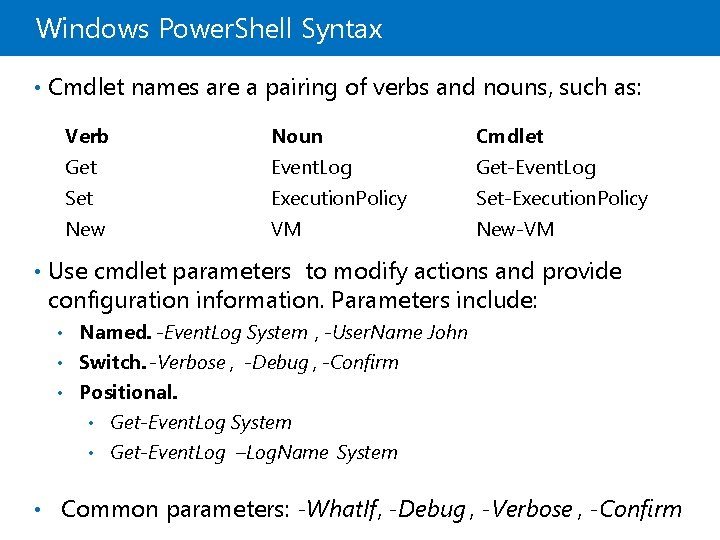
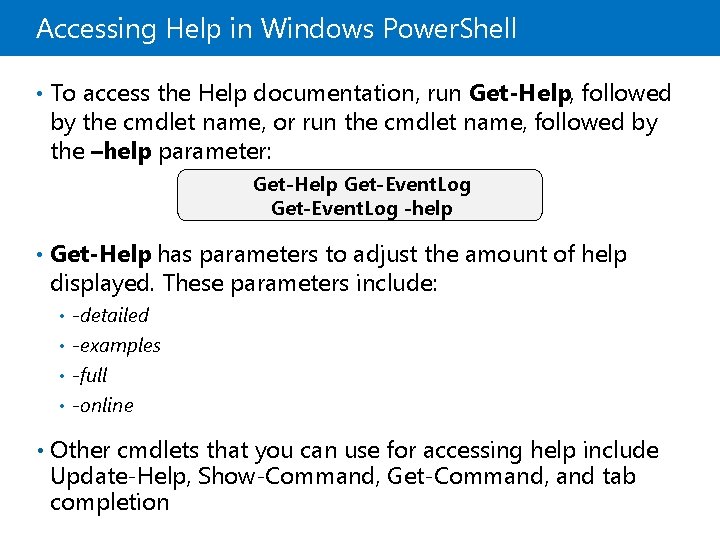
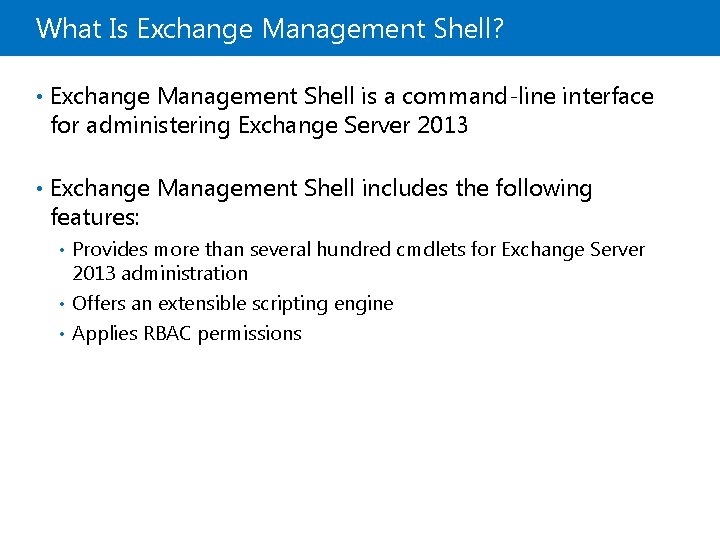
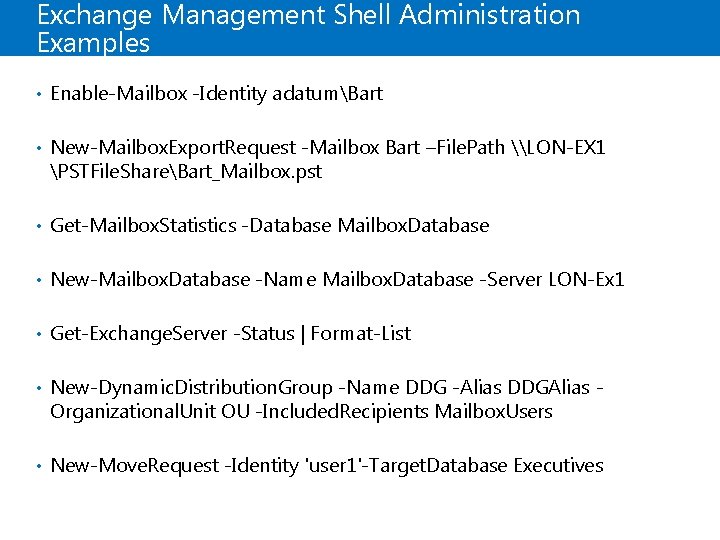
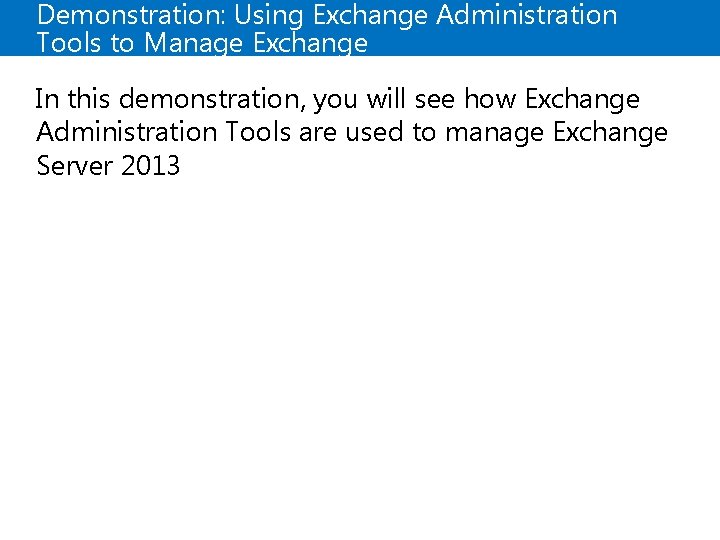
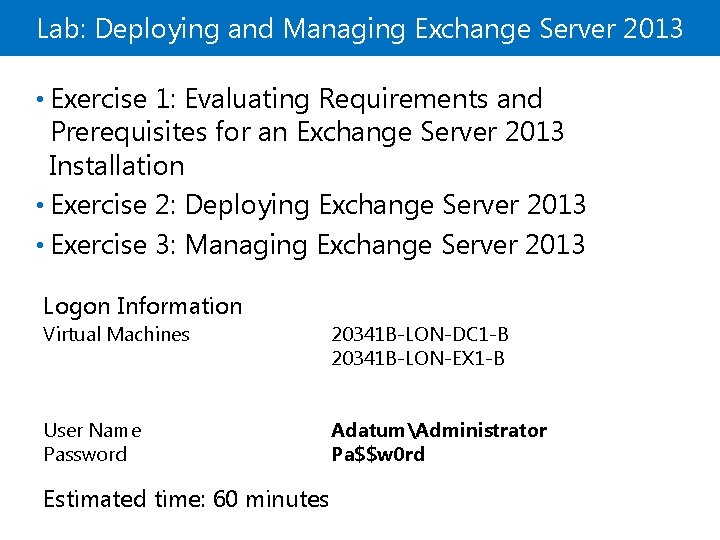
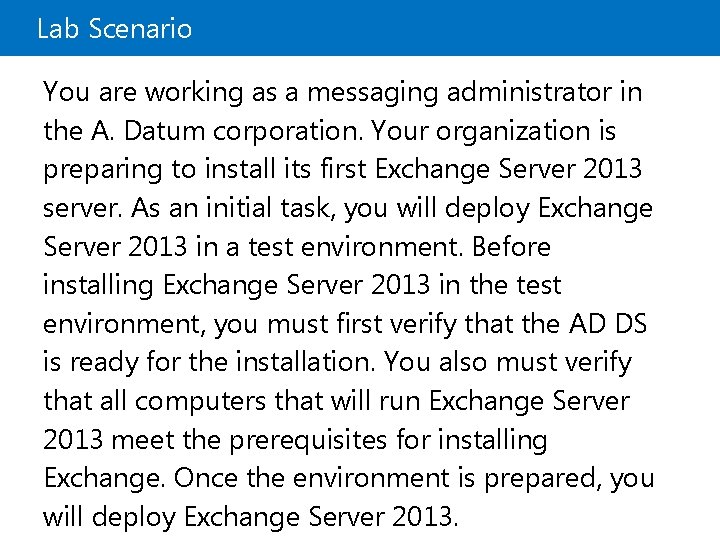
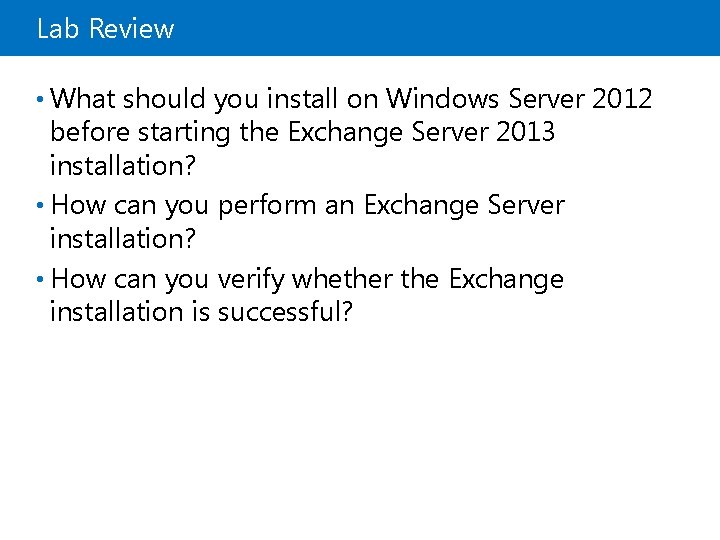
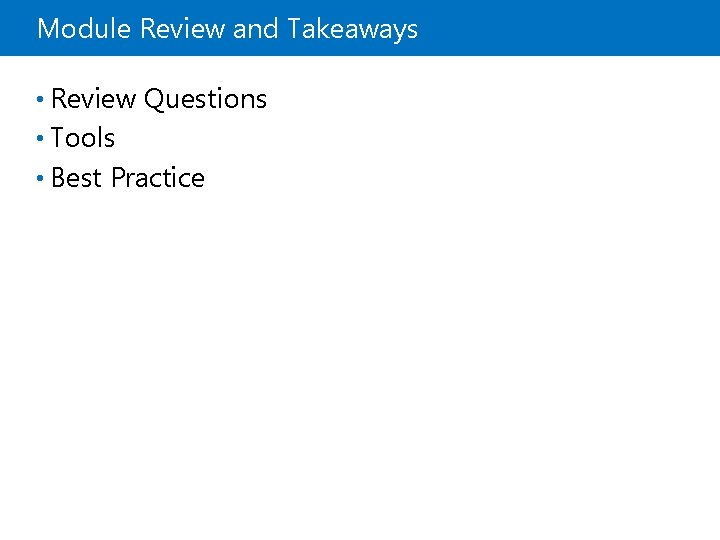
- Slides: 35
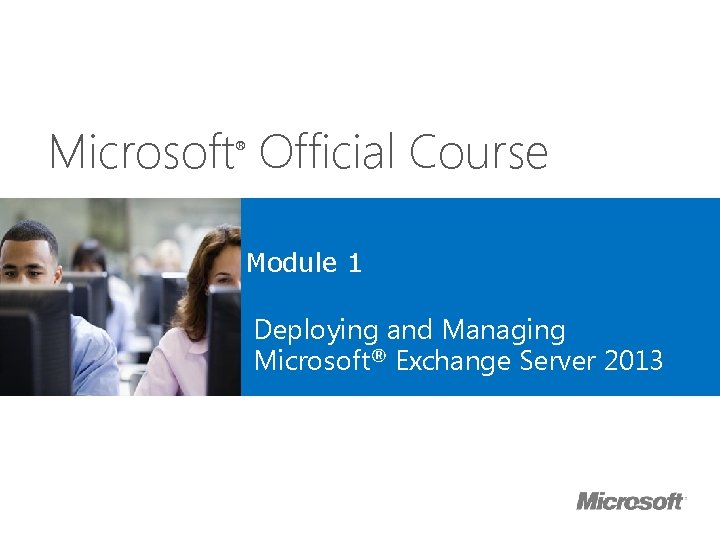
Microsoft Official Course ® Module 1 Deploying and Managing Microsoft® Exchange Server 2013
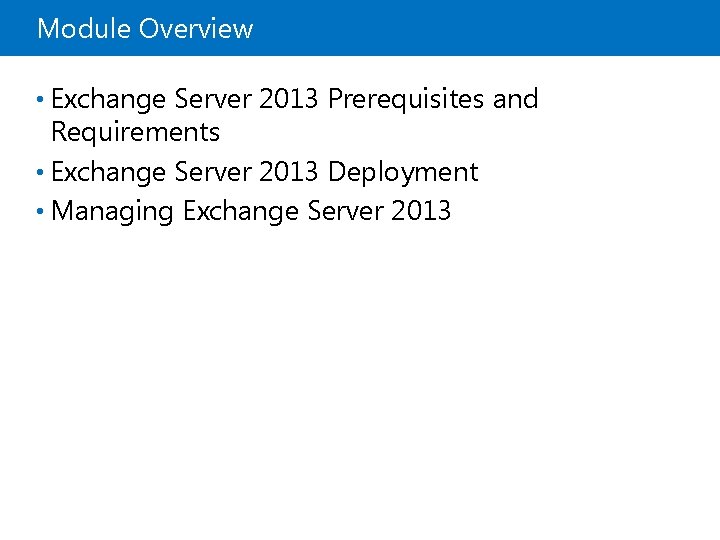
Module Overview • Exchange Server 2013 Prerequisites and Requirements • Exchange Server 2013 Deployment • Managing Exchange Server 2013
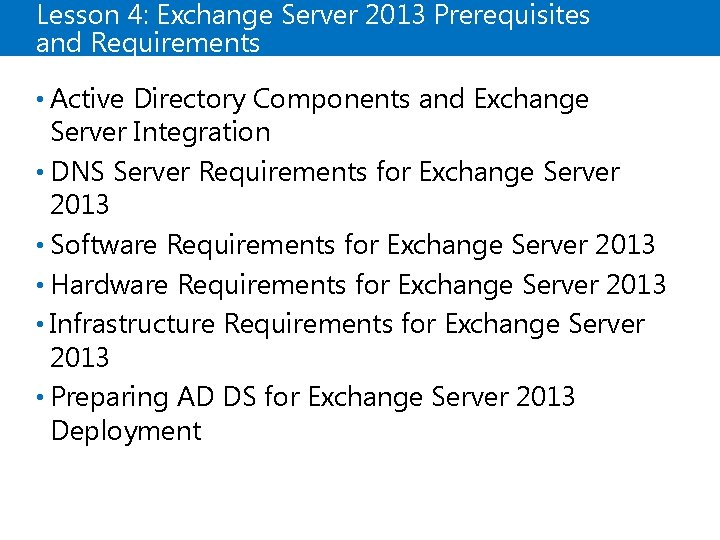
Lesson 4: Exchange Server 2013 Prerequisites and Requirements • Active Directory Components and Exchange Server Integration • DNS Server Requirements for Exchange Server 2013 • Software Requirements for Exchange Server 2013 • Hardware Requirements for Exchange Server 2013 • Infrastructure Requirements for Exchange Server 2013 • Preparing AD DS for Exchange Server 2013 Deployment
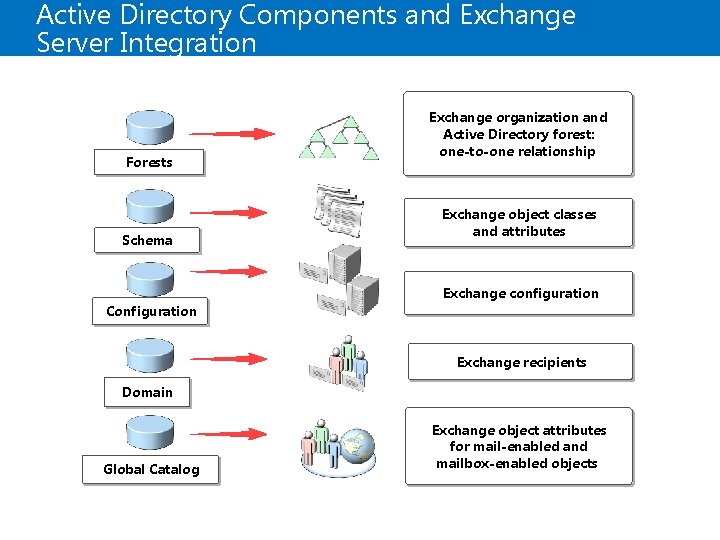
Active Directory Components and Exchange Server Integration Forests Schema Configuration Exchange organization and Active Directory forest: one-to-one relationship Exchange object classes and attributes Exchange configuration Exchange recipients Domain Global Catalog Exchange object attributes for mail-enabled and mailbox-enabled objects
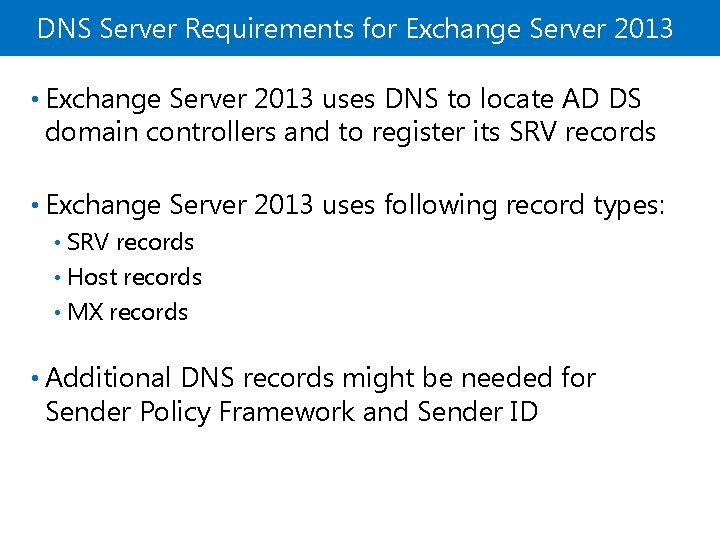
DNS Server Requirements for Exchange Server 2013 • Exchange Server 2013 uses DNS to locate AD DS domain controllers and to register its SRV records • Exchange Server 2013 uses following record types: SRV records • Host records • MX records • • Additional DNS records might be needed for Sender Policy Framework and Sender ID
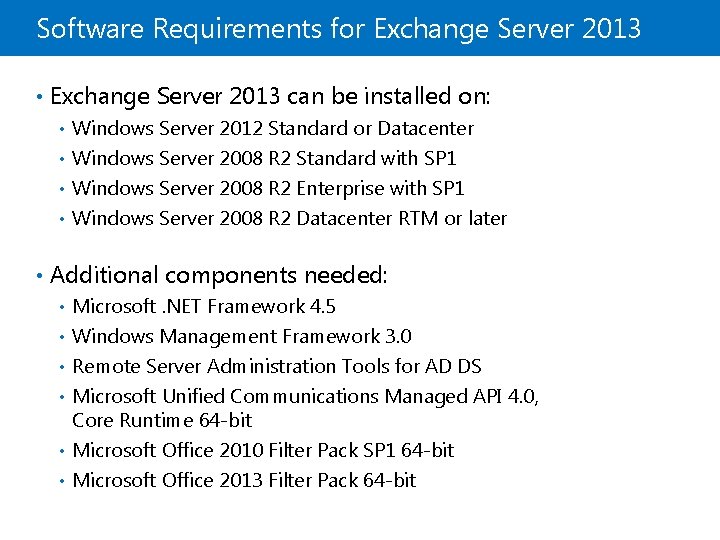
Software Requirements for Exchange Server 2013 • Exchange Server 2013 can be installed on: Windows Server 2012 Standard or Datacenter • Windows Server 2008 R 2 Standard with SP 1 • Windows Server 2008 R 2 Enterprise with SP 1 • Windows Server 2008 R 2 Datacenter RTM or later • • Additional components needed: • Microsoft. NET Framework 4. 5 • Windows Management Framework 3. 0 Remote Server Administration Tools for AD DS Microsoft Unified Communications Managed API 4. 0, Core Runtime 64 -bit Microsoft Office 2010 Filter Pack SP 1 64 -bit Microsoft Office 2013 Filter Pack 64 -bit • •
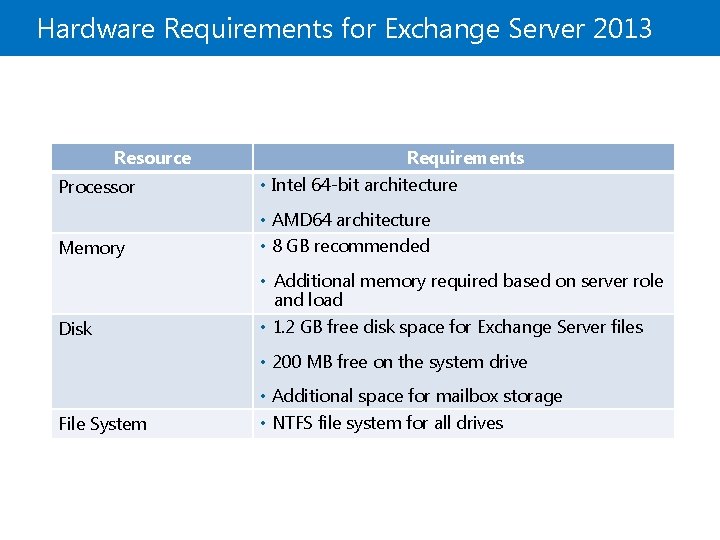
Hardware Requirements for Exchange Server 2013 Resource Processor Requirements • Intel 64 -bit architecture • AMD 64 architecture Memory • 8 GB recommended • Additional memory required based on server role Disk and load • 1. 2 GB free disk space for Exchange Server files • 200 MB free on the system drive • Additional space for mailbox storage File System • NTFS file system for all drives
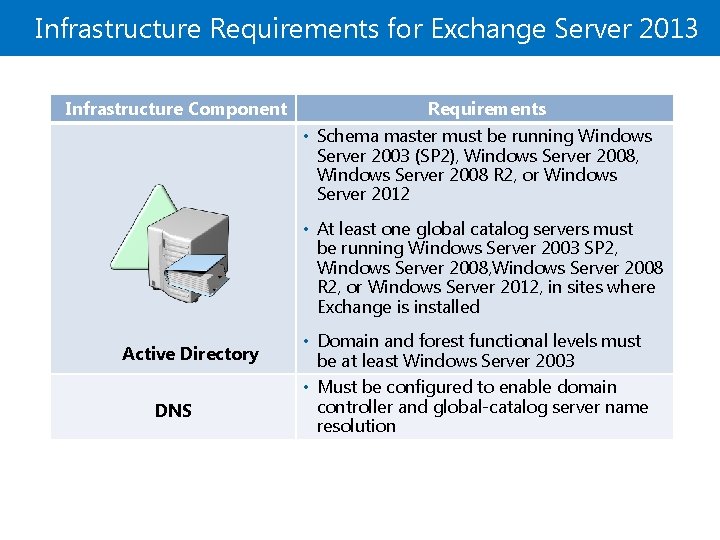
Infrastructure Requirements for Exchange Server 2013 Infrastructure Component Requirements • Schema master must be running Windows Server 2003 (SP 2), Windows Server 2008 R 2, or Windows Server 2012 • At least one global catalog servers must be running Windows Server 2003 SP 2, Windows Server 2008 R 2, or Windows Server 2012, in sites where Exchange is installed Active Directory DNS • Domain and forest functional levels must be at least Windows Server 2003 • Must be configured to enable domain controller and global-catalog server name resolution
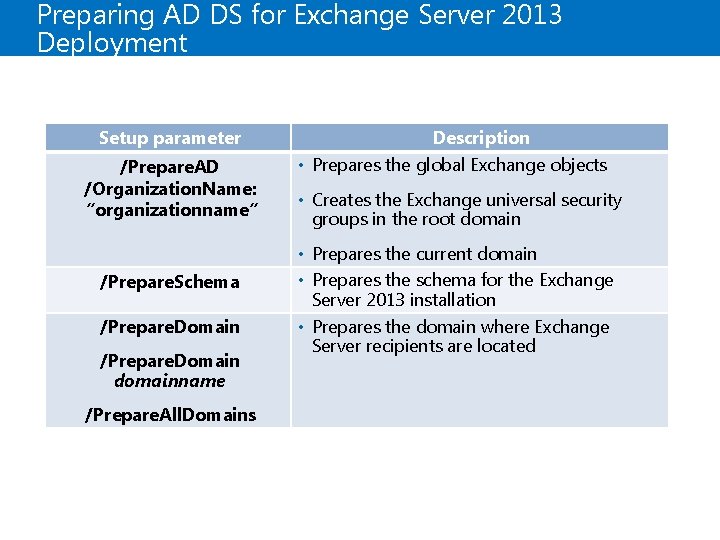
Preparing AD DS for Exchange Server 2013 Deployment Setup parameter /Prepare. AD /Organization. Name: ”organizationname” Description • Prepares the global Exchange objects • Creates the Exchange universal security groups in the root domain • Prepares the current domain /Prepare. Schema /Prepare. Domain domainname /Prepare. All. Domains • Prepares the schema for the Exchange Server 2013 installation • Prepares the domain where Exchange Server recipients are located
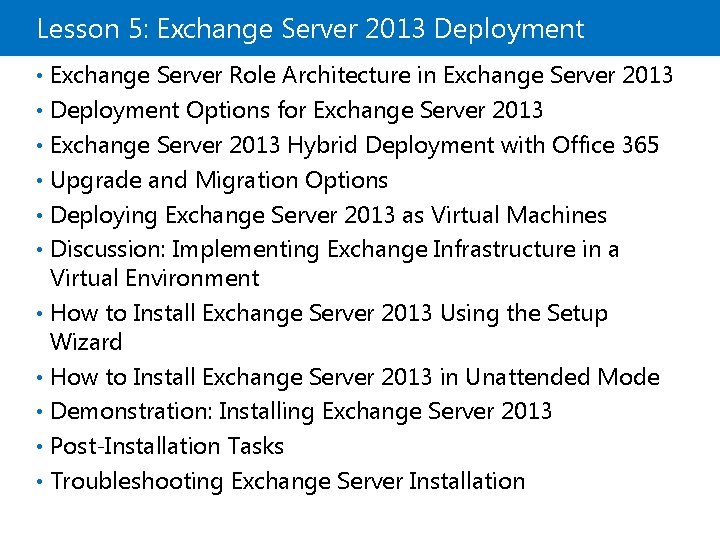
Lesson 5: Exchange Server 2013 Deployment • Exchange Server Role Architecture in Exchange Server 2013 • Deployment Options for Exchange Server 2013 • Exchange Server 2013 Hybrid Deployment with Office 365 • Upgrade and Migration Options • Deploying Exchange Server 2013 as Virtual Machines • Discussion: Implementing Exchange Infrastructure in a Virtual Environment • How to Install Exchange Server 2013 Using the Setup Wizard • How to Install Exchange Server 2013 in Unattended Mode • Demonstration: Installing Exchange Server 2013 • Post-Installation Tasks • Troubleshooting Exchange Server Installation
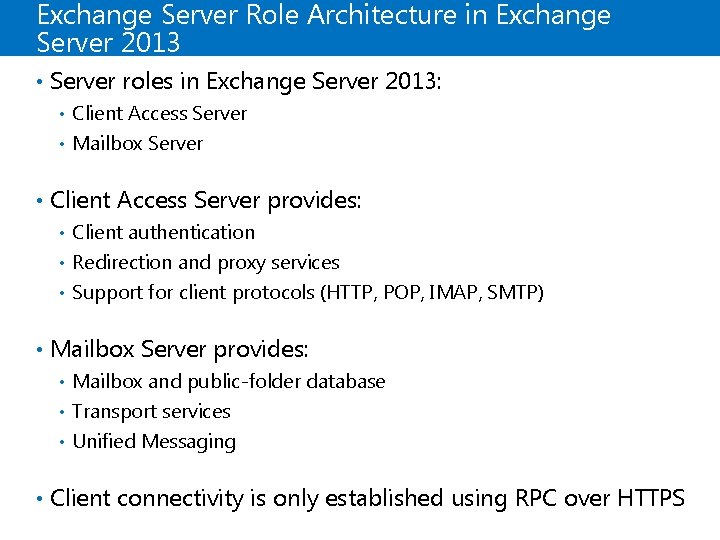
Exchange Server Role Architecture in Exchange Server 2013 • Server roles in Exchange Server 2013: Client Access Server • Mailbox Server • • Client Access Server provides: Client authentication • Redirection and proxy services • Support for client protocols (HTTP, POP, IMAP, SMTP) • • Mailbox Server provides: Mailbox and public-folder database • Transport services • Unified Messaging • • Client connectivity is only established using RPC over HTTPS
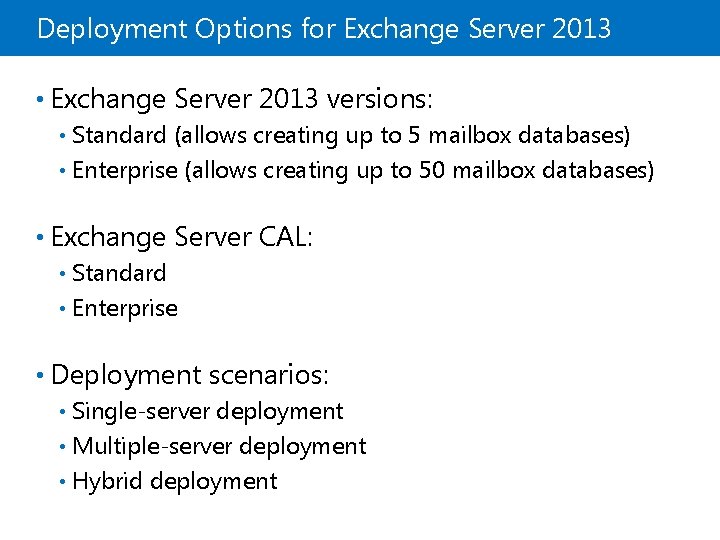
Deployment Options for Exchange Server 2013 • Exchange Server 2013 versions: Standard (allows creating up to 5 mailbox databases) • Enterprise (allows creating up to 50 mailbox databases) • • Exchange Server CAL: Standard • Enterprise • • Deployment scenarios: Single-server deployment • Multiple-server deployment • Hybrid deployment •
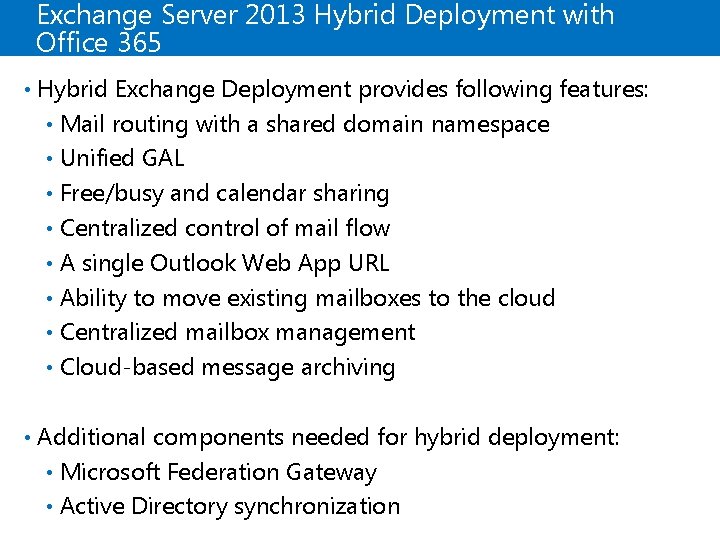
Exchange Server 2013 Hybrid Deployment with Office 365 • Hybrid Exchange Deployment provides following features: Mail routing with a shared domain namespace • Unified GAL • Free/busy and calendar sharing • Centralized control of mail flow • A single Outlook Web App URL • Ability to move existing mailboxes to the cloud • Centralized mailbox management • Cloud-based message archiving • • Additional components needed for hybrid deployment: Microsoft Federation Gateway • Active Directory synchronization •
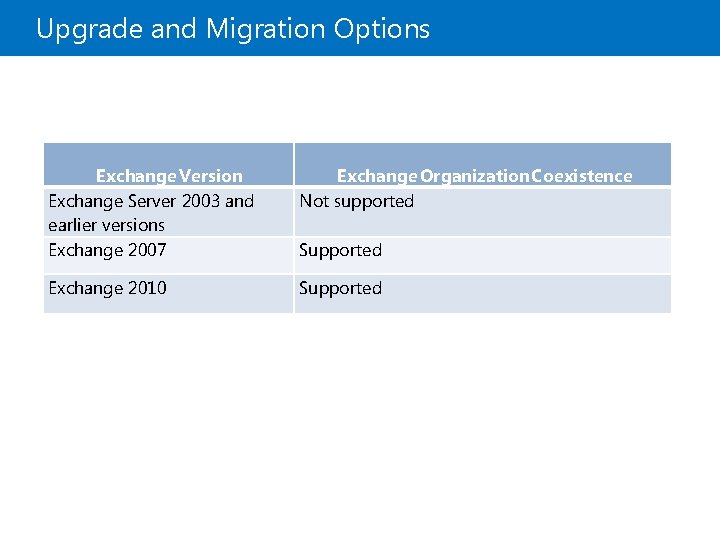
Upgrade and Migration Options Exchange Version Exchange Server 2003 and earlier versions Exchange 2007 Exchange Organization Coexistence Not supported Exchange 2010 Supported
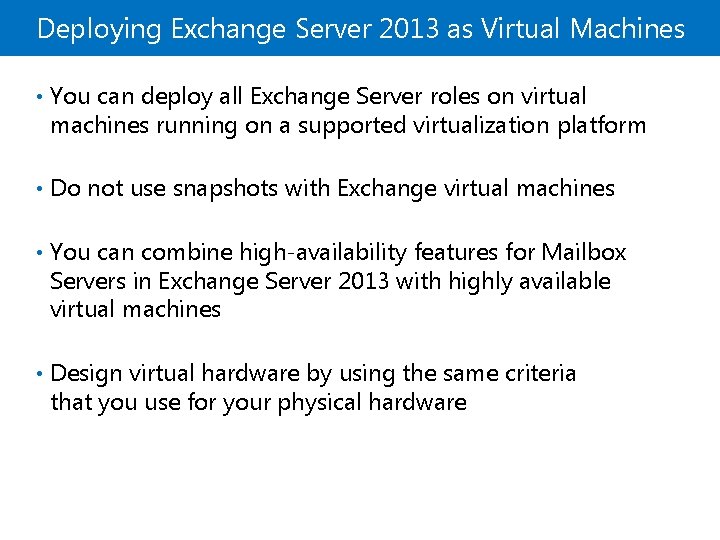
Deploying Exchange Server 2013 as Virtual Machines • You can deploy all Exchange Server roles on virtual machines running on a supported virtualization platform • Do not use snapshots with Exchange virtual machines • You can combine high-availability features for Mailbox Servers in Exchange Server 2013 with highly available virtual machines • Design virtual hardware by using the same criteria that you use for your physical hardware
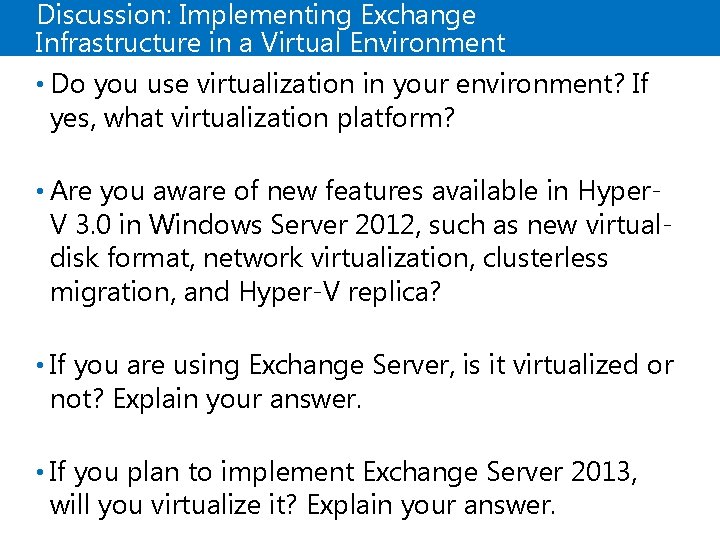
Discussion: Implementing Exchange Infrastructure in a Virtual Environment • Do you use virtualization in your environment? If yes, what virtualization platform? • Are you aware of new features available in Hyper- V 3. 0 in Windows Server 2012, such as new virtualdisk format, network virtualization, clusterless migration, and Hyper-V replica? • If you are using Exchange Server, is it virtualized or not? Explain your answer. • If you plan to implement Exchange Server 2013, will you virtualize it? Explain your answer.
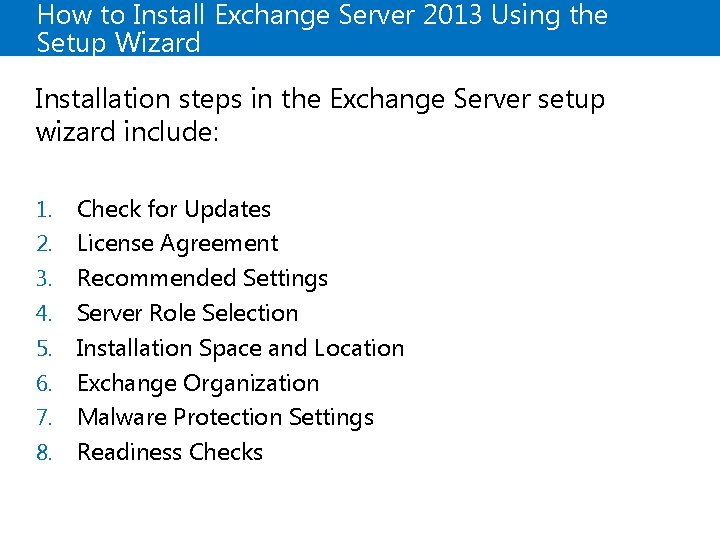
How to Install Exchange Server 2013 Using the Setup Wizard Installation steps in the Exchange Server setup wizard include: 1. 2. 3. 4. 5. 6. 7. 8. Check for Updates License Agreement Recommended Settings Server Role Selection Installation Space and Location Exchange Organization Malware Protection Settings Readiness Checks
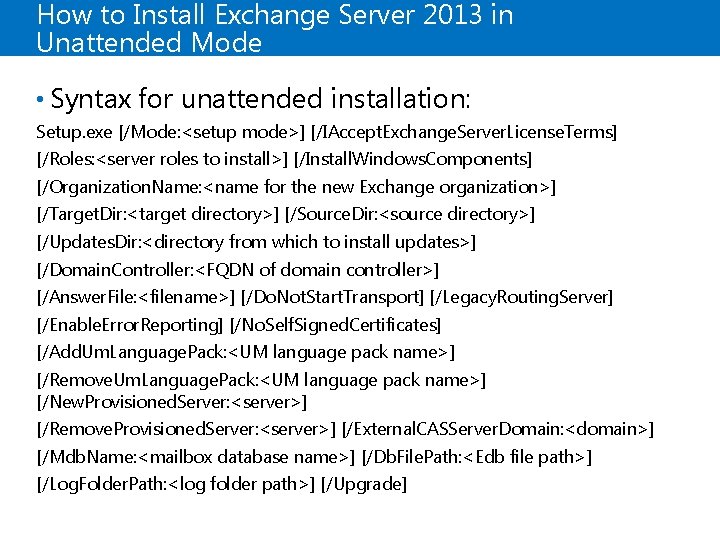
How to Install Exchange Server 2013 in Unattended Mode • Syntax for unattended installation: Setup. exe [/Mode: <setup mode>] [/IAccept. Exchange. Server. License. Terms] [/Roles: <server roles to install>] [/Install. Windows. Components] [/Organization. Name: <name for the new Exchange organization>] [/Target. Dir: <target directory>] [/Source. Dir: <source directory>] [/Updates. Dir: <directory from which to install updates>] [/Domain. Controller: <FQDN of domain controller>] [/Answer. File: <filename>] [/Do. Not. Start. Transport] [/Legacy. Routing. Server] [/Enable. Error. Reporting] [/No. Self. Signed. Certificates] [/Add. Um. Language. Pack: <UM language pack name>] [/Remove. Um. Language. Pack: <UM language pack name>] [/New. Provisioned. Server: <server>] [/Remove. Provisioned. Server: <server>] [/External. CASServer. Domain: <domain>] [/Mdb. Name: <mailbox database name>] [/Db. File. Path: <Edb file path>] [/Log. Folder. Path: <log folder path>] [/Upgrade]
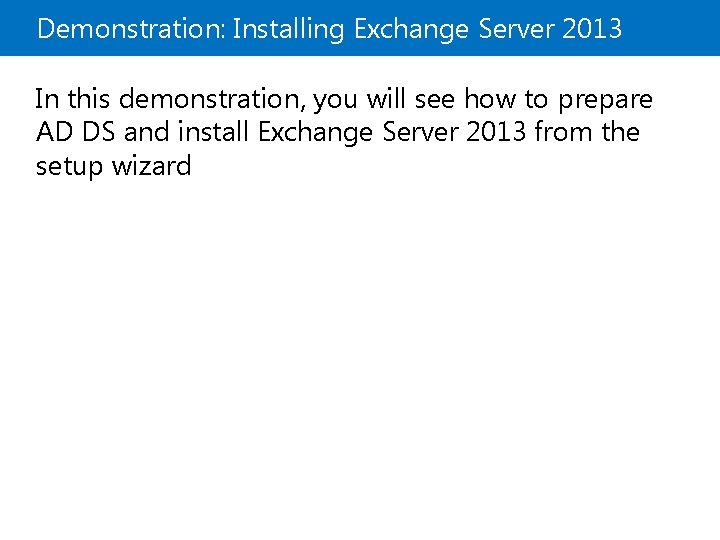
Demonstration: Installing Exchange Server 2013 In this demonstration, you will see how to prepare AD DS and install Exchange Server 2013 from the setup wizard
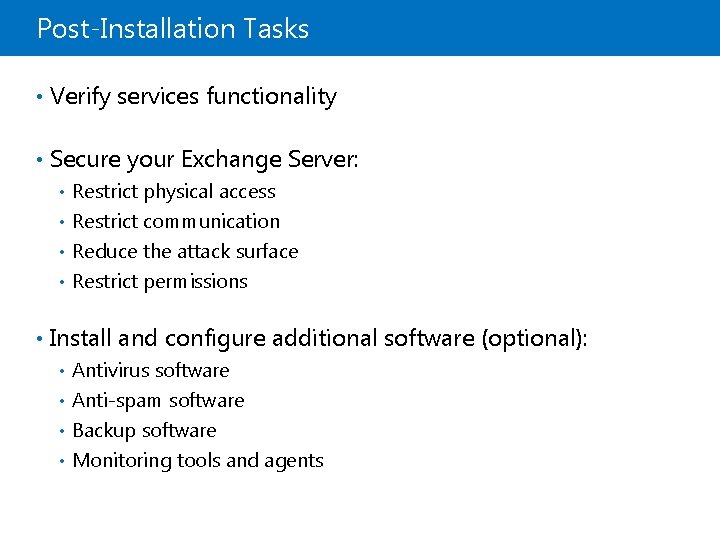
Post-Installation Tasks • Verify services functionality • Secure your Exchange Server: • Restrict physical access Restrict communication • Reduce the attack surface • Restrict permissions • • Install and configure additional software (optional): Antivirus software • Anti-spam software • Backup software • Monitoring tools and agents •
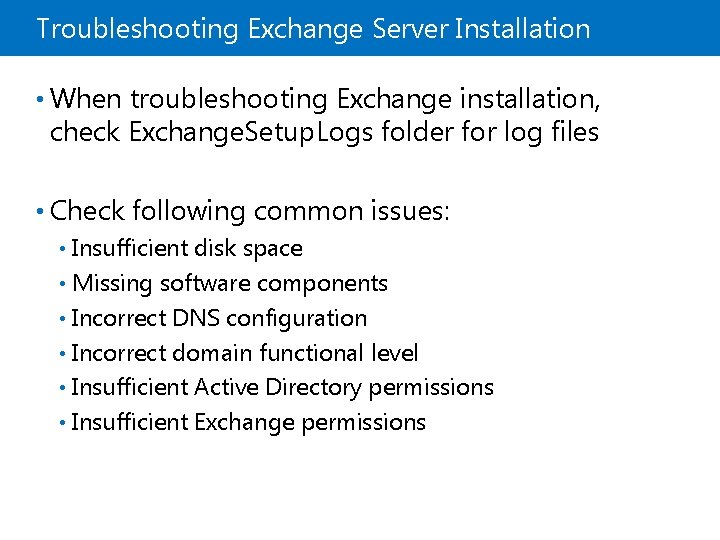
Troubleshooting Exchange Server Installation • When troubleshooting Exchange installation, check Exchange. Setup. Logs folder for log files • Check following common issues: Insufficient disk space • Missing software components • Incorrect DNS configuration • Incorrect domain functional level • Insufficient Active Directory permissions • Insufficient Exchange permissions •
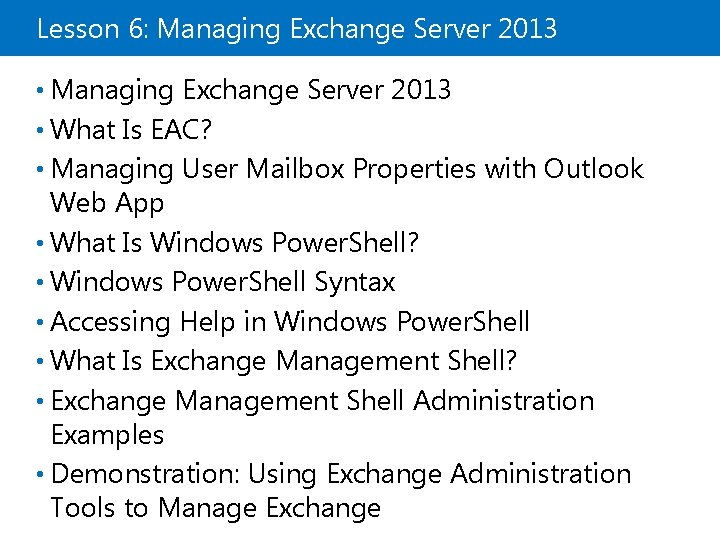
Lesson 6: Managing Exchange Server 2013 • What Is EAC? • Managing User Mailbox Properties with Outlook Web App • What Is Windows Power. Shell? • Windows Power. Shell Syntax • Accessing Help in Windows Power. Shell • What Is Exchange Management Shell? • Exchange Management Shell Administration Examples • Demonstration: Using Exchange Administration Tools to Manage Exchange
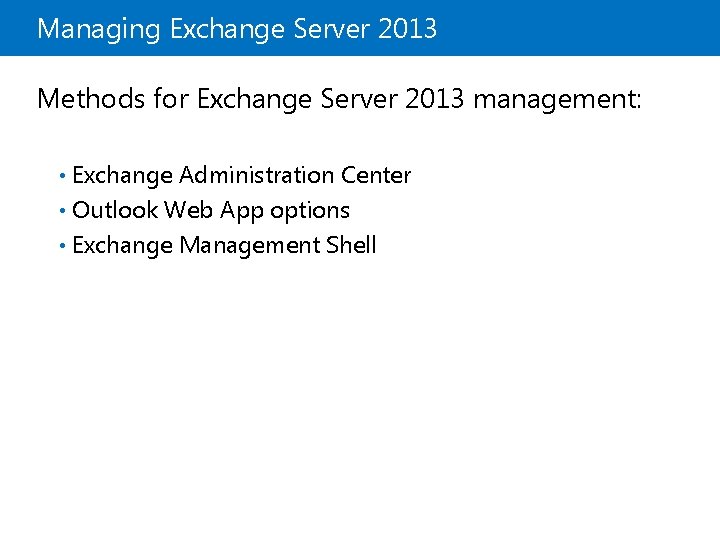
Managing Exchange Server 2013 Methods for Exchange Server 2013 management: Exchange Administration Center • Outlook Web App options • Exchange Management Shell •
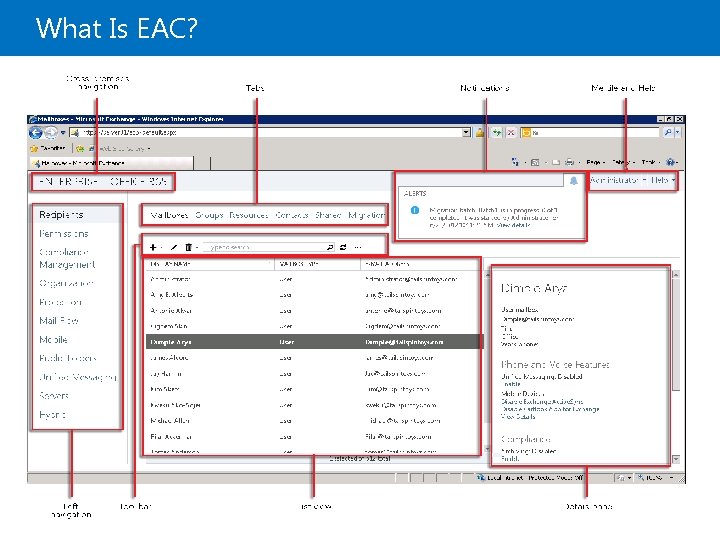
What Is EAC?
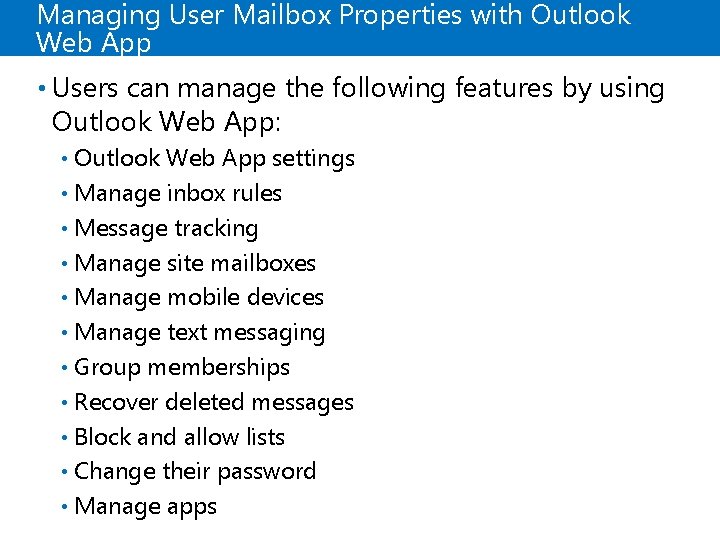
Managing User Mailbox Properties with Outlook Web App • Users can manage the following features by using Outlook Web App: Outlook Web App settings • Manage inbox rules • Message tracking • Manage site mailboxes • Manage mobile devices • Manage text messaging • Group memberships • Recover deleted messages • Block and allow lists • Change their password • Manage apps •
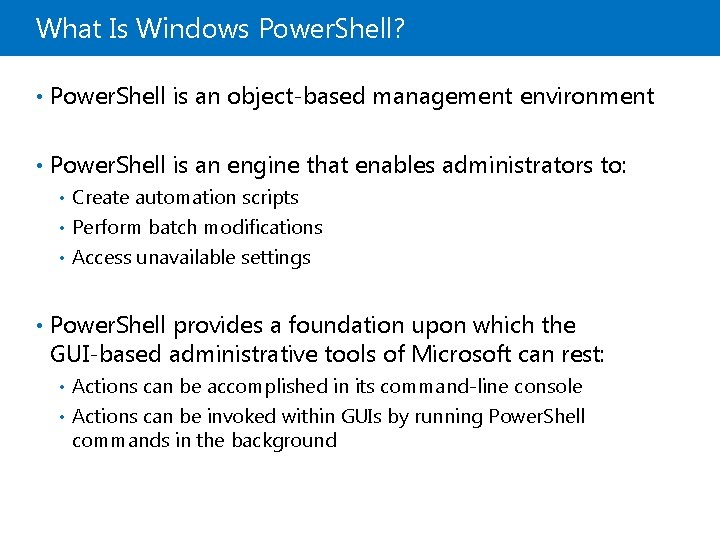
What Is Windows Power. Shell? • Power. Shell is an object-based management environment • Power. Shell is an engine that enables administrators to: • Create automation scripts Perform batch modifications • Access unavailable settings • • Power. Shell provides a foundation upon which the GUI-based administrative tools of Microsoft can rest: Actions can be accomplished in its command-line console • Actions can be invoked within GUIs by running Power. Shell commands in the background •
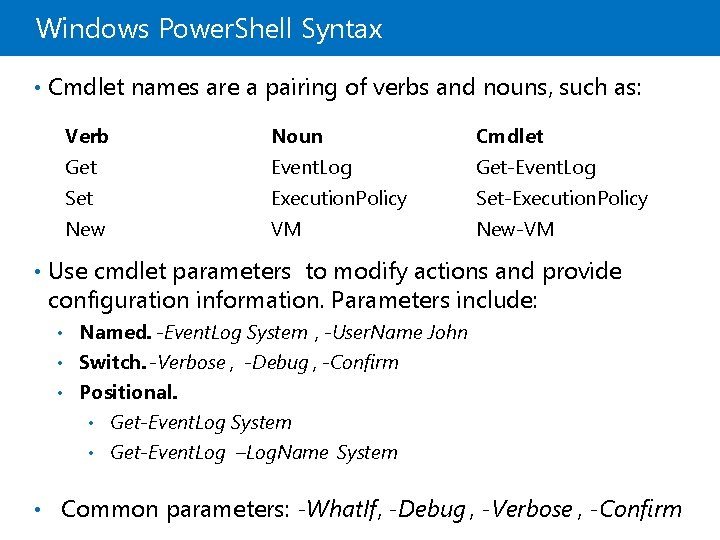
Windows Power. Shell Syntax • Cmdlet names are a pairing of verbs and nouns, such as: Verb Noun Cmdlet Get Event. Log Get-Event. Log Set Execution. Policy Set-Execution. Policy New VM New-VM • Use cmdlet parameters to modify actions and provide configuration information. Parameters include: Named. -Event. Log System , -User. Name John • Switch. -Verbose , -Debug , -Confirm • Positional. • Get-Event. Log System • Get-Event. Log –Log. Name System • • Common parameters: -What. If, -Debug , -Verbose , -Confirm
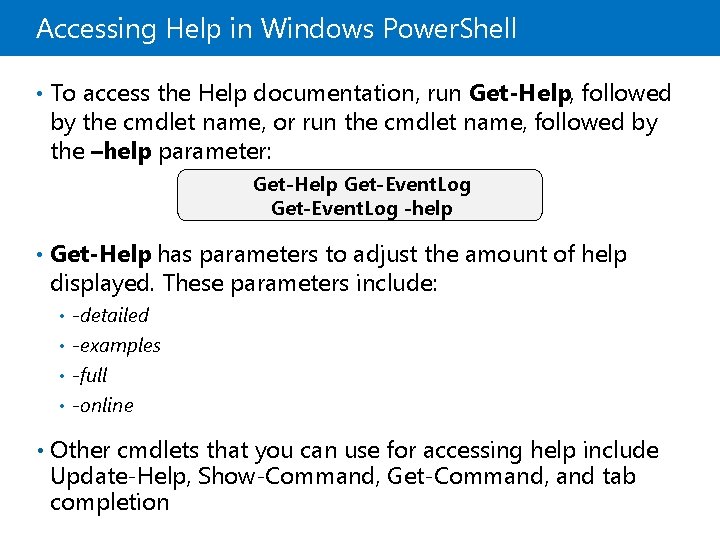
Accessing Help in Windows Power. Shell • To access the Help documentation, run Get-Help, followed by the cmdlet name, or run the cmdlet name, followed by the –help parameter: Get-Help Get-Event. Log -help • Get-Help has parameters to adjust the amount of help displayed. These parameters include: • -detailed -examples • -full • -online • • Other cmdlets that you can use for accessing help include Update-Help, Show-Command, Get-Command, and tab completion
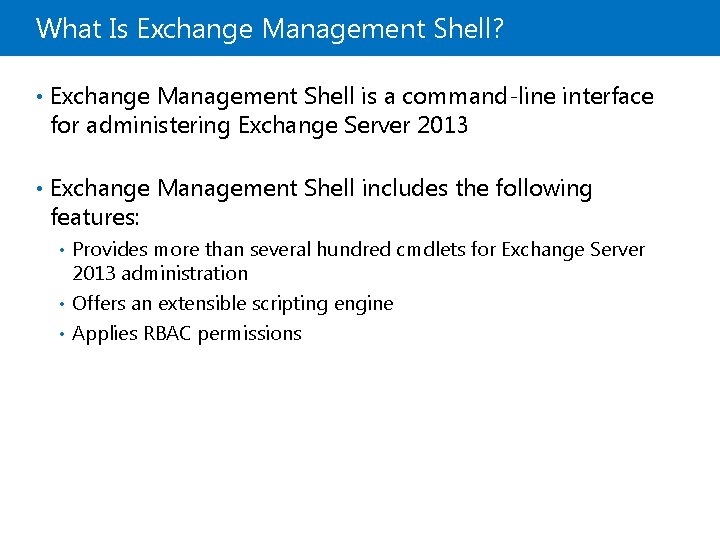
What Is Exchange Management Shell? • Exchange Management Shell is a command-line interface for administering Exchange Server 2013 • Exchange Management Shell includes the following features: Provides more than several hundred cmdlets for Exchange Server 2013 administration • Offers an extensible scripting engine • • Applies RBAC permissions
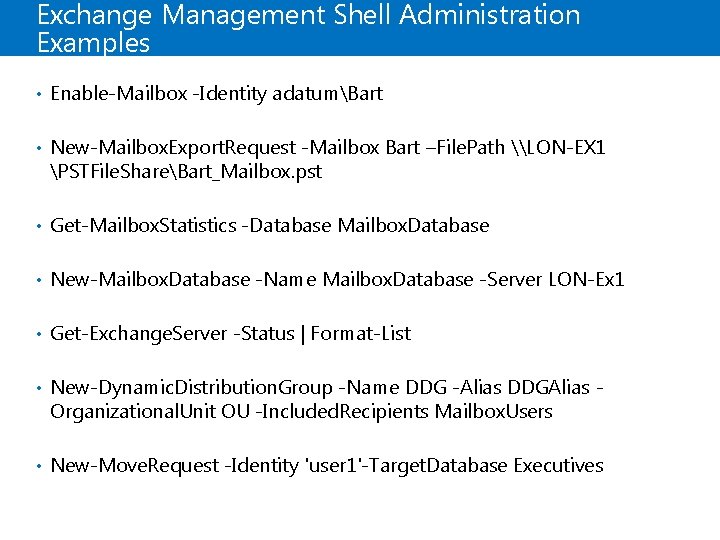
Exchange Management Shell Administration Examples • Enable-Mailbox -Identity adatumBart • New-Mailbox. Export. Request -Mailbox Bart –File. Path \LON-EX 1 PSTFile. ShareBart_Mailbox. pst • Get-Mailbox. Statistics -Database Mailbox. Database • New-Mailbox. Database -Name Mailbox. Database -Server LON-Ex 1 • Get-Exchange. Server -Status | Format-List • New-Dynamic. Distribution. Group -Name DDG -Alias DDGAlias - Organizational. Unit OU -Included. Recipients Mailbox. Users • New-Move. Request -Identity 'user 1'-Target. Database Executives
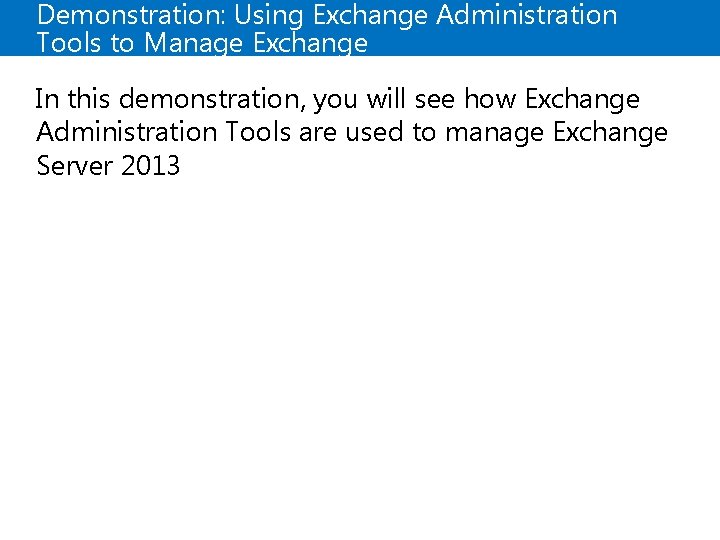
Demonstration: Using Exchange Administration Tools to Manage Exchange In this demonstration, you will see how Exchange Administration Tools are used to manage Exchange Server 2013
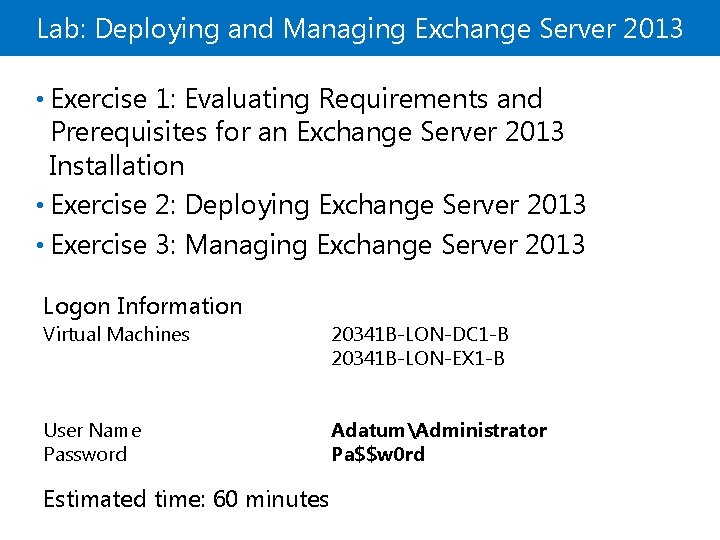
Lab: Deploying and Managing Exchange Server 2013 • Exercise 1: Evaluating Requirements and Prerequisites for an Exchange Server 2013 Installation • Exercise 2: Deploying Exchange Server 2013 • Exercise 3: Managing Exchange Server 2013 Logon Information Virtual Machines 20341 B-LON-DC 1 -B 20341 B-LON-EX 1 -B User Name Password AdatumAdministrator Pa$$w 0 rd Estimated time: 60 minutes
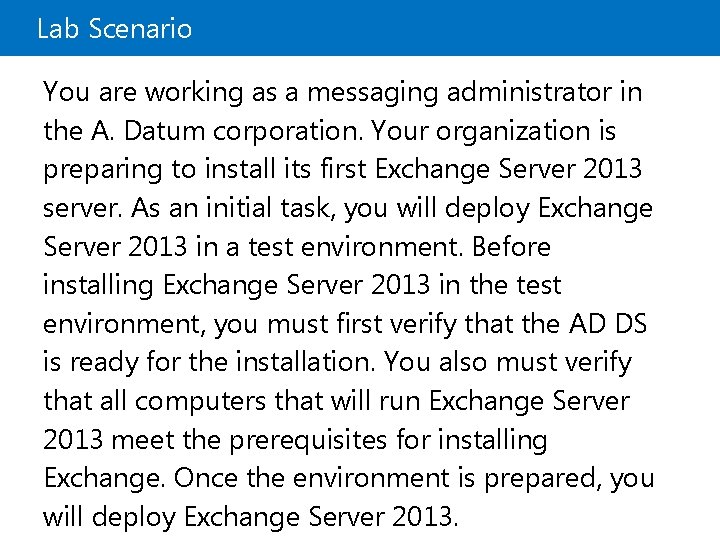
Lab Scenario You are working as a messaging administrator in the A. Datum corporation. Your organization is preparing to install its first Exchange Server 2013 server. As an initial task, you will deploy Exchange Server 2013 in a test environment. Before installing Exchange Server 2013 in the test environment, you must first verify that the AD DS is ready for the installation. You also must verify that all computers that will run Exchange Server 2013 meet the prerequisites for installing Exchange. Once the environment is prepared, you will deploy Exchange Server 2013.
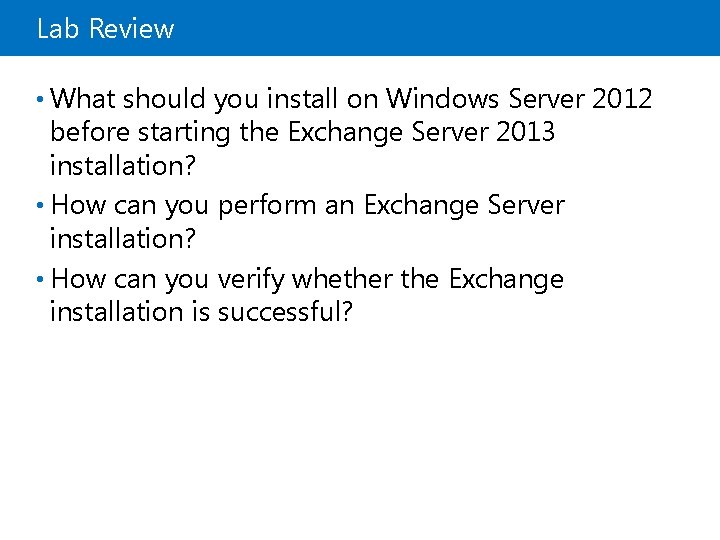
Lab Review • What should you install on Windows Server 2012 before starting the Exchange Server 2013 installation? • How can you perform an Exchange Server installation? • How can you verify whether the Exchange installation is successful?
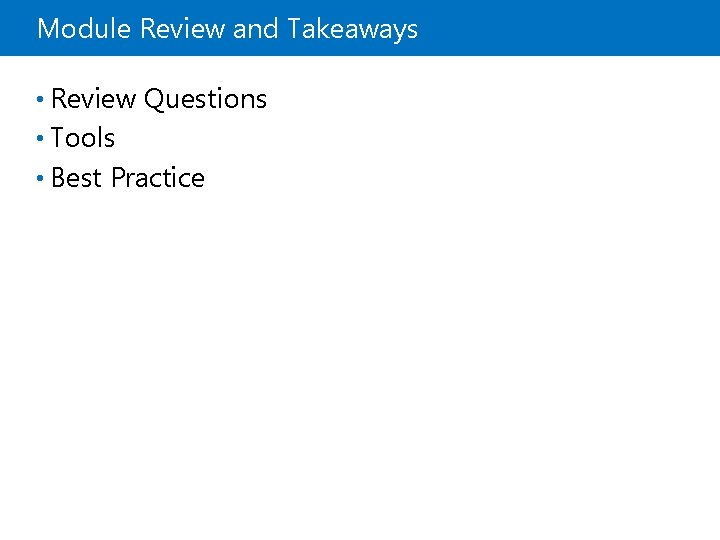
Module Review and Takeaways • Review Questions • Tools • Best Practice