Microsoft Office 2016 In Practice Chapter 4 2122022
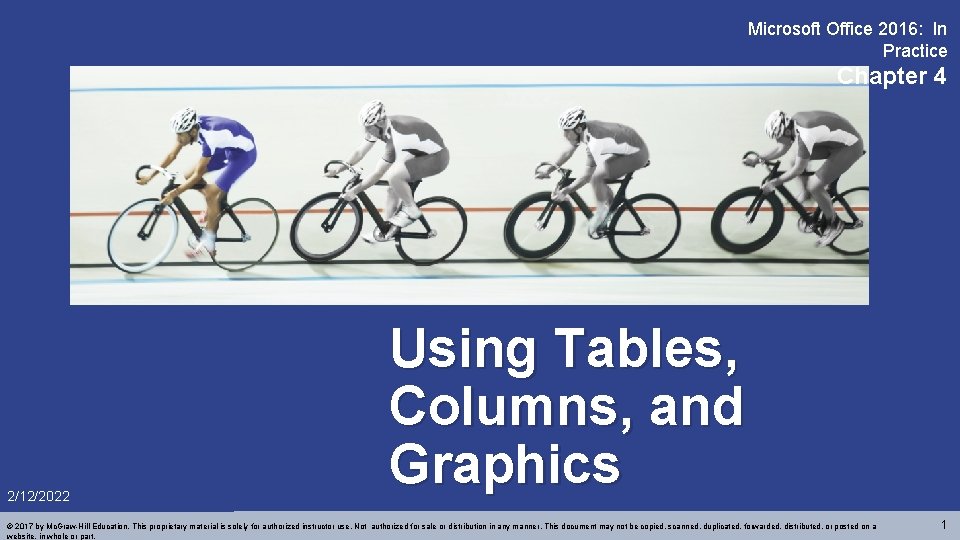
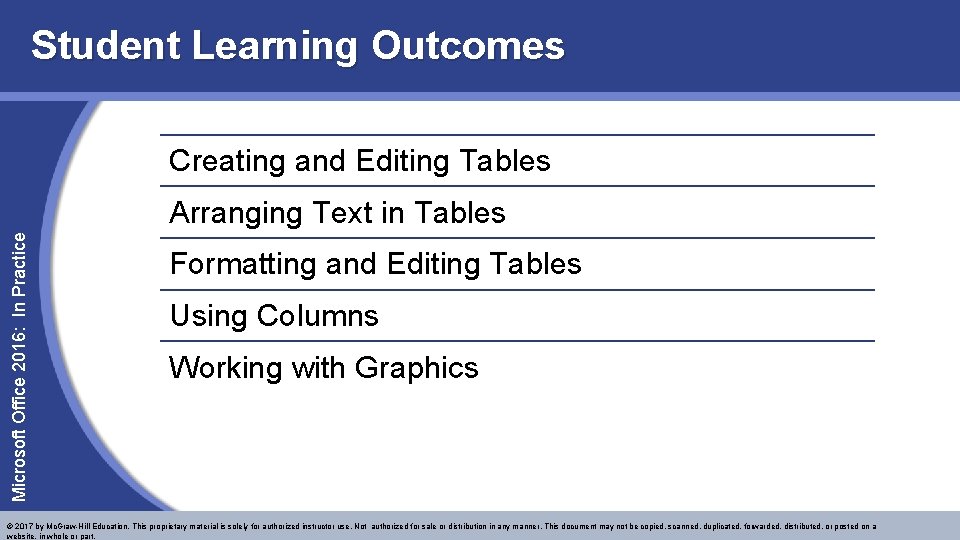
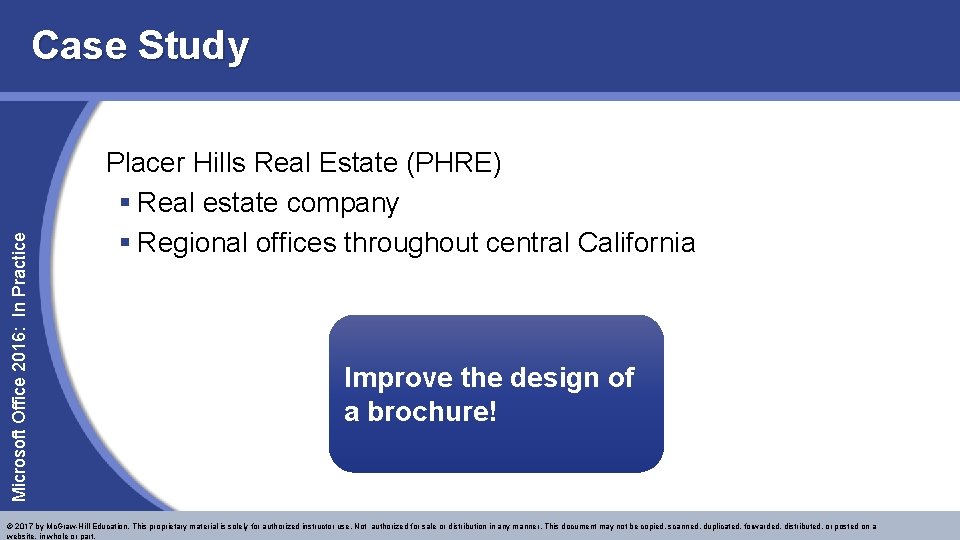
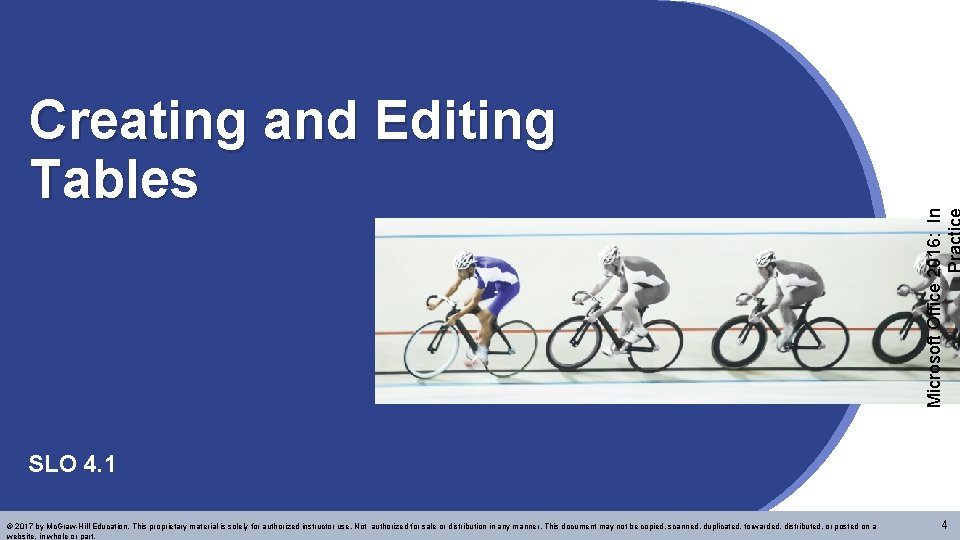
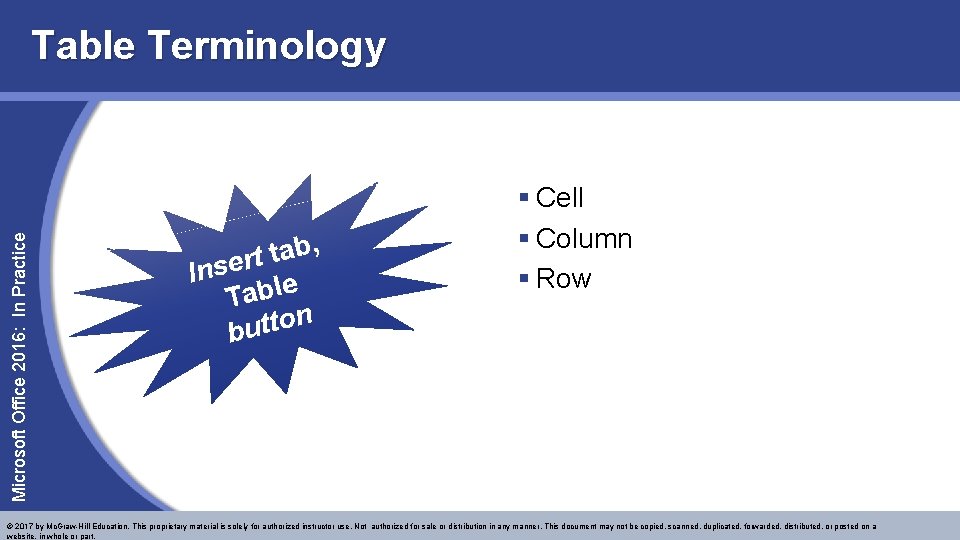
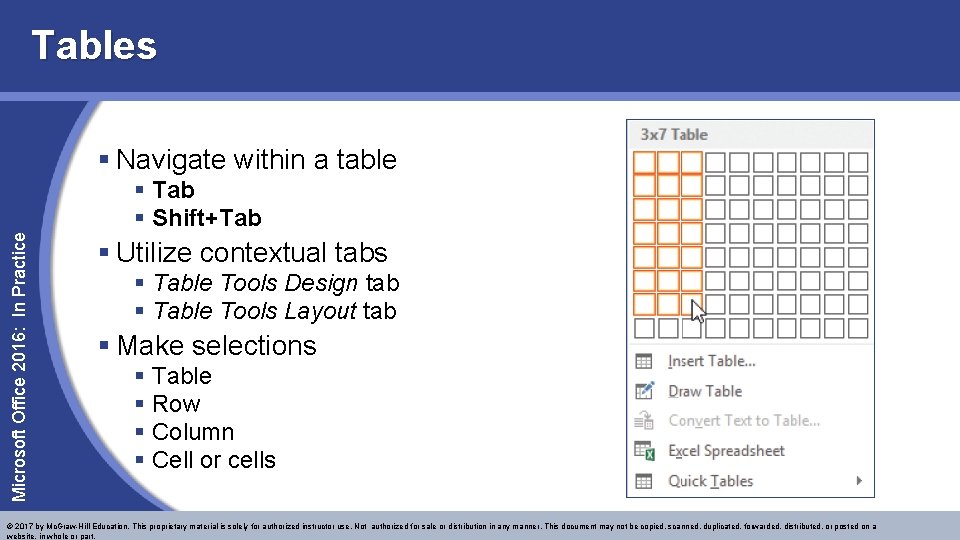
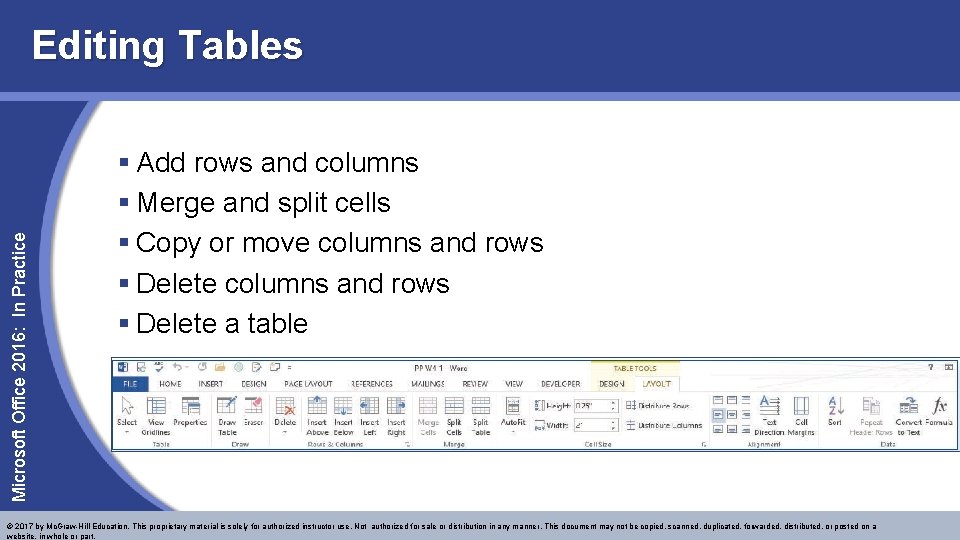
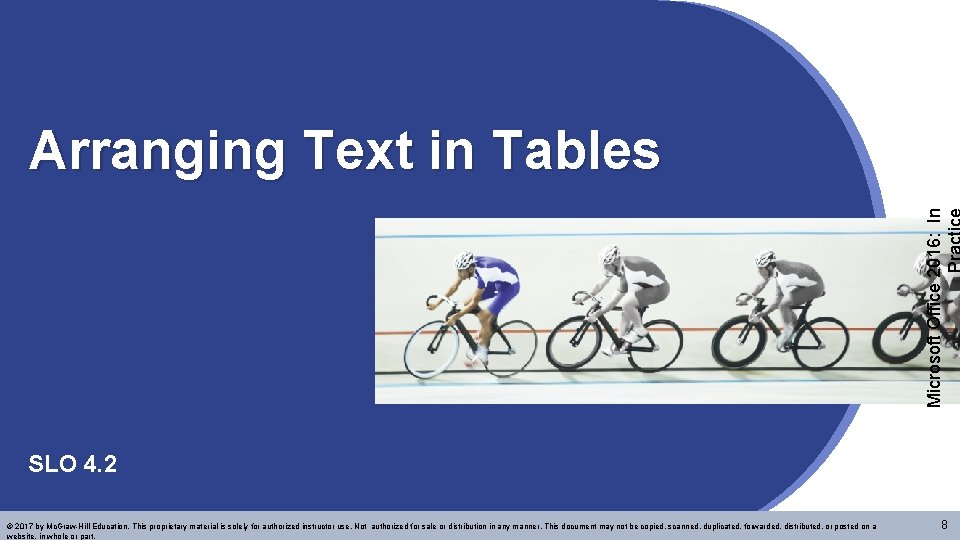
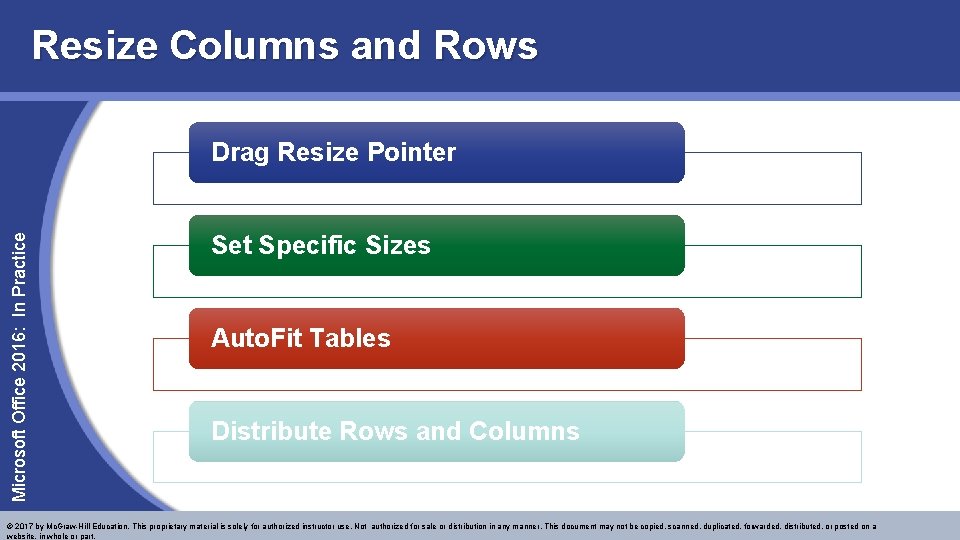
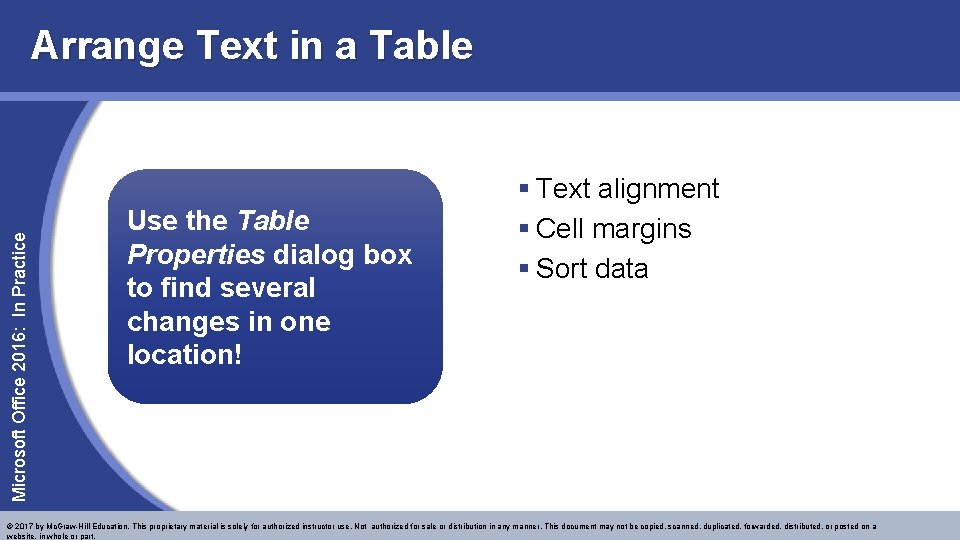
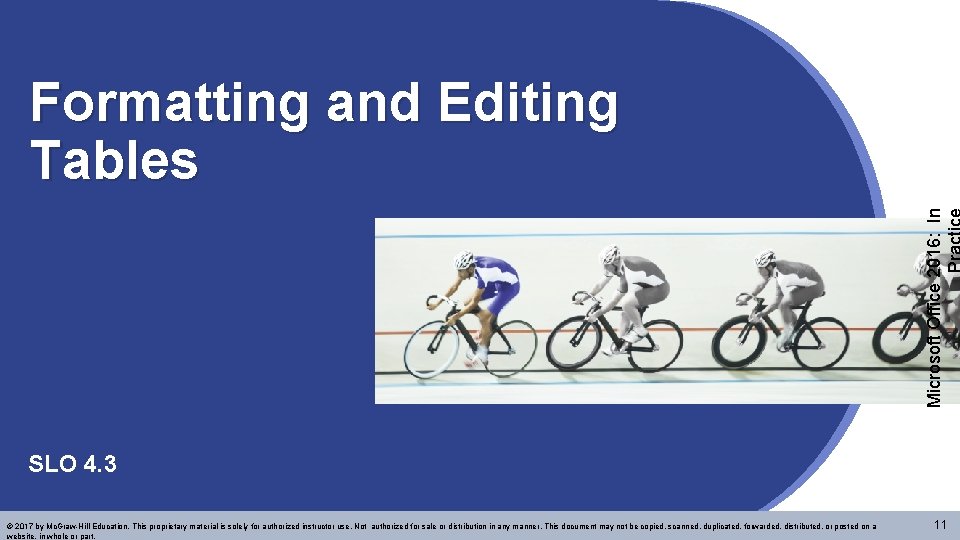
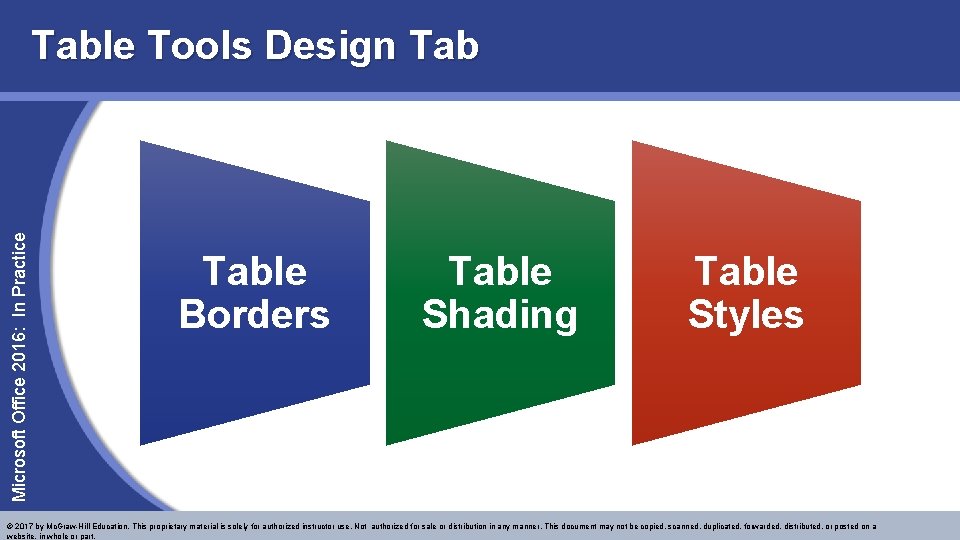
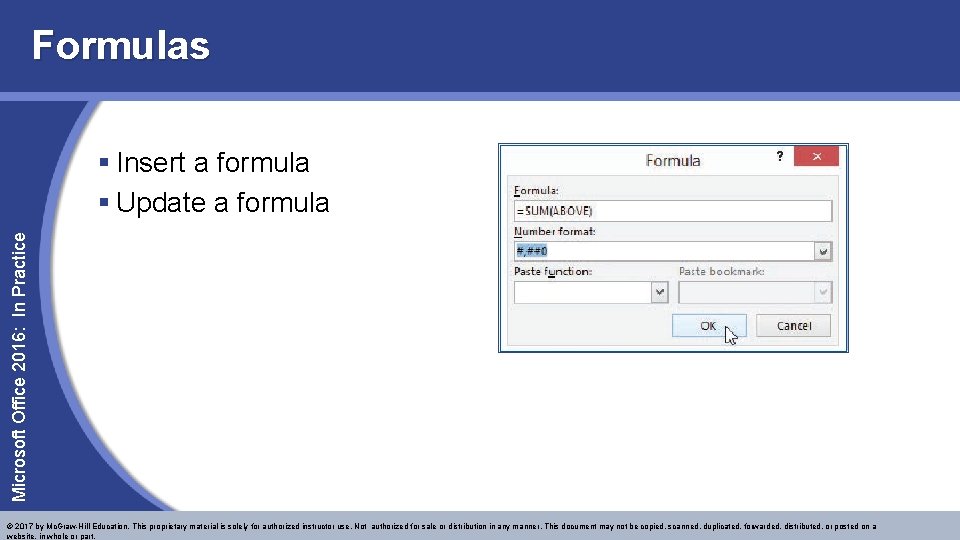
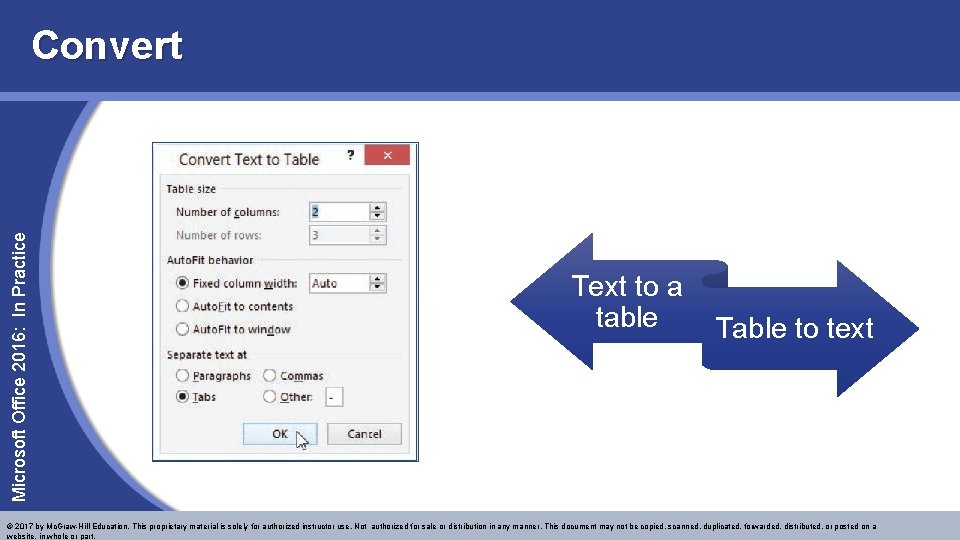
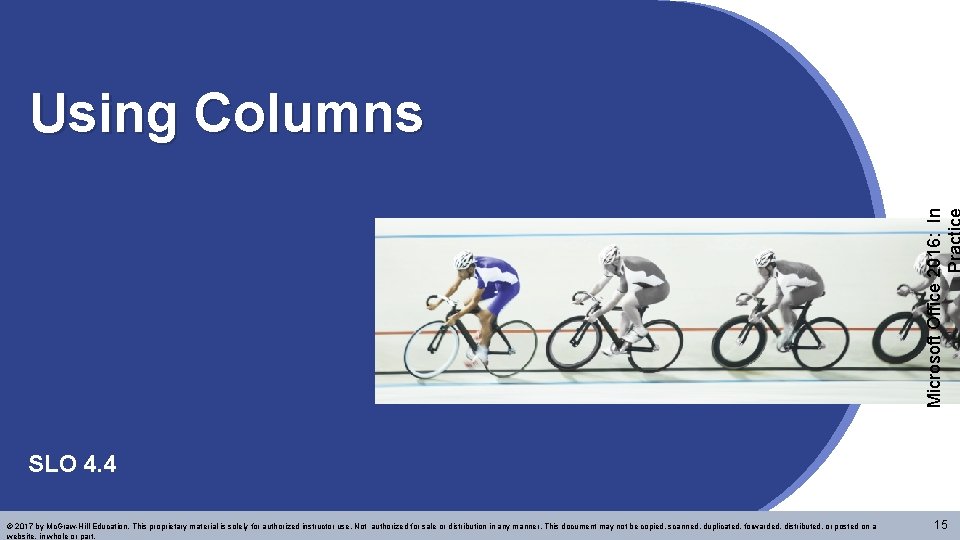
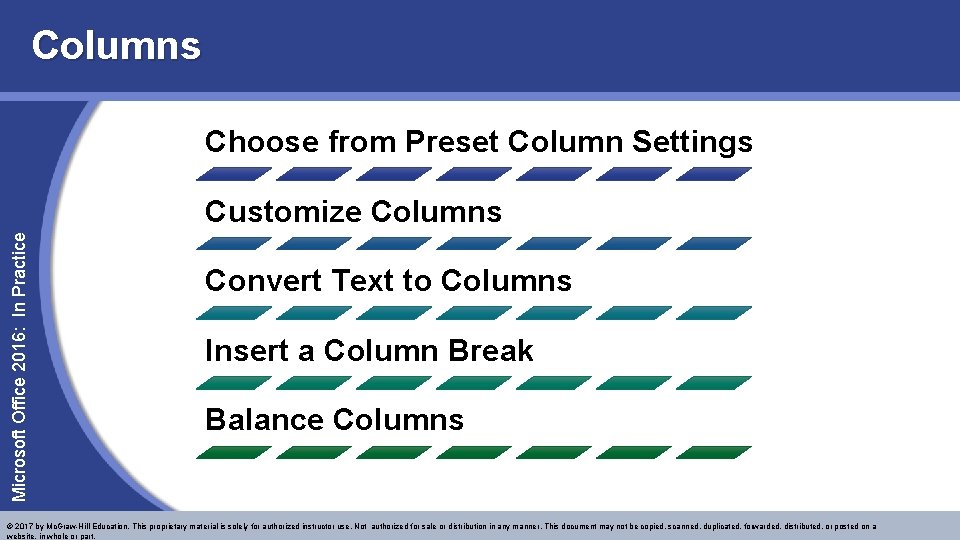
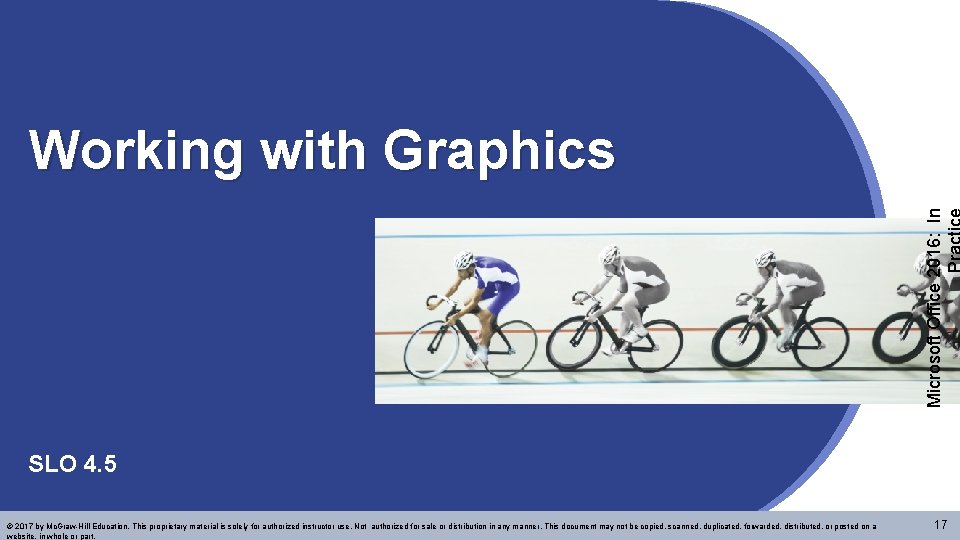
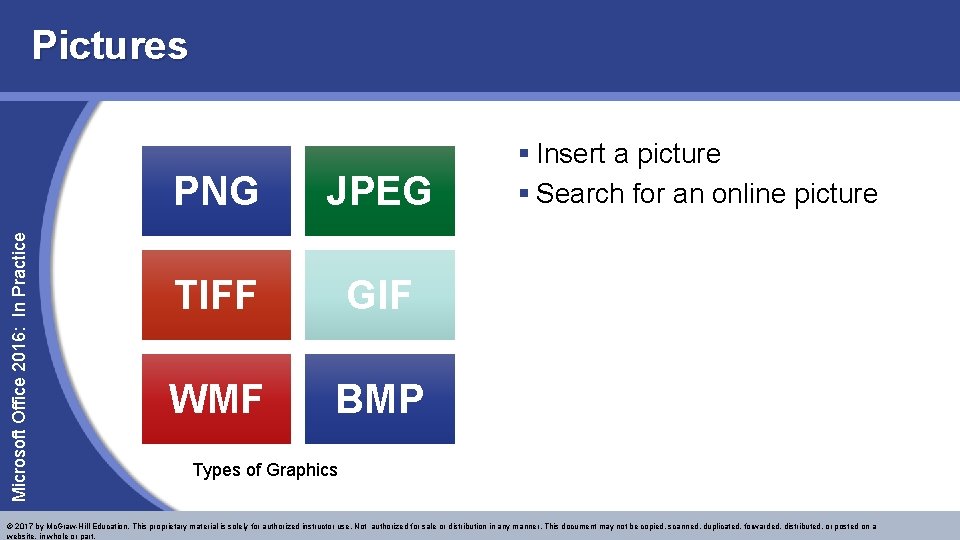
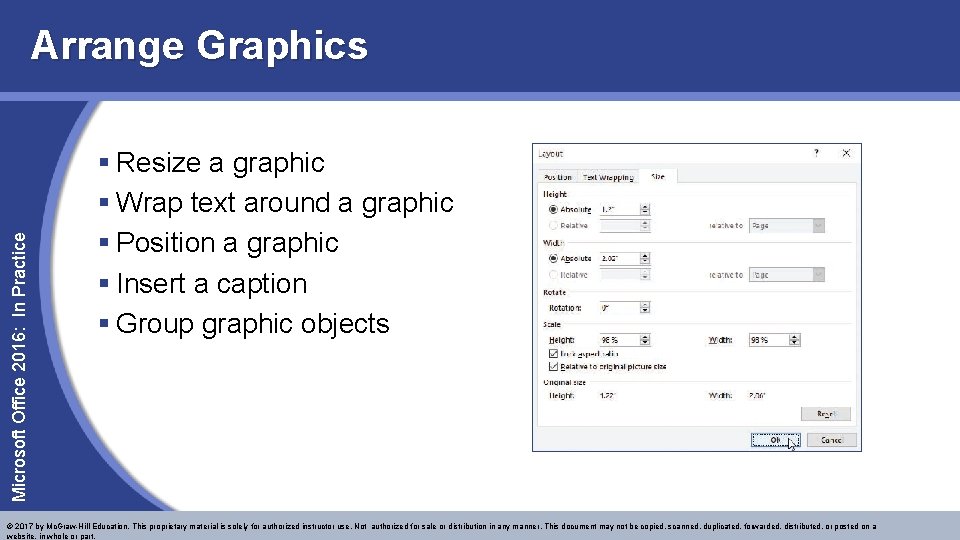
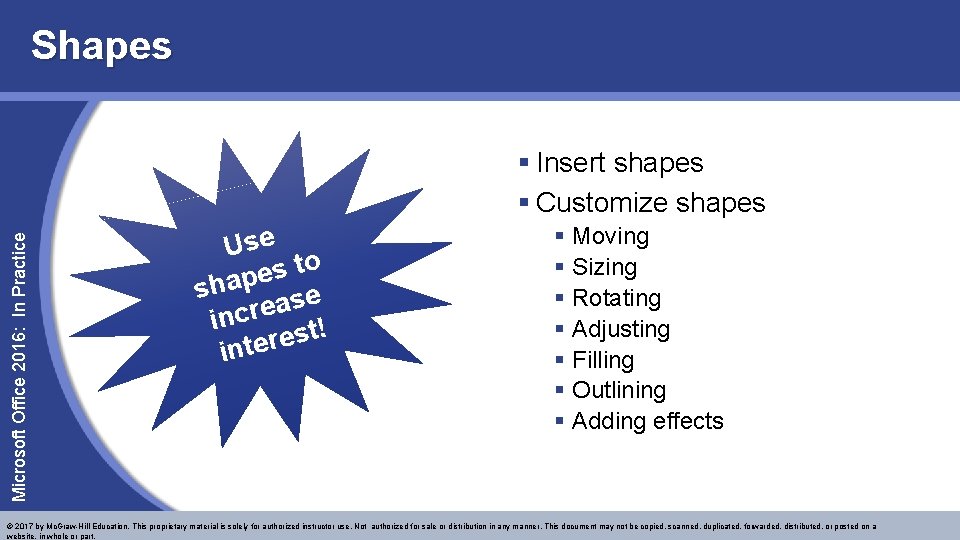
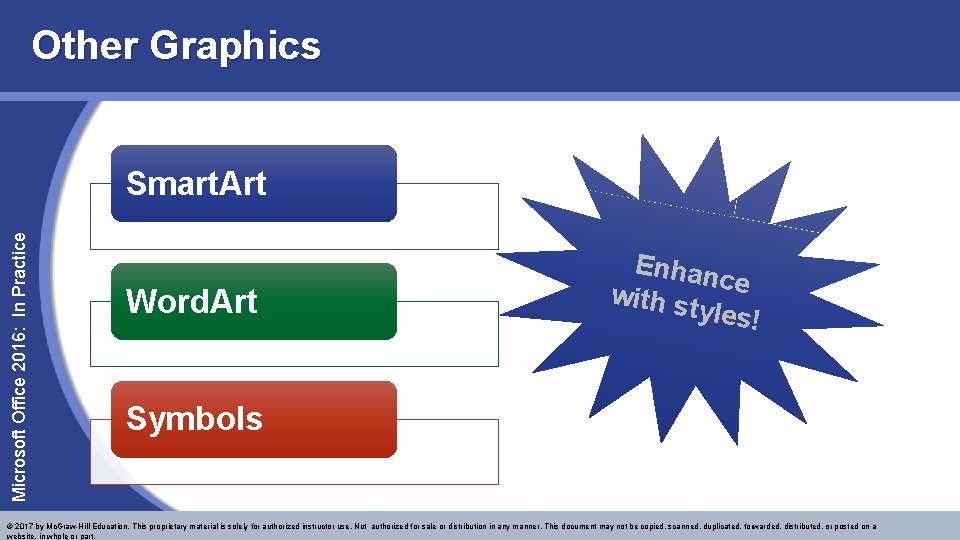
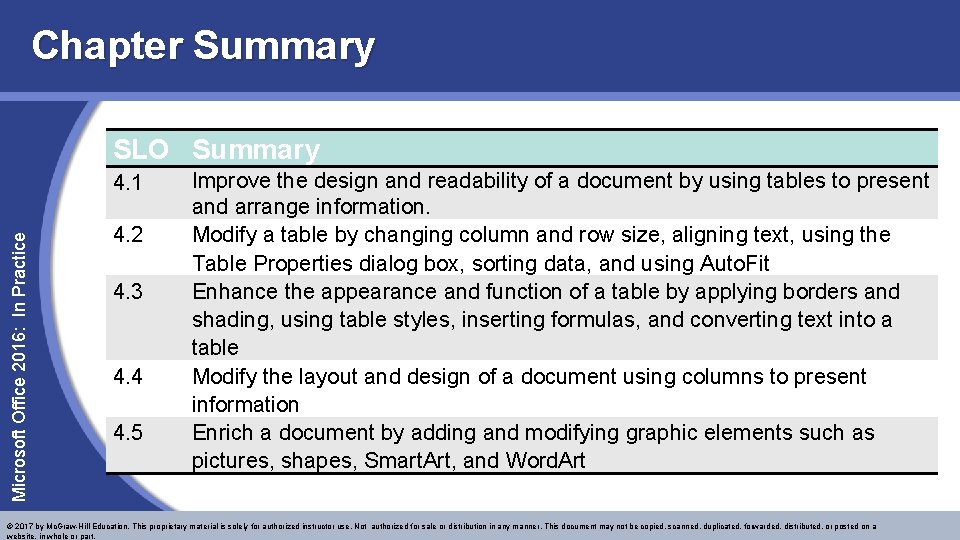
- Slides: 22
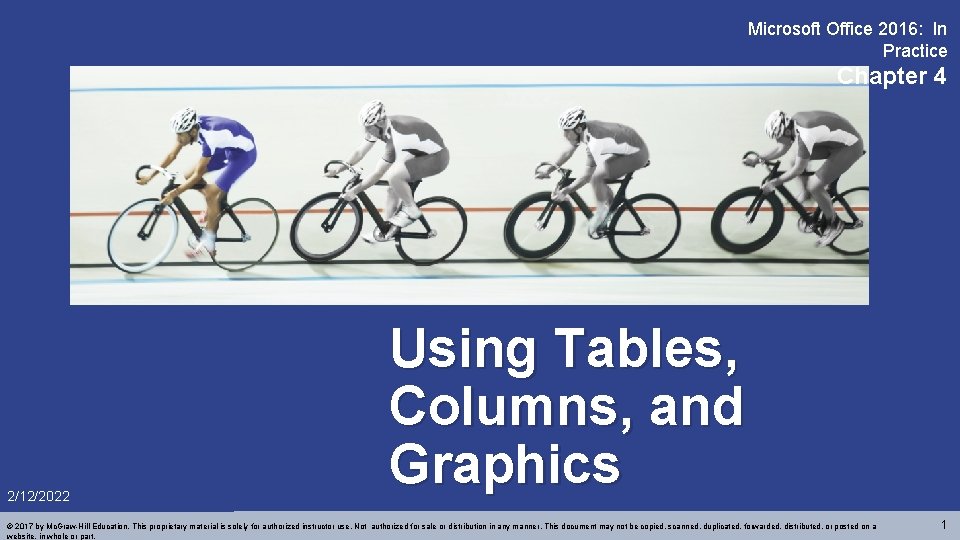
Microsoft Office 2016: In Practice Chapter 4 2/12/2022 Using Tables, Columns, and Graphics © 2017 by Mc. Graw-Hill Education. This proprietary material is solely for authorized instructor use. Not authorized for sale or distribution in any manner. This document may not be copied, scanned, duplicated, forwarded, distributed, or posted on a website, in whole or part. 1
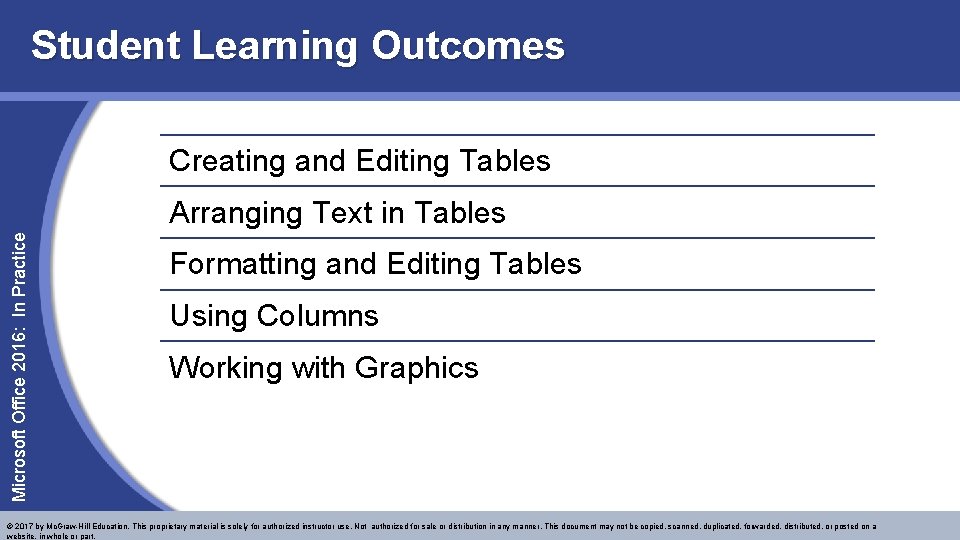
Student Learning Outcomes Creating and Editing Tables Microsoft Office 2016: In Practice Arranging Text in Tables Formatting and Editing Tables Using Columns Working with Graphics © 2017 by Mc. Graw-Hill Education. This proprietary material is solely for authorized instructor use. Not authorized for sale or distribution in any manner. This document may not be copied, scanned, duplicated, forwarded, distributed, or posted on a website, in whole or part.
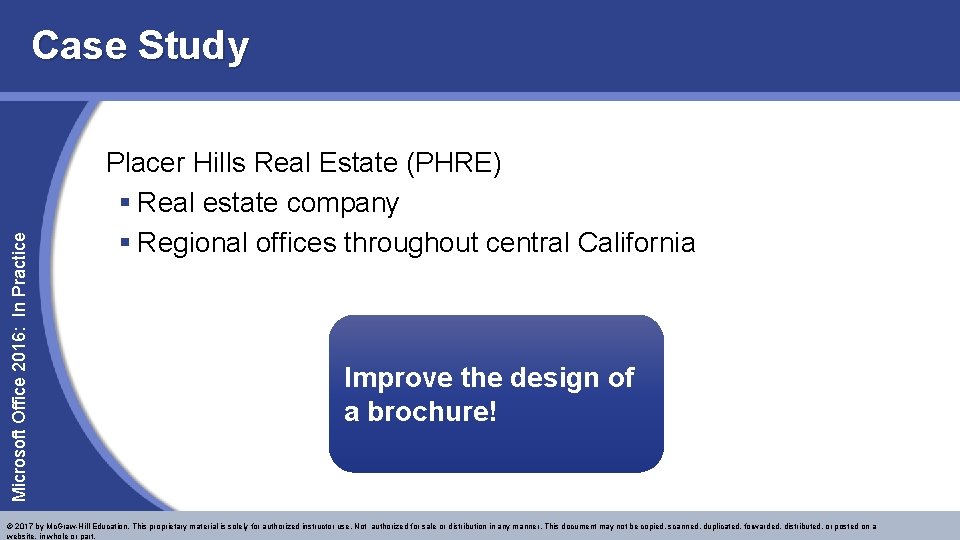
Microsoft Office 2016: In Practice Case Study Placer Hills Real Estate (PHRE) § Real estate company § Regional offices throughout central California Improve the design of a brochure! © 2017 by Mc. Graw-Hill Education. This proprietary material is solely for authorized instructor use. Not authorized for sale or distribution in any manner. This document may not be copied, scanned, duplicated, forwarded, distributed, or posted on a website, in whole or part.
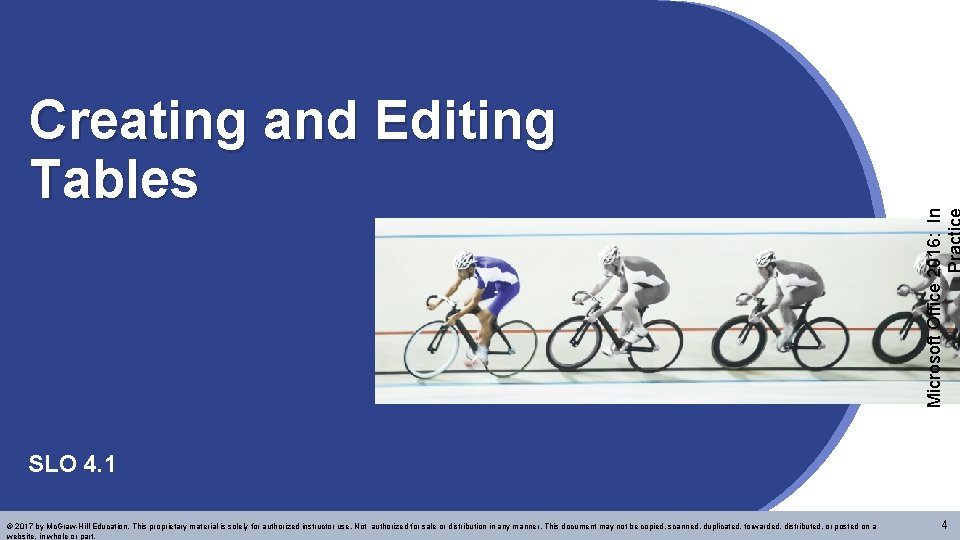
Microsoft Office 2016: In Creating and Editing Tables SLO 4. 1 © 2017 by Mc. Graw-Hill Education. This proprietary material is solely for authorized instructor use. Not authorized for sale or distribution in any manner. This document may not be copied, scanned, duplicated, forwarded, distributed, or posted on a website, in whole or part. 4
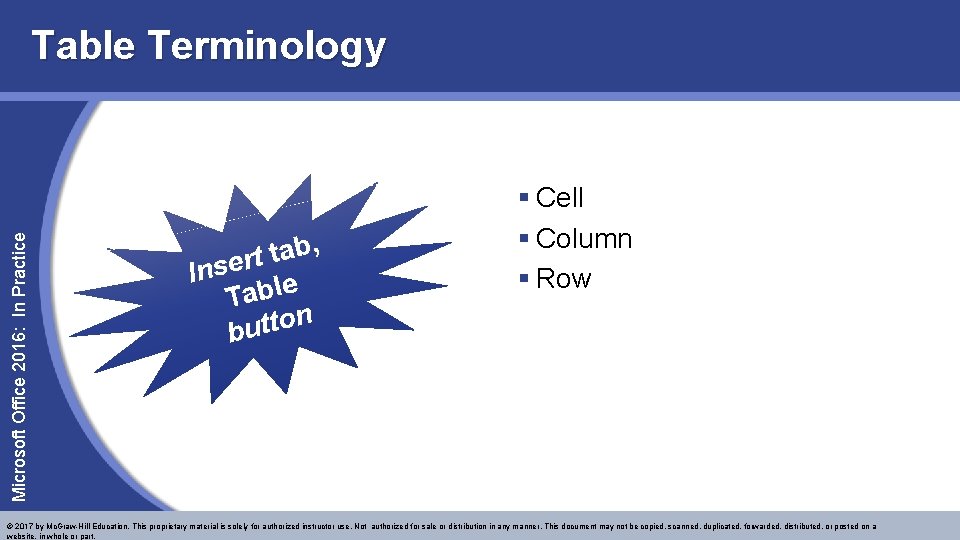
Microsoft Office 2016: In Practice Table Terminology , b a t t Inser le Tab n o t t u b § Cell § Column § Row © 2017 by Mc. Graw-Hill Education. This proprietary material is solely for authorized instructor use. Not authorized for sale or distribution in any manner. This document may not be copied, scanned, duplicated, forwarded, distributed, or posted on a website, in whole or part.
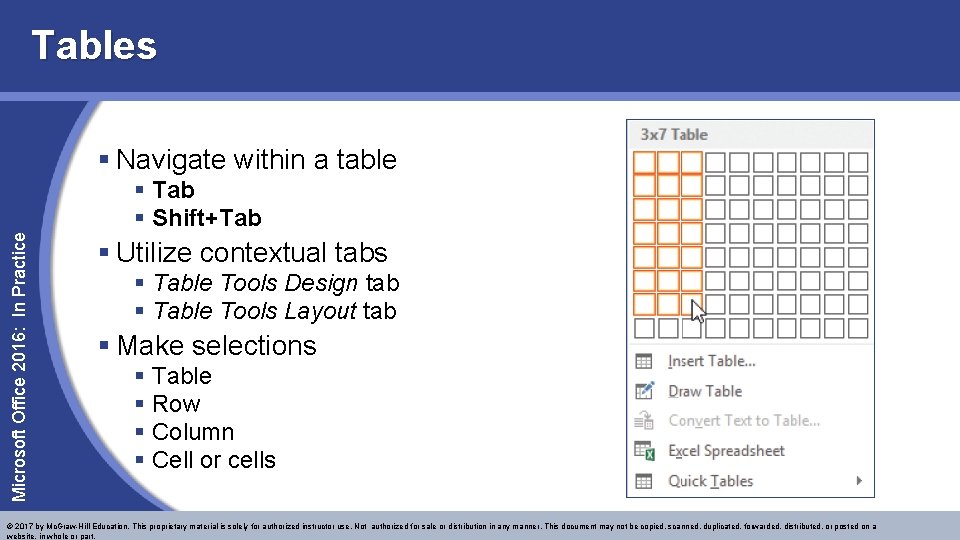
Tables § Navigate within a table Microsoft Office 2016: In Practice § Tab § Shift+Tab § Utilize contextual tabs § Table Tools Design tab § Table Tools Layout tab § Make selections § Table § Row § Column § Cell or cells © 2017 by Mc. Graw-Hill Education. This proprietary material is solely for authorized instructor use. Not authorized for sale or distribution in any manner. This document may not be copied, scanned, duplicated, forwarded, distributed, or posted on a website, in whole or part.
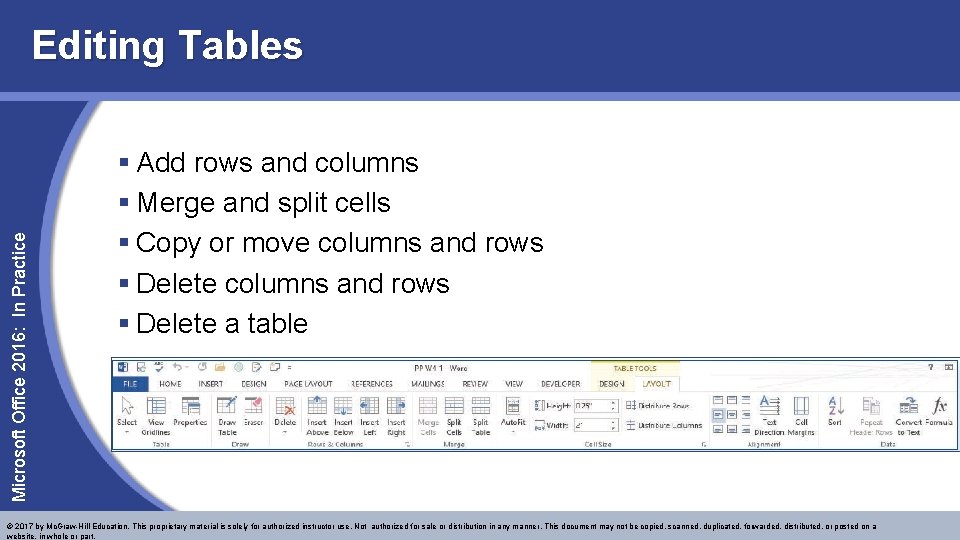
Microsoft Office 2016: In Practice Editing Tables § Add rows and columns § Merge and split cells § Copy or move columns and rows § Delete a table © 2017 by Mc. Graw-Hill Education. This proprietary material is solely for authorized instructor use. Not authorized for sale or distribution in any manner. This document may not be copied, scanned, duplicated, forwarded, distributed, or posted on a website, in whole or part.
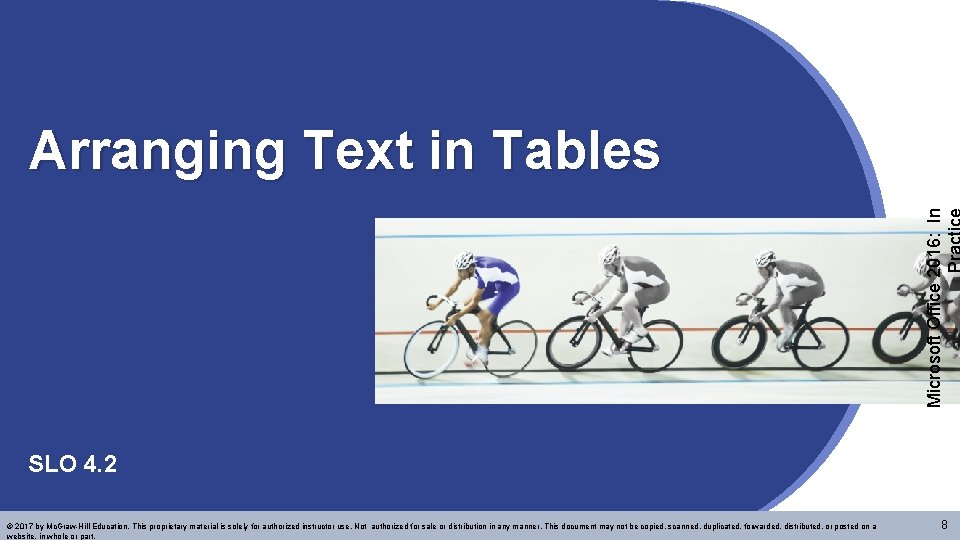
Microsoft Office 2016: In Arranging Text in Tables SLO 4. 2 © 2017 by Mc. Graw-Hill Education. This proprietary material is solely for authorized instructor use. Not authorized for sale or distribution in any manner. This document may not be copied, scanned, duplicated, forwarded, distributed, or posted on a website, in whole or part. 8
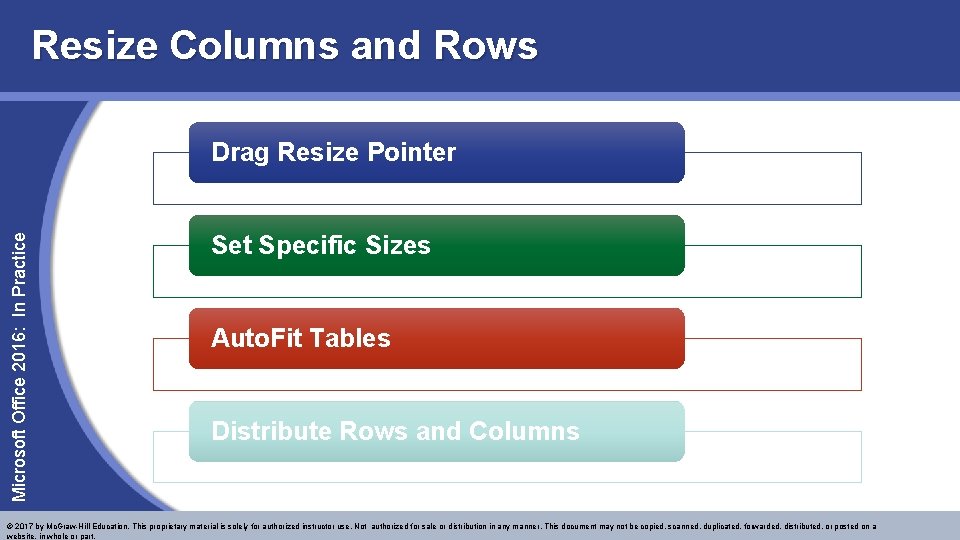
Resize Columns and Rows Microsoft Office 2016: In Practice Drag Resize Pointer Set Specific Sizes Auto. Fit Tables Distribute Rows and Columns © 2017 by Mc. Graw-Hill Education. This proprietary material is solely for authorized instructor use. Not authorized for sale or distribution in any manner. This document may not be copied, scanned, duplicated, forwarded, distributed, or posted on a website, in whole or part.
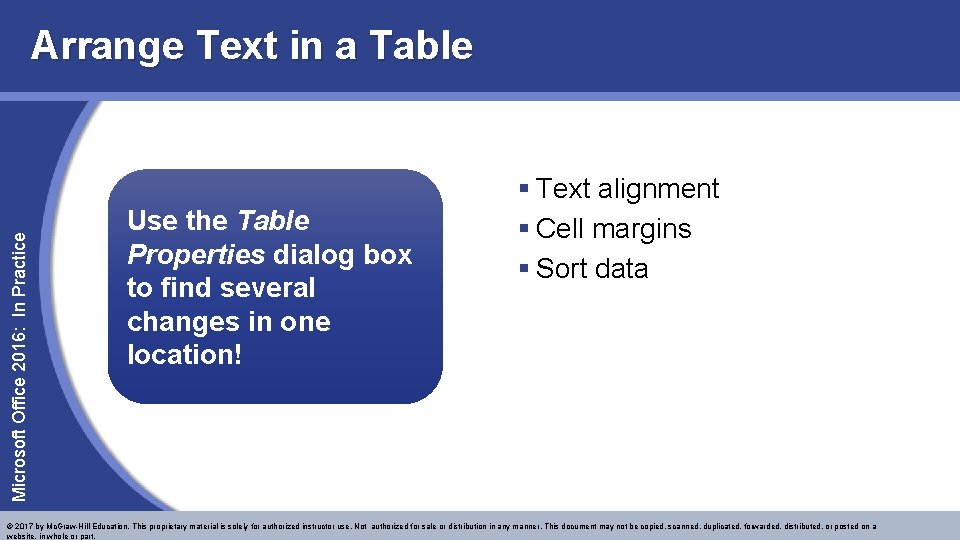
Microsoft Office 2016: In Practice Arrange Text in a Table Use the Table Properties dialog box to find several changes in one location! § Text alignment § Cell margins § Sort data © 2017 by Mc. Graw-Hill Education. This proprietary material is solely for authorized instructor use. Not authorized for sale or distribution in any manner. This document may not be copied, scanned, duplicated, forwarded, distributed, or posted on a website, in whole or part.
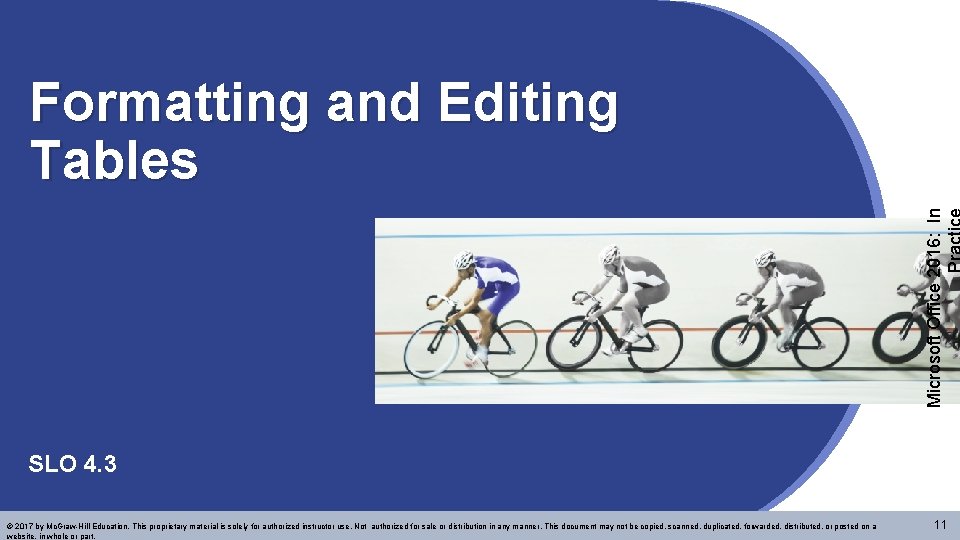
Microsoft Office 2016: In Formatting and Editing Tables SLO 4. 3 © 2017 by Mc. Graw-Hill Education. This proprietary material is solely for authorized instructor use. Not authorized for sale or distribution in any manner. This document may not be copied, scanned, duplicated, forwarded, distributed, or posted on a website, in whole or part. 11
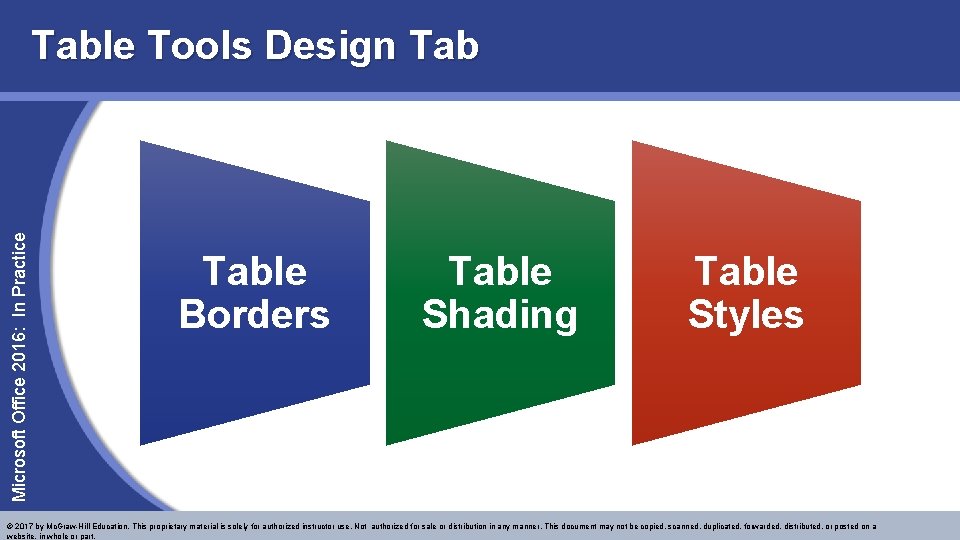
Microsoft Office 2016: In Practice Table Tools Design Table Borders Table Shading Table Styles © 2017 by Mc. Graw-Hill Education. This proprietary material is solely for authorized instructor use. Not authorized for sale or distribution in any manner. This document may not be copied, scanned, duplicated, forwarded, distributed, or posted on a website, in whole or part.
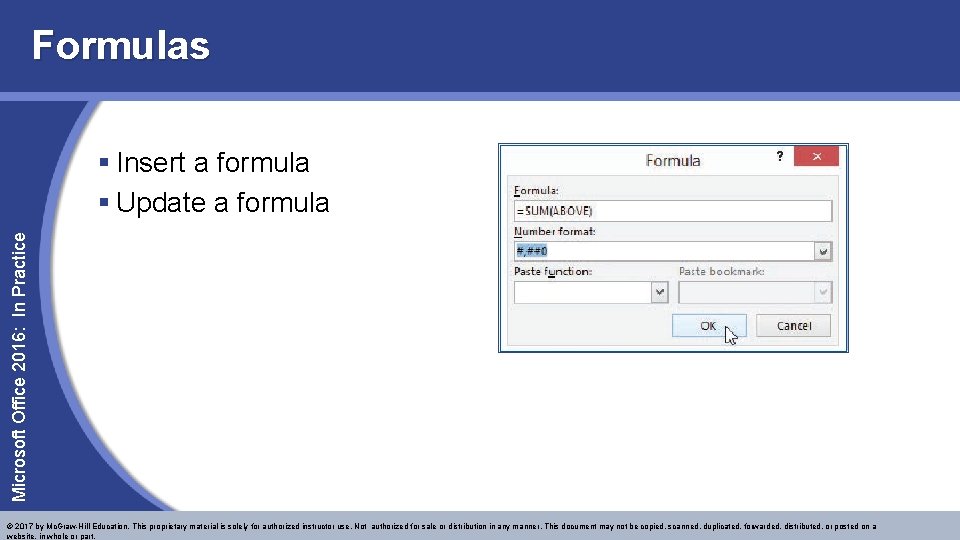
Formulas Microsoft Office 2016: In Practice § Insert a formula § Update a formula © 2017 by Mc. Graw-Hill Education. This proprietary material is solely for authorized instructor use. Not authorized for sale or distribution in any manner. This document may not be copied, scanned, duplicated, forwarded, distributed, or posted on a website, in whole or part.
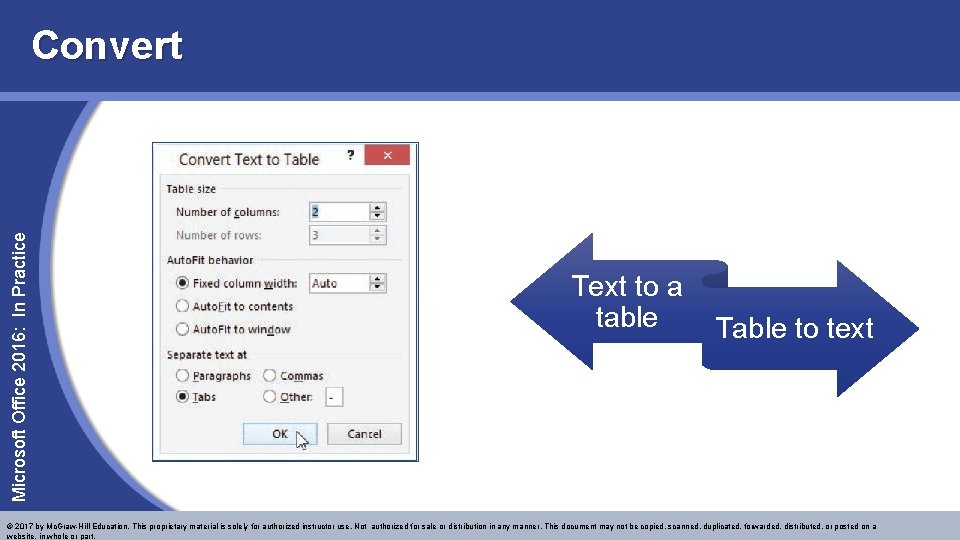
Microsoft Office 2016: In Practice Convert Text to a table Table to text © 2017 by Mc. Graw-Hill Education. This proprietary material is solely for authorized instructor use. Not authorized for sale or distribution in any manner. This document may not be copied, scanned, duplicated, forwarded, distributed, or posted on a website, in whole or part.
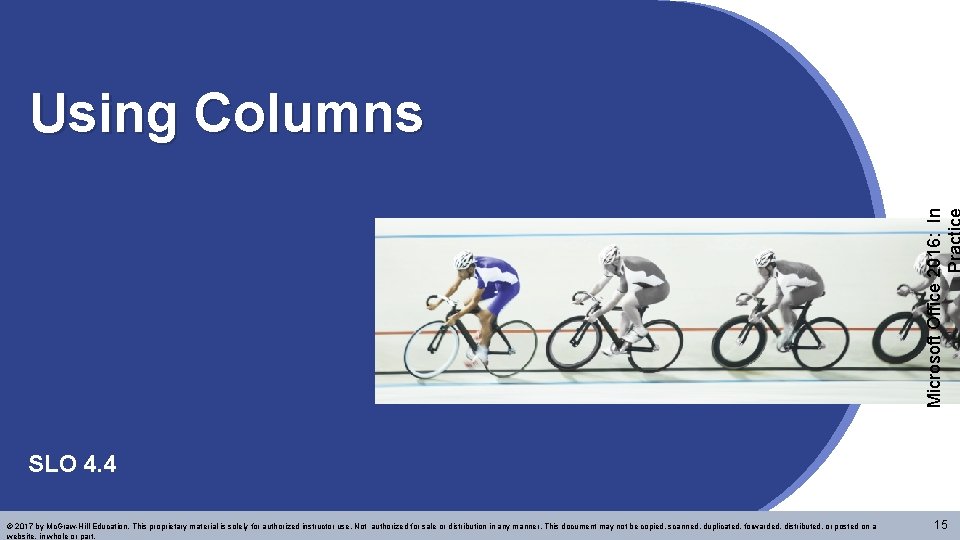
Microsoft Office 2016: In Using Columns SLO 4. 4 © 2017 by Mc. Graw-Hill Education. This proprietary material is solely for authorized instructor use. Not authorized for sale or distribution in any manner. This document may not be copied, scanned, duplicated, forwarded, distributed, or posted on a website, in whole or part. 15
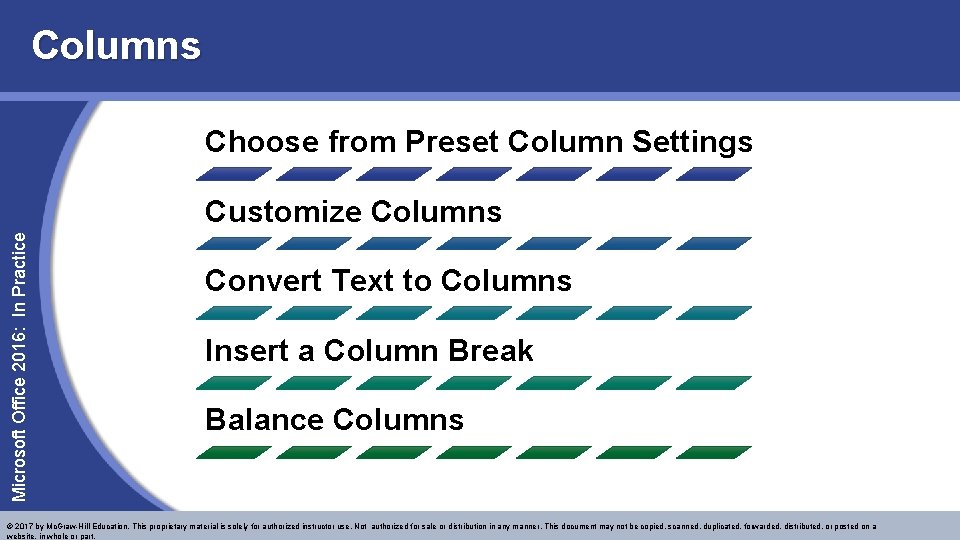
Columns Choose from Preset Column Settings Microsoft Office 2016: In Practice Customize Columns Convert Text to Columns Insert a Column Break Balance Columns © 2017 by Mc. Graw-Hill Education. This proprietary material is solely for authorized instructor use. Not authorized for sale or distribution in any manner. This document may not be copied, scanned, duplicated, forwarded, distributed, or posted on a website, in whole or part.
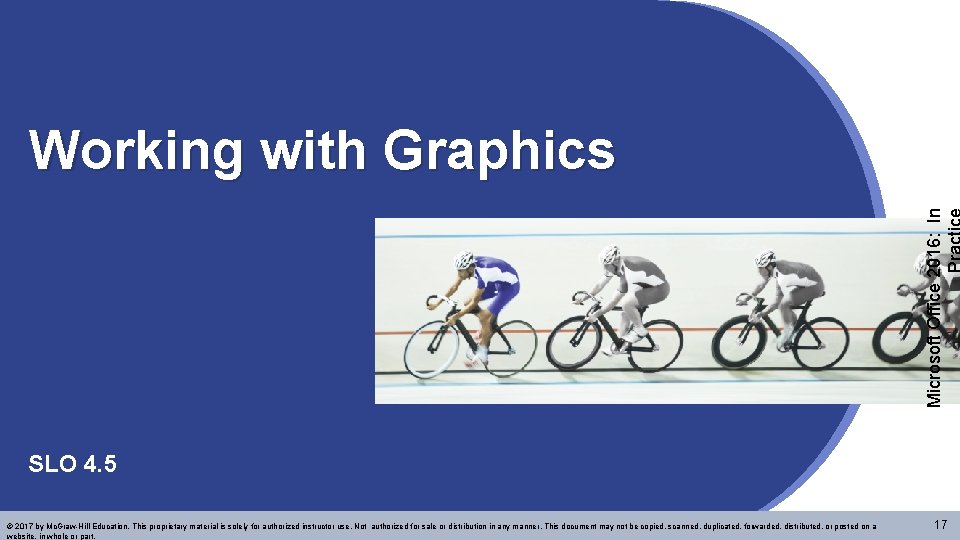
Microsoft Office 2016: In Working with Graphics SLO 4. 5 © 2017 by Mc. Graw-Hill Education. This proprietary material is solely for authorized instructor use. Not authorized for sale or distribution in any manner. This document may not be copied, scanned, duplicated, forwarded, distributed, or posted on a website, in whole or part. 17
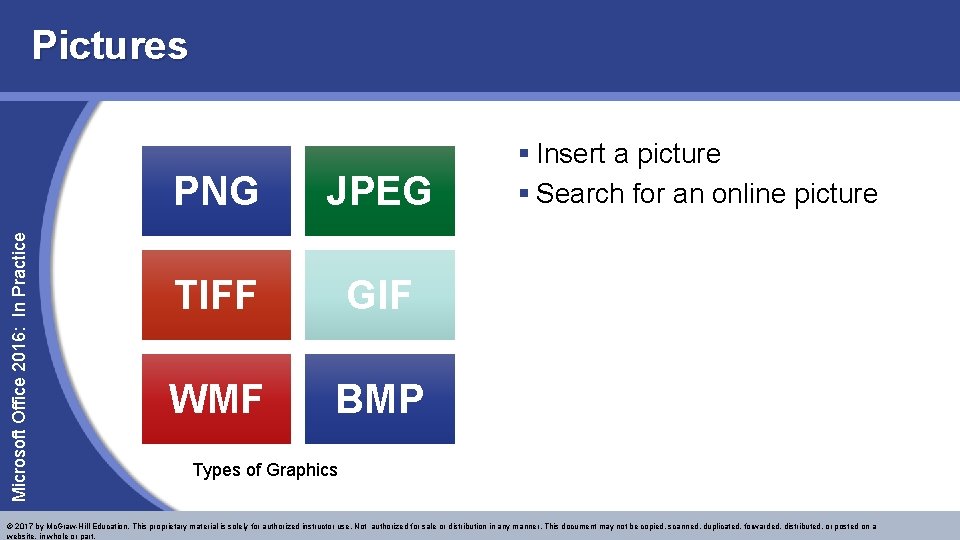
Microsoft Office 2016: In Practice Pictures PNG JPEG TIFF GIF WMF BMP § Insert a picture § Search for an online picture Types of Graphics © 2017 by Mc. Graw-Hill Education. This proprietary material is solely for authorized instructor use. Not authorized for sale or distribution in any manner. This document may not be copied, scanned, duplicated, forwarded, distributed, or posted on a website, in whole or part.
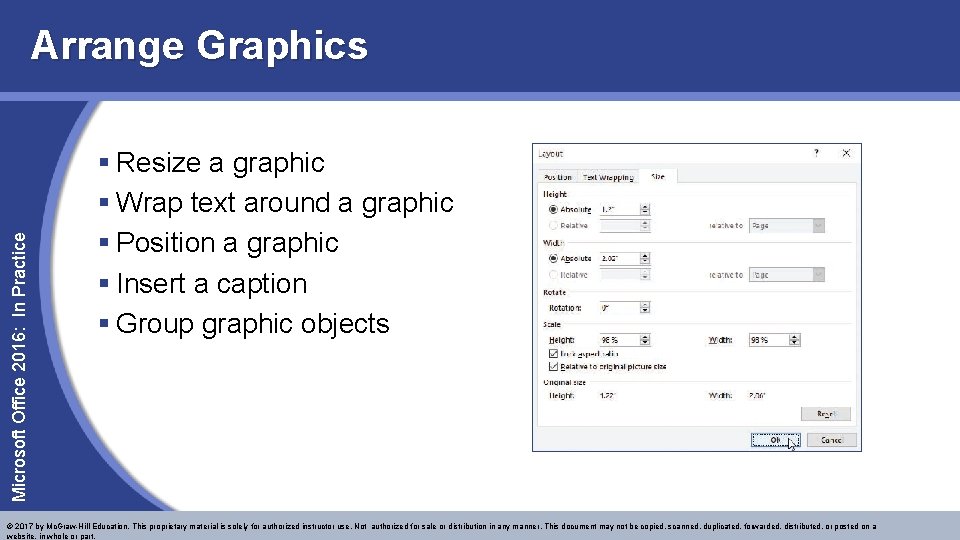
Microsoft Office 2016: In Practice Arrange Graphics § Resize a graphic § Wrap text around a graphic § Position a graphic § Insert a caption § Group graphic objects © 2017 by Mc. Graw-Hill Education. This proprietary material is solely for authorized instructor use. Not authorized for sale or distribution in any manner. This document may not be copied, scanned, duplicated, forwarded, distributed, or posted on a website, in whole or part.
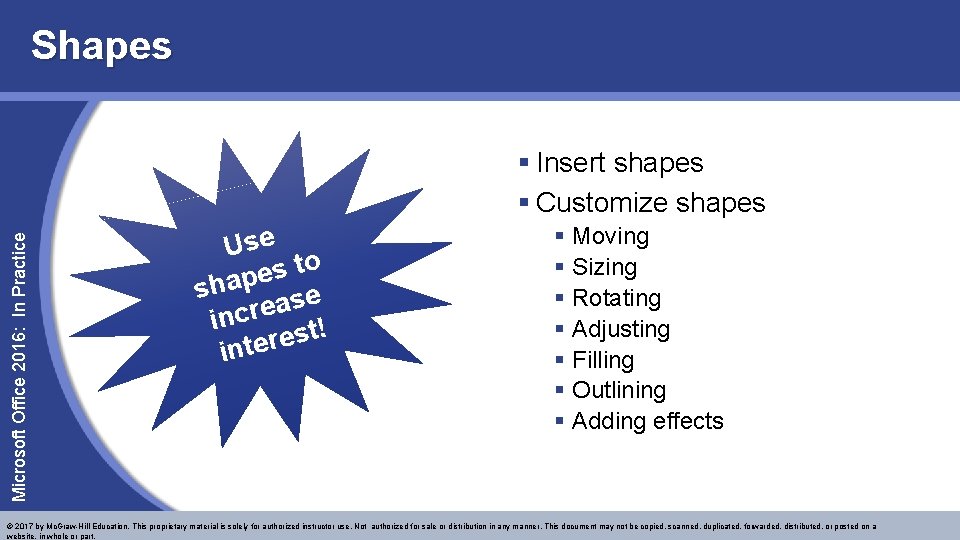
Shapes Microsoft Office 2016: In Practice § Insert shapes § Customize shapes Use to s e p sha e s a e incr ! t s e r inte § Moving § Sizing § Rotating § Adjusting § Filling § Outlining § Adding effects © 2017 by Mc. Graw-Hill Education. This proprietary material is solely for authorized instructor use. Not authorized for sale or distribution in any manner. This document may not be copied, scanned, duplicated, forwarded, distributed, or posted on a website, in whole or part.
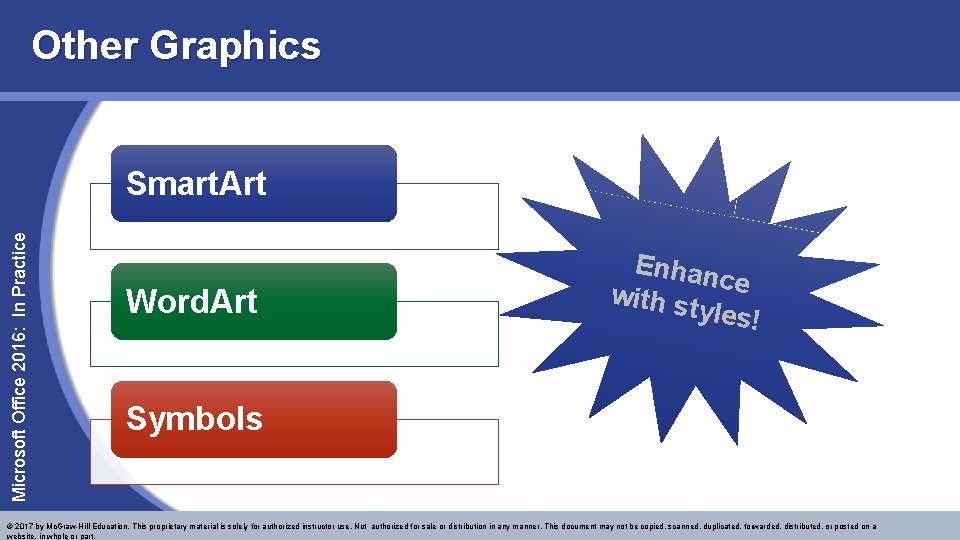
Other Graphics Microsoft Office 2016: In Practice Smart. Art Word. Art Enhan ce with s tyles! Symbols © 2017 by Mc. Graw-Hill Education. This proprietary material is solely for authorized instructor use. Not authorized for sale or distribution in any manner. This document may not be copied, scanned, duplicated, forwarded, distributed, or posted on a website, in whole or part.
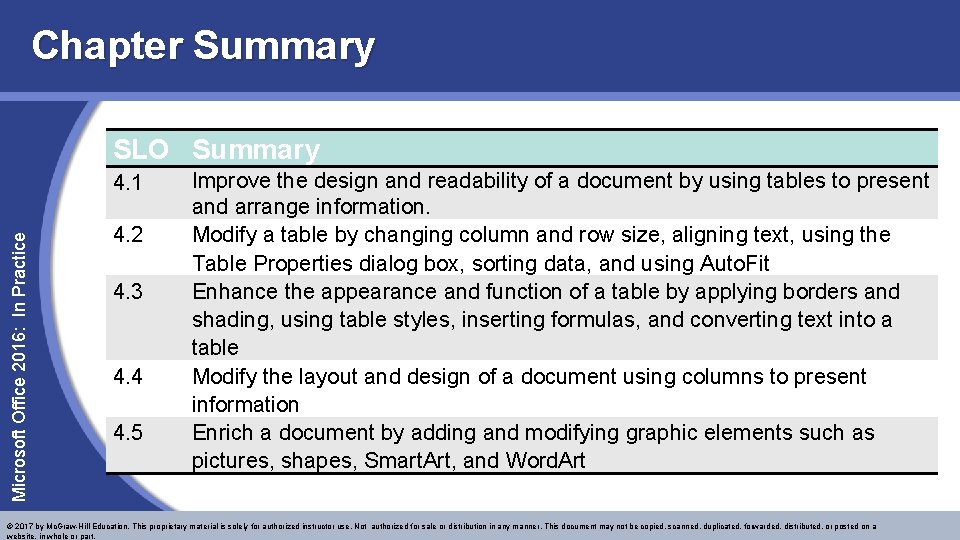
Chapter Summary SLO Summary Microsoft Office 2016: In Practice 4. 1 4. 2 4. 3 4. 4 4. 5 Improve the design and readability of a document by using tables to present and arrange information. Modify a table by changing column and row size, aligning text, using the Table Properties dialog box, sorting data, and using Auto. Fit Enhance the appearance and function of a table by applying borders and shading, using table styles, inserting formulas, and converting text into a table Modify the layout and design of a document using columns to present information Enrich a document by adding and modifying graphic elements such as pictures, shapes, Smart. Art, and Word. Art © 2017 by Mc. Graw-Hill Education. This proprietary material is solely for authorized instructor use. Not authorized for sale or distribution in any manner. This document may not be copied, scanned, duplicated, forwarded, distributed, or posted on a website, in whole or part.