Microsoft IT Academy Program Jocelyn Paul Deployment Manager
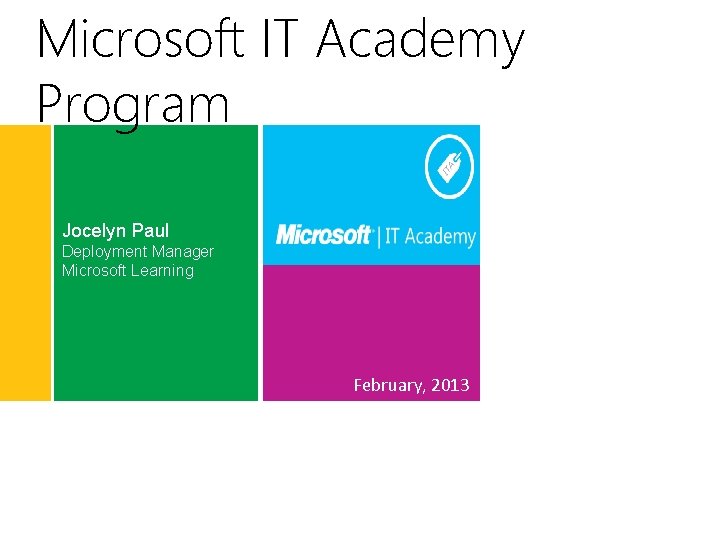
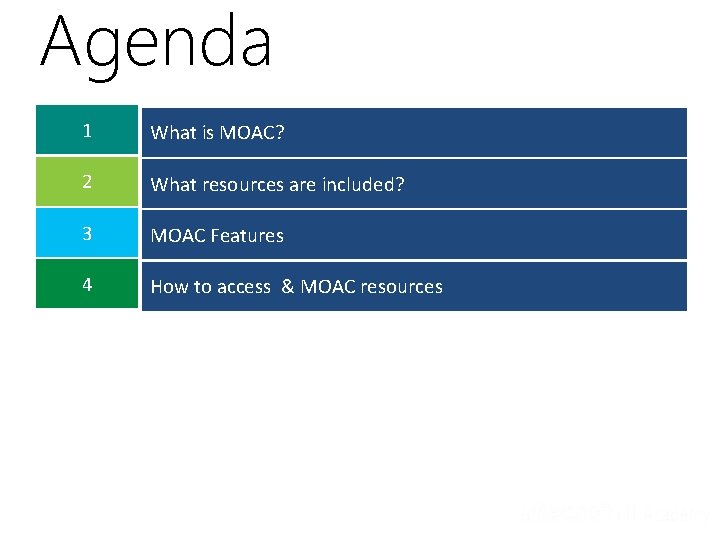
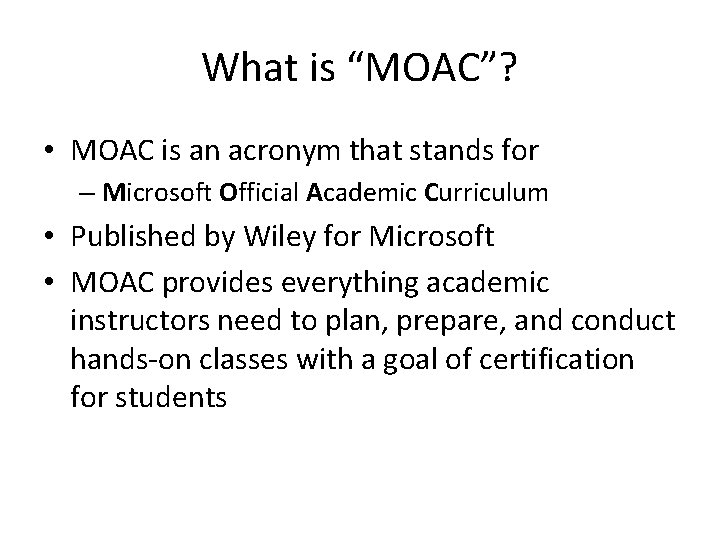
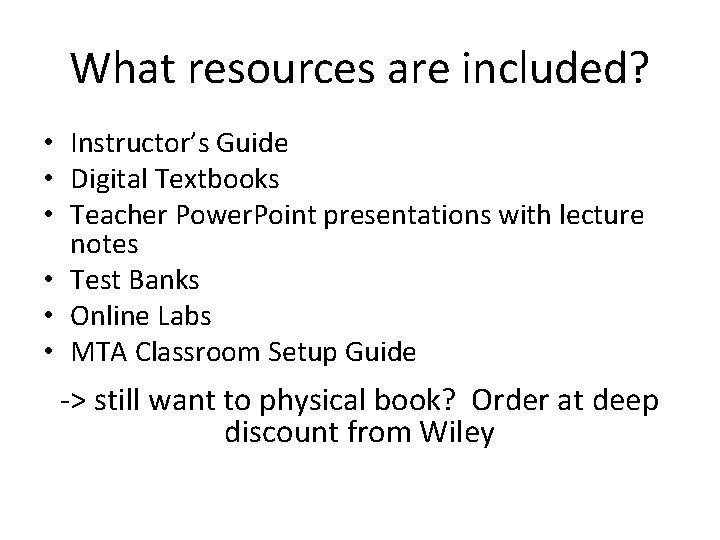
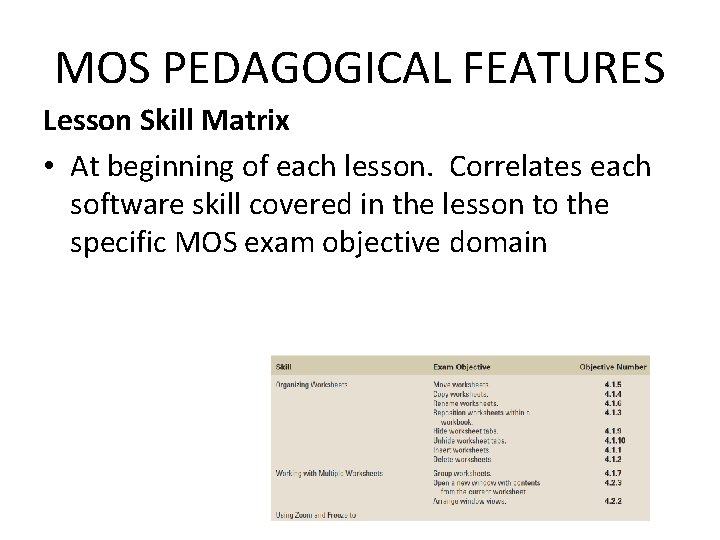
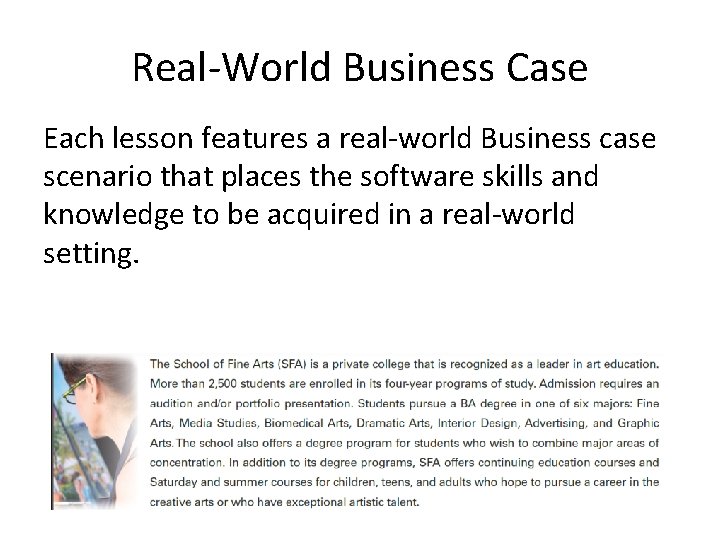
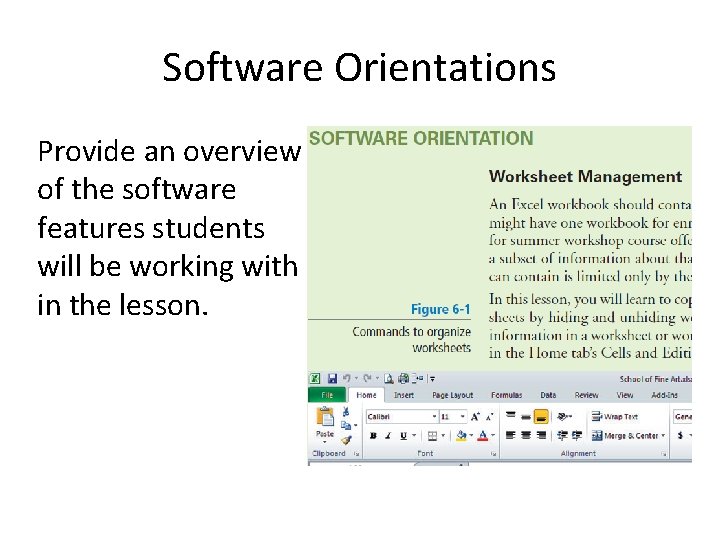
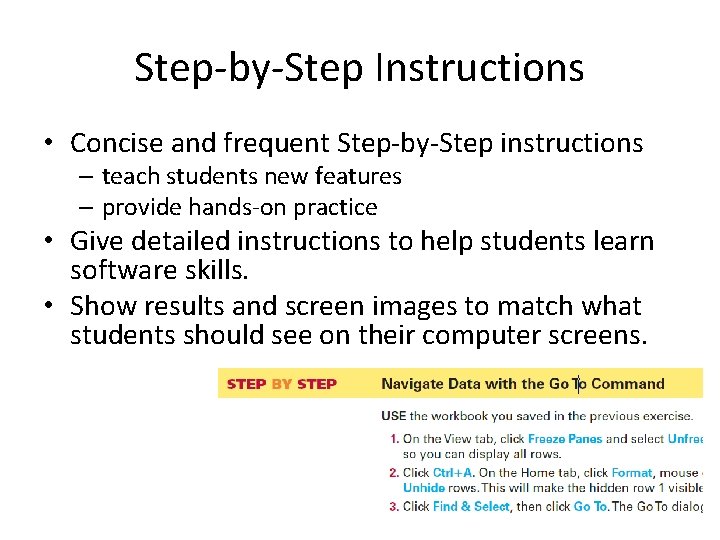
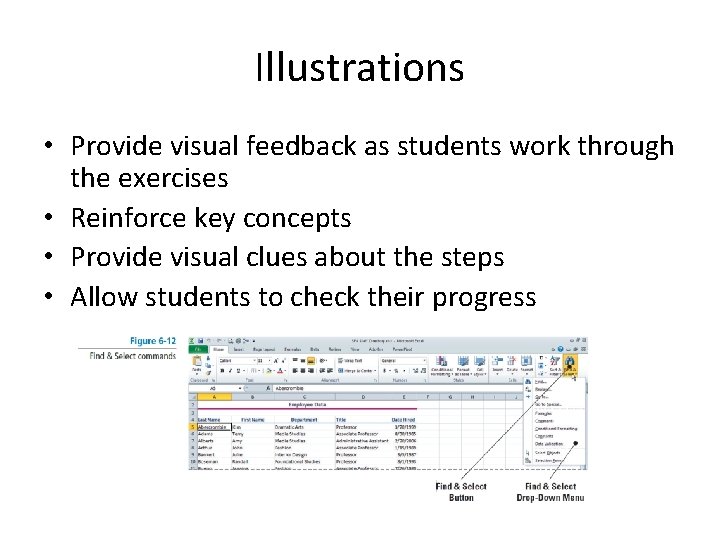
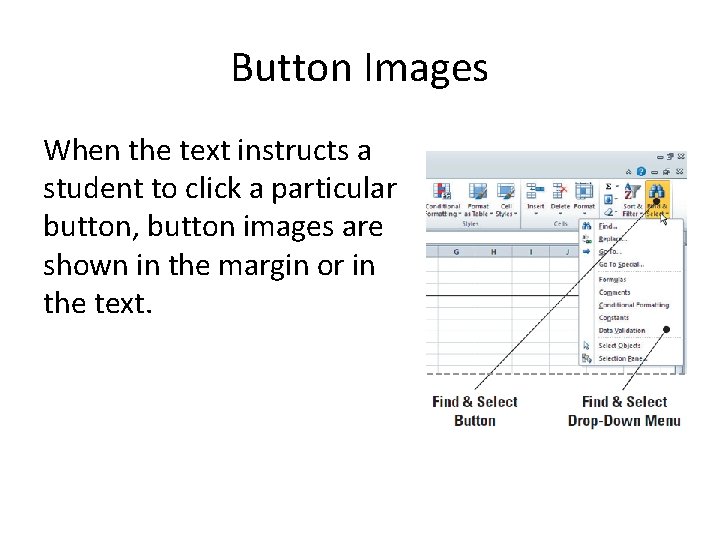
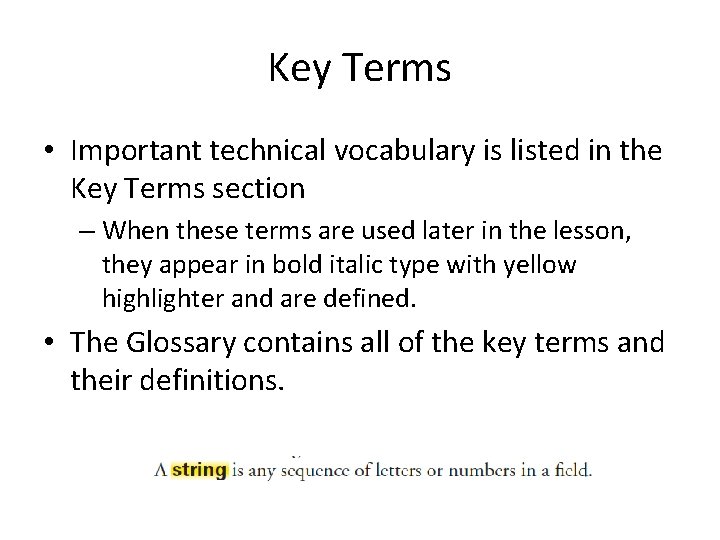
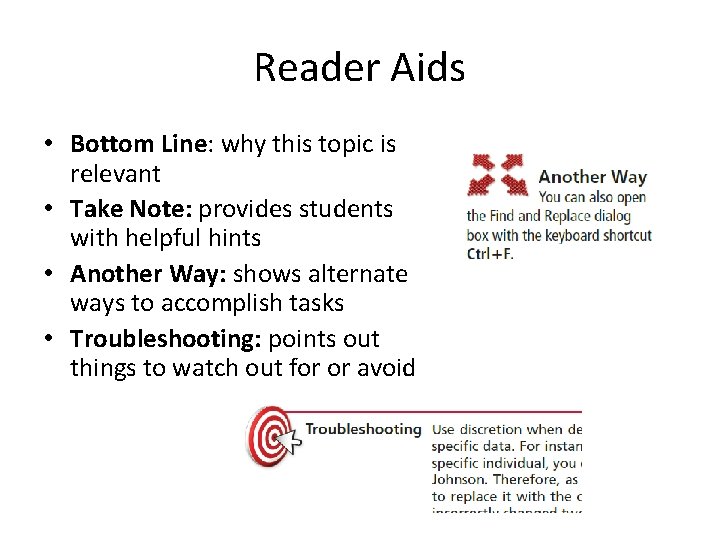
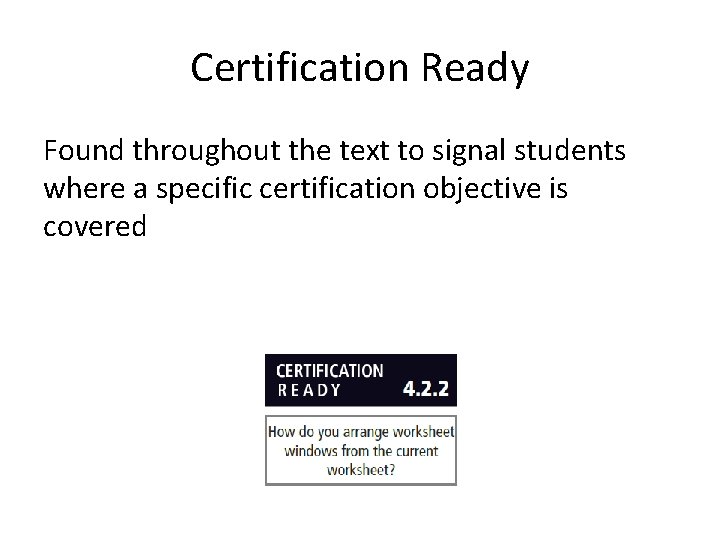
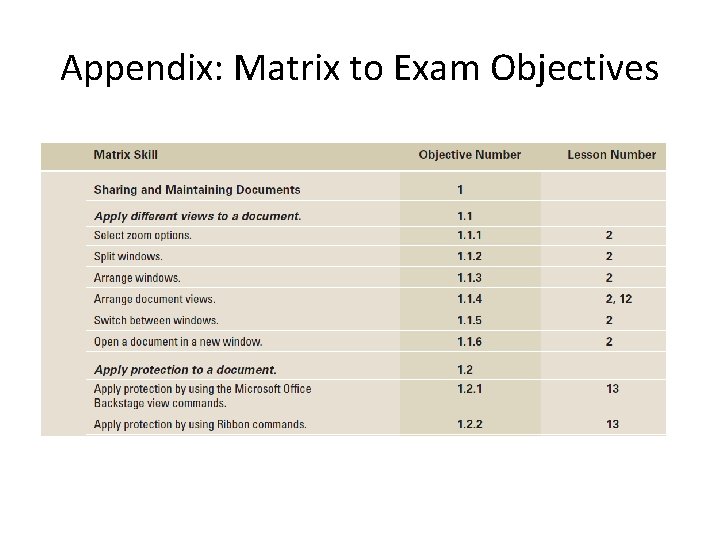
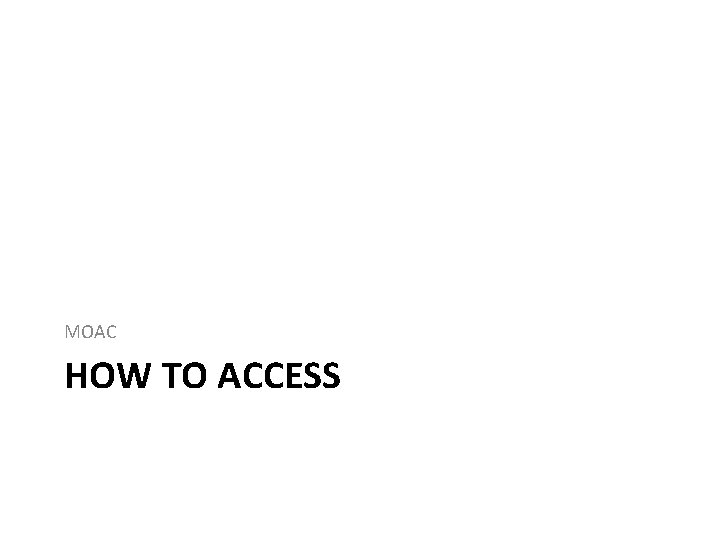
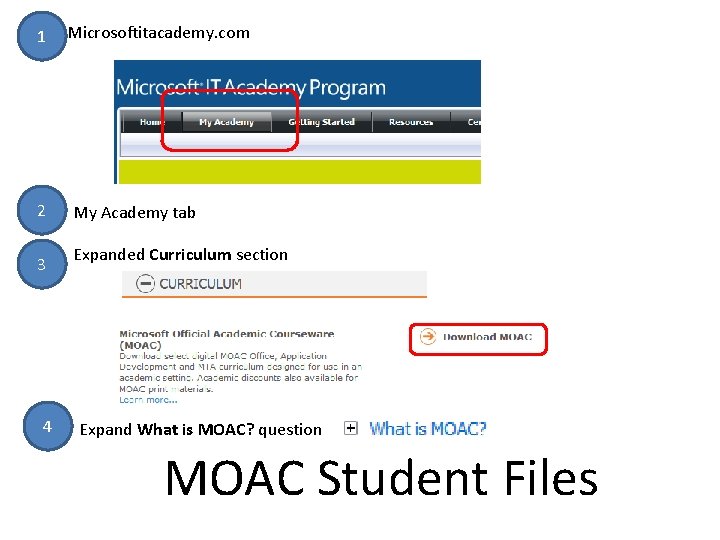
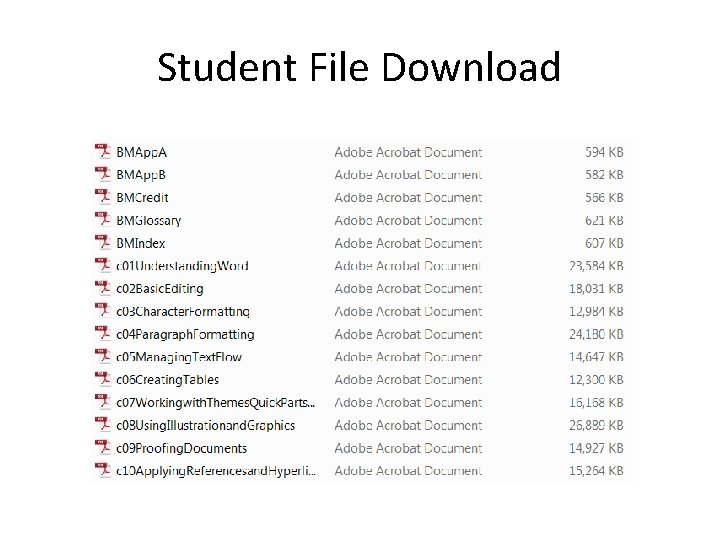
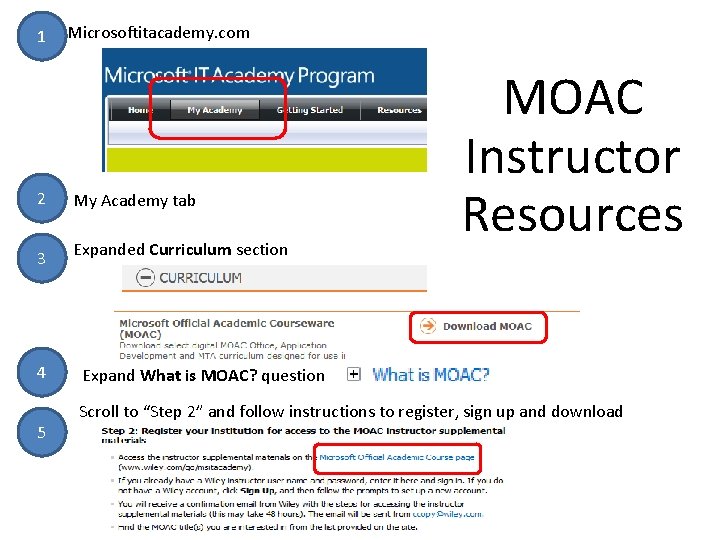
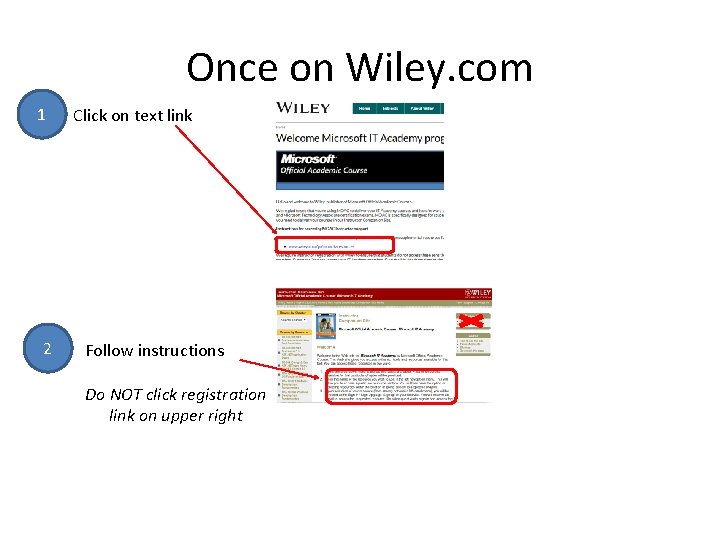
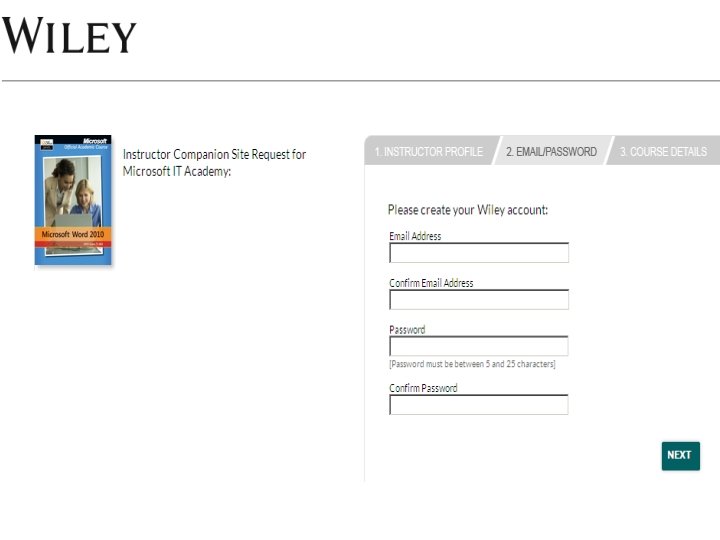
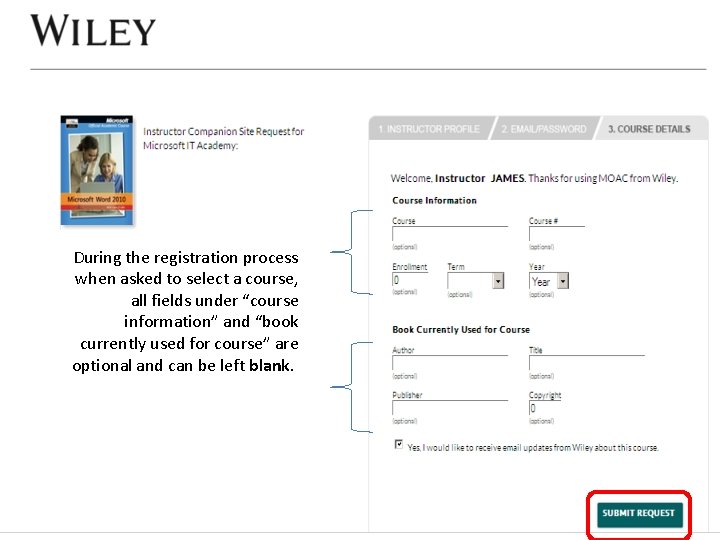
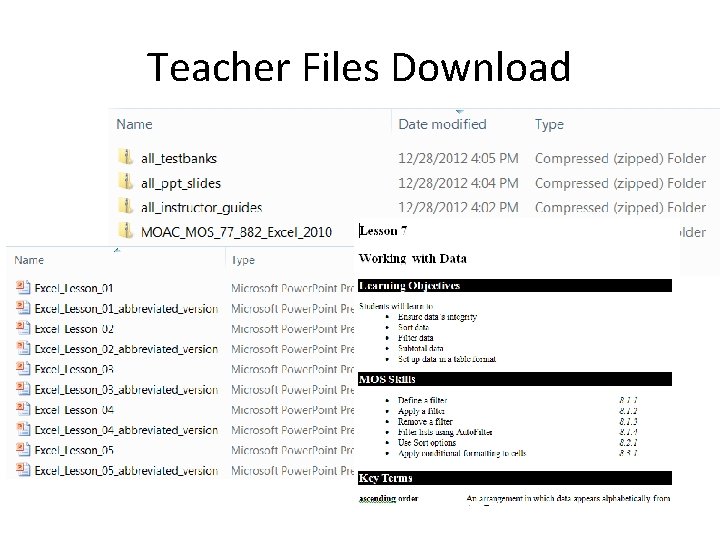
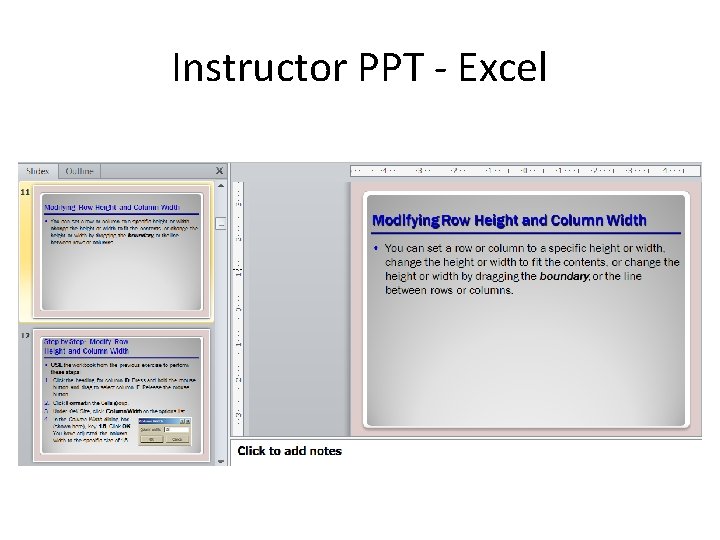
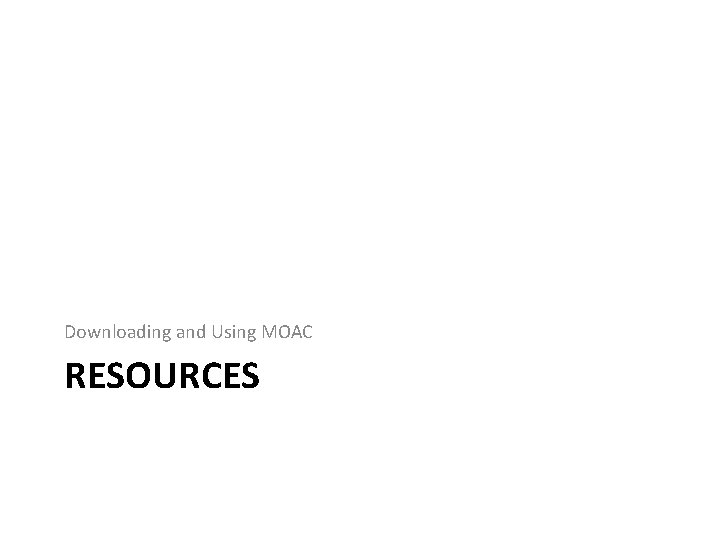
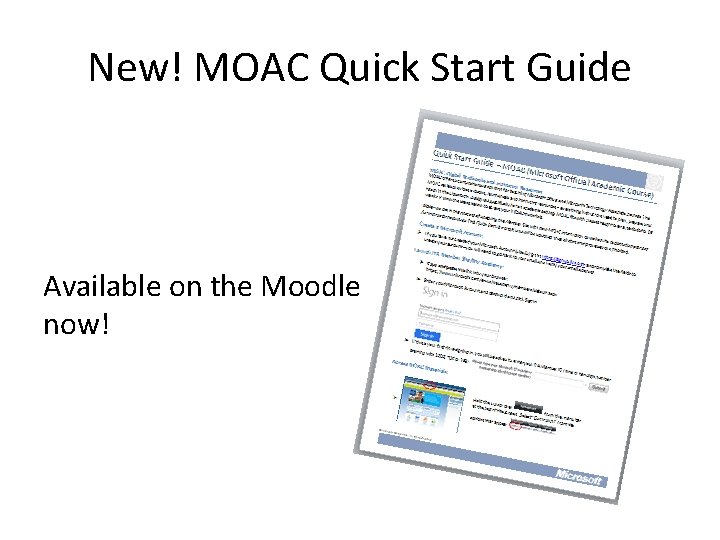
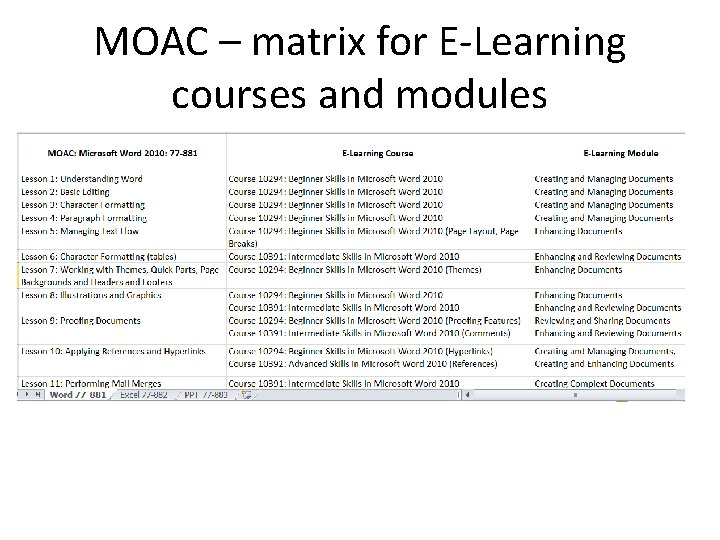
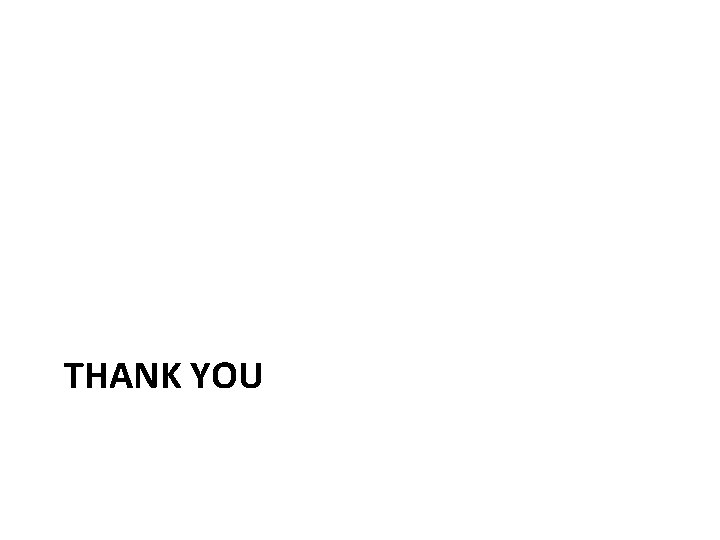
- Slides: 27
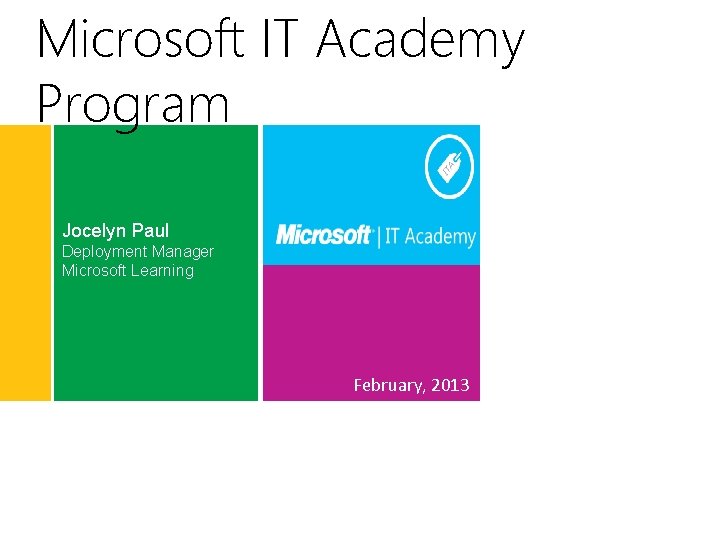
Microsoft IT Academy Program Jocelyn Paul Deployment Manager Microsoft Learning February, 2013
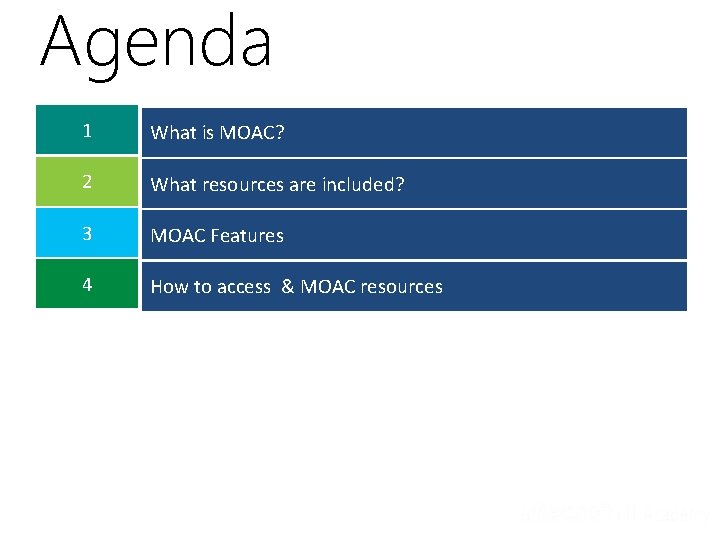
Agenda 1 What is MOAC? 2 What resources are included? 3 MOAC Features 4 How to access & MOAC resources
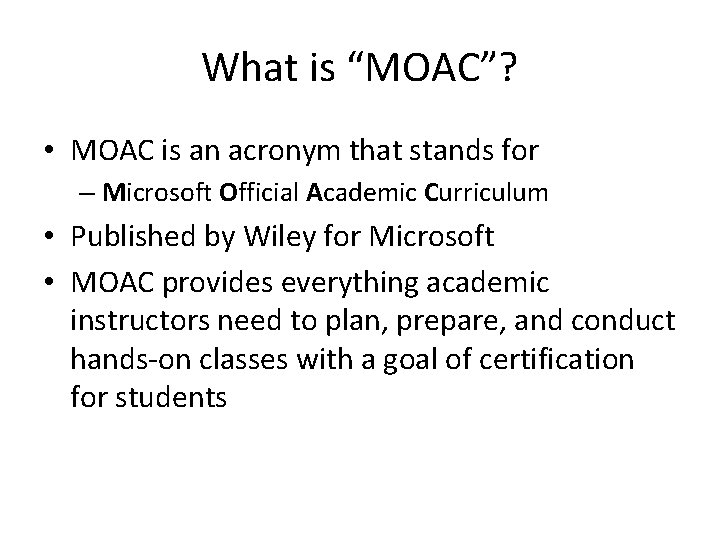
What is “MOAC”? • MOAC is an acronym that stands for – Microsoft Official Academic Curriculum • Published by Wiley for Microsoft • MOAC provides everything academic instructors need to plan, prepare, and conduct hands-on classes with a goal of certification for students
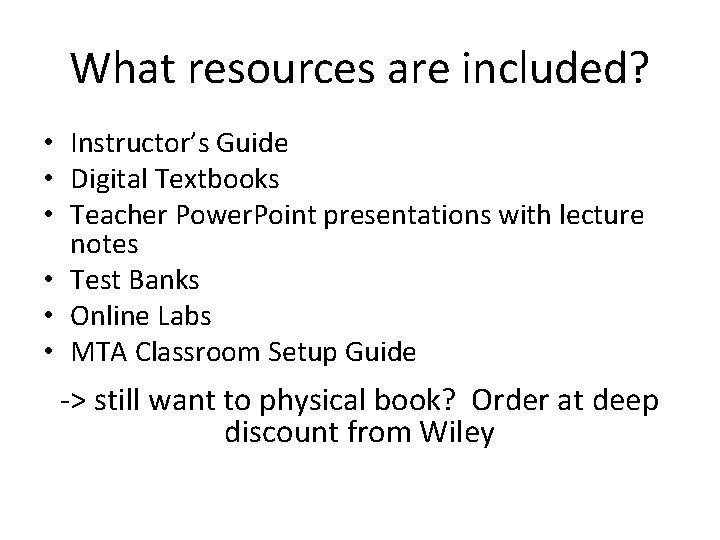
What resources are included? • Instructor’s Guide • Digital Textbooks • Teacher Power. Point presentations with lecture notes • Test Banks • Online Labs • MTA Classroom Setup Guide -> still want to physical book? Order at deep discount from Wiley
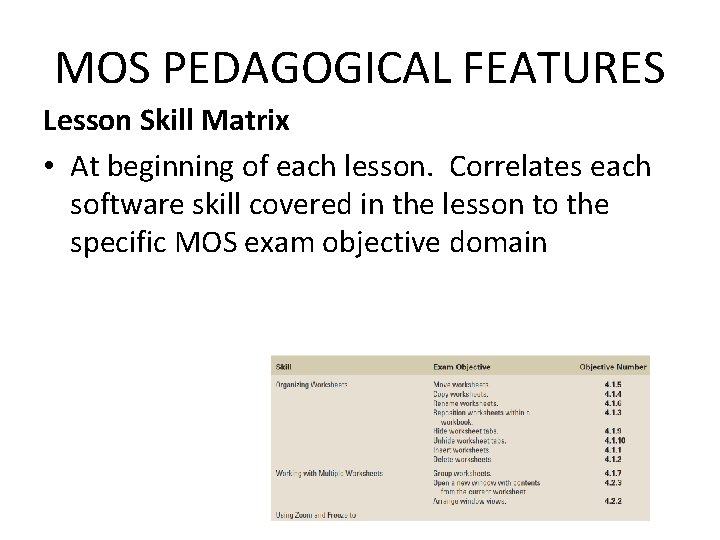
MOS PEDAGOGICAL FEATURES Lesson Skill Matrix • At beginning of each lesson. Correlates each software skill covered in the lesson to the specific MOS exam objective domain
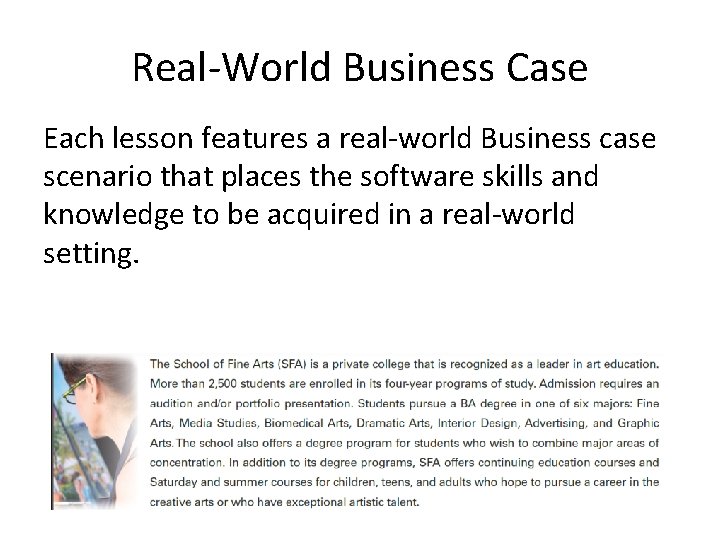
Real-World Business Case Each lesson features a real-world Business case scenario that places the software skills and knowledge to be acquired in a real-world setting.
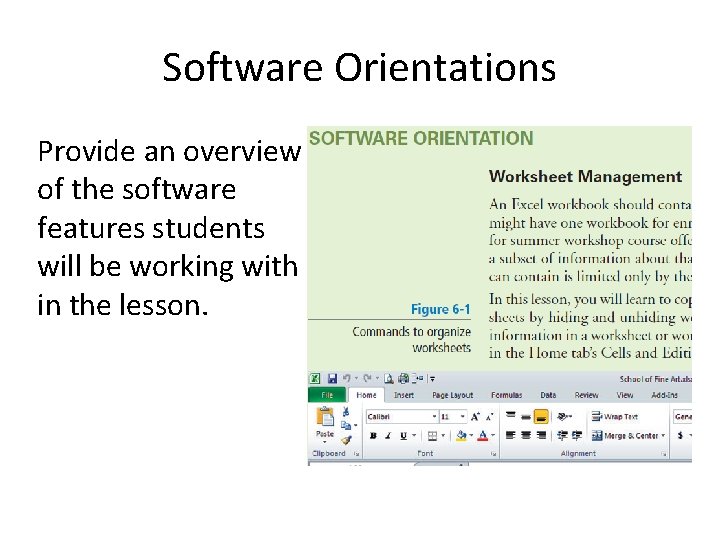
Software Orientations Provide an overview of the software features students will be working with in the lesson.
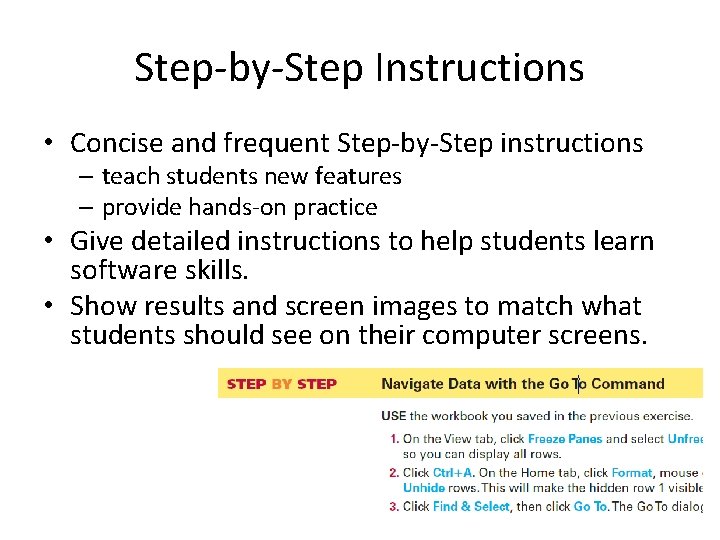
Step-by-Step Instructions • Concise and frequent Step-by-Step instructions – teach students new features – provide hands-on practice • Give detailed instructions to help students learn software skills. • Show results and screen images to match what students should see on their computer screens.
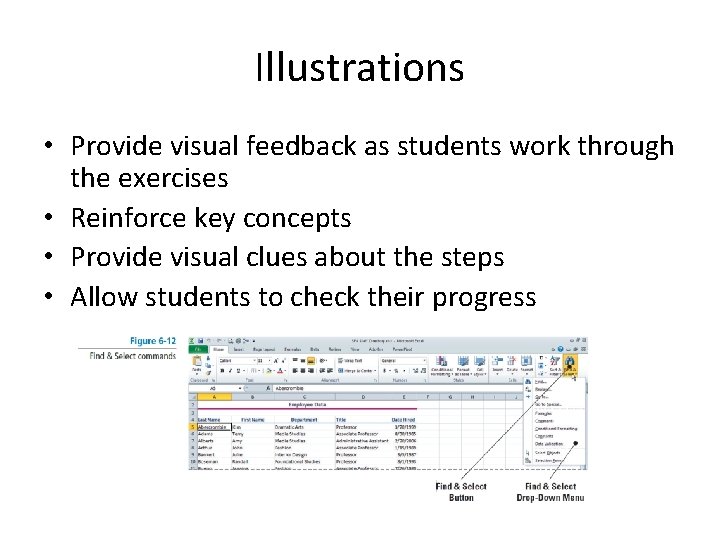
Illustrations • Provide visual feedback as students work through the exercises • Reinforce key concepts • Provide visual clues about the steps • Allow students to check their progress
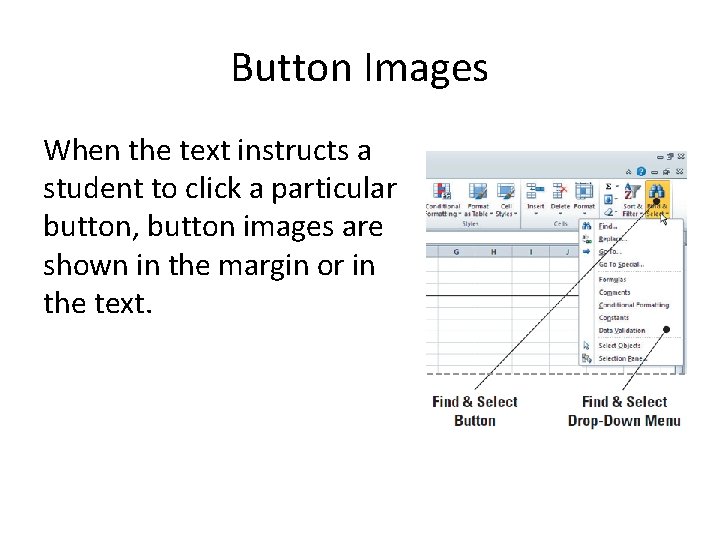
Button Images When the text instructs a student to click a particular button, button images are shown in the margin or in the text.
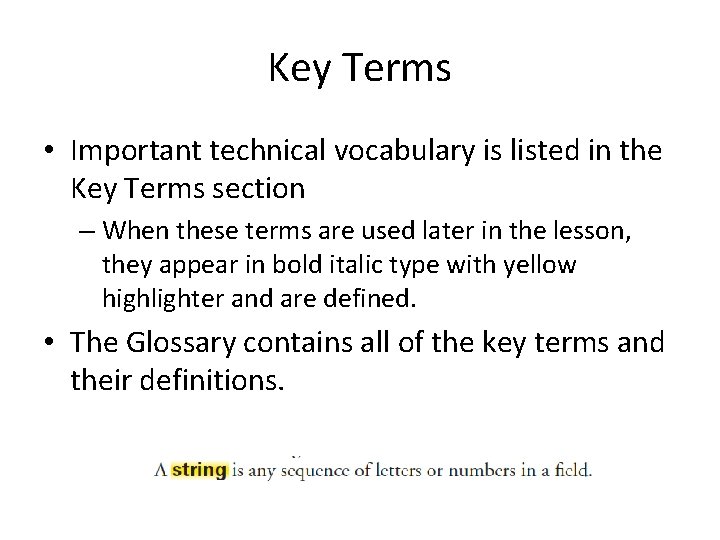
Key Terms • Important technical vocabulary is listed in the Key Terms section – When these terms are used later in the lesson, they appear in bold italic type with yellow highlighter and are defined. • The Glossary contains all of the key terms and their definitions.
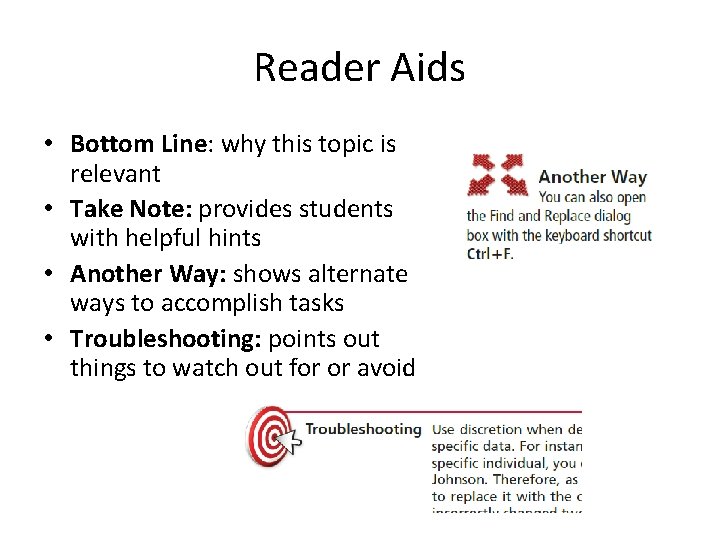
Reader Aids • Bottom Line: why this topic is relevant • Take Note: provides students with helpful hints • Another Way: shows alternate ways to accomplish tasks • Troubleshooting: points out things to watch out for or avoid
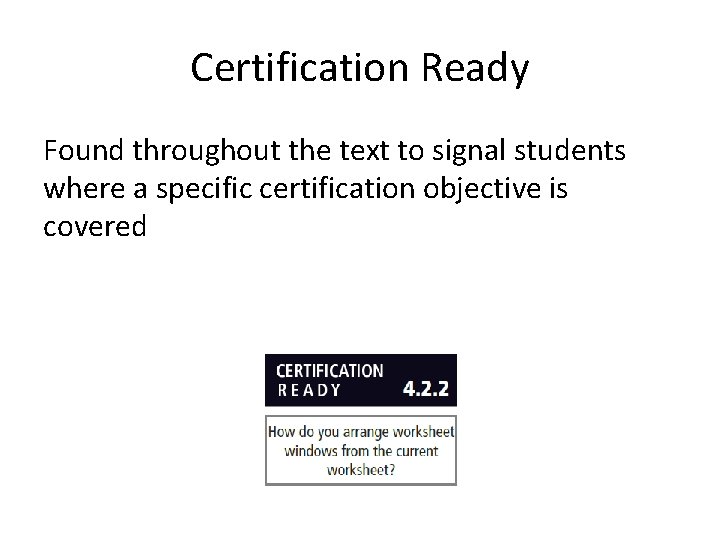
Certification Ready Found throughout the text to signal students where a specific certification objective is covered
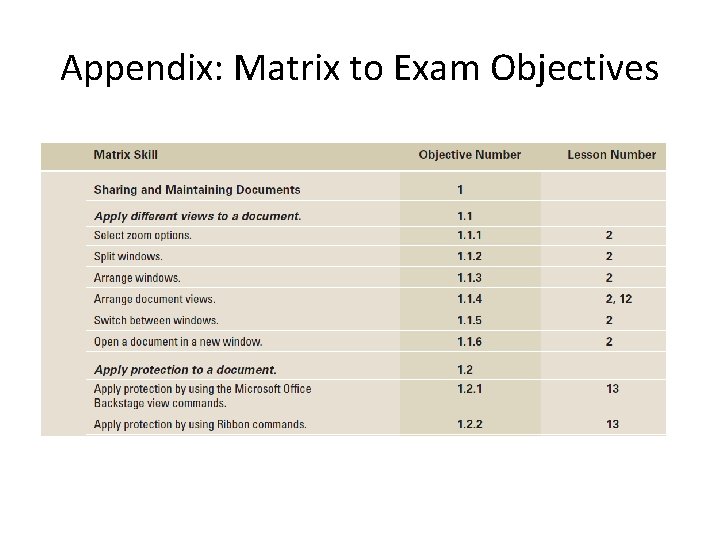
Appendix: Matrix to Exam Objectives
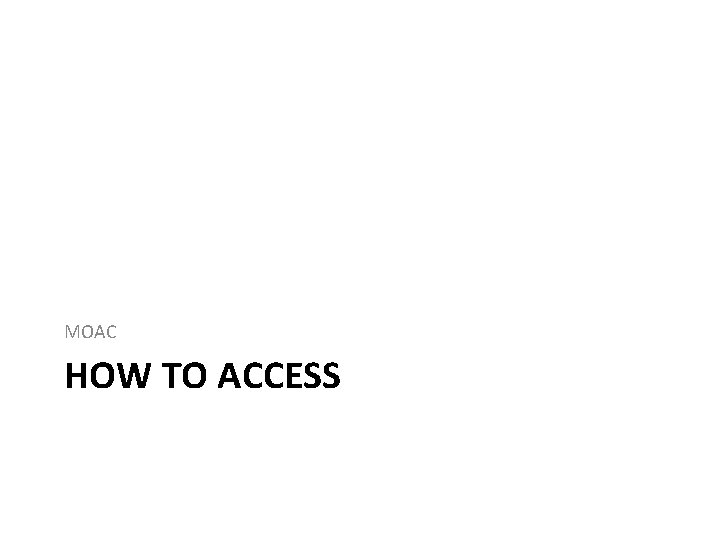
MOAC HOW TO ACCESS
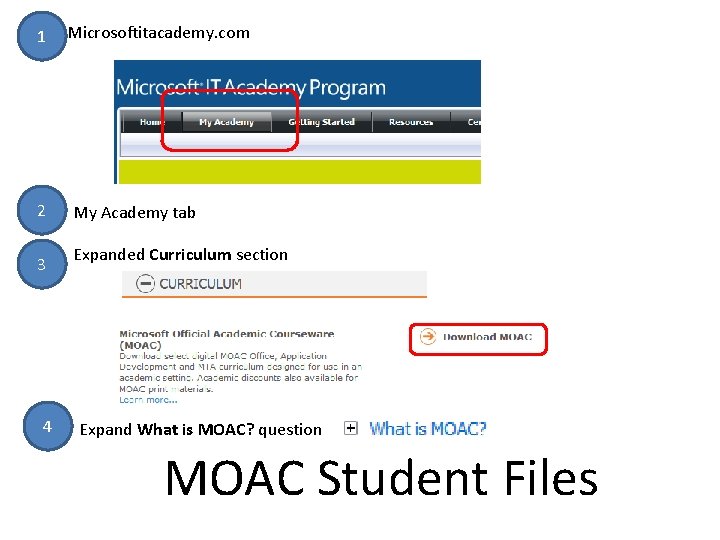
1 2 3 4 Microsoftitacademy. com My Academy tab Expanded Curriculum section Expand What is MOAC? question MOAC Student Files
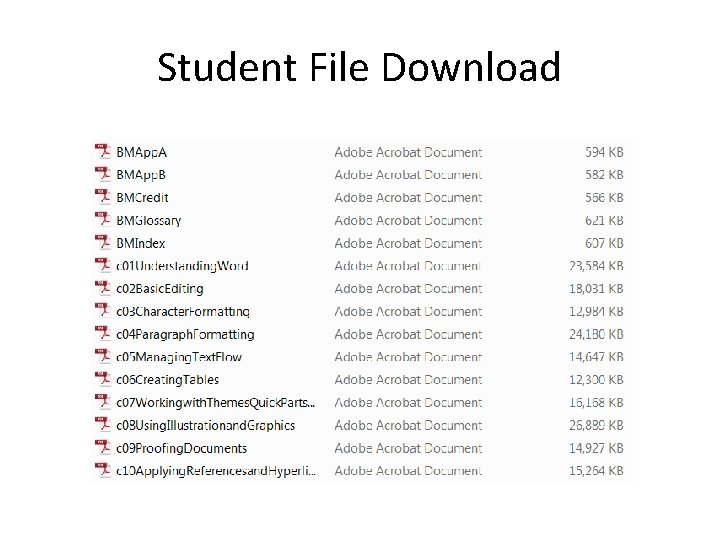
Student File Download
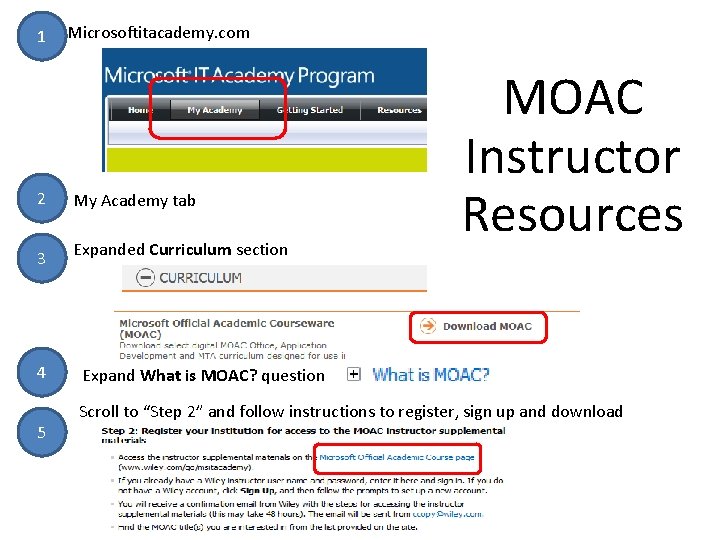
1 Microsoftitacademy. com 2 My Academy tab 3 Expanded Curriculum section 4 5 MOAC Instructor Resources Expand What is MOAC? question Scroll to “Step 2” and follow instructions to register, sign up and download
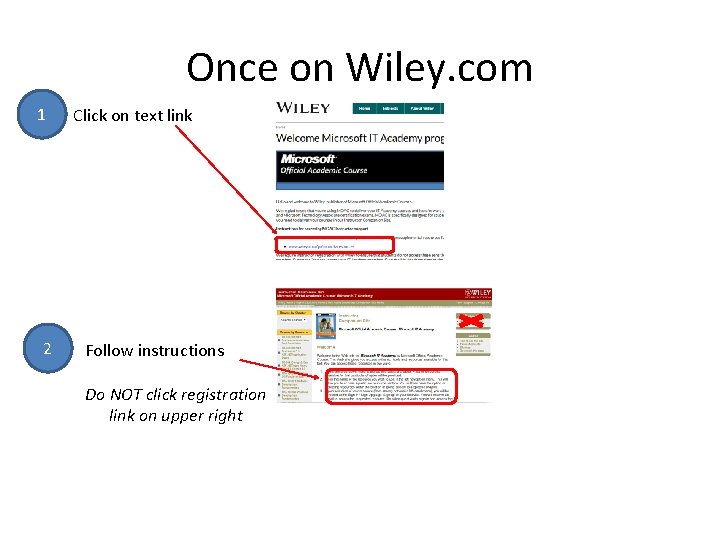
Once on Wiley. com 1 2 Click on text link Follow instructions Do NOT click registration link on upper right
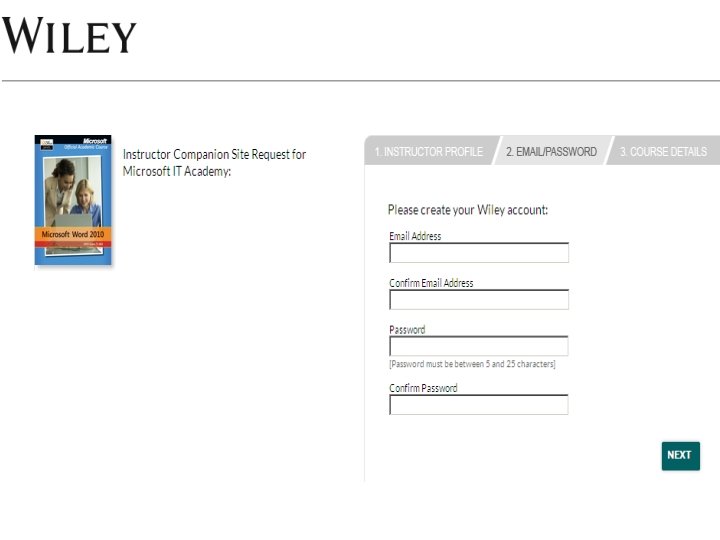
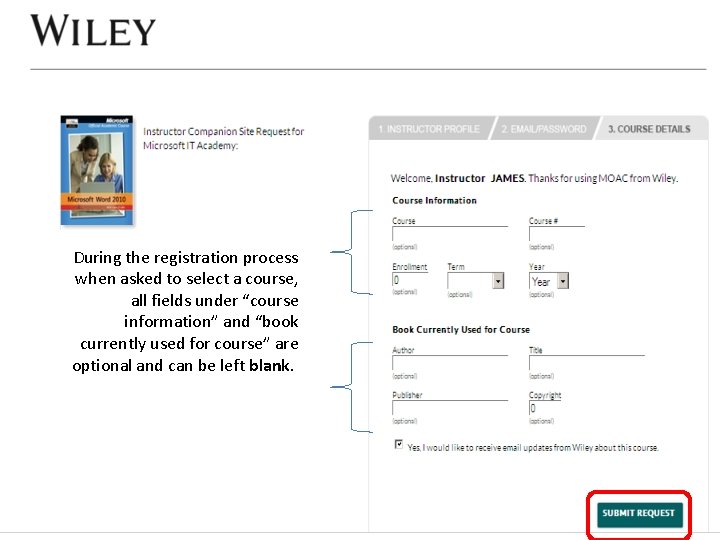
During the registration process when asked to select a course, all fields under “course information” and “book currently used for course” are optional and can be left blank.
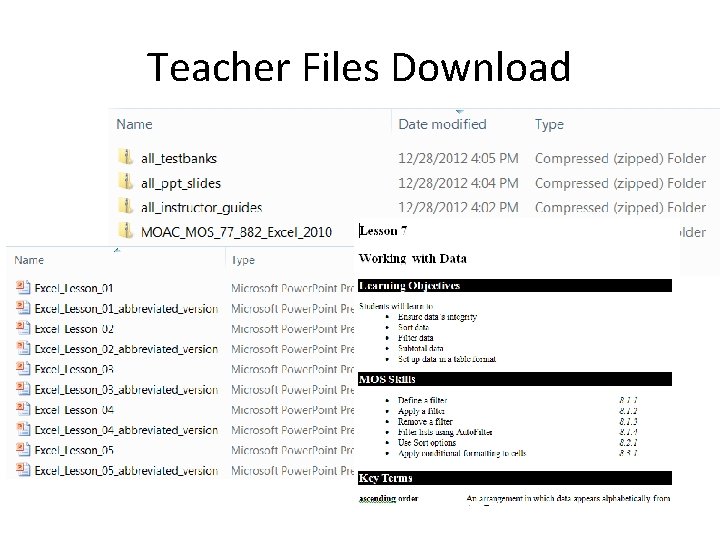
Teacher Files Download
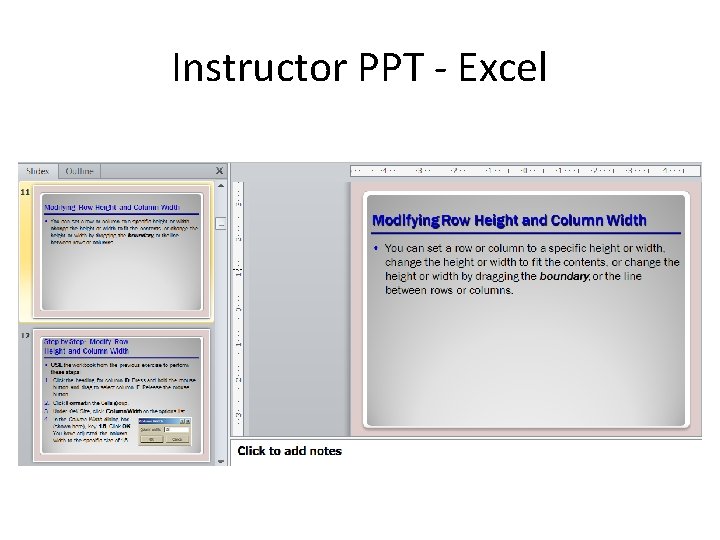
Instructor PPT - Excel
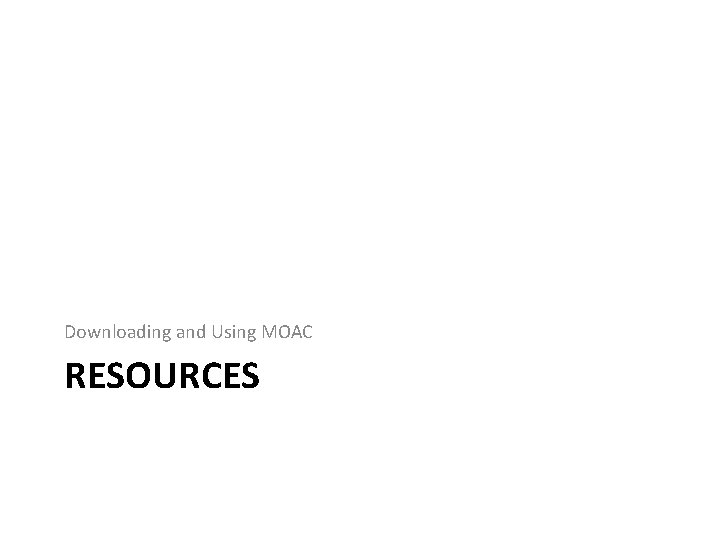
Downloading and Using MOAC RESOURCES
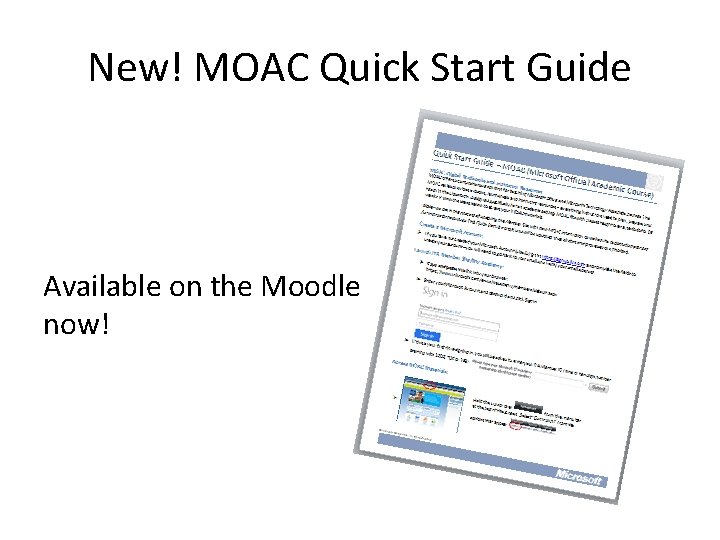
New! MOAC Quick Start Guide Available on the Moodle now!
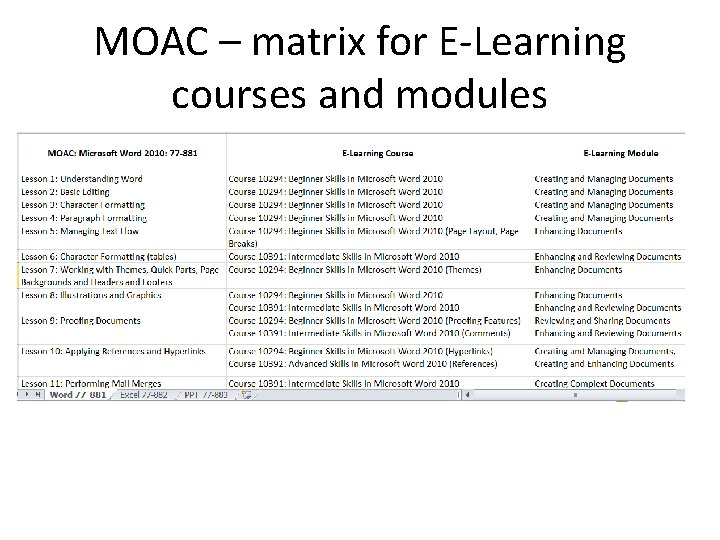
MOAC – matrix for E-Learning courses and modules
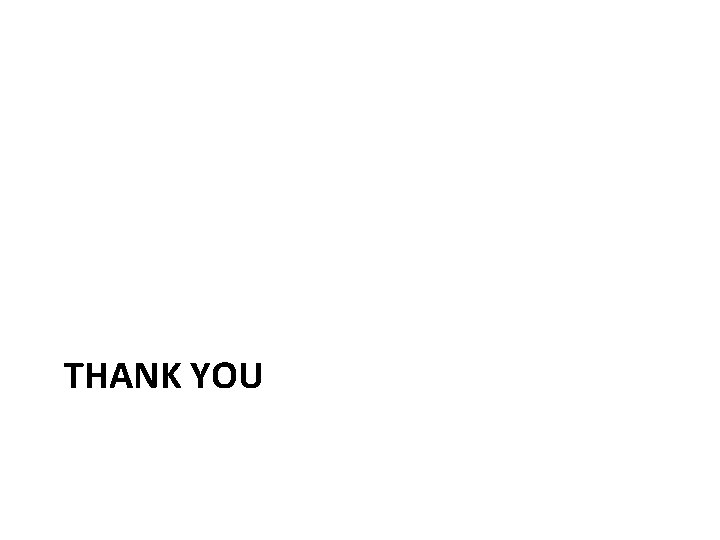
THANK YOU