Microsoft Fast Track Onboarding and adoption assistance Included

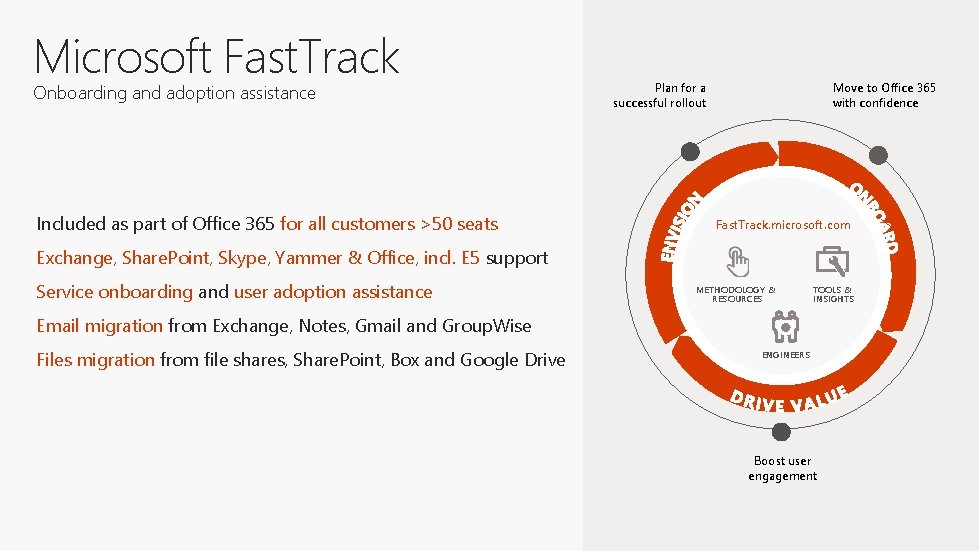
Microsoft Fast. Track Onboarding and adoption assistance Included as part of Office 365 for all customers >50 seats Plan for a successful rollout Move to Office 365 with confidence Fast. Track. microsoft. com Exchange, Share. Point, Skype, Yammer & Office, incl. E 5 support Service onboarding and user adoption assistance METHODOLOGY & RESOURCES TOOLS & INSIGHTS Email migration from Exchange, Notes, Gmail and Group. Wise Files migration from file shares, Share. Point, Box and Google Drive ENGINEERS Boost user engagement
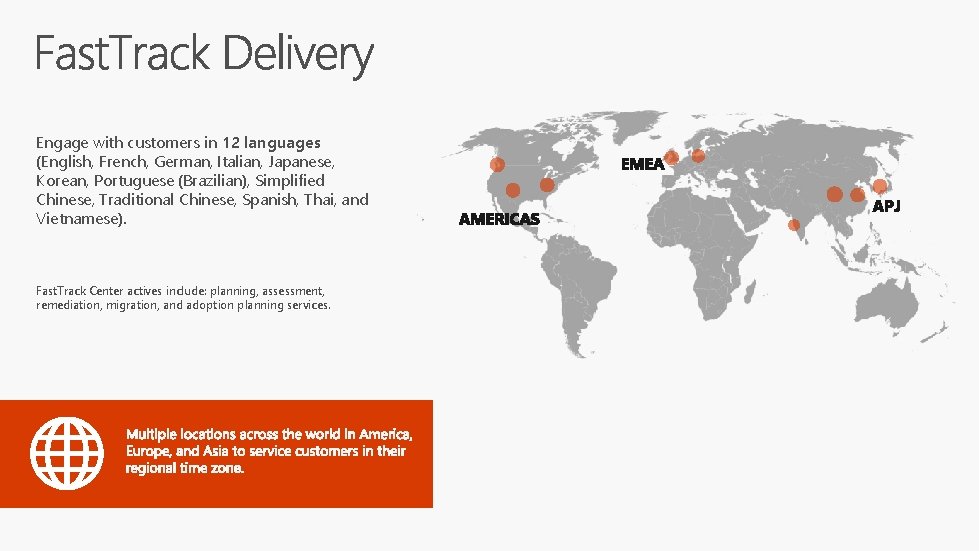
Engage with customers in 12 languages (English, French, German, Italian, Japanese, Korean, Portuguese (Brazilian), Simplified Chinese, Traditional Chinese, Spanish, Thai, and Vietnamese). Fast. Track Center actives include: planning, assessment, remediation, migration, and adoption planning services.
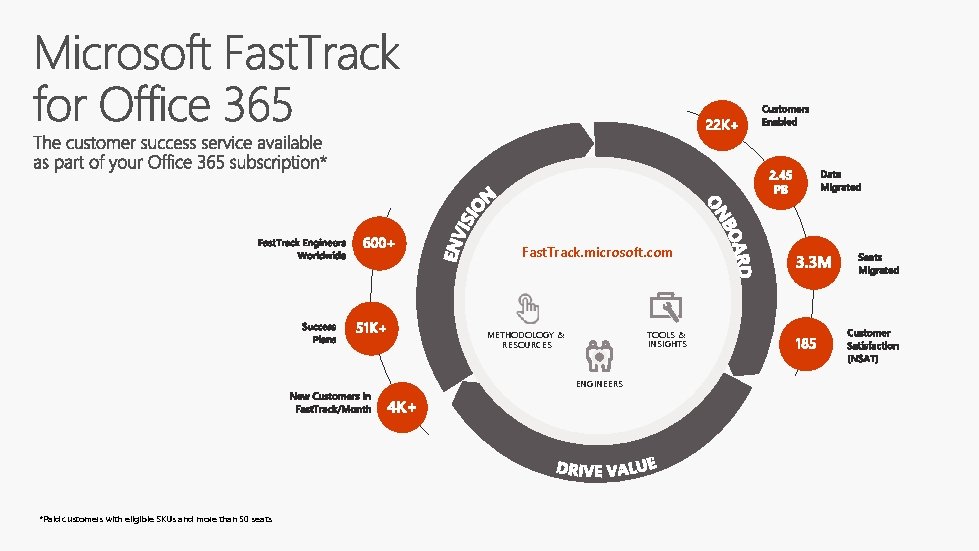
Fast. Track. microsoft. com TOOLS & INSIGHTS METHODOLOGY & RESOURCES ENGINEERS *Paid customers with eligible SKUs and more than 50 seats
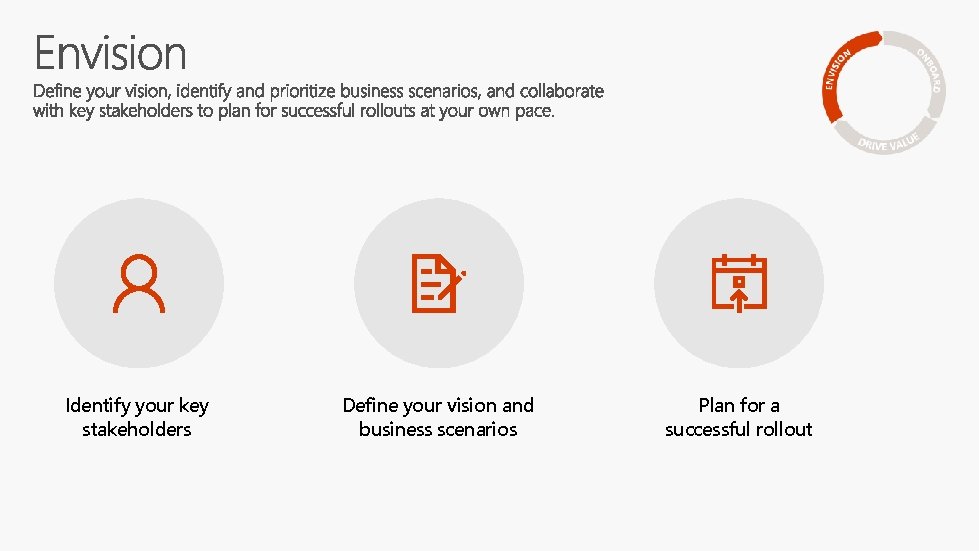
Identify your key stakeholders Define your vision and business scenarios Plan for a successful rollout
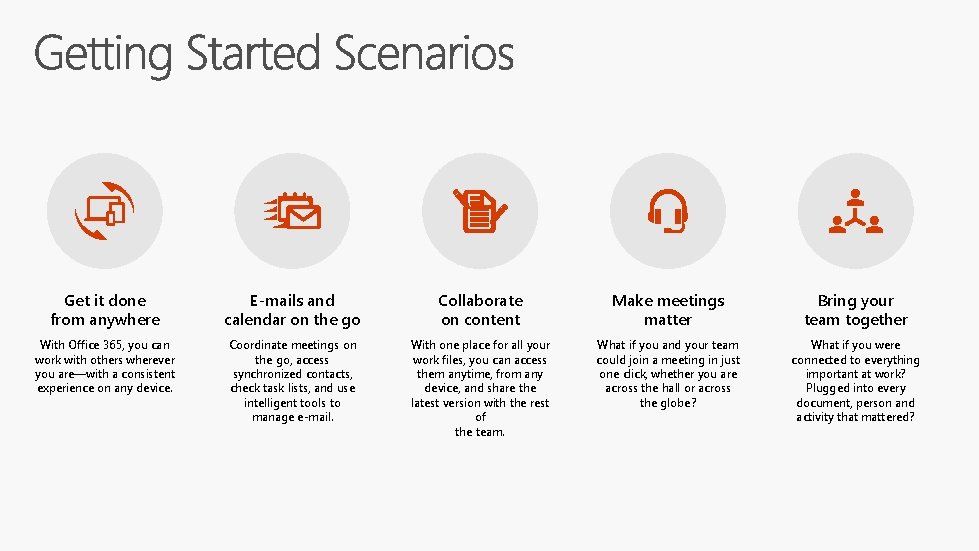
Get it done from anywhere E-mails and calendar on the go Collaborate on content Make meetings matter Bring your team together With Office 365, you can work with others wherever you are—with a consistent experience on any device. Coordinate meetings on the go, access synchronized contacts, check task lists, and use intelligent tools to manage e-mail. With one place for all your work files, you can access them anytime, from any device, and share the latest version with the rest of the team. What if you and your team could join a meeting in just one click, whether you are across the hall or across the globe? What if you were connected to everything important at work? Plugged into every document, person and activity that mattered?
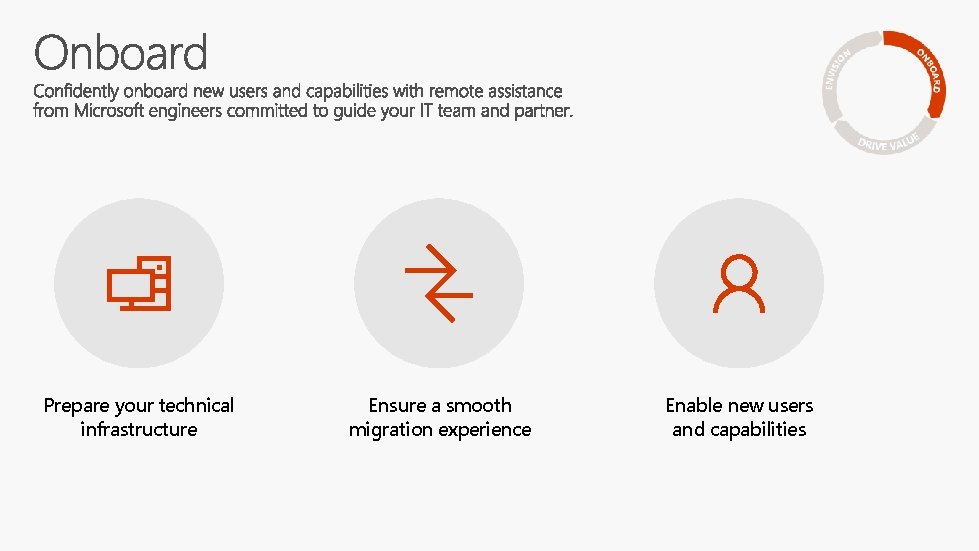
Prepare your technical infrastructure Ensure a smooth migration experience Enable new users and capabilities

What to expect from Microsoft Fast. Track • Ongoing access to Fast. Track engineers • Implementation project management • Active Directory remediation guidance • Active directory remediation • Network, DNS, tenant and user setup guidance • Network configuration & bandwidth testing • Email and file migration for 150+ seats • Email & file migration for accounts under 150 seats • Deployment architecture and guidance • Hybrid environment configuration & deployment • Adoption planning workshop ( remote ) • User change management & process optimization • End user communications templates & guidance • User communications & product training delivery • Persona-based productivity scenarios • LOB, 3 rd party app remediation & biz solutions
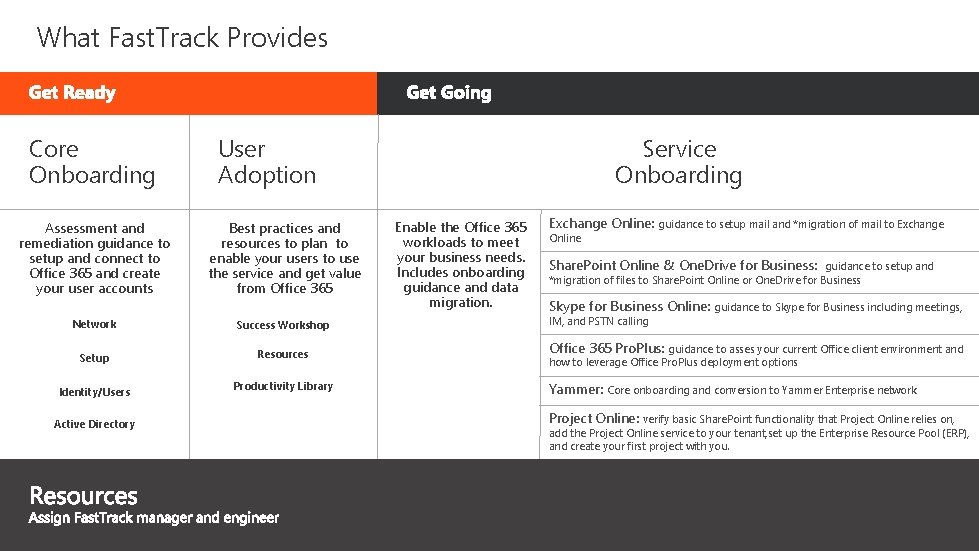
What Fast. Track Provides Core Onboarding User Adoption Assessment and remediation guidance to setup and connect to Office 365 and create your user accounts Best practices and resources to plan to enable your users to use the service and get value from Office 365 Network Success Workshop Setup Resources Identity/Users Active Directory Productivity Library Service Onboarding Enable the Office 365 workloads to meet your business needs. Includes onboarding guidance and data migration. Exchange Online: guidance to setup mail and *migration of mail to Exchange Online Share. Point Online & One. Drive for Business: guidance to setup and *migration of files to Share. Point Online or One. Drive for Business Skype for Business Online: guidance to Skype for Business including meetings, IM, and PSTN calling Office 365 Pro. Plus: guidance to asses your current Office client environment and how to leverage Office Pro. Plus deployment options Yammer: Core onboarding and conversion to Yammer Enterprise network Project Online: verify basic Share. Point functionality that Project Online relies on, add the Project Online service to your tenant, set up the Enterprise Resource Pool (ERP), and create your first project with you.
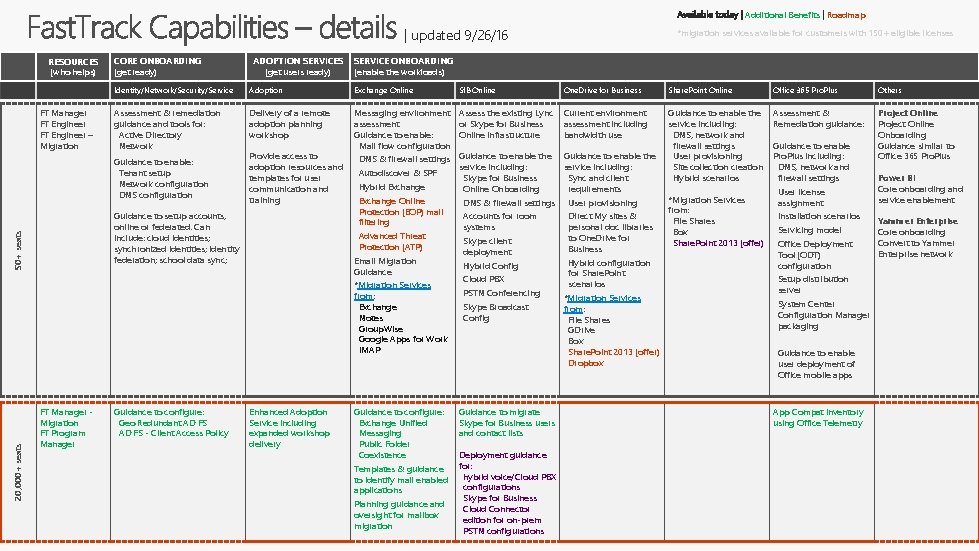
Additional Benefits Roadmap | updated 9/26/16 RESOURCES (who helps) FT Manager FT Engineer – Migration CORE ONBOARDING (get ready) Adoption Exchange Online Assessment & remediation guidance and tools for: Active Directory Network Delivery of a remote adoption planning workshop Messaging environment Assess the existing Lync assessment or Skype for Business Guidance to enable: Online infrastructure Mail flow configuration DNS & firewall settings Guidance to enable the service including: Autodiscover & SPF Skype for Business Hybrid Exchange Online Onboarding Exchange Online DNS & firewall settings Protection (EOP) mail Accounts for room filtering systems Advanced Threat Skype client Protection (ATP) deployment Email Migration Hybrid Config Guidance Cloud PBX *Migration Services PSTN Conferencing from: Exchange Skype Broadcast Notes Config Group. Wise Google Apps for Work IMAP Provide access to adoption resources and templates for user communication and training 50+ seats Guidance to setup accounts, online or federated. Can include: cloud identities; synchronized identities; identity federation; school data sync; FT Manager Migration FT Program Manager SERVICE ONBOARDING (enable the workloads) Identity/Network/Security/Service Guidance to enable: Tenant setup Network configuration DNS configuration 20, 000+ seats ADOPTION SERVICES (get users ready) Guidance to configure: Geo Redundant AD FS - Client Access Policy Enhanced Adoption Service including expanded workshop delivery *migration services available for customers with 150+ eligible licenses Guidance to configure: Exchange Unified Messaging Public Folder Coexistence Templates & guidance to identify mail enabled applications Planning guidance and oversight for mailbox migration Sf. B Online Guidance to migrate Skype for Business users and contact lists Deployment guidance for: hybrid voice/Cloud PBX configurations Skype for Business Cloud Connector edition for on-prem PSTN configurations One. Drive for Business Share. Point Online Office 365 Pro. Plus Others Current environment assessment including bandwidth use Guidance to enable the service including: DNS, network and firewall settings User provisioning Site collection creation Hybrid scenarios Assessment & Remediation guidance: Project Online Onboarding Guidance similar to Office 365 Pro. Plus Guidance to enable the service including: Sync and client requirements User provisioning Direct My sites & personal doc libraries to One. Drive for Business Hybrid configuration for Share. Point scenarios *Migration Services from: File Shares GDrive Box Share. Point 2013 (offer) Dropbox *Migration Services from: File Shares Box Share. Point 2013 (offer) Guidance to enable Pro. Plus including: DNS, network and firewall settings User license assignment Installation scenarios Servicing model Office Deployment Tool (ODT) configuration Setup distribution server System Center Configuration Manager packaging Guidance to enable user deployment of Office mobile apps App Compat inventory using Office Telemetry Power BI Core onboarding and service enablement Yammer Enterprise Core onboarding Convert to Yammer Enterprise network
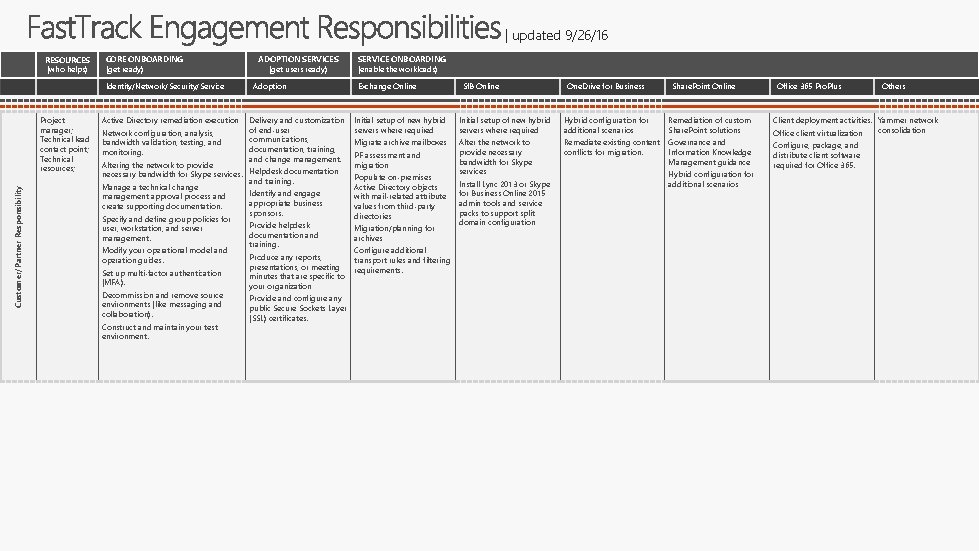
| updated 9/26/16 RESOURCES (who helps) CORE ONBOARDING (get ready) Identity/Network/Security/Service Customer/Partner Responsibility Project manager; Technical lead contact point; Technical resources; Active Directory remediation execution Network configuration, analysis, bandwidth validation, testing, and monitoring. ADOPTION SERVICES (get users ready) Adoption Delivery and customization of end-user communications, documentation, training, and change management. Altering the network to provide necessary bandwidth for Skype services. Helpdesk documentation and training. Manage a technical change Identify and engage management approval process and appropriate business create supporting documentation. sponsors. Specify and define group policies for Provide helpdesk user, workstation, and server documentation and management. training. Modify your operational model and Produce any reports, operation guides. presentations, or meeting Set up multi-factor authentication minutes that are specific to (MFA). your organization Decommission and remove source Provide and configure any environments (like messaging and public Secure Sockets Layer collaboration). (SSL) certificates. Construct and maintain your test environment. SERVICE ONBOARDING (enable the workloads) Exchange Online Sf. B Online One. Drive for Business Share. Point Online Initial setup of new hybrid servers where required Hybrid configuration for additional scenarios Remediation of custom Share. Point solutions Migrate archive mailboxes Alter the network to provide necessary bandwidth for Skype services Remediate existing content conflicts for migration. Governance and Information Knowledge Management guidance PF assessment and migration Populate on-premises Active Directory objects with mail-related attribute values from third-party directories Migration/planning for archives Configure additional transport rules and filtering requirements. Install Lync 2013 or Skype for Business Online 2015 admin tools and service packs to support split domain configuration Hybrid configuration for additional scenarios Office 365 Pro. Plus Others Client deployment activities. Yammer network consolidation Office client virtualization Configure, package, and distribute client software required for Office 365.
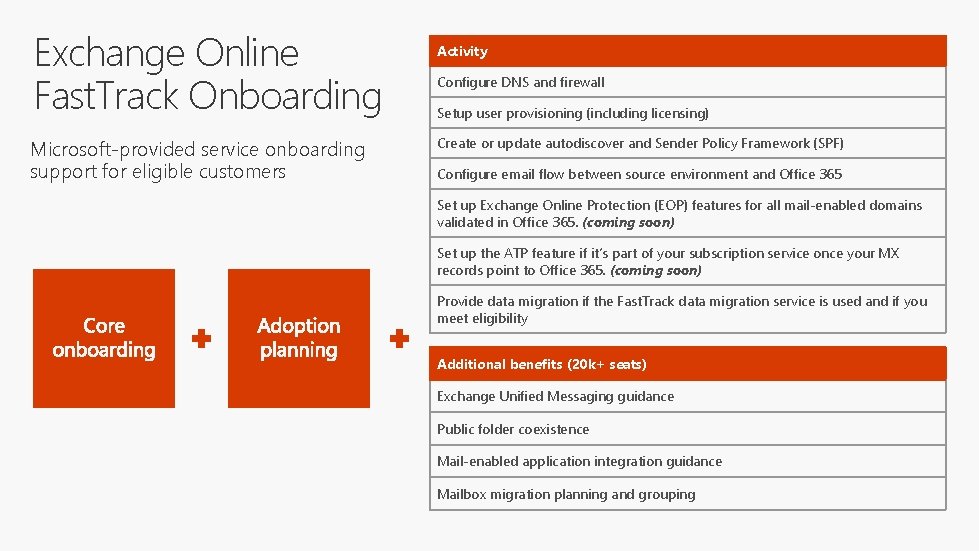
Exchange Online Fast. Track Onboarding Microsoft-provided service onboarding support for eligible customers Activity Configure DNS and firewall Setup user provisioning (including licensing) Create or update autodiscover and Sender Policy Framework (SPF) Configure email flow between source environment and Office 365 Set up Exchange Online Protection (EOP) features for all mail-enabled domains validated in Office 365. (coming soon) Set up the ATP feature if it’s part of your subscription service once your MX records point to Office 365. (coming soon) Provide data migration if the Fast. Track data migration service is used and if you meet eligibility Additional benefits (20 k+ seats) Exchange Unified Messaging guidance Public folder coexistence Mail-enabled application integration guidance Mailbox migration planning and grouping
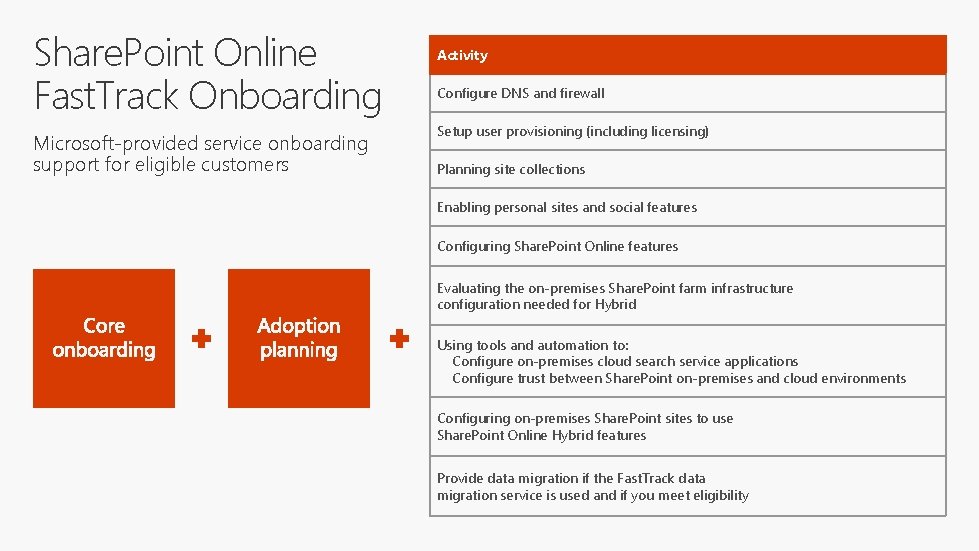
Share. Point Online Fast. Track Onboarding Microsoft-provided service onboarding support for eligible customers Activity Configure DNS and firewall Setup user provisioning (including licensing) Planning site collections Enabling personal sites and social features Configuring Share. Point Online features Evaluating the on-premises Share. Point farm infrastructure configuration needed for Hybrid Using tools and automation to: Configure on-premises cloud search service applications Configure trust between Share. Point on-premises and cloud environments Configuring on-premises Share. Point sites to use Share. Point Online Hybrid features Provide data migration if the Fast. Track data migration service is used and if you meet eligibility
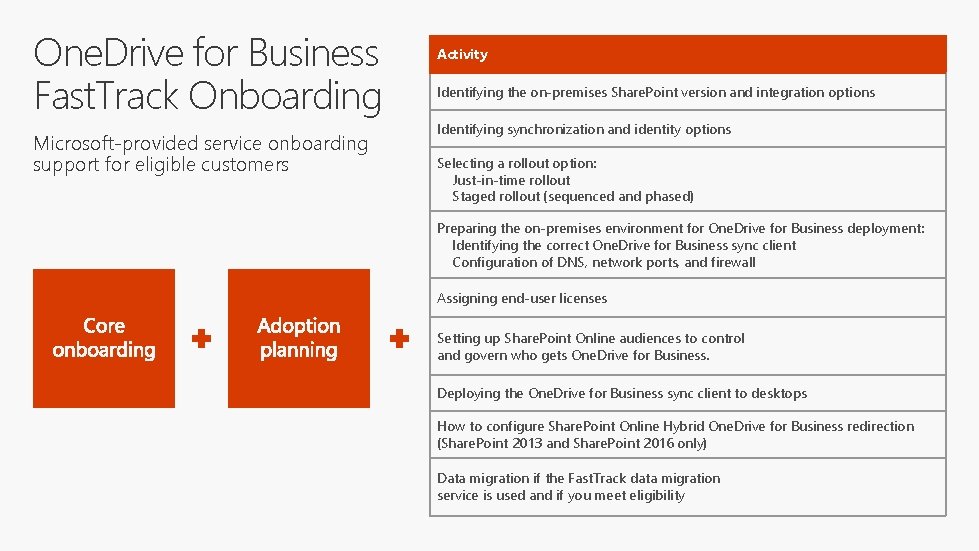
One. Drive for Business Fast. Track Onboarding Microsoft-provided service onboarding support for eligible customers Activity Identifying the on-premises Share. Point version and integration options Identifying synchronization and identity options Selecting a rollout option: Just-in-time rollout Staged rollout (sequenced and phased) Preparing the on-premises environment for One. Drive for Business deployment: Identifying the correct One. Drive for Business sync client Configuration of DNS, network ports, and firewall Assigning end-user licenses Setting up Share. Point Online audiences to control and govern who gets One. Drive for Business. Deploying the One. Drive for Business sync client to desktops How to configure Share. Point Online Hybrid One. Drive for Business redirection (Share. Point 2013 and Share. Point 2016 only) Data migration if the Fast. Track data migration service is used and if you meet eligibility
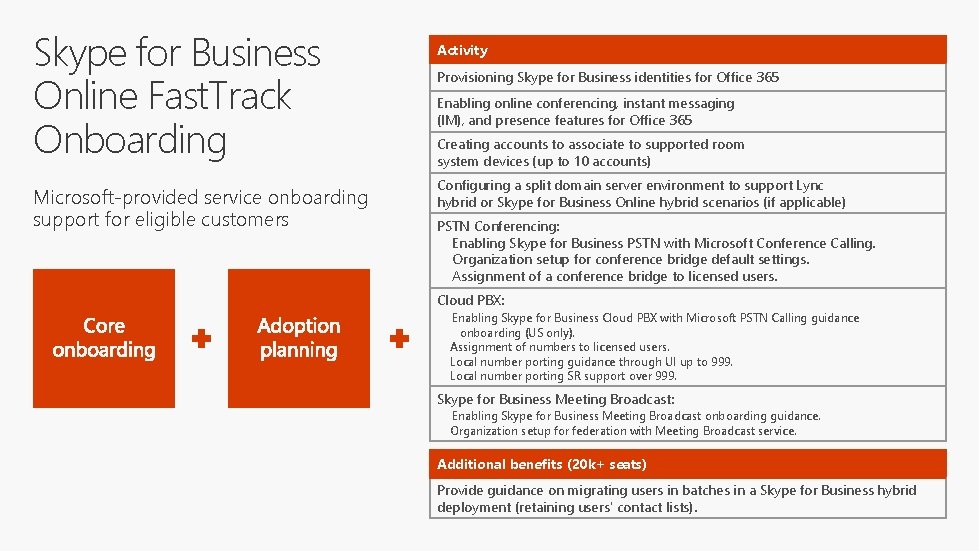
Skype for Business Online Fast. Track Onboarding Microsoft-provided service onboarding support for eligible customers Activity Provisioning Skype for Business identities for Office 365 Enabling online conferencing, instant messaging (IM), and presence features for Office 365 Creating accounts to associate to supported room system devices (up to 10 accounts) Configuring a split domain server environment to support Lync hybrid or Skype for Business Online hybrid scenarios (if applicable) PSTN Conferencing: Enabling Skype for Business PSTN with Microsoft Conference Calling. Organization setup for conference bridge default settings. Assignment of a conference bridge to licensed users. Cloud PBX: Enabling Skype for Business Cloud PBX with Microsoft PSTN Calling guidance onboarding (US only). Assignment of numbers to licensed users. Local number porting guidance through UI up to 999. Local number porting SR support over 999. Skype for Business Meeting Broadcast: Enabling Skype for Business Meeting Broadcast onboarding guidance. Organization setup for federation with Meeting Broadcast service. Additional benefits (20 k+ seats) Provide guidance on migrating users in batches in a Skype for Business hybrid deployment (retaining users' contact lists).
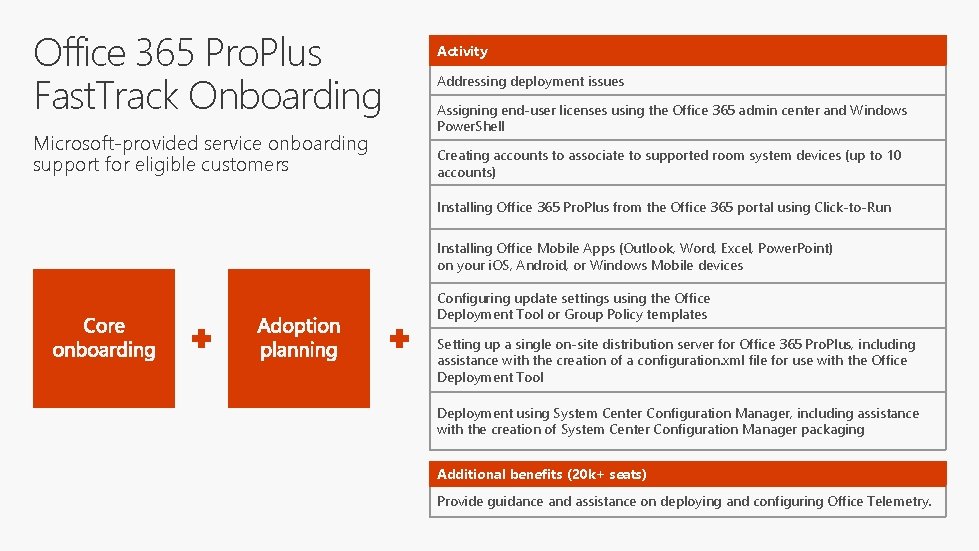
Office 365 Pro. Plus Fast. Track Onboarding Microsoft-provided service onboarding support for eligible customers Activity Addressing deployment issues Assigning end-user licenses using the Office 365 admin center and Windows Power. Shell Creating accounts to associate to supported room system devices (up to 10 accounts) Installing Office 365 Pro. Plus from the Office 365 portal using Click-to-Run Installing Office Mobile Apps (Outlook, Word, Excel, Power. Point) on your i. OS, Android, or Windows Mobile devices Configuring update settings using the Office Deployment Tool or Group Policy templates Setting up a single on-site distribution server for Office 365 Pro. Plus, including assistance with the creation of a configuration. xml file for use with the Office Deployment Tool Deployment using System Center Configuration Manager, including assistance with the creation of System Center Configuration Manager packaging Additional benefits (20 k+ seats) Provide guidance and assistance on deploying and configuring Office Telemetry.
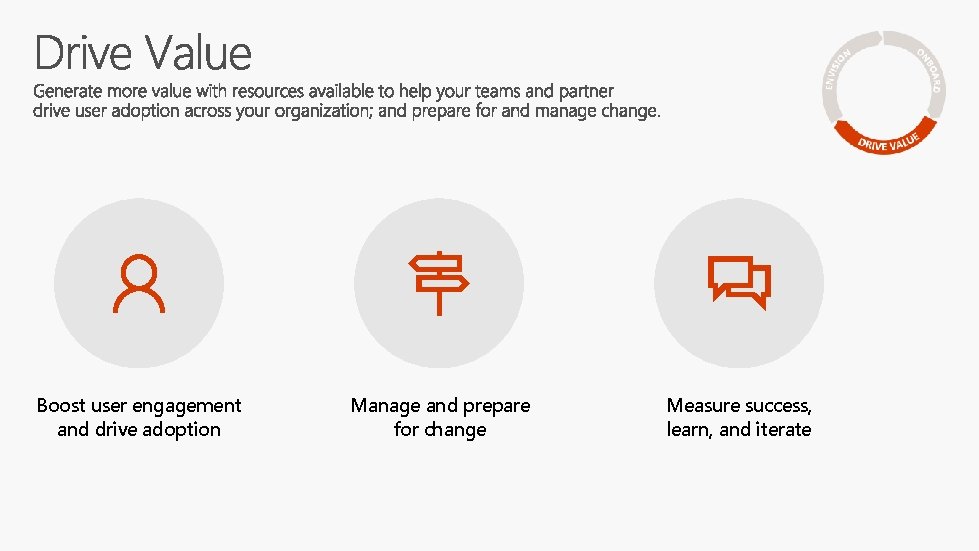
Boost user engagement and drive adoption Manage and prepare for change Measure success, learn, and iterate
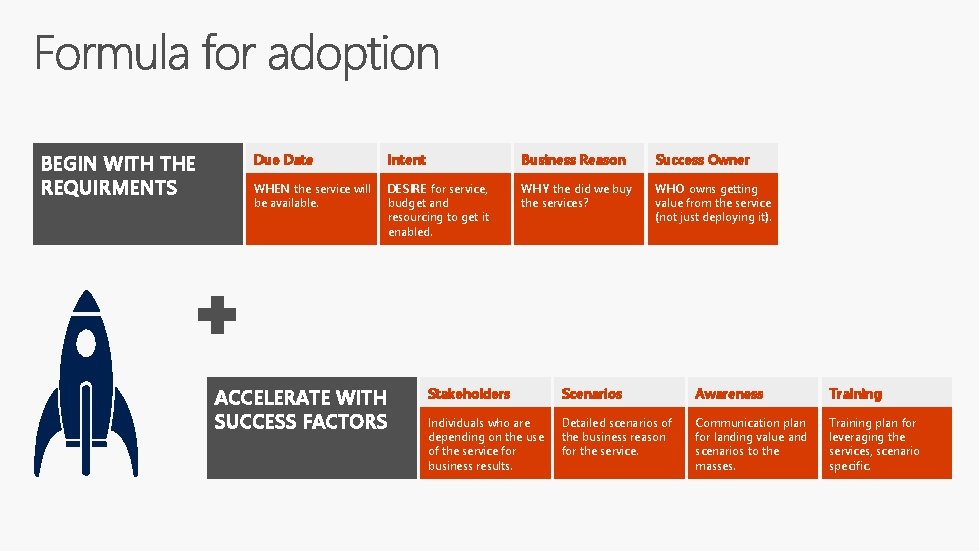
BEGIN WITH THE REQUIRMENTS Due Date Intent Business Reason Success Owner WHEN the service will be available. DESIRE for service, budget and resourcing to get it enabled. WHY the did we buy the services? WHO owns getting value from the service (not just deploying it). ACCELERATE WITH SUCCESS FACTORS Stakeholders Scenarios Awareness Training Individuals who are depending on the use of the service for business results. Detailed scenarios of the business reason for the service. Communication plan for landing value and scenarios to the masses. Training plan for leveraging the services, scenario specific.
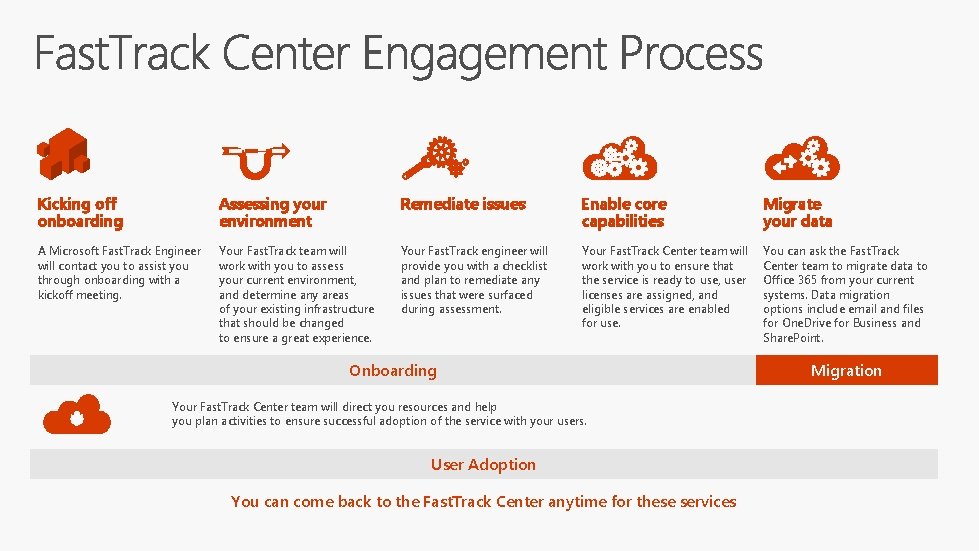
Kicking off onboarding Assessing your environment Remediate issues Enable core capabilities Migrate your data A Microsoft Fast. Track Engineer will contact you to assist you through onboarding with a kickoff meeting. Your Fast. Track team will work with you to assess your current environment, and determine any areas of your existing infrastructure that should be changed to ensure a great experience. Your Fast. Track engineer will provide you with a checklist and plan to remediate any issues that were surfaced during assessment. Your Fast. Track Center team will work with you to ensure that the service is ready to use, user licenses are assigned, and eligible services are enabled for use. You can ask the Fast. Track Center team to migrate data to Office 365 from your current systems. Data migration options include email and files for One. Drive for Business and Share. Point. Onboarding Your Fast. Track Center team will direct you resources and help you plan activities to ensure successful adoption of the service with your users. User Adoption You can come back to the Fast. Track Center anytime for these services Migration
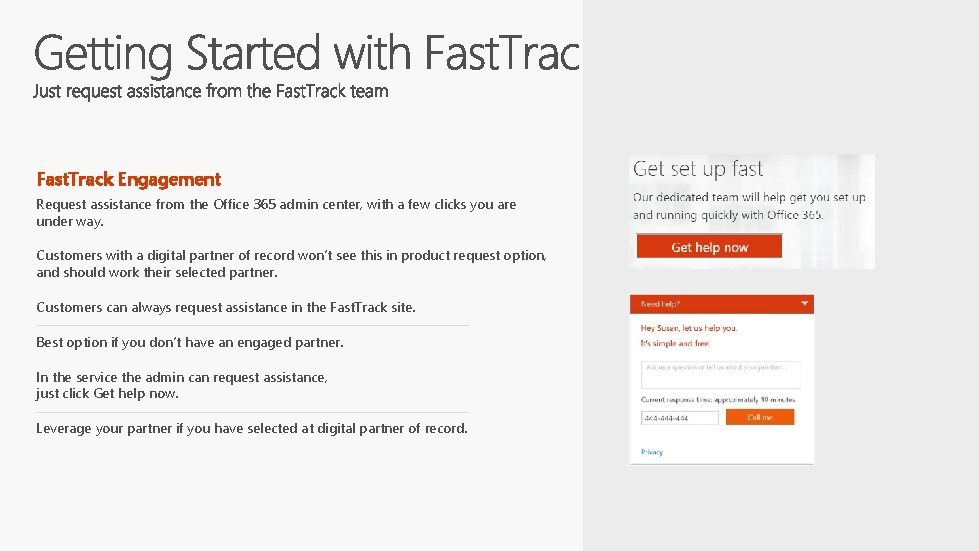
Fast. Track Engagement Request assistance from the Office 365 admin center, with a few clicks you are under way. Customers with a digital partner of record won’t see this in product request option, and should work their selected partner. Customers can always request assistance in the Fast. Track site. Best option if you don’t have an engaged partner. In the service the admin can request assistance, just click Get help now. Leverage your partner if you have selected at digital partner of record.
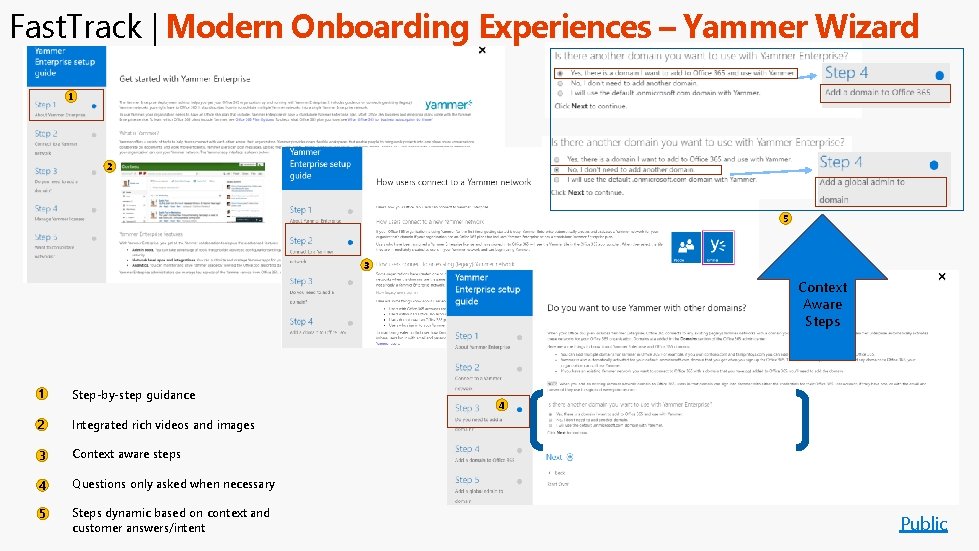
Fast. Track | Modern Onboarding Experiences – Yammer Wizard 1 2 5 3 Context Aware Steps 1 Step-by-step guidance 2 Integrated rich videos and images 3 Context aware steps 4 Questions only asked when necessary 5 Steps dynamic based on context and customer answers/intent 4 Public

gs n i w a r 3 d y per da Play the game Waiting for the next session? Play the IT Pro Hero game http: //aka. ms/superitprohero
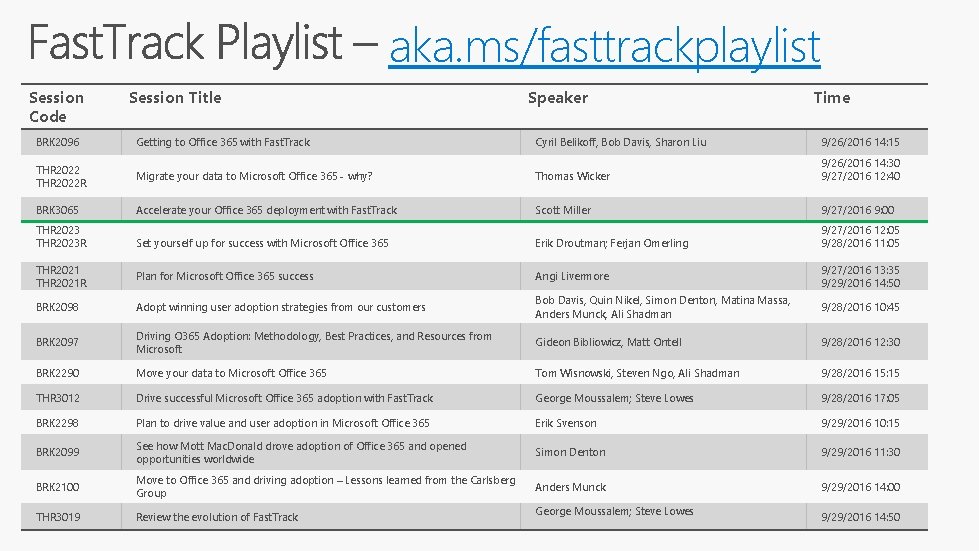
aka. ms/fasttrackplaylist Session Code Session Title Speaker Time BRK 2096 Getting to Office 365 with Fast. Track Cyril Belikoff, Bob Davis, Sharon Liu 9/26/2016 14: 15 THR 2022 R Migrate your data to Microsoft Office 365 - why? Thomas Wicker 9/26/2016 14: 30 9/27/2016 12: 40 BRK 3065 Accelerate your Office 365 deployment with Fast. Track Scott Miller 9/27/2016 9: 00 THR 2023 R Set yourself up for success with Microsoft Office 365 Erik Droutman; Ferjan Omerling 9/27/2016 12: 05 9/28/2016 11: 05 THR 2021 R Plan for Microsoft Office 365 success Angi Livermore 9/27/2016 13: 35 9/29/2016 14: 50 BRK 2098 Adopt winning user adoption strategies from our customers Bob Davis, Quin Nikel, Simon Denton, Matina Massa, Anders Munck, Ali Shadman 9/28/2016 10: 45 BRK 2097 Driving O 365 Adoption: Methodology, Best Practices, and Resources from Microsoft Gideon Bibliowicz, Matt Ontell 9/28/2016 12: 30 BRK 2290 Move your data to Microsoft Office 365 Tom Wisnowski, Steven Ngo, Ali Shadman 9/28/2016 15: 15 THR 3012 Drive successful Microsoft Office 365 adoption with Fast. Track George Moussalem; Steve Lowes 9/28/2016 17: 05 BRK 2298 Plan to drive value and user adoption in Microsoft Office 365 Erik Svenson 9/29/2016 10: 15 BRK 2099 See how Mott Mac. Donald drove adoption of Office 365 and opened opportunities worldwide Simon Denton 9/29/2016 11: 30 BRK 2100 Move to Office 365 and driving adoption – Lessons learned from the Carlsberg Group Anders Munck 9/29/2016 14: 00 THR 3019 Review the evolution of Fast. Track George Moussalem; Steve Lowes 9/29/2016 14: 50

http: //fasttrack. microsoft. com/
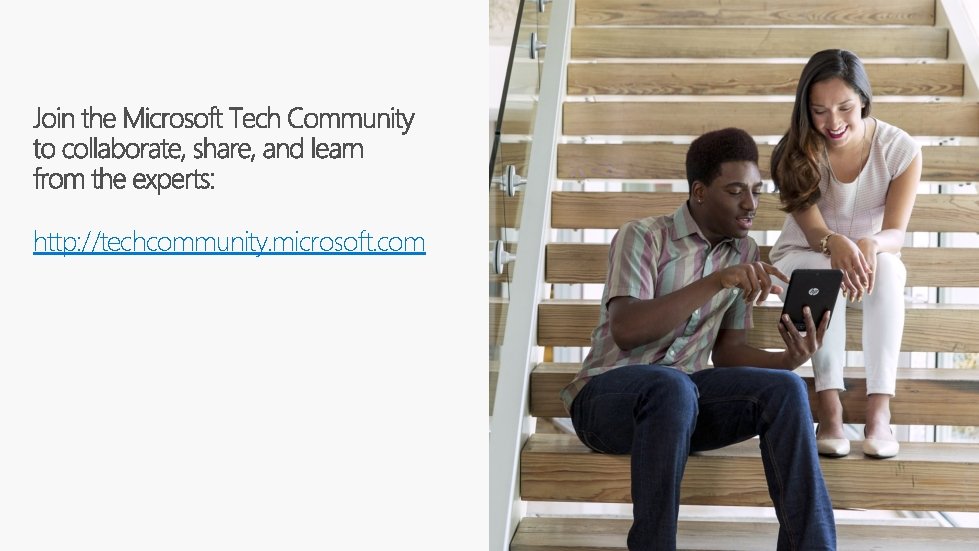
http: //techcommunity. microsoft. com
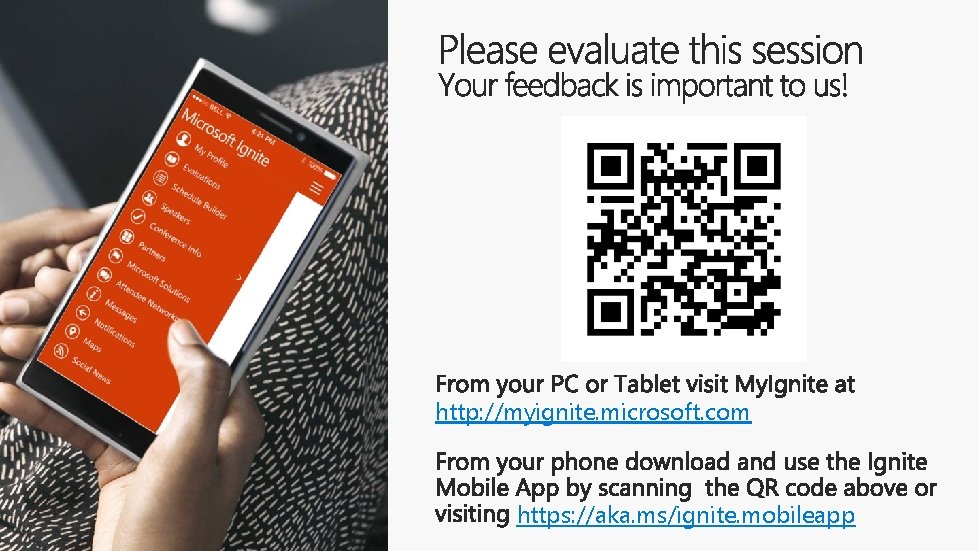
http: //myignite. microsoft. com https: //aka. ms/ignite. mobileapp

- Slides: 27