Microsoft Excel Part II MIS 201 Management Information
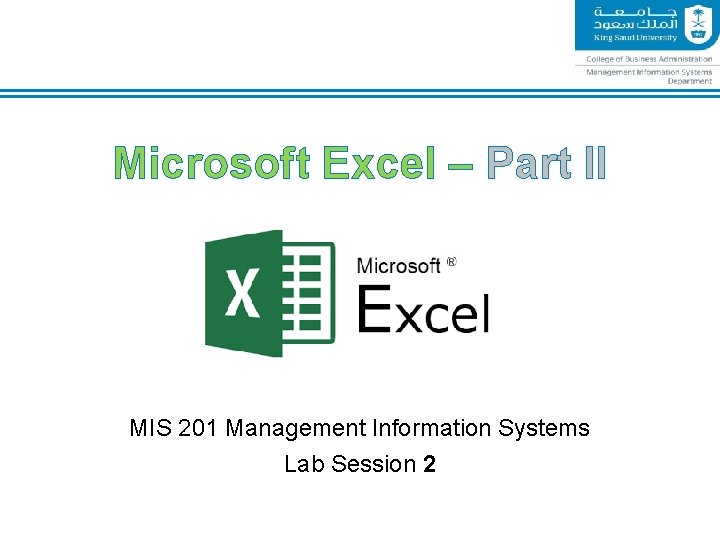
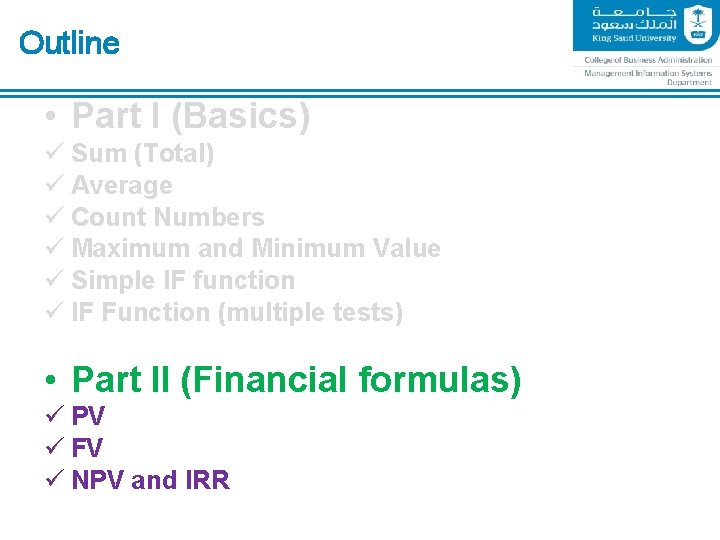
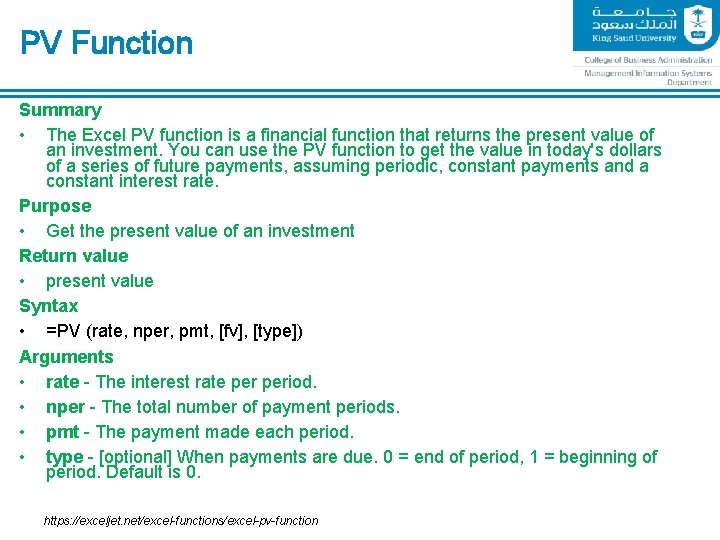
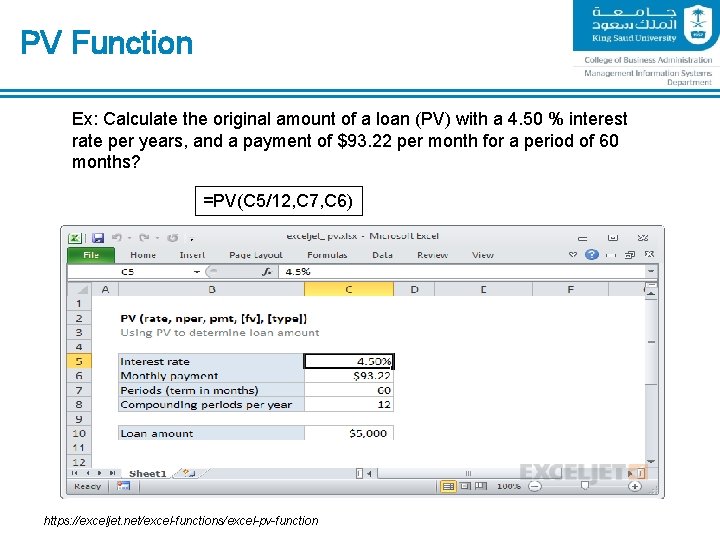
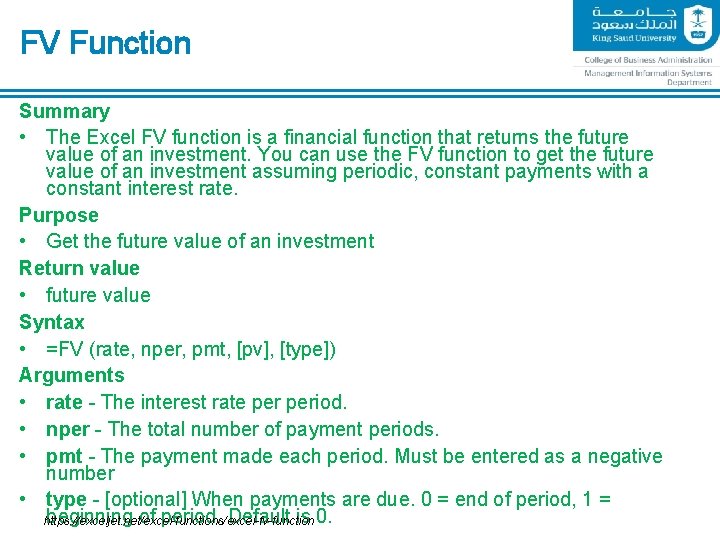
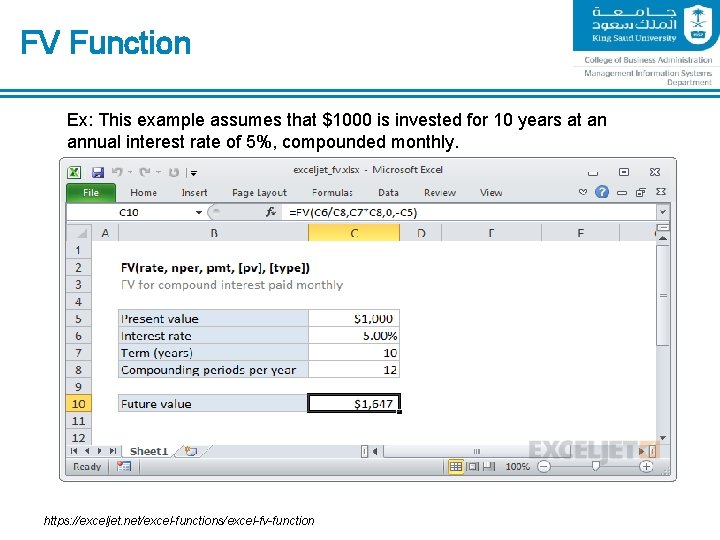
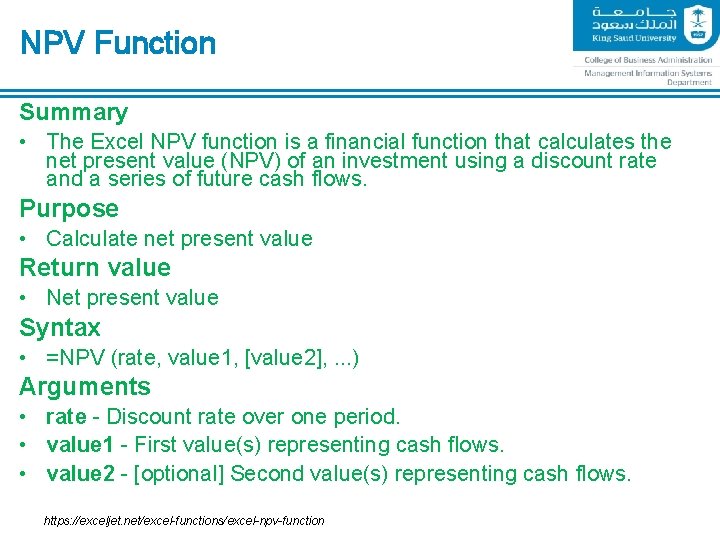
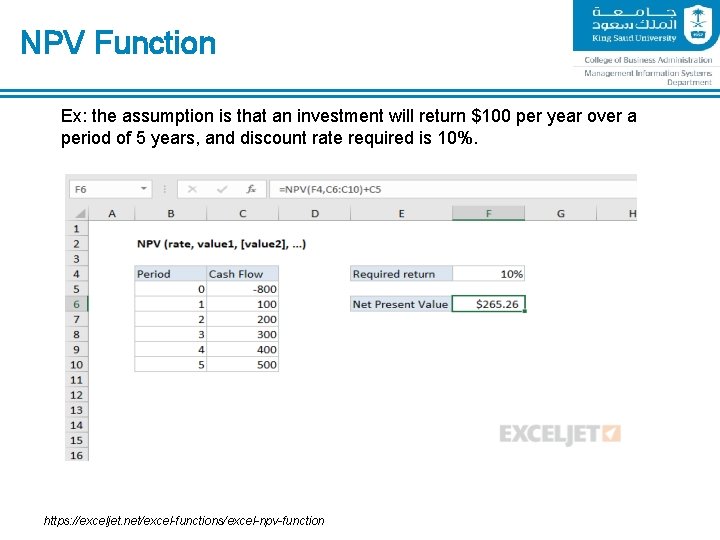
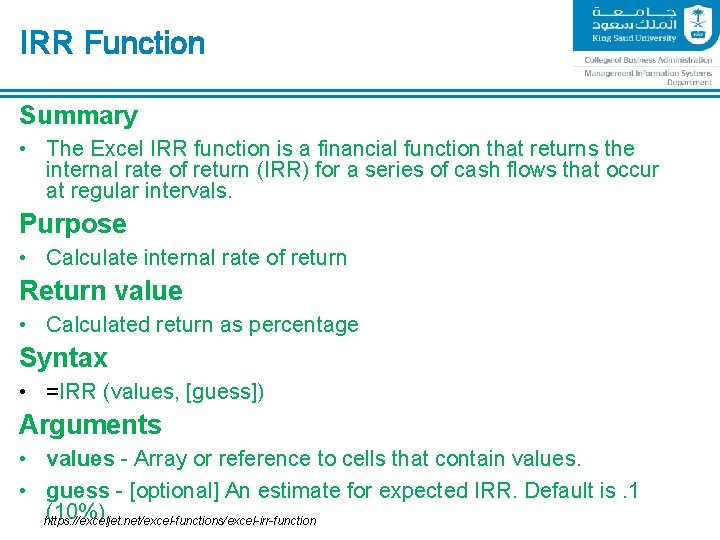
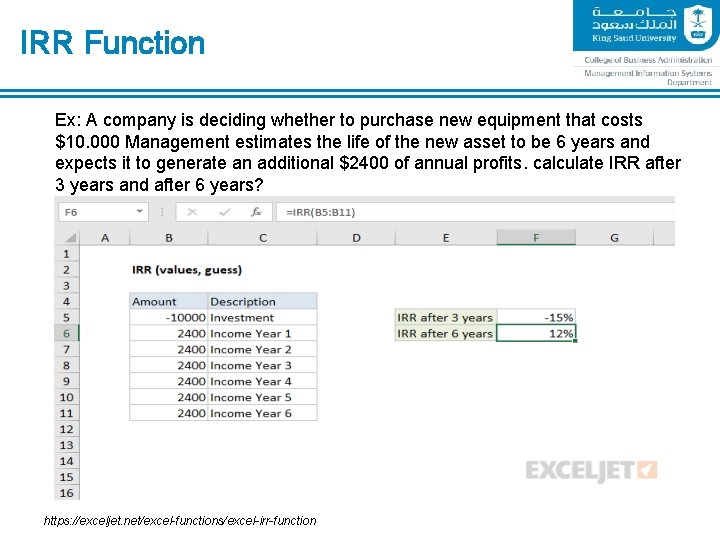
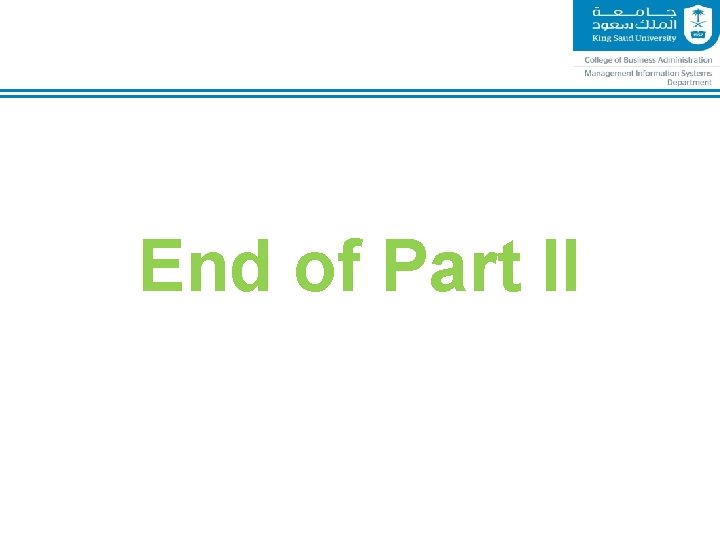
- Slides: 11
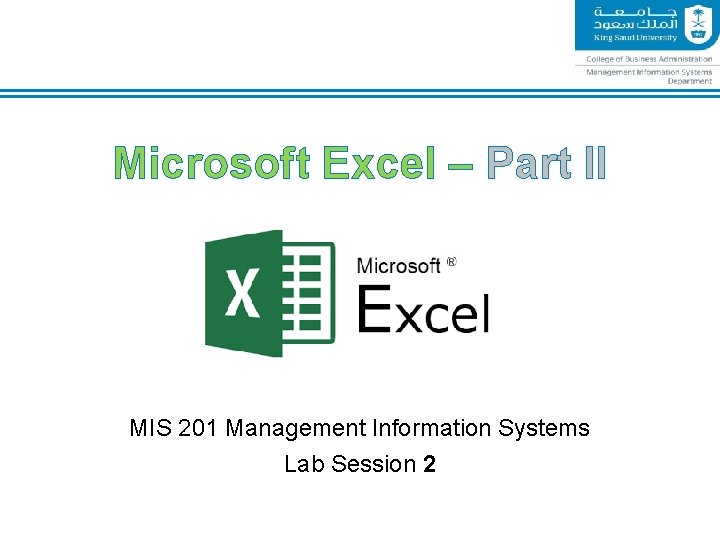
Microsoft Excel – Part II MIS 201 Management Information Systems Lab Session 2
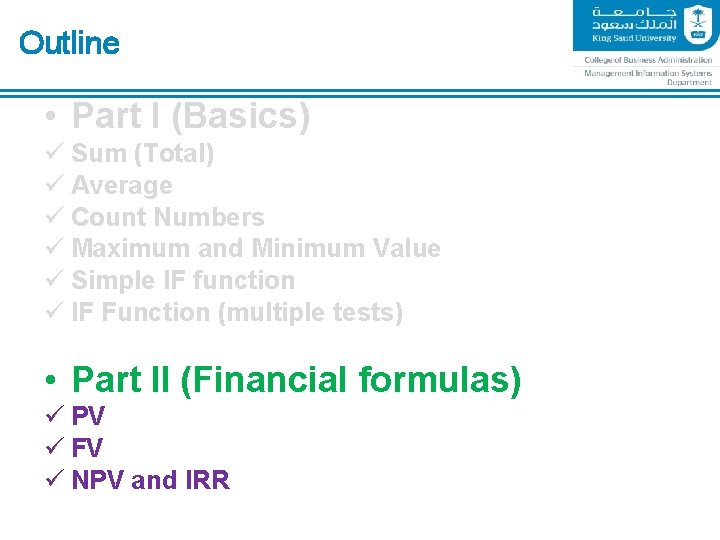
Outline • Part I (Basics) ü Sum (Total) ü Average ü Count Numbers ü Maximum and Minimum Value ü Simple IF function ü IF Function (multiple tests) • Part II (Financial formulas) ü PV ü FV ü NPV and IRR
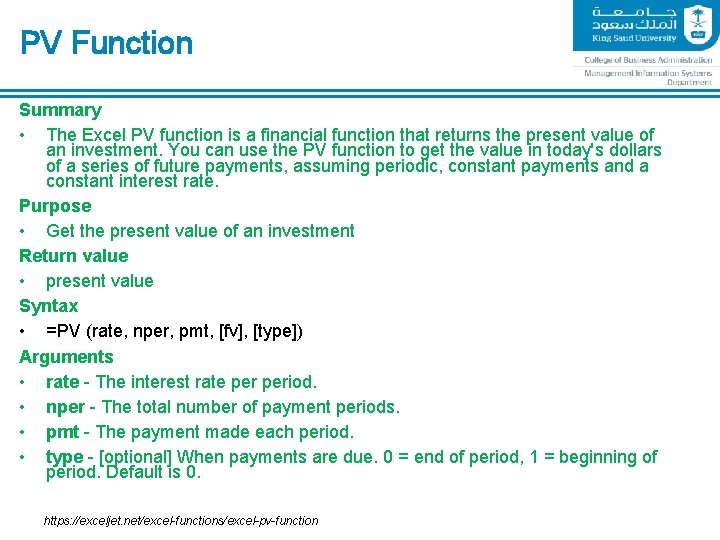
PV Function Summary • The Excel PV function is a financial function that returns the present value of an investment. You can use the PV function to get the value in today's dollars of a series of future payments, assuming periodic, constant payments and a constant interest rate. Purpose • Get the present value of an investment Return value • present value Syntax • =PV (rate, nper, pmt, [fv], [type]) Arguments • rate - The interest rate period. • nper - The total number of payment periods. • pmt - The payment made each period. • type - [optional] When payments are due. 0 = end of period, 1 = beginning of period. Default is 0. https: //exceljet. net/excel-functions/excel-pv-function
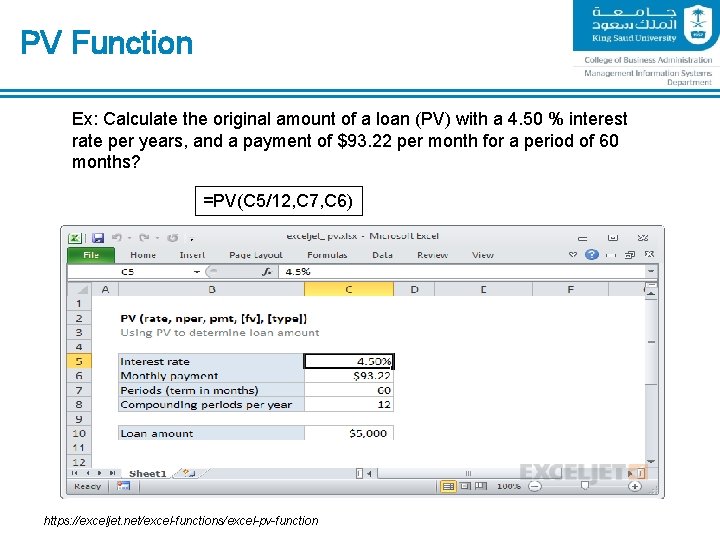
PV Function Ex: Calculate the original amount of a loan (PV) with a 4. 50 % interest rate per years, and a payment of $93. 22 per month for a period of 60 months? =PV(C 5/12, C 7, C 6) https: //exceljet. net/excel-functions/excel-pv-function
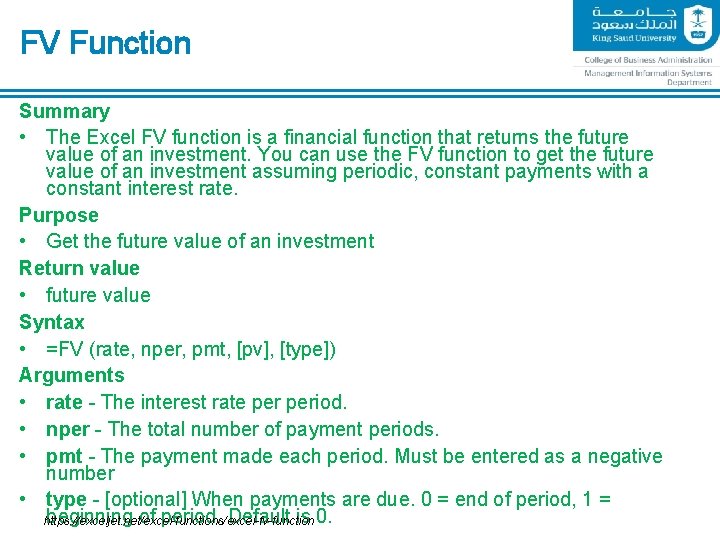
FV Function Summary • The Excel FV function is a financial function that returns the future value of an investment. You can use the FV function to get the future value of an investment assuming periodic, constant payments with a constant interest rate. Purpose • Get the future value of an investment Return value • future value Syntax • =FV (rate, nper, pmt, [pv], [type]) Arguments • rate - The interest rate period. • nper - The total number of payment periods. • pmt - The payment made each period. Must be entered as a negative number • type - [optional] When payments are due. 0 = end of period, 1 = beginning of period. Default is 0. https: //exceljet. net/excel-functions/excel-fv-function
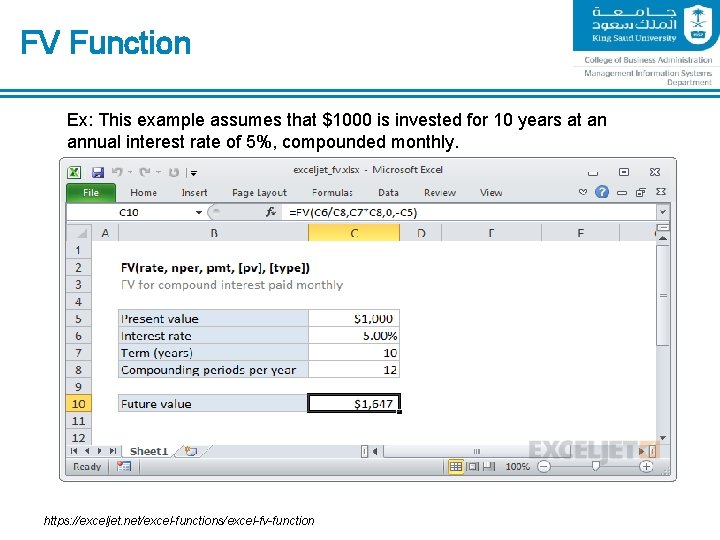
FV Function Ex: This example assumes that $1000 is invested for 10 years at an annual interest rate of 5%, compounded monthly. https: //exceljet. net/excel-functions/excel-fv-function
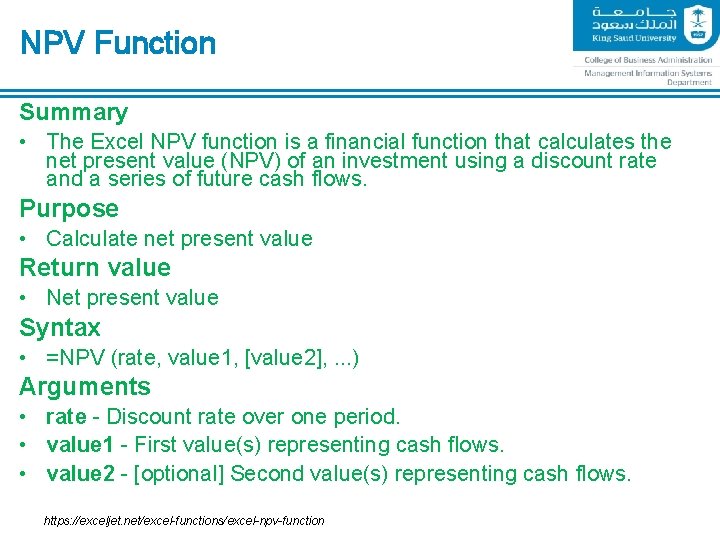
NPV Function Summary • The Excel NPV function is a financial function that calculates the net present value (NPV) of an investment using a discount rate and a series of future cash flows. Purpose • Calculate net present value Return value • Net present value Syntax • =NPV (rate, value 1, [value 2], . . . ) Arguments • rate - Discount rate over one period. • value 1 - First value(s) representing cash flows. • value 2 - [optional] Second value(s) representing cash flows. https: //exceljet. net/excel-functions/excel-npv-function
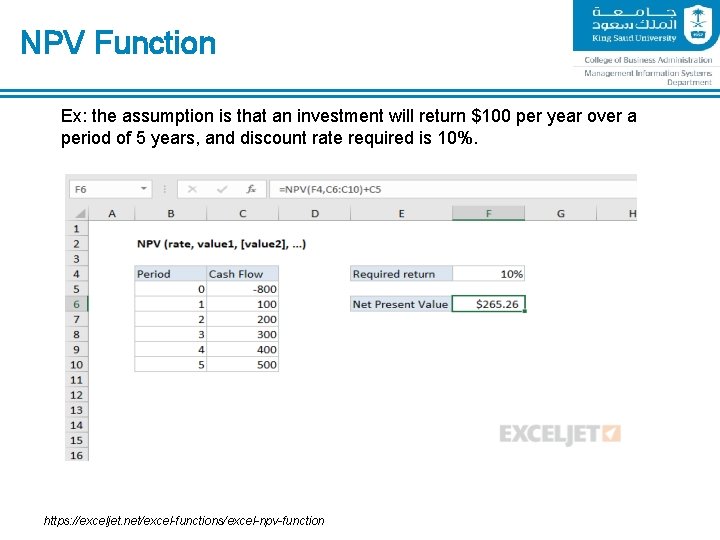
NPV Function Ex: the assumption is that an investment will return $100 per year over a period of 5 years, and discount rate required is 10%. https: //exceljet. net/excel-functions/excel-npv-function
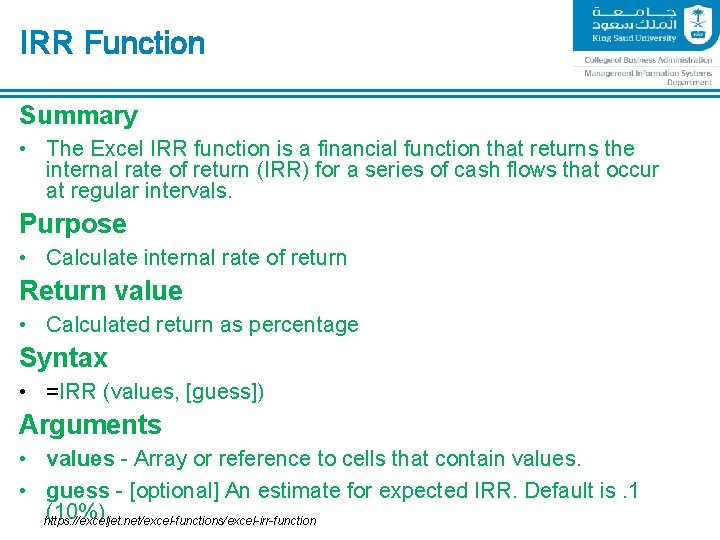
IRR Function Summary • The Excel IRR function is a financial function that returns the internal rate of return (IRR) for a series of cash flows that occur at regular intervals. Purpose • Calculate internal rate of return Return value • Calculated return as percentage Syntax • =IRR (values, [guess]) Arguments • values - Array or reference to cells that contain values. • guess - [optional] An estimate for expected IRR. Default is. 1 (10%). https: //exceljet. net/excel-functions/excel-irr-function
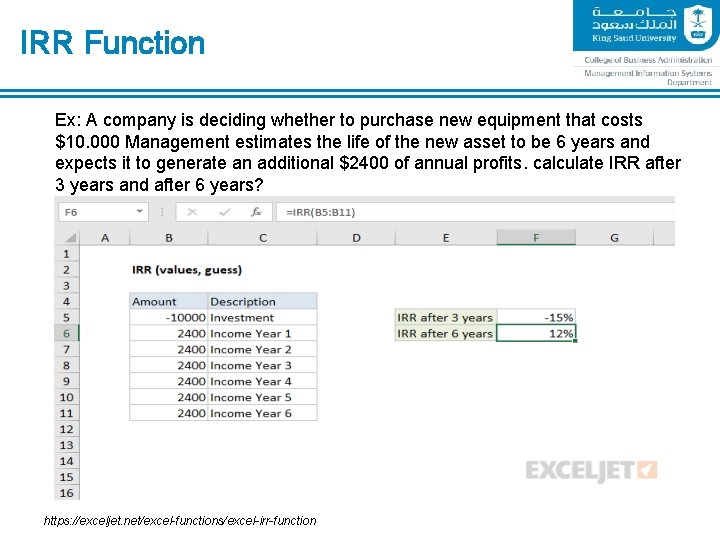
IRR Function Ex: A company is deciding whether to purchase new equipment that costs $10. 000 Management estimates the life of the new asset to be 6 years and expects it to generate an additional $2400 of annual profits. calculate IRR after 3 years and after 6 years? https: //exceljet. net/excel-functions/excel-irr-function
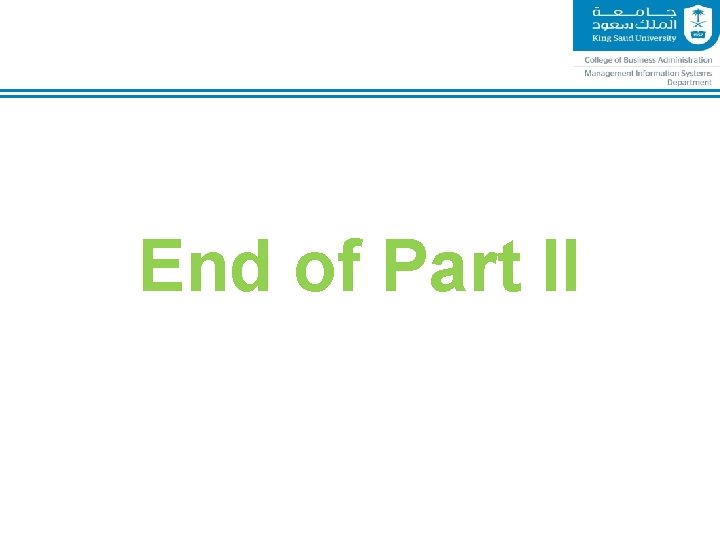
End of Part II