Microsoft Enterprise Consortium Advanced SQL EquiJoin Onesided Outer
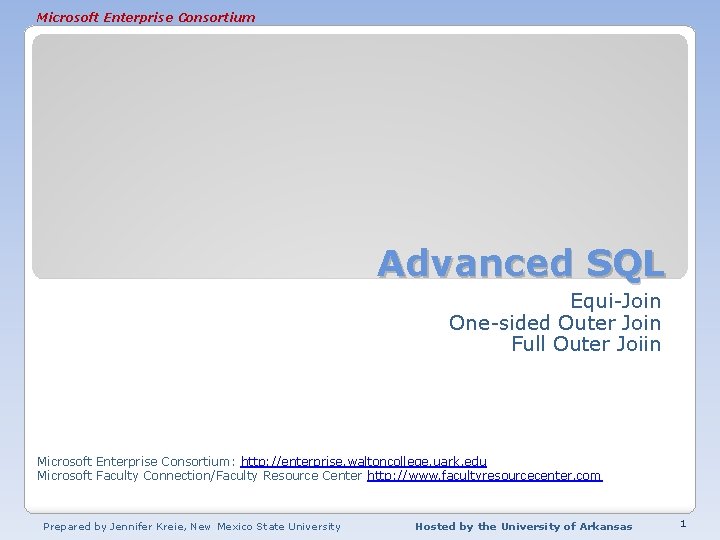
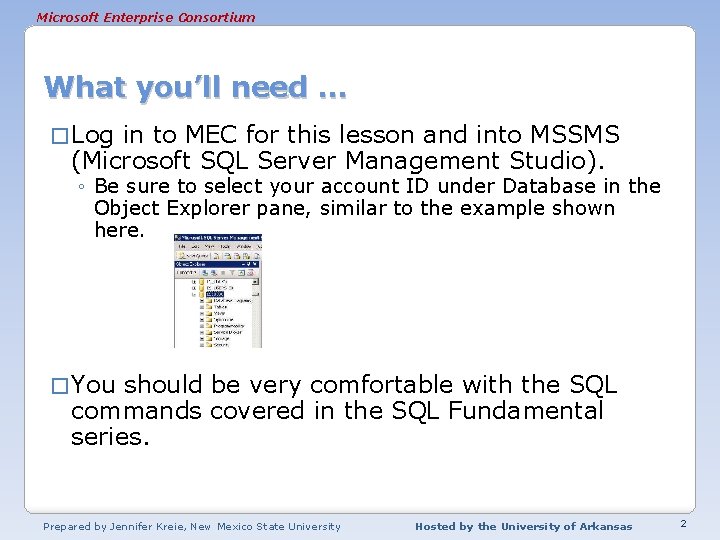
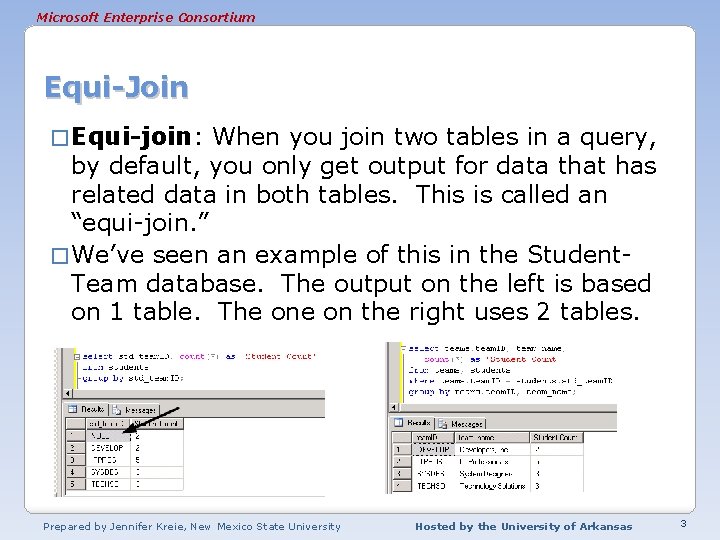
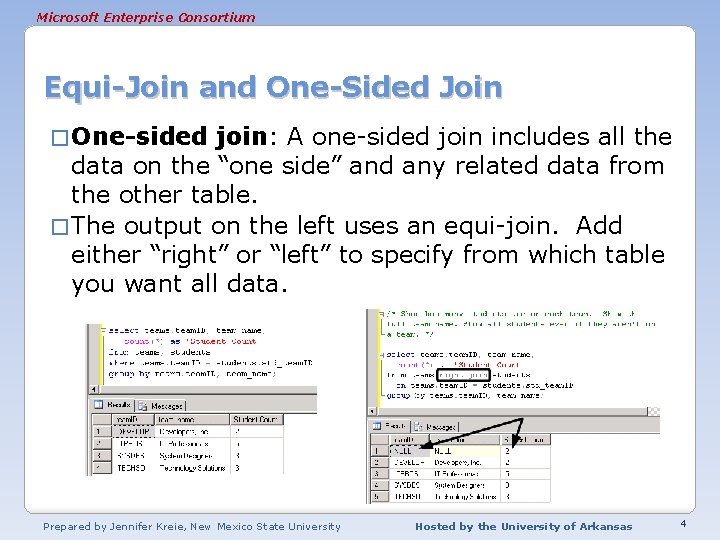
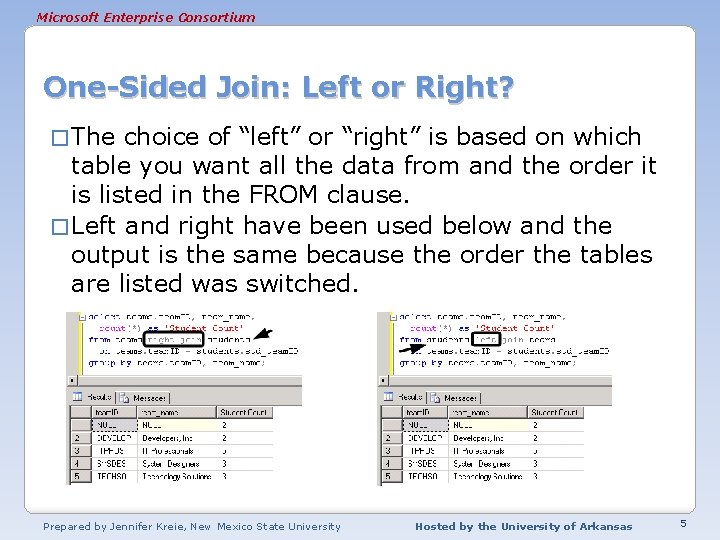
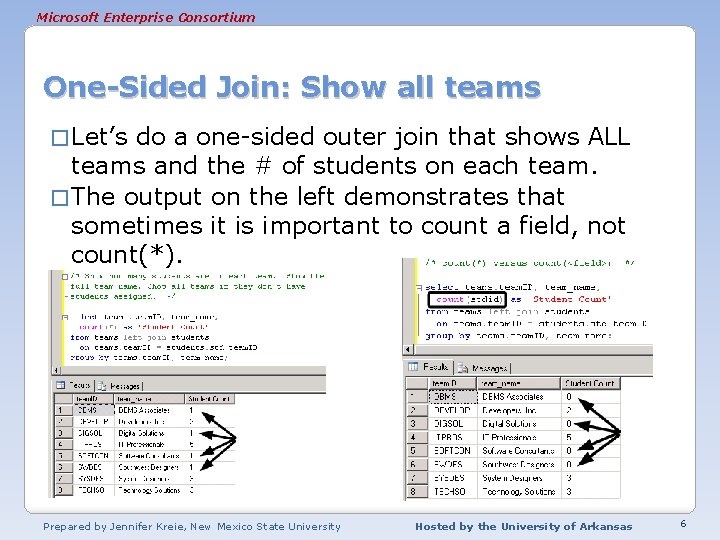
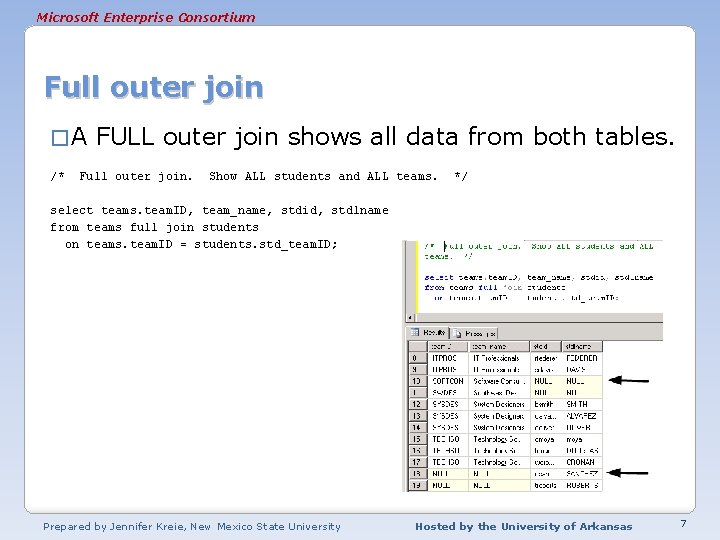
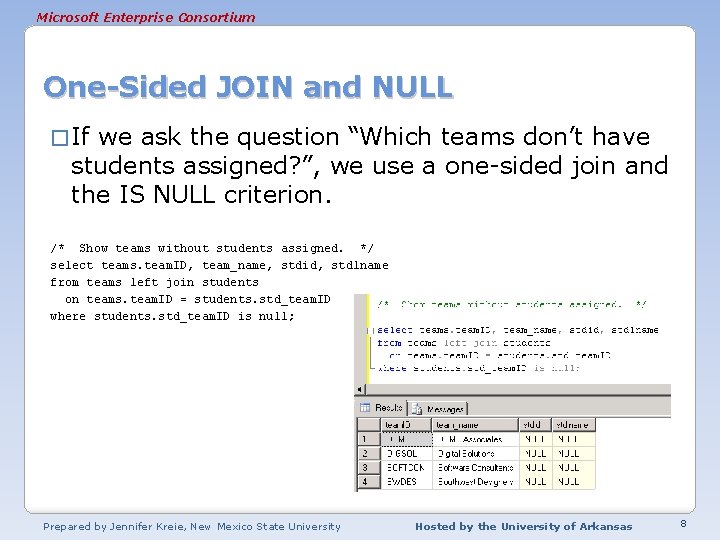
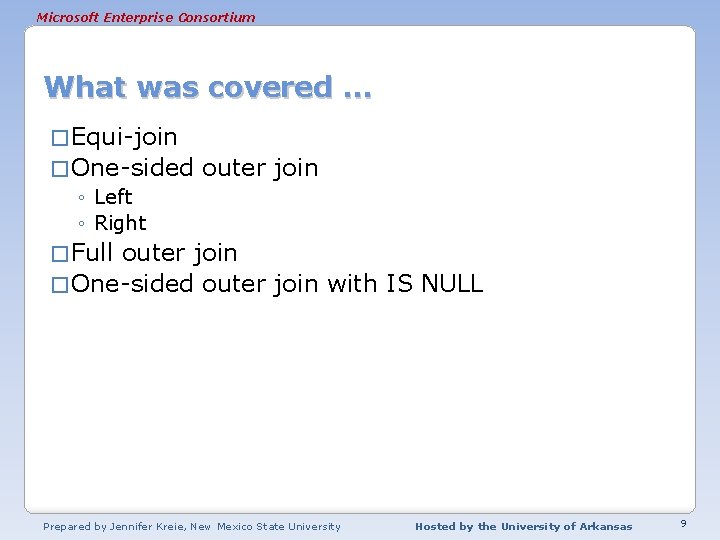
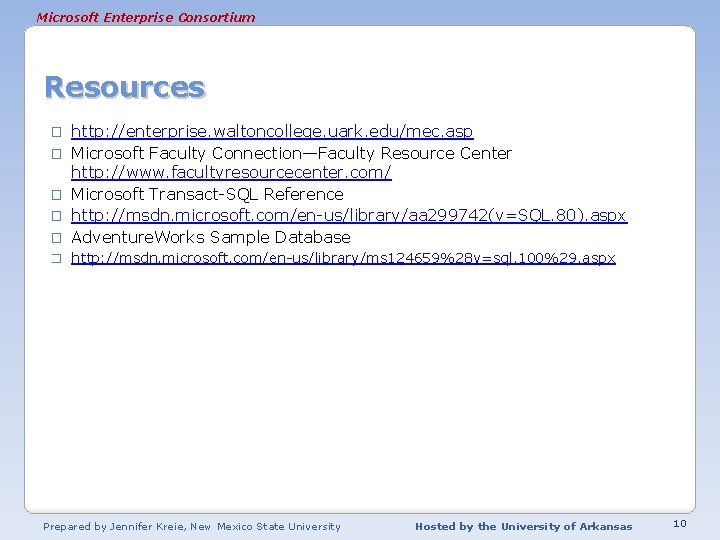
- Slides: 10
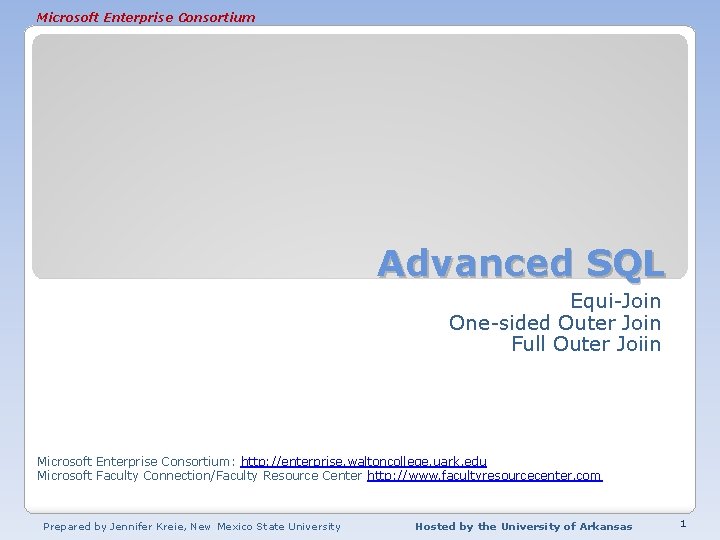
Microsoft Enterprise Consortium Advanced SQL Equi-Join One-sided Outer Join Full Outer Joiin Microsoft Enterprise Consortium: http: //enterprise. waltoncollege. uark. edu Microsoft Faculty Connection/Faculty Resource Center http: //www. facultyresourcecenter. com Prepared by Jennifer Kreie, New Mexico State University Hosted by the University of Arkansas 1
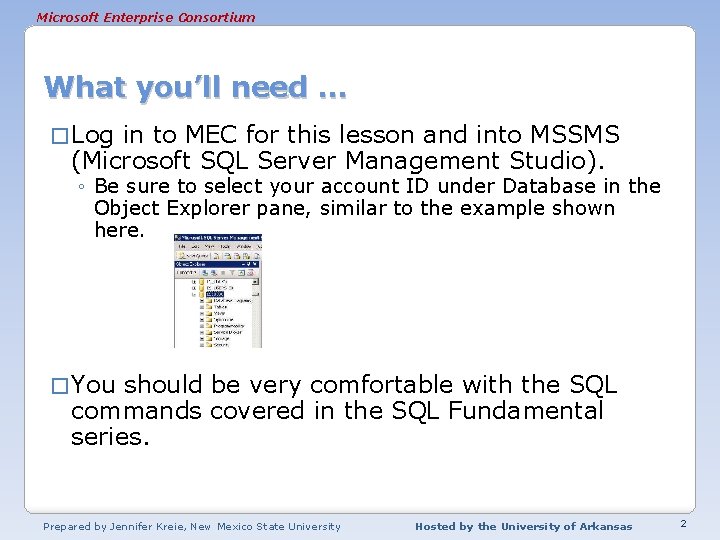
Microsoft Enterprise Consortium What you’ll need … � Log in to MEC for this lesson and into MSSMS (Microsoft SQL Server Management Studio). ◦ Be sure to select your account ID under Database in the Object Explorer pane, similar to the example shown here. � You should be very comfortable with the SQL commands covered in the SQL Fundamental series. Prepared by Jennifer Kreie, New Mexico State University Hosted by the University of Arkansas 2
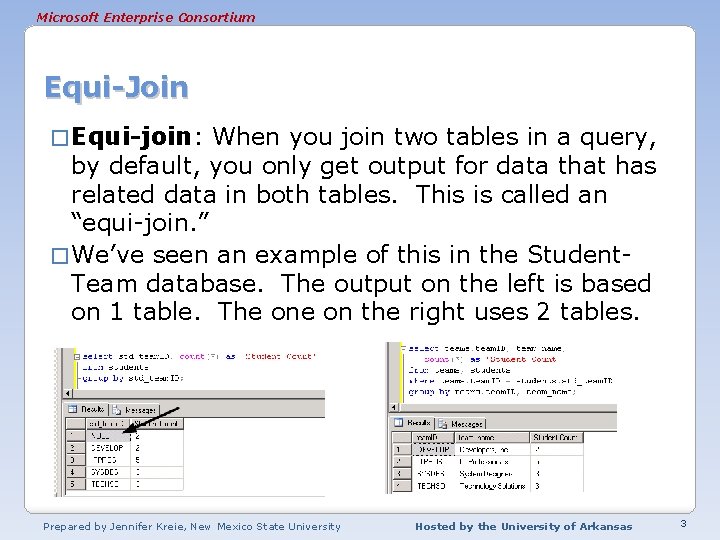
Microsoft Enterprise Consortium Equi-Join � Equi-join: When you join two tables in a query, by default, you only get output for data that has related data in both tables. This is called an “equi-join. ” � We’ve seen an example of this in the Student. Team database. The output on the left is based on 1 table. The on the right uses 2 tables. Prepared by Jennifer Kreie, New Mexico State University Hosted by the University of Arkansas 3
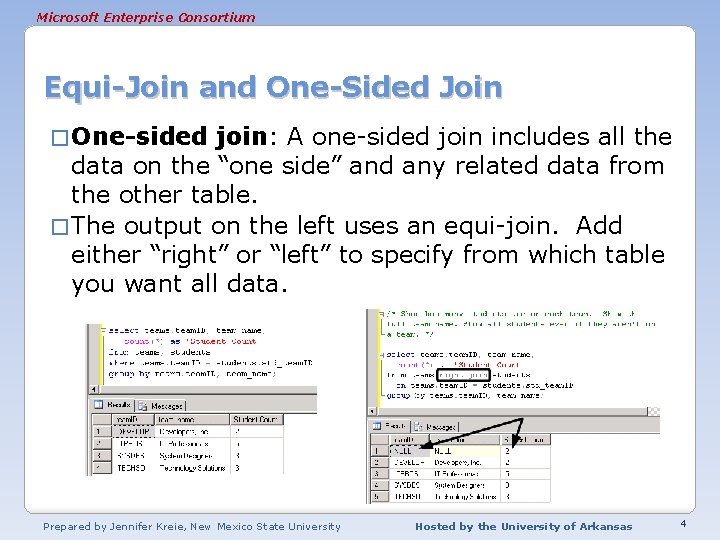
Microsoft Enterprise Consortium Equi-Join and One-Sided Join � One-sided join: A one-sided join includes all the data on the “one side” and any related data from the other table. � The output on the left uses an equi-join. Add either “right” or “left” to specify from which table you want all data. Prepared by Jennifer Kreie, New Mexico State University Hosted by the University of Arkansas 4
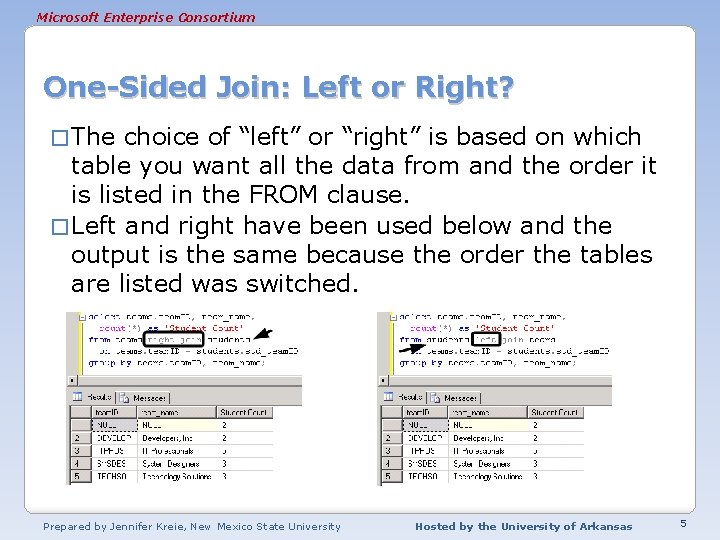
Microsoft Enterprise Consortium One-Sided Join: Left or Right? � The choice of “left” or “right” is based on which table you want all the data from and the order it is listed in the FROM clause. � Left and right have been used below and the output is the same because the order the tables are listed was switched. Prepared by Jennifer Kreie, New Mexico State University Hosted by the University of Arkansas 5
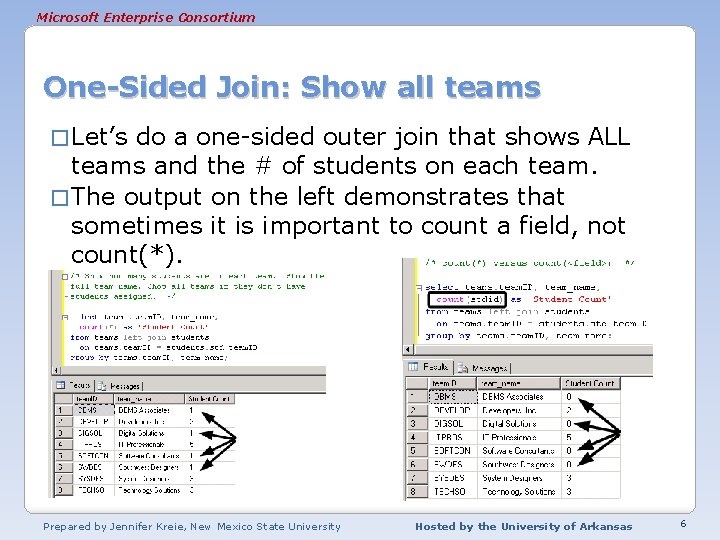
Microsoft Enterprise Consortium One-Sided Join: Show all teams � Let’s do a one-sided outer join that shows ALL teams and the # of students on each team. � The output on the left demonstrates that sometimes it is important to count a field, not count(*). Prepared by Jennifer Kreie, New Mexico State University Hosted by the University of Arkansas 6
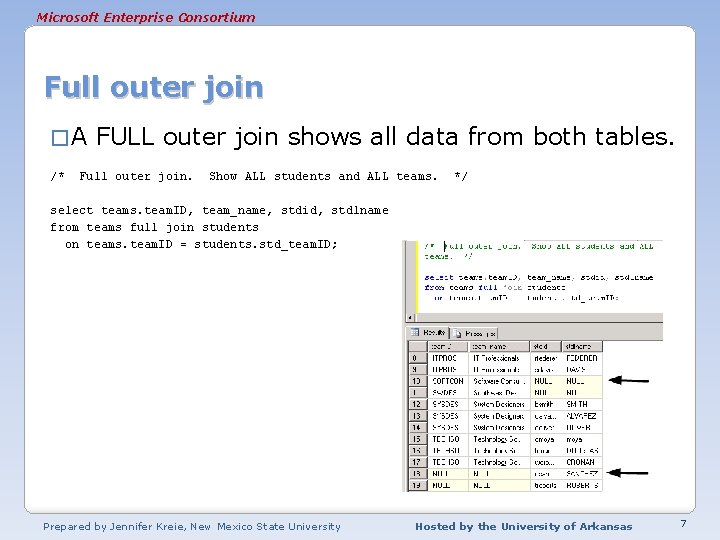
Microsoft Enterprise Consortium Full outer join �A /* FULL outer join shows all data from both tables. Full outer join. Show ALL students and ALL teams. */ select teams. team. ID, team_name, stdid, stdlname from teams full join students on teams. team. ID = students. std_team. ID; Prepared by Jennifer Kreie, New Mexico State University Hosted by the University of Arkansas 7
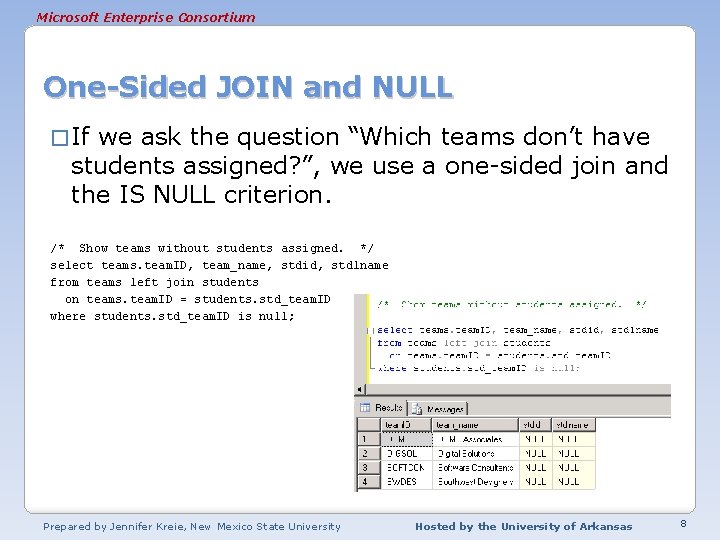
Microsoft Enterprise Consortium One-Sided JOIN and NULL � If we ask the question “Which teams don’t have students assigned? ”, we use a one-sided join and the IS NULL criterion. /* Show teams without students assigned. */ select teams. team. ID, team_name, stdid, stdlname from teams left join students on teams. team. ID = students. std_team. ID where students. std_team. ID is null; Prepared by Jennifer Kreie, New Mexico State University Hosted by the University of Arkansas 8
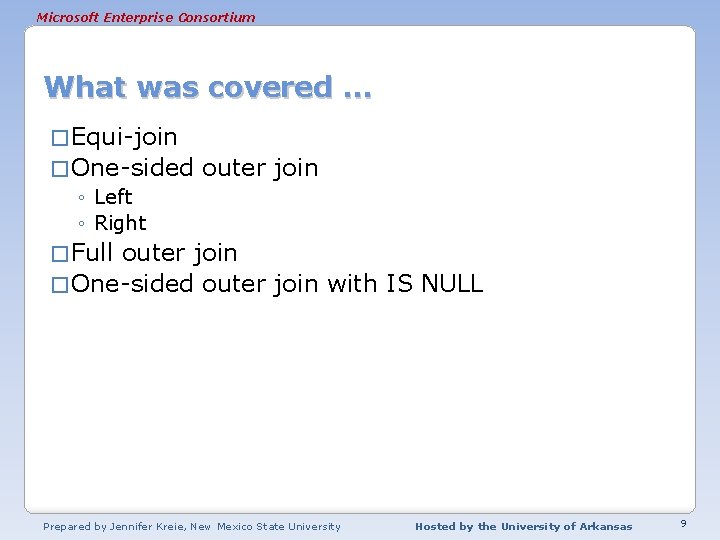
Microsoft Enterprise Consortium What was covered … � Equi-join � One-sided ◦ Left ◦ Right outer join � Full outer join � One-sided outer join with IS NULL Prepared by Jennifer Kreie, New Mexico State University Hosted by the University of Arkansas 9
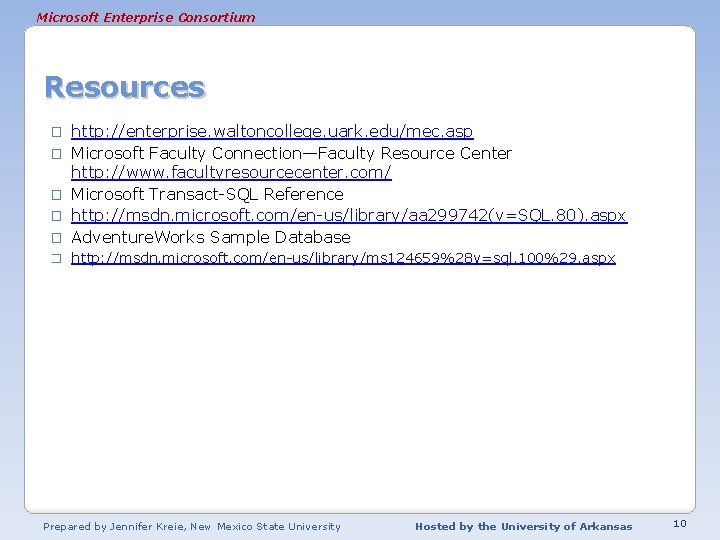
Microsoft Enterprise Consortium Resources � � � http: //enterprise. waltoncollege. uark. edu/mec. asp Microsoft Faculty Connection—Faculty Resource Center http: //www. facultyresourcecenter. com/ Microsoft Transact-SQL Reference http: //msdn. microsoft. com/en-us/library/aa 299742(v=SQL. 80). aspx Adventure. Works Sample Database � http: //msdn. microsoft. com/en-us/library/ms 124659%28 v=sql. 100%29. aspx Prepared by Jennifer Kreie, New Mexico State University Hosted by the University of Arkansas 10