Microsoft Dynamics CRM Audit Downloader for Dynamics Accelerator
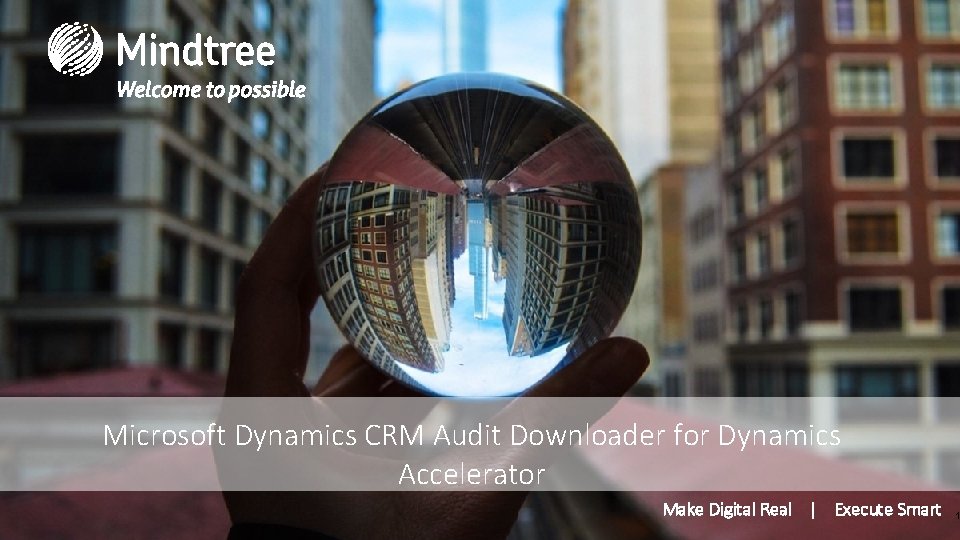
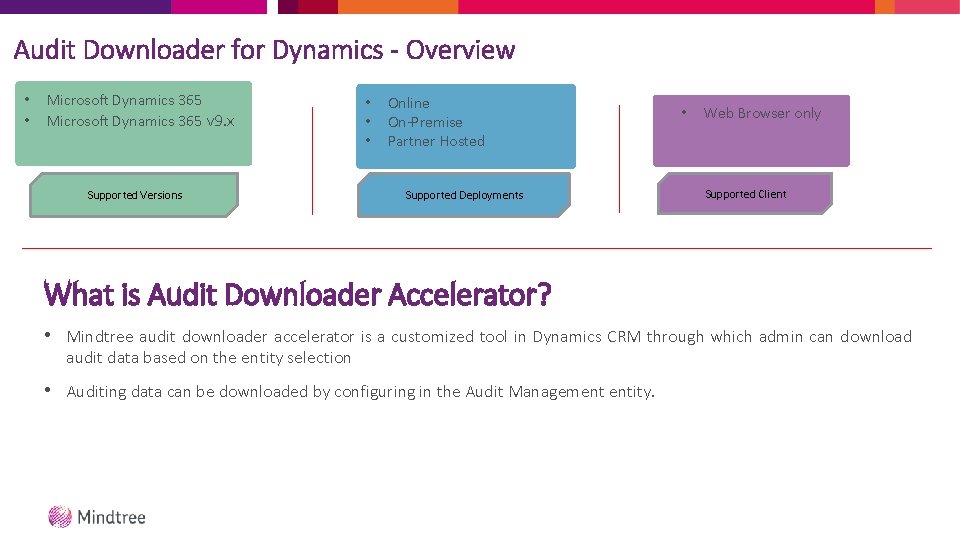
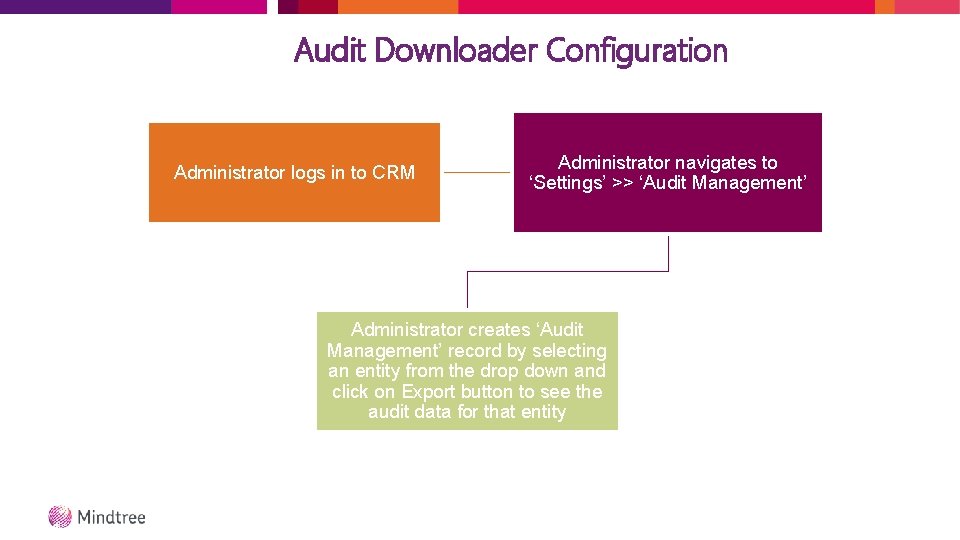
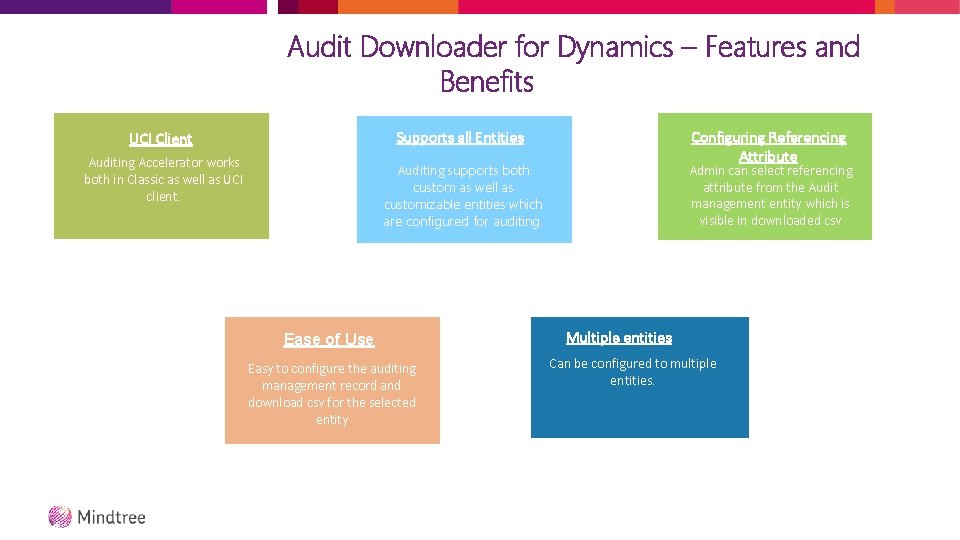
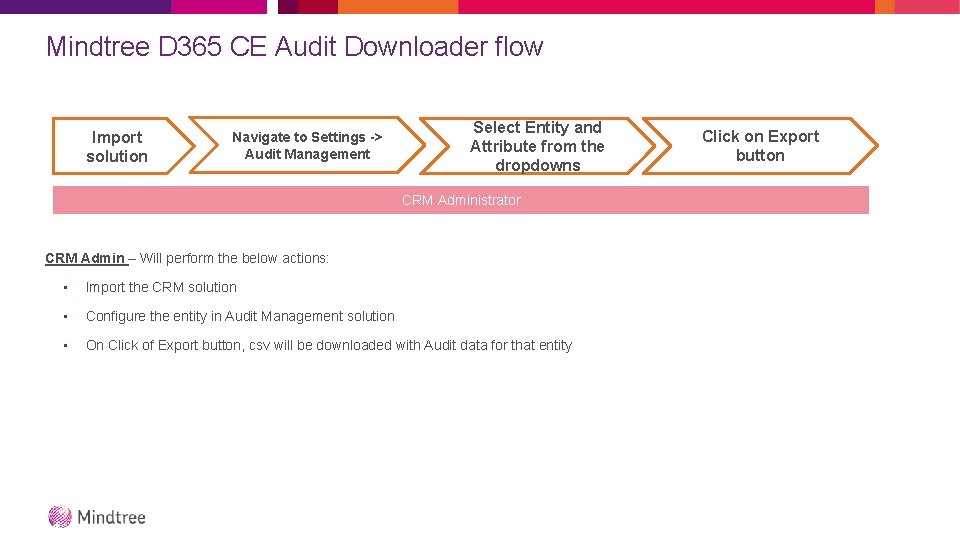
- Slides: 5
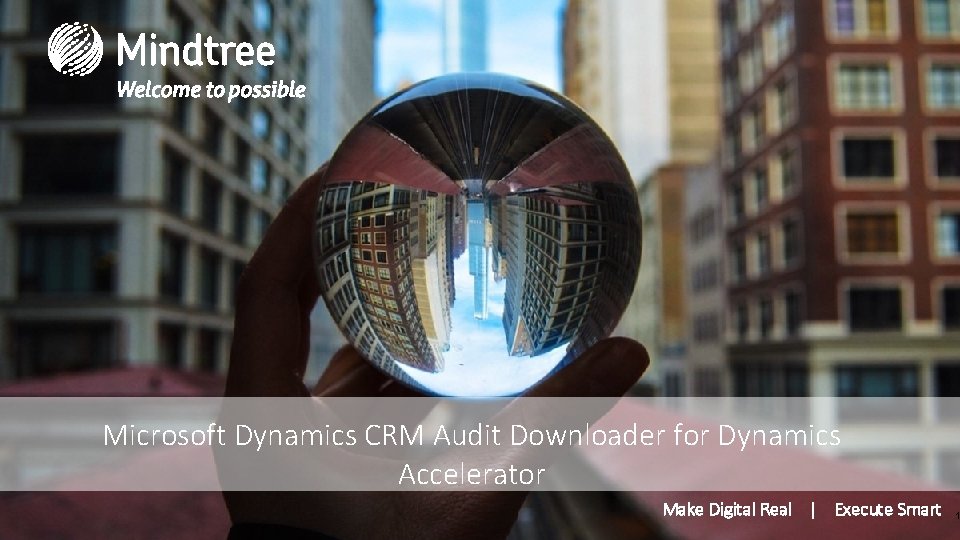
Microsoft Dynamics CRM Audit Downloader for Dynamics Accelerator Make Digital Real | Execute Smart 1
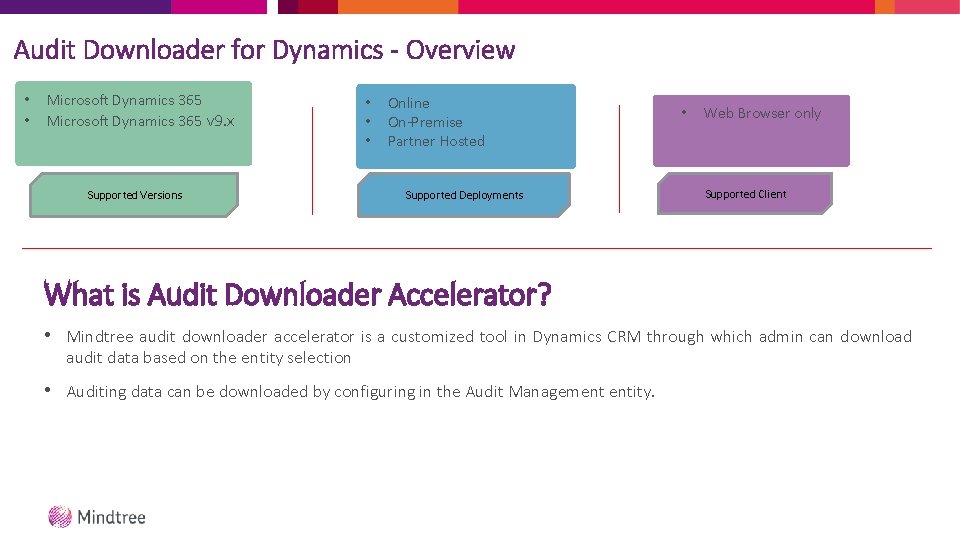
Audit Downloader for Dynamics - Overview • • Microsoft Dynamics 365 v 9. x Supported Versions • • • Online On-Premise Partner Hosted Supported Deployments • Web Browser only Supported Client What is Audit Downloader Accelerator? • Mindtree audit downloader accelerator is a customized tool in Dynamics CRM through which admin can download audit data based on the entity selection • Auditing data can be downloaded by configuring in the Audit Management entity.
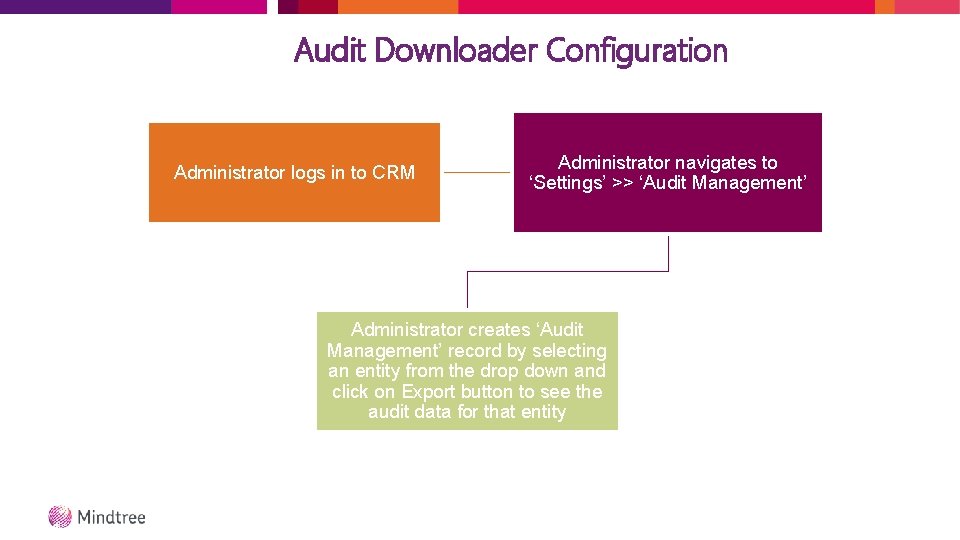
Audit Downloader Configuration Administrator logs in to CRM Administrator navigates to ‘Settings’ >> ‘Audit Management’ Administrator creates ‘Audit Management’ record by selecting an entity from the drop down and click on Export button to see the audit data for that entity
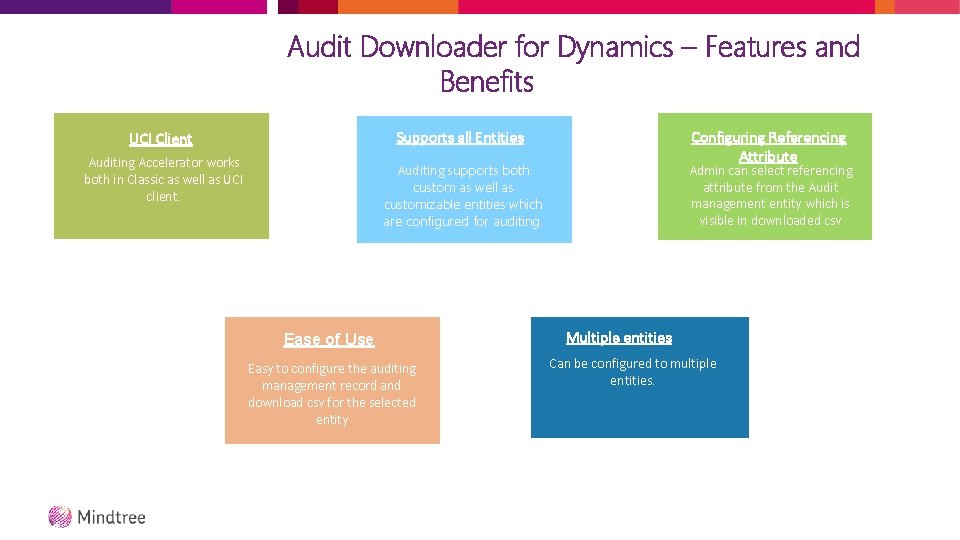
Audit Downloader for Dynamics – Features and Benefits UCI Client Supports all Entities Auditing Accelerator works both in Classic as well as UCI client. Auditing supports both custom as well as customizable entities which are configured for auditing. Choice of icon color Ease of Use Admin can easily select icon color for each status from configuration entity. Easy to configure the auditing management record and download csv for the selected entity Configuring Referencing Attribute Admin can select referencing attribute from the Audit management entity which is visible in downloaded csv Multiple entities Can be configured to multiple entities.
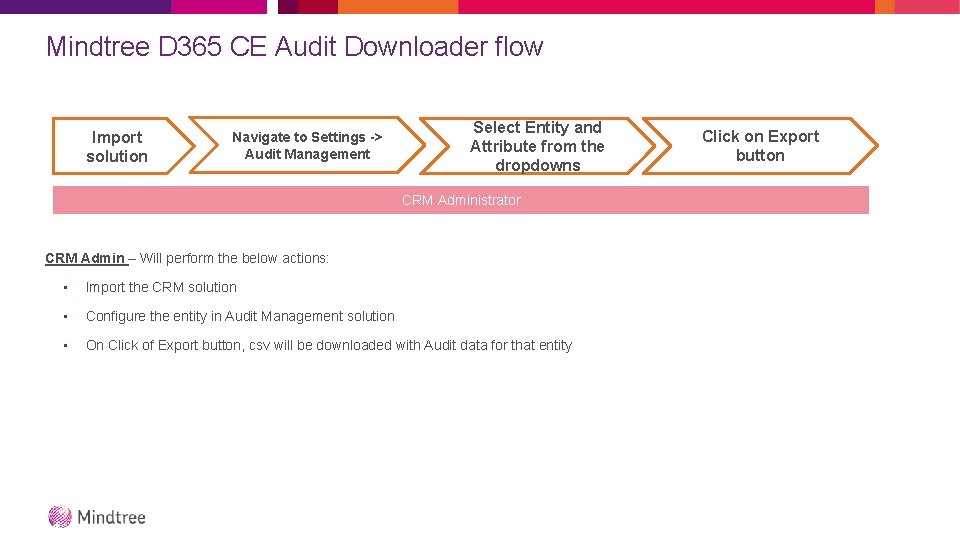
Mindtree D 365 CE Audit Downloader flow Import solution Navigate to Settings -> Audit Management Select Entity and Attribute from the dropdowns CRM Administrator CRM Admin – Will perform the below actions: • Import the CRM solution • Configure the entity in Audit Management solution • On Click of Export button, csv will be downloaded with Audit data for that entity Click on Export button