Microsoft Dynamics 365 CE Extending Field Service with
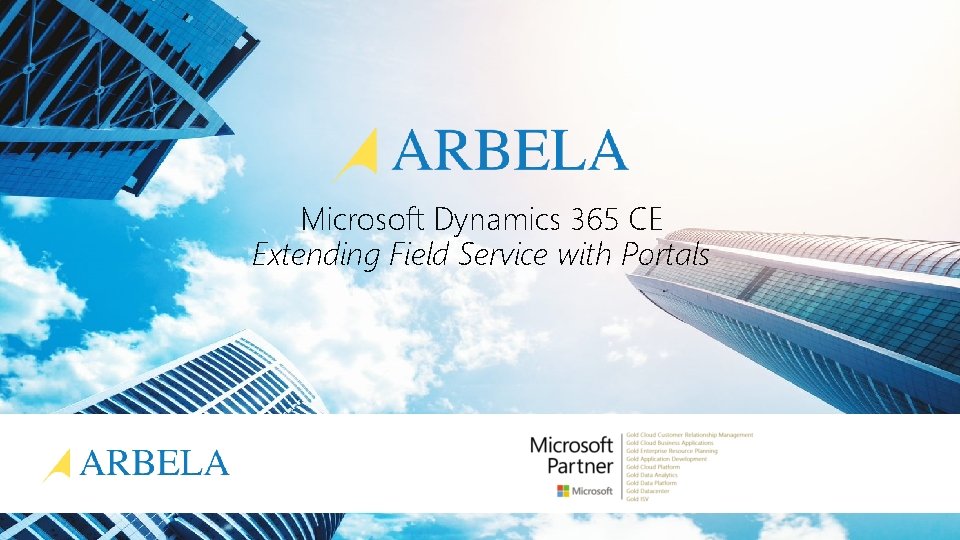


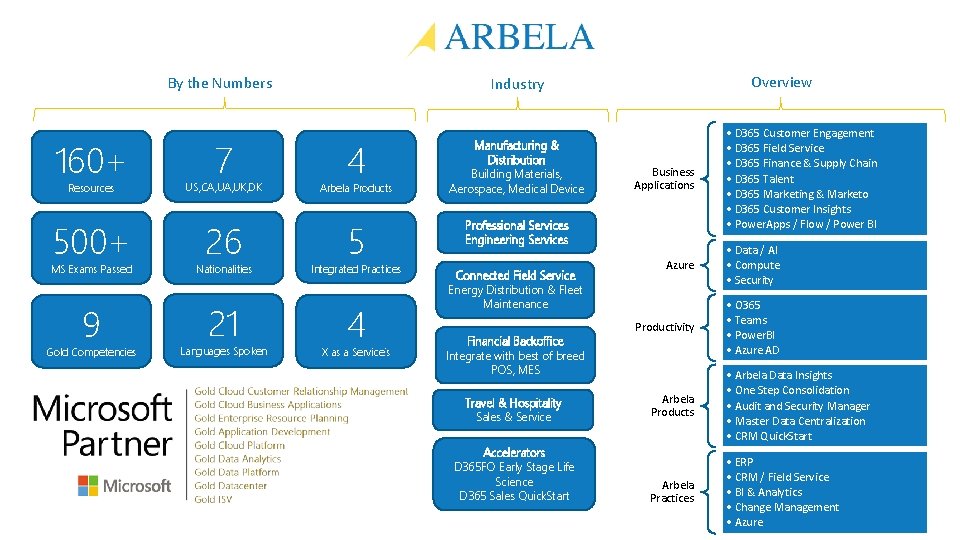




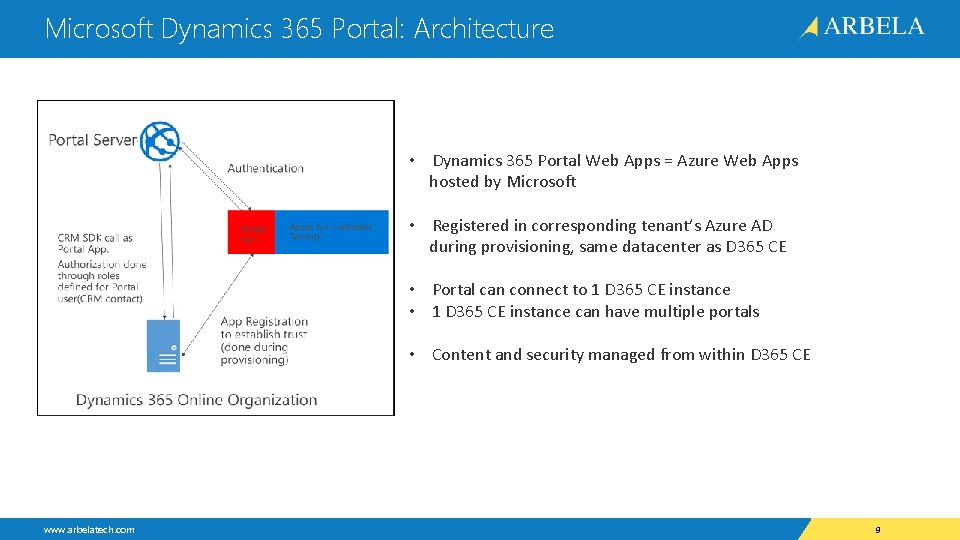
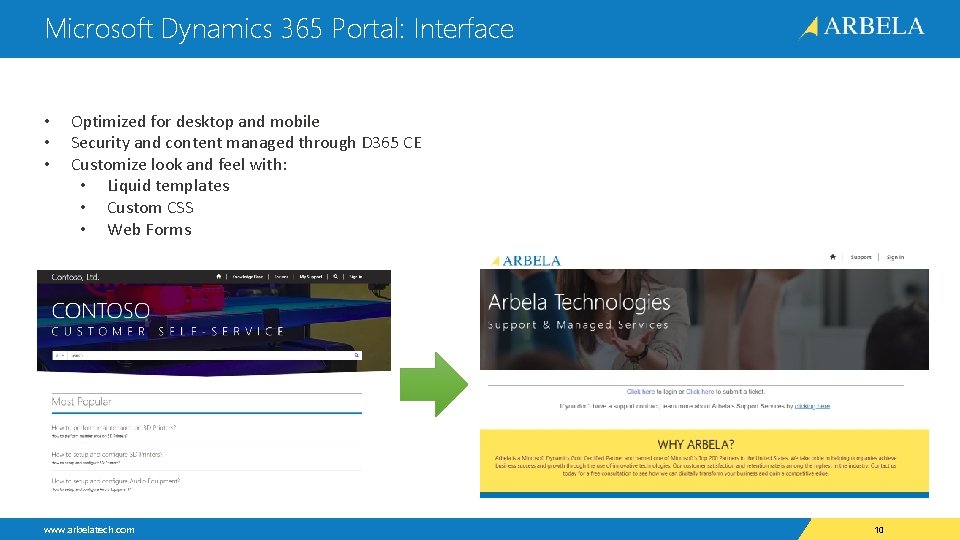
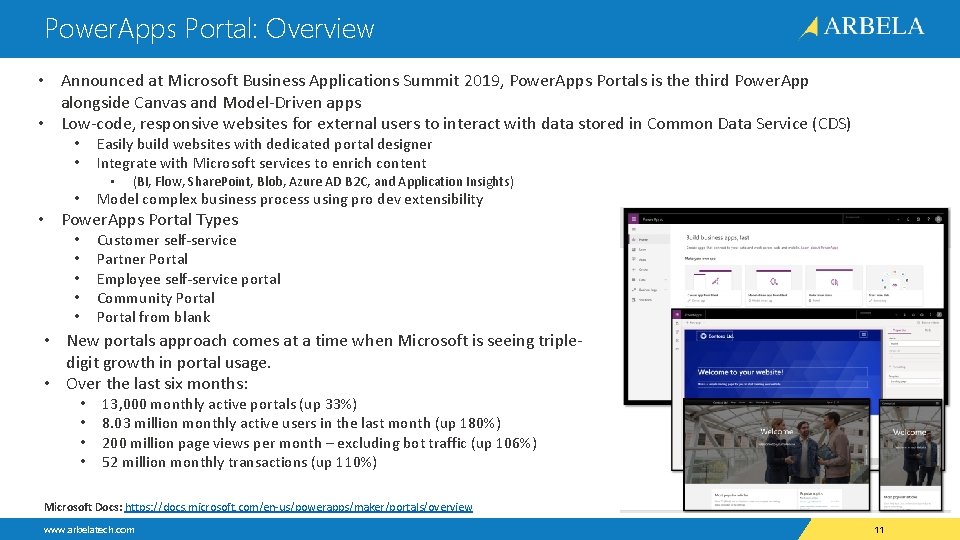
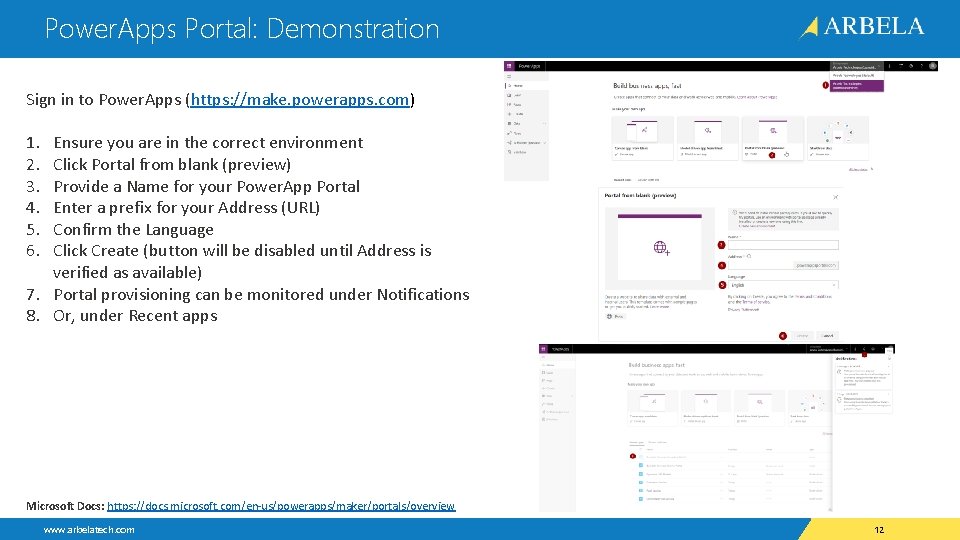
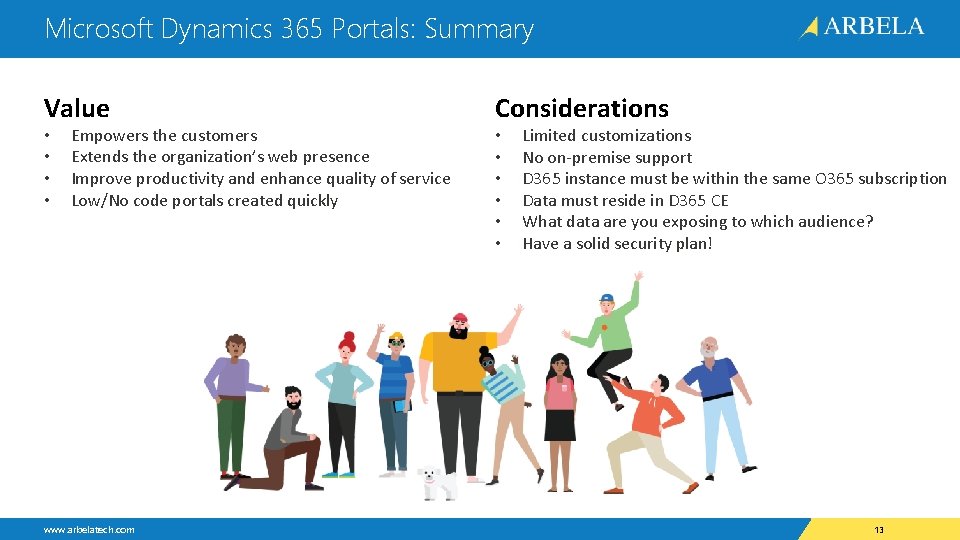

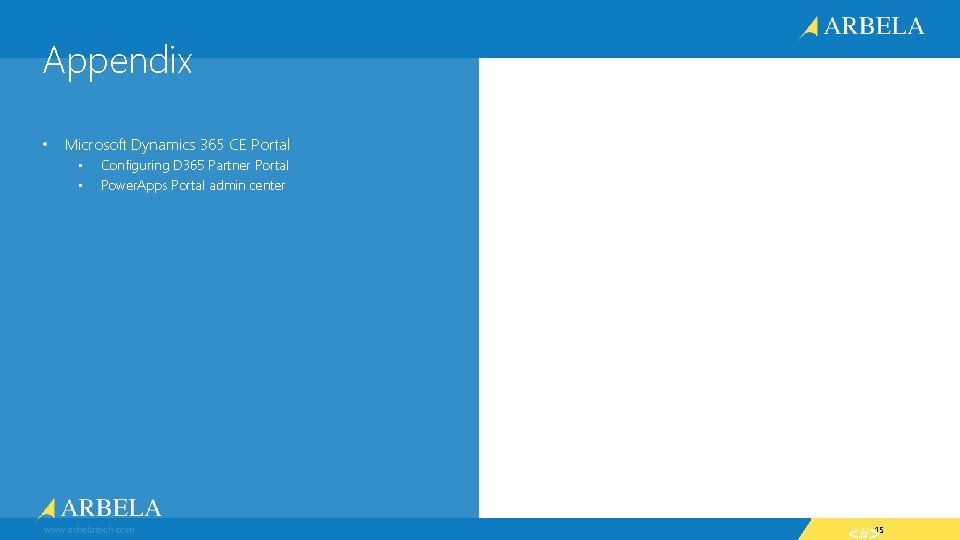
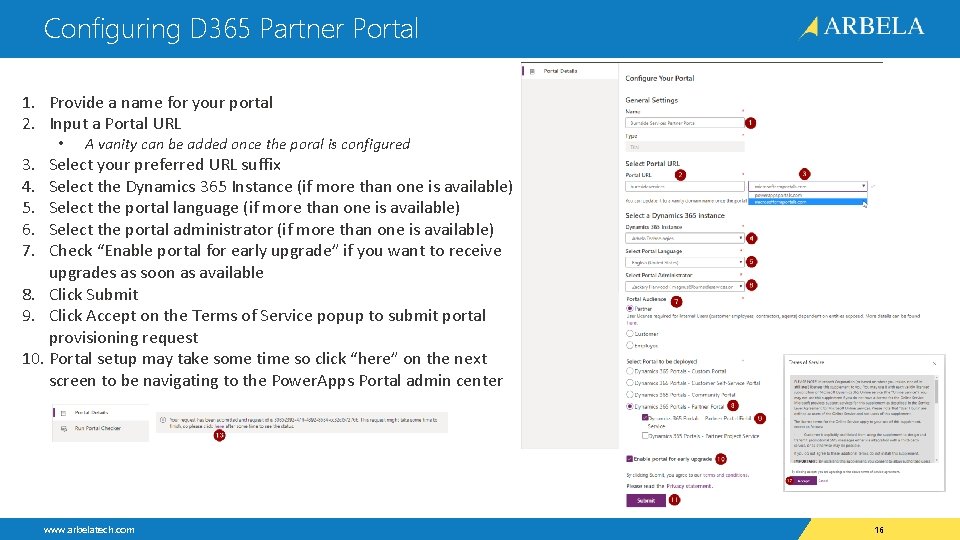
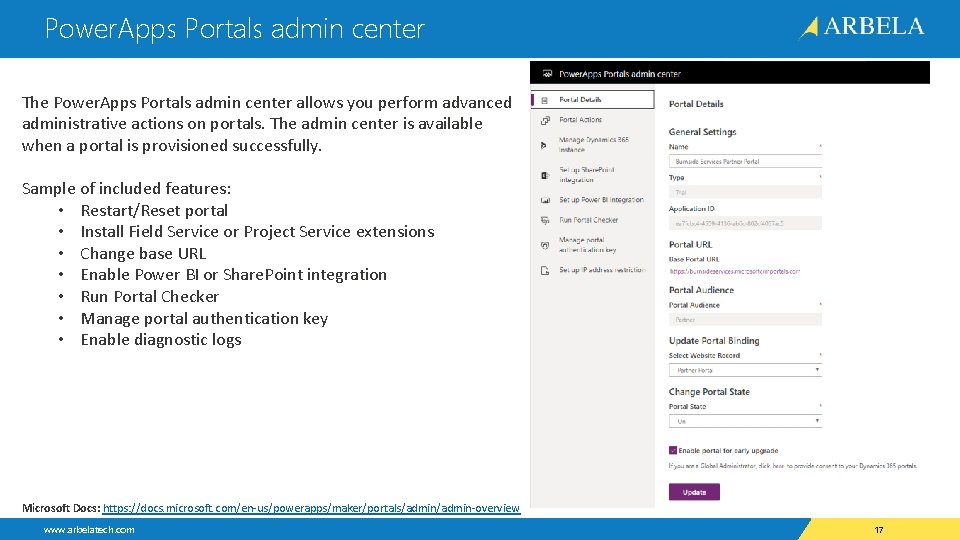
- Slides: 17
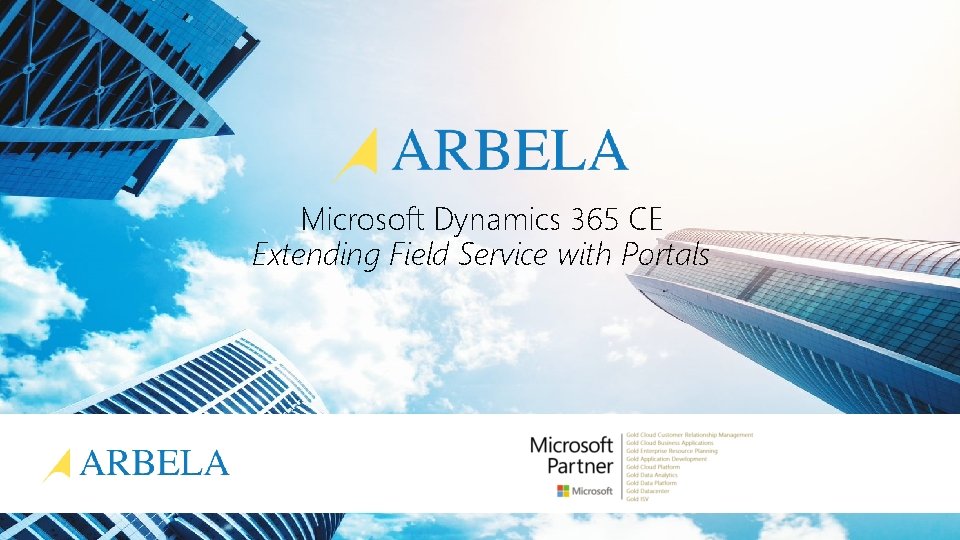
Microsoft Dynamics 365 CE Extending Field Service with Portals www. arbelatech. com

Agenda Introduction Microsoft Dynamics Portals Wrap-up & Questions Appendix www. arbelatech. com 2

Introduction Arbela by the Numbers Global Roll-out Experience www. arbelatech. com 3
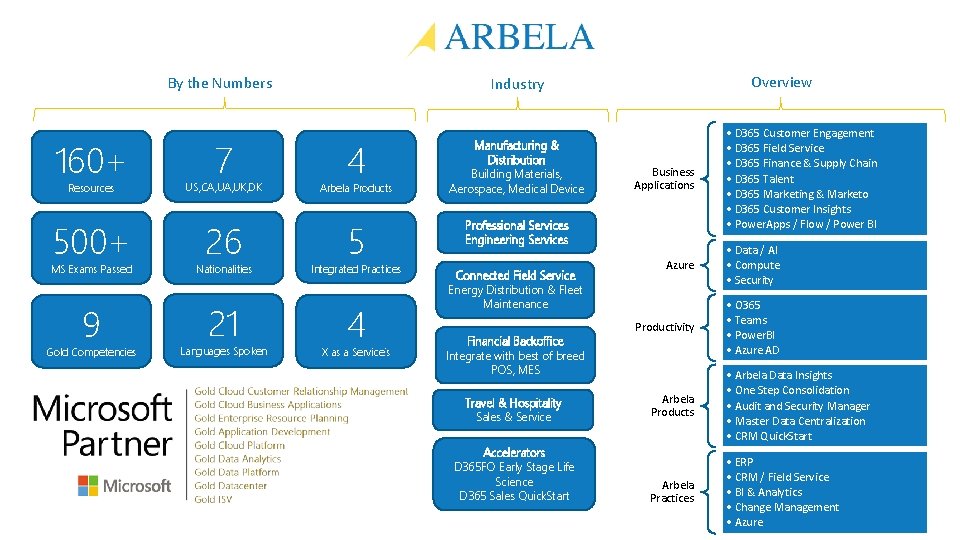
By the Numbers 160+ 7 4 Manufacturing & Distribution Building Materials, Aerospace, Medical Device Professional Services Engineering Services Resources US, CA, UK, DK Arbela Products 500+ 26 5 MS Exams Passed 9 Gold Competencies Nationalities 21 Languages Spoken Overview Industry Integrated Practices 4 X as a Service’s Connected Field Service Energy Distribution & Fleet Maintenance Financial Backoffice Integrate with best of breed POS, MES Travel & Hospitality Sales & Service Accelerators D 365 FO Early Stage Life Science D 365 Sales Quick. Start Business Applications • D 365 Customer Engagement • D 365 Field Service • D 365 Finance & Supply Chain • D 365 Talent • D 365 Marketing & Marketo • D 365 Customer Insights • Power. Apps / Flow / Power BI Azure • Data / AI • Compute • Security Productivity • O 365 • Teams • Power. BI • Azure AD Arbela Products • Arbela Data Insights • One Step Consolidation • Audit and Security Manager • Master Data Centralization • CRM Quick. Start Arbela Practices • ERP • CRM / Field Service • BI & Analytics • Change Management • Azure

Global Roll-out Experience www. arbelatech. com 5

Microsoft Dynamics Portal Opportunities Microsoft Dynamics 365 Portal Overview Architecture Power. Apps Portal Overview Demonstration Summary www. arbelatech. com 6

Portal Opportunities www. arbelatech. com 7

Microsoft Dynamics 365 Portal: Overview • • Formerly ADX Studio Portal (Rebranded to Microsoft Dynamics 365 Portal) Web solution hosted by Microsoft (no customized asp. net code) Data stored in Dynamics 365 CE associated environment Documents stored in Share. Point or Azure Blob Makes data accessible to external users No license needed to login to Portal Embed Power BI Dynamics 365 Portal Types • Partner • • • Customer Self Service Portal Custom Portal Partner Project Service (Optional, requires solutions installed) Partner Field Service (Optional, requires solutions installed) • Customer • • • Customer Self Service Portal Custom Portal Community Portal • Employee • Employee Self Service Portal Microsoft Docs: https: //docs. microsoft. com/en-us/dynamics 365/customer-engagement/portals/administer-manage-portal-dynamics-365 www. arbelatech. com 8
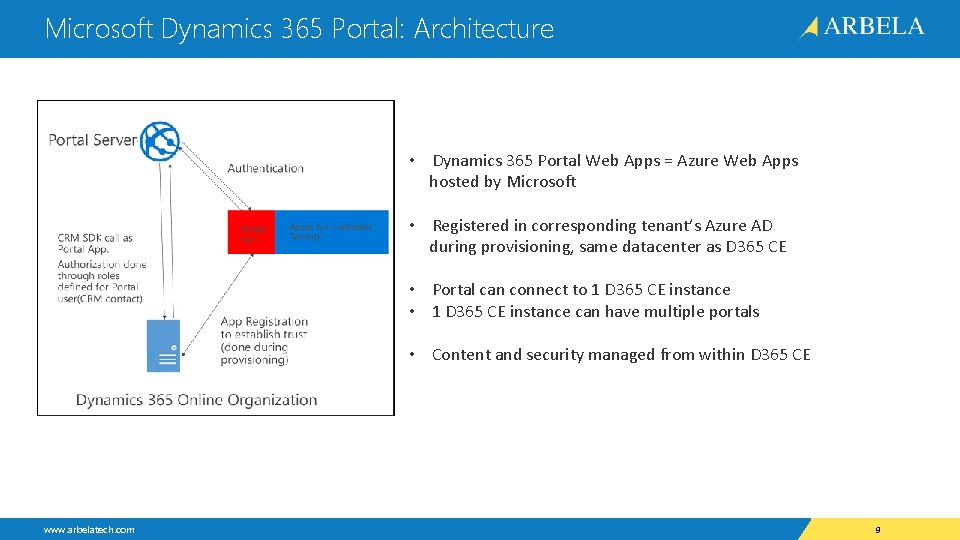
Microsoft Dynamics 365 Portal: Architecture • Dynamics 365 Portal Web Apps = Azure Web Apps hosted by Microsoft • Registered in corresponding tenant’s Azure AD during provisioning, same datacenter as D 365 CE • Portal can connect to 1 D 365 CE instance • 1 D 365 CE instance can have multiple portals • Content and security managed from within D 365 CE www. arbelatech. com 9
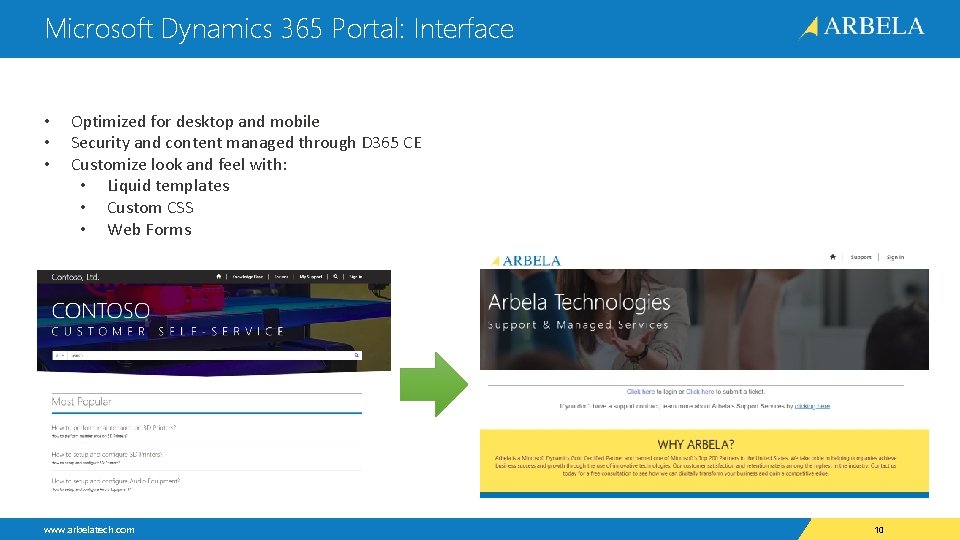
Microsoft Dynamics 365 Portal: Interface • • • Optimized for desktop and mobile Security and content managed through D 365 CE Customize look and feel with: • Liquid templates • Custom CSS • Web Forms www. arbelatech. com 10
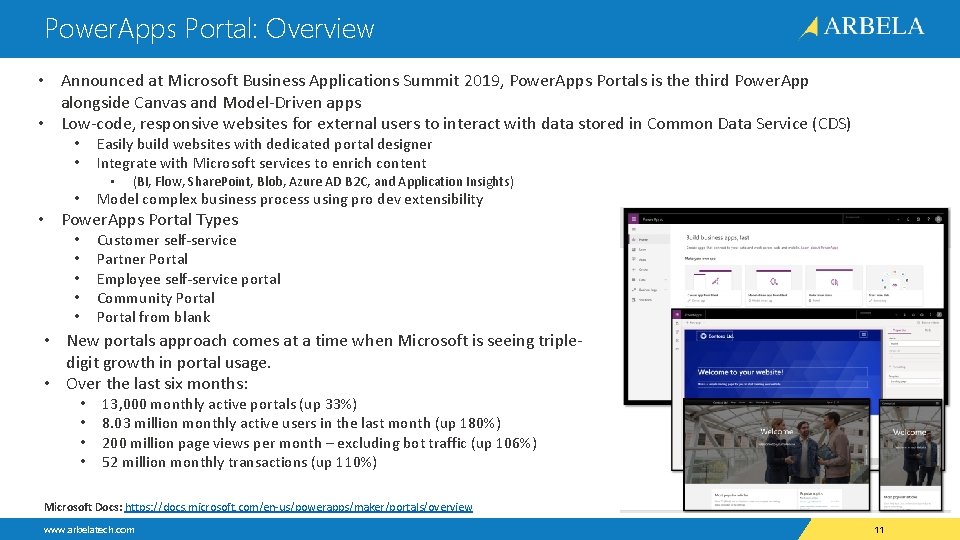
Power. Apps Portal: Overview • Announced at Microsoft Business Applications Summit 2019, Power. Apps Portals is the third Power. App alongside Canvas and Model-Driven apps • Low-code, responsive websites for external users to interact with data stored in Common Data Service (CDS) • • Easily build websites with dedicated portal designer Integrate with Microsoft services to enrich content • • (BI, Flow, Share. Point, Blob, Azure AD B 2 C, and Application Insights) Model complex business process using pro dev extensibility • Power. Apps Portal Types • • • Customer self-service Partner Portal Employee self-service portal Community Portal from blank • New portals approach comes at a time when Microsoft is seeing tripledigit growth in portal usage. • Over the last six months: • • 13, 000 monthly active portals (up 33%) 8. 03 million monthly active users in the last month (up 180%) 200 million page views per month – excluding bot traffic (up 106%) 52 million monthly transactions (up 110%) Microsoft Docs: https: //docs. microsoft. com/en-us/powerapps/maker/portals/overview www. arbelatech. com 11
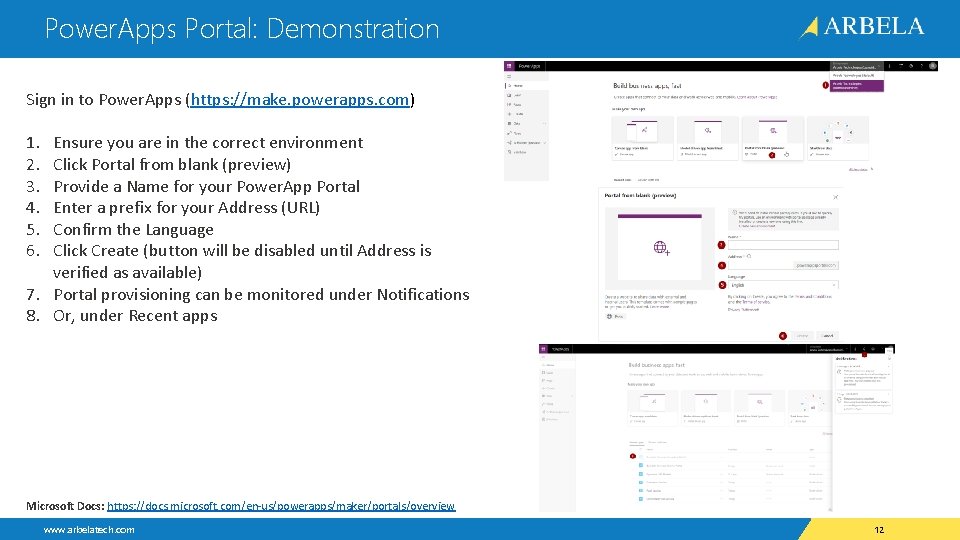
Power. Apps Portal: Demonstration Sign in to Power. Apps (https: //make. powerapps. com) 1. 2. 3. 4. 5. 6. Ensure you are in the correct environment Click Portal from blank (preview) Provide a Name for your Power. App Portal Enter a prefix for your Address (URL) Confirm the Language Click Create (button will be disabled until Address is verified as available) 7. Portal provisioning can be monitored under Notifications 8. Or, under Recent apps Microsoft Docs: https: //docs. microsoft. com/en-us/powerapps/maker/portals/overview www. arbelatech. com 12
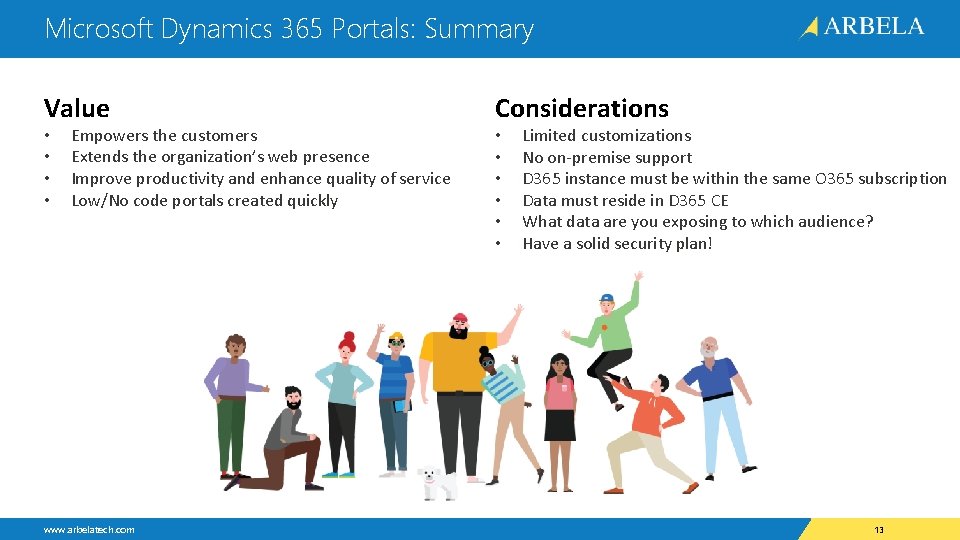
Microsoft Dynamics 365 Portals: Summary Value • • Empowers the customers Extends the organization’s web presence Improve productivity and enhance quality of service Low/No code portals created quickly www. arbelatech. com Considerations • • • Limited customizations No on-premise support D 365 instance must be within the same O 365 subscription Data must reside in D 365 CE What data are you exposing to which audience? Have a solid security plan! 13

QUESTIONS? www. arbelatech. com 14
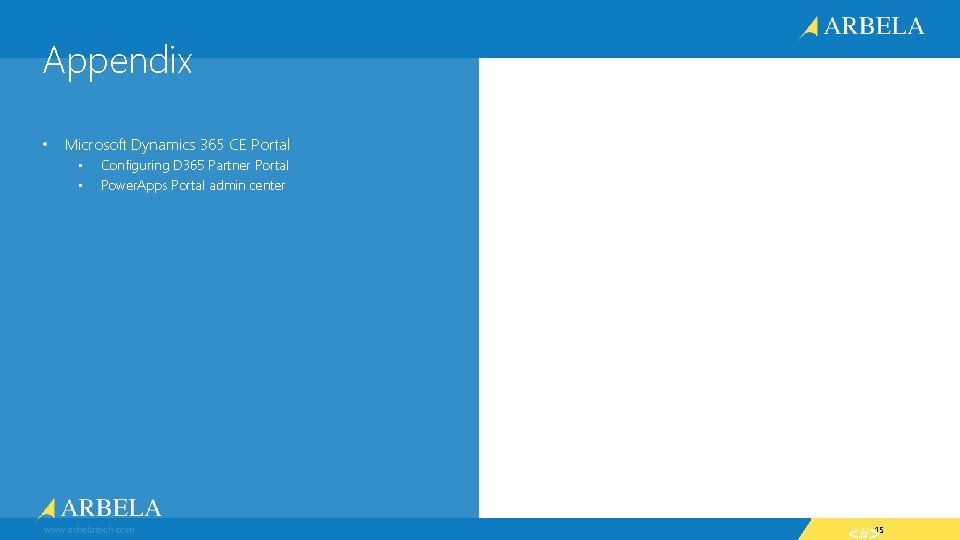
Appendix • Microsoft Dynamics 365 CE Portal • • Configuring D 365 Partner Portal Power. Apps Portal admin center www. arbelatech. com 15
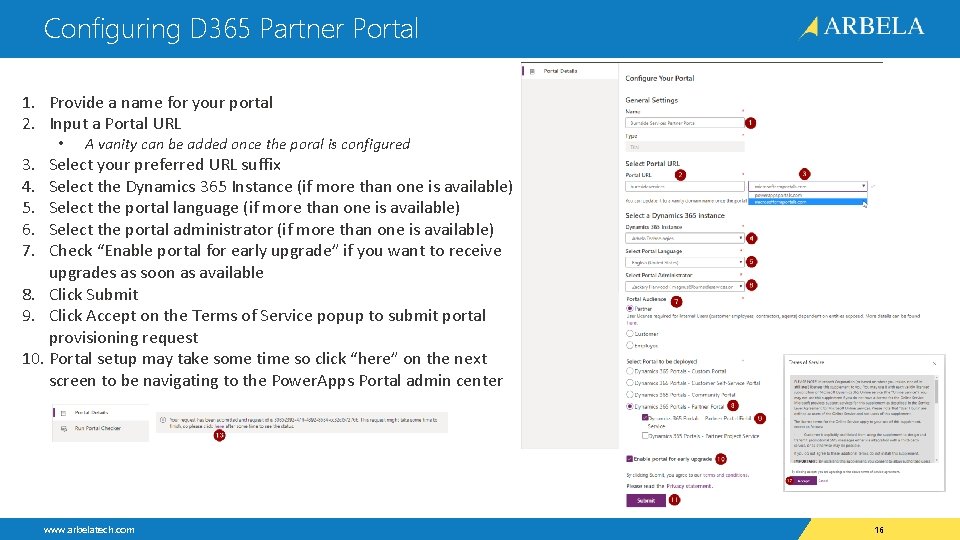
Configuring D 365 Partner Portal 1. Provide a name for your portal 2. Input a Portal URL 3. 4. 5. 6. 7. • A vanity can be added once the poral is configured Select your preferred URL suffix Select the Dynamics 365 Instance (if more than one is available) Select the portal language (if more than one is available) Select the portal administrator (if more than one is available) Check “Enable portal for early upgrade” if you want to receive upgrades as soon as available 8. Click Submit 9. Click Accept on the Terms of Service popup to submit portal provisioning request 10. Portal setup may take some time so click “here” on the next screen to be navigating to the Power. Apps Portal admin center www. arbelatech. com 16
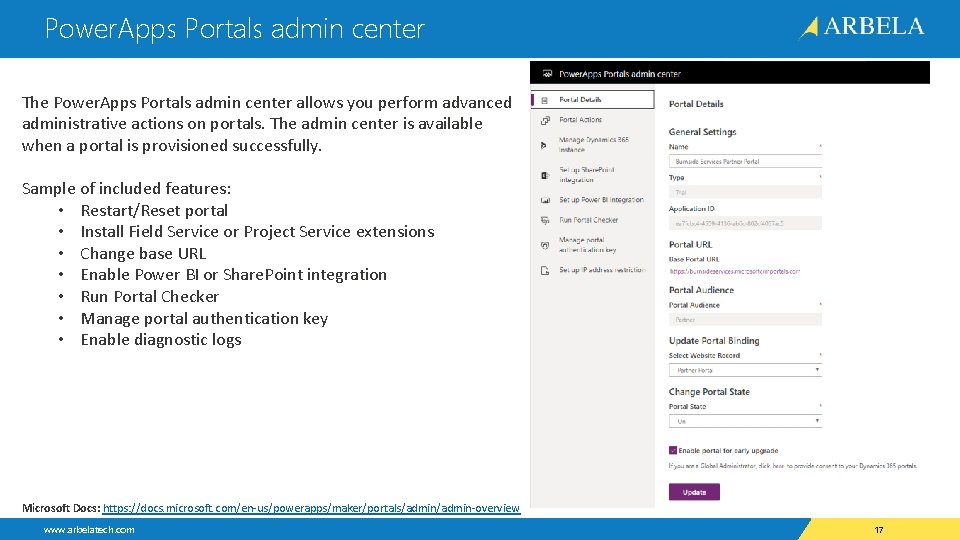
Power. Apps Portals admin center The Power. Apps Portals admin center allows you perform advanced administrative actions on portals. The admin center is available when a portal is provisioned successfully. Sample of included features: • Restart/Reset portal • Install Field Service or Project Service extensions • Change base URL • Enable Power BI or Share. Point integration • Run Portal Checker • Manage portal authentication key • Enable diagnostic logs Microsoft Docs: https: //docs. microsoft. com/en-us/powerapps/maker/portals/admin-overview www. arbelatech. com 17