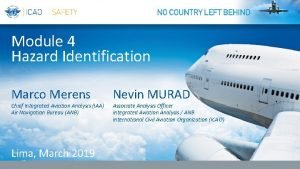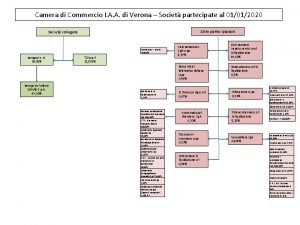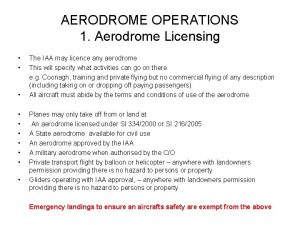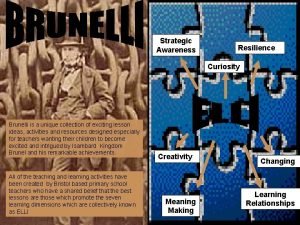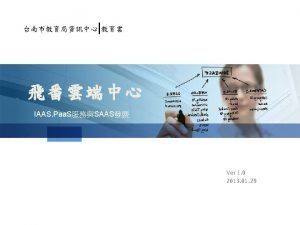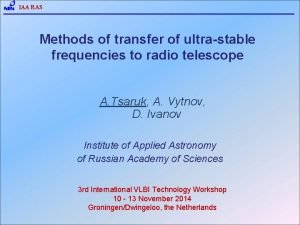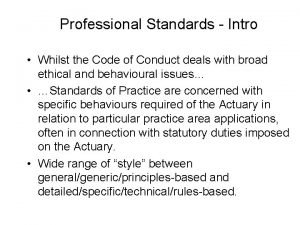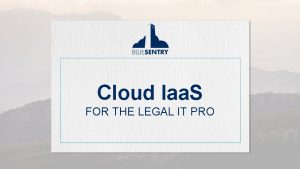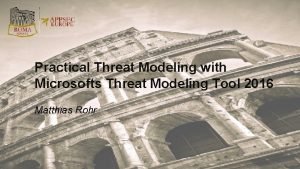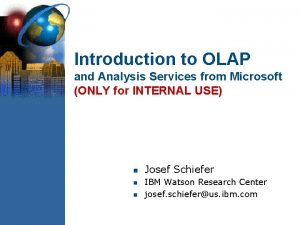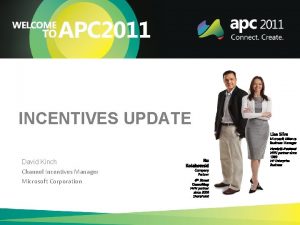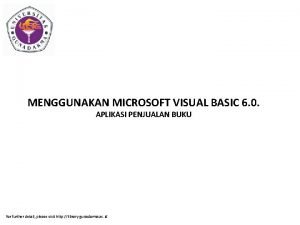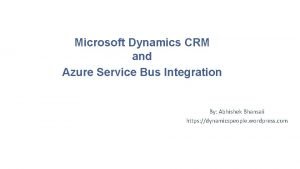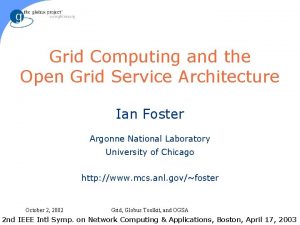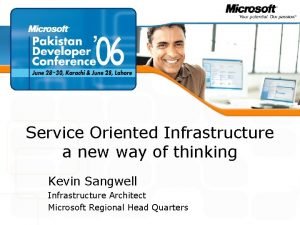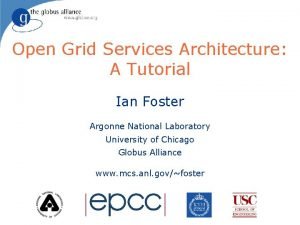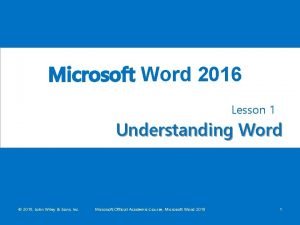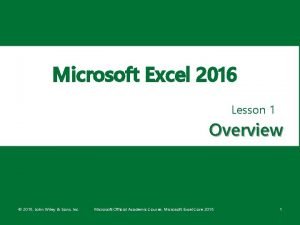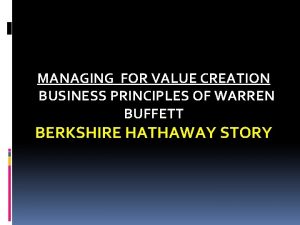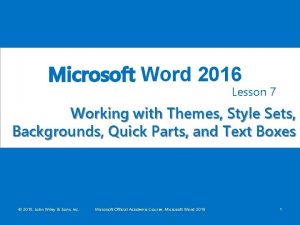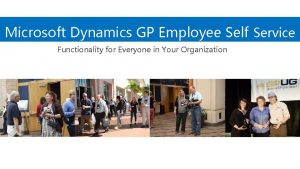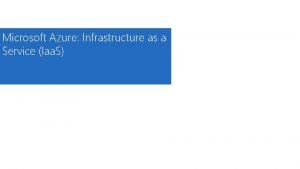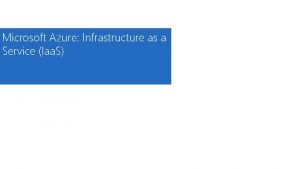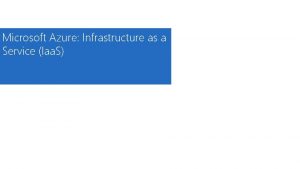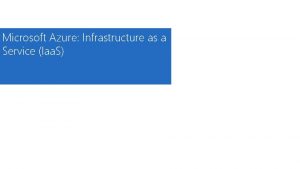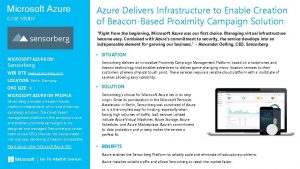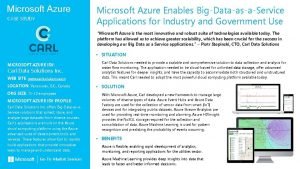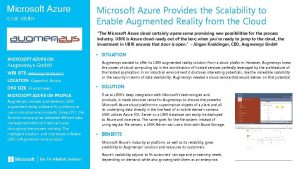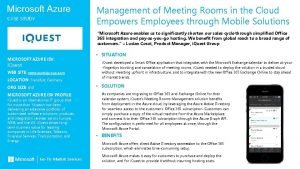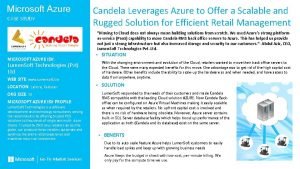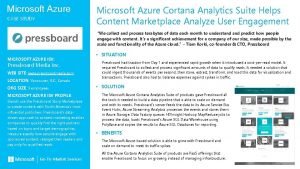Microsoft Azure Infrastructure as a Service Iaa S
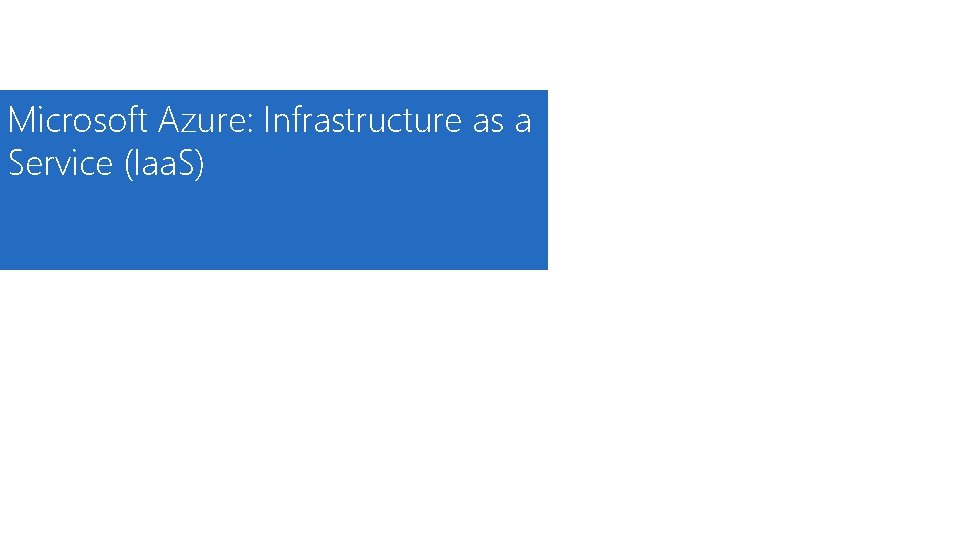

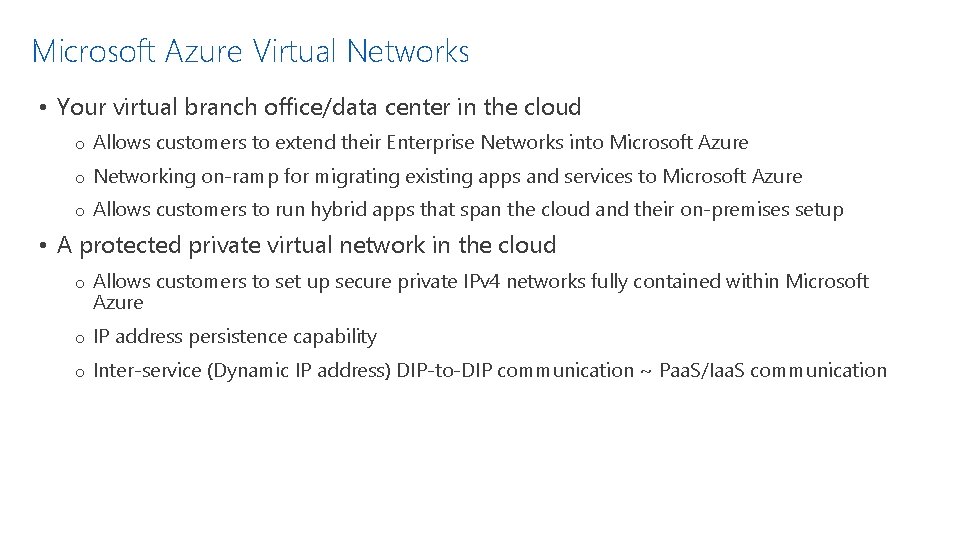
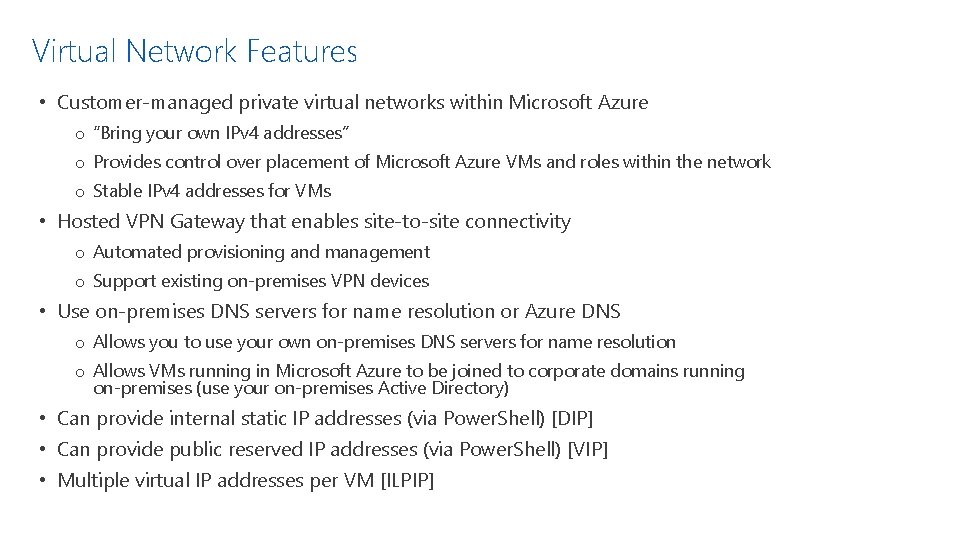
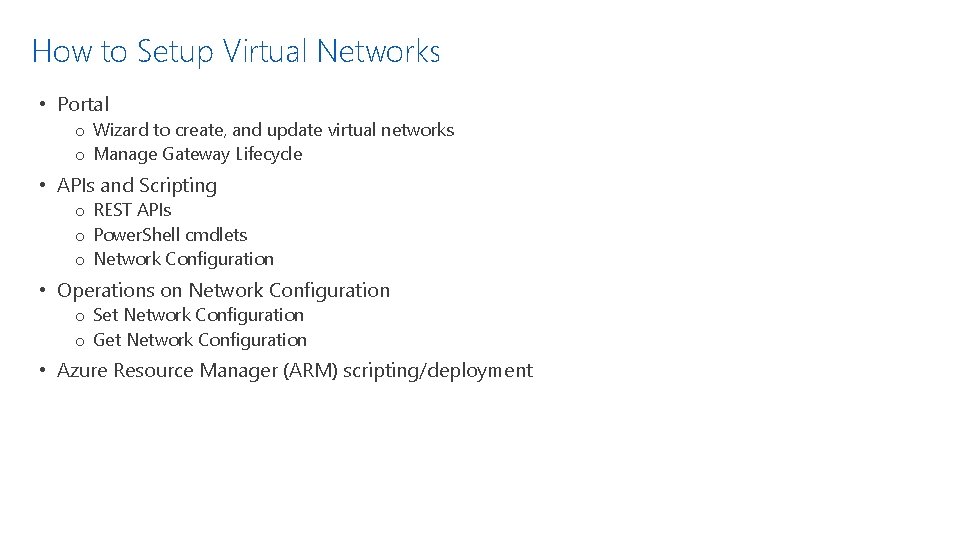
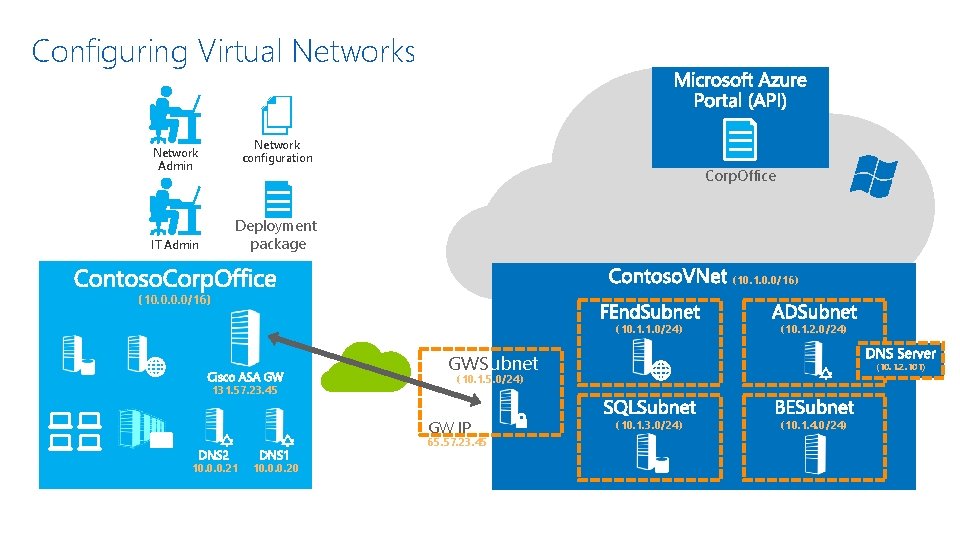
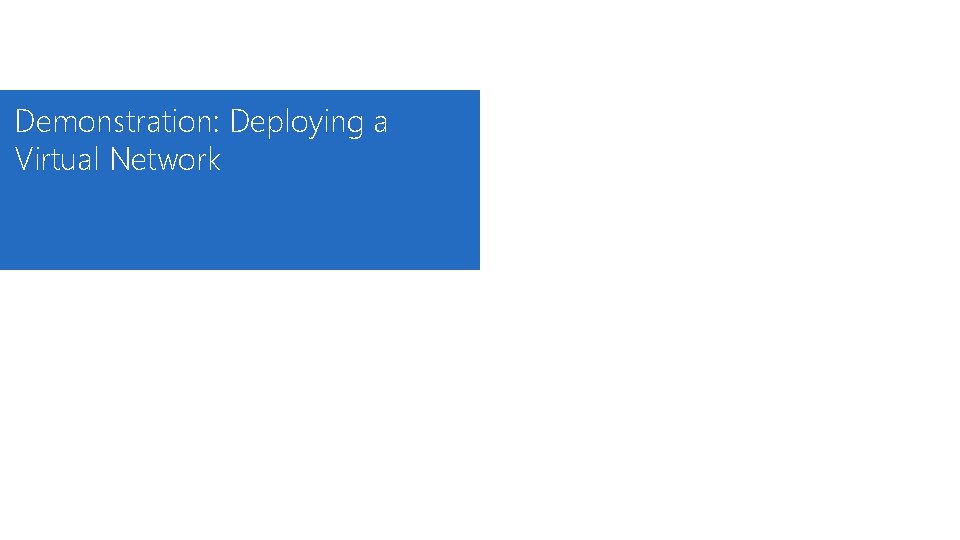

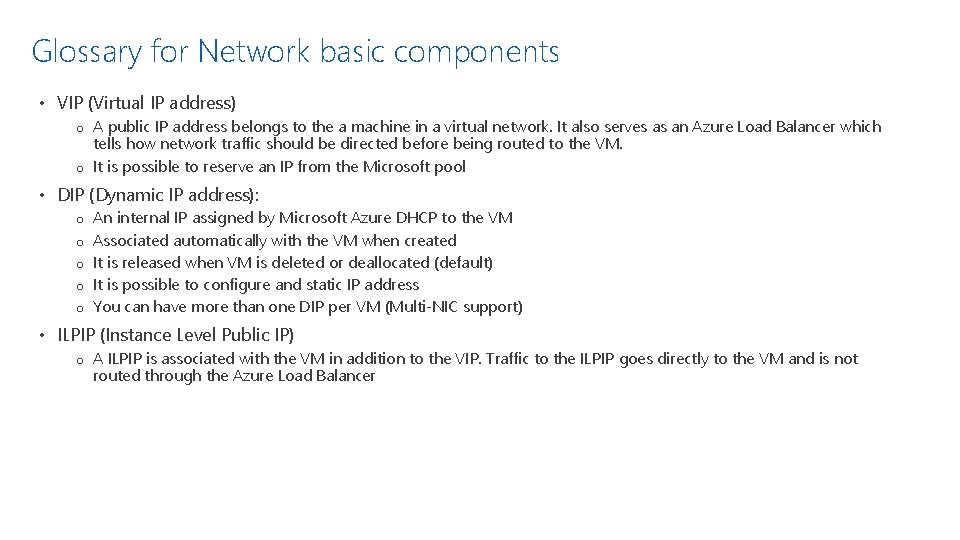
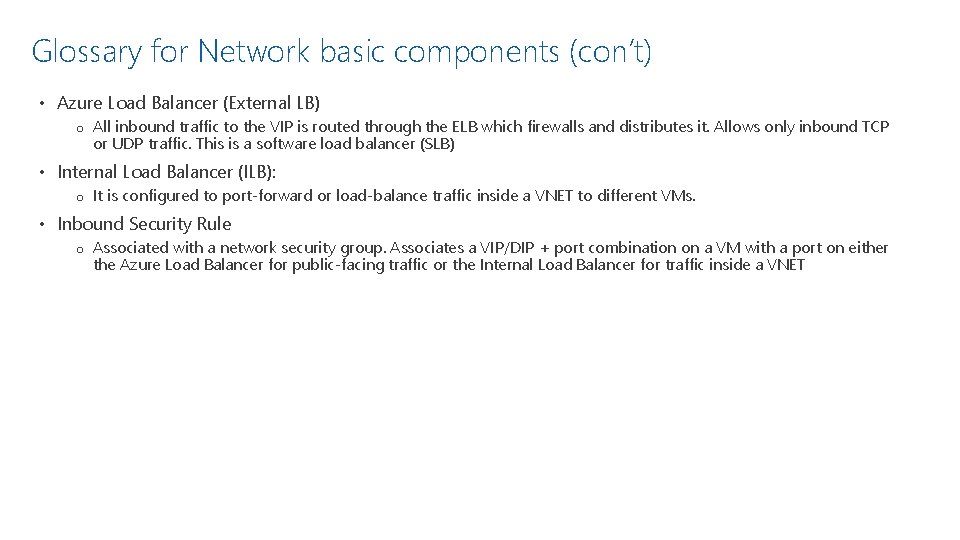
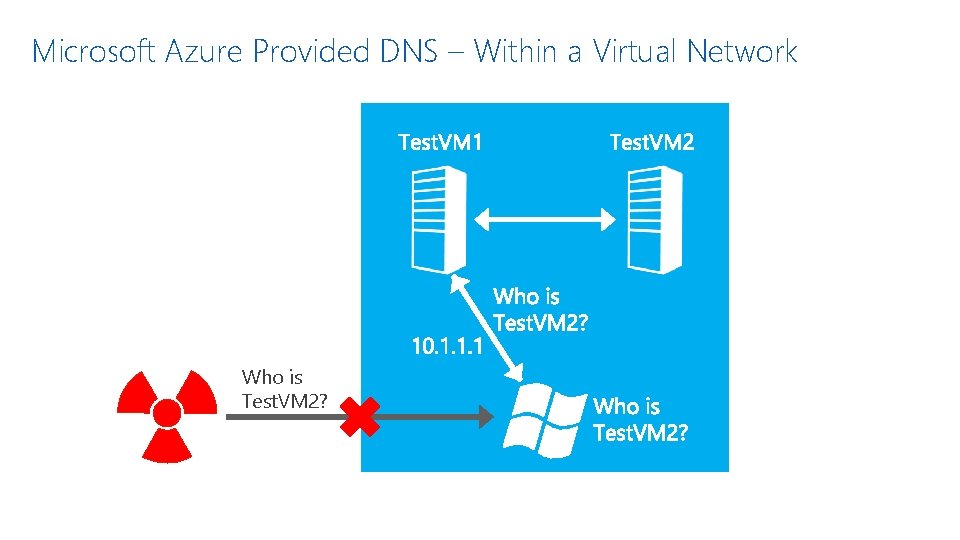
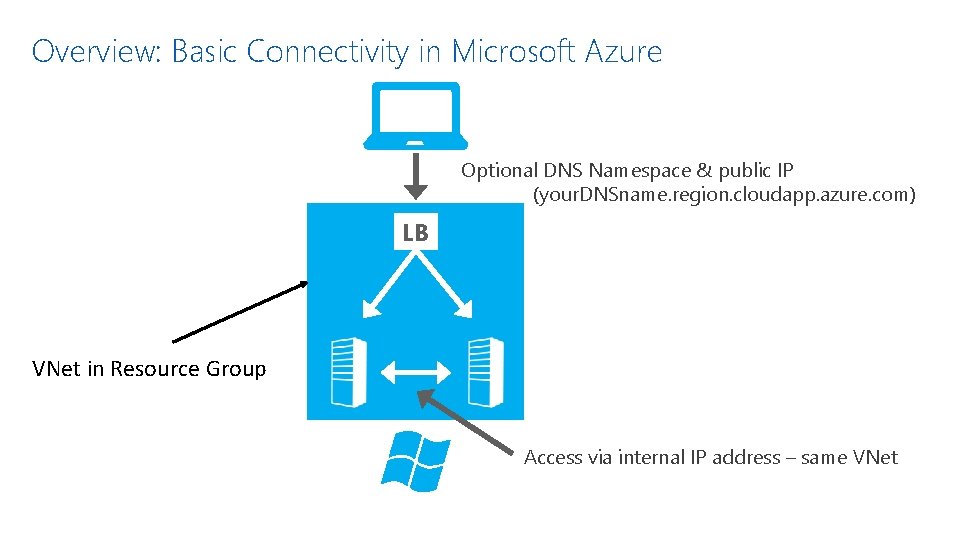
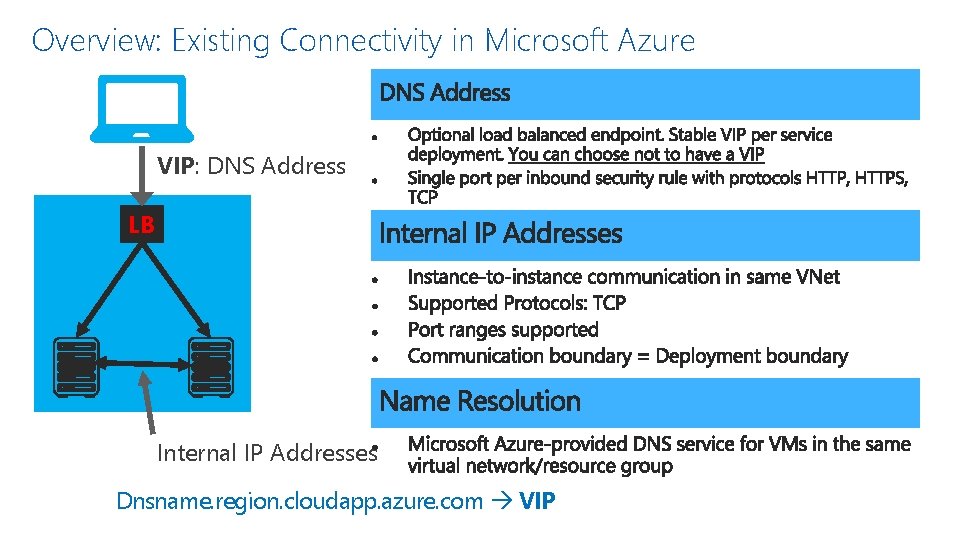
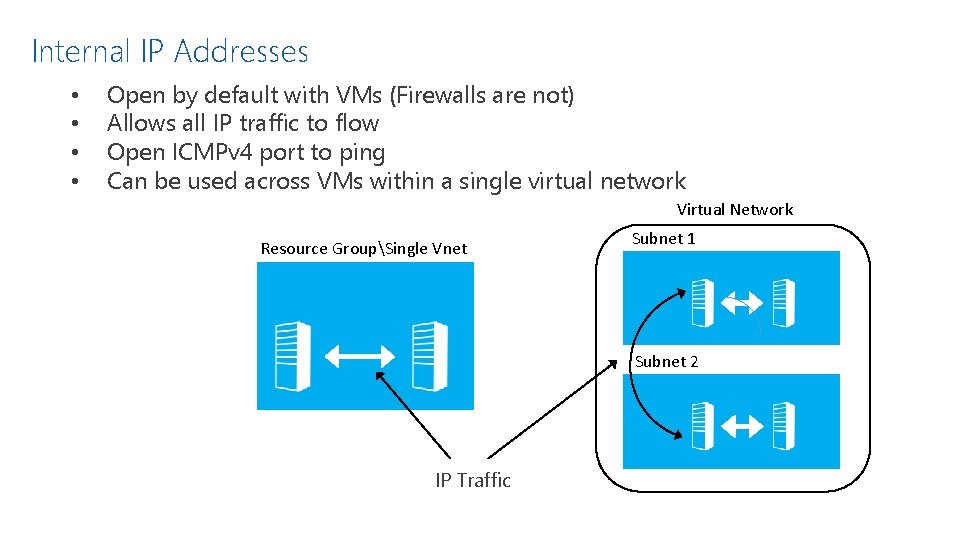
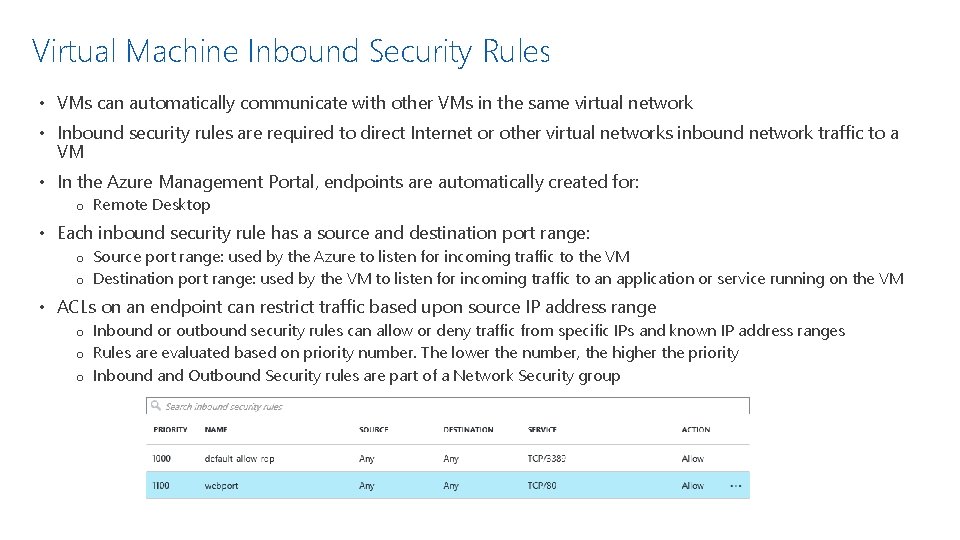
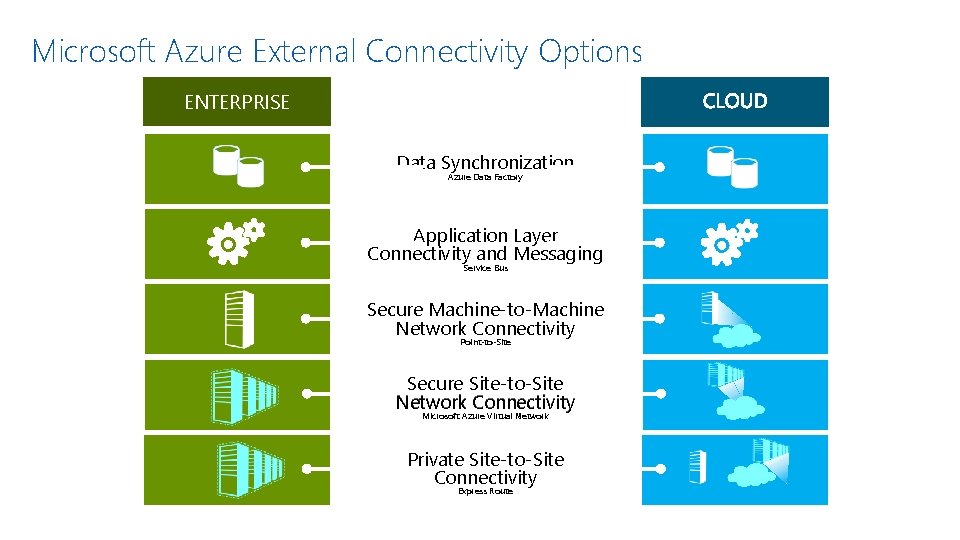
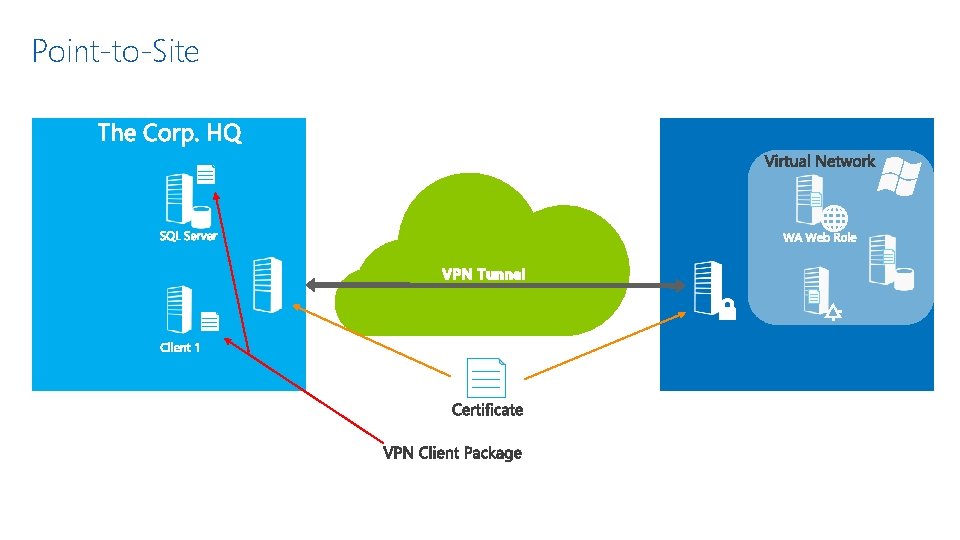
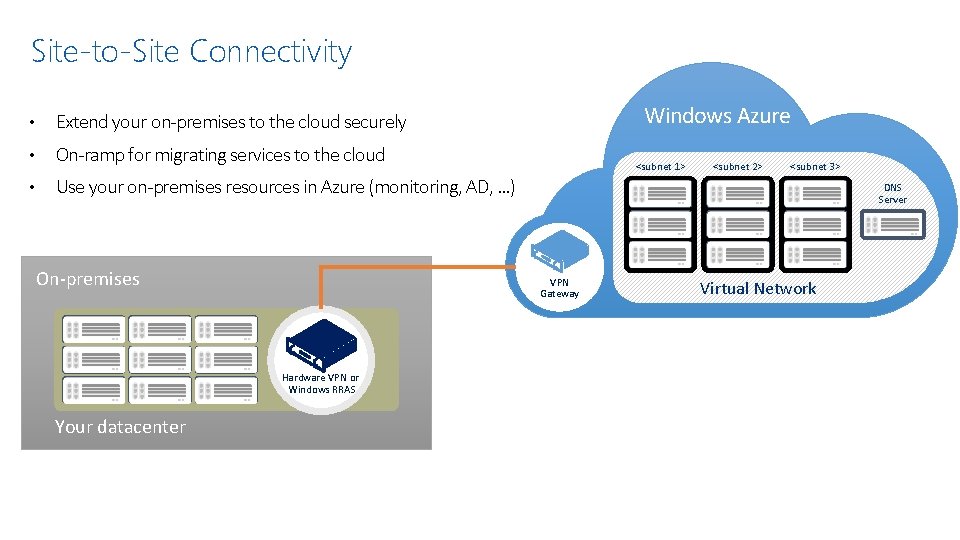
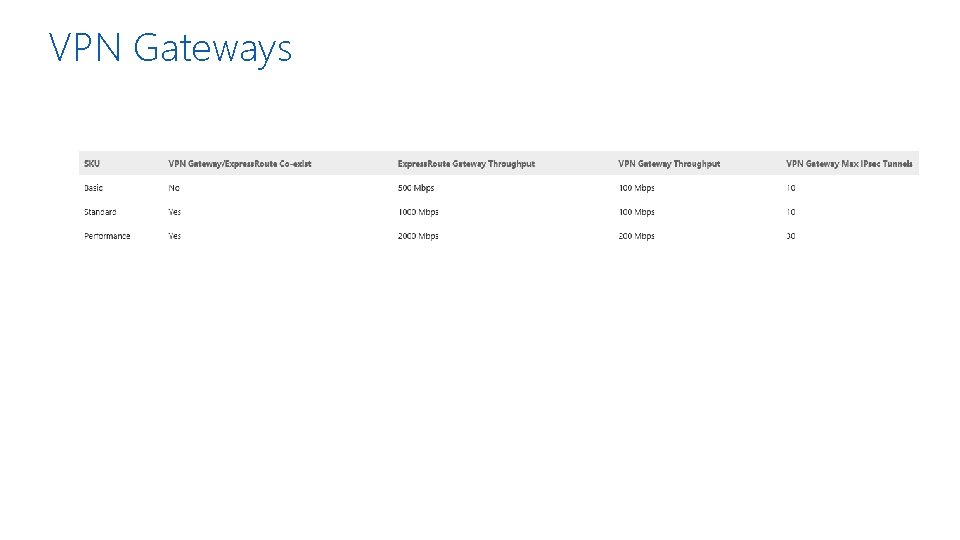
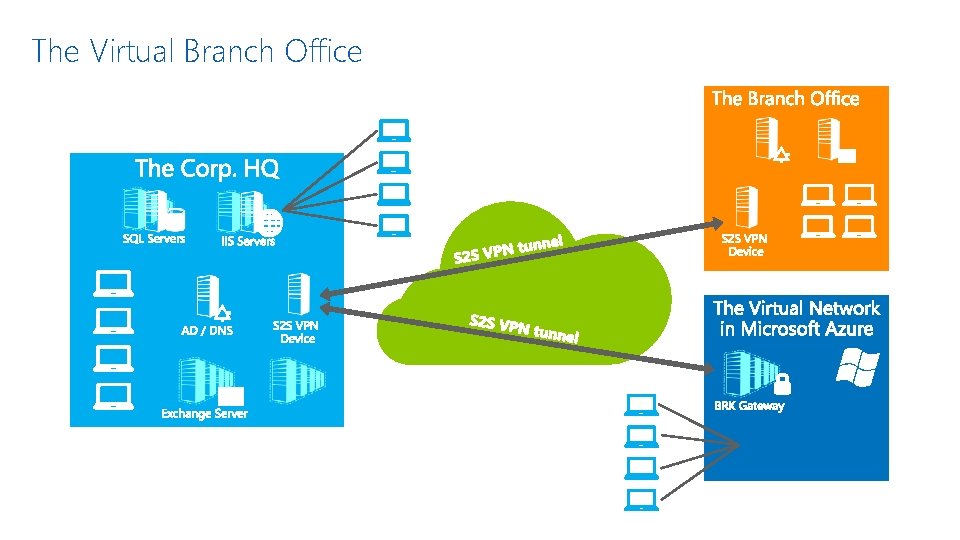
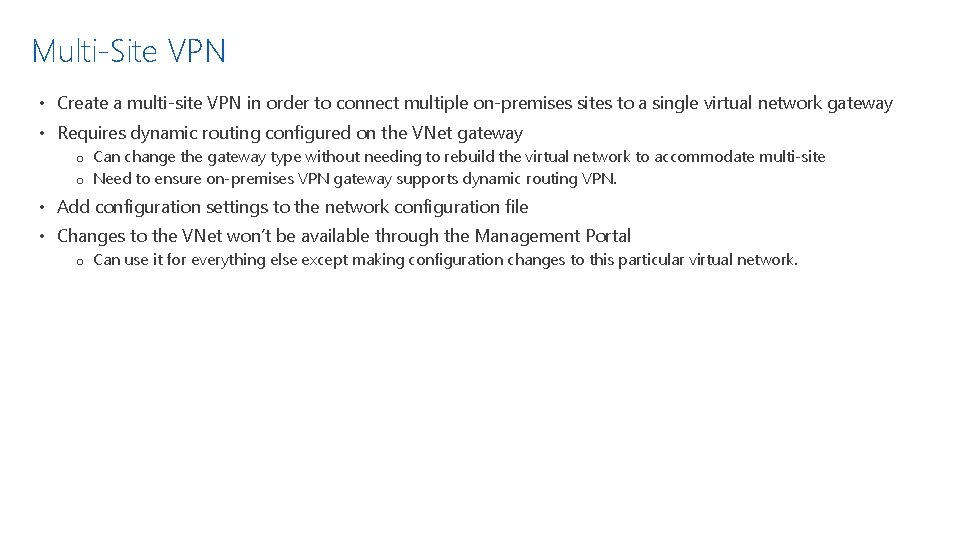
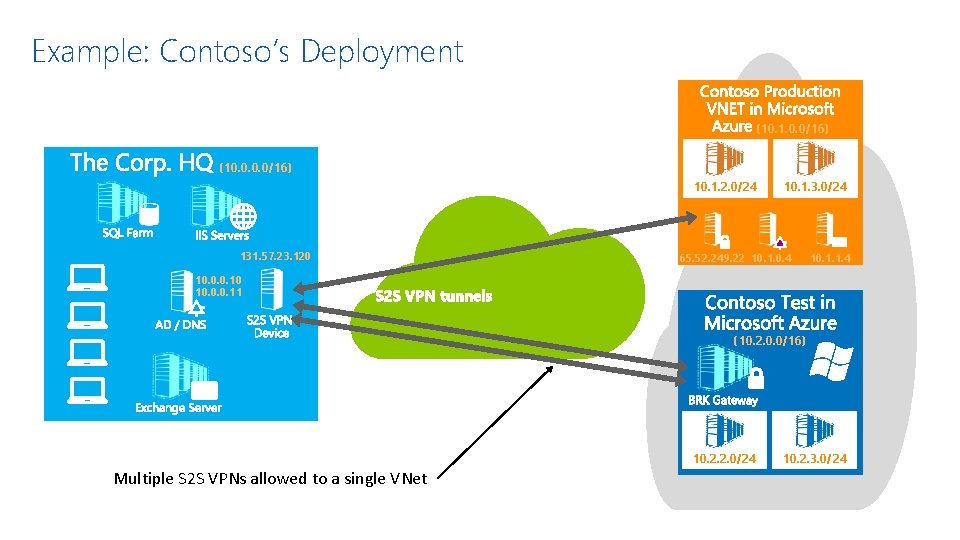
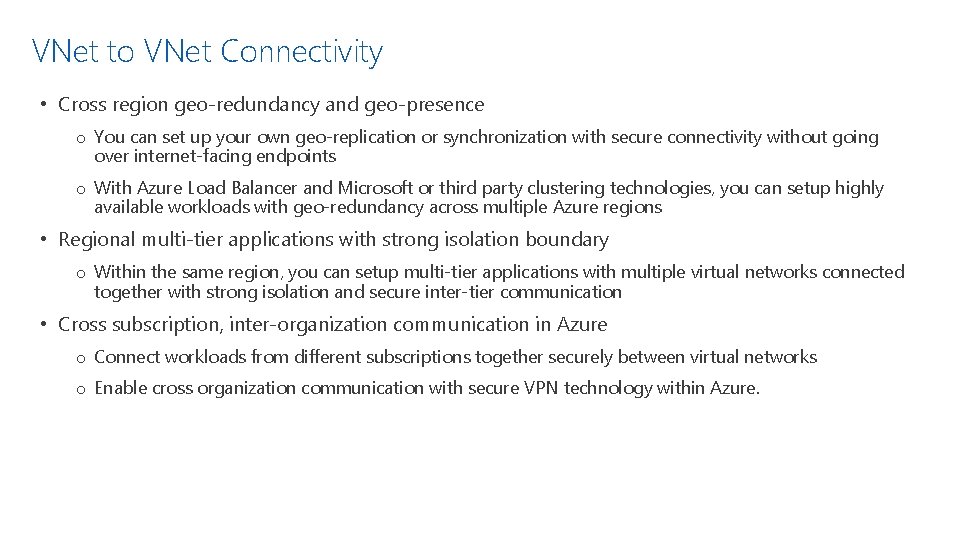
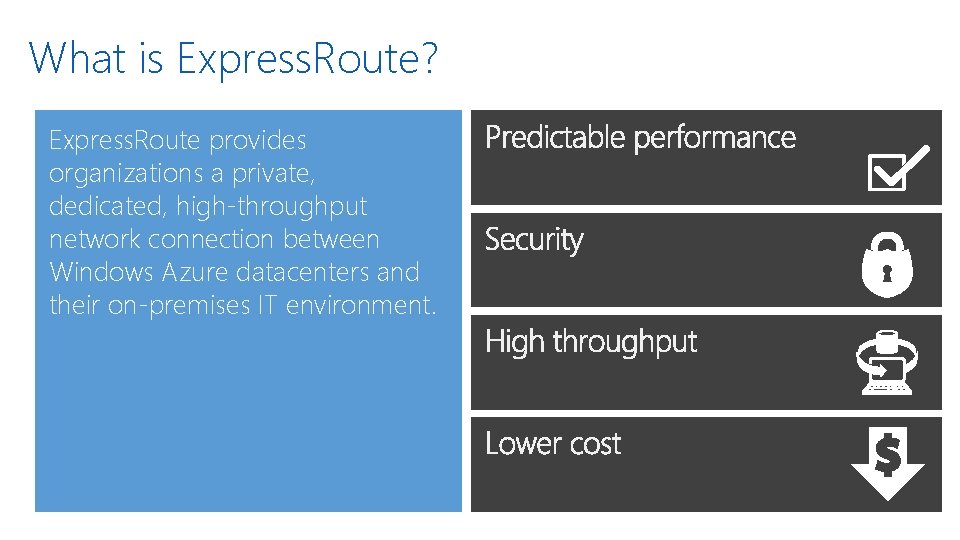
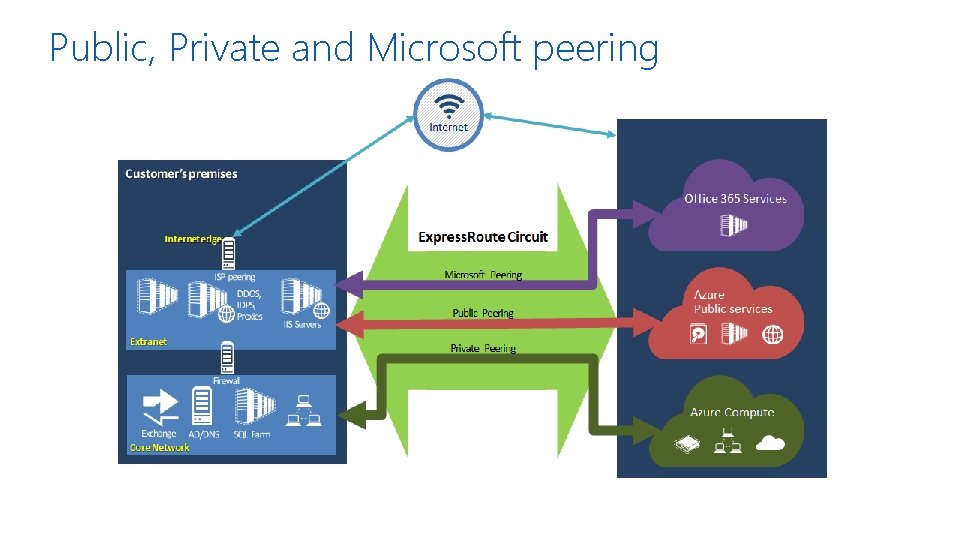
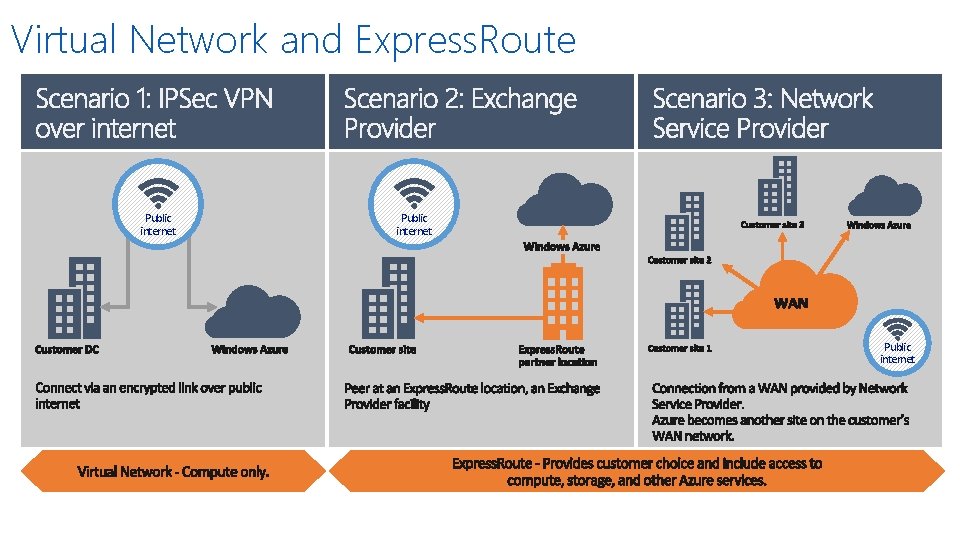
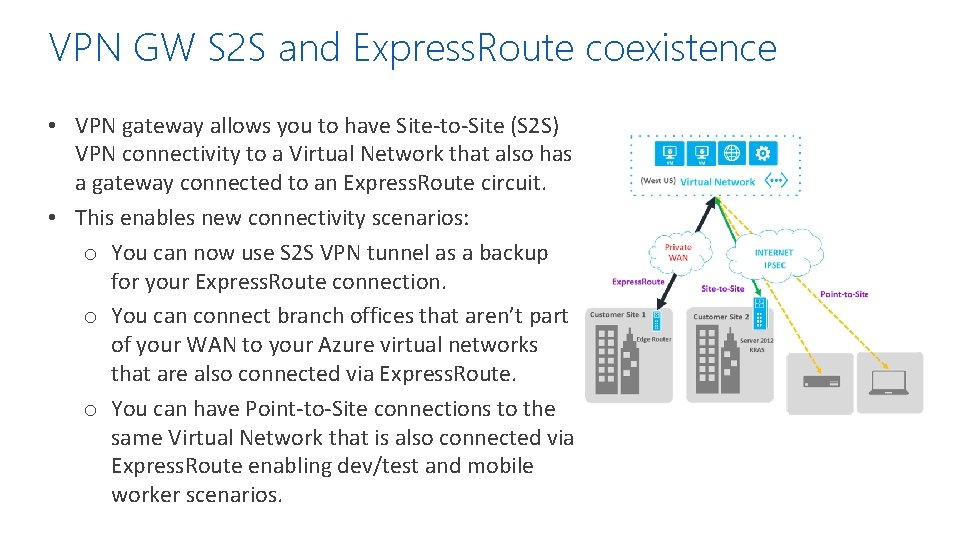
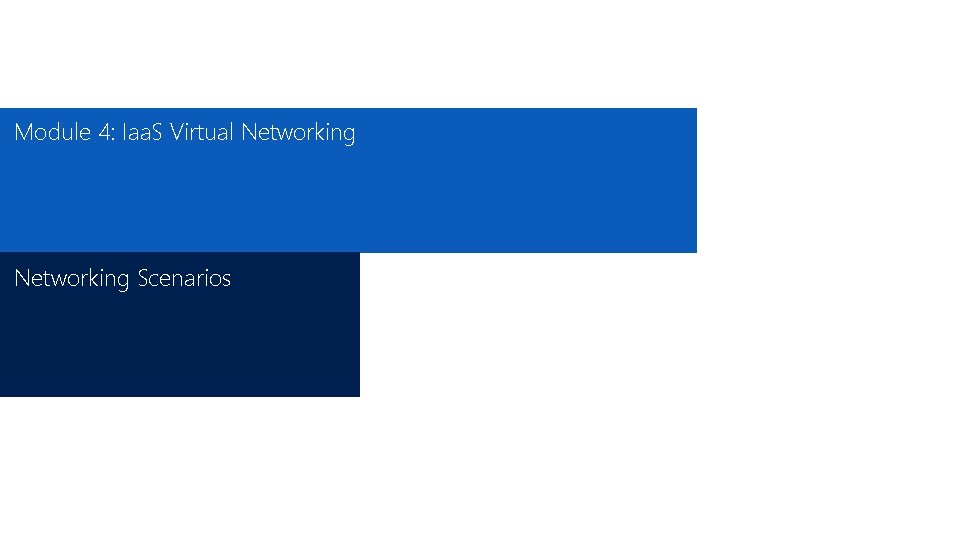
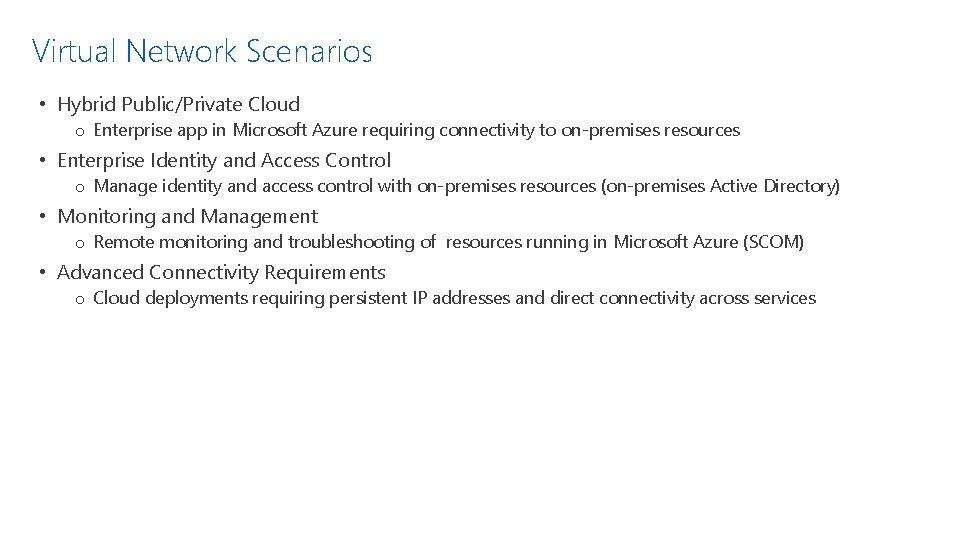
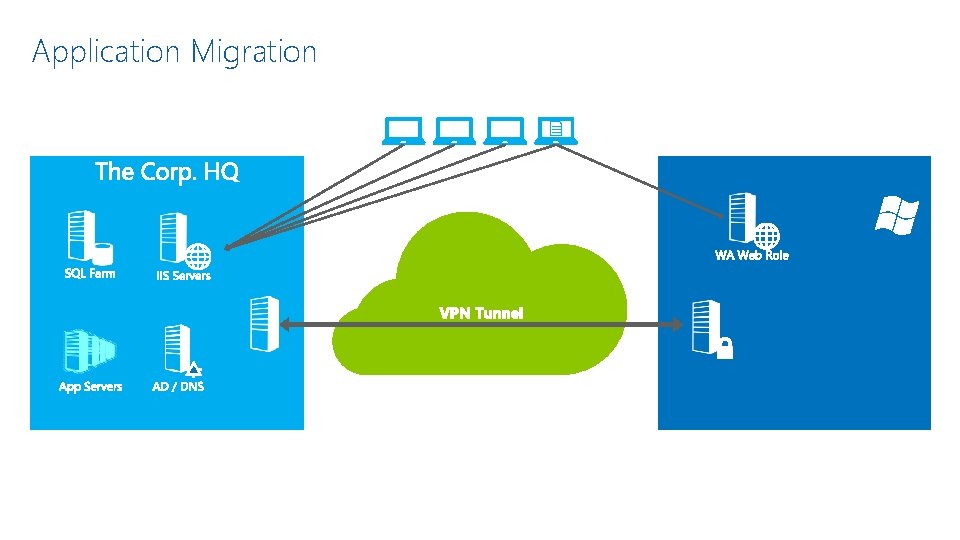
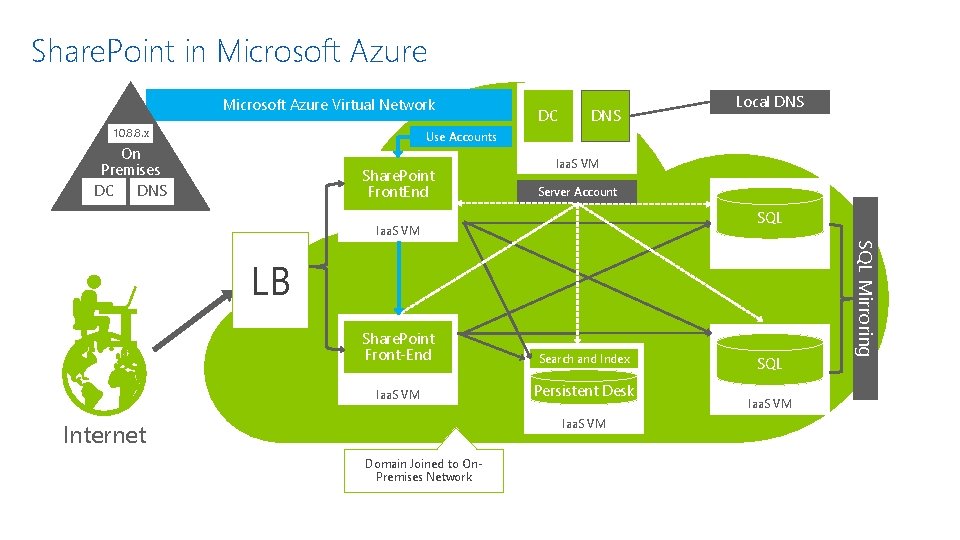
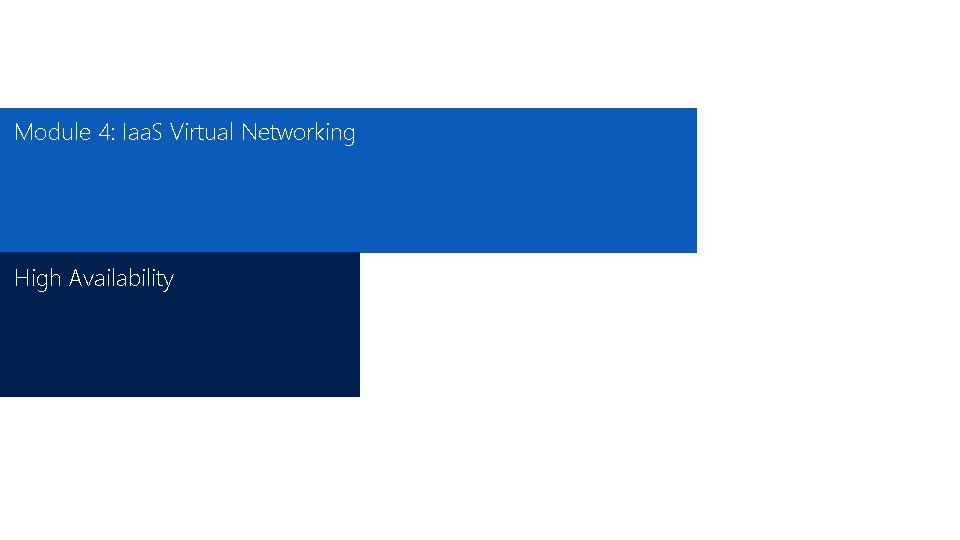
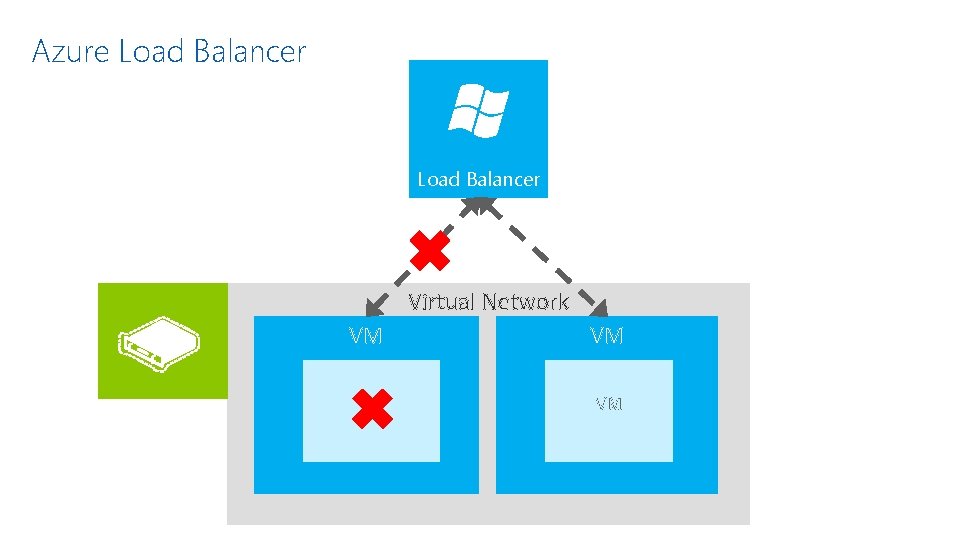
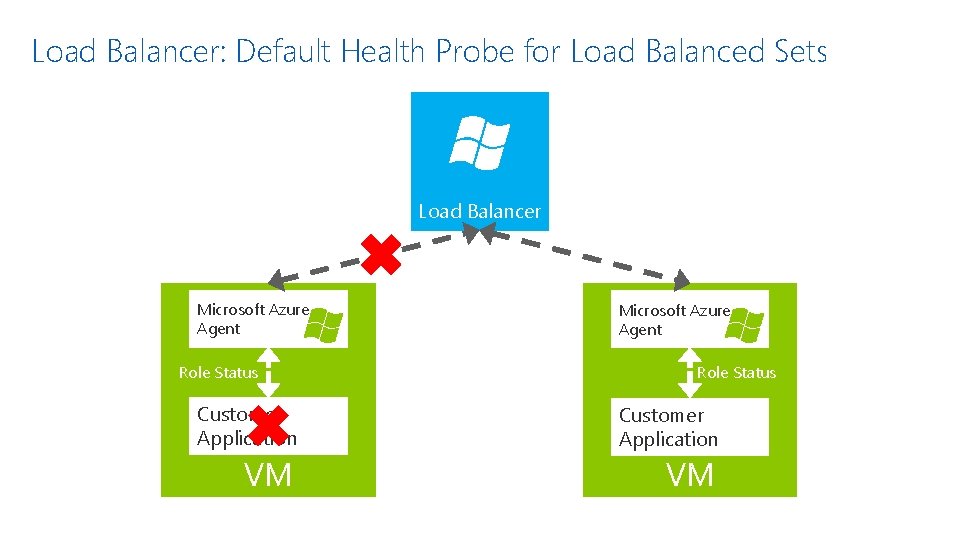
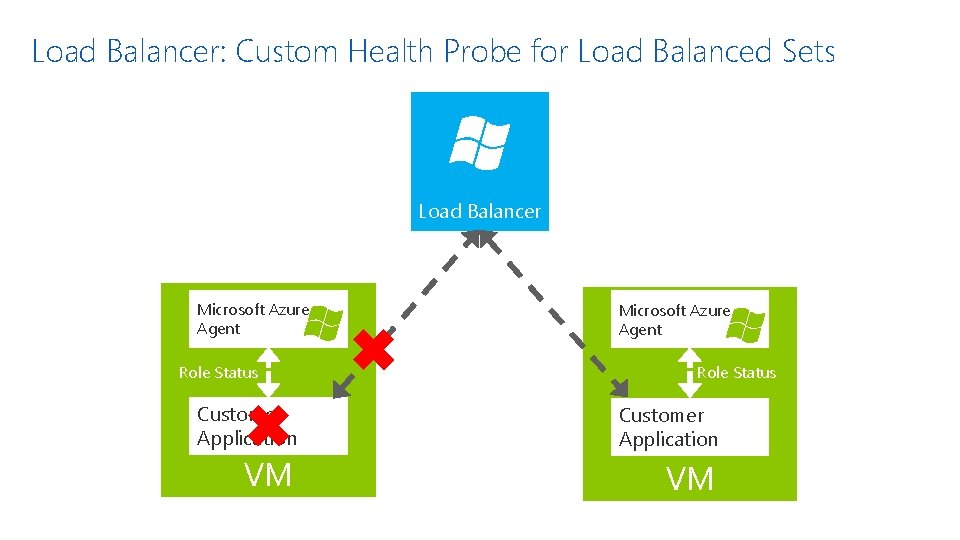
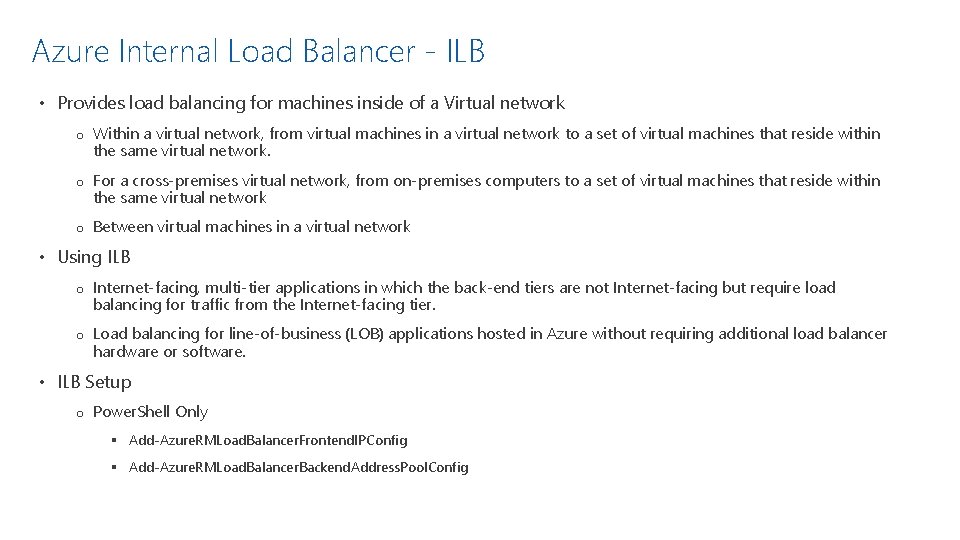
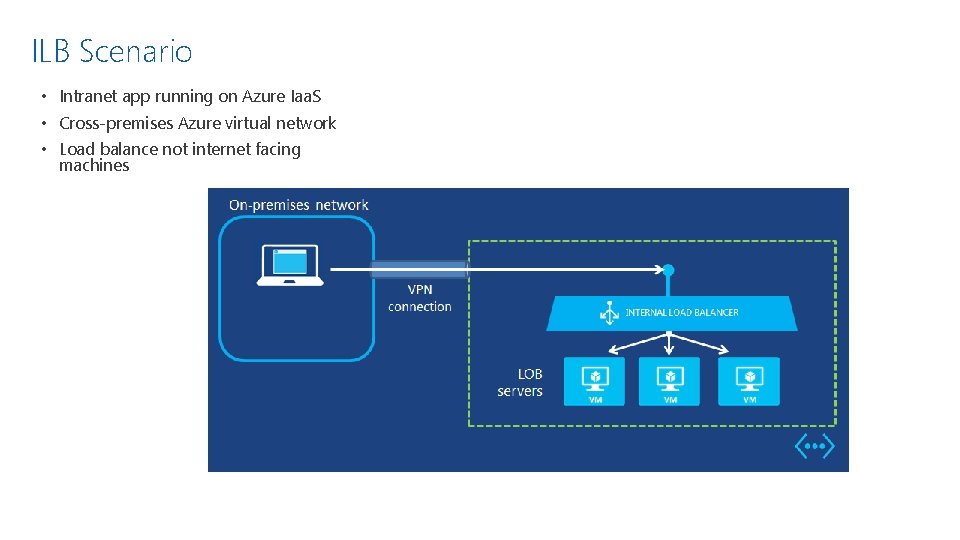
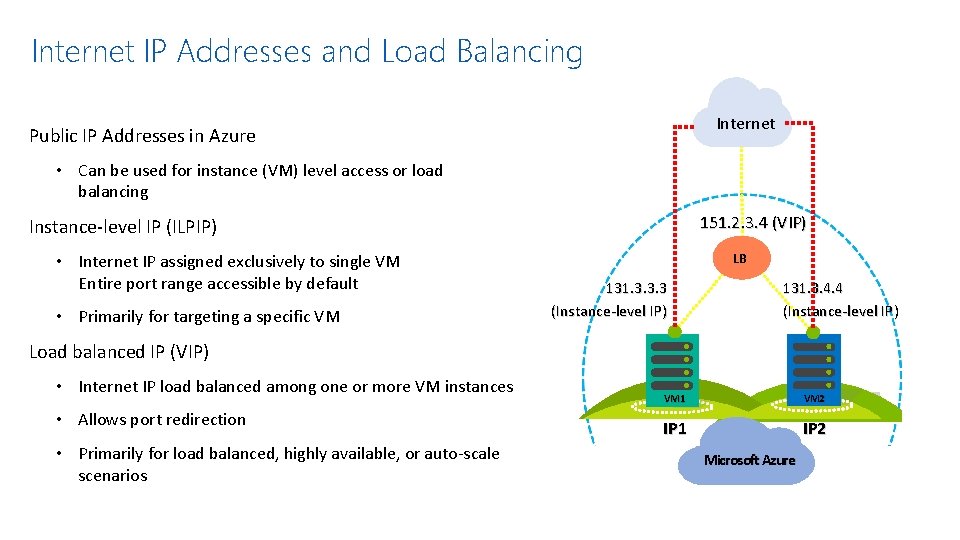
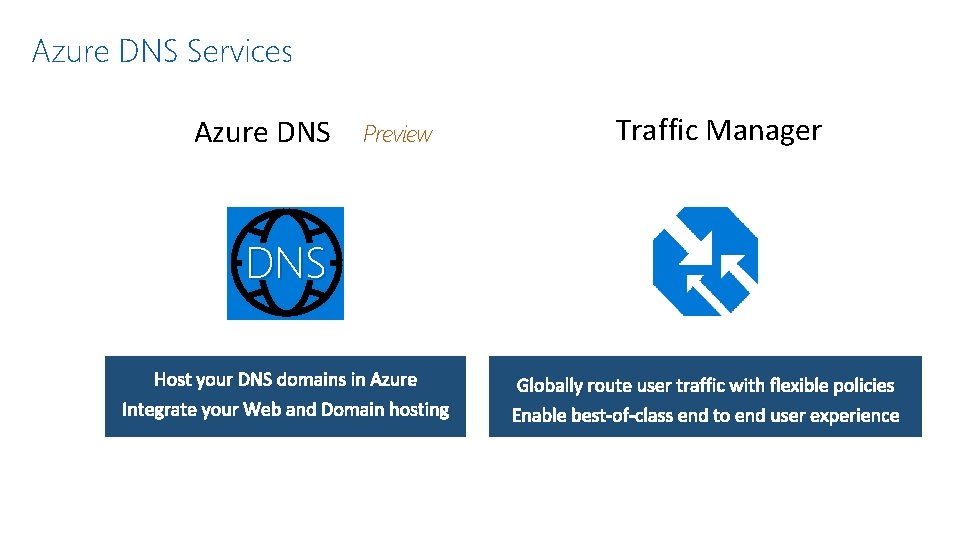
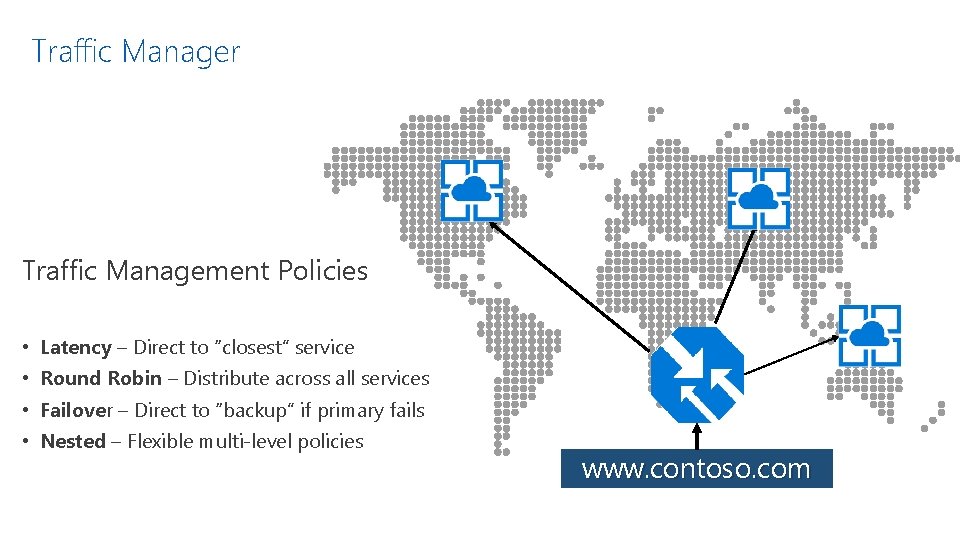
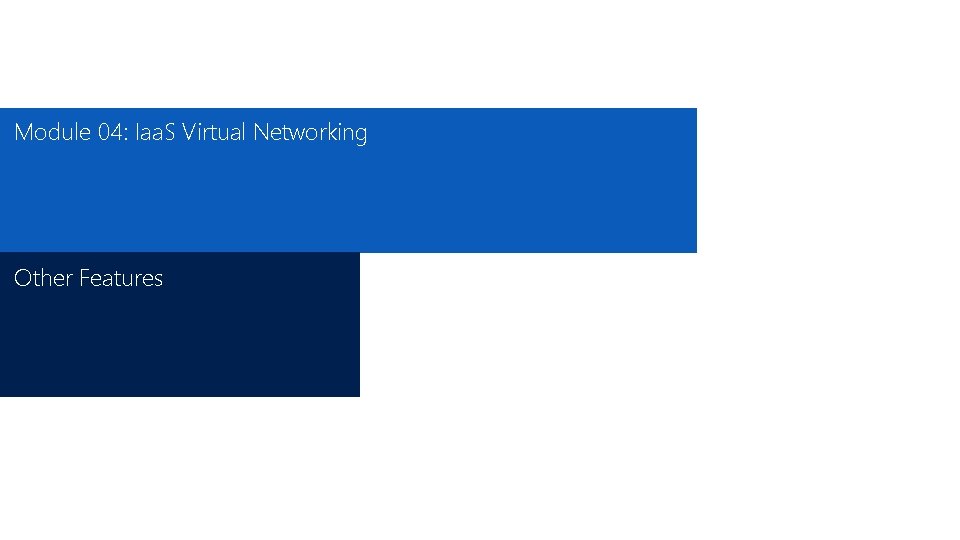
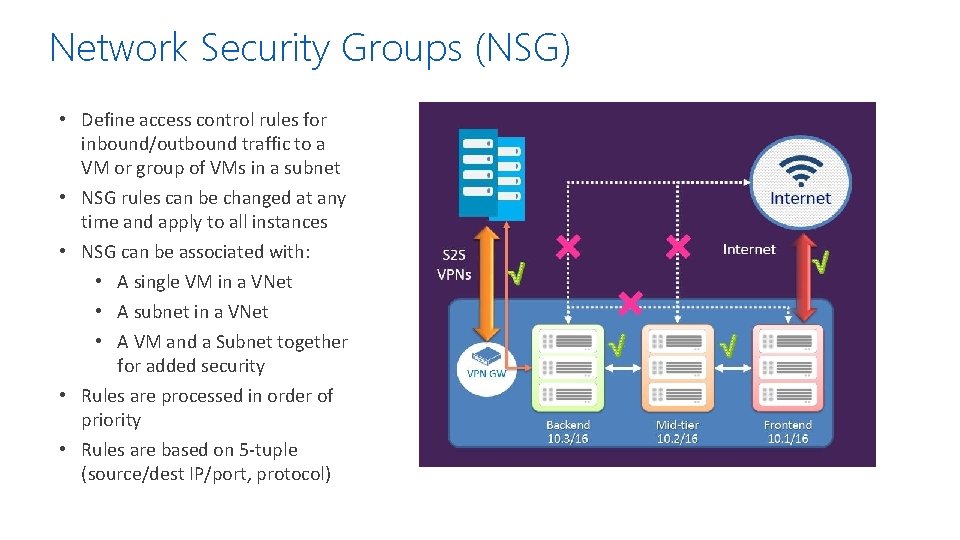
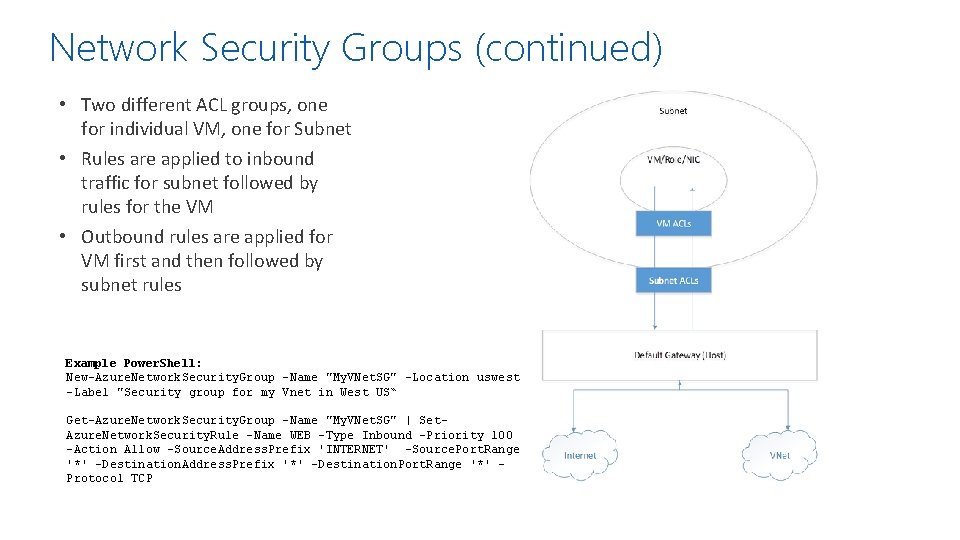
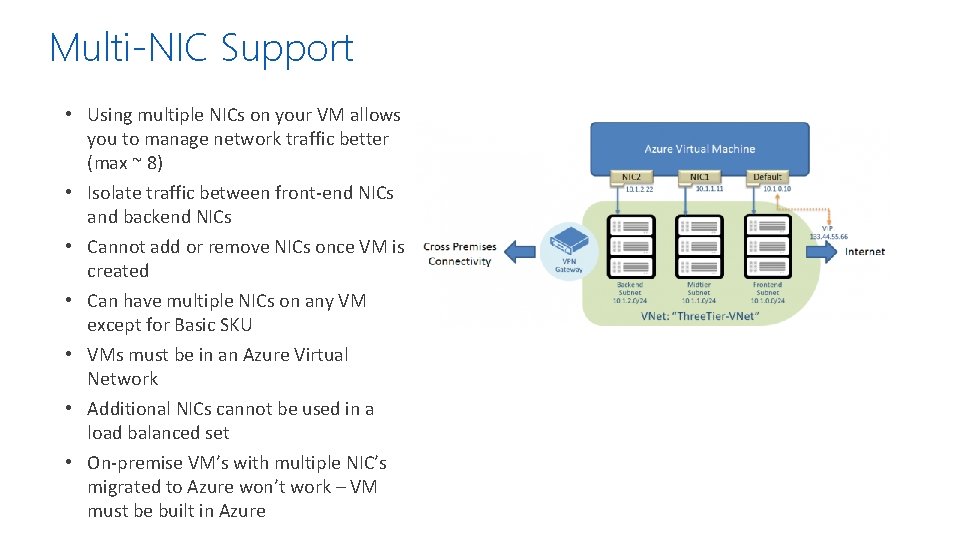
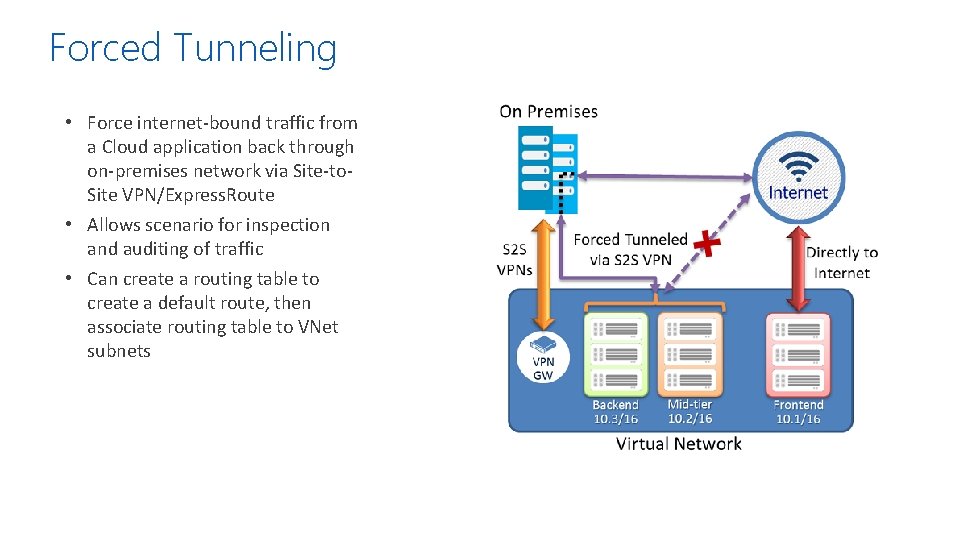
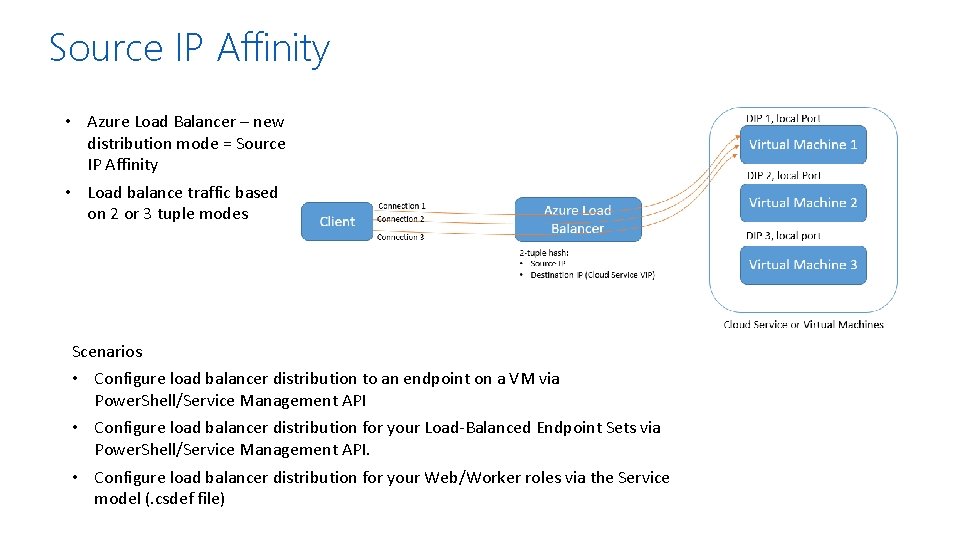
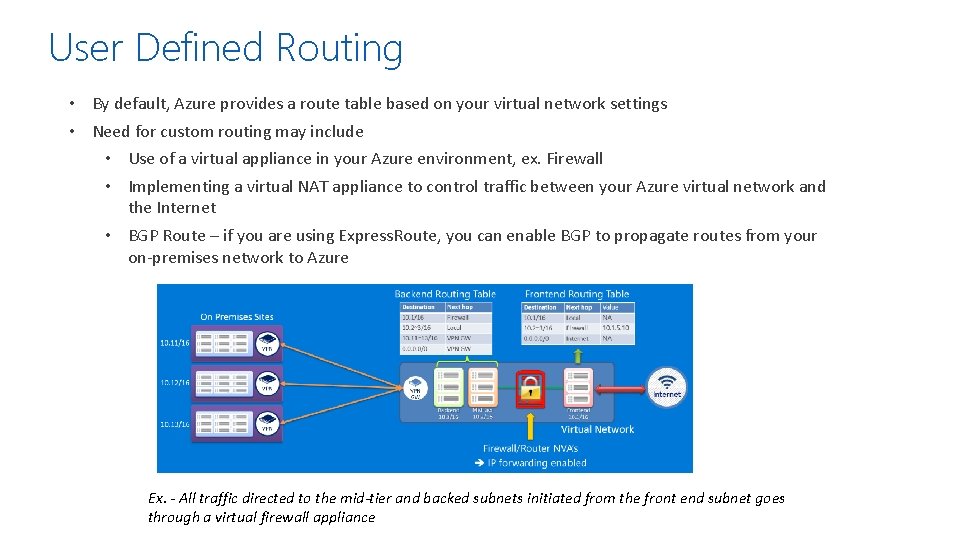
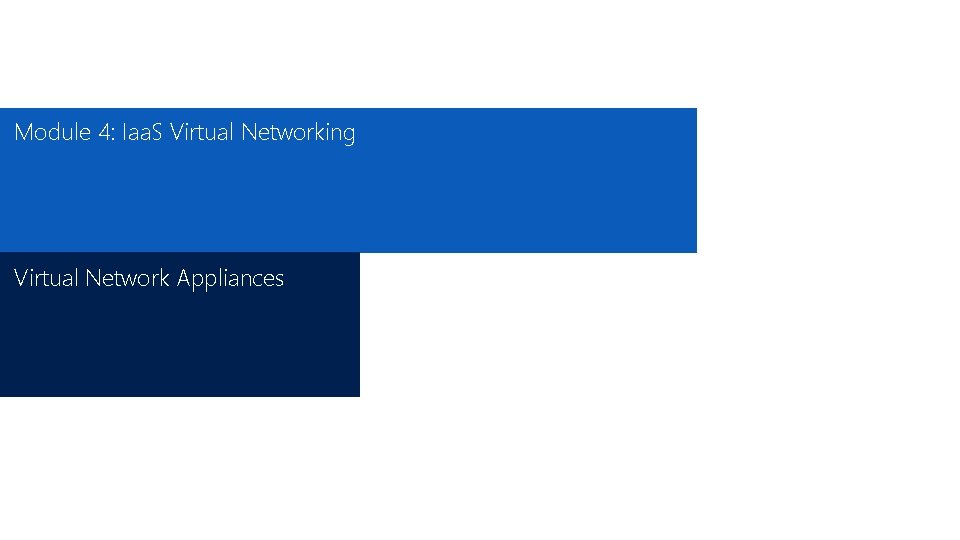
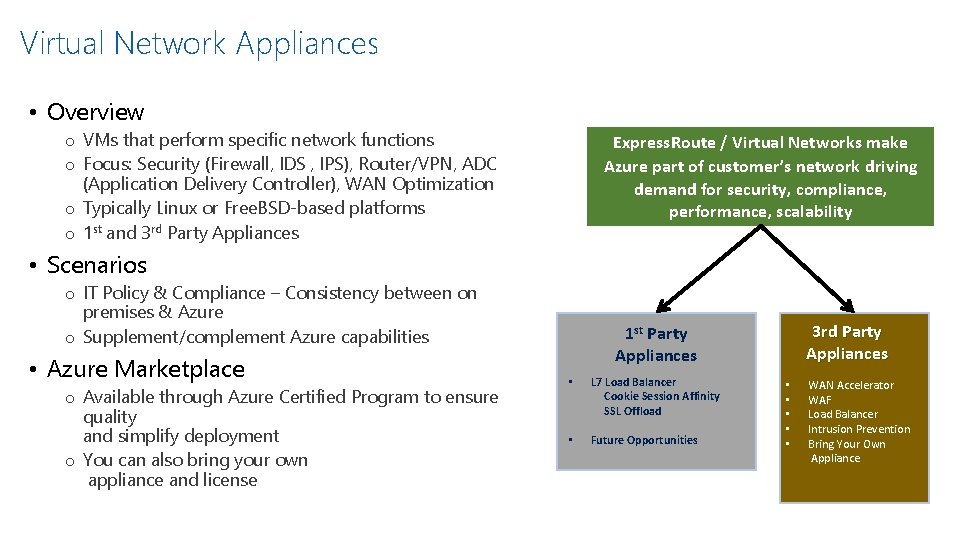
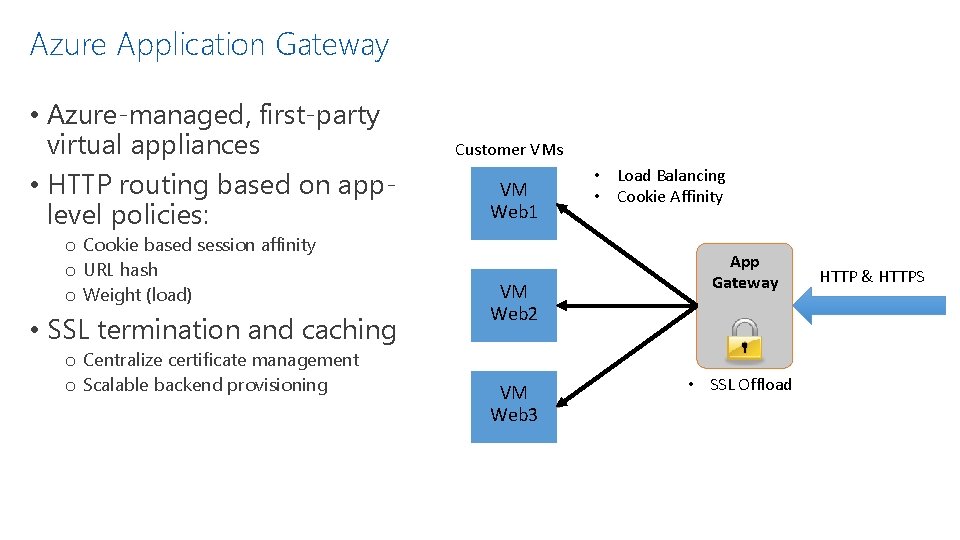
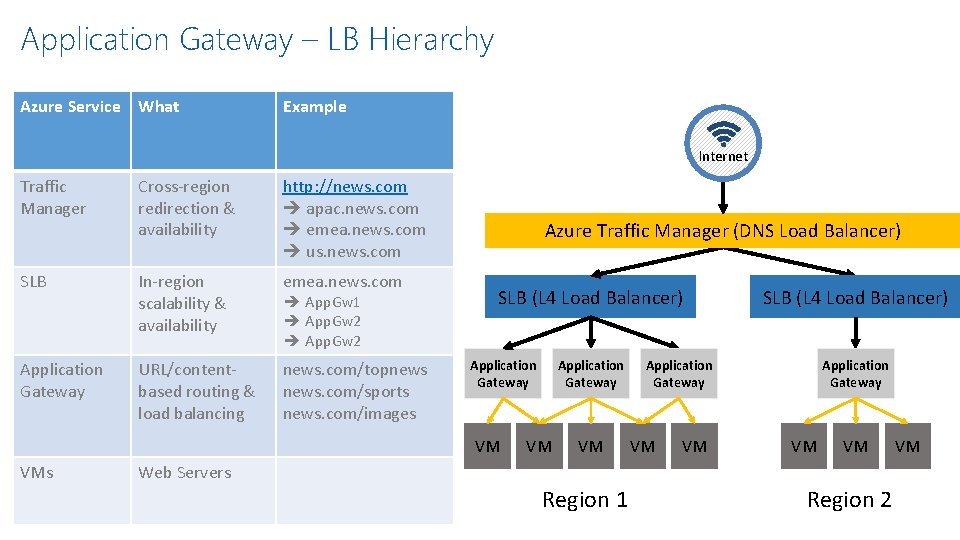

- Slides: 52
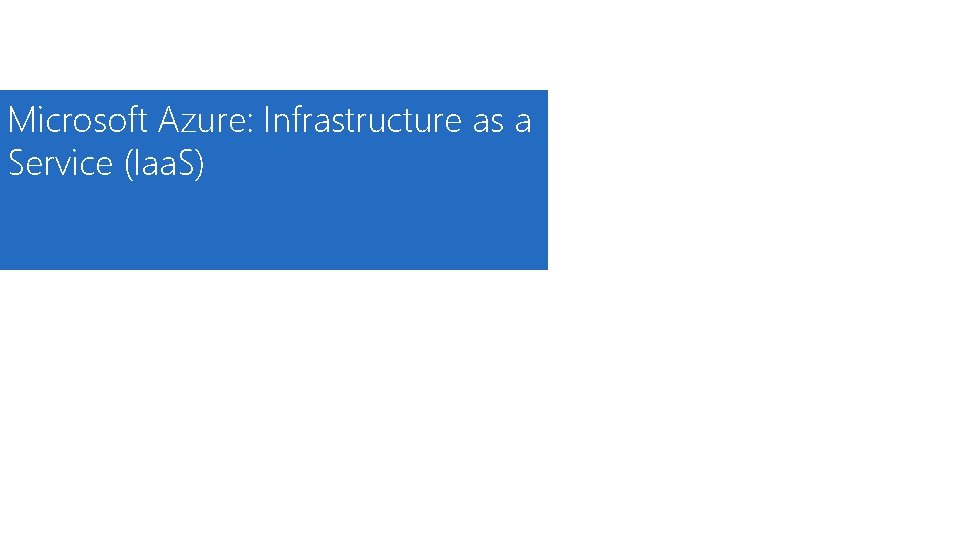
Microsoft Azure: Infrastructure as a Service (Iaa. S)

Module 4: Iaa. S Virtual Networking Azure Networking
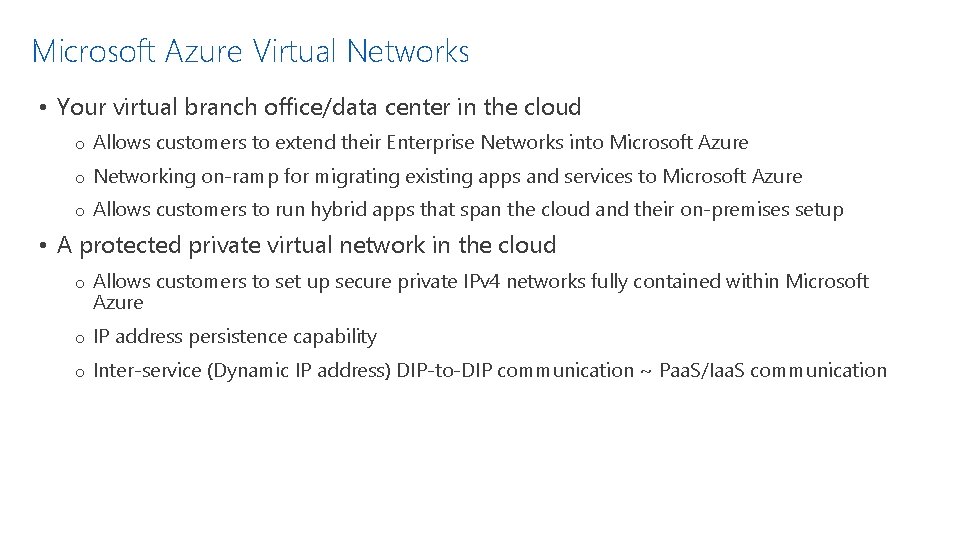
Microsoft Azure Virtual Networks • Your virtual branch office/data center in the cloud o Allows customers to extend their Enterprise Networks into Microsoft Azure o Networking on-ramp for migrating existing apps and services to Microsoft Azure o Allows customers to run hybrid apps that span the cloud and their on-premises setup • A protected private virtual network in the cloud o Allows customers to set up secure private IPv 4 networks fully contained within Microsoft Azure o IP address persistence capability o Inter-service (Dynamic IP address) DIP-to-DIP communication ~ Paa. S/Iaa. S communication
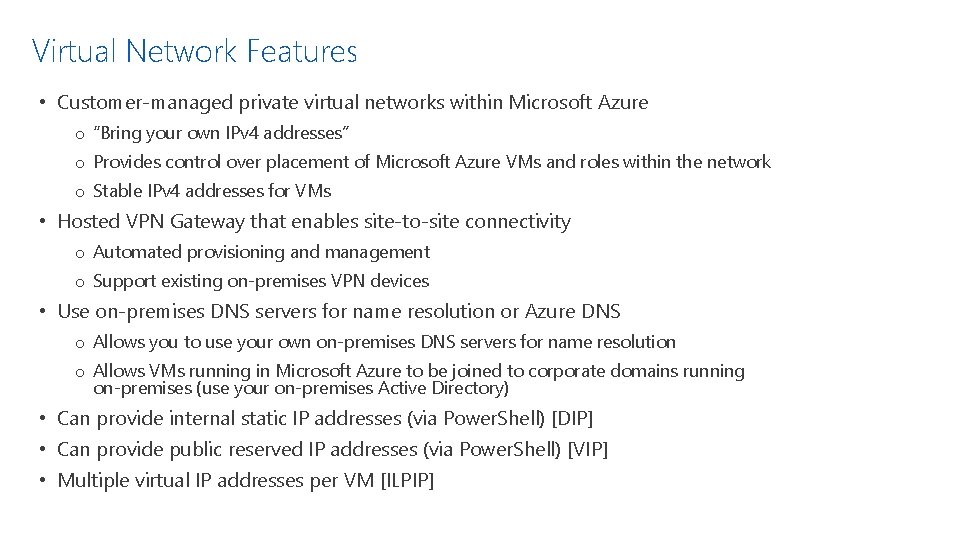
Virtual Network Features • Customer-managed private virtual networks within Microsoft Azure o “Bring your own IPv 4 addresses” o Provides control over placement of Microsoft Azure VMs and roles within the network o Stable IPv 4 addresses for VMs • Hosted VPN Gateway that enables site-to-site connectivity o Automated provisioning and management o Support existing on-premises VPN devices • Use on-premises DNS servers for name resolution or Azure DNS o Allows you to use your own on-premises DNS servers for name resolution o Allows VMs running in Microsoft Azure to be joined to corporate domains running on-premises (use your on-premises Active Directory) • Can provide internal static IP addresses (via Power. Shell) [DIP] • Can provide public reserved IP addresses (via Power. Shell) [VIP] • Multiple virtual IP addresses per VM [ILPIP]
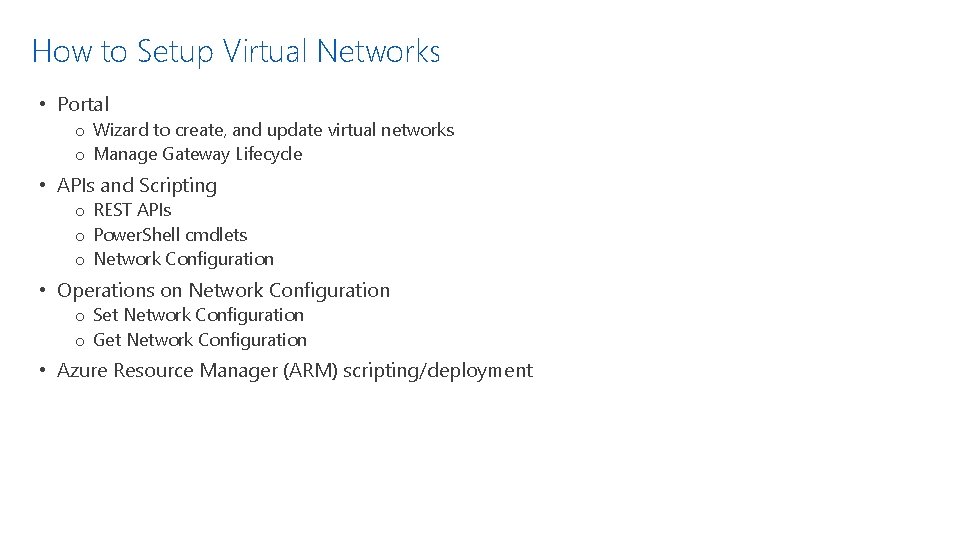
How to Setup Virtual Networks • Portal o Wizard to create, and update virtual networks o Manage Gateway Lifecycle • APIs and Scripting o REST APIs o Power. Shell cmdlets o Network Configuration • Operations on Network Configuration o Set Network Configuration o Get Network Configuration • Azure Resource Manager (ARM) scripting/deployment
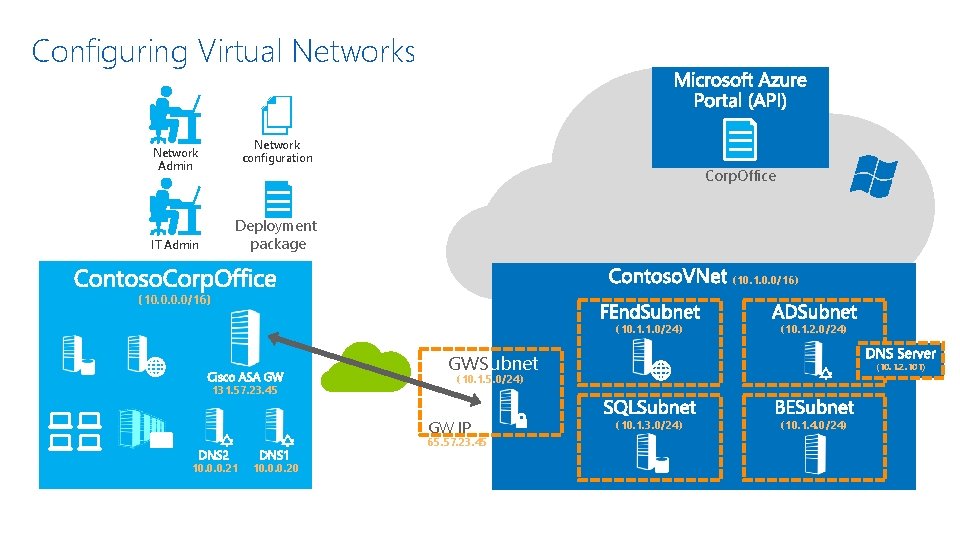
Configuring Virtual Networks Network configuration Network Admin IT Admin Corp. Office Deployment package (10. 1. 0. 0/16) (10. 1. 1. 0/24) (10. 1. 2. 0/24) GWSubnet 131. 57. 23. 45 GW IP 65. 57. 23. 45 10. 0. 0. 21 10. 0. 0. 20 (10. 1. 2. 101) (10. 1. 5. 0/24) (10. 1. 3. 0/24) (10. 1. 4. 0/24)
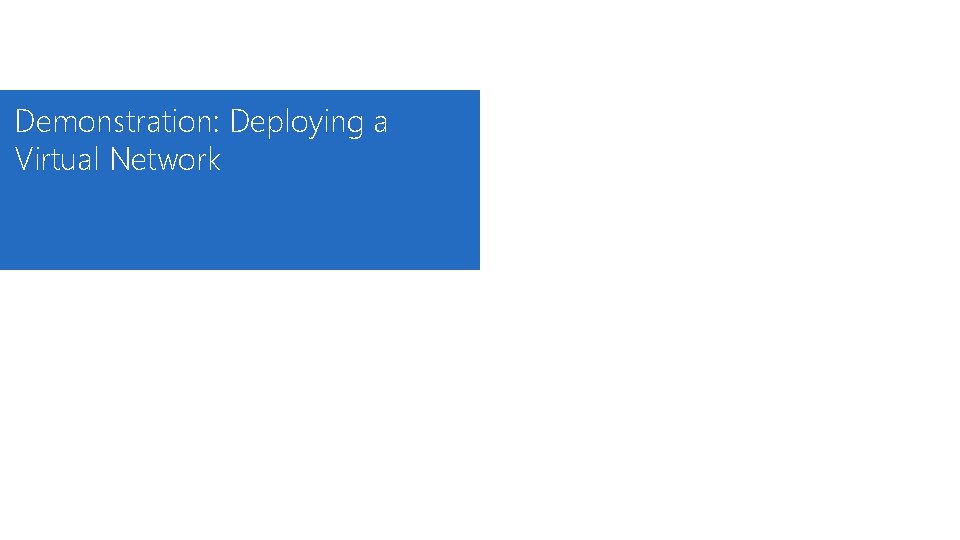
Demonstration: Deploying a Virtual Network

Module 4: Iaa. S Virtual Networking Azure Connectivity
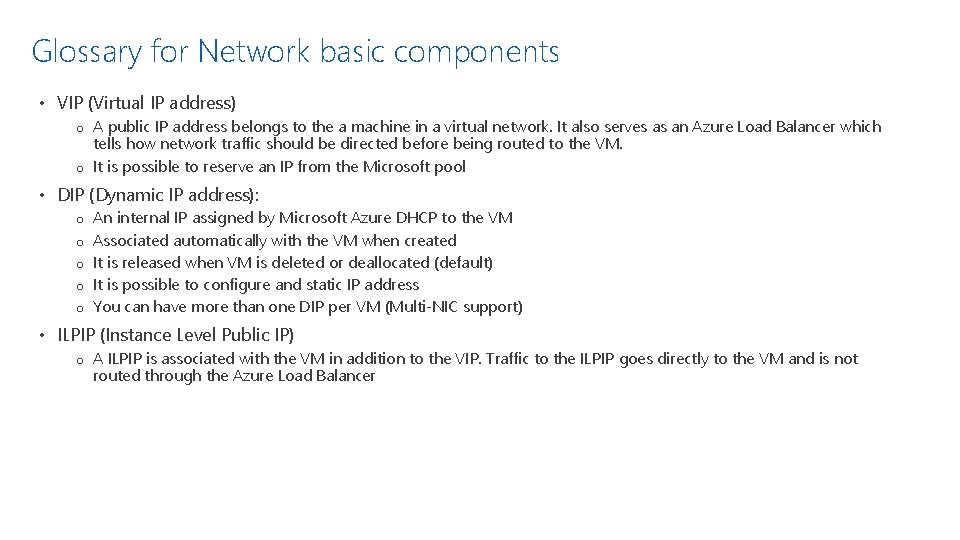
Glossary for Network basic components • VIP (Virtual IP address) o A public IP address belongs to the a machine in a virtual network. It also serves as an Azure Load Balancer which tells how network traffic should be directed before being routed to the VM. o It is possible to reserve an IP from the Microsoft pool • DIP (Dynamic IP address): o o o An internal IP assigned by Microsoft Azure DHCP to the VM Associated automatically with the VM when created It is released when VM is deleted or deallocated (default) It is possible to configure and static IP address You can have more than one DIP per VM (Multi-NIC support) • ILPIP (Instance Level Public IP) o A ILPIP is associated with the VM in addition to the VIP. Traffic to the ILPIP goes directly to the VM and is not routed through the Azure Load Balancer
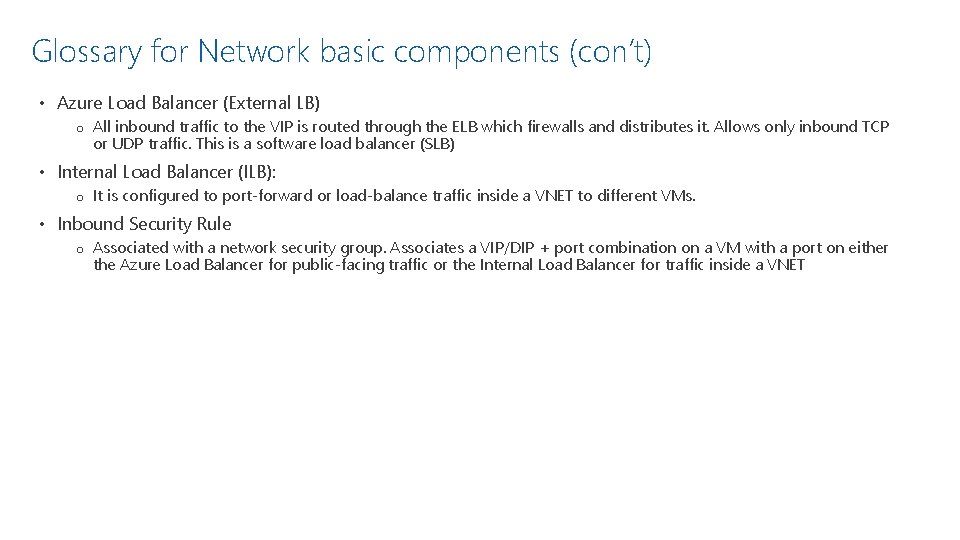
Glossary for Network basic components (con’t) • Azure Load Balancer (External LB) o All inbound traffic to the VIP is routed through the ELB which firewalls and distributes it. Allows only inbound TCP or UDP traffic. This is a software load balancer (SLB) • Internal Load Balancer (ILB): o It is configured to port-forward or load-balance traffic inside a VNET to different VMs. • Inbound Security Rule o Associated with a network security group. Associates a VIP/DIP + port combination on a VM with a port on either the Azure Load Balancer for public-facing traffic or the Internal Load Balancer for traffic inside a VNET
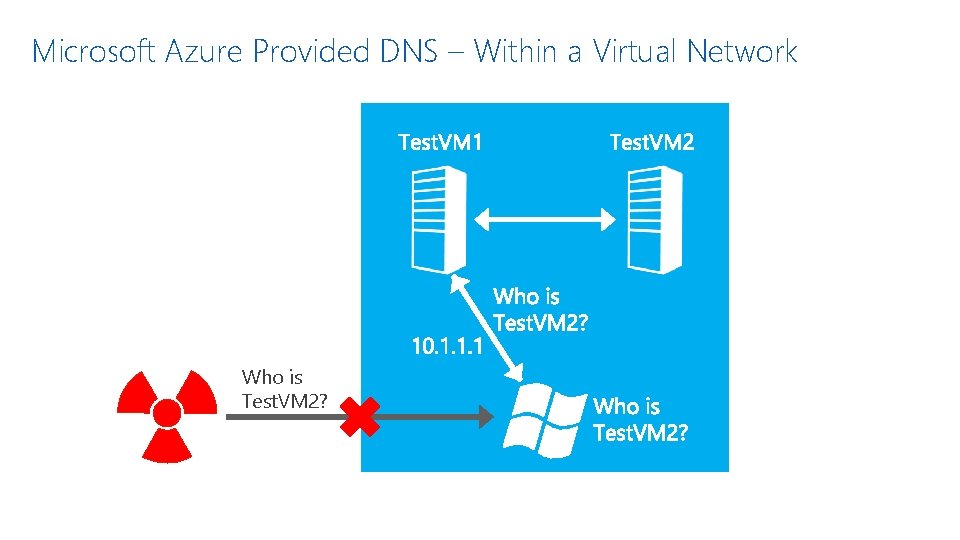
Microsoft Azure Provided DNS – Within a Virtual Network Who is Test. VM 2?
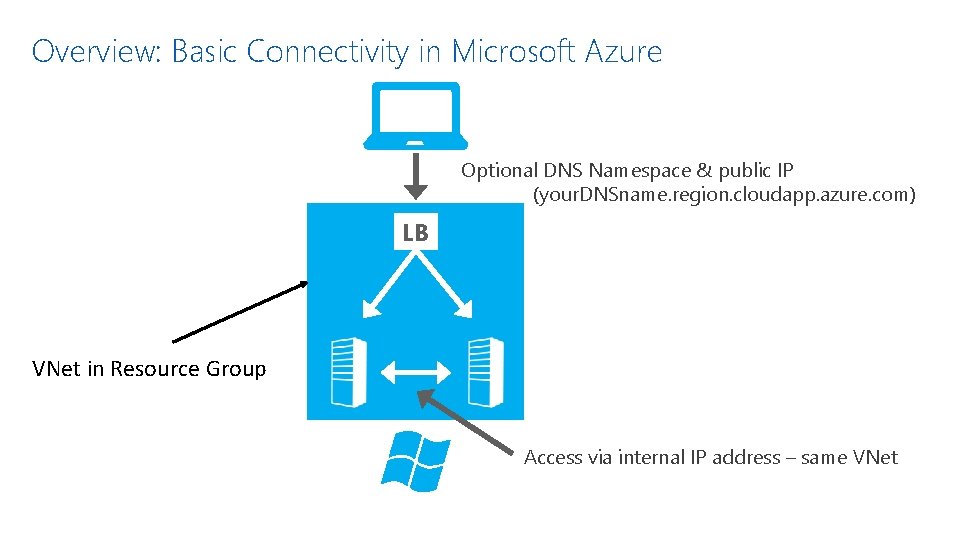
Overview: Basic Connectivity in Microsoft Azure Optional DNS Namespace & public IP (your. DNSname. region. cloudapp. azure. com) LB VNet in Resource Group Access via internal IP address – same VNet
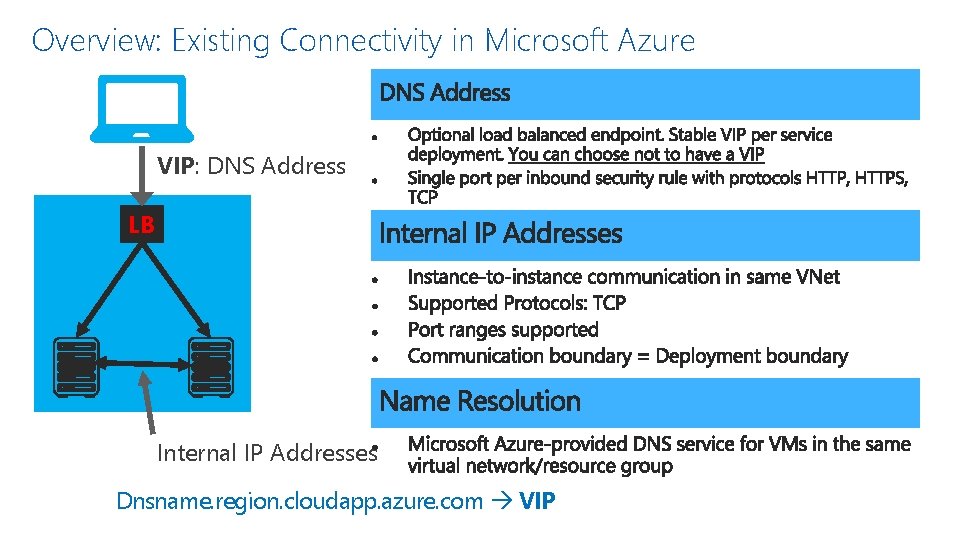
Overview: Existing Connectivity in Microsoft Azure VIP: DNS Address LB Internal IP Addresses Dnsname. region. cloudapp. azure. com VIP
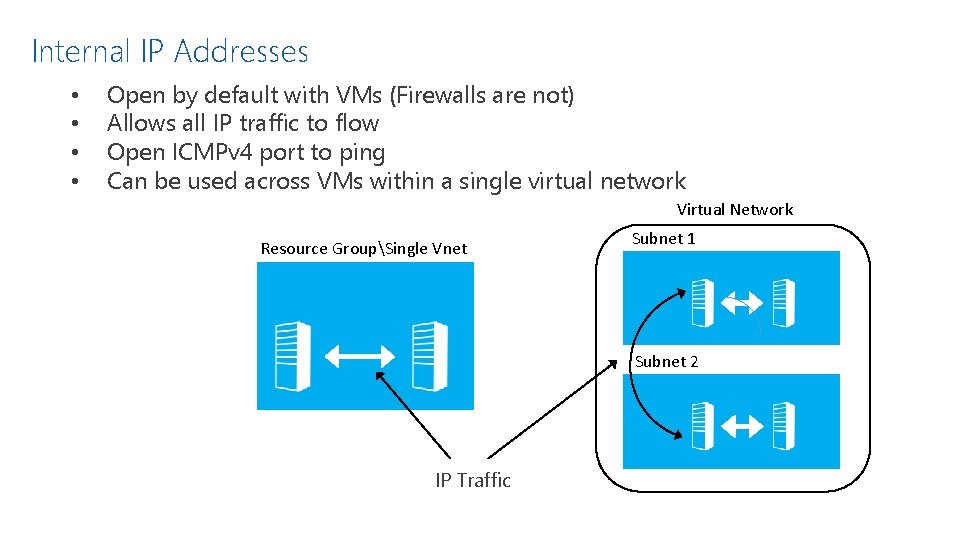
Internal IP Addresses • • Open by default with VMs (Firewalls are not) Allows all IP traffic to flow Open ICMPv 4 port to ping Can be used across VMs within a single virtual network Virtual Network Resource GroupSingle Vnet Subnet 1 Subnet 2 IP Traffic
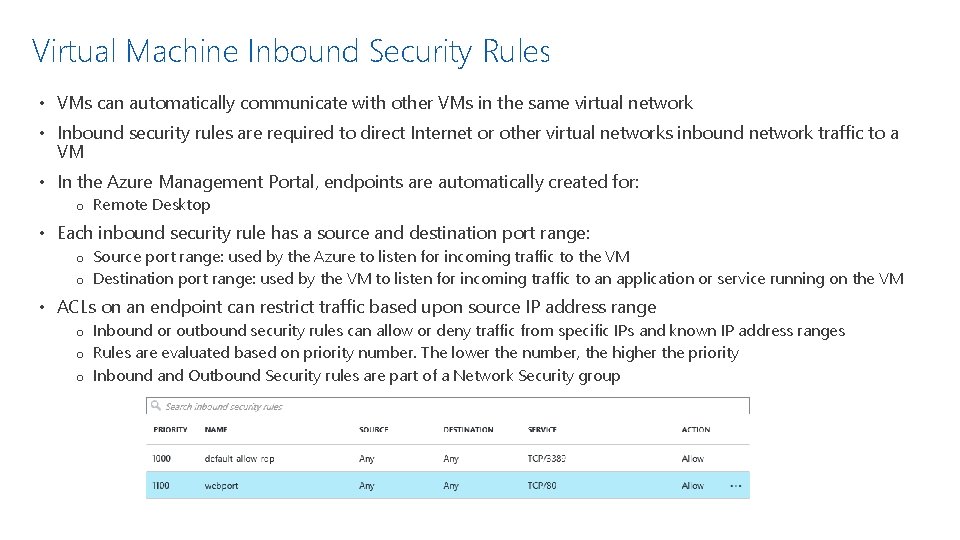
Virtual Machine Inbound Security Rules • VMs can automatically communicate with other VMs in the same virtual network • Inbound security rules are required to direct Internet or other virtual networks inbound network traffic to a VM • In the Azure Management Portal, endpoints are automatically created for: o Remote Desktop • Each inbound security rule has a source and destination port range: o Source port range: used by the Azure to listen for incoming traffic to the VM o Destination port range: used by the VM to listen for incoming traffic to an application or service running on the VM • ACLs on an endpoint can restrict traffic based upon source IP address range o Inbound or outbound security rules can allow or deny traffic from specific IPs and known IP address ranges o Rules are evaluated based on priority number. The lower the number, the higher the priority o Inbound and Outbound Security rules are part of a Network Security group
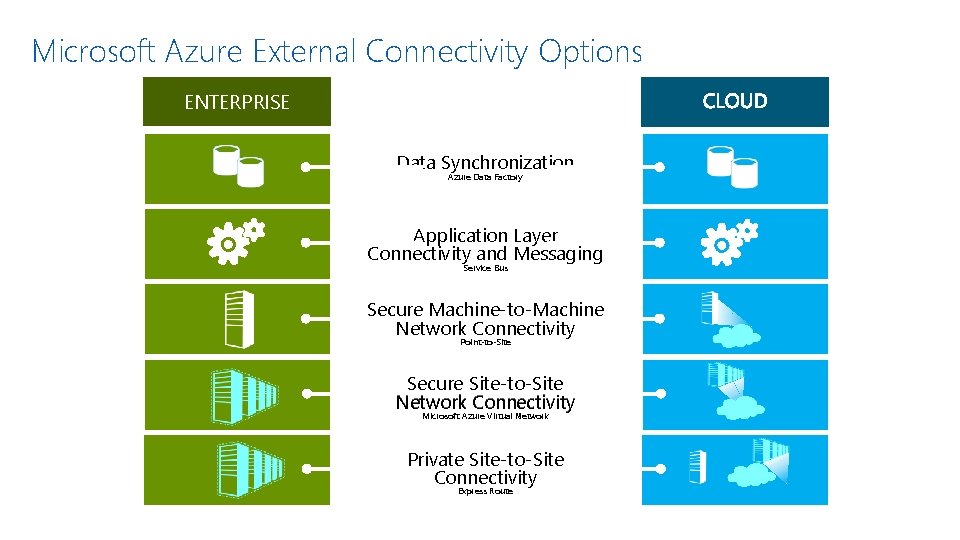
Microsoft Azure External Connectivity Options ENTERPRISE Data Synchronization Azure Data Factory Application Layer Connectivity and Messaging Service Bus Secure Machine-to-Machine Network Connectivity Point-to-Site Secure Site-to-Site Network Connectivity Microsoft Azure Virtual Network Private Site-to-Site Connectivity Express Route
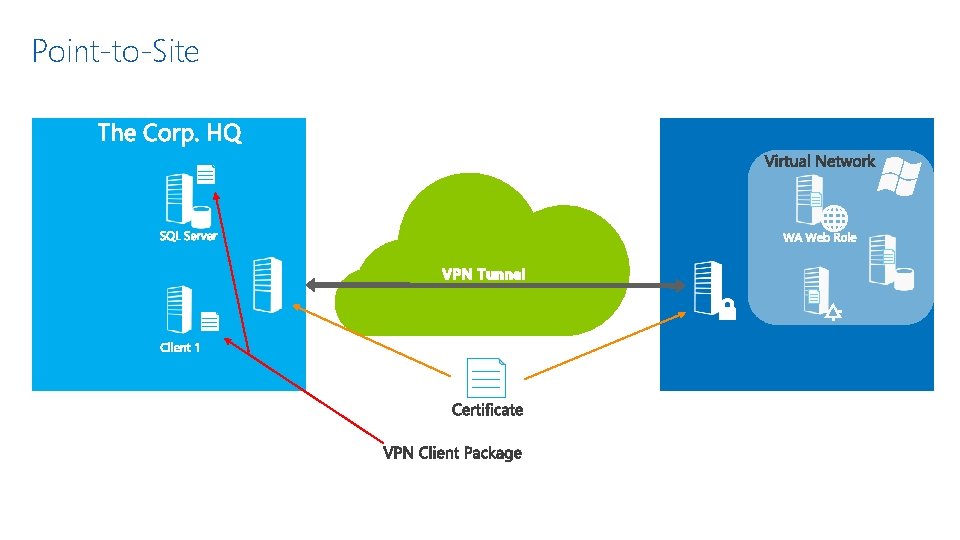
Point-to-Site
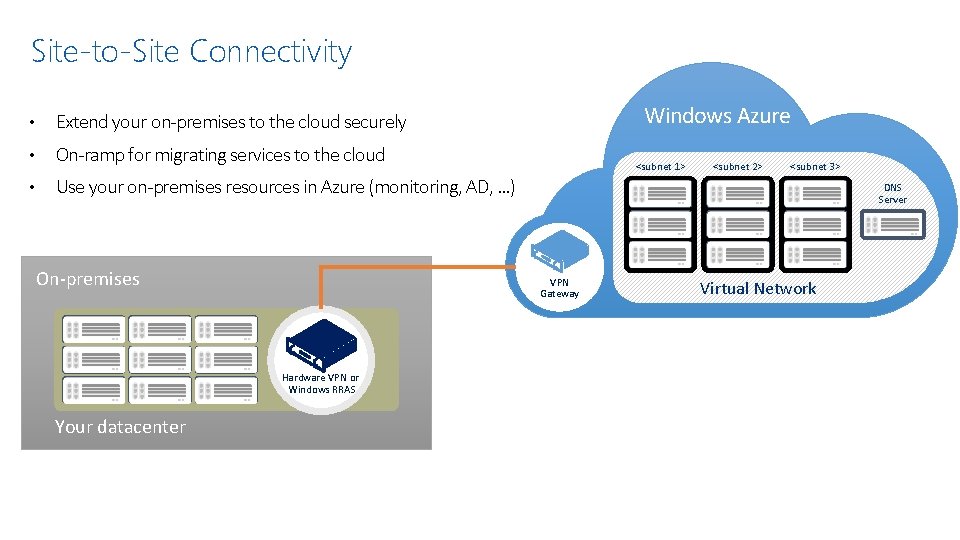
Site-to-Site Connectivity • Extend your on-premises to the cloud securely • On-ramp for migrating services to the cloud • Use your on-premises resources in Azure (monitoring, AD, …) On-premises <subnet 1> <subnet 2> <subnet 3> DNS Server VPN Gateway Hardware VPN or Windows RRAS Your datacenter Windows Azure Virtual Network
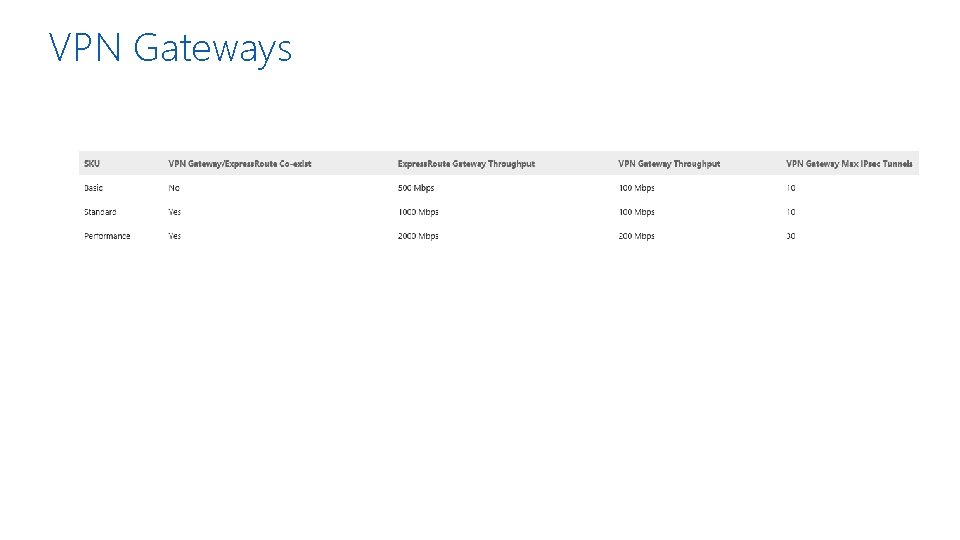
VPN Gateways
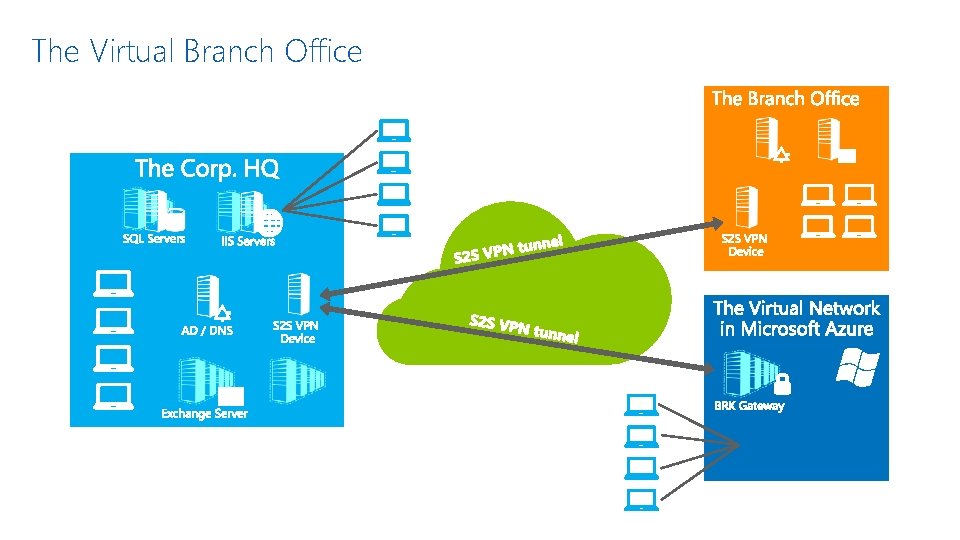
The Virtual Branch Office
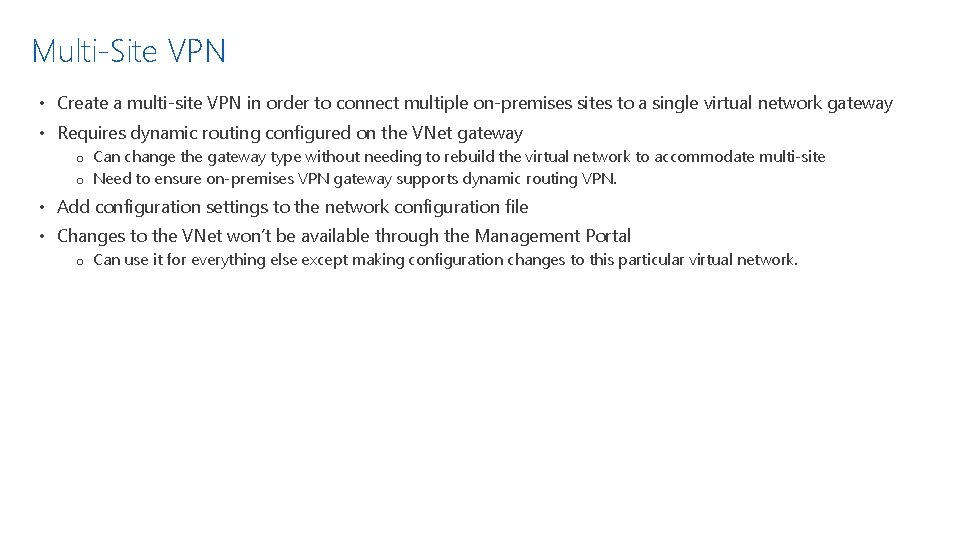
Multi-Site VPN • Create a multi-site VPN in order to connect multiple on-premises sites to a single virtual network gateway • Requires dynamic routing configured on the VNet gateway o Can change the gateway type without needing to rebuild the virtual network to accommodate multi-site o Need to ensure on-premises VPN gateway supports dynamic routing VPN. • Add configuration settings to the network configuration file • Changes to the VNet won’t be available through the Management Portal o Can use it for everything else except making configuration changes to this particular virtual network.
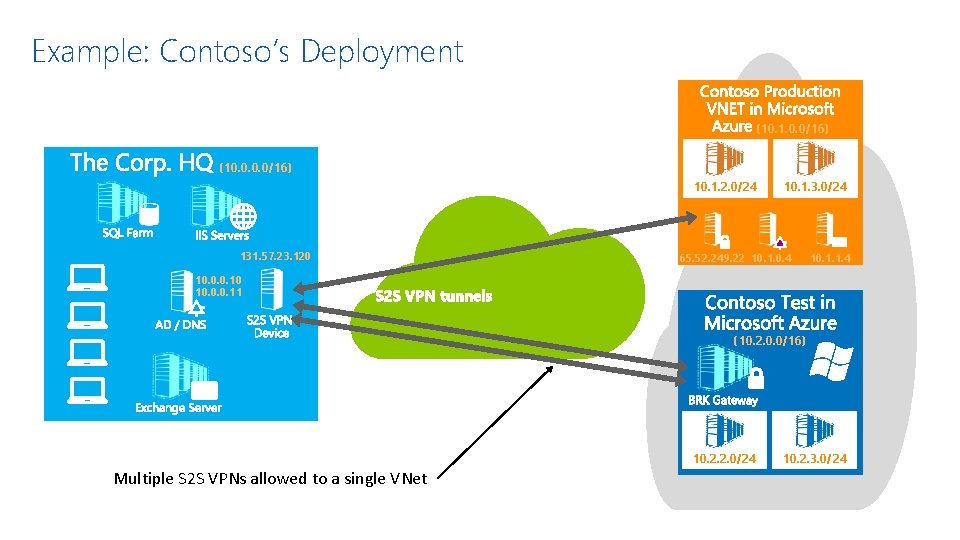
Example: Contoso’s Deployment (10. 1. 0. 0/16) (10. 0/16) 10. 1. 2. 0/24 131. 57. 23. 120 10. 1. 3. 0/24 65. 52. 249. 22 10. 1. 0. 4 10. 1. 1. 4 10. 0. 0. 10 10. 0. 0. 11 (10. 2. 0. 0/16) 10. 2. 2. 0/24 Multiple S 2 S VPNs allowed to a single VNet 10. 2. 3. 0/24
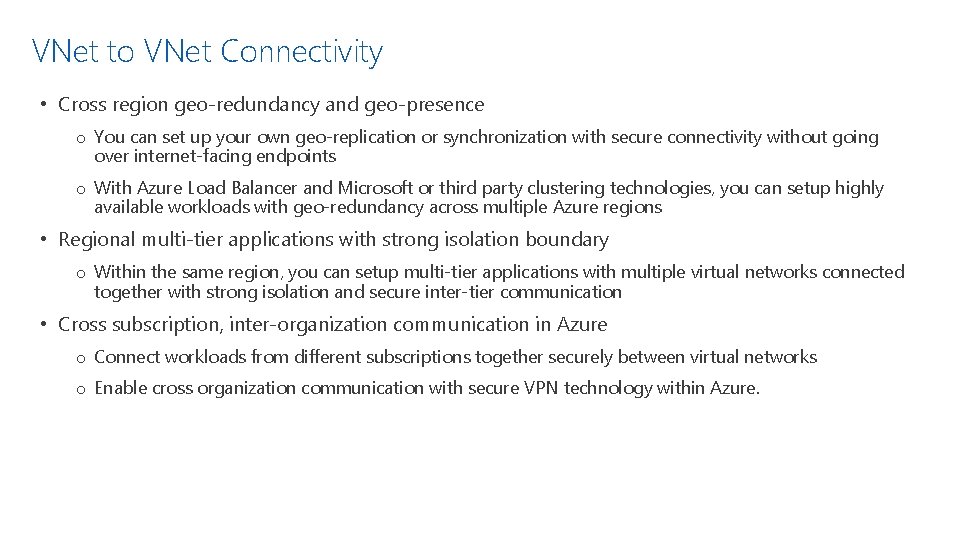
VNet to VNet Connectivity • Cross region geo-redundancy and geo-presence o You can set up your own geo-replication or synchronization with secure connectivity without going over internet-facing endpoints o With Azure Load Balancer and Microsoft or third party clustering technologies, you can setup highly available workloads with geo-redundancy across multiple Azure regions • Regional multi-tier applications with strong isolation boundary o Within the same region, you can setup multi-tier applications with multiple virtual networks connected together with strong isolation and secure inter-tier communication • Cross subscription, inter-organization communication in Azure o Connect workloads from different subscriptions together securely between virtual networks o Enable cross organization communication with secure VPN technology within Azure.
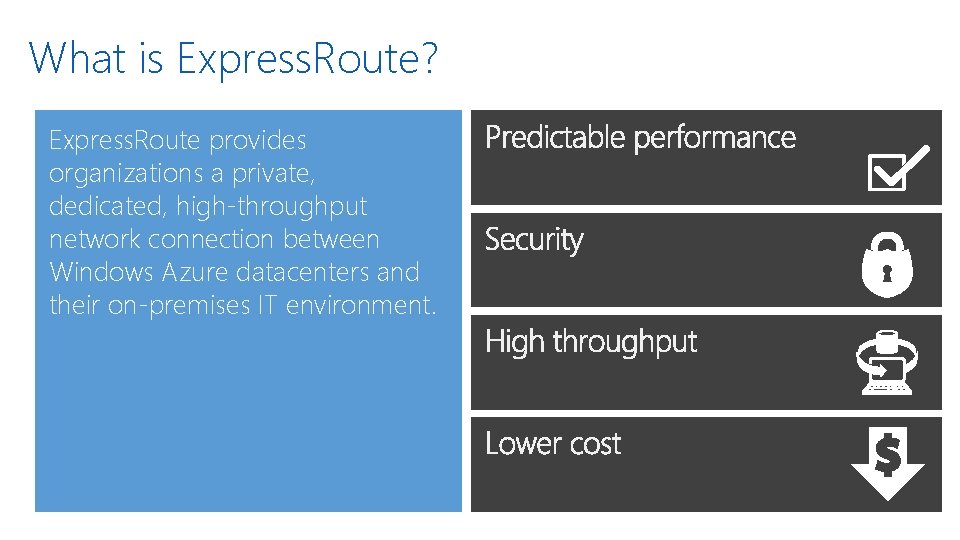
What is Express. Route? Express. Route provides organizations a private, dedicated, high-throughput network connection between Windows Azure datacenters and their on-premises IT environment.
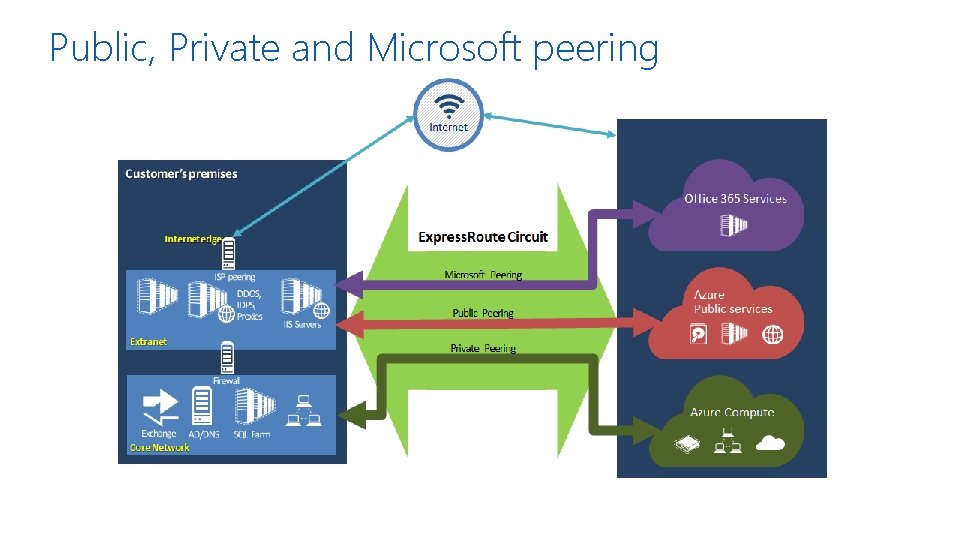
Public, Private and Microsoft peering
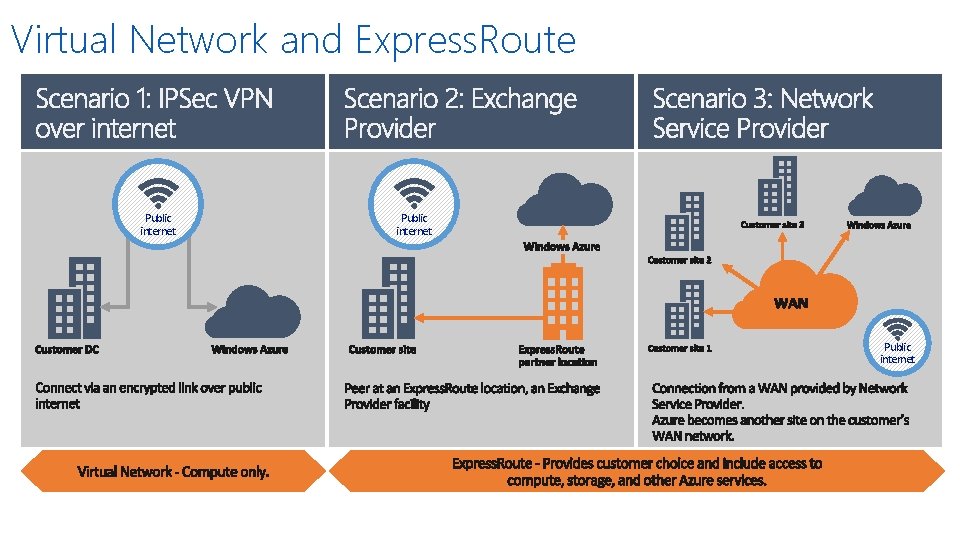
Virtual Network and Express. Route Public internet
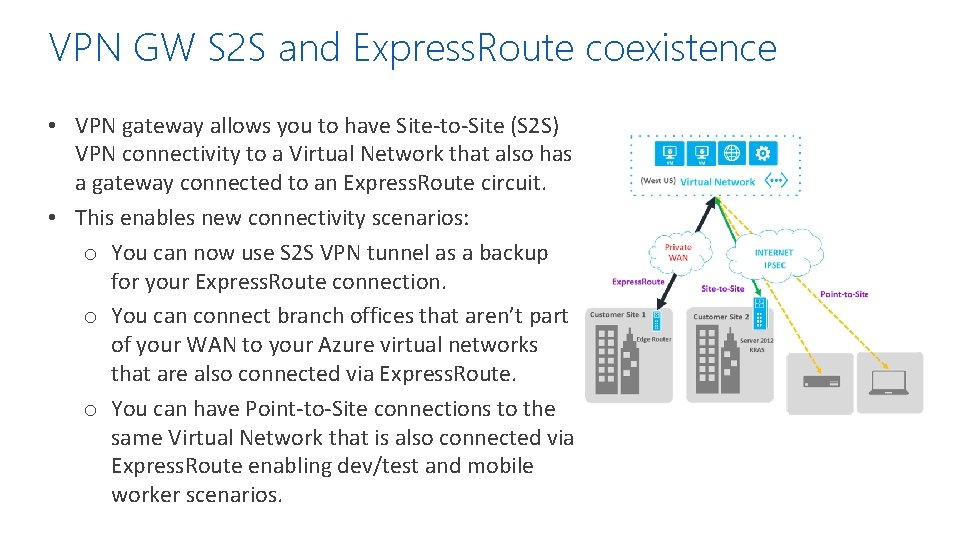
VPN GW S 2 S and Express. Route coexistence • VPN gateway allows you to have Site-to-Site (S 2 S) VPN connectivity to a Virtual Network that also has a gateway connected to an Express. Route circuit. • This enables new connectivity scenarios: o You can now use S 2 S VPN tunnel as a backup for your Express. Route connection. o You can connect branch offices that aren’t part of your WAN to your Azure virtual networks that are also connected via Express. Route. o You can have Point-to-Site connections to the same Virtual Network that is also connected via Express. Route enabling dev/test and mobile worker scenarios.
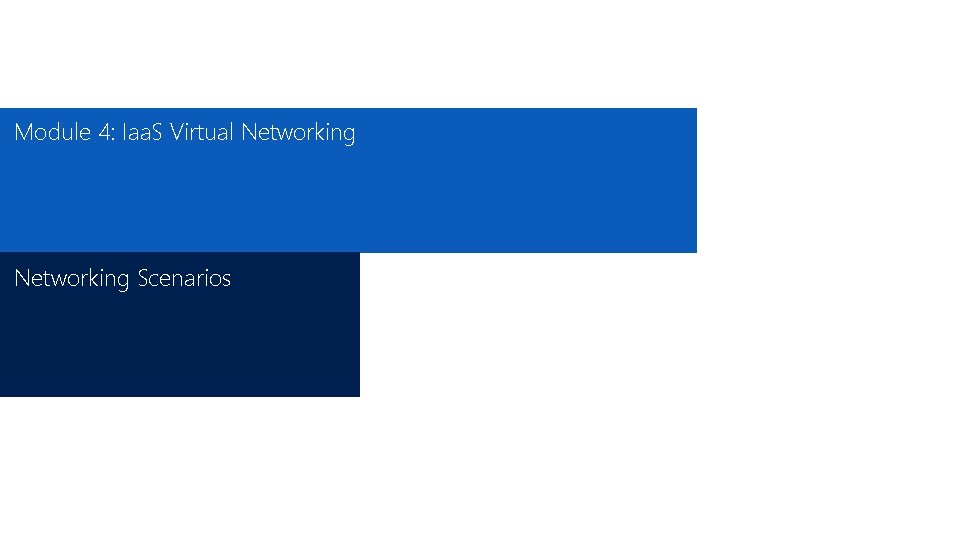
Module 4: Iaa. S Virtual Networking Scenarios
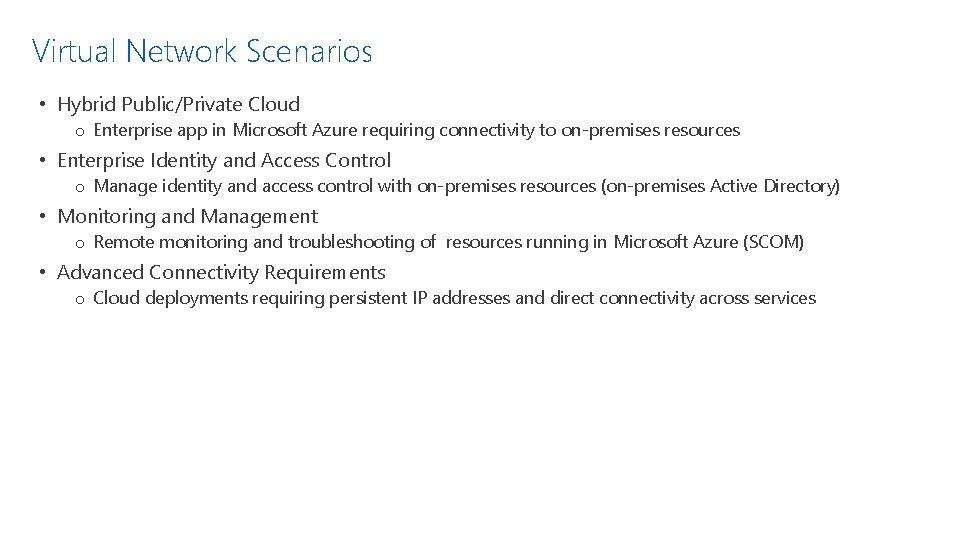
Virtual Network Scenarios • Hybrid Public/Private Cloud o Enterprise app in Microsoft Azure requiring connectivity to on-premises resources • Enterprise Identity and Access Control o Manage identity and access control with on-premises resources (on-premises Active Directory) • Monitoring and Management o Remote monitoring and troubleshooting of resources running in Microsoft Azure (SCOM) • Advanced Connectivity Requirements o Cloud deployments requiring persistent IP addresses and direct connectivity across services
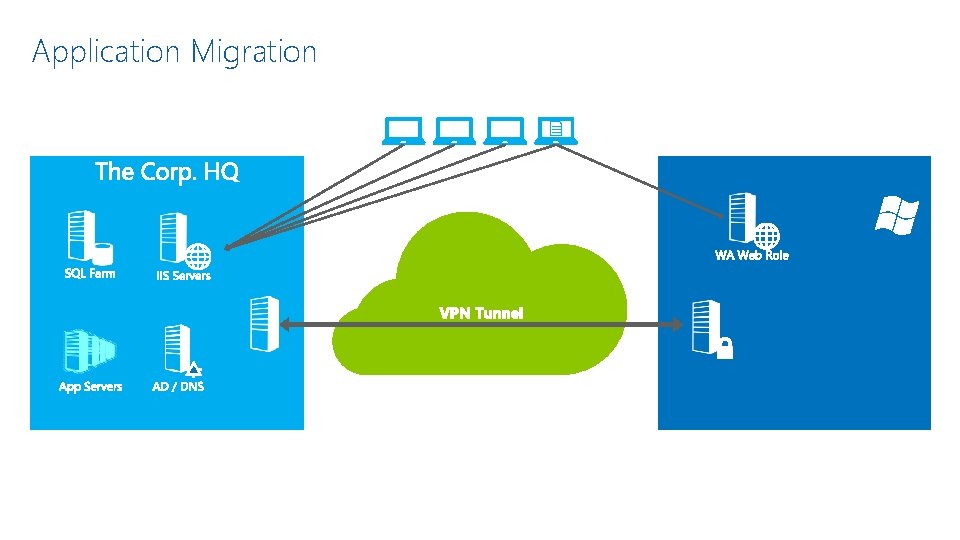
Application Migration
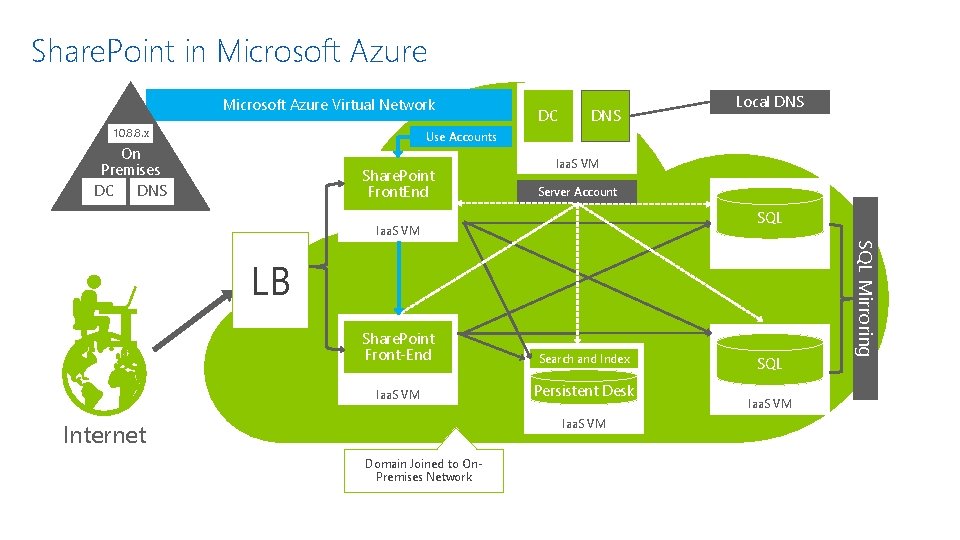
Share. Point in Microsoft Azure Virtual Network 10. 8. 8. x DC DNS Local DNS Use Accounts On Premises DC DNS Share. Point Front. End Iaa. S VM Server Account SQL Persistent VM Role Iaa. S VM Share. Point Front-End Search and Index Iaa. S VM Persistent Desk Iaa. S VM Internet Domain Joined to On. Premises Network SQL Iaa. S VM SQL Mirroring LB
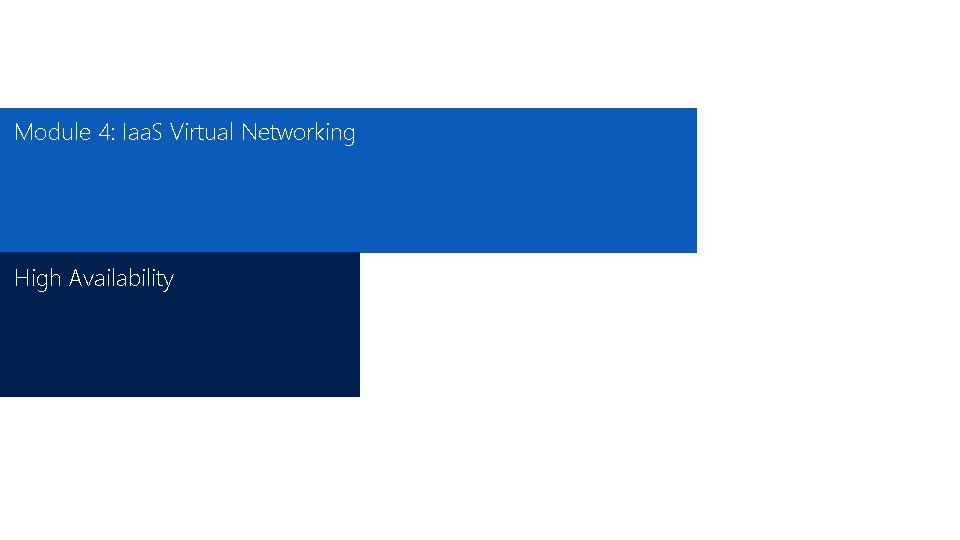
Module 4: Iaa. S Virtual Networking High Availability
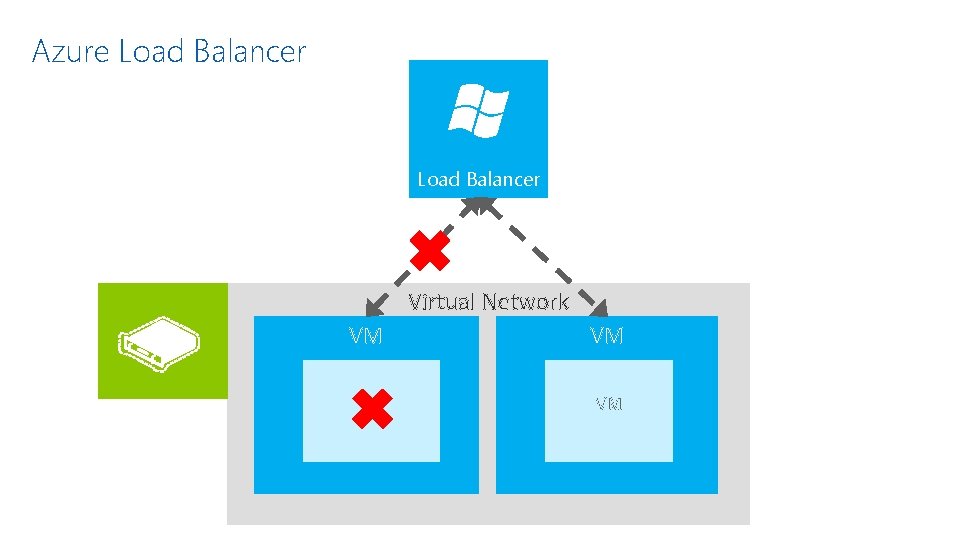
Azure Load Balancer Virtual Network VM VM
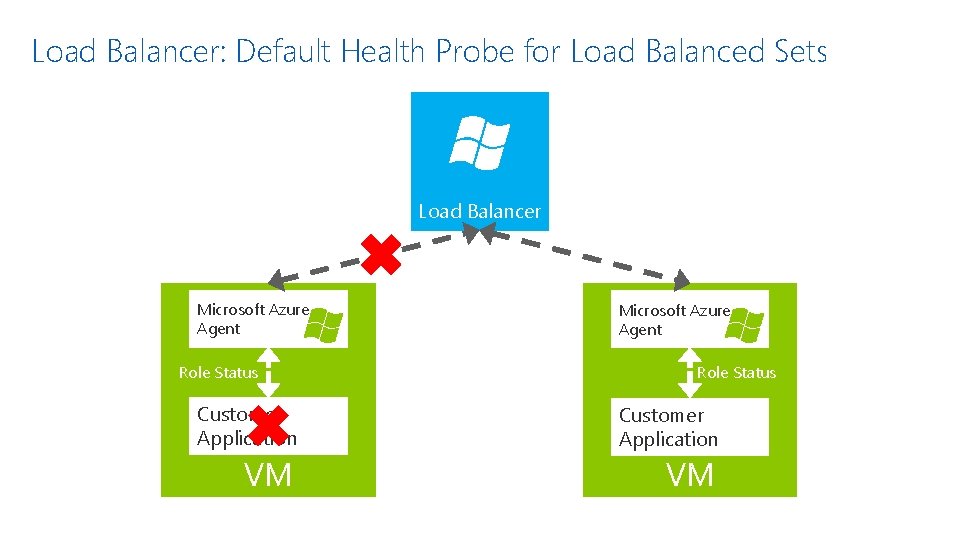
Load Balancer: Default Health Probe for Load Balanced Sets Load Balancer Microsoft Azure Agent Role Status Customer Application VM
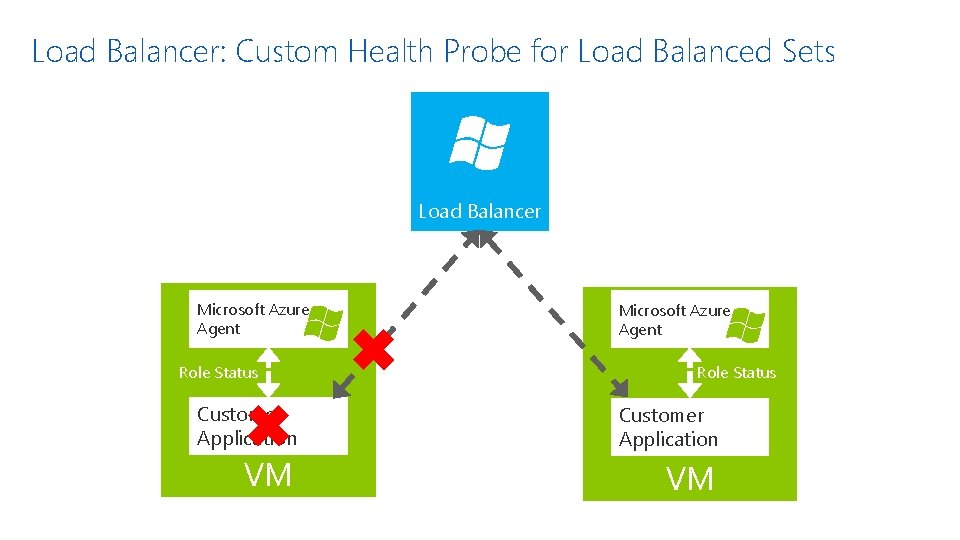
Load Balancer: Custom Health Probe for Load Balanced Sets Load Balancer Microsoft Azure Agent Role Status Customer Application VM
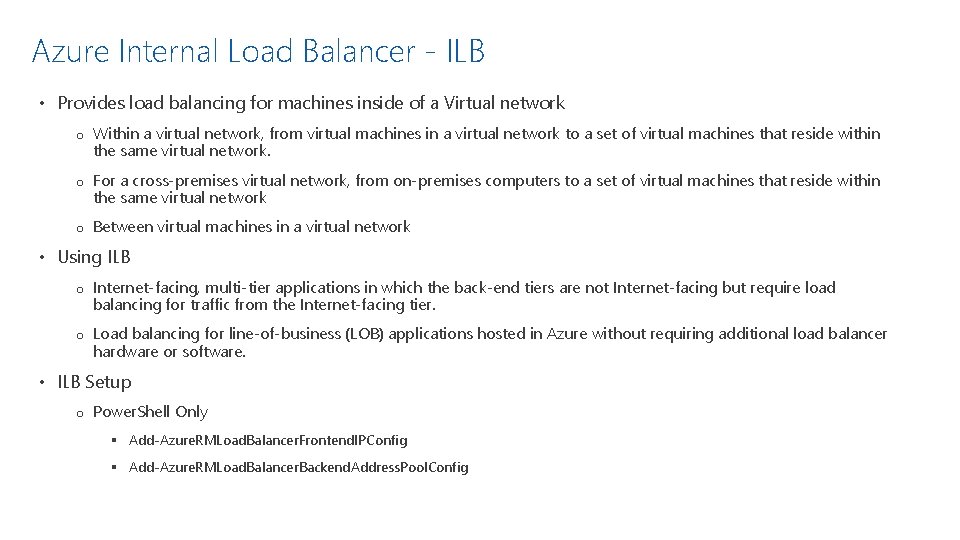
Azure Internal Load Balancer - ILB • Provides load balancing for machines inside of a Virtual network o Within a virtual network, from virtual machines in a virtual network to a set of virtual machines that reside within the same virtual network. o For a cross-premises virtual network, from on-premises computers to a set of virtual machines that reside within the same virtual network o Between virtual machines in a virtual network • Using ILB o Internet-facing, multi-tier applications in which the back-end tiers are not Internet-facing but require load balancing for traffic from the Internet-facing tier. o Load balancing for line-of-business (LOB) applications hosted in Azure without requiring additional load balancer hardware or software. • ILB Setup o Power. Shell Only § Add-Azure. RMLoad. Balancer. Frontend. IPConfig § Add-Azure. RMLoad. Balancer. Backend. Address. Pool. Config
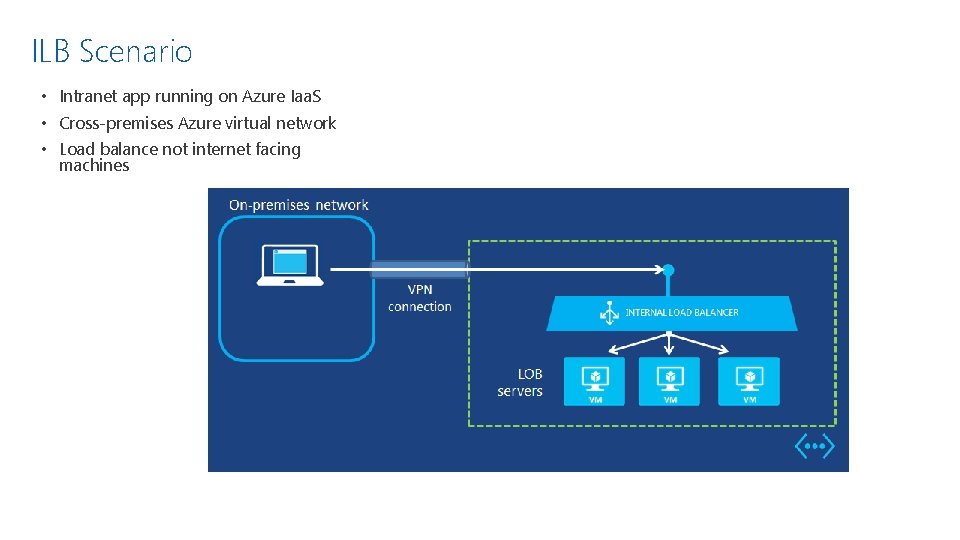
ILB Scenario • Intranet app running on Azure Iaa. S • Cross-premises Azure virtual network • Load balance not internet facing machines
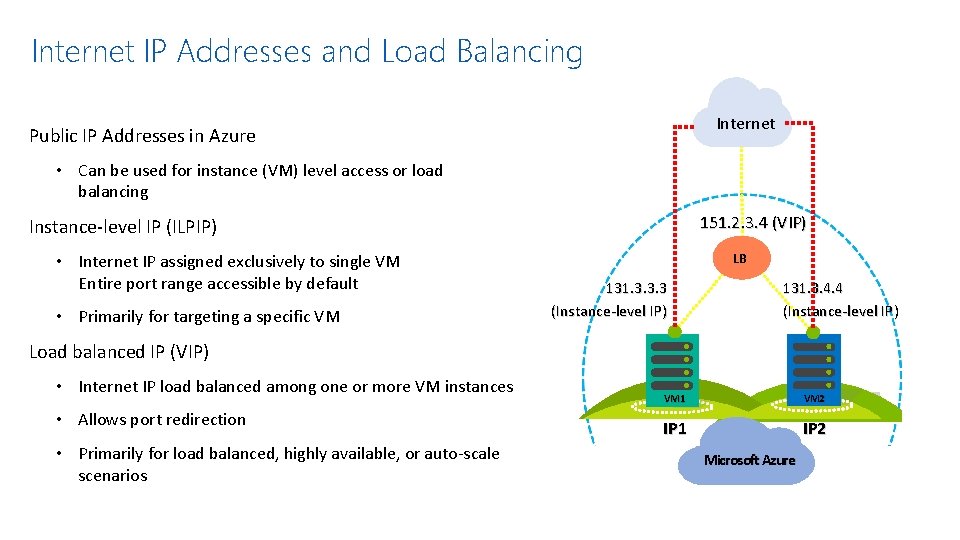
Internet IP Addresses and Load Balancing Internet Public IP Addresses in Azure • Can be used for instance (VM) level access or load balancing 151. 2. 3. 4 (VIP) Instance-level IP (ILPIP) • Internet IP assigned exclusively to single VM Entire port range accessible by default • Primarily for targeting a specific VM LB 131. 3. 3. 3 (Instance-level IP) 131. 3. 4. 4 (Instance-level IP) Load balanced IP (VIP) • Internet IP load balanced among one or more VM instances • Allows port redirection • Primarily for load balanced, highly available, or auto-scale scenarios VM 1 VM 2 IP 1 IP 2 Microsoft Azure
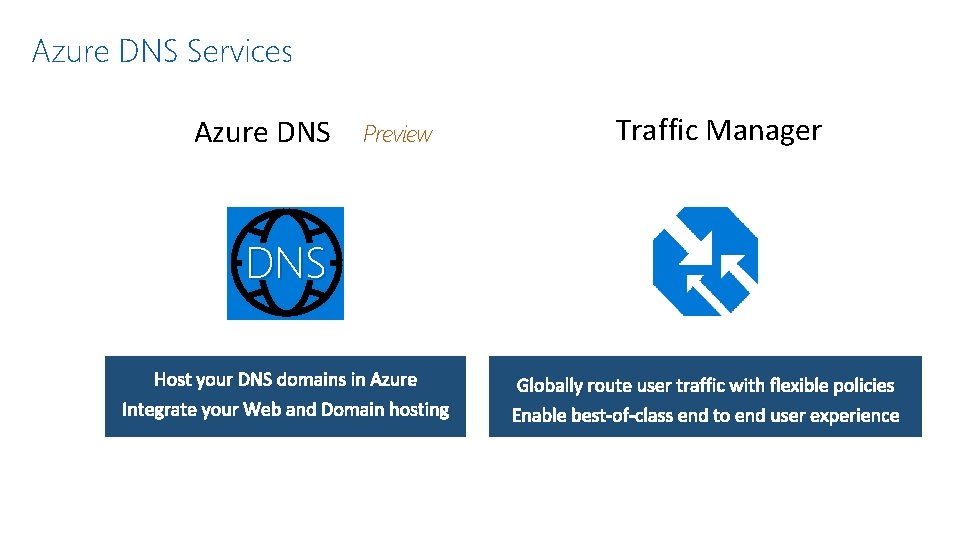
Azure DNS Services Azure DNS Preview Traffic Manager DNS Host your DNS domains in Azure Integrate your Web and Domain hosting Globally route user traffic with flexible policies Enable best-of-class end to end user experience
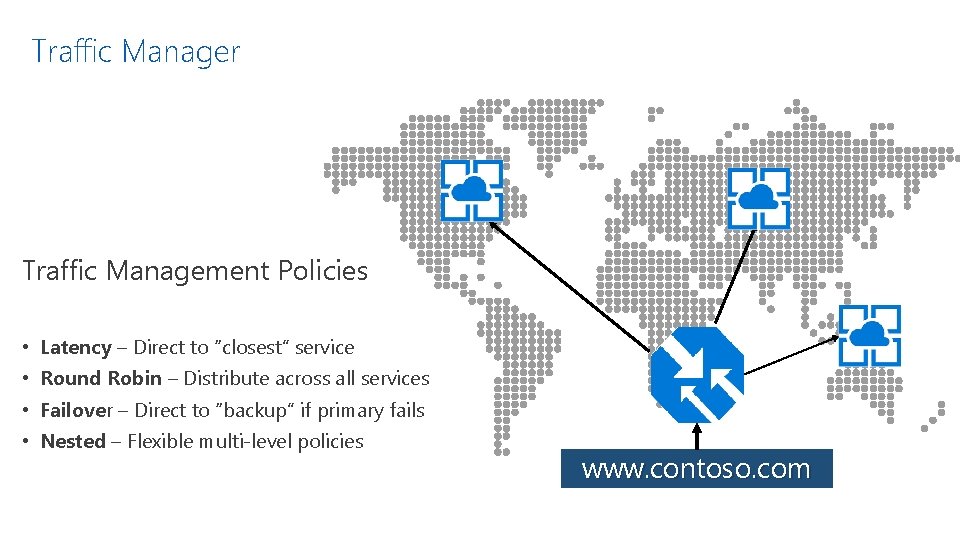
Traffic Manager Traffic Management Policies • Latency – Direct to “closest” service • Round Robin – Distribute across all services • Failover – Direct to “backup” if primary fails • Nested – Flexible multi-level policies www. contoso. com
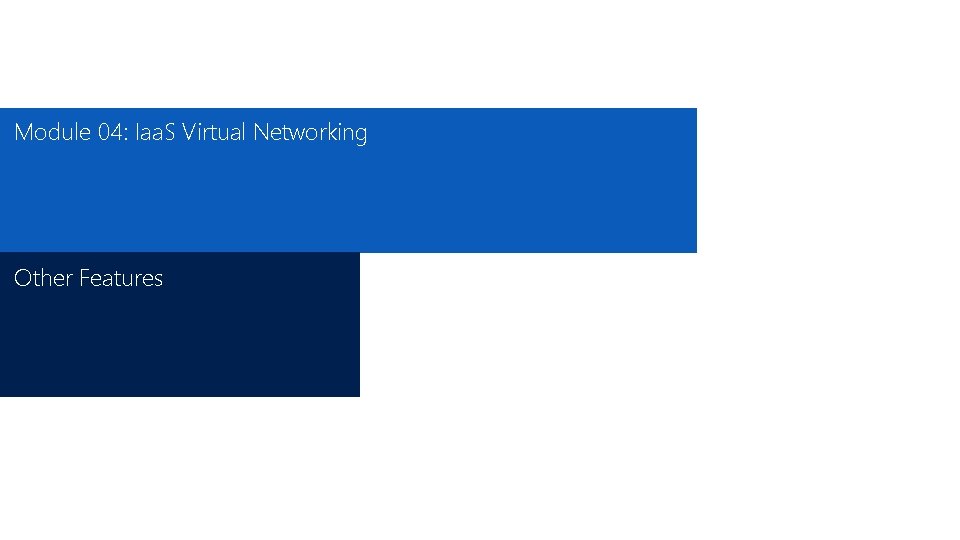
Module 04: Iaa. S Virtual Networking Other Features
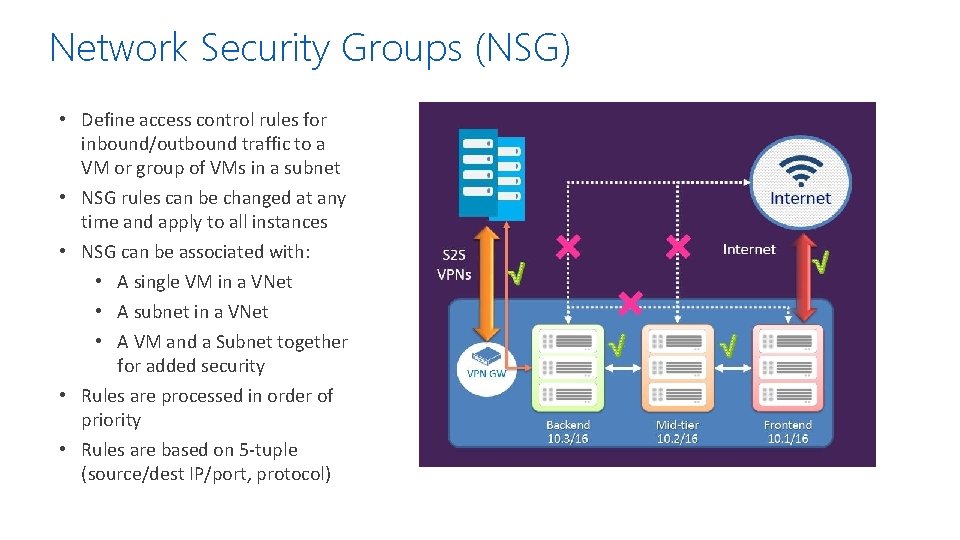
Network Security Groups (NSG) • Define access control rules for inbound/outbound traffic to a VM or group of VMs in a subnet • NSG rules can be changed at any time and apply to all instances • NSG can be associated with: • A single VM in a VNet • A subnet in a VNet • A VM and a Subnet together for added security • Rules are processed in order of priority • Rules are based on 5 -tuple (source/dest IP/port, protocol)
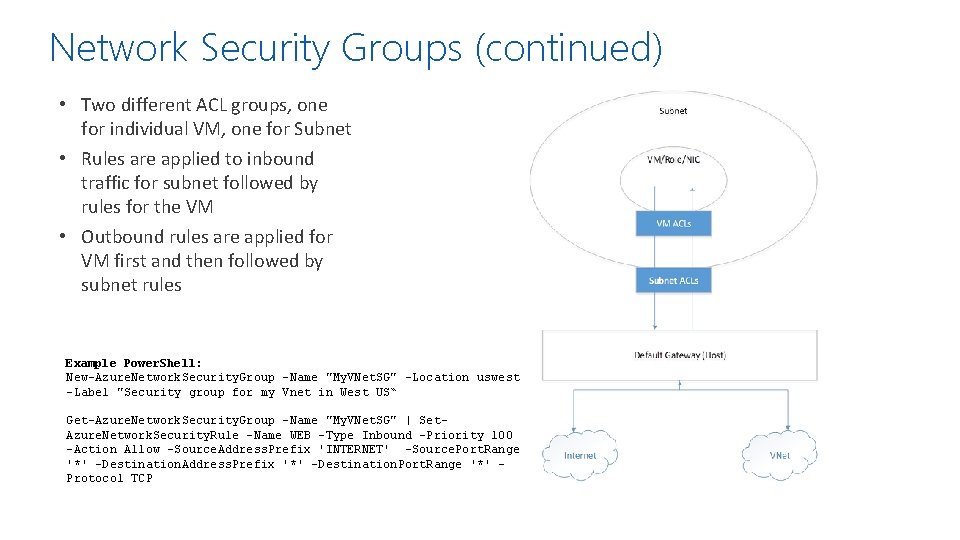
Network Security Groups (continued) • Two different ACL groups, one for individual VM, one for Subnet • Rules are applied to inbound traffic for subnet followed by rules for the VM • Outbound rules are applied for VM first and then followed by subnet rules Example Power. Shell: New-Azure. Network. Security. Group -Name "My. VNet. SG" -Location uswest -Label "Security group for my Vnet in West US“ Get-Azure. Network. Security. Group -Name "My. VNet. SG" | Set. Azure. Network. Security. Rule -Name WEB -Type Inbound -Priority 100 -Action Allow -Source. Address. Prefix 'INTERNET' -Source. Port. Range '*' -Destination. Address. Prefix '*' -Destination. Port. Range '*' Protocol TCP
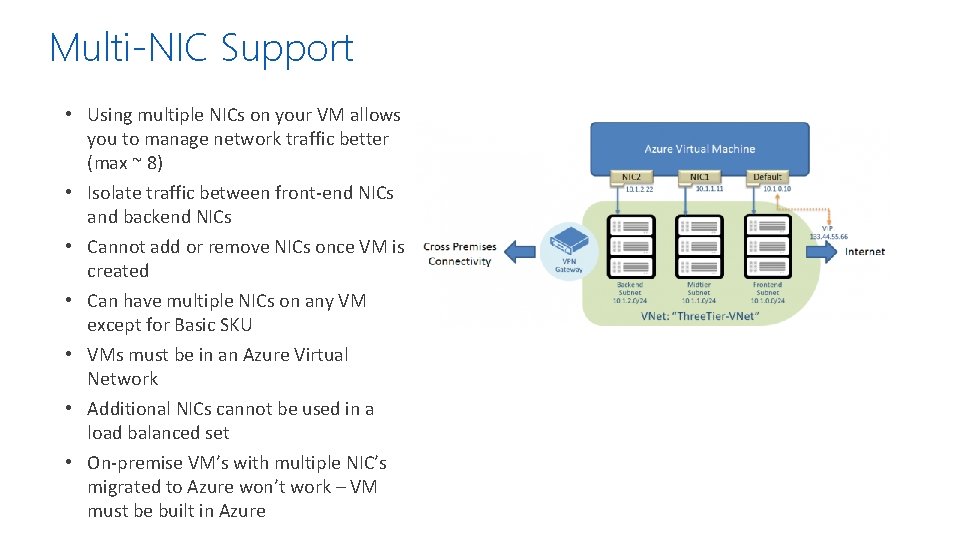
Multi-NIC Support • Using multiple NICs on your VM allows you to manage network traffic better (max ~ 8) • Isolate traffic between front-end NICs and backend NICs • Cannot add or remove NICs once VM is created • Can have multiple NICs on any VM except for Basic SKU • VMs must be in an Azure Virtual Network • Additional NICs cannot be used in a load balanced set • On-premise VM’s with multiple NIC’s migrated to Azure won’t work – VM must be built in Azure
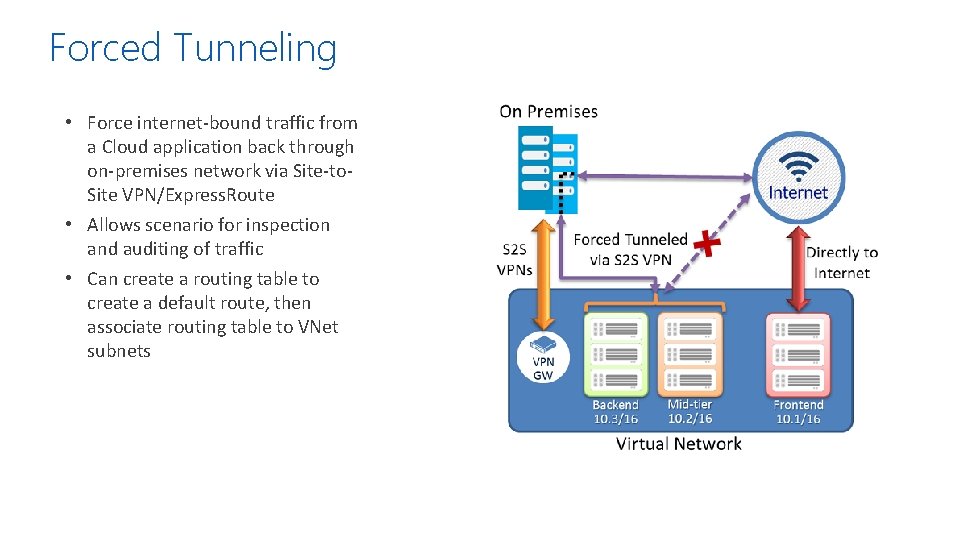
Forced Tunneling • Force internet-bound traffic from a Cloud application back through on-premises network via Site-to. Site VPN/Express. Route • Allows scenario for inspection and auditing of traffic • Can create a routing table to create a default route, then associate routing table to VNet subnets
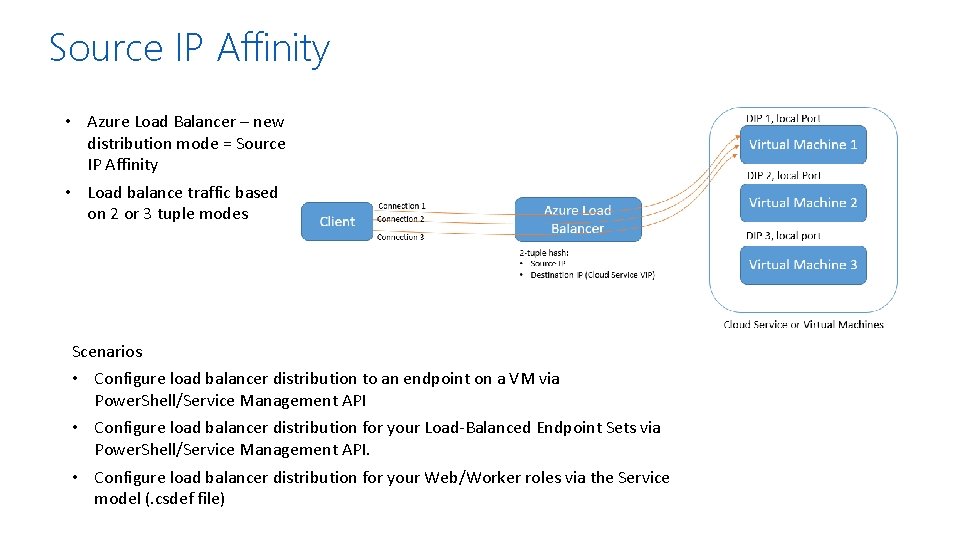
Source IP Affinity • Azure Load Balancer – new distribution mode = Source IP Affinity • Load balance traffic based on 2 or 3 tuple modes Scenarios • Configure load balancer distribution to an endpoint on a VM via Power. Shell/Service Management API • Configure load balancer distribution for your Load-Balanced Endpoint Sets via Power. Shell/Service Management API. • Configure load balancer distribution for your Web/Worker roles via the Service model (. csdef file)
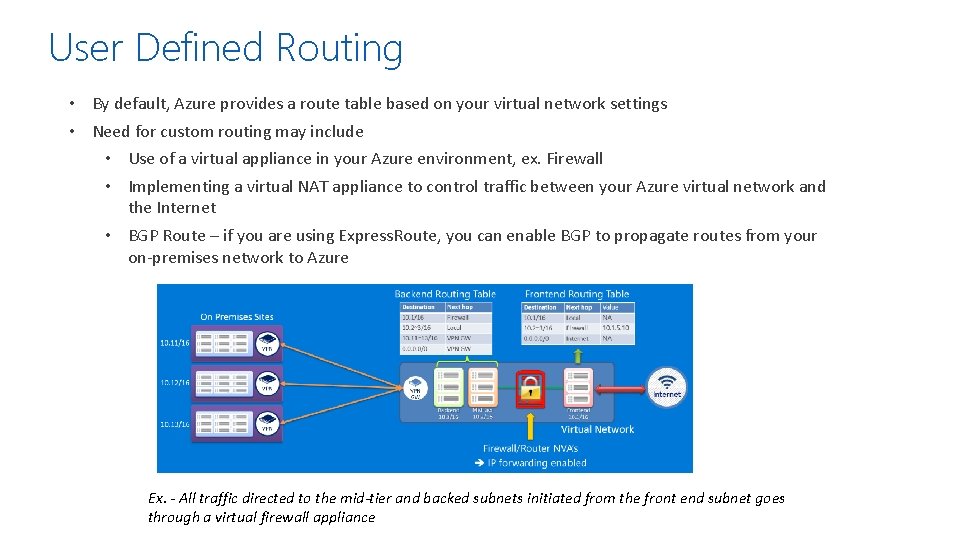
User Defined Routing • By default, Azure provides a route table based on your virtual network settings • Need for custom routing may include • Use of a virtual appliance in your Azure environment, ex. Firewall • Implementing a virtual NAT appliance to control traffic between your Azure virtual network and the Internet • BGP Route – if you are using Express. Route, you can enable BGP to propagate routes from your on-premises network to Azure Ex. - All traffic directed to the mid-tier and backed subnets initiated from the front end subnet goes through a virtual firewall appliance
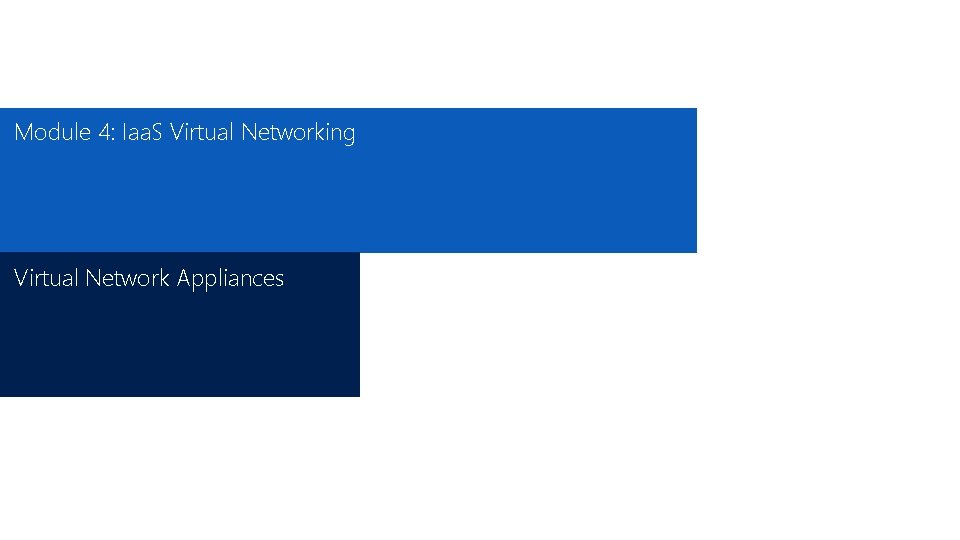
Module 4: Iaa. S Virtual Networking Virtual Network Appliances
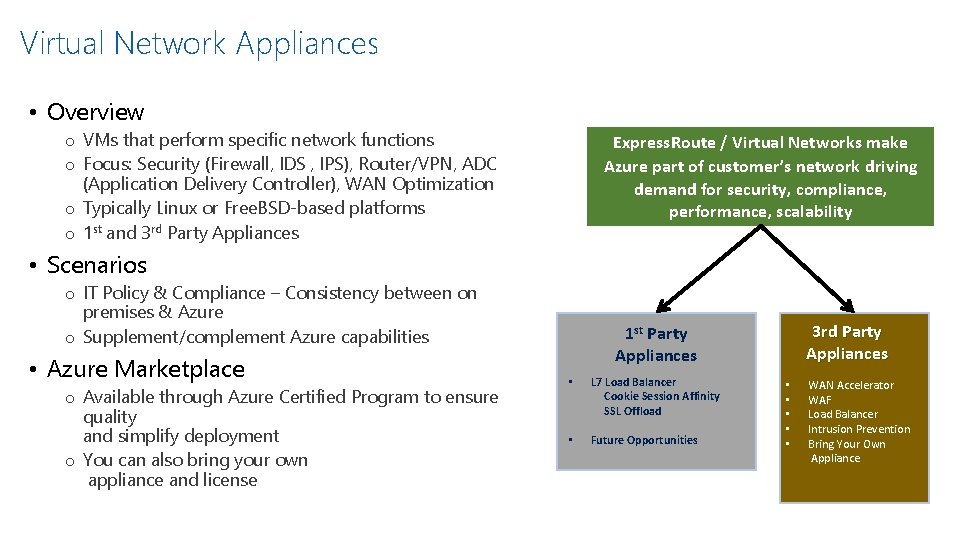
Virtual Network Appliances • Overview o VMs that perform specific network functions o Focus: Security (Firewall, IDS , IPS), Router/VPN, ADC (Application Delivery Controller), WAN Optimization o Typically Linux or Free. BSD-based platforms o 1 st and 3 rd Party Appliances Express. Route / Virtual Networks make Azure part of customer’s network driving demand for security, compliance, performance, scalability • Scenarios o IT Policy & Compliance – Consistency between on premises & Azure o Supplement/complement Azure capabilities • Azure Marketplace o Available through Azure Certified Program to ensure quality and simplify deployment o You can also bring your own appliance and license 3 rd Party Appliances 1 st Party Appliances • L 7 Load Balancer Cookie Session Affinity SSL Offload • Future Opportunities • • • WAN Accelerator WAF Load Balancer Intrusion Prevention Bring Your Own Appliance
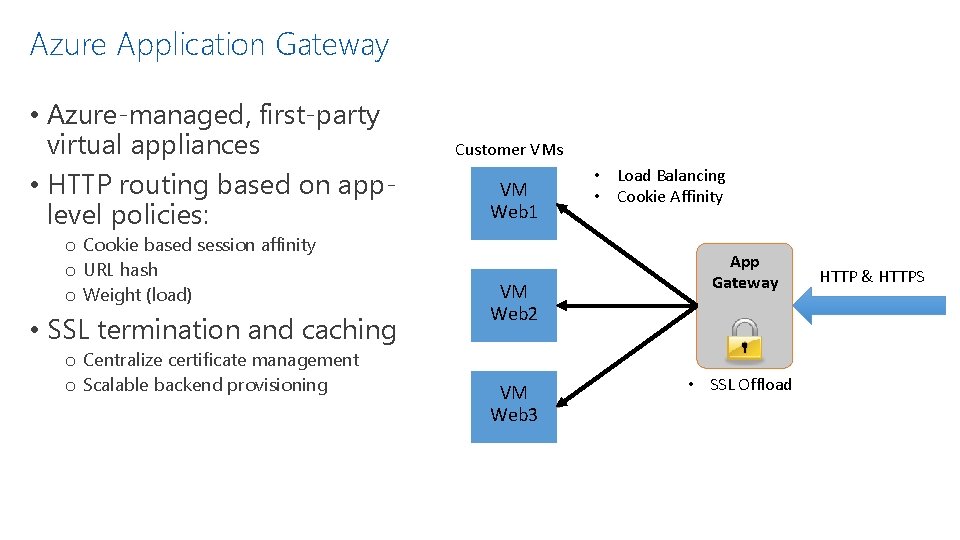
Azure Application Gateway • Azure-managed, first-party virtual appliances • HTTP routing based on applevel policies: o Cookie based session affinity o URL hash o Weight (load) • SSL termination and caching o Centralize certificate management o Scalable backend provisioning Customer VMs VM Web 1 VM Web 2 VM Web 3 • Load Balancing • Cookie Affinity App Gateway • SSL Offload HTTP & HTTPS
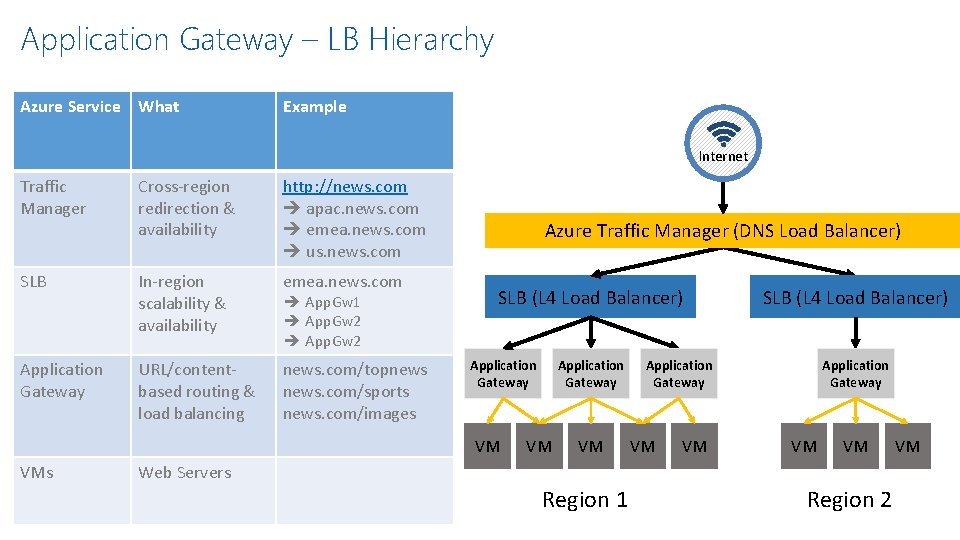
Application Gateway – LB Hierarchy Azure Service What Example Internet Traffic Manager Cross-region redirection & availability http: //news. com apac. news. com emea. news. com us. news. com SLB In-region scalability & availability emea. news. com Application Gateway URL/contentbased routing & load balancing news. com/topnews. com/sports news. com/images App. Gw 1 App. Gw 2 Azure Traffic Manager (DNS Load Balancer) SLB (L 4 Load Balancer) Application Gateway VM VMs VM VM Application Gateway VM VM Web Servers Region 1 Region 2 VM

 New commerce experience
New commerce experience Iaa notams
Iaa notams Kétnyúlványú idegsejt
Kétnyúlványú idegsejt Coast guard finance center
Coast guard finance center Iaa verona
Iaa verona Iaa licensing
Iaa licensing Iaa brunelli
Iaa brunelli Iaa
Iaa Iaa
Iaa Ras transfer
Ras transfer Iaa code of conduct
Iaa code of conduct Global marketing summit
Global marketing summit Aws iaa
Aws iaa Enterprise cloud connect
Enterprise cloud connect Microsoft threat modeling tool 2016
Microsoft threat modeling tool 2016 Microsoft onpremises
Microsoft onpremises Case study on microsoft azure in cloud computing
Case study on microsoft azure in cloud computing Microsoft azure olap
Microsoft azure olap Microsoft azure support plans
Microsoft azure support plans Azure microsoft
Azure microsoft Microsoft azure security privacy and compliance
Microsoft azure security privacy and compliance Microsoft partner incentive program
Microsoft partner incentive program Microsoft azure
Microsoft azure Channel incentives microsoft
Channel incentives microsoft Nva in network
Nva in network Azure datacamp
Azure datacamp Microsoft azure cdn pricing
Microsoft azure cdn pricing Microsoft azure certified
Microsoft azure certified Microsoft azure notification hubs dashboard
Microsoft azure notification hubs dashboard Case study on microsoft azure in cloud computing
Case study on microsoft azure in cloud computing Www.microsoft.live.com
Www.microsoft.live.com Microsoft business rule composer
Microsoft business rule composer Microsoft azure
Microsoft azure It infrastructure optimization
It infrastructure optimization Squid proxy azure
Squid proxy azure Service fabric
Service fabric Azure service bus dynamics 365 integration
Azure service bus dynamics 365 integration Service fabric performance monitoring
Service fabric performance monitoring Azure site recovery service
Azure site recovery service Service mesh architecture infrastructure layer
Service mesh architecture infrastructure layer Decibels
Decibels Open grid service infrastructure
Open grid service infrastructure Service delivery process in it infrastructure
Service delivery process in it infrastructure Service oriented infrastructure
Service oriented infrastructure Open grid service infrastructure
Open grid service infrastructure Microsoft official academic course microsoft word 2016
Microsoft official academic course microsoft word 2016 Microsoft official academic course microsoft excel 2016
Microsoft official academic course microsoft excel 2016 Value octagon
Value octagon Microsoft excel merupakan program aplikasi… *
Microsoft excel merupakan program aplikasi… * Microsoft official academic course microsoft word 2016
Microsoft official academic course microsoft word 2016 Microsoft service provider license agreement
Microsoft service provider license agreement Microsoft identity management self service password reset
Microsoft identity management self service password reset Dynamics employee self service
Dynamics employee self service