MICROSOFT ACCESS Database Applications Database Management System A
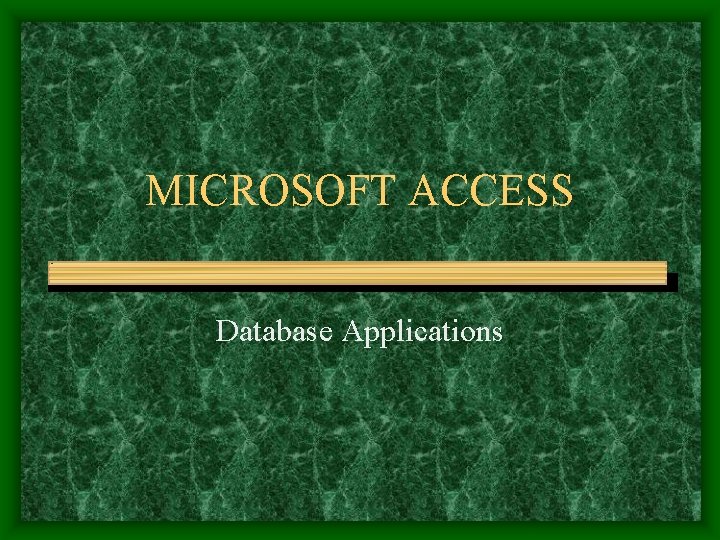
MICROSOFT ACCESS Database Applications
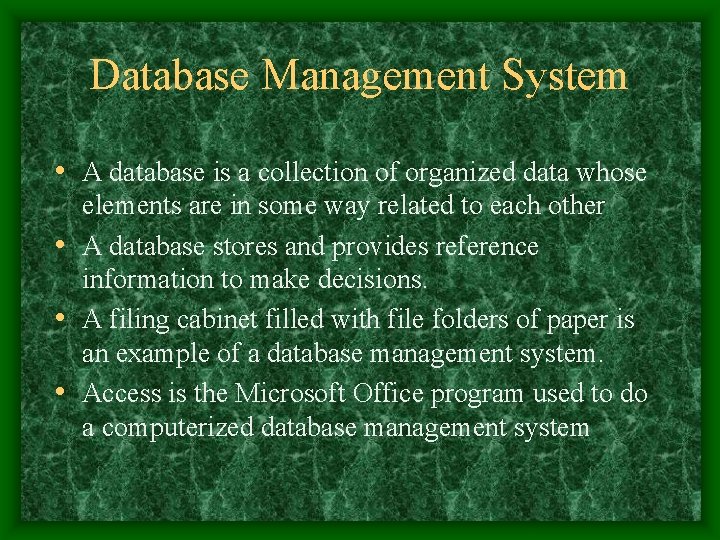
Database Management System • A database is a collection of organized data whose elements are in some way related to each other • A database stores and provides reference information to make decisions. • A filing cabinet filled with file folders of paper is an example of a database management system. • Access is the Microsoft Office program used to do a computerized database management system
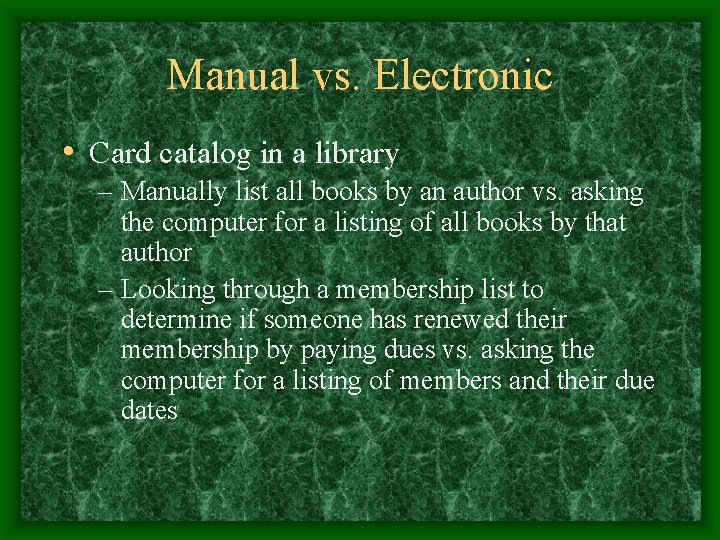
Manual vs. Electronic • Card catalog in a library – Manually list all books by an author vs. asking the computer for a listing of all books by that author – Looking through a membership list to determine if someone has renewed their membership by paying dues vs. asking the computer for a listing of members and their due dates
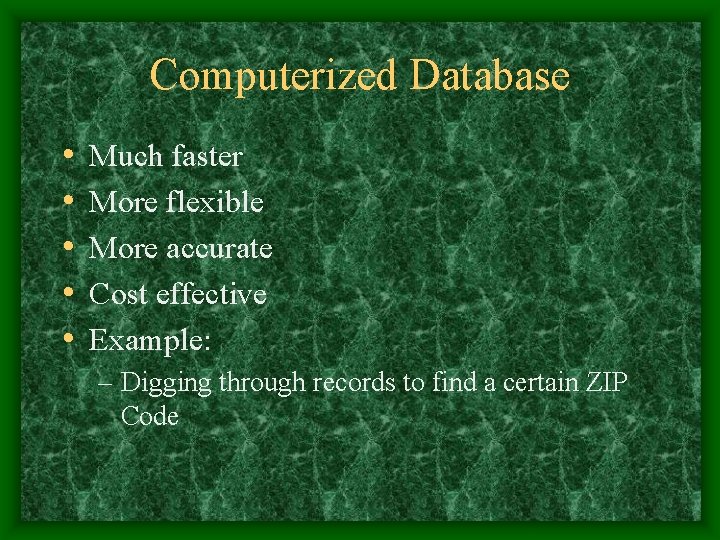
Computerized Database • • • Much faster More flexible More accurate Cost effective Example: – Digging through records to find a certain ZIP Code
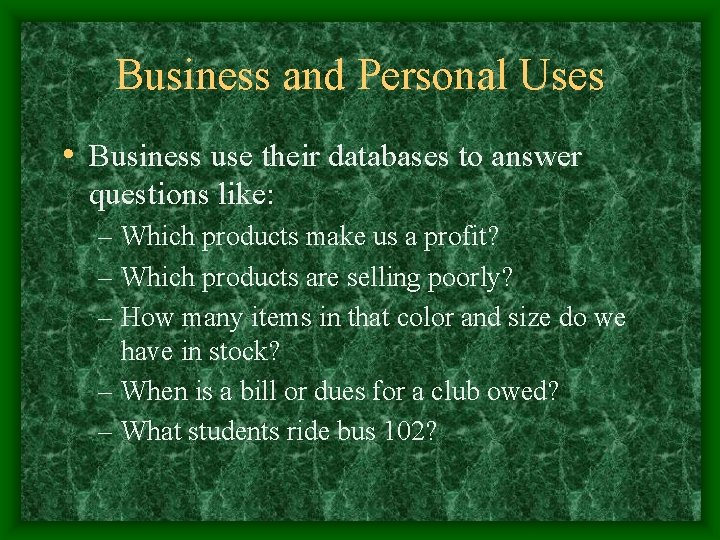
Business and Personal Uses • Business use their databases to answer questions like: – Which products make us a profit? – Which products are selling poorly? – How many items in that color and size do we have in stock? – When is a bill or dues for a club owed? – What students ride bus 102?
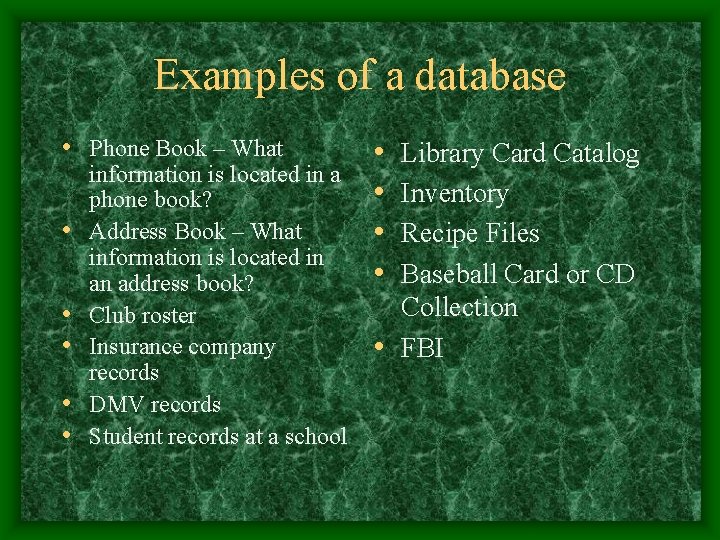
Examples of a database • Phone Book – What • • • information is located in a phone book? Address Book – What information is located in an address book? Club roster Insurance company records DMV records Student records at a school • • Library Card Catalog Inventory Recipe Files Baseball Card or CD Collection • FBI
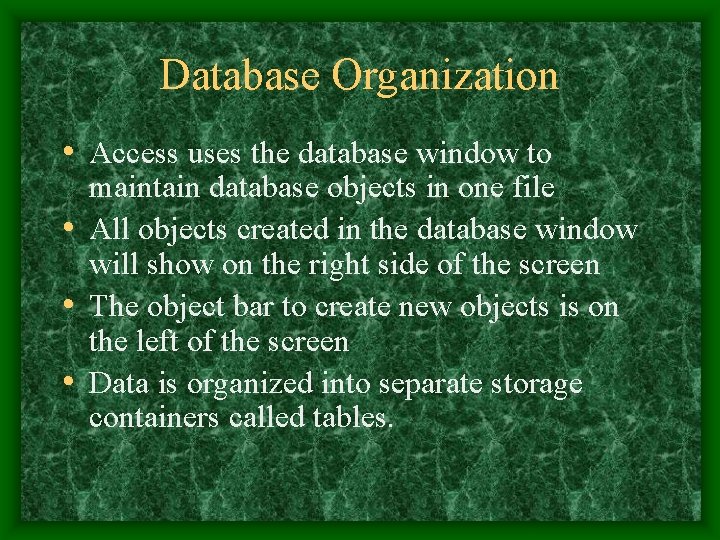
Database Organization • Access uses the database window to maintain database objects in one file • All objects created in the database window will show on the right side of the screen • The object bar to create new objects is on the left of the screen • Data is organized into separate storage containers called tables.
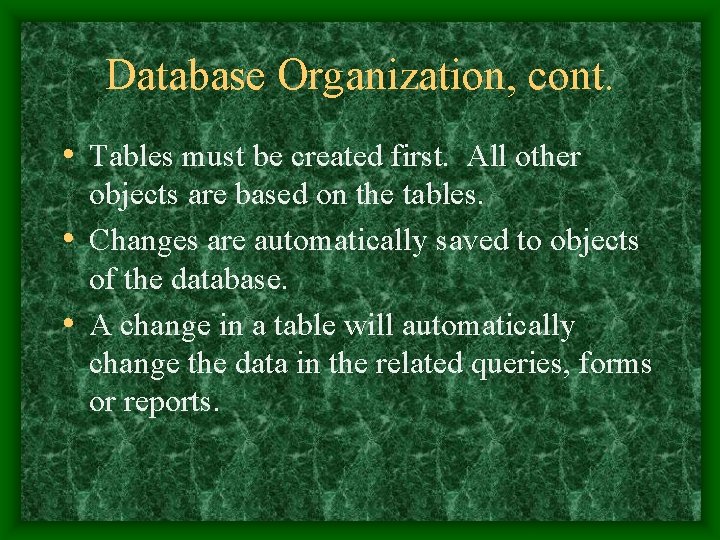
Database Organization, cont. • Tables must be created first. All other objects are based on the tables. • Changes are automatically saved to objects of the database. • A change in a table will automatically change the data in the related queries, forms or reports.
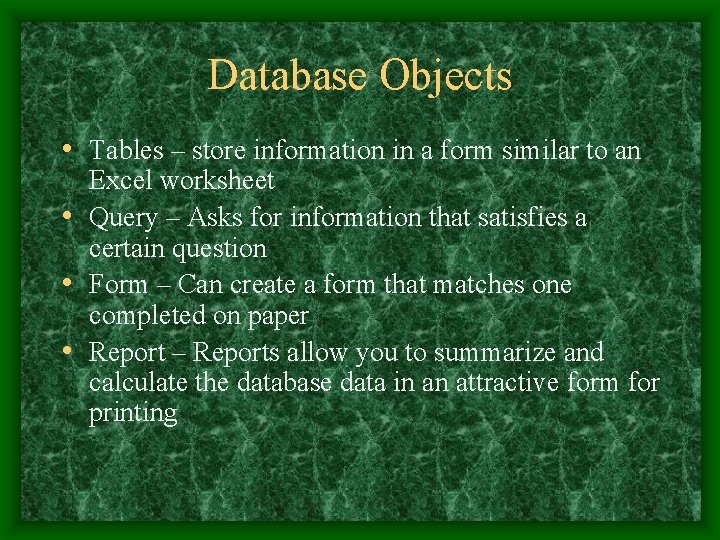
Database Objects • Tables – store information in a form similar to an Excel worksheet • Query – Asks for information that satisfies a certain question • Form – Can create a form that matches one completed on paper • Report – Reports allow you to summarize and calculate the database data in an attractive form for printing
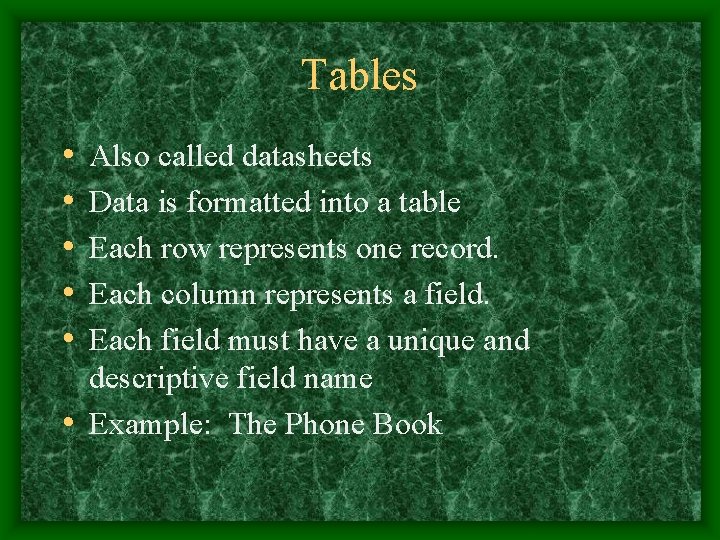
Tables • • • Also called datasheets Data is formatted into a table Each row represents one record. Each column represents a field. Each field must have a unique and descriptive field name • Example: The Phone Book
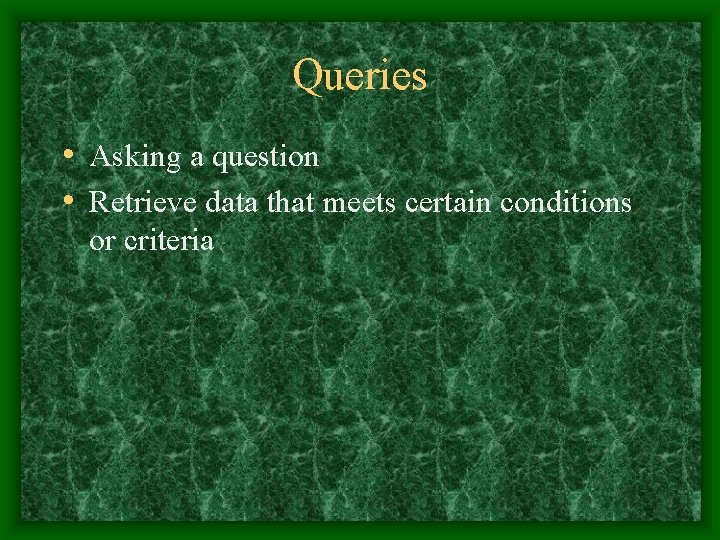
Queries • Asking a question • Retrieve data that meets certain conditions or criteria
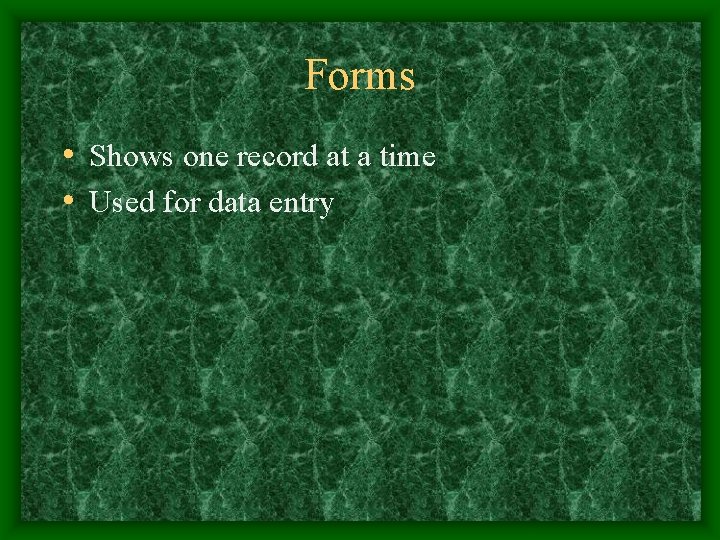
Forms • Shows one record at a time • Used for data entry
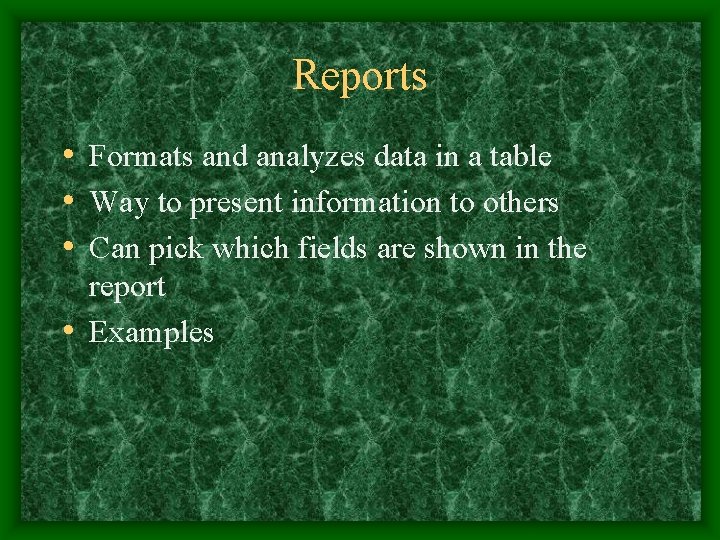
Reports • Formats and analyzes data in a table • Way to present information to others • Can pick which fields are shown in the report • Examples
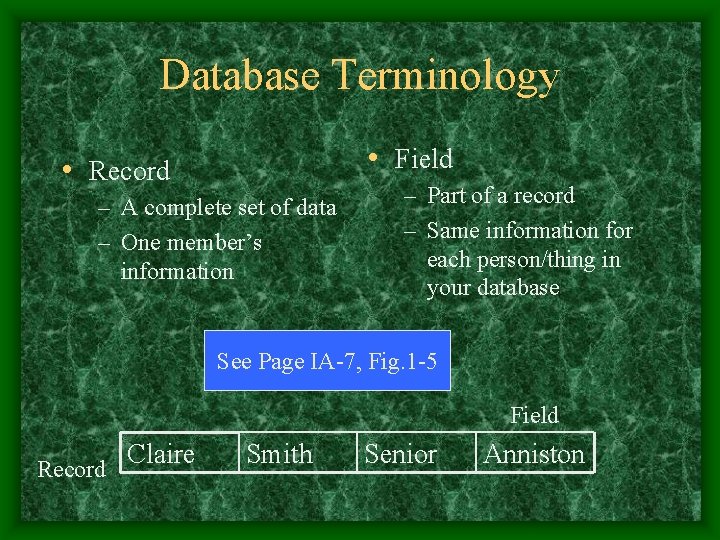
Database Terminology • Field • Record – A complete set of data – One member’s information – Part of a record – Same information for each person/thing in your database See Page IA-7, Fig. 1 -5 Field Record Claire Smith Senior Anniston
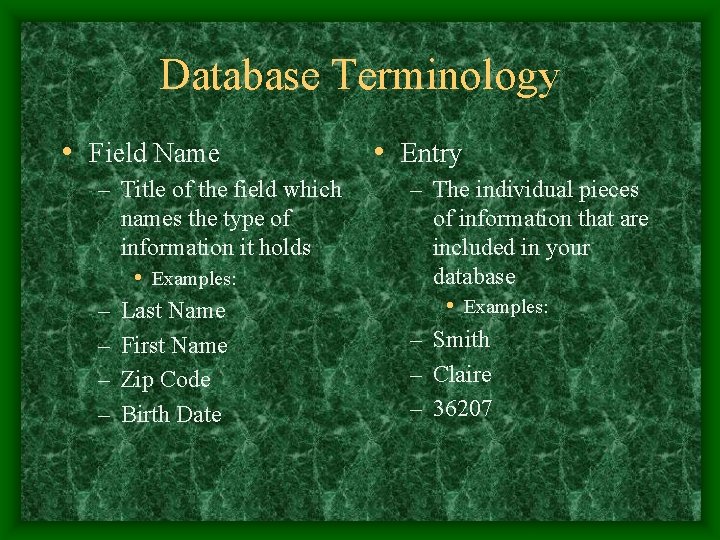
Database Terminology • Field Name – Title of the field which names the type of information it holds • Examples: – Last Name – First Name – Zip Code – Birth Date • Entry – The individual pieces of information that are included in your database • Examples: – Smith – Claire – 36207
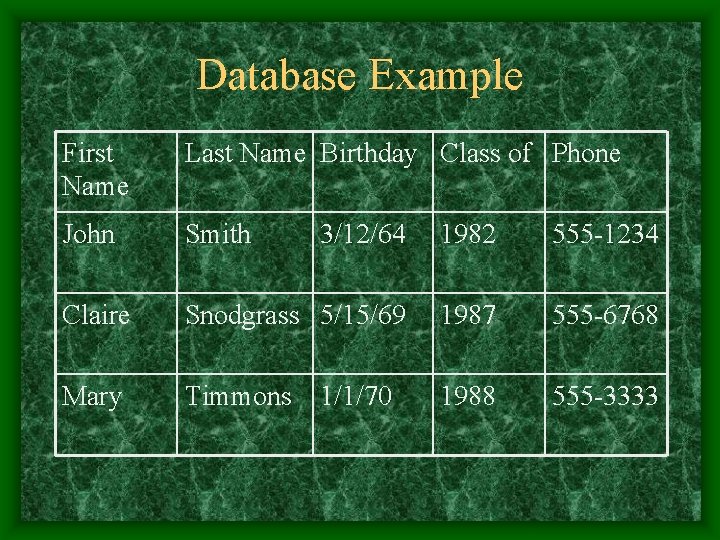
Database Example First Name Last Name Birthday Class of Phone John Smith 3/12/64 1982 555 -1234 Claire Snodgrass 5/15/69 1987 555 -6768 Mary Timmons 1988 555 -3333 1/1/70
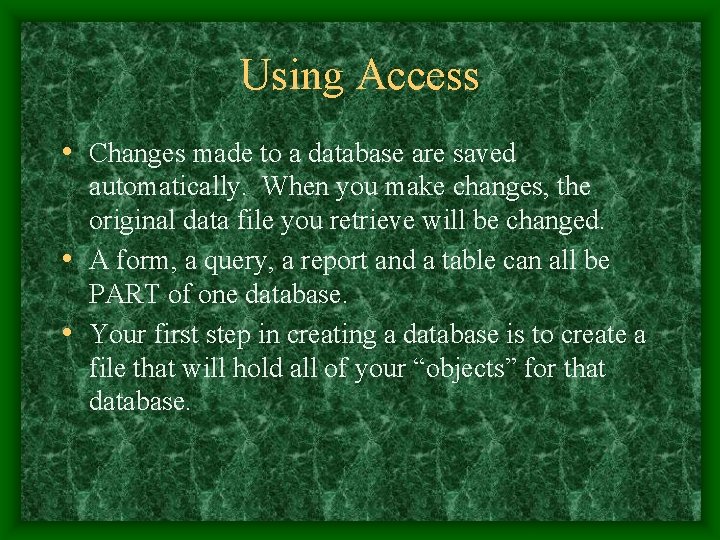
Using Access • Changes made to a database are saved automatically. When you make changes, the original data file you retrieve will be changed. • A form, a query, a report and a table can all be PART of one database. • Your first step in creating a database is to create a file that will hold all of your “objects” for that database.
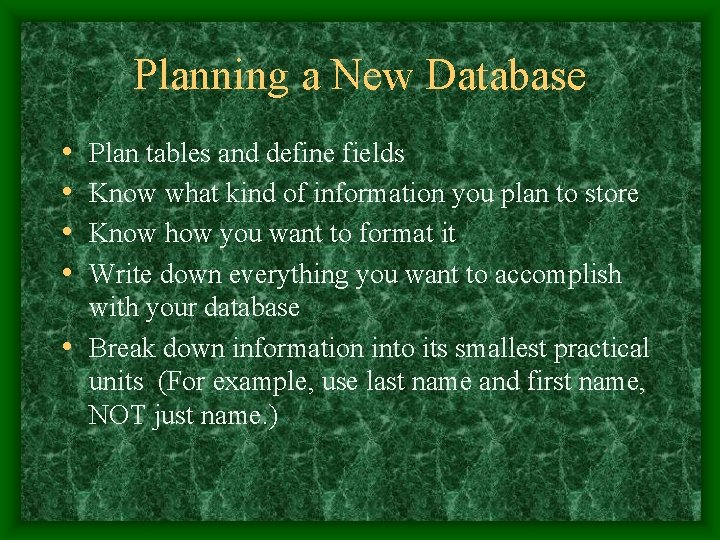
Planning a New Database • • Plan tables and define fields Know what kind of information you plan to store Know how you want to format it Write down everything you want to accomplish with your database • Break down information into its smallest practical units (For example, use last name and first name, NOT just name. )
- Slides: 18