Microcomputer Fundamentals Computer Class This class is designed
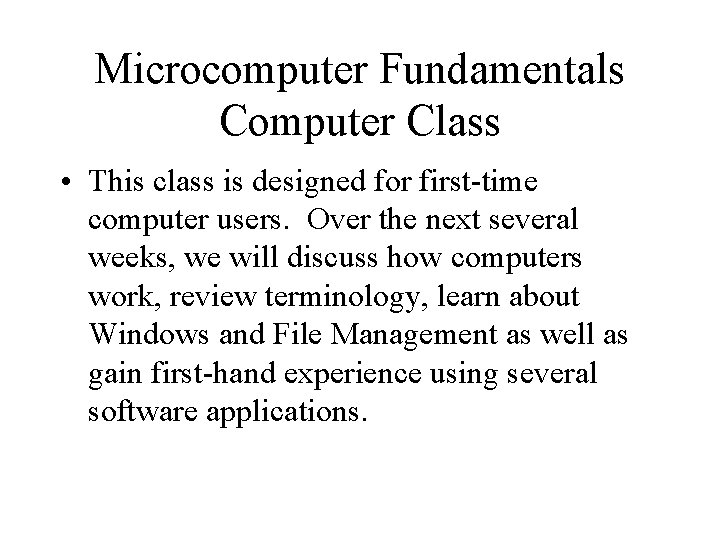
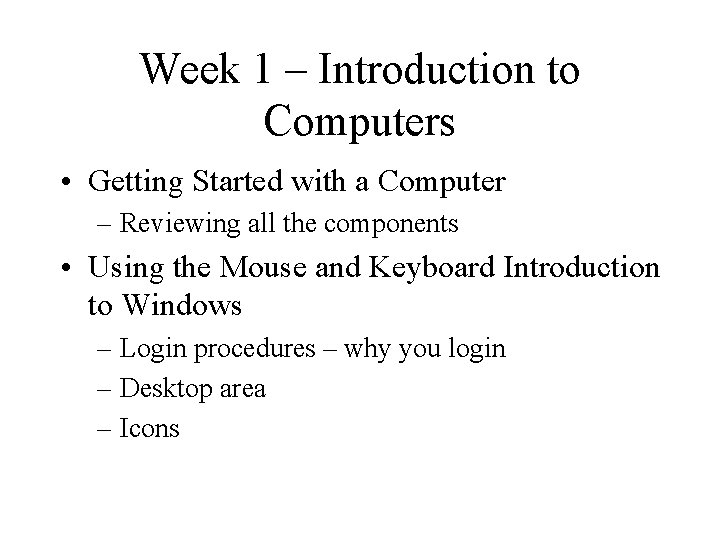
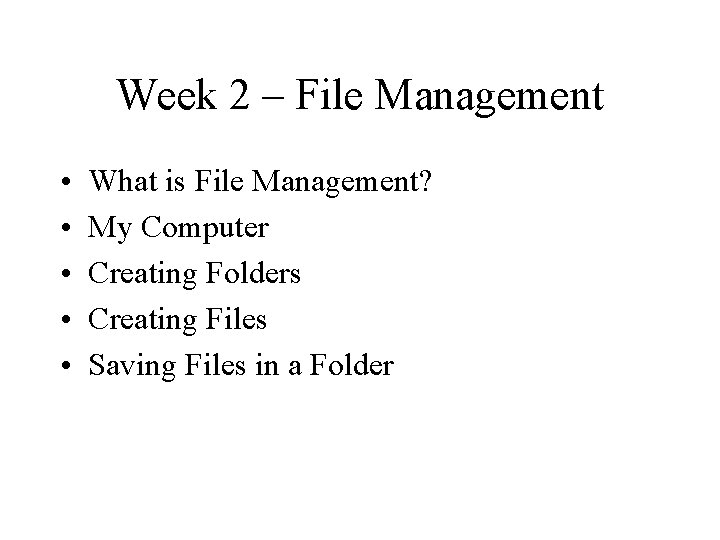
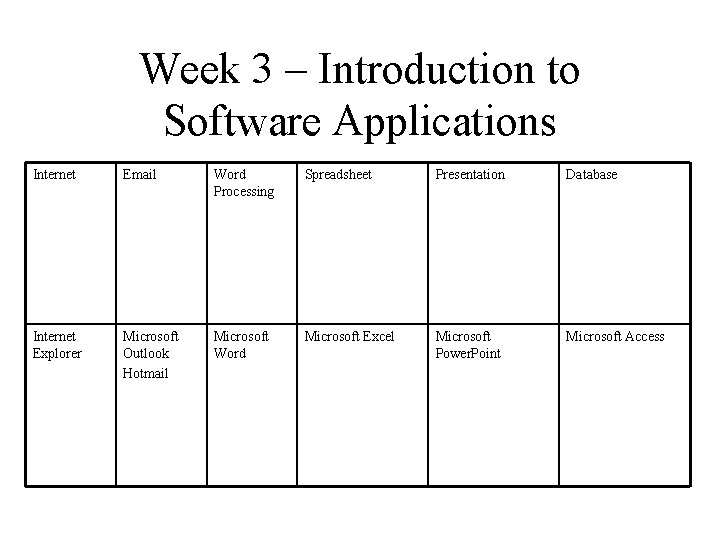
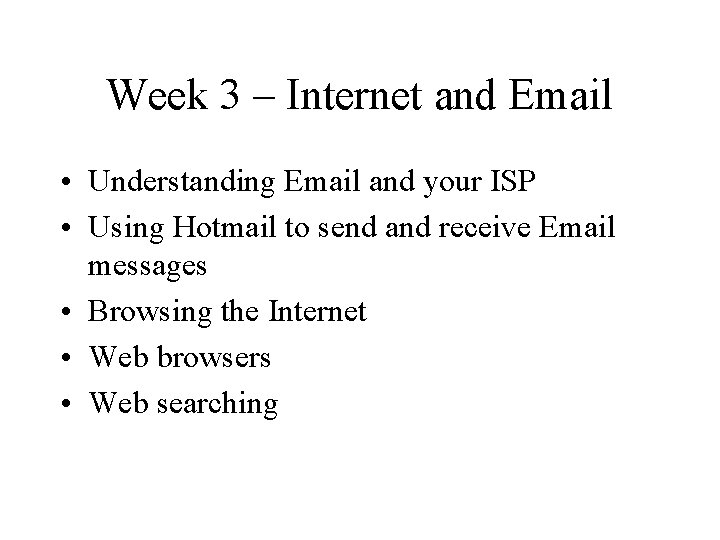
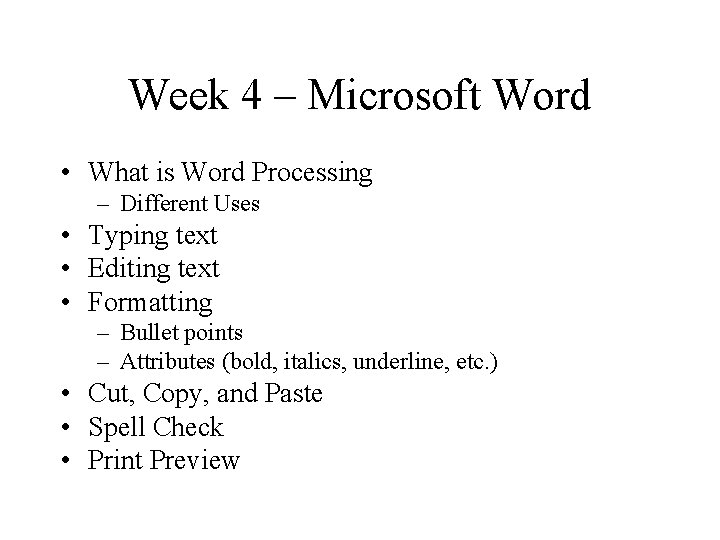
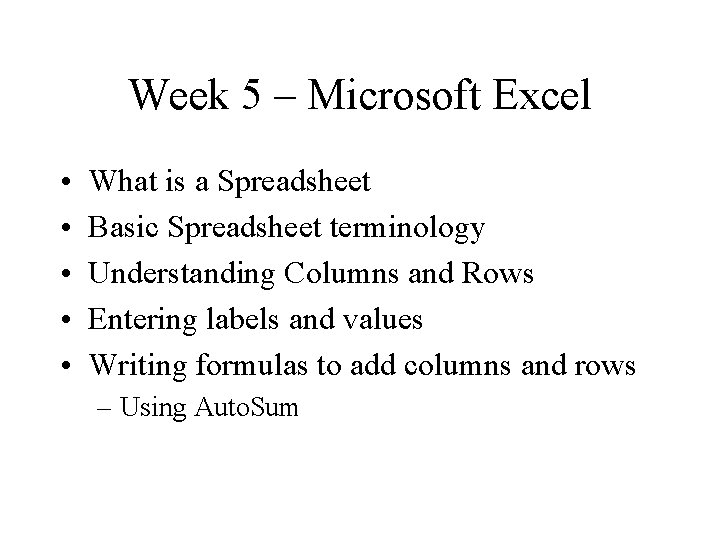
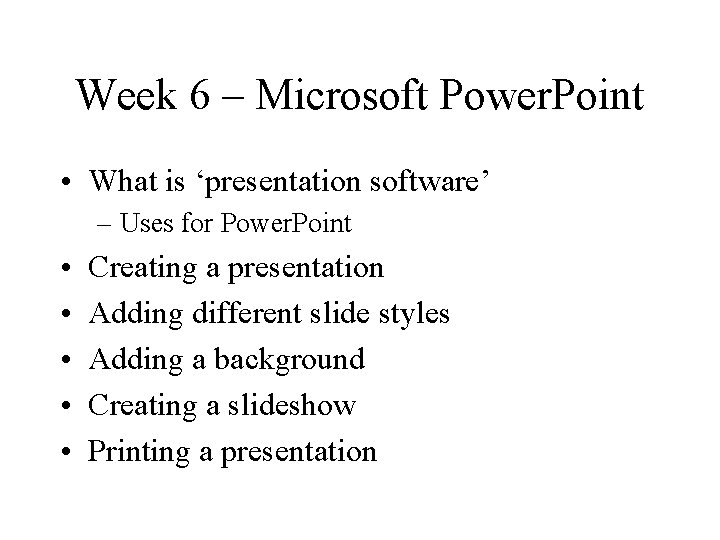
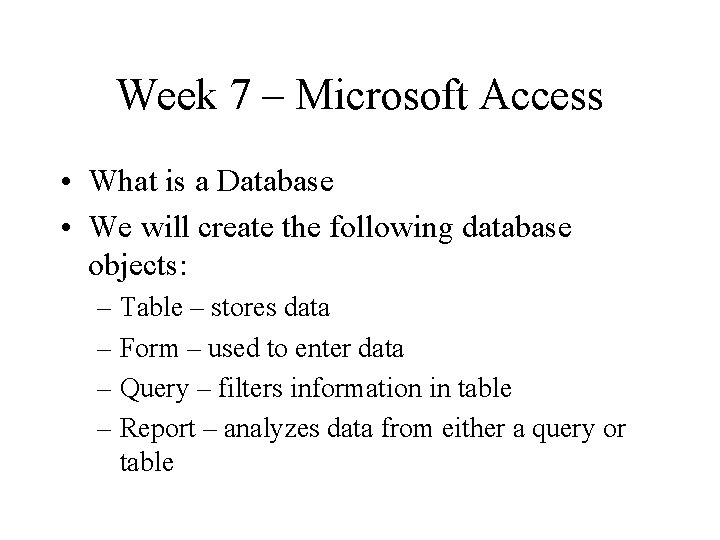
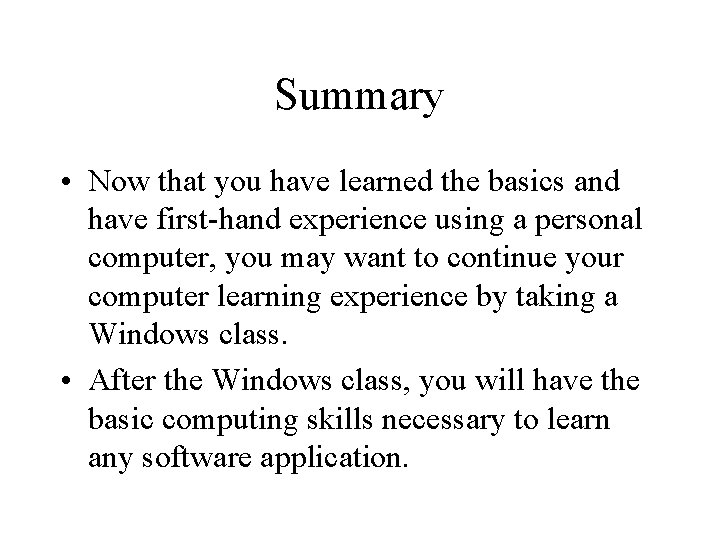
- Slides: 10
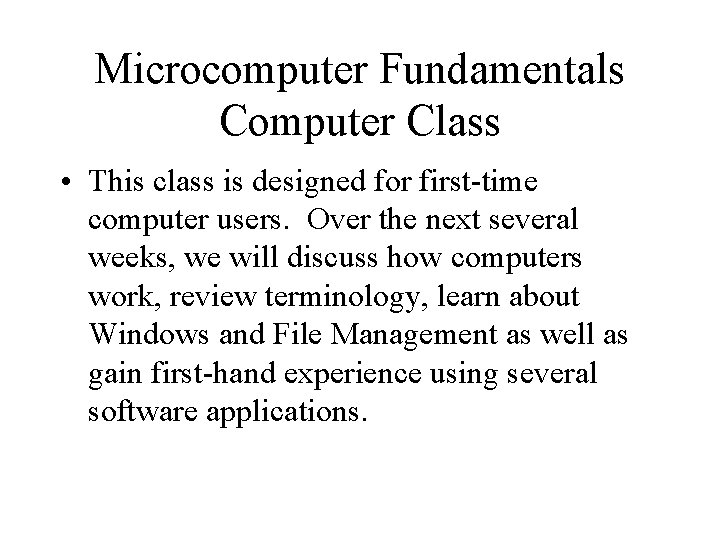
Microcomputer Fundamentals Computer Class • This class is designed for first-time computer users. Over the next several weeks, we will discuss how computers work, review terminology, learn about Windows and File Management as well as gain first-hand experience using several software applications.
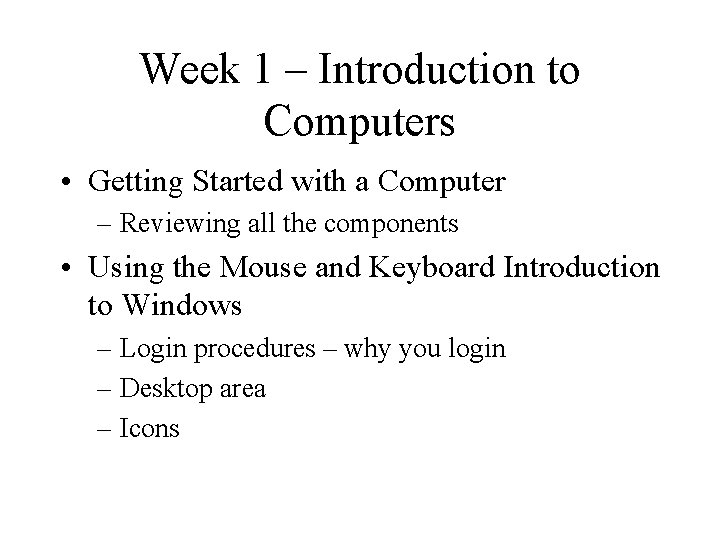
Week 1 – Introduction to Computers • Getting Started with a Computer – Reviewing all the components • Using the Mouse and Keyboard Introduction to Windows – Login procedures – why you login – Desktop area – Icons
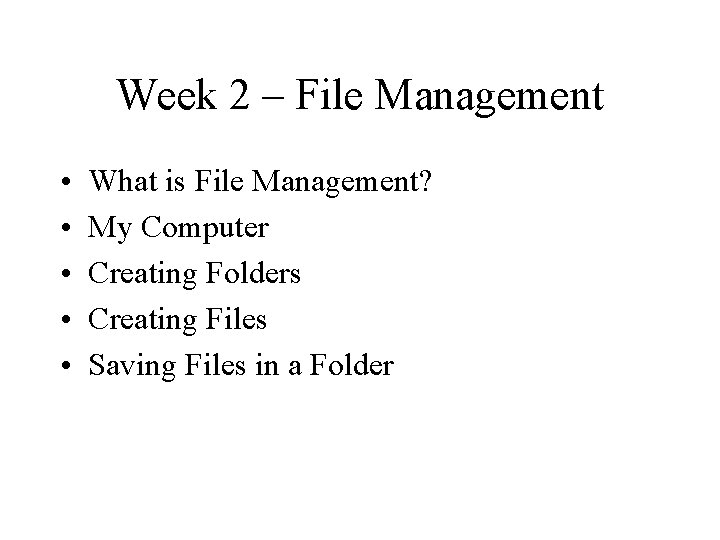
Week 2 – File Management • • • What is File Management? My Computer Creating Folders Creating Files Saving Files in a Folder
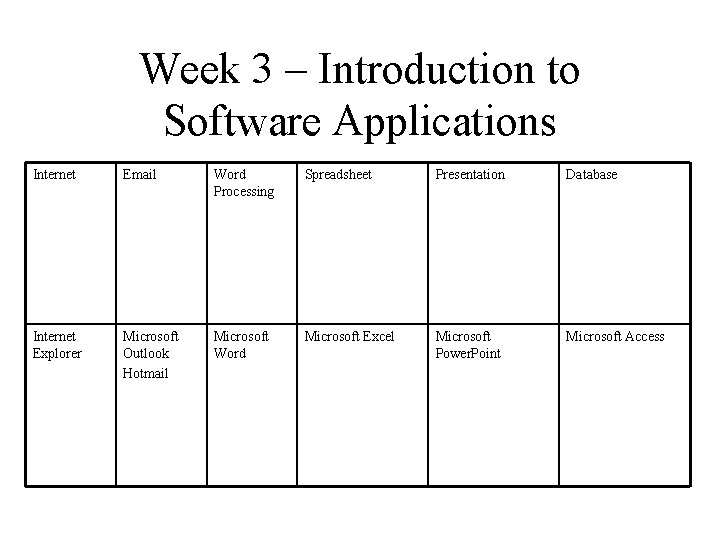
Week 3 – Introduction to Software Applications Internet Email Word Processing Spreadsheet Presentation Database Internet Explorer Microsoft Outlook Hotmail Microsoft Word Microsoft Excel Microsoft Power. Point Microsoft Access
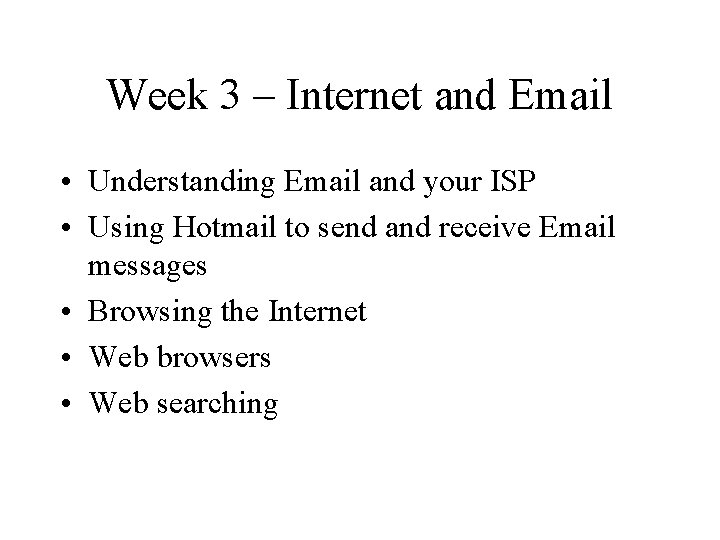
Week 3 – Internet and Email • Understanding Email and your ISP • Using Hotmail to send and receive Email messages • Browsing the Internet • Web browsers • Web searching
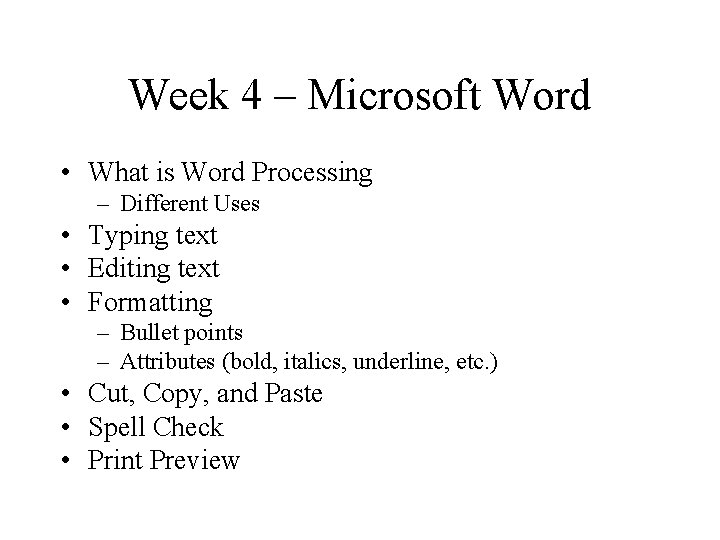
Week 4 – Microsoft Word • What is Word Processing – Different Uses • Typing text • Editing text • Formatting – Bullet points – Attributes (bold, italics, underline, etc. ) • Cut, Copy, and Paste • Spell Check • Print Preview
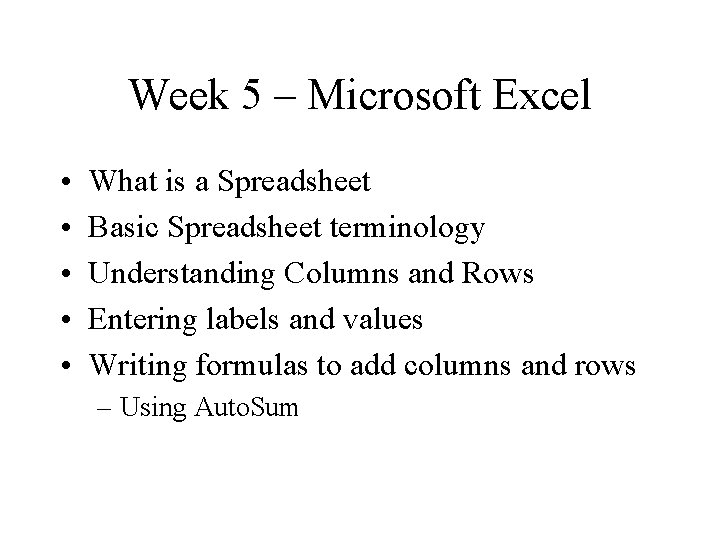
Week 5 – Microsoft Excel • • • What is a Spreadsheet Basic Spreadsheet terminology Understanding Columns and Rows Entering labels and values Writing formulas to add columns and rows – Using Auto. Sum
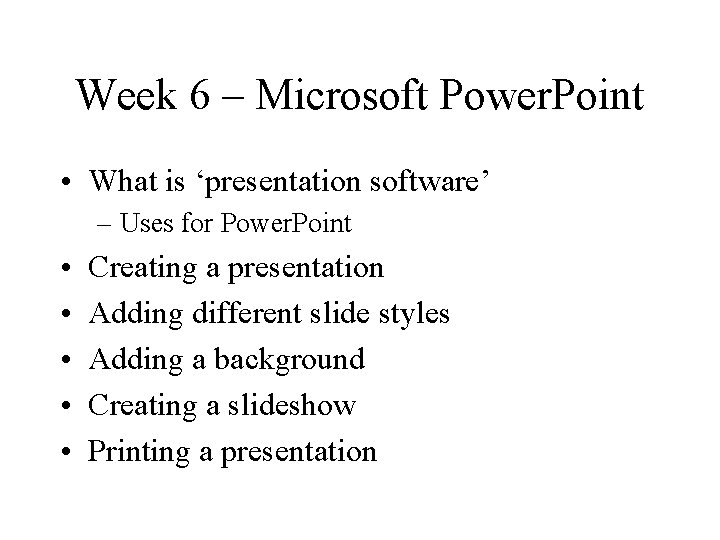
Week 6 – Microsoft Power. Point • What is ‘presentation software’ – Uses for Power. Point • • • Creating a presentation Adding different slide styles Adding a background Creating a slideshow Printing a presentation
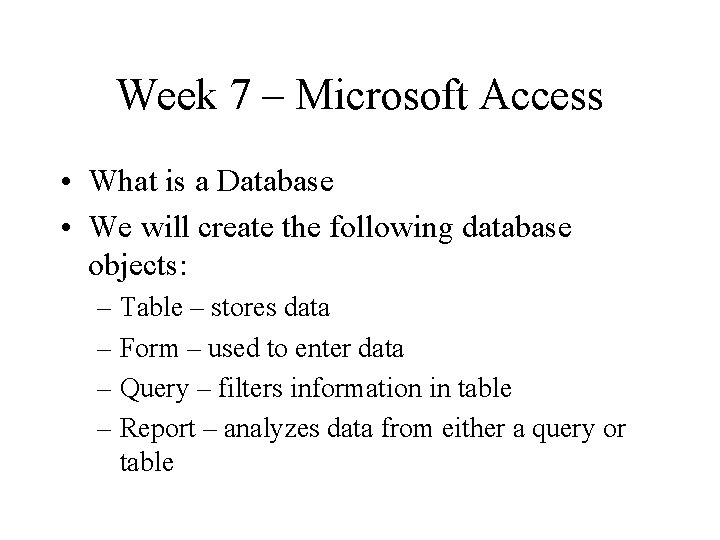
Week 7 – Microsoft Access • What is a Database • We will create the following database objects: – Table – stores data – Form – used to enter data – Query – filters information in table – Report – analyzes data from either a query or table
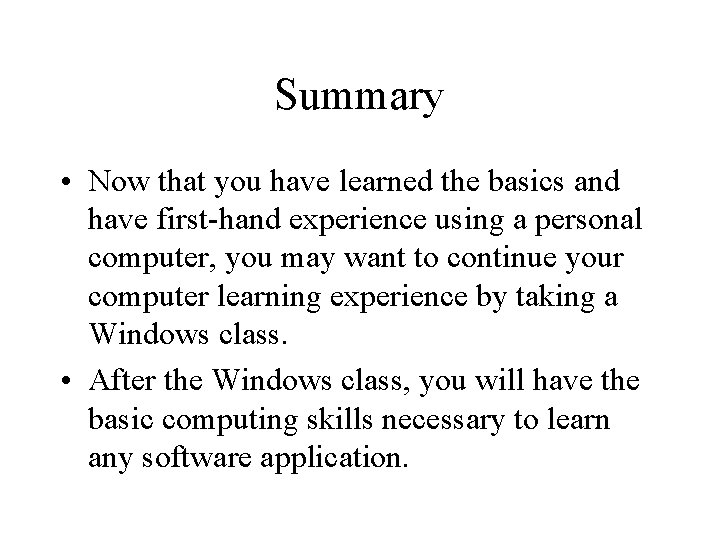
Summary • Now that you have learned the basics and have first-hand experience using a personal computer, you may want to continue your computer learning experience by taking a Windows class. • After the Windows class, you will have the basic computing skills necessary to learn any software application.