Micro Control Solutions Annual Product Review rev 6
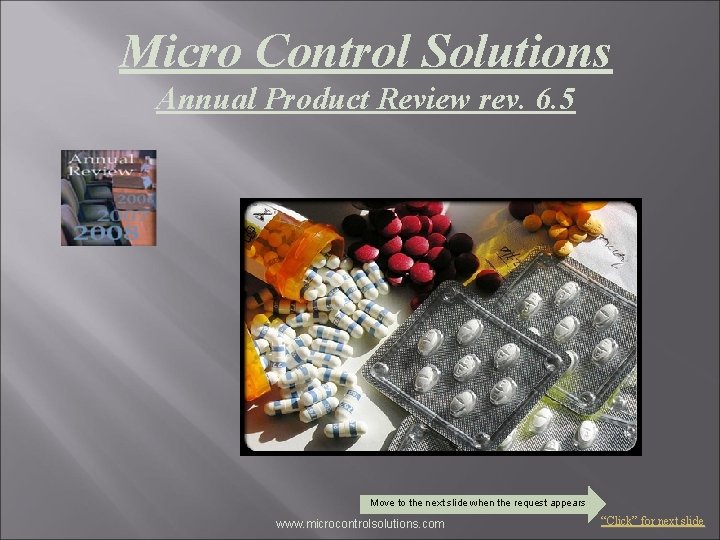
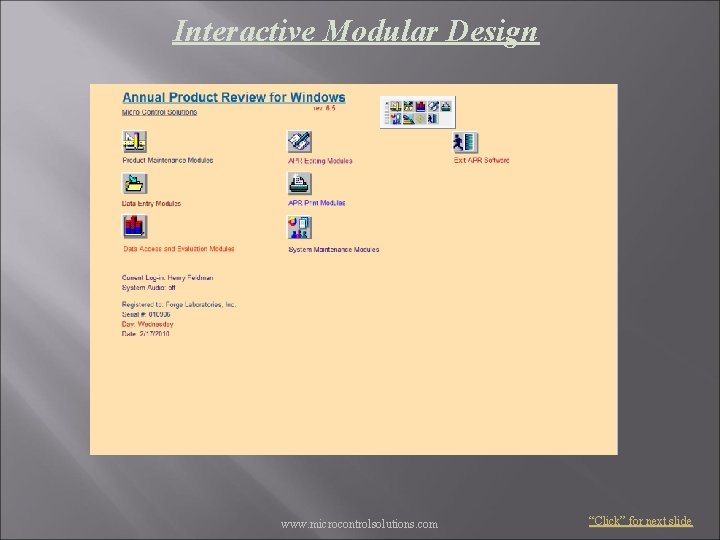
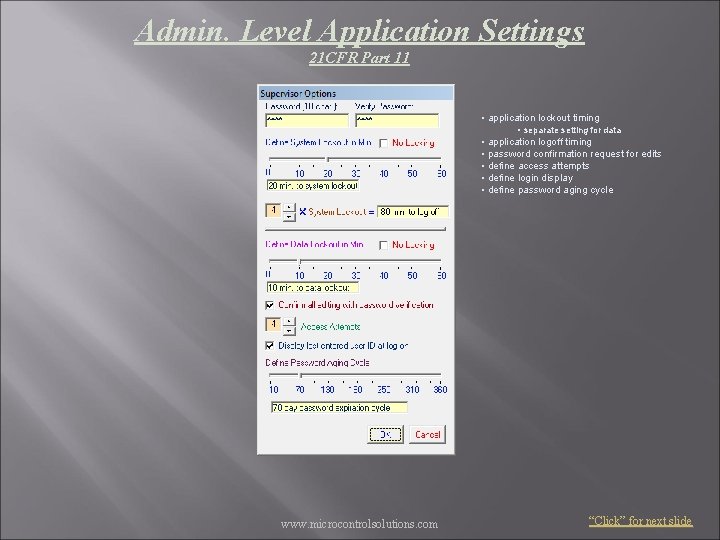
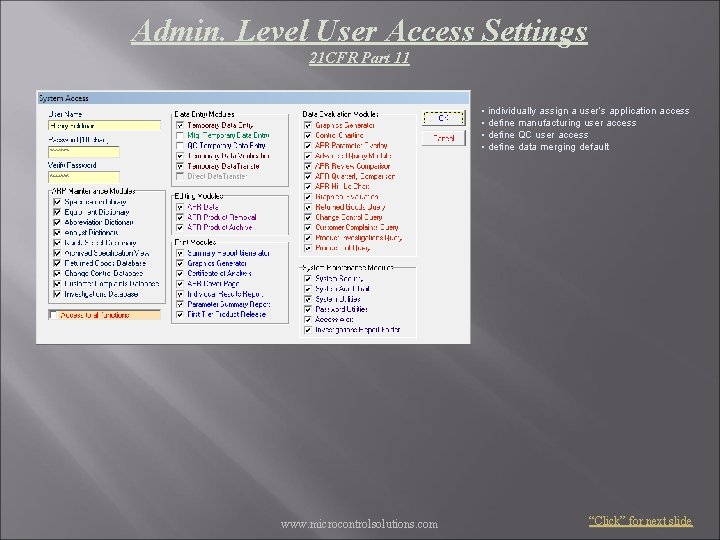
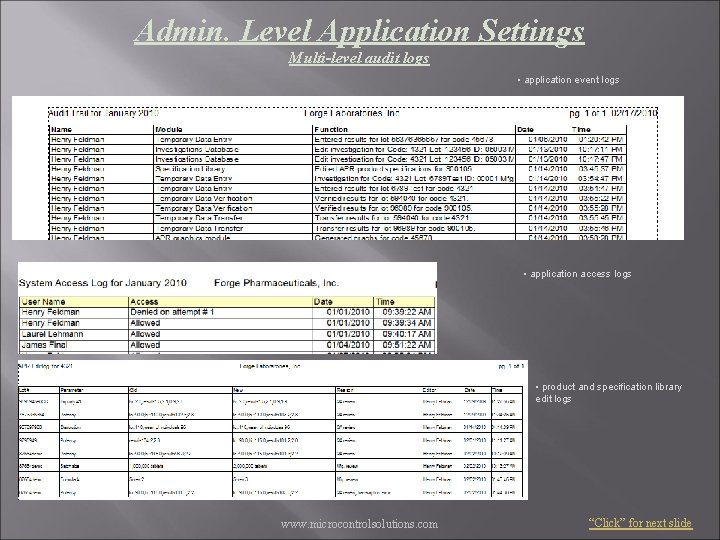
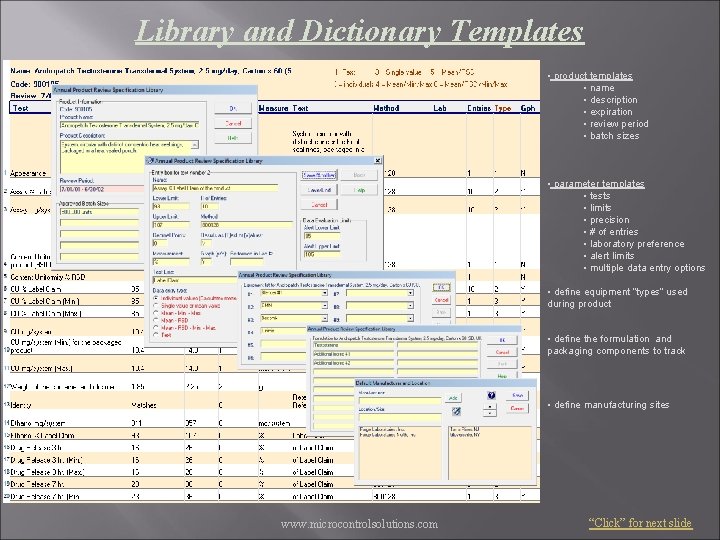
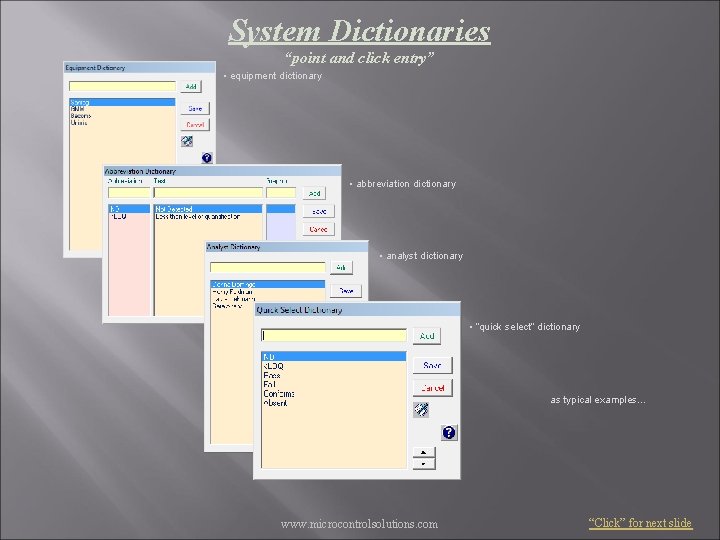
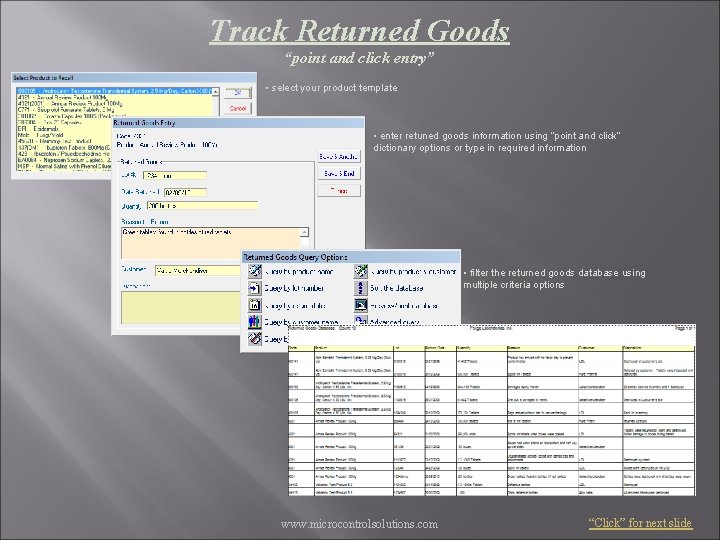
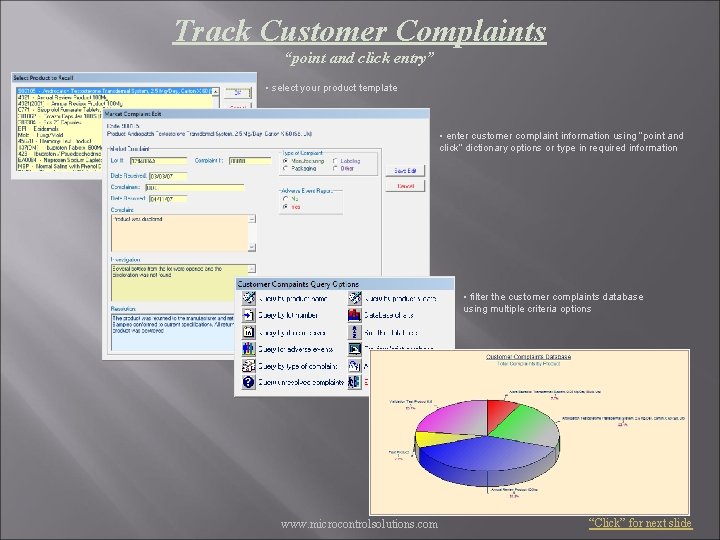
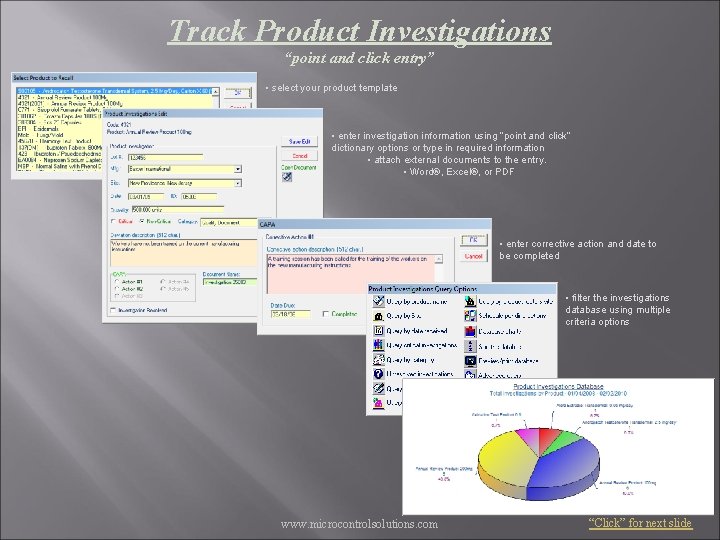
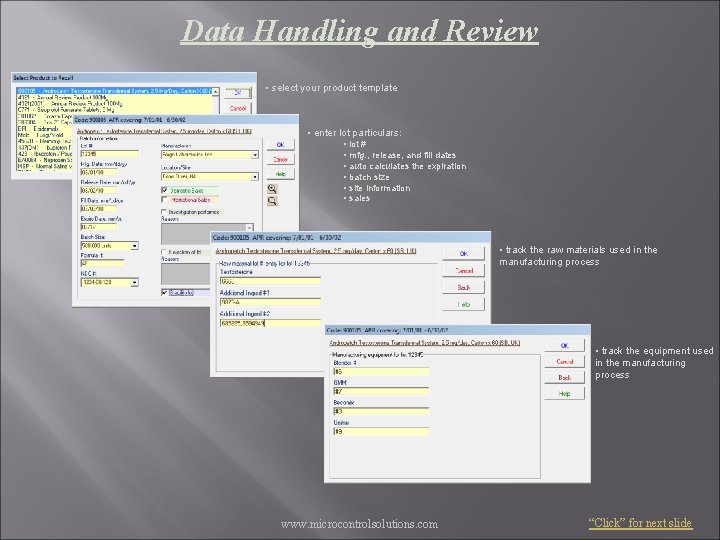
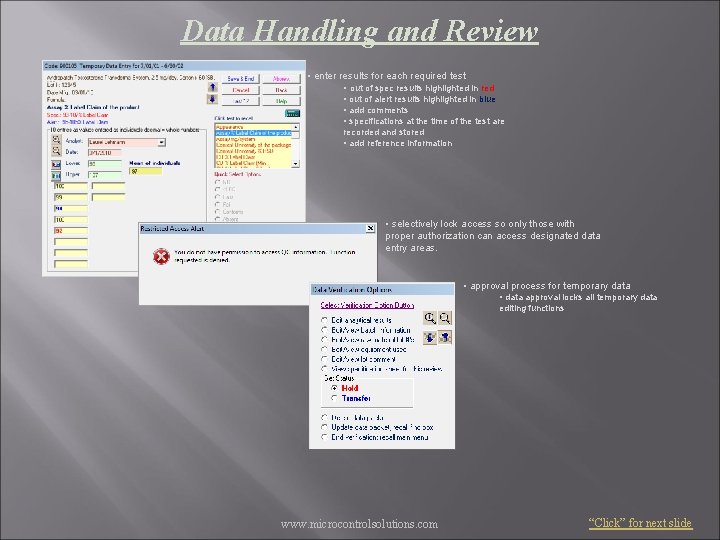
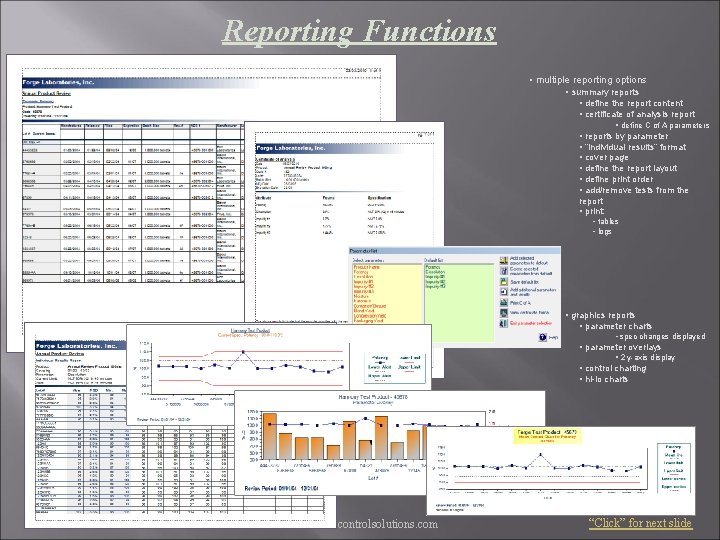
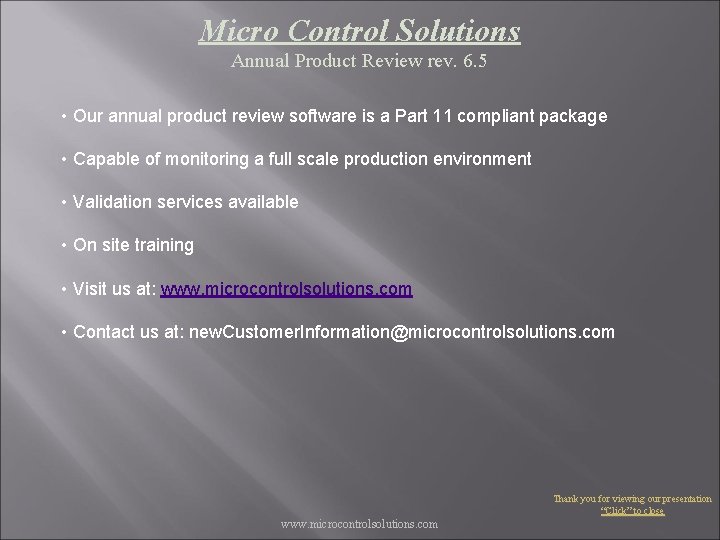
- Slides: 14
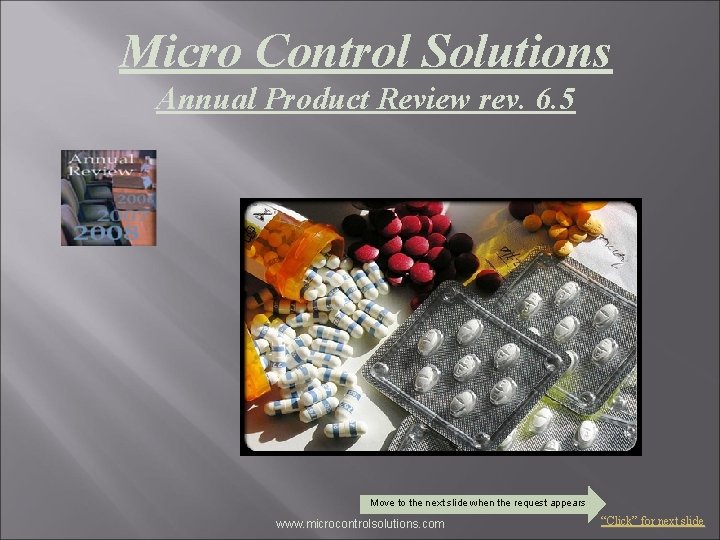
Micro Control Solutions Annual Product Review rev. 6. 5 Move to the next slide when the request appears www. microcontrolsolutions. com “Click” for next slide
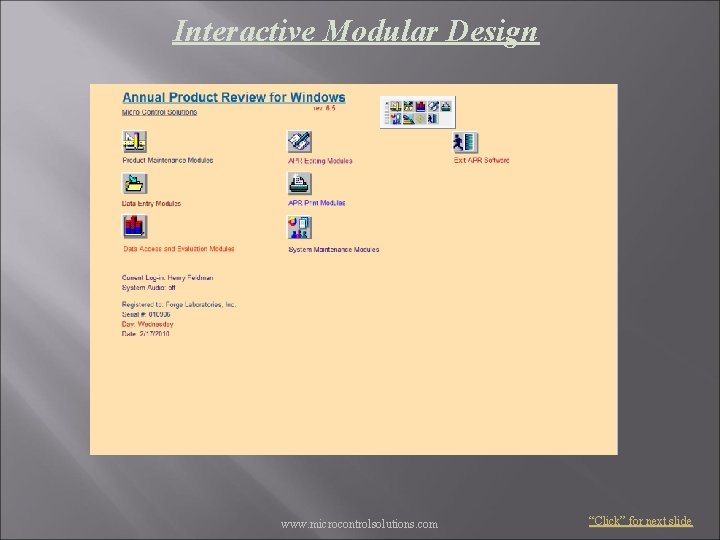
Interactive Modular Design www. microcontrolsolutions. com “Click” for next slide
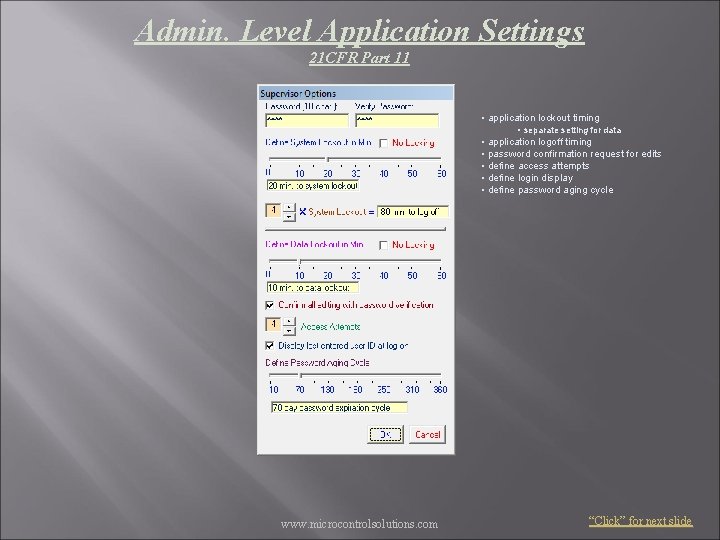
Admin. Level Application Settings 21 CFR Part 11 • application lockout timing • separate setting for data • application logoff timing • password confirmation request for edits • define access attempts • define login display • define password aging cycle www. microcontrolsolutions. com “Click” for next slide
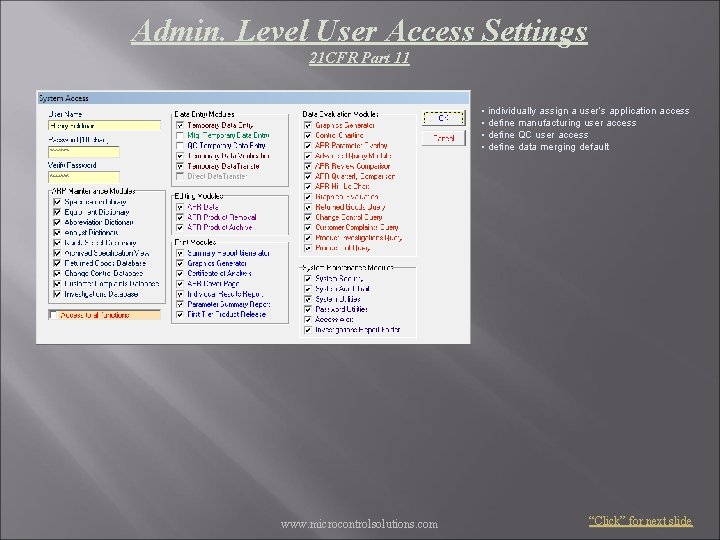
Admin. Level User Access Settings 21 CFR Part 11 • individually assign a user’s application access • define manufacturing user access • define QC user access • define data merging default www. microcontrolsolutions. com “Click” for next slide
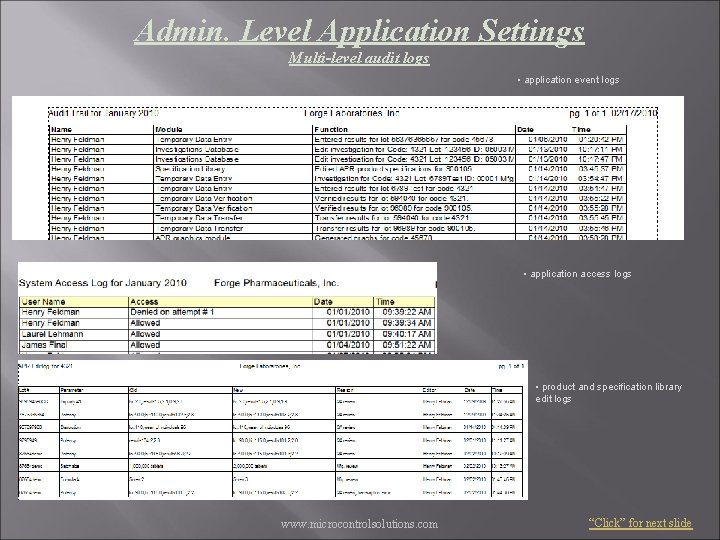
Admin. Level Application Settings Multi-level audit logs • application event logs • application access logs • product and specification library edit logs www. microcontrolsolutions. com “Click” for next slide
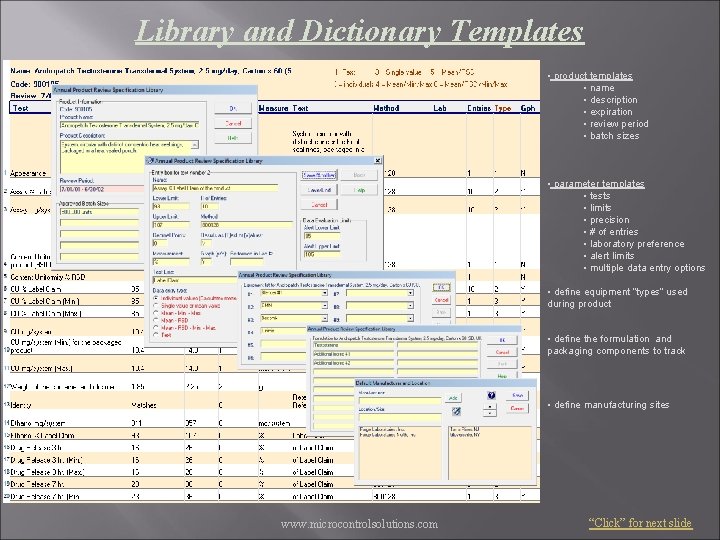
Library and Dictionary Templates • product templates • name • description • expiration • review period • batch sizes • parameter templates • tests • limits • precision • # of entries • laboratory preference • alert limits • multiple data entry options • define equipment “types” used during product • define the formulation and packaging components to track • define manufacturing sites www. microcontrolsolutions. com “Click” for next slide
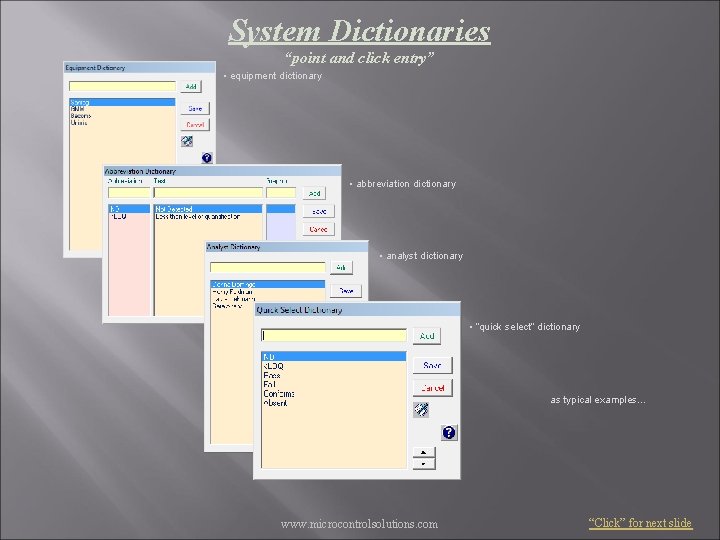
System Dictionaries “point and click entry” • equipment dictionary • abbreviation dictionary • analyst dictionary • “quick select” dictionary as typical examples. . . www. microcontrolsolutions. com “Click” for next slide
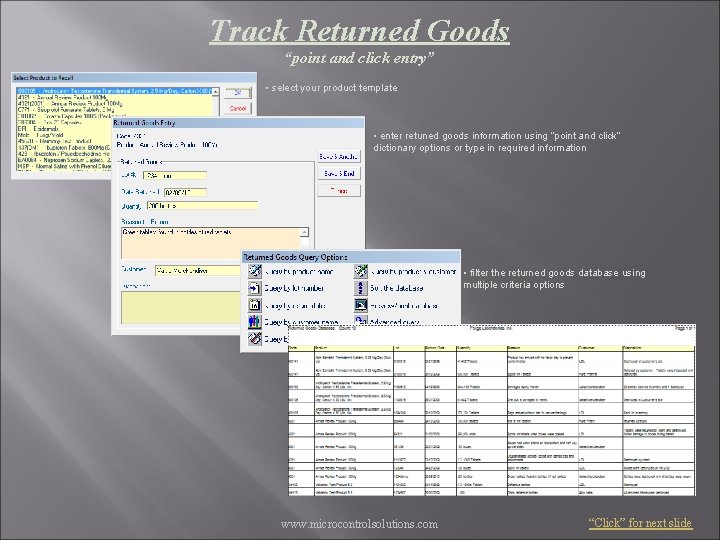
Track Returned Goods “point and click entry” • select your product template • enter retuned goods information using “point and click” dictionary options or type in required information • filter the returned goods database using multiple criteria options www. microcontrolsolutions. com “Click” for next slide
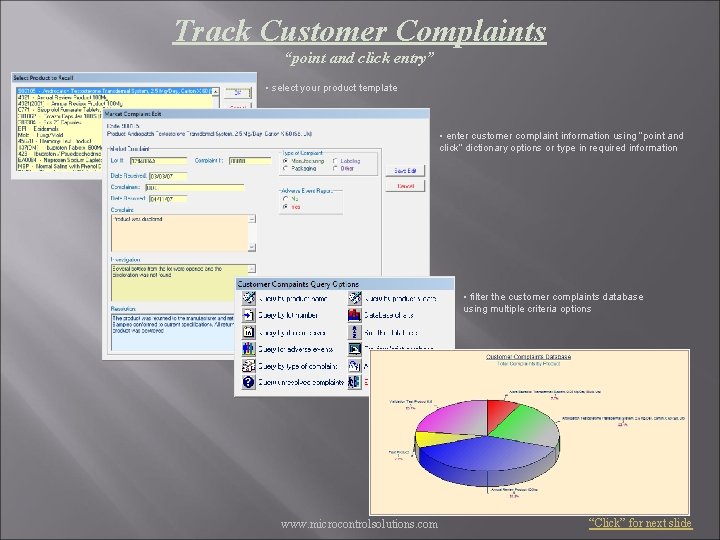
Track Customer Complaints “point and click entry” • select your product template • enter customer complaint information using “point and click” dictionary options or type in required information • filter the customer complaints database using multiple criteria options www. microcontrolsolutions. com “Click” for next slide
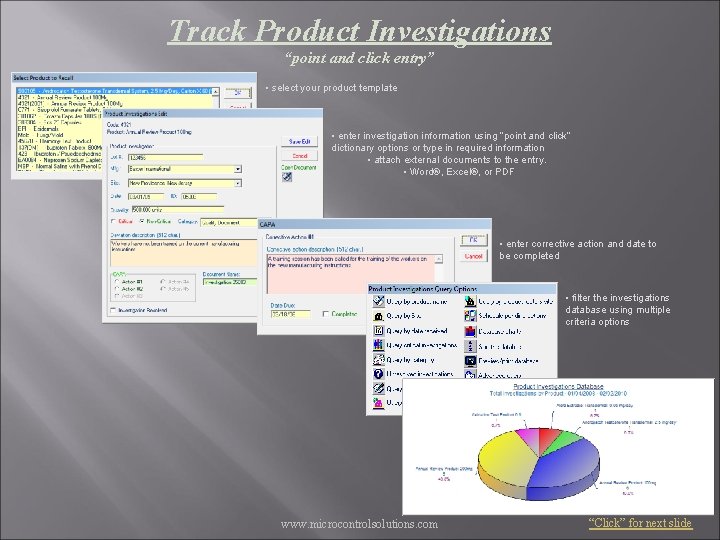
Track Product Investigations “point and click entry” • select your product template • enter investigation information using “point and click” dictionary options or type in required information • attach external documents to the entry. • Word®, Excel®, or PDF • enter corrective action and date to be completed • filter the investigations database using multiple criteria options www. microcontrolsolutions. com “Click” for next slide
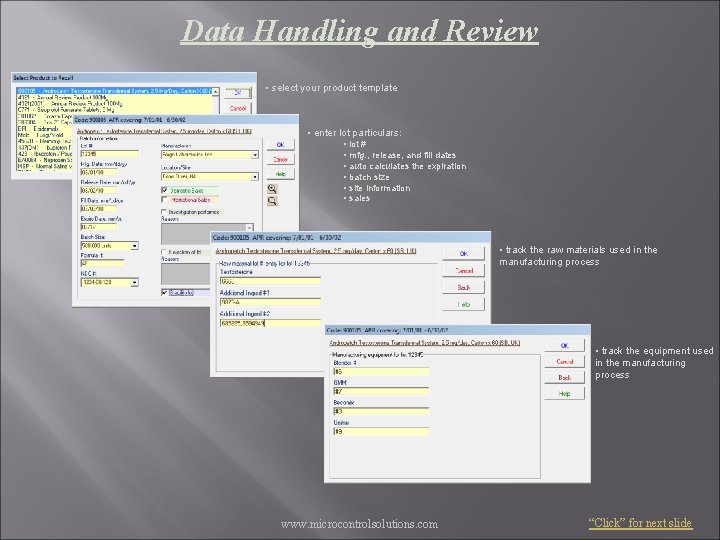
Data Handling and Review • select your product template • enter lot particulars: • lot # • mfg. , release, and fill dates • auto calculates the expiration • batch size • site information • sales • track the raw materials used in the manufacturing process • track the equipment used in the manufacturing process www. microcontrolsolutions. com “Click” for next slide
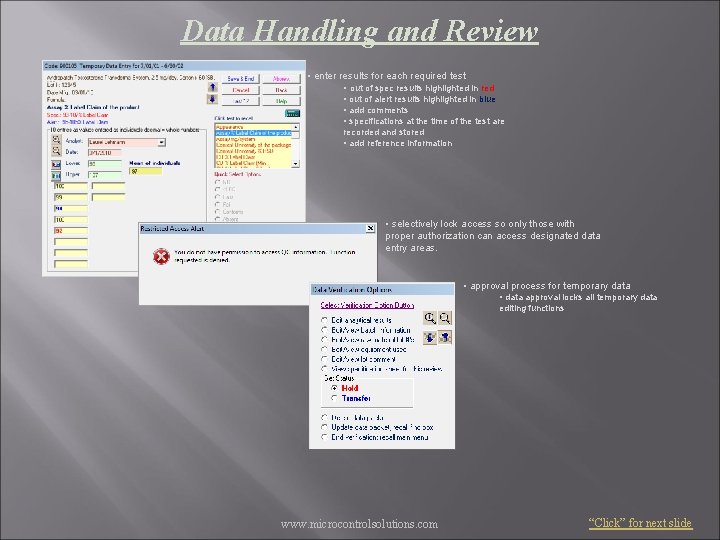
Data Handling and Review • enter results for each required test • out of spec results highlighted in red • out of alert results highlighted in blue • add comments • specifications at the time of the test are recorded and stored • add reference information • selectively lock access so only those with proper authorization can access designated data entry areas. • approval process for temporary data • data approval locks all temporary data editing functions www. microcontrolsolutions. com “Click” for next slide
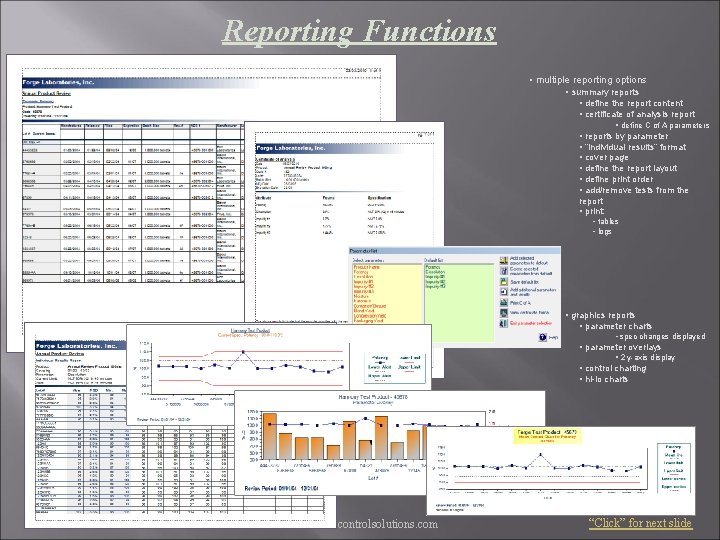
Reporting Functions • multiple reporting options • summary reports • define the report content • certificate of analysis report • define C of A parameters • reports by parameter • “individual results” format • cover page • define the report layout • define print order • add/remove tests from the report • print: • tables • logs • graphics reports • parameter charts • spec changes displayed • parameter overlays • 2 y-axis display • control charting • hi-lo charts www. microcontrolsolutions. com “Click” for next slide
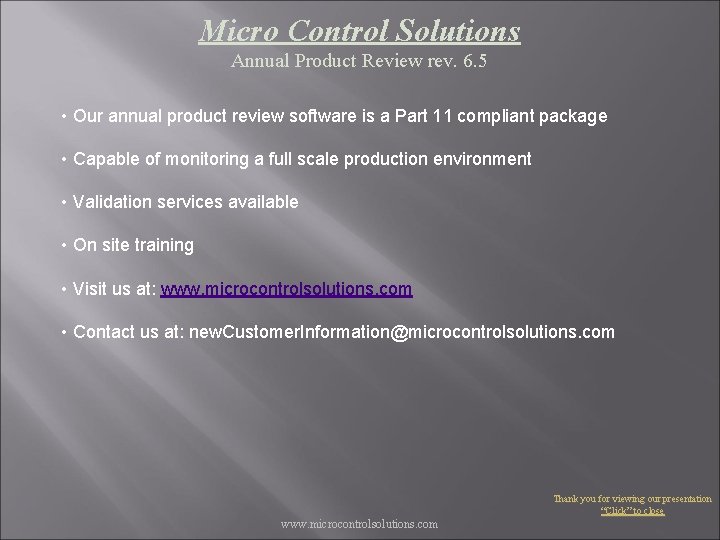
Micro Control Solutions Annual Product Review rev. 6. 5 • Our annual product review software is a Part 11 compliant package • Capable of monitoring a full scale production environment • Validation services available • On site training • Visit us at: www. microcontrolsolutions. com • Contact us at: new. Customer. Information@microcontrolsolutions. com www. microcontrolsolutions. com Thank you for viewing our presentation “Click” to close