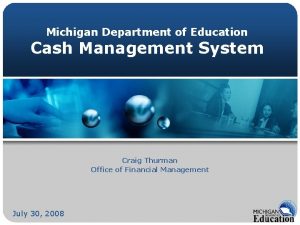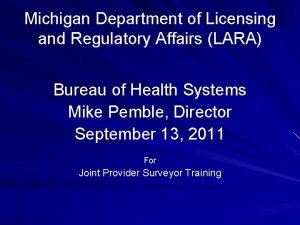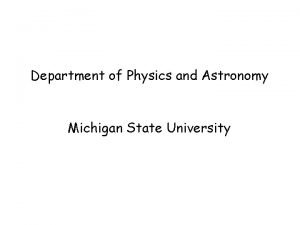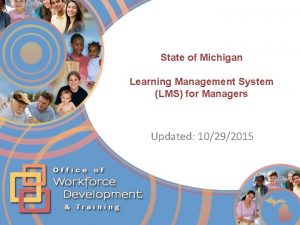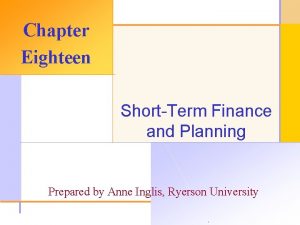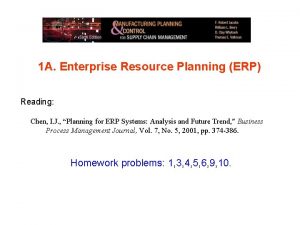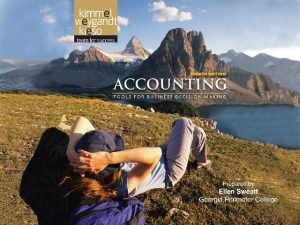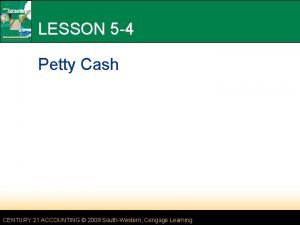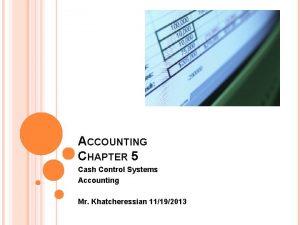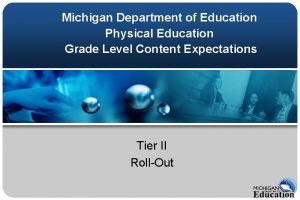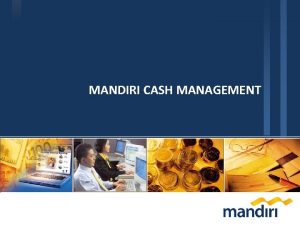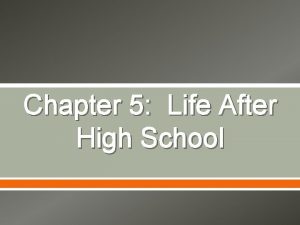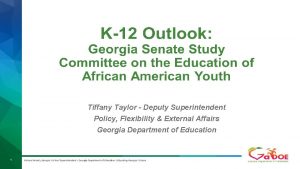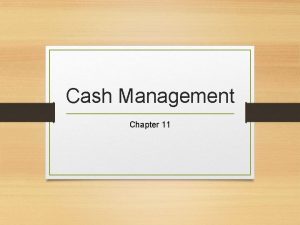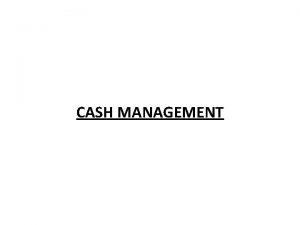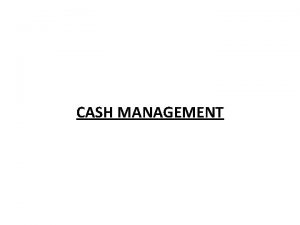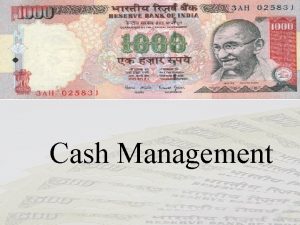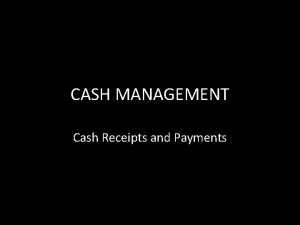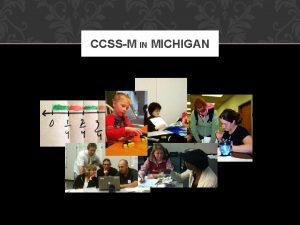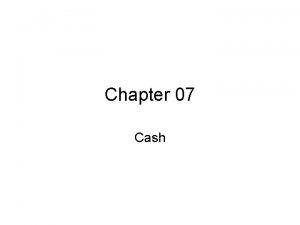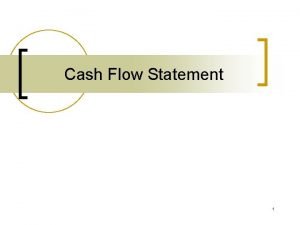Michigan Department of Education Cash Management System Craig
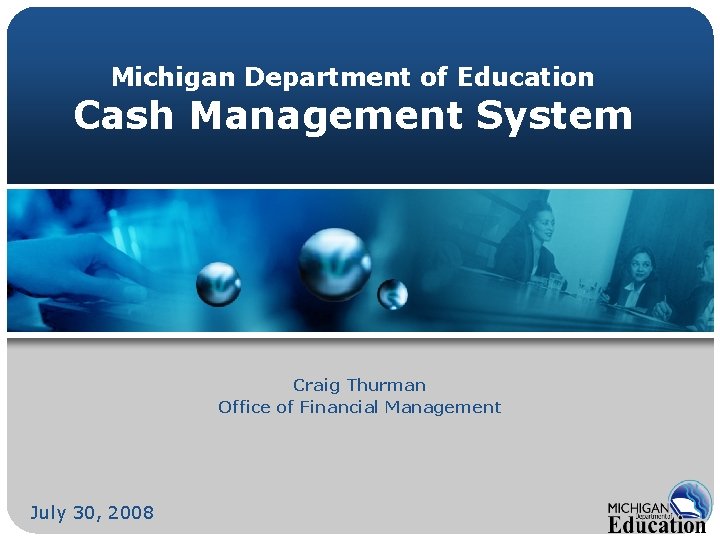

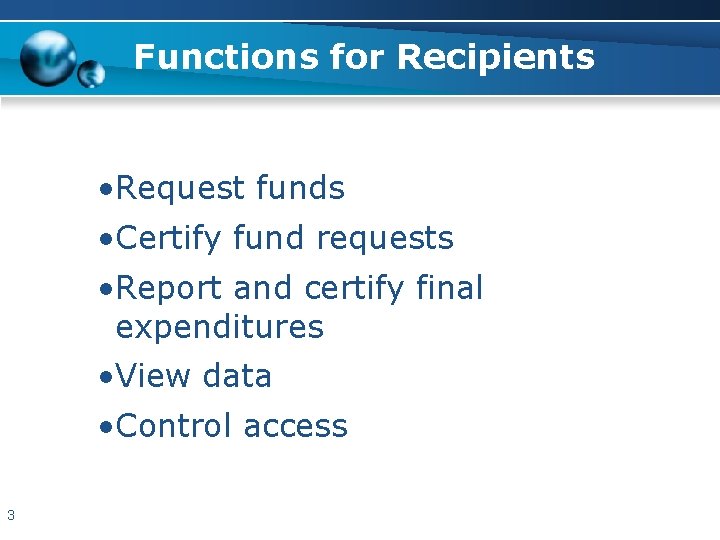
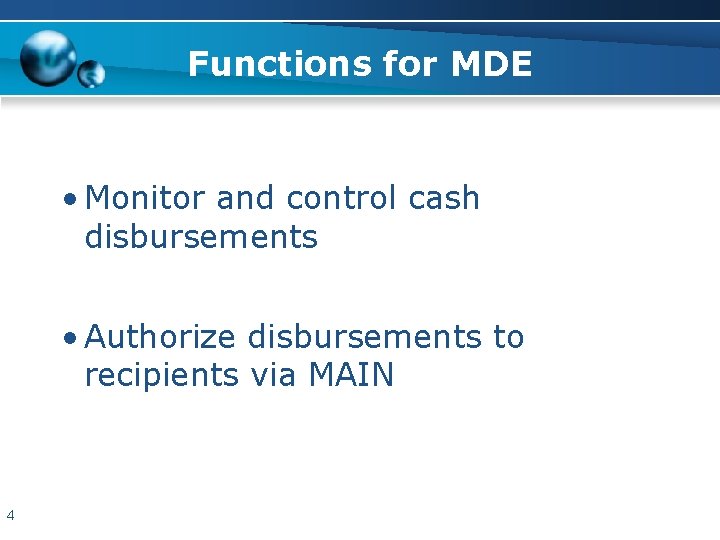
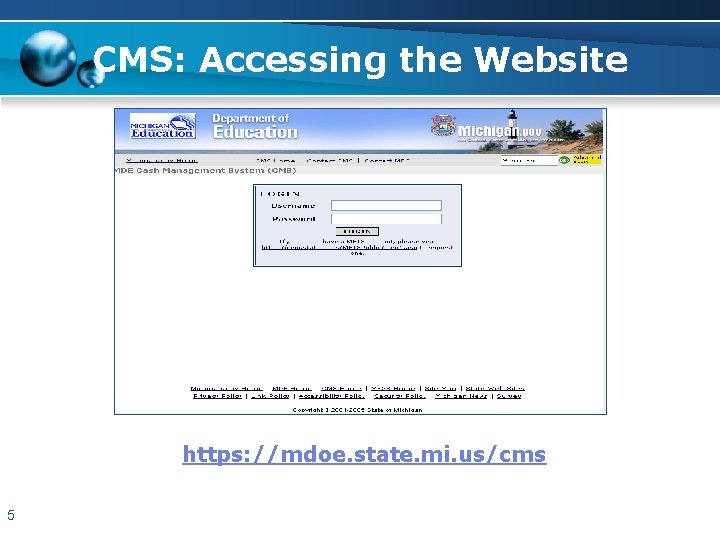
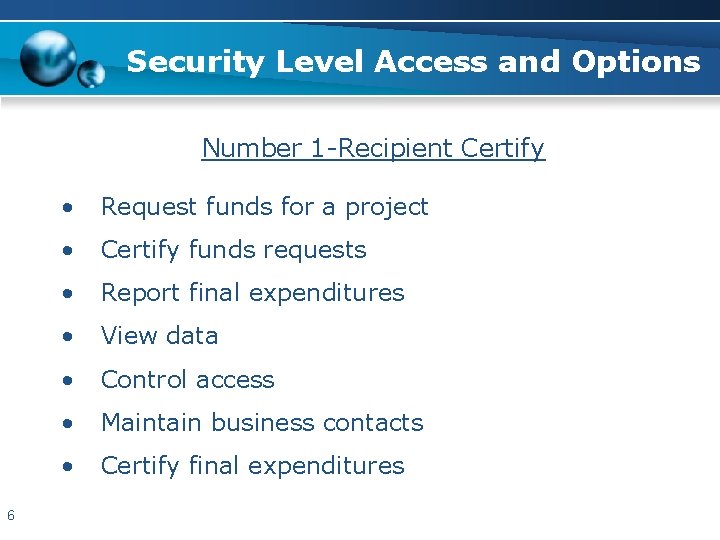
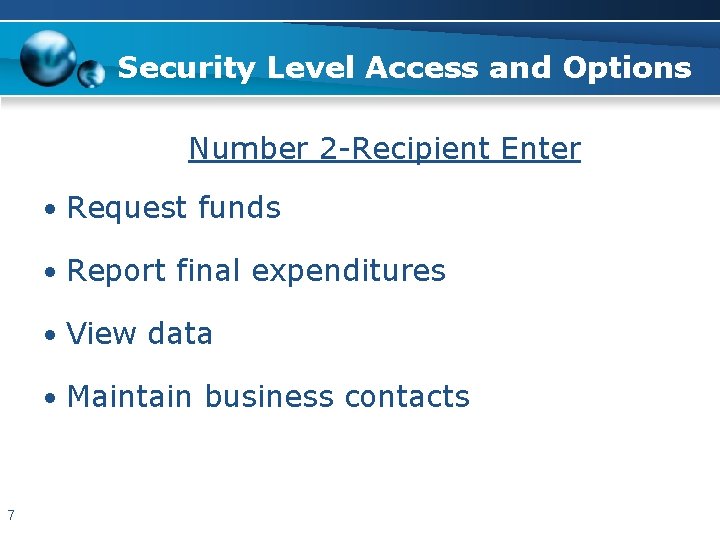
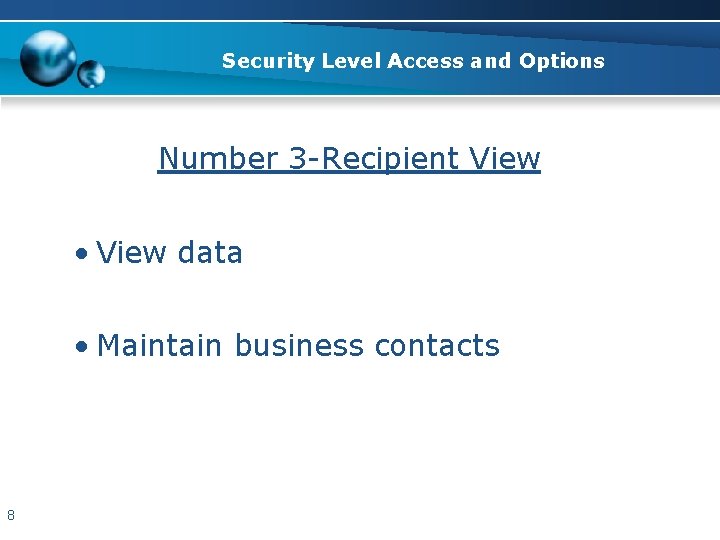
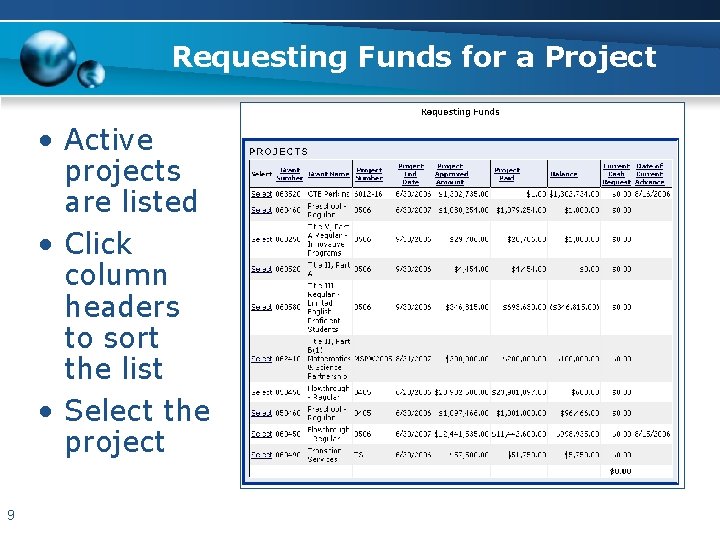
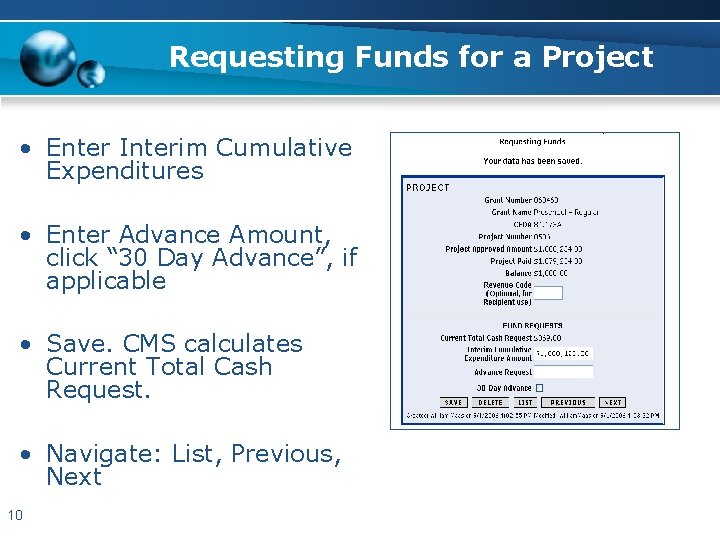
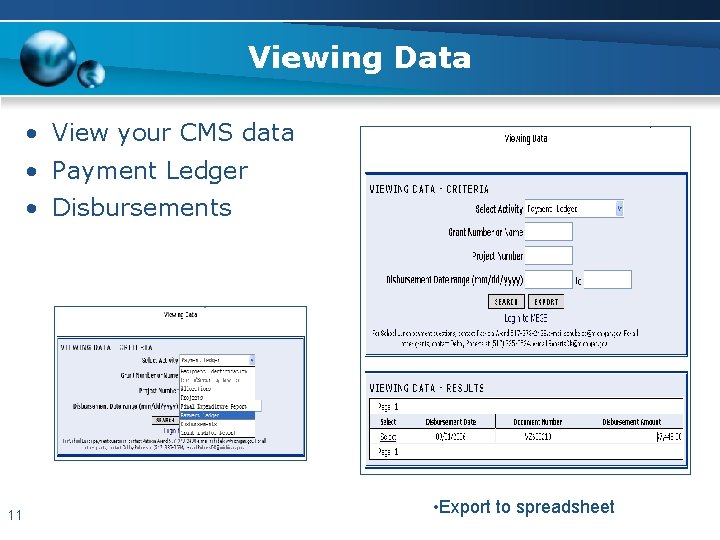
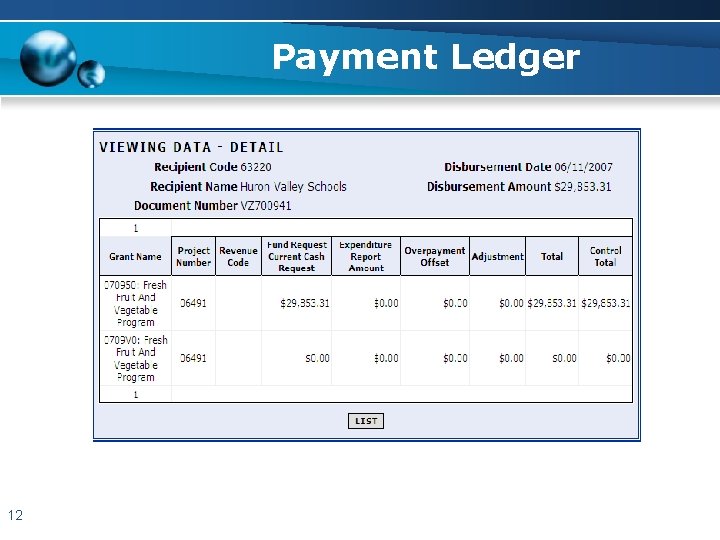
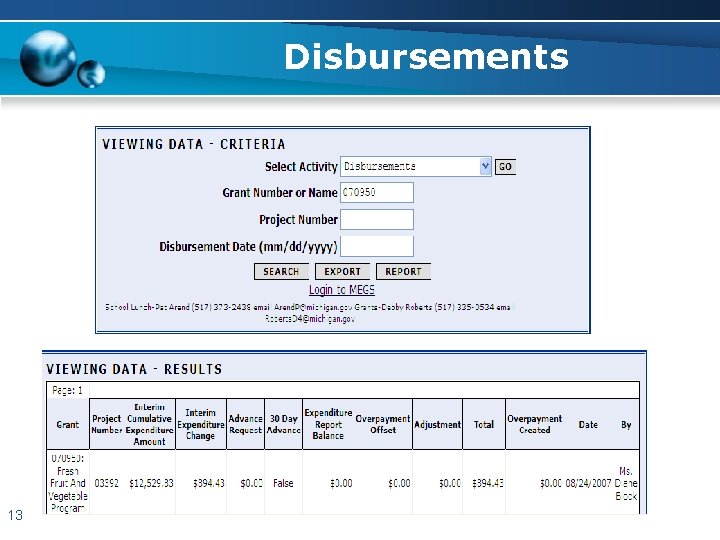
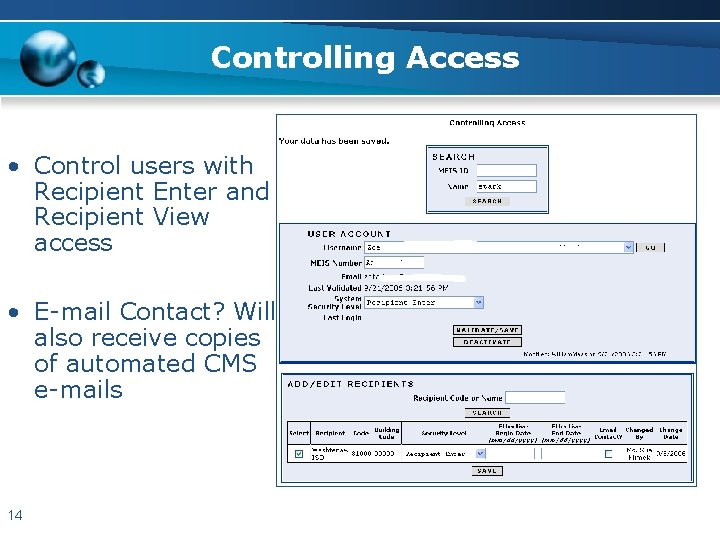
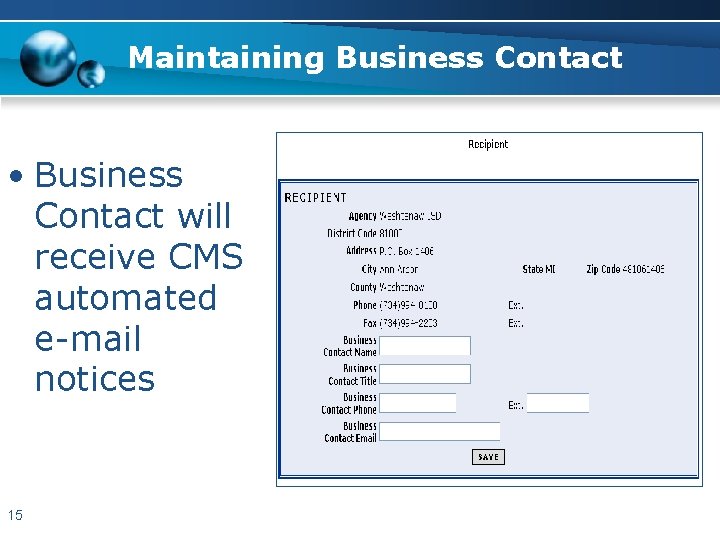
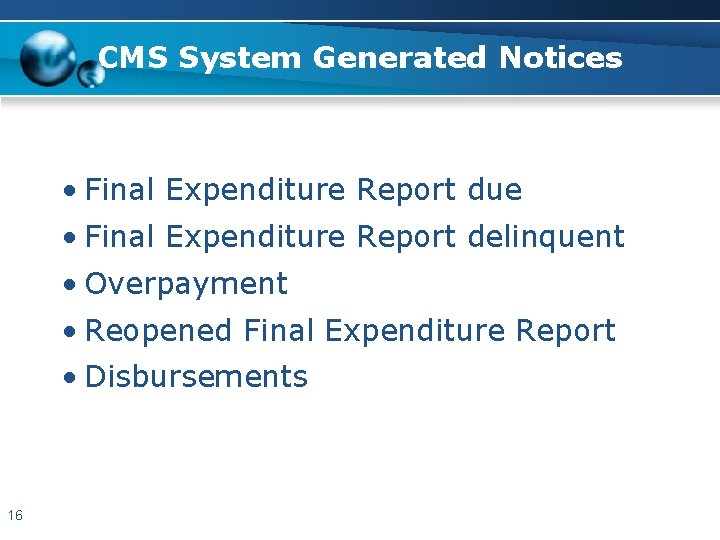
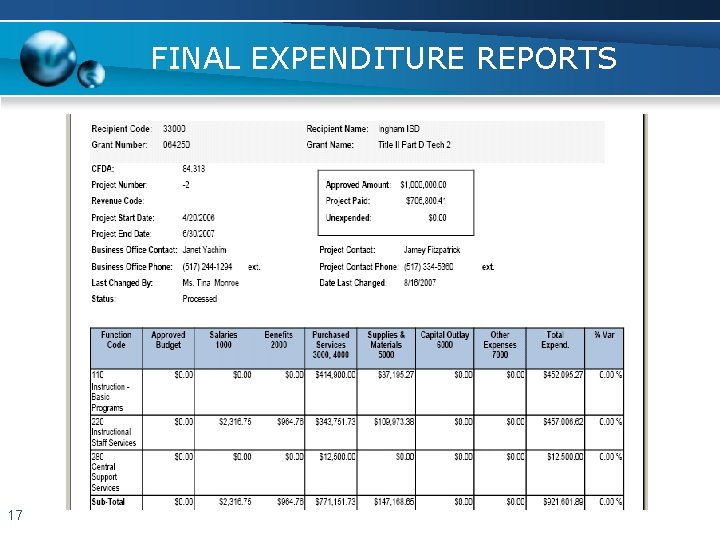
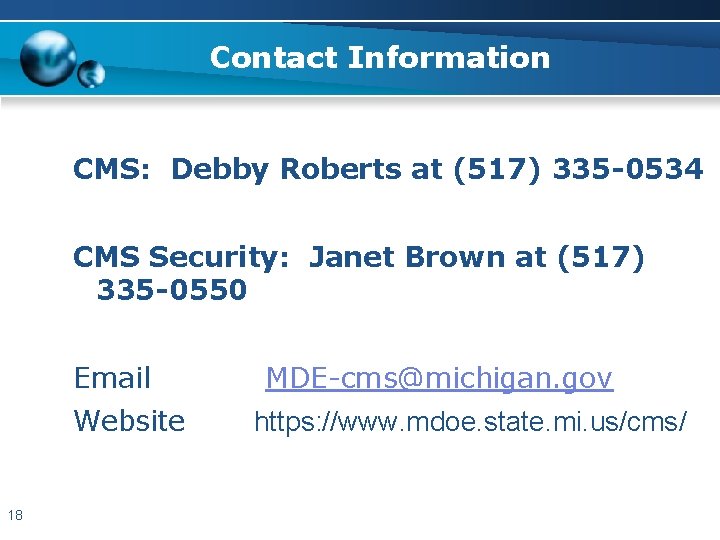
- Slides: 18
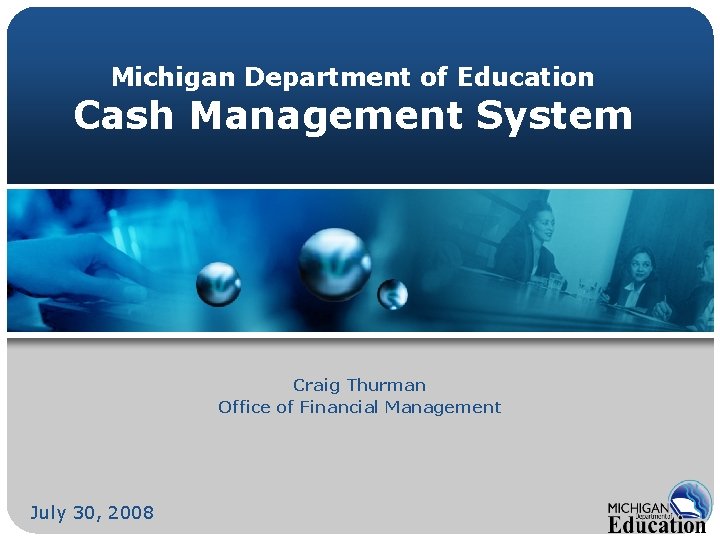
Michigan Department of Education Cash Management System Craig Thurman Office of Financial Management July 30, 2008

Cash Management System CMS replaces the Grants Cash Management and Reporting System (GCMRS) • • 2 New technology Increased functionality Improved usability Integration with MEGS Improved security Fiscal monitoring tools New accounting procedures
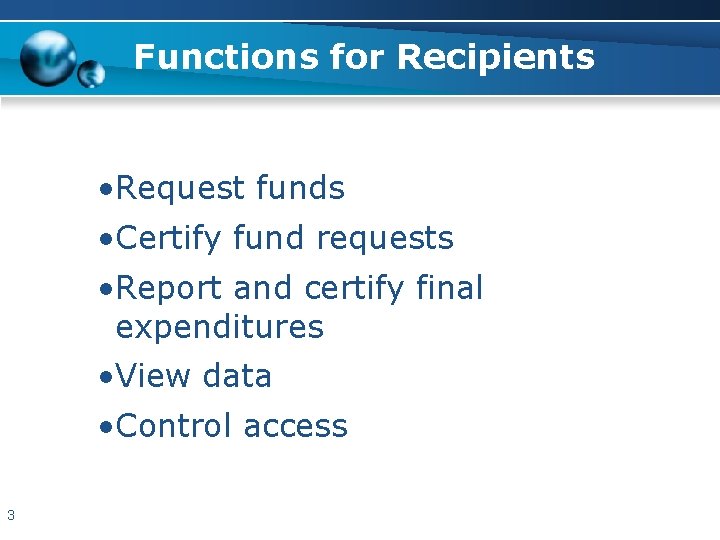
Functions for Recipients • Request funds • Certify fund requests • Report and certify final expenditures • View data • Control access 3
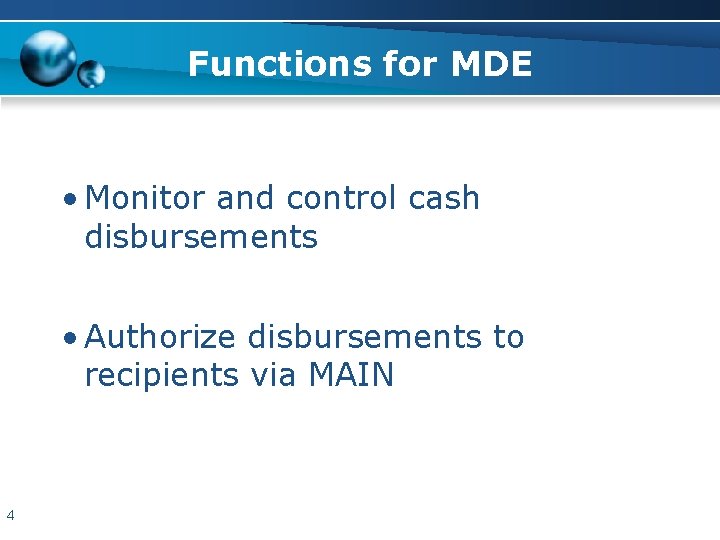
Functions for MDE • Monitor and control cash disbursements • Authorize disbursements to recipients via MAIN 4
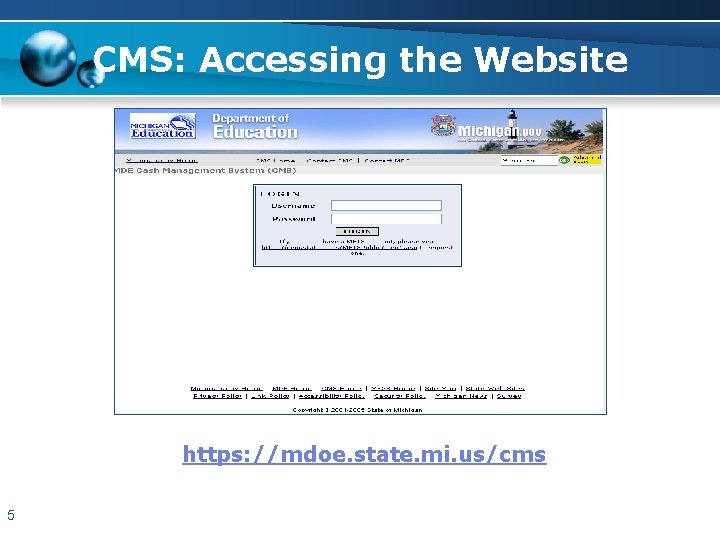
CMS: Accessing the Website https: //mdoe. state. mi. us/cms 5
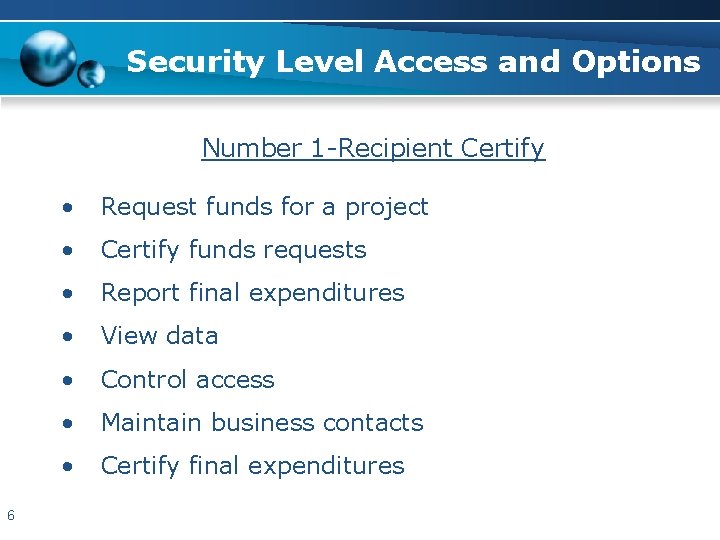
Security Level Access and Options Number 1 -Recipient Certify 6 • Request funds for a project • Certify funds requests • Report final expenditures • View data • Control access • Maintain business contacts • Certify final expenditures
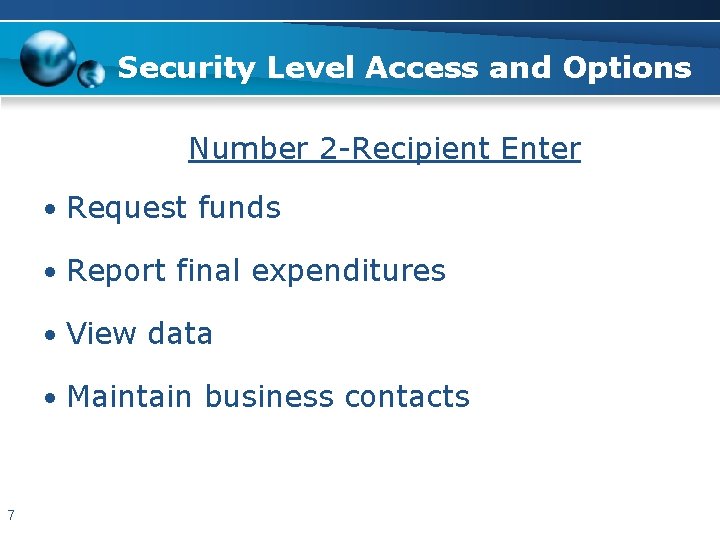
Security Level Access and Options Number 2 -Recipient Enter • Request funds • Report final expenditures • View data • Maintain business contacts 7
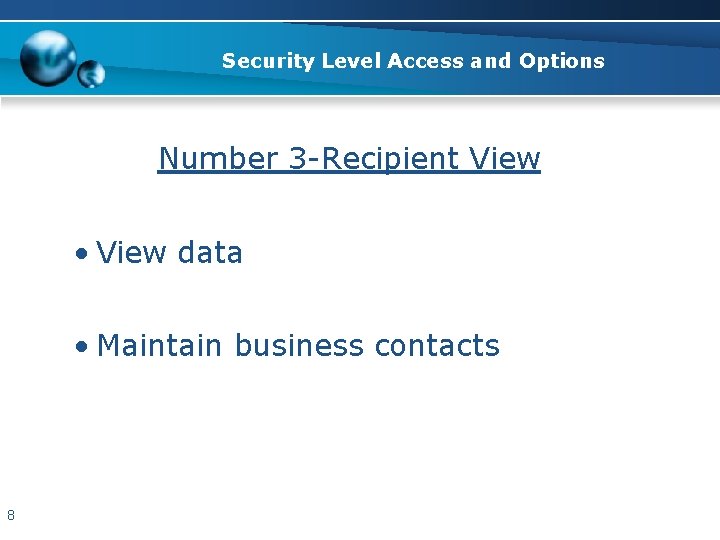
Security Level Access and Options Number 3 -Recipient View • View data • Maintain business contacts 8
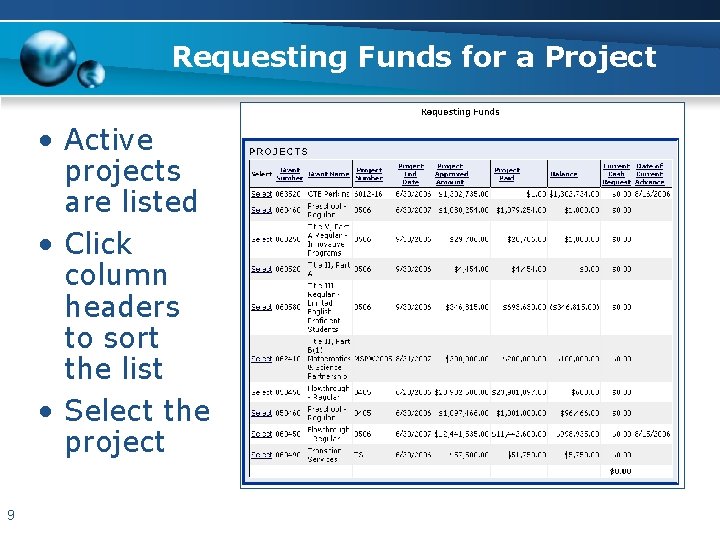
Requesting Funds for a Project • Active projects are listed • Click column headers to sort the list • Select the project 9
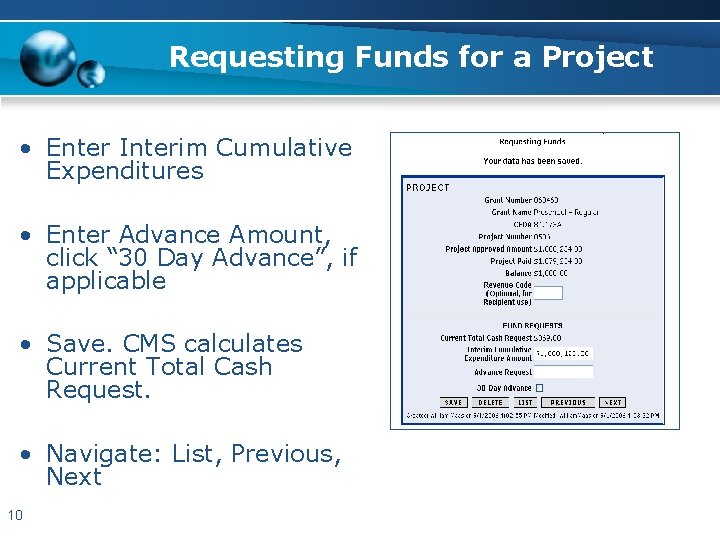
Requesting Funds for a Project • Enter Interim Cumulative Expenditures • Enter Advance Amount, click “ 30 Day Advance”, if applicable • Save. CMS calculates Current Total Cash Request. • Navigate: List, Previous, Next 10
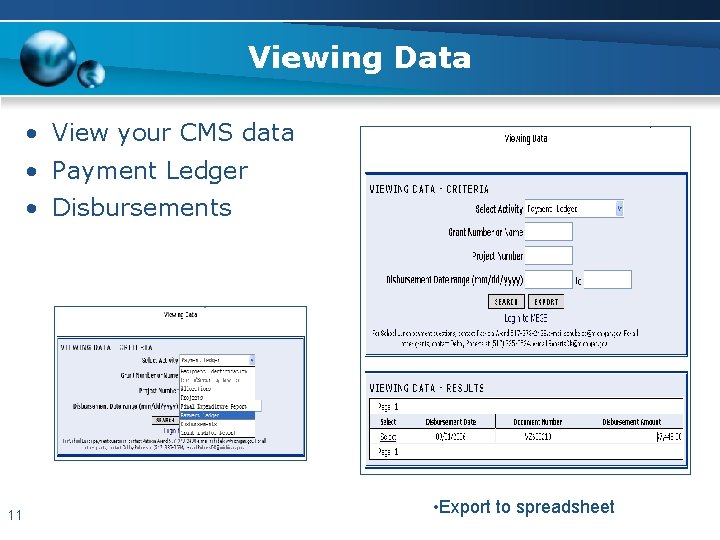
Viewing Data • View your CMS data • Payment Ledger • Disbursements 11 • Export to spreadsheet
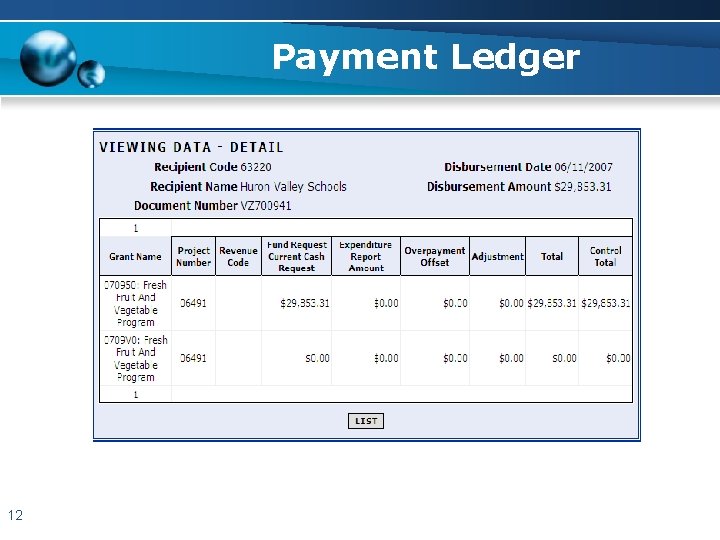
Payment Ledger 12
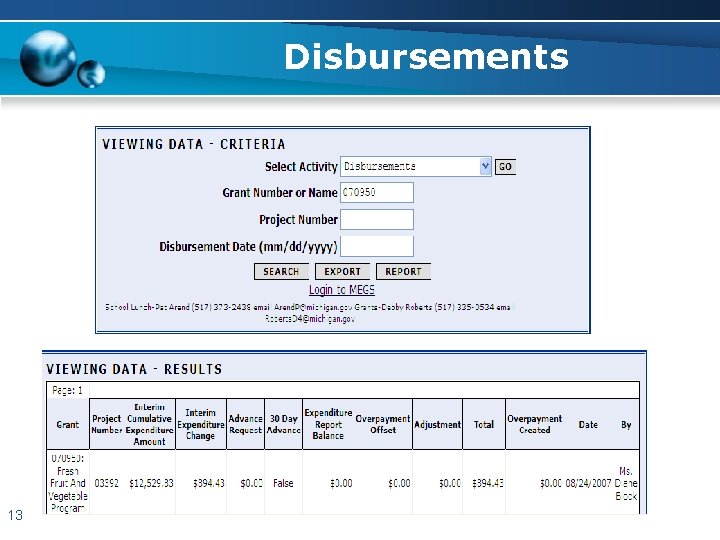
Disbursements 13
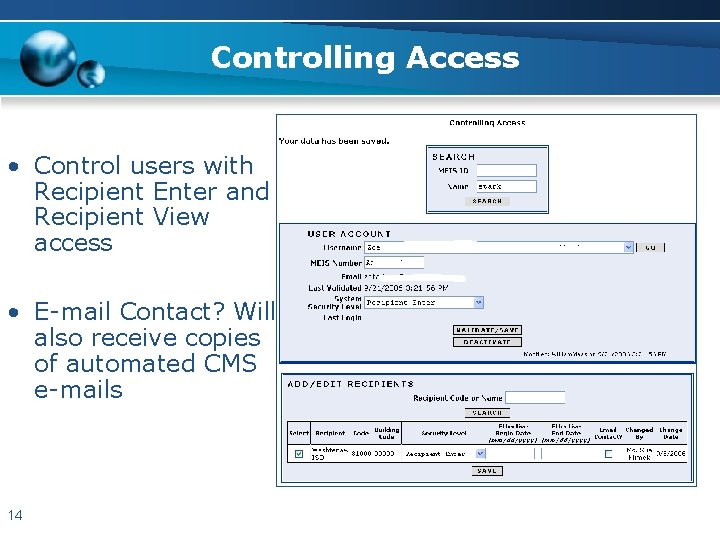
Controlling Access • Control users with Recipient Enter and Recipient View access • E-mail Contact? Will also receive copies of automated CMS e-mails 14
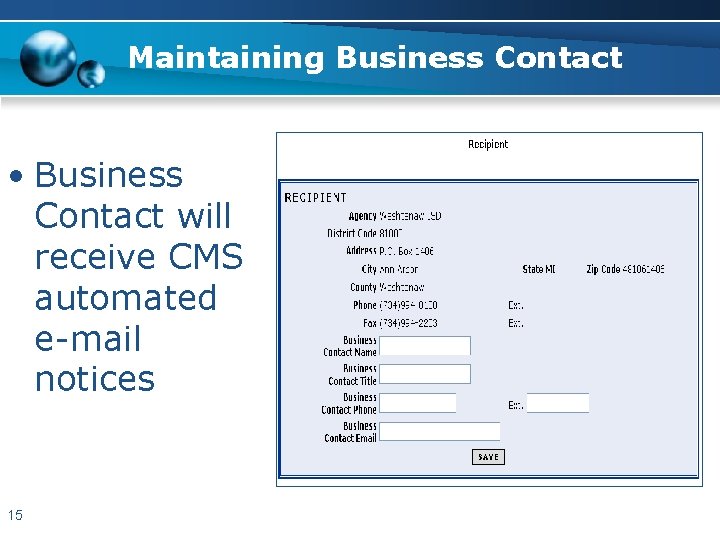
Maintaining Business Contact • Business Contact will receive CMS automated e-mail notices 15
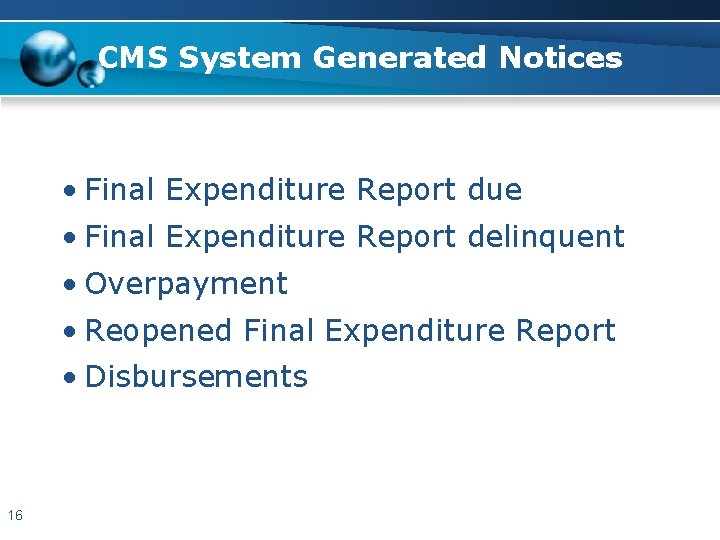
CMS System Generated Notices • Final Expenditure Report due • Final Expenditure Report delinquent • Overpayment • Reopened Final Expenditure Report • Disbursements 16
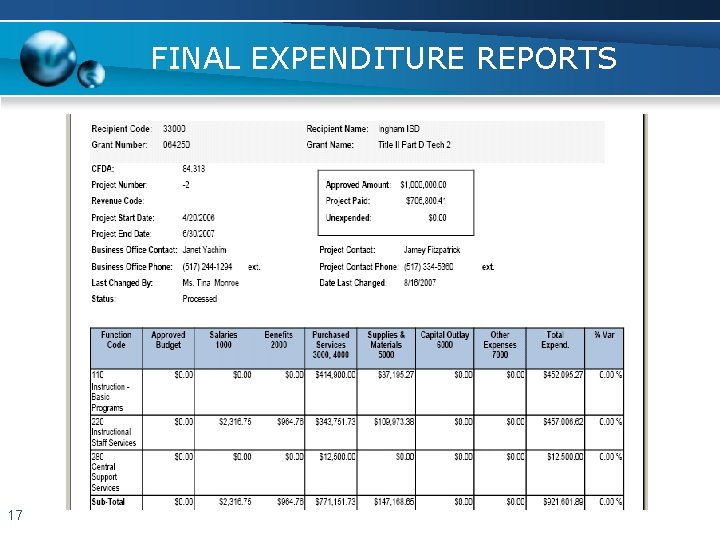
FINAL EXPENDITURE REPORTS 17
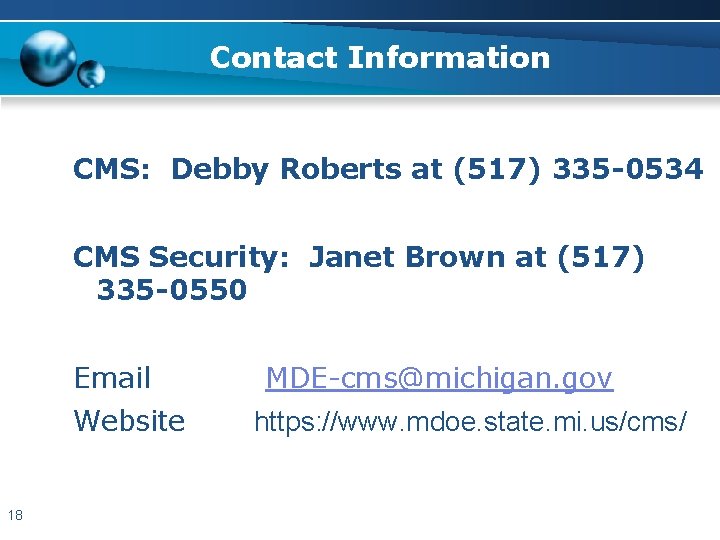
Contact Information CMS: Debby Roberts at (517) 335 -0534 CMS Security: Janet Brown at (517) 335 -0550 Email Website 18 MDE-cms@michigan. gov https: //www. mdoe. state. mi. us/cms/
 Cms cash management system
Cms cash management system Michigan department of education teacher certification
Michigan department of education teacher certification Michigan department of licensing and regulatory affairs
Michigan department of licensing and regulatory affairs Michigan state astronomy
Michigan state astronomy Lms state of michigan
Lms state of michigan Cash to cash cycle time
Cash to cash cycle time Cash to cash cycle time
Cash to cash cycle time Cash-in cash-out
Cash-in cash-out Operating budget example
Operating budget example Paid cash to establish a petty cash fund
Paid cash to establish a petty cash fund 5-1 on your own p.128 answers accounting
5-1 on your own p.128 answers accounting Michigan association of administrators of special education
Michigan association of administrators of special education Michigan physical education standards
Michigan physical education standards Michigan association of special education administrators
Michigan association of special education administrators Mandiri cash management
Mandiri cash management Imprest fund system and fluctuating fund system
Imprest fund system and fluctuating fund system Micmt training
Micmt training The fourth foundation pay cash for college
The fourth foundation pay cash for college Tiffany taylor georgia department of education
Tiffany taylor georgia department of education