MGT 306 Tips Tricks for Creating Custom Management
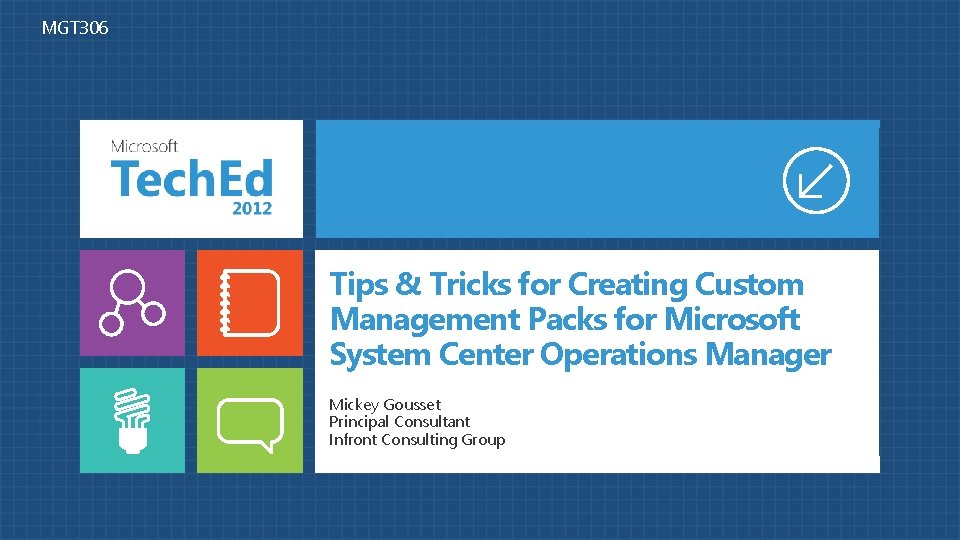

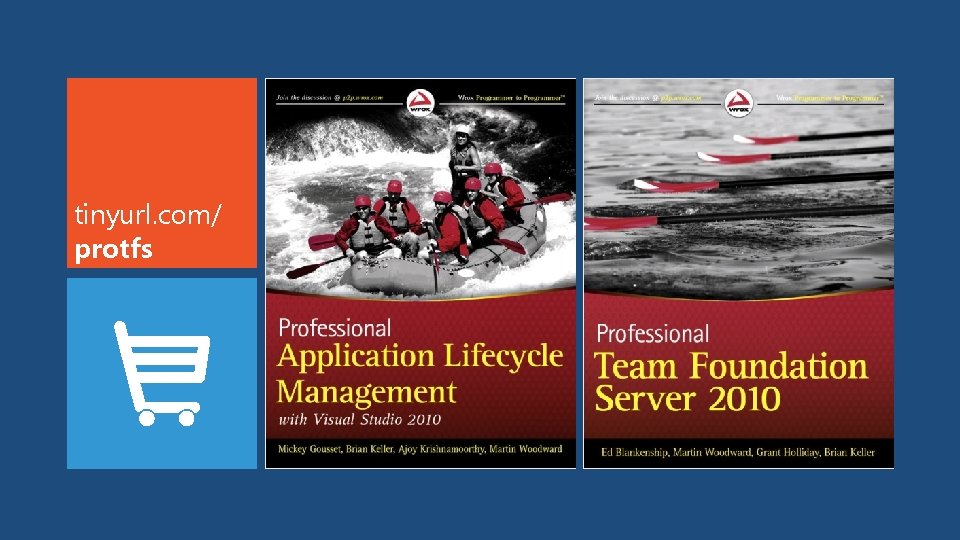


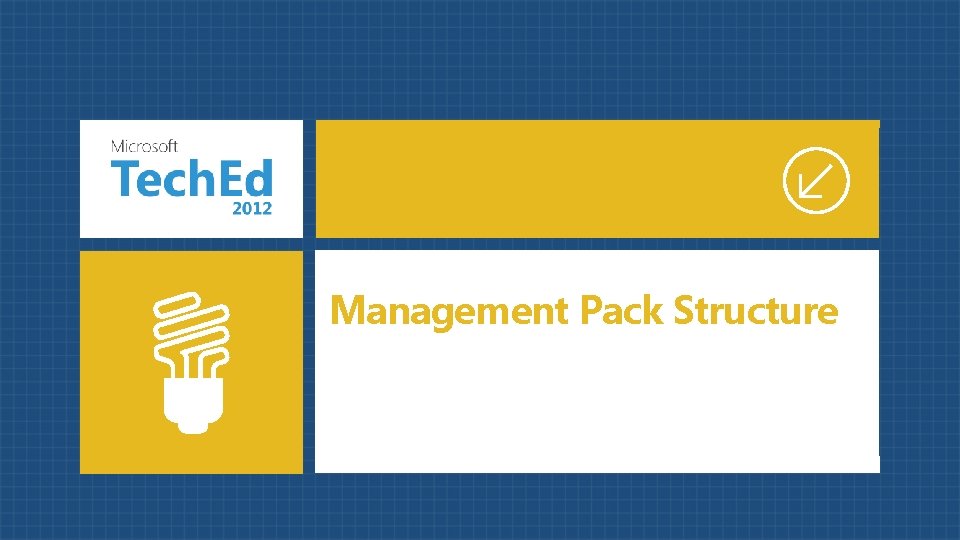


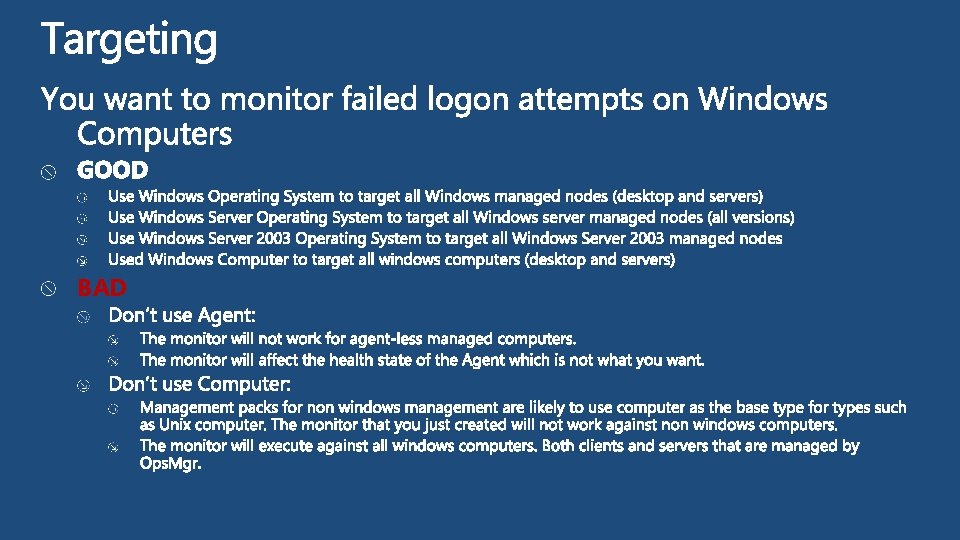
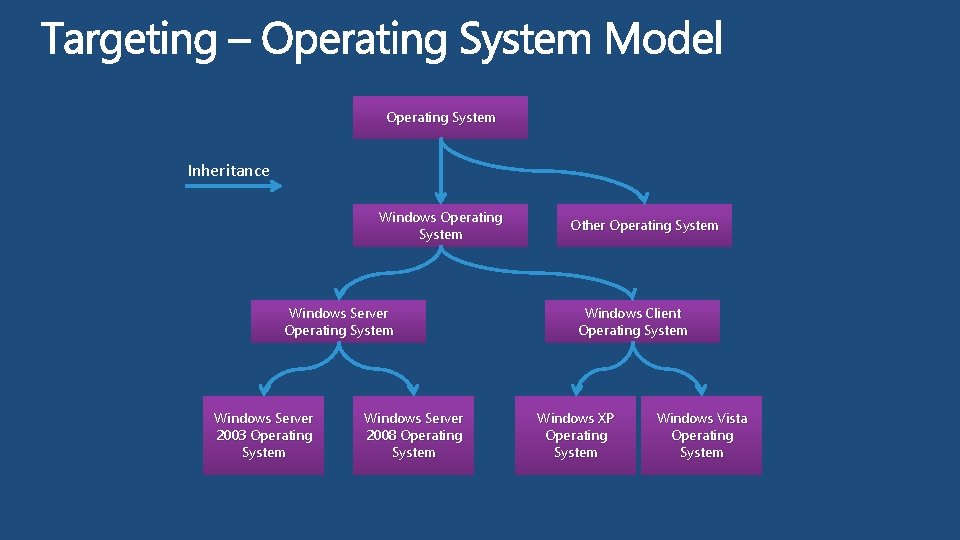

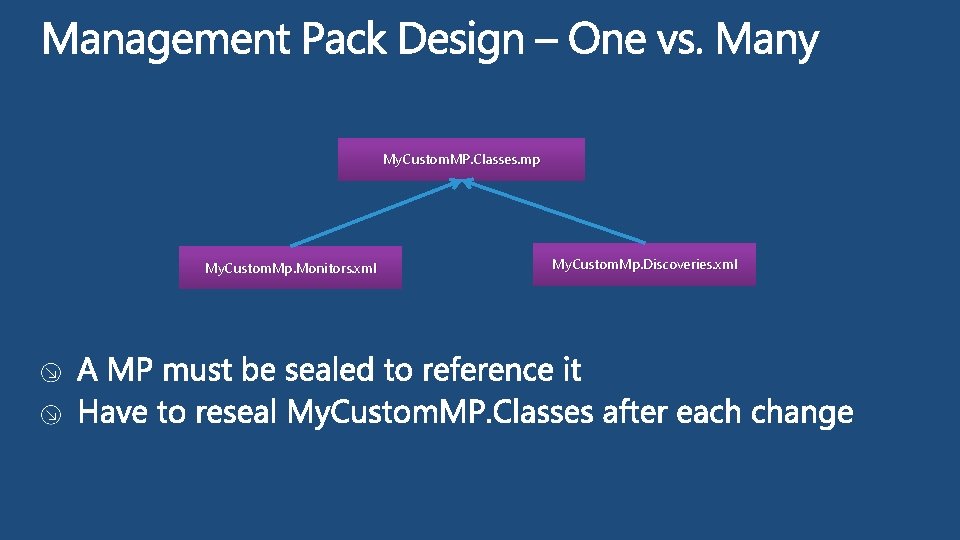

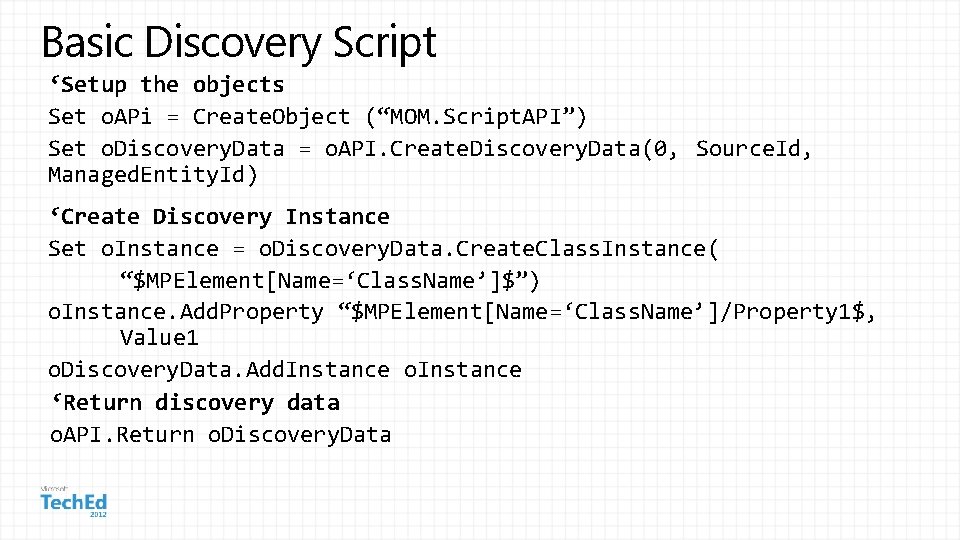




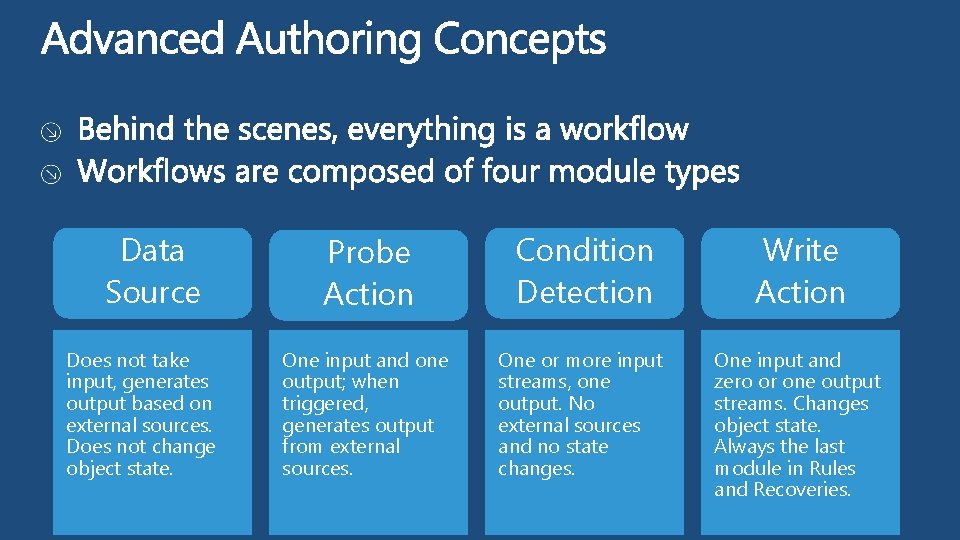
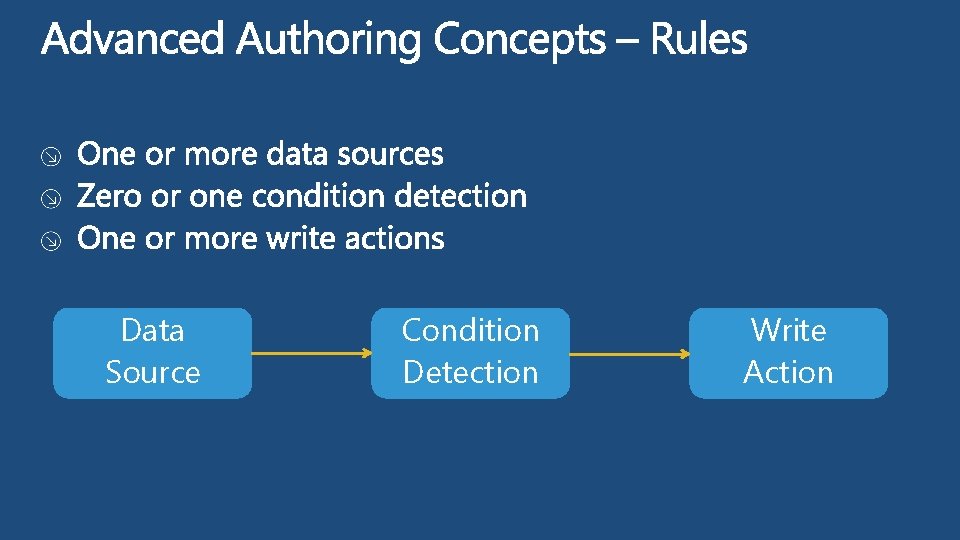
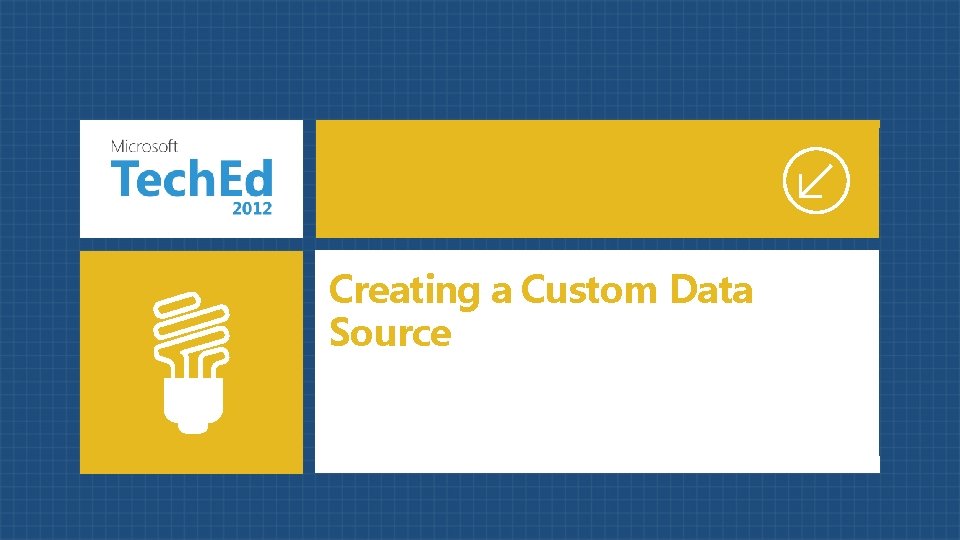
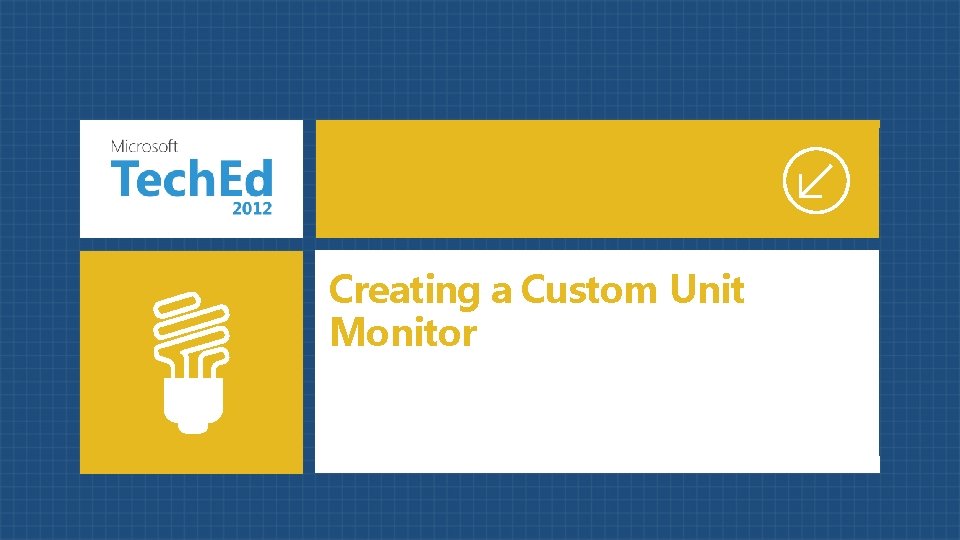

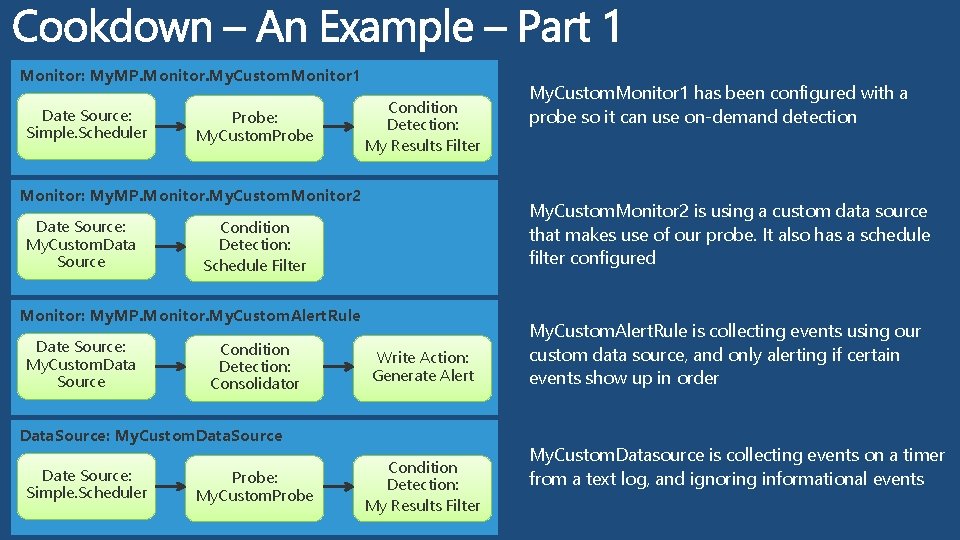
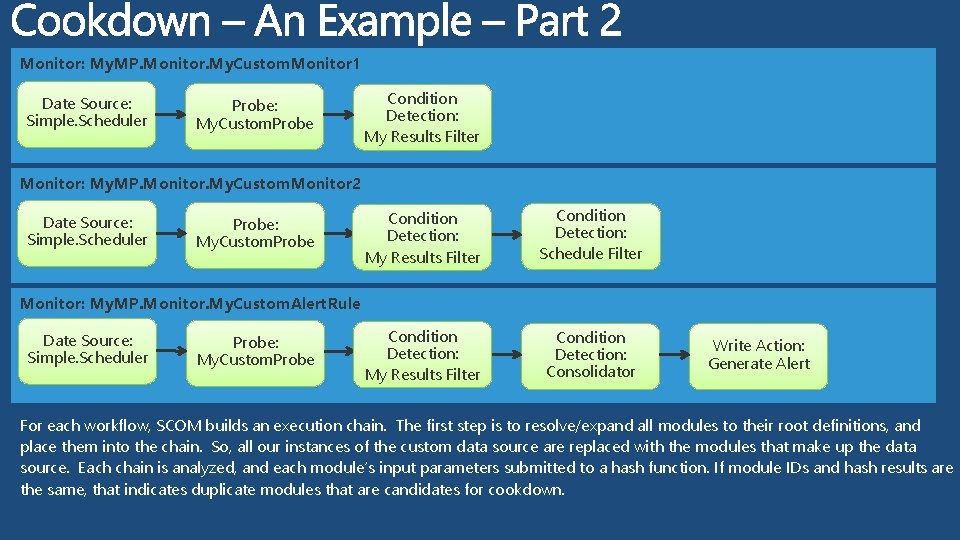
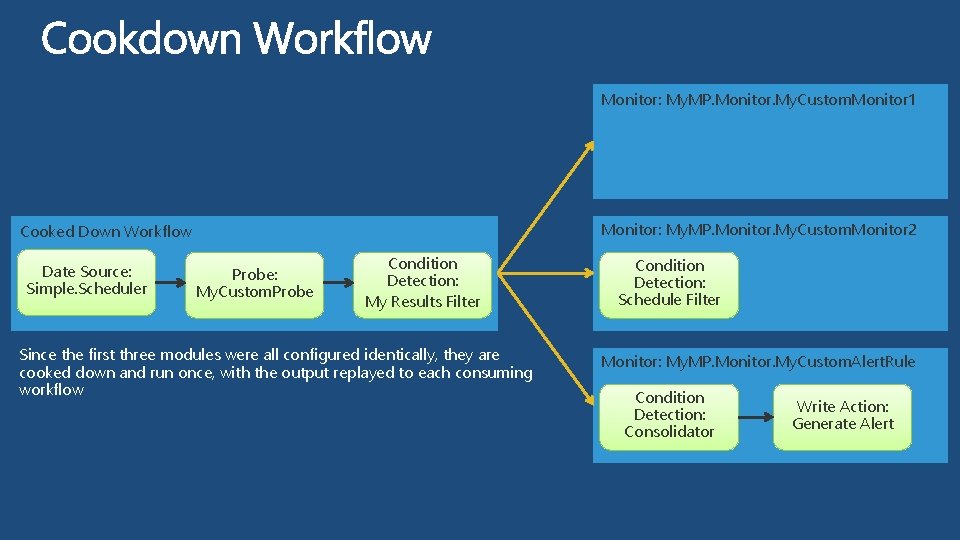
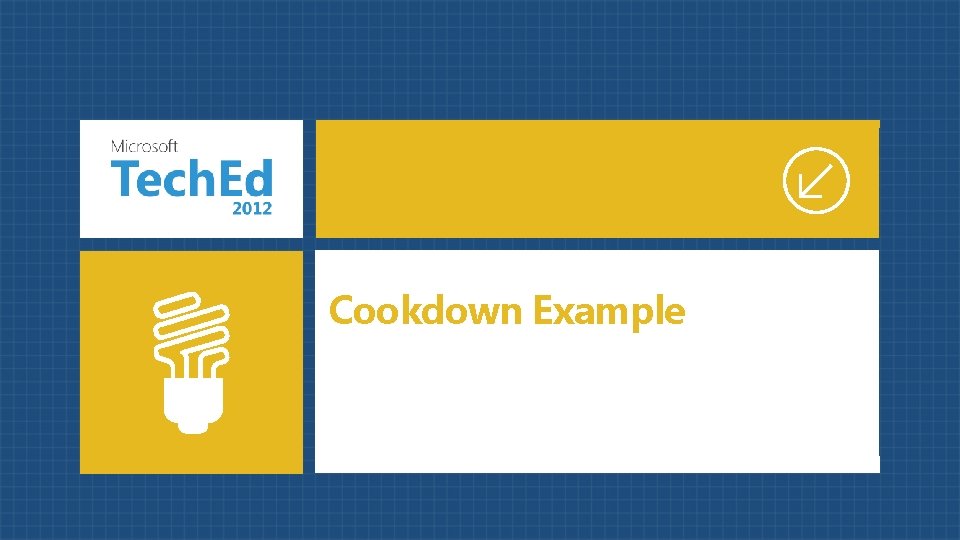




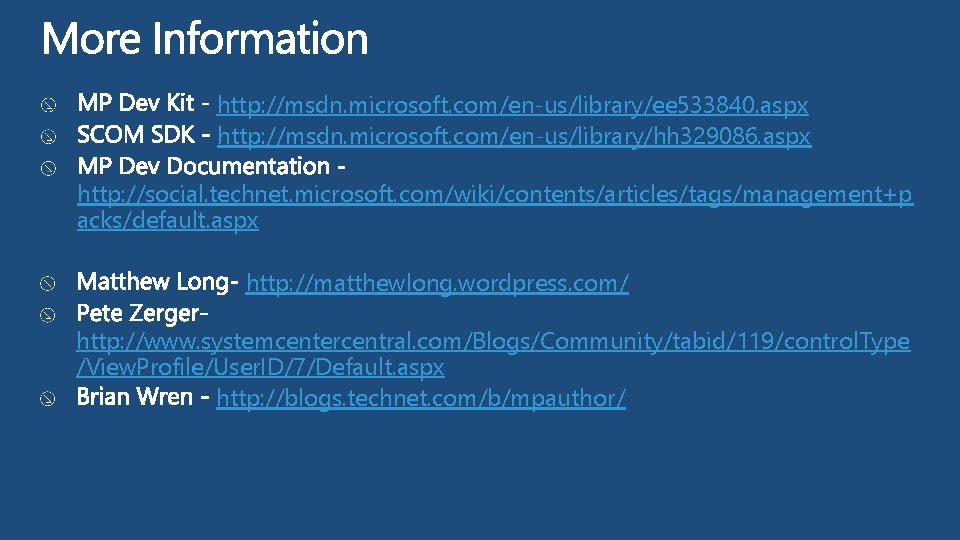




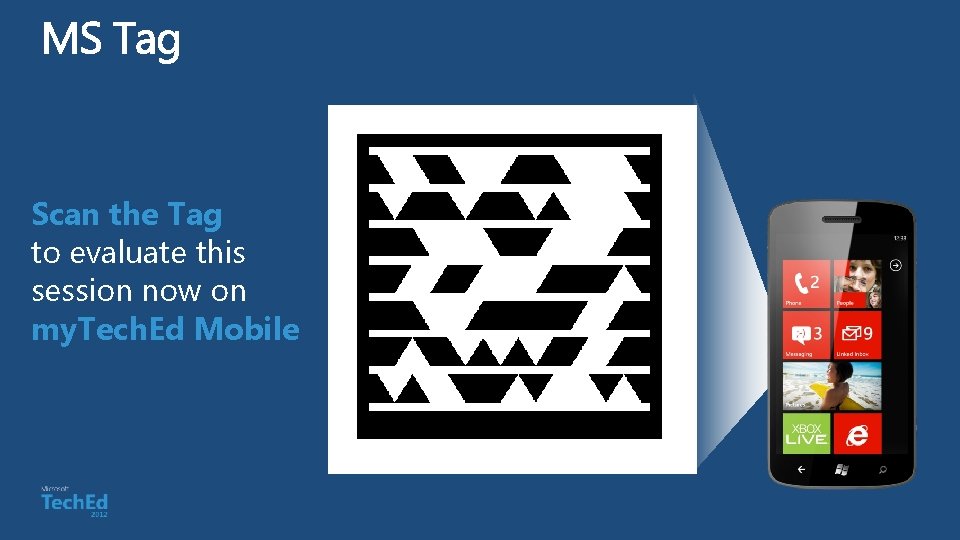


- Slides: 39
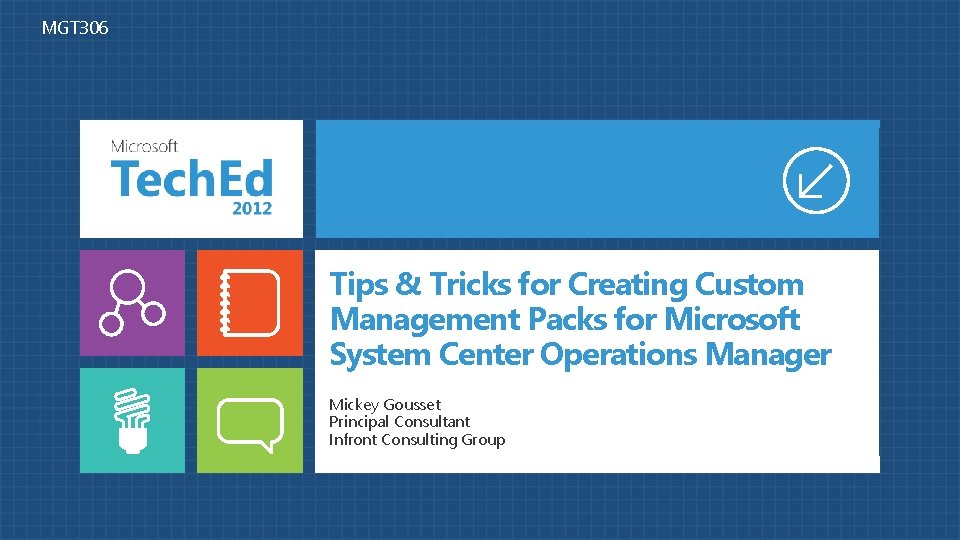
MGT 306 Tips & Tricks for Creating Custom Management Packs for Microsoft System Center Operations Manager Mickey Gousset Principal Consultant Infront Consulting Group

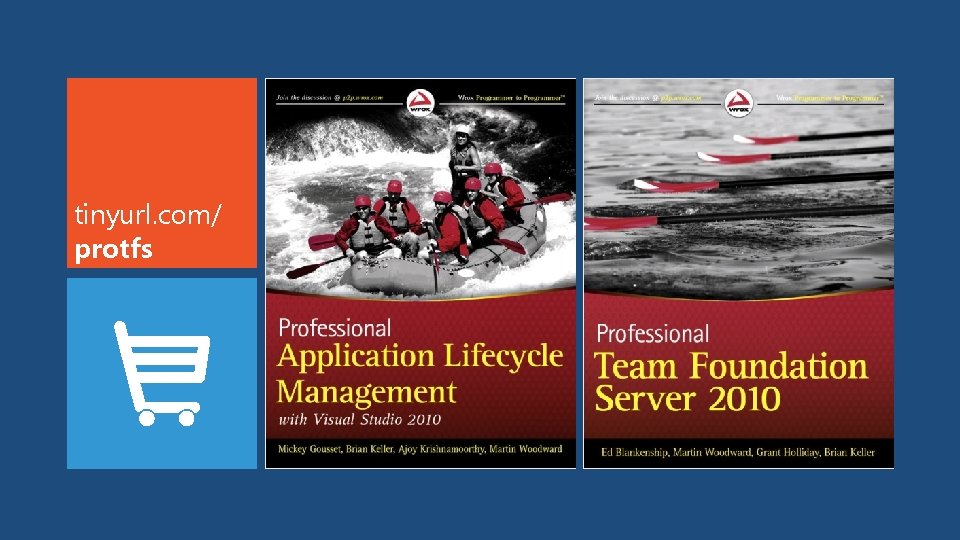
tinyurl. com/ protfs


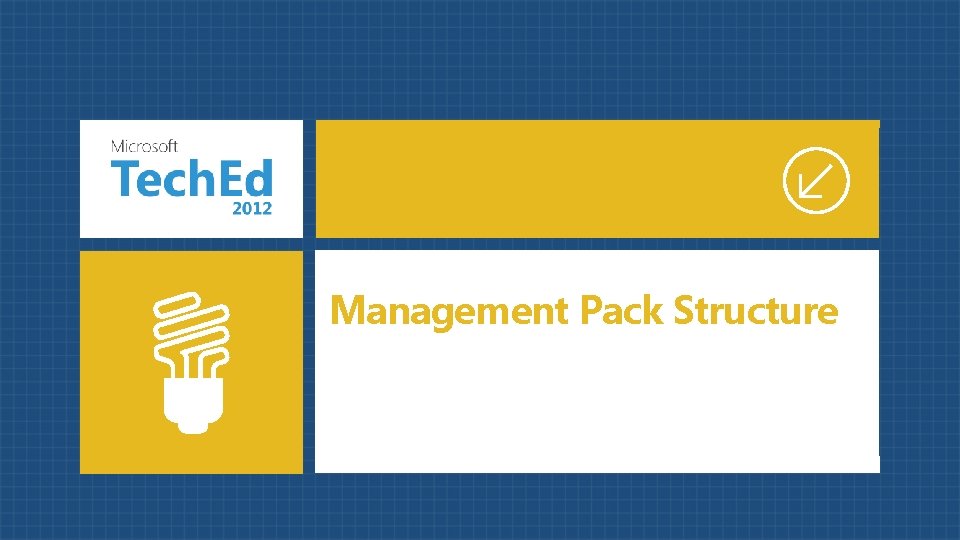
Management Pack Structure


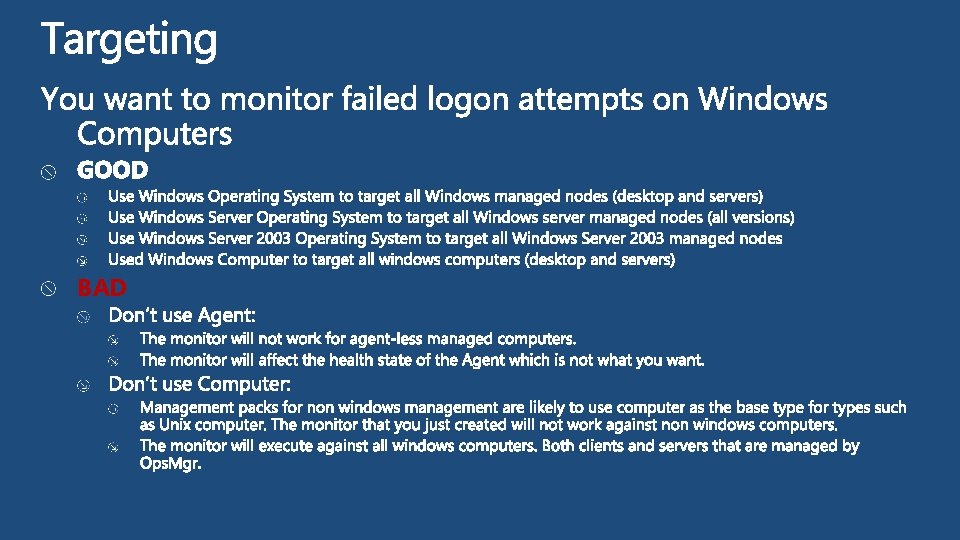
BAD
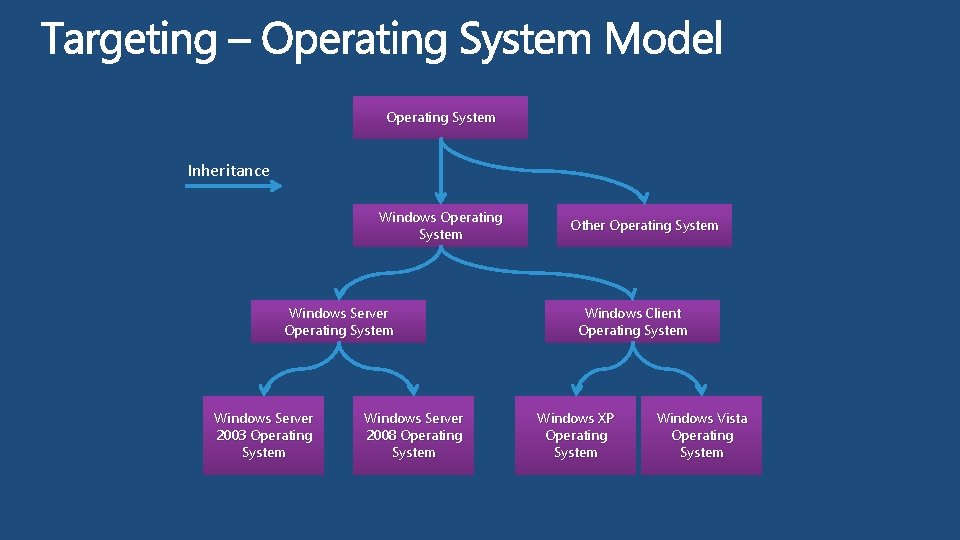
Operating System Inheritance Windows Operating System Windows Server 2003 Operating System Windows Server 2008 Operating System Other Operating System Windows Client Operating System Windows XP Operating System Windows Vista Operating System

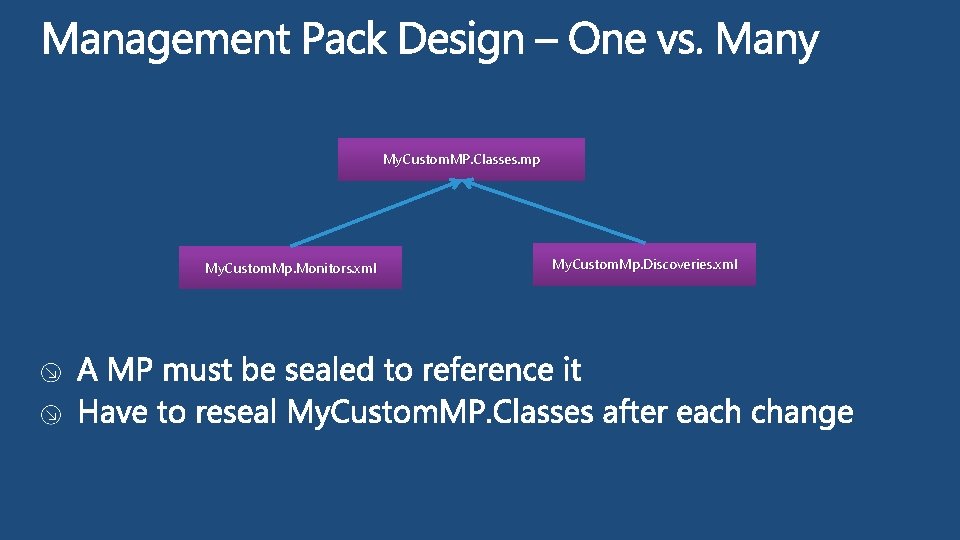
My. Custom. MP. Classes. mp My. Custom. Mp. Monitors. xml My. Custom. Mp. Discoveries. xml

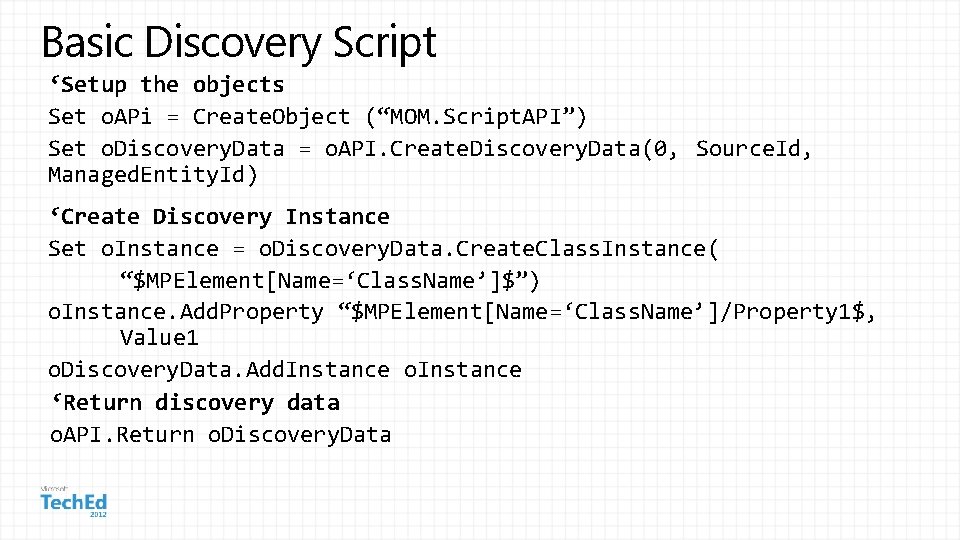
Basic Discovery Script ‘Setup the objects Set o. APi = Create. Object (“MOM. Script. API”) Set o. Discovery. Data = o. API. Create. Discovery. Data(0, Source. Id, Managed. Entity. Id) ‘Create Discovery Instance Set o. Instance = o. Discovery. Data. Create. Class. Instance( “$MPElement[Name=‘Class. Name’]$”) o. Instance. Add. Property “$MPElement[Name=‘Class. Name’]/Property 1$, Value 1 o. Discovery. Data. Add. Instance o. Instance ‘Return discovery data o. API. Return o. Discovery. Data



Running A Rule During Business Hours

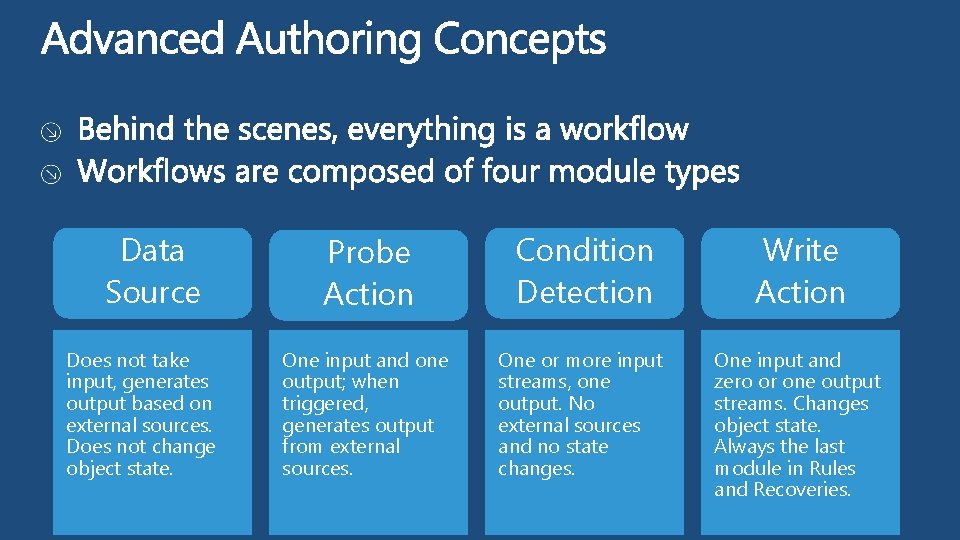
Data Source Does not take input, generates output based on external sources. Does not change object state. Probe Action Condition Detection Write Action One input and one output; when triggered, generates output from external sources. One or more input streams, one output. No external sources and no state changes. One input and zero or one output streams. Changes object state. Always the last module in Rules and Recoveries.
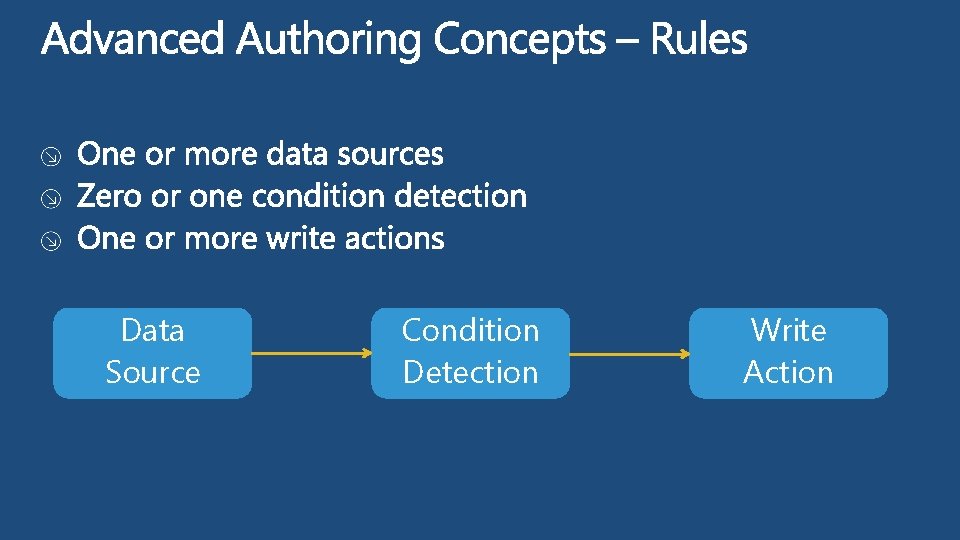
Data Source Condition Detection Write Action
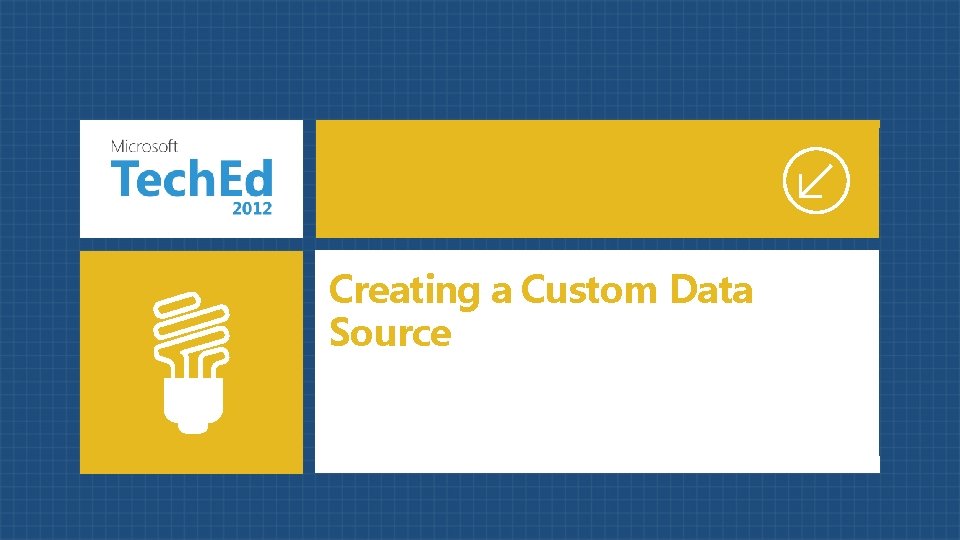
Creating a Custom Data Source
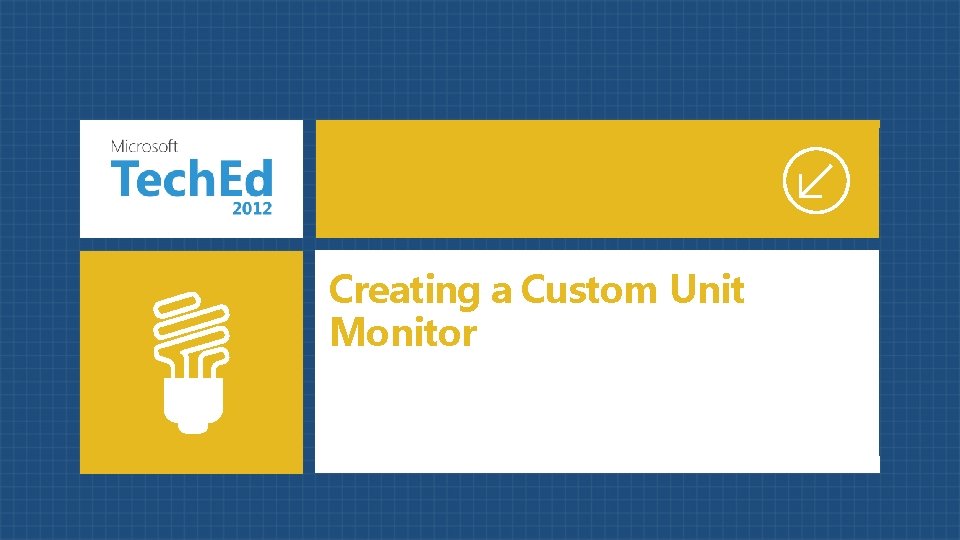
Creating a Custom Unit Monitor

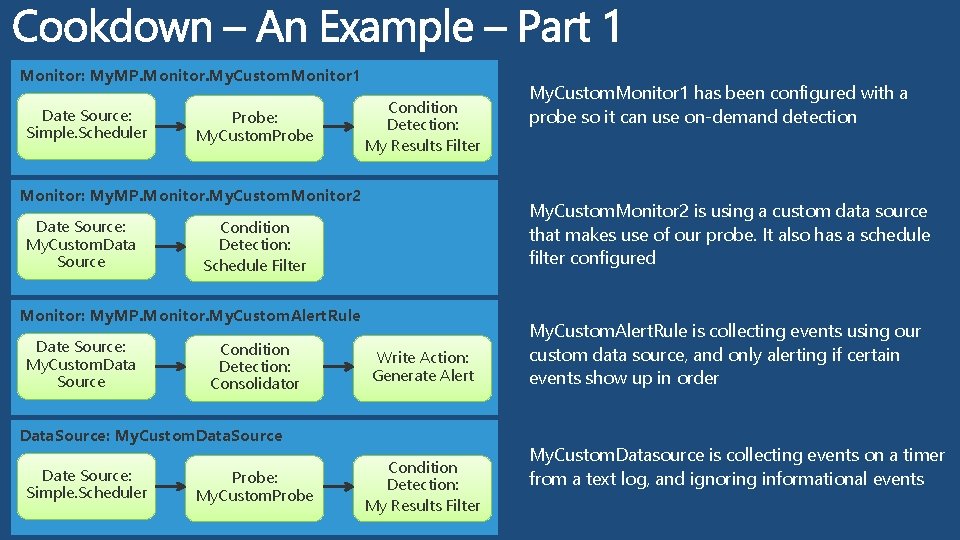
Monitor: My. MP. Monitor. My. Custom. Monitor 1 Date Source: Simple. Scheduler Probe: My. Custom. Probe Condition Detection: My Results Filter Monitor: My. MP. Monitor. My. Custom. Monitor 2 Date Source: My. Custom. Data Source My. Custom. Monitor 2 is using a custom data source that makes use of our probe. It also has a schedule filter configured Condition Detection: Schedule Filter Monitor: My. MP. Monitor. My. Custom. Alert. Rule Date Source: My. Custom. Data Source Condition Detection: Consolidator Write Action: Generate Alert Data. Source: My. Custom. Data. Source Date Source: Simple. Scheduler Probe: My. Custom. Probe My. Custom. Monitor 1 has been configured with a probe so it can use on-demand detection Condition Detection: My Results Filter My. Custom. Alert. Rule is collecting events using our custom data source, and only alerting if certain events show up in order My. Custom. Datasource is collecting events on a timer from a text log, and ignoring informational events
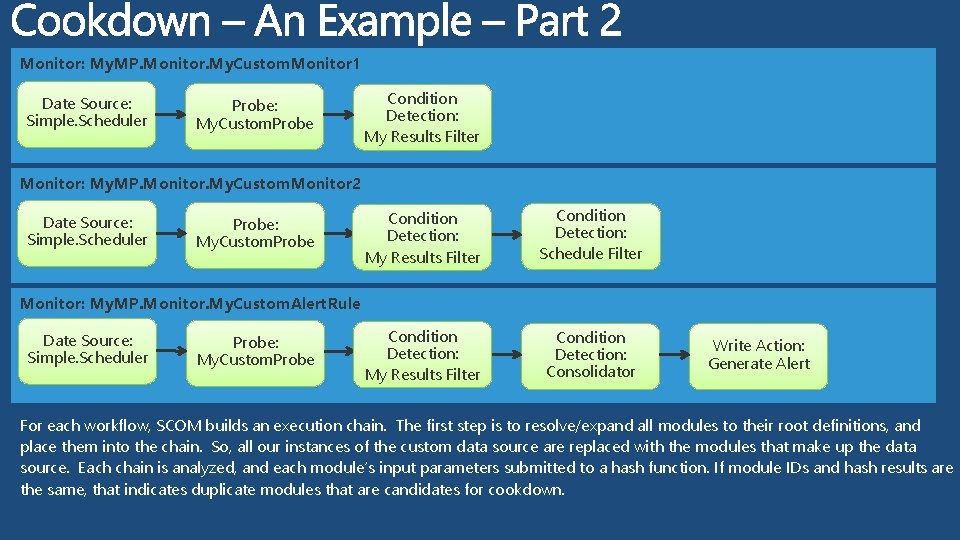
Monitor: My. MP. Monitor. My. Custom. Monitor 1 Date Source: Simple. Scheduler Probe: My. Custom. Probe Condition Detection: My Results Filter Monitor: My. MP. Monitor. My. Custom. Monitor 2 Date Source: Simple. Scheduler Probe: My. Custom. Probe Condition Detection: My Results Filter Condition Detection: Schedule Filter Condition Detection: My Results Filter Condition Detection: Consolidator Monitor: My. MP. Monitor. My. Custom. Alert. Rule Date Source: Simple. Scheduler Probe: My. Custom. Probe Write Action: Generate Alert For each workflow, SCOM builds an execution chain. The first step is to resolve/expand all modules to their root definitions, and place them into the chain. So, all our instances of the custom data source are replaced with the modules that make up the data source. Each chain is analyzed, and each module’s input parameters submitted to a hash function. If module IDs and hash results are the same, that indicates duplicate modules that are candidates for cookdown.
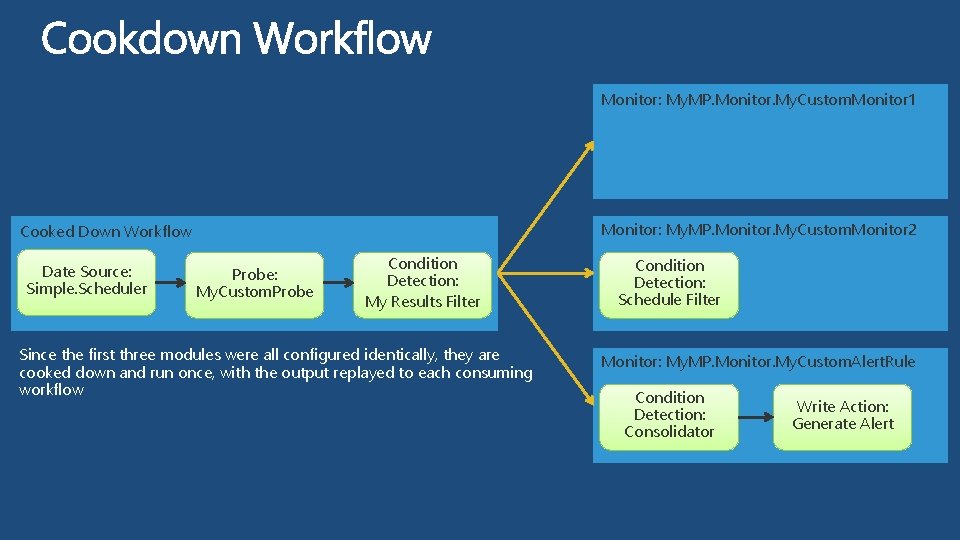
Monitor: My. MP. Monitor. My. Custom. Monitor 1 Monitor: My. MP. Monitor. My. Custom. Monitor 2 Cooked Down Workflow Date Source: Simple. Scheduler Probe: My. Custom. Probe Condition Detection: My Results Filter Since the first three modules were all configured identically, they are cooked down and run once, with the output replayed to each consuming workflow Condition Detection: Schedule Filter Monitor: My. MP. Monitor. My. Custom. Alert. Rule Condition Detection: Consolidator Write Action: Generate Alert
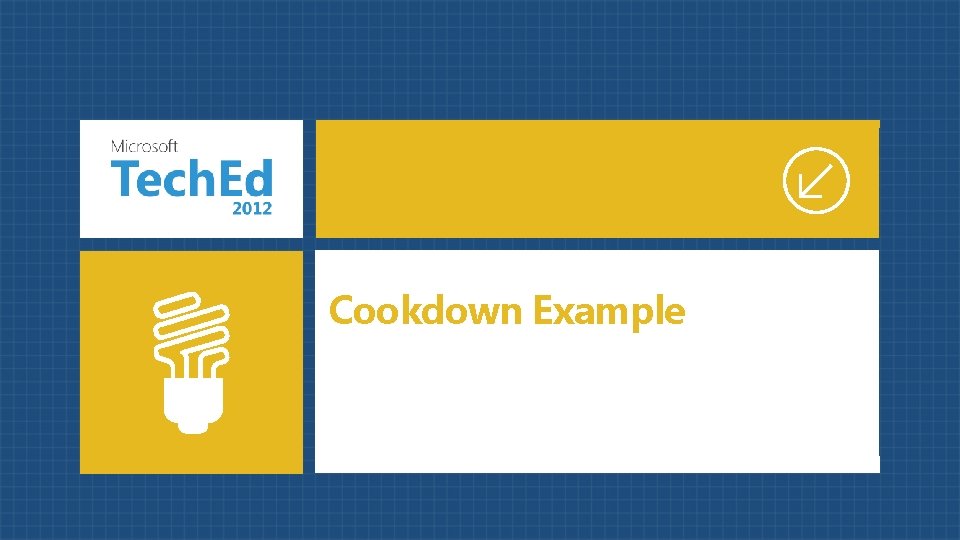
Cookdown Example




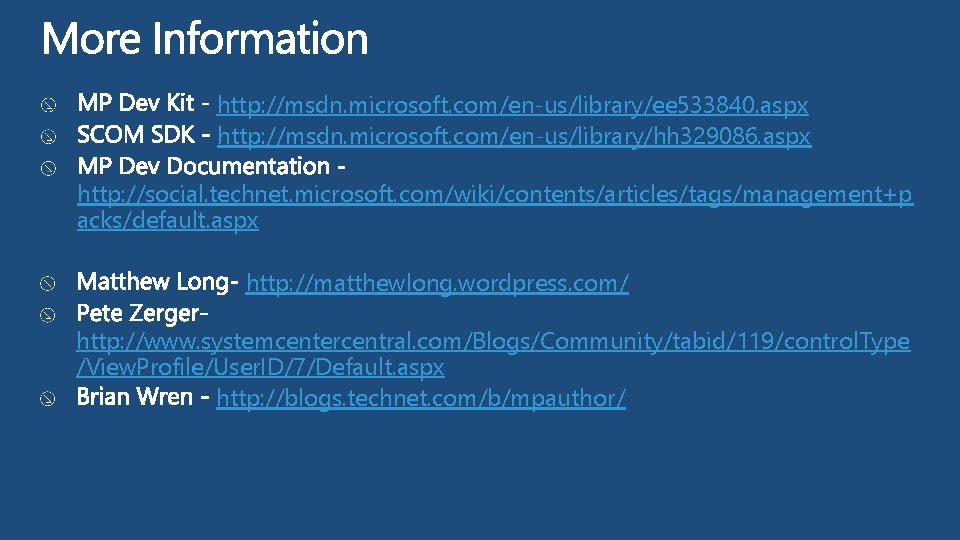
http: //msdn. microsoft. com/en-us/library/ee 533840. aspx http: //msdn. microsoft. com/en-us/library/hh 329086. aspx http: //social. technet. microsoft. com/wiki/contents/articles/tags/management+p acks/default. aspx http: //matthewlong. wordpress. com/ http: //www. systemcentercentral. com/Blogs/Community/tabid/119/control. Type /View. Profile/User. ID/7/Default. aspx http: //blogs. technet. com/b/mpauthor/



Learning Connect. Share. Discuss. Microsoft Certification & Training Resources http: //northamerica. msteched. com www. microsoft. com/learning Tech. Net Resources for IT Professionals Resources for Developers http: //microsoft. com/technet http: //microsoft. com/msdn

Complete an evaluation on Comm. Net and enter to win!
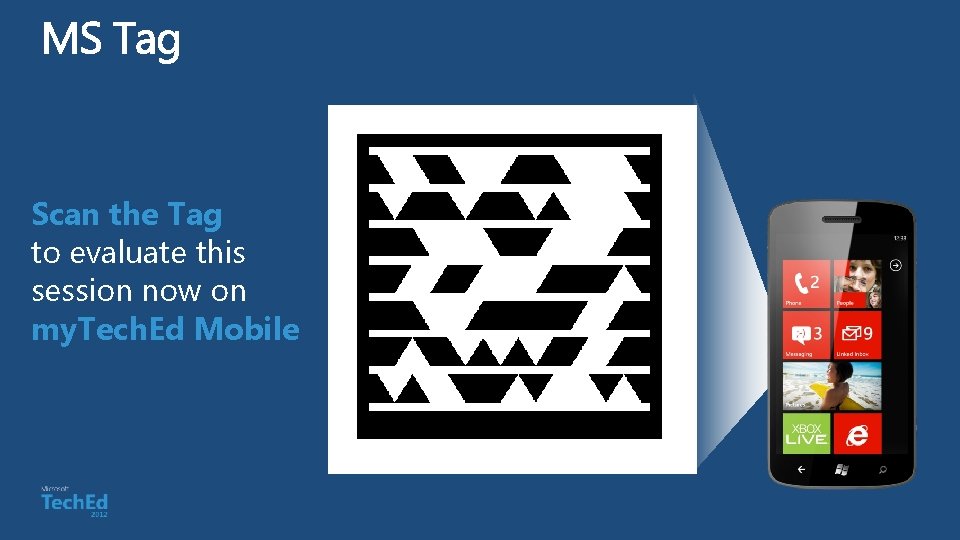
Scan the Tag to evaluate this session now on my. Tech. Ed Mobile

